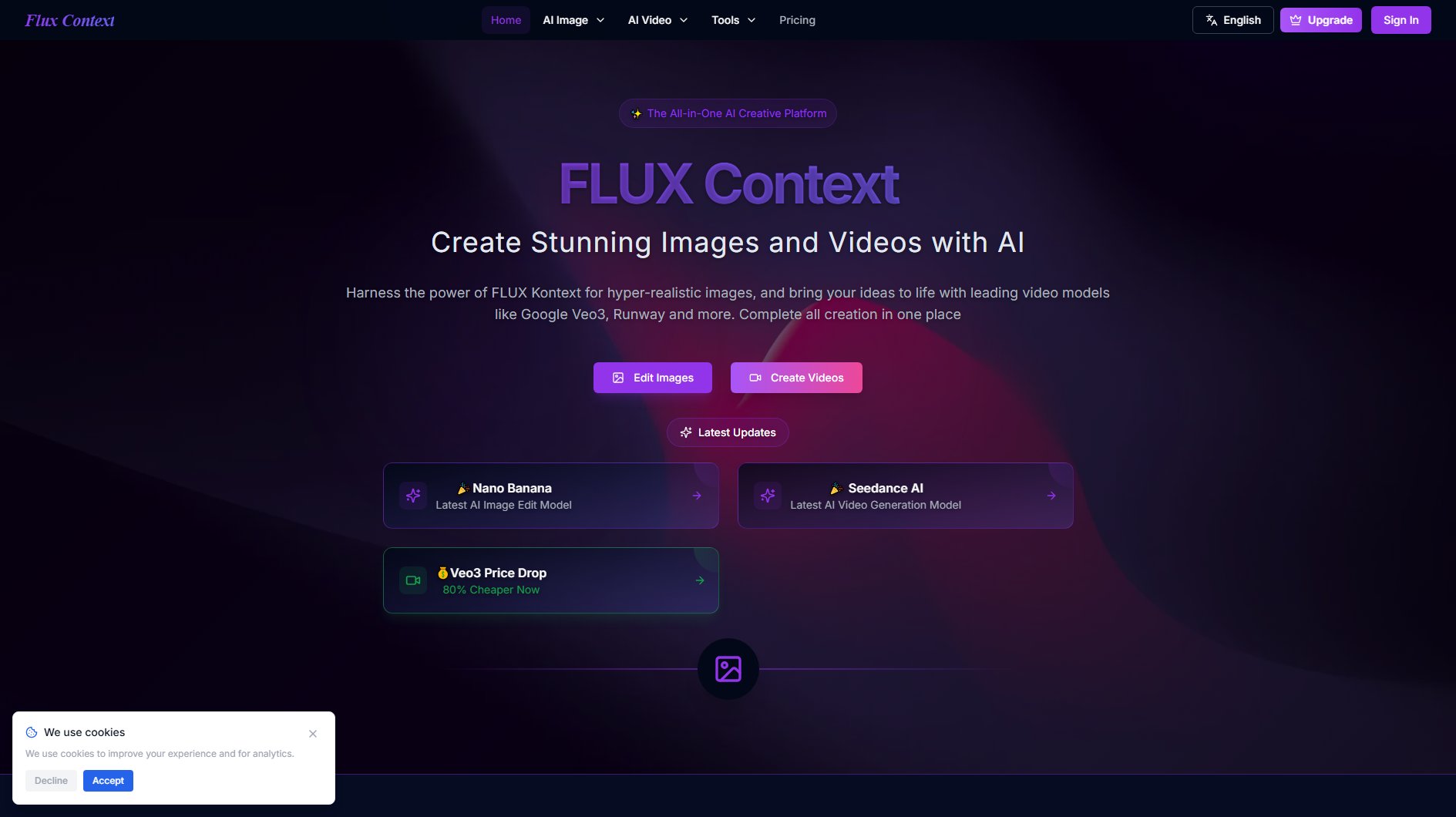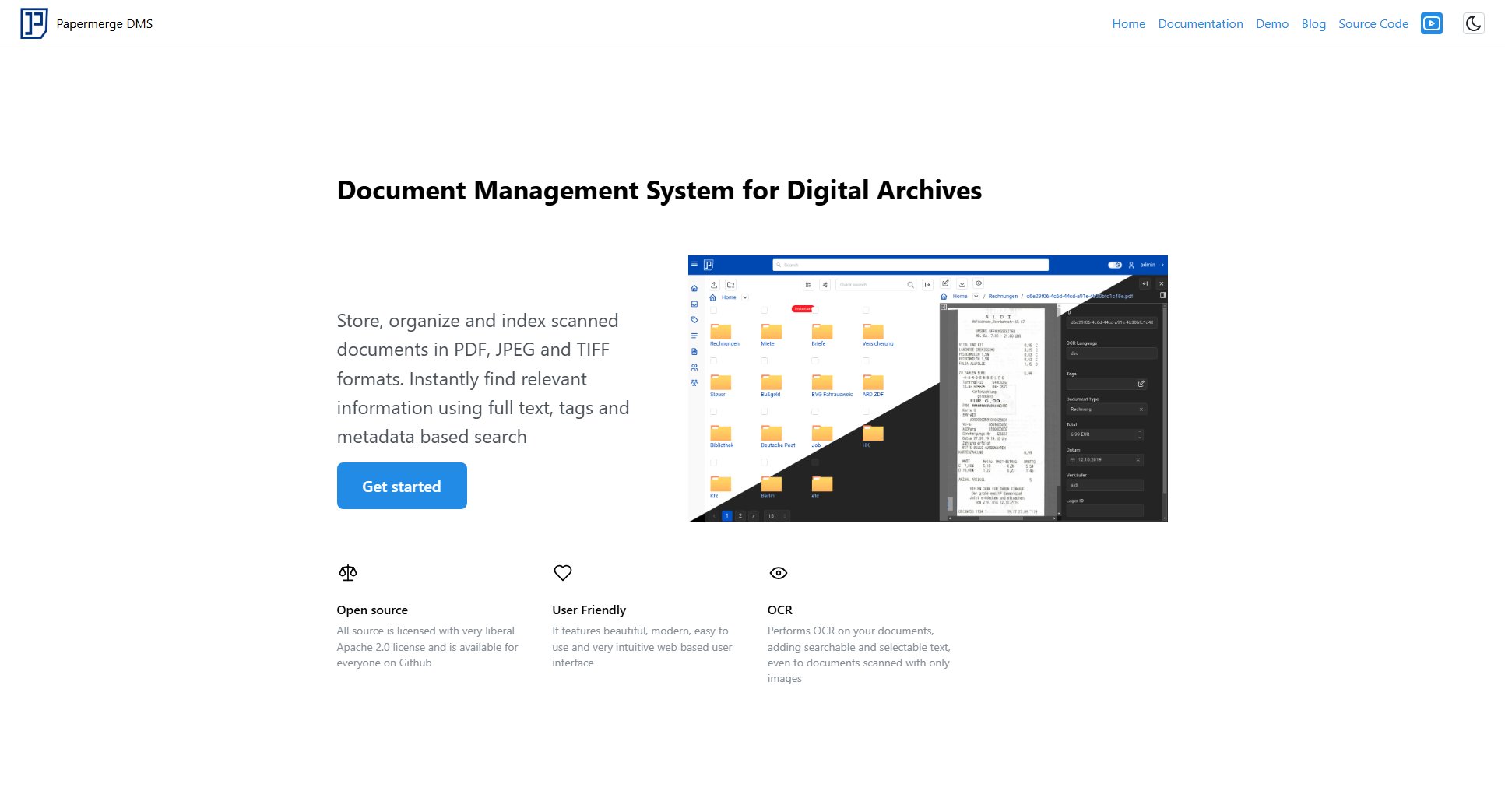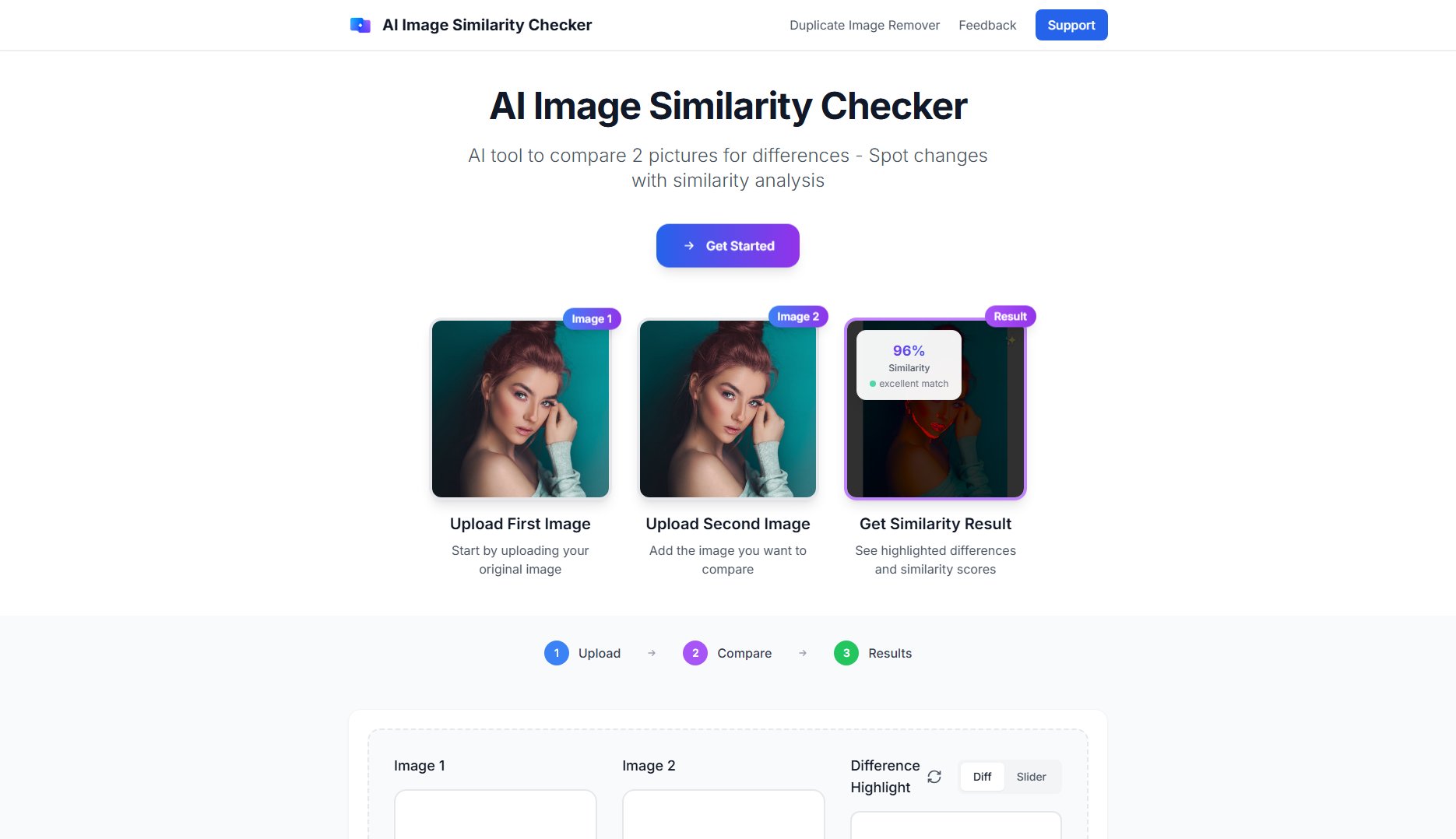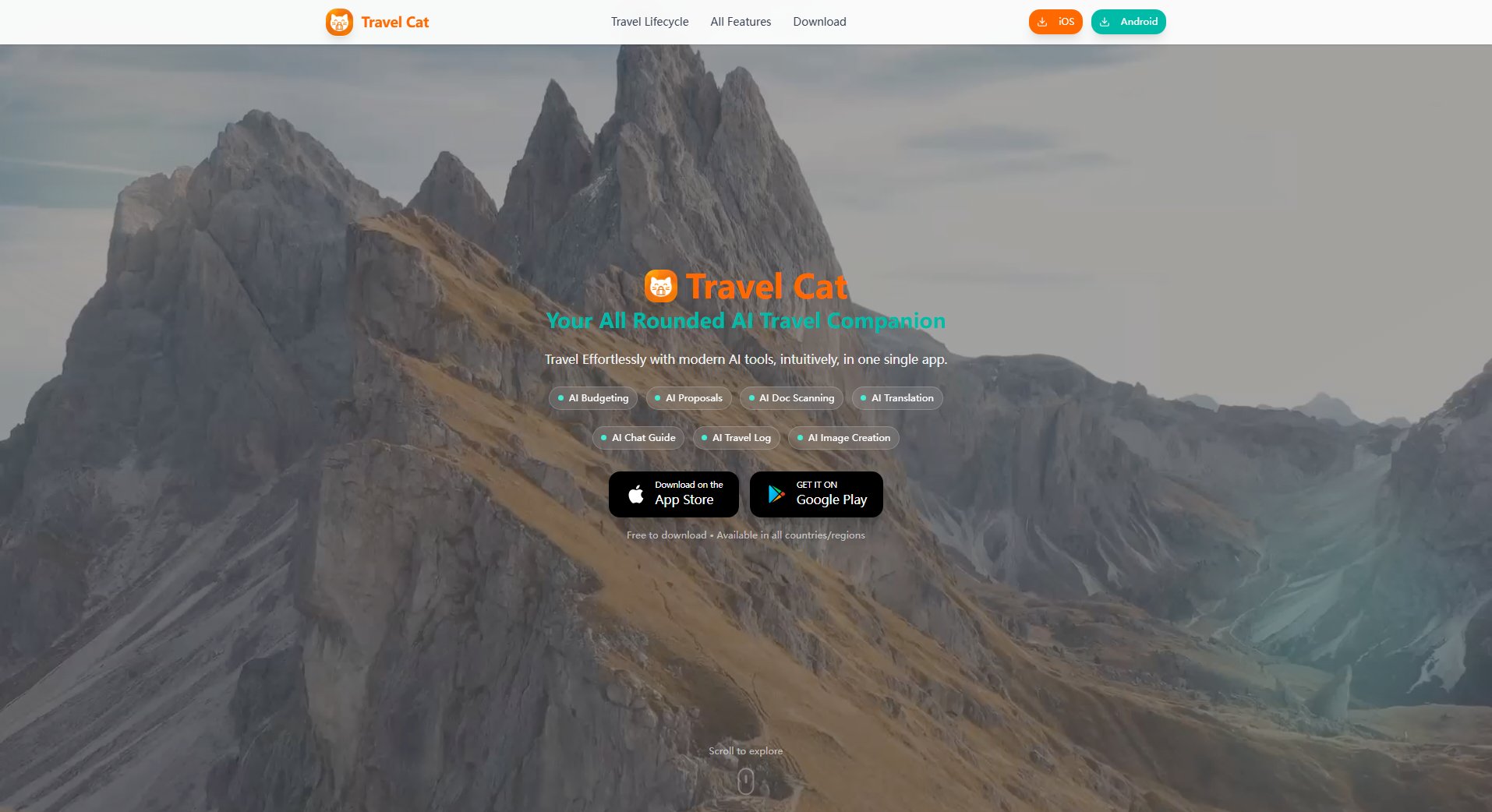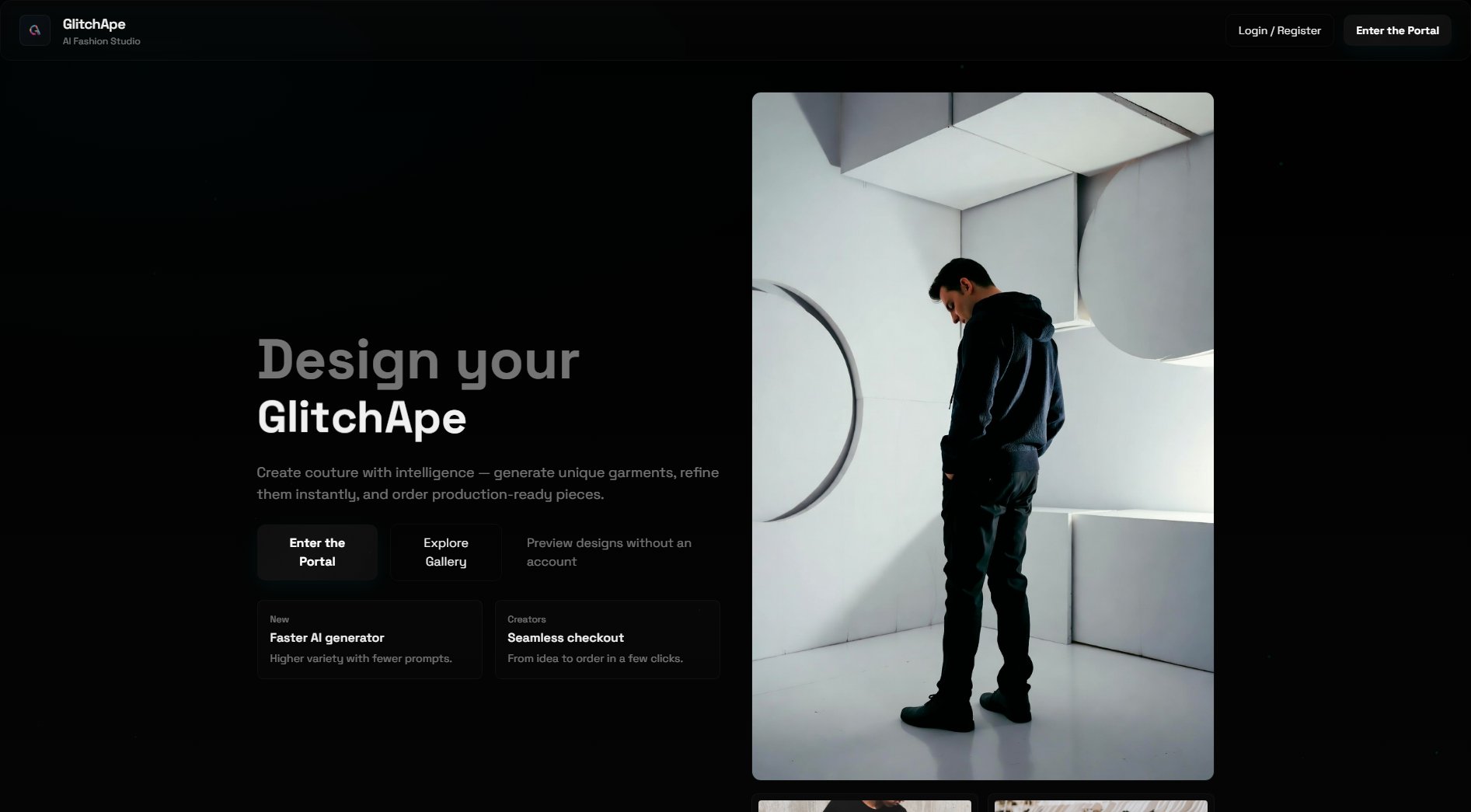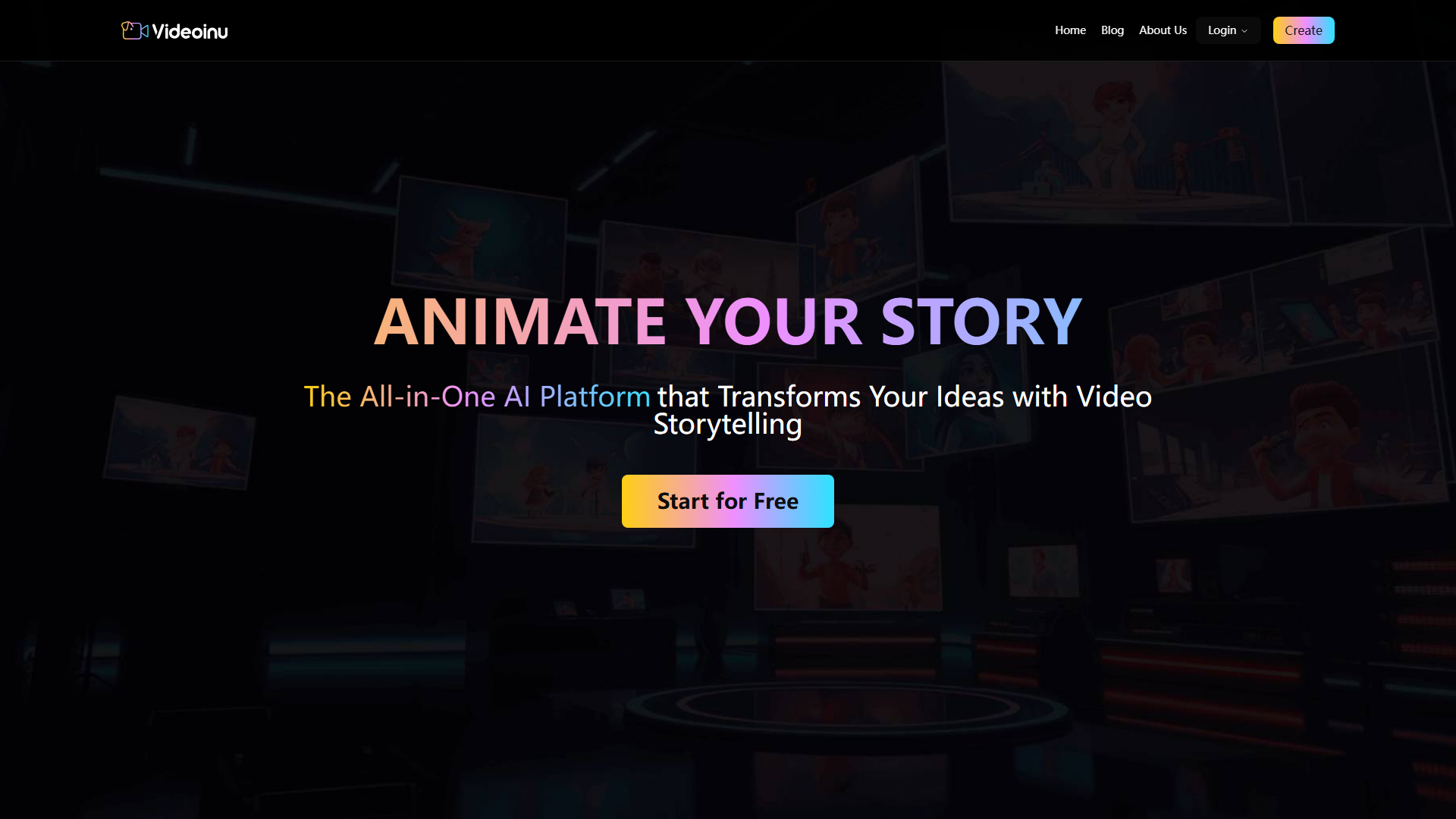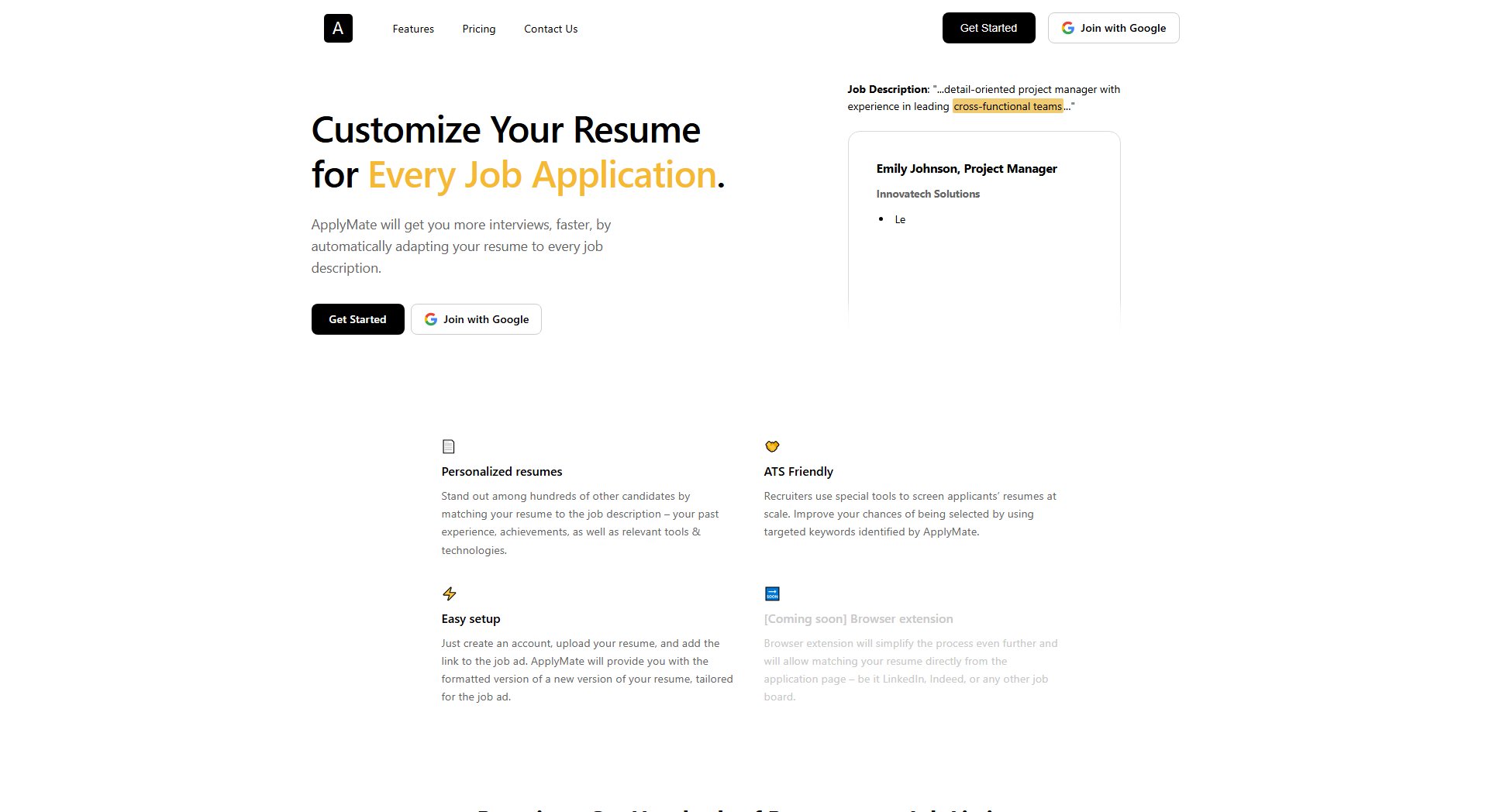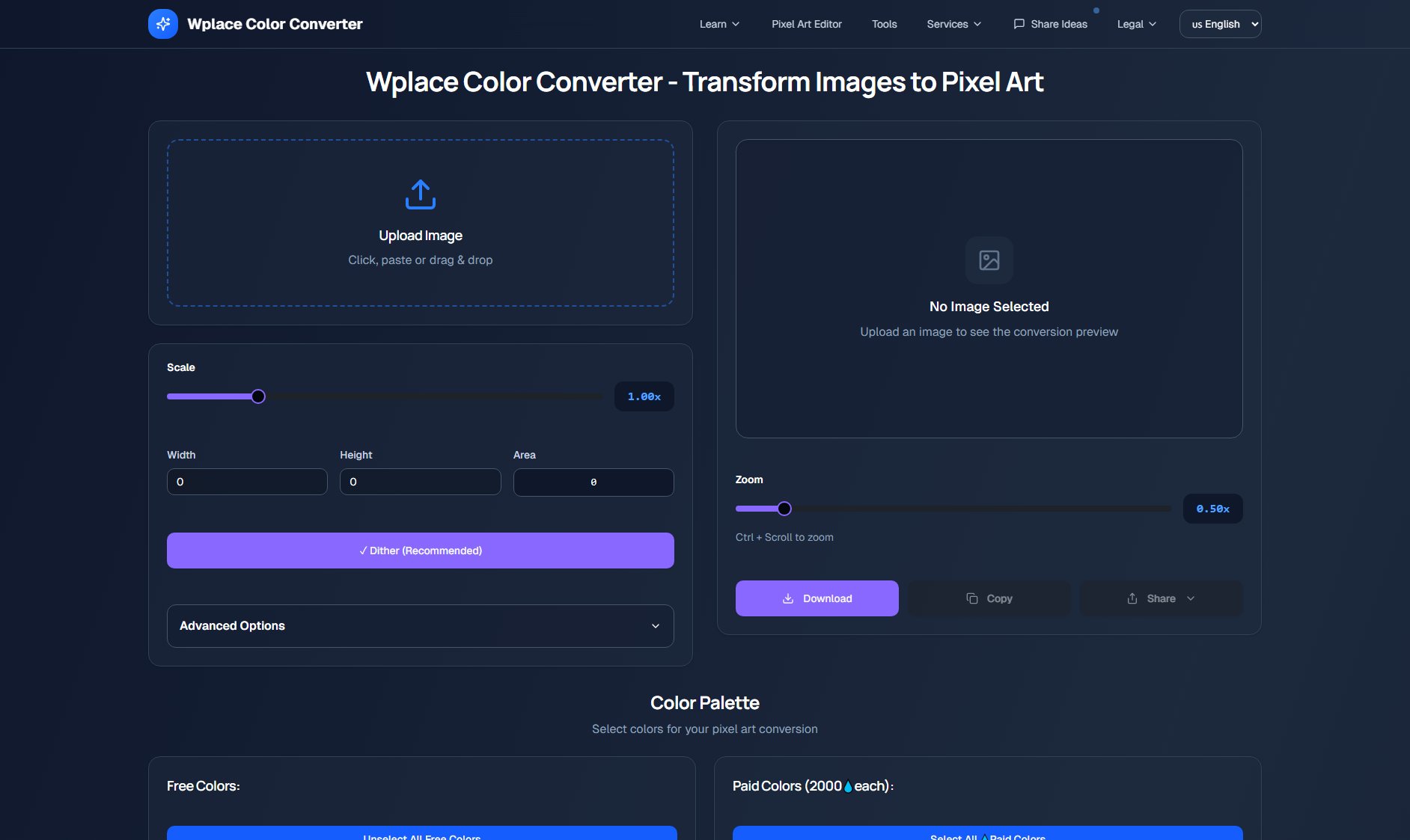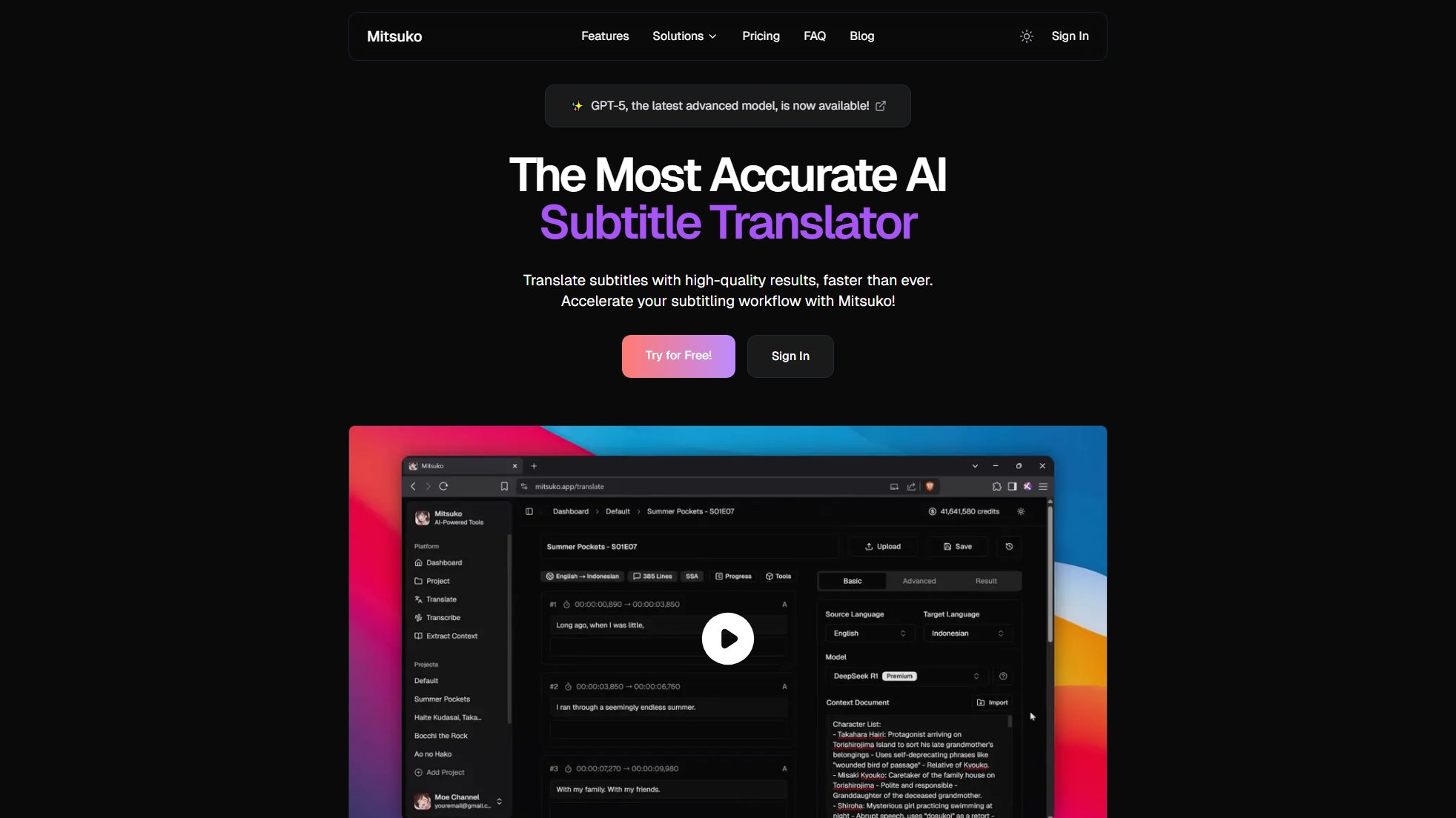ImaginAI
AI-powered image creation & editing for stunning visuals
What is ImaginAI? Complete Overview
ImaginAI is a professional-grade AI image creation and editing software that transforms text prompts into stunning visuals. It solves key pain points for content creators, designers, businesses, and educators by providing powerful tools to generate original images, edit photos with AI, compose multi-image creations, and animate static images. With advanced AI models, ImaginAI enables users to create YouTube thumbnails, social media content, marketing visuals, product mockups, educational diagrams, and more - all through simple text prompts. The platform combines six core AI-powered features in an intuitive creative studio, trusted by over 10,000 creators worldwide.
ImaginAI Interface & Screenshots
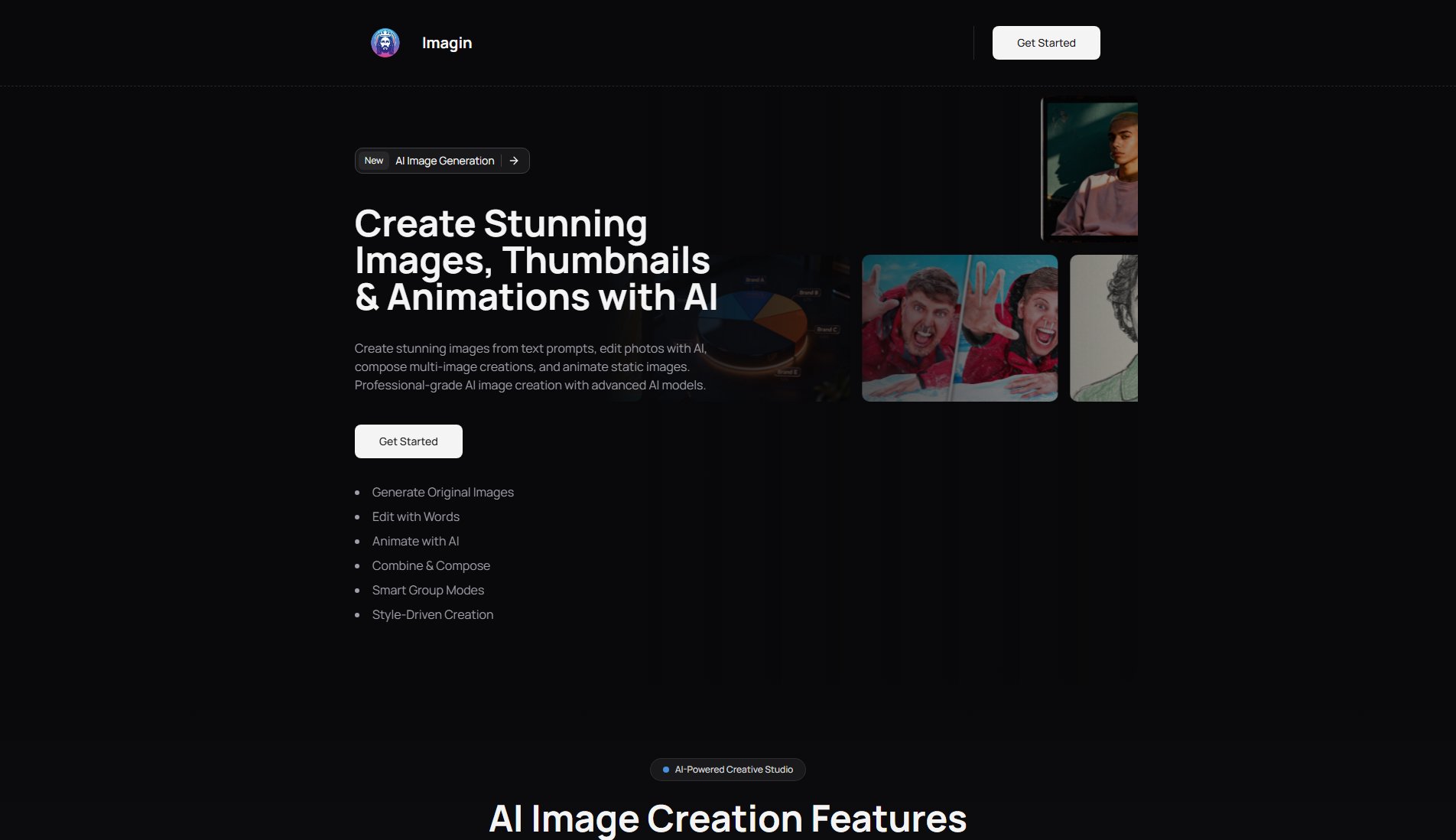
ImaginAI Official screenshot of the tool interface
What Can ImaginAI Do? Key Features
Generate Original Images
Create completely new images from text descriptions with ImaginAI's advanced generation capabilities. The AI understands context and can produce high-quality visuals matching your exact specifications.
Edit with Words
Transform existing images by describing your desired changes in natural language. The AI interprets your text instructions to modify photos without complex editing software.
Animate with AI
Bring static images to life by converting them into animations through simple AI commands. Create engaging motion graphics without animation expertise.
Combine & Compose
Merge multiple images into cohesive compositions using AI-assisted layout tools. Perfect for creating collages, multi-panel designs, or complex visual arrangements.
Smart Group Modes
Organize and manage multiple generated images with intelligent grouping features that automatically categorize outputs based on style, content, or other parameters.
Style-Driven Creation
Maintain consistent visual styles across multiple generated images by applying predefined or custom artistic styles to all your creations.
Best ImaginAI Use Cases & Applications
Content Creation
Generate eye-catching YouTube thumbnails, social media posts, blog illustrations, and marketing graphics that stand out in crowded feeds.
Design Workflow
Accelerate design processes with rapid concept art generation, style exploration, and client presentation visuals created in minutes instead of hours.
Business Branding
Create professional product visualizations, ad creatives, training materials, and brand assets without expensive photoshoots or design resources.
Educational Content
Produce clear educational diagrams, infographics, annotated scenes, and timeline illustrations that make complex concepts visually understandable.
How to Use ImaginAI: Step-by-Step Guide
Enter your text prompt describing the image you want to create, including details about subject, style, composition, and any specific requirements.
Select your preferred creation mode - generate new image, edit existing photo, create animation, or compose multiple images.
Adjust advanced settings if needed, including style presets, image dimensions, quality levels, or specific AI model parameters.
Review the AI-generated output and make any refinements through additional text prompts or manual editing tools.
Download your final creation in your preferred format or share directly to social platforms or cloud storage.
ImaginAI Pros and Cons: Honest Review
Pros
Considerations
Is ImaginAI Worth It? FAQ & Reviews
ImaginAI outputs images in JPG, PNG, and WebP formats. Animations can be exported as GIF or MP4 files.
Commercial usage is available with Pro and Enterprise plans. Free tier outputs cannot be used commercially.
The AI produces highly accurate results that closely match detailed prompts. Complex or abstract concepts may require refinement.
Currently ImaginAI is web-based with responsive design for mobile browsers. Native apps are planned for future release.
You provide a static image and text instructions for movement. The AI analyzes and generates smooth animations based on your description.