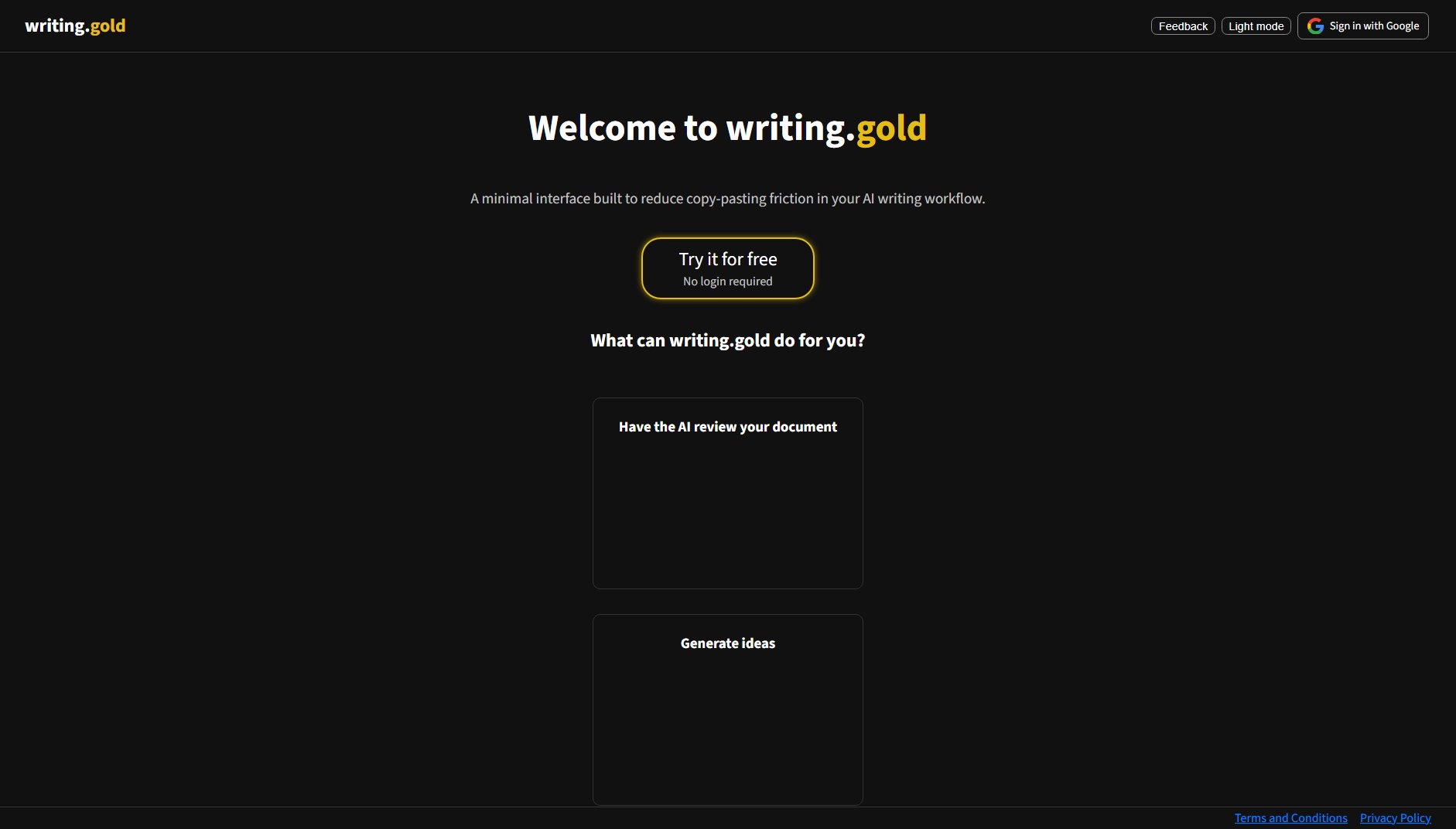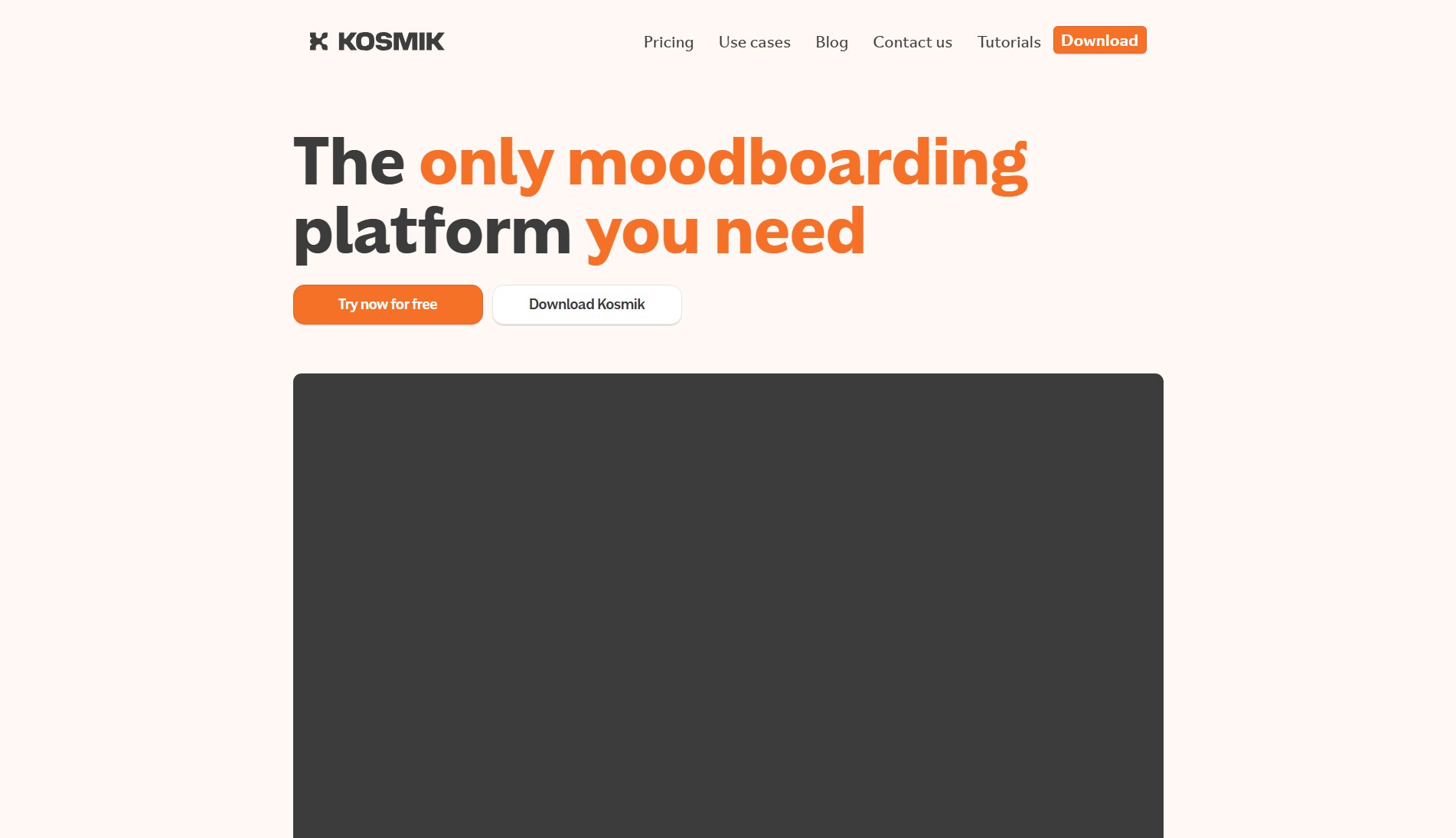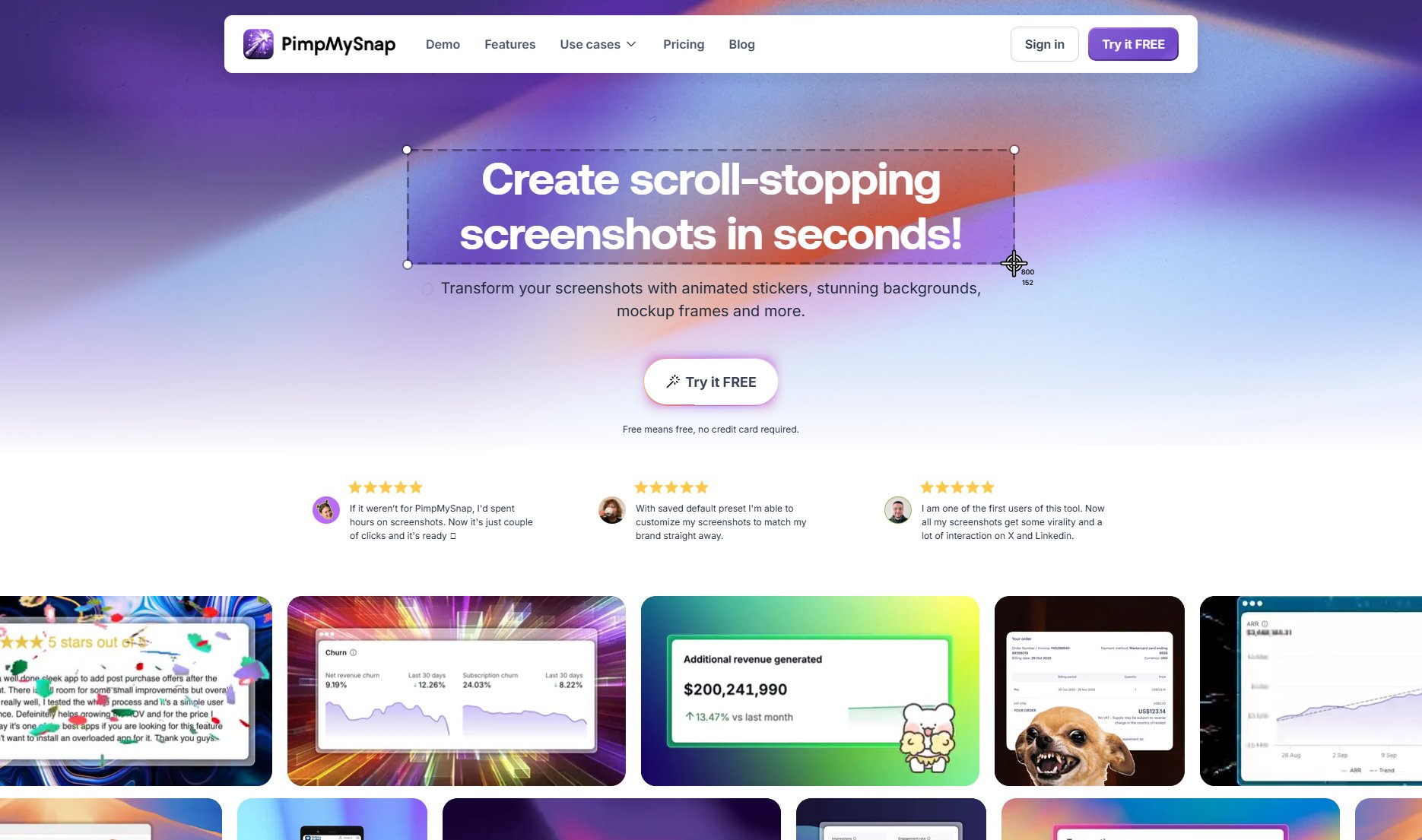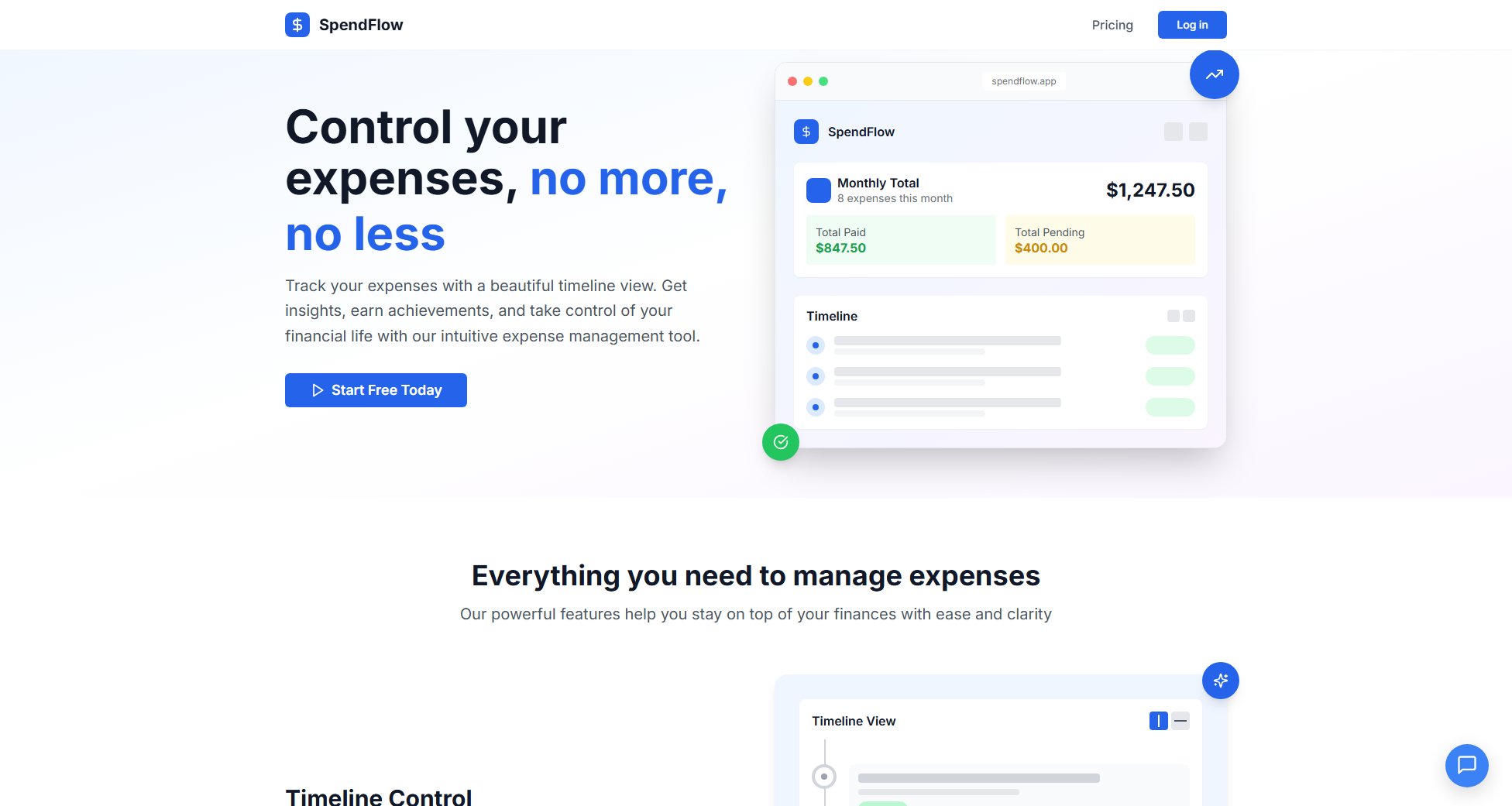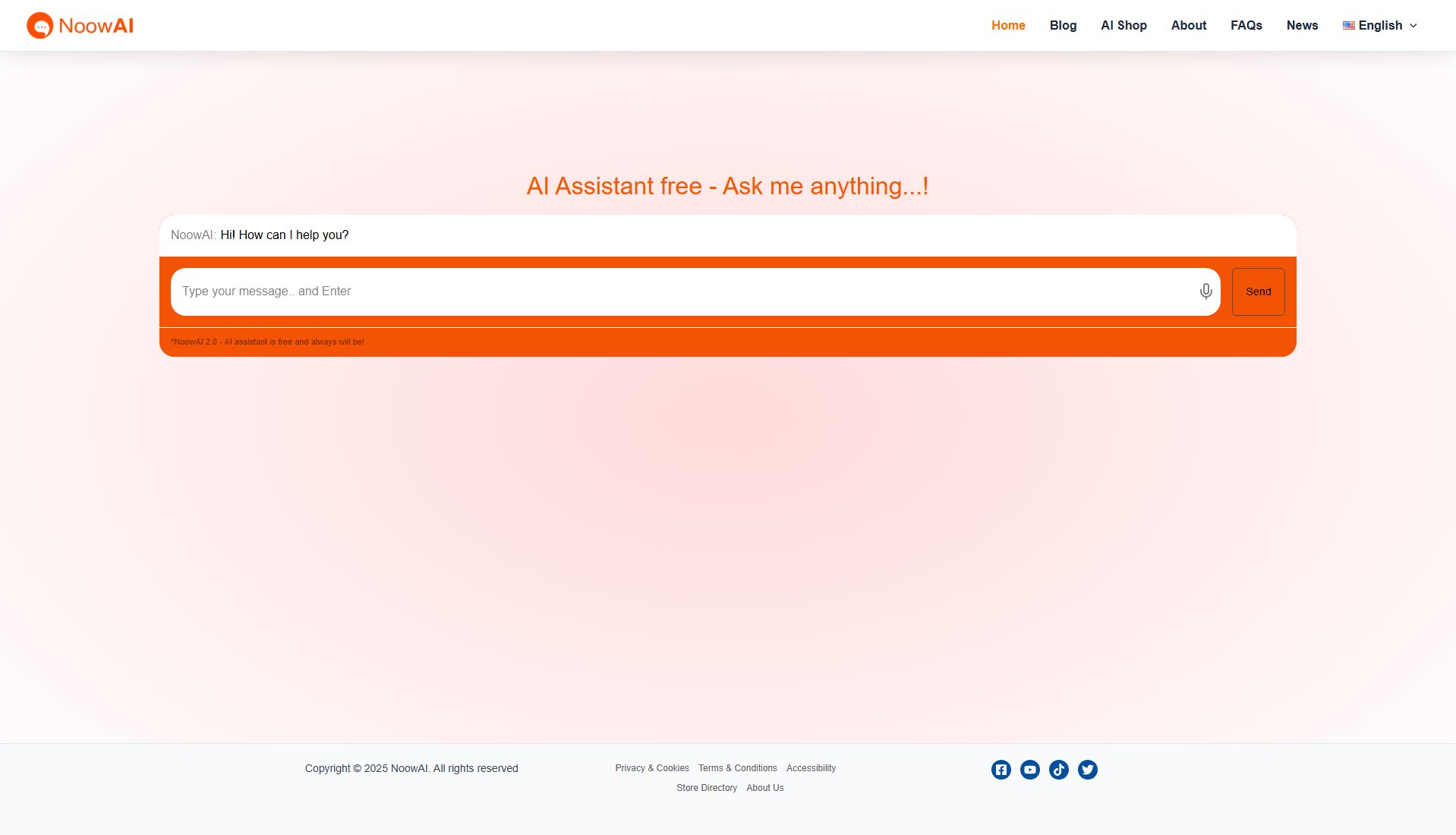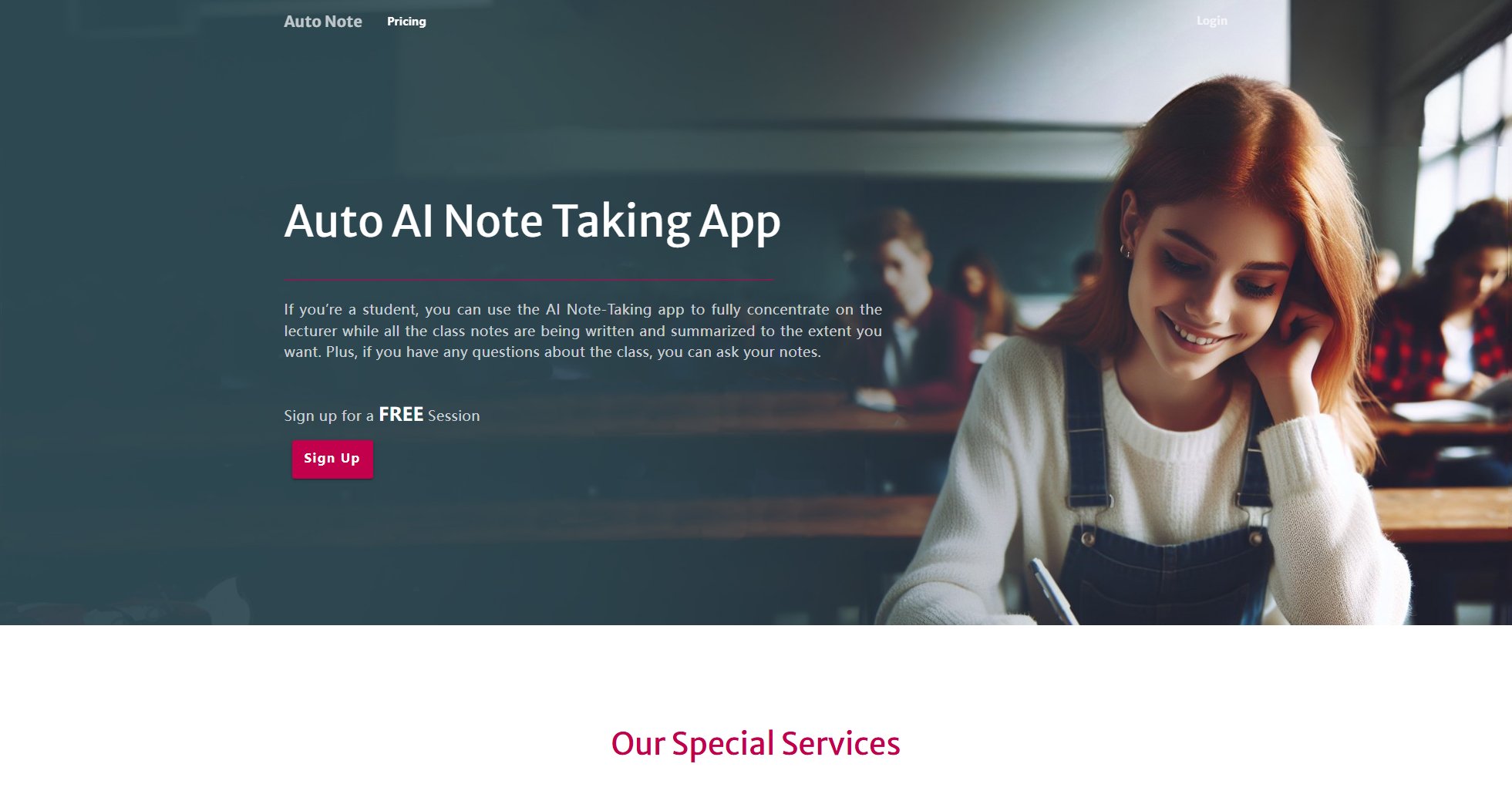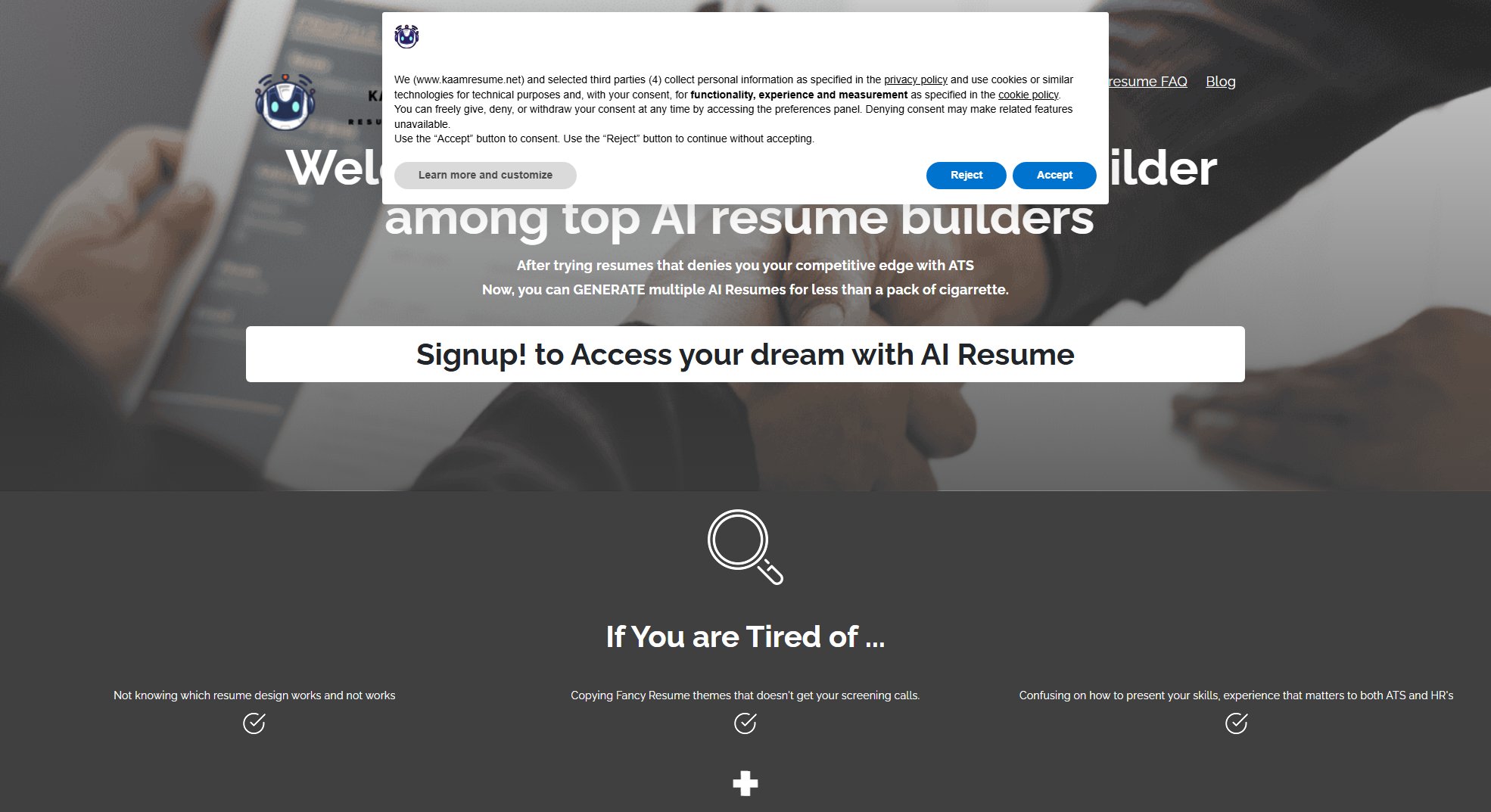3Dify
Transform 2D images into professional 3D models instantly with AI
What is 3Dify? Complete Overview
3Dify is a cutting-edge AI-powered platform that converts 2D images into high-quality 3D models with ease. It solves the pain points of time-consuming manual 3D modeling, high costs of professional modeling services, and the technical complexity of traditional 3D creation tools. The platform is designed for a wide range of users including 3D artists, game developers, product designers, architects, marketers, and educators who need quick and affordable 3D model generation. With advanced AI algorithms, 3Dify automatically performs image optimization and background removal to deliver superior 3D conversions from simple 2D inputs.
3Dify Interface & Screenshots
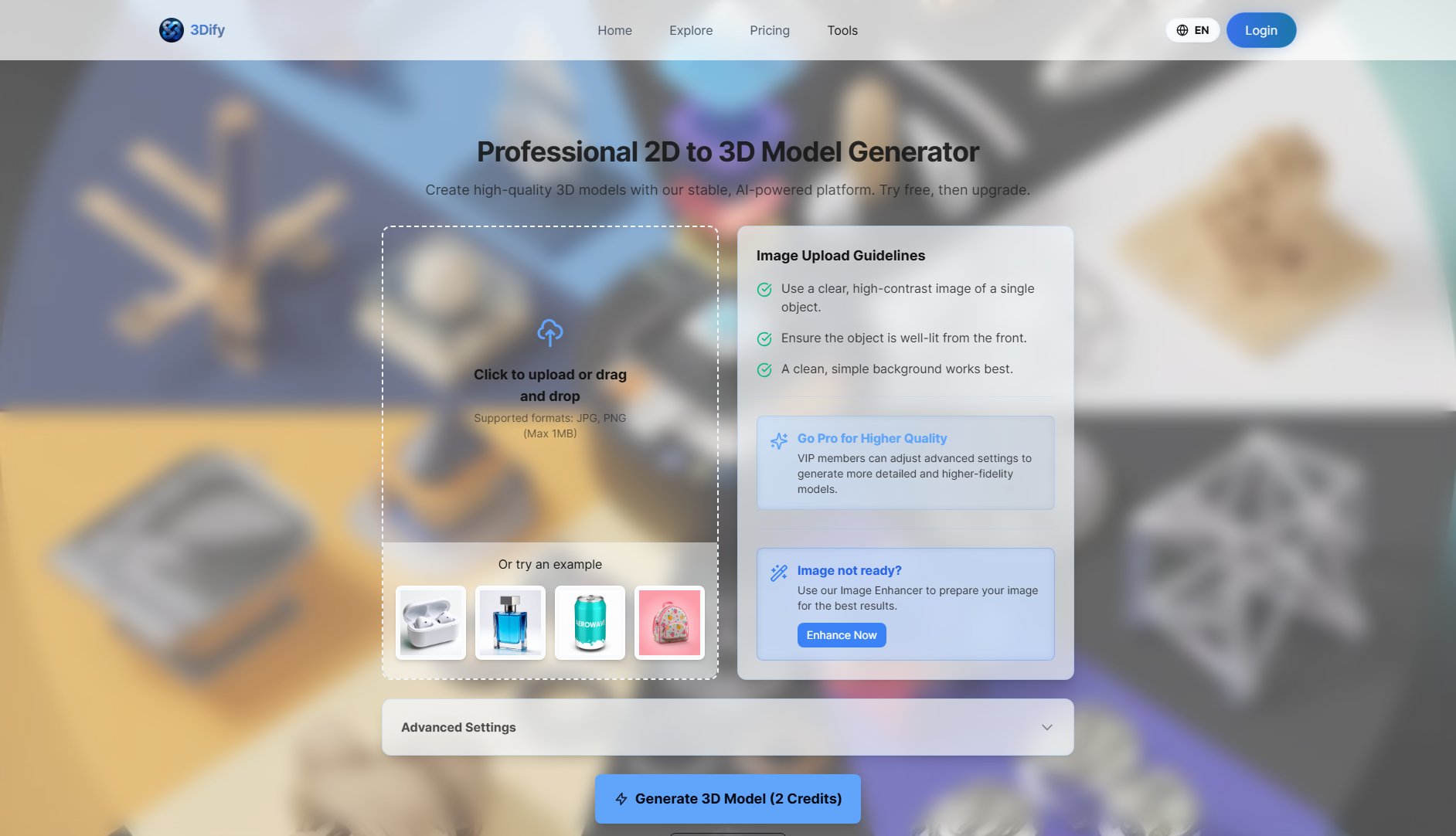
3Dify Official screenshot of the tool interface
What Can 3Dify Do? Key Features
AI-Powered 3D Conversion
Leveraging advanced AI algorithms, 3Dify transforms 2D images into detailed 3D models automatically. The system performs intelligent image analysis, depth estimation, and 3D reconstruction to create models ready for various applications.
Image Optimization
Automatically enhances input images by removing backgrounds and optimizing contrast before conversion. This preprocessing ensures the best possible input for the AI to generate high-fidelity 3D models.
Multi-Format Export
Supports industry-standard GLB and PLY file formats for maximum compatibility. GLB files are ideal for web and AR/VR applications while PLY files are perfect for 3D printing and mesh editing.
Commercial Licensing
All generated 3D models come with full commercial rights, allowing users to monetize their creations without restrictions. This makes 3Dify ideal for professionals creating assets for clients or commercial projects.
Cloud Storage
All generated models are permanently saved in your 'My Models' page for easy access and management. Premium users enjoy expanded storage capacity for building extensive 3D asset libraries.
Best 3Dify Use Cases & Applications
Game Development
Game developers can quickly convert 2D concept art into 3D assets, significantly reducing modeling time. This allows for rapid prototyping and iteration during game development cycles.
E-commerce Product Visualization
Online retailers can create 3D product models from 2D photos, enabling interactive product displays and AR shopping experiences without expensive professional photography.
Architectural Visualization
Architects and designers can transform 2D building sketches into 3D models for client presentations and design reviews, saving time on manual modeling work.
3D Printing
Hobbyists and professionals can create 3D printable models from photographs or drawings, opening up new possibilities for custom creations and rapid prototyping.
Educational Content
Educators can create interactive 3D learning materials from textbook illustrations, enhancing student engagement and understanding of complex concepts.
How to Use 3Dify: Step-by-Step Guide
Upload your 2D image by clicking the upload button or dragging and dropping your file. Supported formats include JPG and PNG with a maximum file size of 1MB.
Optionally use the Image Enhancer tool to optimize your image quality before conversion. This step is recommended for images that need better lighting, contrast, or background removal.
Select your desired output settings. Free users get standard quality, while premium users can adjust advanced parameters for higher fidelity results.
Click 'Generate 3D Model' and wait for the AI to process your image. Processing time varies based on image complexity and selected quality settings.
Preview your generated 3D model using the built-in viewer. You can rotate, zoom, and inspect the model from all angles.
Download your model in GLB or PLY format, or save it to your account for future access. Premium users can download unlimited models from their library.
3Dify Pros and Cons: Honest Review
Pros
Considerations
Is 3Dify Worth It? FAQ & Reviews
3Dify supports JPG and PNG image formats for input, with a maximum file size of 1MB. For best results, use high-contrast images with clear subjects and simple backgrounds.
Yes, all models created with 3Dify come with full commercial rights, allowing you to use them in commercial projects, sell them, or include them in products you create.
Premium generation uses advanced algorithms for higher resolution processing, resulting in models with more detail, better texture mapping, and improved geometry. Free generation provides standard quality suitable for basic needs.
The free trial includes a limited number of credits for testing the service. The exact number may vary, but it's enough to evaluate the quality before committing to a paid plan.
3Dify provides models in both GLB and PLY formats. GLB is ideal for web and AR/VR applications, while PLY is better suited for 3D printing and professional 3D software.