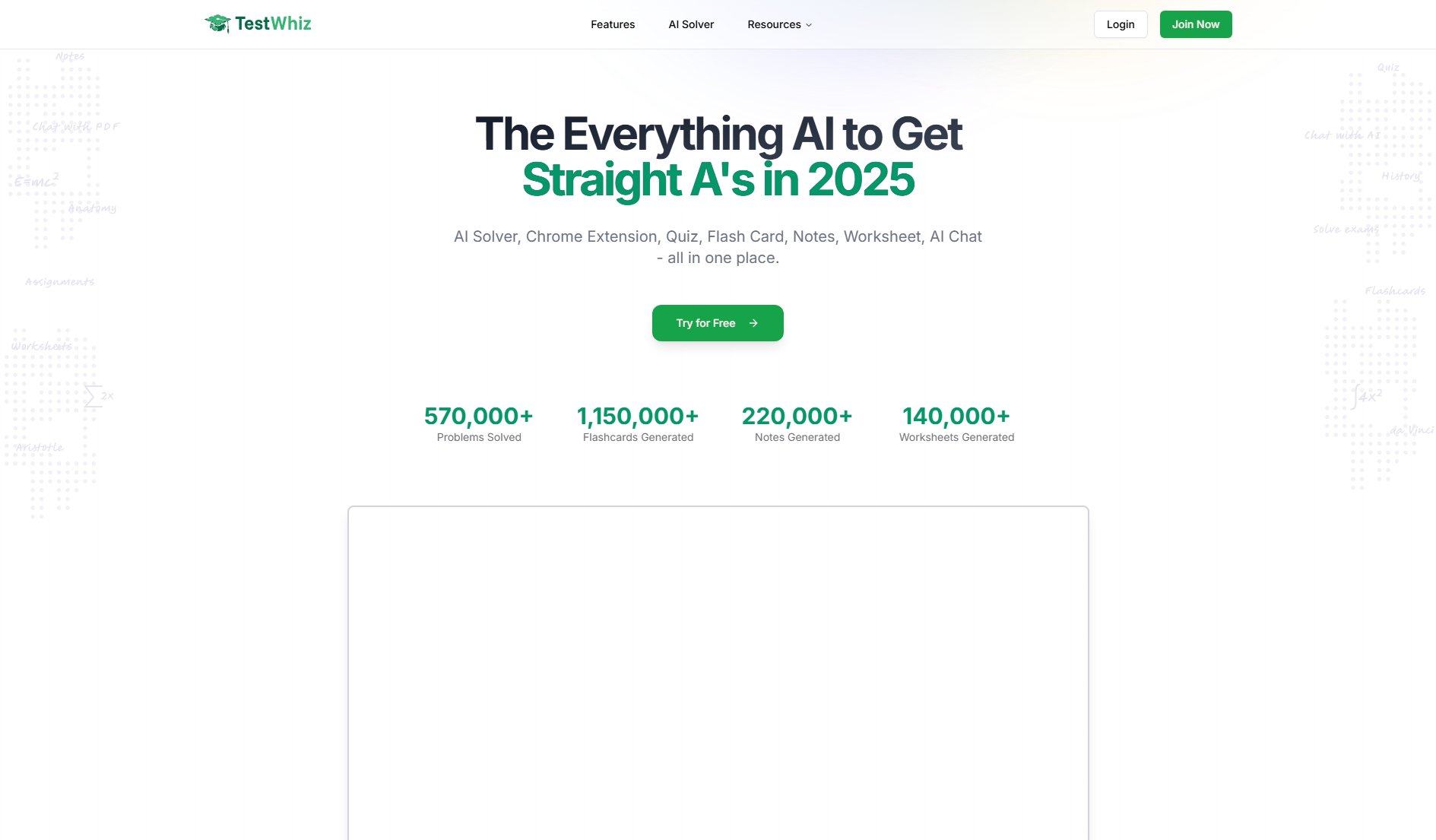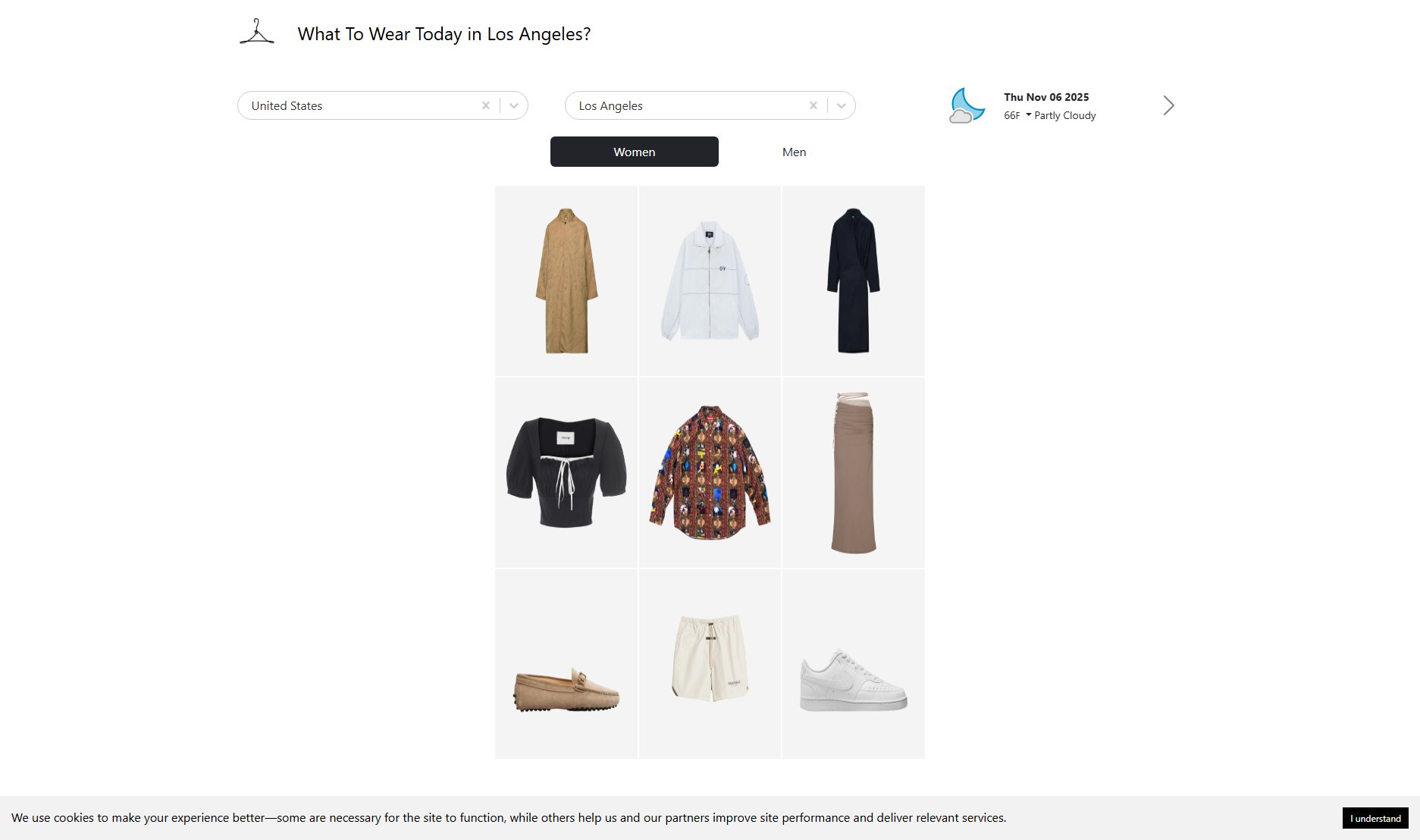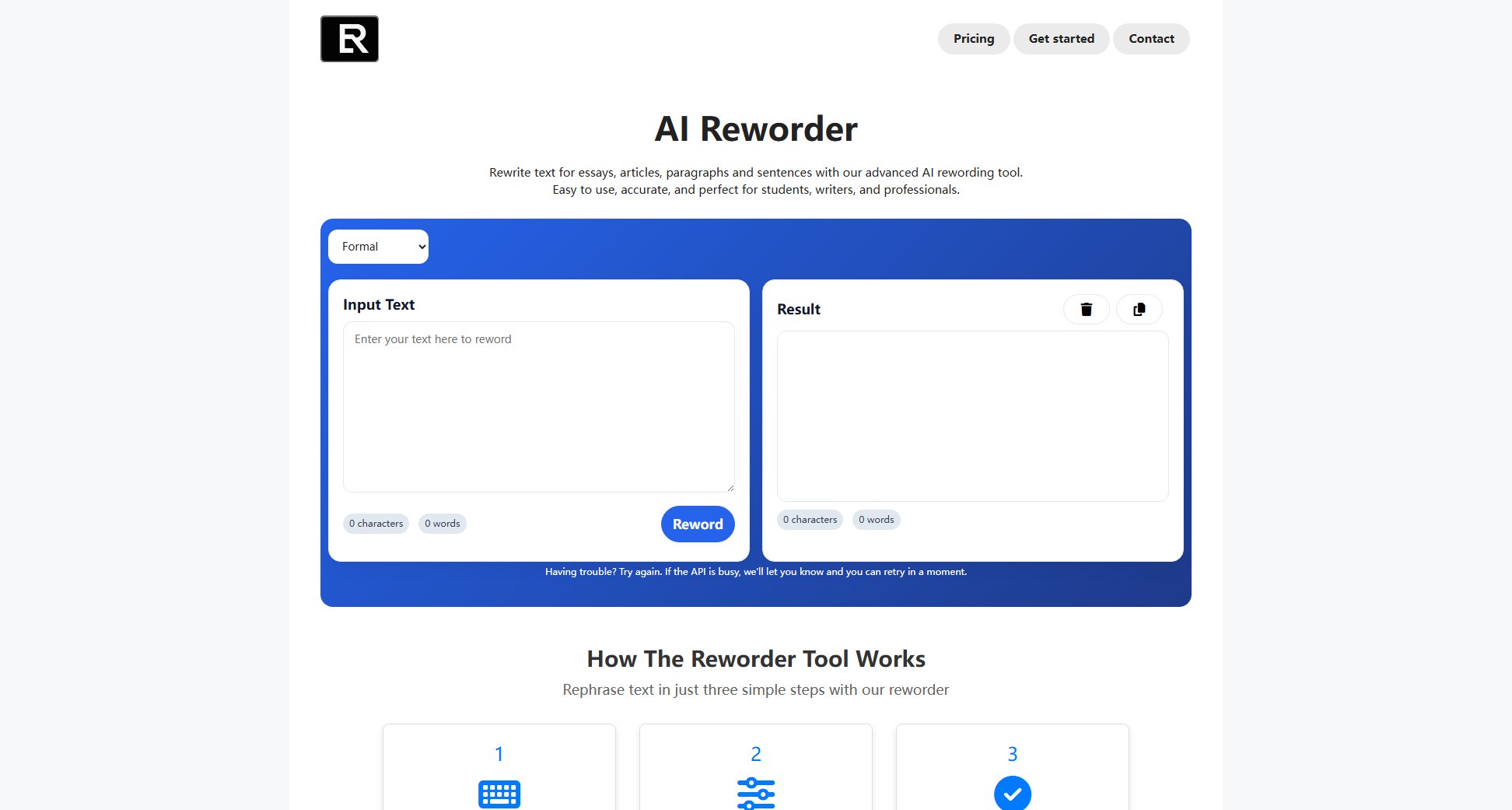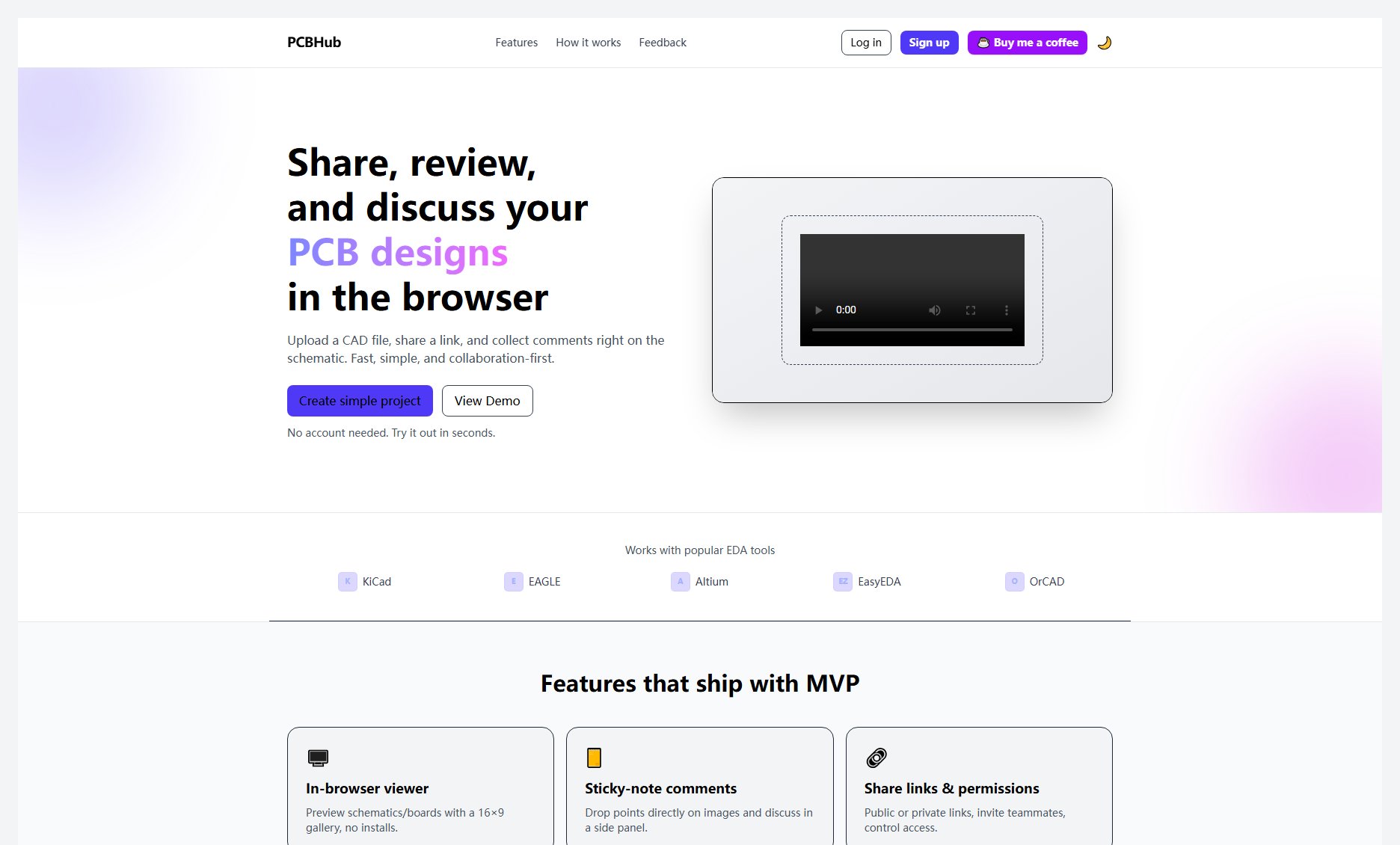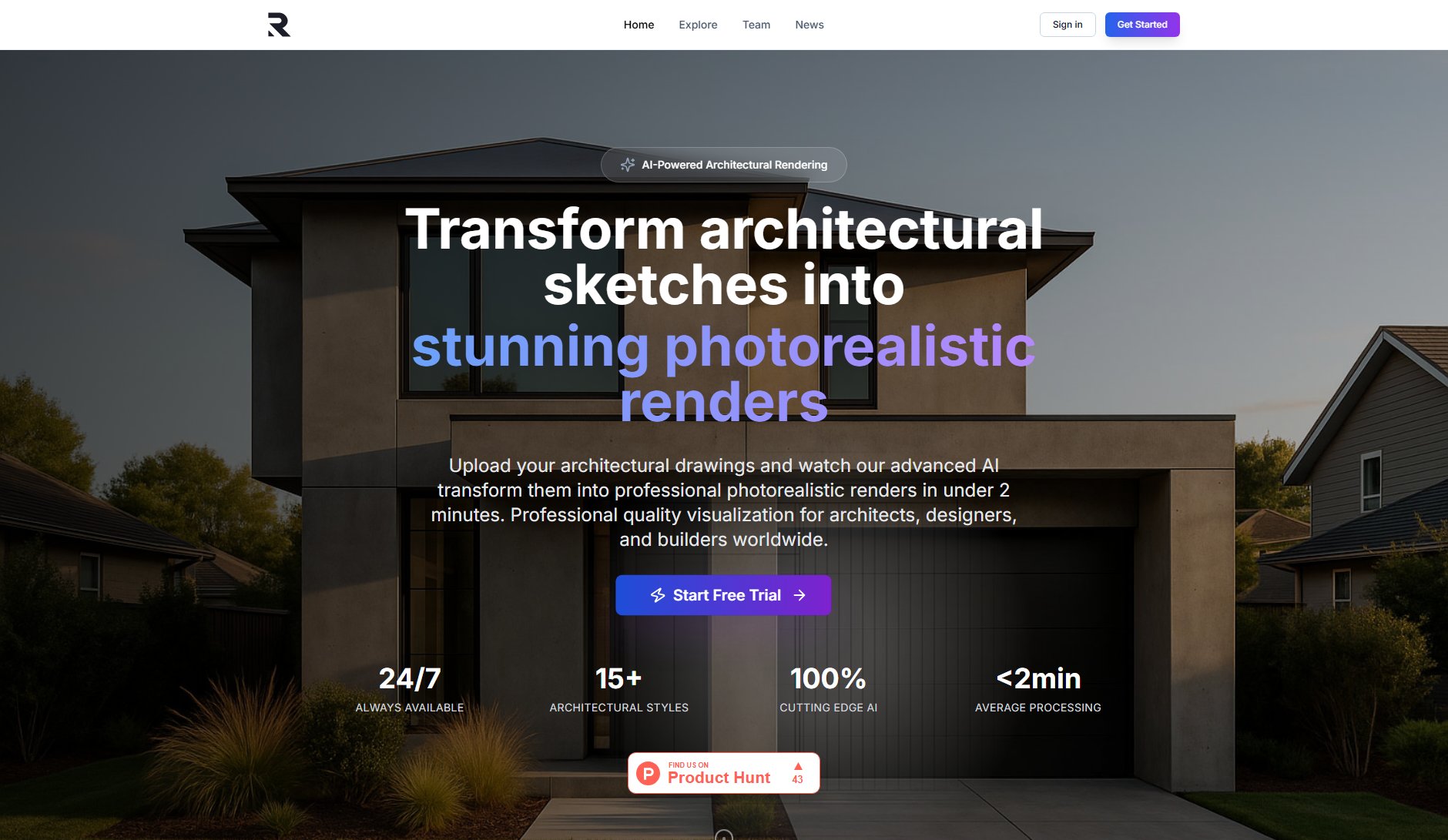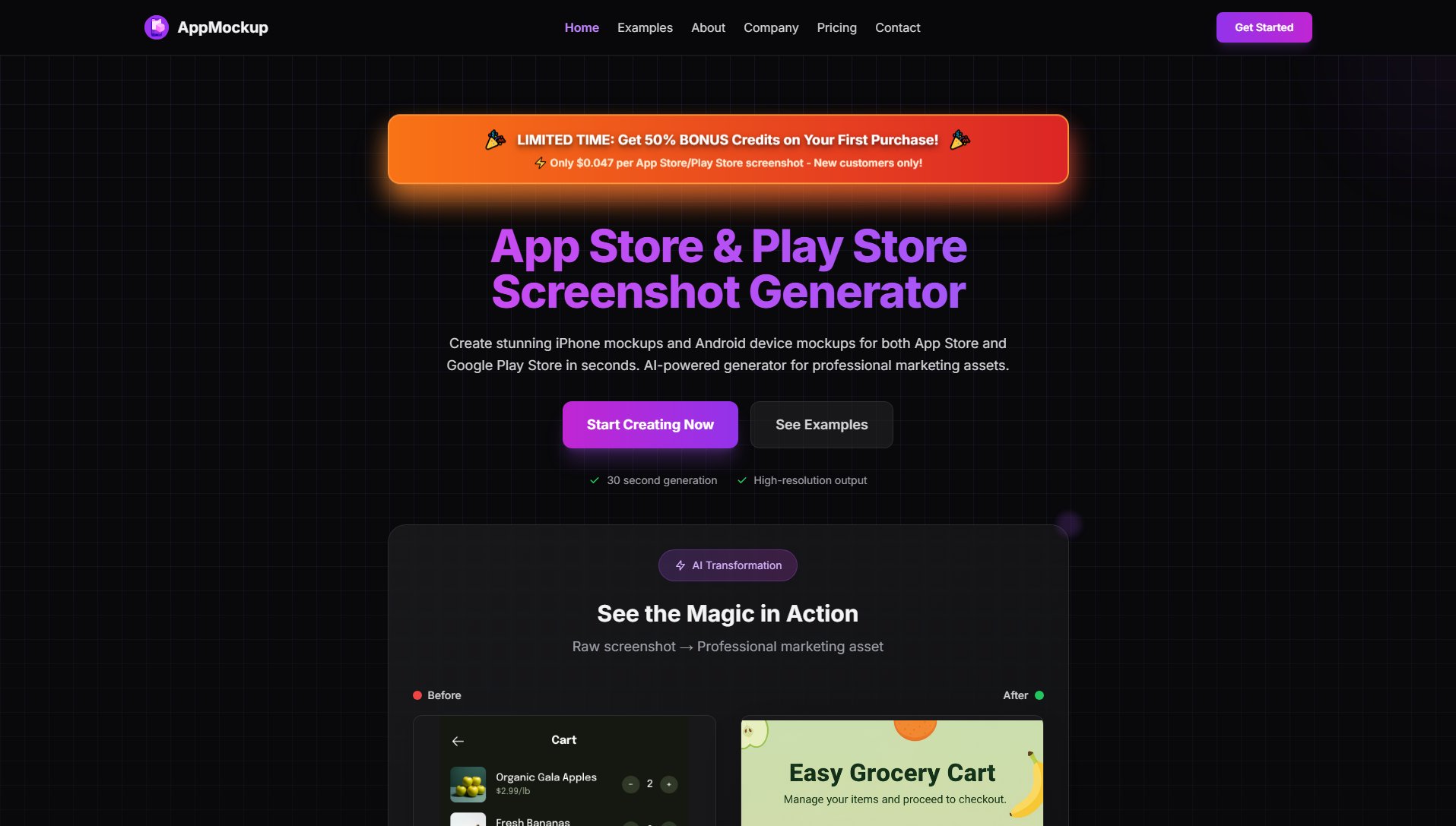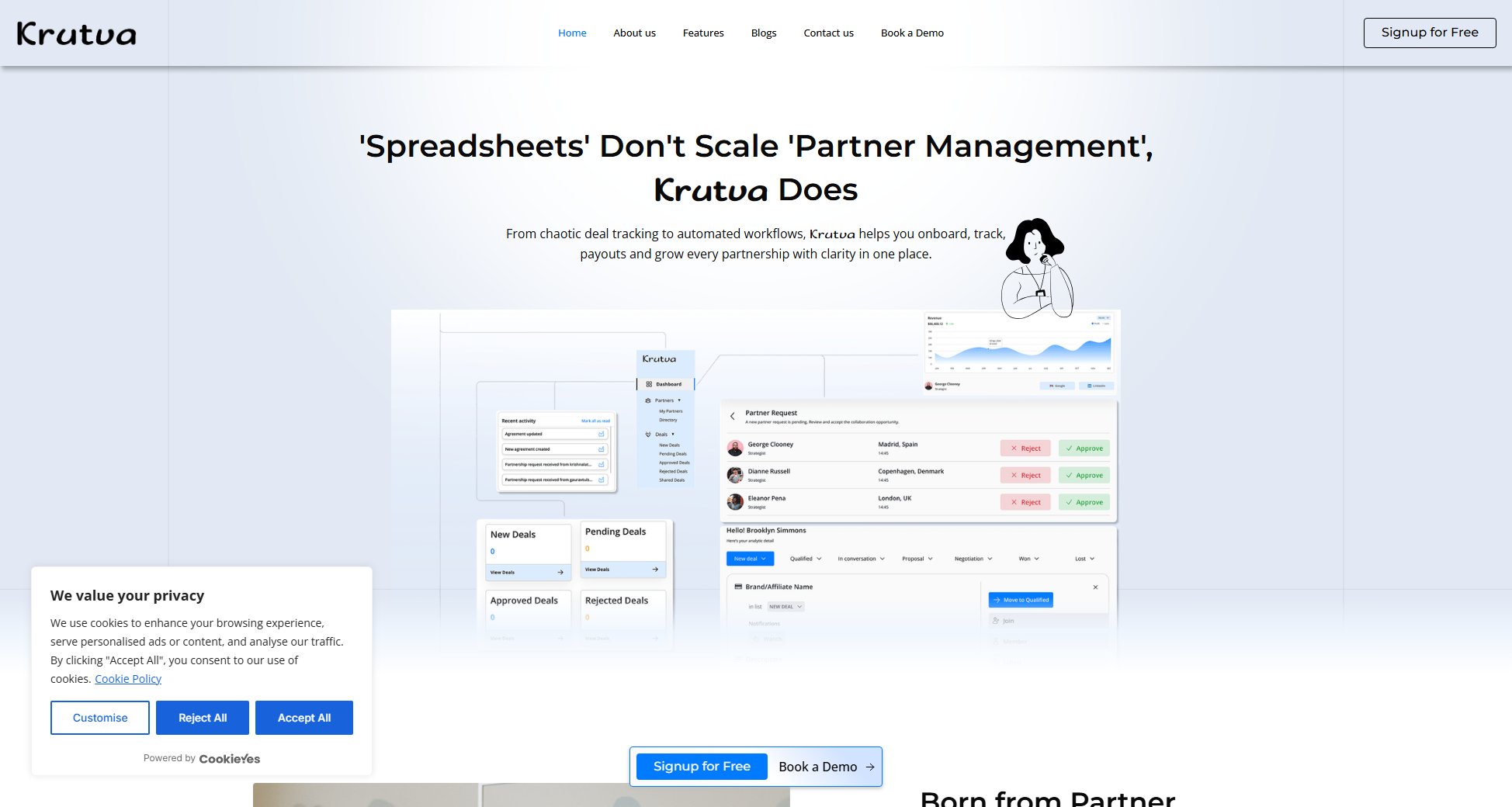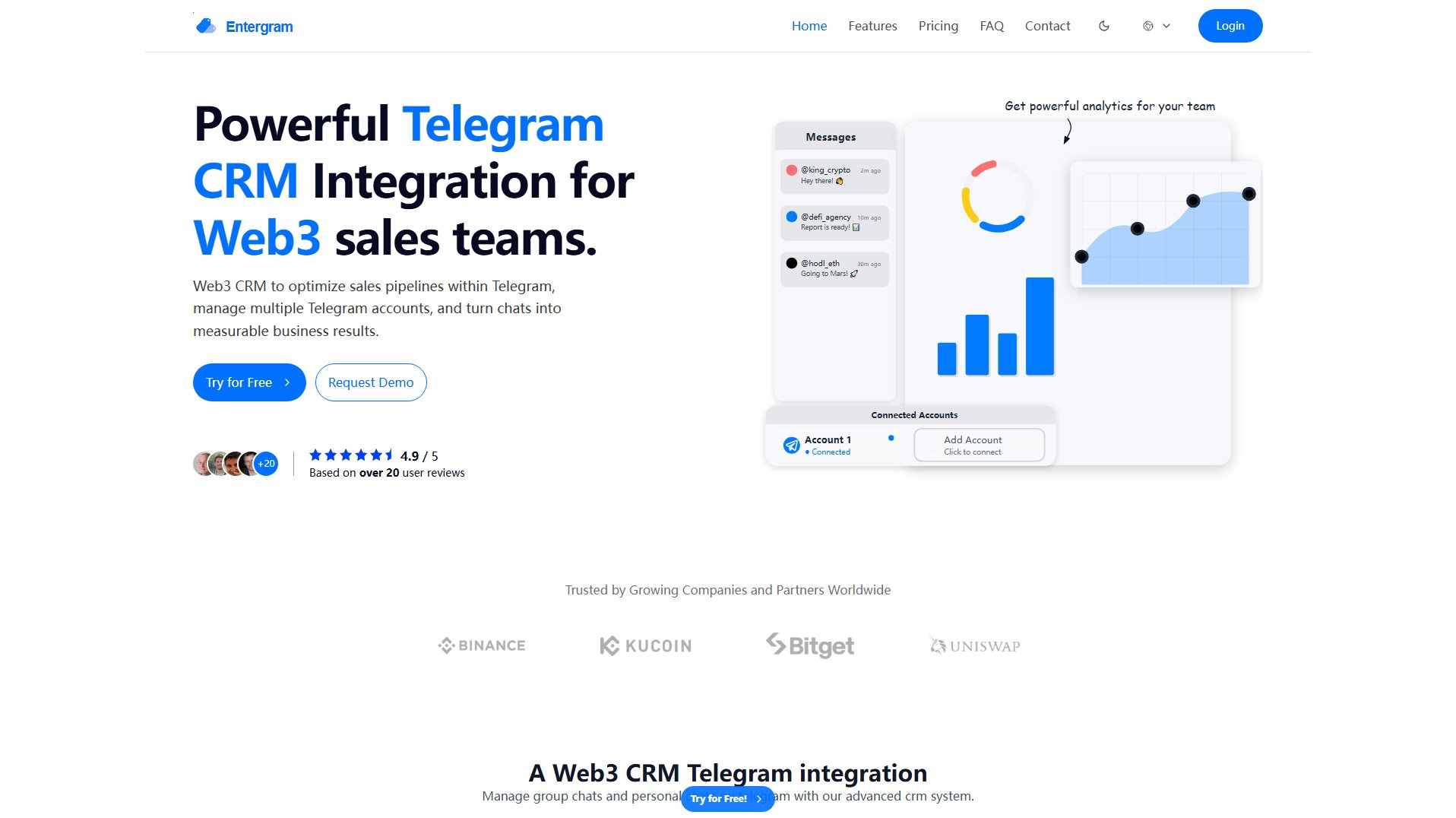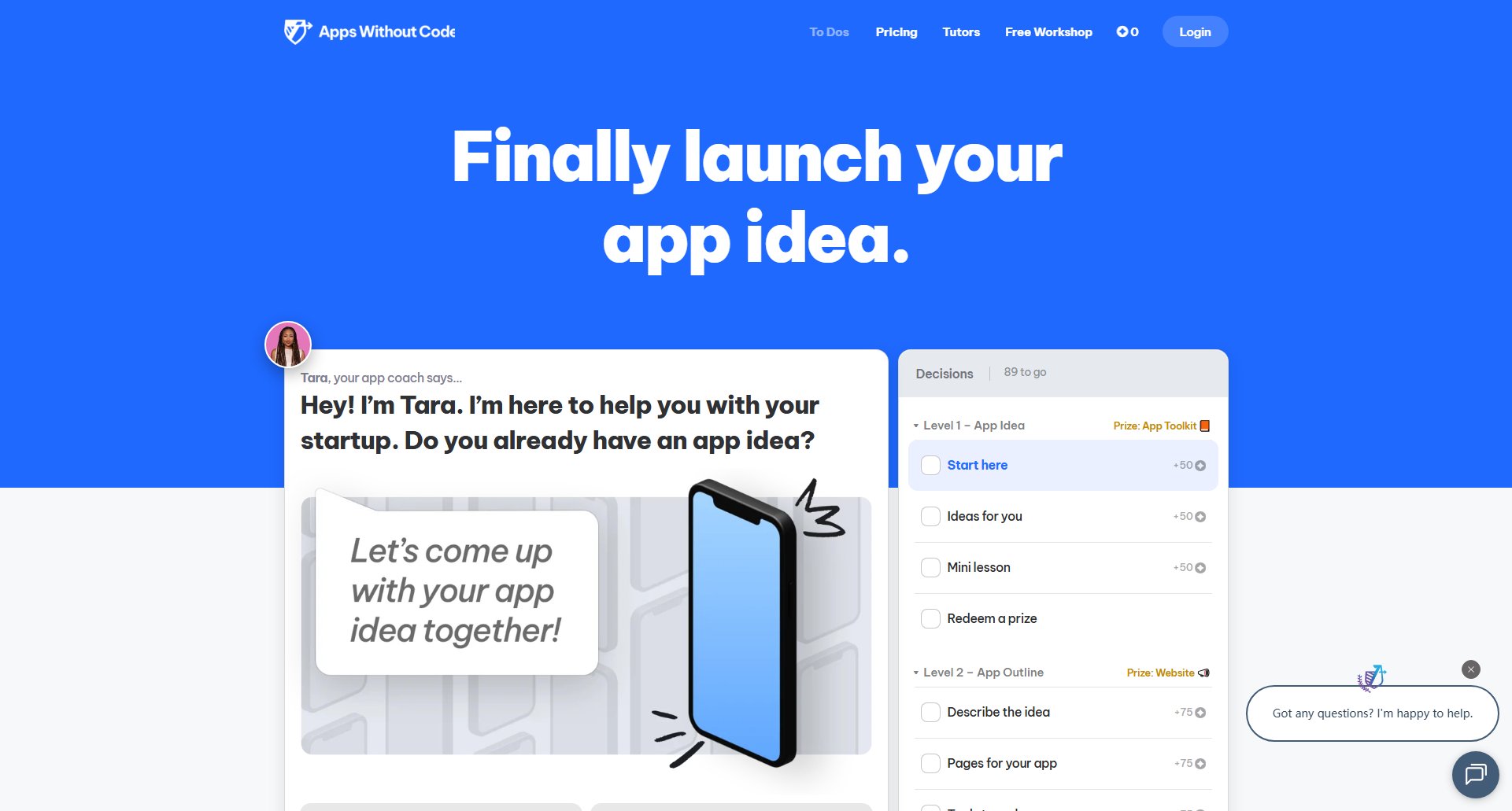FlowCraft
Transform ideas into stunning visuals with AI-powered illustrations
What is FlowCraft? Complete Overview
FlowCraft is an AI-powered visual creation platform that transforms text descriptions into custom illustrations, infographics, and diagrams. Designed for users with no design skills, it solves the pain point of creating professional visuals quickly and easily. The platform serves a wide range of users including content creators, business professionals, educators, product designers, data analysts, and marketing specialists. With its intuitive interface and multiple visual styles, FlowCraft enables users to bring their ideas to life in minutes, enhancing presentations, educational materials, reports, and social media content with engaging visuals.
FlowCraft Interface & Screenshots
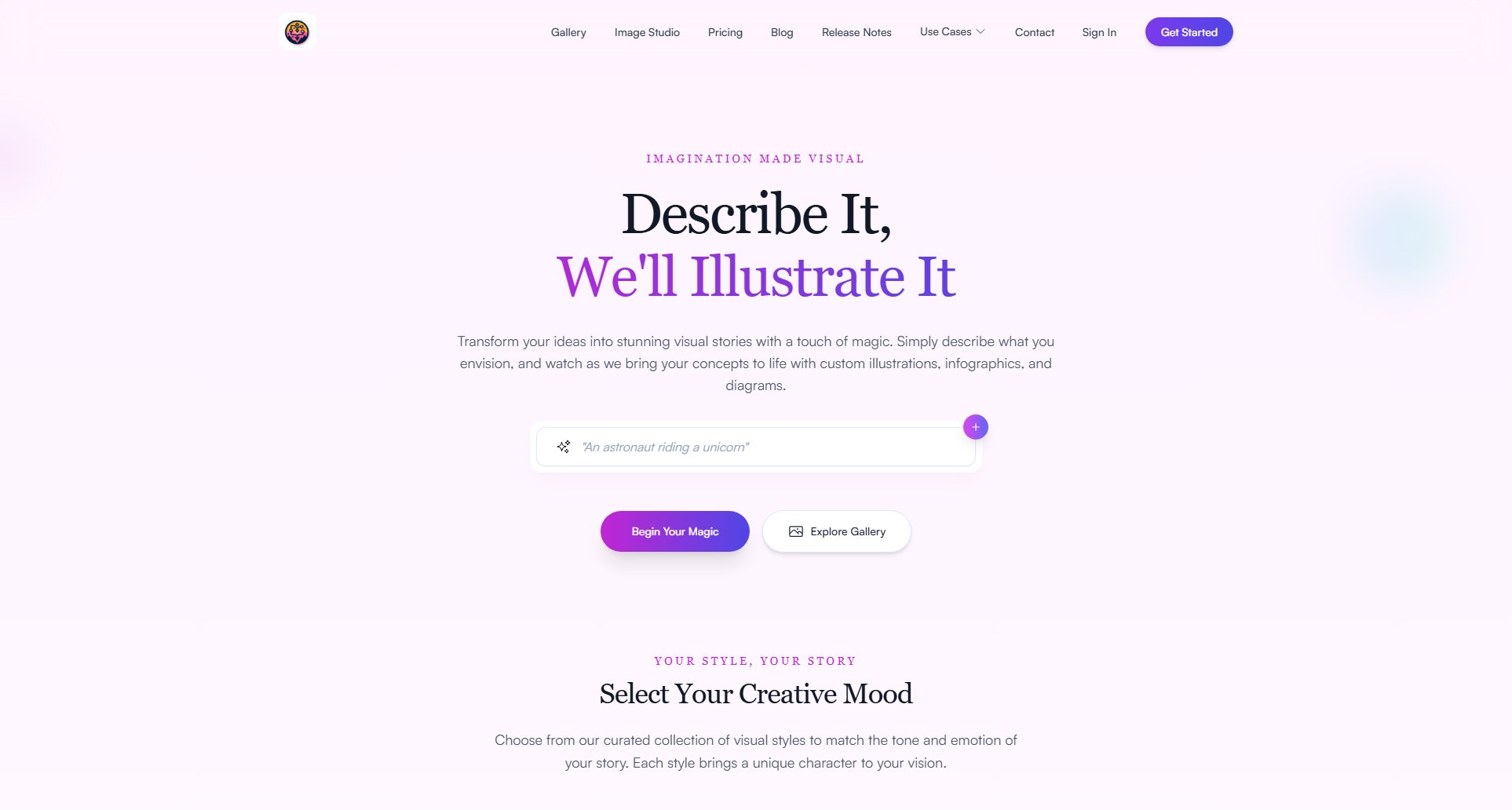
FlowCraft Official screenshot of the tool interface
What Can FlowCraft Do? Key Features
Text-to-Visual Transformation
FlowCraft's core functionality converts plain language descriptions into high-quality visuals. Users simply describe what they want to visualize, and the AI generates custom illustrations, infographics, or diagrams without requiring any design expertise.
Multiple Visual Styles
The platform offers a curated collection of visual styles including Playful, Elegant, Minimalist, Vibrant, and Whimsical & Joyful. Each style brings a unique character to the visuals, allowing users to match the tone and emotion of their content.
High-Resolution Exports
All created visuals can be exported in high-resolution formats suitable for professional presentations, printed materials, and digital platforms, ensuring quality across all use cases.
Real-Time Preview
Users can see their vision come to life in real-time as they describe it, allowing for immediate adjustments and refinements before finalizing the visual output.
Diverse Output Types
FlowCraft supports creation of custom illustrations, data infographics, and concept diagrams, making it versatile for different professional needs from business reporting to educational materials.
Best FlowCraft Use Cases & Applications
Business Presentations
Professionals can quickly create engaging visuals for presentations and reports, transforming complex ideas into clear, compelling diagrams that enhance understanding and retention.
Educational Materials
Educators can generate custom illustrations and diagrams for lesson plans, making abstract concepts more concrete and improving student engagement with visual learning aids.
Social Media Content
Content creators and marketers can produce eye-catching visuals for social media posts and campaigns, maintaining brand consistency while saving time on design work.
Product Design Visualization
Design teams can quickly prototype and visualize product concepts, user journeys, and system architectures without waiting for professional design resources.
How to Use FlowCraft: Step-by-Step Guide
Describe your vision in plain language on the platform. You don't need design terminology - just explain what you want to visualize as if telling a friend.
Choose from the available visual styles that best match the tone and emotion you want to convey in your final output.
Review the automatically generated visual in real-time. The platform will show you how your description is being interpreted visually.
Make any necessary adjustments to your description or style selection to refine the output until you're satisfied with the result.
Download your final visual in your preferred high-resolution format or share it directly from the platform.
FlowCraft Pros and Cons: Honest Review
Pros
Considerations
Is FlowCraft Worth It? FAQ & Reviews
FlowCraft is an AI-powered platform that transforms text descriptions into custom illustrations, infographics, and diagrams, designed for users without design skills.
You can create custom illustrations, data infographics, and concept diagrams suitable for presentations, educational materials, business reports, and social media content.
Yes, FlowCraft is specifically designed for users with no design experience. The platform guides you through a simple process of describing your vision and selecting styles.
Collaboration features are not mentioned in the available information. The current focus appears to be on individual creation and sharing of visuals.
For specific billing inquiries, you should contact FlowCraft's support team through their official contact channels for personalized assistance.