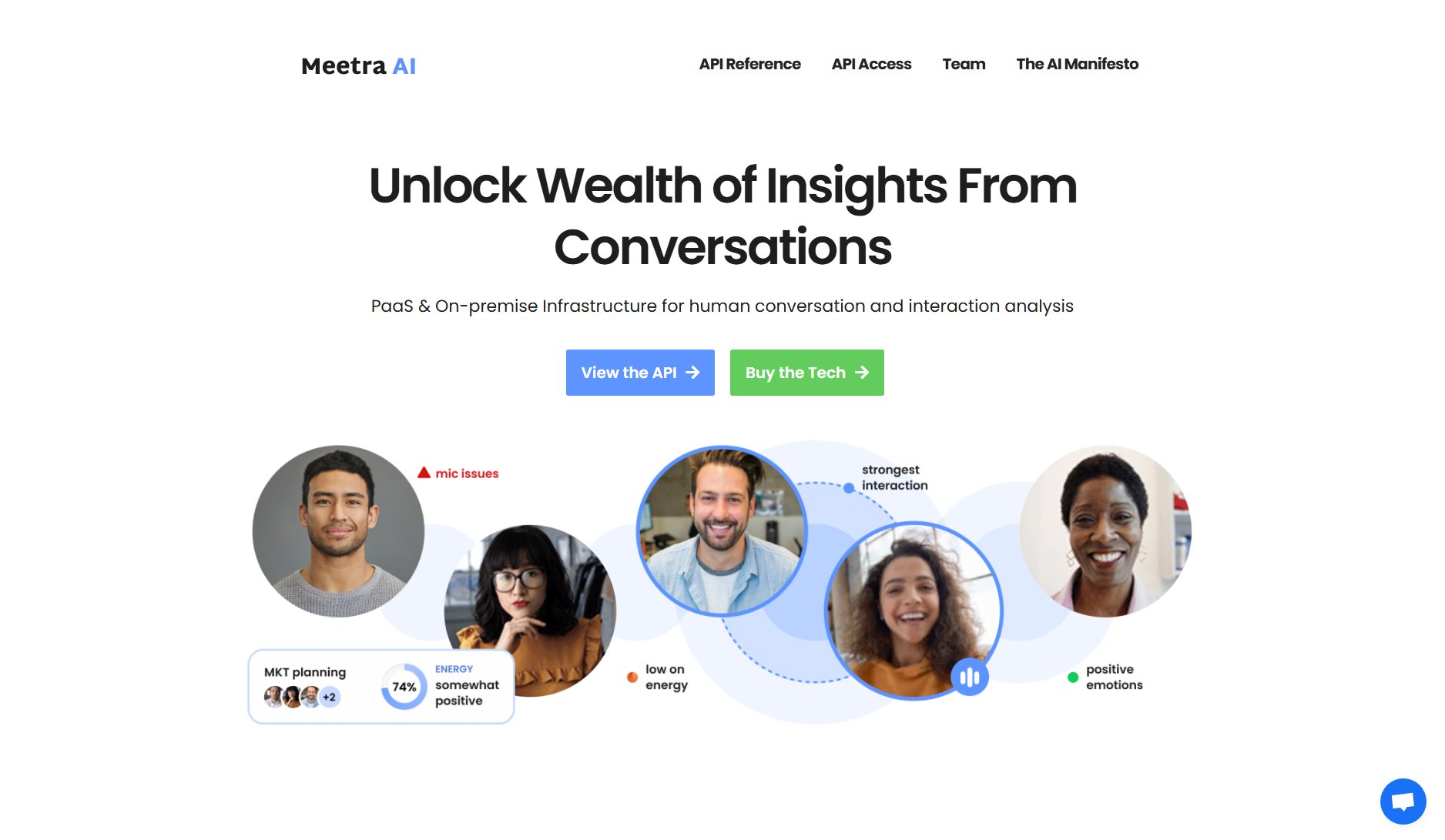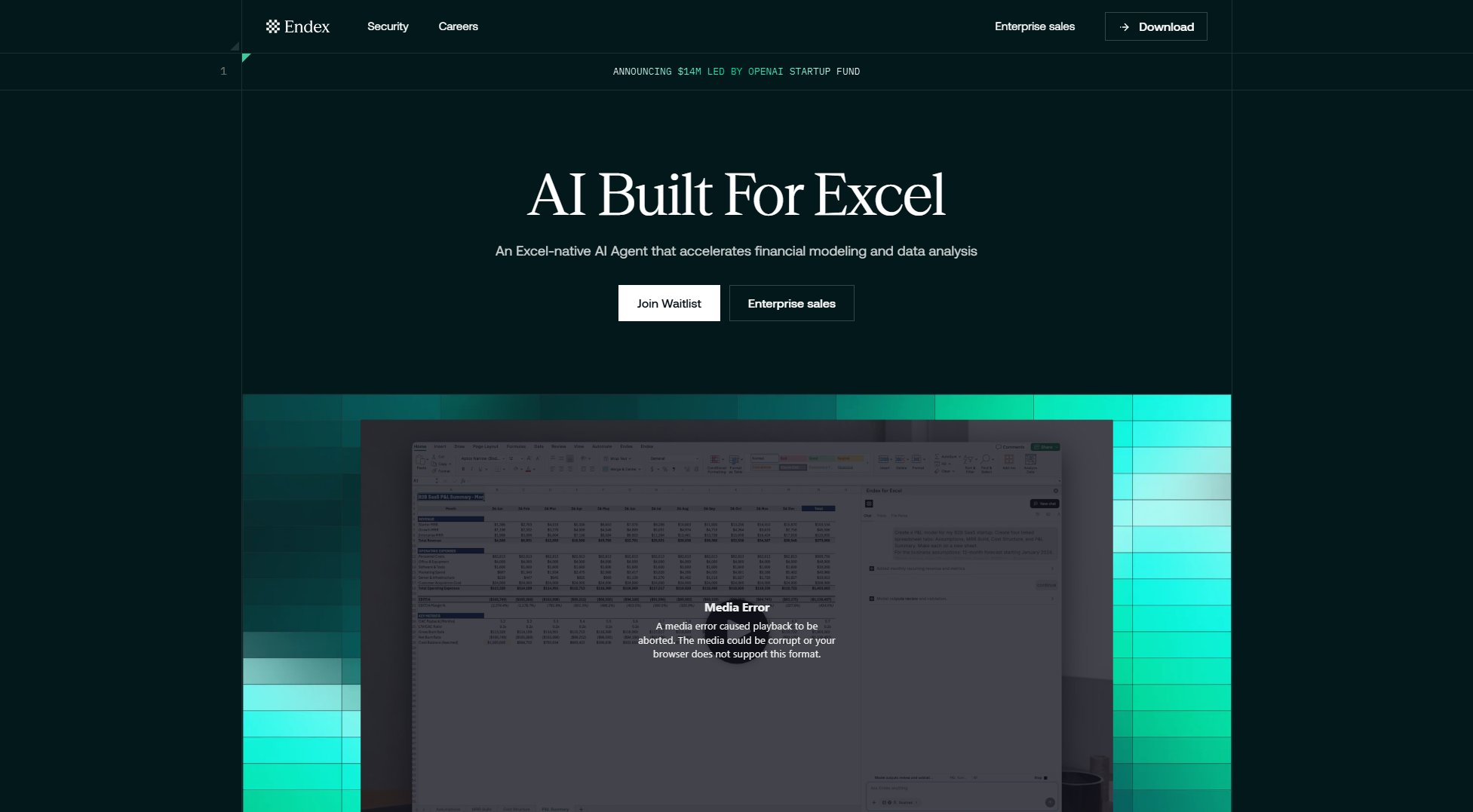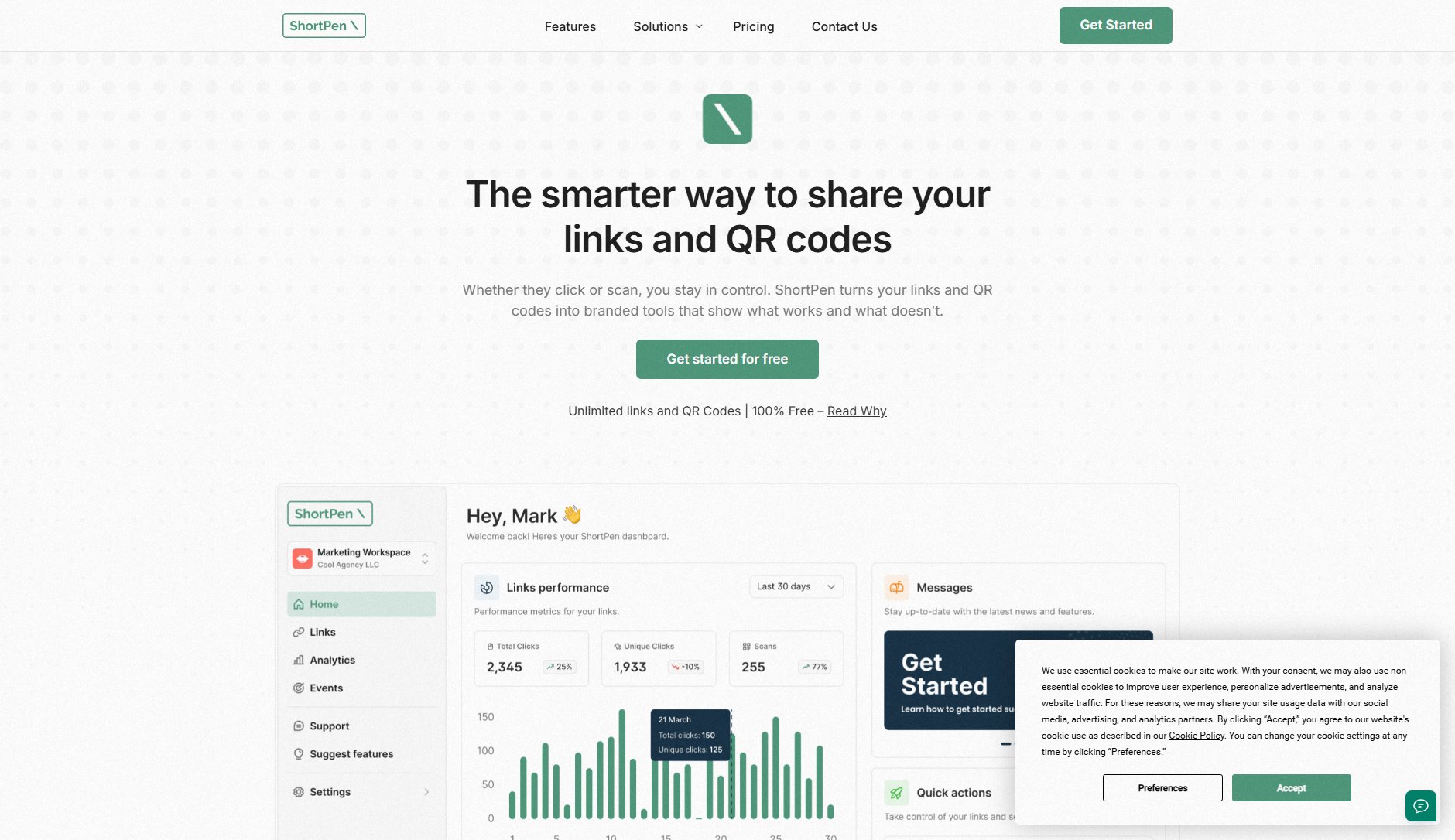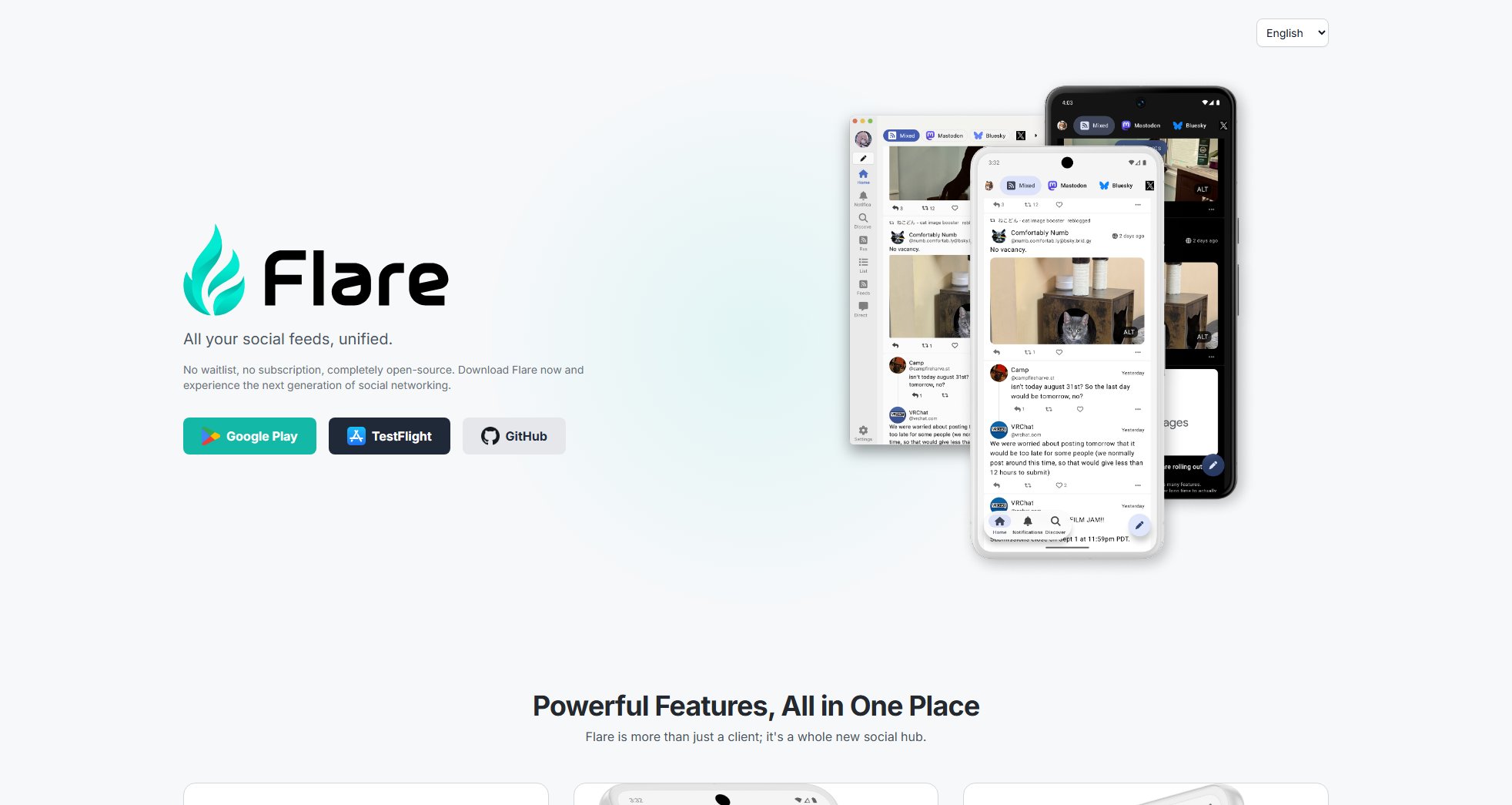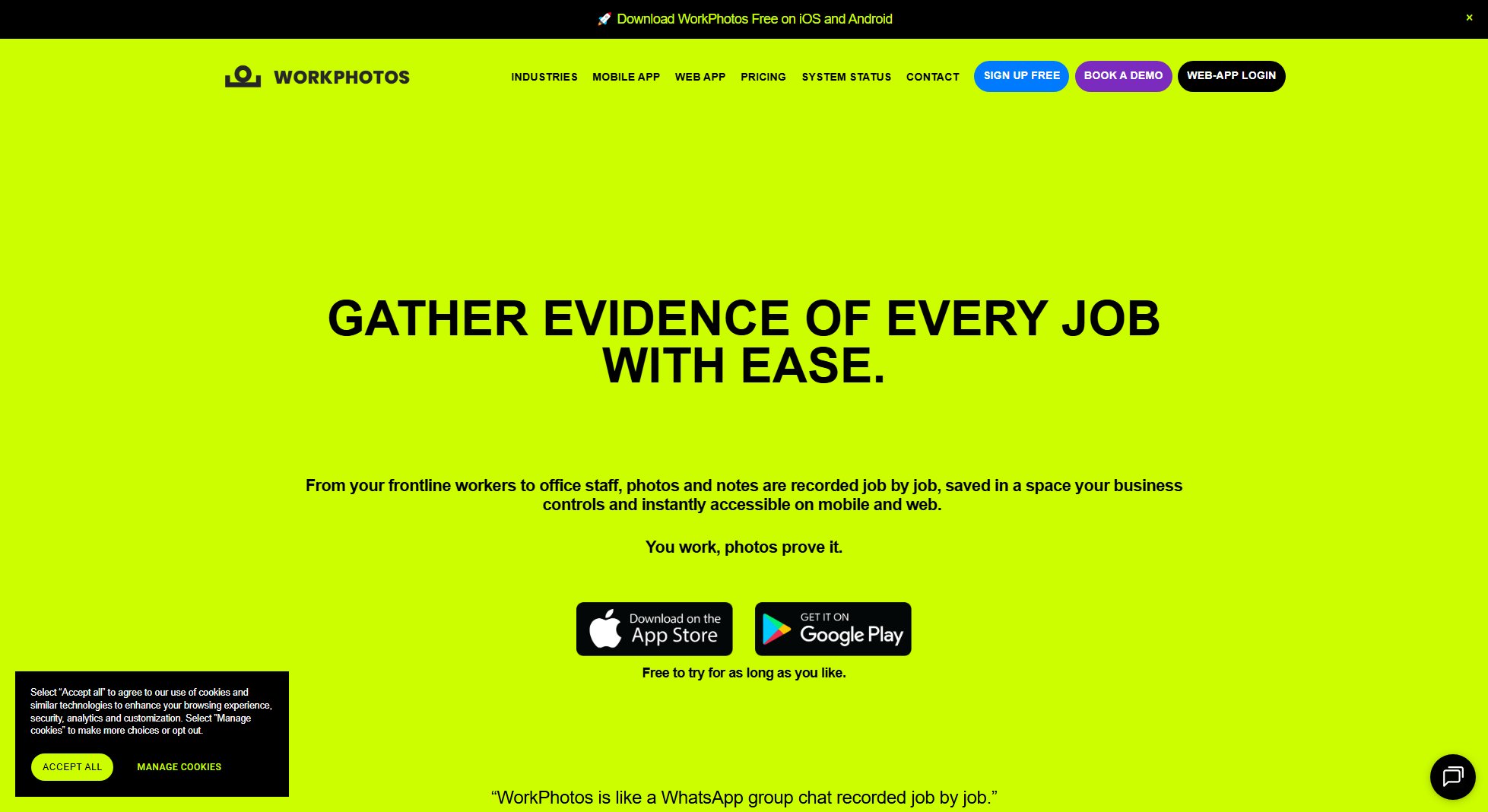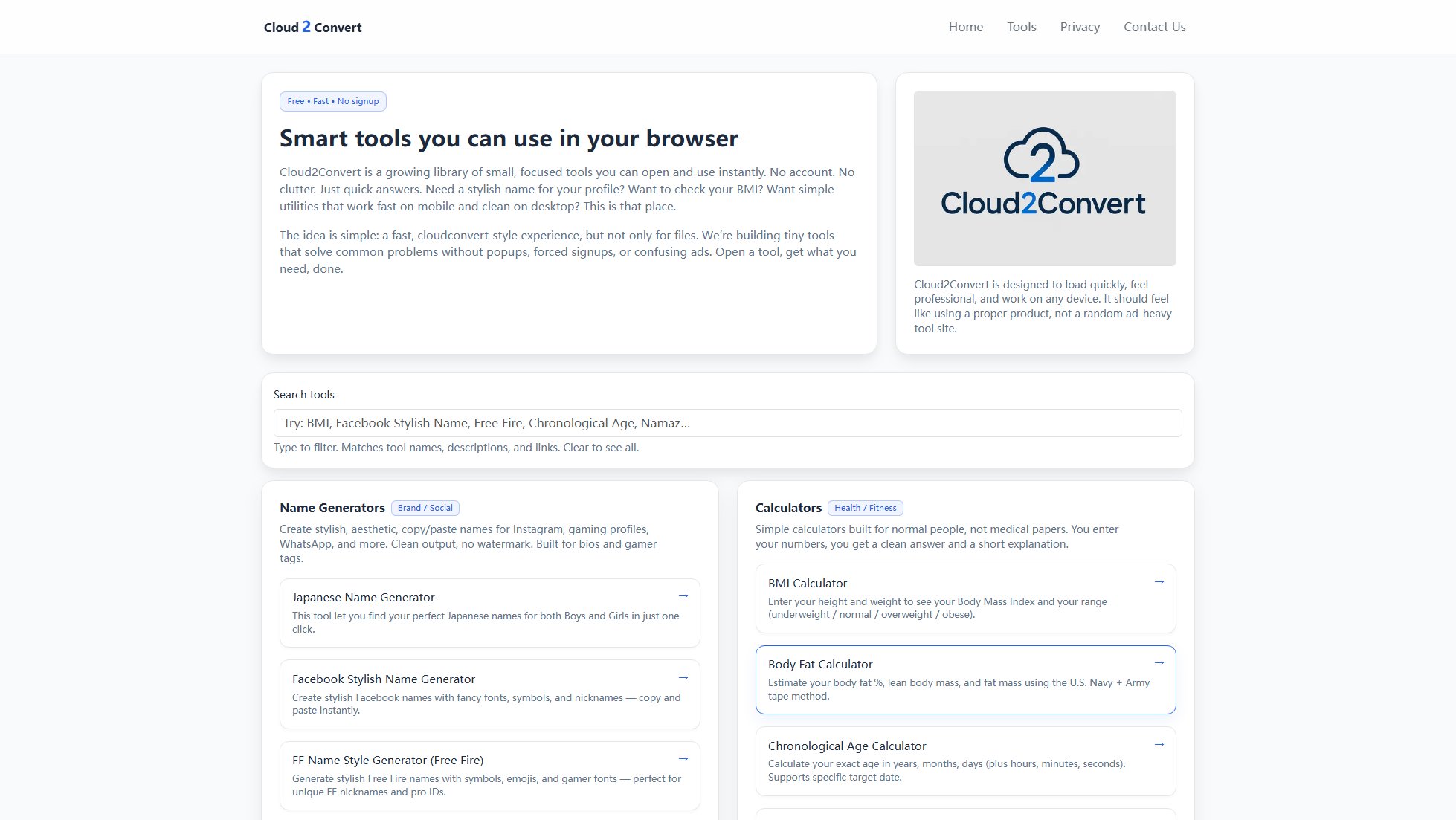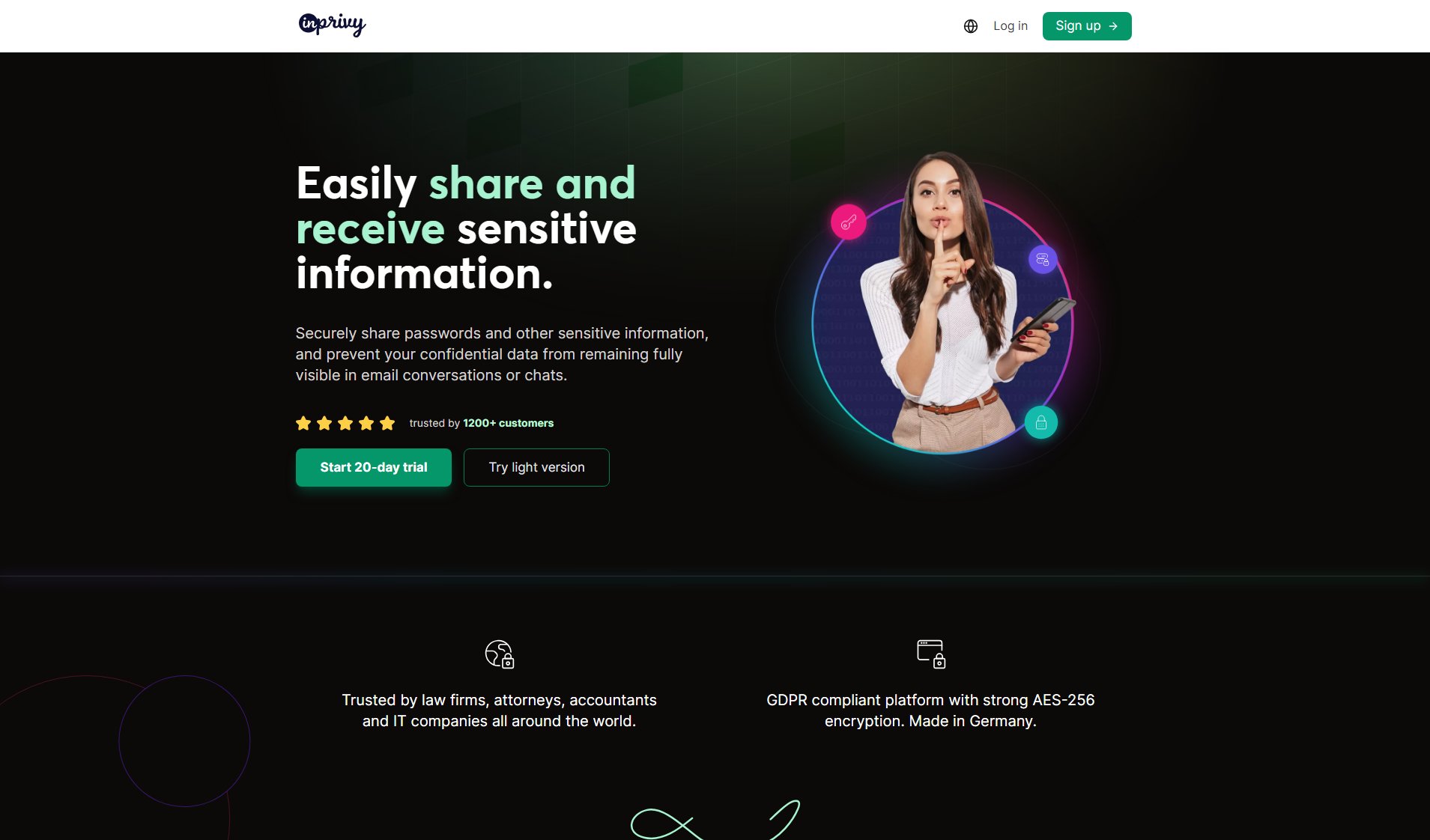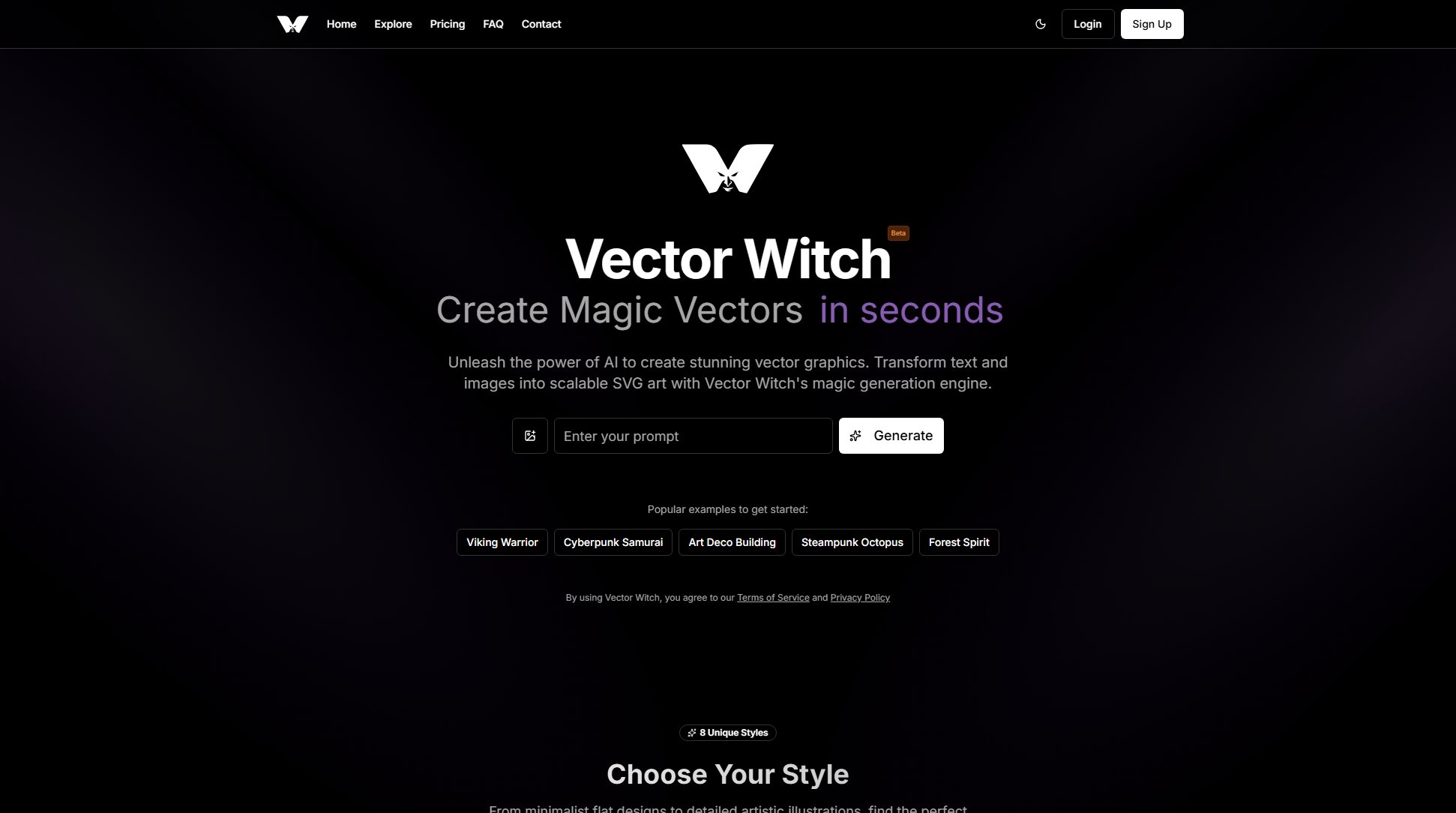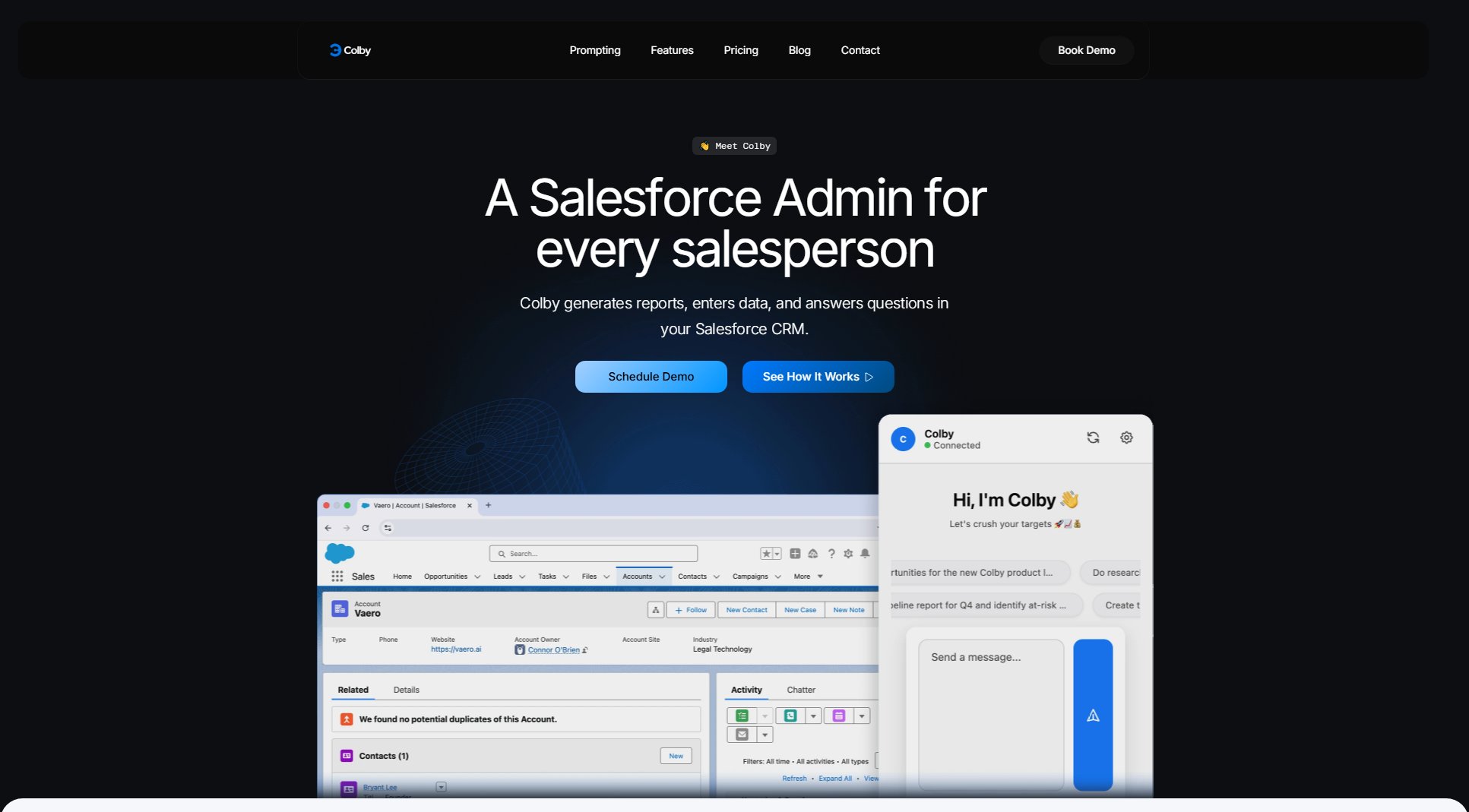Reviewd
Share files, get feedback, iterate faster
What is Reviewd? Complete Overview
Reviewd is a collaborative file-sharing and feedback platform designed to streamline the review process for teams and individuals. It allows users to upload files, share them with collaborators, and gather feedback efficiently. The tool solves the pain points of scattered feedback, version control issues, and delayed iterations by centralizing the review process. Target audiences include creative professionals, developers, marketing teams, and enterprises that need seamless collaboration on digital assets.
Reviewd Interface & Screenshots
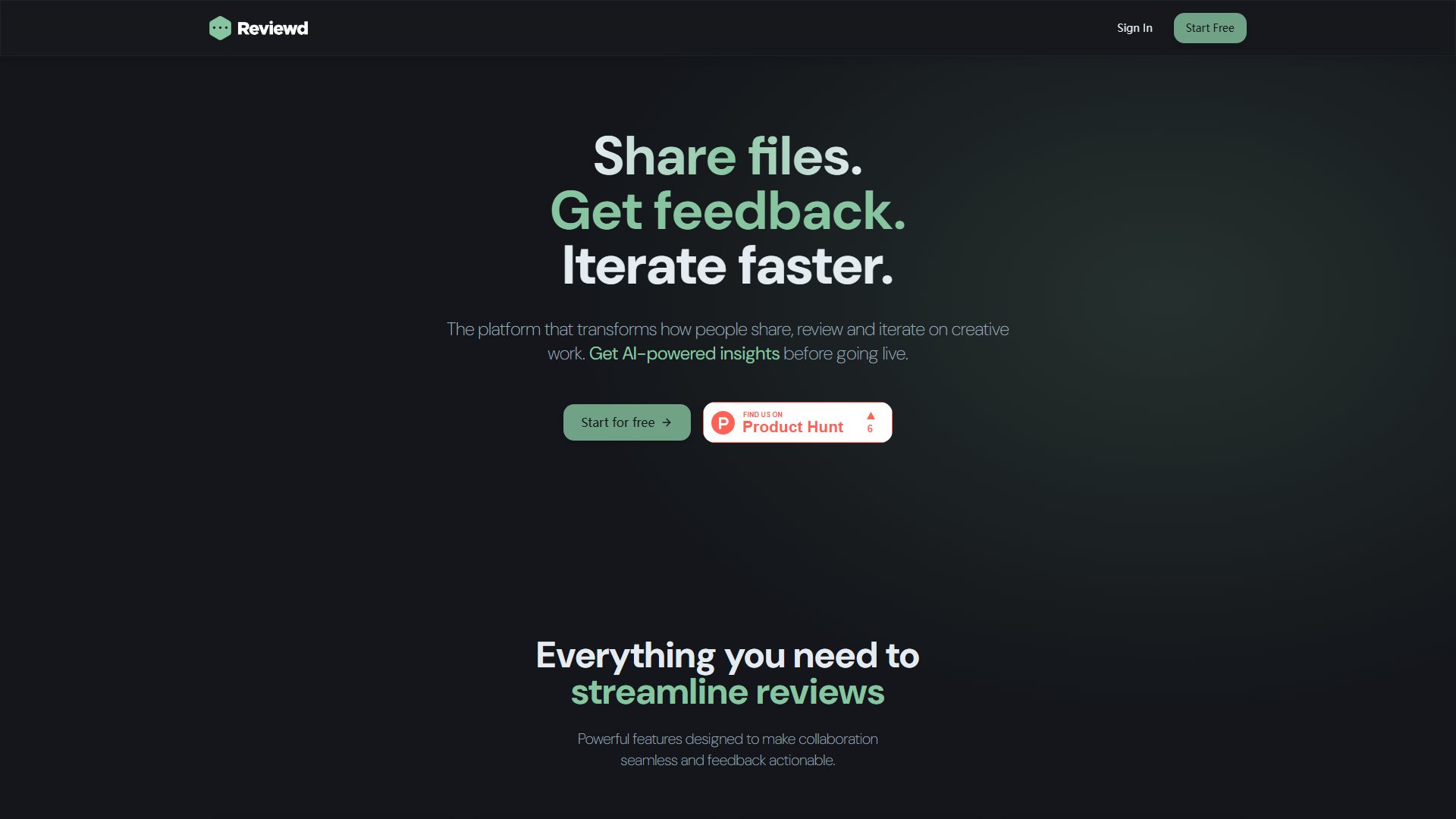
Reviewd Official screenshot of the tool interface
What Can Reviewd Do? Key Features
File Sharing
Upload and share files easily with collaborators. Files can be shared via links that can be set to expire after a certain period or remain permanent depending on the plan.
Feedback Collection
Gather comments and replies directly on shared files, ensuring all feedback is centralized and easy to track.
Guest Access
Allow anyone to view shared files and participate in conversations without requiring them to sign up, making collaboration effortless.
AI Feedback
Advanced AI feedback tools are available in higher-tier plans, providing automated insights and suggestions.
Custom Integrations
Enterprise plans offer custom integrations to fit seamlessly into your existing workflow and tools.
Best Reviewd Use Cases & Applications
Design Review
Designers can share mockups with clients and team members, gather feedback, and make revisions quickly without endless email threads.
Document Collaboration
Teams working on documents, presentations, or spreadsheets can share drafts and receive real-time feedback to improve content collaboratively.
Software Development
Developers can share code snippets, UI designs, or prototypes with stakeholders to gather actionable feedback early in the development cycle.
How to Use Reviewd: Step-by-Step Guide
Sign up for a Reviewd account or start with the free plan to get immediate access.
Upload your file (supports various file types and sizes depending on your plan).
Share the generated link with collaborators or team members.
Collect feedback directly on the file through comments, replies, and reactions.
Iterate based on feedback and re-upload updated versions as needed.
Reviewd Pros and Cons: Honest Review
Pros
Considerations
Is Reviewd Worth It? FAQ & Reviews
No, guests can view files and participate in conversations, but downloading requires an account.
Reviewd supports a wide range of file types including documents, images, videos, and more. Specifics depend on your plan.
Yes, team collaboration is available in Paid, Pro, and Enterprise plans with features like unlimited feedback and custom integrations.
AI feedback provides automated suggestions and insights on your files, with more advanced features available in higher-tier plans.
Yes, you can change your plan at any time to suit your needs.