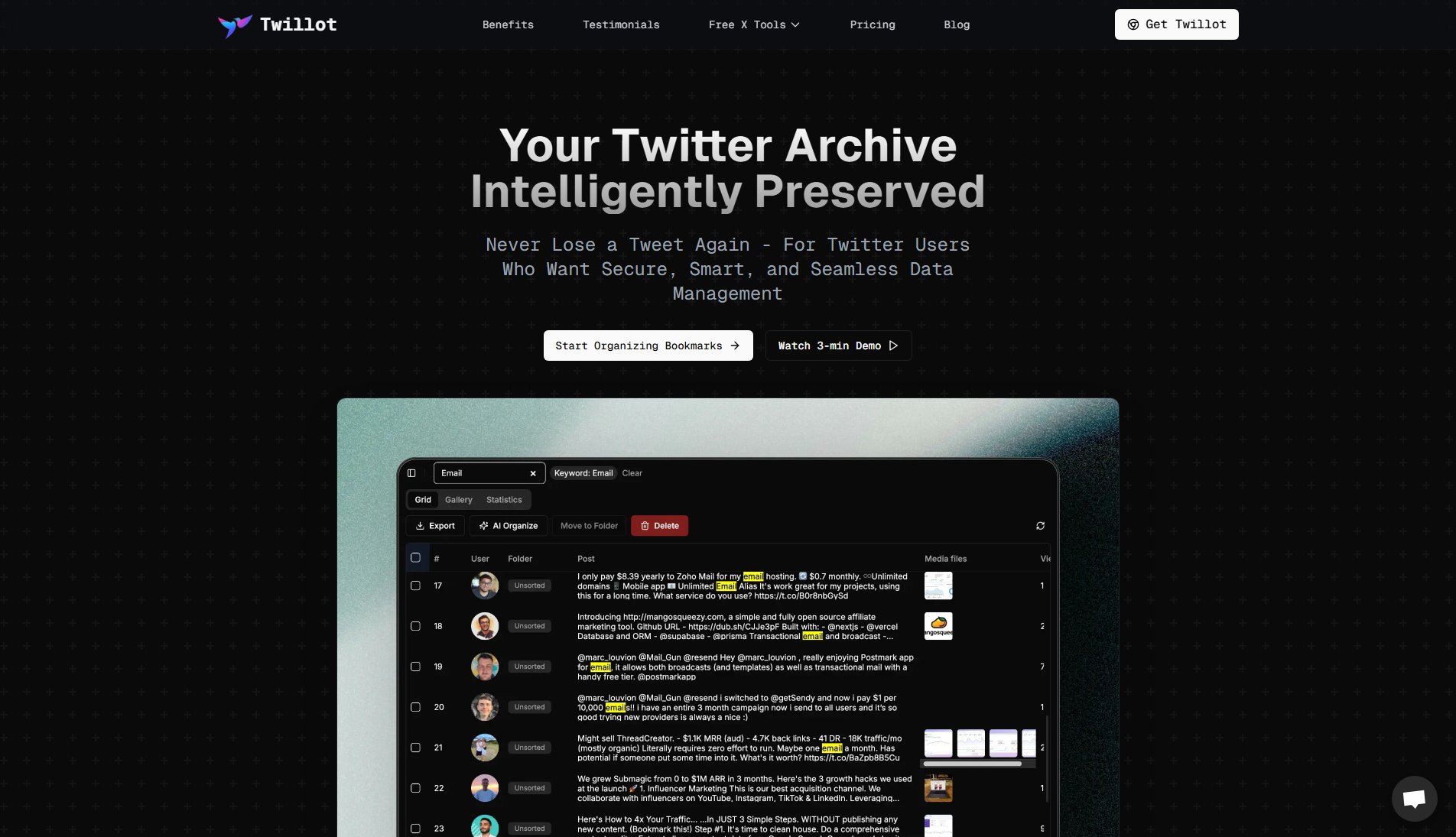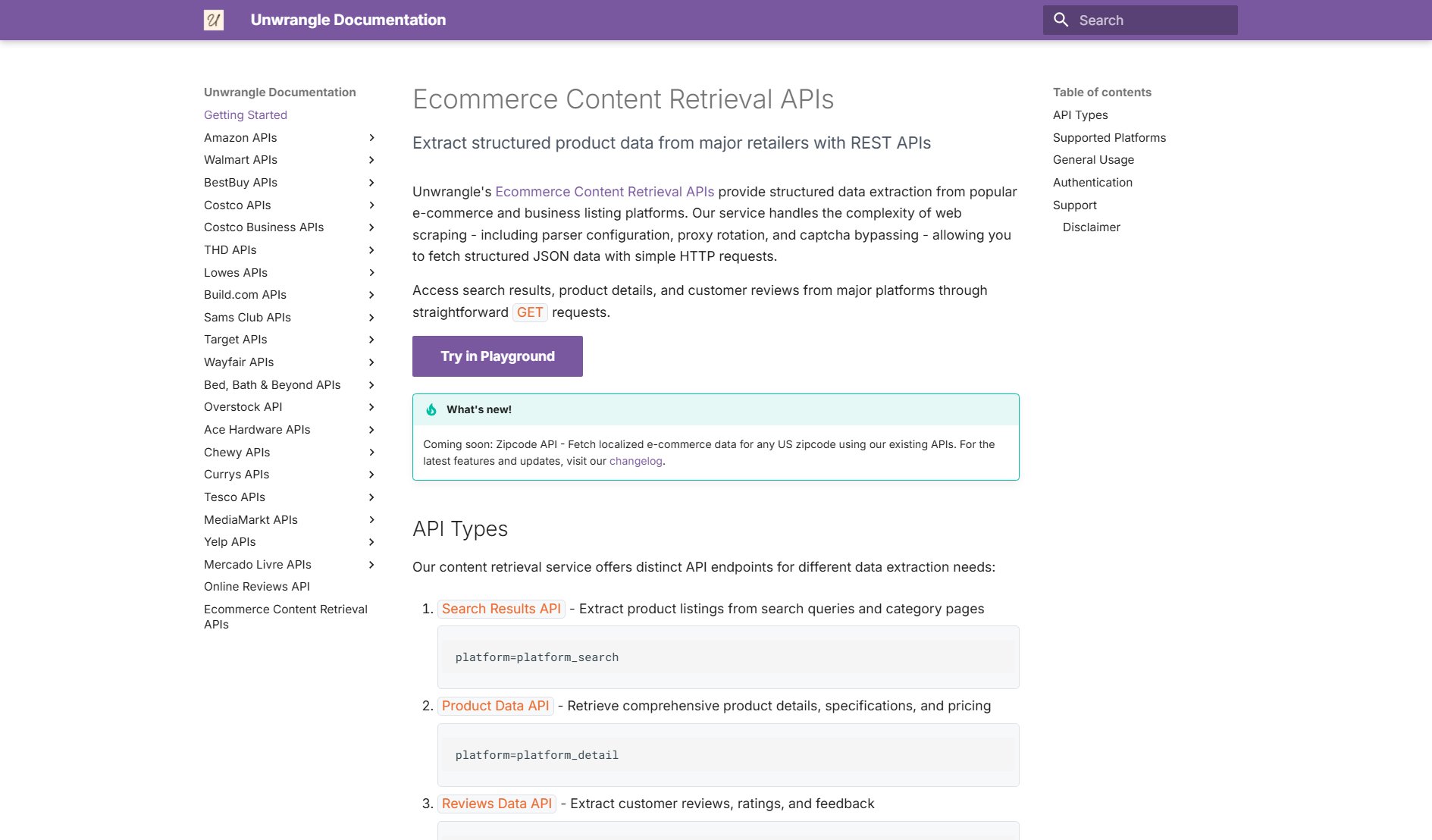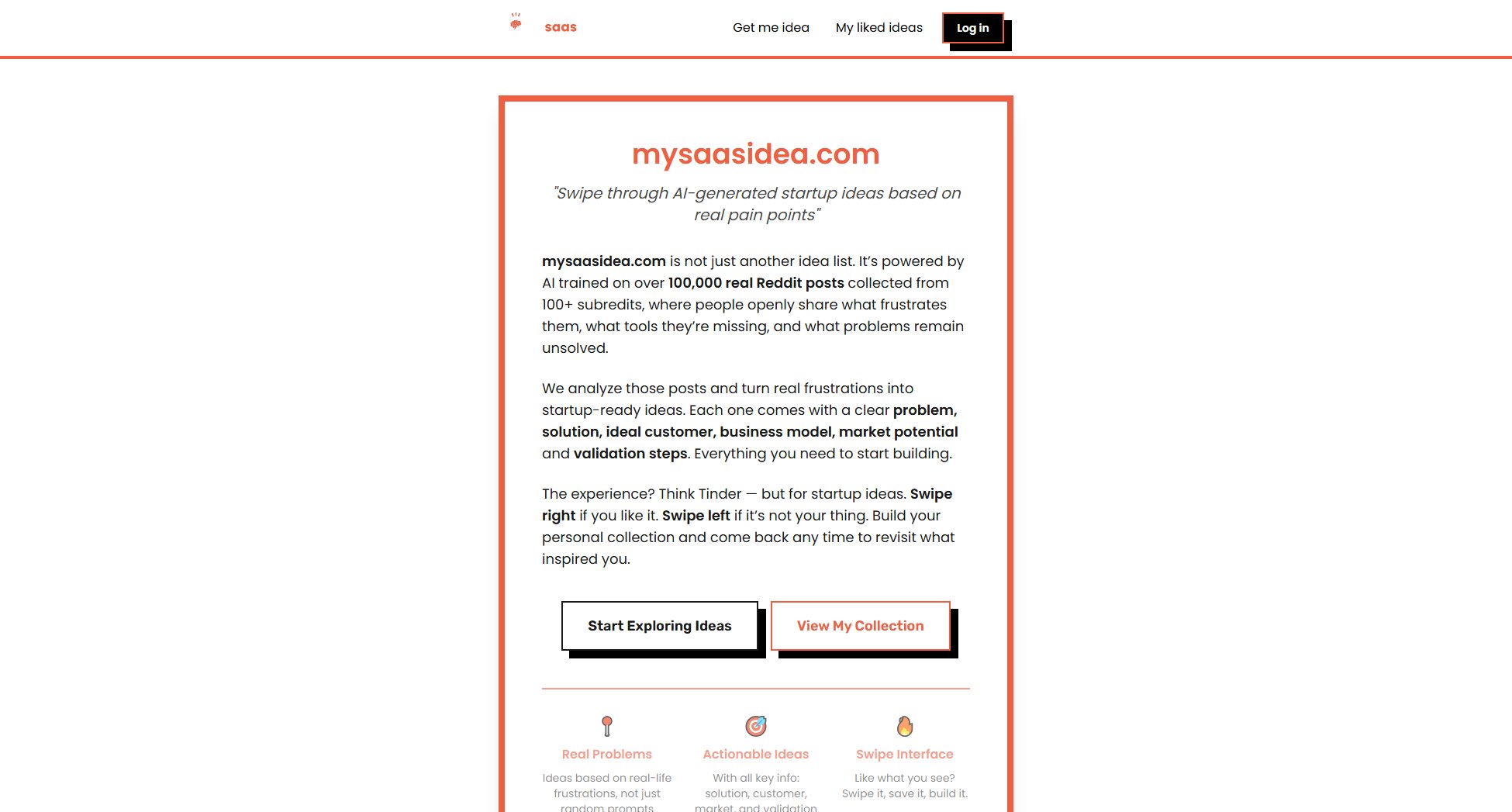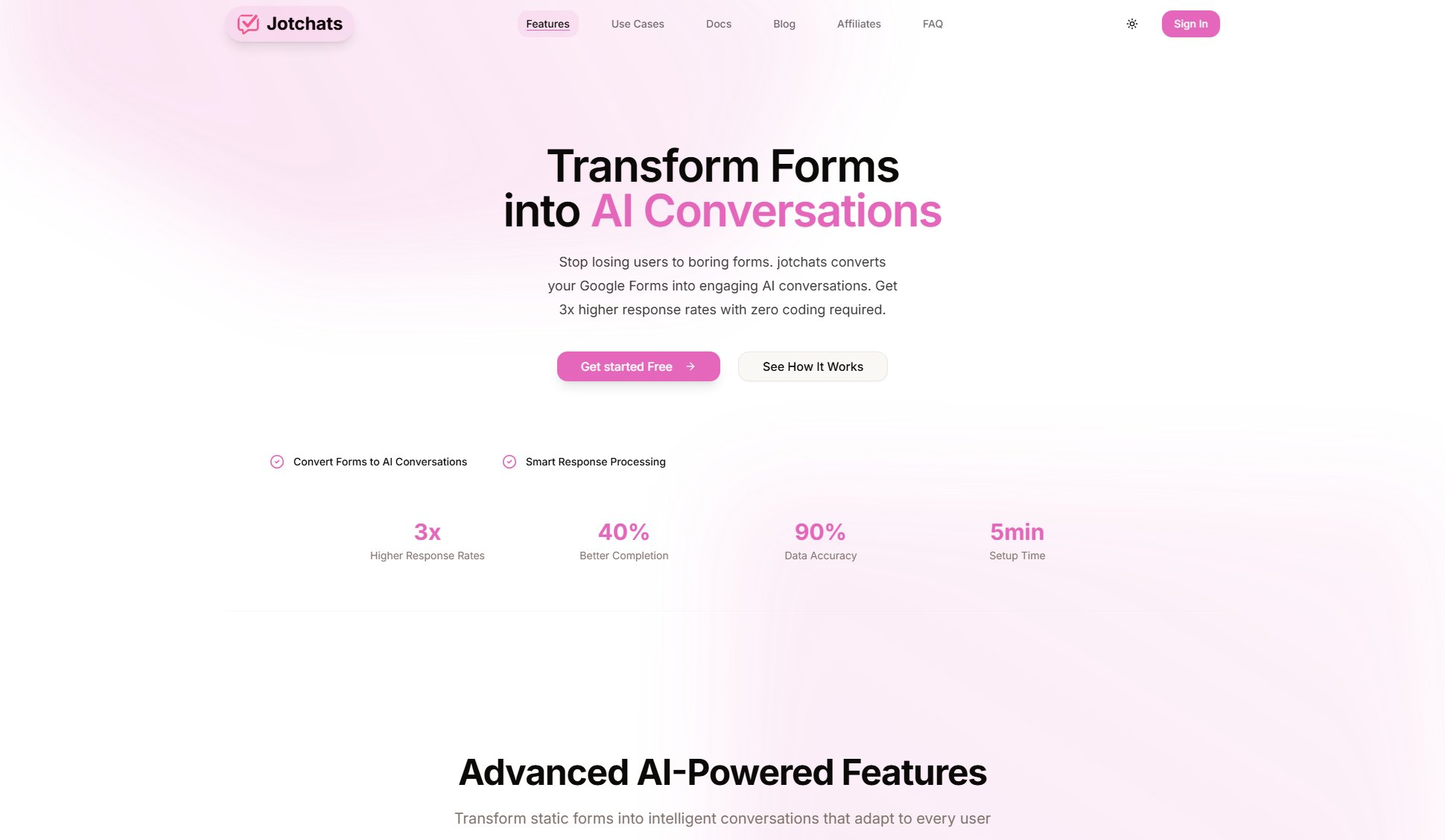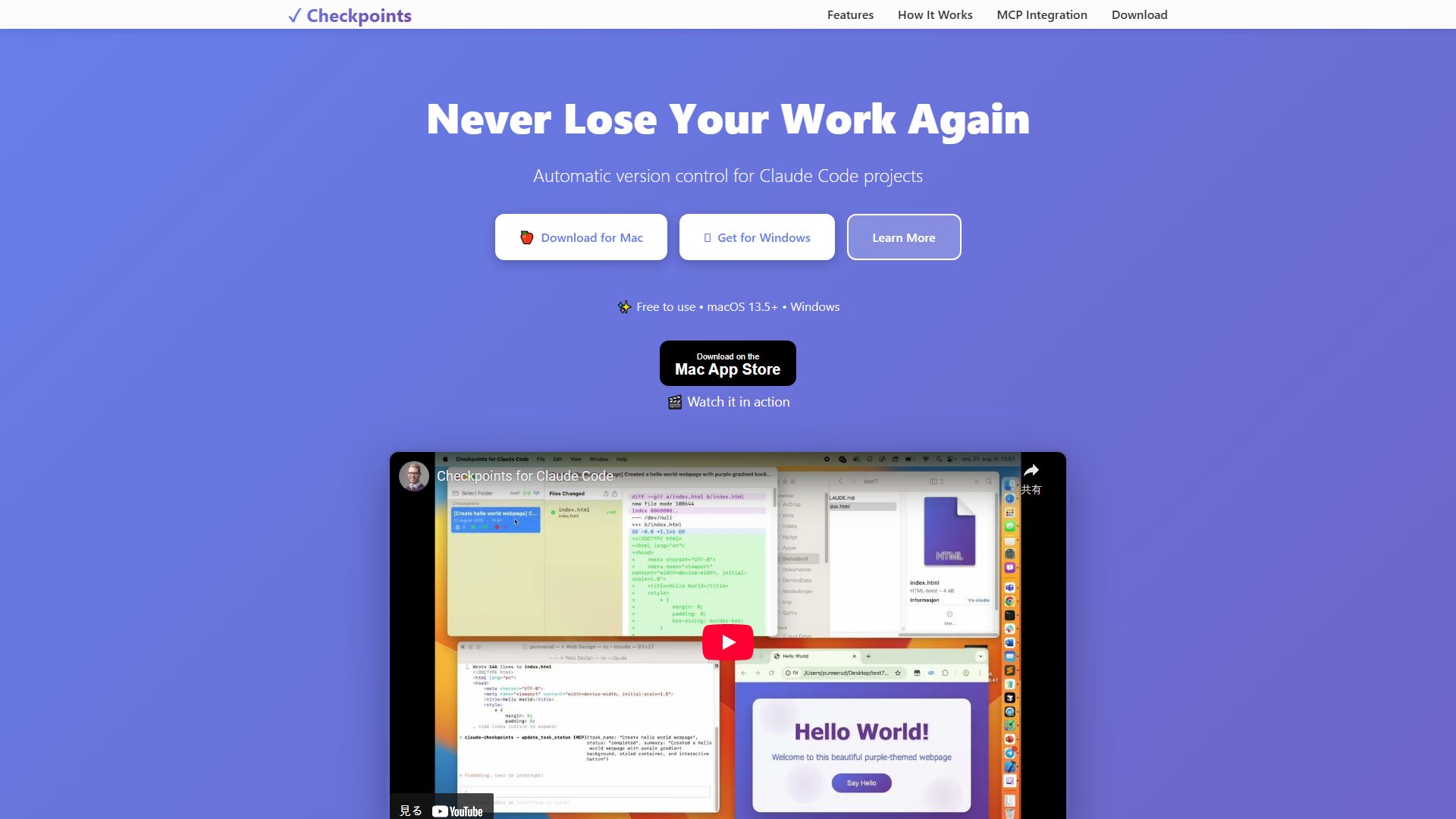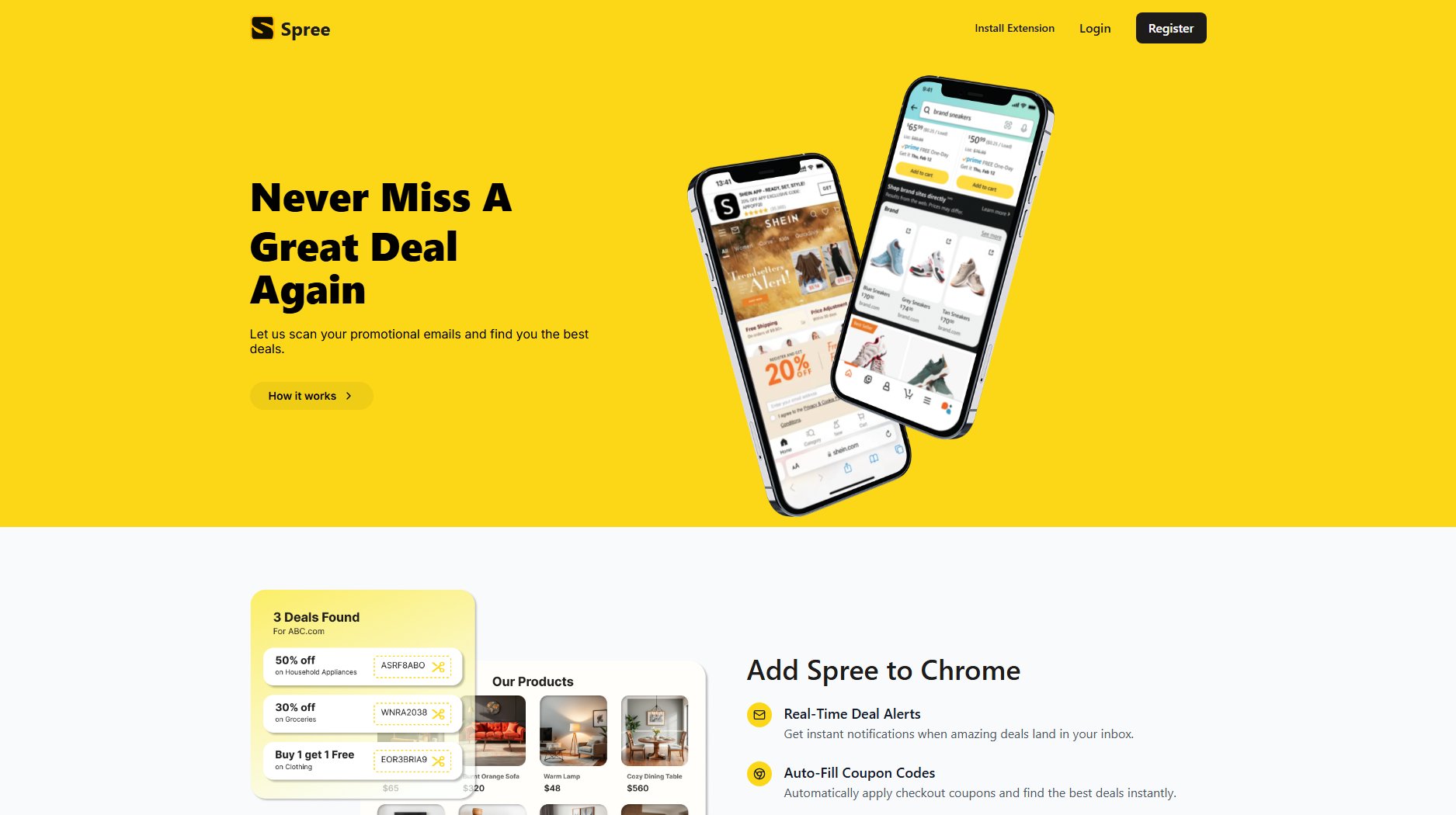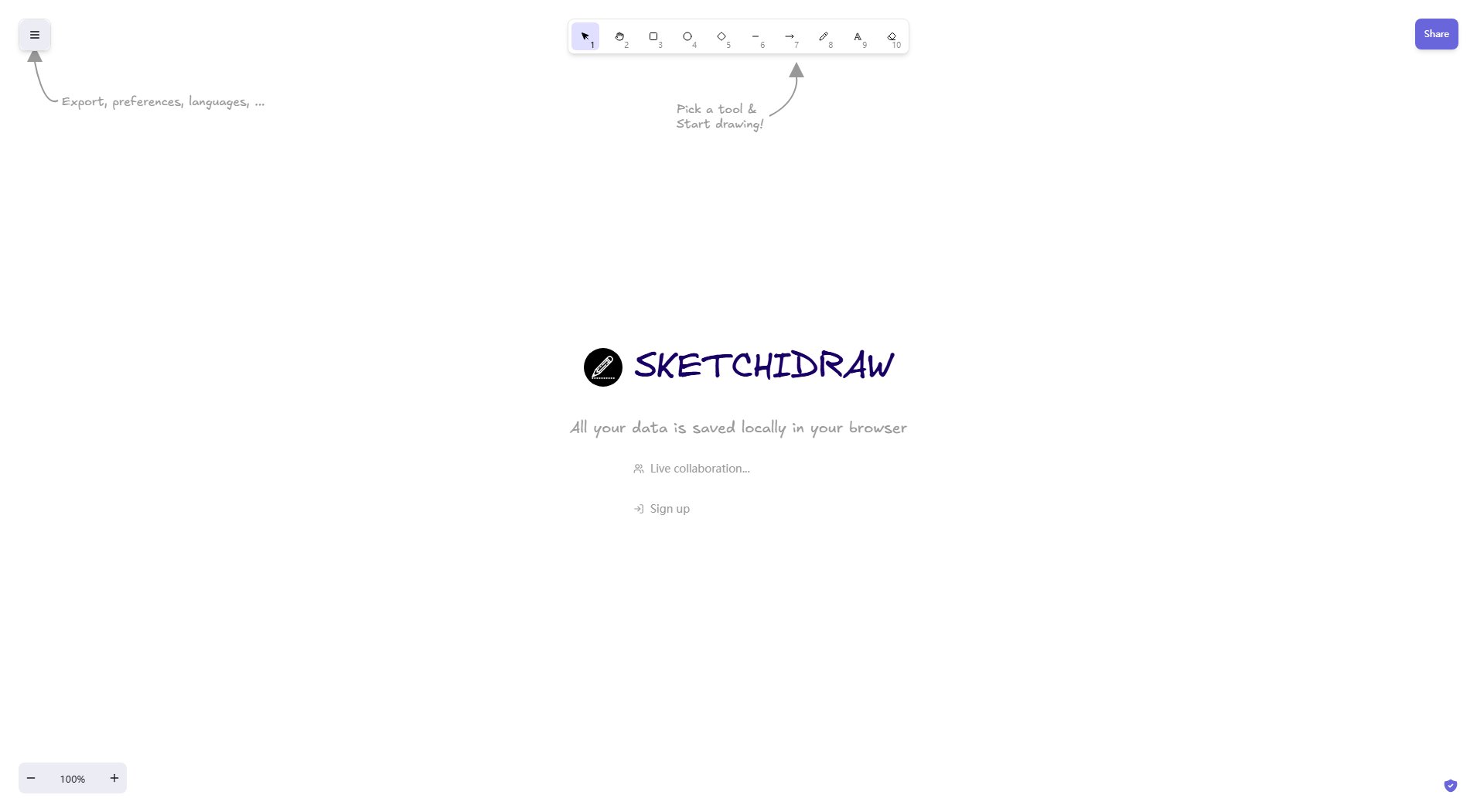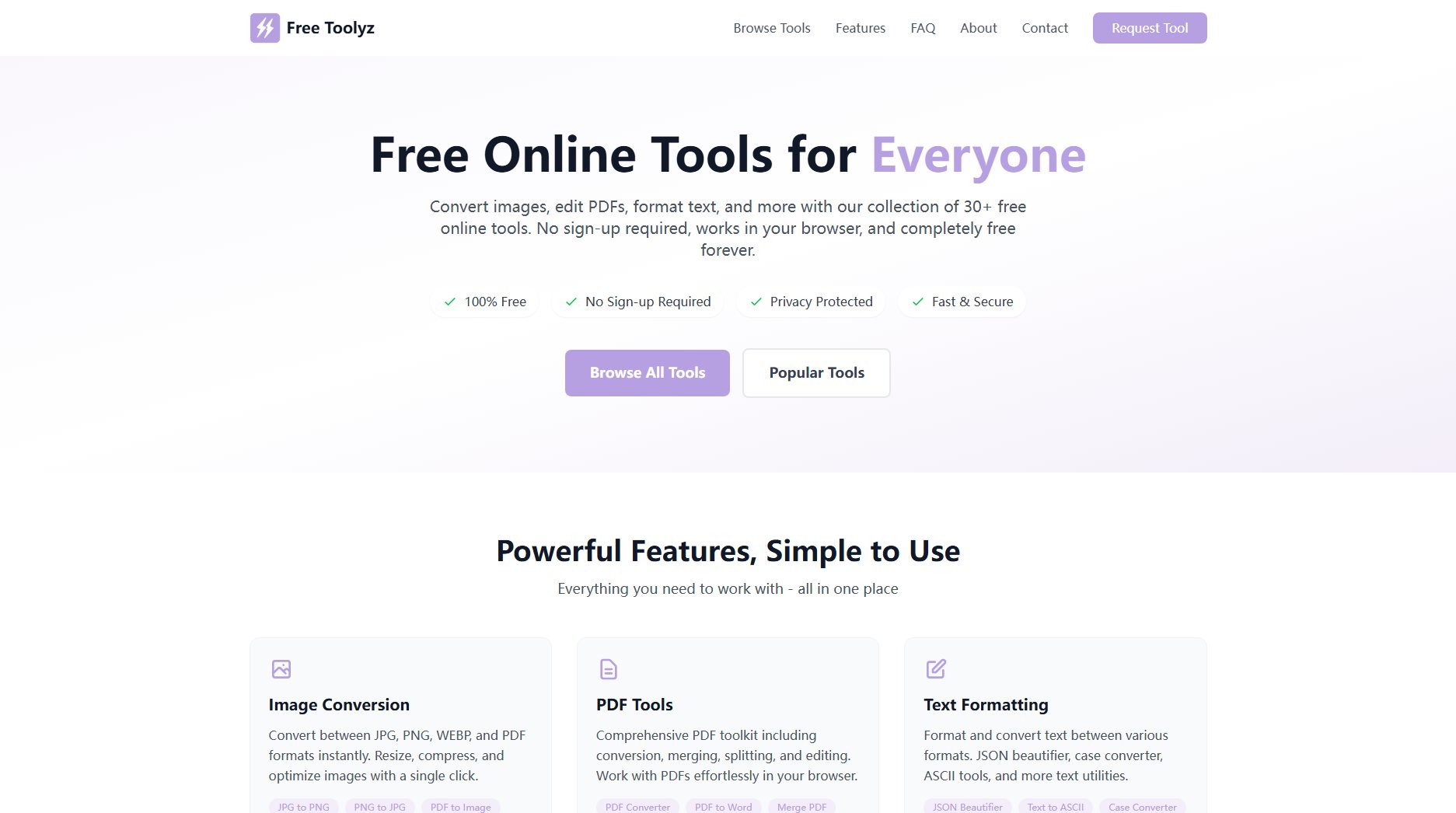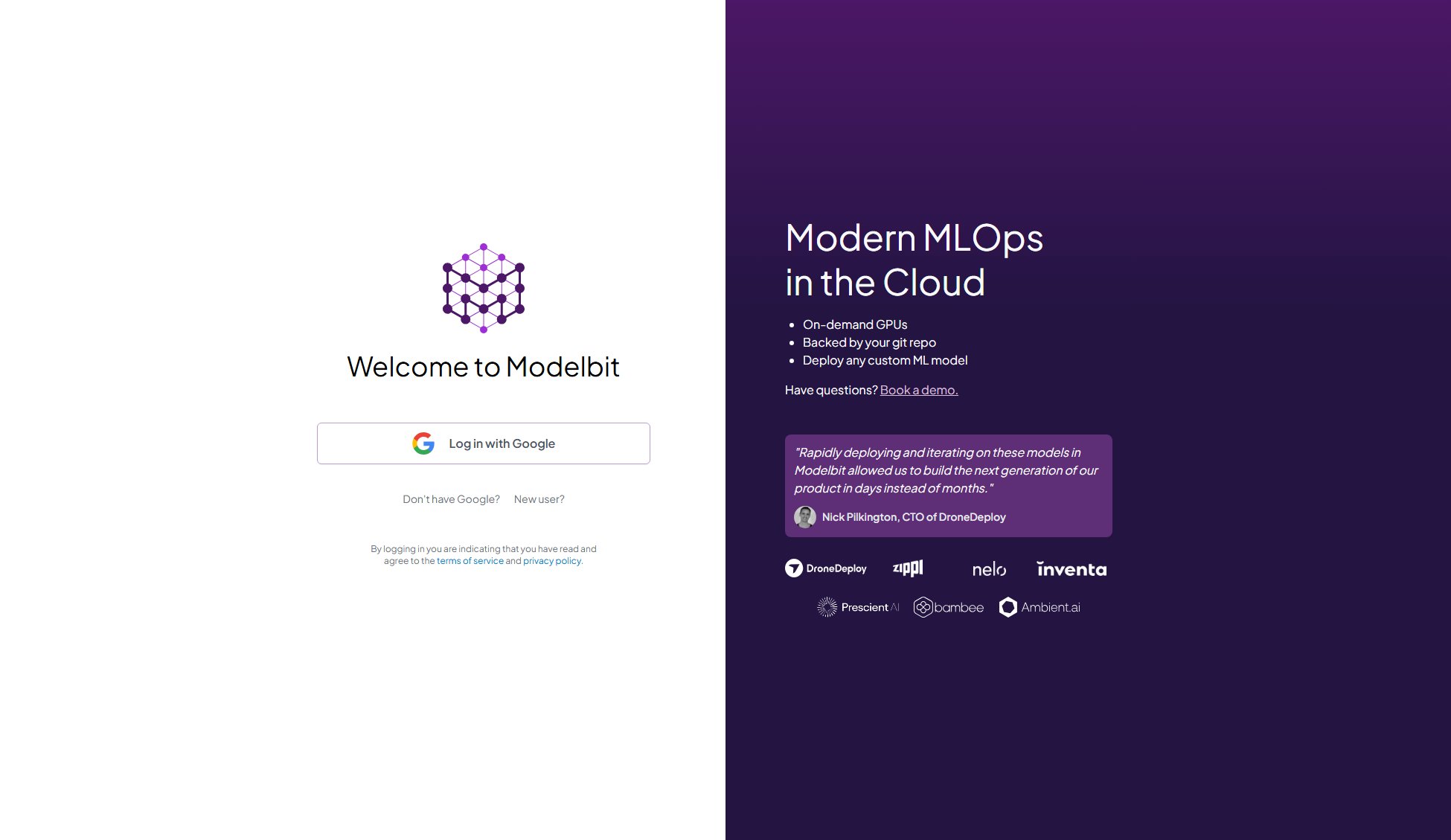Epicenter
A local-first database for your mind, built on plain text
What is Epicenter? Complete Overview
Epicenter is a revolutionary knowledge management system that serves as a unified database for your thoughts, notes, and transcripts. Built on plain text files and SQLite databases, it creates one shared context across all your applications. Unlike traditional cloud-based solutions, Epicenter adopts a local-first approach where all your data remains on your machine by default. The platform is designed for thinkers, builders, and knowledge workers who want to maintain complete ownership of their data while enabling seamless integration between different tools in their workflow. Epicenter's open-source nature allows for complete transparency and customization, supporting everything from AI model integration to version control with standard developer tools.
Epicenter Interface & Screenshots
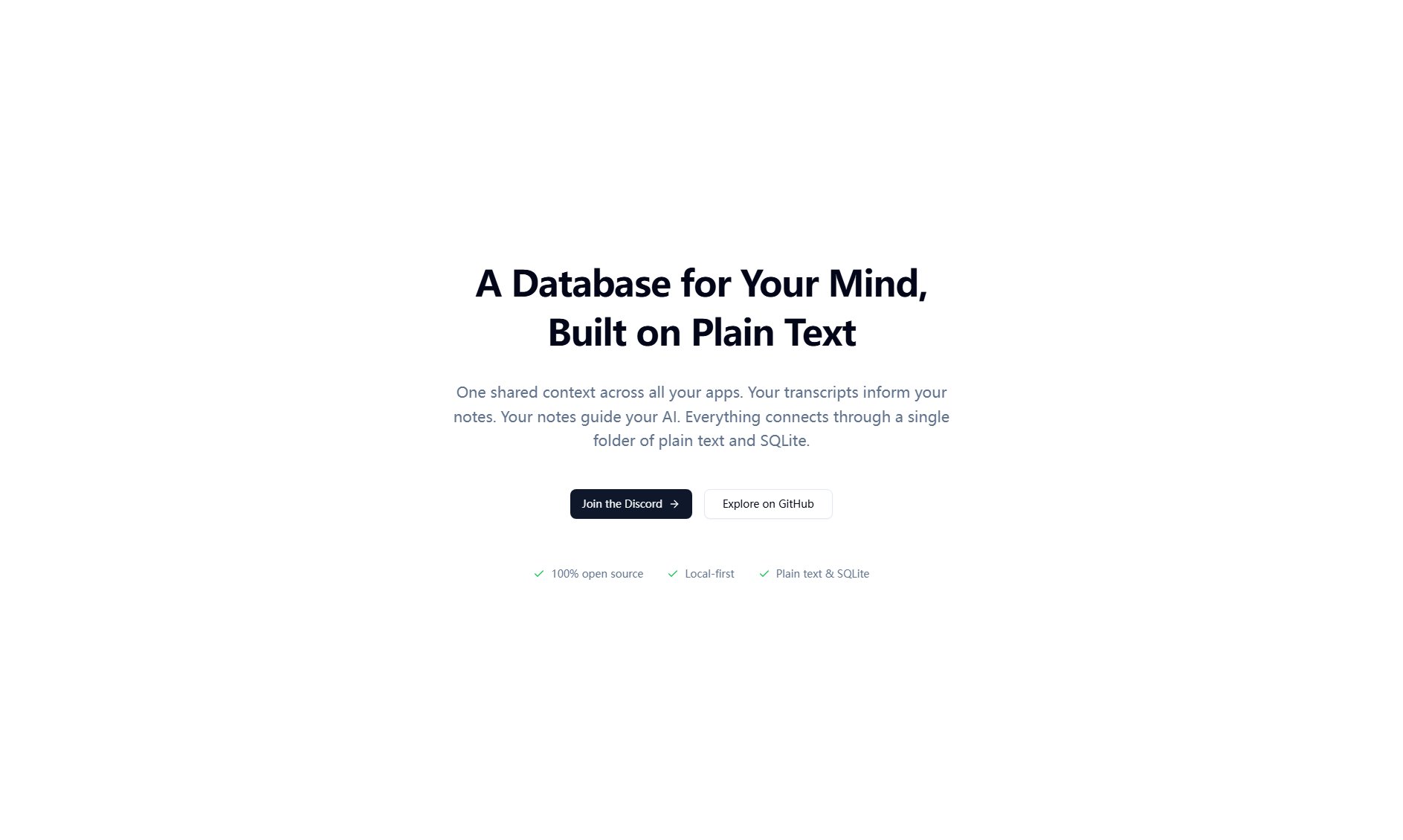
Epicenter Official screenshot of the tool interface
What Can Epicenter Do? Key Features
Unified Plain Text Database
Epicenter stores all your knowledge - notes, transcripts, and ideas - in a single directory of plain text files and SQLite databases. This architecture ensures maximum compatibility with existing tools while maintaining simplicity and portability. Your entire knowledge base exists as files you can edit with any text editor, search with standard Unix tools, and version control with Git.
Local-First Architecture
Unlike cloud-dependent services, Epicenter keeps all your data on your local machine by default. Your transcripts, notes, and ideas never leave your device unless you explicitly choose to share them. This approach eliminates cloud lock-in and ensures your private thoughts remain truly private.
Seamless Tool Integration
Epicenter's plain text foundation means it works beautifully with tools you already use. Edit notes in Obsidian or VS Code, search with grep or ripgrep, and version control with Git. The system creates a unified context where your transcripts can inform your notes, and your notes can guide your AI - all without manual exports or copy-pasting.
Open AI Model Integration
Epicenter gives you complete control over AI model usage. Choose between cloud providers like OpenAI or Anthropic, or run local LLMs - all using your own API keys. The platform's Whispering tool provides fast, minimal transcription that works with both local and cloud models.
Developer-Friendly Stack
Built with Rust, Svelte 5, and cutting-edge web technologies, Epicenter prioritizes performance and modern development practices. The codebase is 100% open source under MIT license, allowing developers to audit, fork, and customize the platform to their needs.
Best Epicenter Use Cases & Applications
Research Workflow
Researchers can record interviews with Whispering, automatically transcribing them to searchable plain text. These transcripts integrate with their notes in Obsidian, creating a connected knowledge base. Queries can pull relevant information from both notes and transcripts when working with AI assistants.
Developer Knowledge Base
Developers can maintain a version-controlled code knowledge base where documentation, snippets, and project notes coexist in the same system as their code. The OpenCode integration allows querying the codebase directly, while Git provides change tracking for the entire knowledge ecosystem.
Writer's Thought Garden
Writers can cultivate ideas across multiple projects in a single, searchable plain text repository. Transcripts of brainstorming sessions automatically connect with draft notes, and AI can draw from this rich context when assisting with composition tasks.
How to Use Epicenter: Step-by-Step Guide
Download and install Epicenter from GitHub. The installation process is straightforward, with packages available for major operating systems. All your data will be stored in a single directory on your machine that you specify during setup.
Configure your preferred tools and workflows. Connect Epicenter to your existing tools like Obsidian for note-taking, VS Code for editing, and Git for version control. Set up your AI model preferences, choosing between local LLMs or cloud providers.
Start creating content. Use the Whispering tool for transcriptions, edit the resulting plain text files in your preferred editor, and let your notes build upon each other within the unified context. Your tools will automatically share memory without manual exports.
Query your knowledge base. Use the built-in query capabilities or standard Unix tools to search across your entire collection of notes and transcripts. The SQLite foundation enables powerful data querying when needed.
Epicenter Pros and Cons: Honest Review
Pros
Considerations
Is Epicenter Worth It? FAQ & Reviews
Yes, Epicenter is 100% open source under the MIT license with no paid tiers or premium features. You may incur costs if you choose to use paid cloud AI models, but the software itself is free.
Unlike cloud services, Epicenter keeps your data local by default and uses open formats. This means no vendor lock-in, better privacy, and the ability to use your existing tools while maintaining a unified context across them.
Yes, though synchronization requires manual setup since Epicenter is local-first by default. You can sync your data folder using tools like Git, Syncthing, or cloud storage services while maintaining the plain text format.
Epicenter is built to be cross-platform, with support for Windows, macOS, and Linux. The exact system requirements depend on whether you're running local LLMs and other resource-intensive components.
Your data stays as plain text files and SQLite databases on your local machine. No data is sent to any servers unless you explicitly configure it to do so. For additional security, you can encrypt your storage directory.