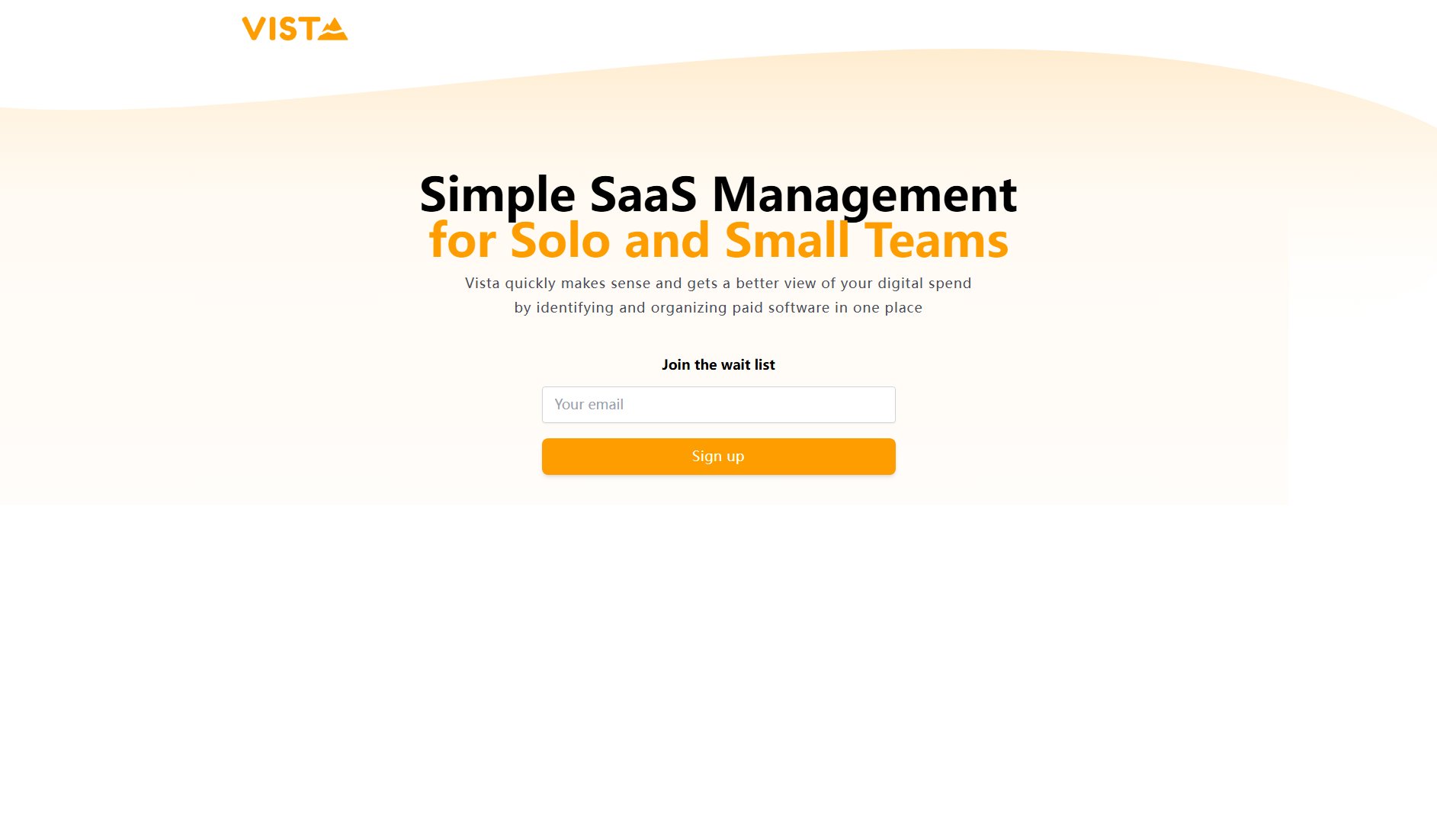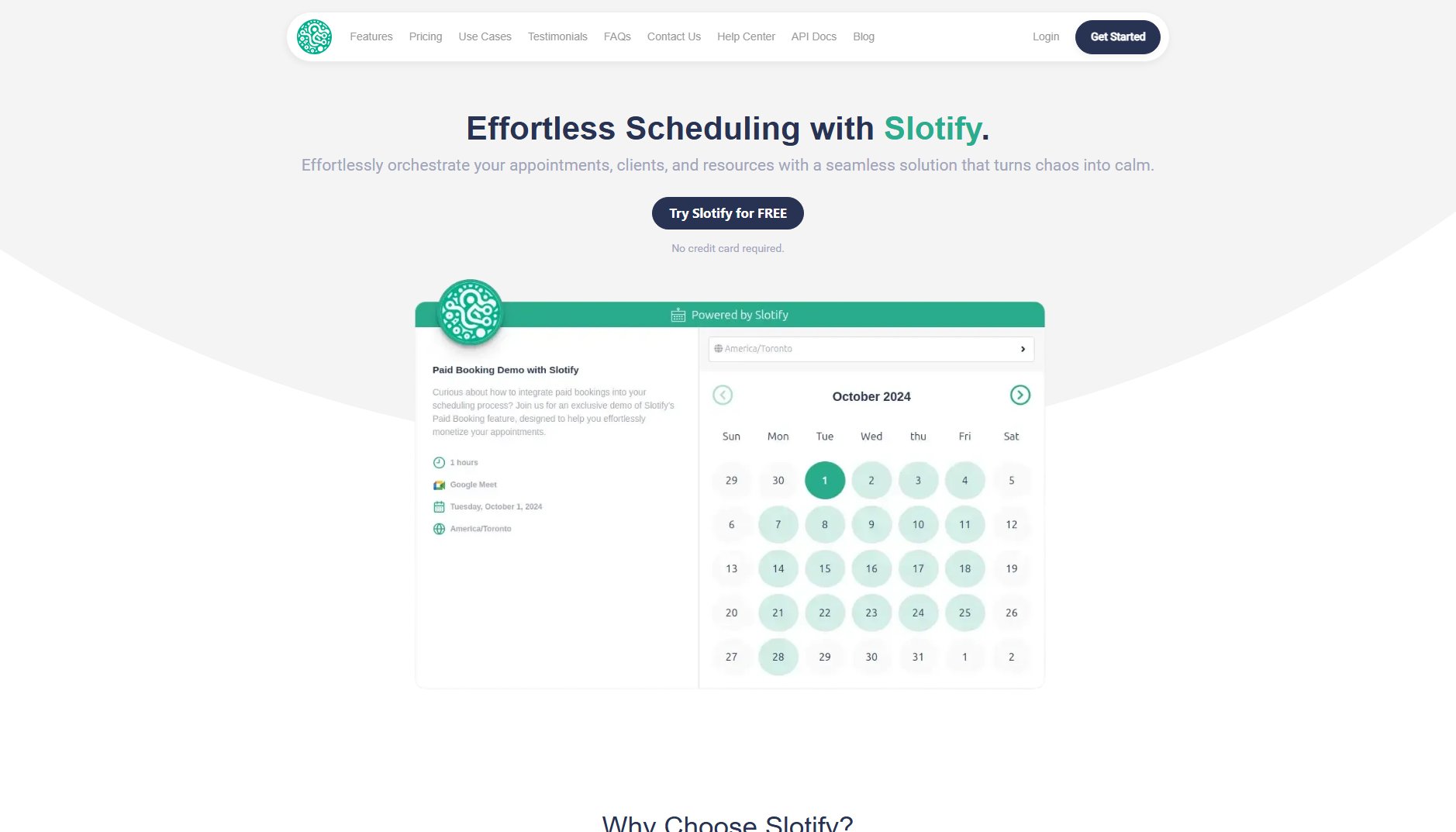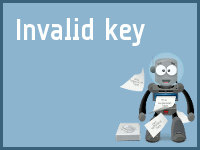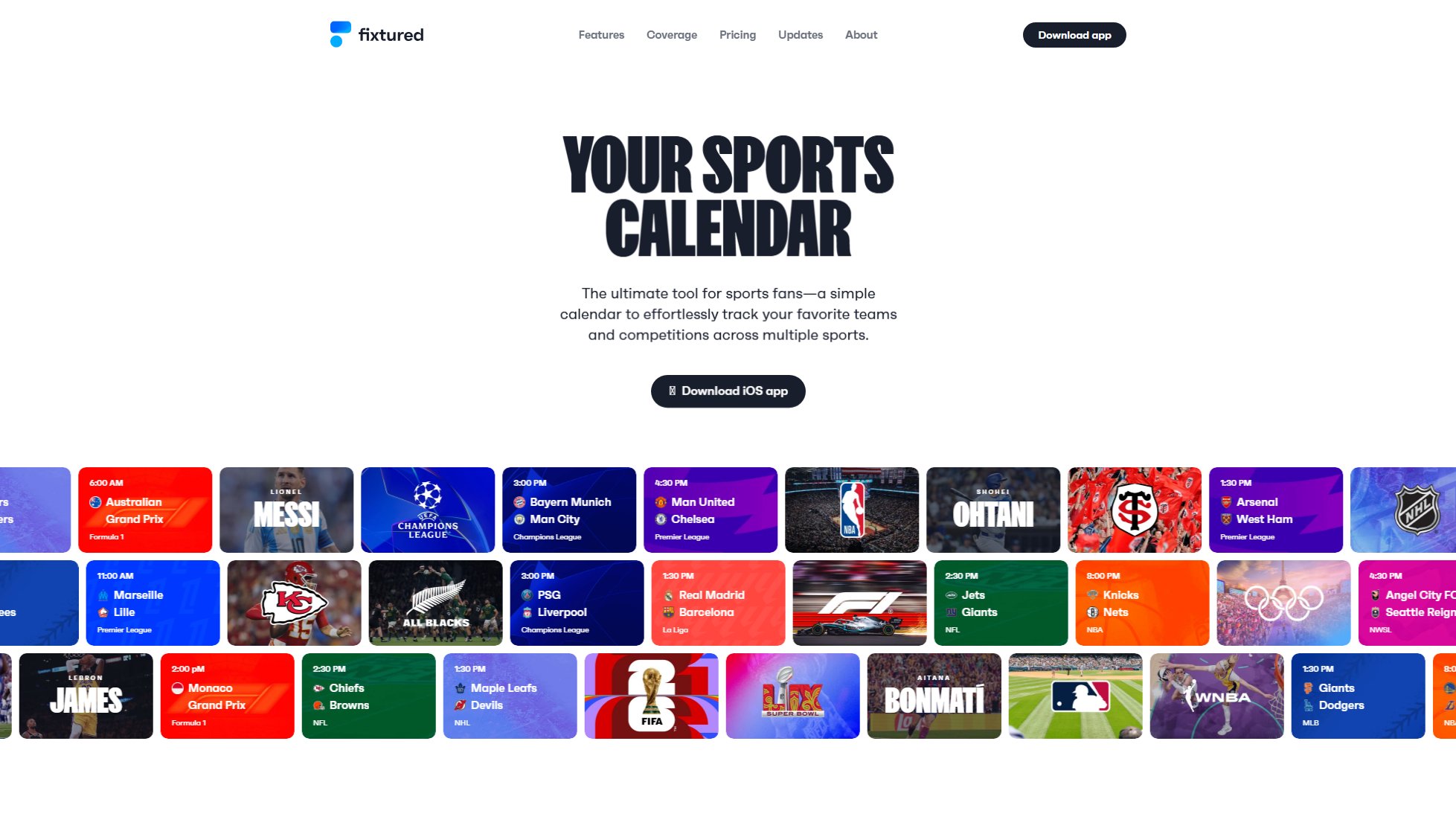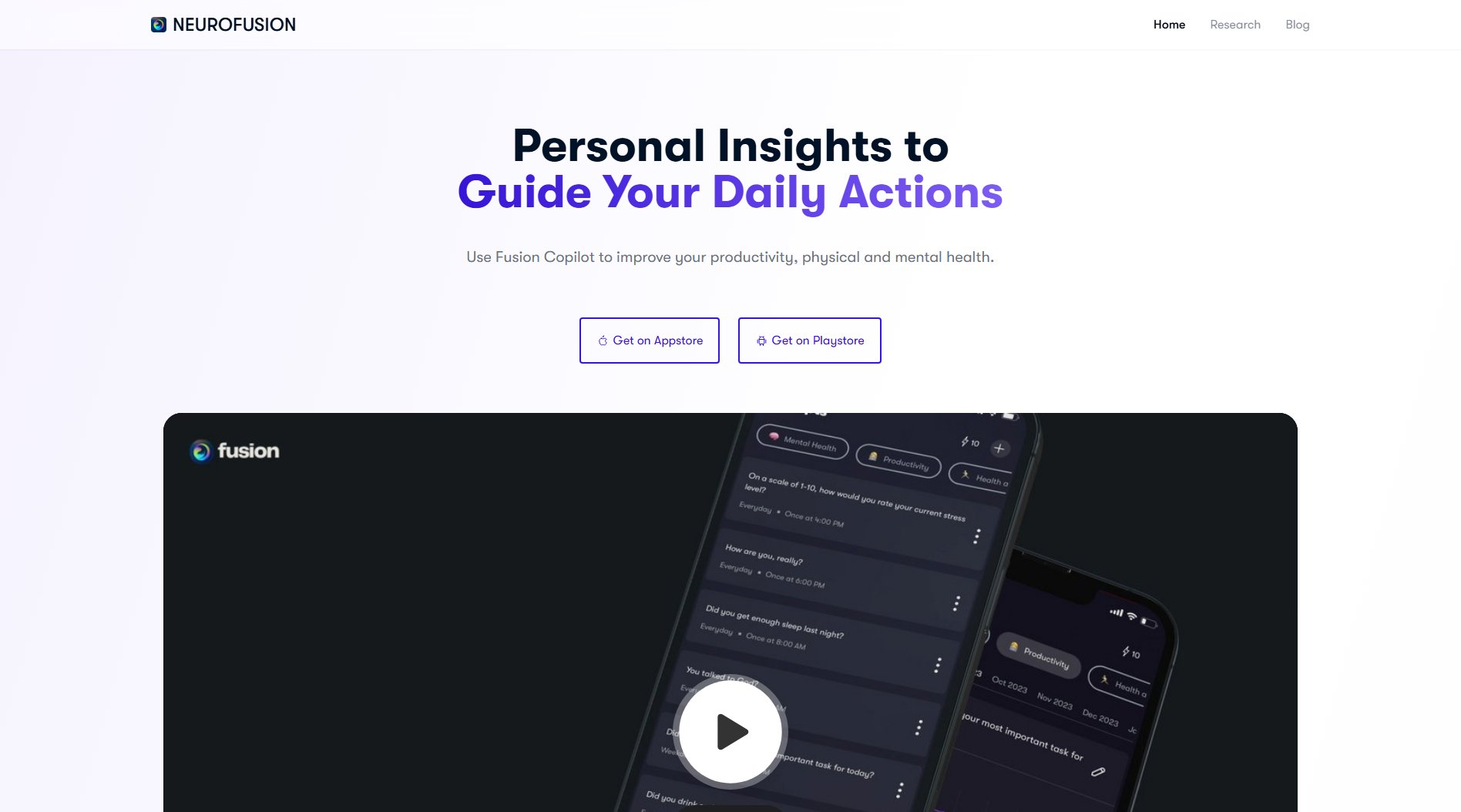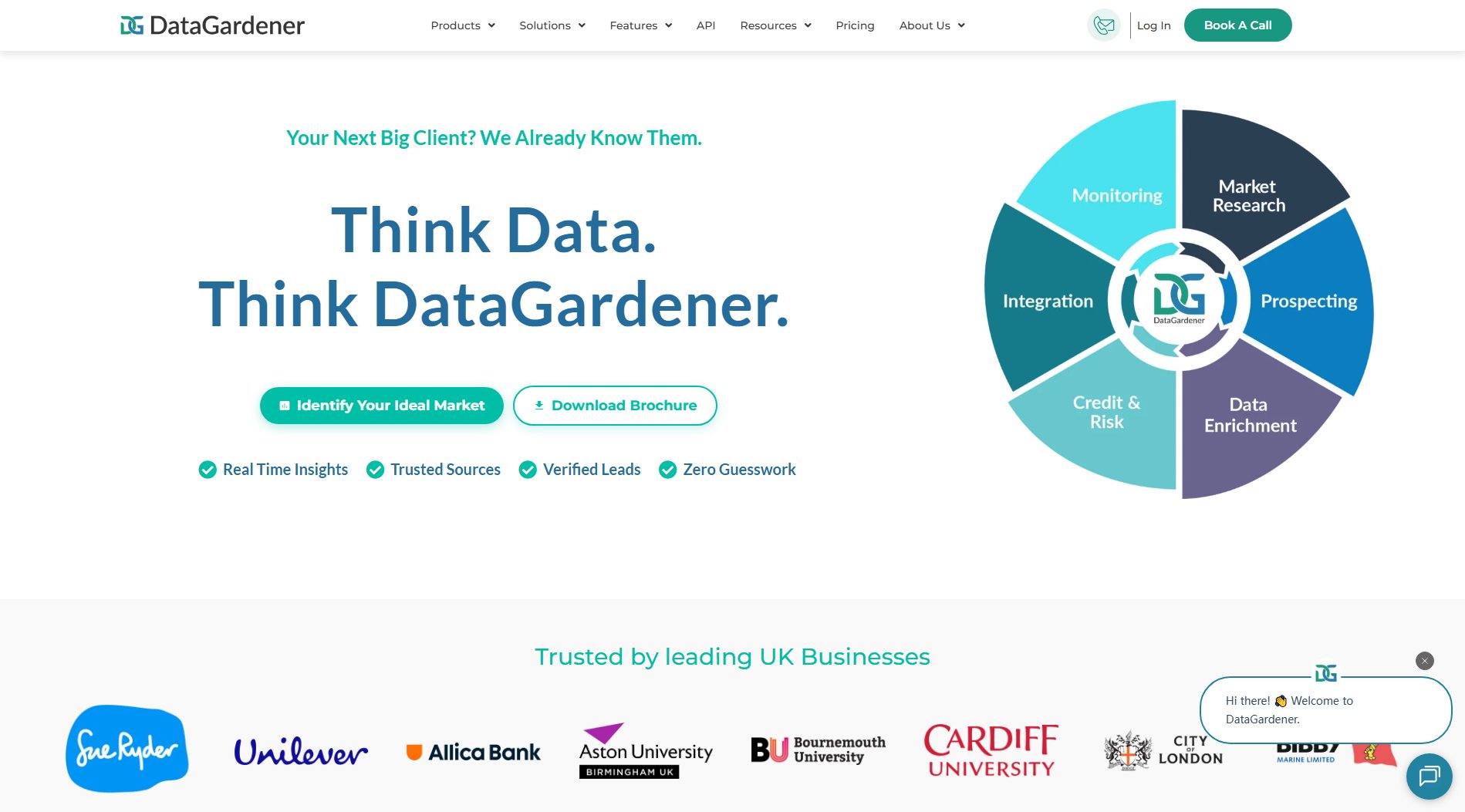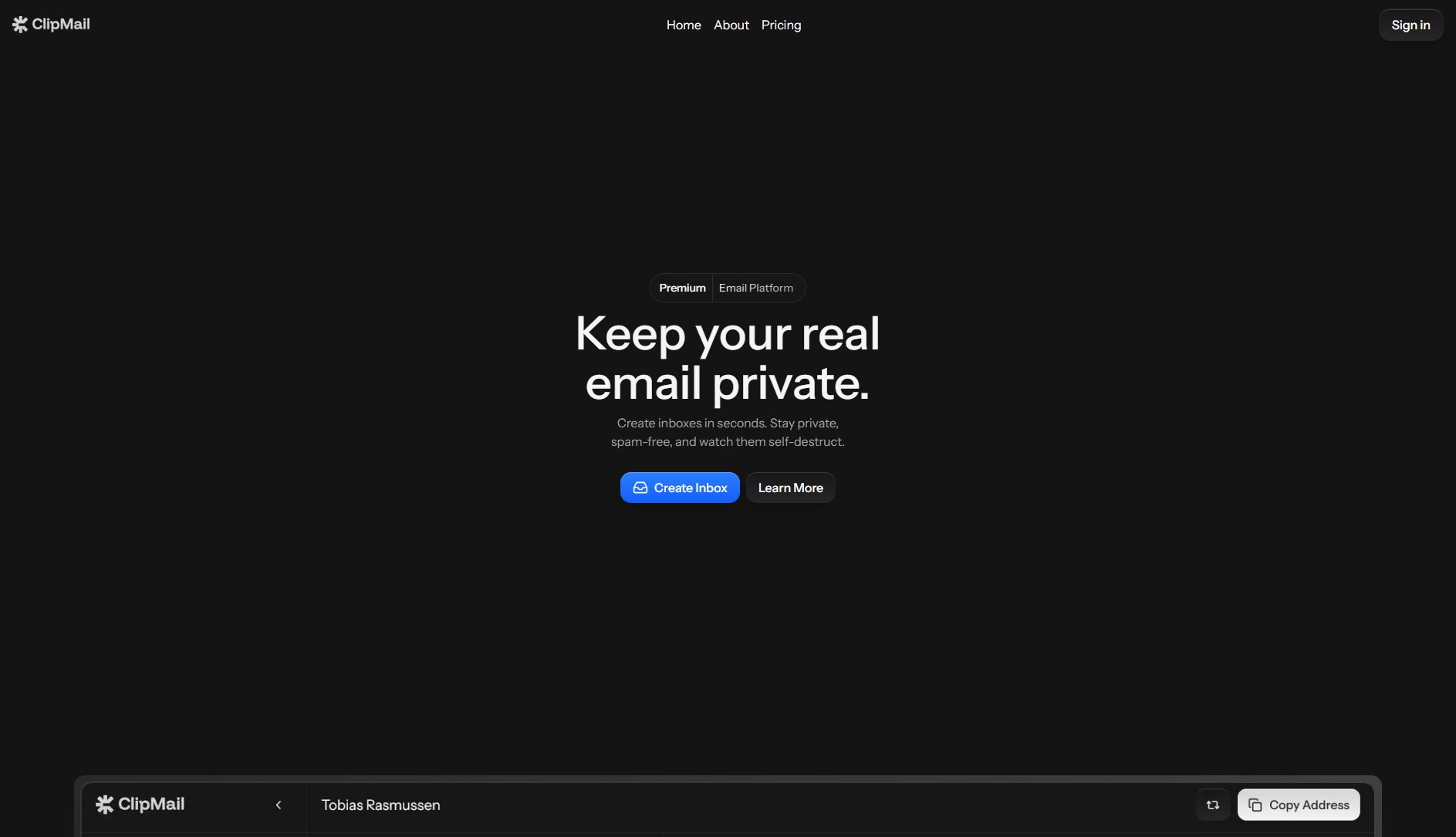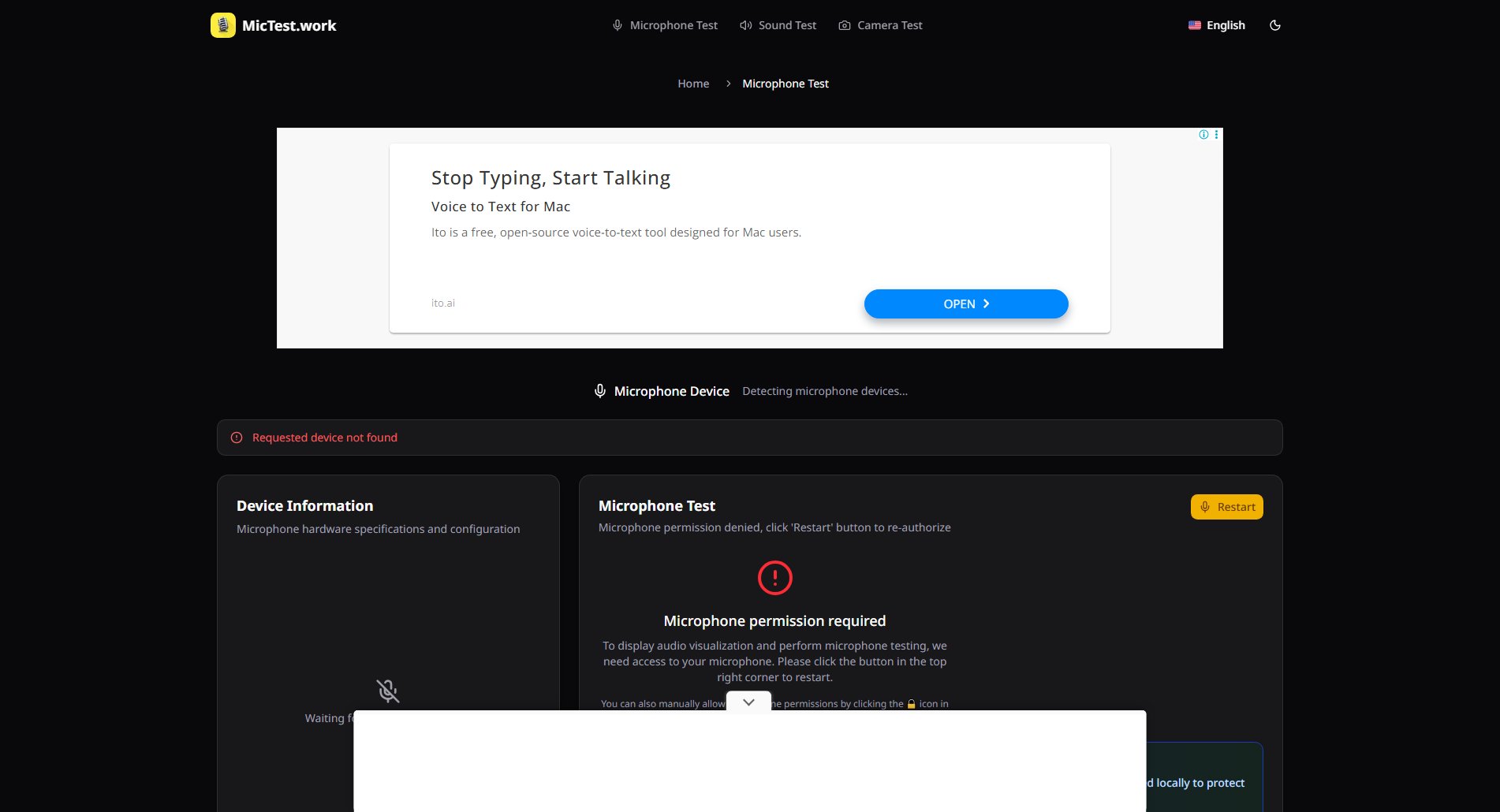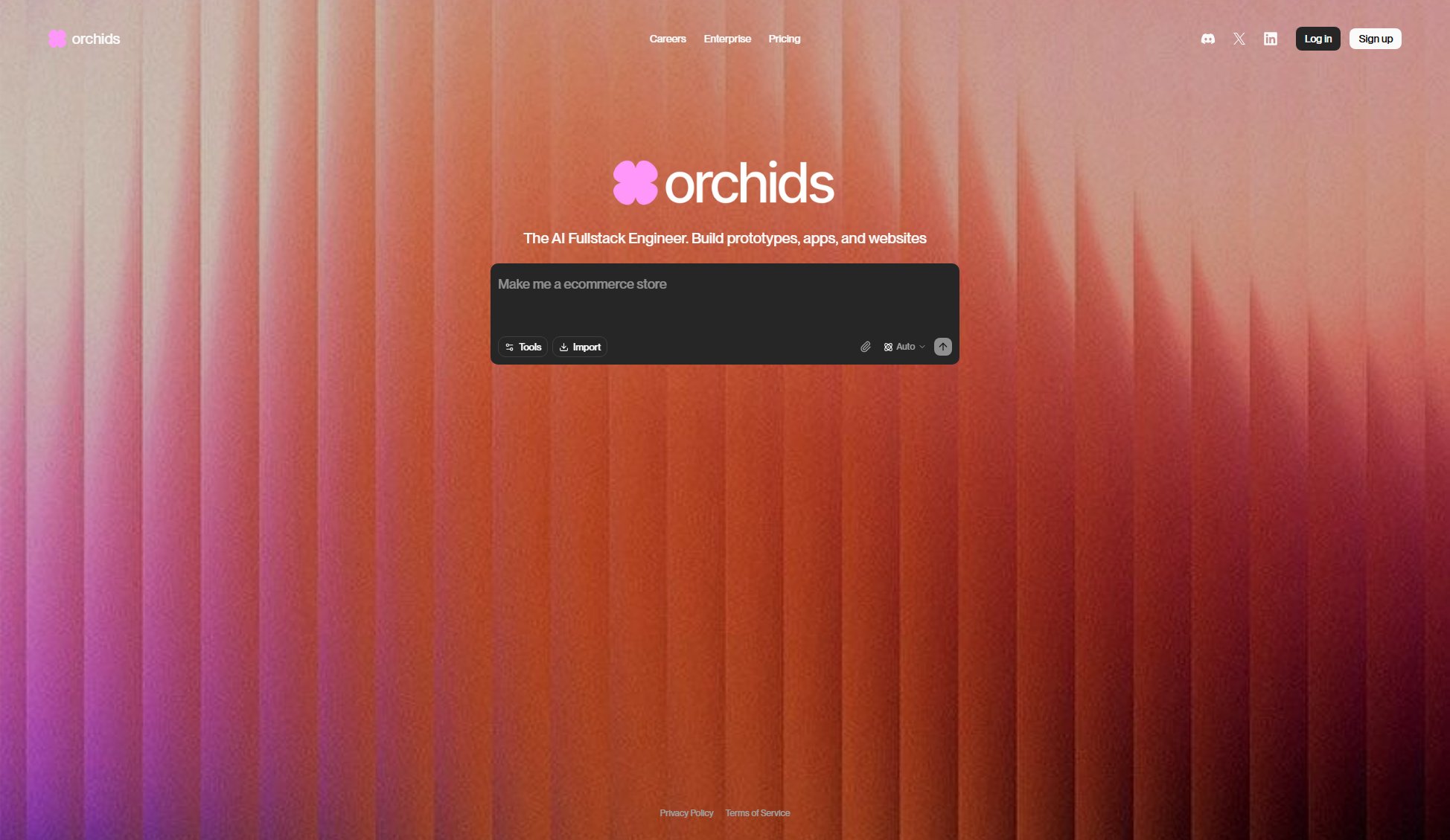Entergram
Powerful Telegram CRM for Web3 sales teams
What is Entergram? Complete Overview
Entergram is a Web3 CRM designed specifically for Telegram, offering powerful tools to optimize sales pipelines, manage multiple Telegram accounts, and turn chats into measurable business results. It caters primarily to Web3 and blockchain-related companies, solopreneurs, and sales teams who rely heavily on Telegram for communication and customer engagement. The platform solves key pain points such as fragmented communication across multiple accounts, lack of organization in Telegram chats, and inefficient customer support workflows. With features like multi-account management, advanced chat labeling, and an integrated ticketing system, Entergram helps teams streamline their Telegram operations, improve response times, and close deals faster.
Entergram Interface & Screenshots
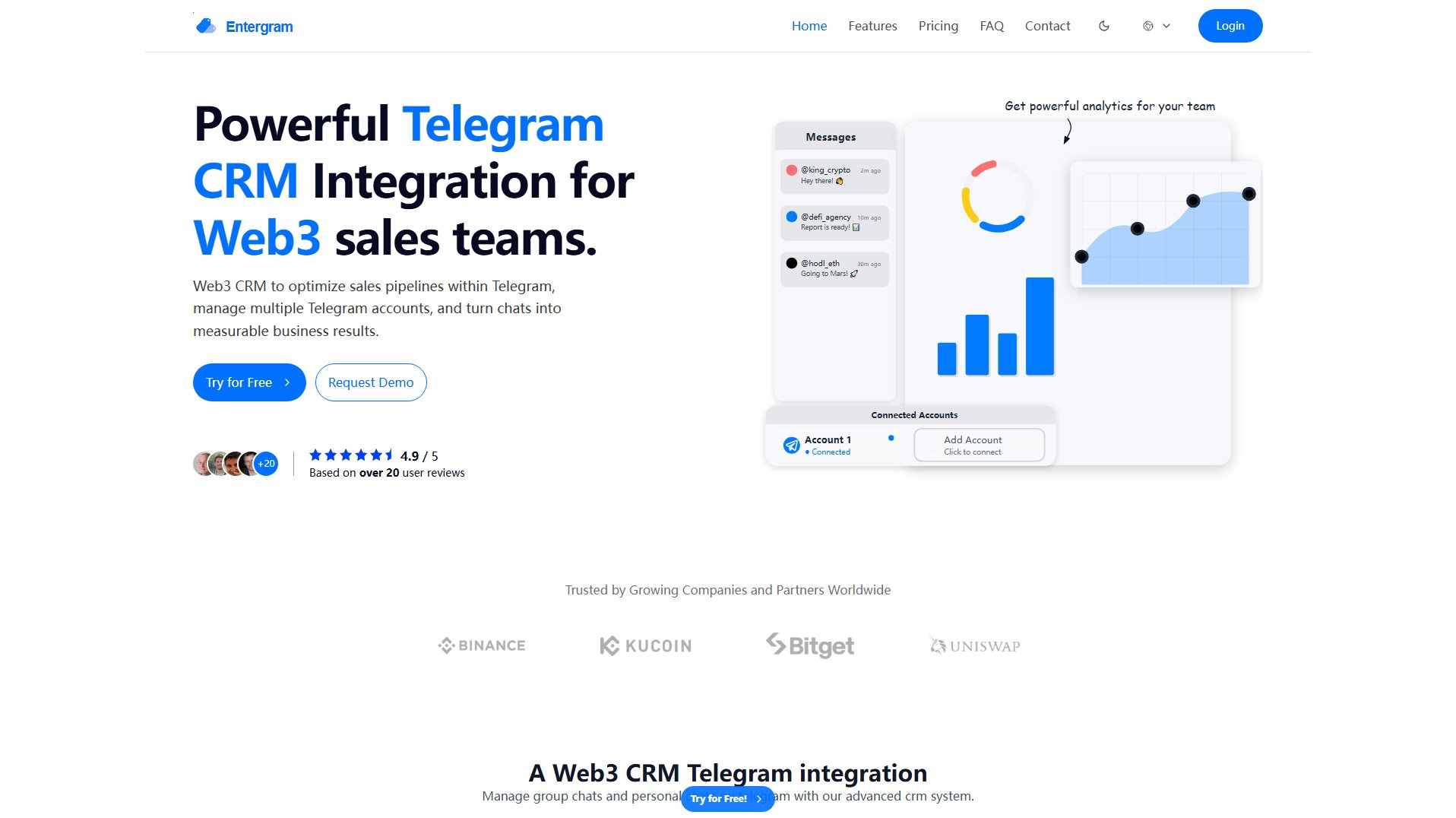
Entergram Official screenshot of the tool interface
What Can Entergram Do? Key Features
Multiple Telegram Account Management
Connect and manage multiple personal or business Telegram accounts from a single dashboard. No more switching between apps or devices - all your Telegram communications are centralized in one intuitive interface. This feature is particularly valuable for teams managing community groups, customer support channels, and sales outreach simultaneously.
Encrypted Message Integration
Entergram maintains Telegram's security standards with encrypted message integration. Your conversations remain private as the platform uses Telegram's open-source MtProto technology without accessing message content. This ensures compliance with Telegram's privacy values while providing CRM functionality.
Advanced Chat Labeling & Categorization
Organize Telegram chats with custom labels, priority tags, and sales pipeline stages (Lead, Qualification, Proposal, Closed). This system helps teams track conversations, follow up with clients systematically, and never miss business opportunities in the fast-moving Web3 space.
Integrated Ticket System
Convert Telegram chats into support tickets with one click. Assign tickets to team members, add internal comments, set reminders, and track resolution progress. Users report 3x faster ticket resolution speeds compared to manual Telegram management.
Team Workspaces & Collaboration
Create separate workspaces for different teams with role-based access controls. Sales, support, and community teams can collaborate efficiently while maintaining appropriate data segregation. The Pro plan supports up to 20 team members with shared contacts and conversation history.
Broadcast Messaging
Send announcements, updates, or marketing messages across all connected Telegram accounts simultaneously. This mass outreach capability saves hours of manual messaging while maintaining personalization through smart contact segmentation.
Sales Pipeline Management
Visualize and manage your Web3 sales funnel directly within Telegram conversations. Categorize contacts by deal stage, set follow-up reminders, and track conversion metrics - all without leaving your Telegram CRM environment.
Best Entergram Use Cases & Applications
Web3 Community Management
NFT project managers use Entergram to monitor multiple Telegram groups, identify engaged community members, and escalate support queries. The labeling system helps track FUD, potential investors, and active contributors while broadcast messaging keeps the community updated.
Crypto Sales Outreach
Token sales teams manage hundreds of investor conversations across multiple Telegram accounts. Entergram's pipeline view helps prioritize hot leads, while the unified inbox ensures no message goes unanswered. Teams report 45% faster response rates.
Blockchain Customer Support
Exchange support teams convert Telegram queries into tracked tickets, reducing resolution time from hours to minutes. The assignment system distributes workload evenly, while canned responses and reminders improve efficiency.
Freelancer Client Management
Solopreneurs managing multiple Web3 clients use Entergram to keep all Telegram communications organized. Separate workspaces for each project, combined with smart labeling, help maintain professionalism and timely responses.
How to Use Entergram: Step-by-Step Guide
Sign up for a free account at Entergram.com and connect your first Telegram account through the secure integration process. The platform uses Telegram's official API for a seamless connection that takes less than 2 minutes.
Organize your chats by applying labels and categorizing conversations. Create custom tags for different customer types (e.g., 'Investor', 'Community Member', 'Support Query') to streamline your workflow.
Set up your sales pipeline stages (Lead, Qualification, Proposal, Closed) and begin moving conversations through your funnel. Use the drag-and-drop interface to update deal status as negotiations progress.
Convert important chats into support tickets when needed. Assign tickets to team members, set urgency levels, and track resolution progress through the dedicated ticketing dashboard.
Utilize broadcast messaging for announcements or marketing campaigns. Select target groups or segments, compose your message, and send simultaneously to multiple channels with one click.
Monitor performance through the analytics dashboard. Track response times, ticket resolution metrics, and sales conversion rates to continuously optimize your Telegram operations.
Entergram Pros and Cons: Honest Review
Pros
Considerations
Is Entergram Worth It? FAQ & Reviews
The free plan allows 1 account, Pro supports up to 3, and Enterprise offers unlimited connections. All accounts are manageable from one dashboard.
Yes, Entergram uses Telegram's encrypted MtProto protocol and doesn't access message content. The platform is hosted on SOC 2 Type II certified infrastructure.
Absolutely. The free plan offers full functionality for one account with no time limit, allowing you to thoroughly test the platform.
Pro and Enterprise plans integrate with Hubspot, Zendesk, Slack, and Notion. Enterprise can add custom integrations via API.
Simply click 'Create Ticket' in any chat conversation. You can set urgency, assign team members, add internal notes, and track resolution progress.
Currently Entergram is web-based with a mobile-optimized interface. Native apps are planned for future releases.
Setup takes under 5 minutes. Just sign up, connect your Telegram account, and begin organizing your chats immediately.