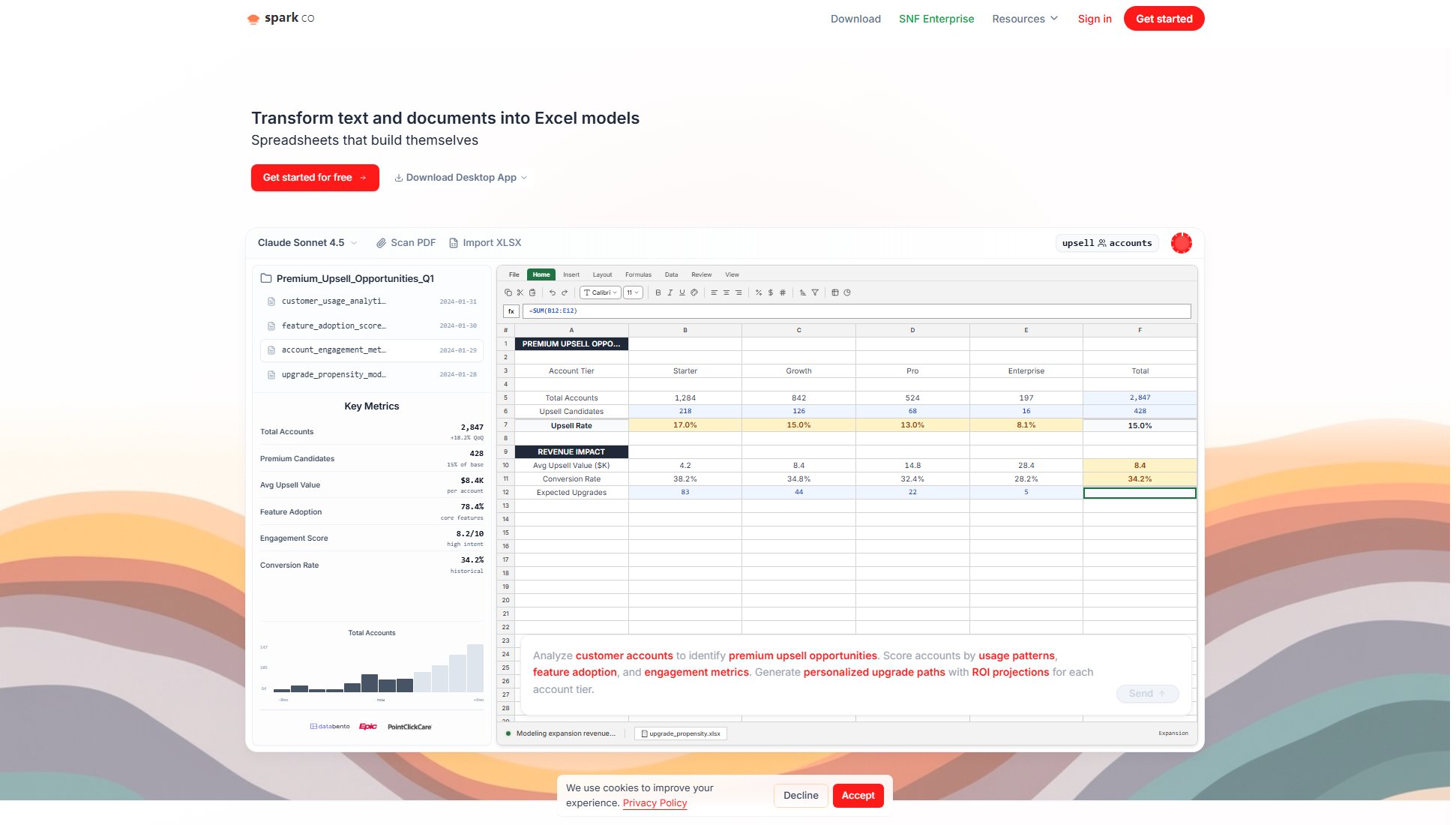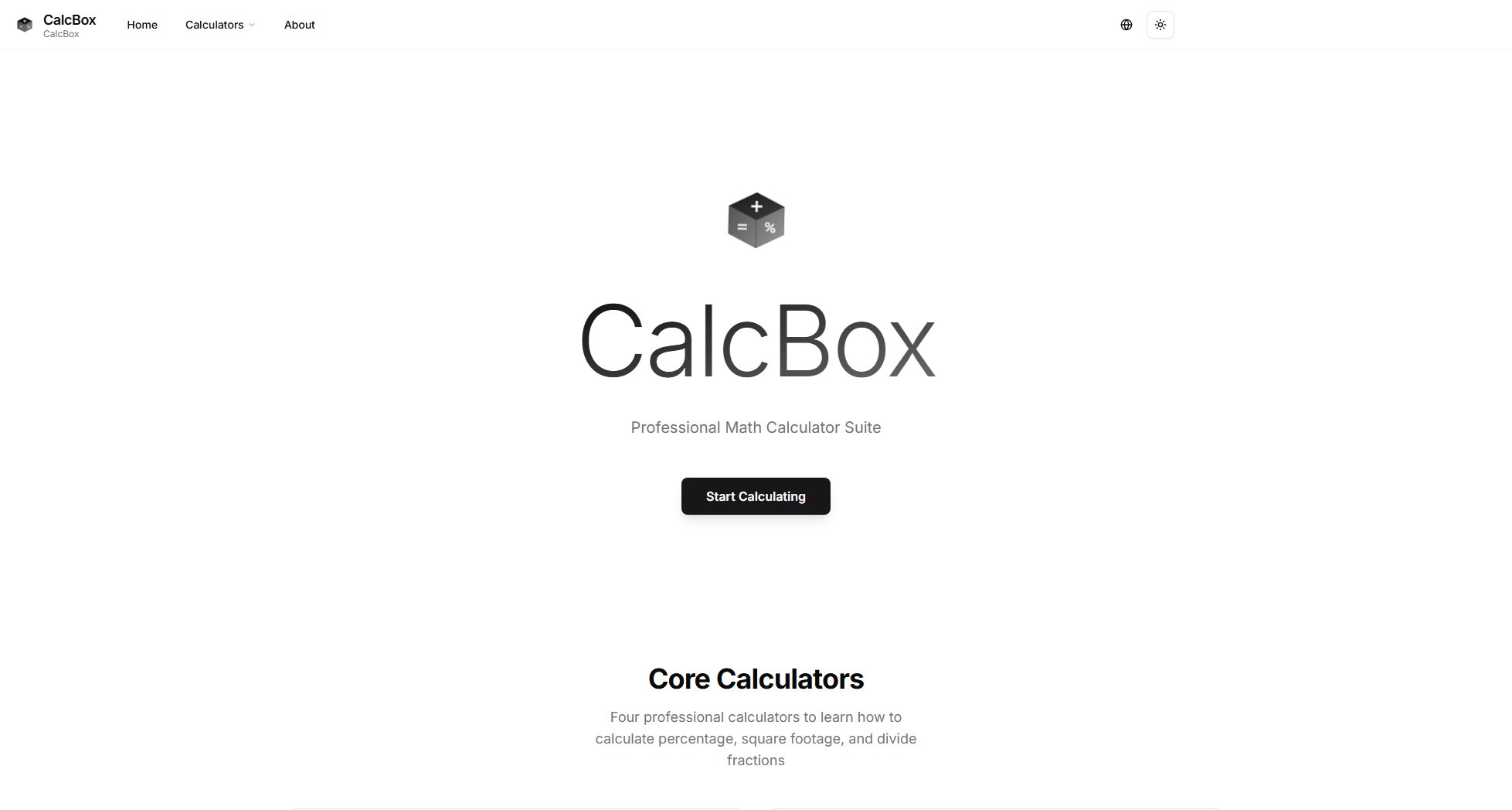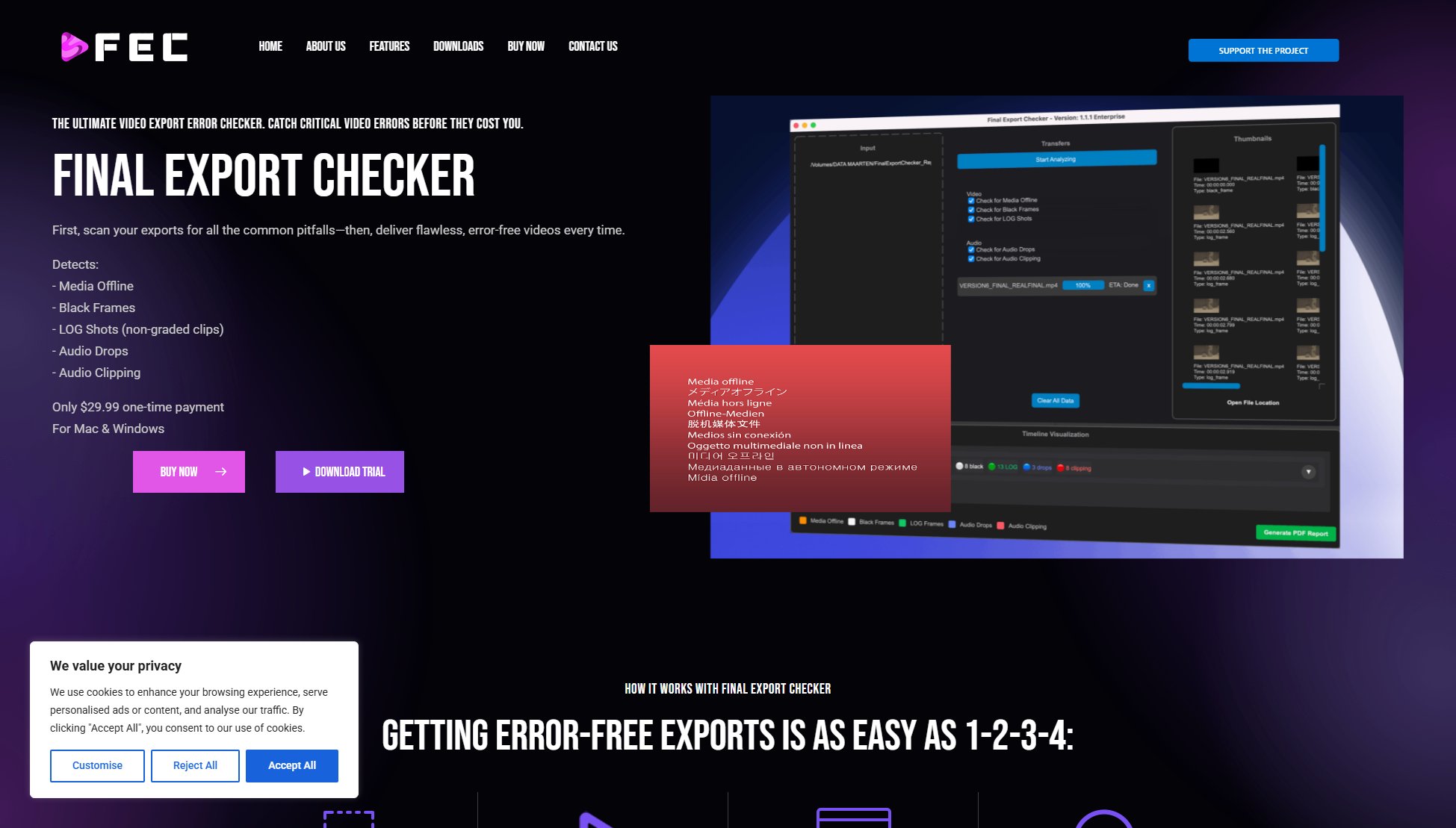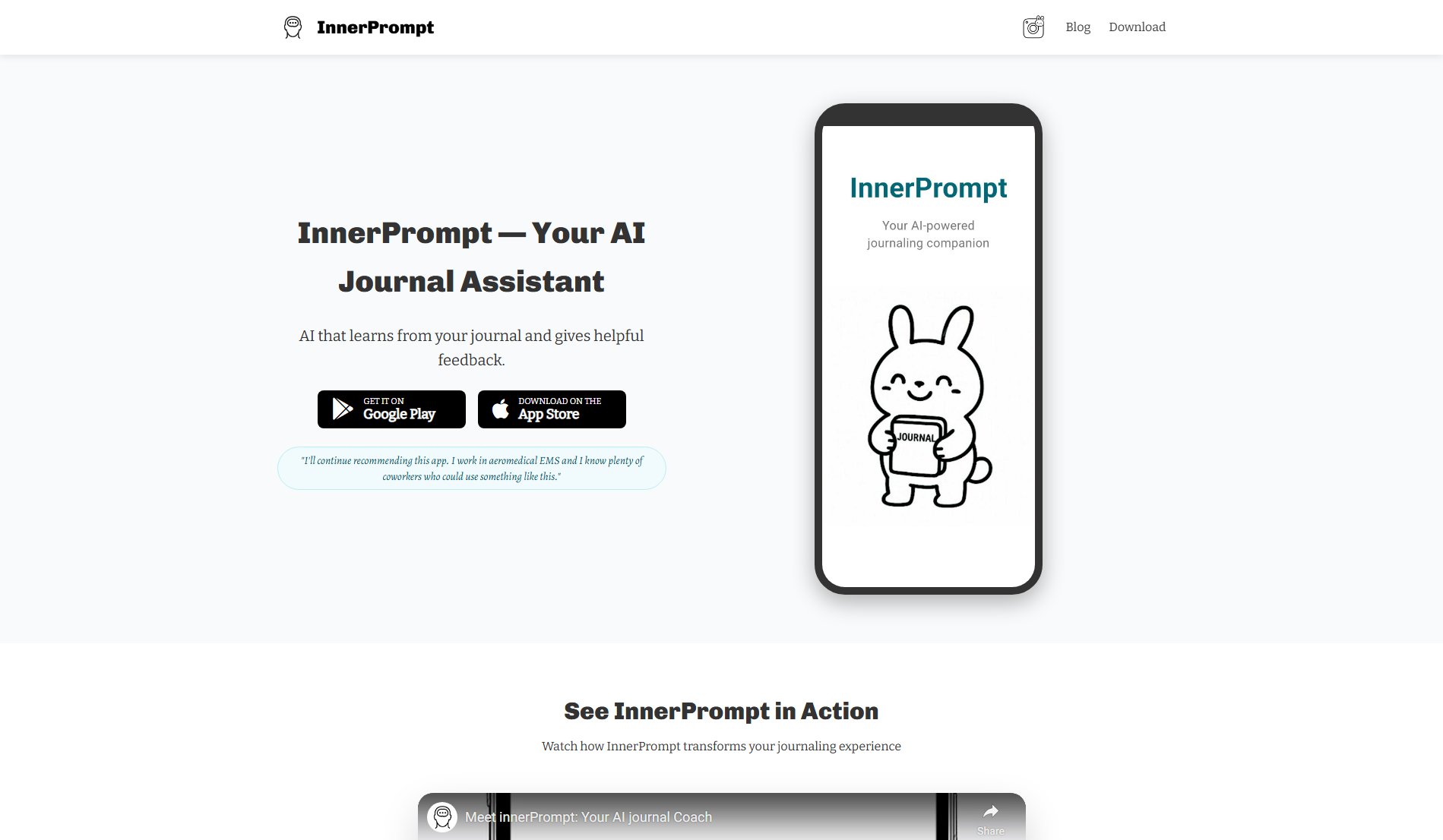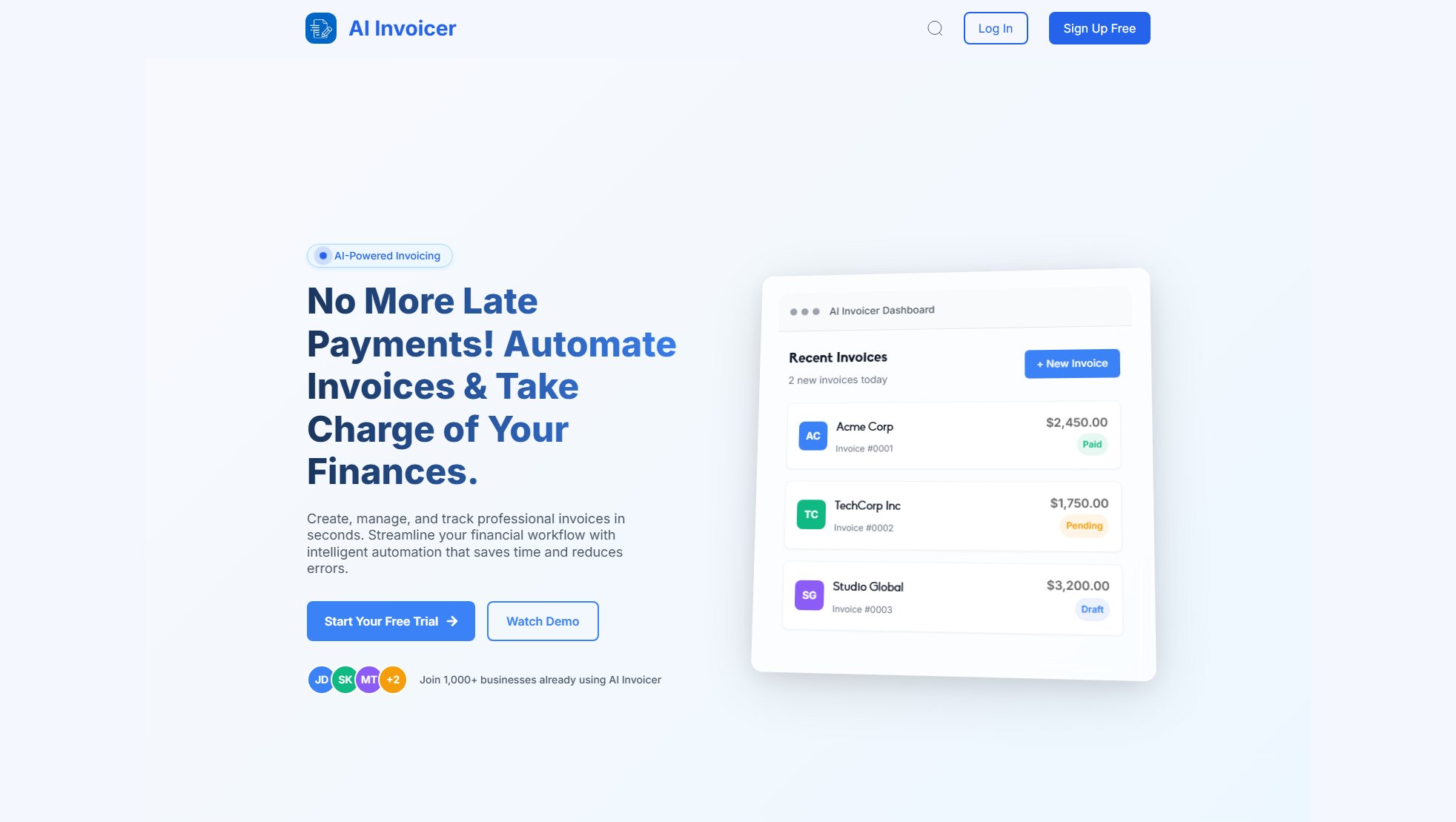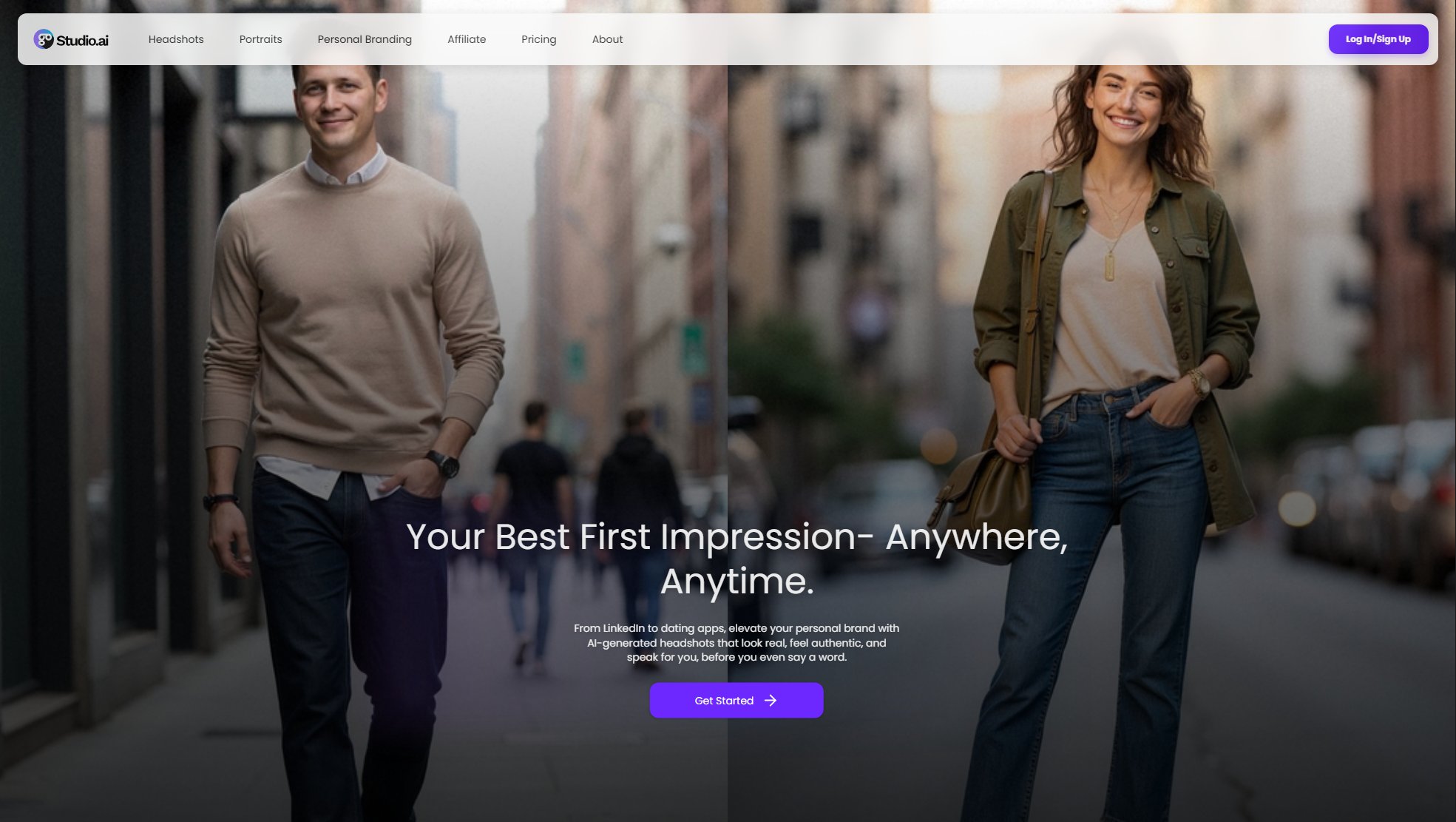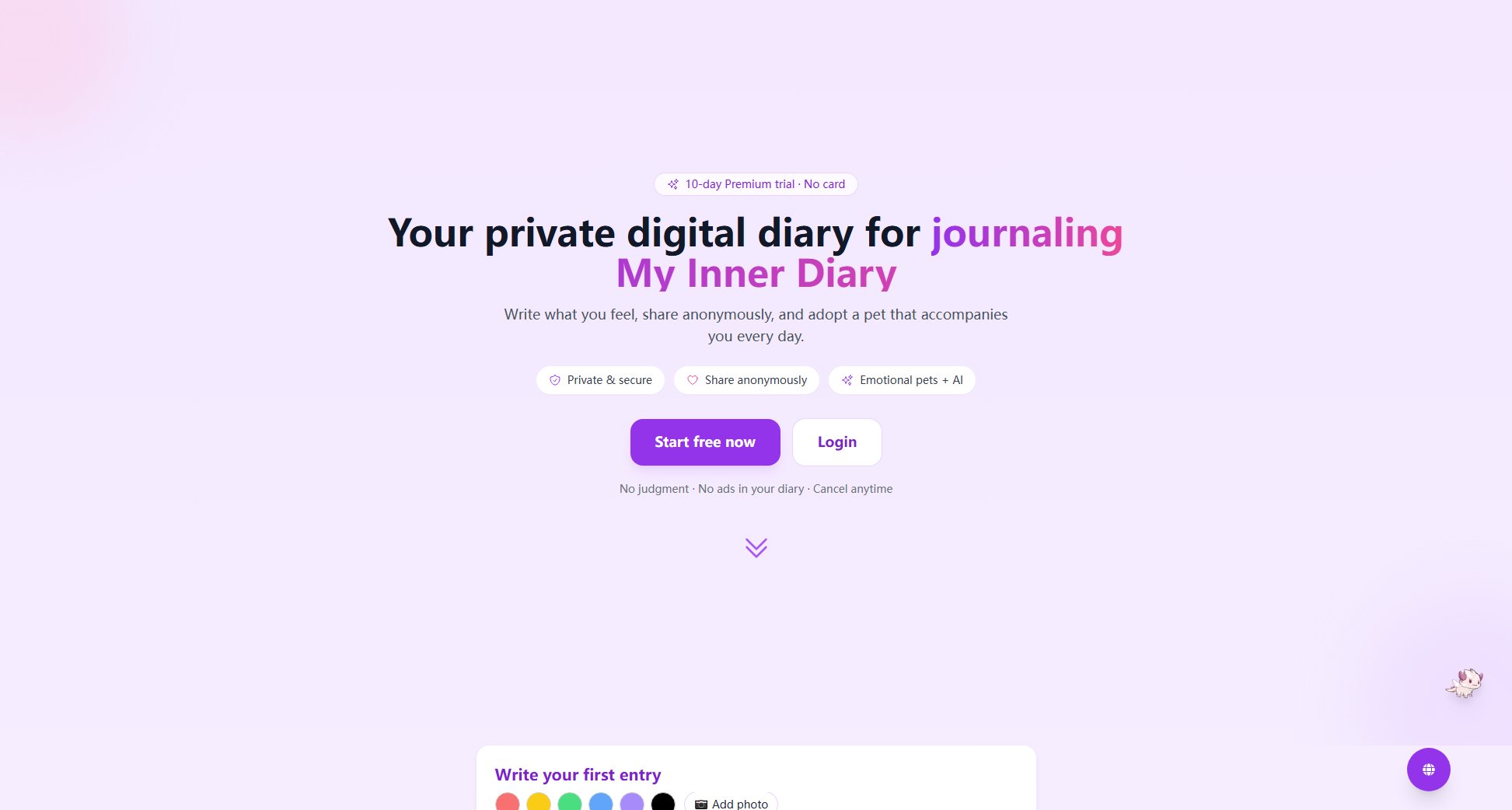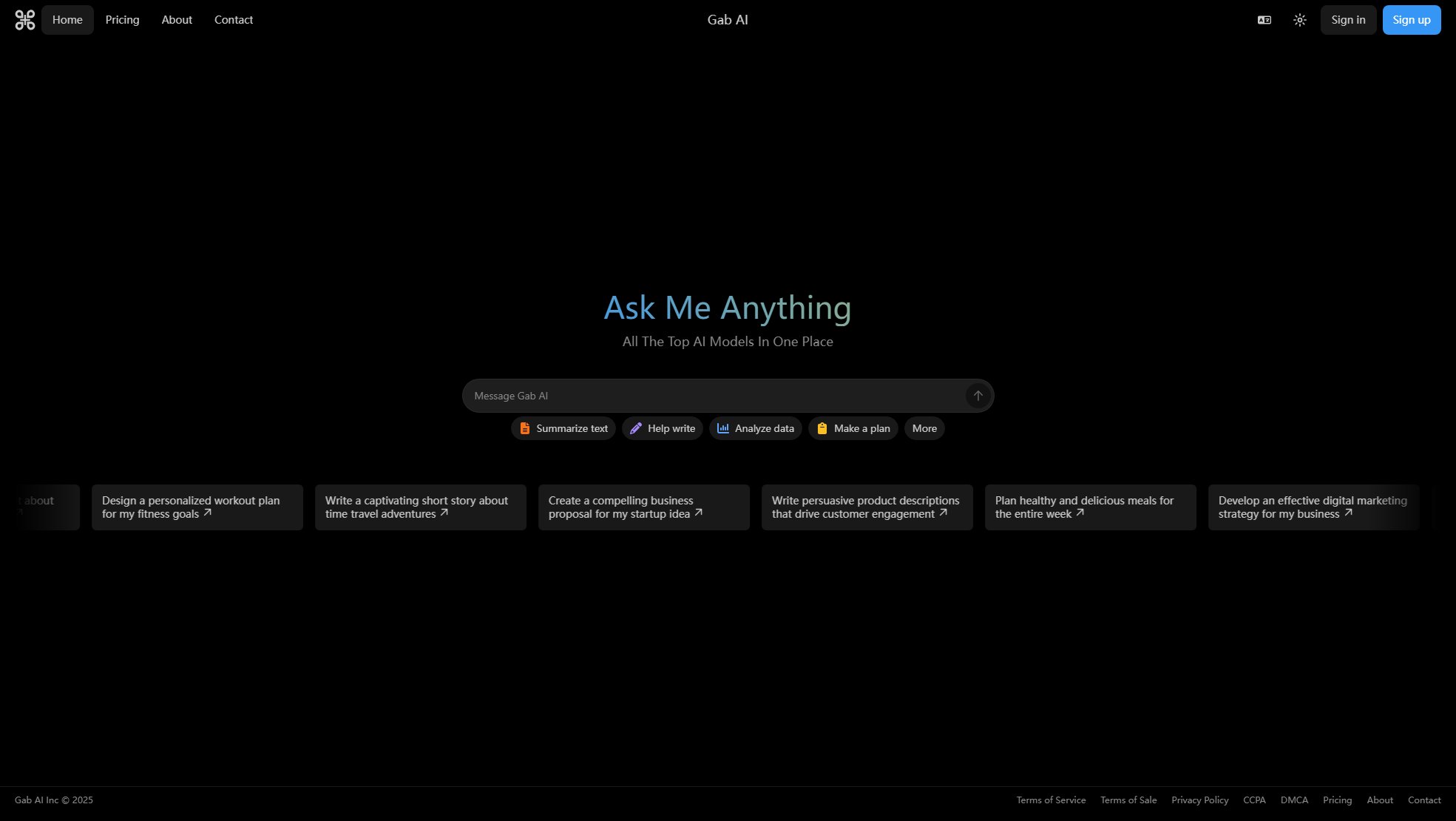Vista
Simple SaaS Management for Solo and Small Teams
What is Vista? Complete Overview
Vista is a SaaS management tool designed to help solo entrepreneurs and small teams gain better visibility and control over their software subscriptions. It simplifies the often chaotic process of tracking digital spend by consolidating all paid software information into one easy-to-use platform. By connecting your email and financial accounts, Vista identifies and organizes your subscriptions, providing a clear overview of your software expenses. The tool is particularly useful for those who struggle with managing subscriptions spread across multiple platforms or buried in bank statements. With AI-powered detection and monthly email summaries, Vista helps users optimize their software spend and save time on manual tracking.
Vista Interface & Screenshots
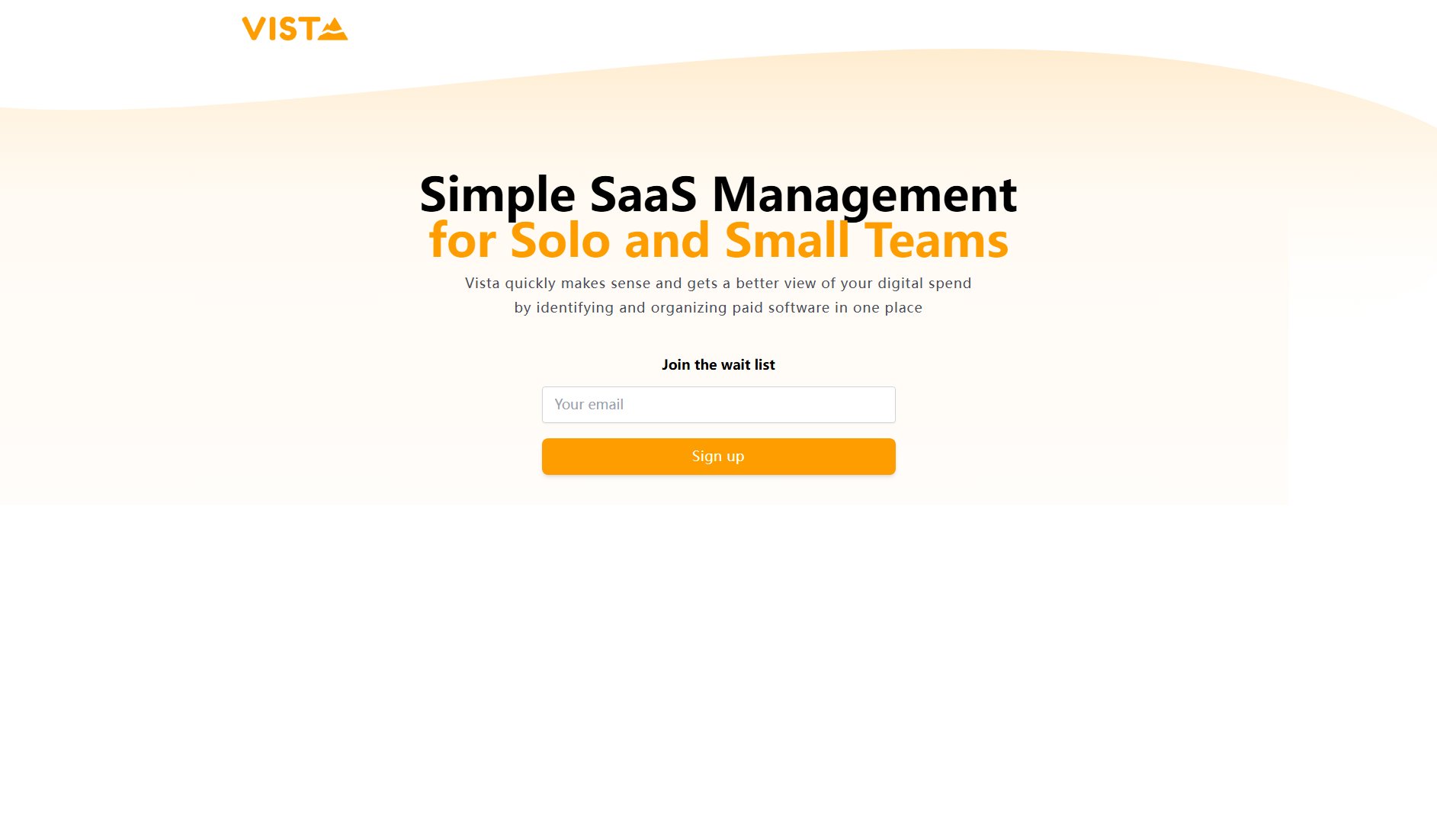
Vista Official screenshot of the tool interface
What Can Vista Do? Key Features
Centralized Software Tracking
Vista consolidates all your software subscriptions in one place, eliminating the need to search through multiple platforms or bank statements. It automatically identifies paid software from your connected accounts, giving you a comprehensive view of your digital spend.
AI-Powered Detection
The platform uses advanced AI to scan your invoices and bank statements, accurately detecting software subscriptions and recurring payments. This intelligent detection ensures you don't miss any subscriptions, even those you might have forgotten about.
Monthly Summary Emails
Vista sends you a clear, concise email every month with an overview of all your software subscriptions. This regular snapshot helps you stay informed about your digital expenses without having to log into the platform constantly.
Easy Account Integration
Setting up Vista is simple - just connect your Google email (where you receive invoices) and your financial account (where you pay for software). The platform handles the rest, requiring minimal ongoing effort from you.
Spend Optimization
By providing a complete picture of your software expenses, Vista helps you identify unused or redundant subscriptions. This visibility enables you to make informed decisions about where to cut costs and optimize your software spend.
Best Vista Use Cases & Applications
Freelancer Managing Multiple Tools
A freelance designer uses various design, communication, and productivity tools. Vista helps them track all subscriptions in one place, identify unused tools, and save money by canceling redundant services.
Small Business Software Audit
A small business owner needs to conduct an annual software audit for budgeting purposes. Vista automatically compiles all subscription information, saving hours of manual work and ensuring no subscriptions are overlooked.
Startup Cost Optimization
A tech startup uses Vista to monitor their growing stack of SaaS tools. The platform helps them identify duplicate functionalities across tools and negotiate better rates by understanding their complete software spend.
How to Use Vista: Step-by-Step Guide
Sign up for Vista and create your workspace. The process is quick and doesn't require a credit card for the free trial.
Connect your Google email account where you typically receive software invoices and receipts. Vista will scan these emails to identify your subscriptions.
Connect your financial account (bank or credit card) where you pay for software. Vista will analyze transactions to detect recurring software payments.
Let Vista's AI process your data. The system will automatically identify and categorize all your software subscriptions, creating a comprehensive overview.
Review your software dashboard. Vista provides a clear view of all your subscriptions, their costs, and payment frequencies.
Receive monthly summary emails with your software spend overview and use this information to optimize your subscriptions.
Vista Pros and Cons: Honest Review
Pros
Considerations
Is Vista Worth It? FAQ & Reviews
Yes, Vista offers a 30-day free trial with no credit card required. You can cancel at any time during the trial period.
Vista accepts major credit cards for its Standard plan. The exact payment methods available will be shown during the checkout process.
Vista uses AI to analyze your connected email (for invoices and receipts) and financial accounts (for payment records) to automatically identify your software subscriptions.
Vista uses bank-level security protocols to protect your data. The platform only accesses the information needed to identify software subscriptions and doesn't store sensitive financial details.
Yes, you can cancel your Vista subscription at any time. There are no long-term contracts or cancellation fees.