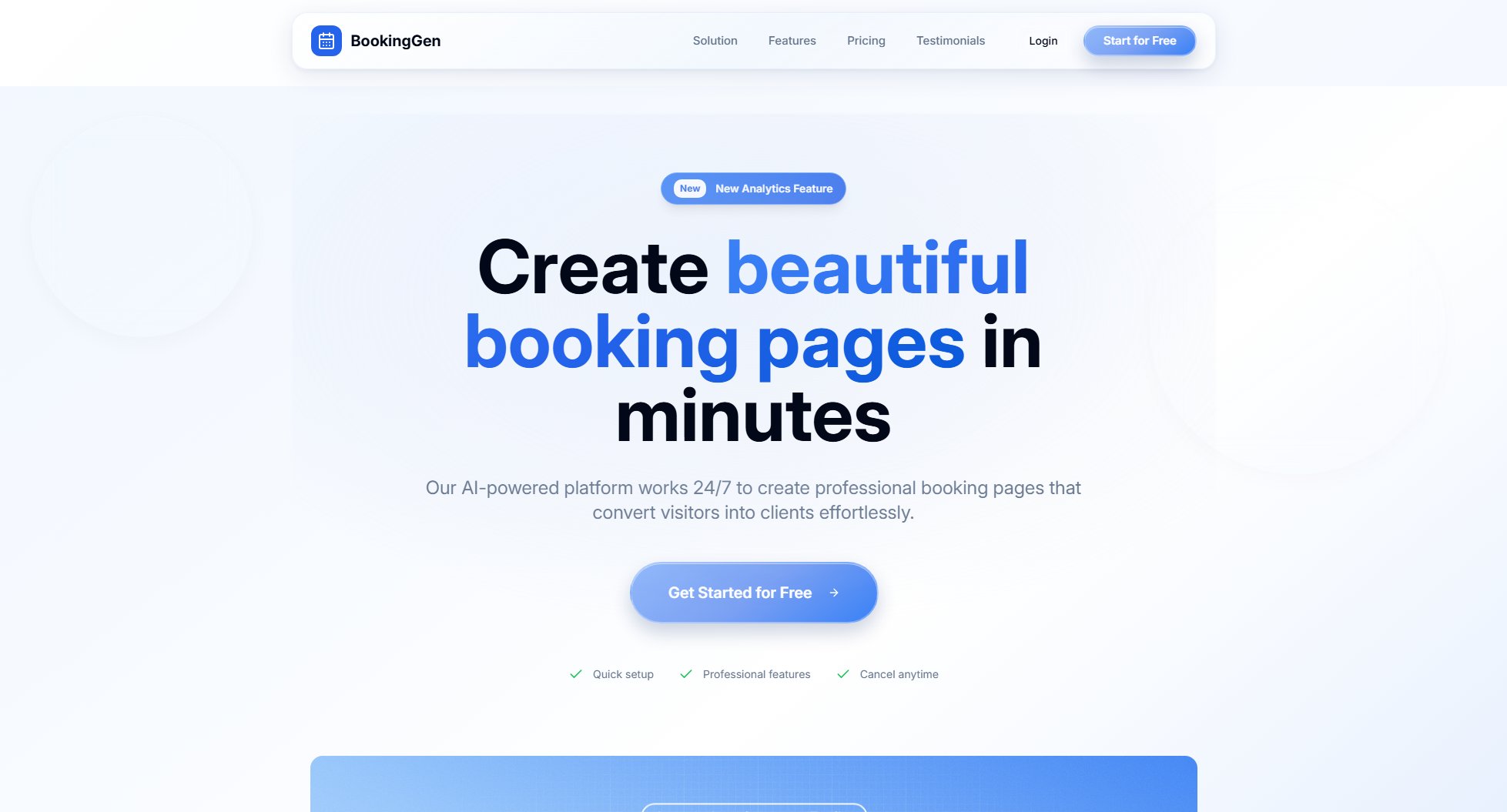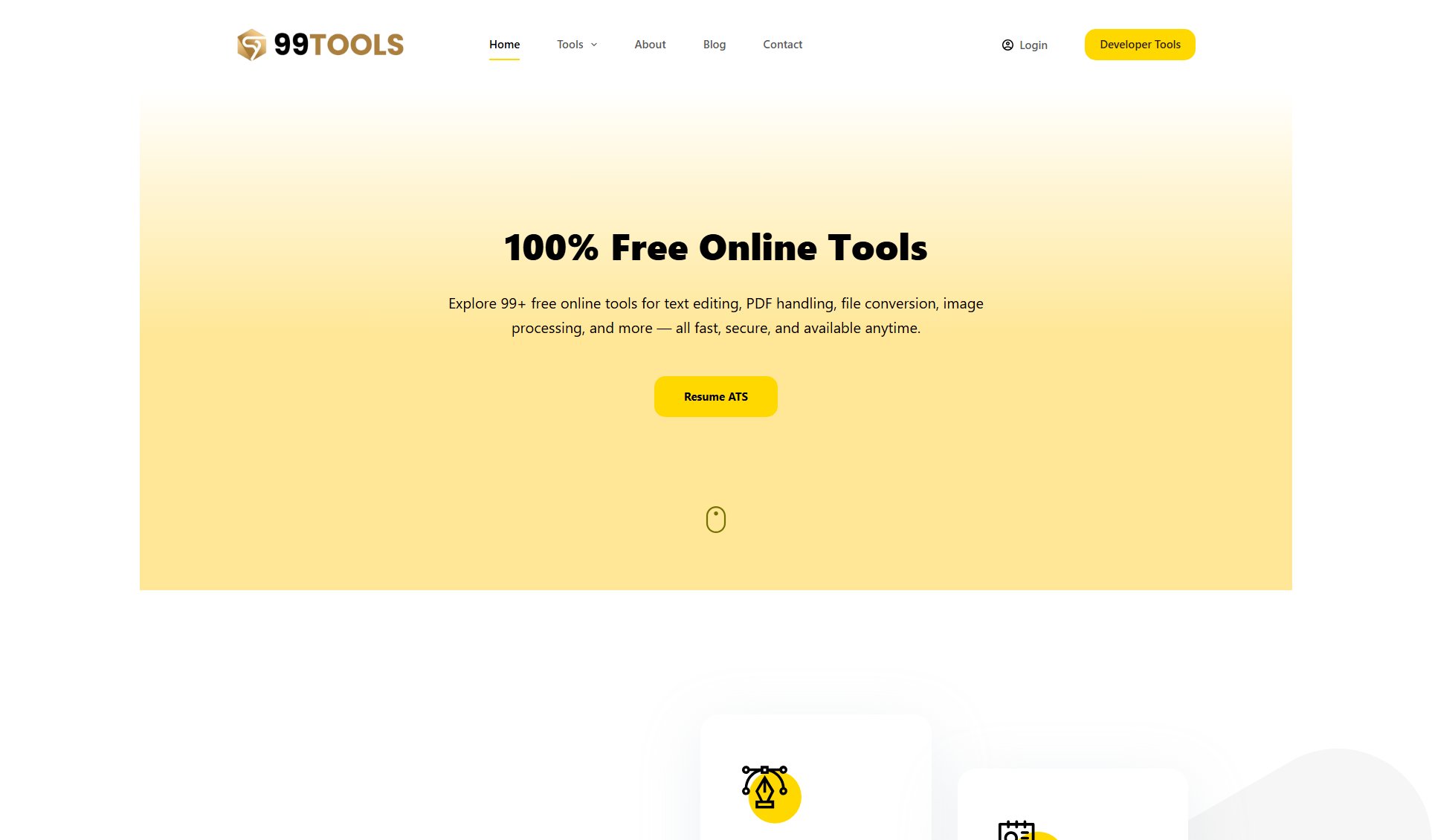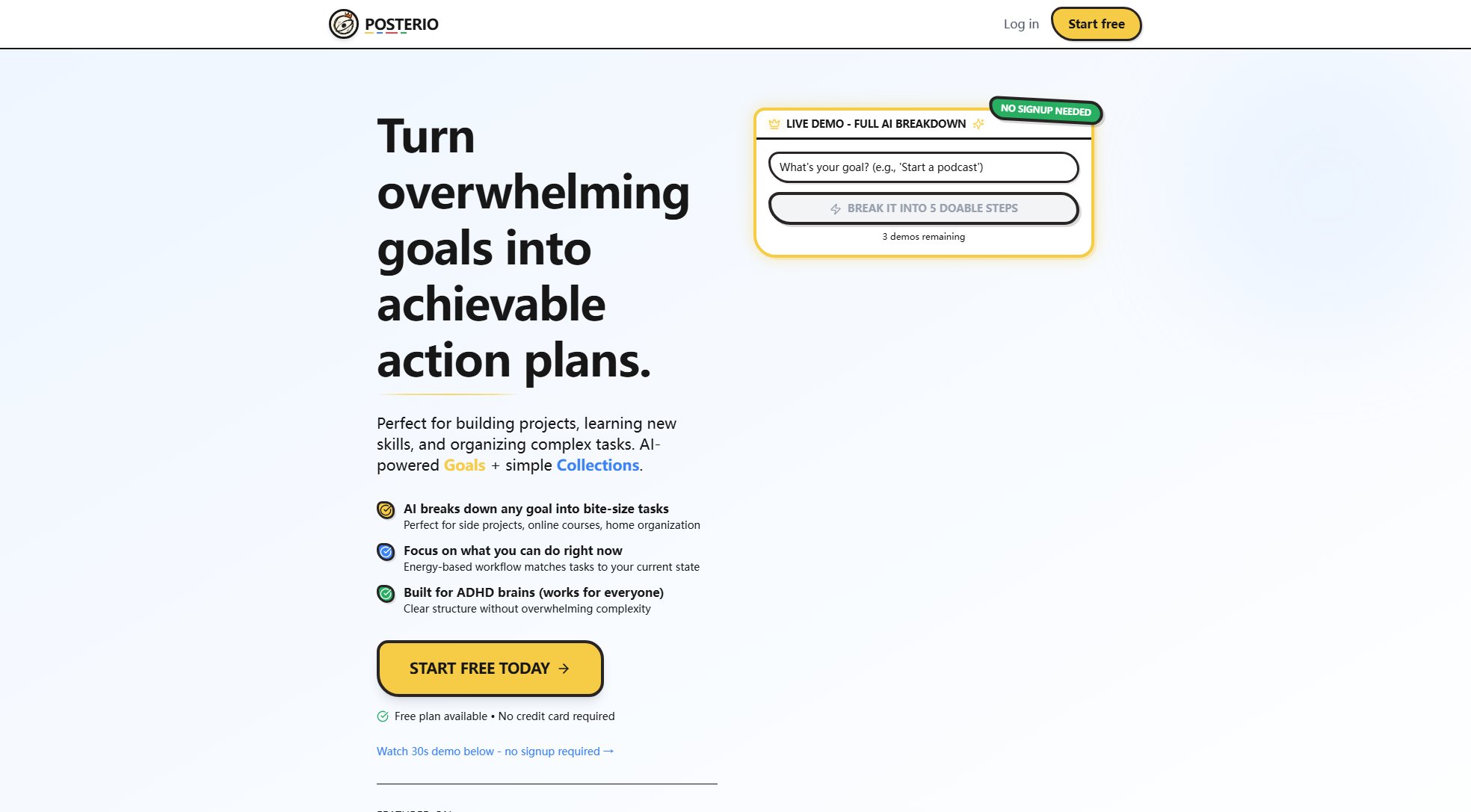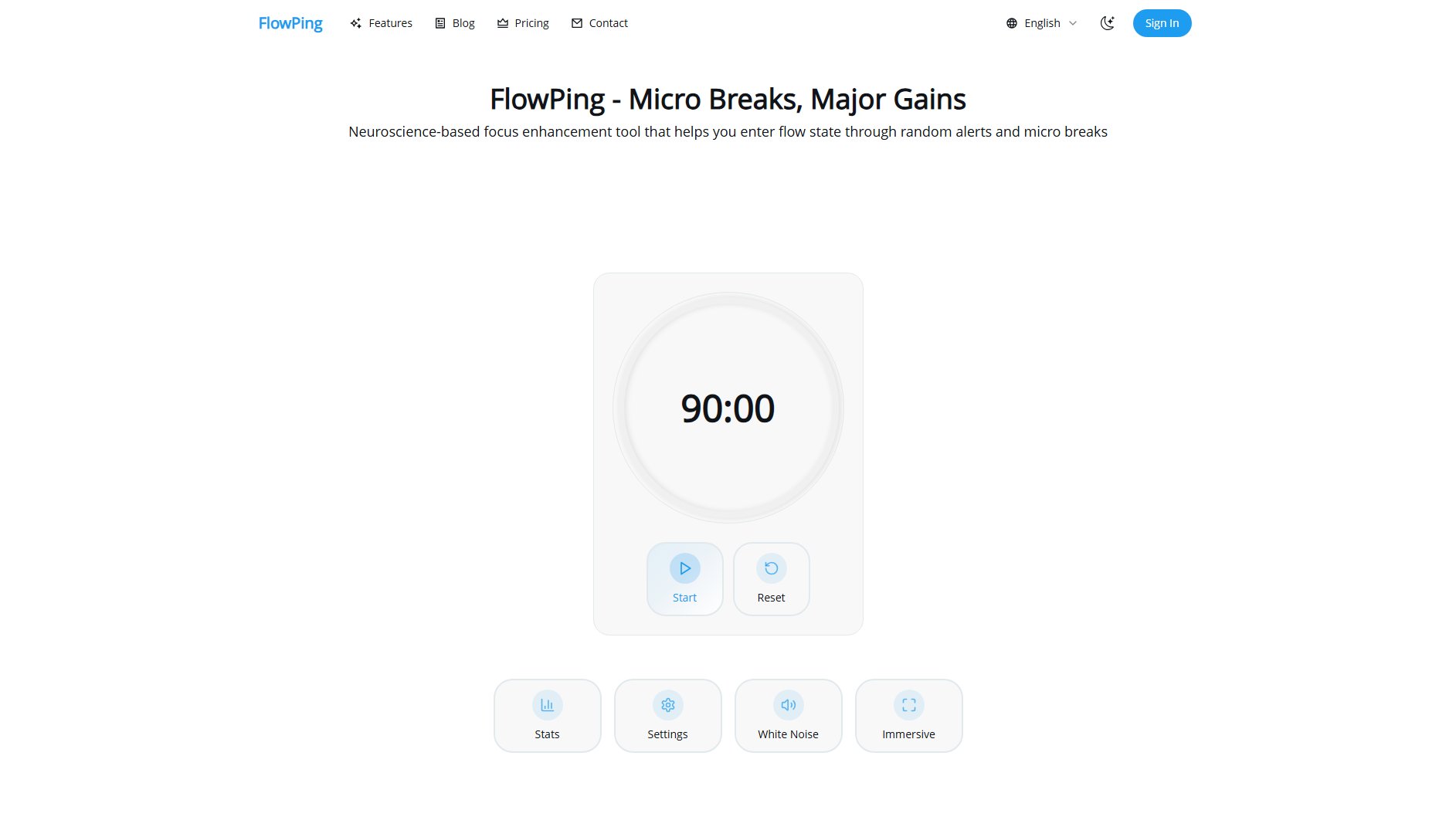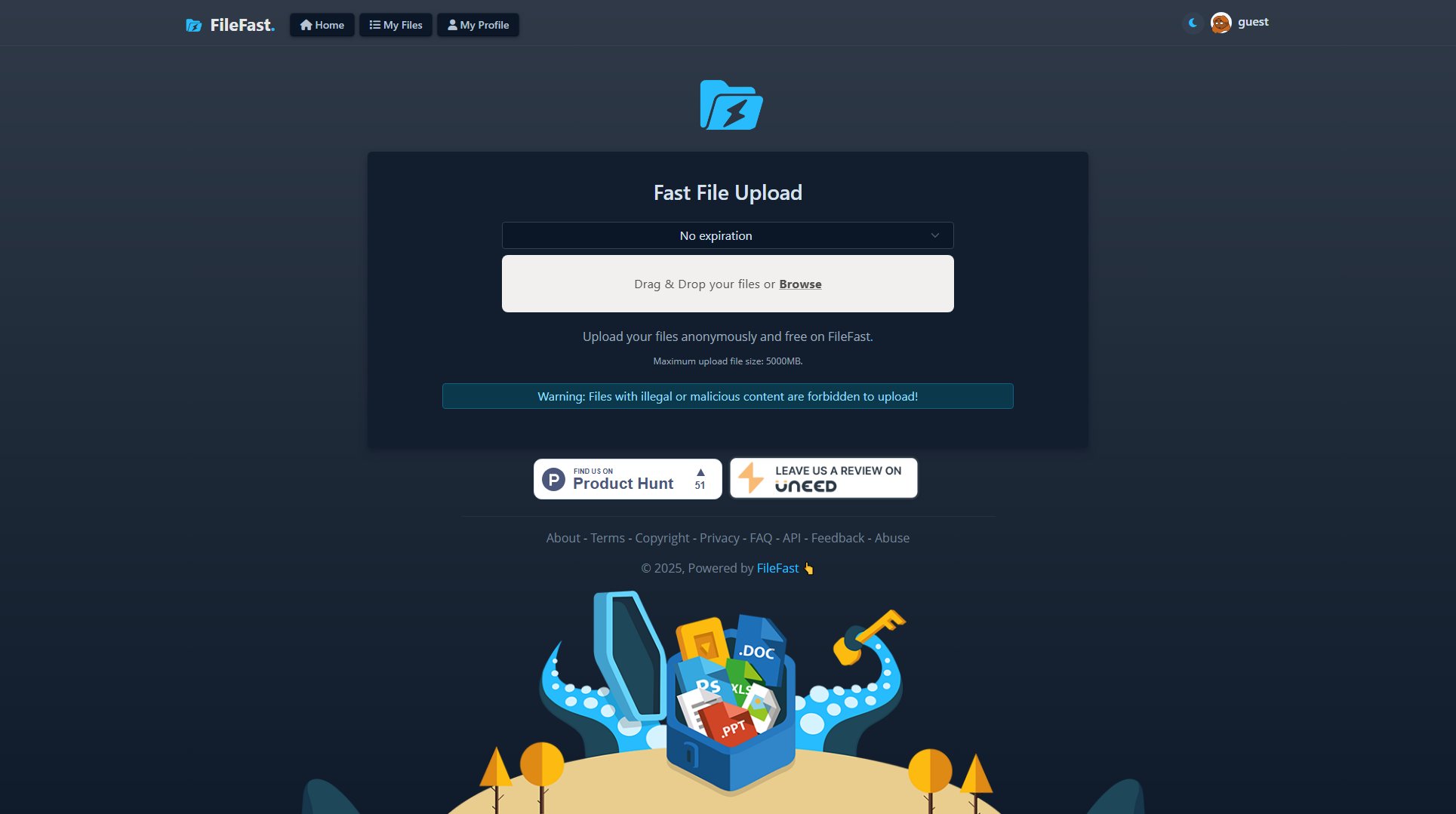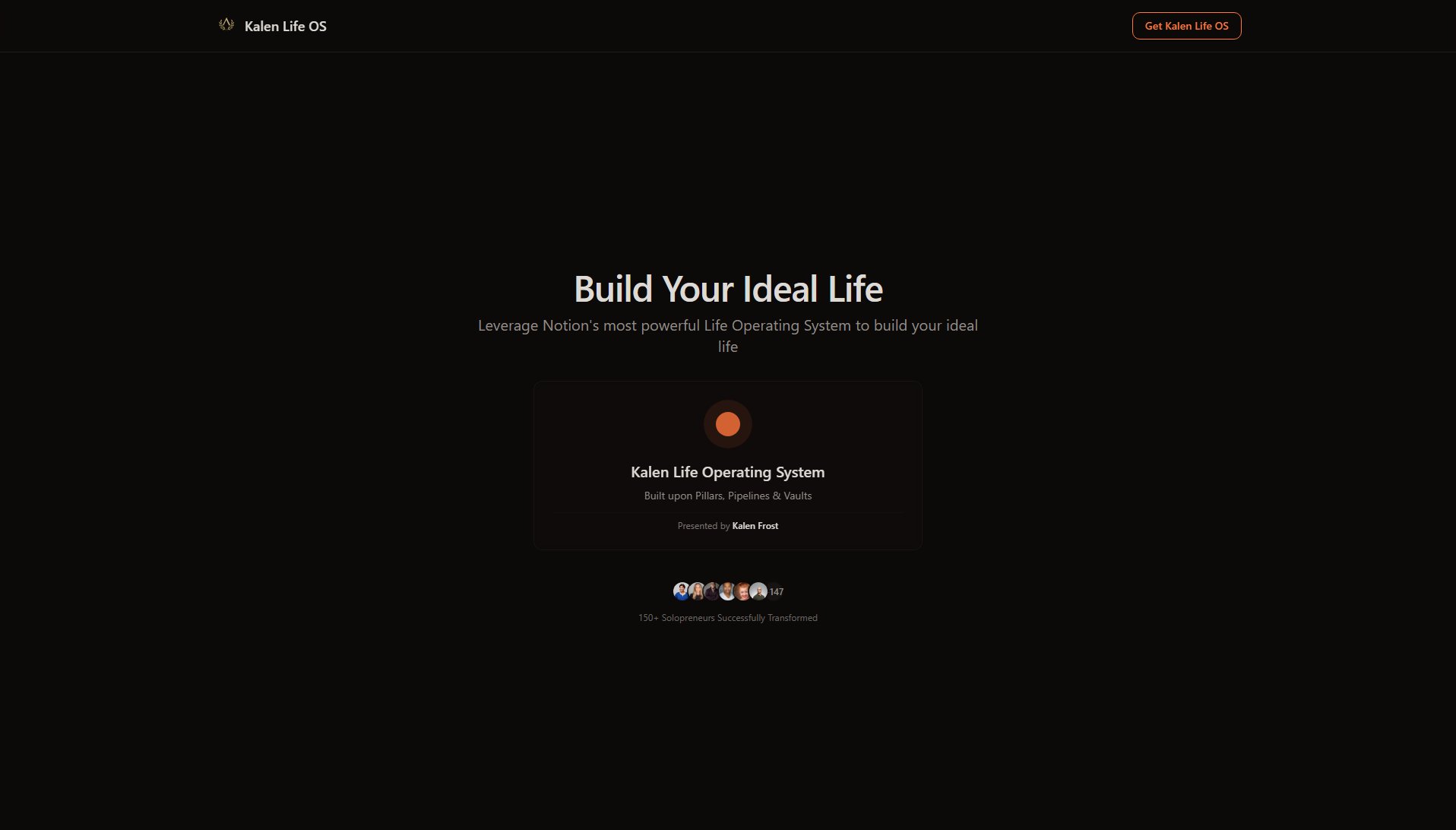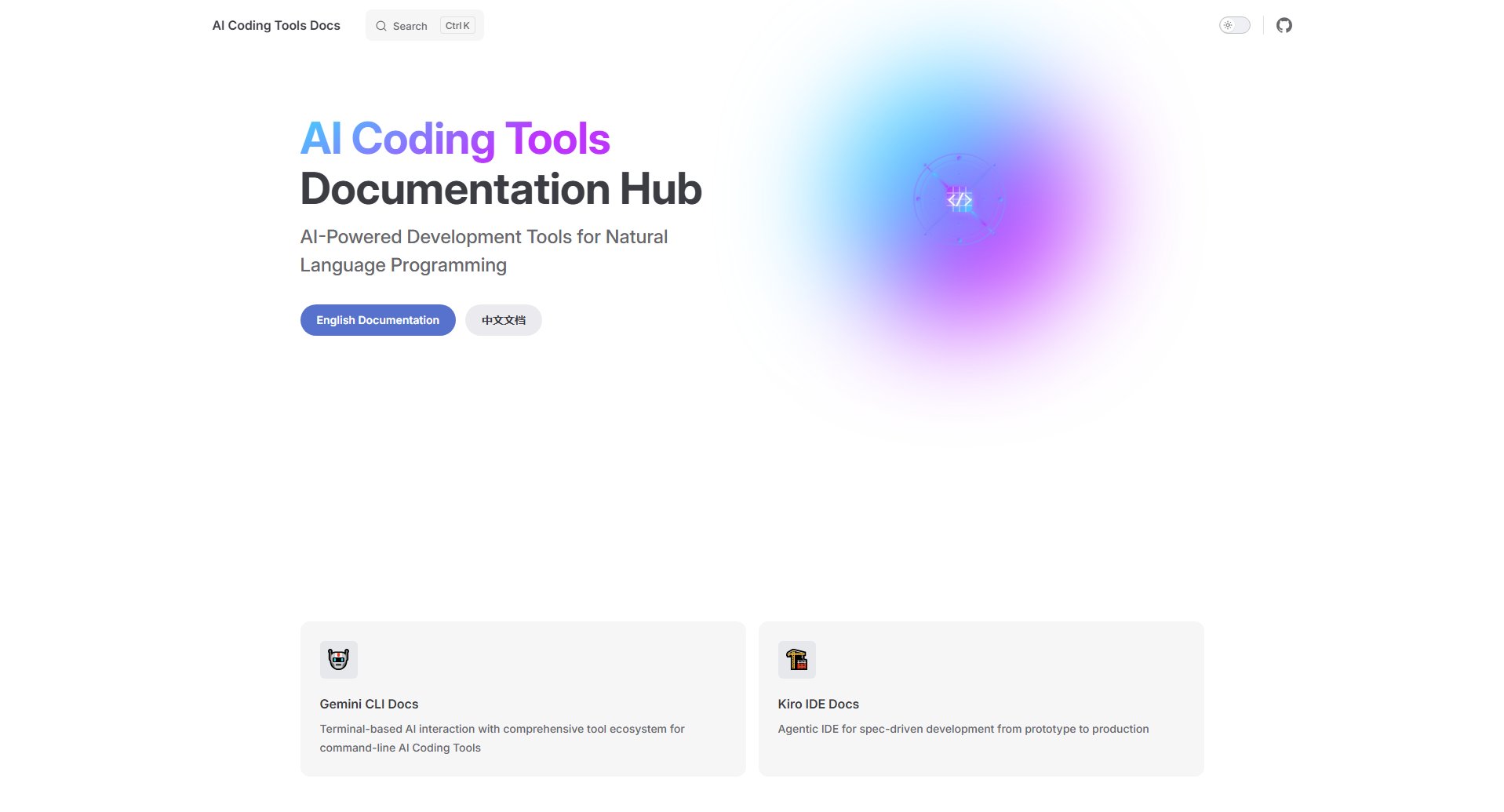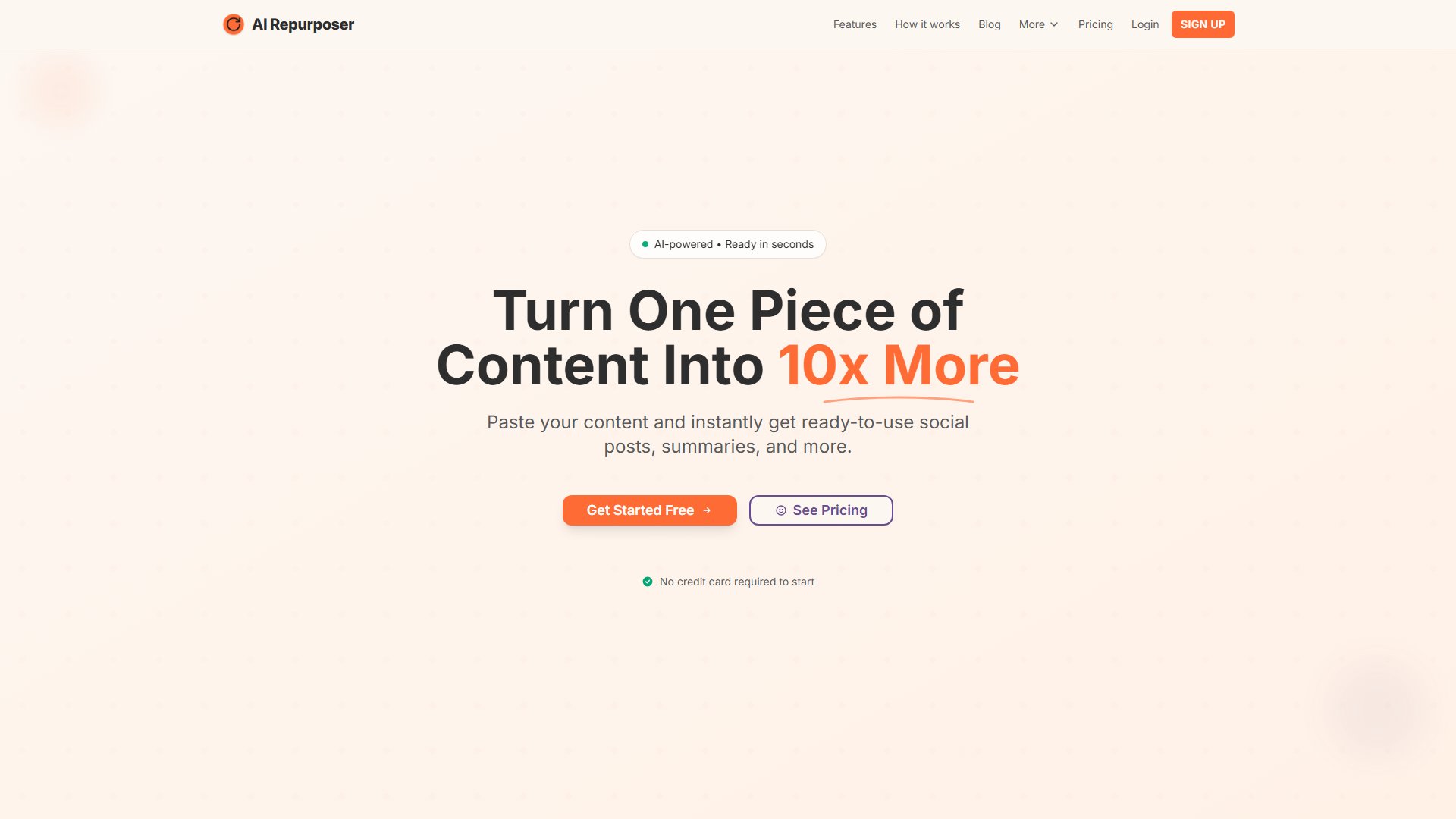Email Reminder
Smart Task Scheduling Tool for Never Forgetting Important Tasks
What is Email Reminder? Complete Overview
Email Reminder is a powerful task management tool that transforms your inbox into a productivity hub. It allows users to schedule one-time or recurring email reminders for various tasks such as bills, meetings, medications, and more. Designed for individuals and teams who rely on their email as a to-do list, this tool ensures you never miss important deadlines or events. With flexible scheduling options and seamless inbox integration, Email Reminder is perfect for professionals, busy individuals, and anyone looking to stay organized.
Email Reminder Interface & Screenshots
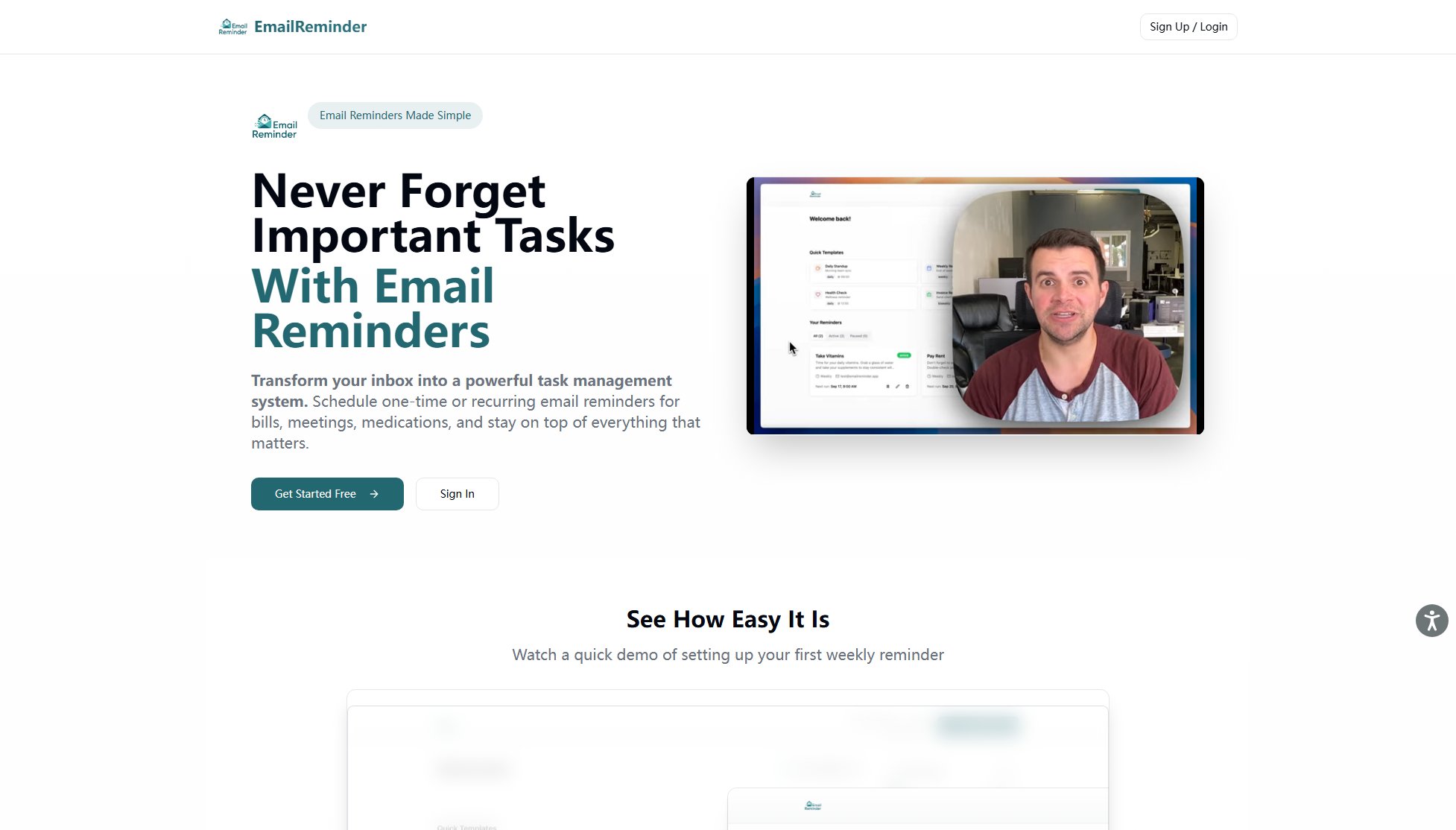
Email Reminder Official screenshot of the tool interface
What Can Email Reminder Do? Key Features
Flexible Scheduling
Set up one-time, hourly, daily, weekly, or custom recurring reminders that fit your schedule perfectly. Whether you need a daily standup reminder or a monthly bill payment alert, Email Reminder adapts to your needs.
Inbox Integration
Perfect for those who use their email as a to-do list. Get reminders directly in your inbox, where you already manage tasks, ensuring you stay on top of everything without switching platforms.
Never Miss Anything
From daily standups to monthly reports, Email Reminder ensures important tasks never slip through the cracks. It’s ideal for maintaining routines, meeting deadlines, and remembering special occasions.
User-Friendly Dashboard
Manage all your reminders from a clean, intuitive dashboard. The interface is designed for ease of use, with dark mode support for comfortable viewing at any time.
Advanced Analytics (Coming Soon)
For Max plan users, advanced analytics will provide insights into your reminder usage patterns, helping you optimize your task management further.
Best Email Reminder Use Cases & Applications
Daily Standups
Professionals can set up daily reminders to prepare their updates, ensuring they’re always ready for team meetings.
Bill Payments
Never miss a payment deadline by scheduling reminders for all your bills, helping you avoid late fees and maintain good credit.
Weekly Reports
Ensure timely submission of weekly reports by setting up recurring reminders, keeping your workflow smooth and consistent.
Medication
Patients can schedule reminders to take their medications on time, promoting better health management.
Follow-ups
Stay on top of client communication by setting reminders for follow-up emails, ensuring no opportunity is missed.
How to Use Email Reminder: Step-by-Step Guide
Sign up for a free account on Email Reminder's website. The process is quick and requires only basic information to get started.
Navigate to the dashboard where you can start creating your first reminder. Choose between one-time or recurring reminders based on your needs.
Configure the reminder details, including the task description, schedule (hourly, daily, weekly, etc.), and the email address to receive the reminder.
Save the reminder and let Email Reminder handle the rest. You’ll receive the reminder in your inbox at the scheduled time, ensuring you never forget important tasks.
Manage and edit your reminders anytime from the dashboard. You can update schedules, add new reminders, or delete old ones as needed.
Email Reminder Pros and Cons: Honest Review
Pros
Considerations
Is Email Reminder Worth It? FAQ & Reviews
The Free plan allows you to set up to 10 email reminders per month with weekly scheduling options.
The Pro plan includes all scheduling options (hourly, daily, weekly, etc.) except custom recurring schedules.
This feature is coming soon for Max plan users, allowing you to send reminders to other email addresses.
Currently, Email Reminder is accessible via web browser, but you can use it on mobile devices through your email client.
If you exceed your plan's limit, you’ll need to upgrade to a higher plan or wait until the next billing cycle for your limit to reset.