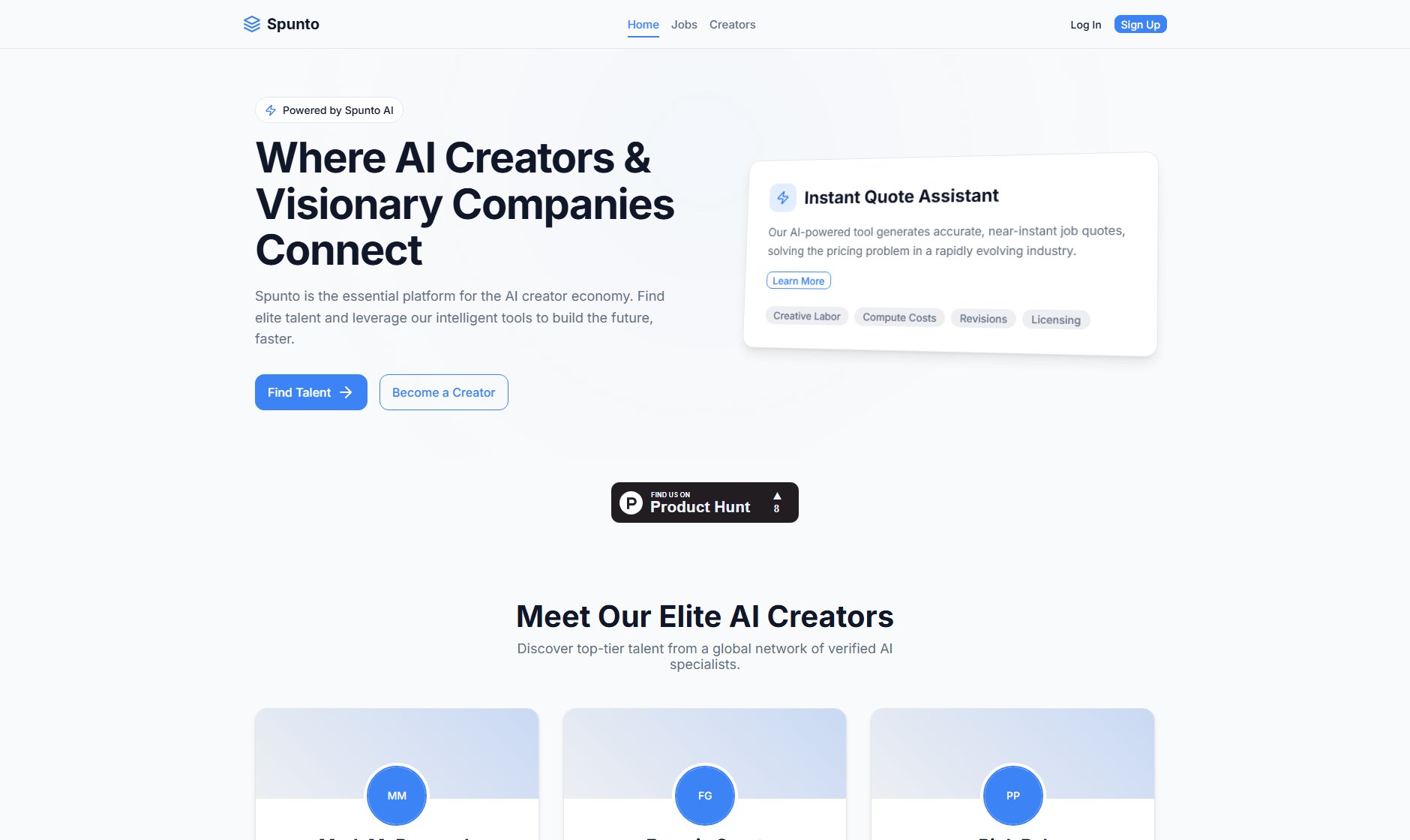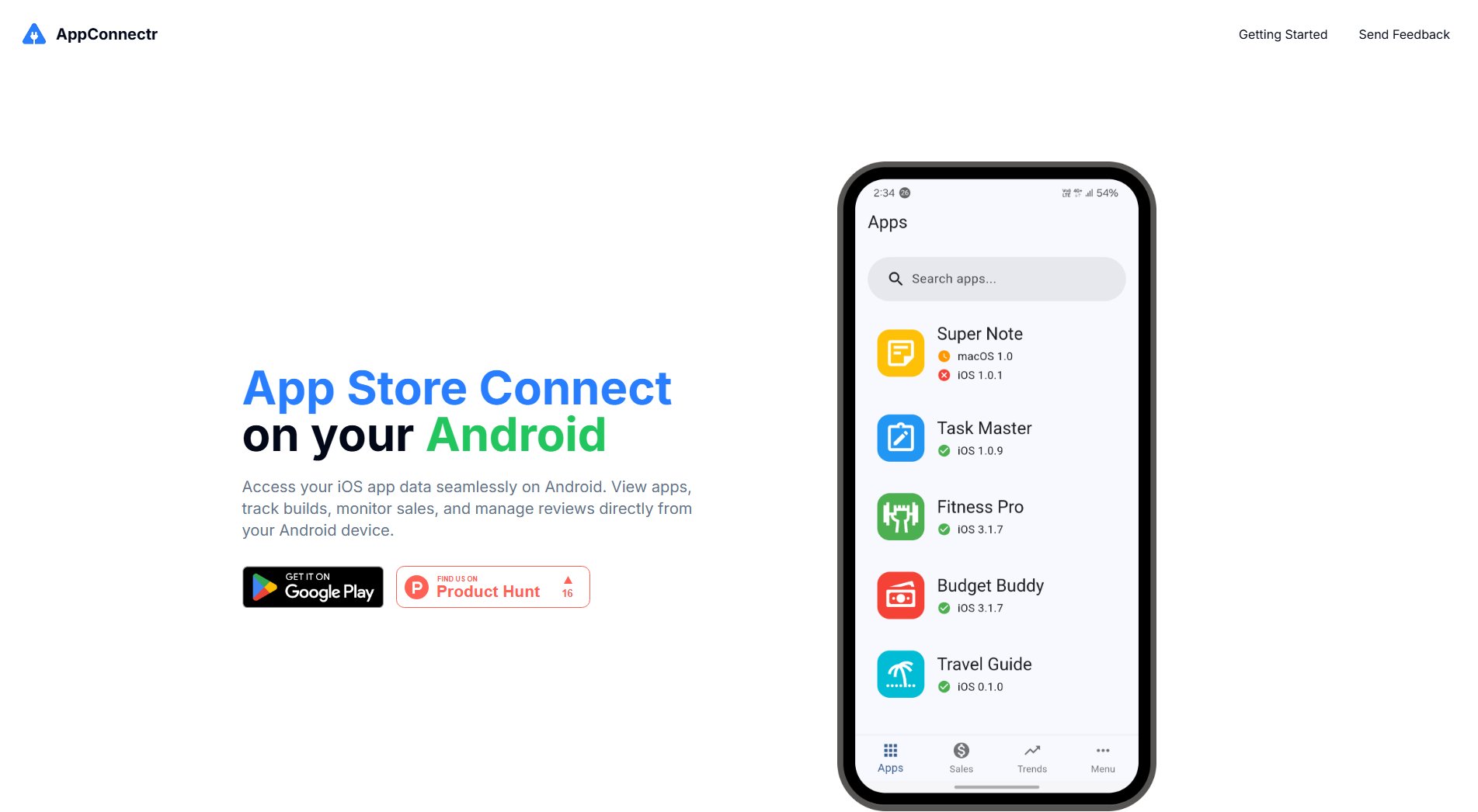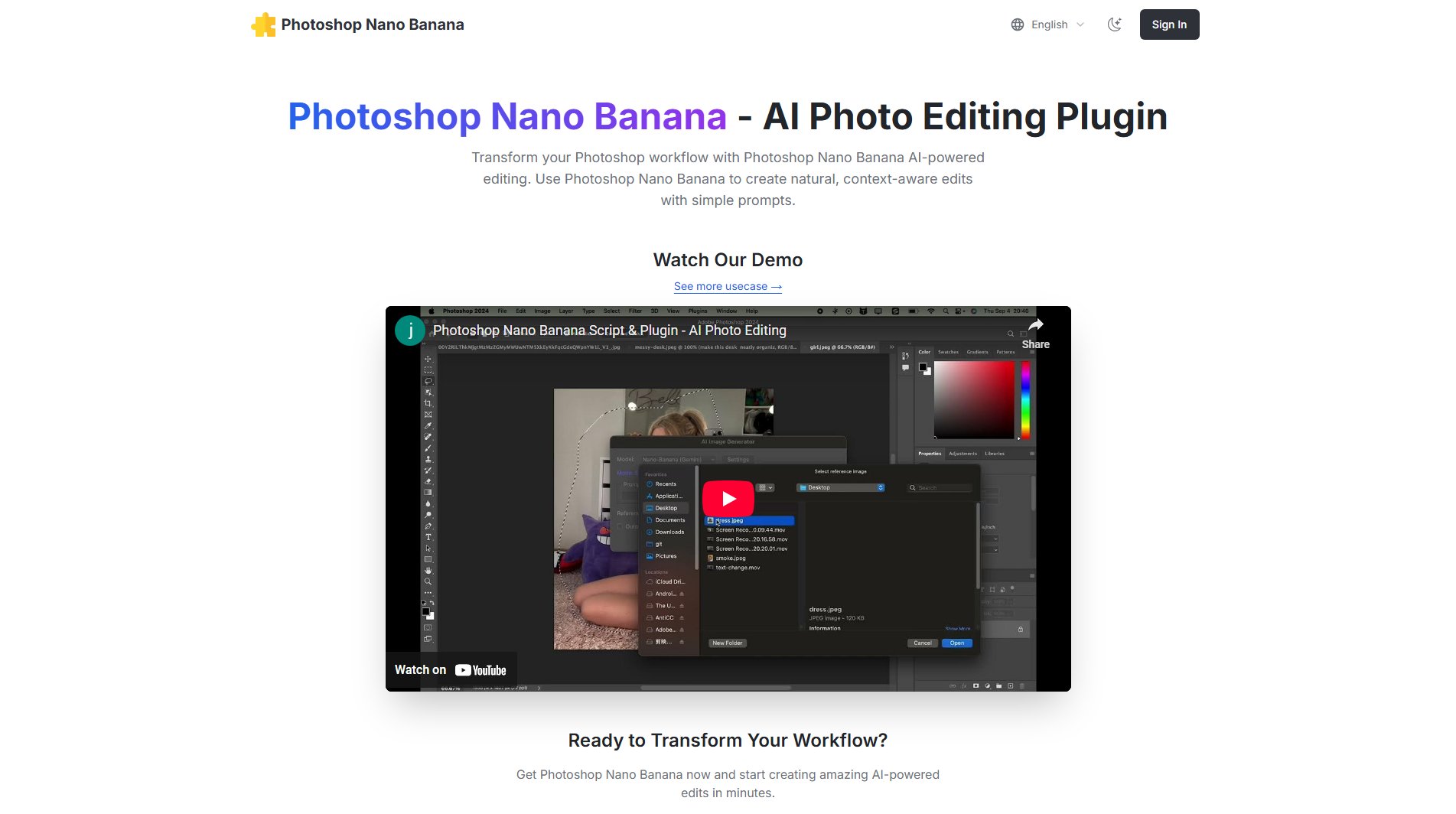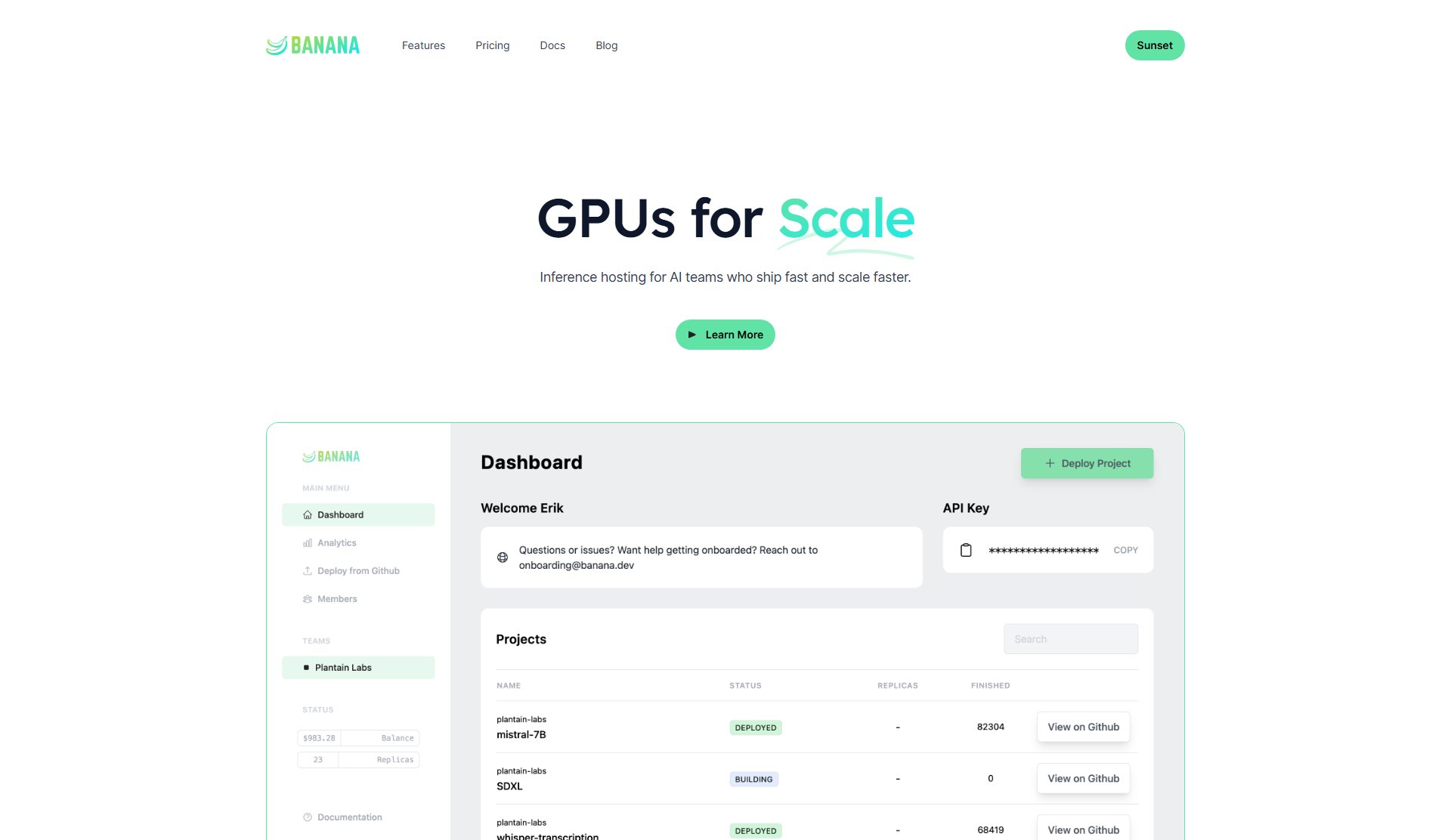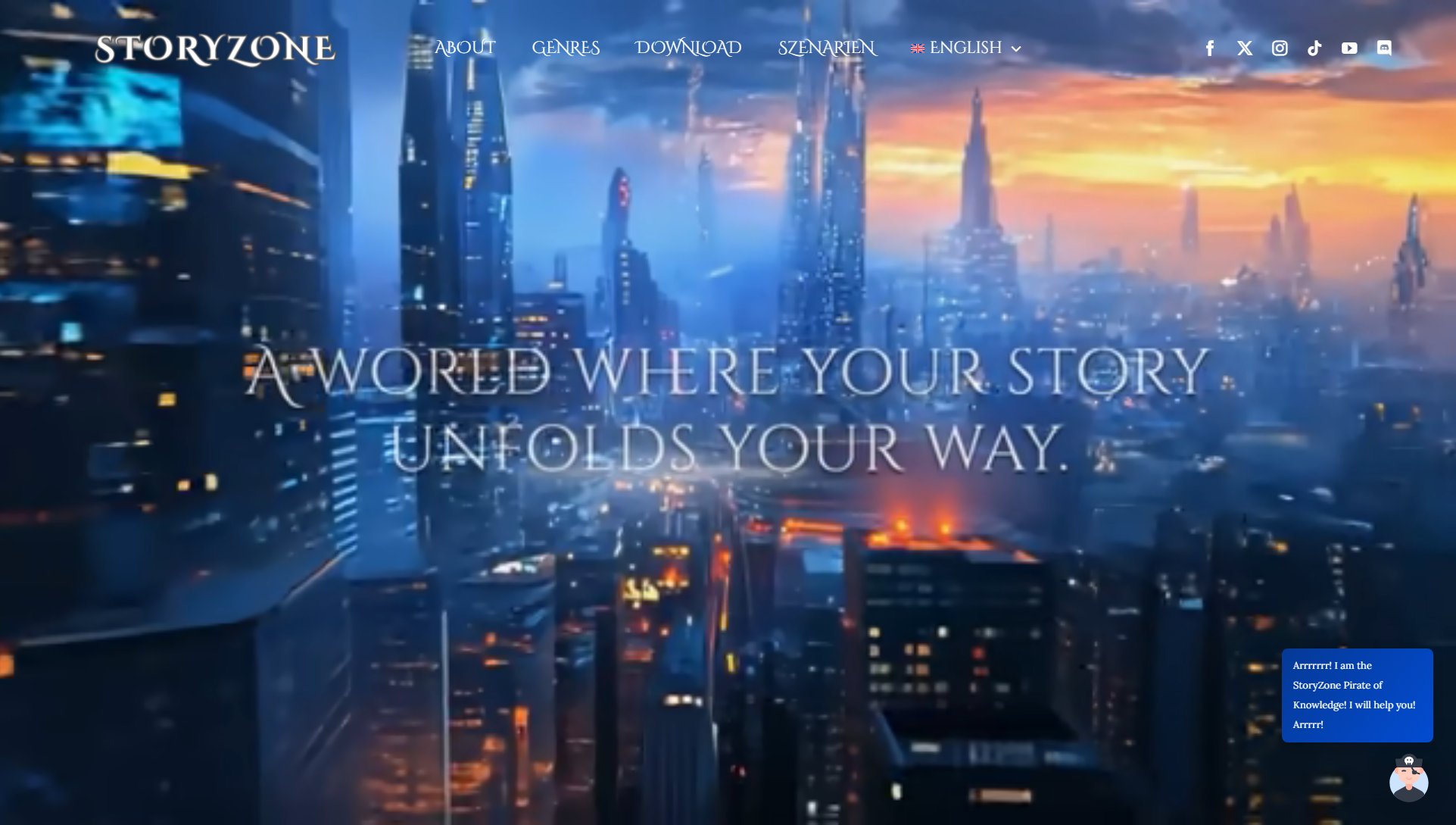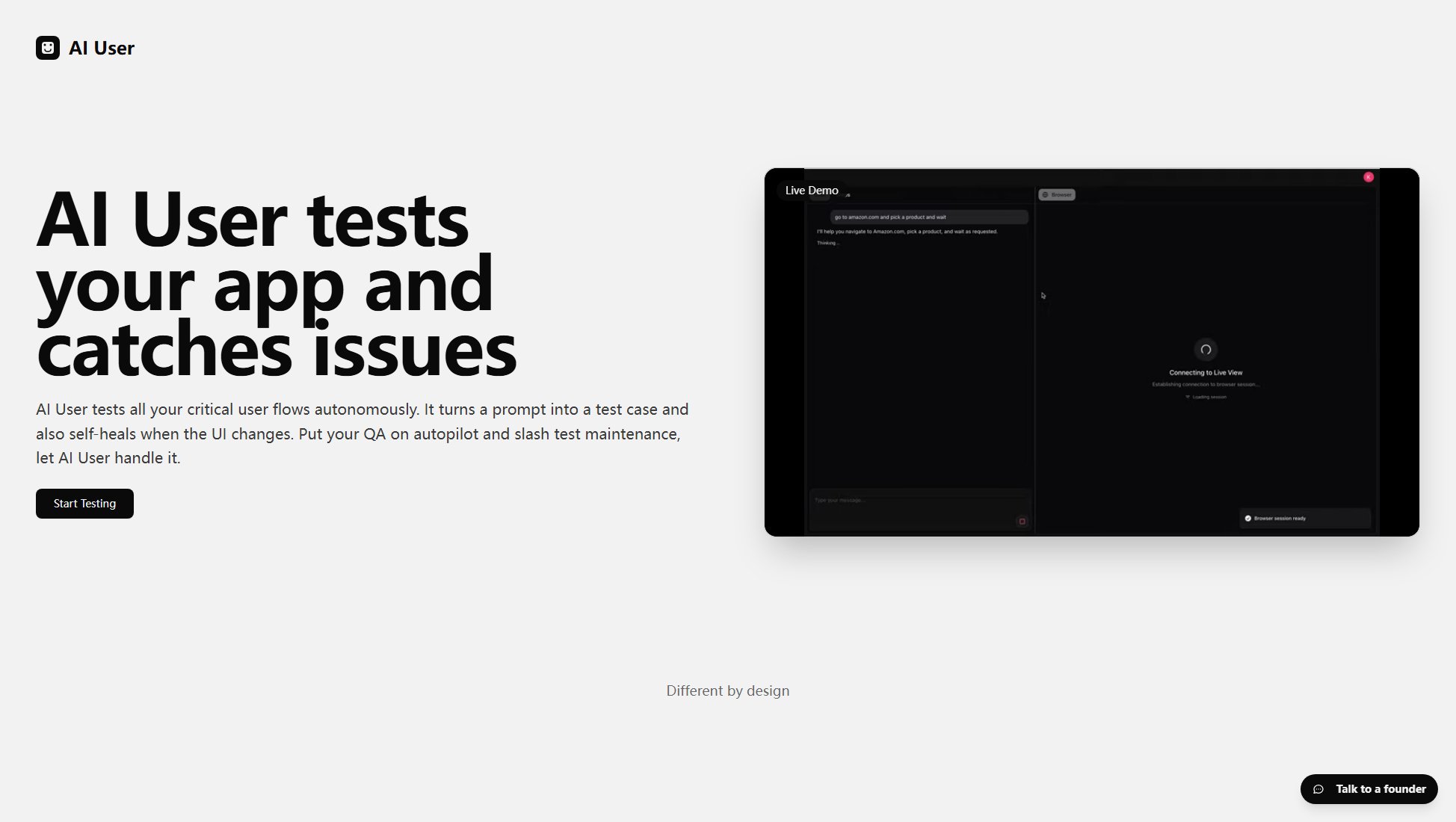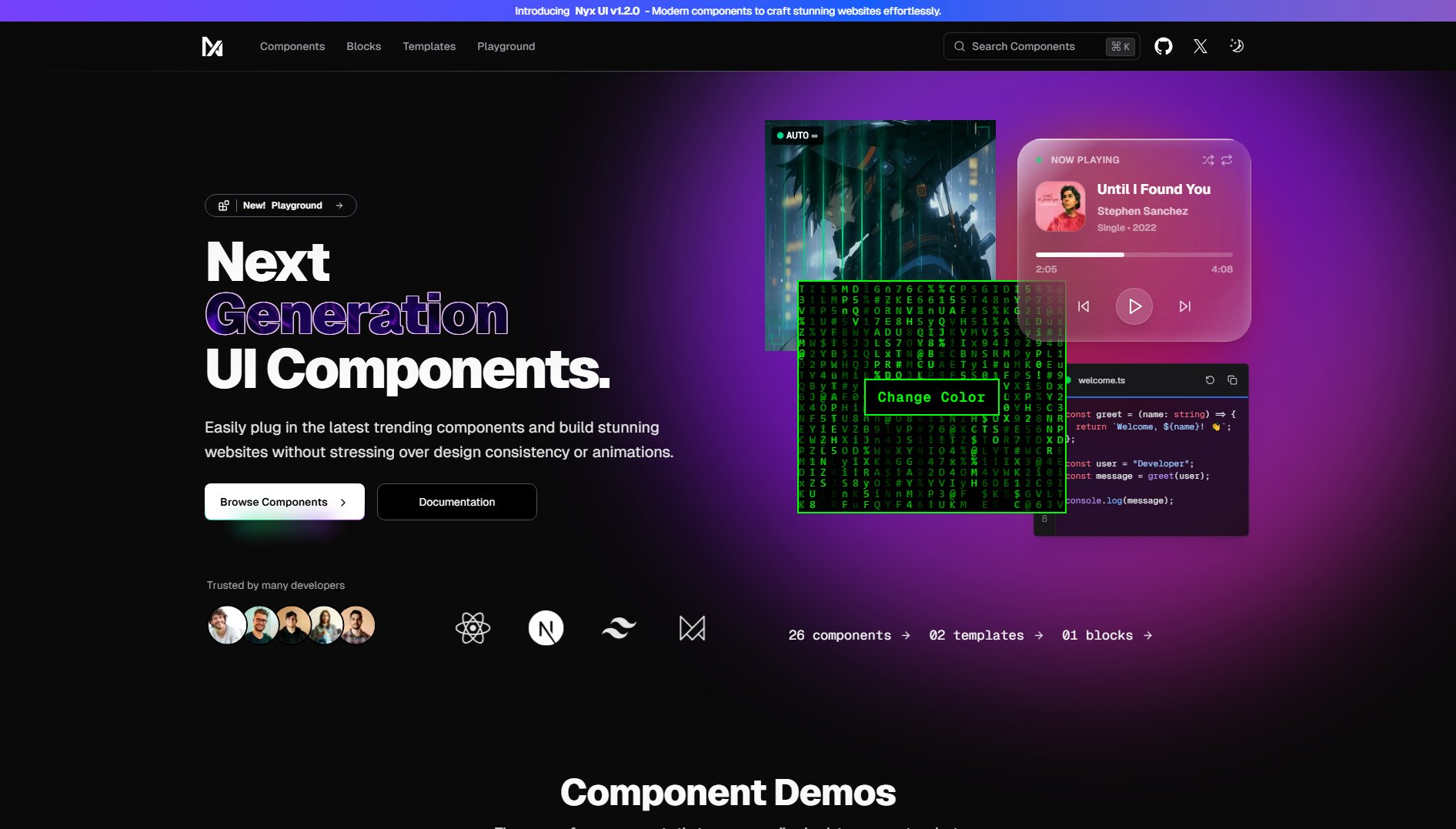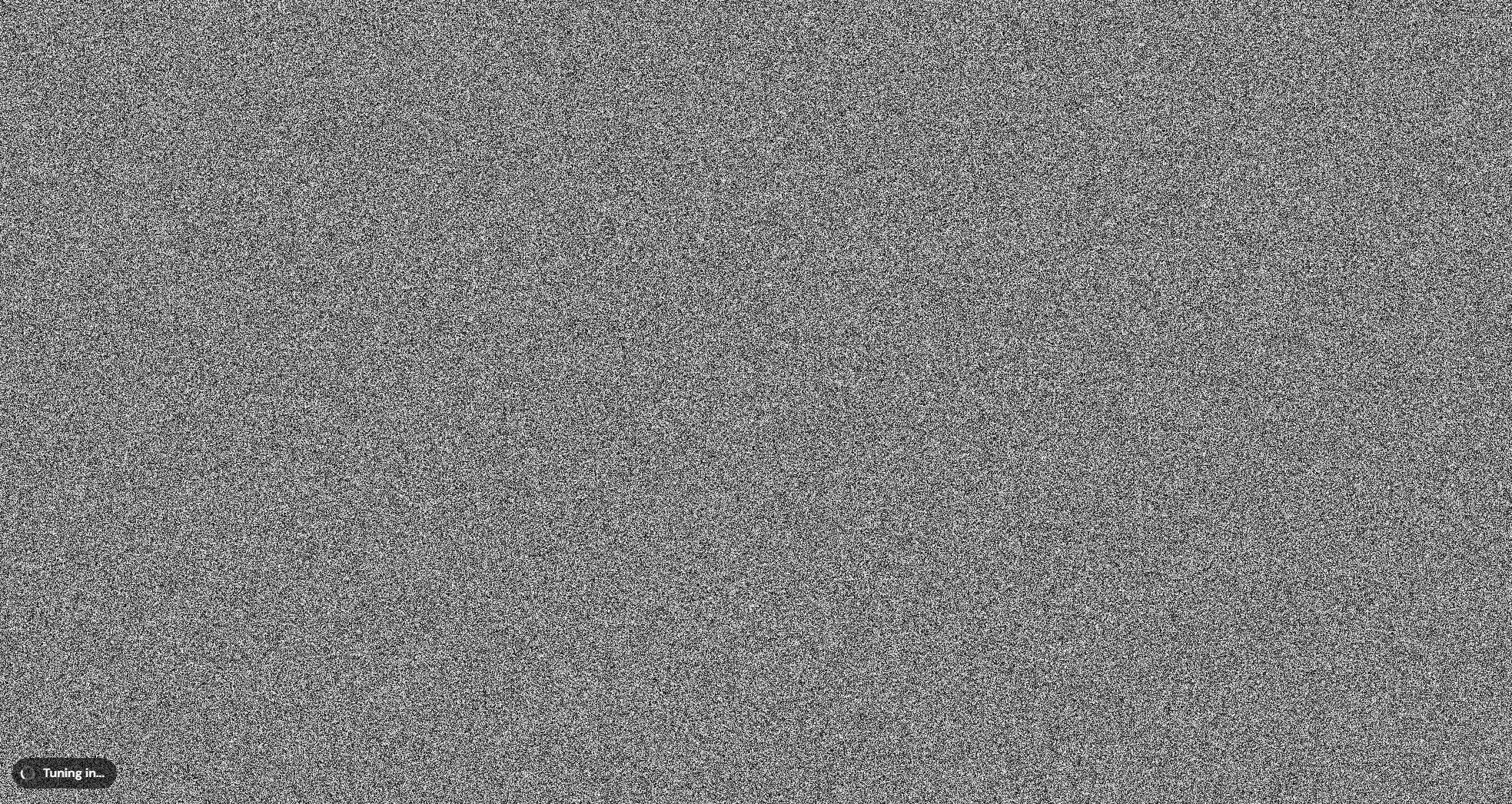Dreamspace
An infinite canvas for exploring LLM outputs with prompt diagramming
What is Dreamspace? Complete Overview
Dreamspace is an innovative prompt diagramming tool that provides users with an infinite canvas to explore, compare, and chain together outputs from large language models. Designed for AI enthusiasts, researchers, and creative professionals, Dreamspace solves the pain points of managing multiple AI-generated outputs by offering a visual workspace where users can run prompts, compare different versions, and create complex chains of AI-generated content. The tool supports both text and image generation from various models, allowing for creative experimentation and efficient output comparison.
Dreamspace Interface & Screenshots
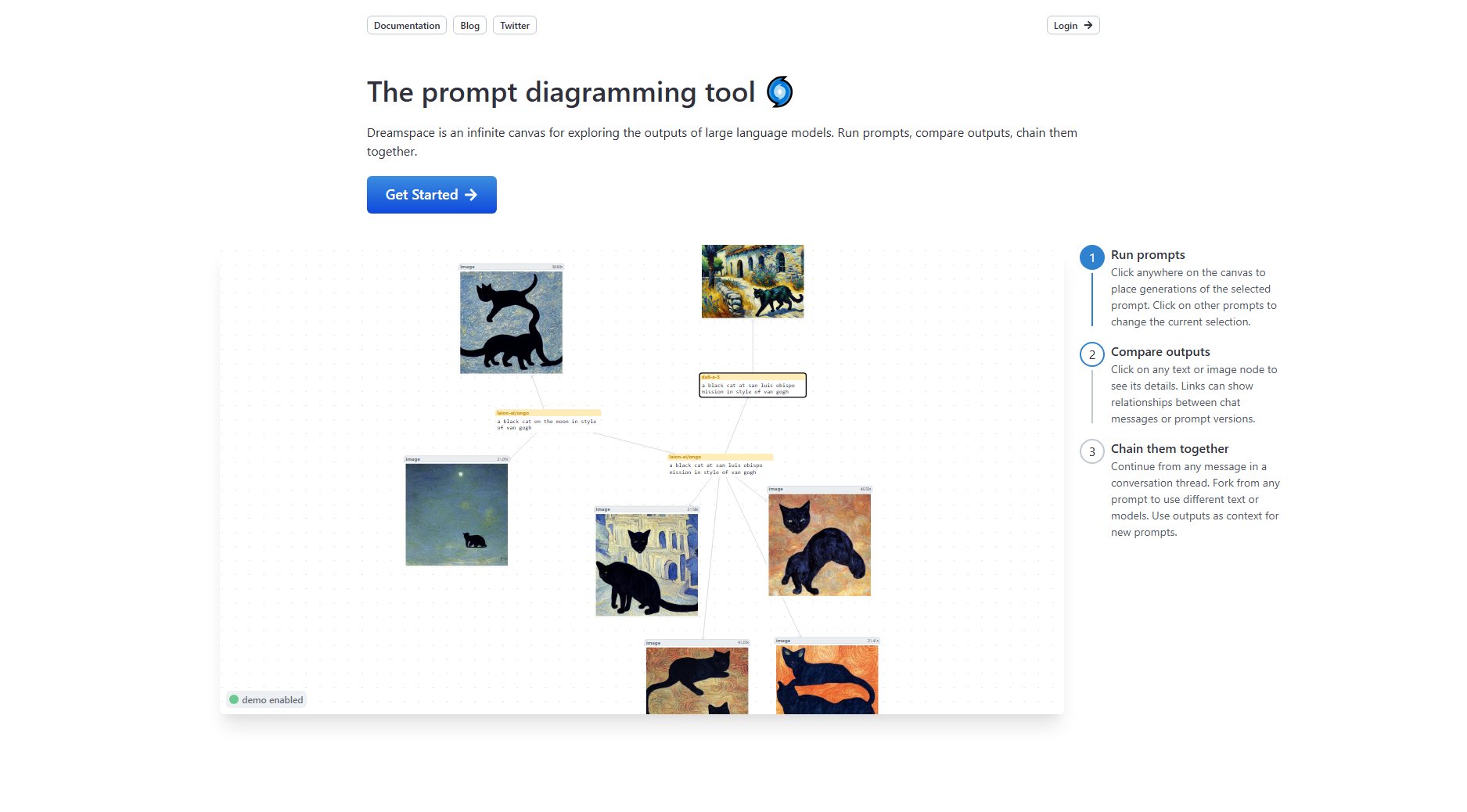
Dreamspace Official screenshot of the tool interface
What Can Dreamspace Do? Key Features
Infinite Canvas
Dreamspace offers an unlimited workspace where users can place, organize, and connect AI-generated outputs. This visual approach helps maintain context and relationships between different prompts and their results.
Prompt Diagramming
Users can create visual diagrams of their prompt workflows, showing relationships between different generations and versions. This helps in understanding how different prompts affect outputs.
Multi-model Comparison
Compare outputs from different AI models side-by-side. The interface displays generation times and model information, helping users evaluate performance and quality differences.
Output Chaining
Create complex workflows by using one AI output as context for another prompt. This enables sophisticated multi-step generation processes and conversation threading.
Interactive Editing
Easily manipulate nodes and connections with keyboard shortcuts. Select, move, or delete elements with simple commands for efficient workflow management.
Best Dreamspace Use Cases & Applications
Creative Exploration
Artists and writers can use Dreamspace to generate multiple variations of creative content (like the Van Gogh-style cat example), compare them visually, and select the most promising directions for further development.
AI Model Comparison
Researchers can test the same prompt across different models (like DALL-E 3 vs. others) and compare outputs side-by-side to understand model strengths and weaknesses.
Conversation Design
Chatbot developers can map out complex conversation flows by chaining together responses and creating multiple branches for different user inputs.
How to Use Dreamspace: Step-by-Step Guide
Click anywhere on the canvas to place generations from your selected prompt. The interface will show the AI's output as a new node.
Click on different prompts to change your current selection and generate alternative outputs for comparison.
Examine any text or image node by clicking on it to see detailed information about the generation, including model used and processing time.
Create connections between nodes to show relationships between chat messages or different prompt versions.
Continue threads from any message or fork prompts to experiment with variations, building complex chains of AI-generated content.
Dreamspace Pros and Cons: Honest Review
Pros
Considerations
Is Dreamspace Worth It? FAQ & Reviews
Dreamspace currently supports various large language models for text generation and image models like DALL-E 3, as shown in the examples. The platform appears to be model-agnostic, allowing integration with different AI systems.
The platform allows you to fork prompts and create different versions that can be visually connected, making it easy to track variations and their resulting outputs.