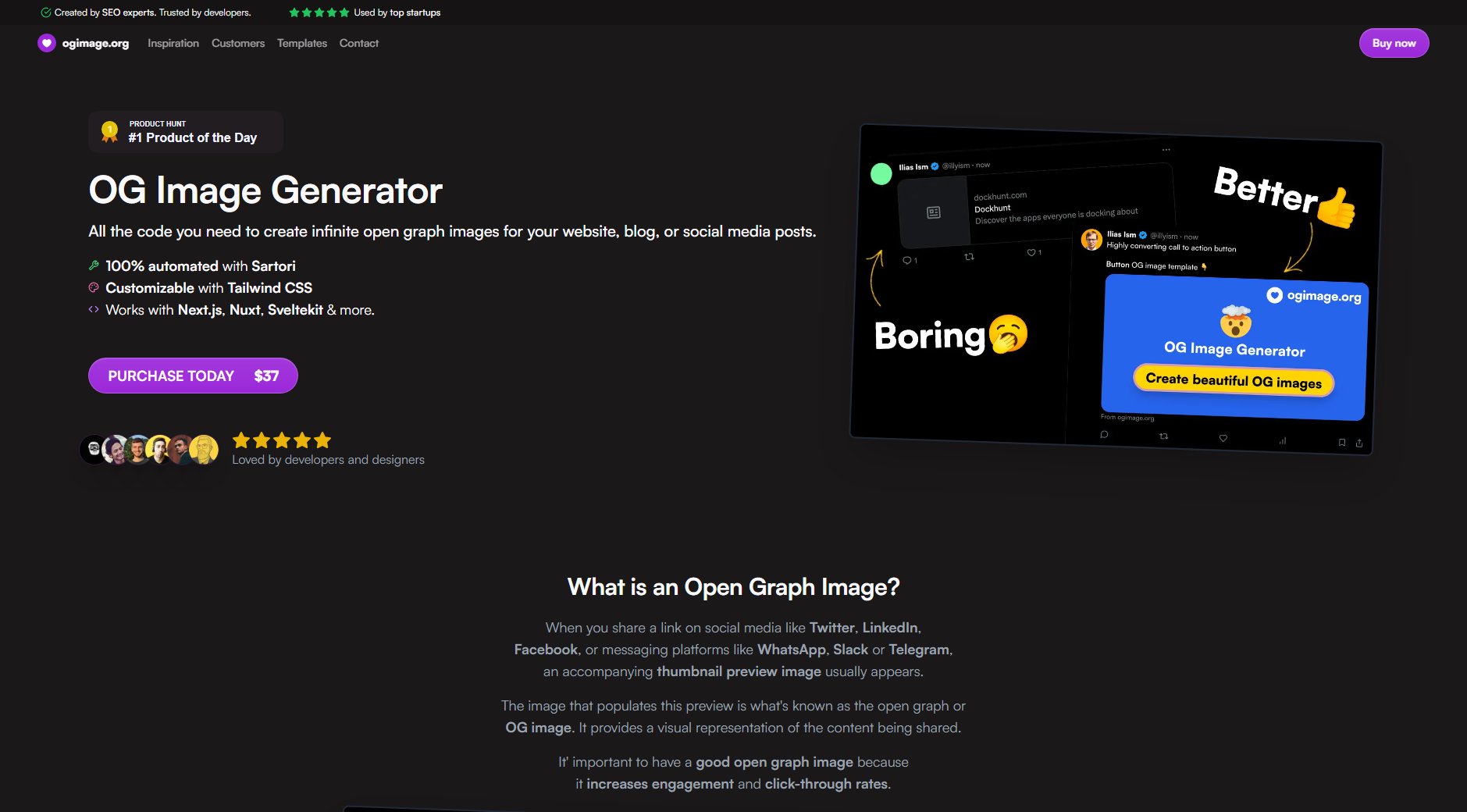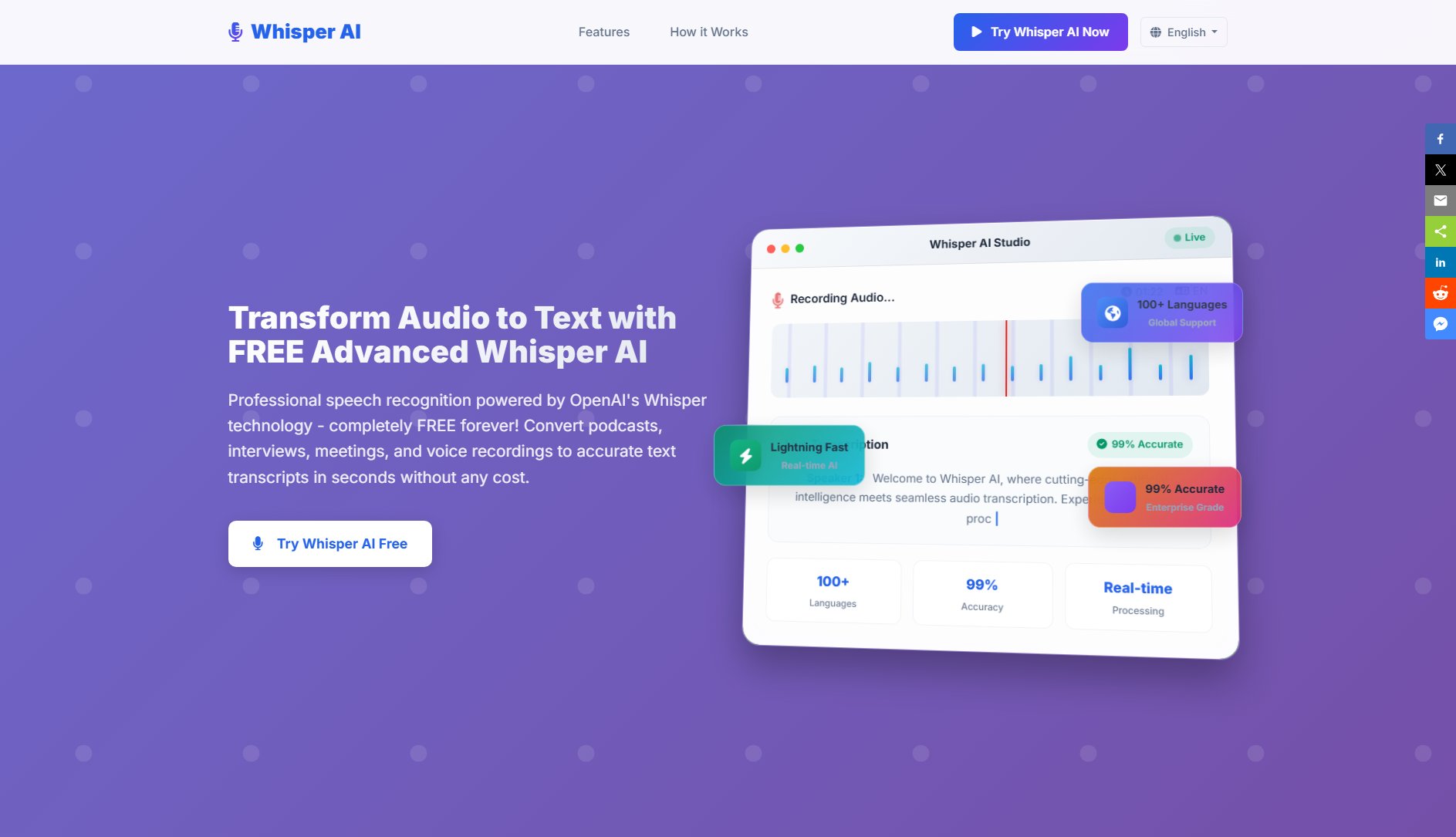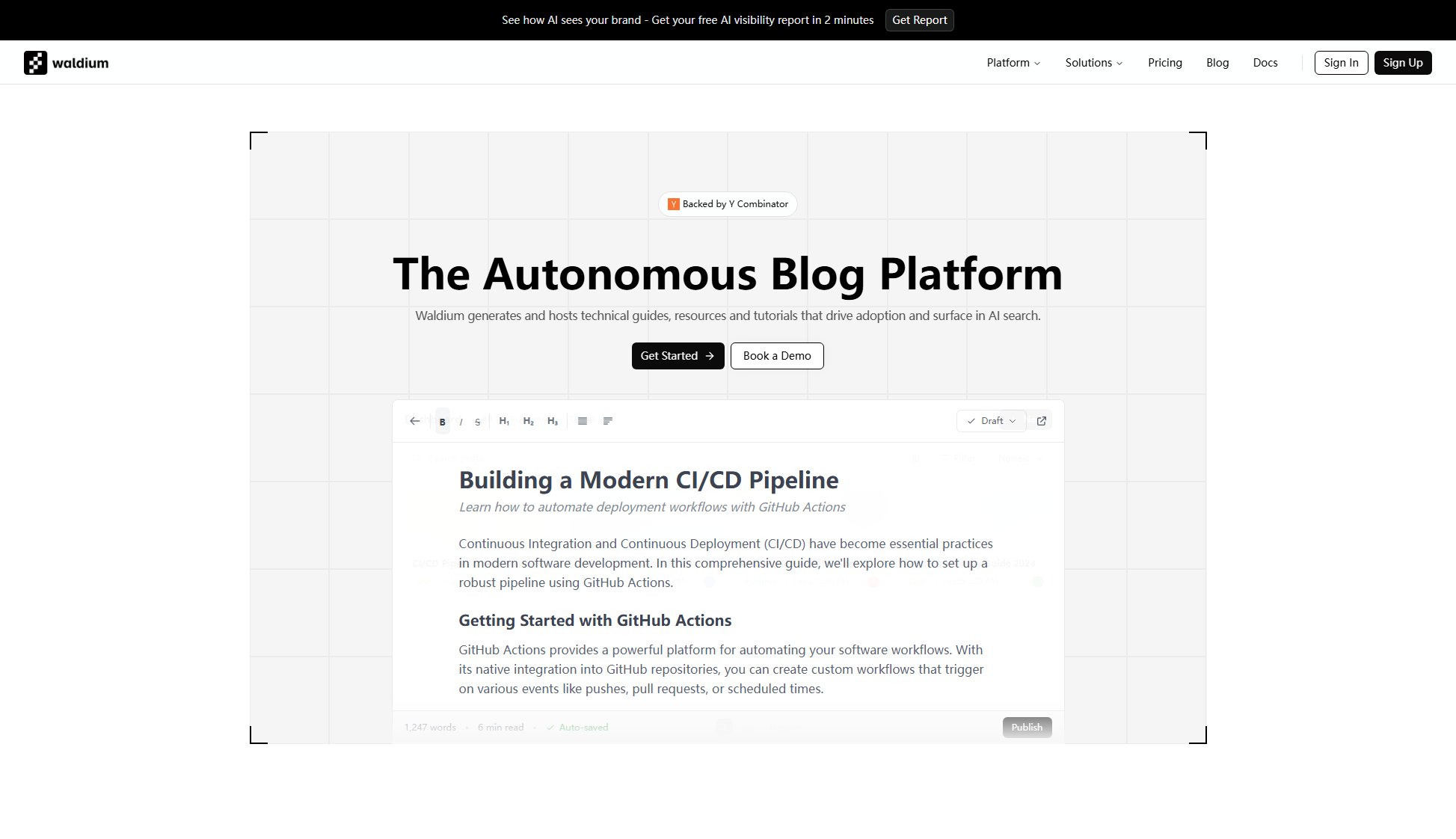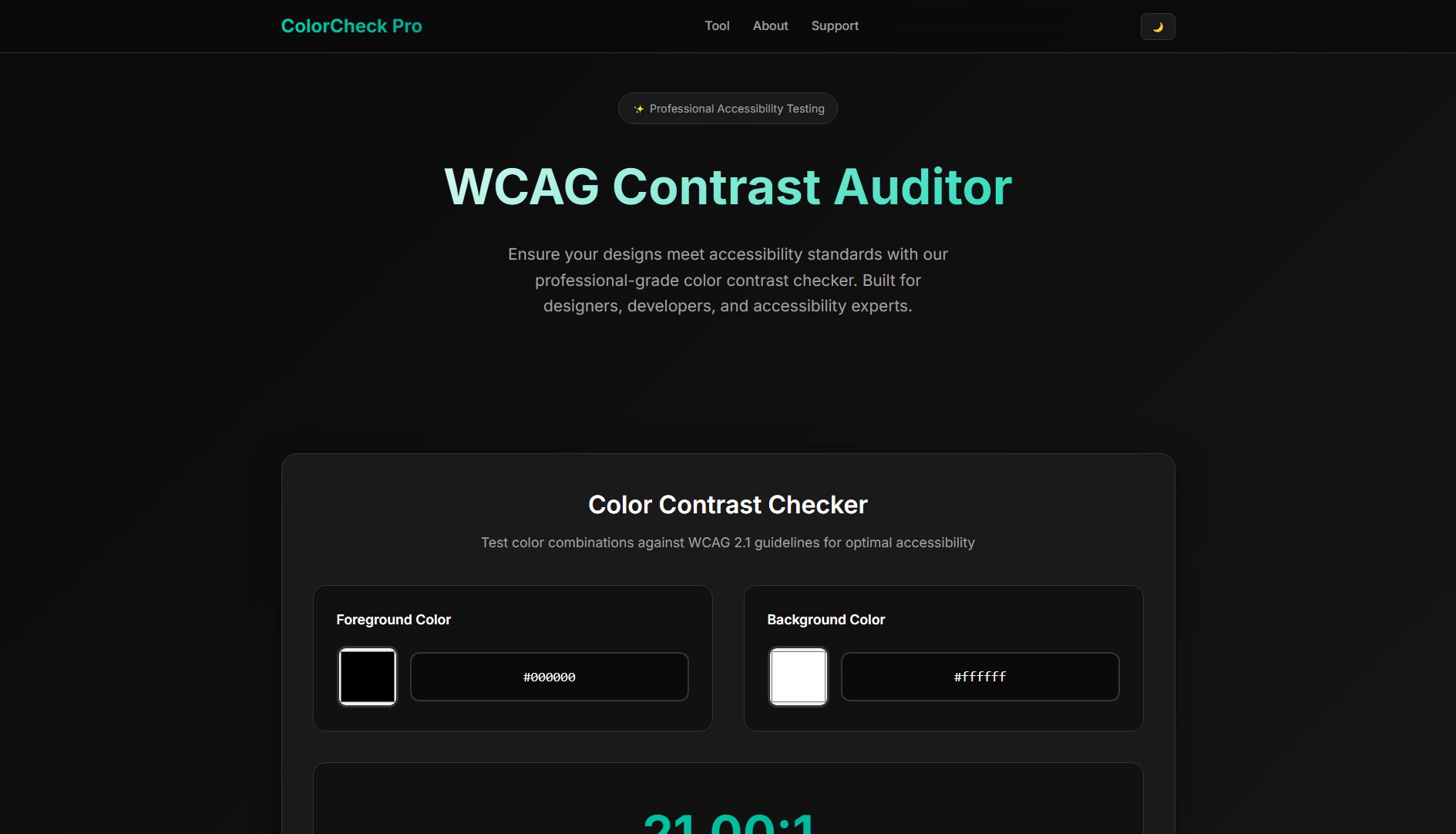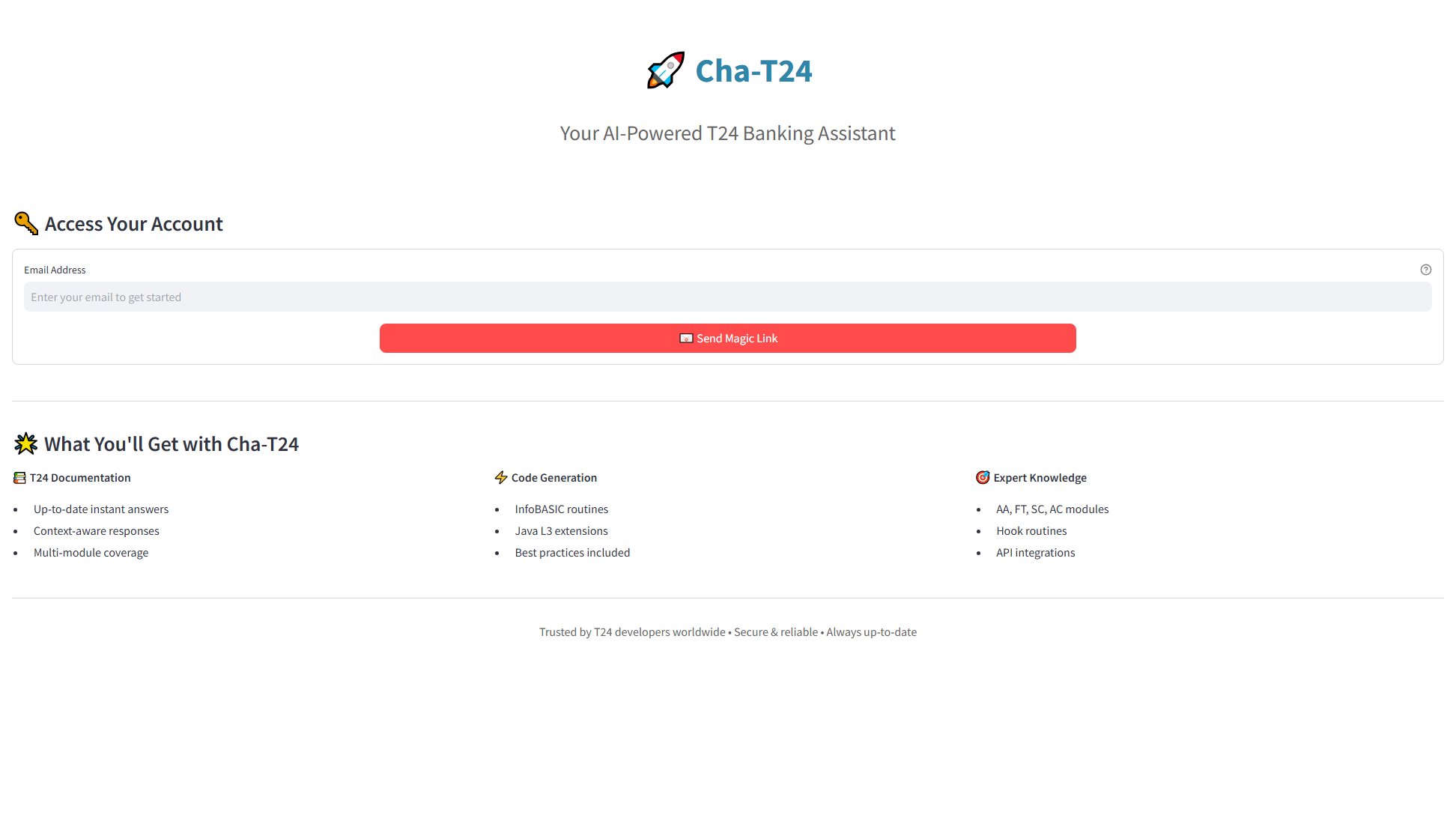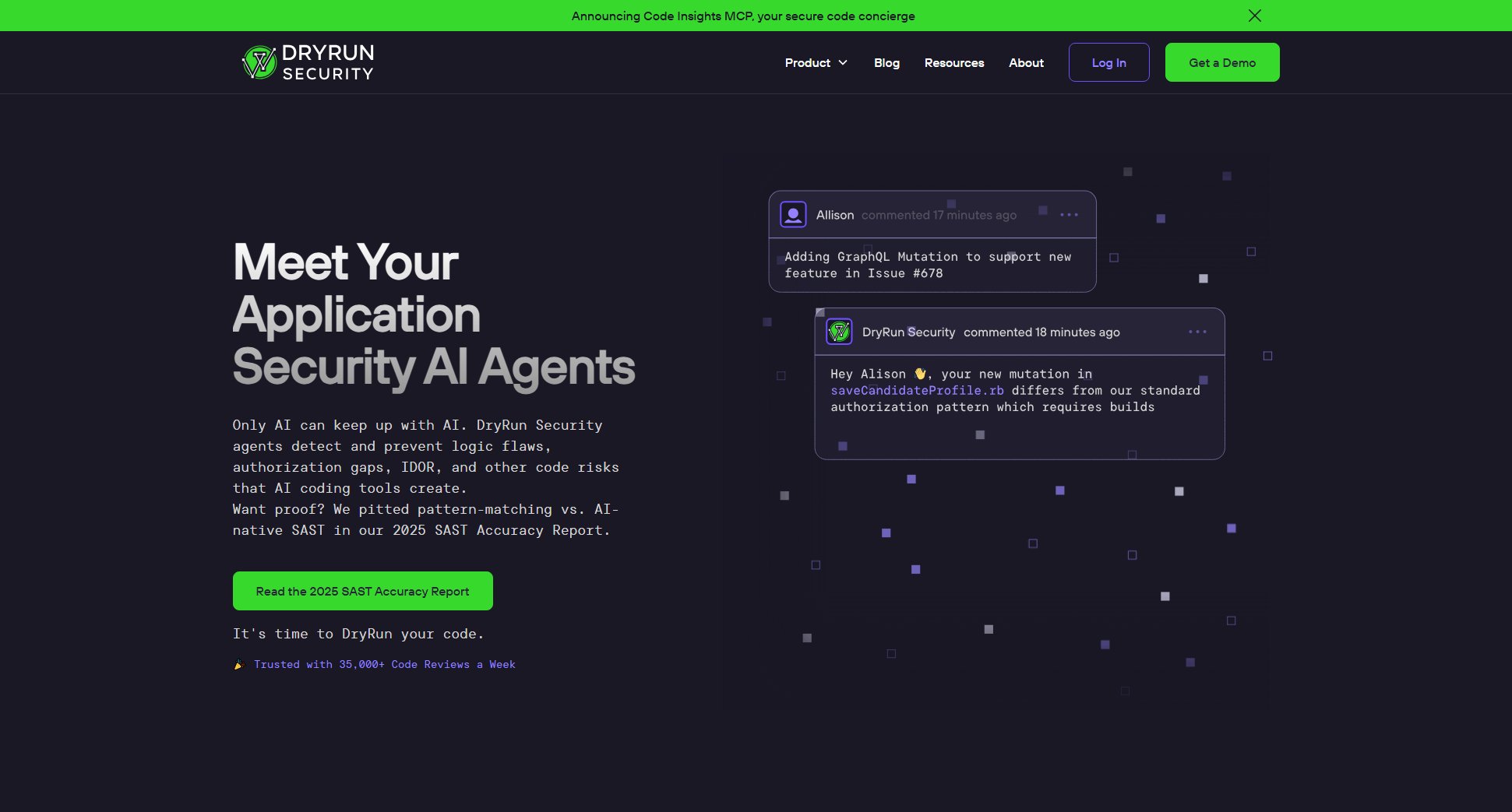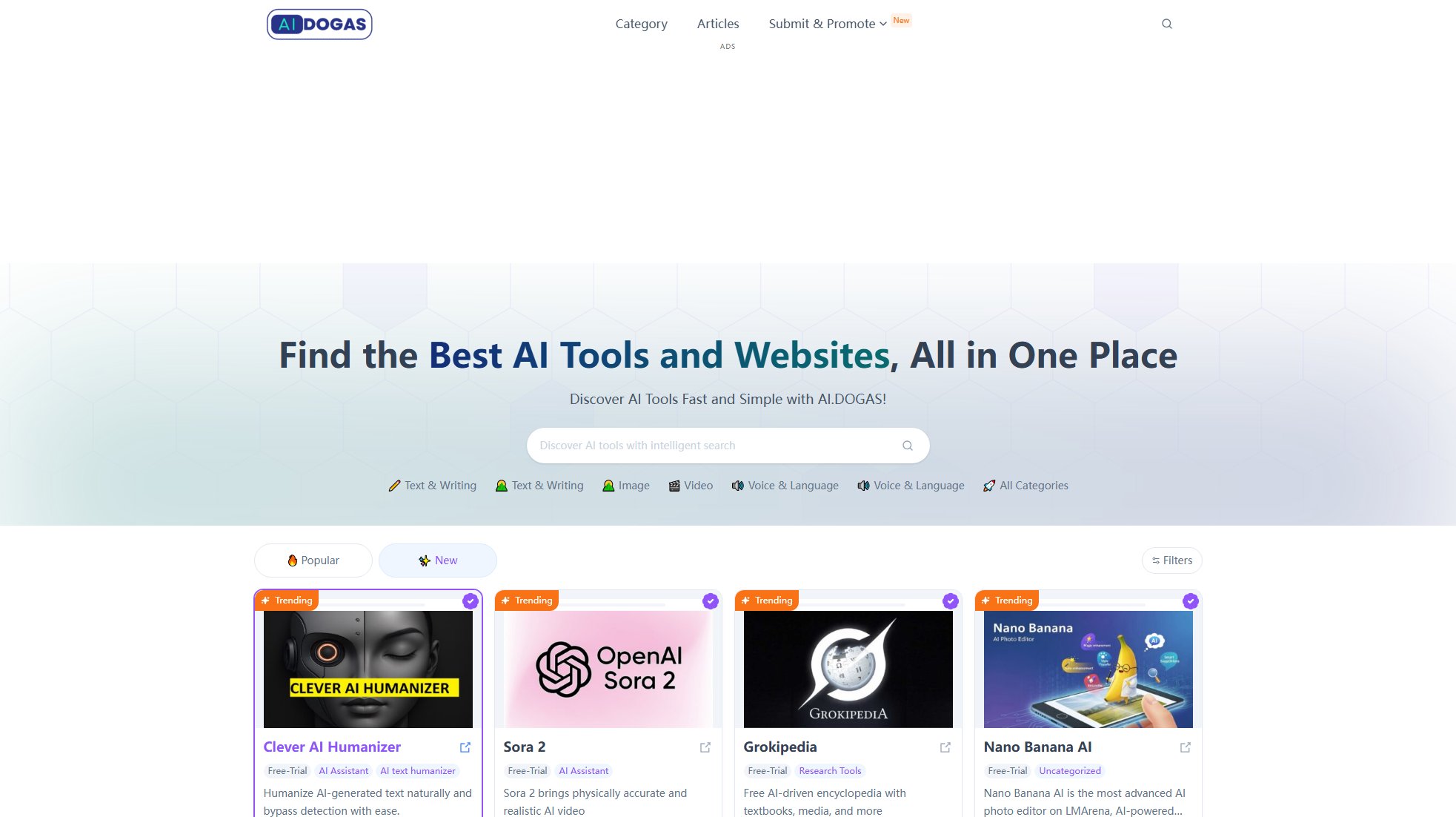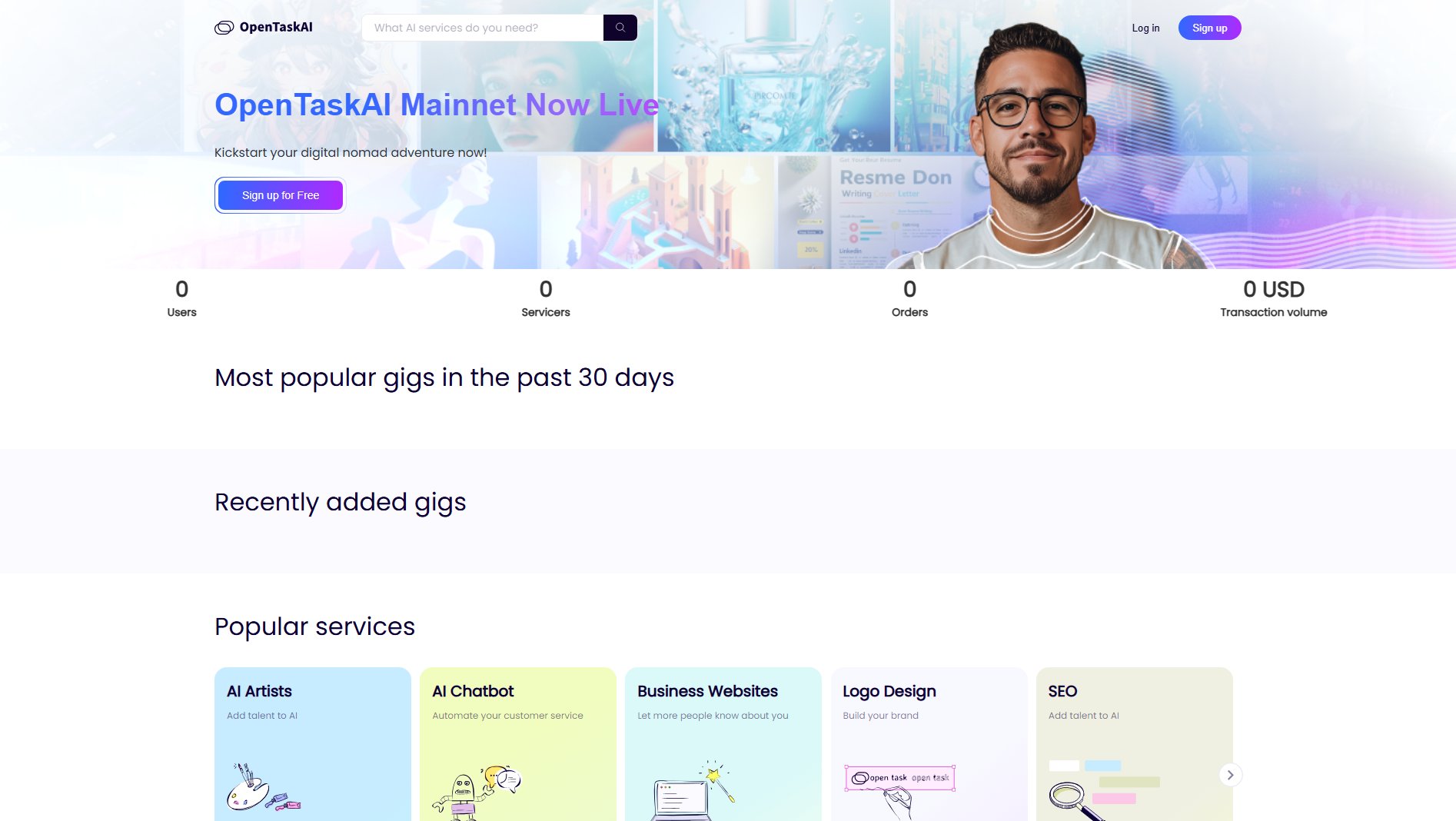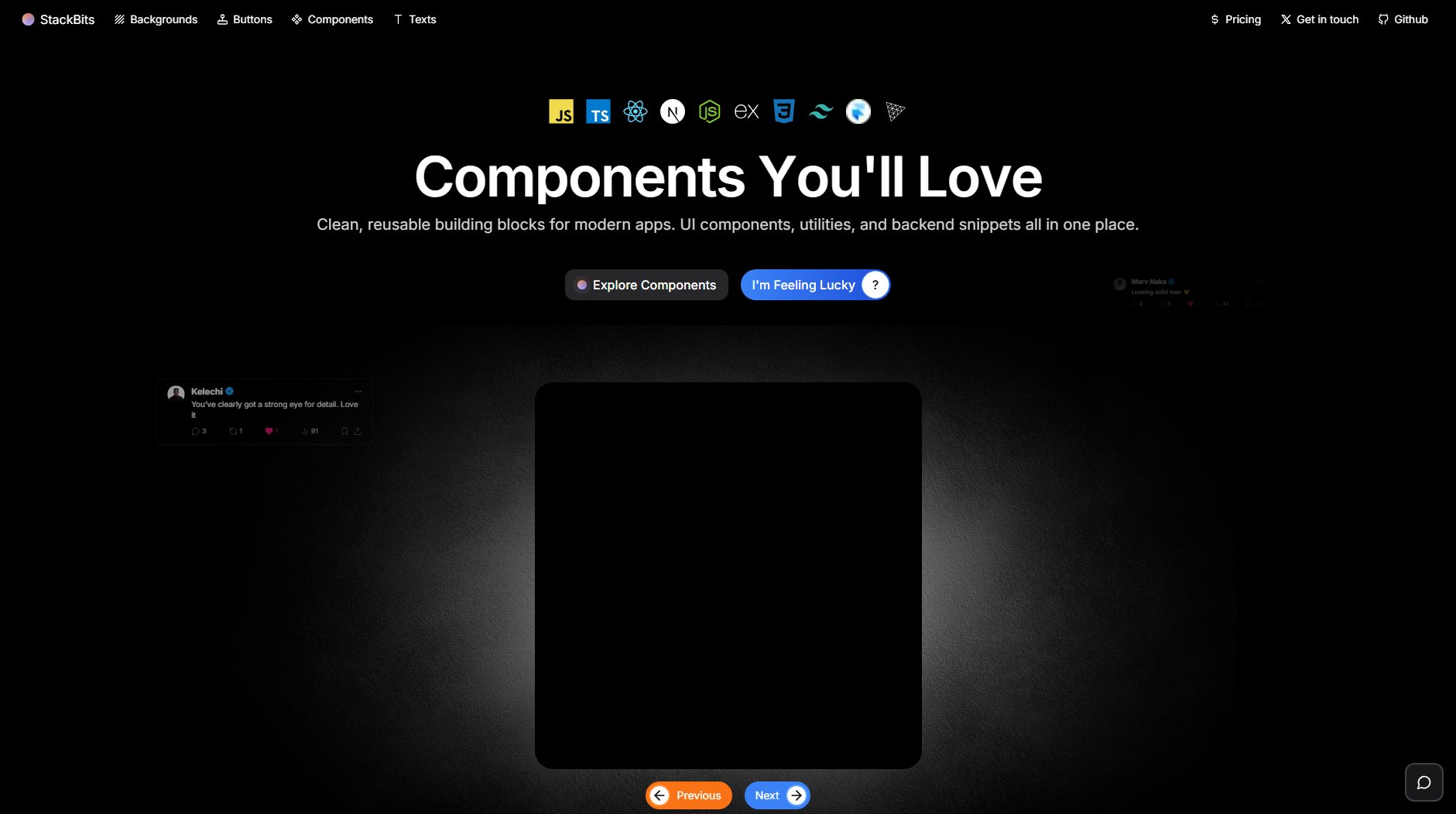Nyx UI
Modern UI components for React & Tailwind CSS developers
What is Nyx UI? Complete Overview
Nyx UI is a cutting-edge component library designed to accelerate frontend development. It offers a collection of polished, production-ready React components built with Tailwind CSS and Motion animations. The library solves key pain points for developers by providing design-consistent, animation-rich components that can be easily integrated into any project. Nyx UI is perfect for developers who want to build stunning interfaces quickly without worrying about design consistency or animations. The target audience includes frontend developers, UI/UX designers, and teams working on React-based applications who value both aesthetics and development efficiency.
Nyx UI Interface & Screenshots
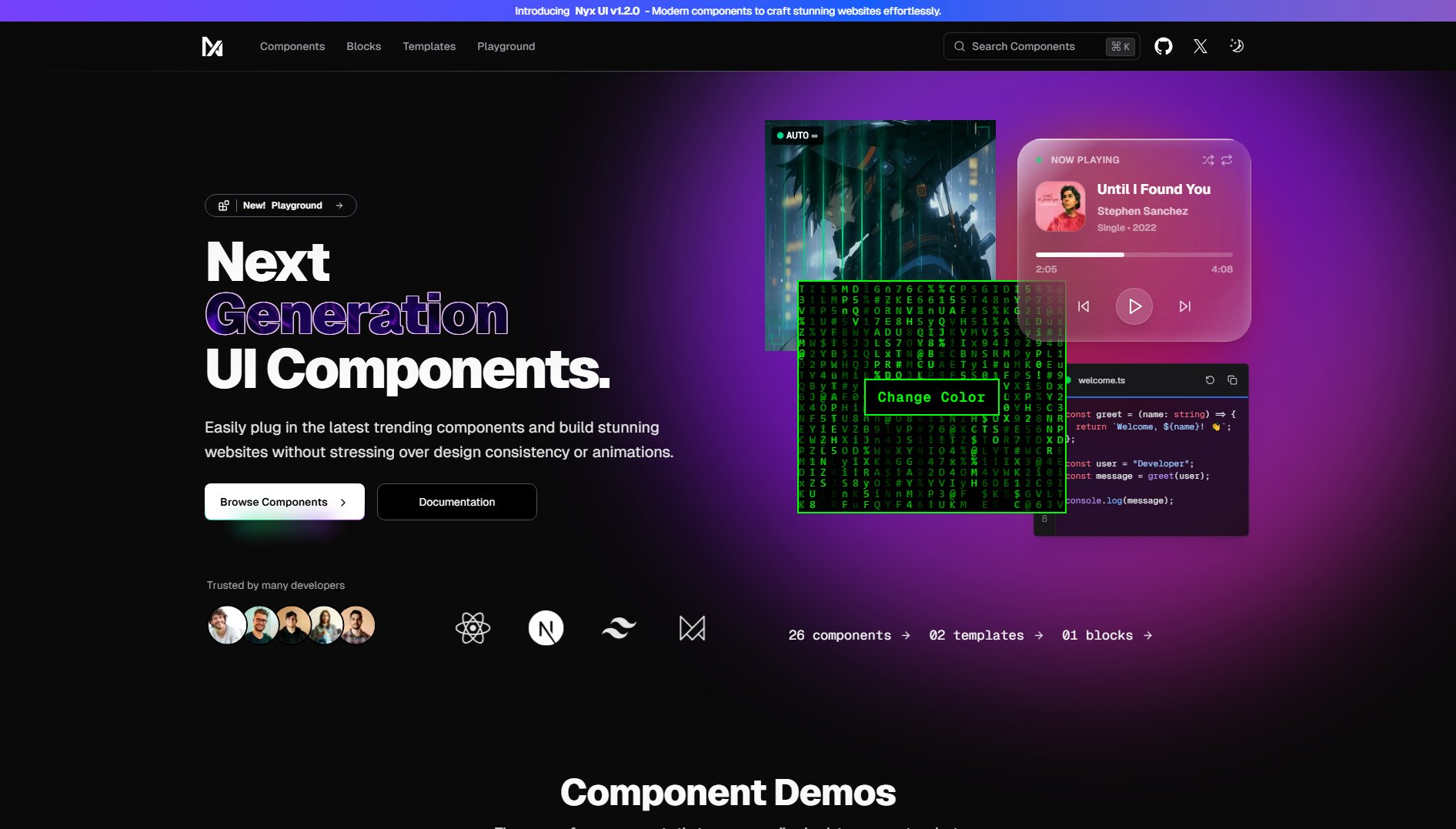
Nyx UI Official screenshot of the tool interface
What Can Nyx UI Do? Key Features
Copy/Paste Components
Nyx UI offers a collection of 26+ ready-to-use components that can be directly copied and pasted into your React projects. Each component comes with pre-configured Tailwind CSS styling and smooth animations, eliminating the need for manual styling from scratch.
Themable Components
All components support multiple themes including Spotify, Cosmic, and Midnight, allowing developers to easily switch between different visual styles. The theming system is built with CSS variables for seamless customization.
Motion Integration
Components come with built-in animations powered by modern motion libraries, providing fluid interactions out of the box. The animations are performant and customizable to match your brand's personality.
Templates & Blocks
Beyond individual components, Nyx UI offers complete templates and UI blocks for common layouts like landing pages, dashboards, and portfolios. These accelerate development by providing cohesive, production-ready sections.
Developer Experience
Nyx UI prioritizes developer experience with comprehensive documentation, TypeScript support, and easy installation via npm or npx. Components are designed to be composable and work seamlessly with popular React ecosystems.
Best Nyx UI Use Cases & Applications
Rapid Prototyping
Product teams can use Nyx UI to quickly build prototypes with professional-quality UI components, reducing design iteration time and getting stakeholder feedback faster.
Startup MVPs
Startups building minimum viable products can leverage Nyx UI's components to create polished interfaces quickly without hiring dedicated designers, saving both time and resources.
Design System Foundation
Development teams can use Nyx UI as a foundation for their custom design systems, extending and customizing the components to match their brand guidelines while maintaining consistency.
How to Use Nyx UI: Step-by-Step Guide
Install the library using npm or npx with the command 'npx shadcn@latest' to get started quickly with the components.
Browse the component library on the Nyx UI website and select the components you need for your project.
Copy the component code snippet and paste it directly into your React project files.
Customize the component using Tailwind CSS classes or by adjusting the theme variables to match your design system.
Import any necessary dependencies and start using the components in your application immediately.
Nyx UI Pros and Cons: Honest Review
Pros
Considerations
Is Nyx UI Worth It? FAQ & Reviews
Nyx UI is built for React applications using Tailwind CSS for styling and includes motion animation capabilities. It works with modern React ecosystems.
Yes, all components are fully customizable using Tailwind CSS classes and theming variables. You can adjust colors, spacing, and animations to match your design system.
Yes, Nyx UI can be used in commercial projects. The license allows for both personal and commercial use of the components.
The library is actively maintained with new components, blocks, and templates added regularly based on community feedback and design trends.
While optimized for Tailwind CSS, the components can be adapted to work with other CSS frameworks, though this may require additional customization effort.