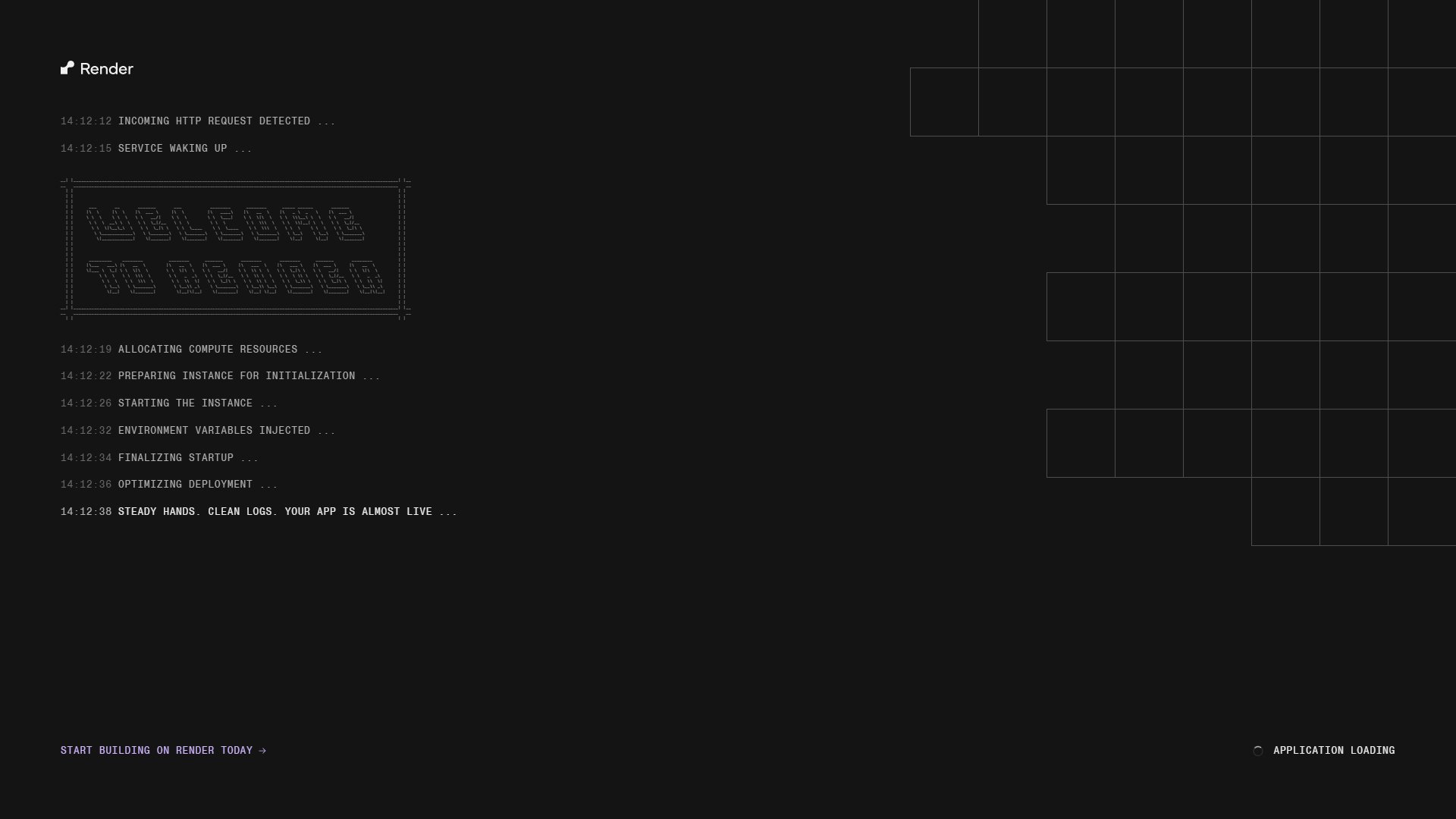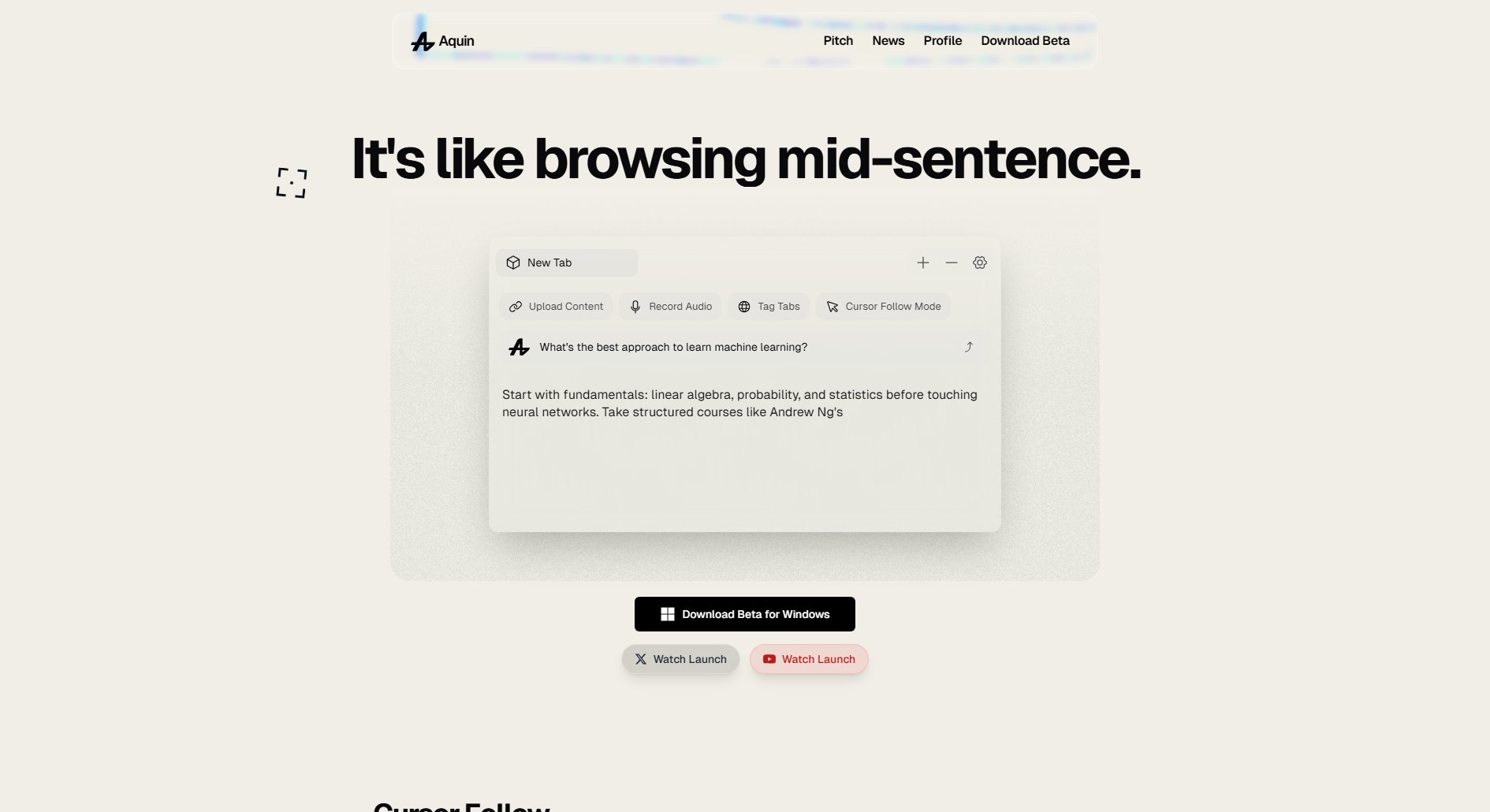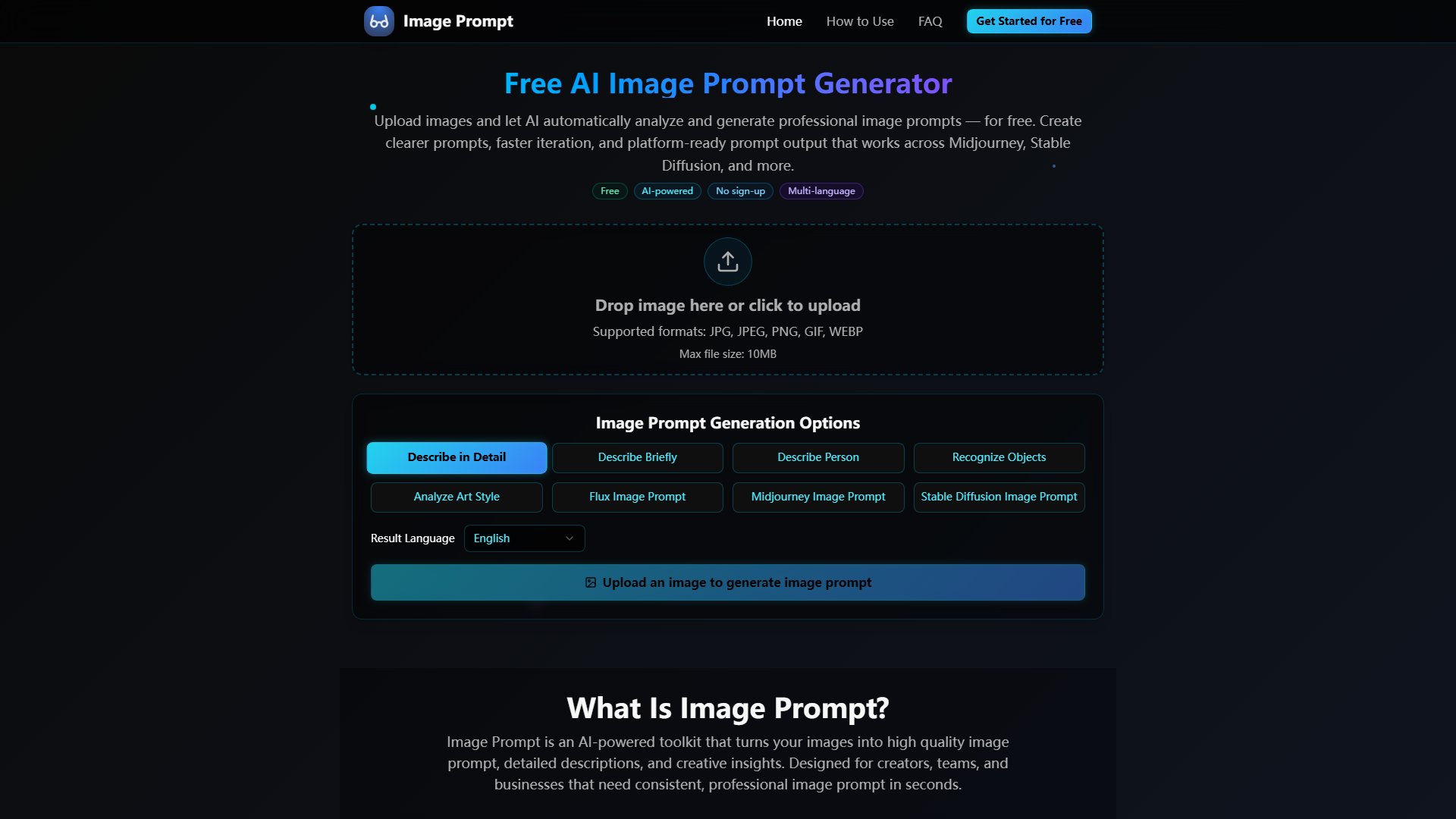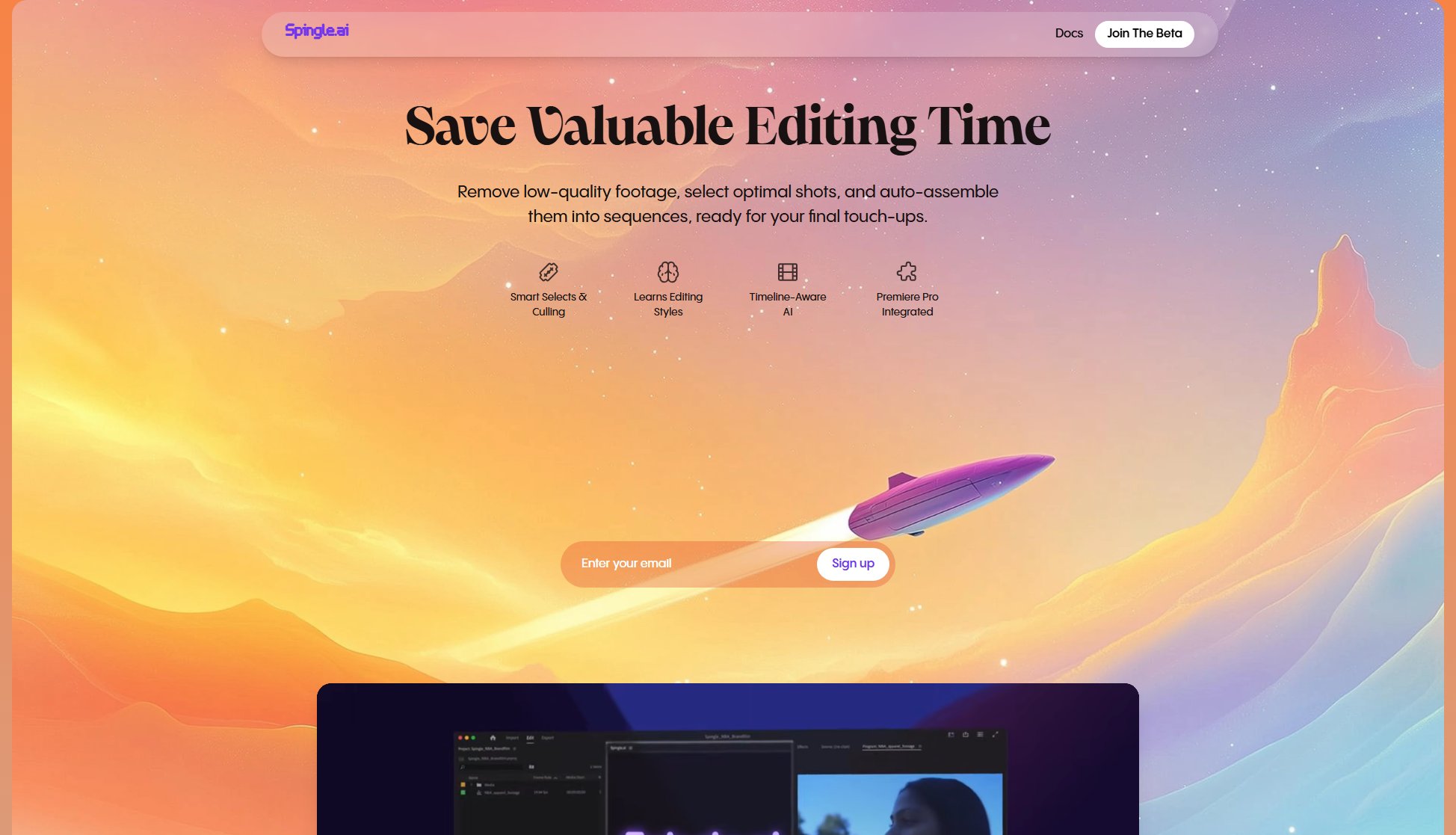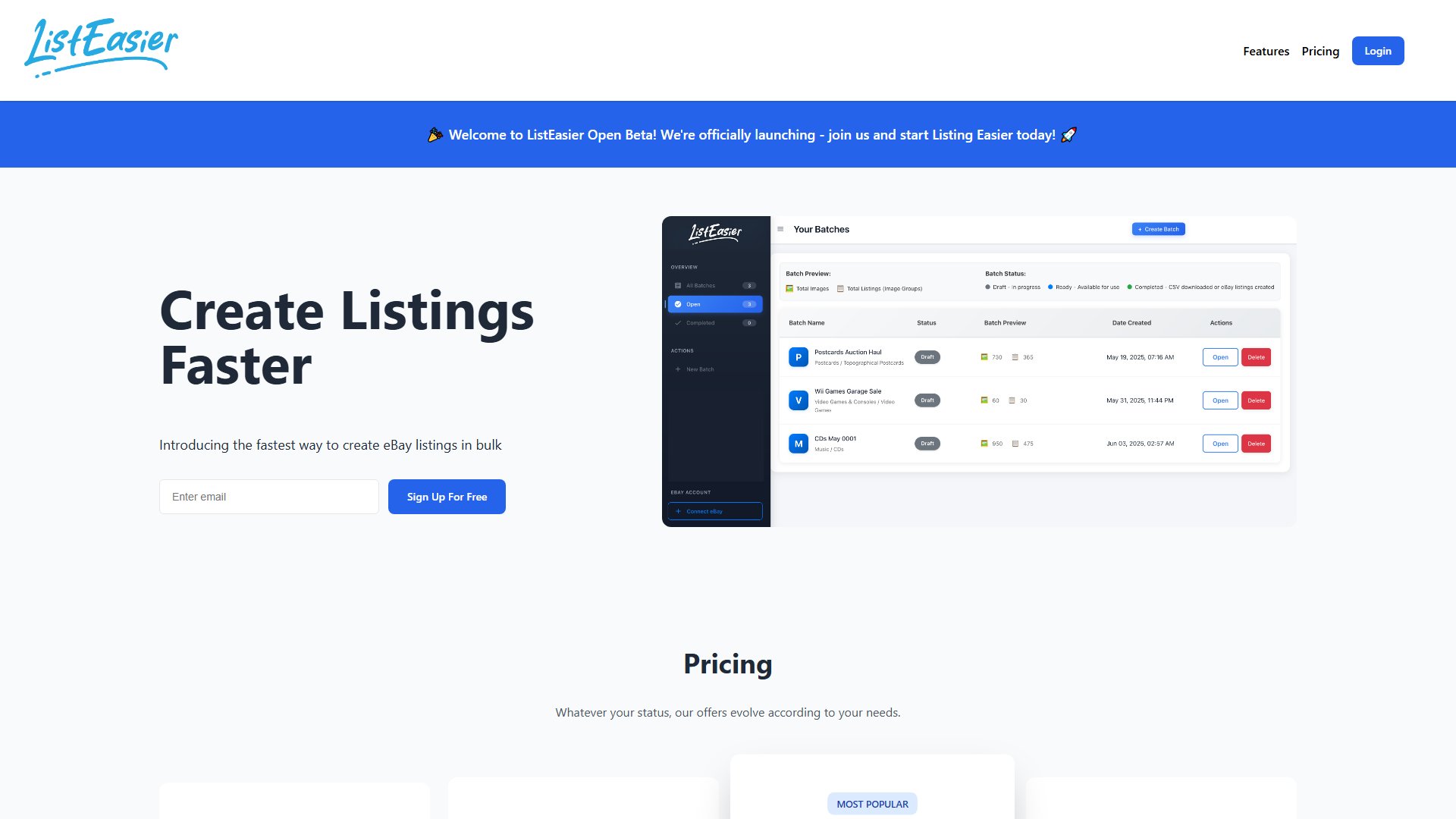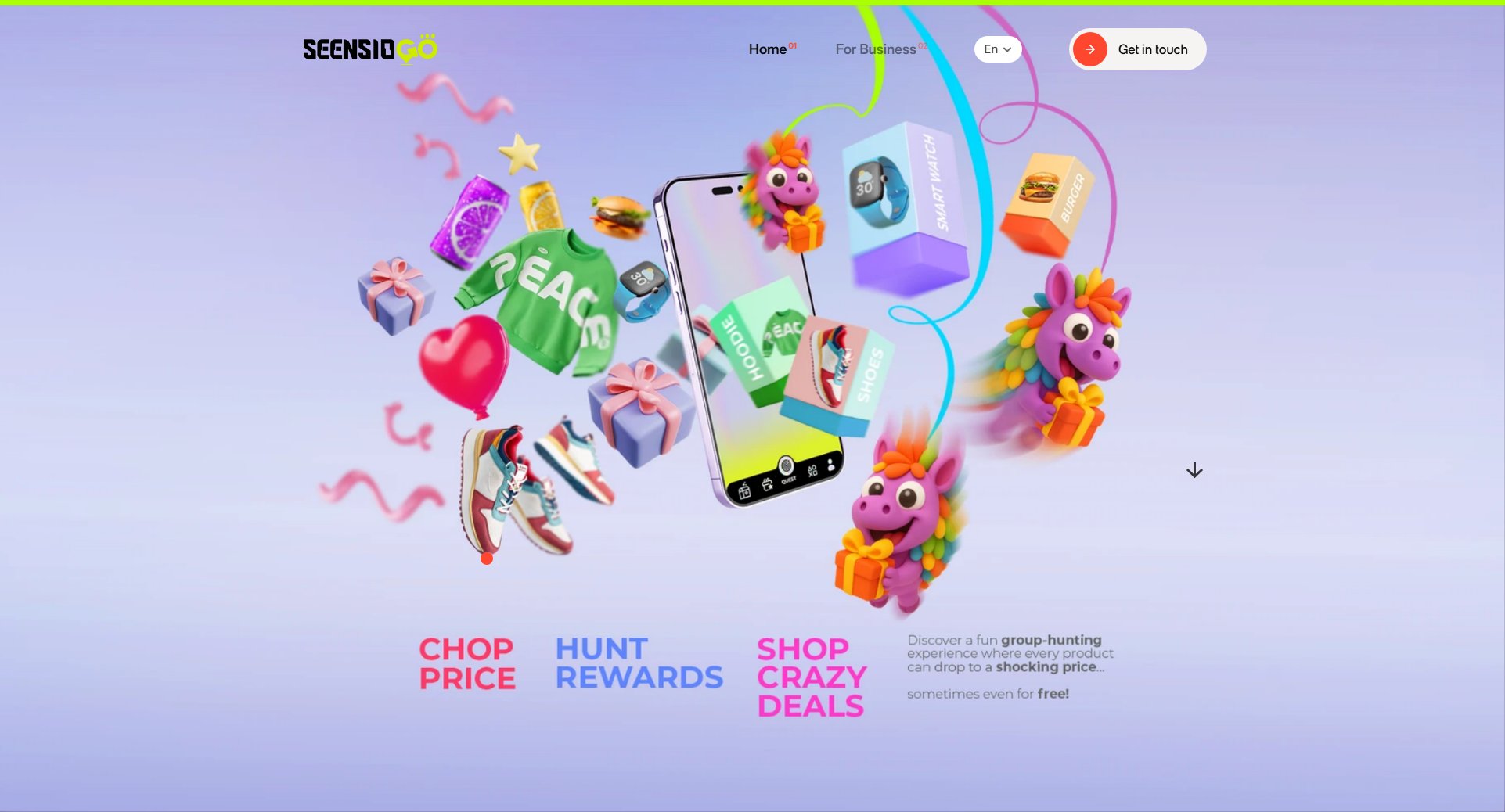AppConnectr
Manage iOS apps from Android with App Store Connect access
What is AppConnectr? Complete Overview
AppConnectr is a powerful tool designed for Apple developers who use Android devices. It provides seamless access to App Store Connect data directly from your Android device, allowing you to manage your iOS and macOS apps without needing an Apple device. With AppConnectr, you can view all your apps, track builds, monitor sales and revenue, manage TestFlight beta testing, and respond to App Store reviews - all from your Android phone or tablet. The tool solves the pain point of Apple developers who prefer or need to use Android devices for their daily workflow but still require access to Apple's developer ecosystem. AppConnectr is particularly valuable for independent developers, small development teams, and anyone who needs mobile access to their App Store Connect data.
AppConnectr Interface & Screenshots
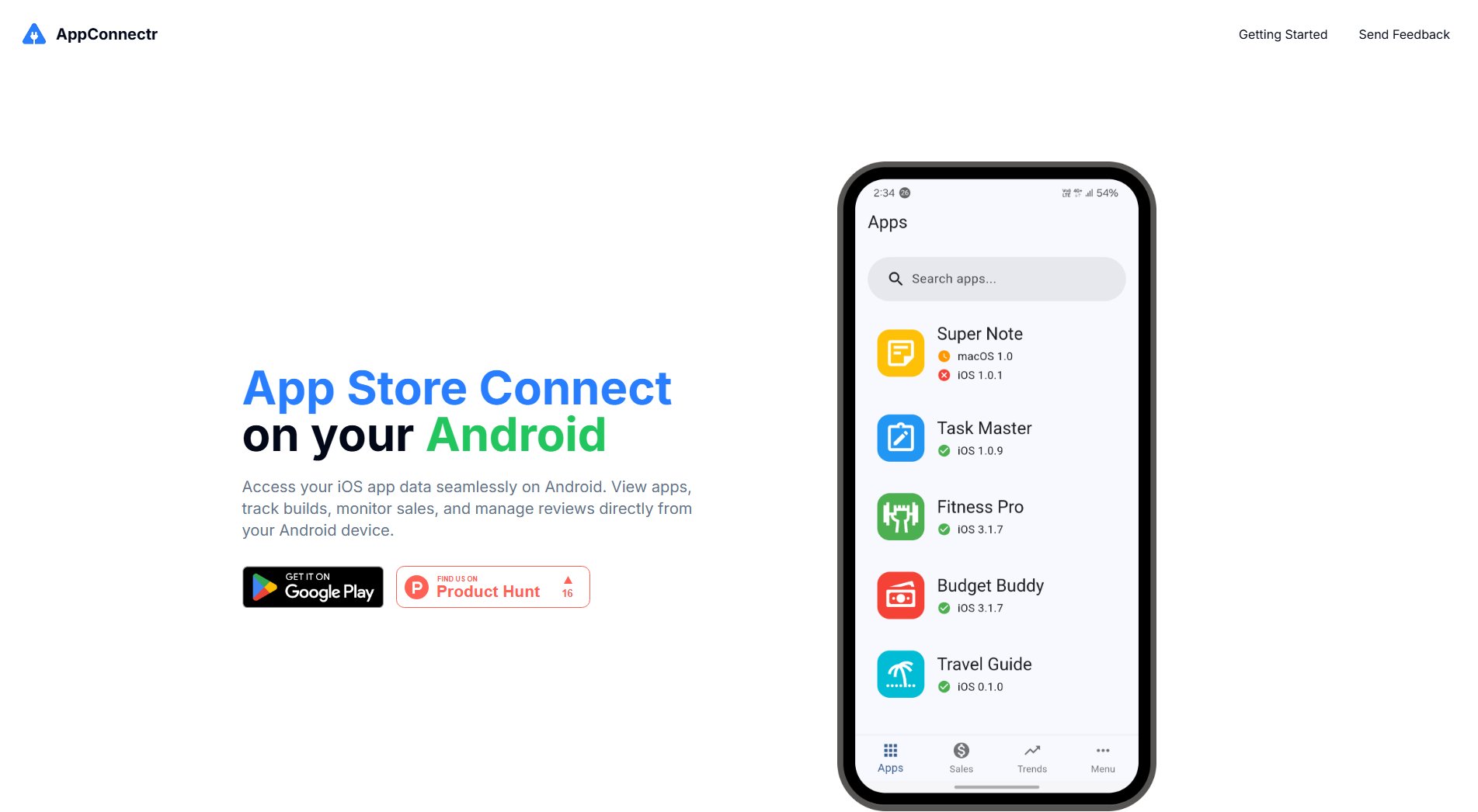
AppConnectr Official screenshot of the tool interface
What Can AppConnectr Do? Key Features
App Management
Get a comprehensive overview of all your iOS and macOS apps from App Store Connect. See app status, versions, bundle IDs, and platform availability at a glance. The feature provides real-time app status updates, version tracking across all platforms, and quick access to app metadata, making it easy to manage your entire app portfolio from your Android device.
Detailed Insights
Dive deep into individual app details including distribution status, build information, and comprehensive analytics data. This feature helps you make informed decisions by showing distribution and availability status, build version and processing status, and complete App Store listing information for each of your apps.
Sales & Revenue Tracking
Monitor your app's financial performance with detailed sales reports, charts, and revenue breakdowns. Track downloads, purchases, and in-app transactions through interactive charts and graphs. The feature provides comprehensive revenue and download statistics along with detailed transaction breakdowns to help you understand your app's financial performance.
Beta Testing Management
Keep track of your TestFlight builds and beta testers directly from your Android device. Monitor build processing status, manage tester groups, and distribute builds efficiently. This feature includes build processing status tracking, beta tester management tools, and build distribution control for seamless beta testing workflow.
Customer Engagement
Stay connected with your users by reading and responding to App Store reviews directly from your Android device. The feature includes direct response functionality, review sentiment analysis, and comprehensive review management tools to help you build better relationships with your customers and improve your app based on user feedback.
Best AppConnectr Use Cases & Applications
Mobile App Management
An independent developer traveling without their Mac can use AppConnectr to check app status, approve new builds, and respond to urgent user reviews directly from their Android phone, ensuring continuous app management from anywhere.
Revenue Monitoring
A small development team can track their app's financial performance daily using the sales and revenue features, identifying trends and making data-driven decisions about marketing and development priorities.
Beta Testing Coordination
A product manager can efficiently manage TestFlight builds and tester groups while commuting, approving new beta versions and adding testers without needing access to a computer.
User Feedback Response
A customer support specialist can monitor and respond to App Store reviews in real-time throughout the day, improving user satisfaction and app ratings by providing timely responses to feedback.
How to Use AppConnectr: Step-by-Step Guide
Download and install AppConnectr from the Google Play Store on your Android device. The app is available at https://play.google.com/store/apps/details?id=com.bigvaria.appconnectr.
Launch the app and sign in with your Apple Developer account credentials. AppConnectr uses secure authentication to connect to App Store Connect while keeping your credentials safe.
Explore your app portfolio through the intuitive dashboard. You can view all your apps at a glance, check their current status, and access detailed information for each app with just a few taps.
Use the various tabs to access specific features like sales analytics, TestFlight management, or review responses. Each section is designed for easy navigation and quick access to the information you need.
Take actions directly from the app, such as responding to reviews, checking build status, or analyzing revenue data. All changes sync with App Store Connect in real-time.
AppConnectr Pros and Cons: Honest Review
Pros
Considerations
Is AppConnectr Worth It? FAQ & Reviews
Yes, AppConnectr uses secure authentication methods to connect to App Store Connect while keeping your credentials protected. The app only accesses the data you authorize and maintains industry-standard security practices.
Absolutely. AppConnectr provides a comprehensive overview of all your iOS and macOS apps associated with your Apple Developer account, allowing you to manage multiple apps simultaneously from one dashboard.
After the trial period, you'll need to subscribe to the Pro version to continue using AppConnectr. The pricing details for the Pro version can be found within the app or on the official website.
Yes, the Sales & Revenue Tracking feature includes detailed breakdowns of in-app purchases along with other transaction data, giving you complete visibility into your app's financial performance.
Yes, AppConnectr supports responding to reviews in various languages, just like the native App Store Connect interface. You can communicate with your users in their preferred language directly from the app.