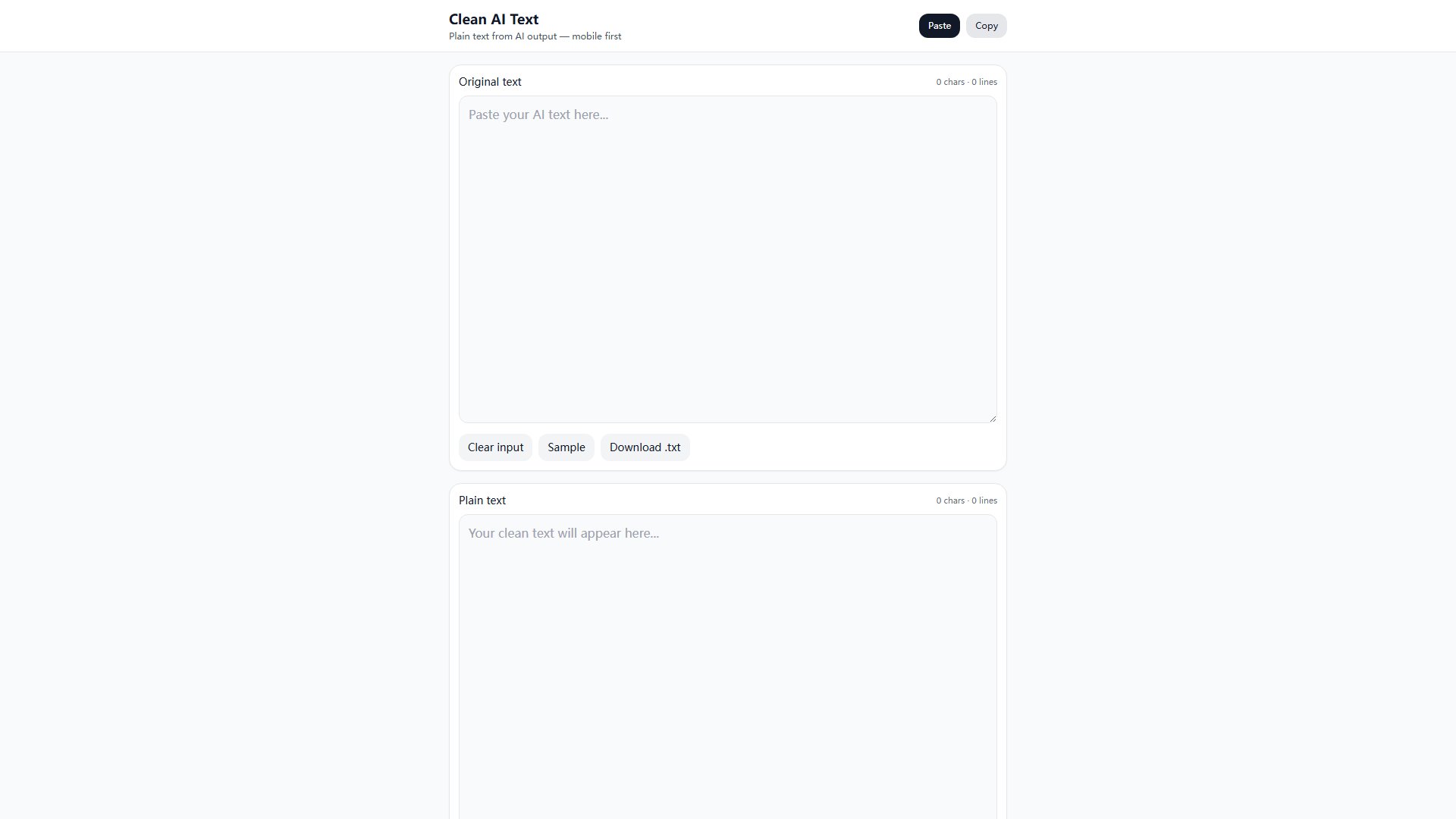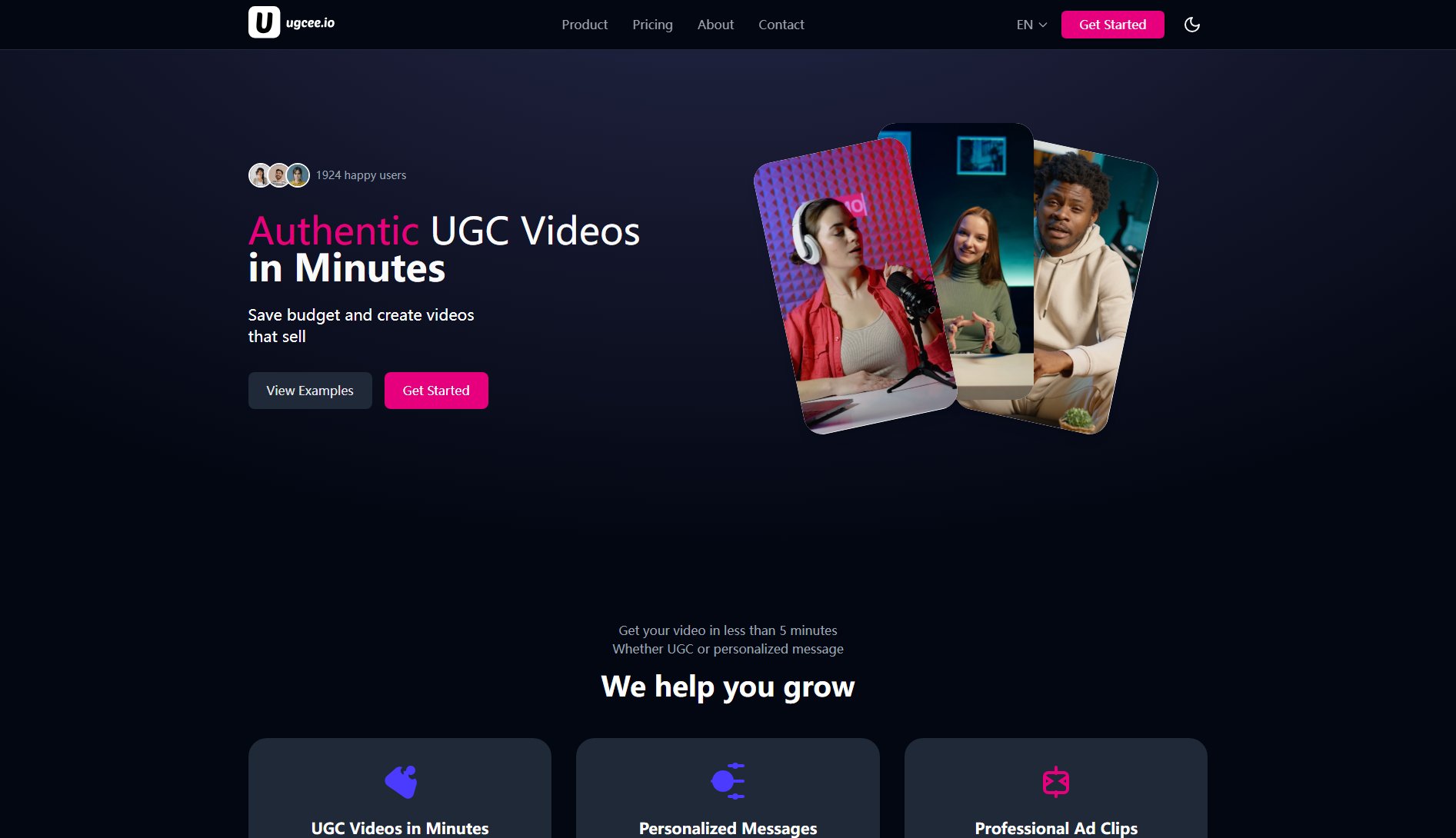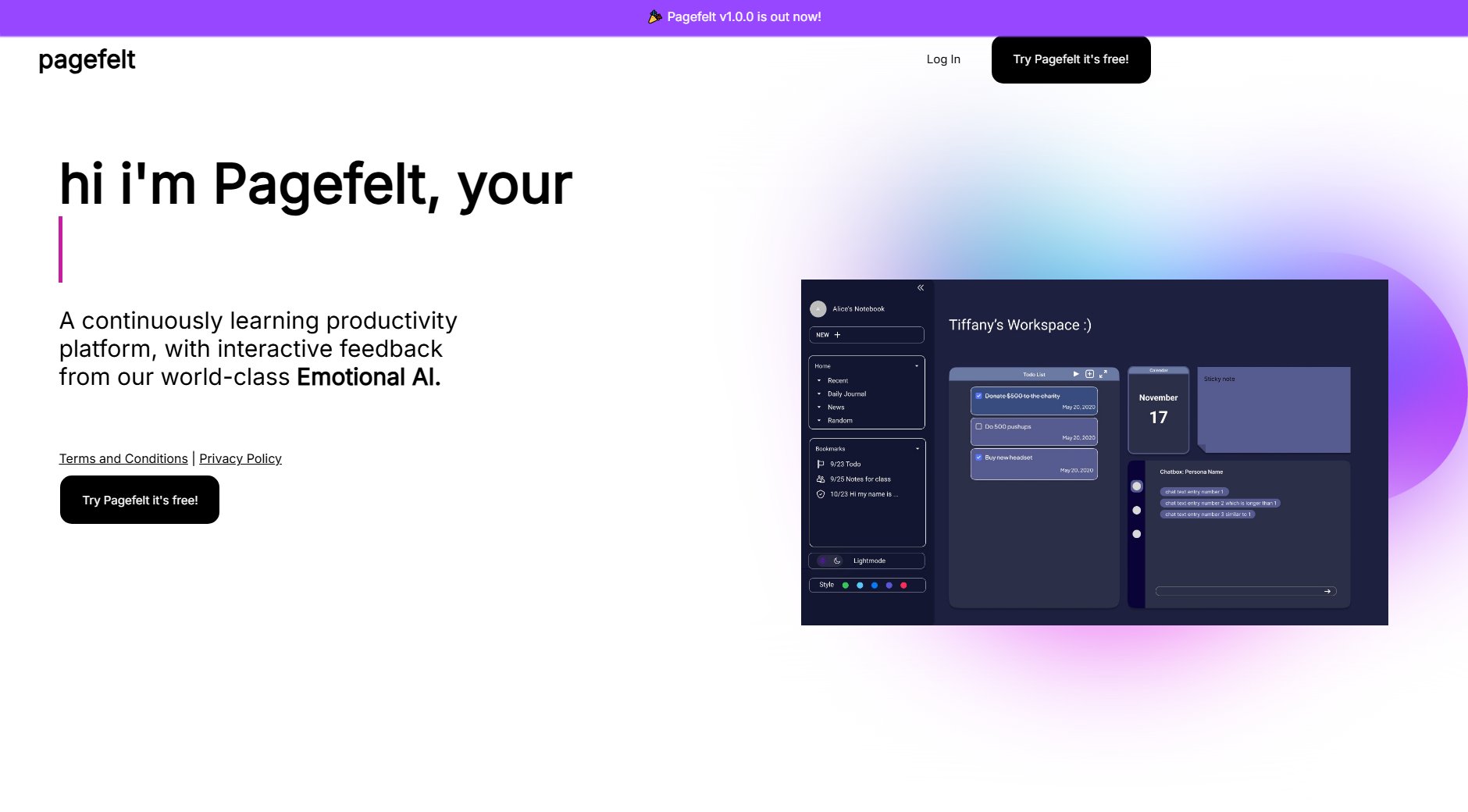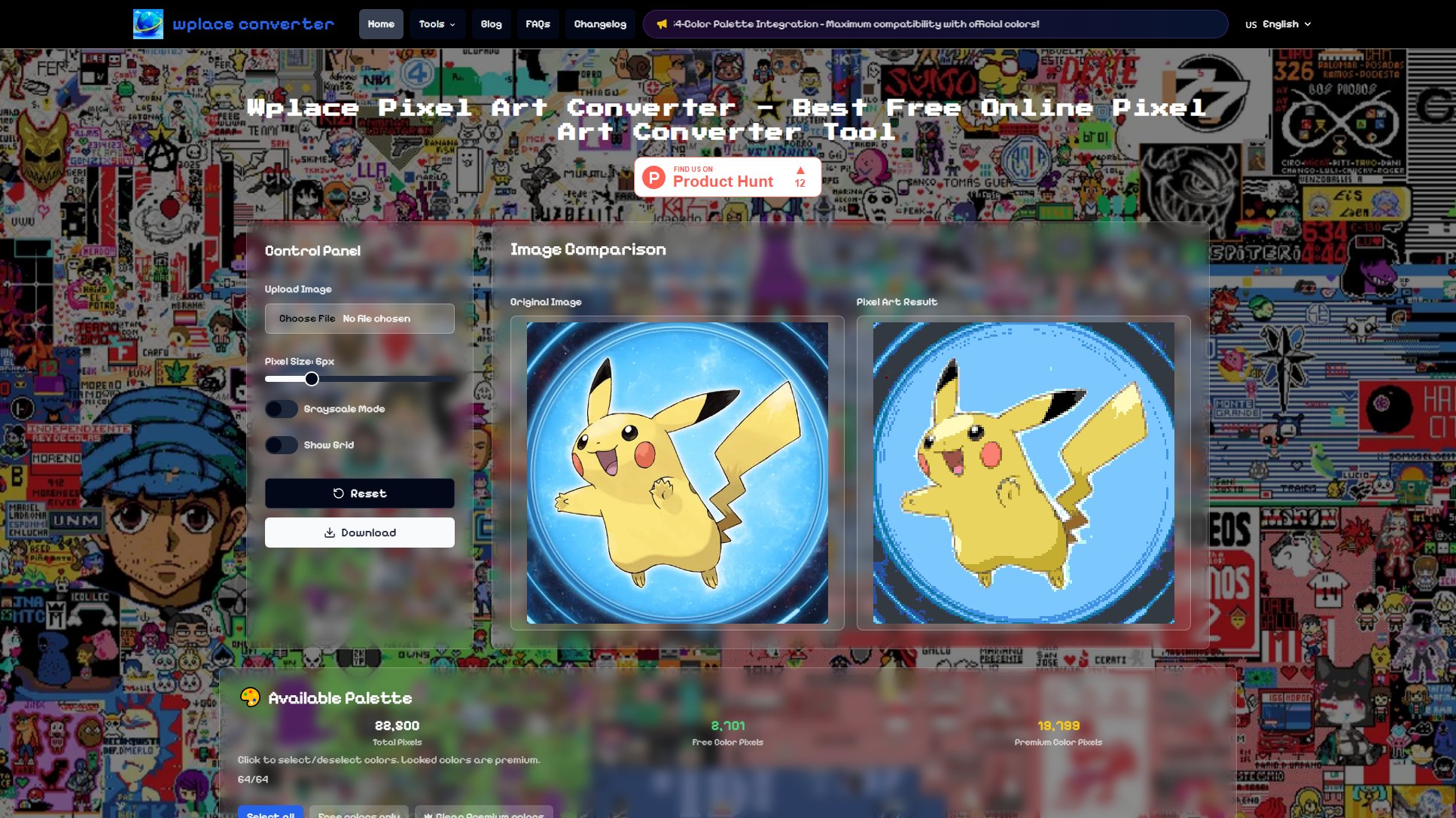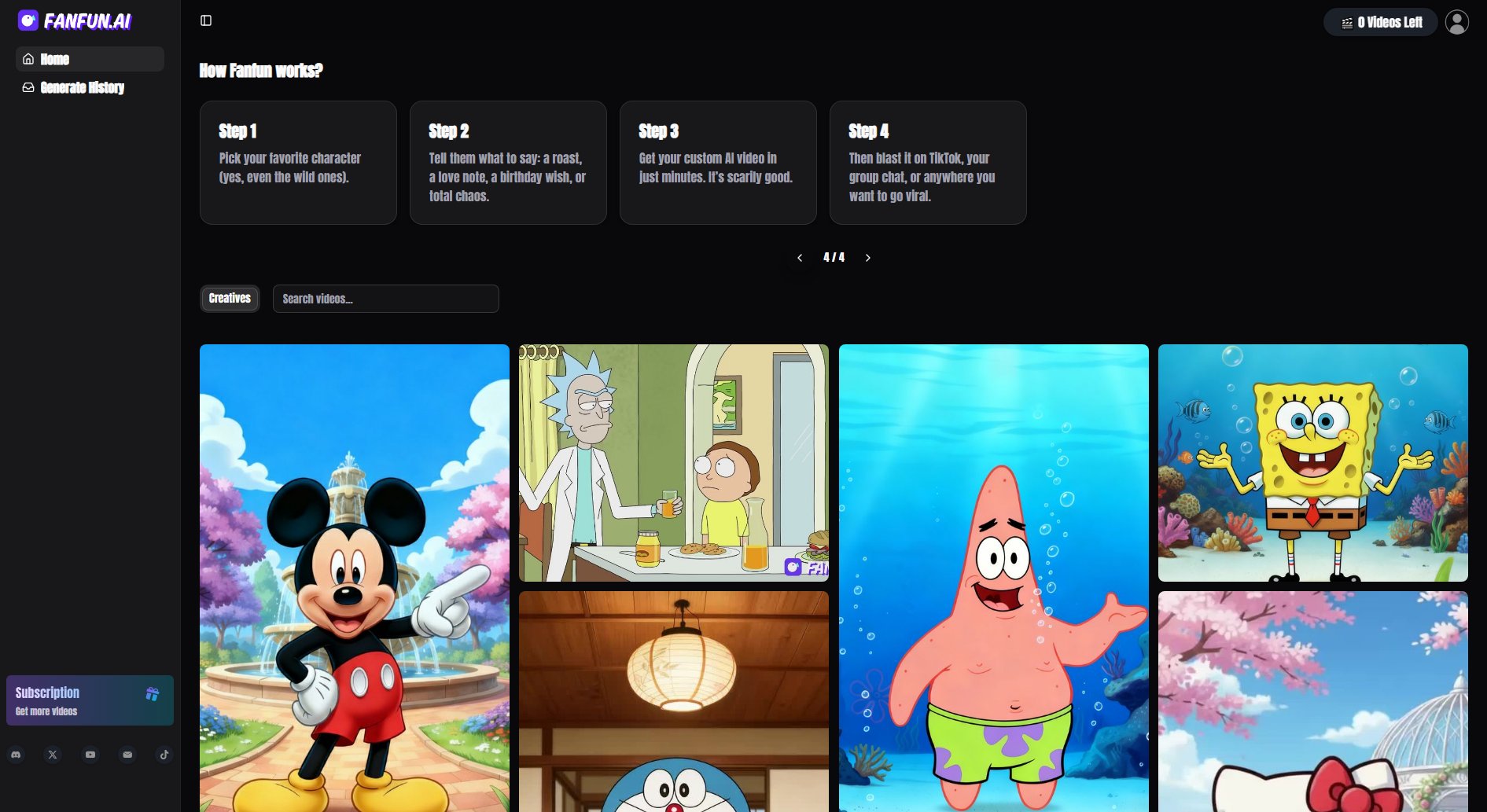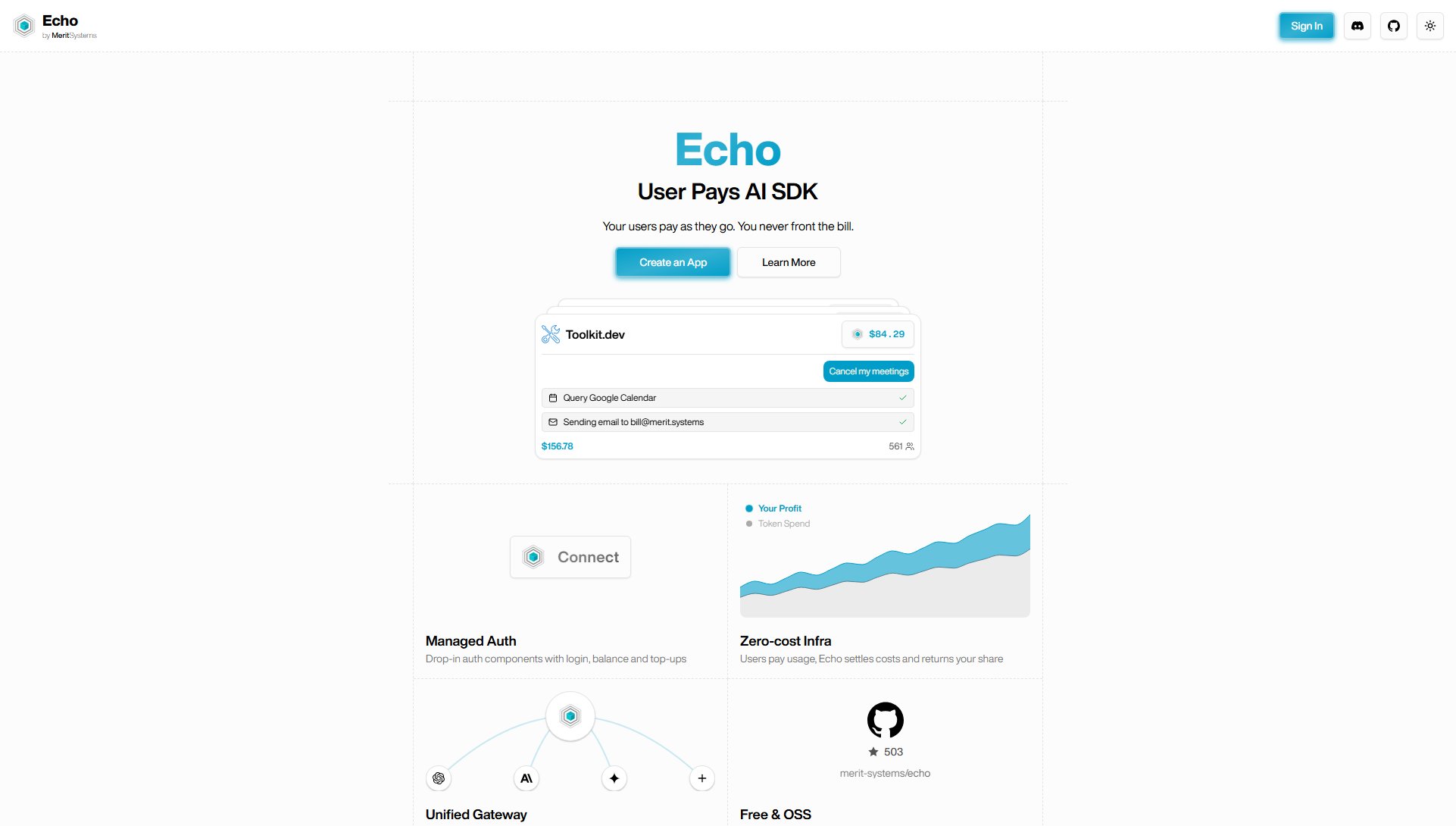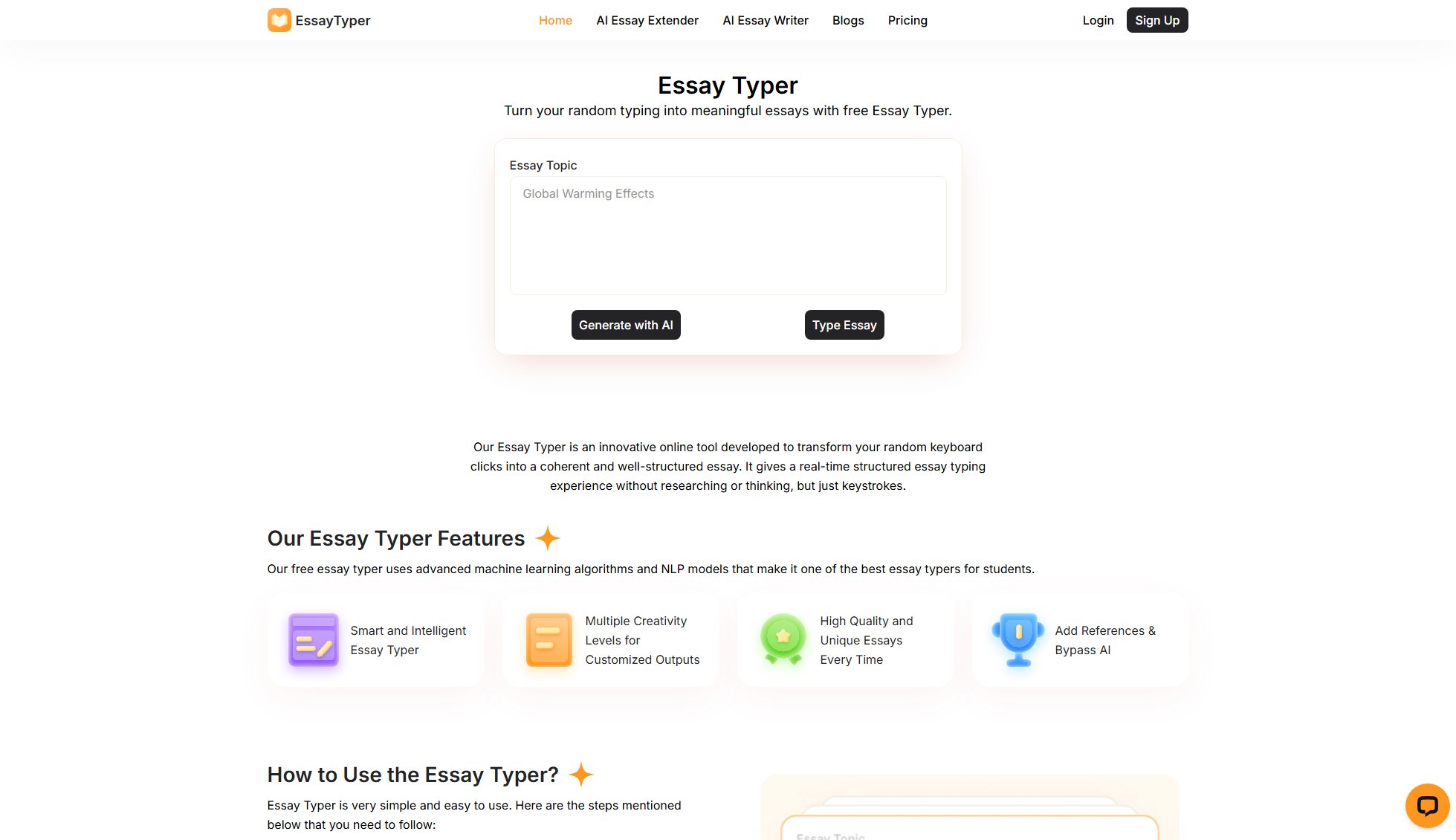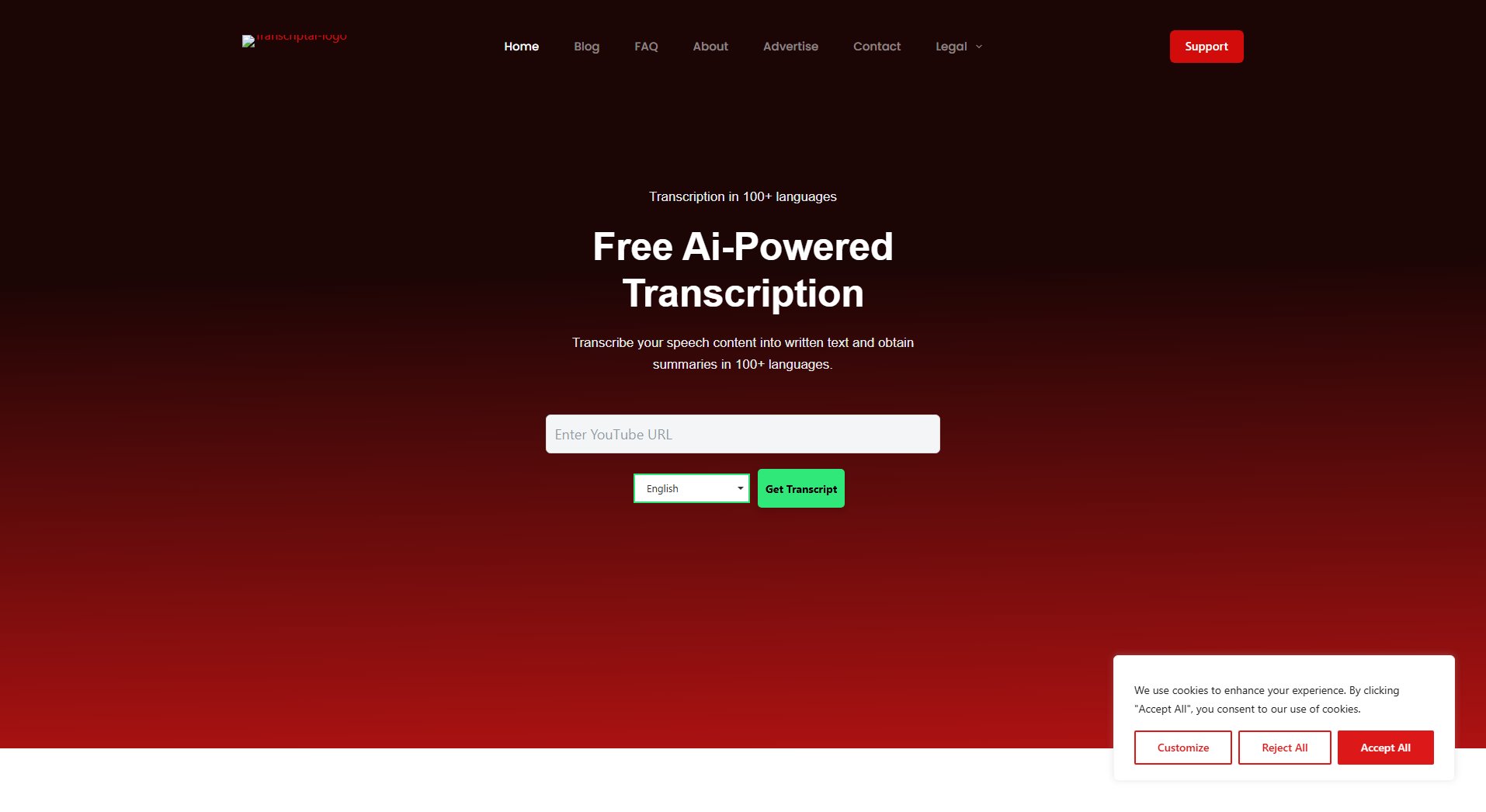DownSora
Free, fast, and easy Sora video downloads in seconds
What is DownSora? Complete Overview
DownSora is a dedicated web-based tool designed to simplify the process of downloading videos generated by OpenAI's Sora. It caters to creators, marketers, and enthusiasts who want to save high-quality Sora-generated content directly to their devices. The tool solves the pain point of easily accessing and storing AI-generated videos without needing technical expertise. With its focus on speed, privacy, and cross-device compatibility, DownSora ensures a seamless experience for users looking to download Sora videos effortlessly. The service is completely free and operates directly in the browser without requiring any software installation or user registration.
DownSora Interface & Screenshots
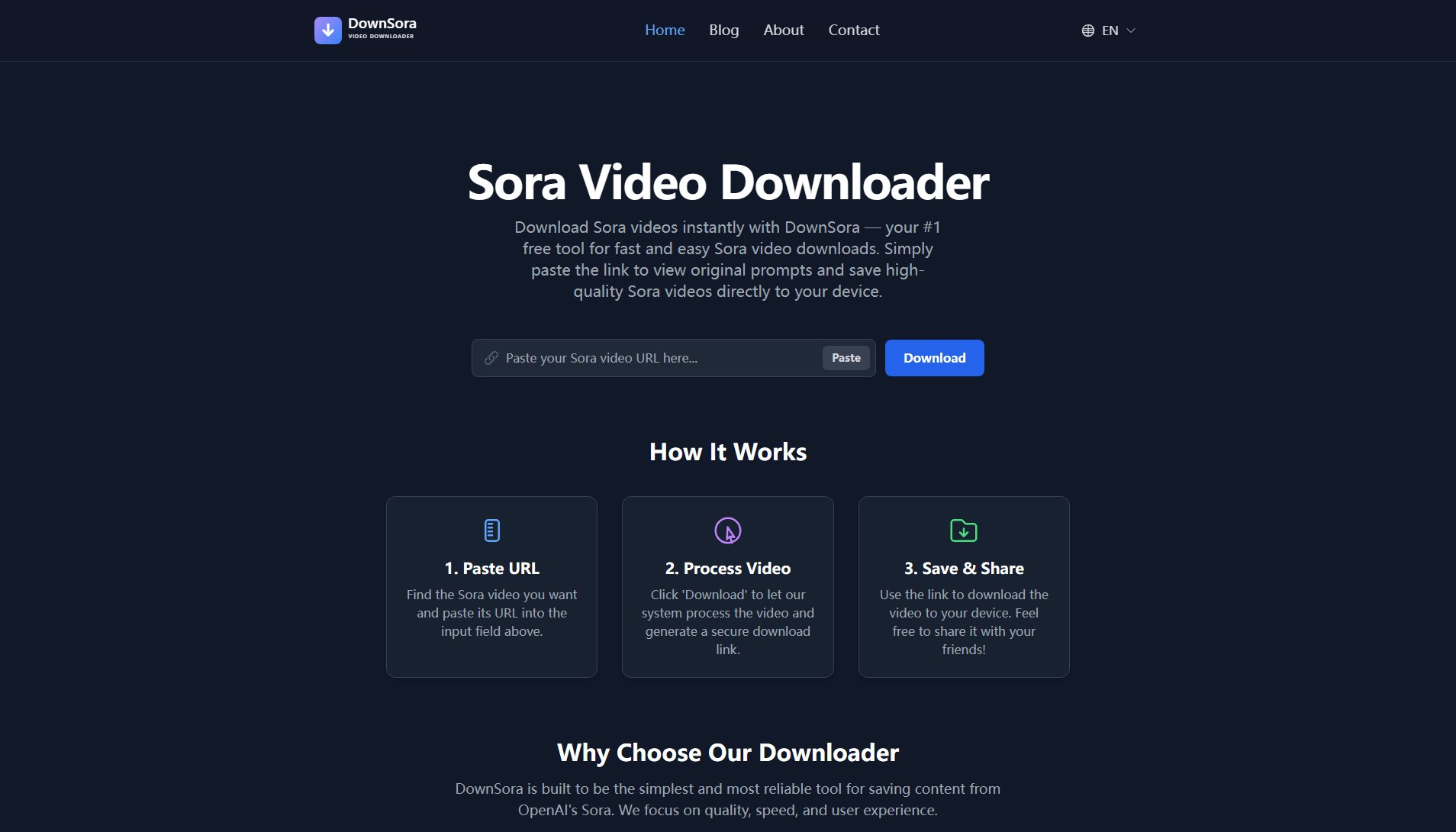
DownSora Official screenshot of the tool interface
What Can DownSora Do? Key Features
Instant Processing
DownSora delivers lightning-fast results, processing your Sora video URL and preparing it for download within seconds. The optimized system eliminates waiting time, making it ideal for users who need quick access to their downloaded content.
Privacy Protection
Your privacy is guaranteed as DownSora doesn't store your video URLs or downloaded content. The entire process is anonymous and secure, with all operations happening directly in your browser without server-side storage.
Cross-Device Compatibility
The web-based tool works seamlessly across all devices including desktops, laptops, tablets, and smartphones (both iOS and Android). No specific platform requirements mean you can access it anytime, anywhere.
High-Quality Downloads
DownSora fetches the highest quality available from your Sora video URL, supporting up to 1080p resolution. The downloaded MP4 files maintain their original quality, perfect for creative projects and presentations.
No Installation Required
As a completely web-based service, DownSora requires no software installation or system modifications. Users can start downloading immediately through their browser without any setup process.
Best DownSora Use Cases & Applications
Content Creation Reference
Digital artists and video creators can use DownSora to save inspirational Sora-generated videos for reference in their own projects, studying AI-generated techniques and styles.
Educational Presentations
Educators and students can download Sora videos demonstrating AI capabilities to include in lectures, research presentations, or academic discussions about emerging technologies.
Marketing Material Collection
Marketing professionals can archive impressive Sora-generated content for internal review or as examples when discussing AI video generation with clients and stakeholders.
How to Use DownSora: Step-by-Step Guide
Locate the Sora video you wish to download and copy its URL from the address bar of your browser or the share option.
Visit DownSora.com and paste the copied URL into the designated input field on the homepage.
Click the 'Download' button to initiate the processing of your Sora video. The system will analyze the URL and prepare your download.
Once processing is complete (typically within seconds), a download button will appear. Click it to save the video file directly to your device.
DownSora Pros and Cons: Honest Review
Pros
Considerations
Is DownSora Worth It? FAQ & Reviews
Currently, OpenAI has granted limited access to Sora for testing purposes. DownSora will support public video URLs as soon as they become available.
Yes, DownSora is completely free with no hidden fees. You can download as many Sora videos as you need without any cost.
No, DownSora downloads videos exactly as provided by the source, including any watermarks that may be present.
Absolutely. The tool operates entirely in your browser with HTTPS security, requires no registration, and doesn't store your data.
All downloads are in MP4 format, ensuring compatibility with nearly all devices and software.
Currently there are no strict limits, but we encourage responsible use to maintain service availability for all users.