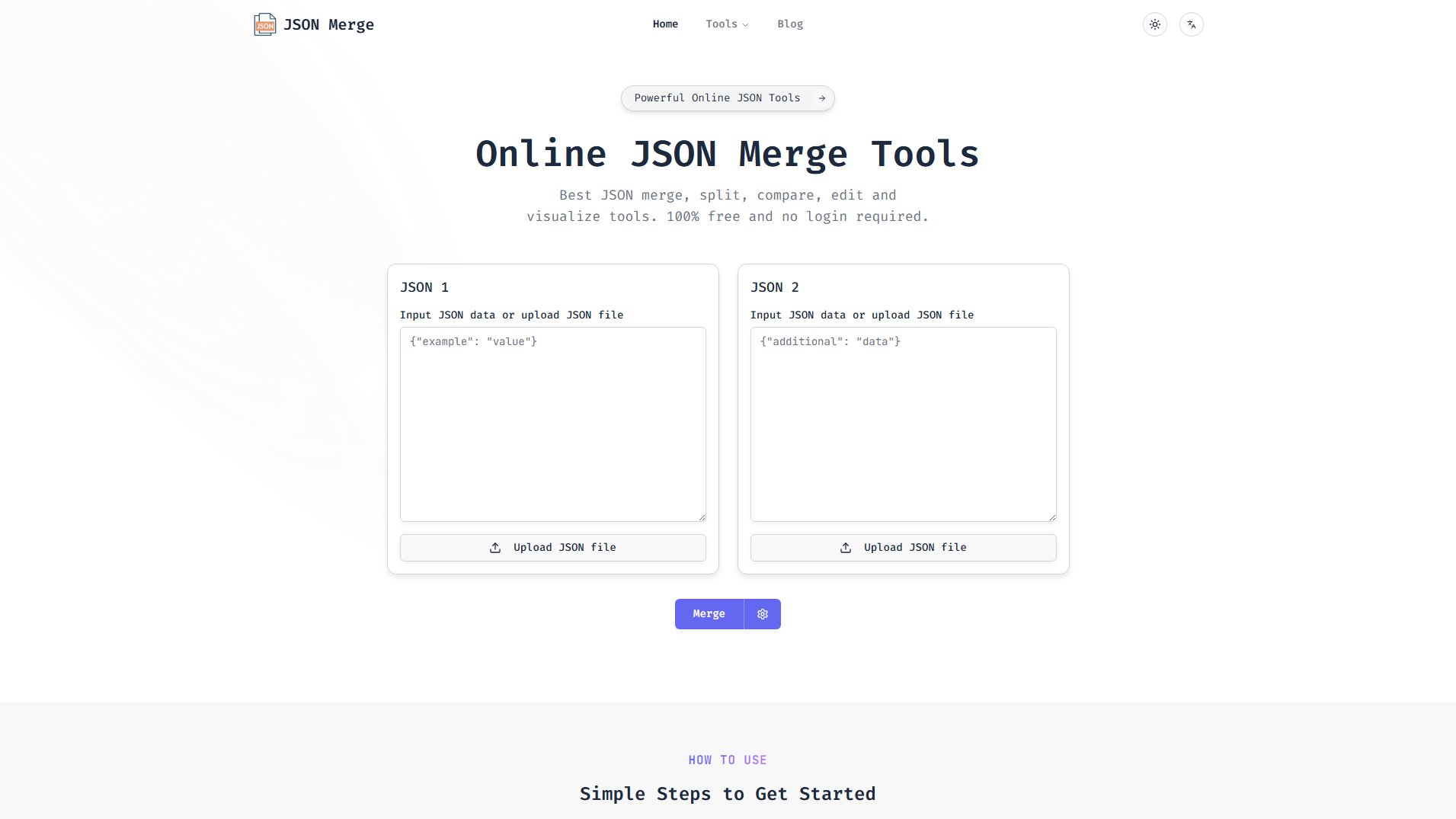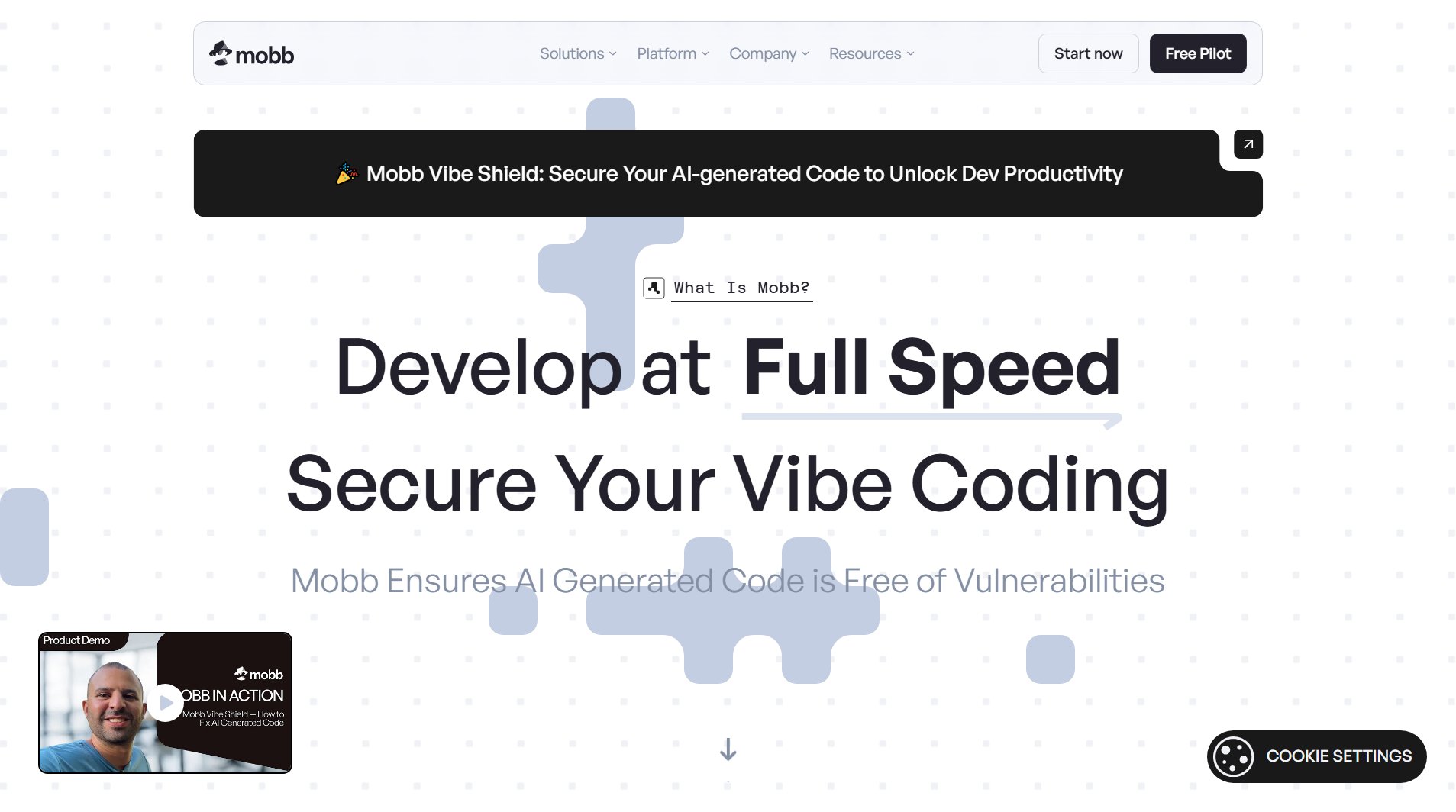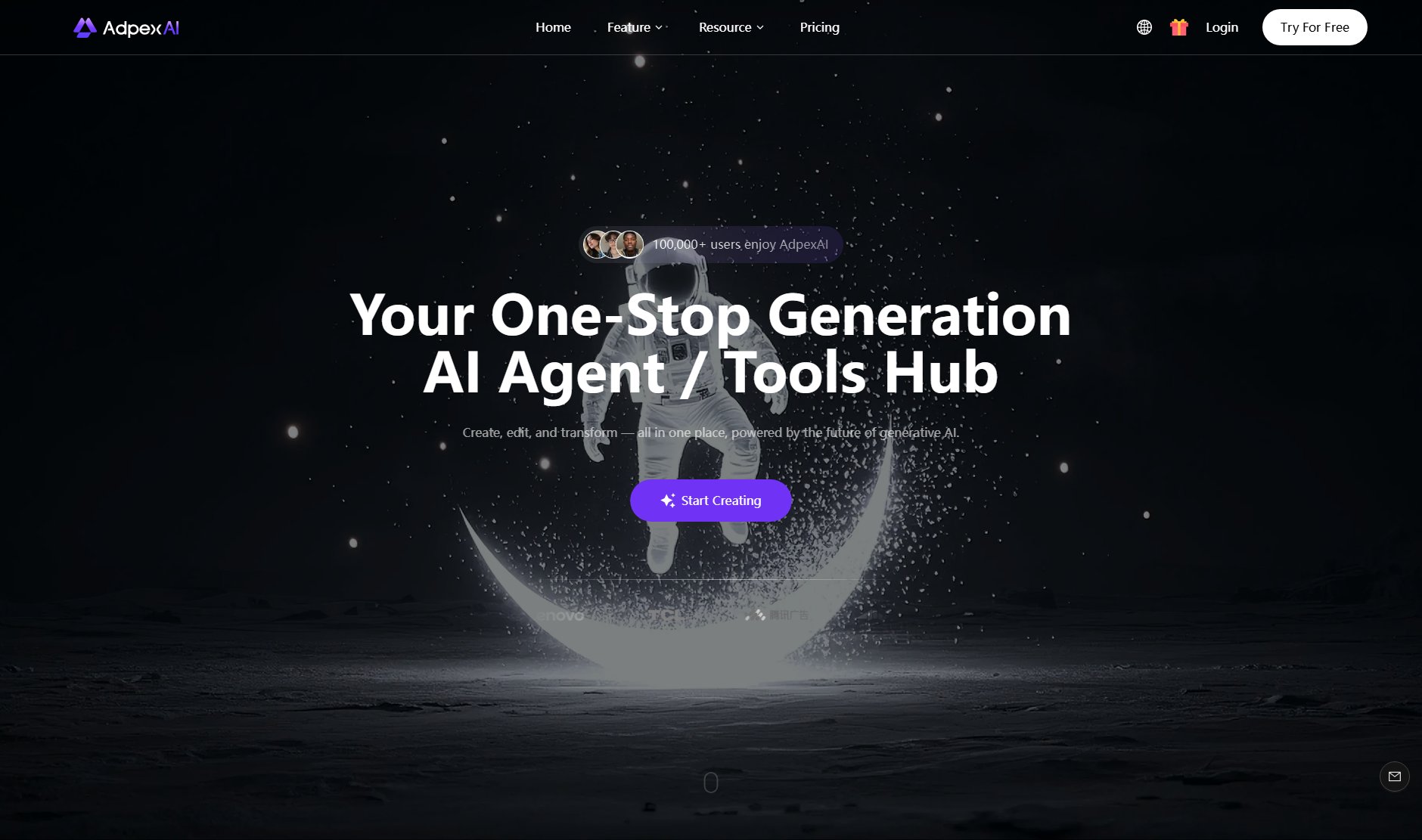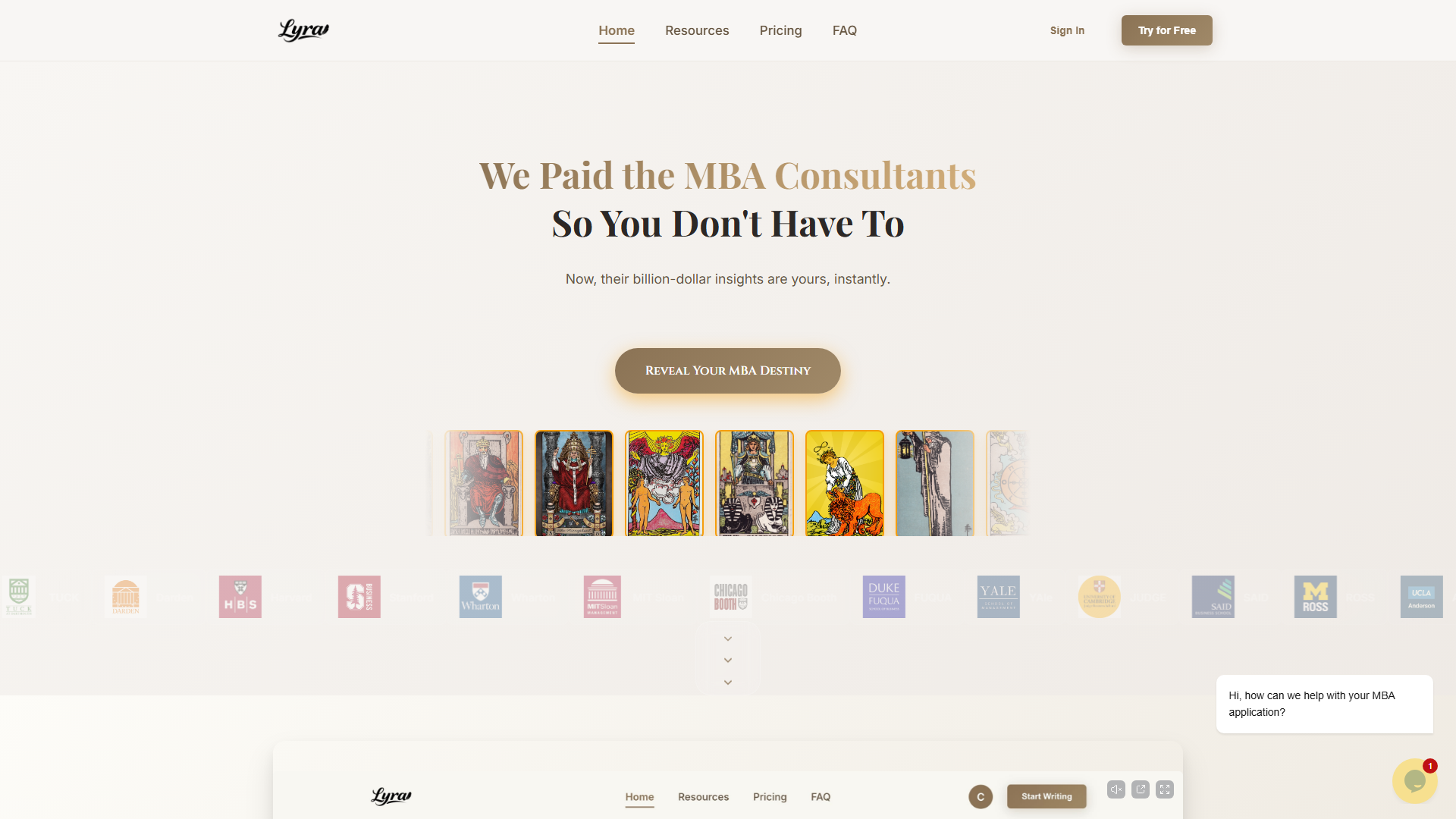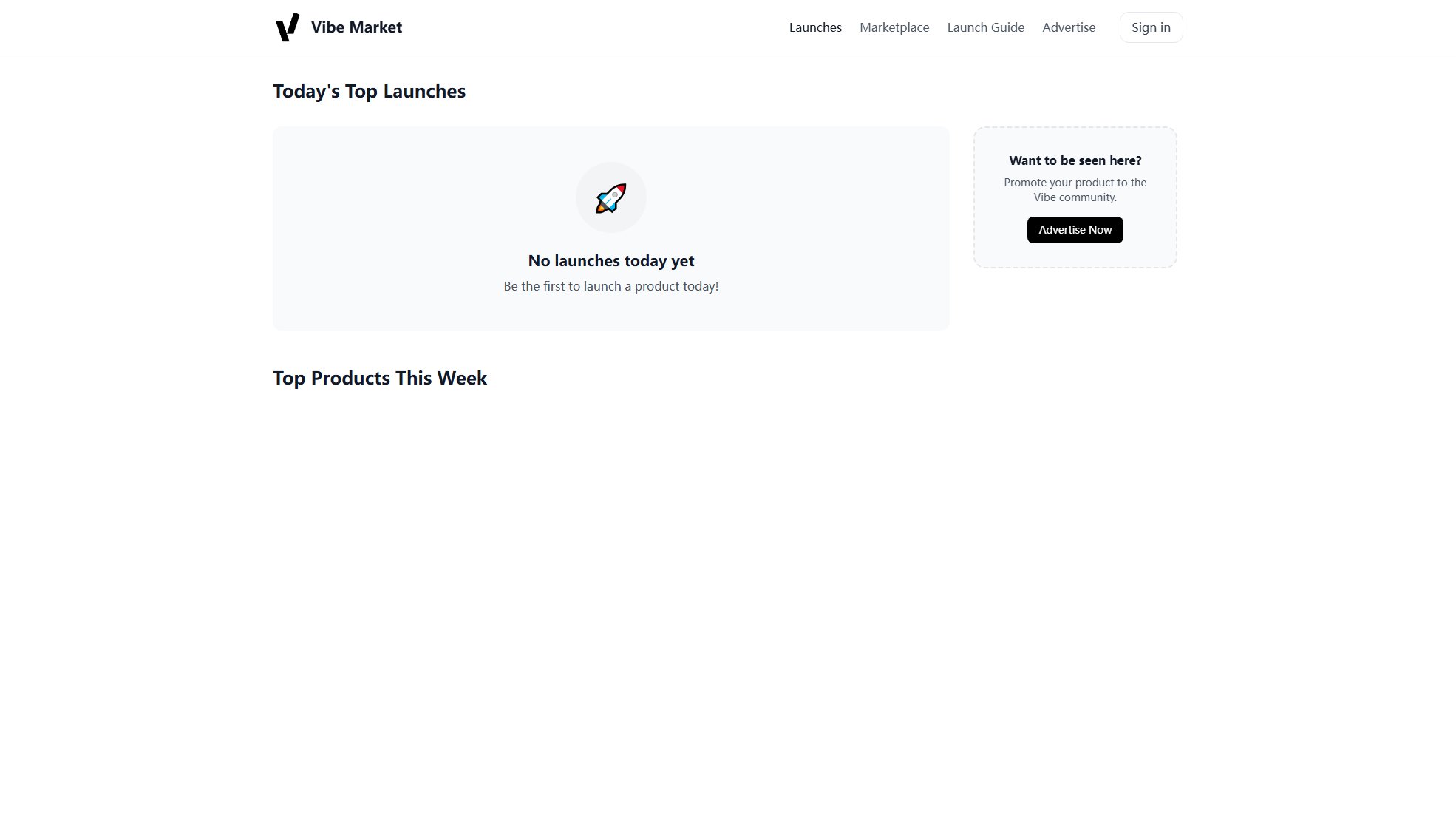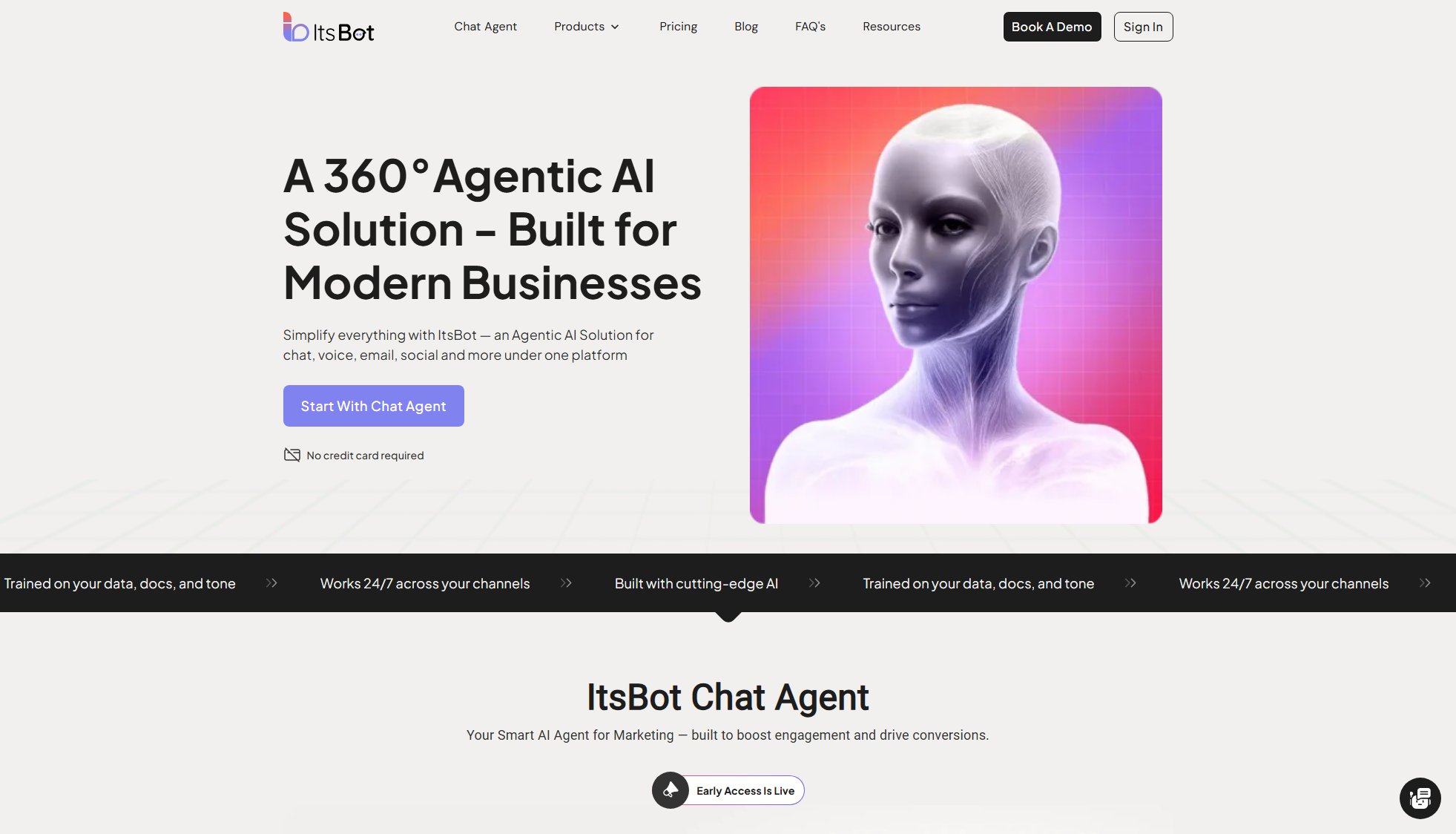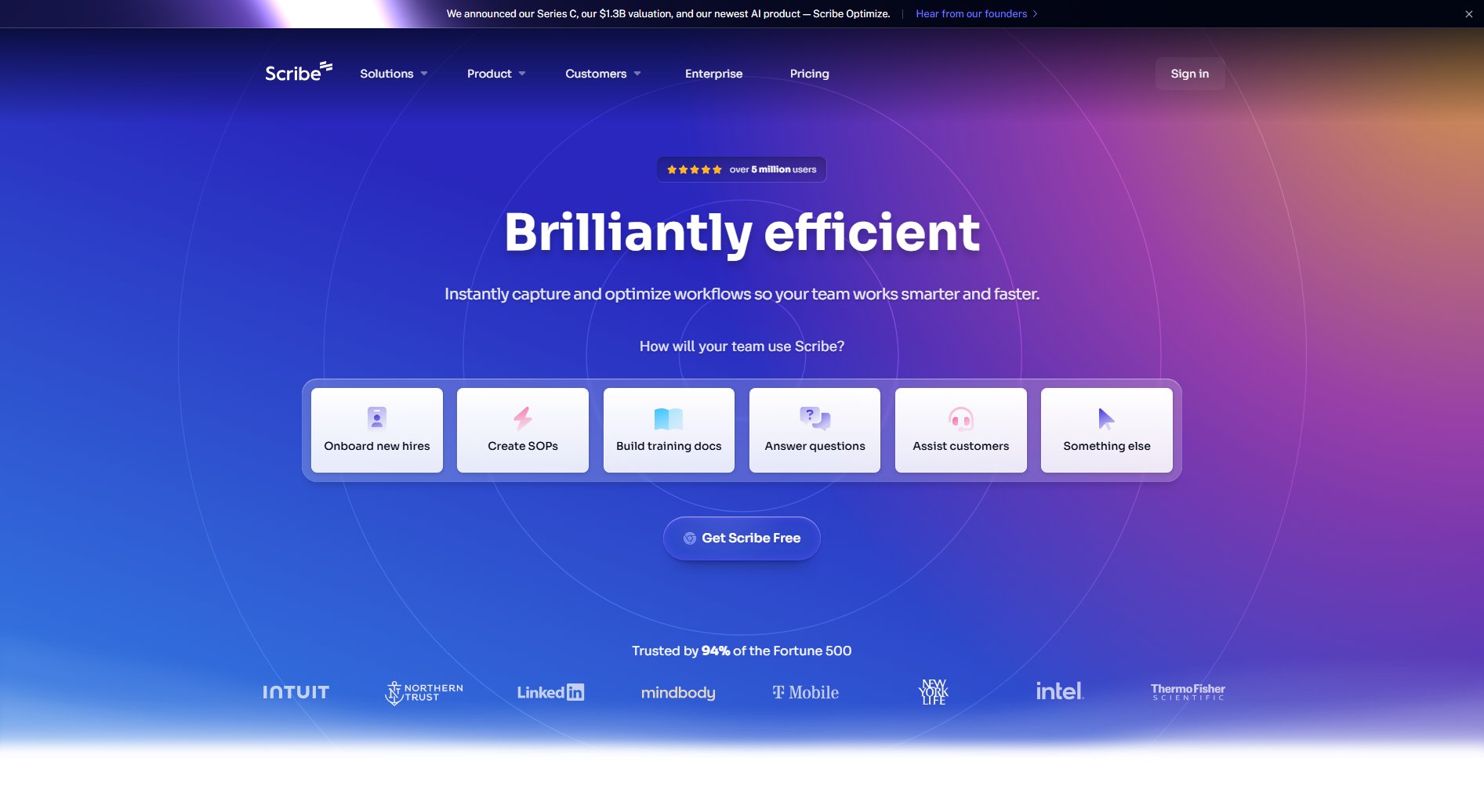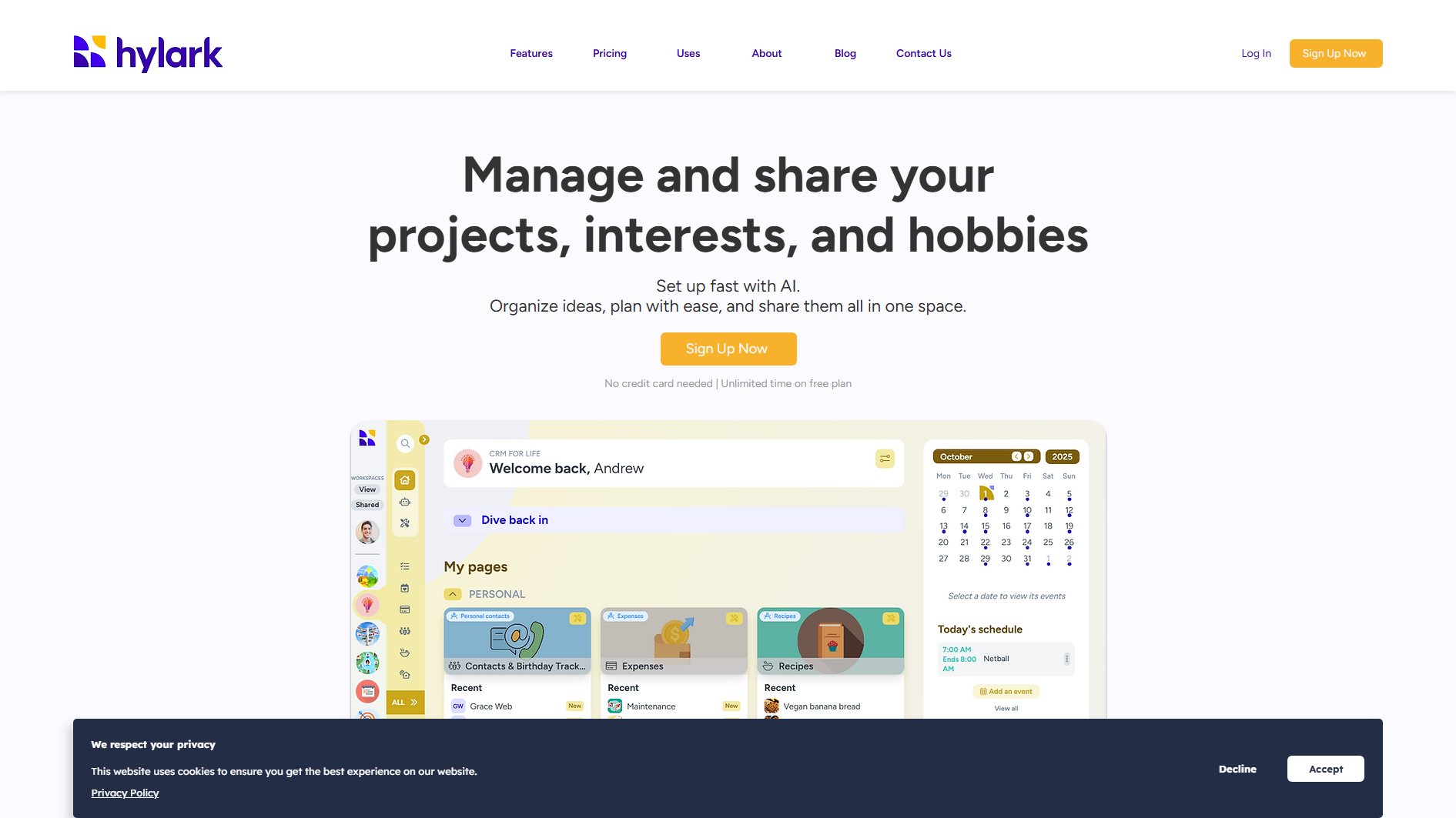llm.txt Generator
Crawl, clean, and compress docs into LLM-ready files
What is llm.txt Generator? Complete Overview
The llm.txt Generator is a tool designed to help developers and AI practitioners efficiently convert documentation into a format optimized for Large Language Models (LLMs). It addresses the common pain point of manually copying and pasting documentation into AI context windows, which can be time-consuming and inefficient. The tool politely crawls documentation websites, extracts clean Markdown content, and compiles it into a concise `llms.txt` file that fits within LLM context windows. It is particularly useful for developers, data scientists, and AI researchers who need to feed documentation into LLMs like ChatGPT. The tool is robots-aware, respects website policies, and optimizes content to fit within specified size budgets.
llm.txt Generator Interface & Screenshots
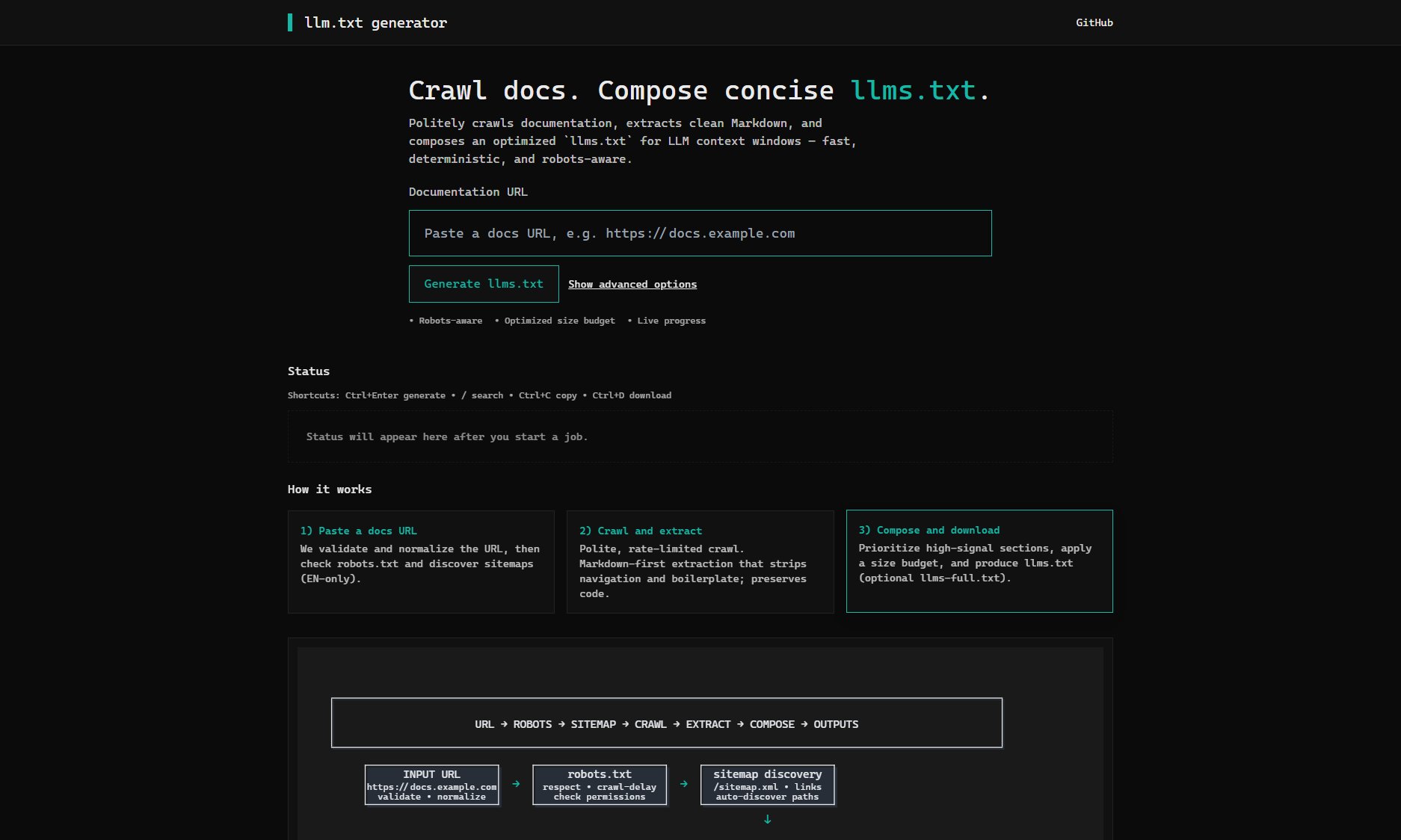
llm.txt Generator Official screenshot of the tool interface
What Can llm.txt Generator Do? Key Features
Robots-aware Crawling
The tool respects robots.txt files and sitemaps, ensuring ethical and polite crawling of documentation websites. It checks for crawling permissions before proceeding and throttles requests to avoid overwhelming servers.
Markdown-first Extraction
The tool extracts content in clean Markdown format, stripping out navigation elements and boilerplate while preserving essential content like code snippets. This ensures the output is both readable and optimized for LLMs.
Size Budget Optimization
The tool prioritizes high-signal sections of the documentation and compiles them into a concise `llms.txt` file that fits within your specified token budget. This helps maximize the utility of limited LLM context windows.
Live Progress Tracking
Users can monitor the crawling and extraction process in real-time, with status updates provided as the tool works. This transparency ensures users know exactly what the tool is doing at each stage.
Advanced Options
The tool offers advanced settings for users who need more control over the crawling and extraction process, including options to adjust the size budget and choose between different output formats (e.g., `llms.txt` or `llms-full.txt`).
Best llm.txt Generator Use Cases & Applications
AI-assisted Documentation Search
Use the tool to convert API documentation into an `llms.txt` file, then feed it into an LLM like ChatGPT to quickly search for specific functions or methods without manually browsing the docs.
Context Window Optimization
When working with LLMs that have limited context windows, the tool helps you compress large documentation sets into a manageable size, ensuring you can include as much relevant information as possible without exceeding token limits.
Educational Content Preparation
Educators and trainers can use the tool to prepare documentation for use in AI-assisted teaching tools, ensuring students have access to clean, concise, and relevant content.
How to Use llm.txt Generator: Step-by-Step Guide
Paste the URL of the documentation you want to crawl into the input field. The tool will validate and normalize the URL, then check the site's robots.txt and sitemaps to ensure polite crawling.
Click the 'Generate llms.txt' button to start the crawling process. The tool will begin extracting clean Markdown content from the documentation, stripping out unnecessary elements like navigation and boilerplate.
Monitor the live progress updates to track the tool's progress as it crawls and extracts content. The tool will prioritize high-signal sections and apply the specified size budget.
Once the extraction is complete, the tool will compile the content into an `llms.txt` file. You can then download the file or copy its contents directly to your clipboard.
llm.txt Generator Pros and Cons: Honest Review
Pros
Considerations
Is llm.txt Generator Worth It? FAQ & Reviews
Yes, the llm.txt Generator is currently free to use, with no hidden costs or premium tiers.
Currently, the tool primarily supports English documentation, as it is optimized for English-language content discovery and extraction.
The tool is designed to handle large documentation sets by prioritizing high-signal sections and applying a size budget to ensure the output fits within LLM context windows.
Yes, the tool offers advanced options to customize the output, including the choice between `llms.txt` and `llms-full.txt` formats.
Absolutely. The tool checks robots.txt files and sitemaps to ensure it complies with website crawling policies and throttles requests to avoid overloading servers.