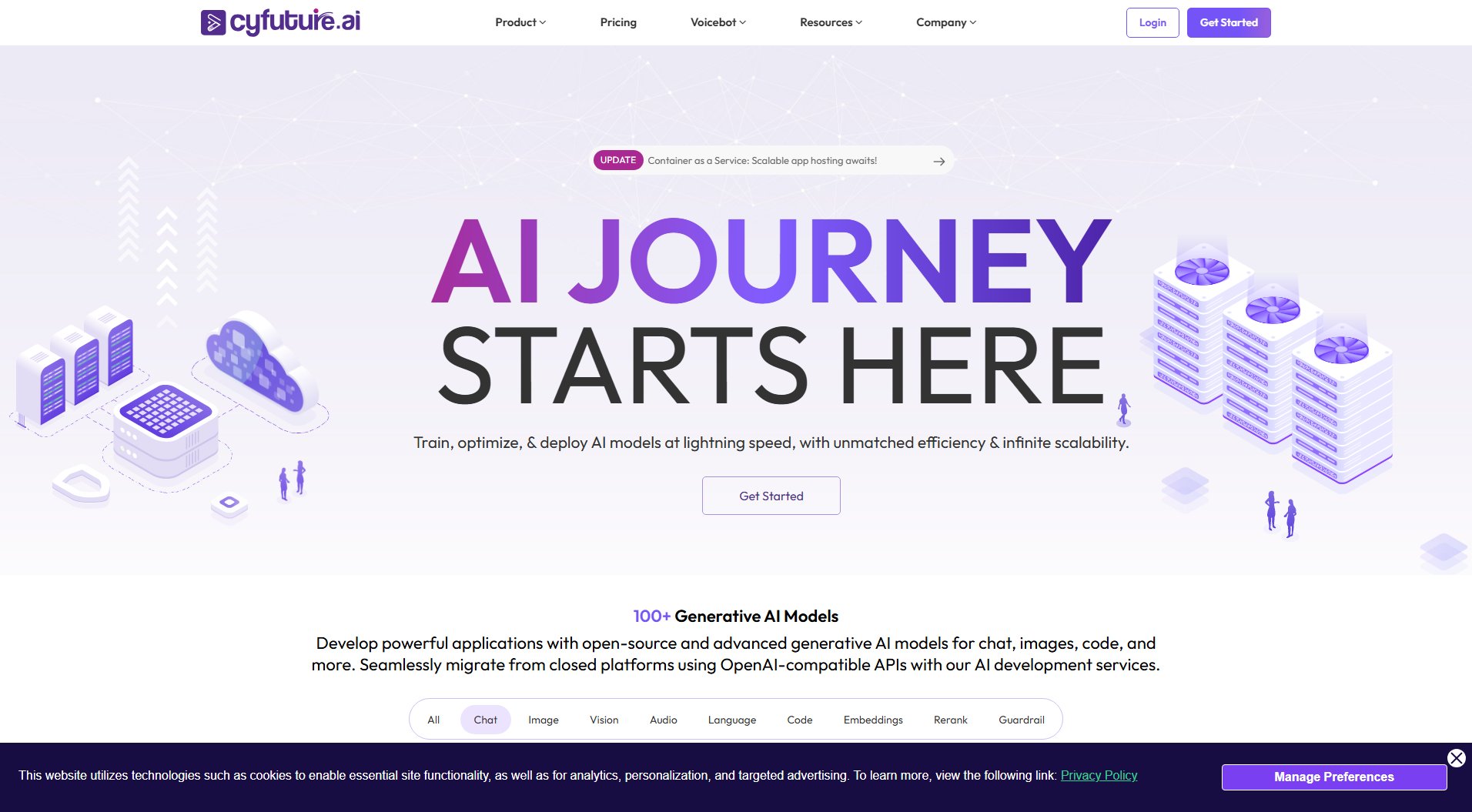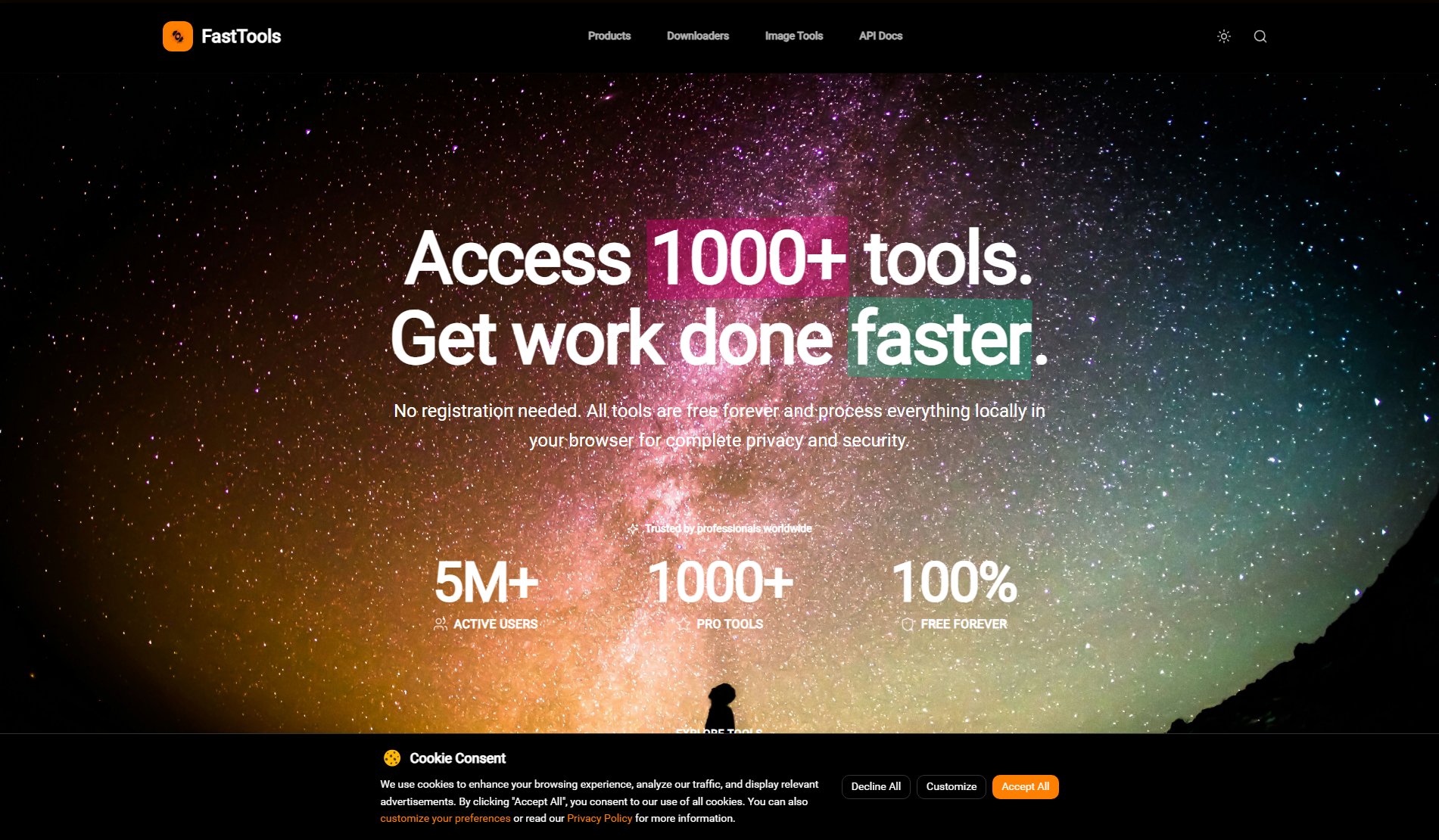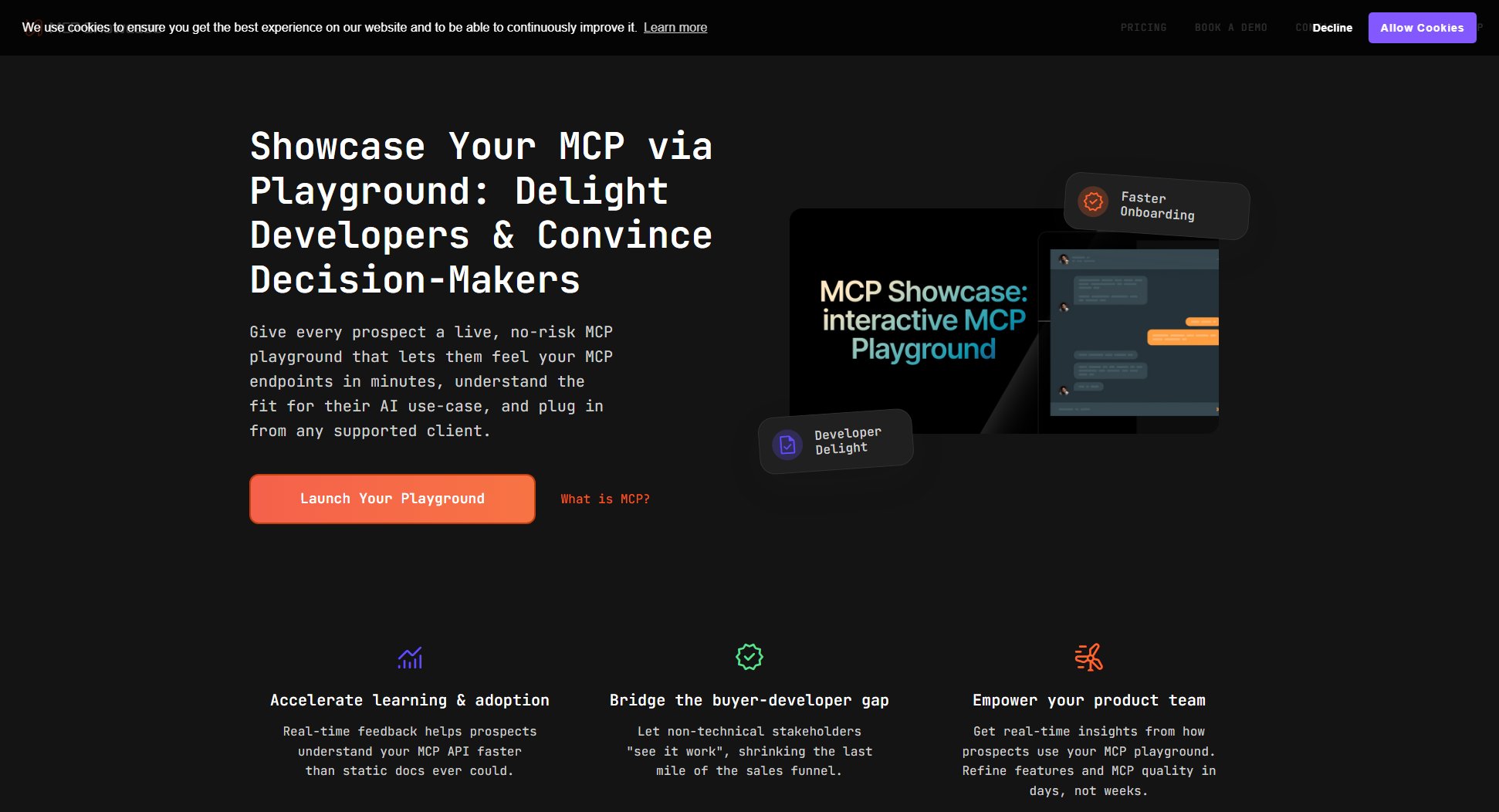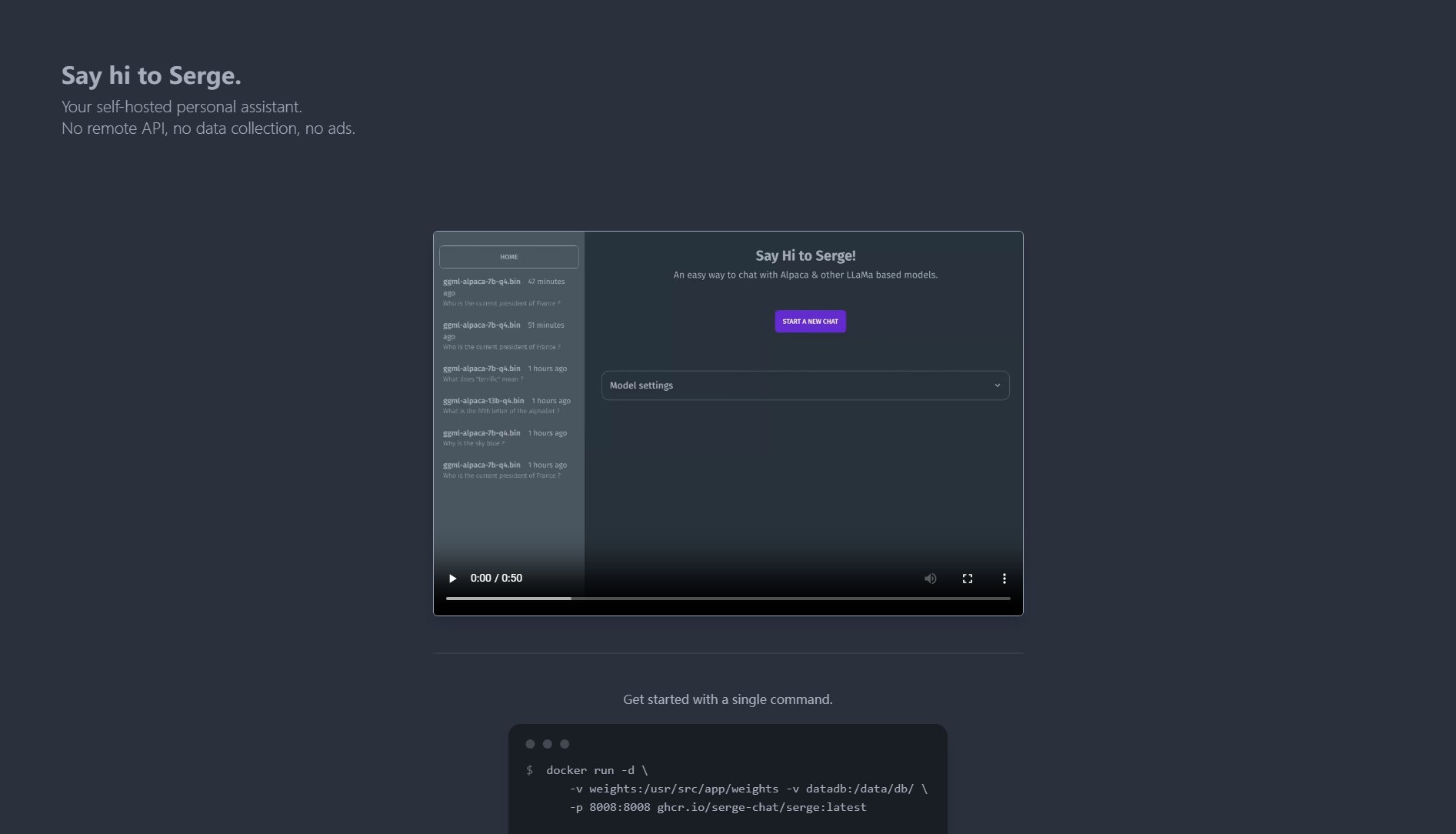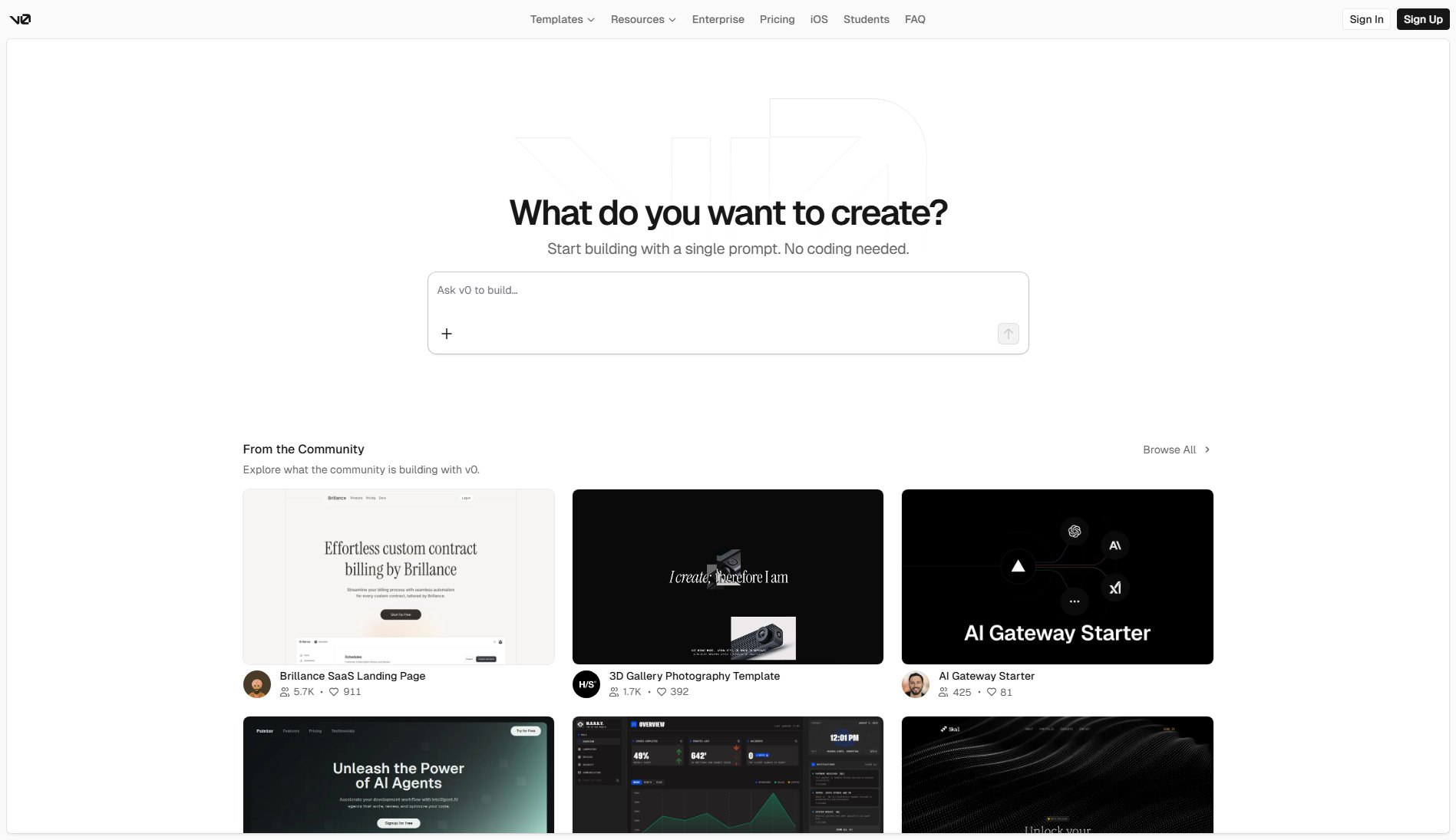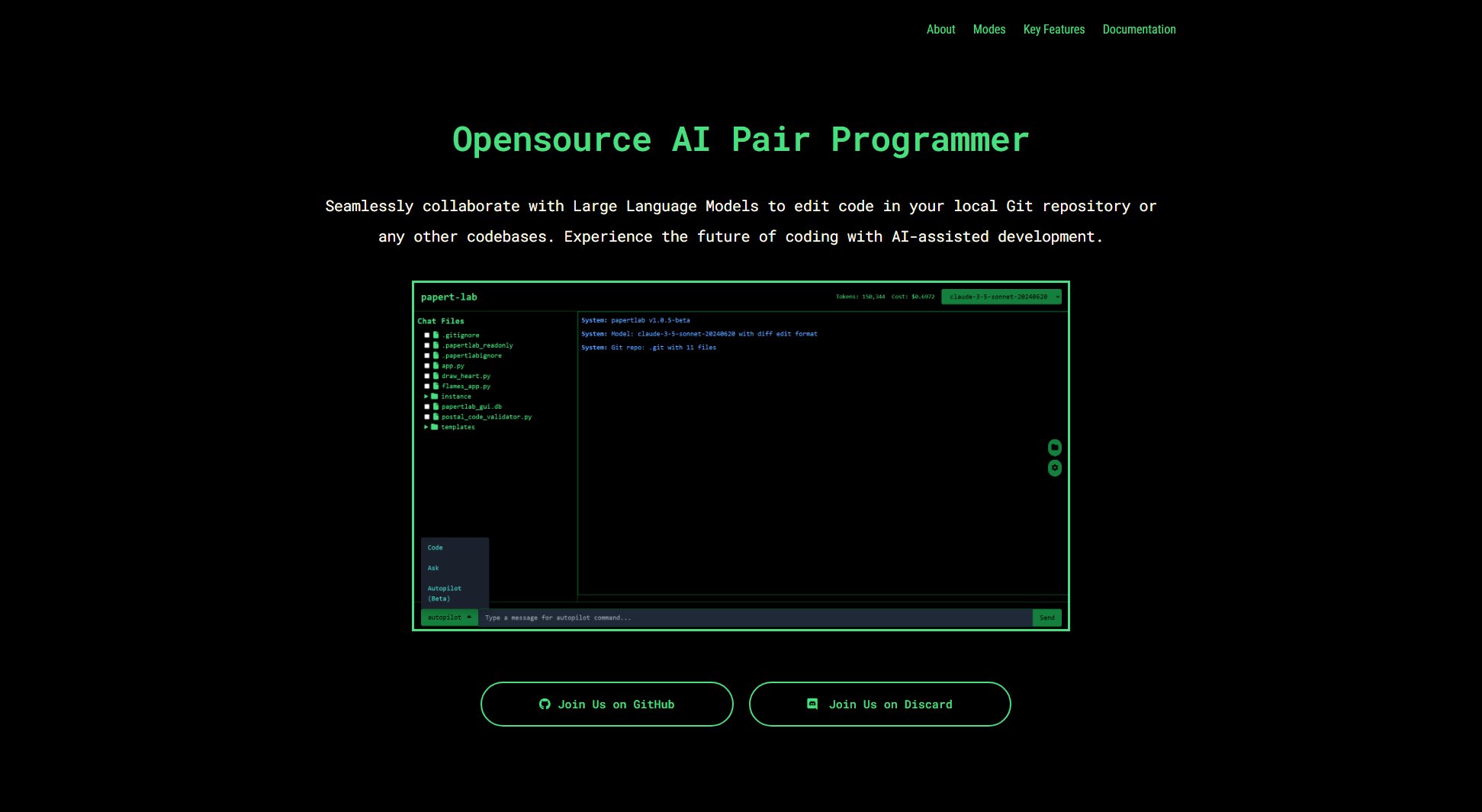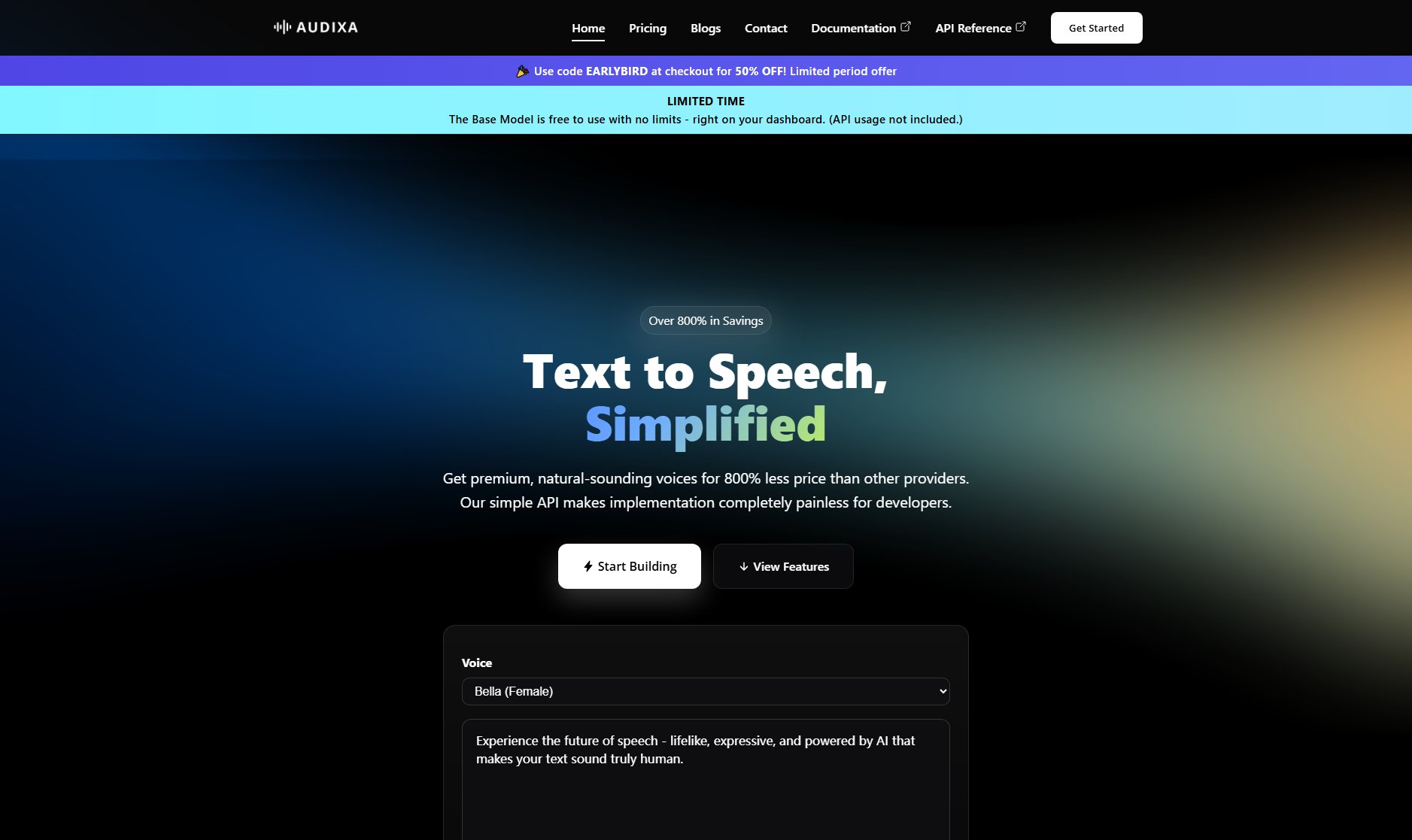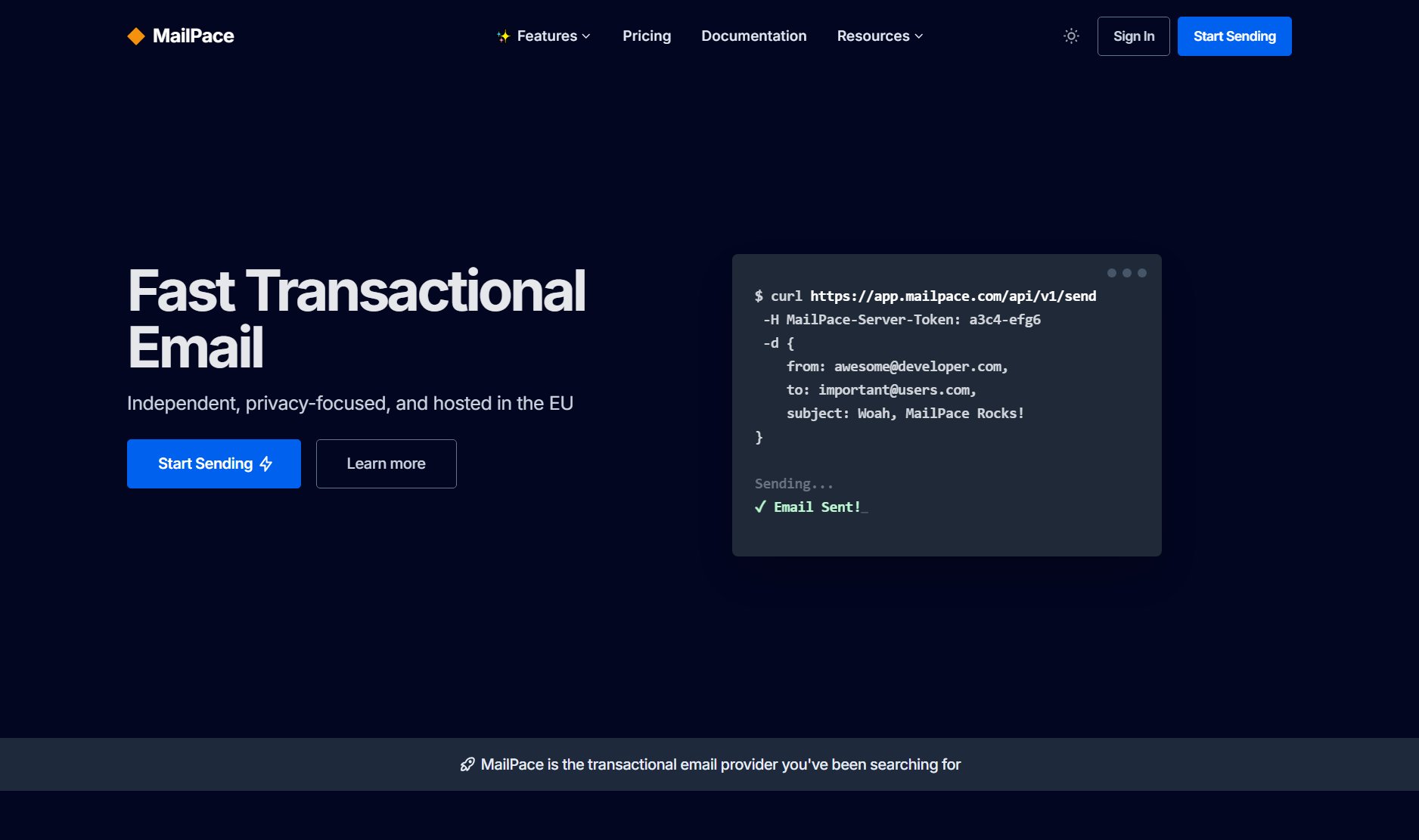JSON Merge
Free online tool to merge, compare, and edit JSON files instantly
What is JSON Merge? Complete Overview
JSON Merge is a powerful online utility designed to streamline the handling of JSON files for developers, data analysts, and IT professionals. The tool offers a comprehensive suite of features including merging, comparing, and validating JSON data with precision and ease. It solves key pain points such as manual JSON handling, data integrity issues, and slow processing times. JSON Merge is 100% free to use with no login required, making it accessible to both general users and professionals who need quick, reliable JSON processing. The tool operates securely with client-side processing to ensure your data never leaves your browser, providing peace of mind for sensitive data handling.
JSON Merge Interface & Screenshots
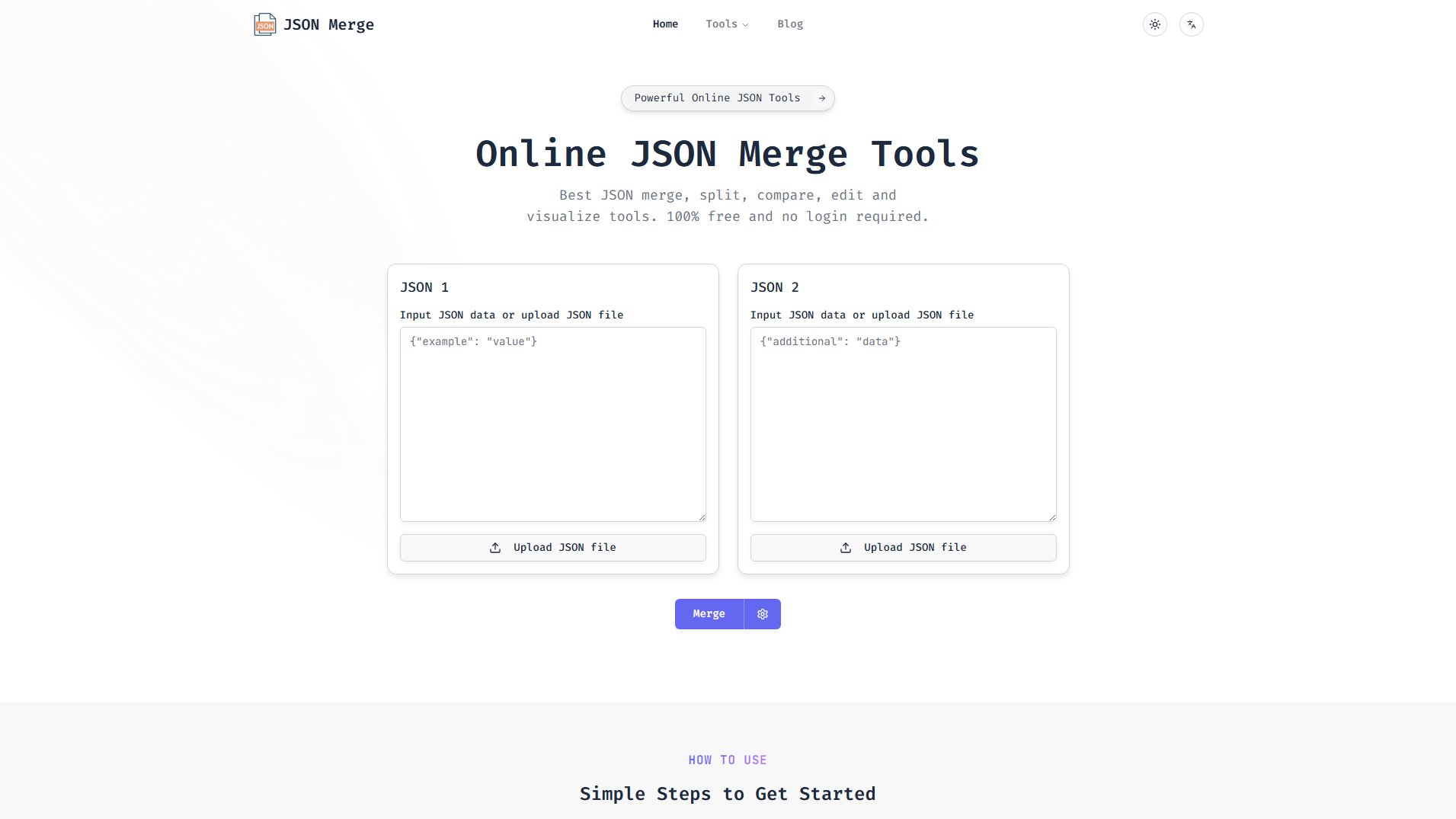
JSON Merge Official screenshot of the tool interface
What Can JSON Merge Do? Key Features
Smart JSON Merging
JSON Merge intelligently handles nested structures, arrays, and complex objects while preserving data integrity. It uses advanced algorithms to resolve conflicts and combine JSON files seamlessly, ensuring accurate and reliable results every time.
Instant Processing
With optimized performance, JSON Merge processes JSON files instantly. There's no need to wait for long processing times, making it ideal for quick edits and real-time data handling.
Customizable Merge Options
The tool provides multiple conflict resolution algorithms, allowing users to customize how JSON files are merged based on their specific needs. This flexibility ensures that the output meets exact requirements.
Visual Diff Tool
JSON Merge includes an intuitive visual diff tool that allows users to compare JSON files side-by-side. This feature makes it easy to identify differences and merge changes accurately.
100% Free & No Login
JSON Merge is completely free to use with no login required. Users can access all features without any subscriptions or hidden fees, making it a hassle-free solution for JSON processing.
Secure Processing
Your data security is a priority. JSON Merge processes data client-side, meaning your JSON files never leave your browser. For server-side operations, encrypted connections are used, and no data is stored after processing.
Best JSON Merge Use Cases & Applications
API Development
Developers can use JSON Merge to combine multiple API responses into a single, unified JSON structure, simplifying data integration and reducing manual effort.
Data Analysis
Data analysts can merge JSON datasets from different sources to create comprehensive reports or perform comparative analysis using the visual diff tool.
Configuration Management
IT professionals can merge configuration files from different environments (e.g., development, staging, production) to ensure consistency and avoid errors during deployments.
How to Use JSON Merge: Step-by-Step Guide
Input or upload your JSON data. You can either paste your JSON directly into the input fields or upload JSON files from your device.
Customize merge settings. Choose from various conflict resolution algorithms to tailor the merging process to your needs.
Merge the JSON files. Click the 'Merge' button to combine your JSON data. The tool processes the files instantly and displays the merged output.
Review and download. Use the visual diff tool to review the merged JSON. Once satisfied, download the result or copy the data directly for use in your projects.
JSON Merge Pros and Cons: Honest Review
Pros
Considerations
Is JSON Merge Worth It? FAQ & Reviews
JSON Merge is a comprehensive online utility for merging, comparing, and editing JSON files. It helps developers, data analysts, and IT professionals streamline their JSON workflow with advanced features for handling complex JSON structures.
The tool uses intelligent algorithms to analyze and combine multiple JSON files. It identifies common structures, resolves conflicts, and produces a clean, unified output while preserving the integrity of your data.
Yes, the service is optimized to handle large JSON files efficiently. The architecture allows for processing complex structures with minimal impact on performance.
Absolutely. Your data never leaves your browser when using client-side processing. For server-side operations, secure, encrypted connections are used, and no JSON data is stored after processing.
Yes, the tool is completely free with no limitations. All features are accessible without any subscriptions or hidden fees.
No, the platform is completely free to use without requiring a login. All features are available immediately.