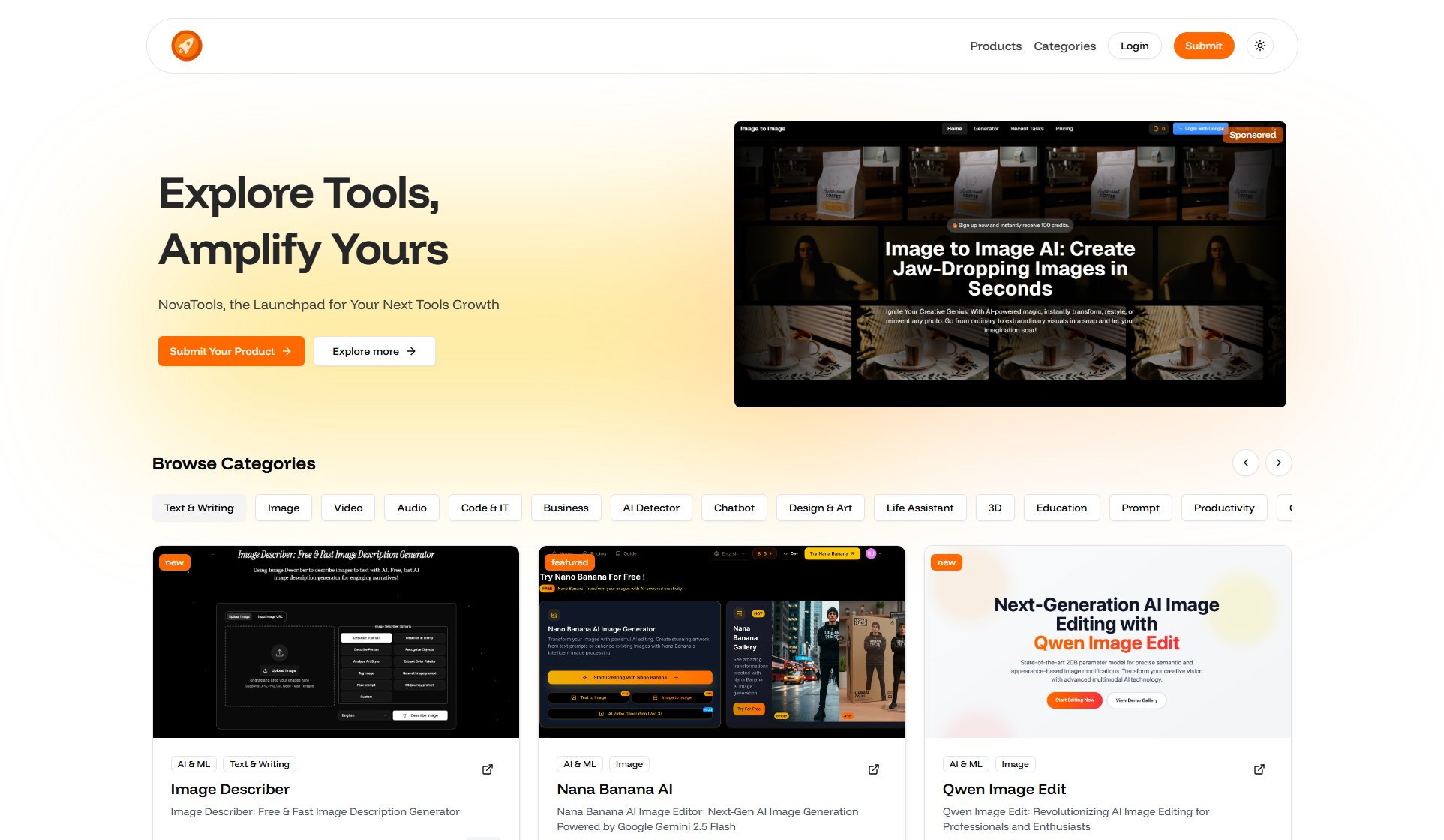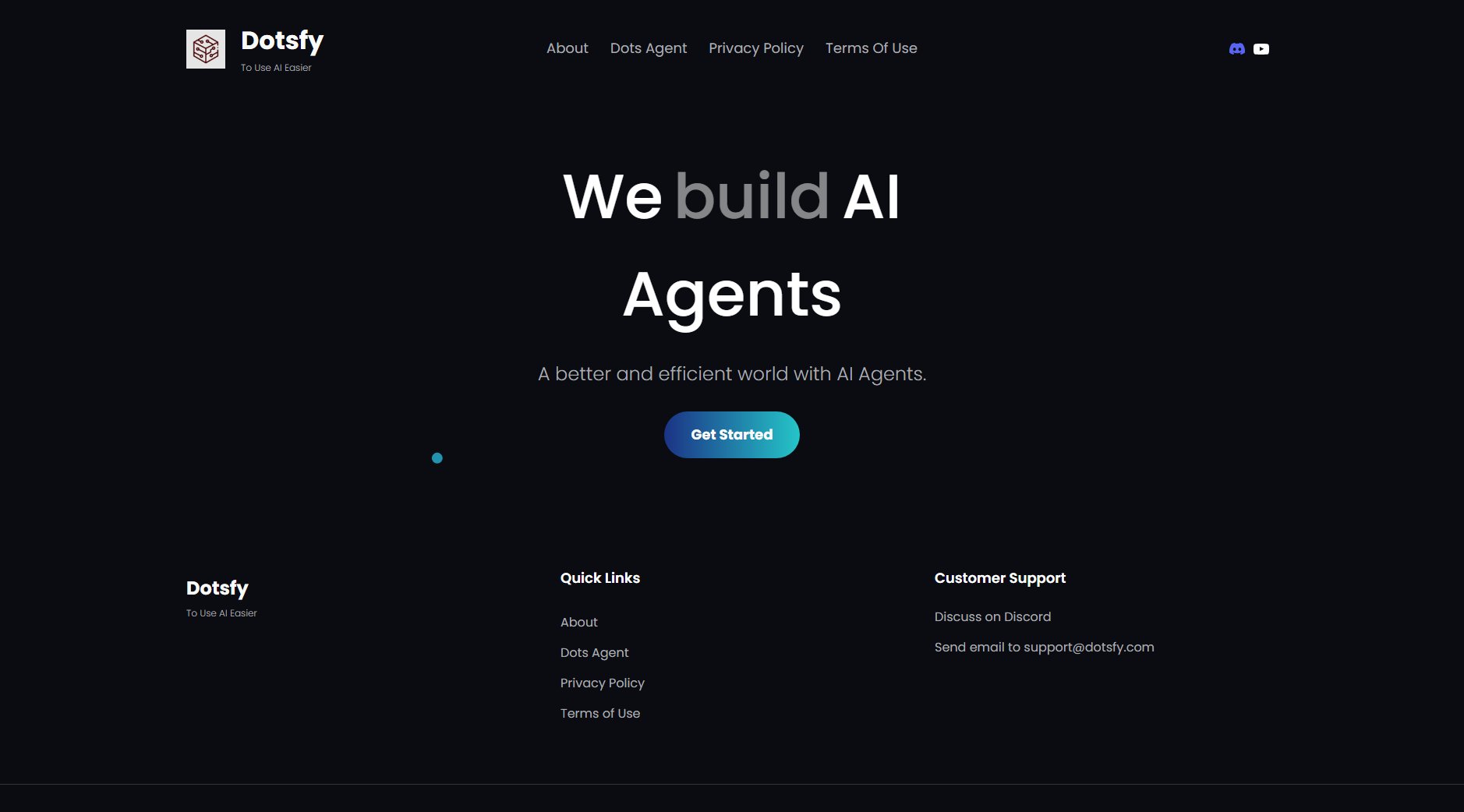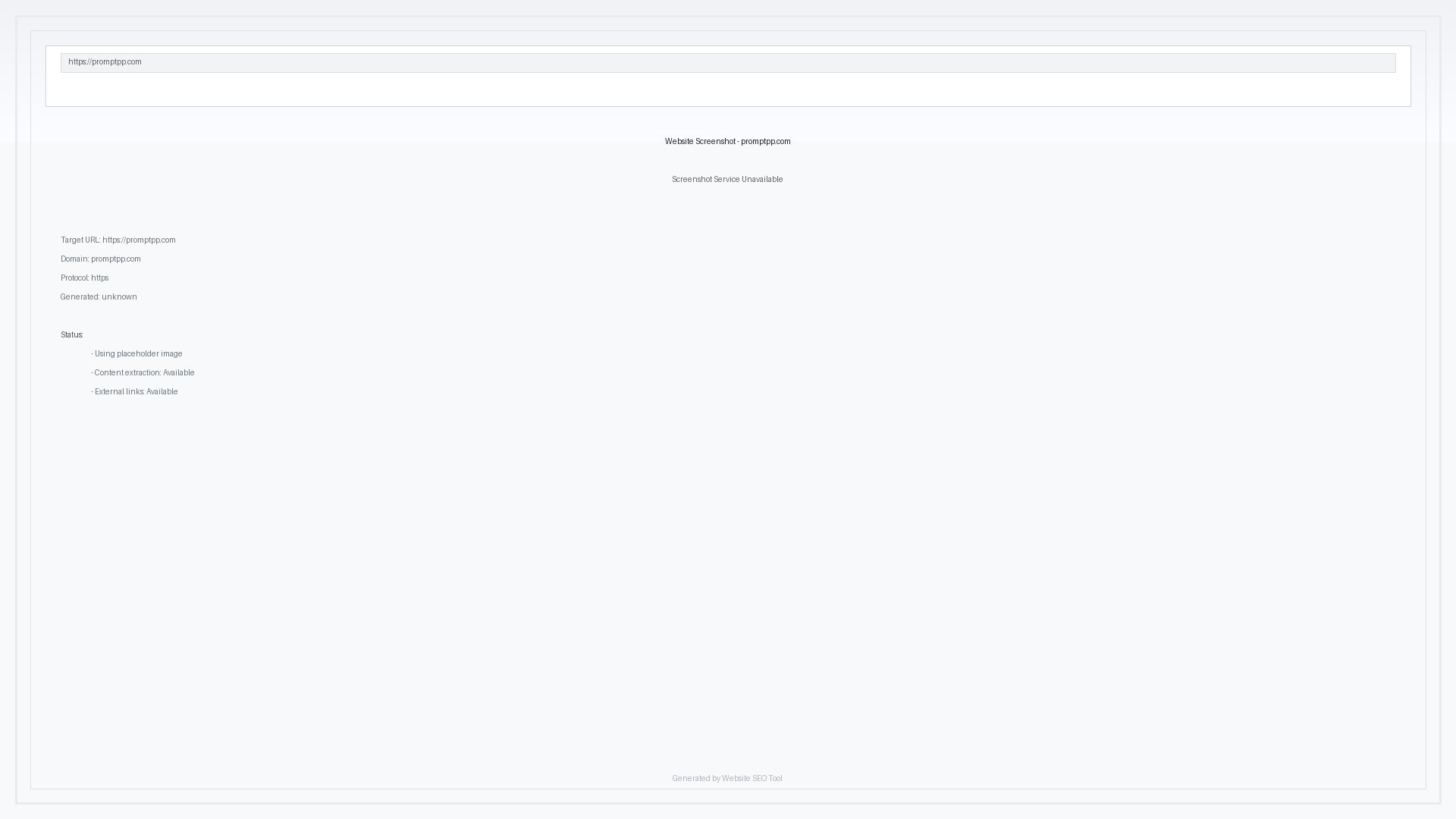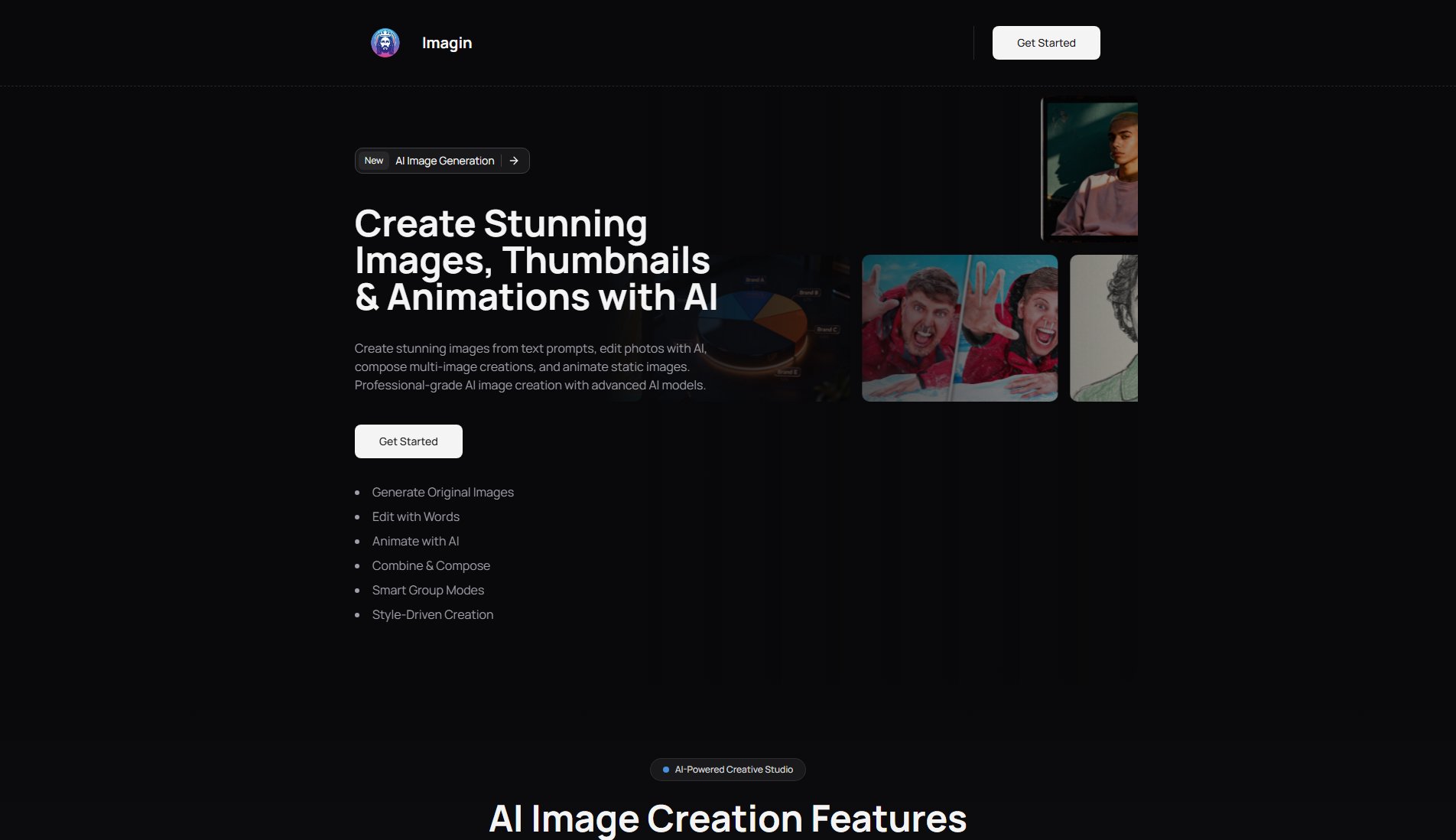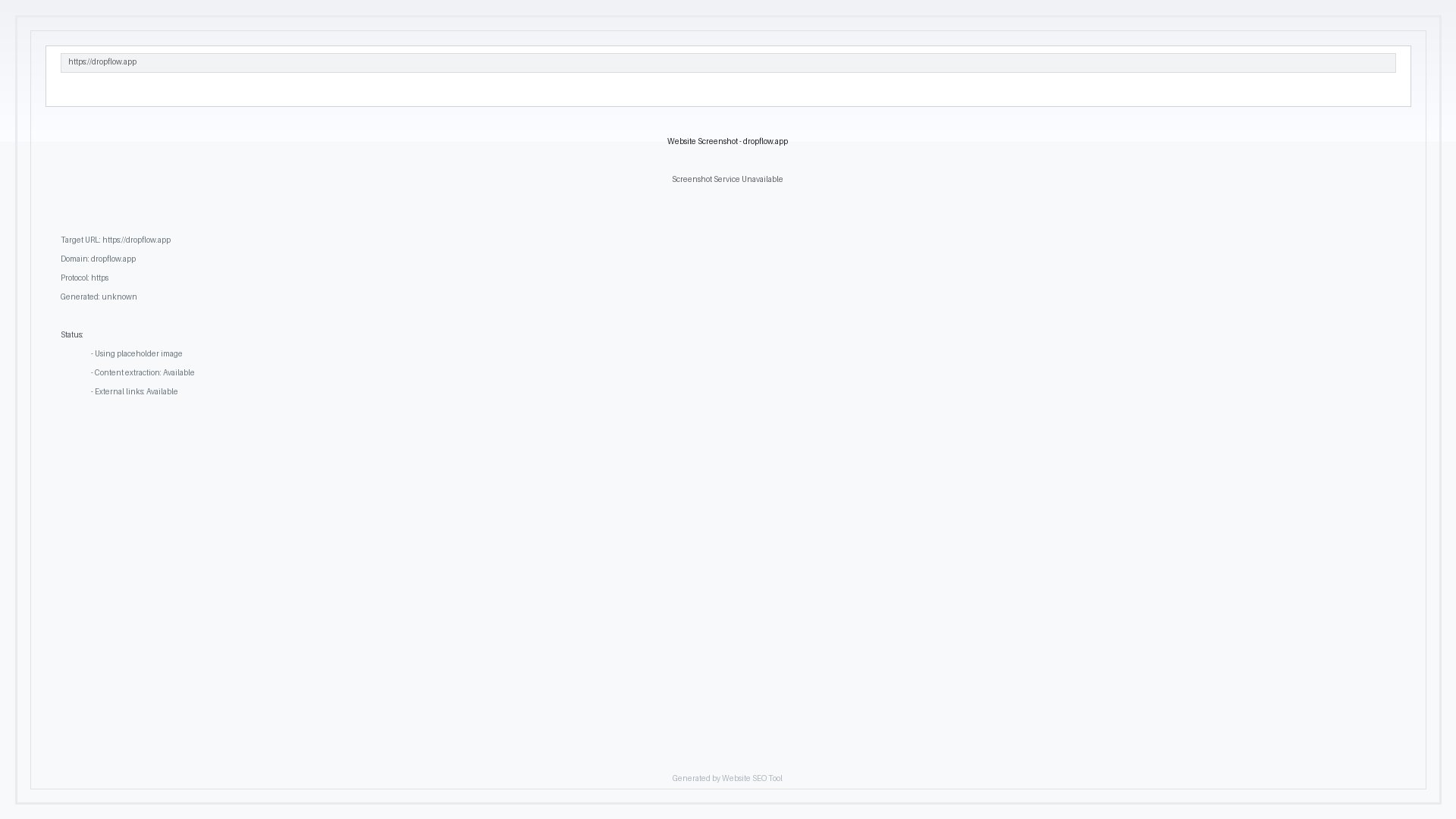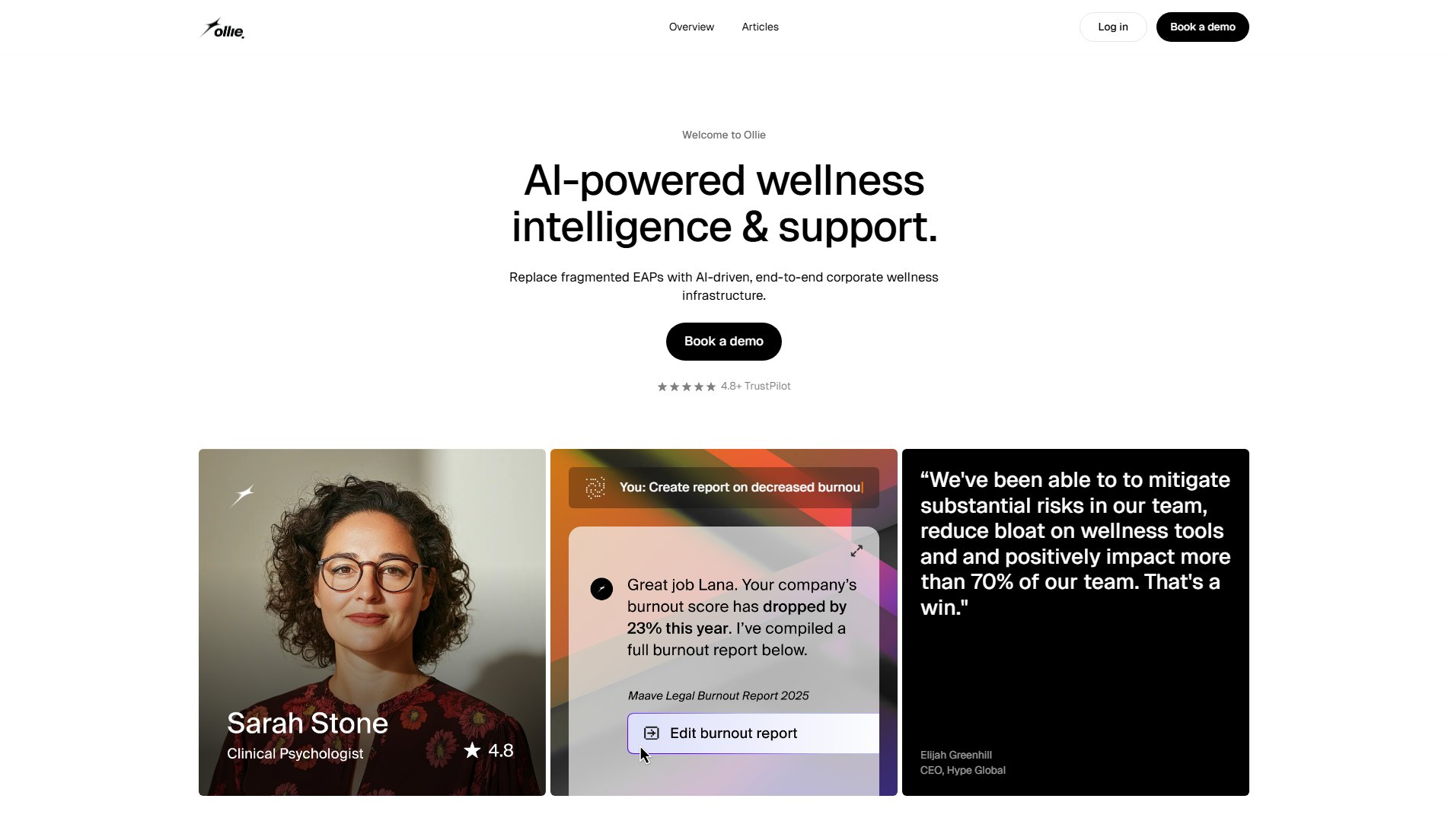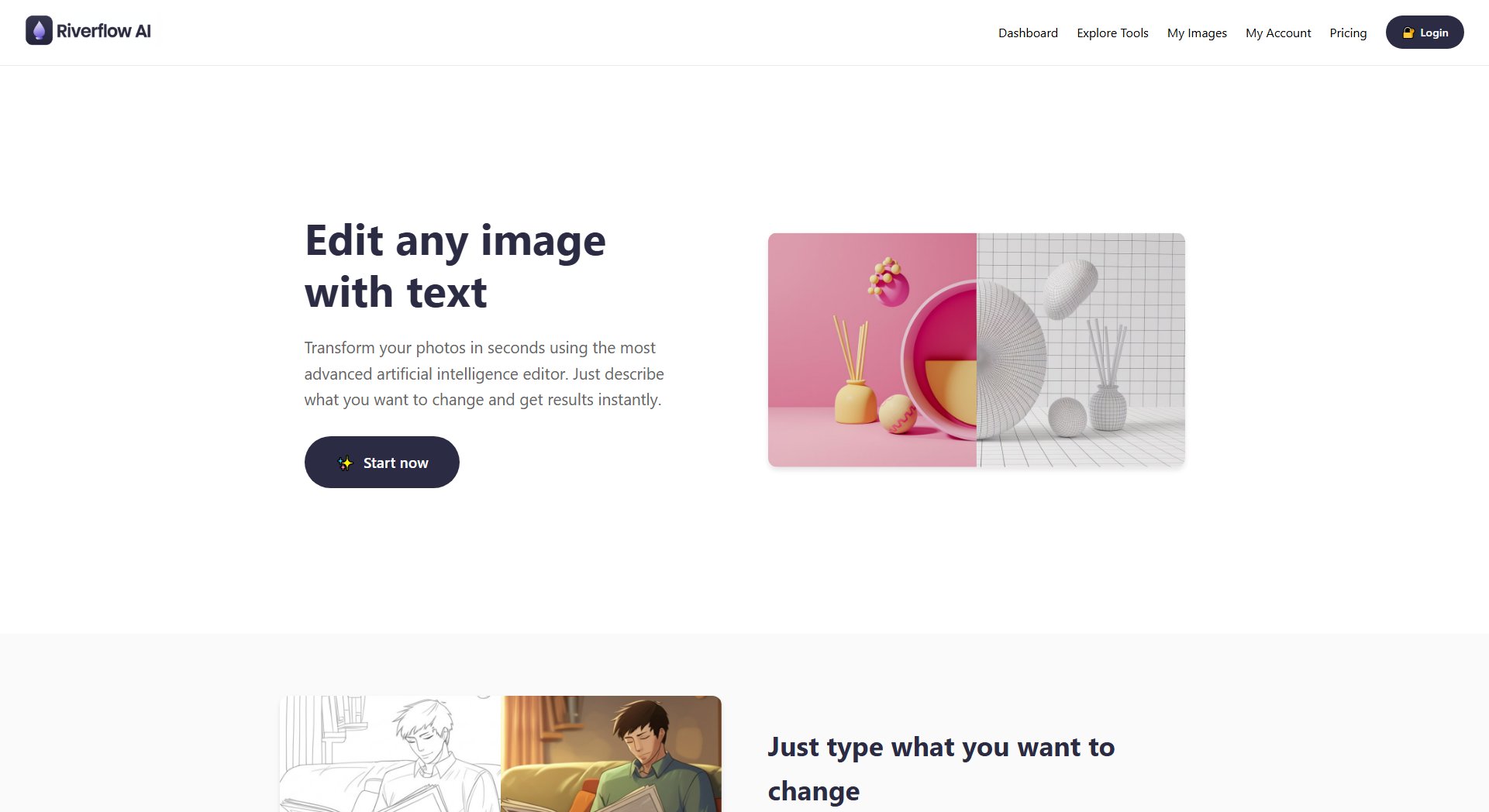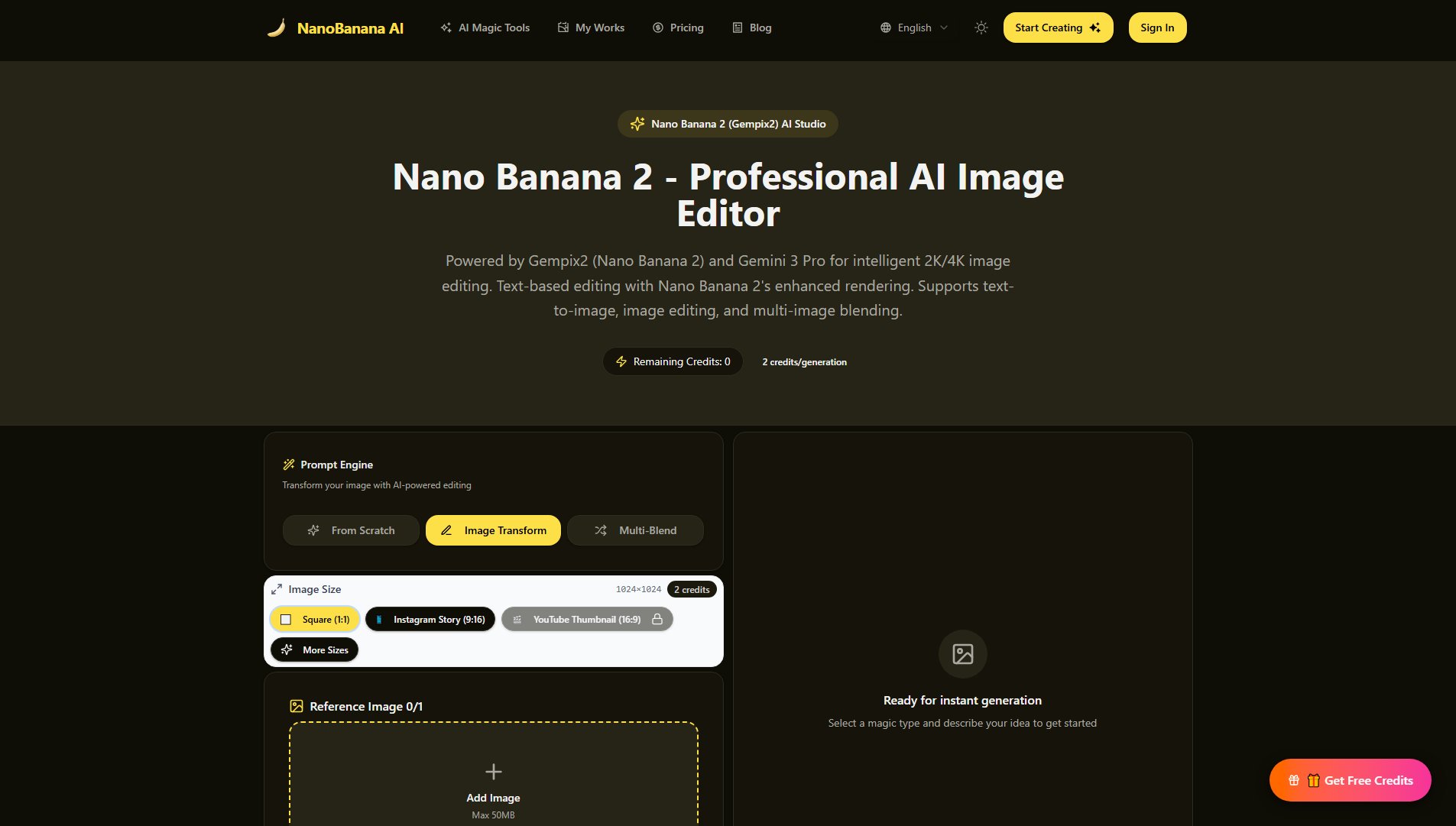Scribe
Create step-by-step guides automatically to optimize team workflows
What is Scribe? Complete Overview
Scribe is an AI-powered documentation tool that automatically captures workflows and transforms them into visual step-by-step guides. It solves the pain points of time-consuming manual documentation, inconsistent processes, and inefficient knowledge sharing. The platform serves teams across various functions including customer support, HR, training, and operations, helping them create SOPs, training materials, and answer documentation faster. With over 5 million users, Scribe helps organizations work smarter by capturing and optimizing repetitive processes.
Scribe Interface & Screenshots
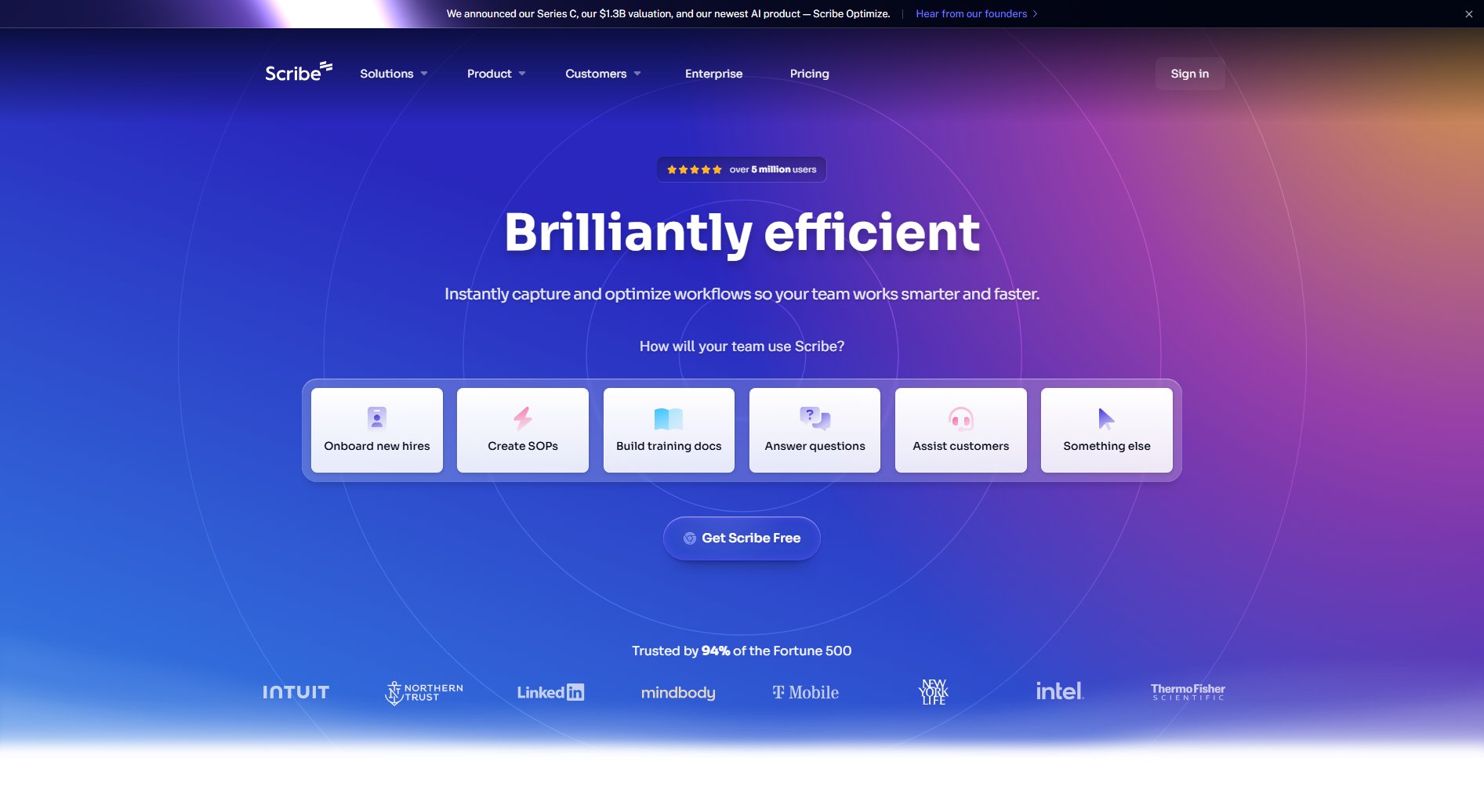
Scribe Official screenshot of the tool interface
What Can Scribe Do? Key Features
AI-powered automatic capture
Scribe automatically records your screen actions and converts them into comprehensive step-by-step guides with text and screenshots, eliminating manual documentation work.
Interactive walkthroughs
Guide Me feature creates interactive, in-browser walkthroughs that help users learn any process directly within the application they're using.
In-context guide access
Sidekick feature allows users to easily discover and view relevant guides for any website they're currently working on, providing just-in-time assistance.
Sensitive data redaction
Advanced redaction tools automatically or manually blur sensitive information in screenshots, with options for manual, assisted, or enforced automatic redaction.
Multi-team governance
Enterprise-level permission controls allow administrators to set up multiple teams with different access levels and content sharing policies.
Best Scribe Use Cases & Applications
Employee onboarding
HR teams use Scribe to create comprehensive onboarding guides that walk new hires through company systems and processes, reducing training time by up to 70%.
Customer support documentation
Support teams document common troubleshooting procedures, enabling both team members and customers to access step-by-step solutions instantly.
Standard operating procedures
Operations teams capture best practices for repetitive tasks, ensuring consistency across team members and shifts.
How to Use Scribe: Step-by-Step Guide
Install the Scribe browser extension or desktop app to begin capturing your workflow processes.
Perform the workflow you want to document while Scribe automatically records your actions and screenshots.
Edit the automatically generated guide by adding annotations, redacting sensitive information, or adjusting steps as needed.
Share your completed guide via link, embed it in knowledge bases, or export to various formats including PDF, HTML, or Microsoft Word.
Scribe Pros and Cons: Honest Review
Pros
Considerations
Is Scribe Worth It? FAQ & Reviews
Scribe uses browser extensions or desktop apps to record your screen actions as you perform a process, then automatically generates a step-by-step guide with screenshots and instructions.
Yes, all guides can be edited after creation. You can modify text, add annotations, rearrange steps, or update screenshots as needed.
Scribe offers enterprise-grade security including data redaction tools, permission controls, and compliance features to ensure your sensitive information remains protected.