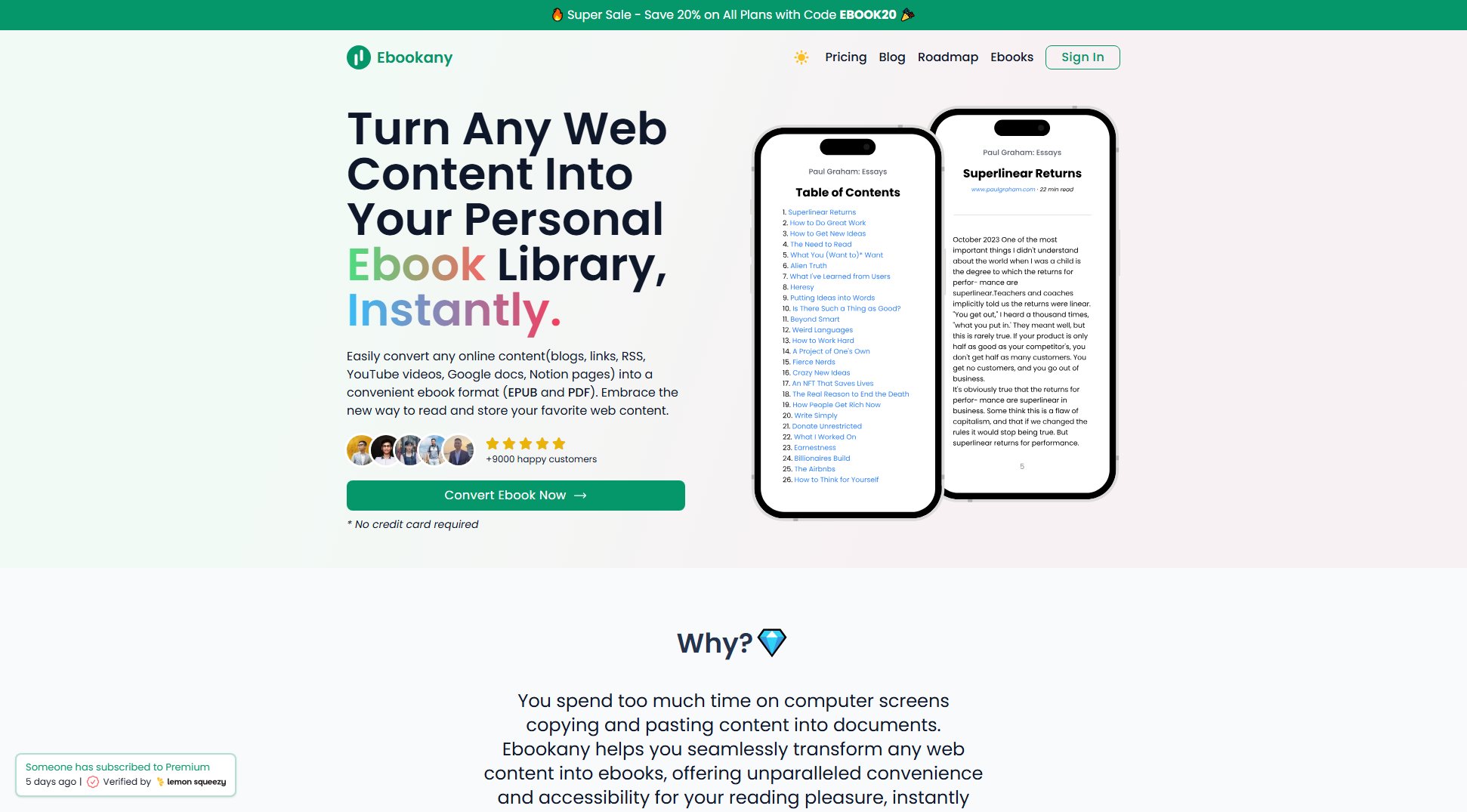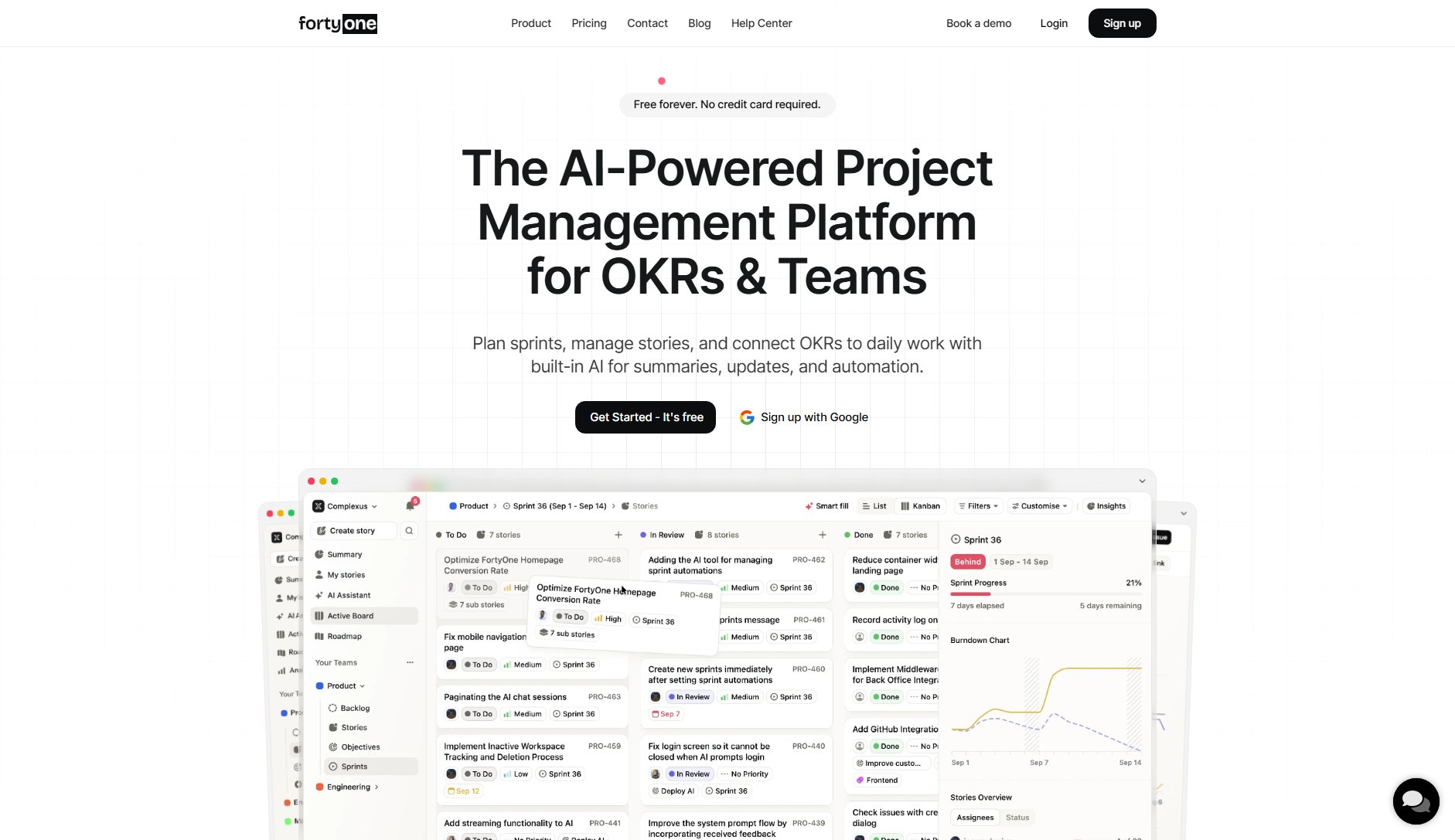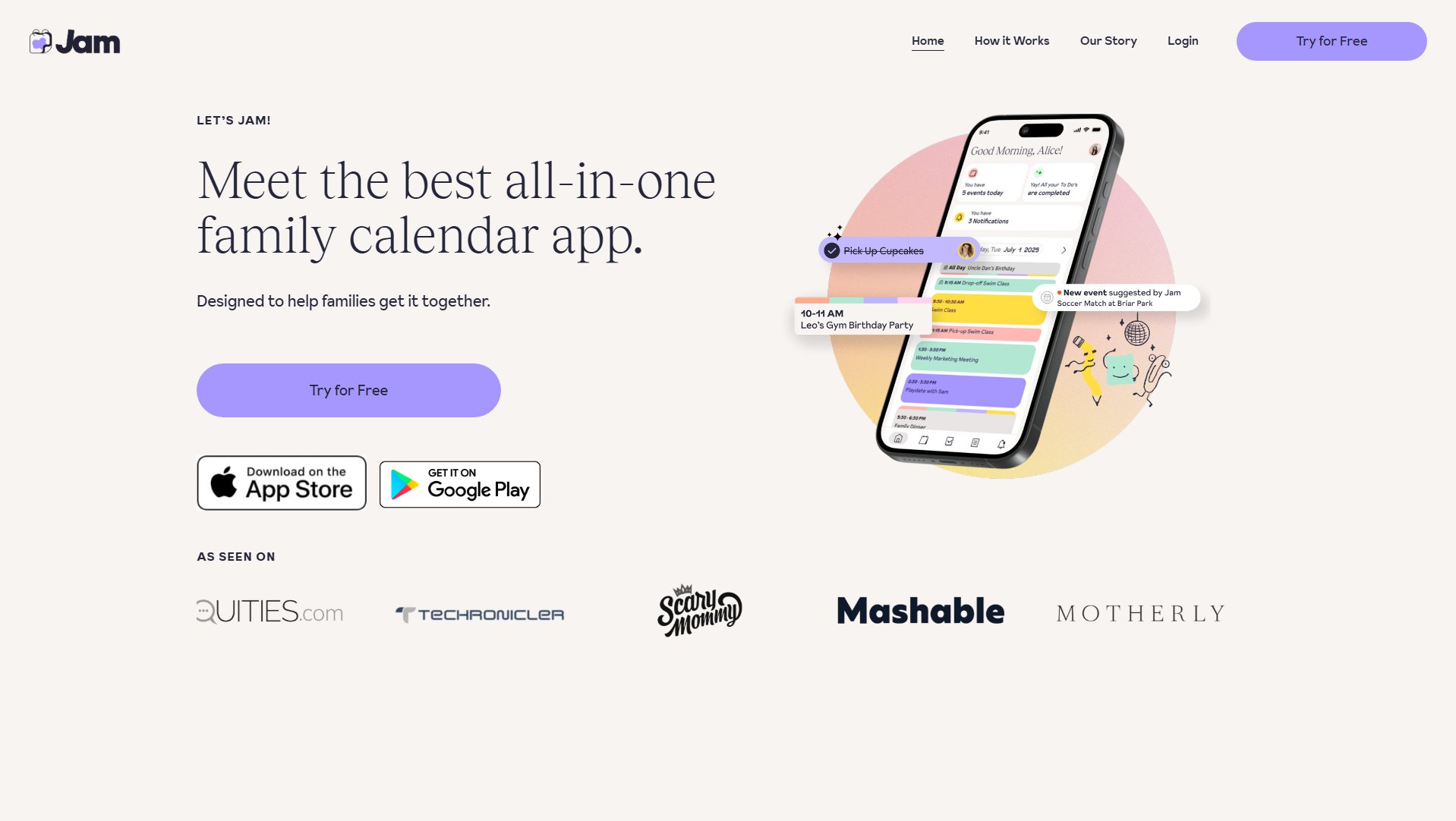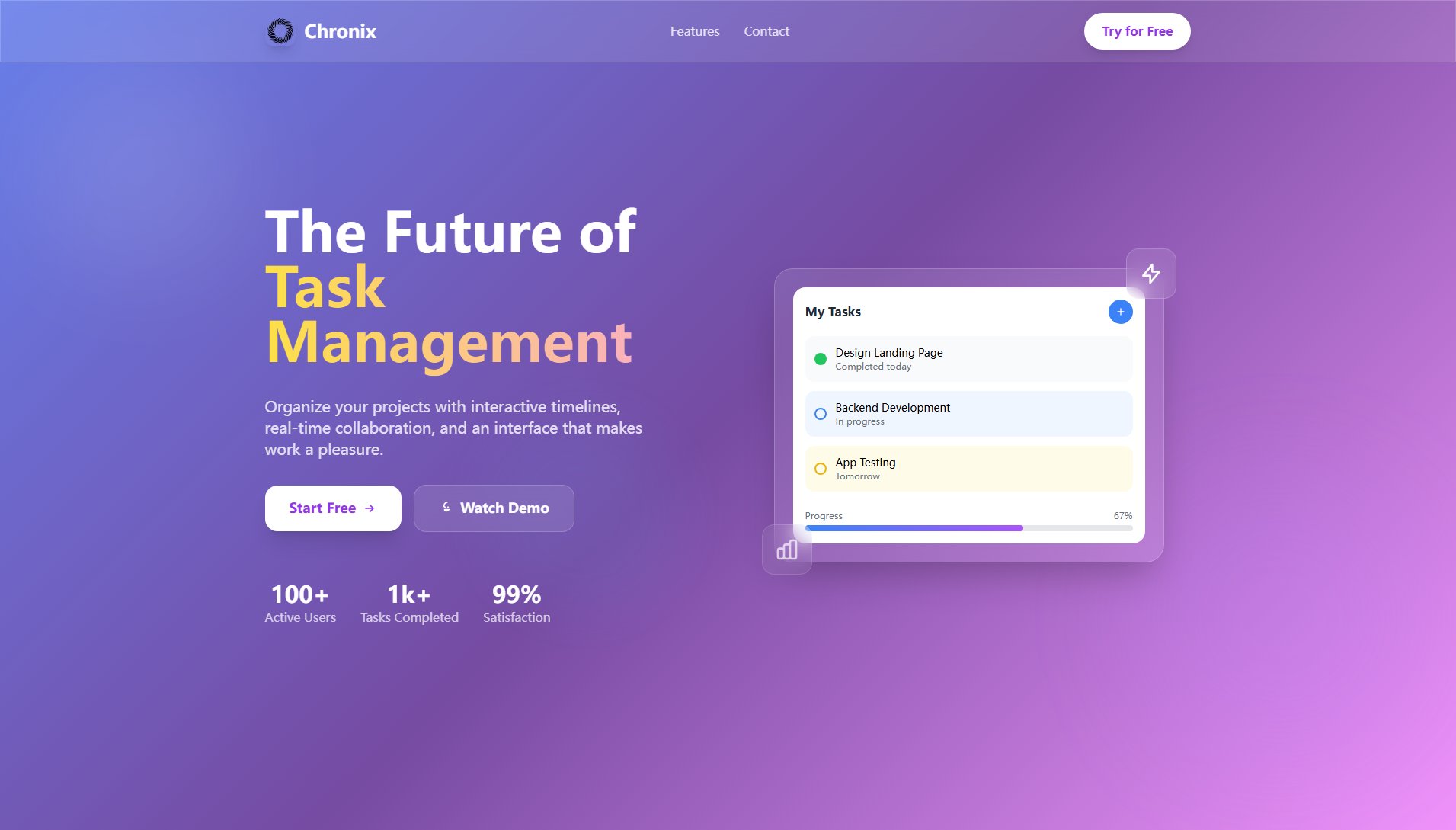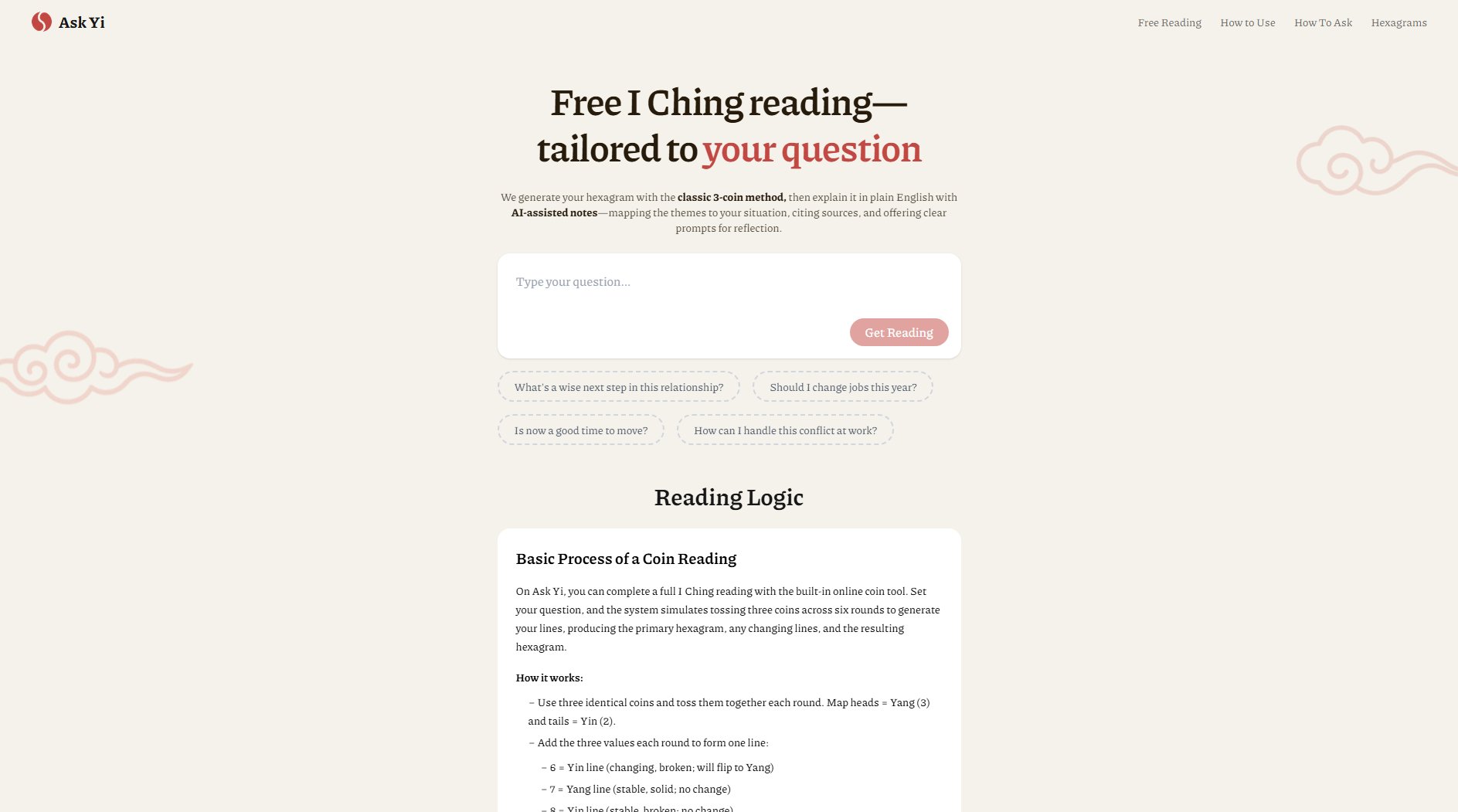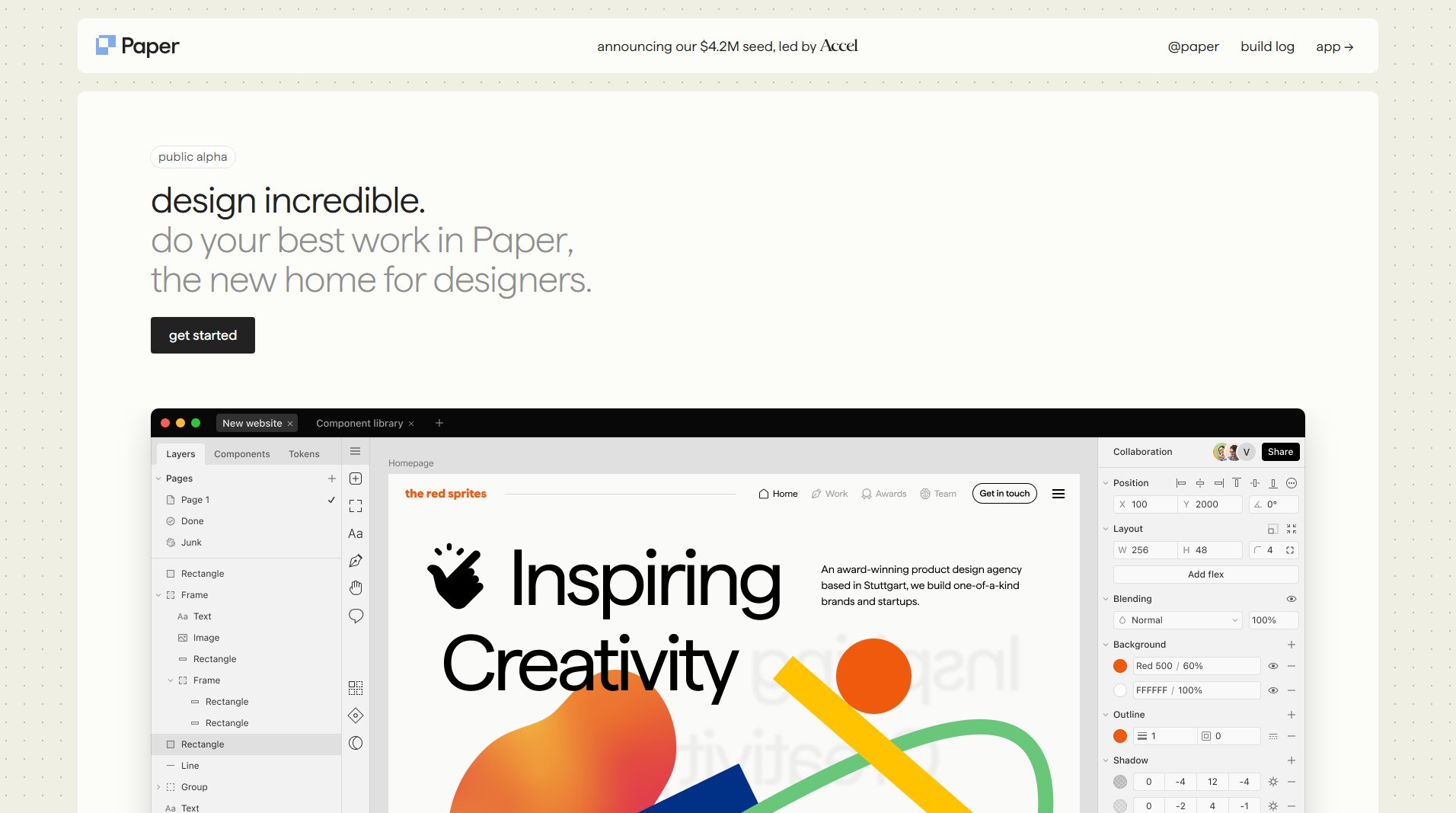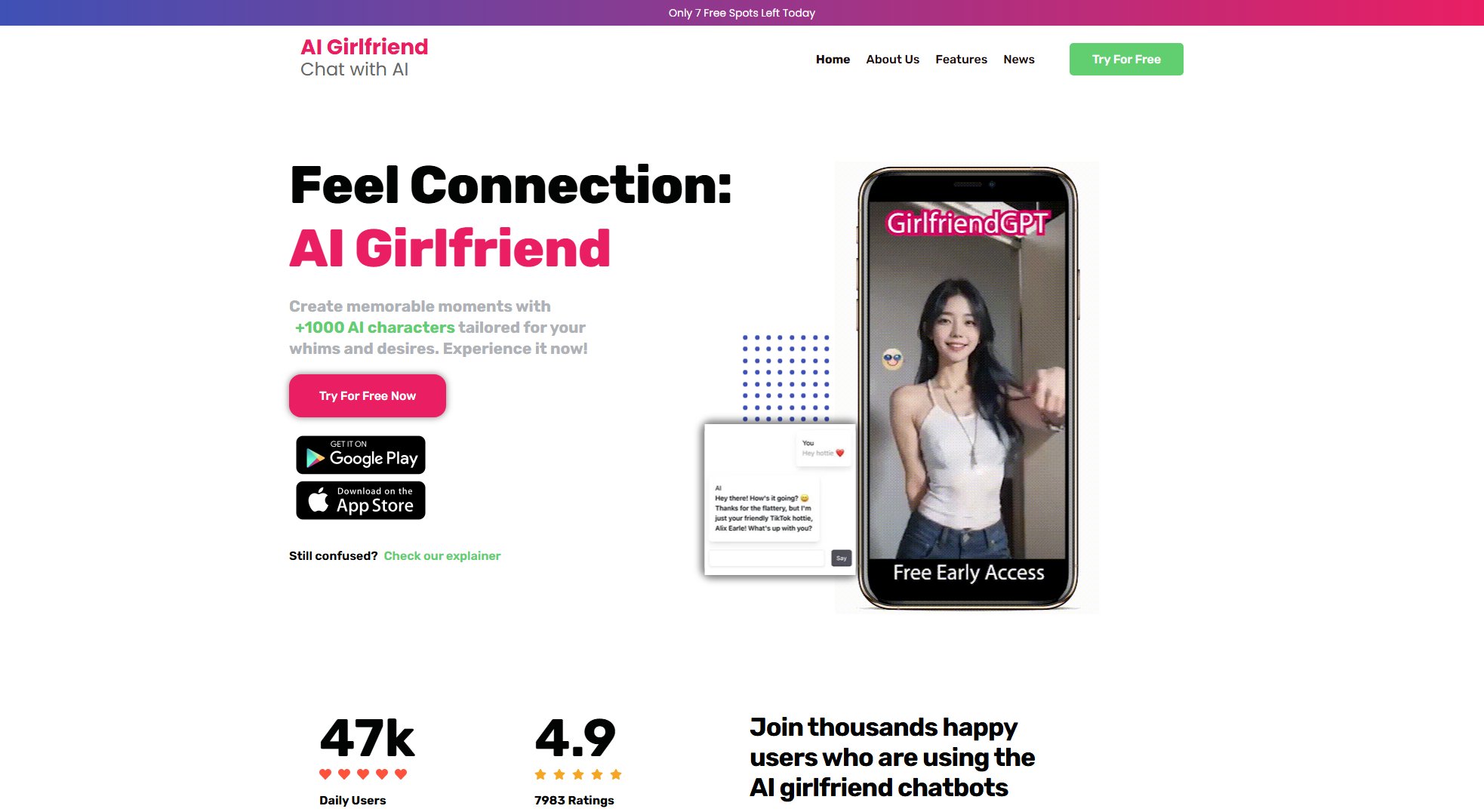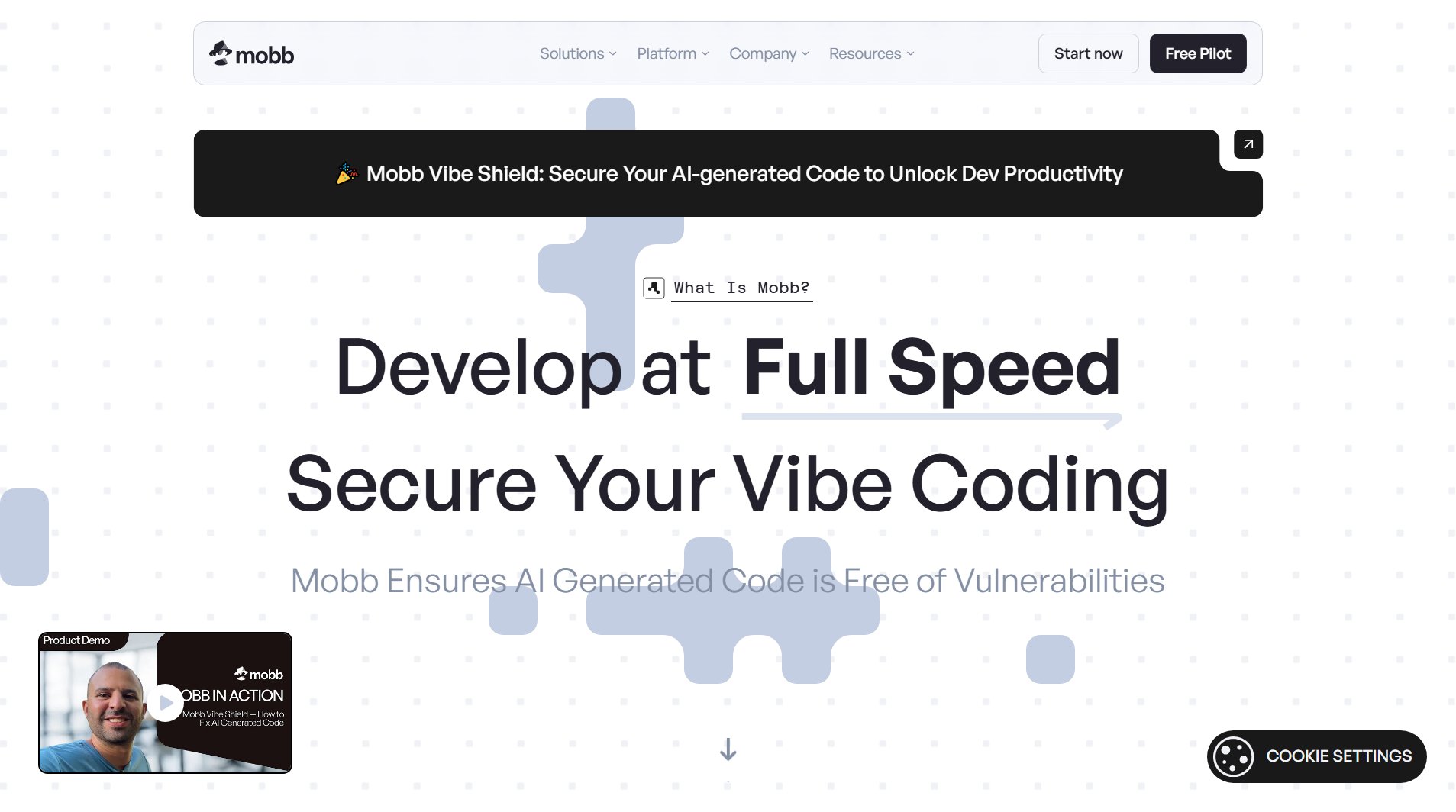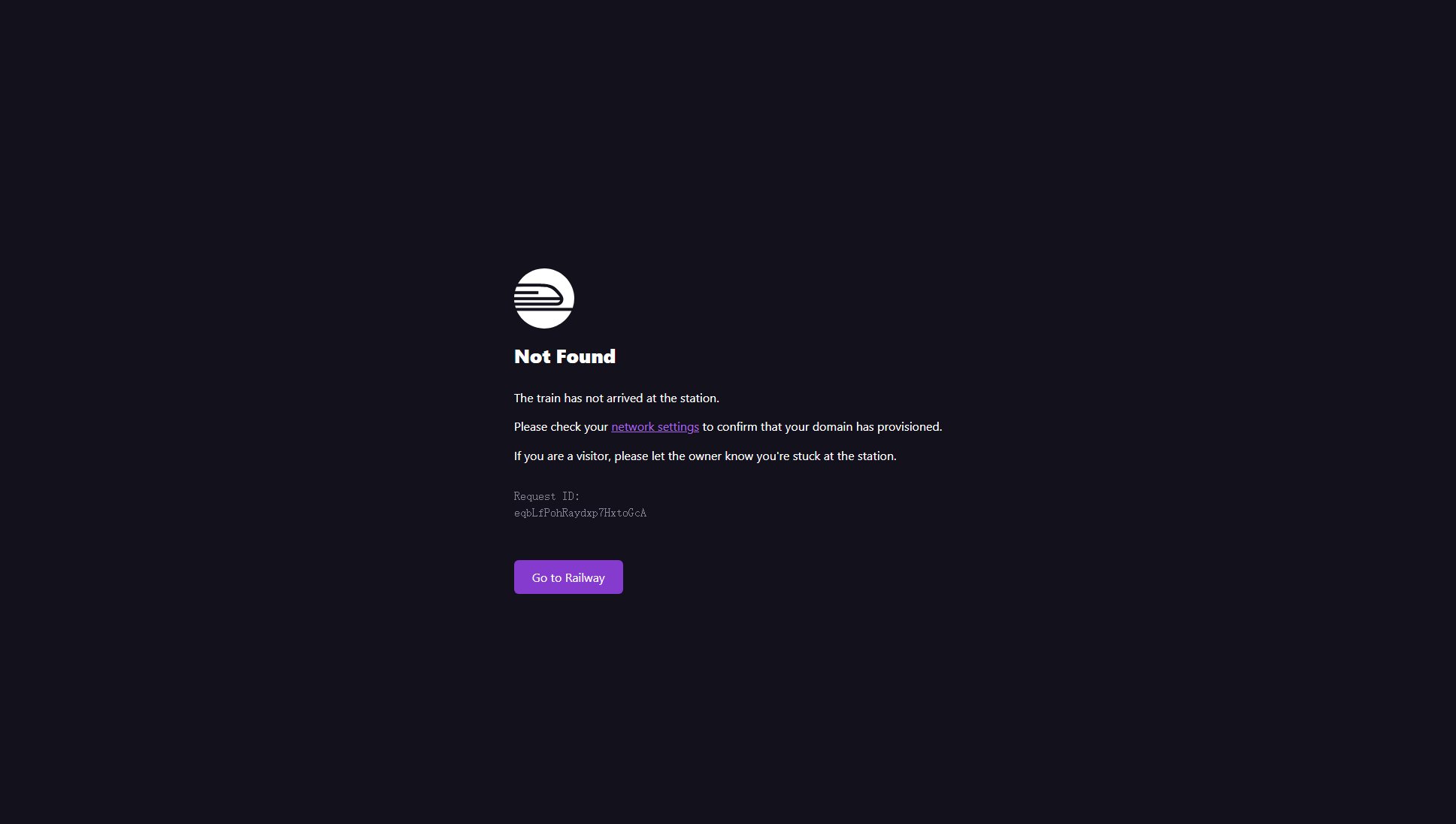Hylark
AI-powered Life Management Platform for organizing and sharing projects
What is Hylark? Complete Overview
Hylark is an AI-powered life management platform designed to help users organize, plan, and share their projects, interests, and hobbies in one unified space. It solves the pain points of fragmented tools by offering a centralized platform for managing various aspects of life, from personal tasks to team collaborations. Hylark is ideal for individuals, hobbyists, and teams looking for a customizable and AI-enhanced solution to streamline their workflows and enhance productivity. With features like AI setup, custom pages, task management, and collaboration tools, Hylark empowers users to bring their ideas to life efficiently.
Hylark Interface & Screenshots
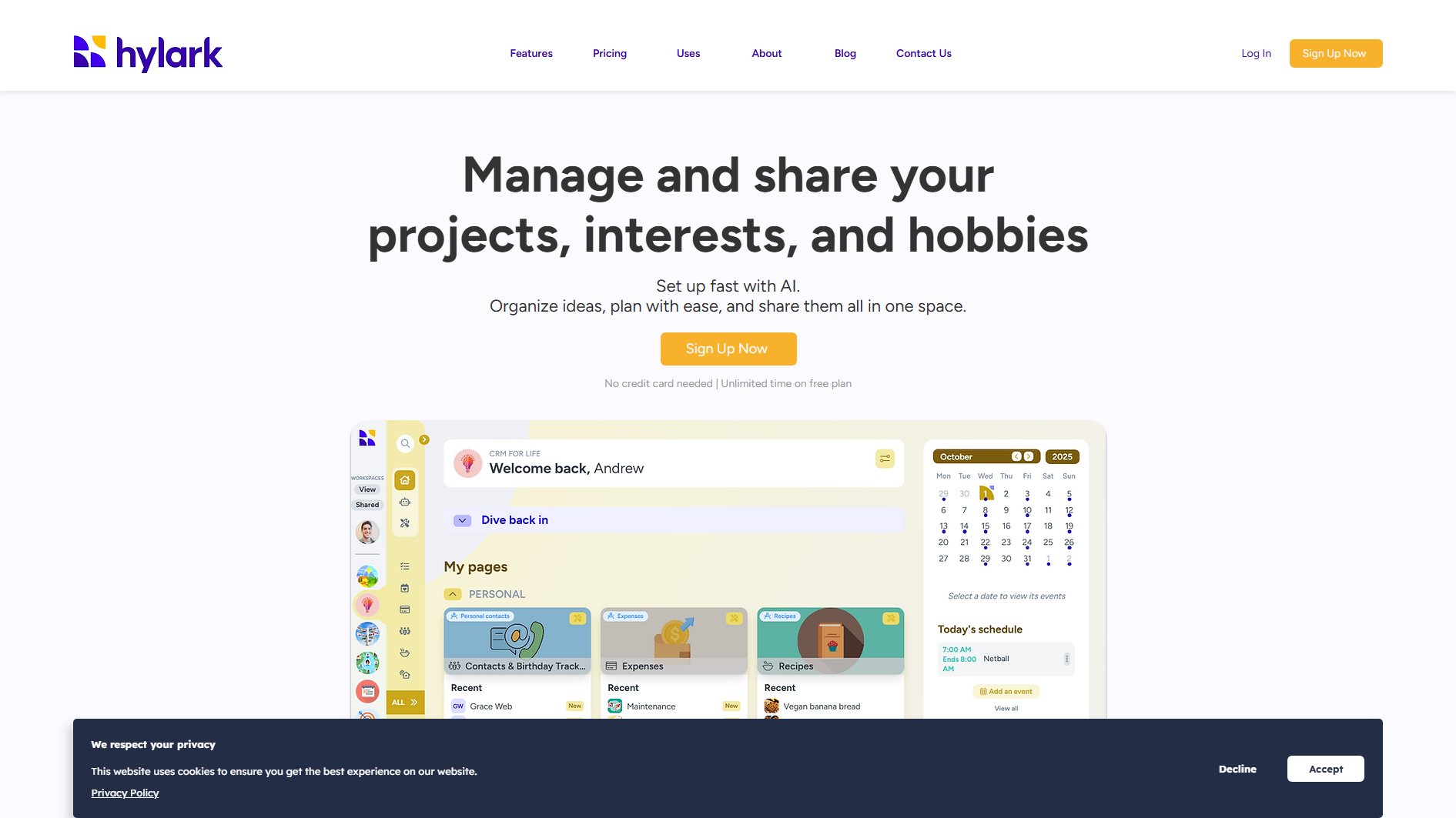
Hylark Official screenshot of the tool interface
What Can Hylark Do? Key Features
Hylark AI
Hylark AI allows users to set up and customize their workspace in minutes. By simply typing their needs into the chat box, the AI configures the workspace automatically, saving time on manual setup. Users can also modify their workspace anytime using AI, ensuring flexibility as their needs evolve.
Custom Pages
Users can create custom pages to manage projects, tasks, and team knowledge. These pages are highly flexible, allowing users to organize information their way and choose exactly what data appears. Layouts can be designed to match individual workflows, making it easy to adapt as needs change.
Task Management
Hylark offers comprehensive task management tools, including to-dos, calendars, documents, and notes. Users can track progress, set deadlines, and organize tasks efficiently. The platform integrates these tools seamlessly, providing a cohesive experience for managing daily activities.
Markers
Markers help users categorize and organize their data with custom tags, statuses, and pipelines. This feature enhances workflow management by allowing users to label and track items easily. Whether for personal projects or team tasks, markers provide clarity and structure.
Collaboration
Hylark supports teamwork with features like shared workspaces, member assignments, and activity logs. Users can set custom permissions and access levels, ensuring secure and efficient collaboration. The platform also tracks changes, providing transparency and accountability.
Best Hylark Use Cases & Applications
Personal Project Management
Individuals can use Hylark to plan and track personal projects, such as DIY crafts, wellness routines, or travel plans. The platform's custom pages and task management tools make it easy to stay organized and motivated.
Team Collaboration
Teams can create collaborative workspaces to manage projects, assign tasks, and track progress. Features like member permissions and activity logs ensure smooth communication and accountability.
Hobby Tracking
Hobbyists can use Hylark to document and share their interests, such as coding, coffee tasting, or cycling. The platform's pinboard and linking features help users gather inspiration and resources in one place.
How to Use Hylark: Step-by-Step Guide
Sign up for a free account on Hylark's website. No credit card is required, and the free plan offers unlimited time with full functionality.
Use Hylark AI to set up your workspace. Type your needs into the chat box, and the AI will configure your workspace in minutes.
Customize your pages and add markers, tags, or pipelines to organize your data. You can also invite collaborators if you're working in a team.
Start managing your projects, tasks, and hobbies using the integrated tools like calendars, to-dos, and documents.
Track progress and updates using the activity log. Modify your workspace as needed with Hylark AI to adapt to changing requirements.
Hylark Pros and Cons: Honest Review
Pros
Considerations
Is Hylark Worth It? FAQ & Reviews
The Core plan is free for the foreseeable future, with no time limits on its usage.
Payments are processed securely via Stripe. Hylark does not store any usable payment information.
Yes, you can create a Collaborative Workspace during account setup or later from the navigation menu. Invite team members to join and collaborate seamlessly.
Yes, Hylark adheres to ISO 27001 standards for data security and offers features like two-factor authentication and new device verification.
Hylark is available as a web platform and has mobile apps for both Android and iOS.