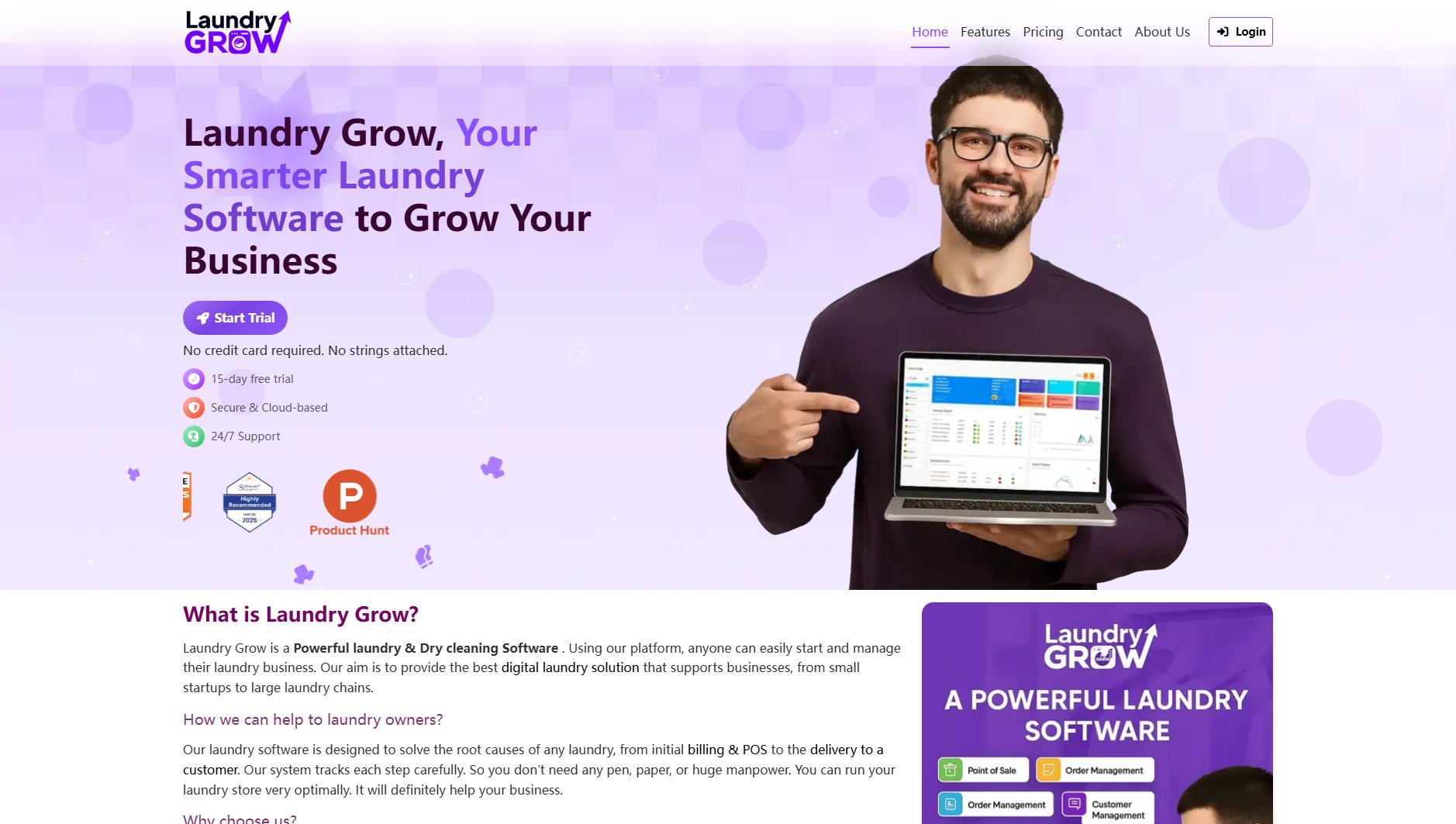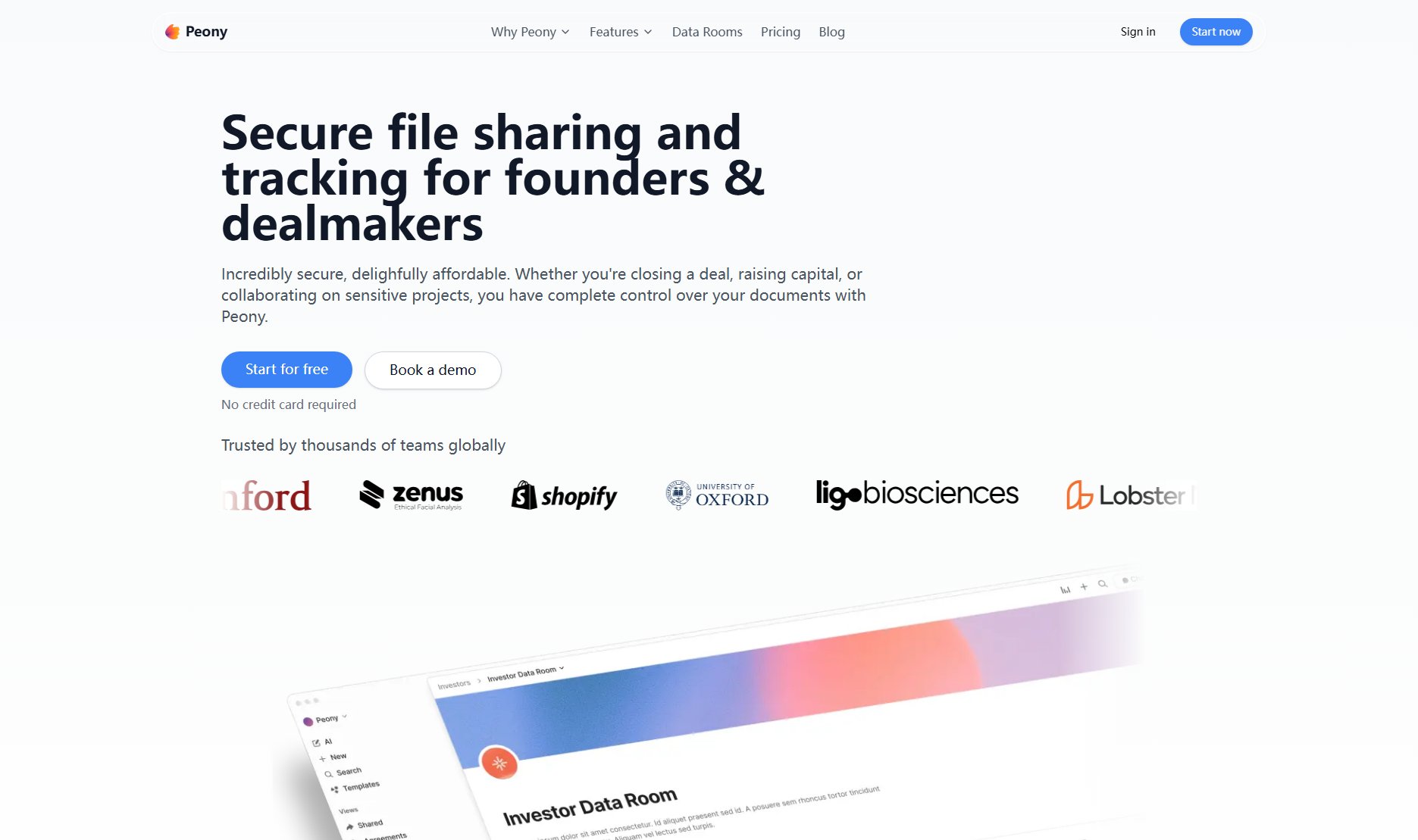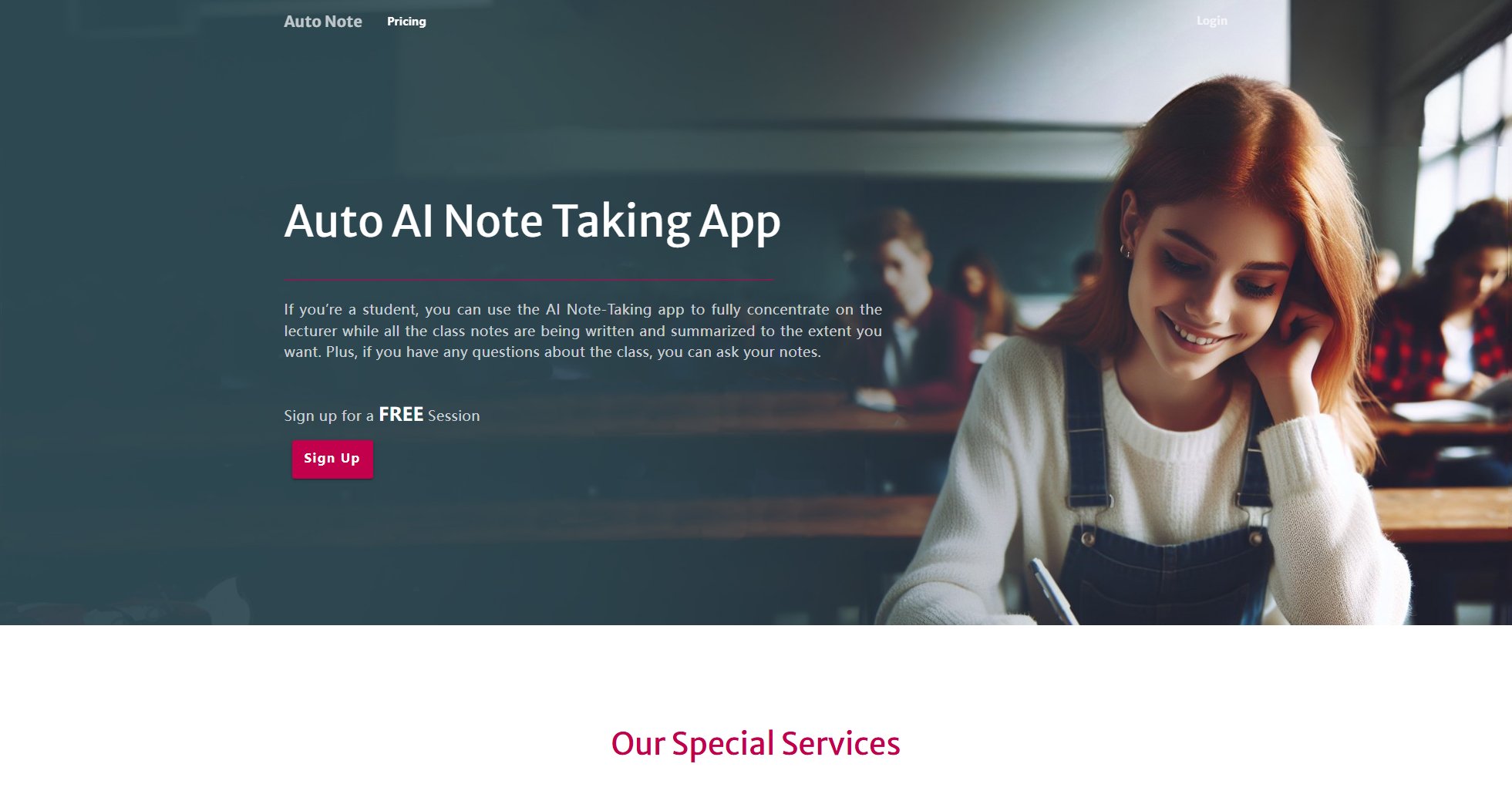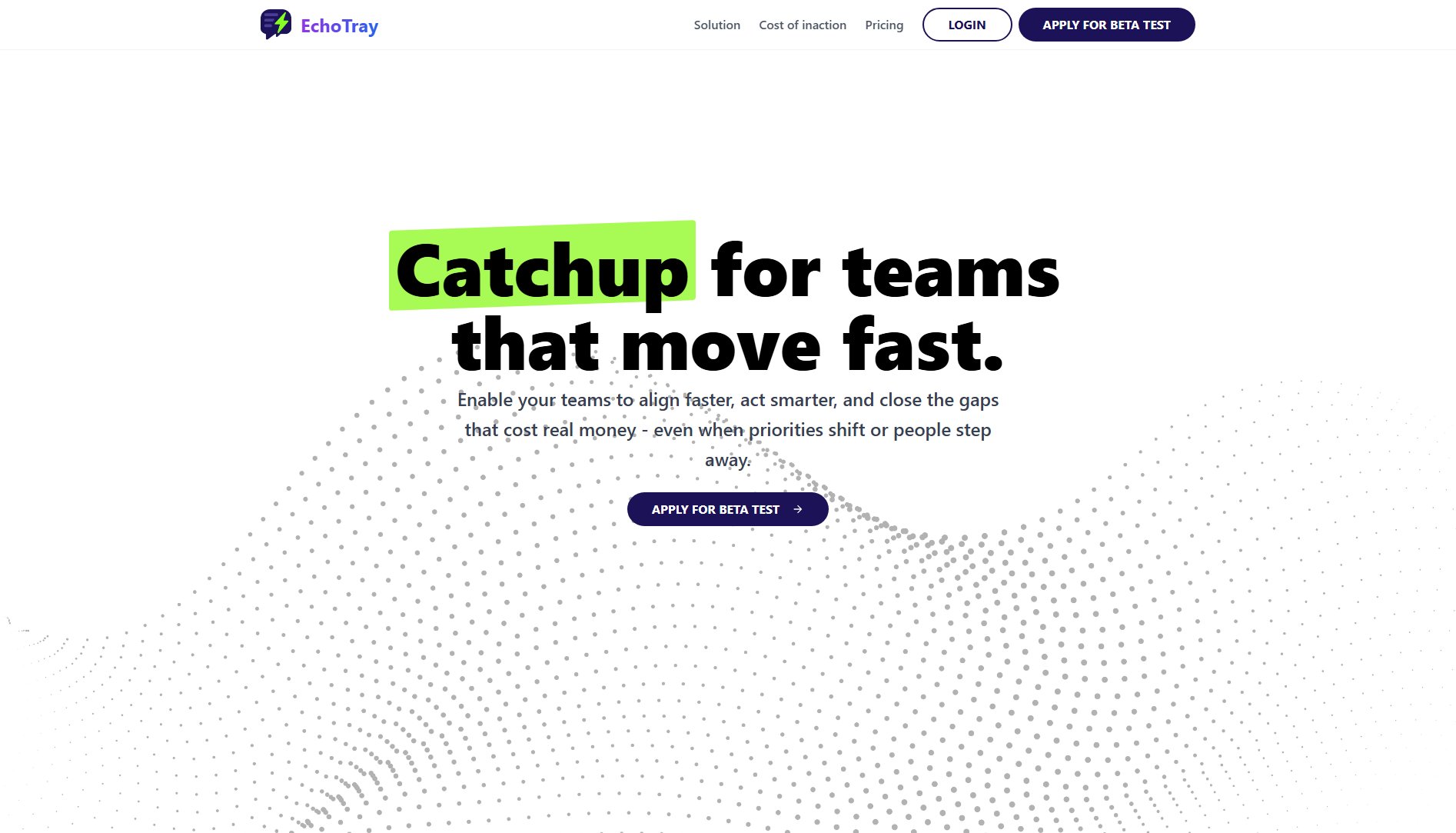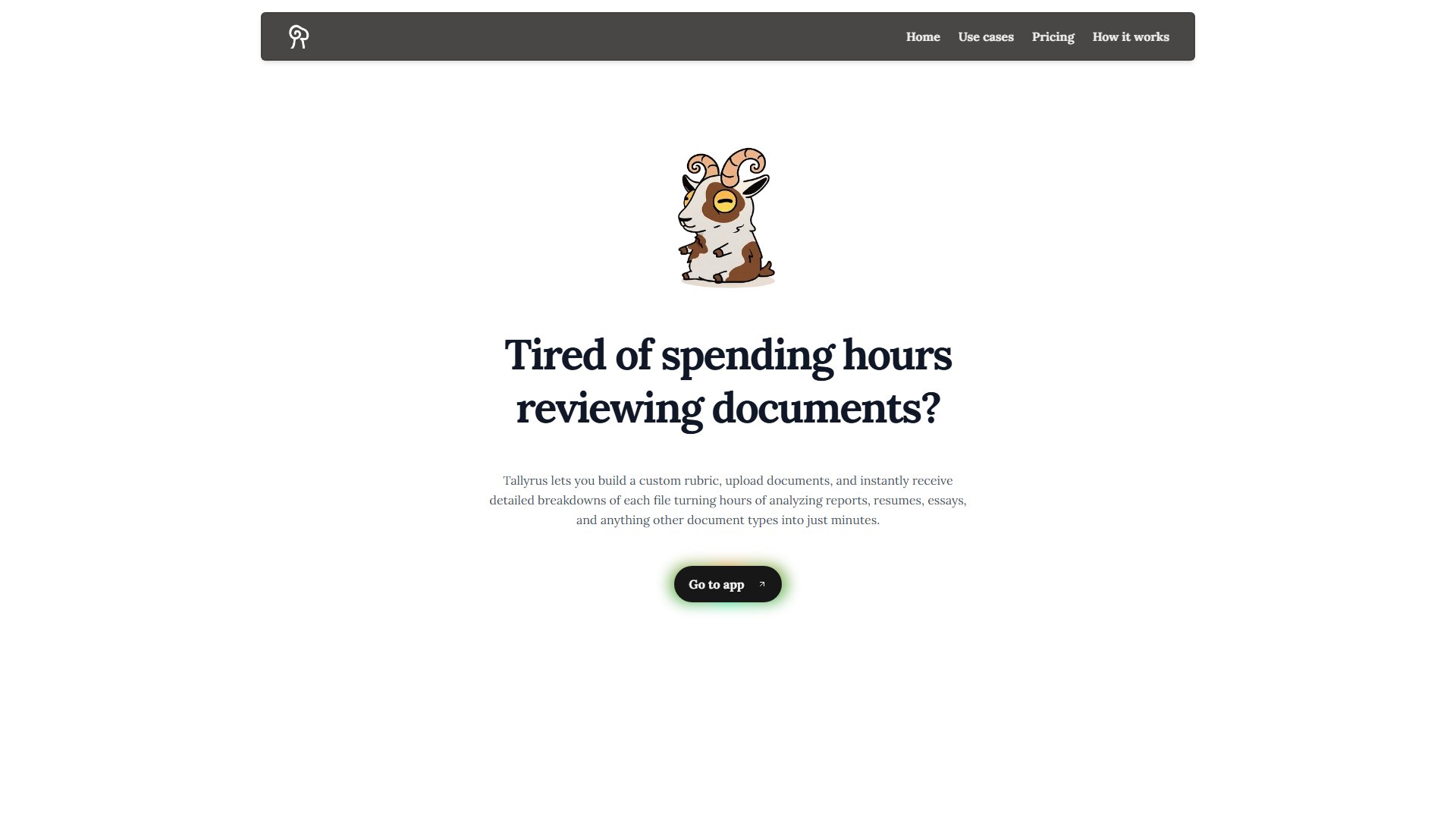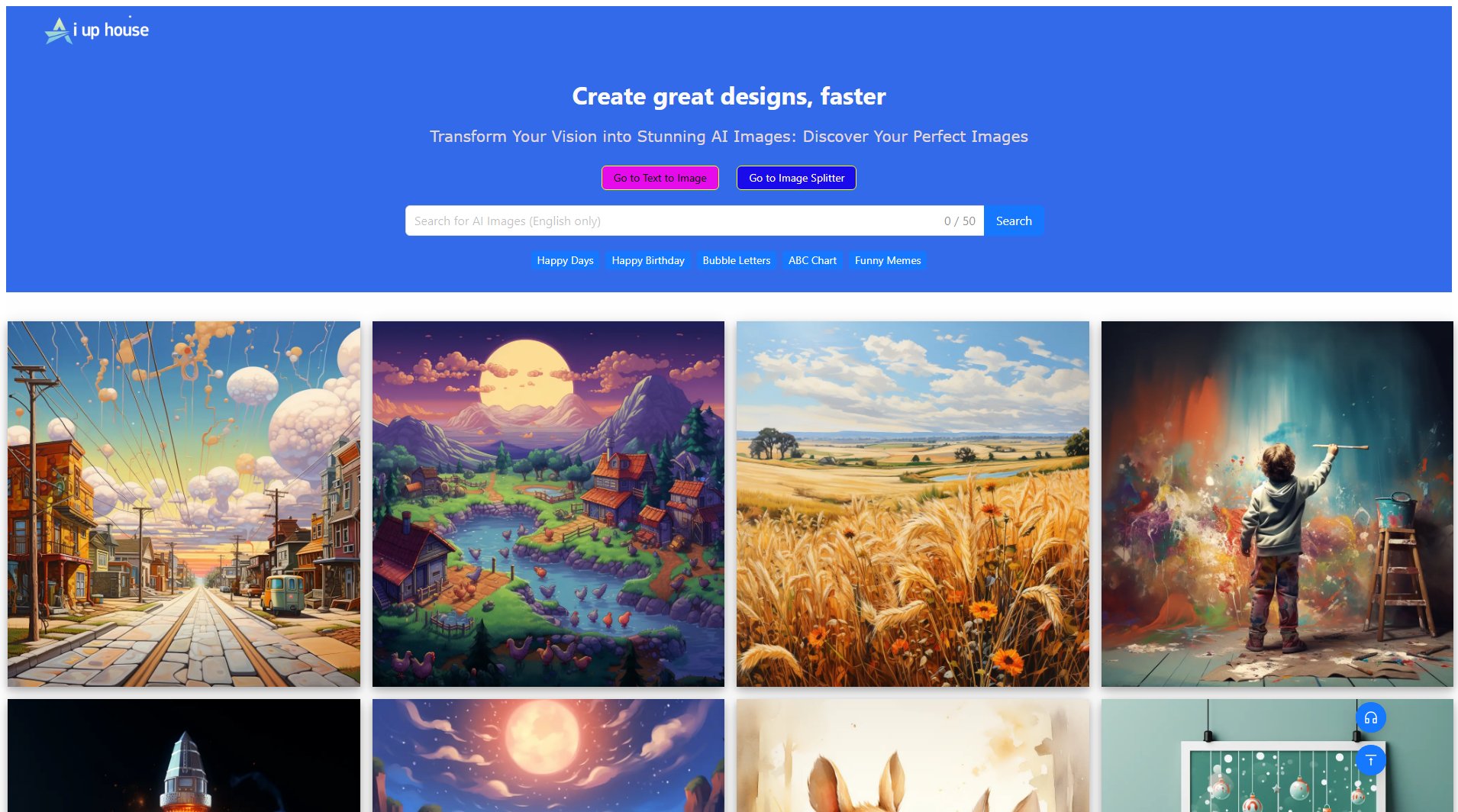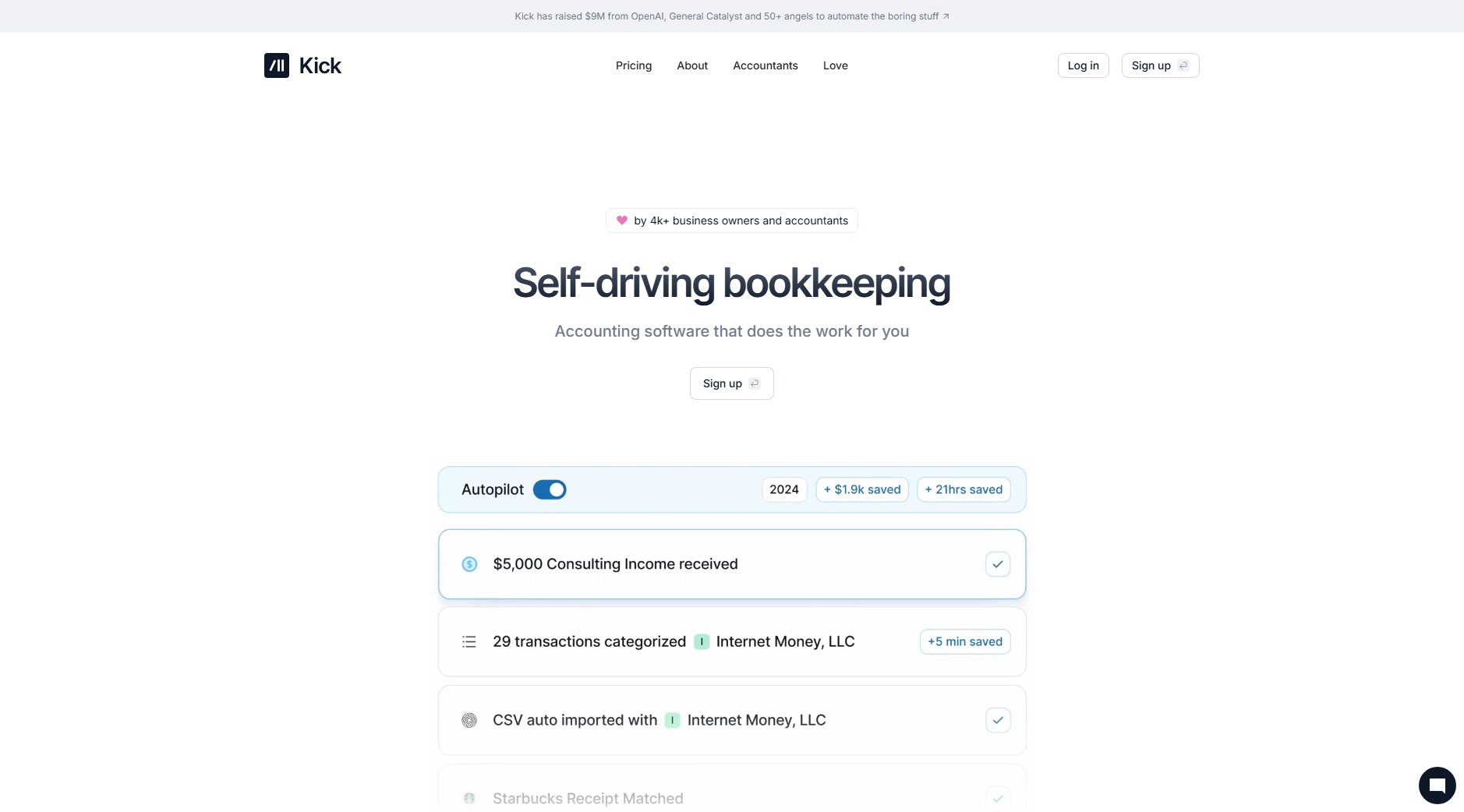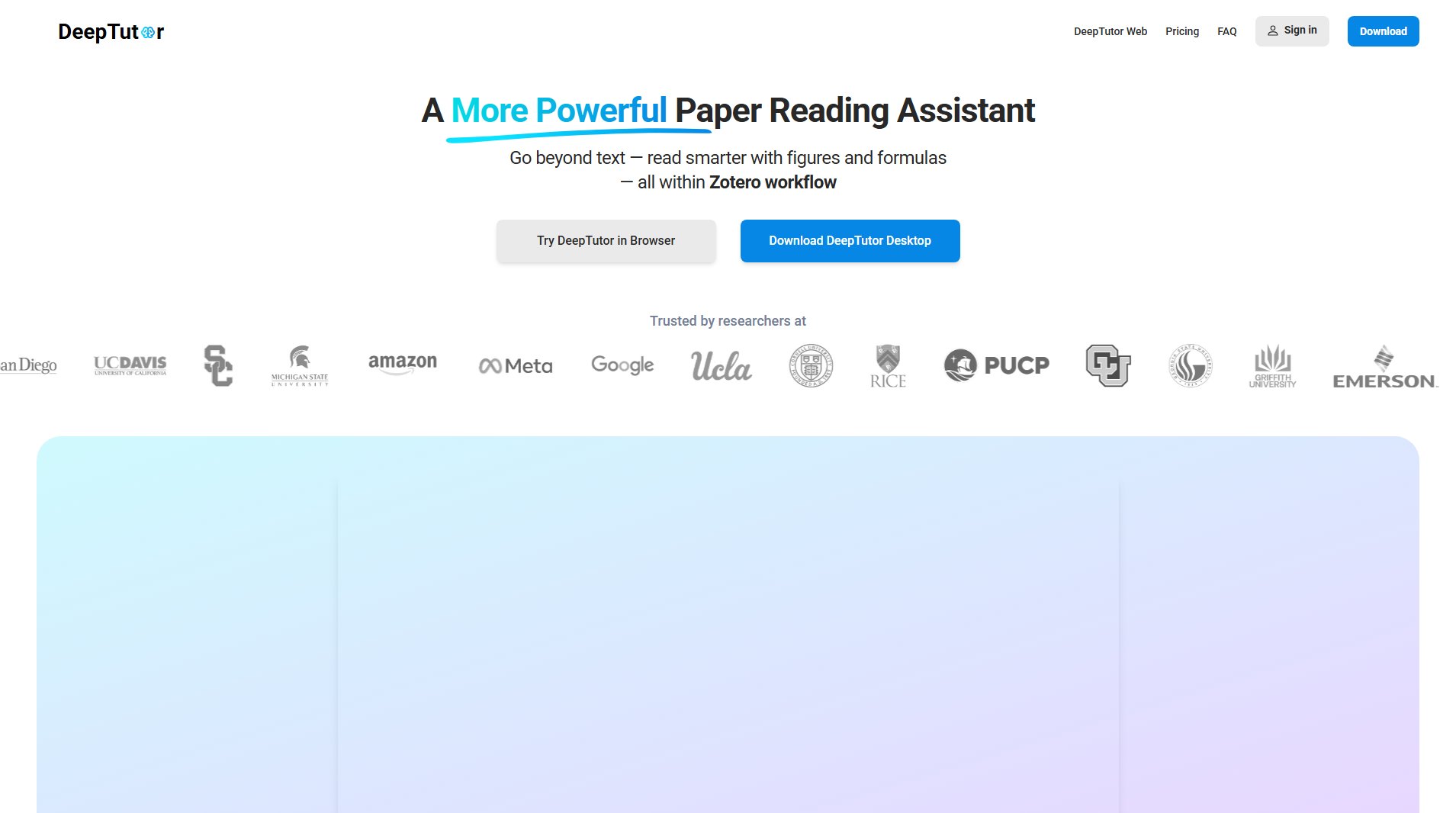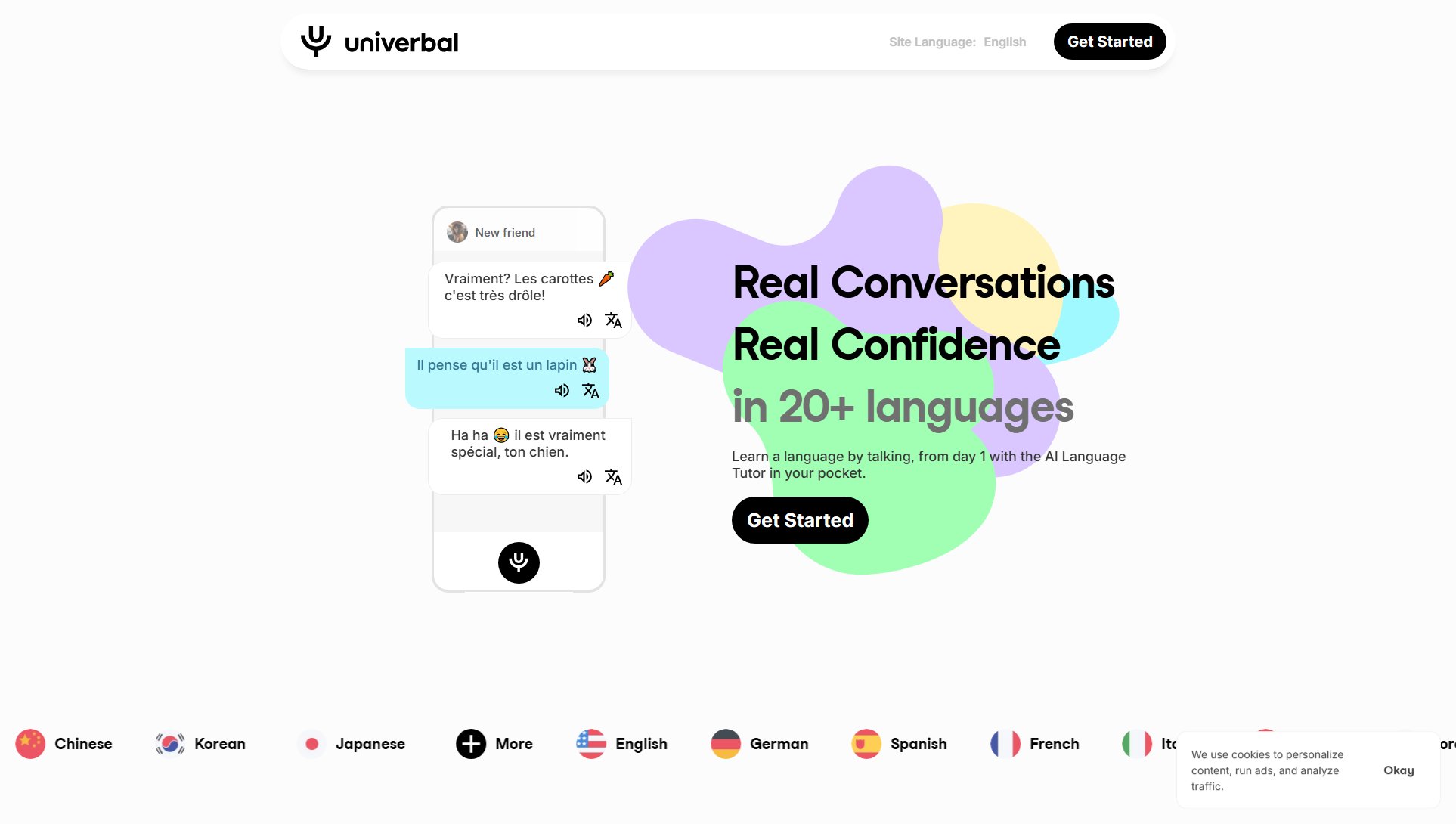DiaryBooker
Online Booking & Text Reminders to Reduce No-Shows
What is DiaryBooker? Complete Overview
DiaryBooker is an online appointment booking and text reminder system designed to help businesses manage appointments efficiently and reduce no-shows. It offers a user-friendly interface that allows businesses to set up and start using the system in minutes. The platform provides 24/7 access from both desktop and mobile devices, making it convenient for both businesses and their customers. DiaryBooker is particularly beneficial for appointment-based businesses such as bridal shops, health and beauty professionals, driving schools, and more. By automating text reminders, businesses can significantly reduce missed appointments, saving time and increasing revenue. The system is a cost-effective upgrade from traditional paper-based methods, offering unlimited customers and appointments, personalized web addresses for bookings, and credit card payment options via PayPal.
DiaryBooker Interface & Screenshots
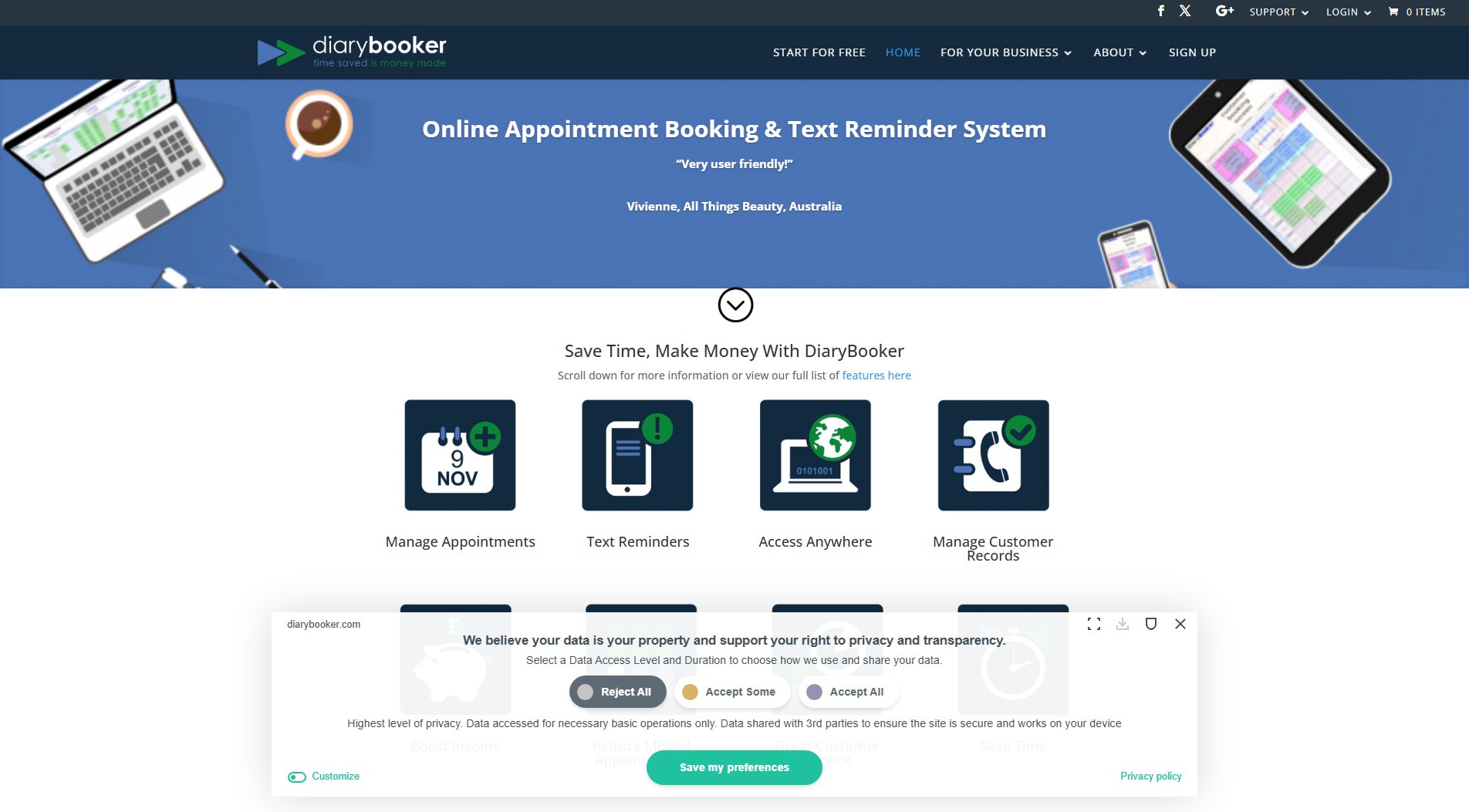
DiaryBooker Official screenshot of the tool interface
What Can DiaryBooker Do? Key Features
Online Appointment Booking
DiaryBooker allows businesses to manage appointments online, providing a seamless booking experience for customers. The system supports unlimited appointments and customers, making it scalable for businesses of all sizes. Customers can book appointments 24/7, reducing the need for manual scheduling and phone calls.
Automated Text Reminders
The system sends automated text reminders to customers, significantly reducing no-shows. Businesses can customize the timing and content of reminders, ensuring customers are well-informed about their upcoming appointments. This feature has been praised by users for its effectiveness in improving attendance rates.
24/7 Access
DiaryBooker is accessible from any device with an internet connection, allowing businesses and customers to manage bookings anytime, anywhere. This flexibility is particularly useful for businesses with multiple locations or those that operate outside standard office hours.
Employee Management
The platform supports multiple employees, with different plans offering varying levels of employee access. This feature is ideal for businesses with teams, as it allows for efficient scheduling and resource allocation.
Payment Integration
DiaryBooker integrates with PayPal, enabling customers to pay by credit card during the booking process. This feature streamlines the payment process, reducing administrative overhead and improving cash flow.
Personalized Web Address
Businesses can create a personalized web address for their booking page, enhancing brand visibility and making it easier for customers to find and book appointments.
Best DiaryBooker Use Cases & Applications
Bridal Shop Appointments
A bridal shop uses DiaryBooker to manage fittings and consultations. Automated text reminders ensure brides and their parties arrive on time, reducing missed appointments and improving customer satisfaction.
Driving School Lessons
A driving school schedules lessons for students using DiaryBooker. The text reminder feature helps students remember their lesson times, reducing no-shows and maximizing the instructor's time.
Beauty Salon Bookings
A beauty salon offers online booking for various services. The system's 24/7 access allows customers to book appointments outside business hours, increasing bookings and revenue.
Health Clinic Consultations
A health clinic uses DiaryBooker to schedule patient consultations. The platform's employee management feature ensures that multiple practitioners can be scheduled efficiently, optimizing clinic operations.
How to Use DiaryBooker: Step-by-Step Guide
Sign up for a free trial on the DiaryBooker website. The process is quick and requires minimal information to get started.
Set up your business profile, including adding employee details and services offered. This step ensures your booking system is tailored to your specific needs.
Customize your booking page with a personalized web address and any specific booking rules or policies. This helps create a professional and branded experience for your customers.
Configure automated text reminders to reduce no-shows. You can set the timing and content of reminders to suit your business requirements.
Share your booking link with customers via email, social media, or your website. Customers can then book appointments directly through the system.
Monitor and manage appointments through the DiaryBooker dashboard. The system provides real-time updates and notifications, ensuring you stay on top of your schedule.
DiaryBooker Pros and Cons: Honest Review
Pros
Considerations
Is DiaryBooker Worth It? FAQ & Reviews
Yes, DiaryBooker offers a no-obligation free trial, allowing you to test the system before committing to a paid plan.
Text credits are used to send automated reminders to customers. Each plan includes a set number of credits, with additional texts available at 10p each.
Yes, the Premium plan is ideal for businesses with multiple locations, supporting up to 20 employees.
No, DiaryBooker operates on a month-to-month basis with no long-term contracts required.
Customers can pay by credit card via PayPal, which is integrated into the booking process.