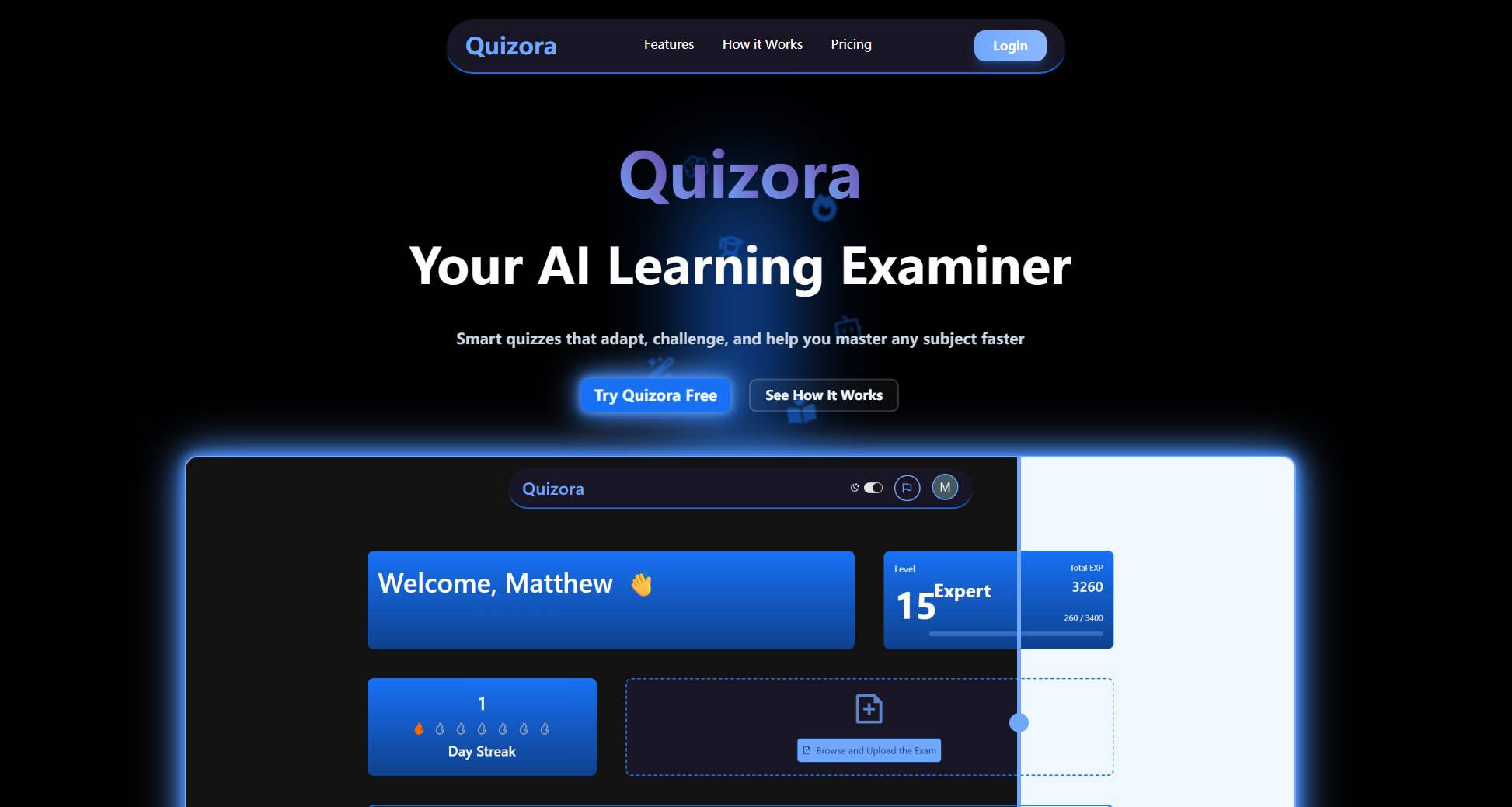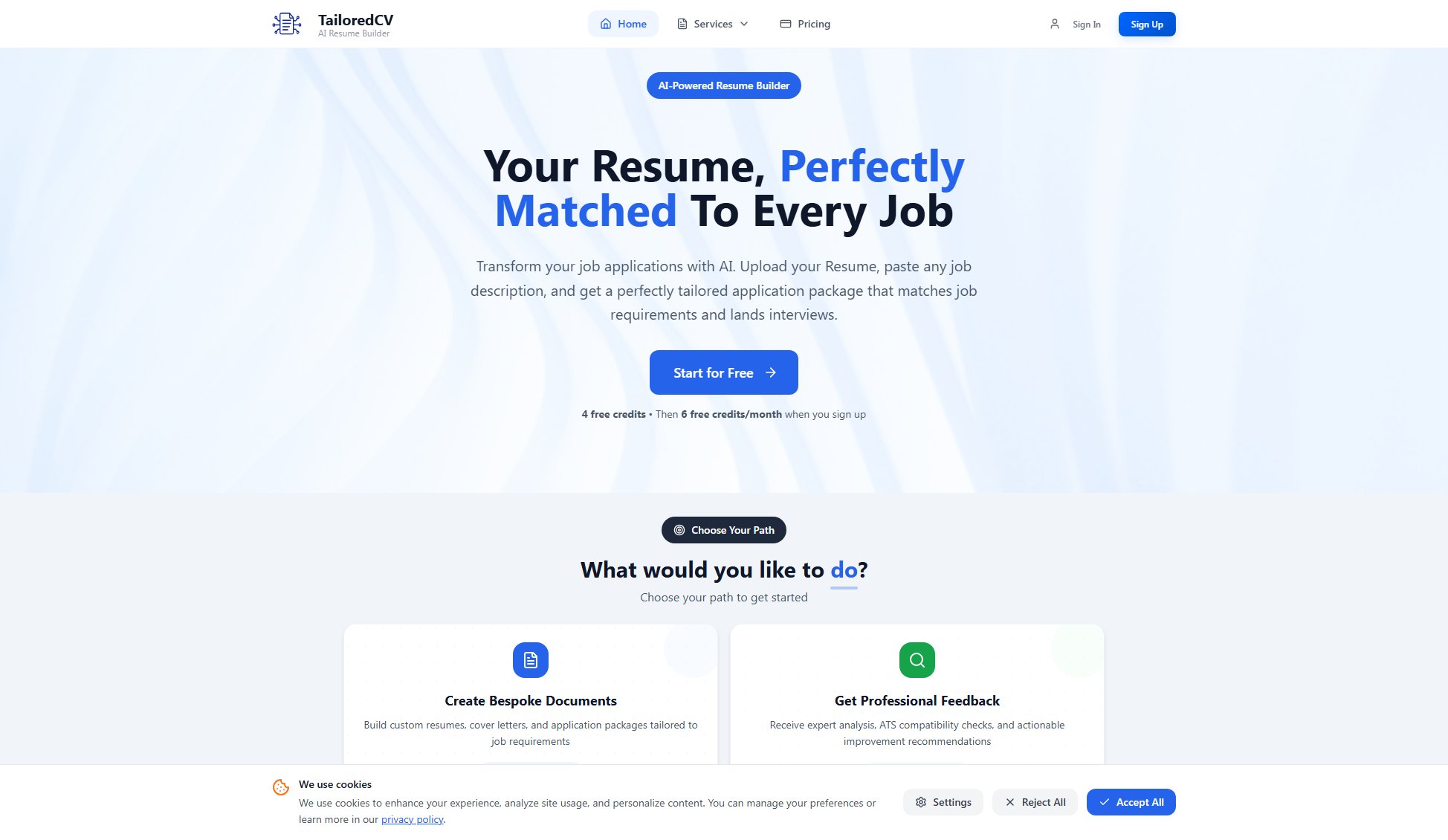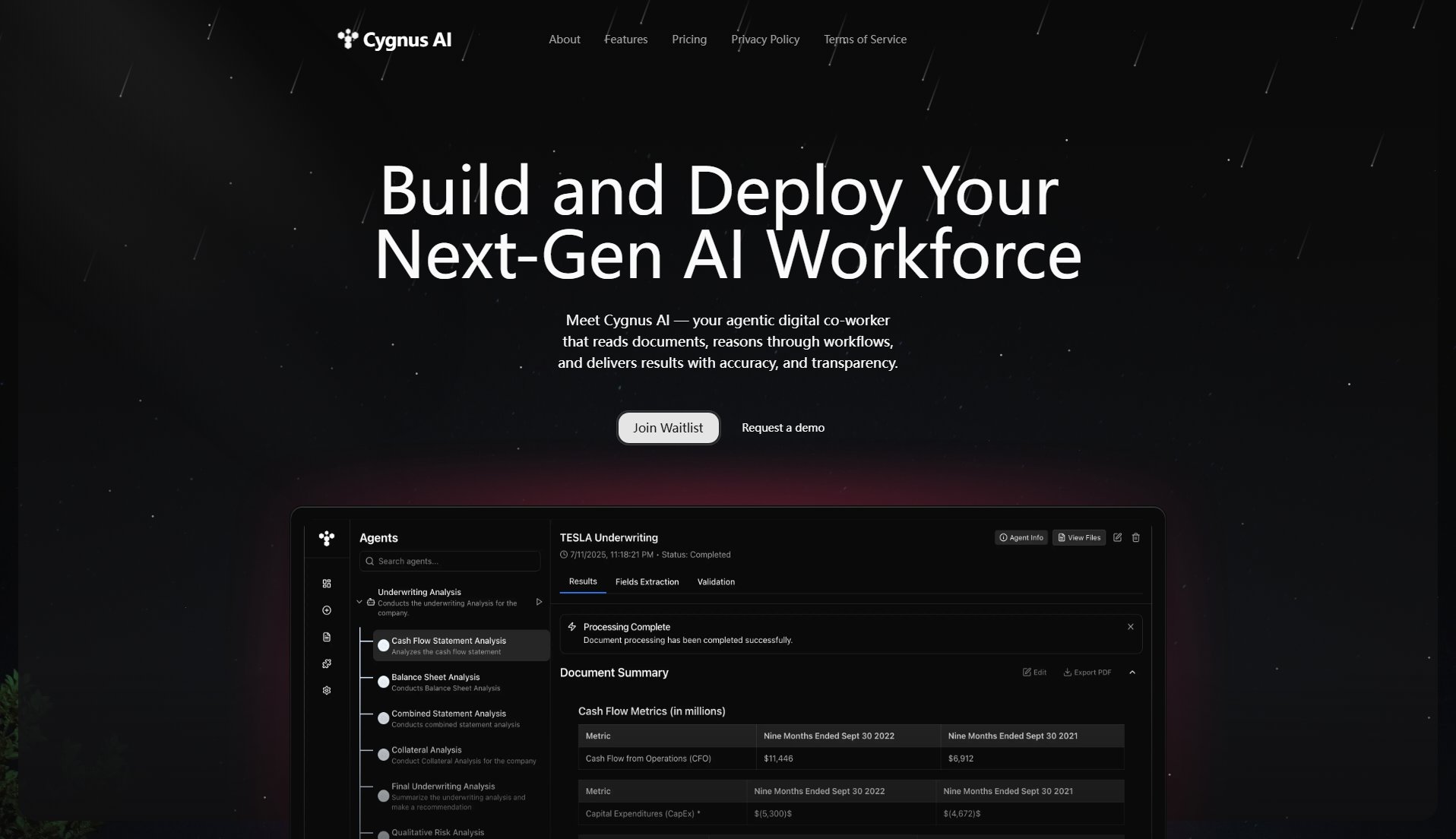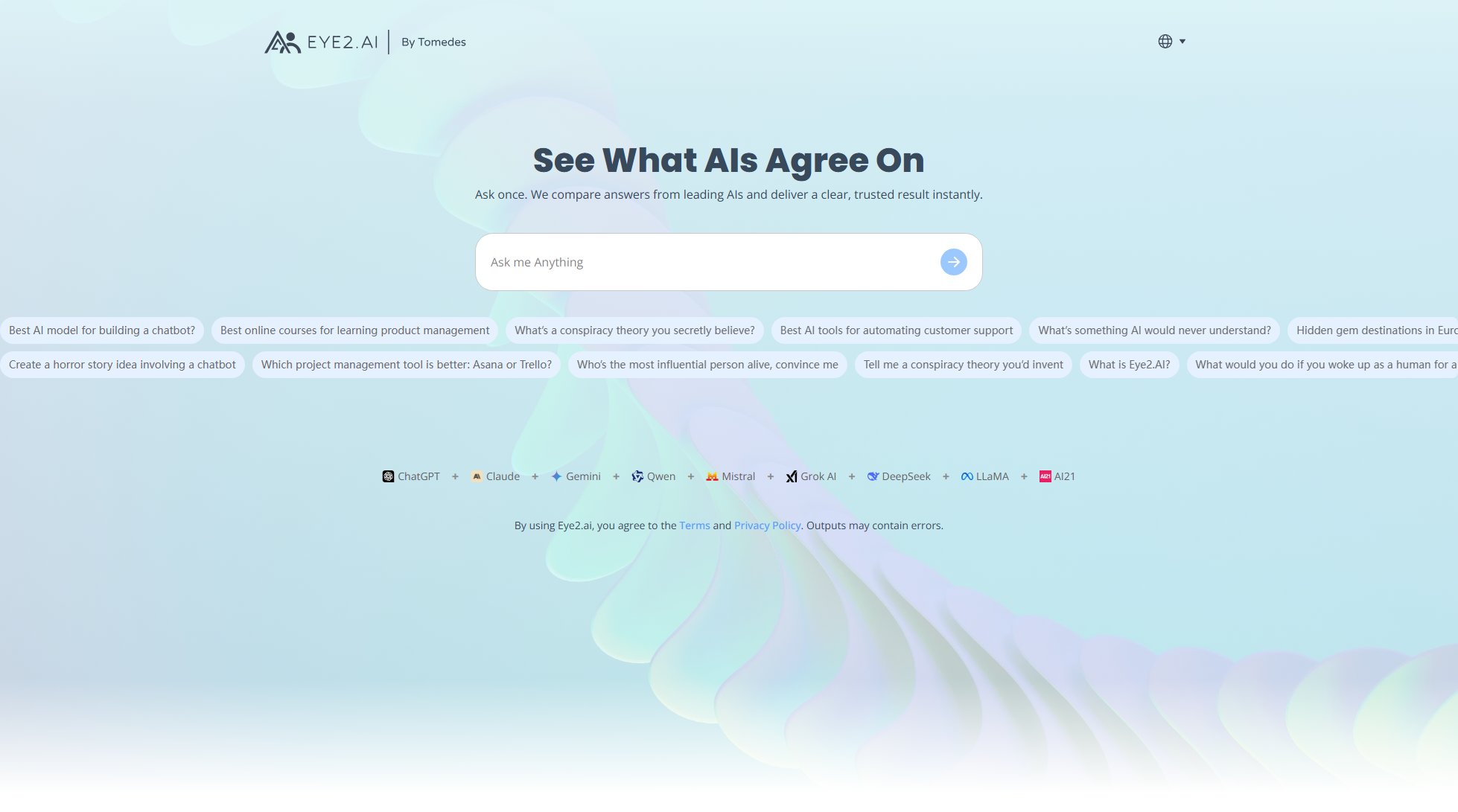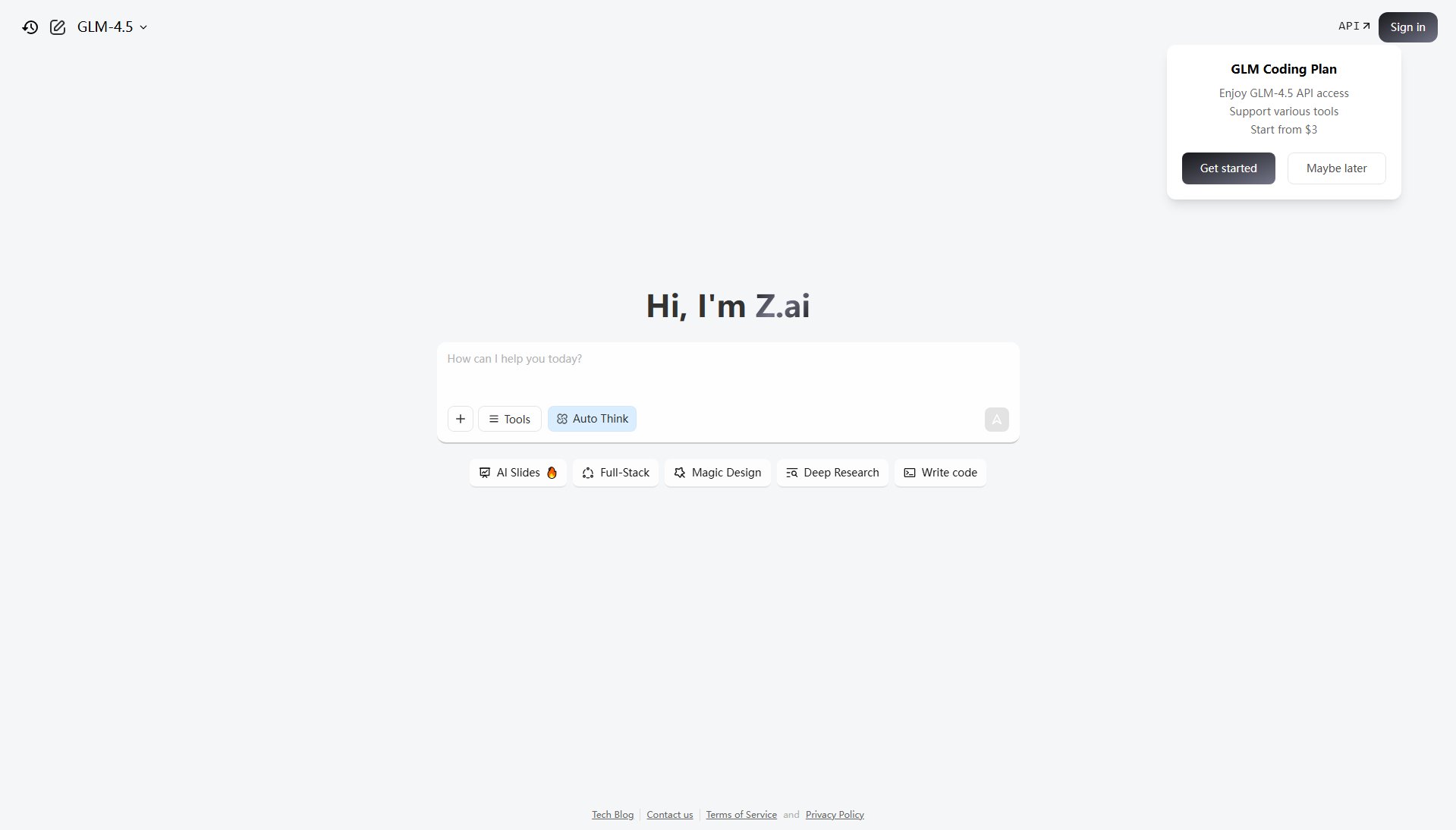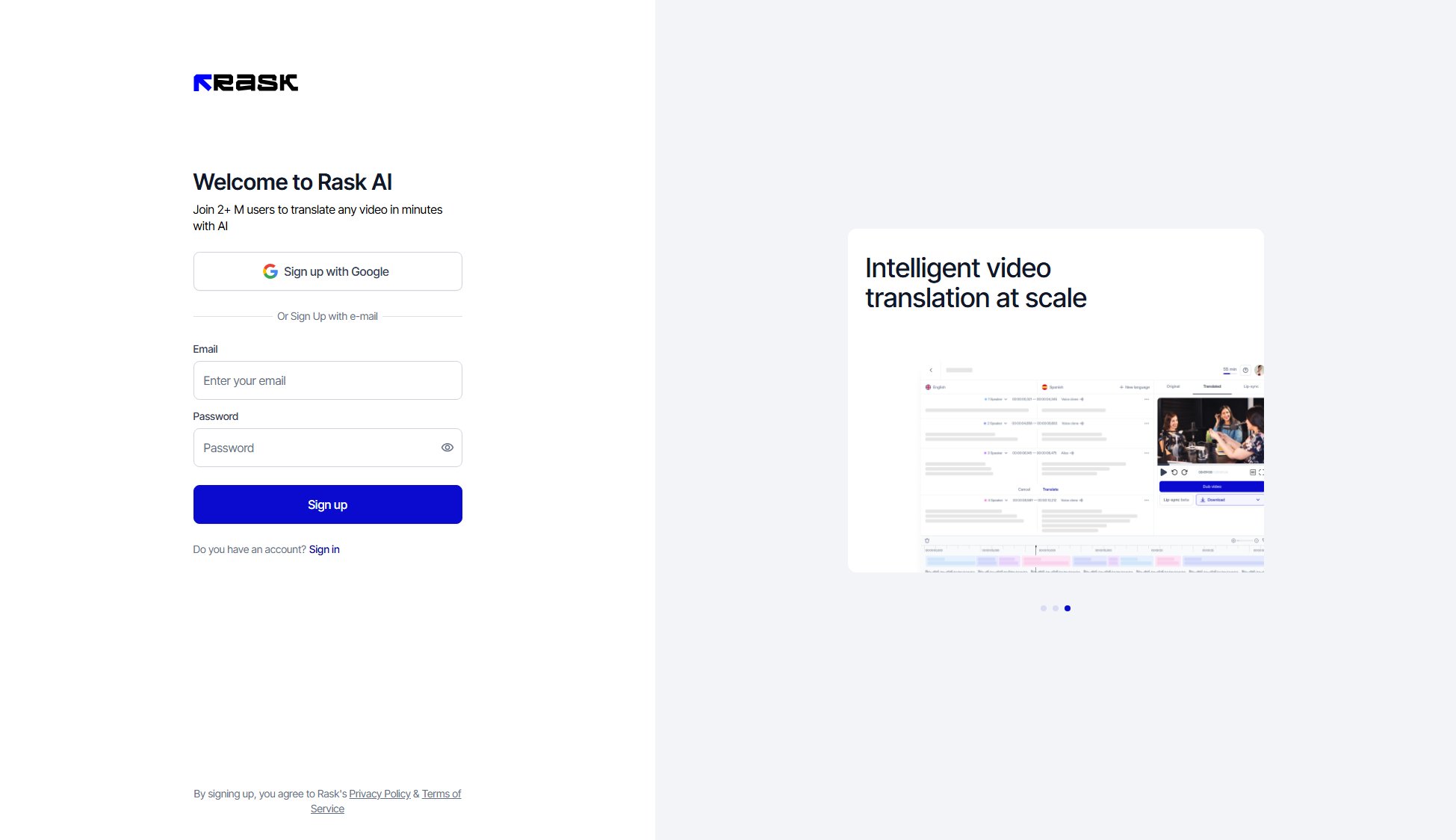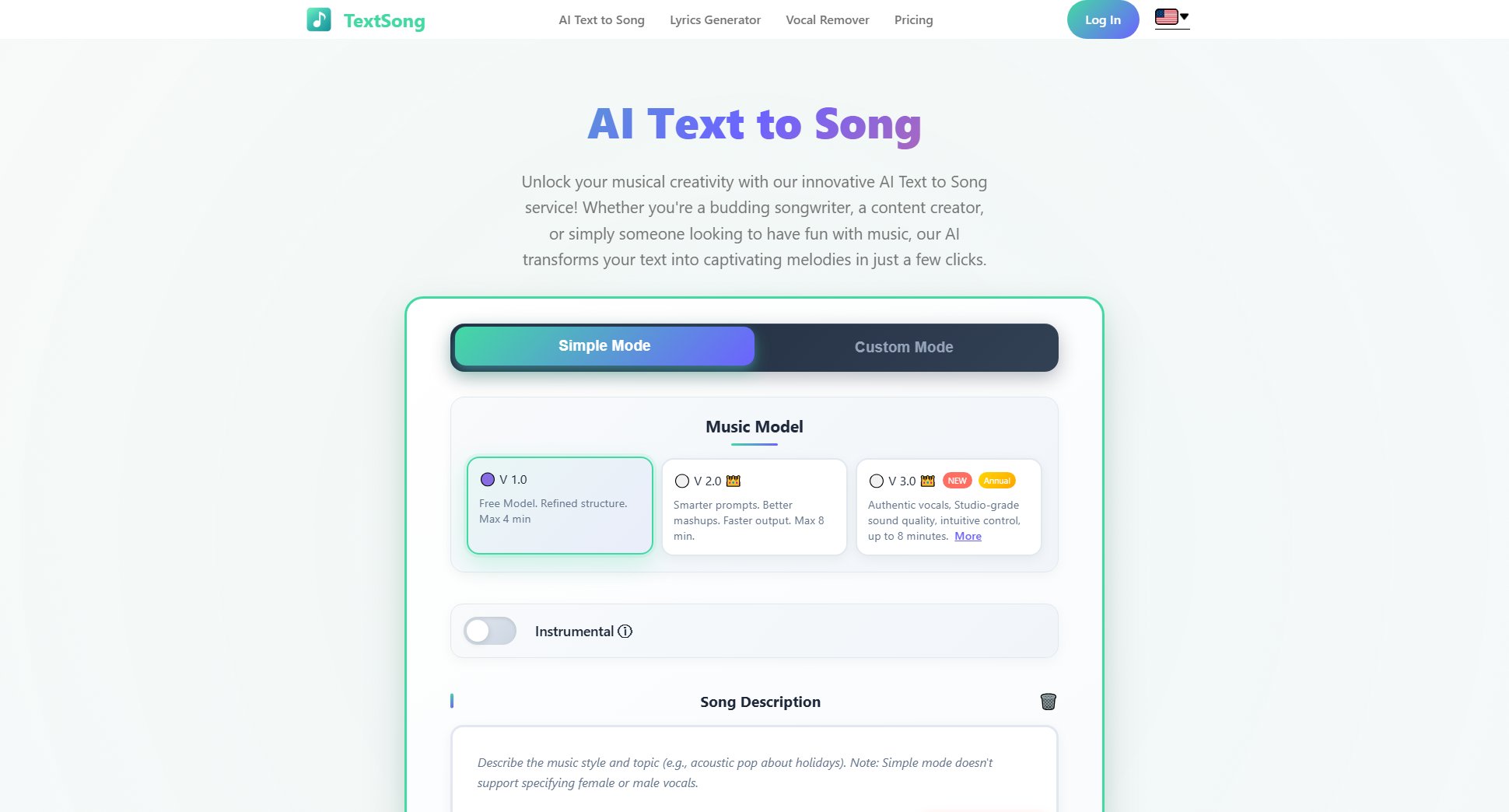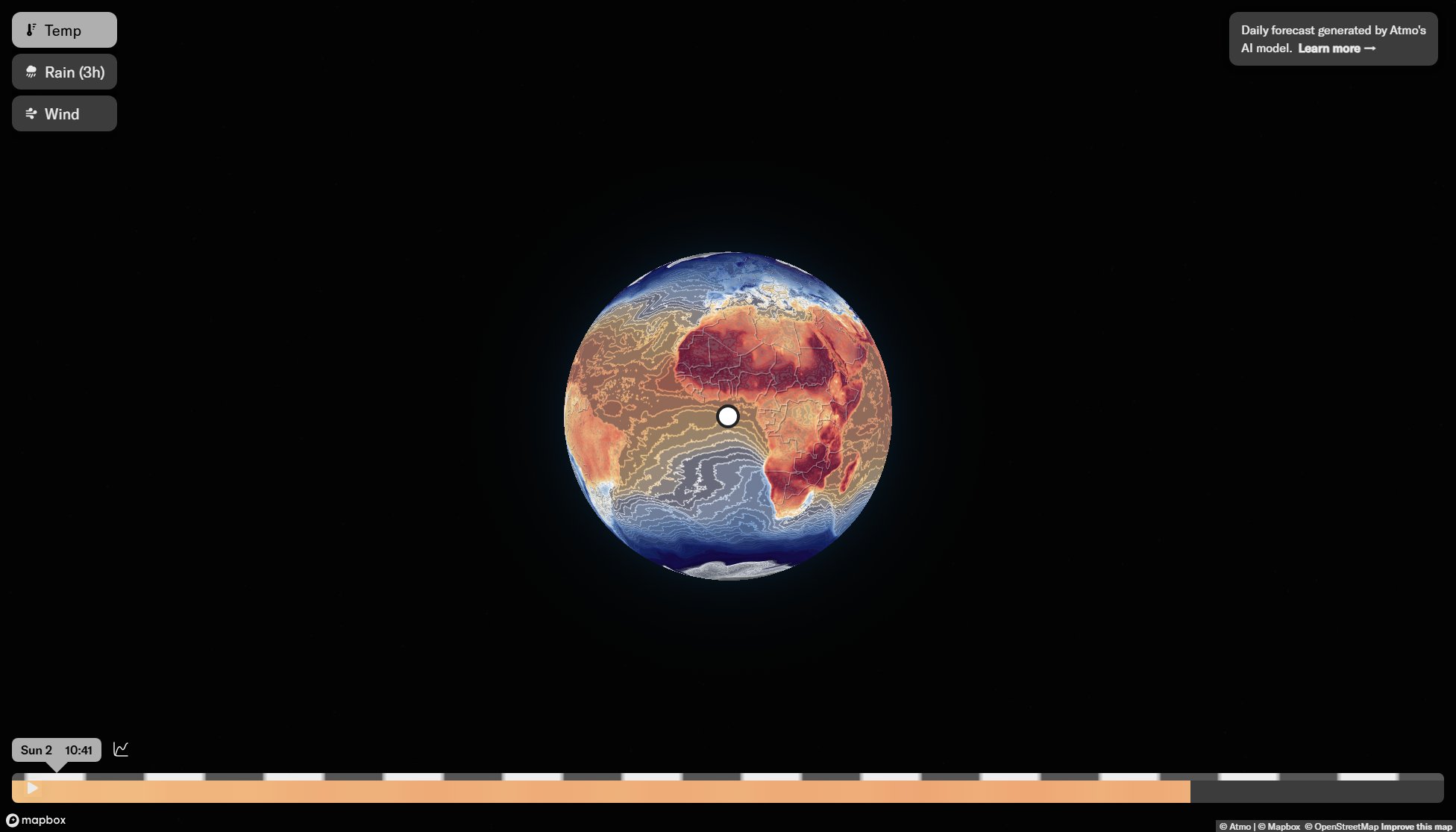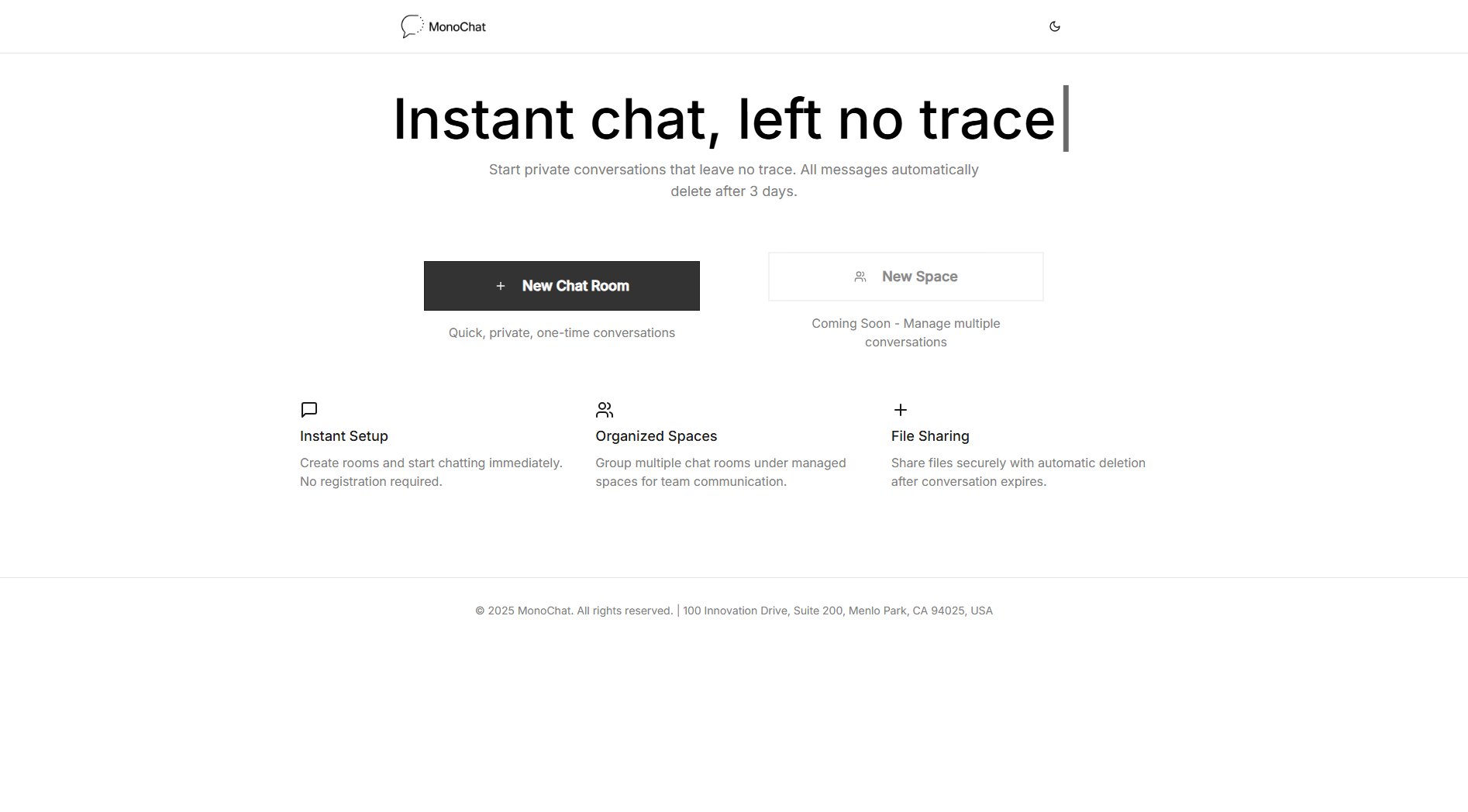Auto Note
AI-powered note-taking for students to focus on learning
What is Auto Note? Complete Overview
Auto Note is an AI-powered note-taking application designed specifically for students. It allows users to fully concentrate on lectures while the app automatically writes and summarizes class notes to their desired extent. The app not only captures lecture content but also enables students to ask questions about the class material directly to their notes. This innovative solution helps students stay engaged in class without worrying about missing important information, while providing organized, summarized notes for later review.
Auto Note Interface & Screenshots
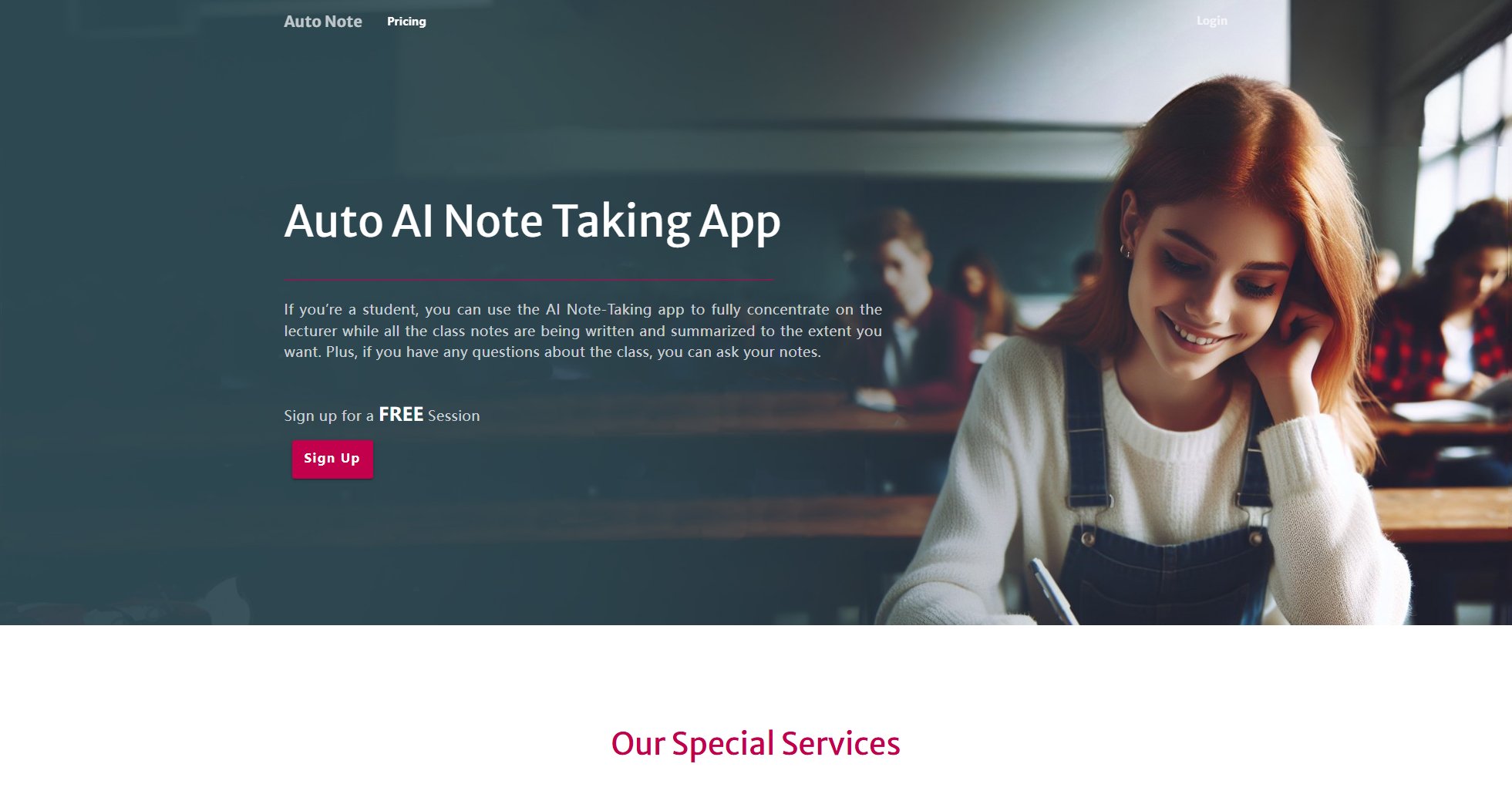
Auto Note Official screenshot of the tool interface
What Can Auto Note Do? Key Features
Automatic Note-Taking
The app listens to lectures and automatically generates comprehensive notes, allowing students to focus entirely on understanding the material rather than writing everything down.
Customizable Summarization
Users can adjust how detailed or summarized they want their notes to be, from verbatim transcripts to concise bullet points highlighting key concepts.
Interactive Notes
Students can ask questions directly to their notes, with the AI providing answers based on the lecture content, creating an interactive learning experience.
Lecture Focus Mode
By handling the note-taking process, the app enables students to maintain better focus during lectures, leading to improved comprehension and retention.
Easy Review System
The automatically generated notes are organized and optimized for efficient review sessions, saving students time when preparing for exams.
Best Auto Note Use Cases & Applications
University Lectures
Students can use Auto Note in large lecture halls where it's challenging to capture all information while still following the professor's explanations.
Online Course Management
For students taking online courses, the app can process recorded lectures and create organized notes from video content.
Study Group Preparation
The summarized notes serve as excellent discussion points for study groups, with all members working from the same comprehensive notes.
Exam Review
During exam periods, students can quickly review key concepts through the app's summarized notes rather than rewatching entire lectures.
How to Use Auto Note: Step-by-Step Guide
Sign up for a free account on the Auto Note website or through the mobile app.
Open the app at the beginning of your lecture and start the recording function.
Concentrate on the lecture while the app automatically captures and processes the audio content.
After the lecture, review the automatically generated notes and adjust the summarization level if needed.
Use the interactive features to ask questions about the material and receive AI-generated answers based on your notes.
Auto Note Pros and Cons: Honest Review
Pros
Considerations
Is Auto Note Worth It? FAQ & Reviews
Yes, Auto Note is designed to work with lectures across all academic subjects, from humanities to STEM fields.
The app uses advanced AI to achieve high accuracy, though results may vary based on audio quality and subject complexity.
Yes, all automatically generated notes can be manually edited and customized to your preferences.
Auto Note is available as both a web application and mobile app for convenient use across devices.
The free session allows you to test core features with some limitations to experience how Auto Note works before committing to a paid plan.