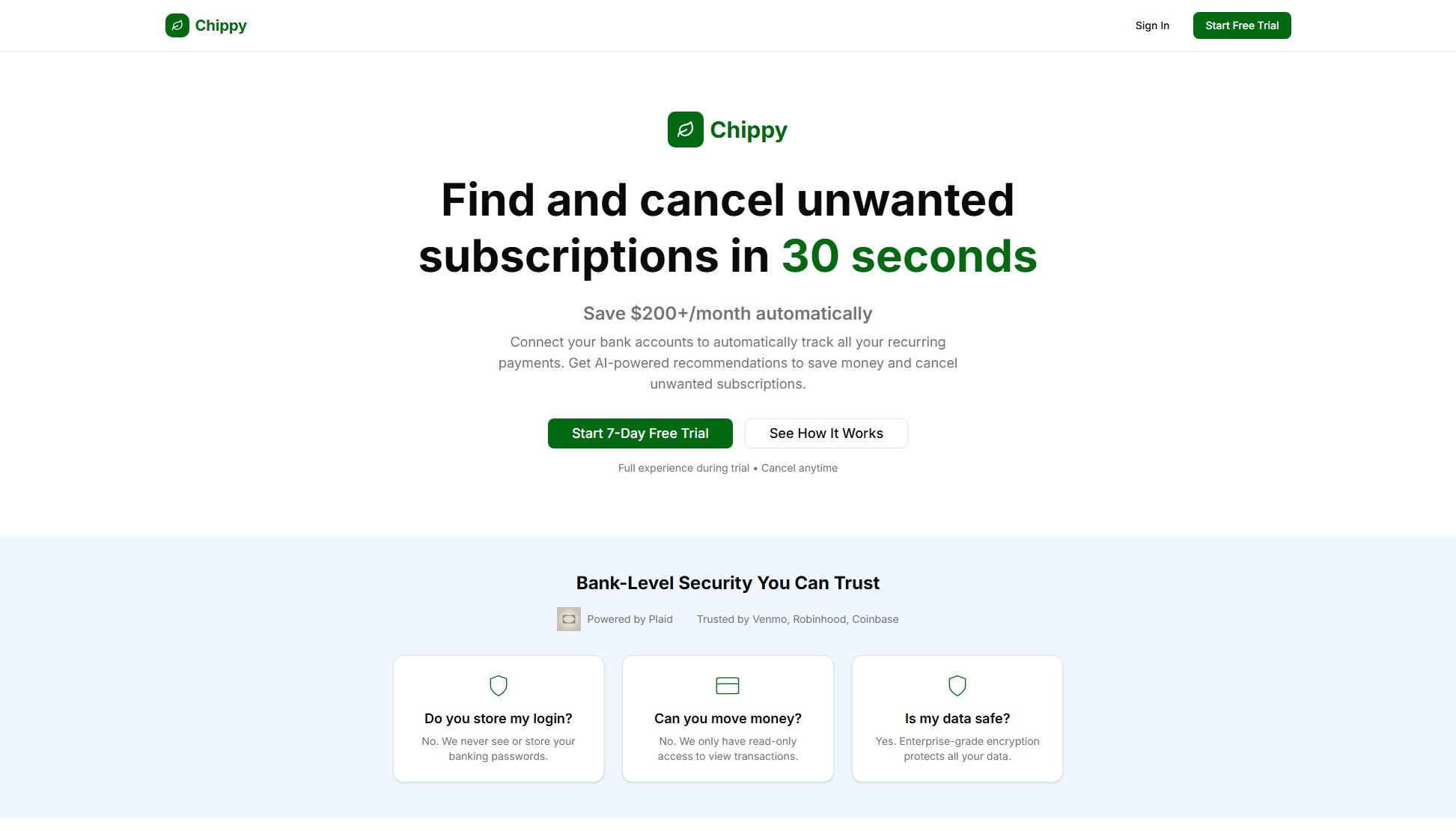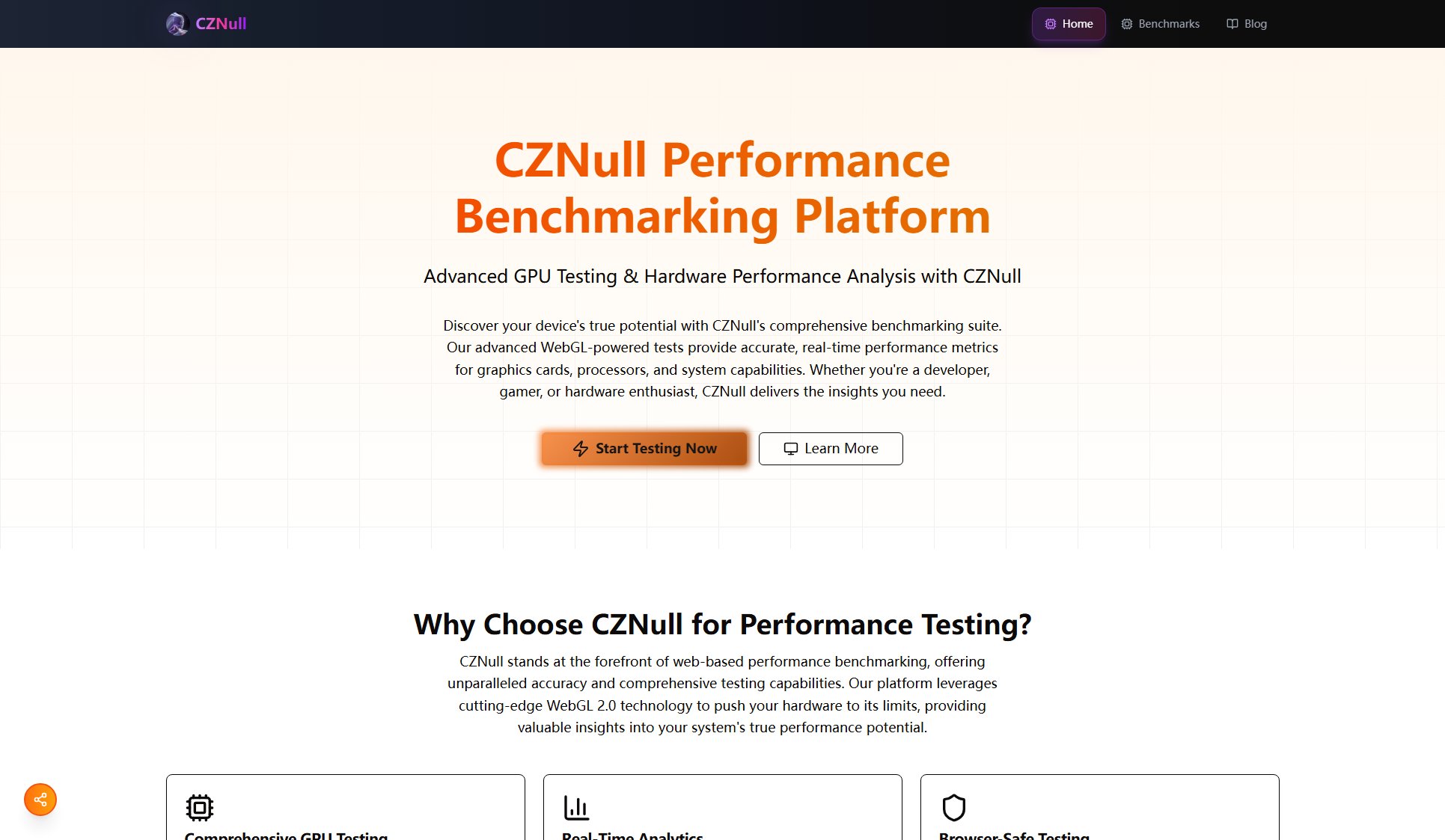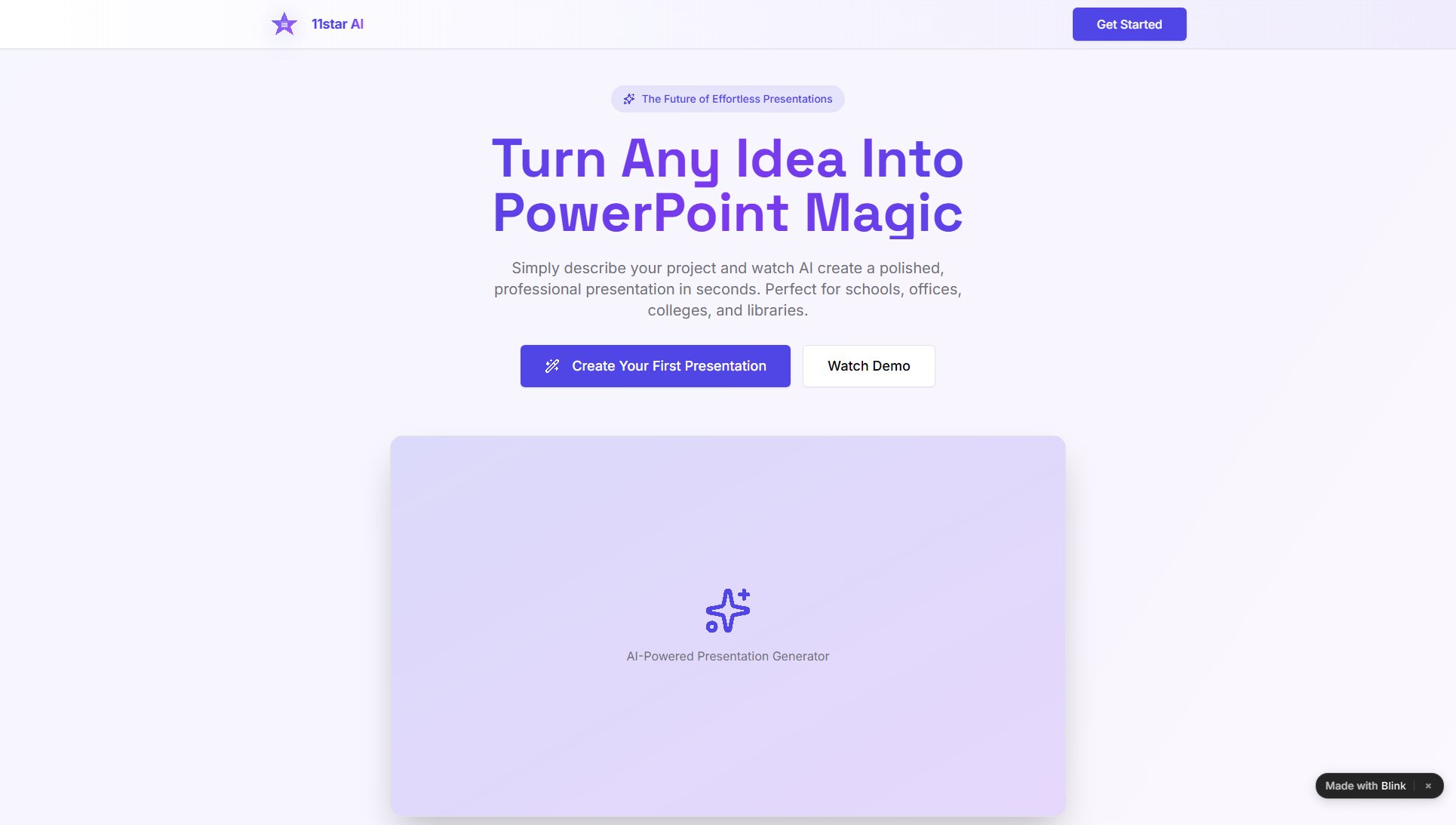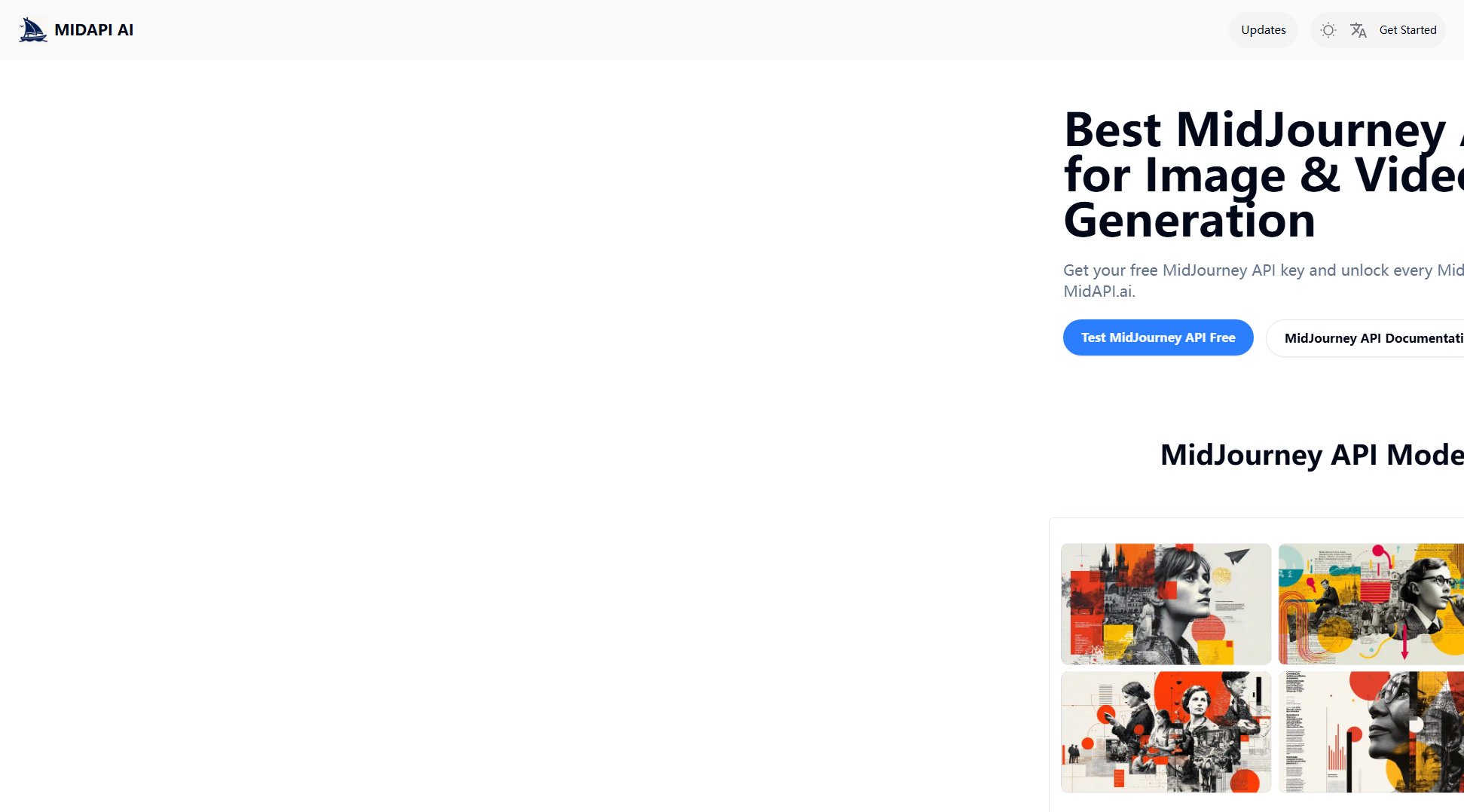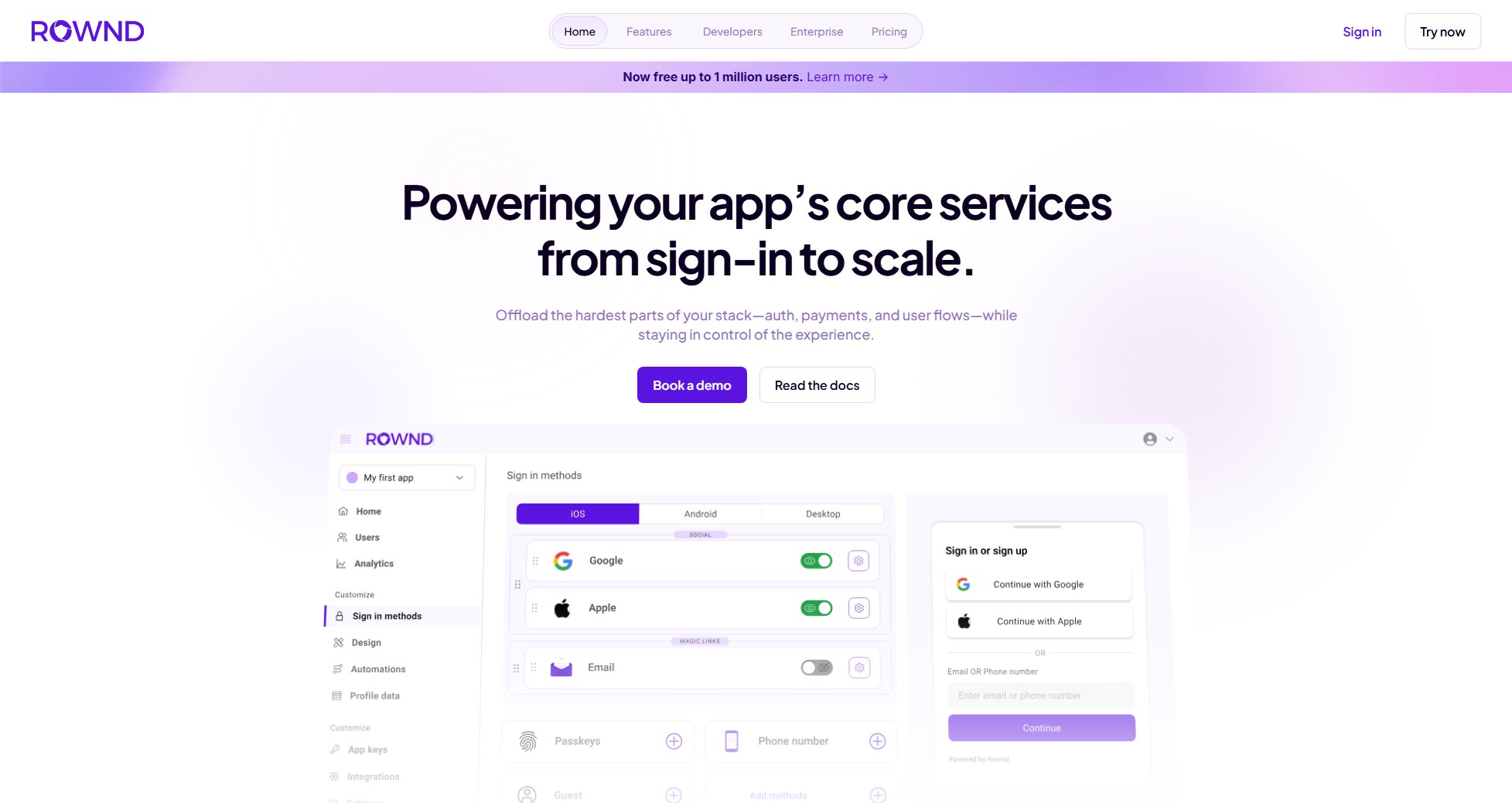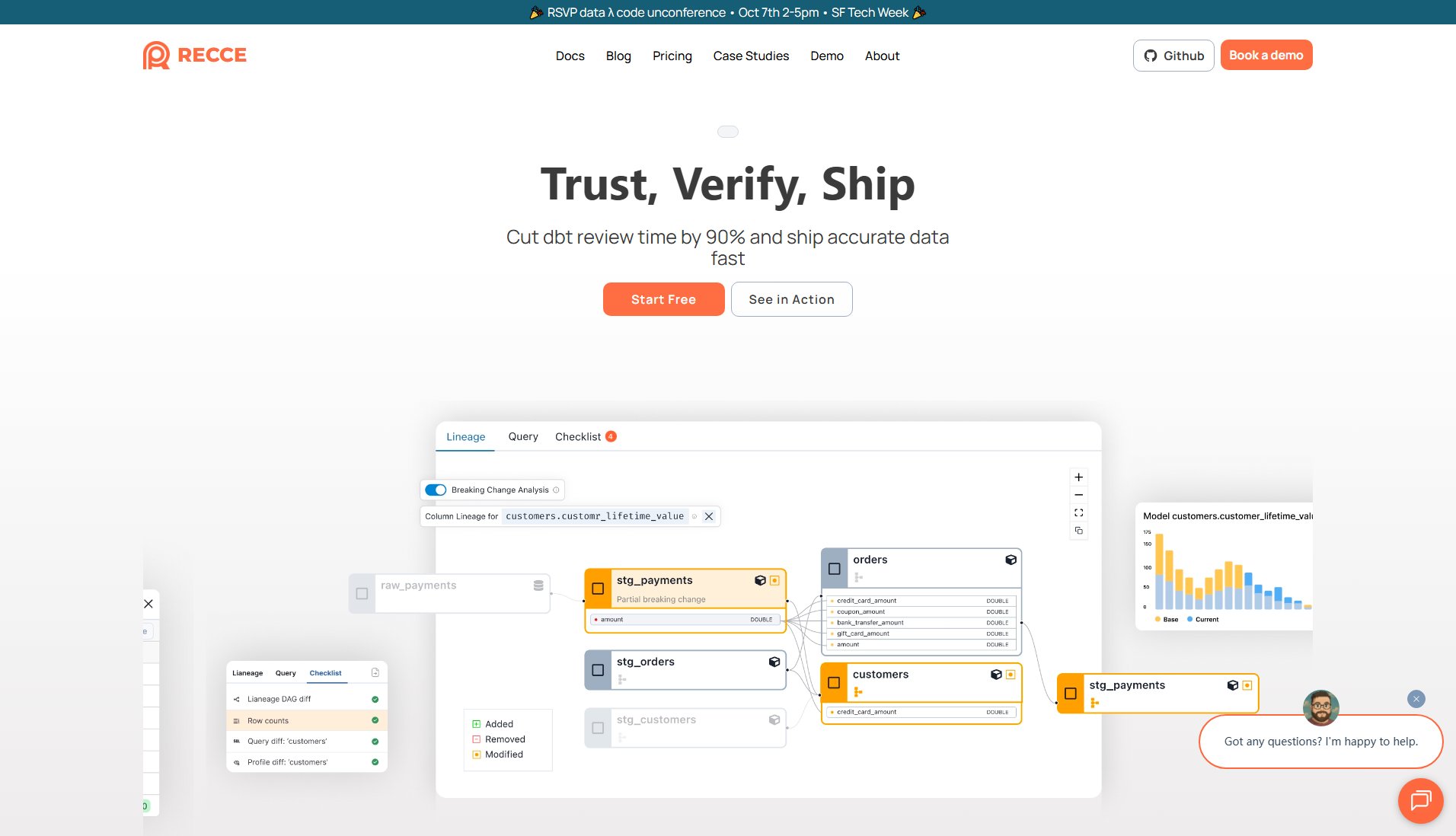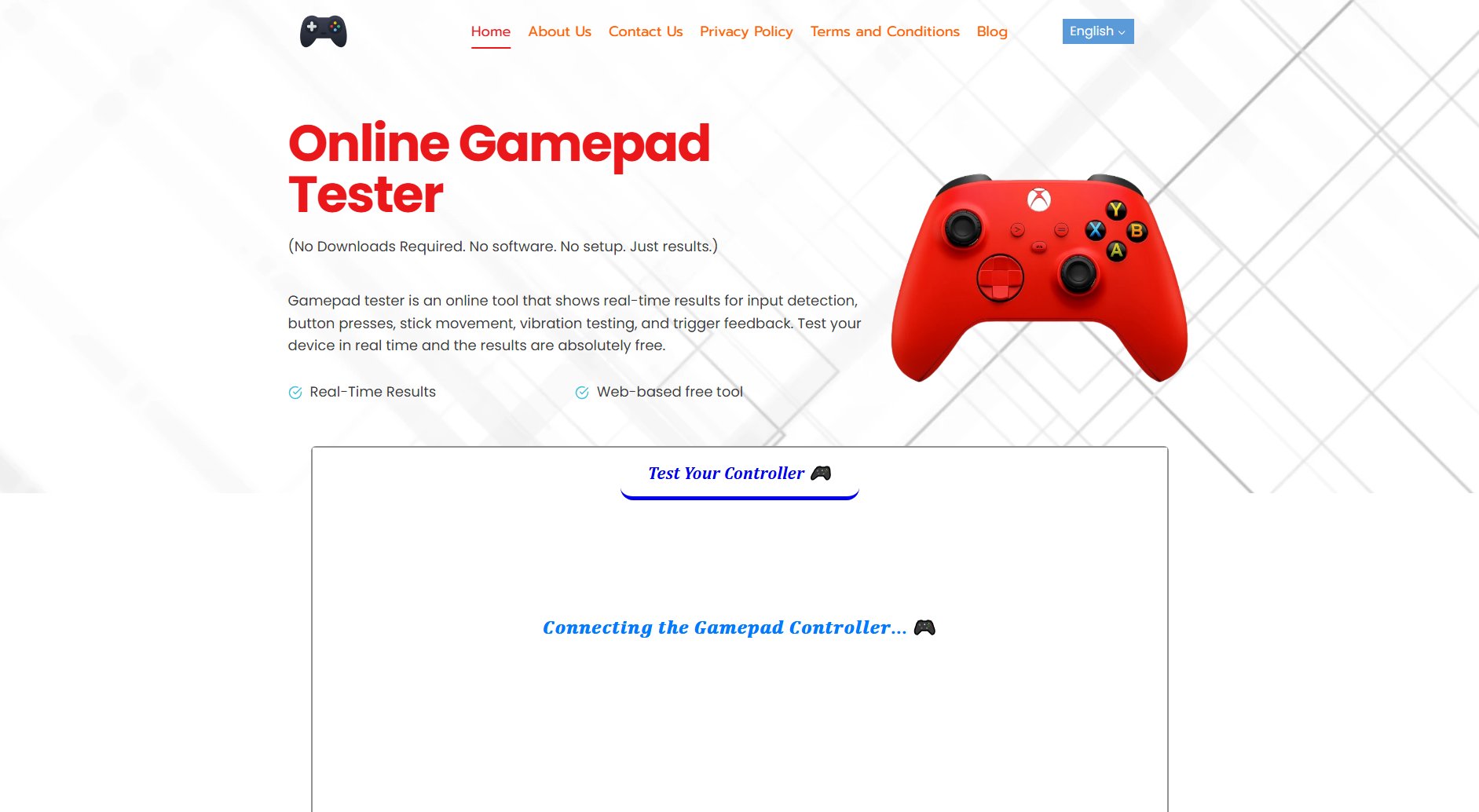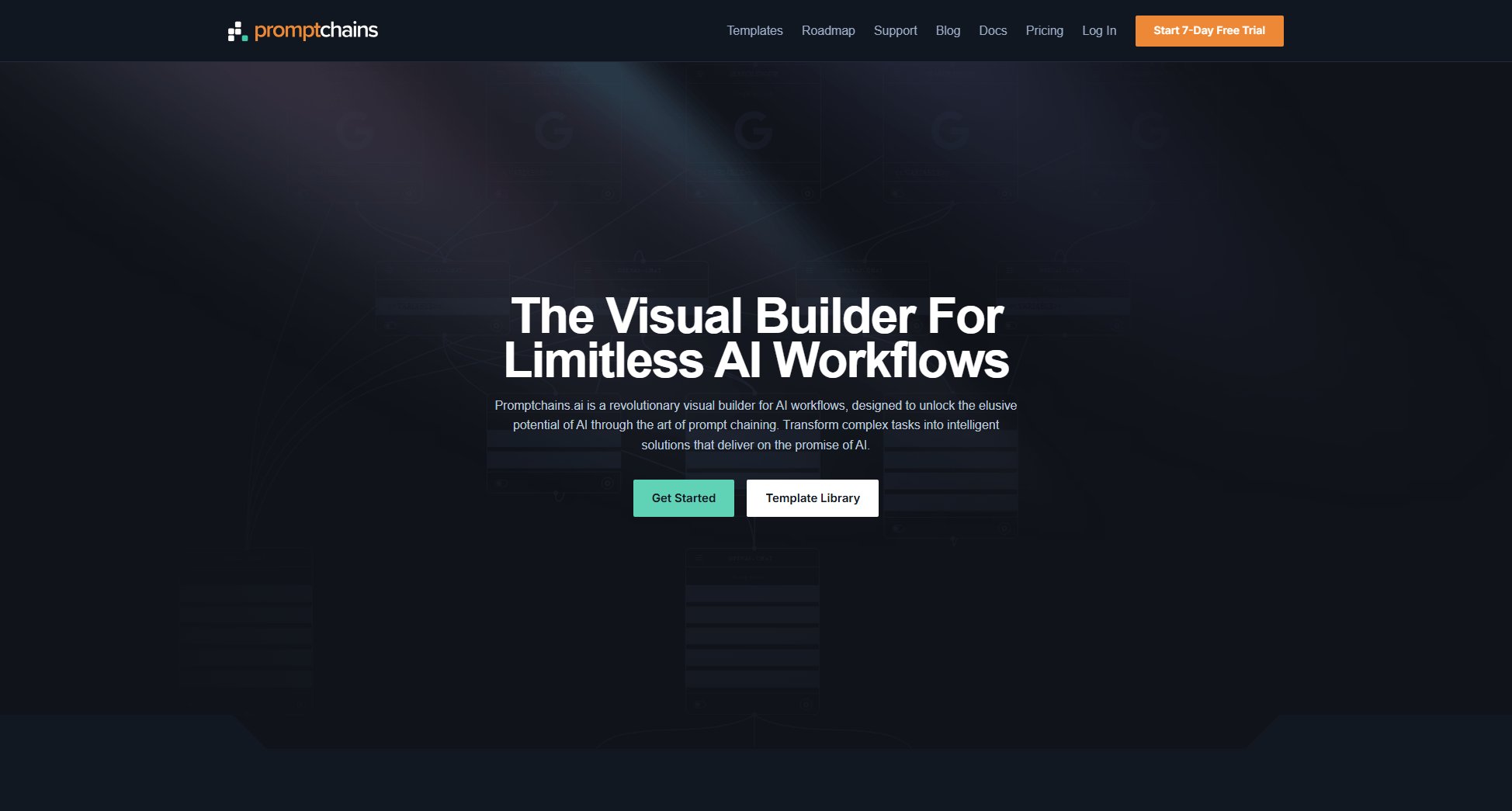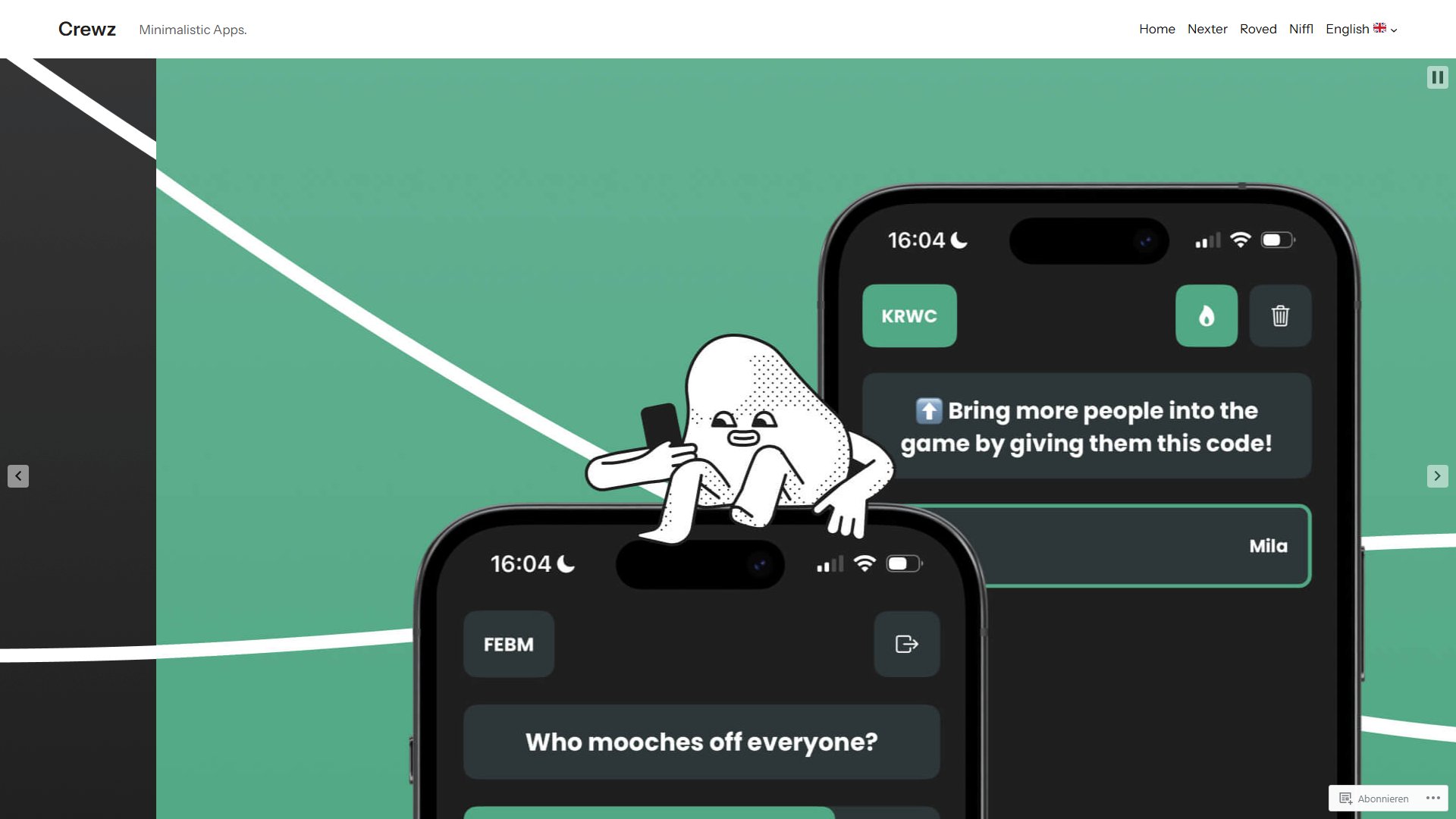Pacgie
Secure, updated & optimized dependency manager for developers
What is Pacgie? Complete Overview
Pacgie is a multi-language dependency scanner designed to help developers keep their applications secure, up-to-date, and optimized. It addresses common pain points such as outdated dependencies, security vulnerabilities, and bloated package files. Pacgie supports multiple programming languages including Node.js, Python, and Go, with plans to add more in the future. The tool is ideal for developers and teams looking to streamline their dependency management process across multiple projects. By providing actionable insights, Pacgie ensures that your applications remain secure and performant with minimal effort.
Pacgie Interface & Screenshots
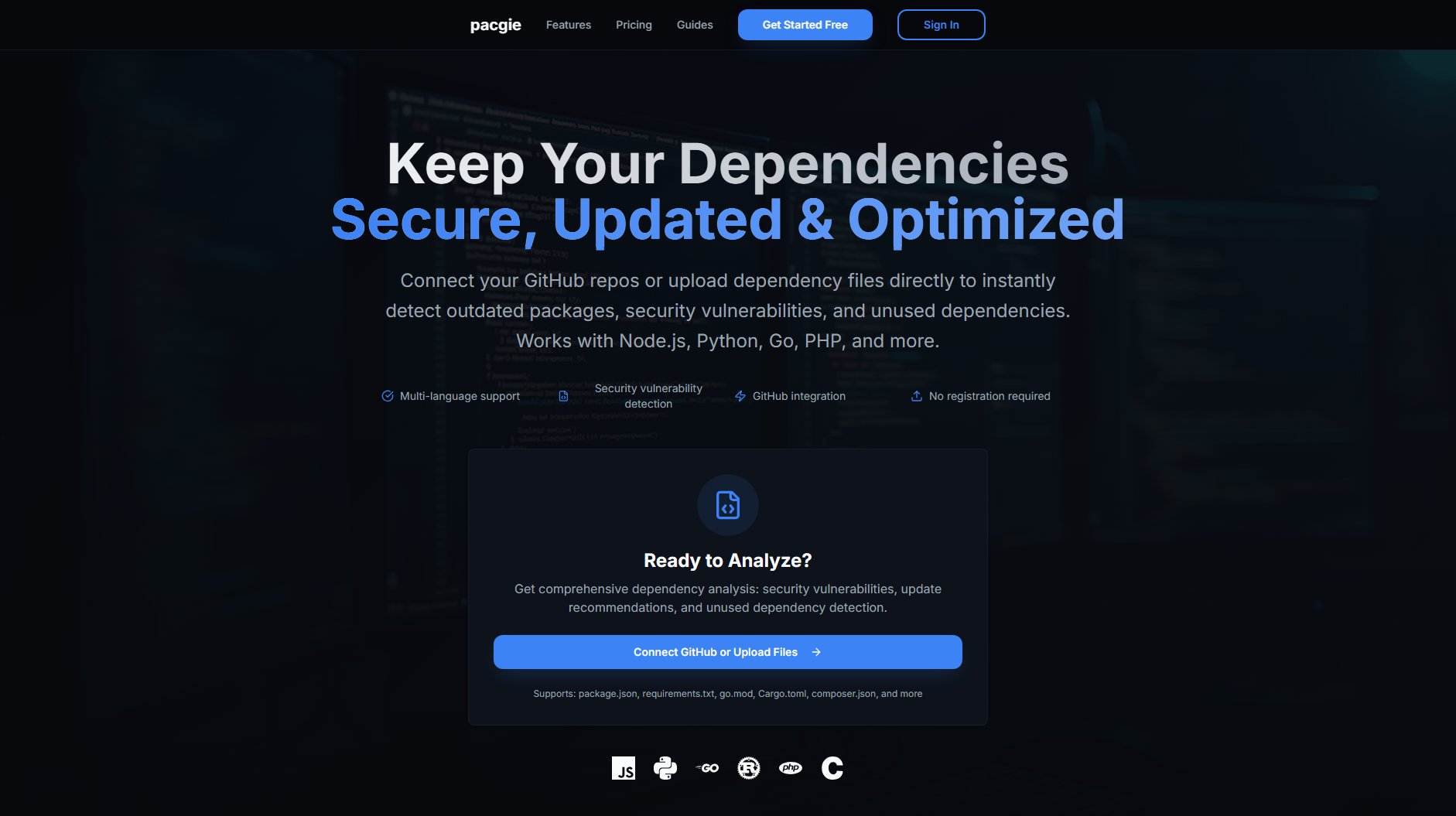
Pacgie Official screenshot of the tool interface
What Can Pacgie Do? Key Features
GitHub/GitLab Integration
Pacgie seamlessly integrates with GitHub and GitLab, allowing you to scan repositories directly from your version control system. This eliminates the need for manual file uploads and ensures that your dependencies are always up-to-date with the latest security patches and updates.
Security Scanning
Pacgie scans your dependencies for known security vulnerabilities, helping you identify and fix potential risks before they become a problem. The tool provides detailed reports on vulnerabilities and suggests the best course of action to mitigate them.
Bulk Analysis
With Pacgie, you can analyze multiple repositories at once, saving time and effort. This feature is particularly useful for teams managing large codebases or multiple projects, as it provides a comprehensive overview of all dependencies across your projects.
Automated PRs
Pacgie can automatically create pull requests with smart update suggestions, making it easy to keep your dependencies up-to-date. This feature reduces the manual workload and ensures that your projects are always using the latest and most secure versions of their dependencies.
Multi-Language Support
Pacgie supports multiple programming languages, including Node.js, Python, and Go, with plans to add more languages in the future. This makes it a versatile tool for developers working in diverse tech stacks.
Best Pacgie Use Cases & Applications
Security Vulnerability Detection
A development team uses Pacgie to scan their Node.js project for security vulnerabilities. The tool identifies several outdated packages with known vulnerabilities and provides actionable insights to update them, ensuring the project remains secure.
Dependency Cleanup
A Python developer uses Pacgie to identify unused dependencies in their project. The tool highlights several packages that are no longer needed, allowing the developer to clean up their requirements.txt file and reduce bloat.
Multi-Repository Management
A tech lead uses Pacgie to analyze dependencies across multiple repositories in their organization. The tool provides a consolidated report, making it easy to identify and address common issues across all projects.
How to Use Pacgie: Step-by-Step Guide
Upload your dependency file (e.g., package.json, requirements.txt) to Pacgie. The tool supports direct uploads as well as integration with GitHub and GitLab for seamless repository scanning.
Pacgie will analyze your dependencies for outdated packages, security vulnerabilities, and unused dependencies. The scan is quick and provides a detailed report of findings.
Review the actionable insights provided by Pacgie, including security fixes, updates, and cleanup opportunities. The tool highlights critical issues and suggests the best course of action.
Implement the recommended changes, either manually or by using Pacgie's automated PR feature. This ensures that your dependencies are updated and optimized with minimal effort.
Pacgie Pros and Cons: Honest Review
Pros
Considerations
Is Pacgie Worth It? FAQ & Reviews
Pacgie currently supports Node.js, Python, and Go, with plans to add more languages in the future.
Yes, Pacgie offers a free plan with basic dependency scanning and security vulnerability detection. For advanced features, you can upgrade to the Pro plan.
Pacgie scans your dependencies against known vulnerability databases and provides detailed reports on any identified risks, along with recommendations for fixes.
Yes, Pacgie supports private repositories through its GitHub/GitLab integration, available in the Pro plan.
Pacgie scans your dependencies whenever you run an analysis. For continuous monitoring, you can set up automated scans through the Pro plan.