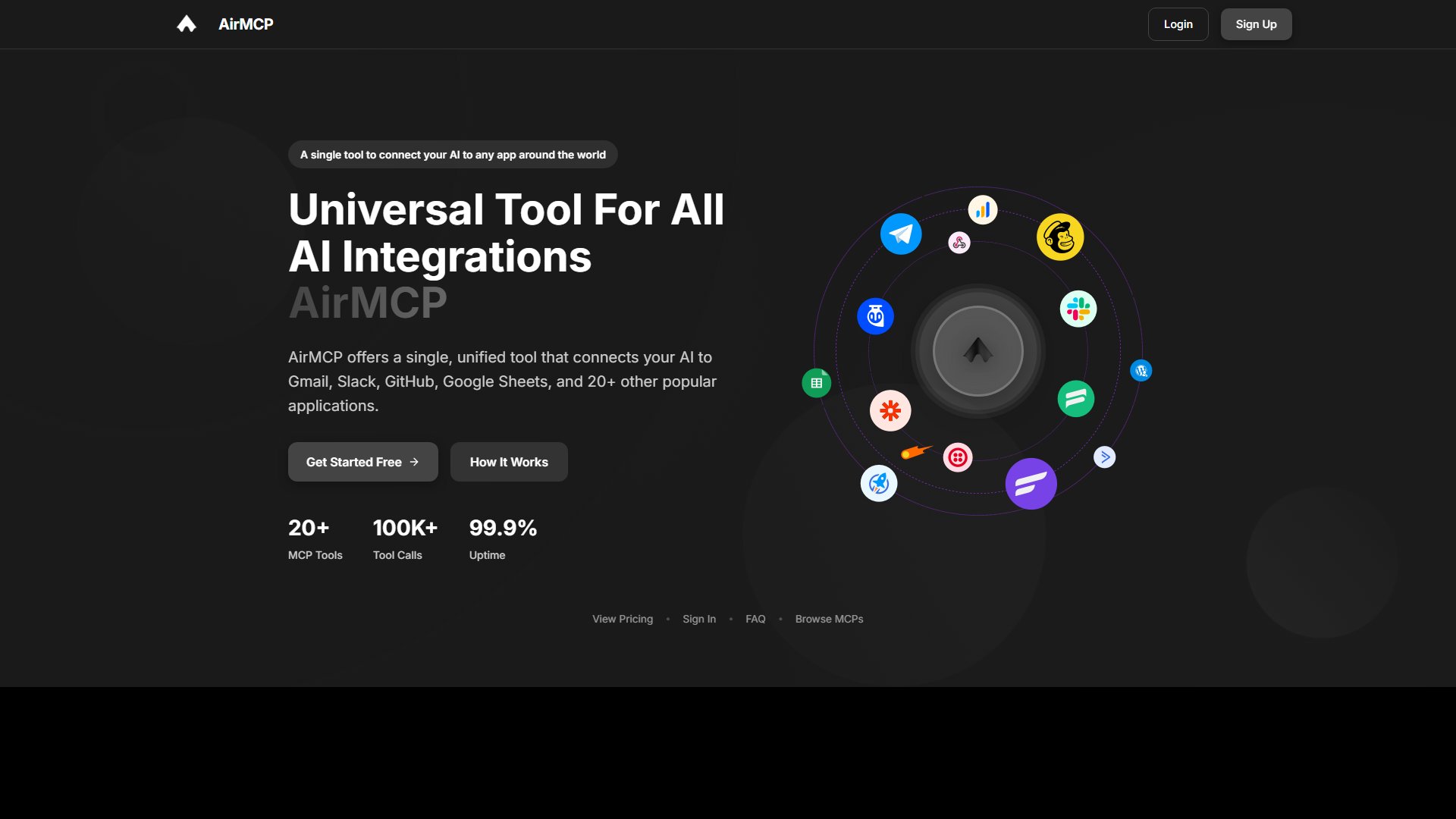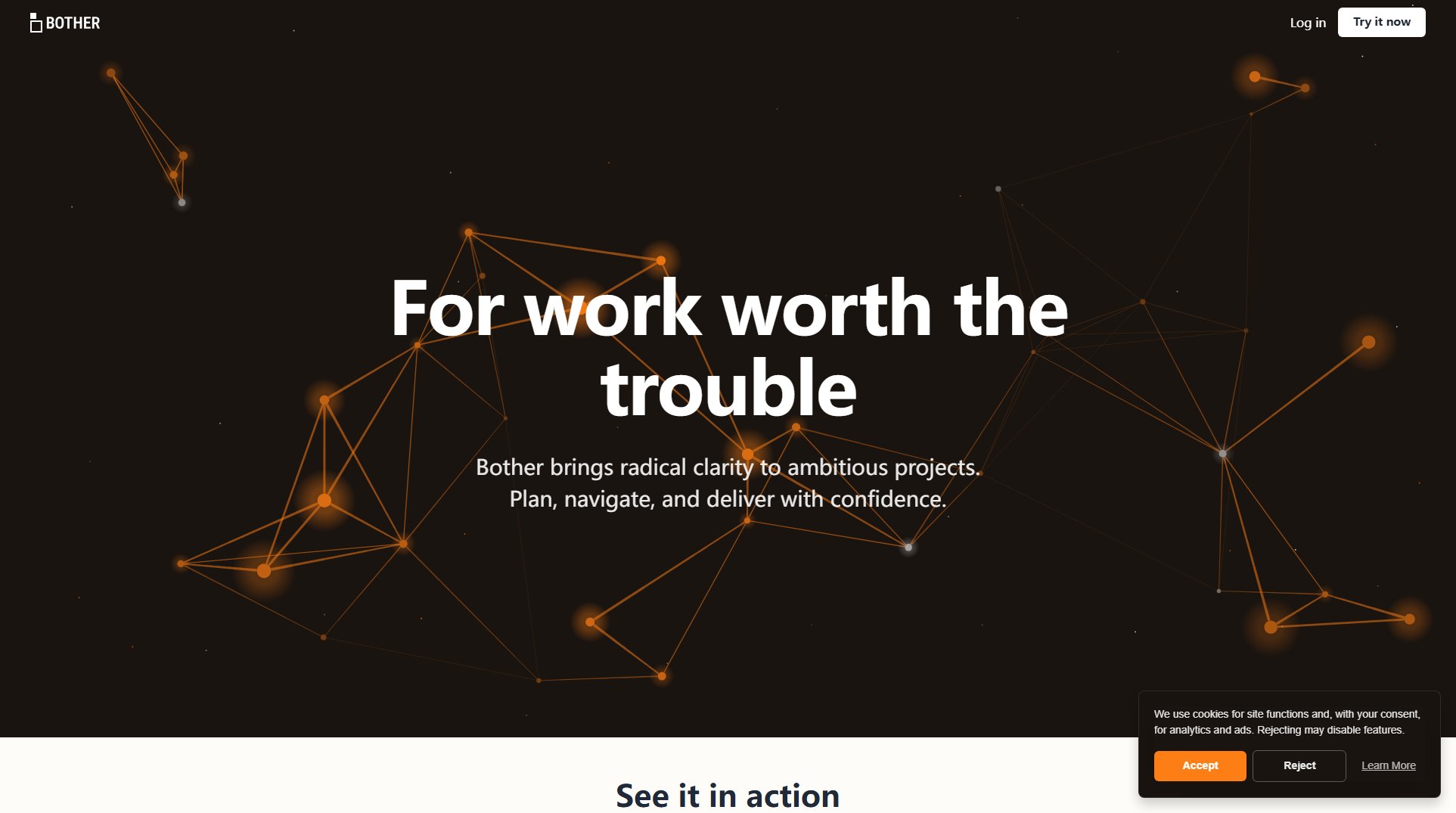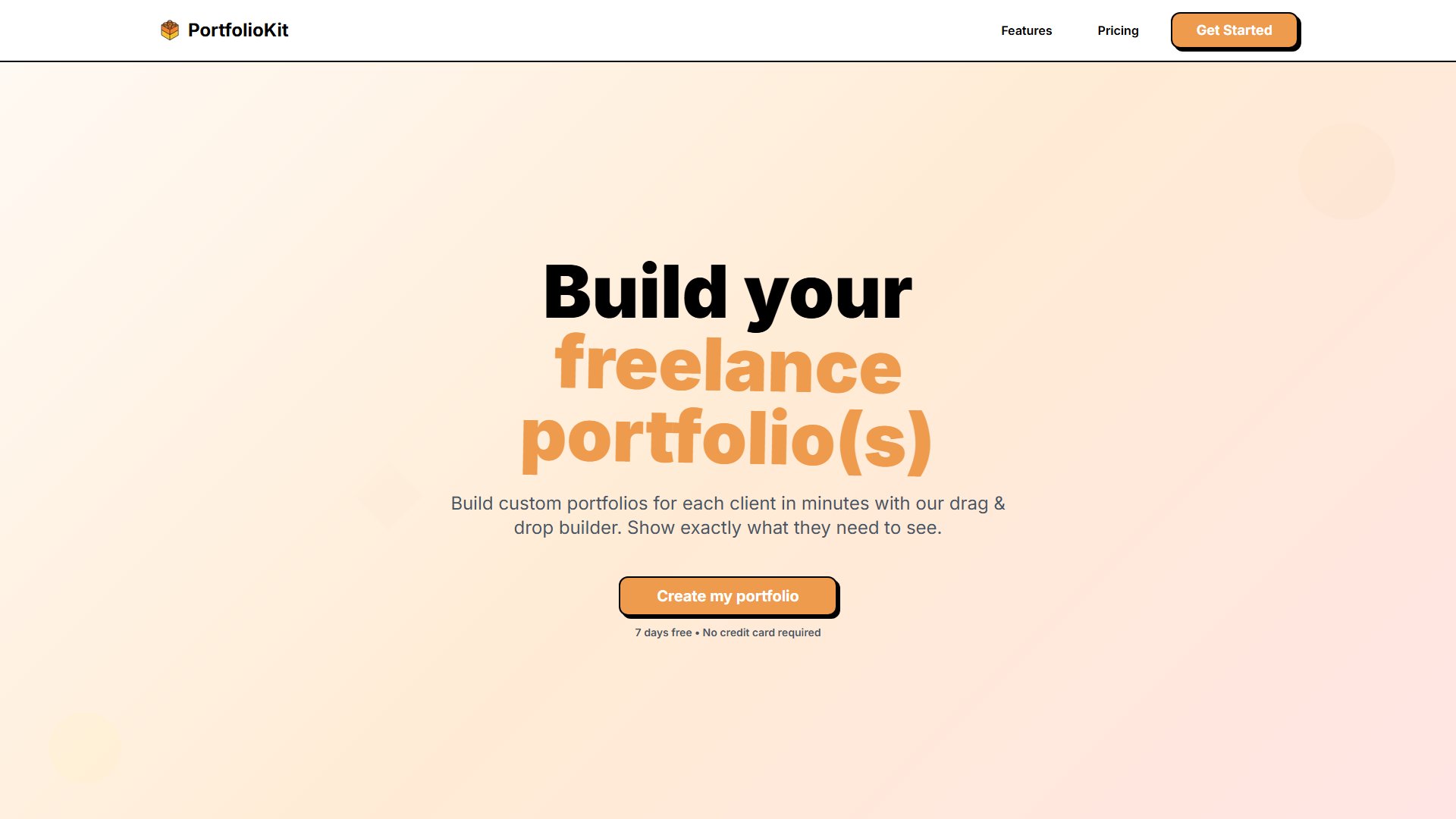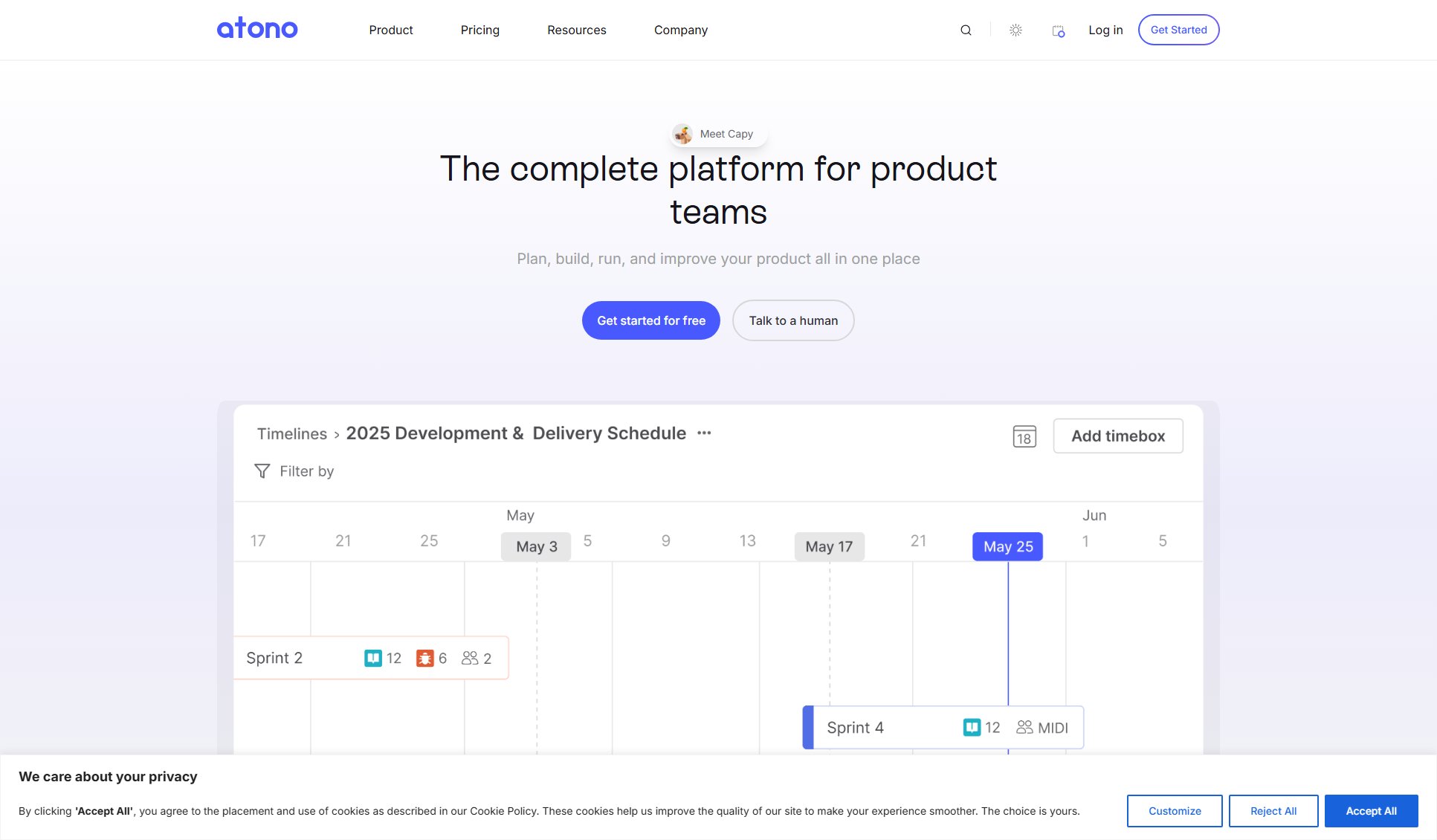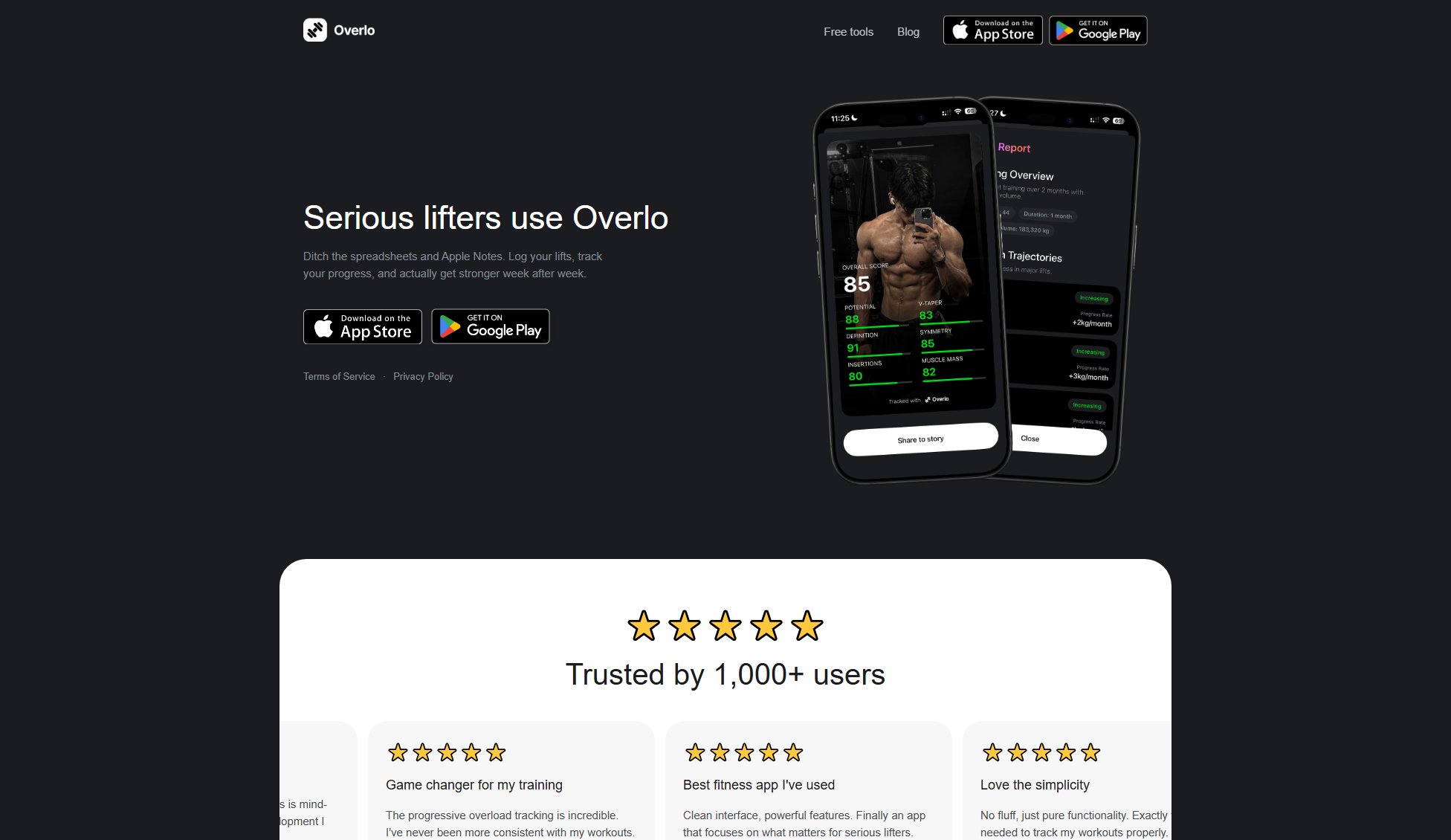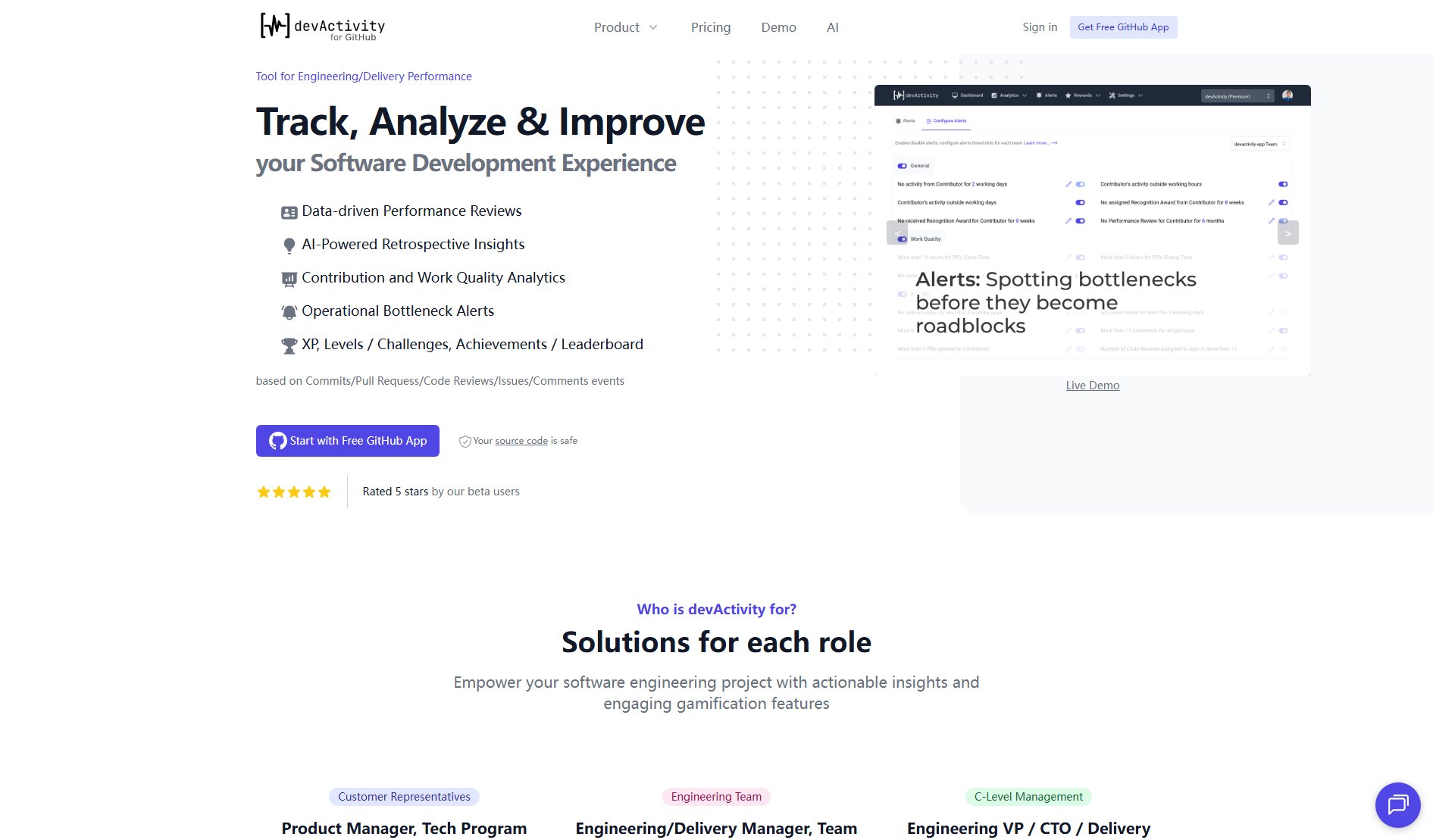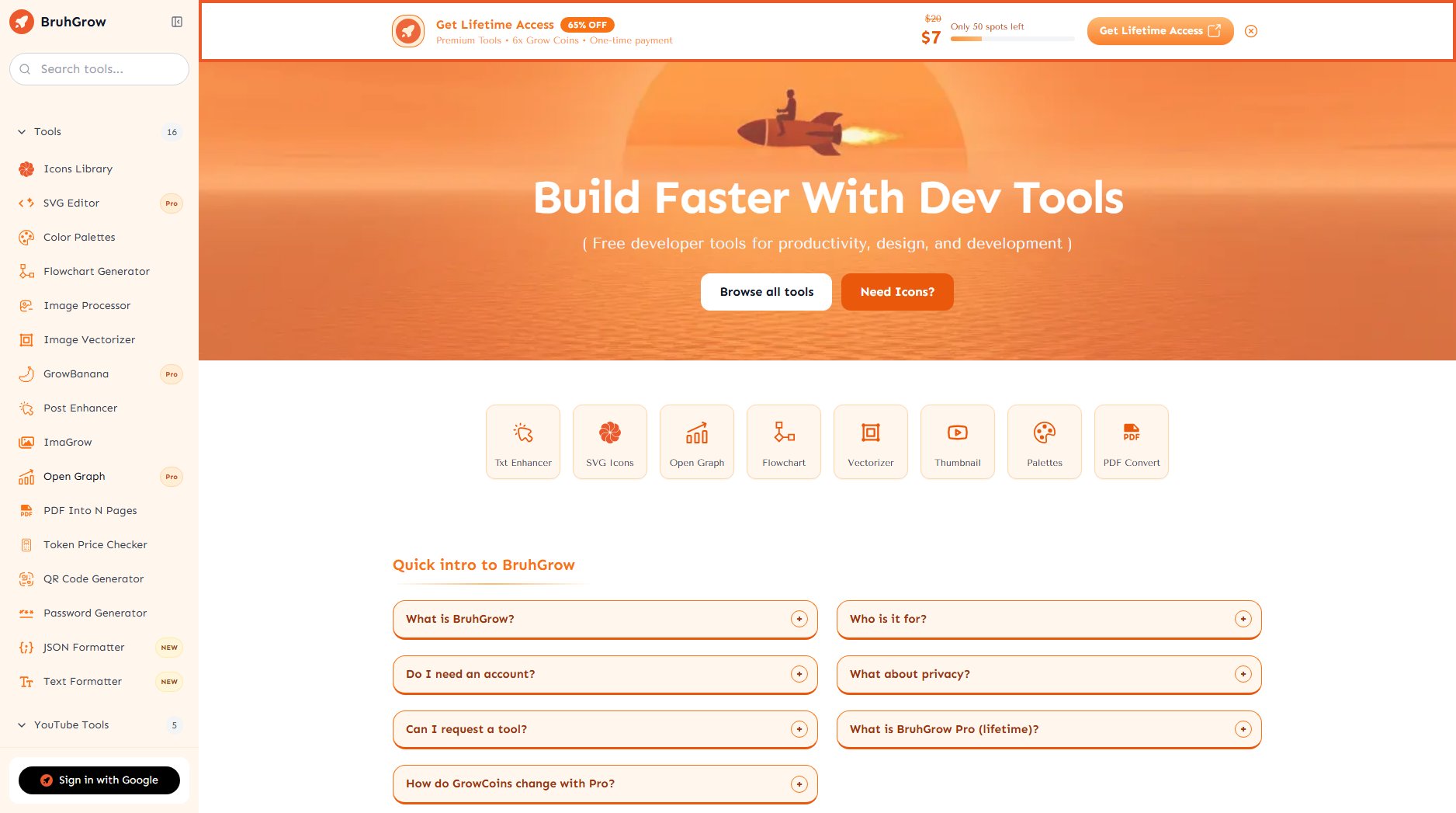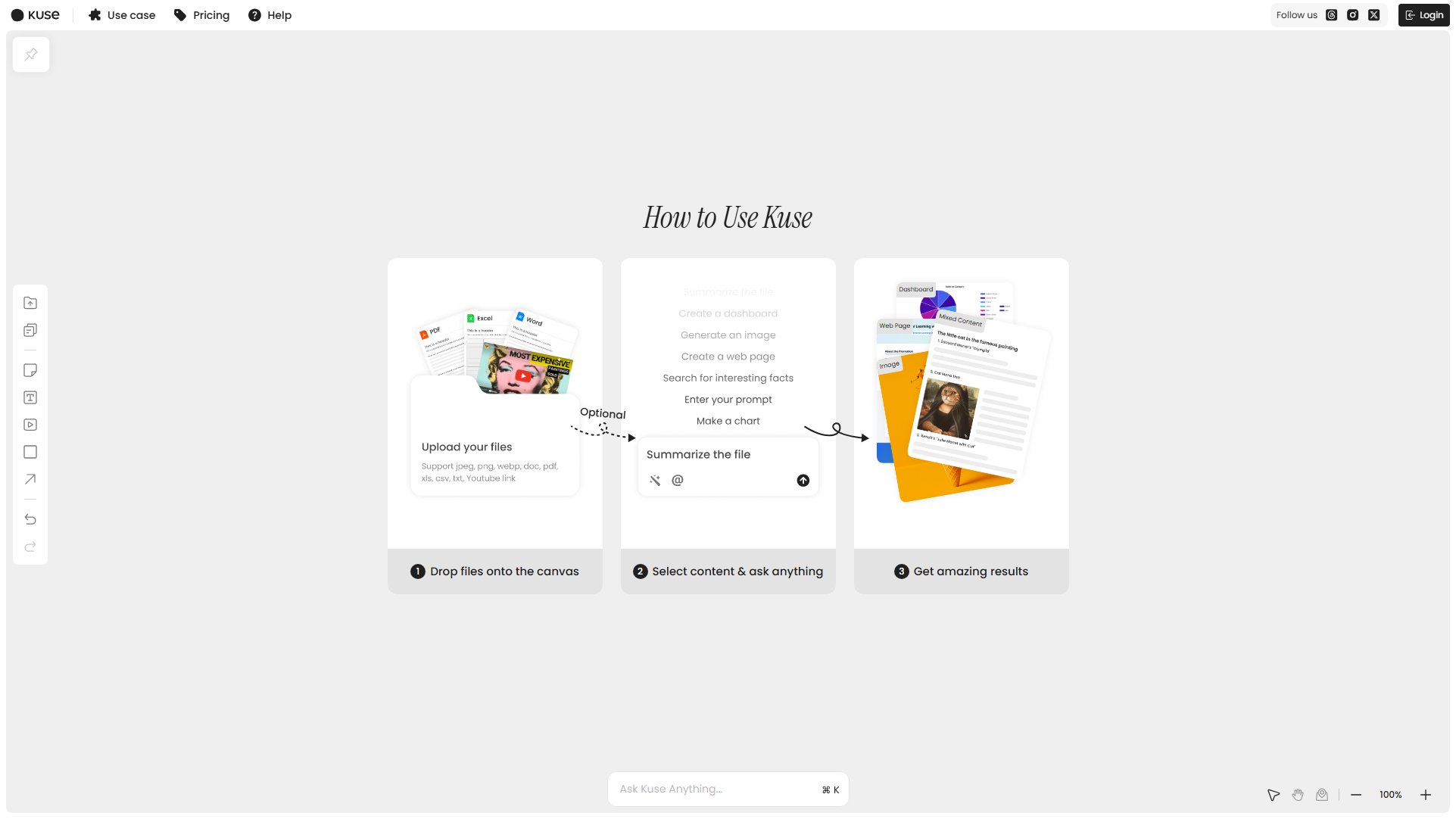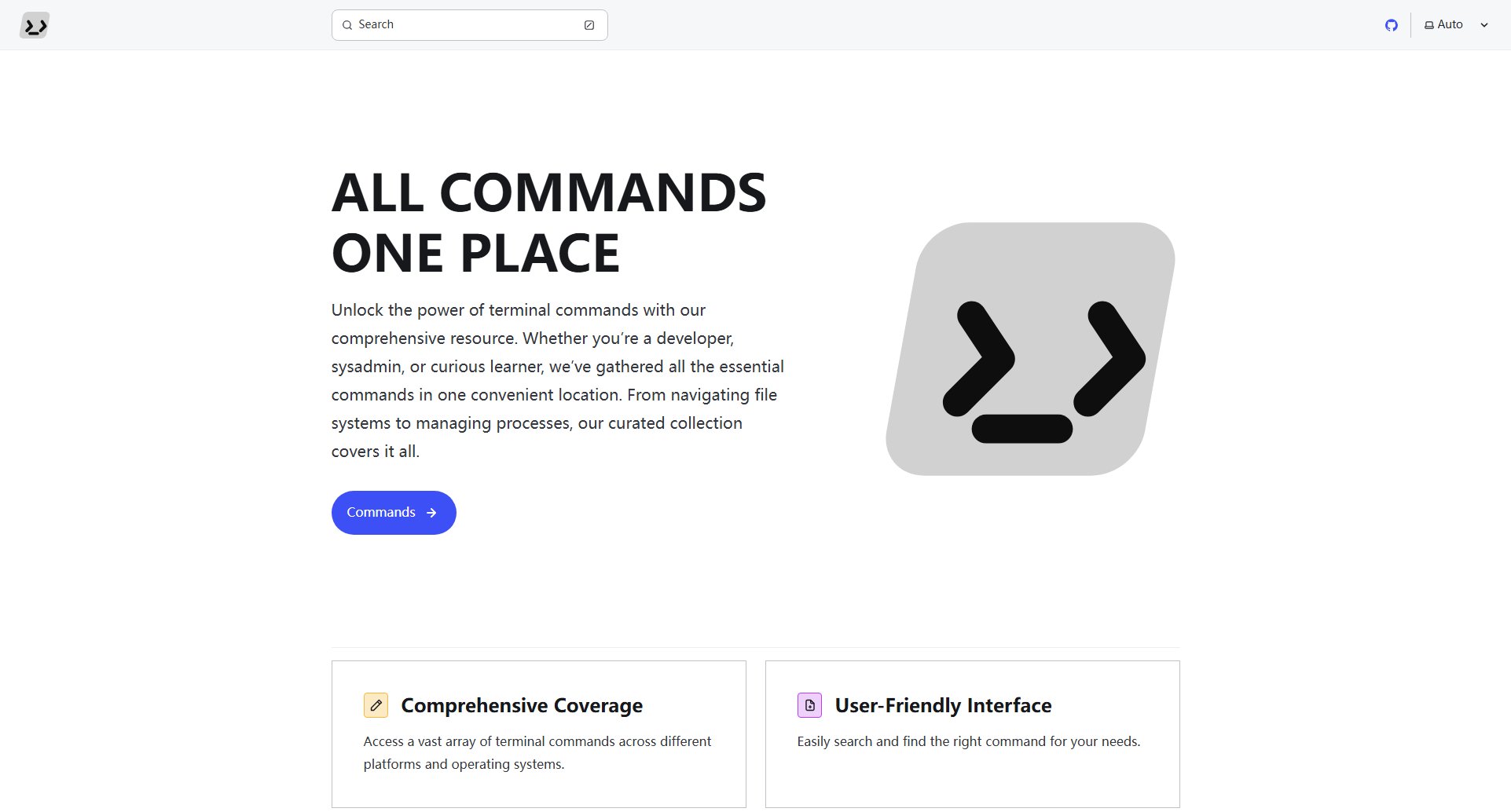BentoPDF
Fast, secure, and privacy-first PDF toolkit—forever free!
What is BentoPDF? Complete Overview
BentoPDF is a privacy-focused PDF toolkit designed to process documents entirely in your browser, ensuring your files never leave your device. Unlike traditional PDF tools that upload your files to a server, BentoPDF operates client-side, offering unmatched security and privacy. It's ideal for professionals, students, and anyone handling sensitive documents who values speed and confidentiality. With no sign-ups, unlimited use, and offline functionality, BentoPDF provides a seamless experience for merging, splitting, editing, and converting PDFs while complying with GDPR, CCPA, and HIPAA standards.
BentoPDF Interface & Screenshots
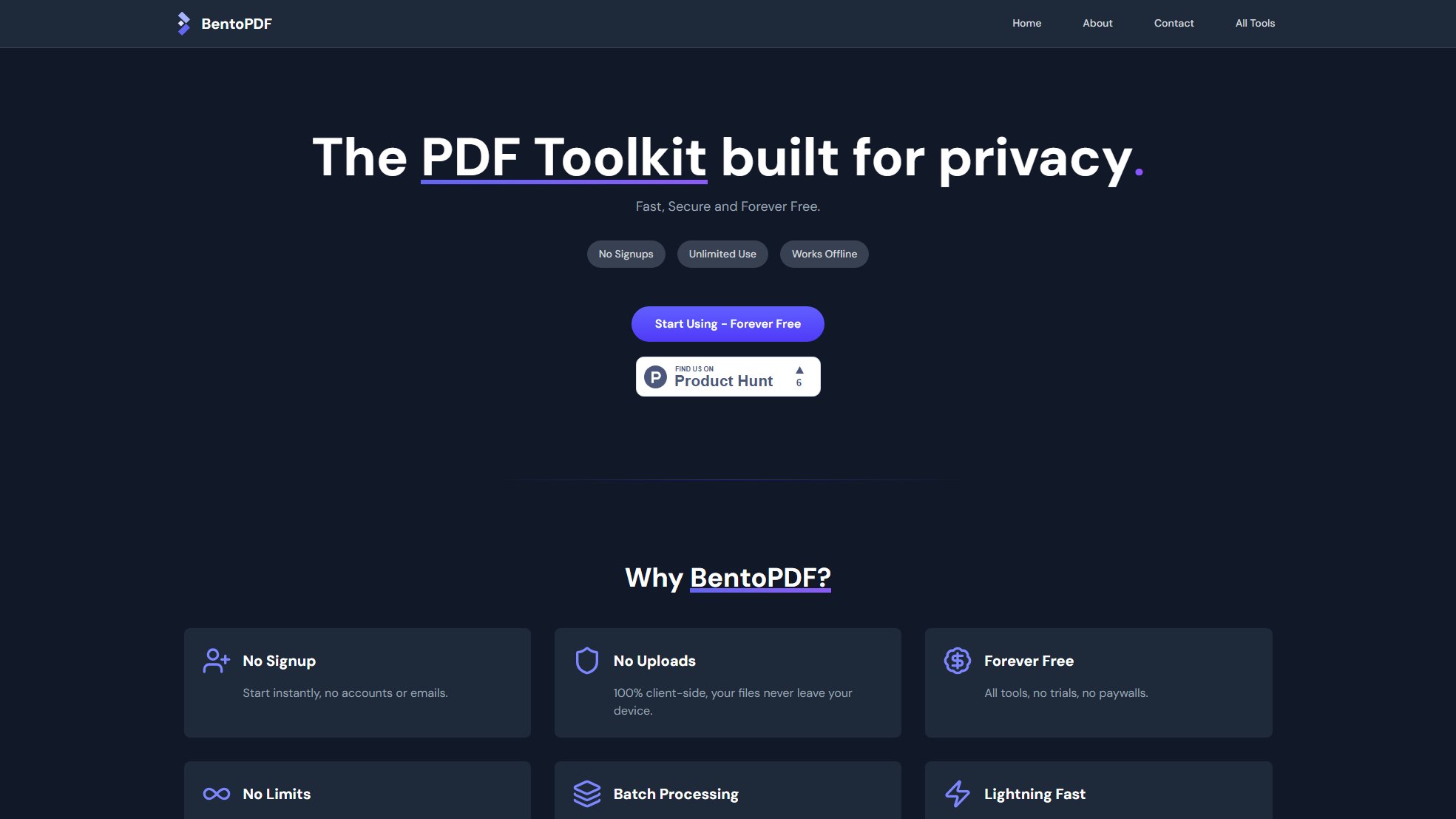
BentoPDF Official screenshot of the tool interface
What Can BentoPDF Do? Key Features
No Uploads, Client-Side Processing
BentoPDF processes all PDF operations directly in your browser, ensuring your files never leave your device. This eliminates risks of data breaches or unauthorized access, making it perfect for confidential documents.
Forever Free with No Limits
All tools are 100% free—no trials, paywalls, or hidden caps. Use BentoPDF as much as you want for merging, splitting, compressing, or editing PDFs without restrictions.
Batch Processing
Handle unlimited PDFs in one go. Merge, split, or convert multiple files simultaneously with lightning-fast performance and no waiting times.
Comprehensive PDF Editing
Annotate, highlight, redact, add shapes/images, search, and view PDFs. Includes advanced options like adding watermarks, headers/footers, and inverting colors for dark mode.
Multi-Format Conversion
Convert PDFs to/from JPG, PNG, WebP, BMP, TIFF, SVG, HEIC, and text files. Create PDFs from images or extract pages as images with ease.
Document Organization
Reorder, duplicate, delete, or extract pages. Features like N-Up PDF and combining pages into a single scroll streamline document management.
Security Tools
Encrypt/decrypt PDFs, flatten forms, remove metadata, and adjust permissions. Ensures sensitive documents remain protected without third-party access.
Best BentoPDF Use Cases & Applications
Freelancer Handling Client Contracts
Merge multiple contract drafts into one file, redact sensitive information, and add a digital signature—all without exposing client data to cloud servers.
Student Compiling Research Papers
Convert scanned articles (TIFF/PNG) to searchable PDFs with OCR, extract relevant pages, and compress the final submission to meet size limits.
Healthcare Professional Securing Records
Encrypt patient reports with passwords, remove metadata, and flatten forms to ensure HIPAA compliance before sharing.
How to Use BentoPDF: Step-by-Step Guide
Visit BentoPDF.com and select a tool (e.g., Merge PDF, Compress PDF) from the homepage. No account or sign-up is required.
Upload your file(s) directly from your device. For batch processing, drag and drop multiple files at once.
Customize settings as needed (e.g., page range for splitting, compression level, annotation tools). All adjustments happen in real-time.
Preview changes instantly in the browser. For editors, use interactive tools like drawing signatures or highlighting text.
Download the processed file. Your original document remains untouched, and the new file is saved locally with no server storage.
BentoPDF Pros and Cons: Honest Review
Pros
Considerations
Is BentoPDF Worth It? FAQ & Reviews
Yes! All tools are 100% free with no watermarks, sign-ups, or hidden paywalls.
Files are processed in your browser and never uploaded to servers, eliminating risks of breaches or unauthorized access.
BentoPDF works on any modern browser (Chrome, Firefox, Safari) across Windows, macOS, Linux, iOS, and Android.
Yes! Once loaded, most tools function offline since processing occurs locally on your device.
No personal data is collected or stored. Simple Analytics tracks only anonymous visit counts.