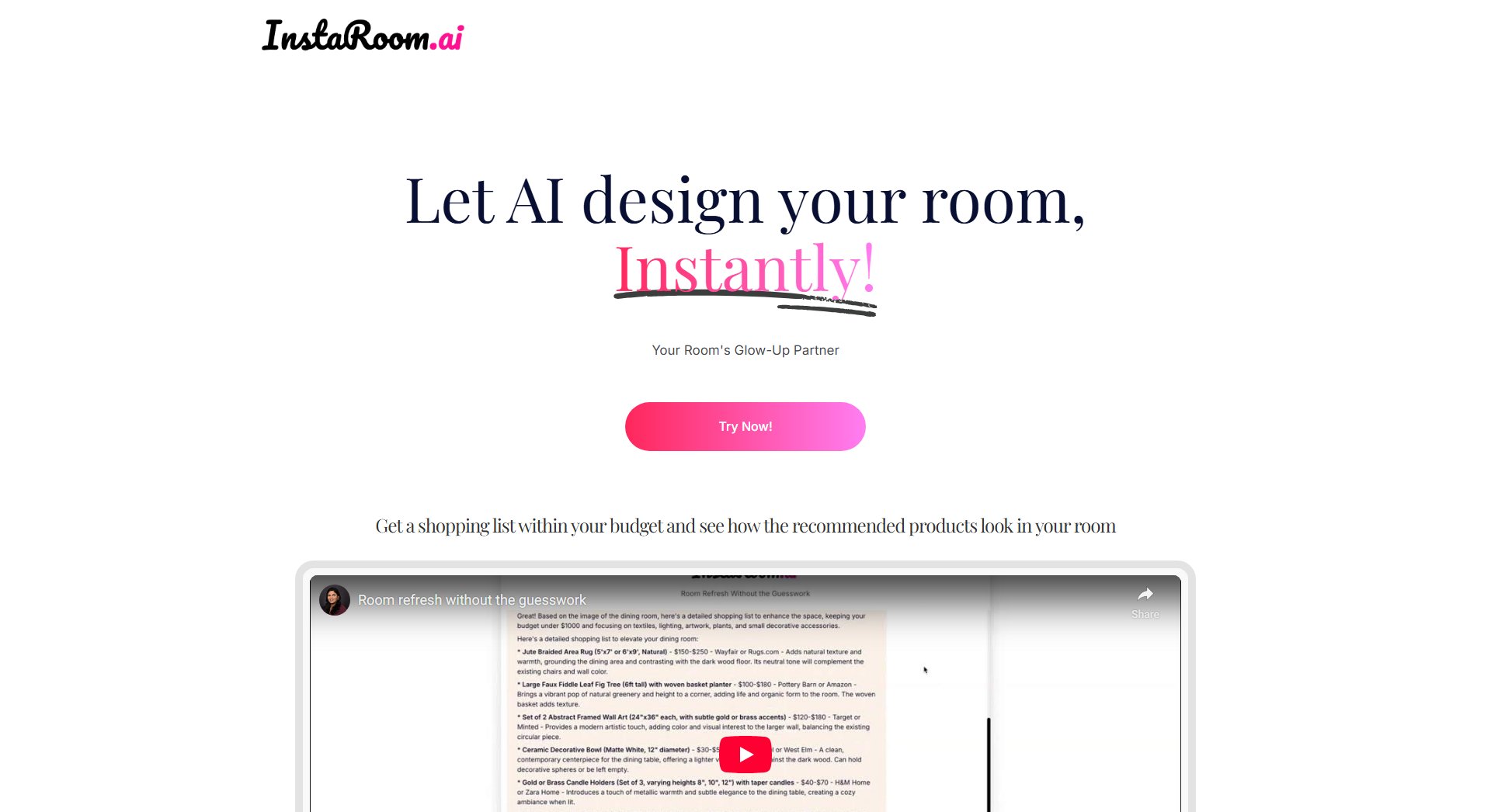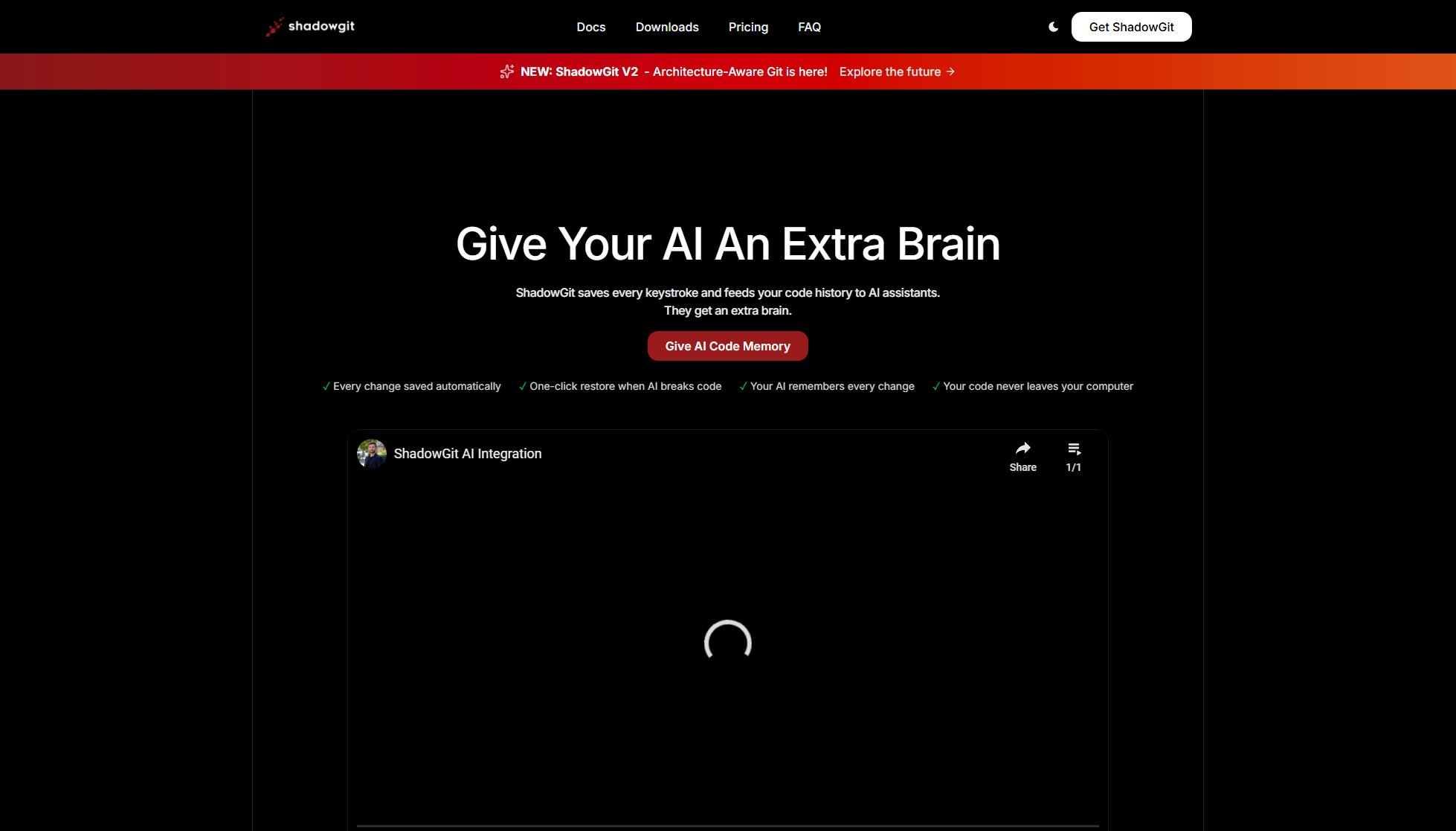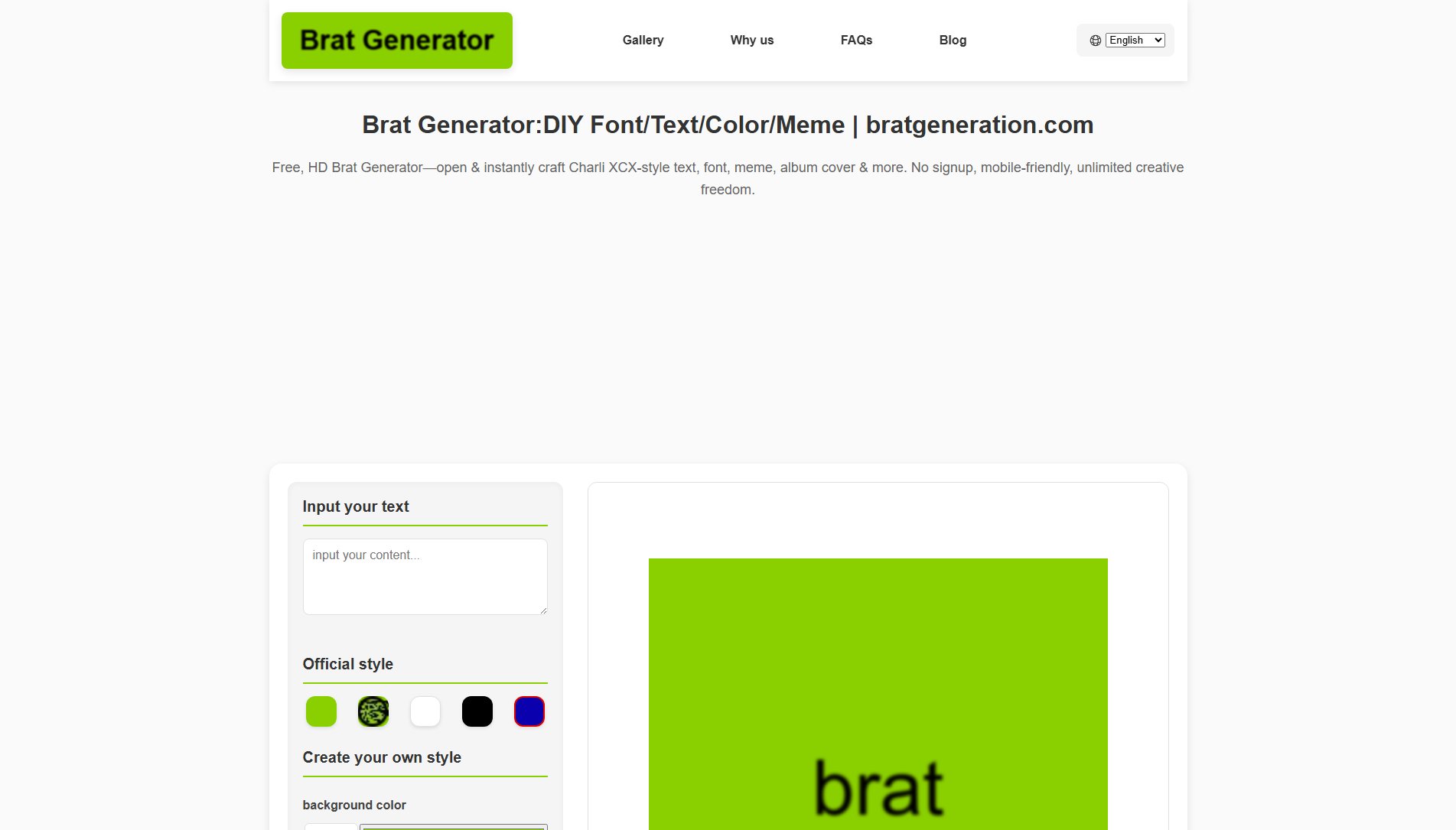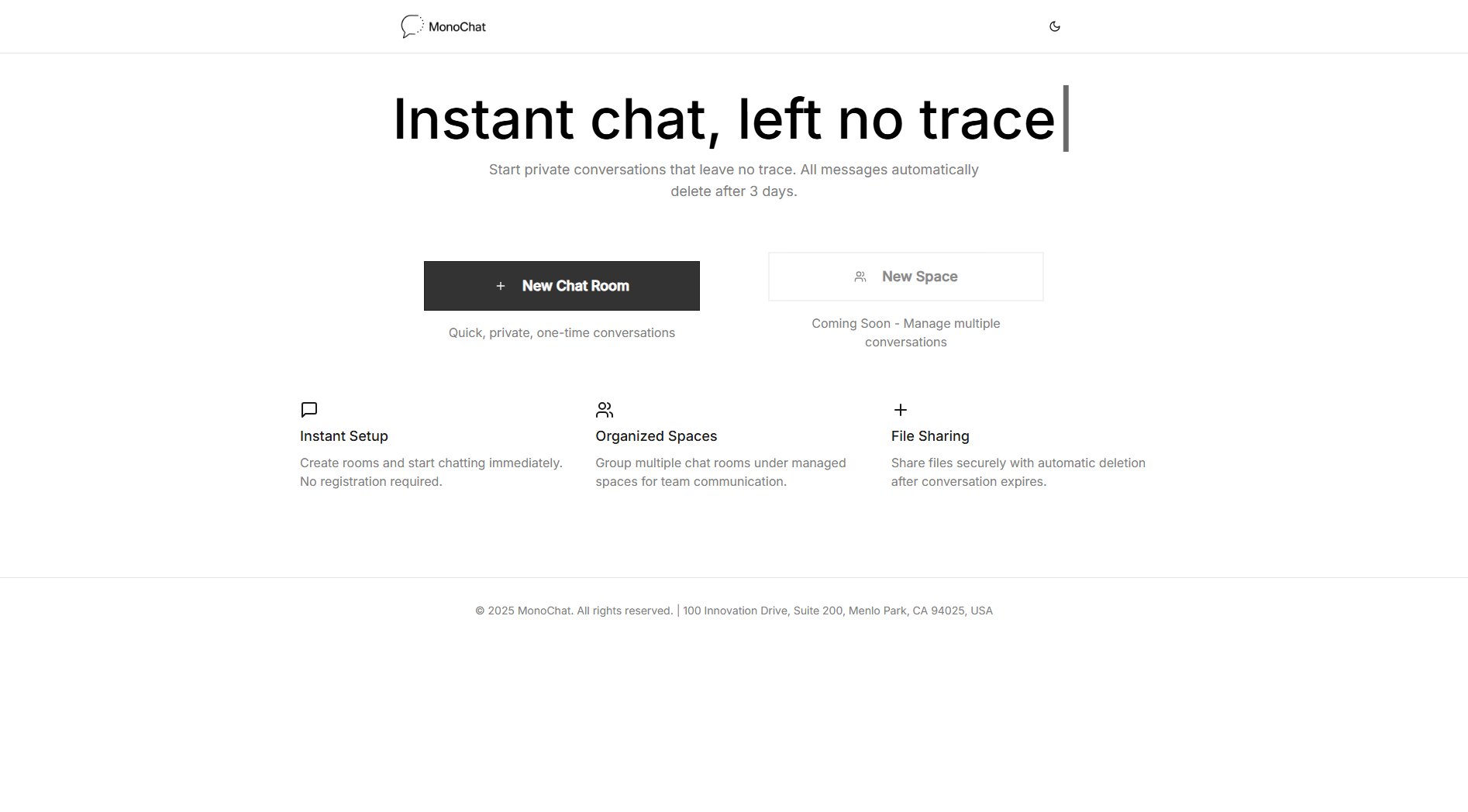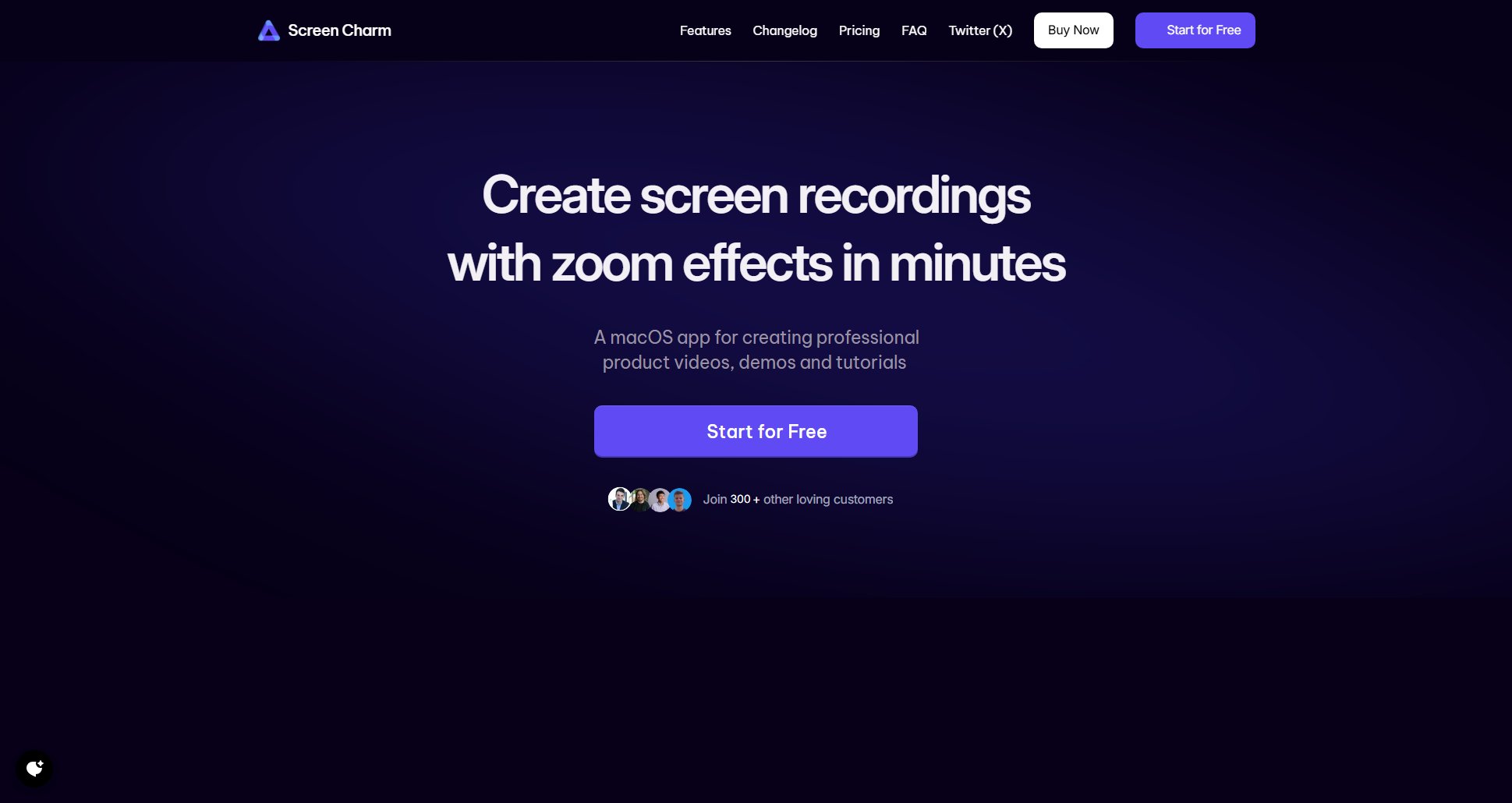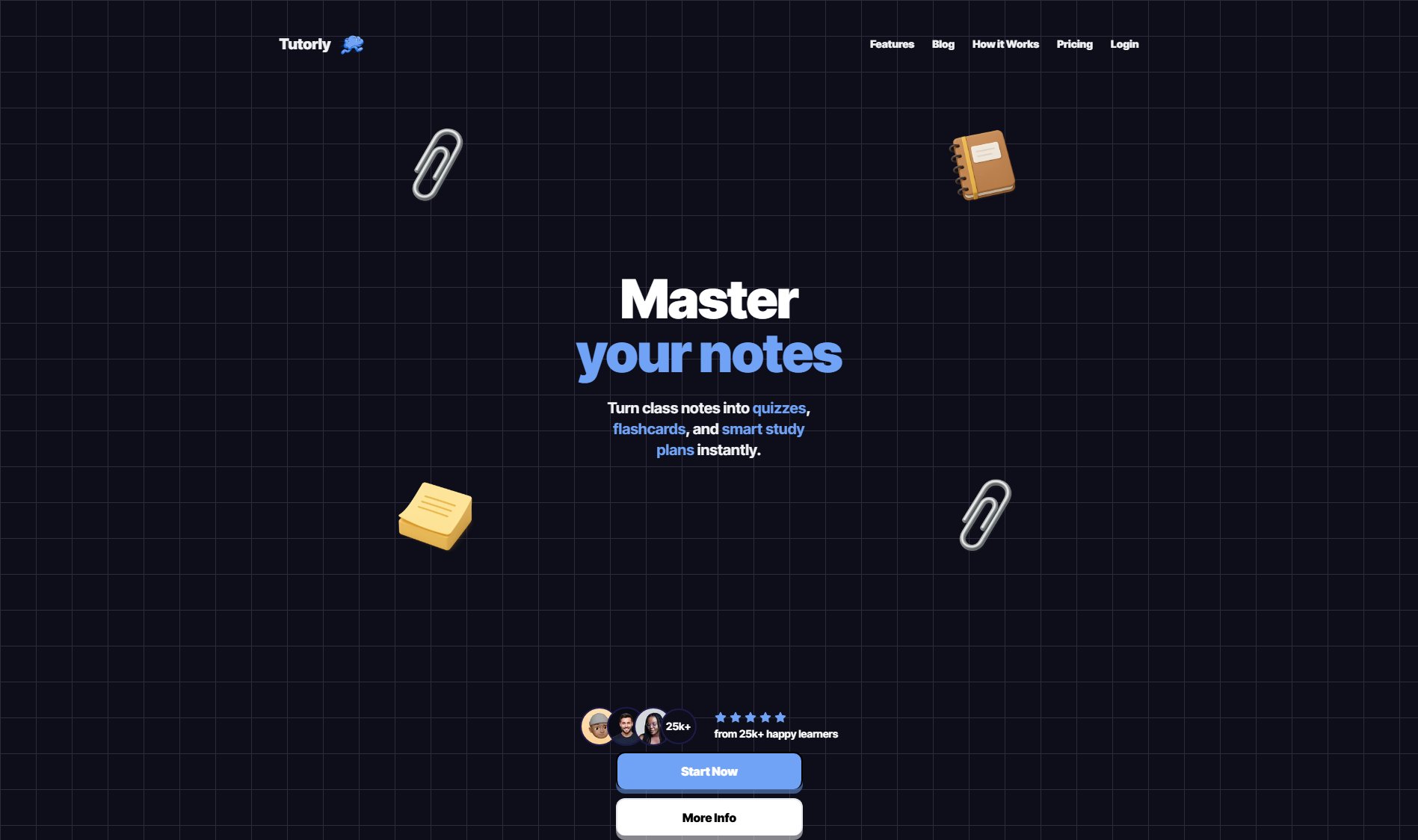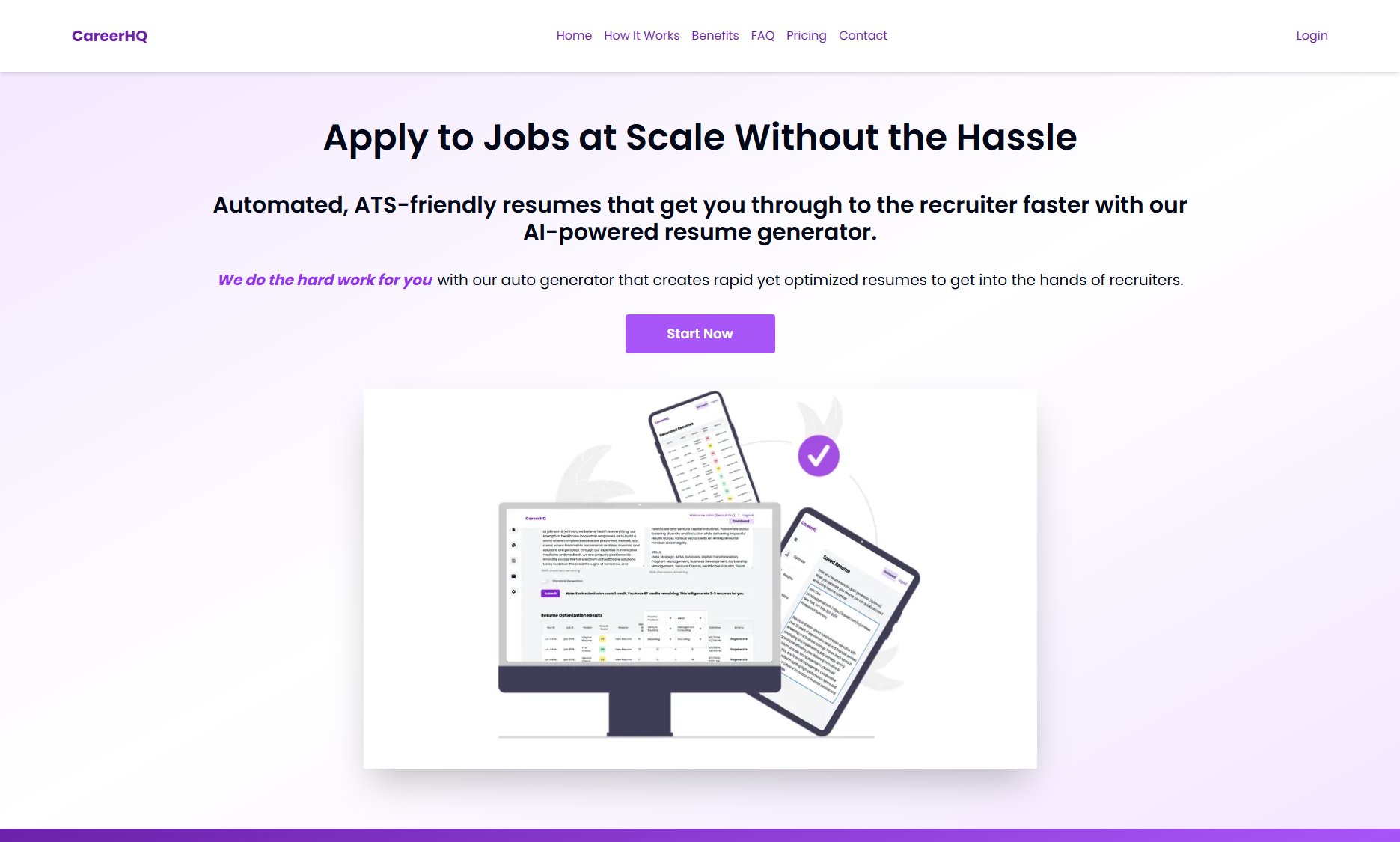Design Buddy
AI-powered design reviewer & feedback tool for non-designers
What is Design Buddy? Complete Overview
Design Buddy is an AI-powered assistant that provides insightful reviews on various design types, from UI to social media posts. It helps users identify design flaws, guides them through improvements, and boosts their design confidence. Available as plugins for Figma, Canva, and Adobe Express, Design Buddy works wherever users design. The tool is particularly valuable for non-designers including marketing teams, product managers, startups, and anyone creating designs without formal training. By catching design flaws before they reach stakeholders, Design Buddy saves revision cycles and delivers professional-quality feedback without needing a team of designers.
Design Buddy Interface & Screenshots
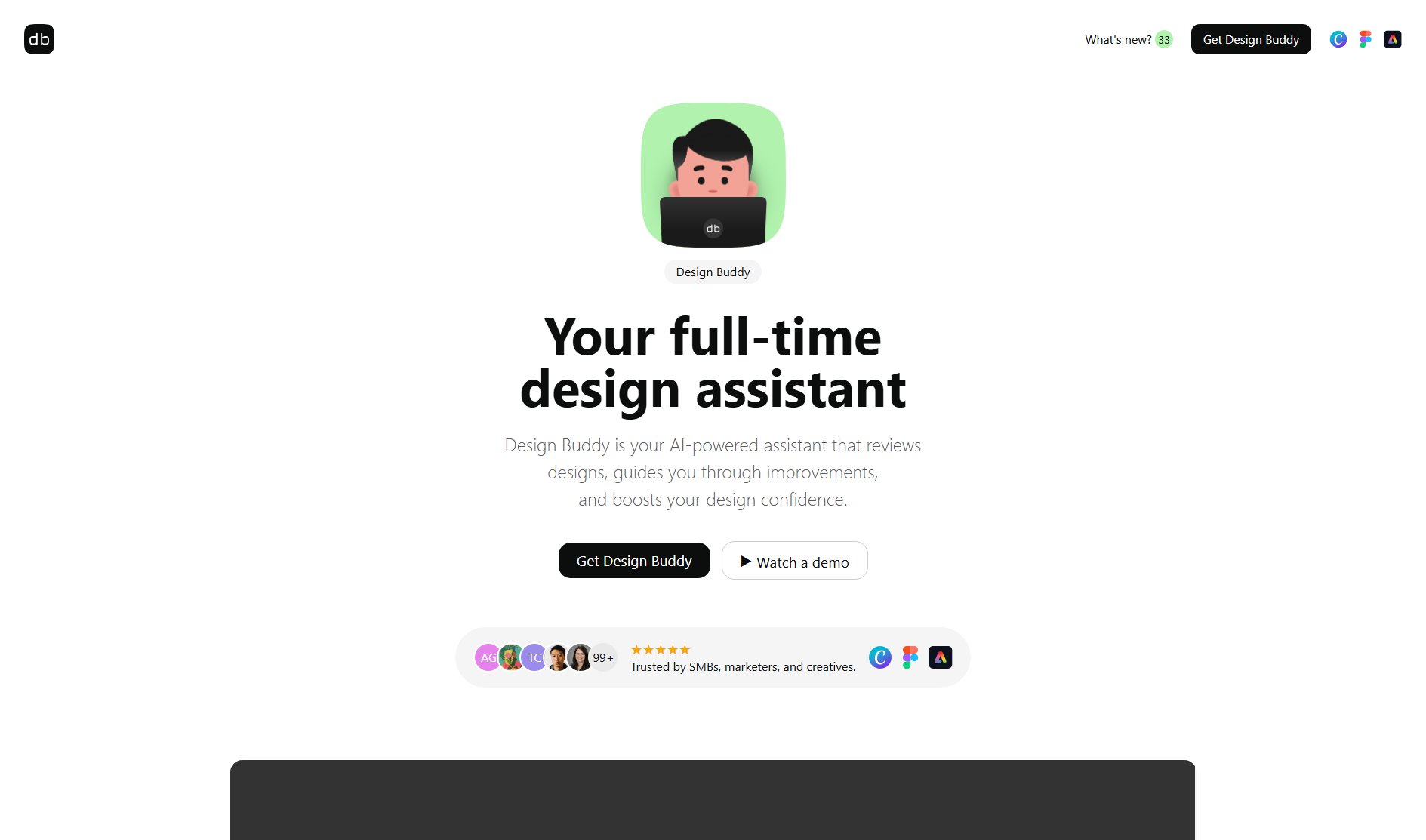
Design Buddy Official screenshot of the tool interface
What Can Design Buddy Do? Key Features
Multi-Platform Compatibility
Design Buddy integrates seamlessly with popular design platforms including Figma, Canva, and Adobe Express. This allows users to get feedback directly within their preferred design environment without switching between applications.
Structured Design Feedback
The tool provides comprehensive reviews covering layout, color, typography, and accessibility. Each category receives an objective score, helping users understand specific areas for improvement in their designs.
Iterative Design Improvement
Users can make changes based on feedback and request subsequent reviews to track their progress. This iterative process helps refine designs until they meet professional standards.
Team Collaboration
Design Buddy plans can be shared with entire teams without seat limitations. Multiple team members can use the same API key, making it cost-effective for collaborative environments.
30-Day Rolling Quota
The monthly review quota operates on a flexible 30-day rolling cycle, ensuring users always have access to recent usage data and can manage their review credits effectively.
Best Design Buddy Use Cases & Applications
Marketing Team Creating Social Media Posts
Marketing teams without formal design training can use Design Buddy to ensure their social media graphics maintain brand consistency, proper typography, and accessibility standards before publishing.
Startup Founder Designing UI Mockups
Founders creating their own UI mockups can leverage Design Buddy to catch usability issues and design flaws before presenting to investors or development teams.
Freelancer Polishing Client Deliverables
Freelancers can use Design Buddy as a final quality check before submitting work to clients, ensuring professional-level polish and reducing revision requests.
How to Use Design Buddy: Step-by-Step Guide
Select your preferred design platform (Figma, Canva, or Adobe Express) and install the Design Buddy plugin or add-on.
Choose a design you want reviewed and click the 'Review this design' button within the plugin interface.
Receive structured feedback covering layout, color, typography, and accessibility, along with objective scores for each category.
Make targeted improvements to your design based on the actionable feedback provided.
Request another review if needed to verify your changes and continue refining your design.
Design Buddy Pros and Cons: Honest Review
Pros
Considerations
Is Design Buddy Worth It? FAQ & Reviews
Design Buddy is an AI-powered assistant that offers insightful design reviews, providing structured feedback covering layout, color, typography, and accessibility while assigning objective scores to each category.
It identifies often-missed flaws in designs, ensuring they're polished before presentation to stakeholders, which minimizes future revisions and saves time in the design workflow.
Yes, all plans can be shared with teammates without seat limitations. You're only constrained by your monthly review quota, not by the number of users.
The quota uses a 30-day rolling cycle, meaning your available reviews are based on usage in the last 30 days, updating daily to reflect your most recent activity.
Refunds are available only if no review credits have been used. Requests can be sent to [email protected]. Used credits make the current month non-refundable, though you can cancel anytime.