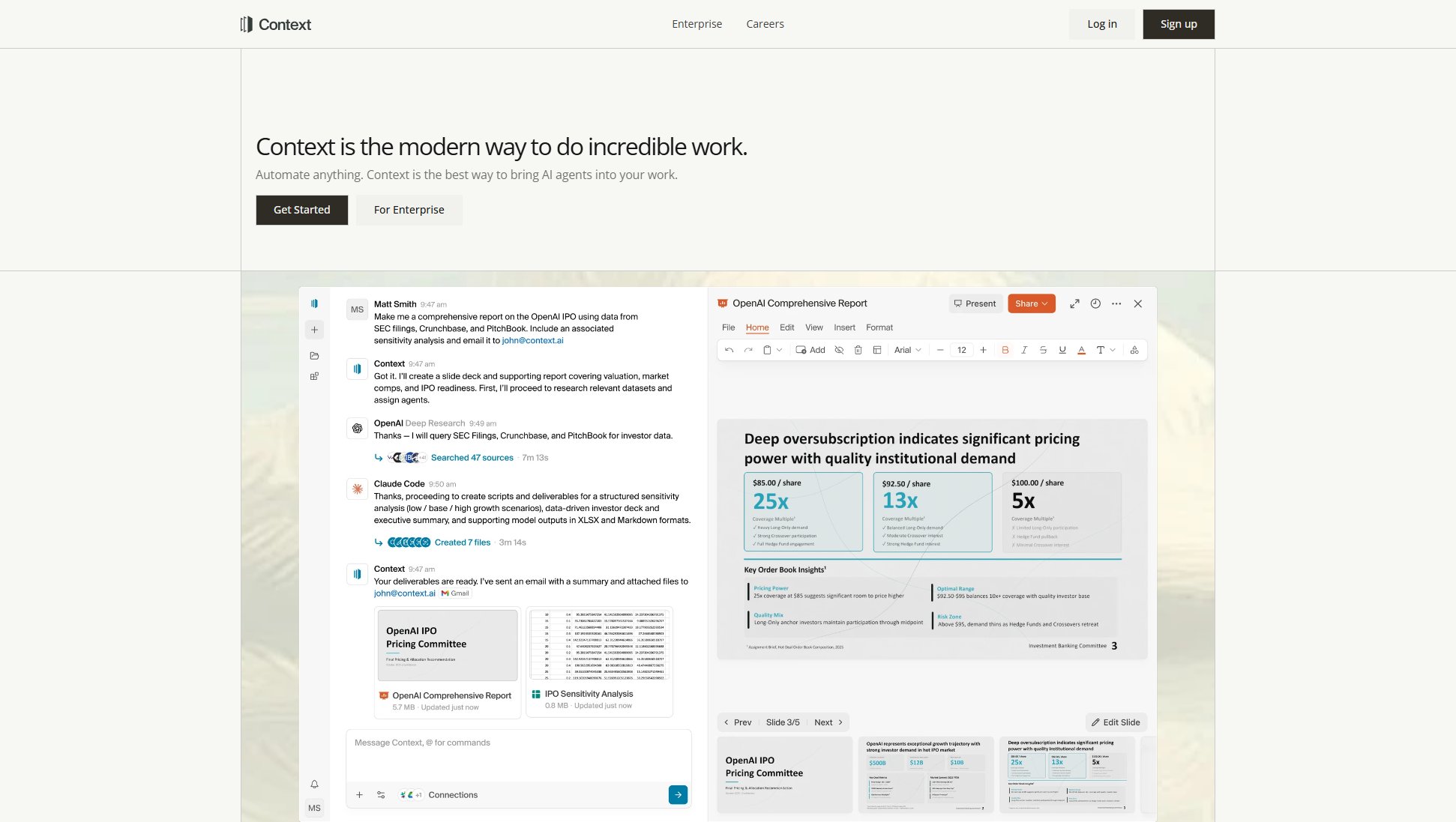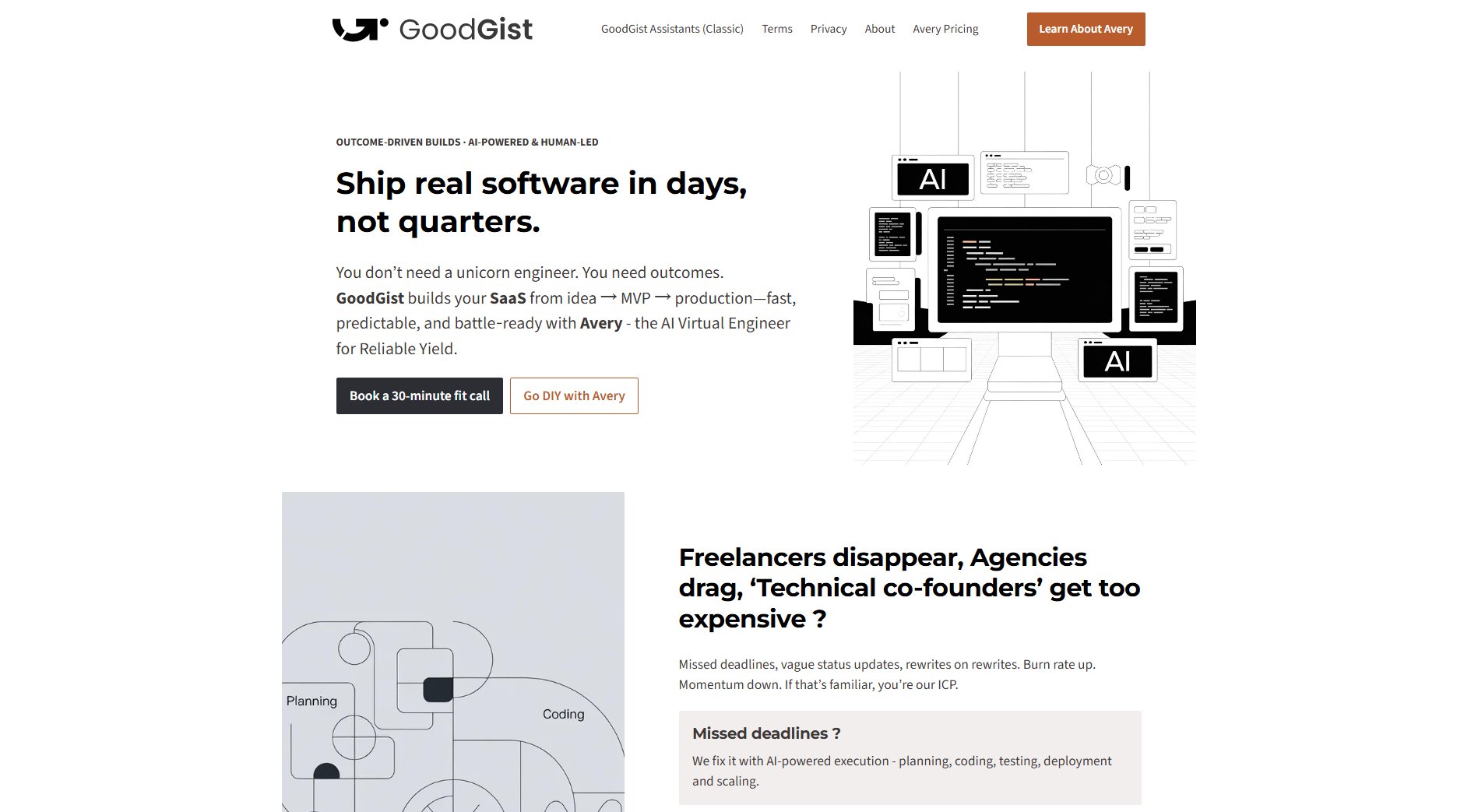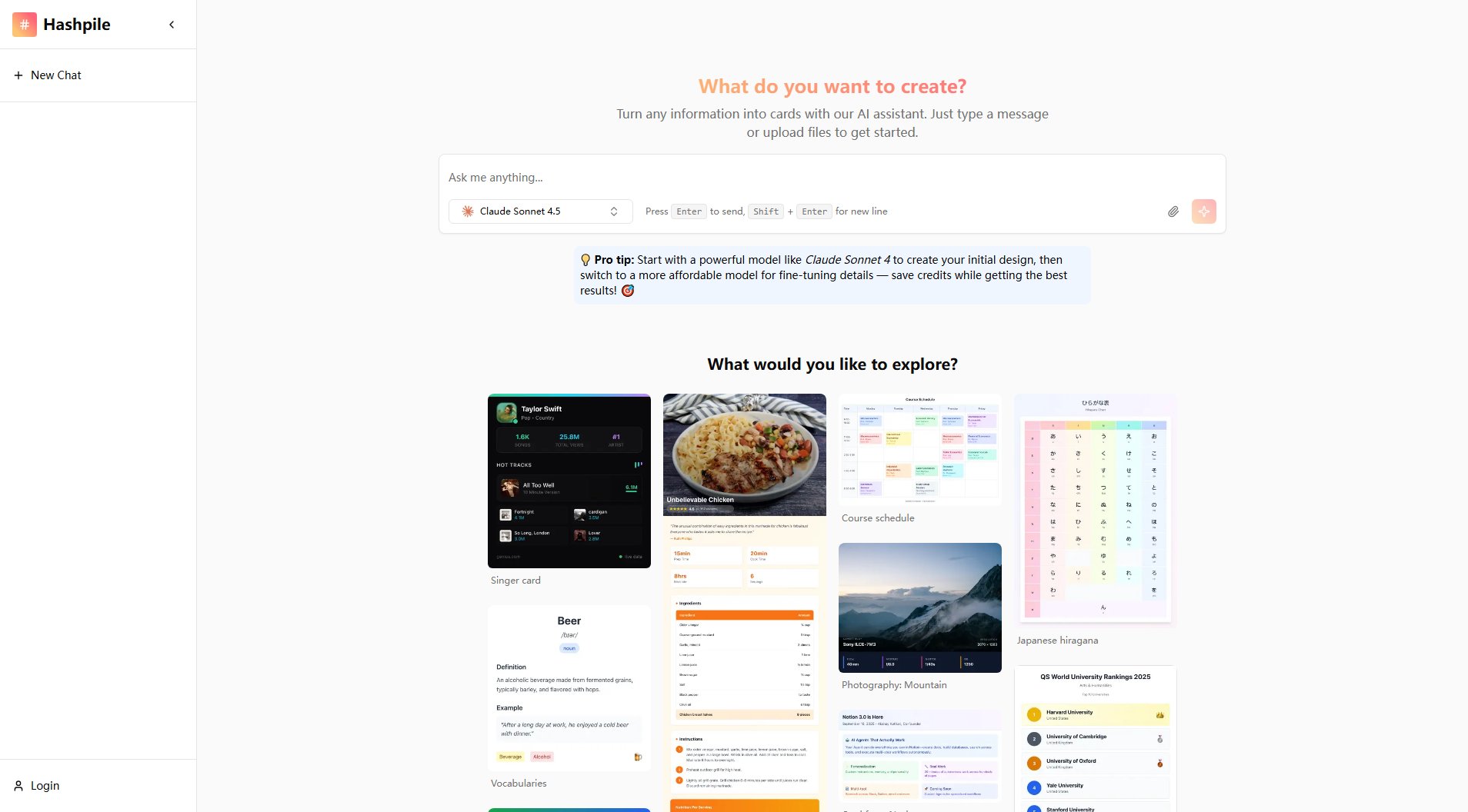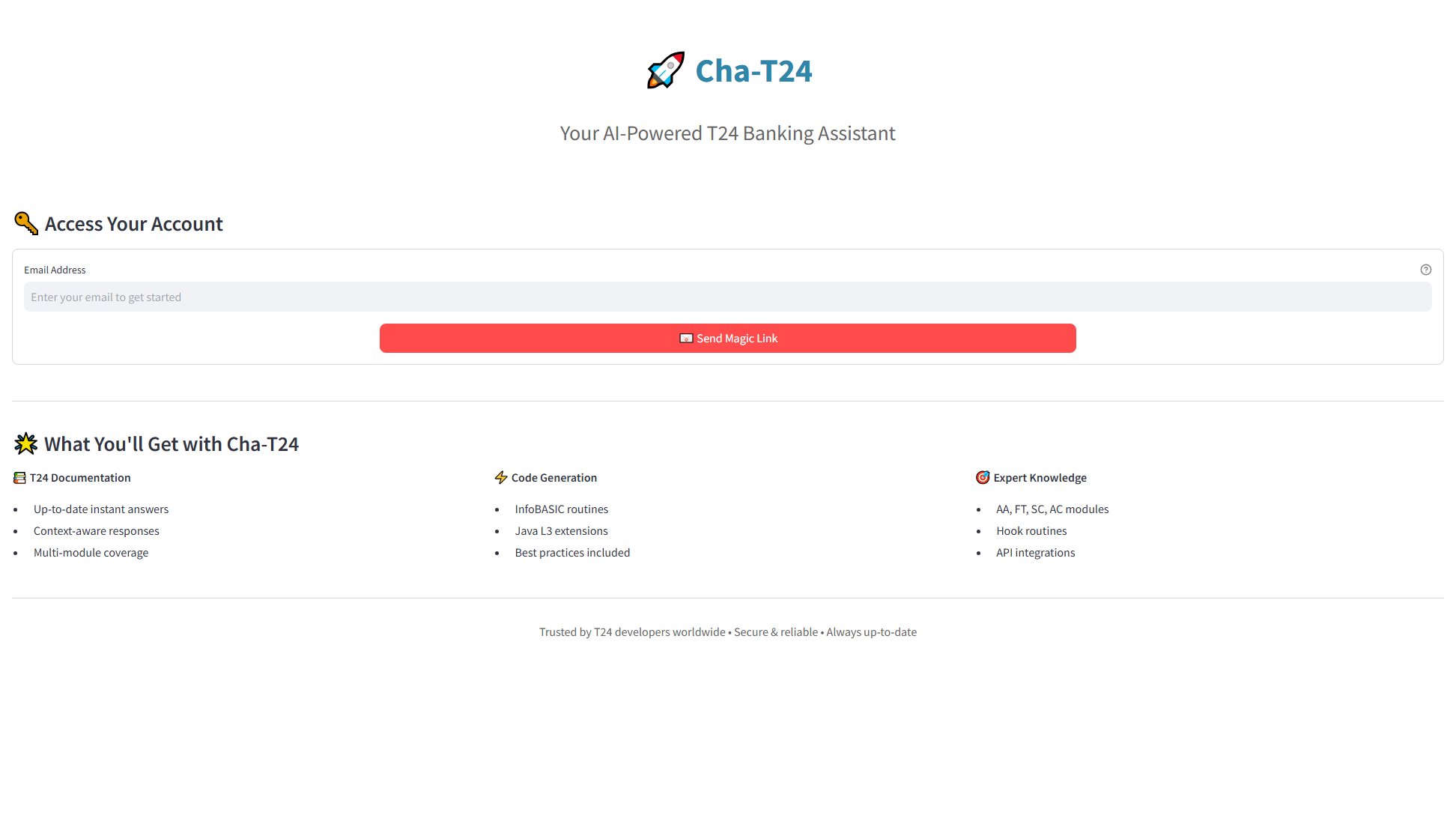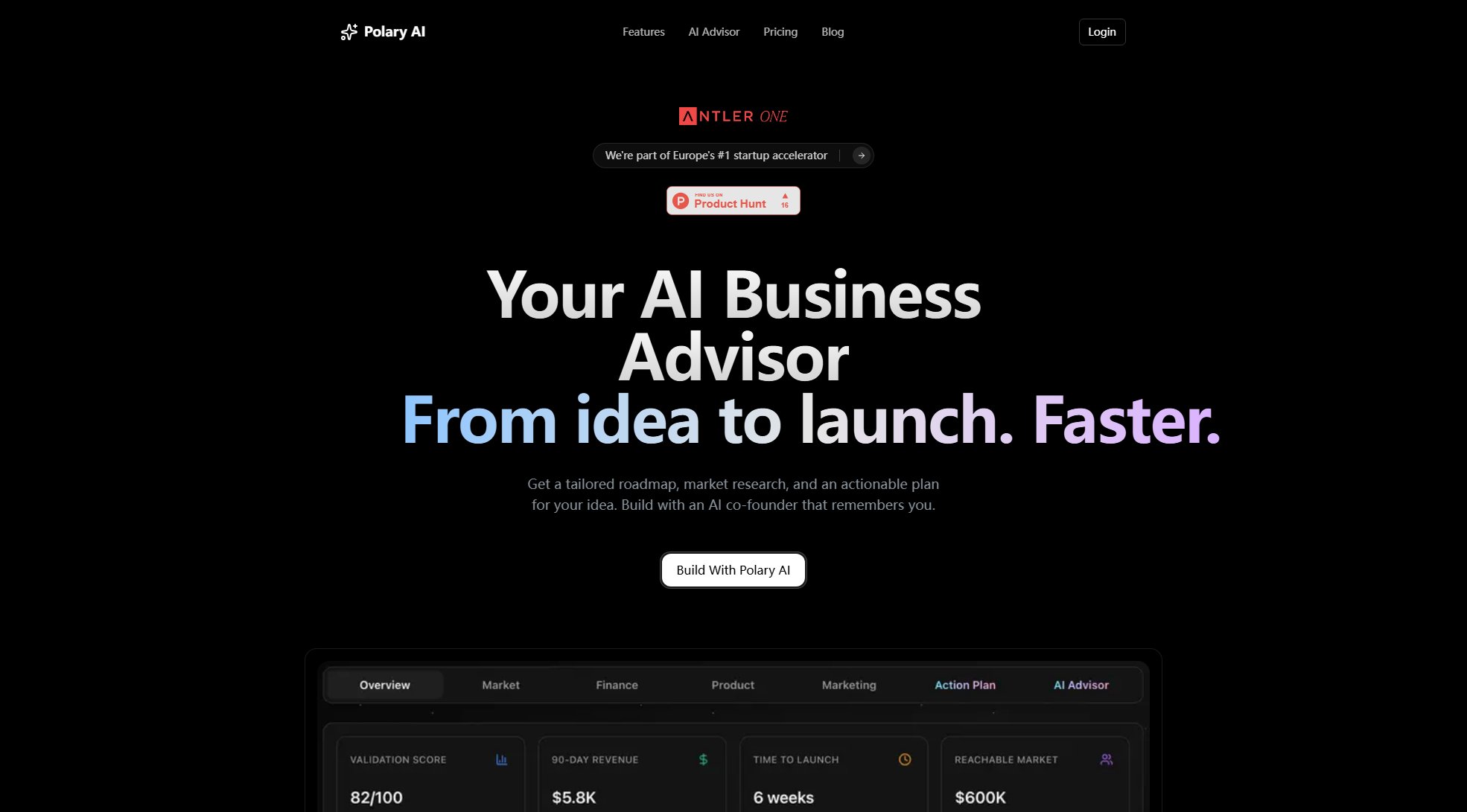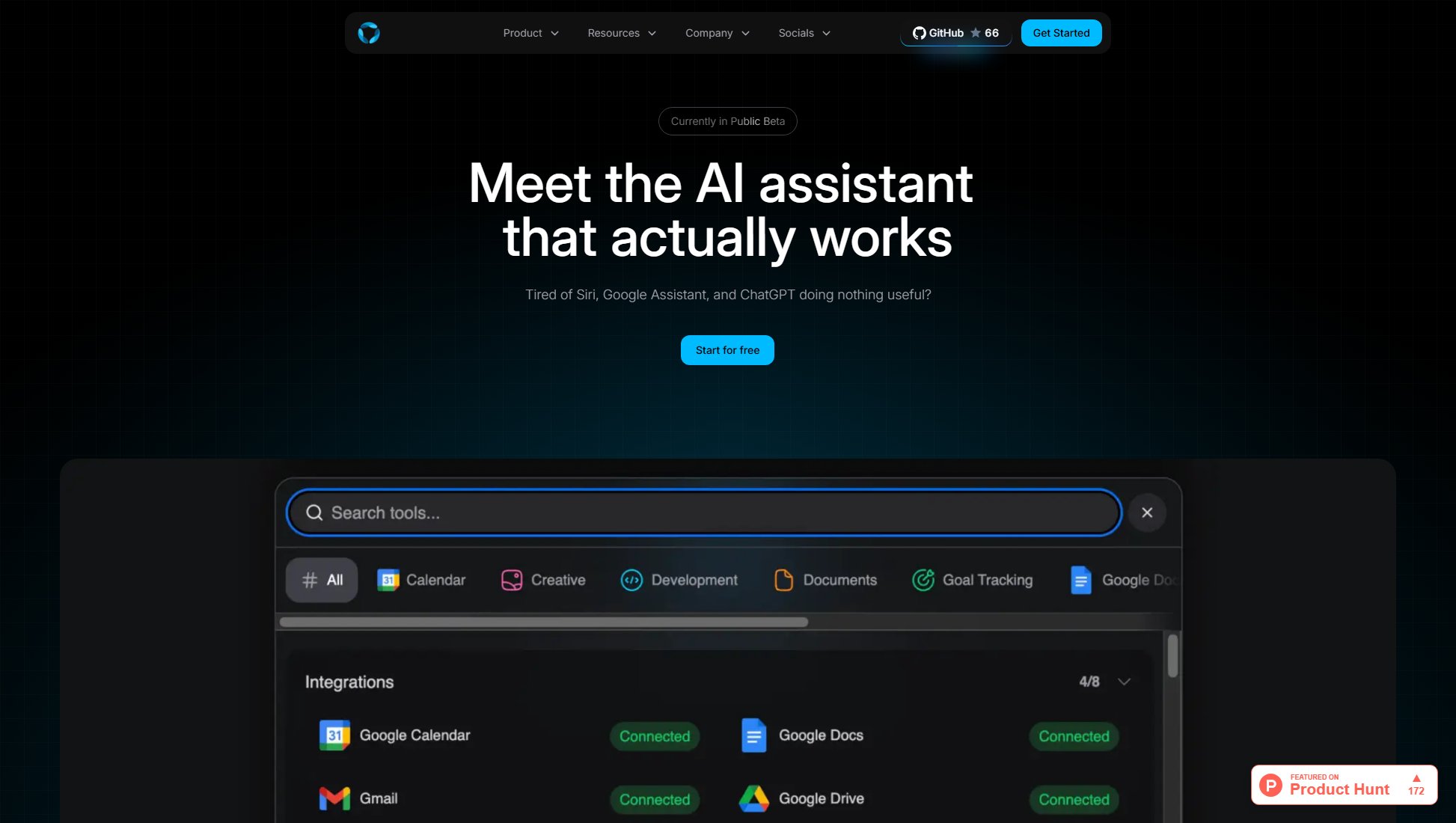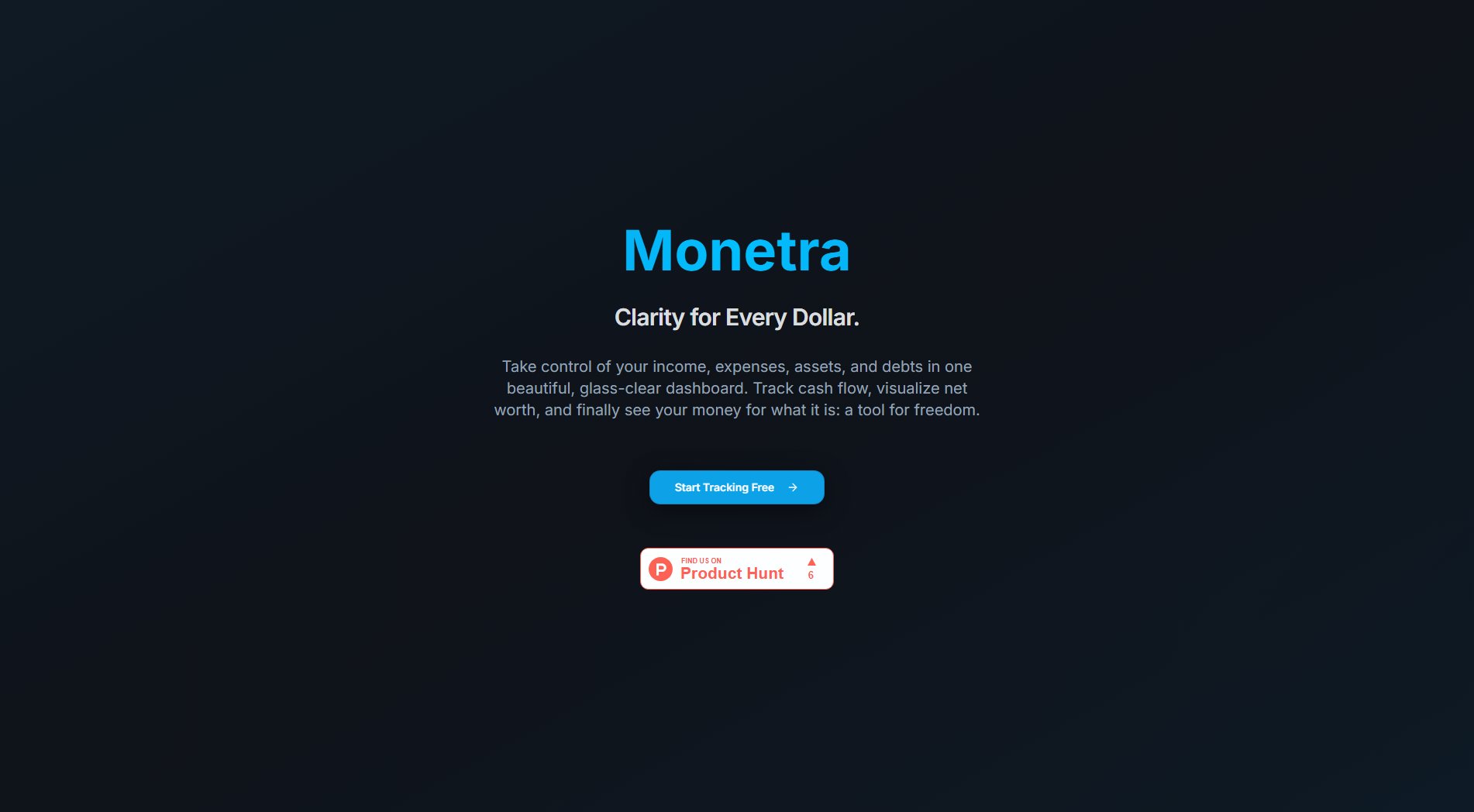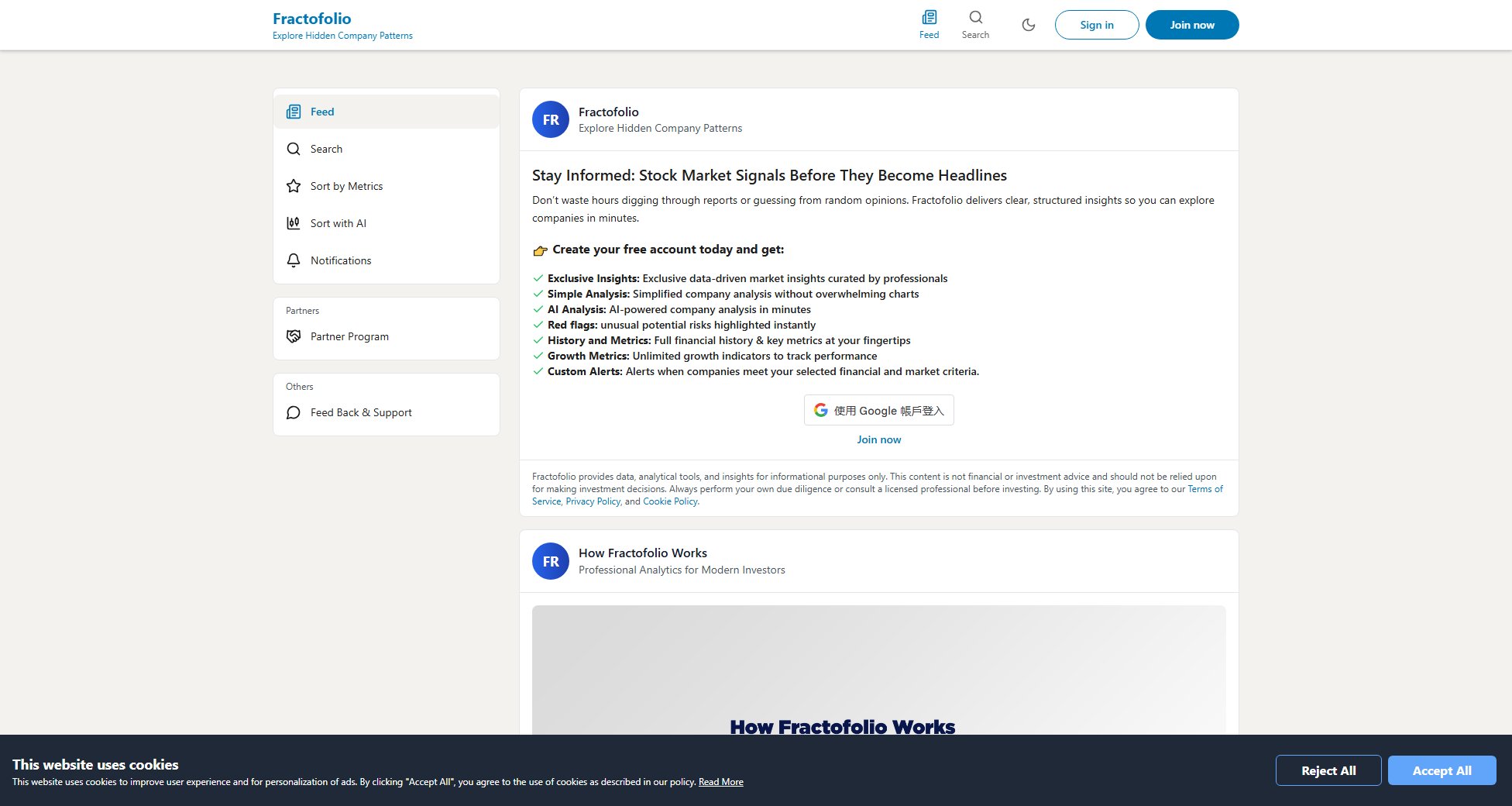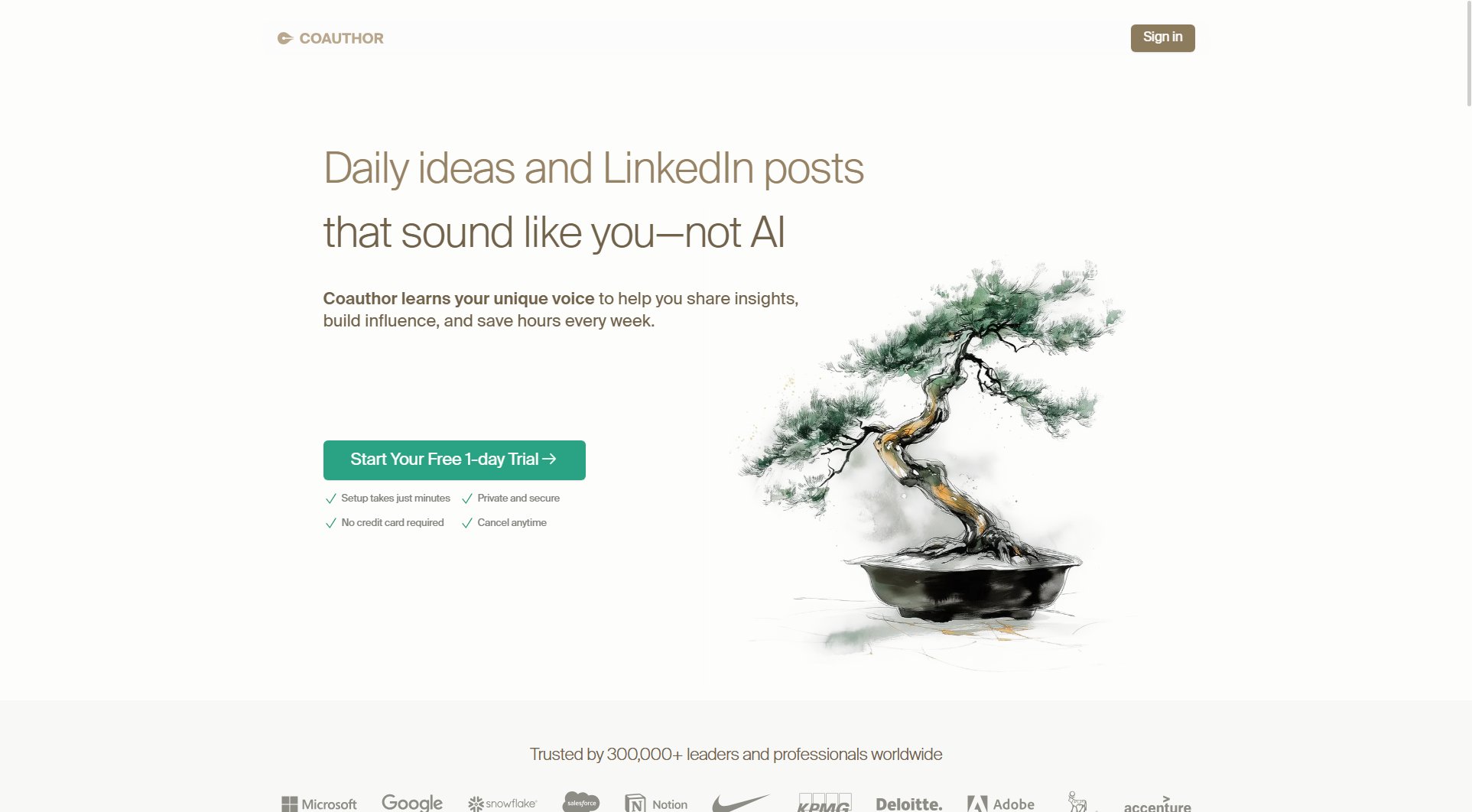BudgetGPT
Your Personal AI Financial Coach in Your Pocket
What is BudgetGPT? Complete Overview
BudgetGPT is an AI-powered financial coaching tool designed to help users manage their finances effortlessly. It offers personalized budgeting, spending tracking, and expert financial guidance through simple conversations. The tool is ideal for individuals looking to reduce debt, save for goals, and gain better control over their spending. BudgetGPT's AI coach, Penny, provides smart insights, ongoing support, and actionable advice tailored to each user's financial situation. Whether you're trying to cut unnecessary expenses, plan for a vacation, or simply stay on top of your bills, BudgetGPT makes financial management stress-free and accessible to everyone.
BudgetGPT Interface & Screenshots

BudgetGPT Official screenshot of the tool interface
What Can BudgetGPT Do? Key Features
Personalized Budgeting
BudgetGPT helps you create a customized budget based on your income, expenses, and financial goals. The AI analyzes your spending patterns and suggests realistic budget allocations to help you stay on track.
Spending Tracking
Automatically track your expenses and get a clear breakdown of where your money goes. BudgetGPT flags unusual spending and helps you identify areas where you can cut back.
Subscription Management
BudgetGPT finds and tracks your subscriptions, alerting you when it's time to cancel or switch to a better plan. This feature helps you avoid unnecessary expenses and save money.
Debt Reduction Plans
Get expert guidance on how to reduce and eliminate credit card debt. BudgetGPT creates a step-by-step plan tailored to your financial situation, helping you become debt-free faster.
Savings Goals
Set and achieve savings goals, whether it's for a vacation, emergency fund, or major purchase. BudgetGPT calculates how much you need to save each month and keeps you accountable.
Best BudgetGPT Use Cases & Applications
Reducing Credit Card Debt
A user struggling with high credit card balances can ask BudgetGPT to create a debt reduction plan. The AI analyzes their income, expenses, and debt to suggest a realistic payoff timeline and monthly payment amounts.
Saving for a Vacation
A user planning a trip to Spain can use BudgetGPT to calculate how much they need to save each month to reach their goal by next summer. The AI helps adjust their budget to allocate funds toward savings.
Managing Subscriptions
BudgetGPT identifies all active subscriptions and alerts the user to redundant or unused services. The AI guides them through canceling unnecessary subscriptions to save money.
Tracking Everyday Spending
A user unsure where their money goes each month can rely on BudgetGPT to categorize and analyze their spending. The AI highlights areas for improvement and suggests ways to cut back.
How to Use BudgetGPT: Step-by-Step Guide
Create a free account on BudgetGPT's website. The sign-up process is quick and takes less than 2 minutes.
Connect your bank accounts or manually input your financial data to allow BudgetGPT to analyze your spending and income.
Start a conversation with Penny, your AI financial coach, to discuss your financial goals, such as reducing debt, saving for a trip, or managing subscriptions.
Receive personalized recommendations and actionable steps tailored to your financial situation. Follow the plan and track your progress over time.
Regularly check in with Penny for updates, insights, and adjustments to your budget as your financial situation evolves.
BudgetGPT Pros and Cons: Honest Review
Pros
Considerations
Is BudgetGPT Worth It? FAQ & Reviews
Yes, BudgetGPT currently offers a free plan with access to all basic features, including budgeting, spending tracking, and AI coaching.
BudgetGPT uses bank-level encryption and secure connections to protect your data. Your financial information is never shared with third parties without your consent.
Yes, BudgetGPT allows you to set and track multiple savings goals simultaneously. The AI will help you allocate funds appropriately to meet each goal.
BudgetGPT supports most major banks and financial institutions. If your bank isn't listed, you can manually input your transactions for analysis.
BudgetGPT updates your insights in real-time as new transactions are recorded. You can check in with Penny anytime for the latest advice and recommendations.