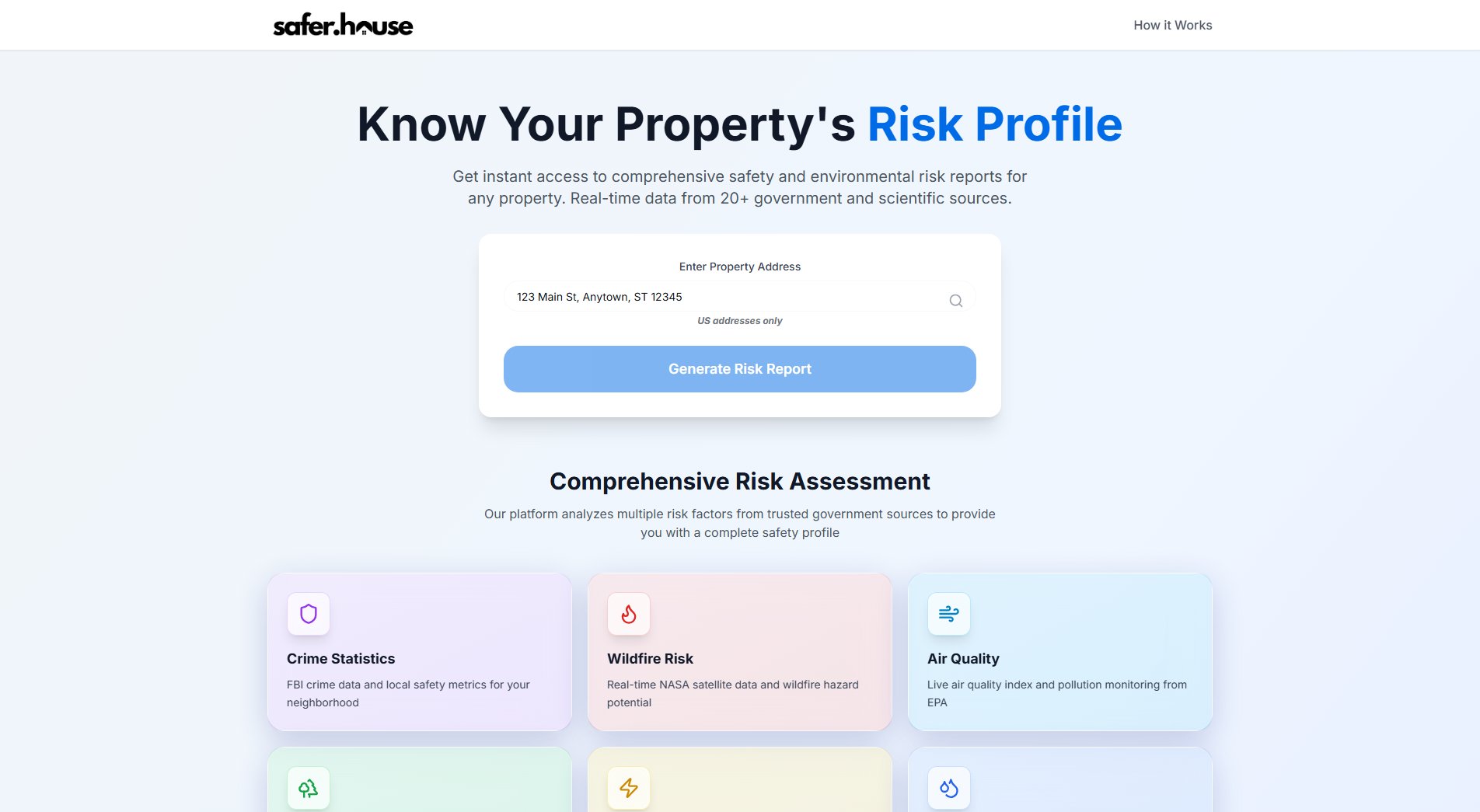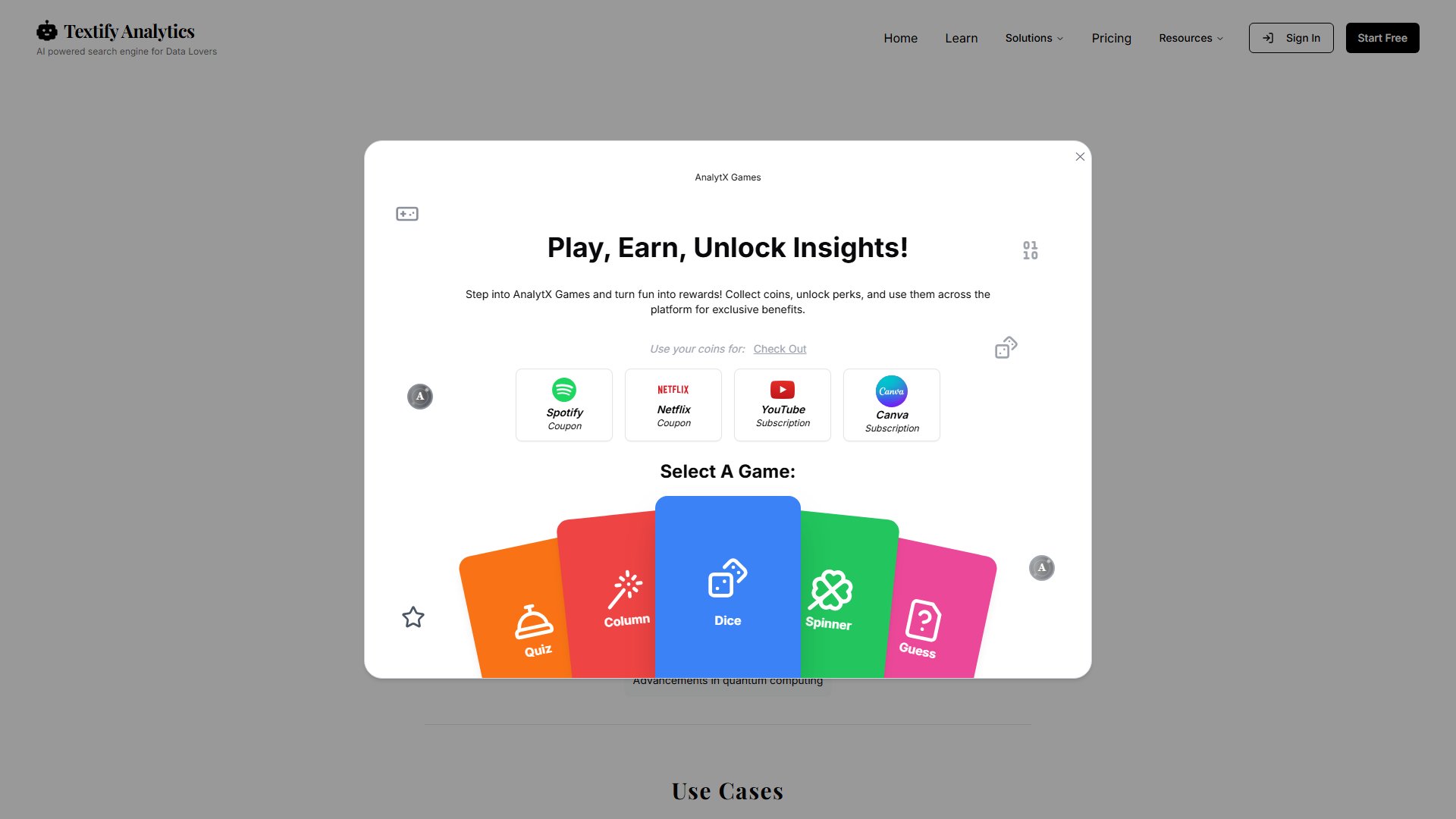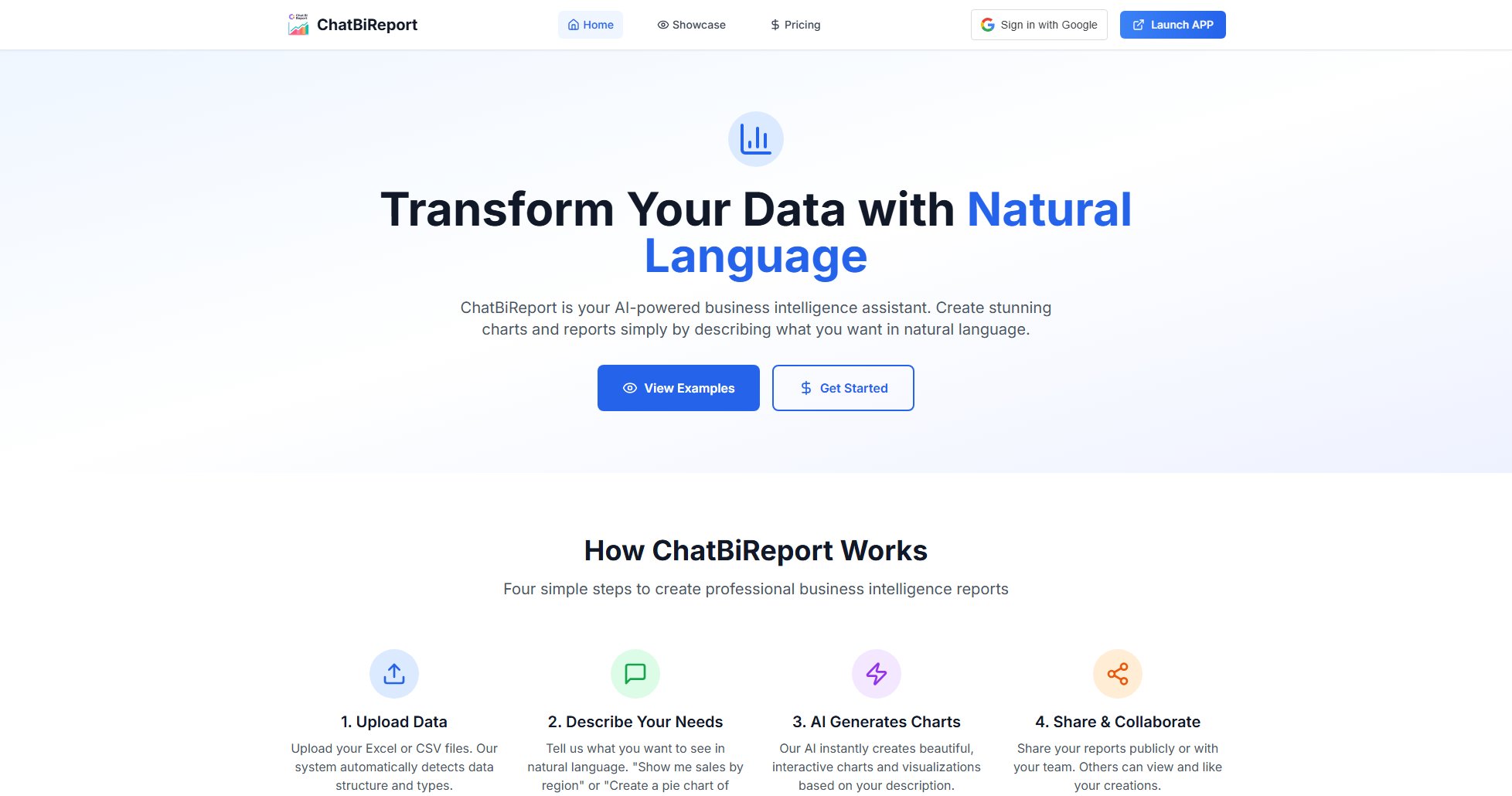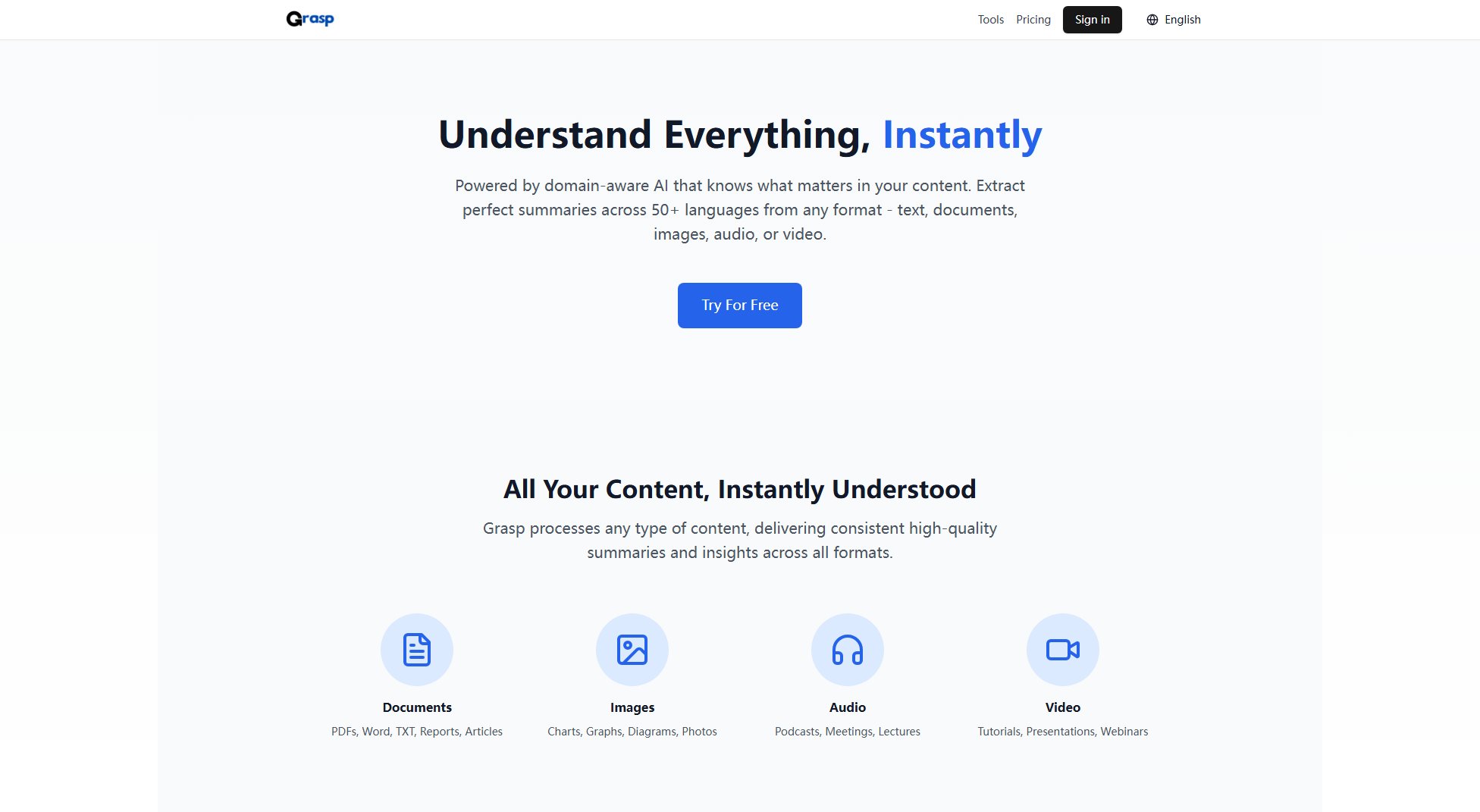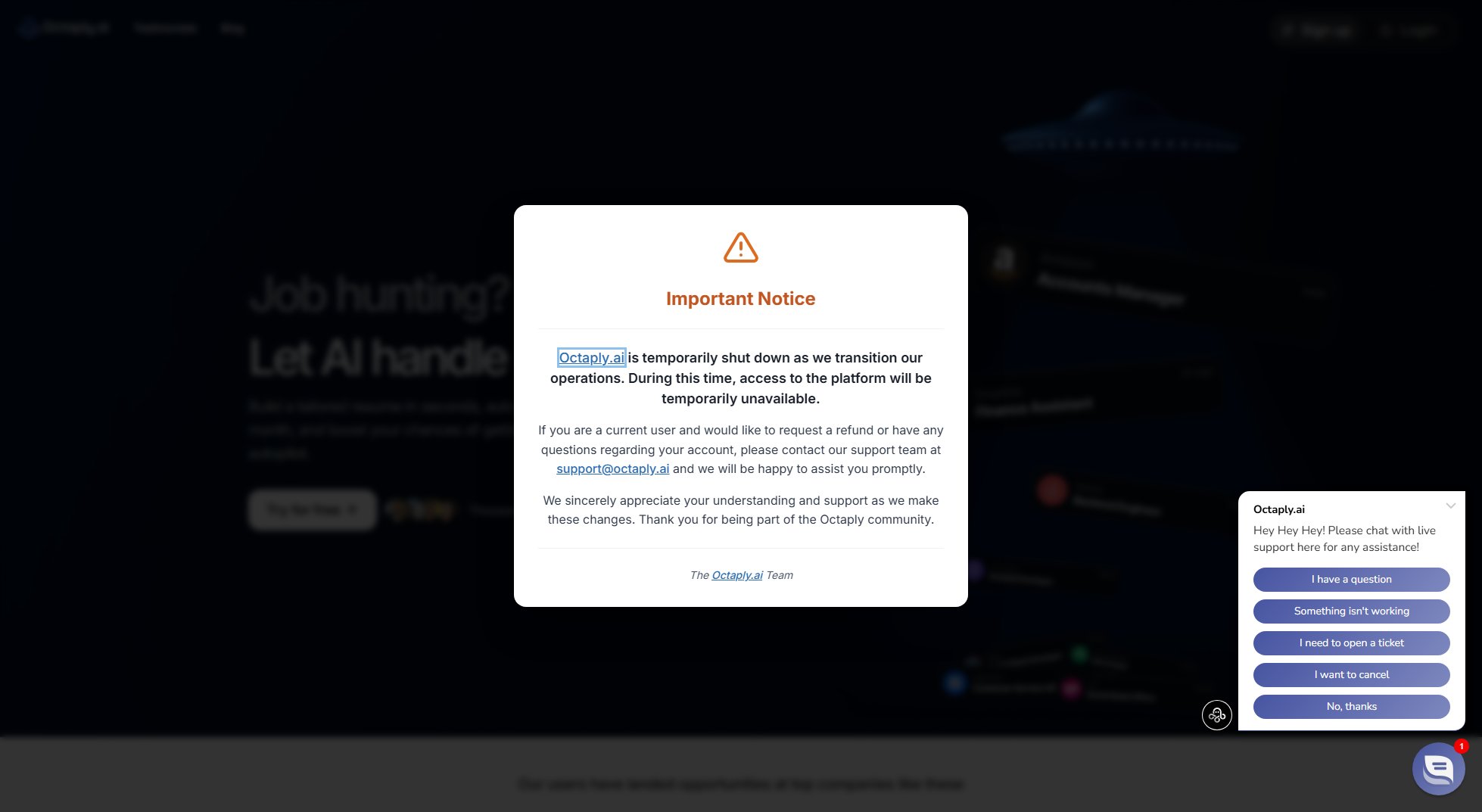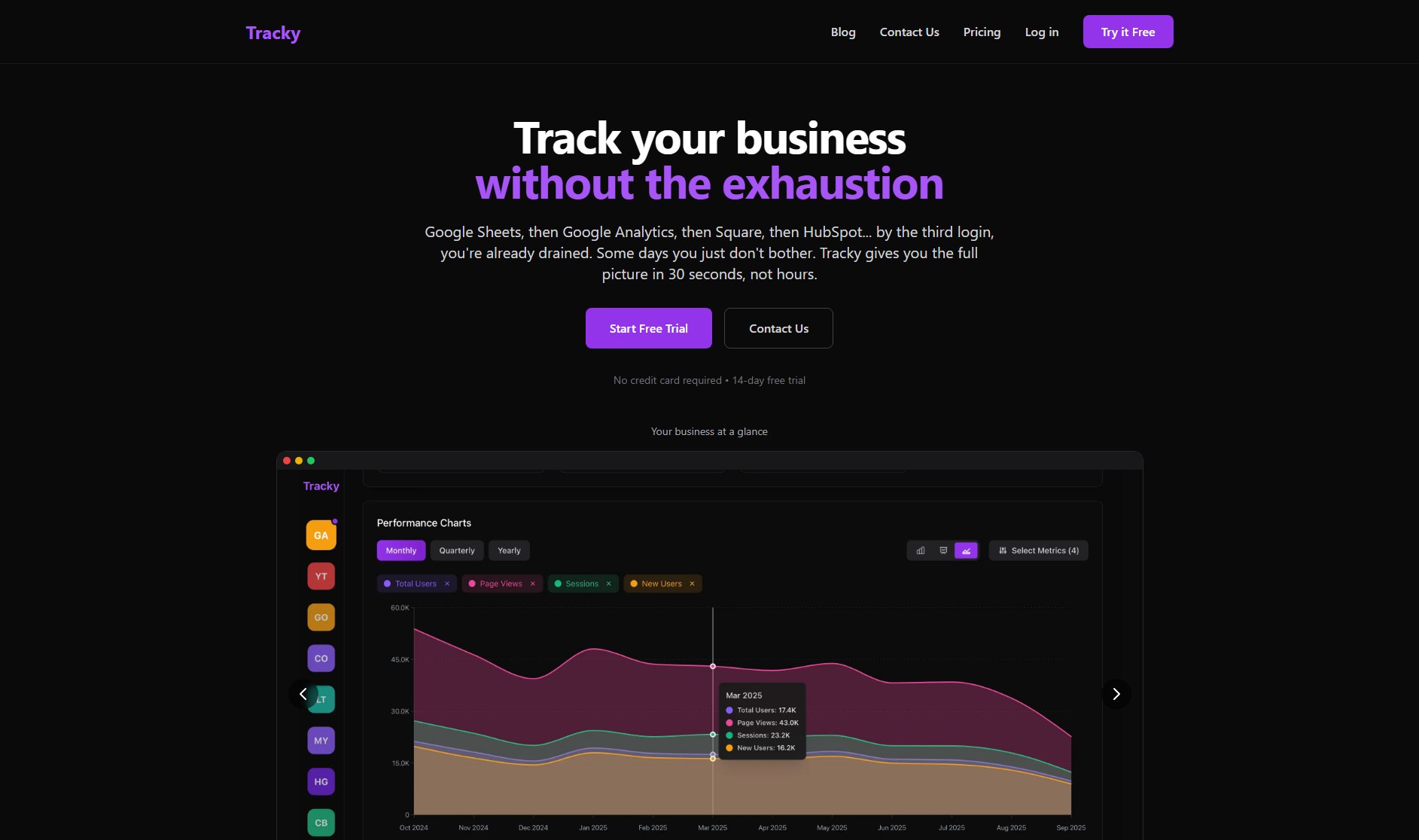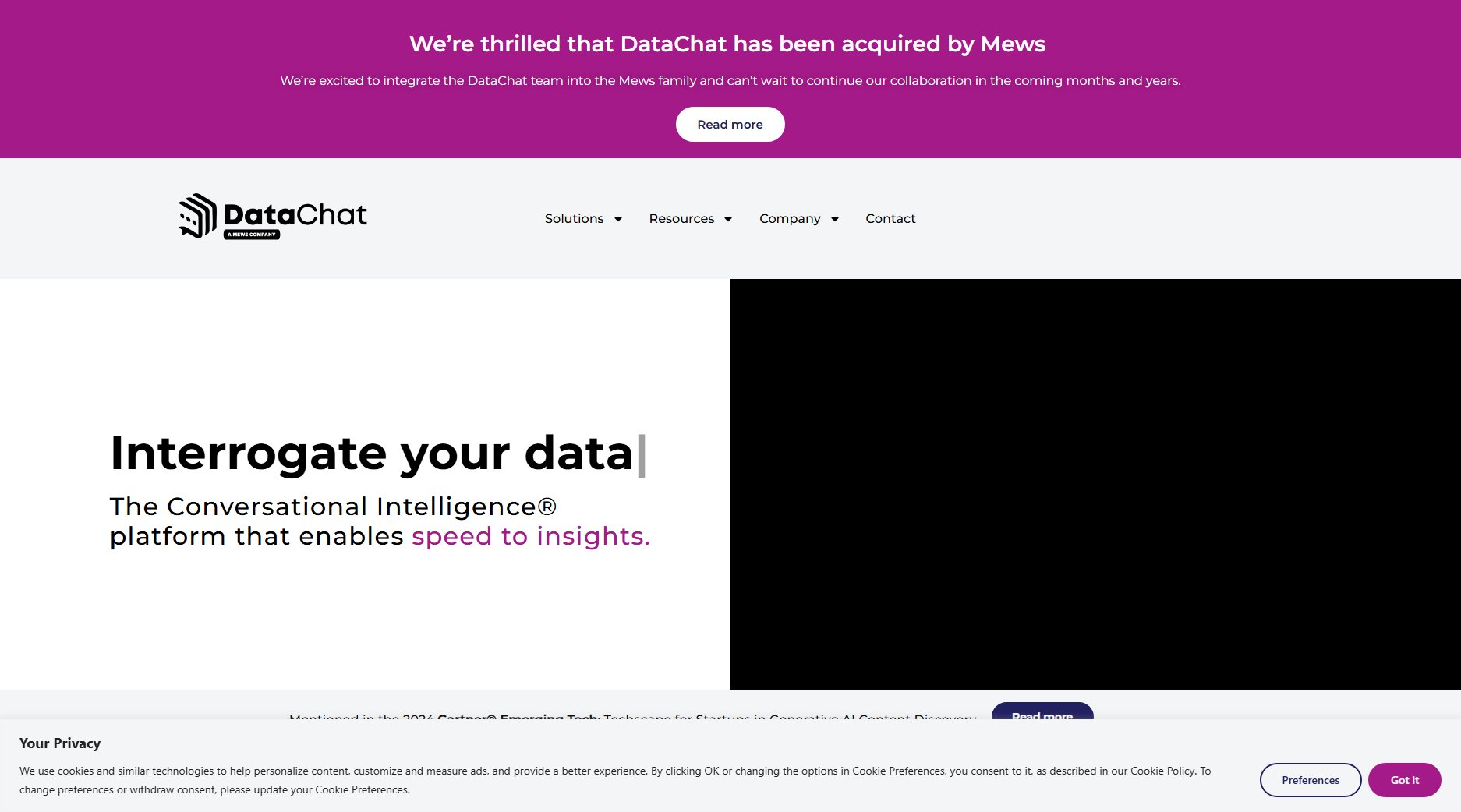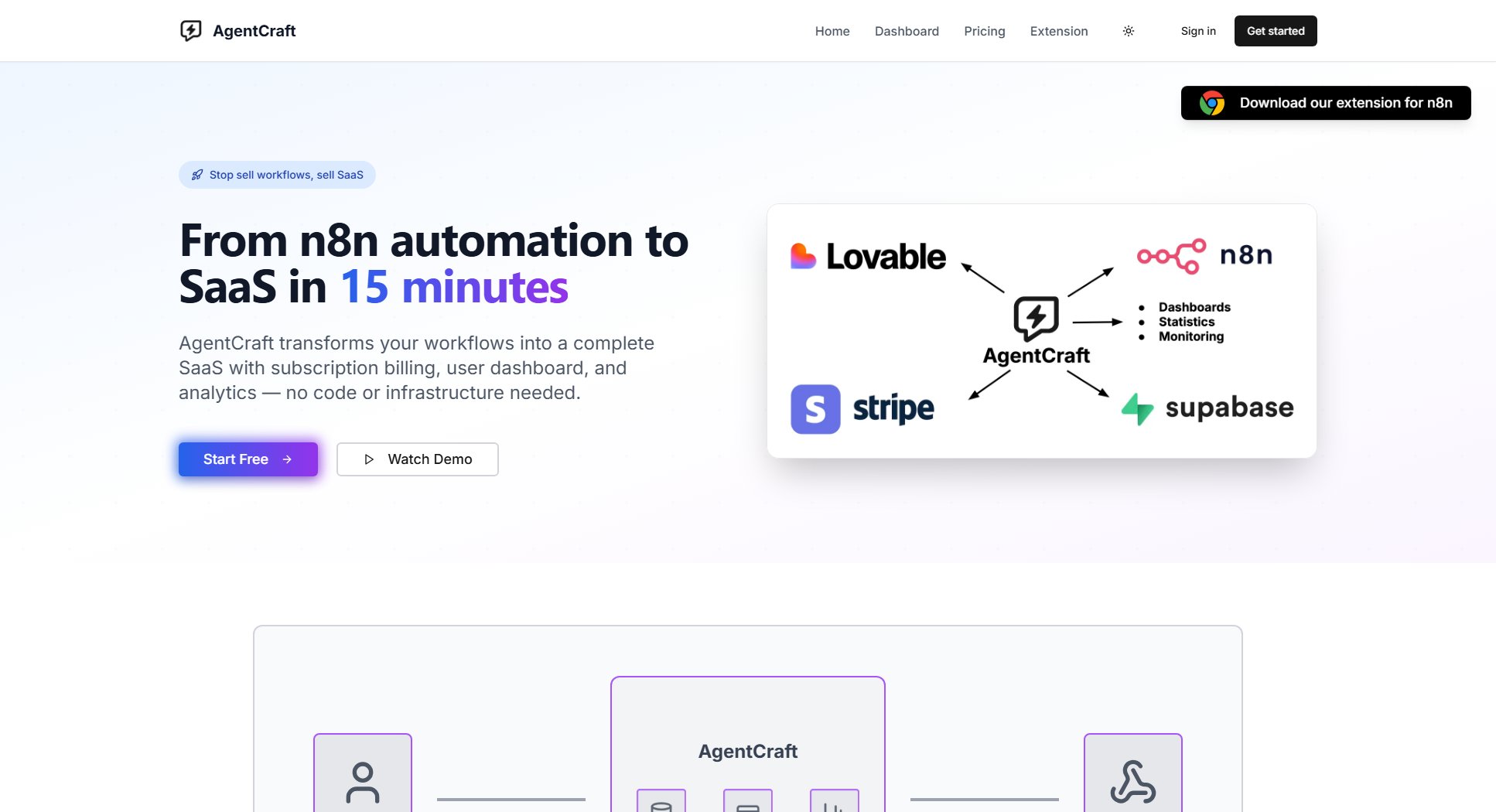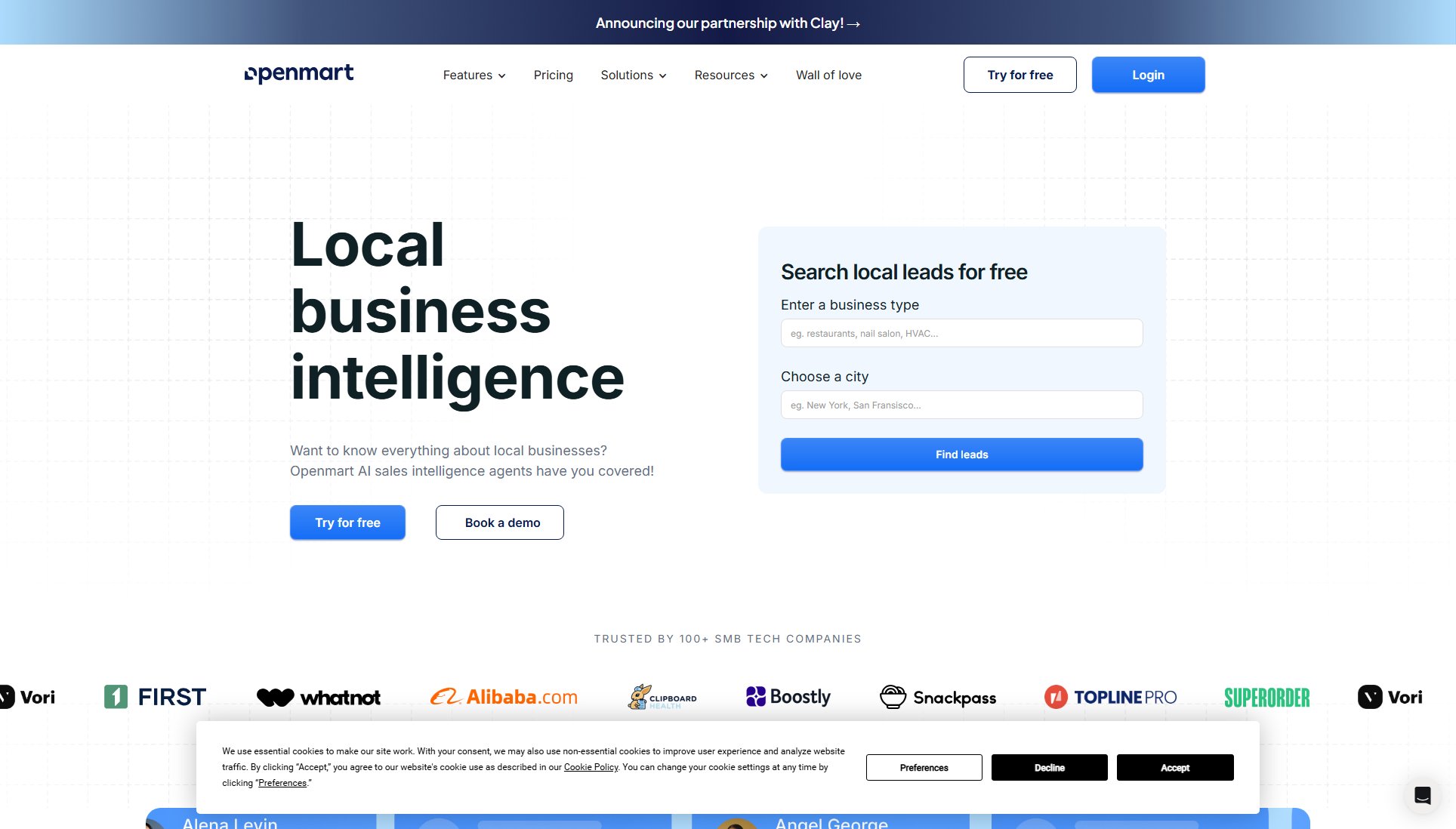Area Chart Maker
Create custom area graphs online with professional precision
What is Area Chart Maker? Complete Overview
The Area Chart Maker by DataVizKit is a powerful online tool designed for creating detailed and professional area charts. These charts are ideal for visualizing cumulative totals over time, showing the composition of a whole, and comparing multiple categories simultaneously. The tool is perfect for professionals, researchers, and businesses needing to track progress, identify patterns, and compare datasets in a visually compelling manner. With intelligent data processing, advanced styling options, and professional export capabilities, this tool ensures your data is presented clearly and effectively. The tool is optimized for all devices, offering a seamless experience whether you're on a desktop or mobile device.
Area Chart Maker Interface & Screenshots
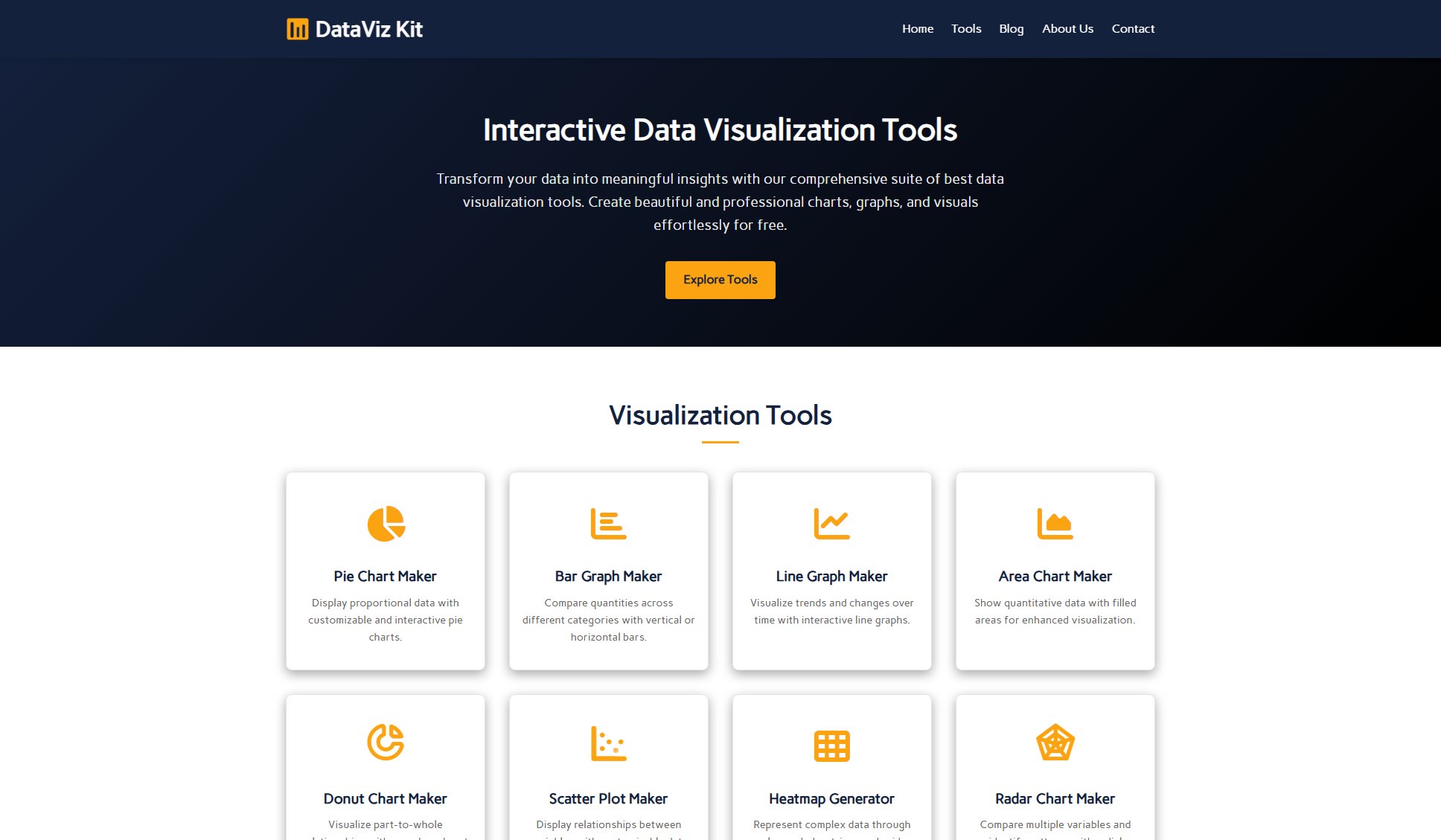
Area Chart Maker Official screenshot of the tool interface
What Can Area Chart Maker Do? Key Features
Intelligent Data Processing
The Area Chart Maker handles complex datasets effortlessly with automatic date/time recognition for accurate x-axis scaling, smart value parsing for percentages, currencies, and units, and real-time spreadsheet editing with instant preview. It also includes error detection for inconsistent data formats.
Advanced Styling Options
Create publication-quality visuals with 7 professionally designed color palettes, individual series color control, adjustable opacity (10-100%) for layered visibility, and customizable line thickness and tension. The interactive legend allows toggling series visibility for better clarity.
Professional Export Options
Export your charts in high-quality PNG (300dpi) with transparent backgrounds or scalable SVG for crystal-clear presentations. These options ensure your visuals are ready for professional use in reports, dashboards, and presentations.
Responsive Design
The tool works perfectly on all devices, featuring touch-friendly input table editing, adaptive chart scaling, and a mobile-optimized interface. This ensures a seamless experience whether you're working on a desktop, tablet, or smartphone.
Interactive Visualizations
Hover tooltips provide exact values, and the interactive legend allows toggling series visibility. These features enhance the user experience by making it easy to explore and understand complex datasets.
Best Area Chart Maker Use Cases & Applications
Business Intelligence Dashboards
Use the Area Chart Maker to create business intelligence dashboards that track cumulative sales, revenue growth, or market trends over time. The tool's professional outputs ensure your dashboards are visually appealing and easy to interpret.
Academic Research
Researchers can visualize cumulative data over time, such as population growth, economic indicators, or experimental results. The tool's advanced features ensure accurate and clear representations of complex datasets.
Financial Analysis
Financial analysts can use the tool to show cumulative totals of investments, expenses, or revenues over time. The ability to compare multiple categories simultaneously makes it ideal for financial reporting.
How to Use Area Chart Maker: Step-by-Step Guide
Input your data by uploading Excel/CSV files or pasting from the clipboard. The tool also allows manual editing of the interactive data grid and auto-detects date formats and value types.
Customize the visualization by selecting from 7 professional color themes, adjusting area opacity for layered visibility, and toggling between stacked/overlapping views. Modify line weight and curve smoothing for optimal presentation.
Refine and validate your chart by hovering for exact values with interactive tooltips and toggling series visibility via the interactive legend. This step ensures accuracy and clarity in your visualization.
Export your chart by downloading high-quality PNG or scalable Vector Graphics (SVG). These formats are ideal for professional use in reports, presentations, and dashboards.
Area Chart Maker Pros and Cons: Honest Review
Pros
Considerations
Is Area Chart Maker Worth It? FAQ & Reviews
Yes, your data never leaves your computer. All processing happens locally, ensuring complete privacy and security.
Yes, the Pro and Enterprise plans allow you to export charts without watermarks in high-resolution PNG and SVG formats.
You can upload Excel and CSV files, or paste data directly from your clipboard into the interactive data grid.
Yes, the Area Chart Maker is fully responsive and optimized for use on all devices, including smartphones and tablets.
For optimal readability, we recommend comparing 4-6 categories. More than this can cause visual clutter.