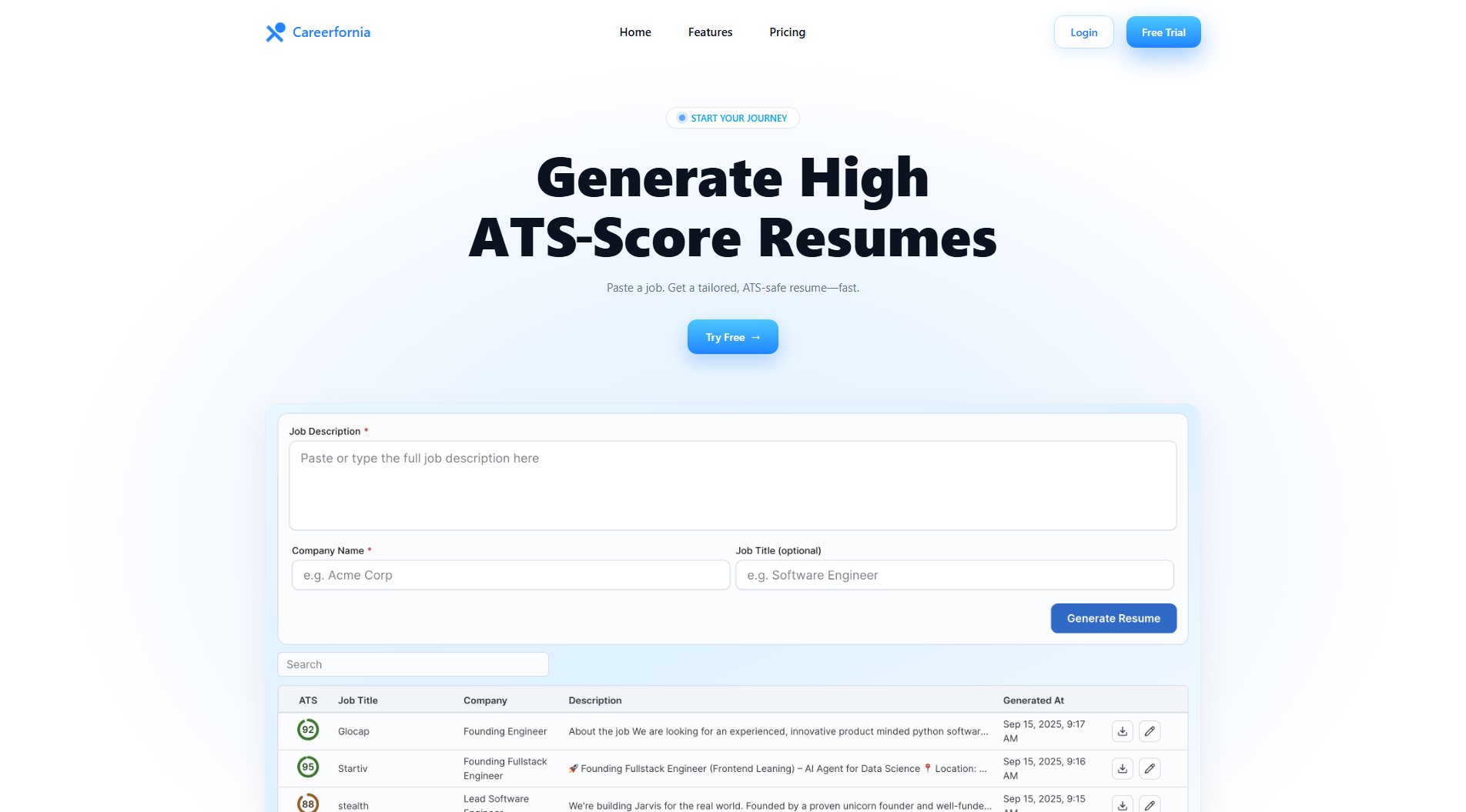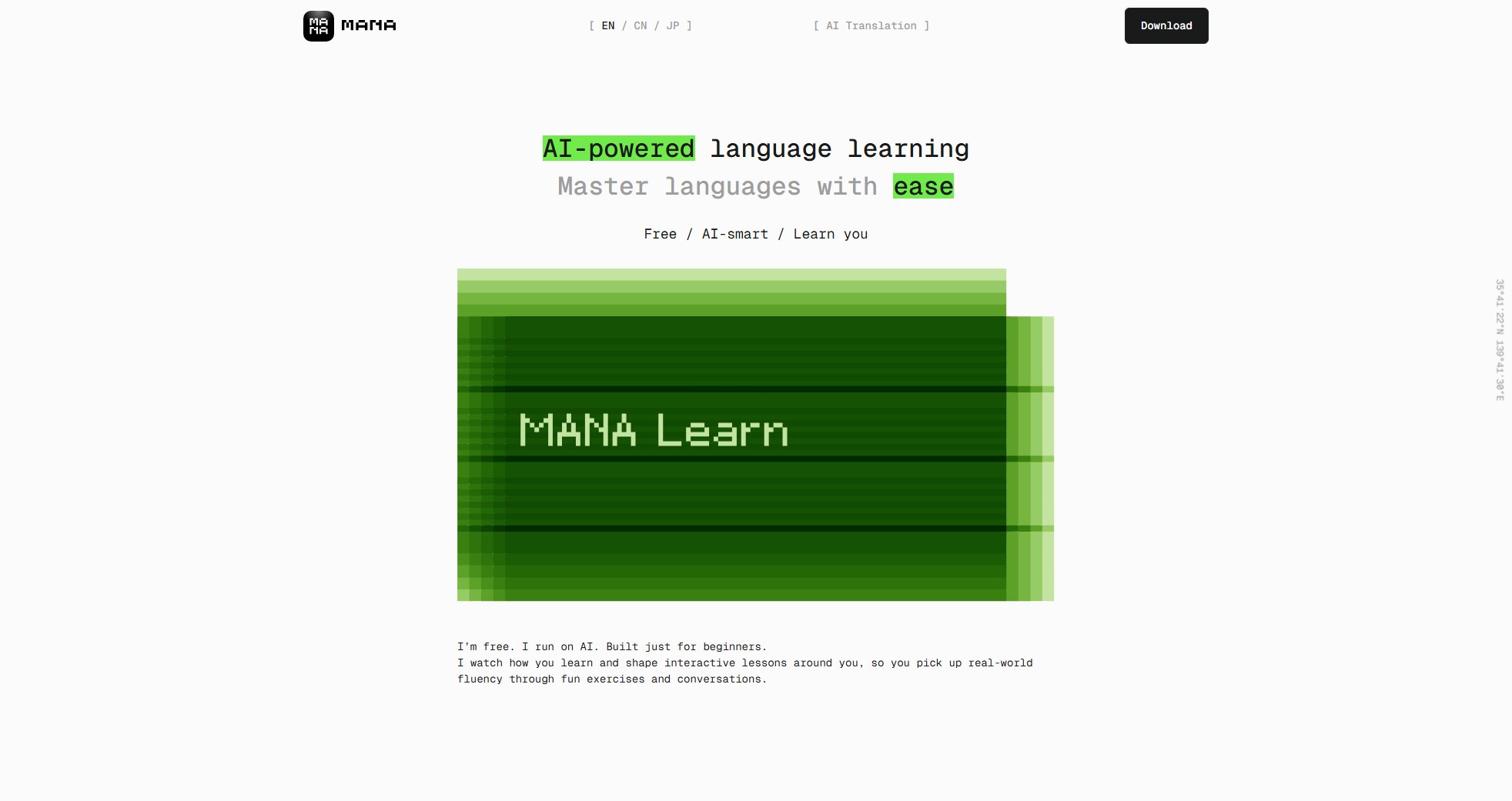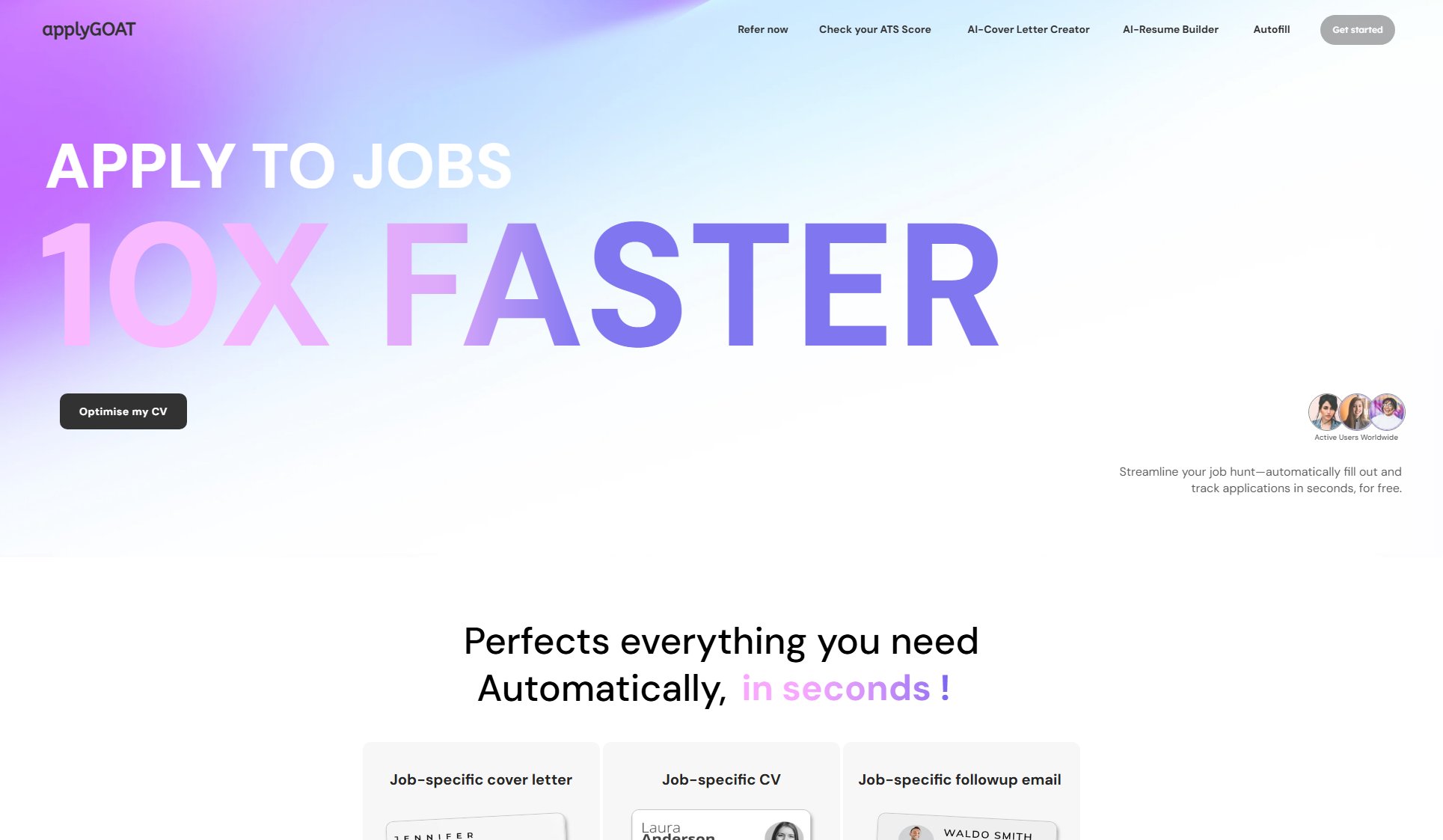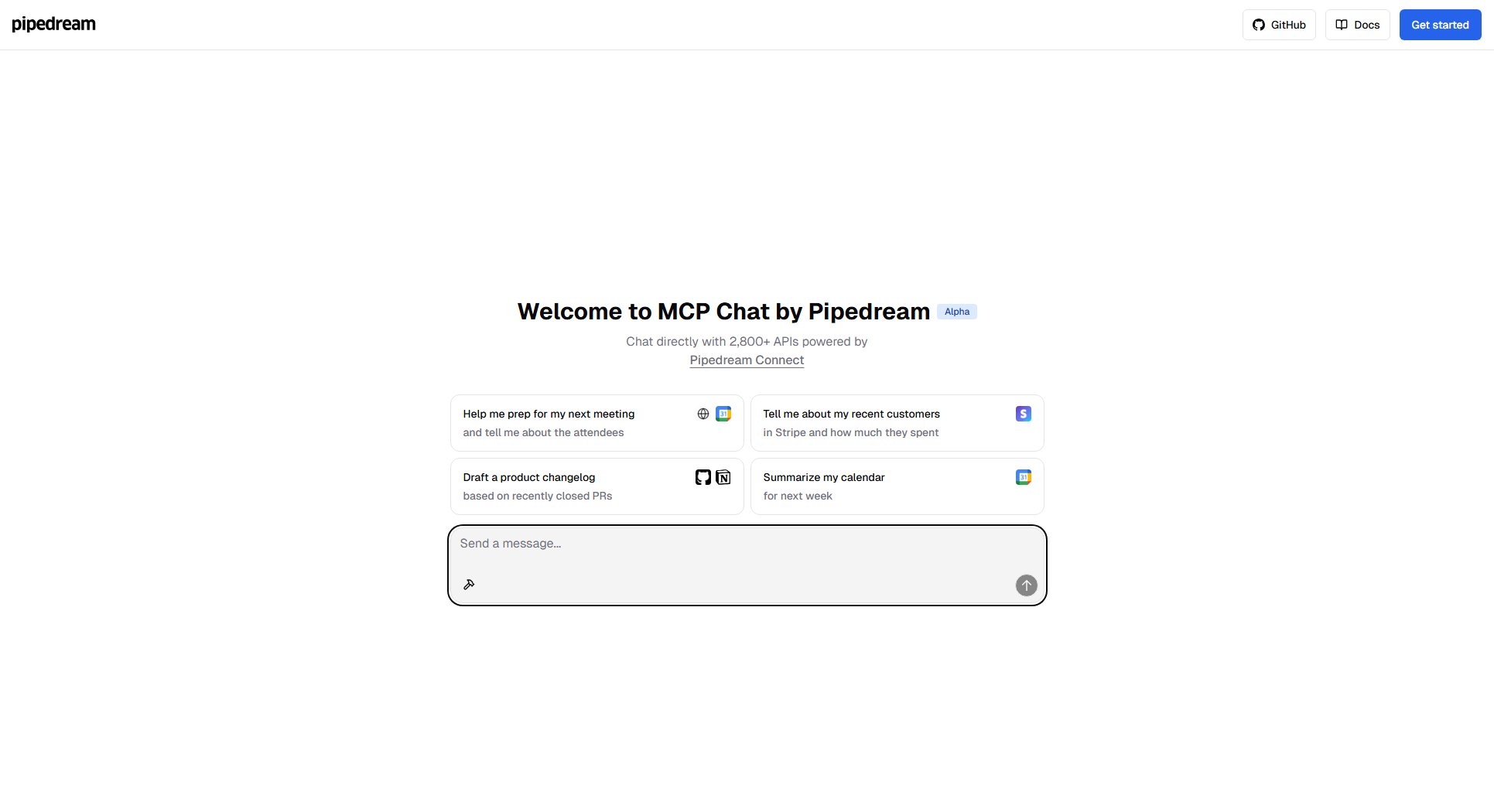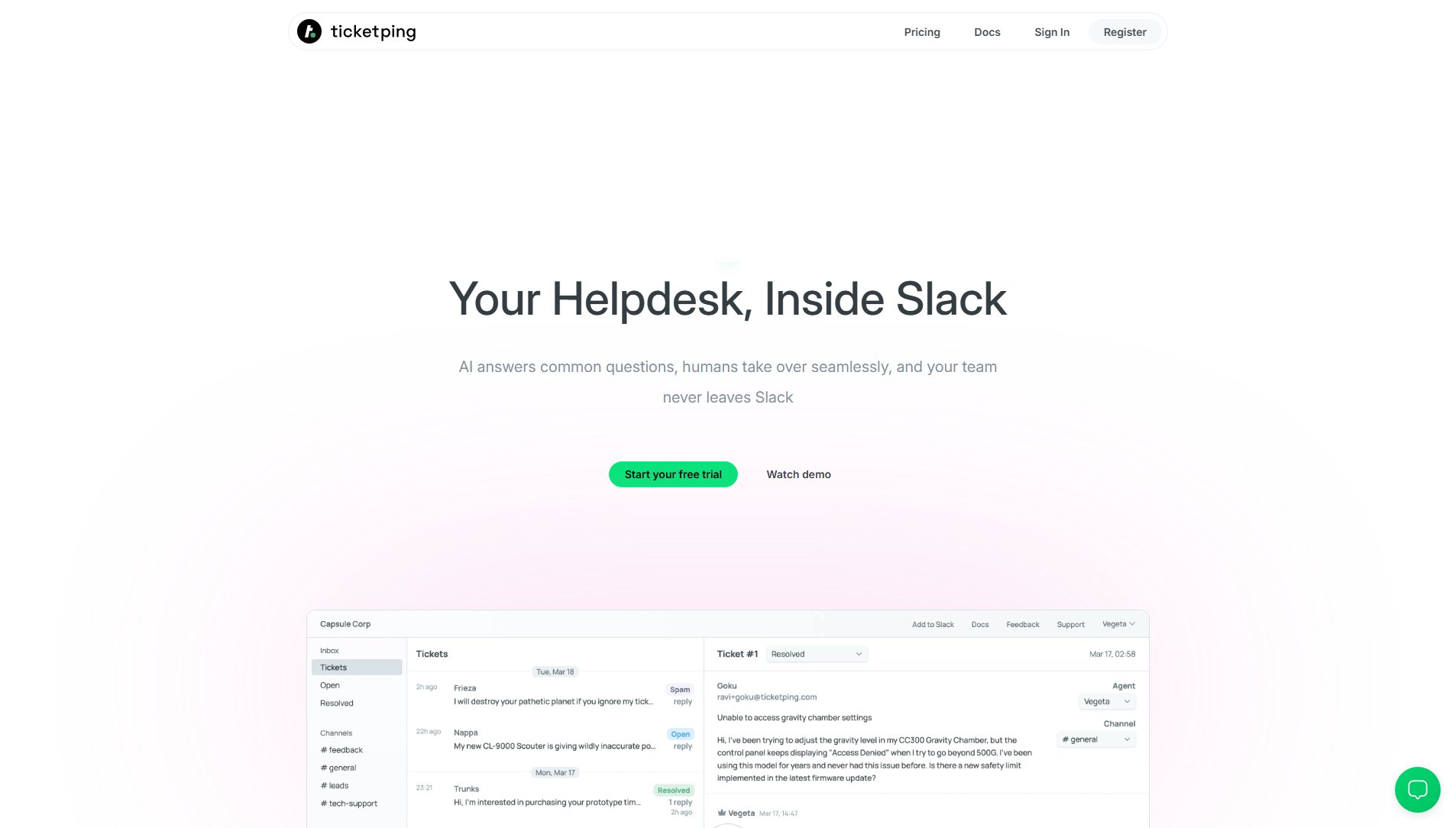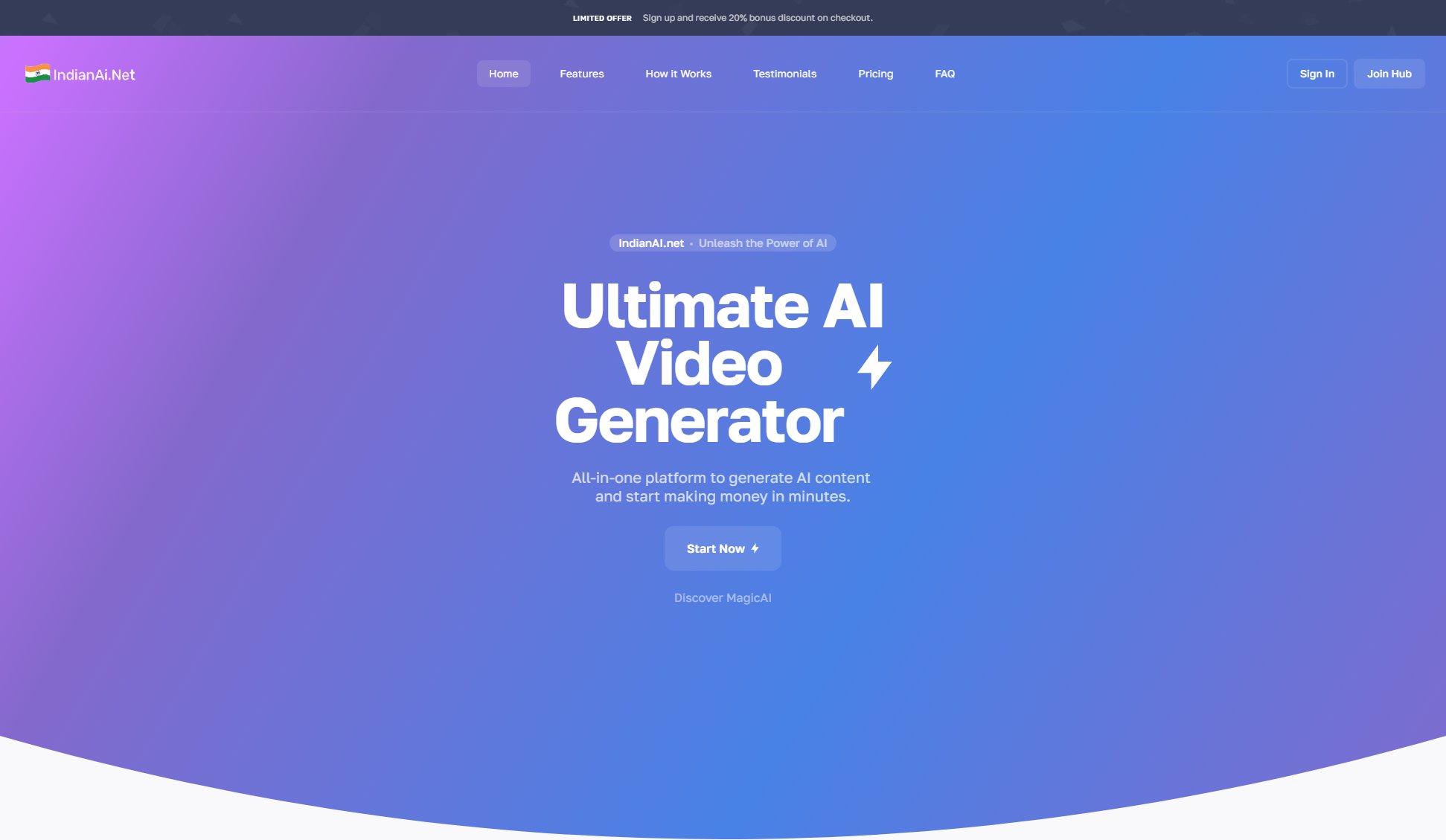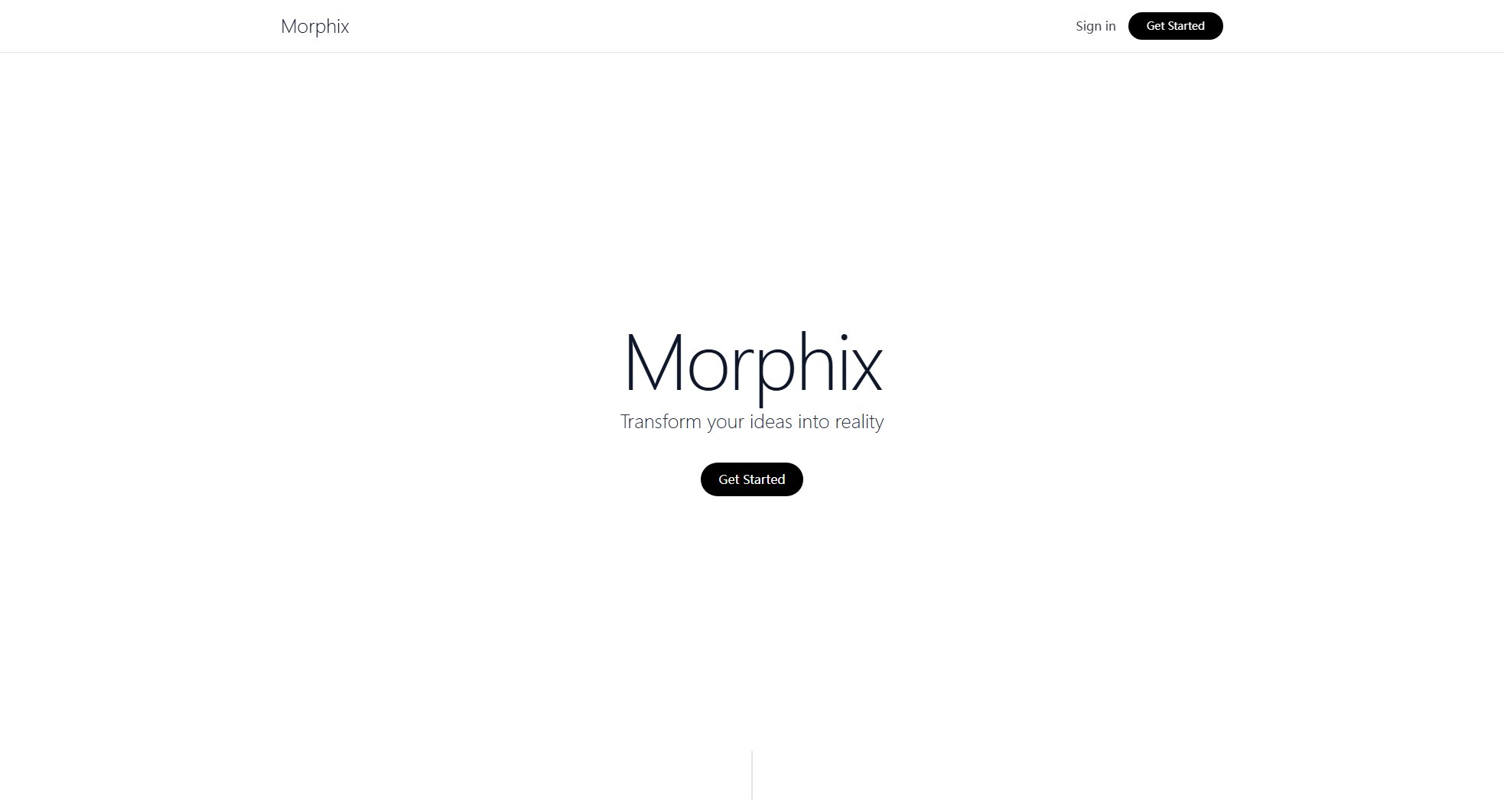Read Easy.ai
Make text easy to read for low-literacy audiences
What is Read Easy.ai? Complete Overview
Read Easy.ai is a powerful tool designed to enhance text readability for individuals with low literacy skills. It offers solutions for editors, readers, and developers to make content more accessible and comprehensible. The tool addresses the critical issue of low literacy levels, with 54% of U.S. adults reading below a sixth-grade level and 20-25% of Europeans being functionally illiterate. Read Easy.ai provides real-time feedback and suggestions to simplify text, ensuring it is inclusive and easy to understand for diverse audiences. Its features include Microsoft Office add-ins for editors, a Chrome extension for readers, and a developer API for seamless integration into various platforms.
Read Easy.ai Interface & Screenshots
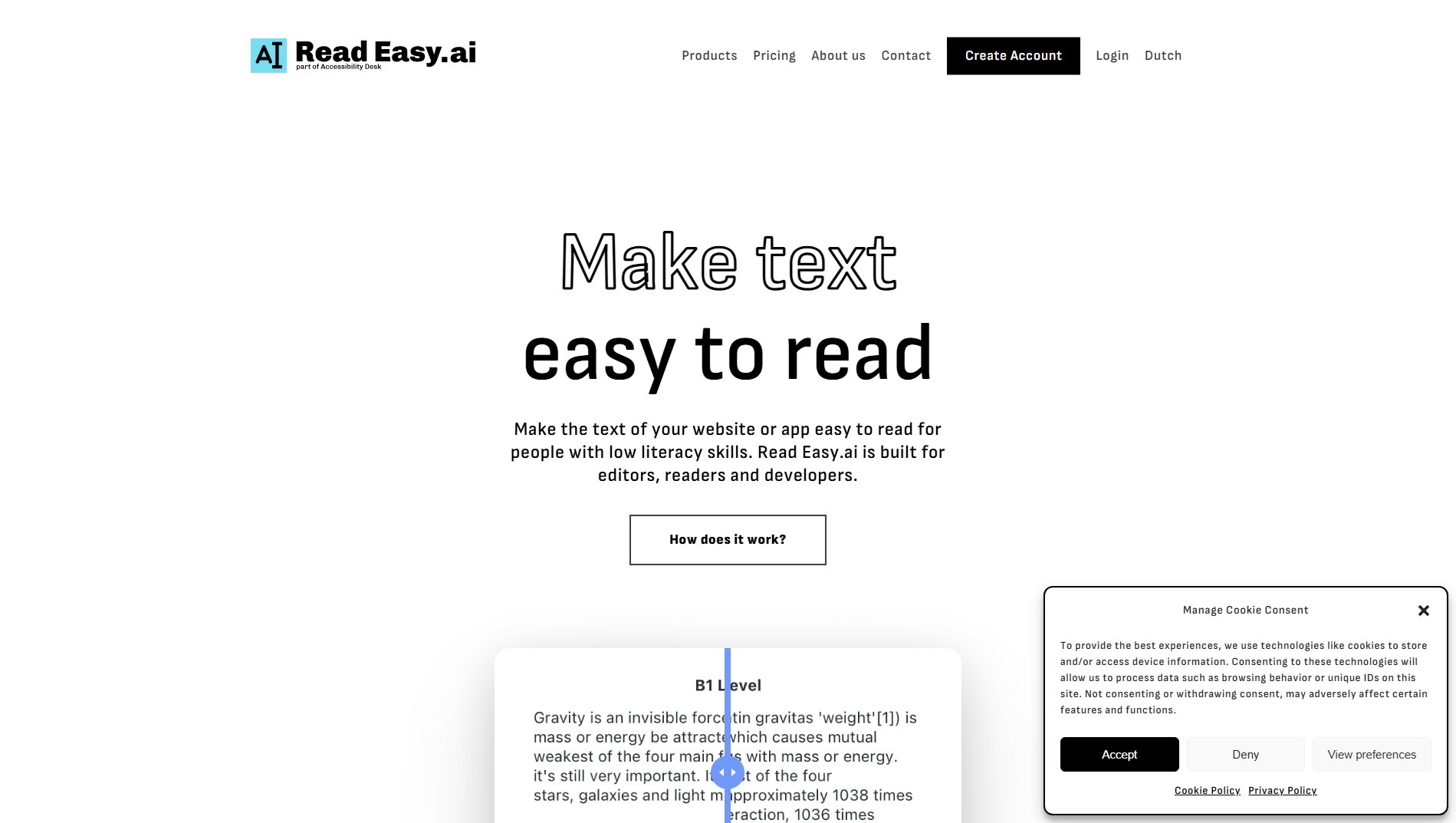
Read Easy.ai Official screenshot of the tool interface
What Can Read Easy.ai Do? Key Features
Microsoft Office Add-ins
Read Easy.ai offers powerful add-ins for Microsoft Word and Outlook, providing real-time feedback to enhance readability and inclusivity. These tools seamlessly integrate into your workflow, suggesting improvements to make your text more accessible to people with low literacy skills.
Chrome Extension
The Read Easy.ai Chrome extension simplifies text on any website with just one click. It supports multiple languages and ensures that online content is easily comprehensible for individuals with low literacy levels, making the internet more accessible for everyone.
Developer API
The Read Easy API allows developers to integrate readability analysis, multilingual support, and dyslexia-focused optimization into their applications. It is compatible with popular platforms like React, React Native, Swift, Vue.js, and WordPress, ensuring broad usability.
Multilingual Support
Read Easy.ai supports multiple languages, including English, Spanish, German, Dutch, and Portuguese, making it a versatile tool for global audiences.
Real-time Feedback
Editors receive instant feedback on text complexity, including suggestions for simplifying difficult words or sentences, ensuring content is accessible to readers with low literacy skills.
Best Read Easy.ai Use Cases & Applications
Educational Content
Teachers and educators can use Read Easy.ai to simplify textbooks and learning materials, making them accessible to students with low literacy levels.
Healthcare Communication
Healthcare providers can ensure that patient information and instructions are easy to understand, improving compliance and outcomes.
Corporate Communications
Businesses can use Read Easy.ai to make internal and external communications more inclusive, ensuring all employees and customers can understand important messages.
Government and Public Services
Government agencies can simplify public notices and forms, making them accessible to citizens with varying literacy levels.
How to Use Read Easy.ai: Step-by-Step Guide
Download and install the Read Easy.ai Chrome extension or Microsoft Office add-ins from the respective stores.
For editors, open your document in Microsoft Word or Outlook and use the add-in to analyze text readability.
For readers, browse any website and click the Chrome extension to instantly simplify the text for better comprehension.
Developers can integrate the Read Easy API into their applications by following the provided documentation.
Receive real-time feedback and suggestions to improve text readability and inclusivity.
Apply the suggested changes to ensure your content is accessible to all audiences.
Read Easy.ai Pros and Cons: Honest Review
Pros
Considerations
Is Read Easy.ai Worth It? FAQ & Reviews
Read Easy.ai supports multiple languages, including English, Spanish, German, Dutch, and Portuguese, with plans to add more languages in the future.
Yes, Read Easy.ai offers a free plan with up to 5 requests per month, including access to the Microsoft Word and Outlook plugins and the Chrome extension.
The Chrome extension simplifies text on any website with a single click, making it easier to read for individuals with low literacy skills. It supports multiple languages and works seamlessly across all websites.
Yes, the Small Business and Enterprise plans are designed for commercial use, offering higher request limits and priority support.
Developers can integrate the Read Easy API by following the detailed documentation provided on the website, which includes code examples and compatibility information for various platforms.