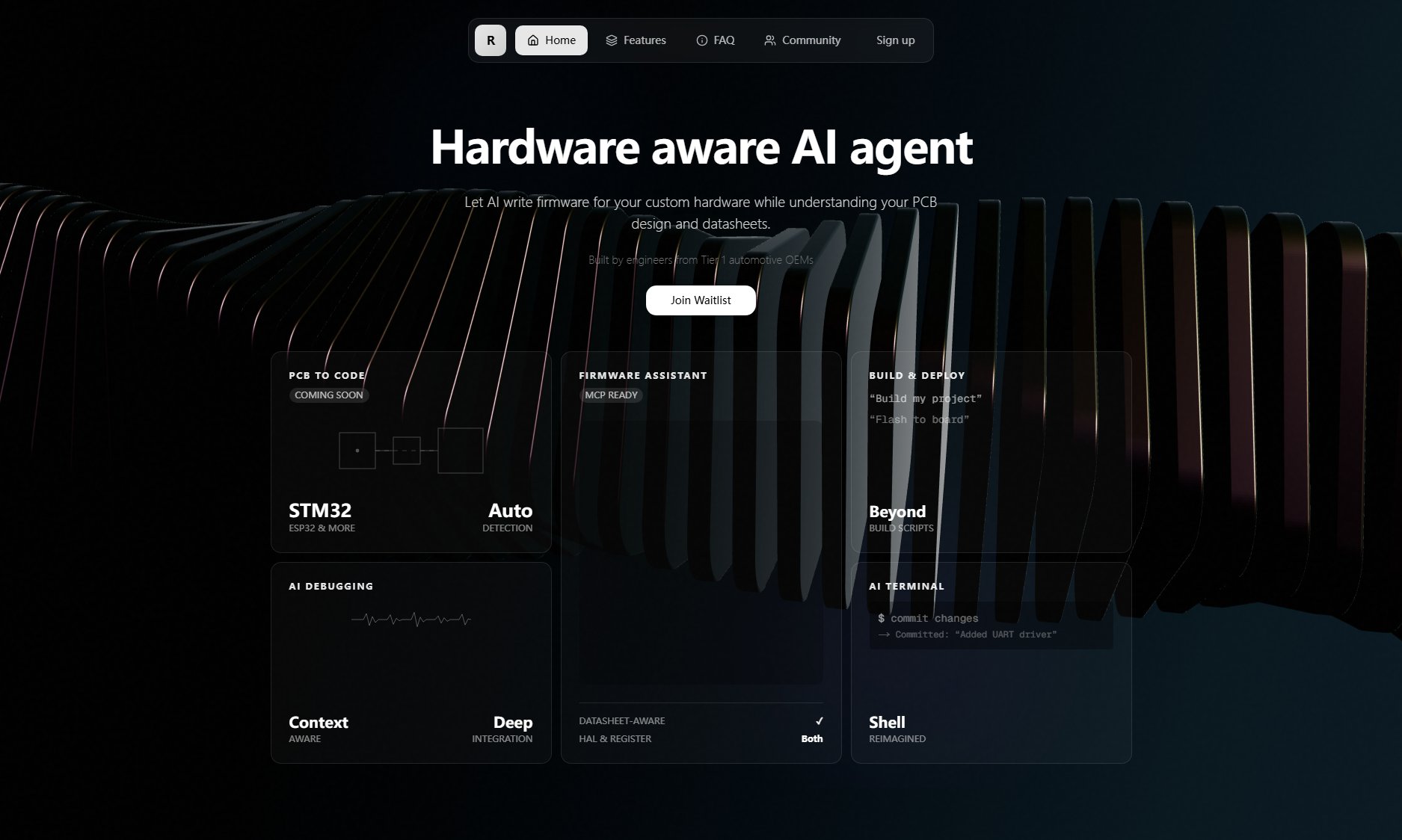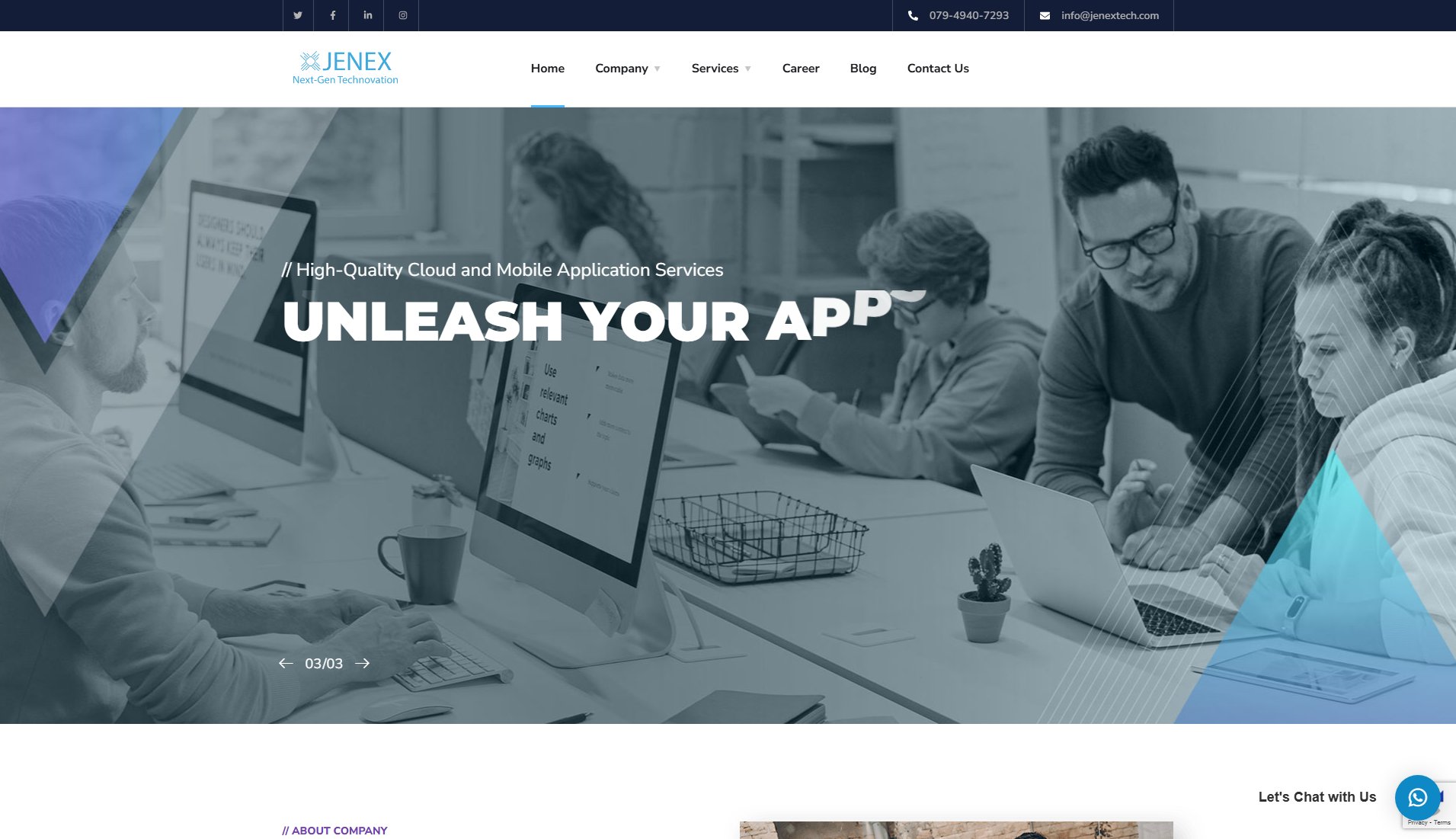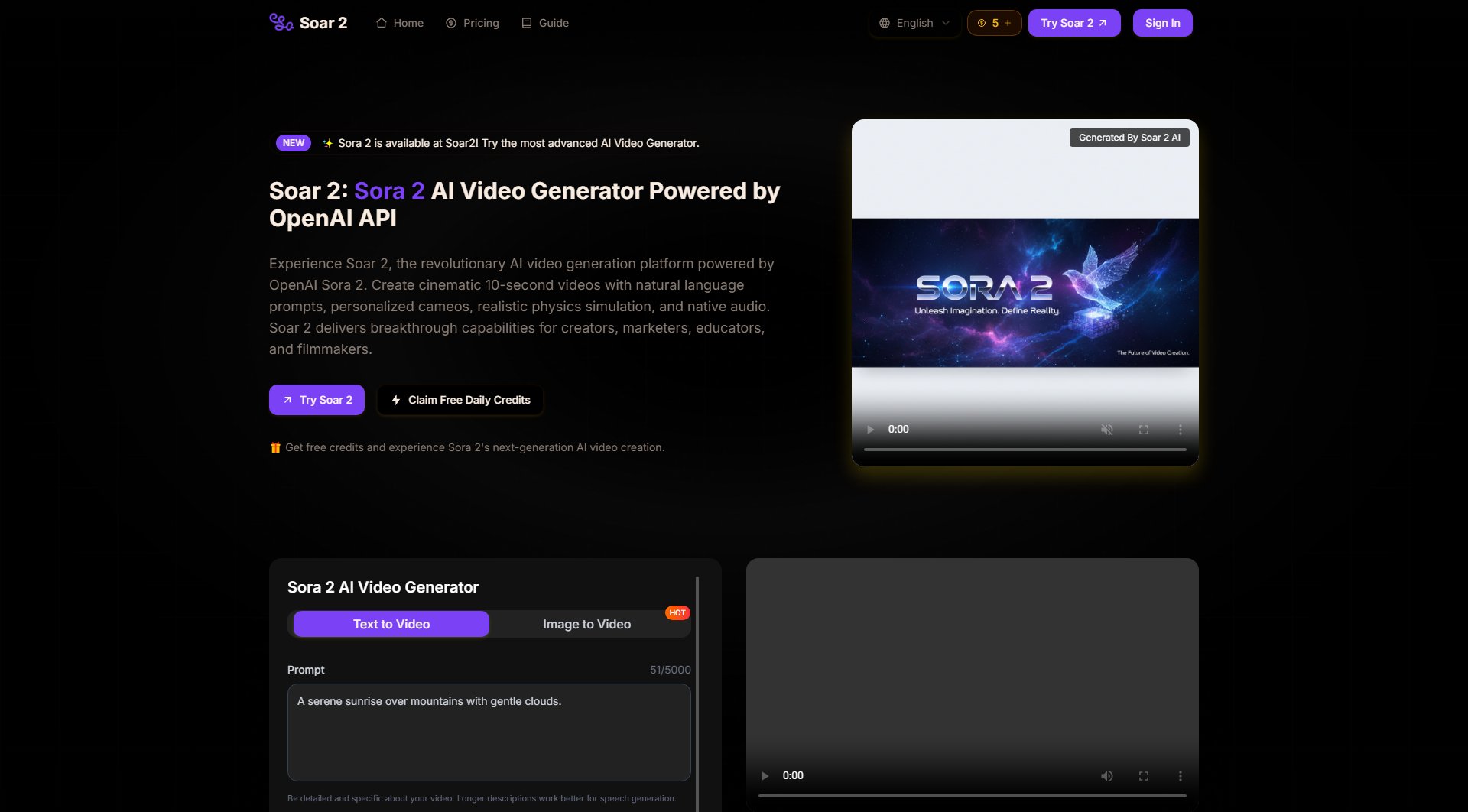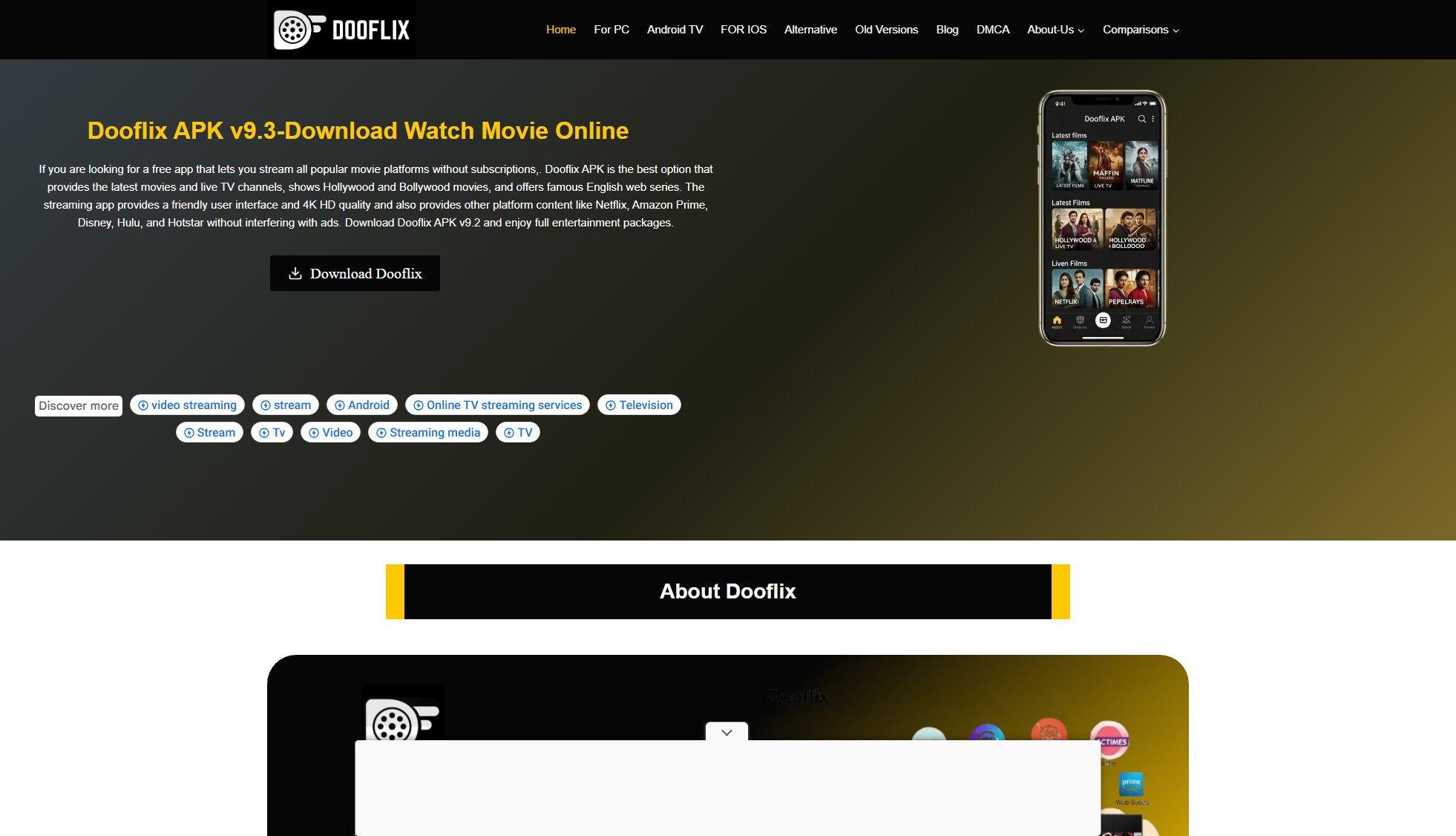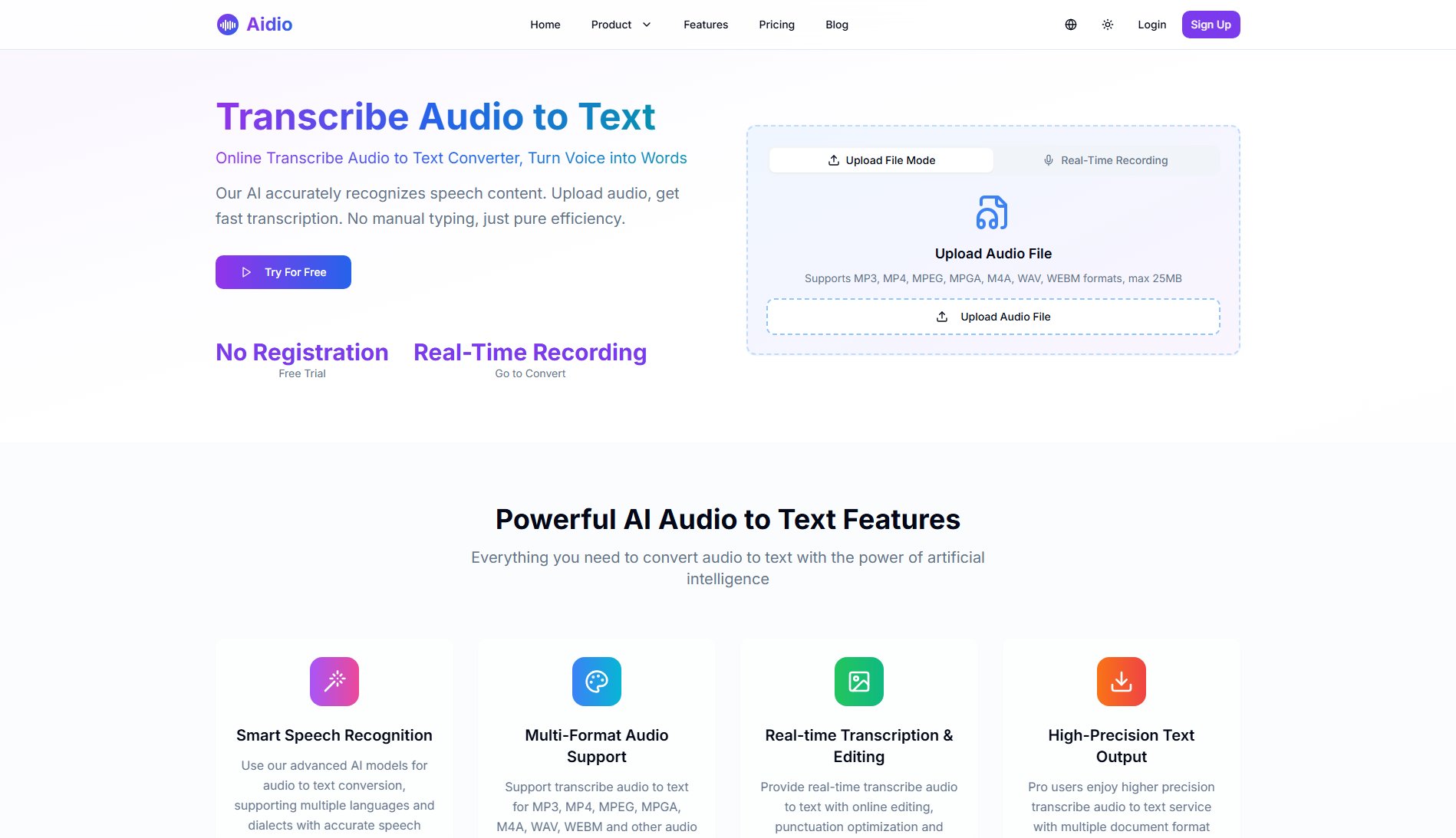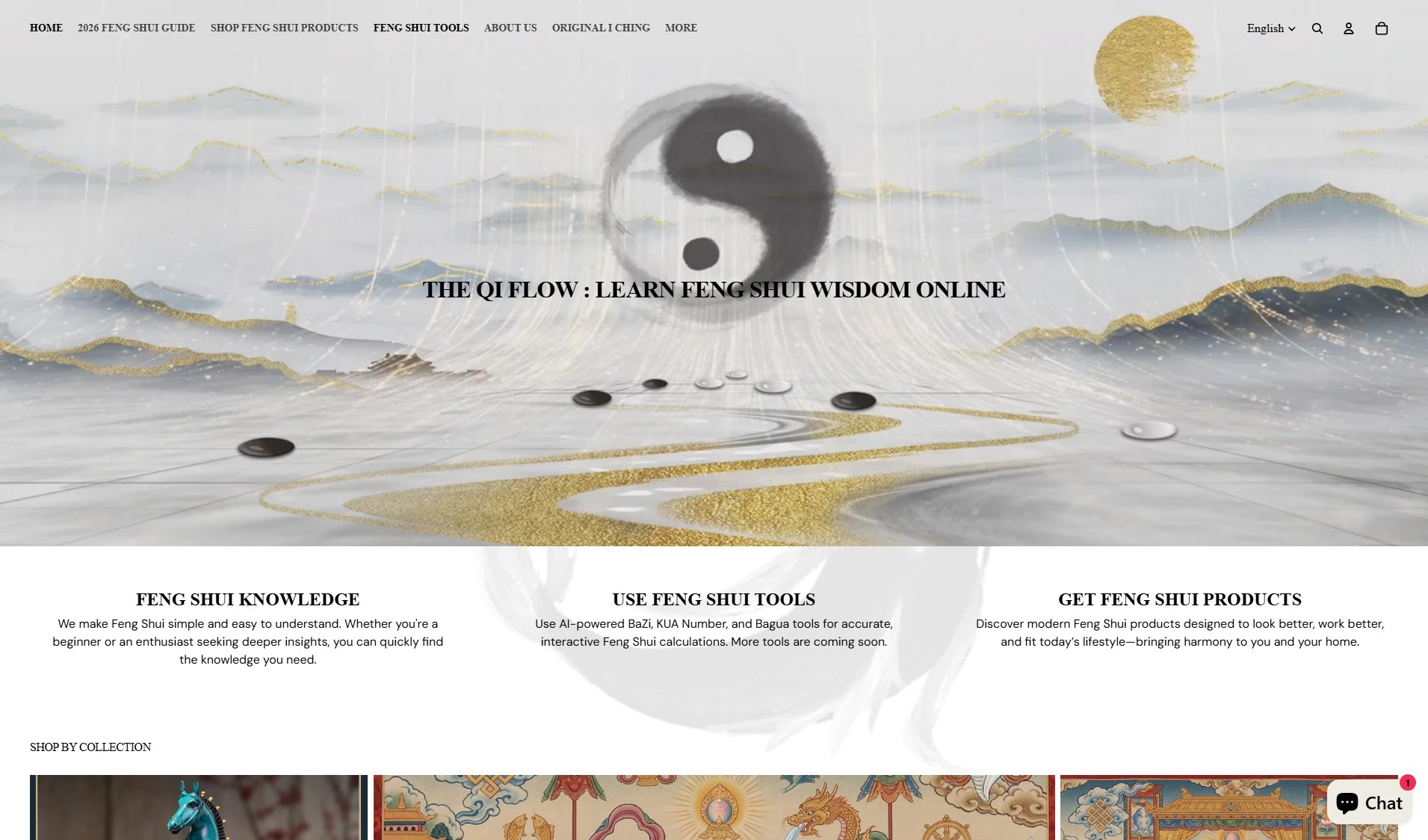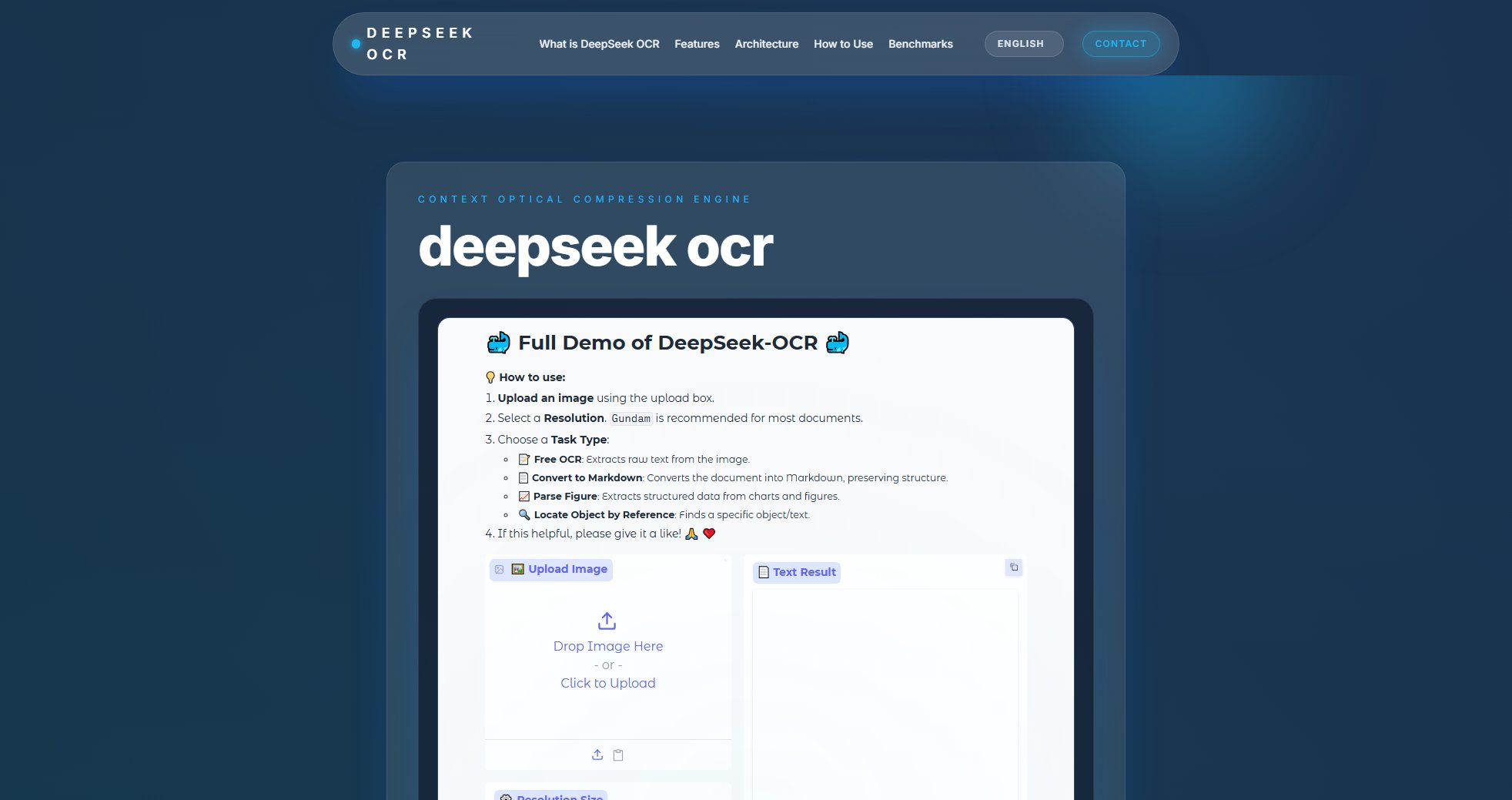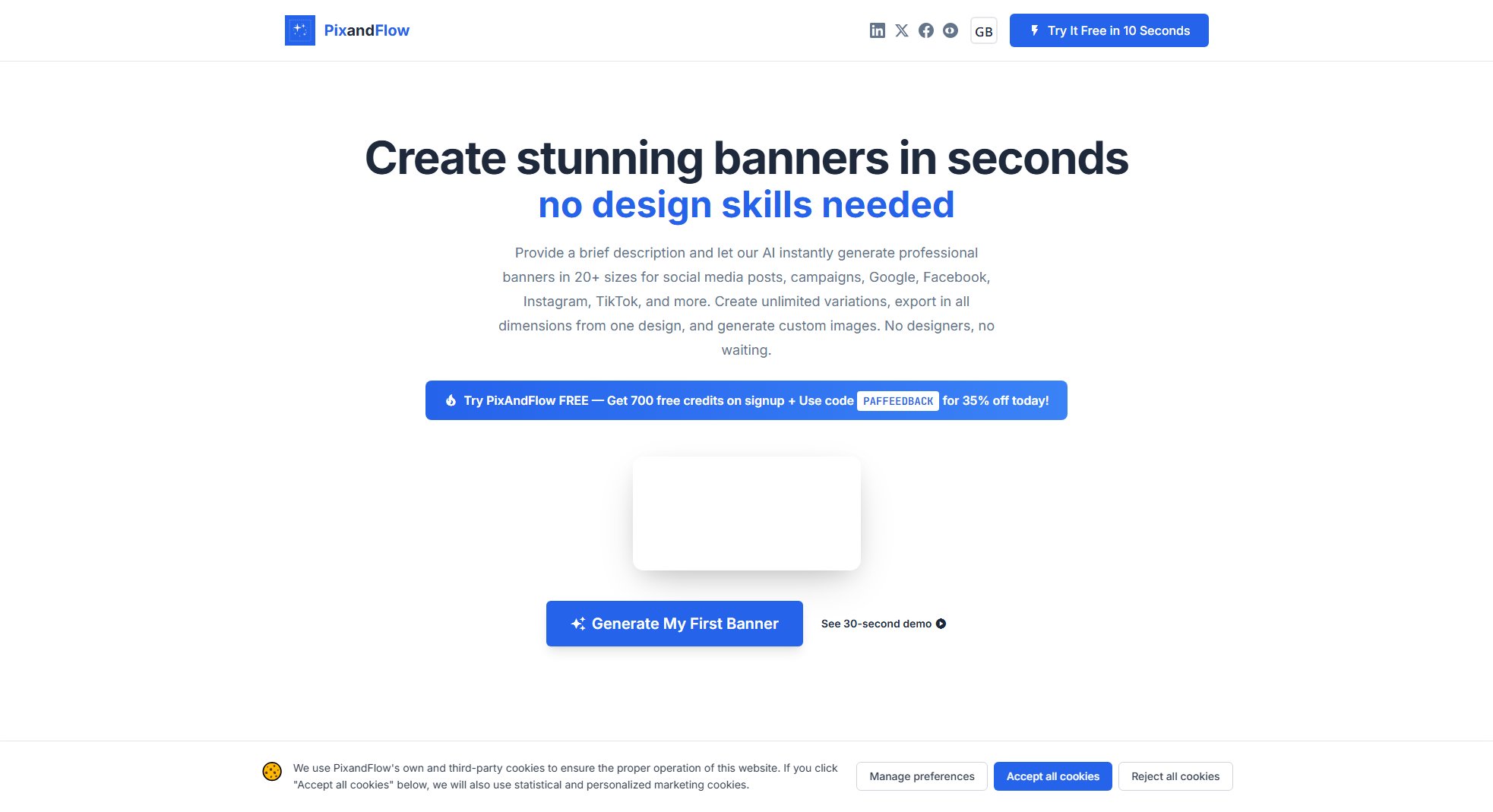D-AarviTech
Comprehensive mobile software solutions and flash files
What is D-AarviTech? Complete Overview
D-AarviTech provides specialized mobile software solutions, particularly focusing on flash files for devices like the JioBharat V2. Our platform offers complete guides and tools to fix software issues in mobile devices, serving both individual users and technicians who need reliable solutions for device troubleshooting and maintenance. The service is particularly valuable for users experiencing software crashes, boot loops, or other system malfunctions that require flashing solutions.
D-AarviTech Interface & Screenshots

D-AarviTech Official screenshot of the tool interface
What Can D-AarviTech Do? Key Features
JioBharat V2 Flash File
Comprehensive flash file package specifically designed for JioBharat V2 devices, including all necessary components to restore or update device software. This feature provides a complete solution for fixing software-related issues on these devices.
Step-by-Step Guides
Detailed tutorials and instructions for using flash files and other tools, making the process accessible even for users with limited technical knowledge. Guides are regularly updated to reflect current best practices.
Device-Specific Solutions
Tailored solutions for various mobile devices beyond just JioBharat, with specialized tools for different brands and models. This includes iDevice tools and other manufacturer-specific utilities.
Regular Updates
Consistently updated content and tools to keep pace with new device releases and software versions, ensuring compatibility and effectiveness.
Best D-AarviTech Use Cases & Applications
Device Brick Recovery
When a JioBharat V2 device becomes unresponsive due to failed updates or corrupted software, the flash file can completely restore the device to working condition.
Software Version Upgrade
Users can upgrade their device's operating system to the latest version even when official OTA updates aren't available or fail to install properly.
Malware Removal
Completely wiping and reinstalling device software using the flash file can remove persistent malware that standard antivirus tools can't eliminate.
Technician Toolkit
Mobile repair professionals can use these tools as part of their service offerings to fix customer devices more efficiently.
How to Use D-AarviTech: Step-by-Step Guide
Identify your device model and specific software issue to determine which flash file or tool you need from the D-AarviTech collection.
Download the appropriate flash file package or tool from the website, ensuring you have sufficient storage space and a stable internet connection.
Follow the detailed step-by-step guide provided with the download, which includes instructions for preparing your device and computer for the flashing process.
Execute the flashing process using the recommended software tools, carefully following all safety precautions to avoid data loss or device damage.
Verify the successful completion of the process by checking device functionality and, if necessary, restoring your personal data from backup.
D-AarviTech Pros and Cons: Honest Review
Pros
Considerations
Is D-AarviTech Worth It? FAQ & Reviews
When done correctly using our verified files and following our guides, flashing is generally safe. However, always backup your data first as the process will erase all device content.
Basic flashing requires just a computer and USB cable. Some advanced procedures might need specific cables or hardware, which would be mentioned in the relevant guides.
We update our collection as new device models and software versions become available and as we verify the stability of each solution.
While we can't fulfill all requests, we prioritize popular devices and those with significant user demand when expanding our collection.
Our guides include troubleshooting sections, and you can find additional help through our community channels. Most failures are recoverable with the right steps.