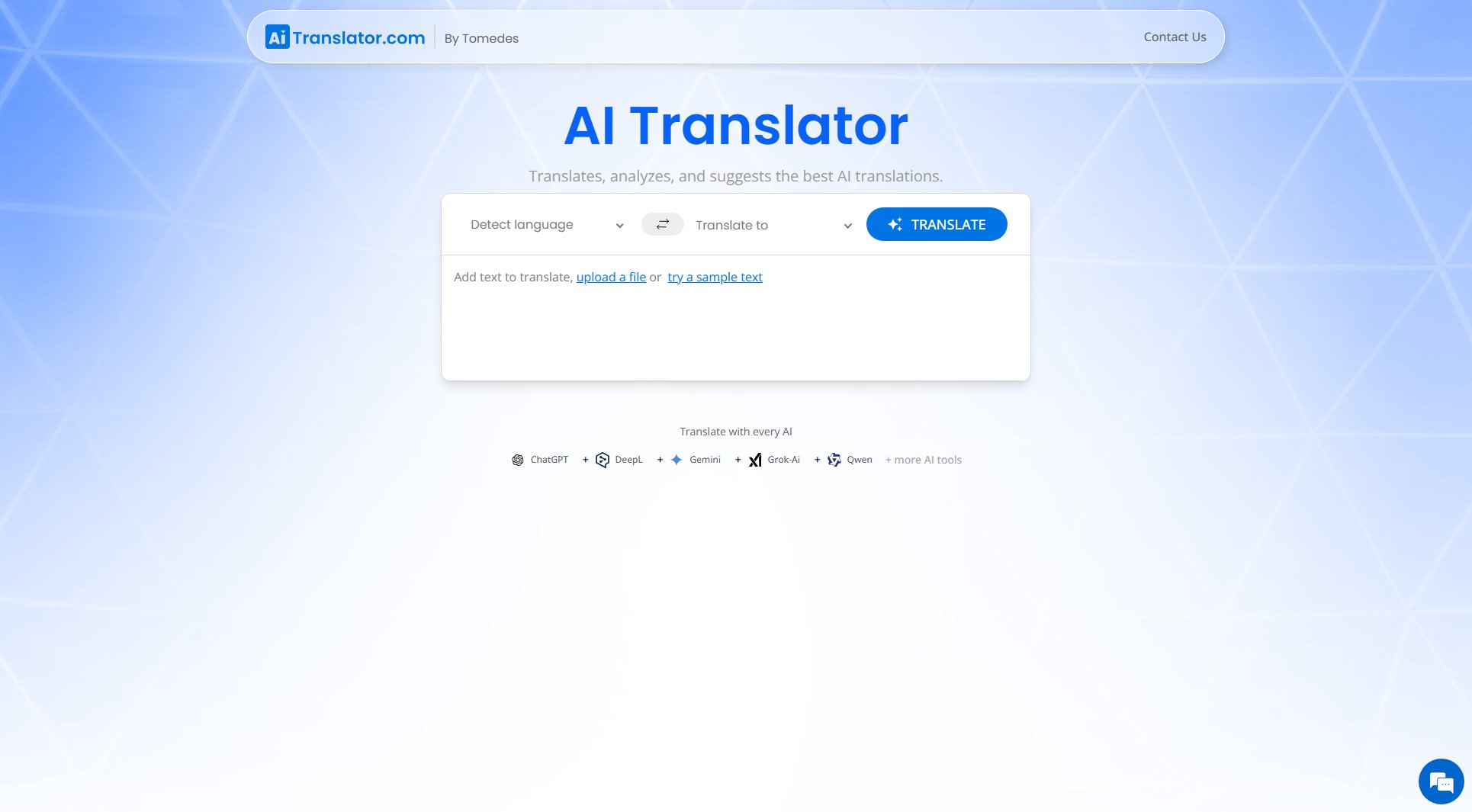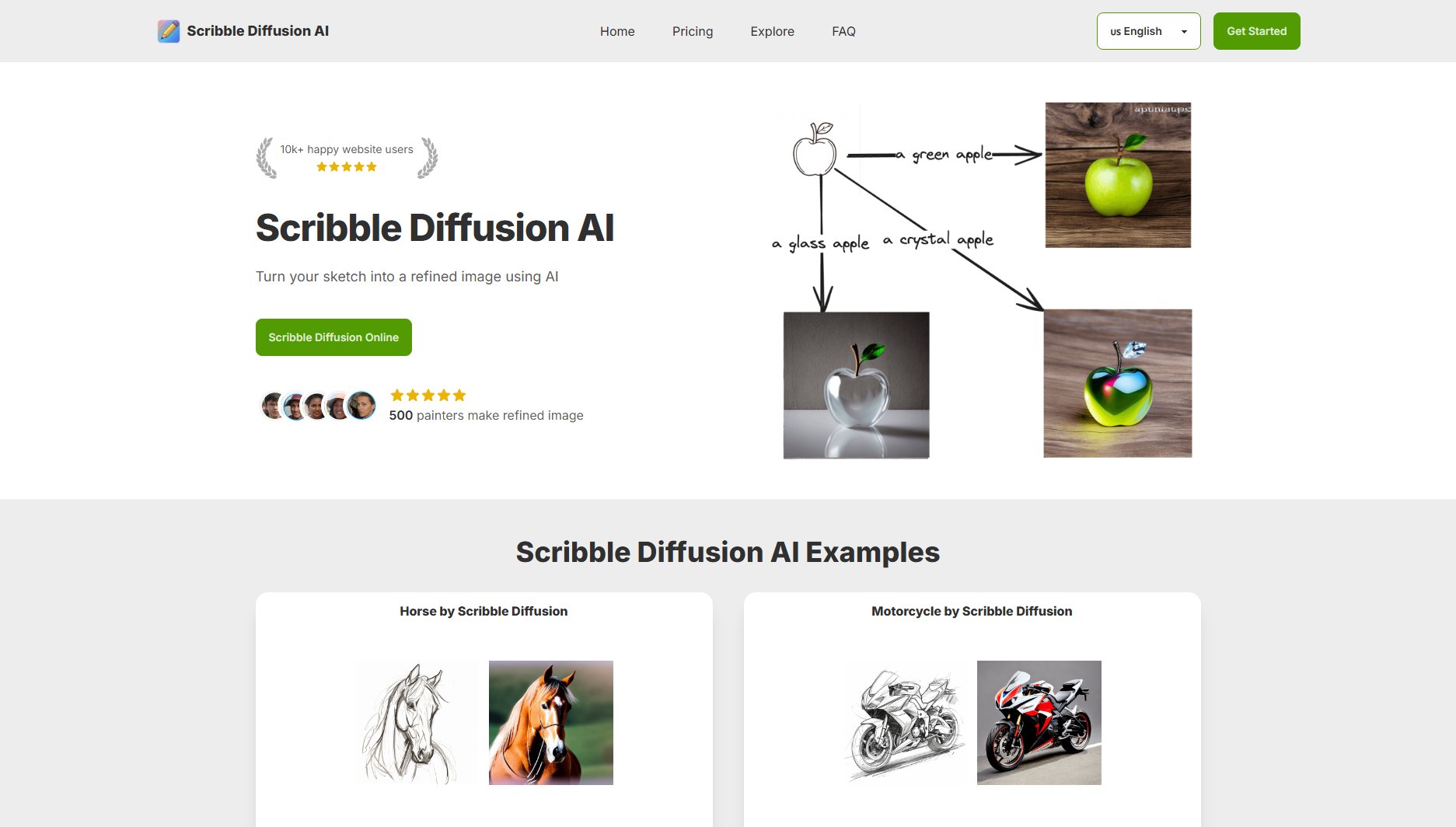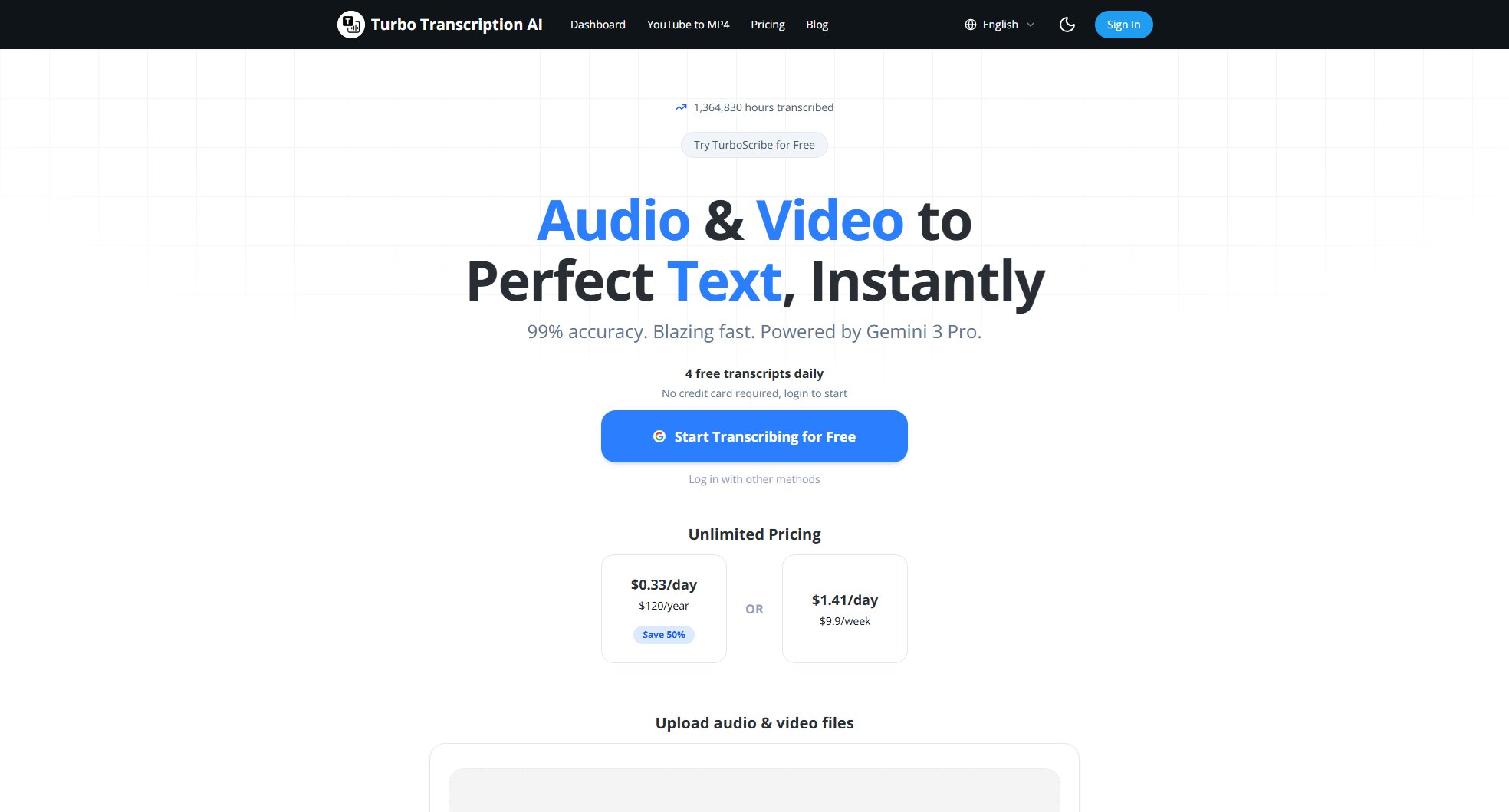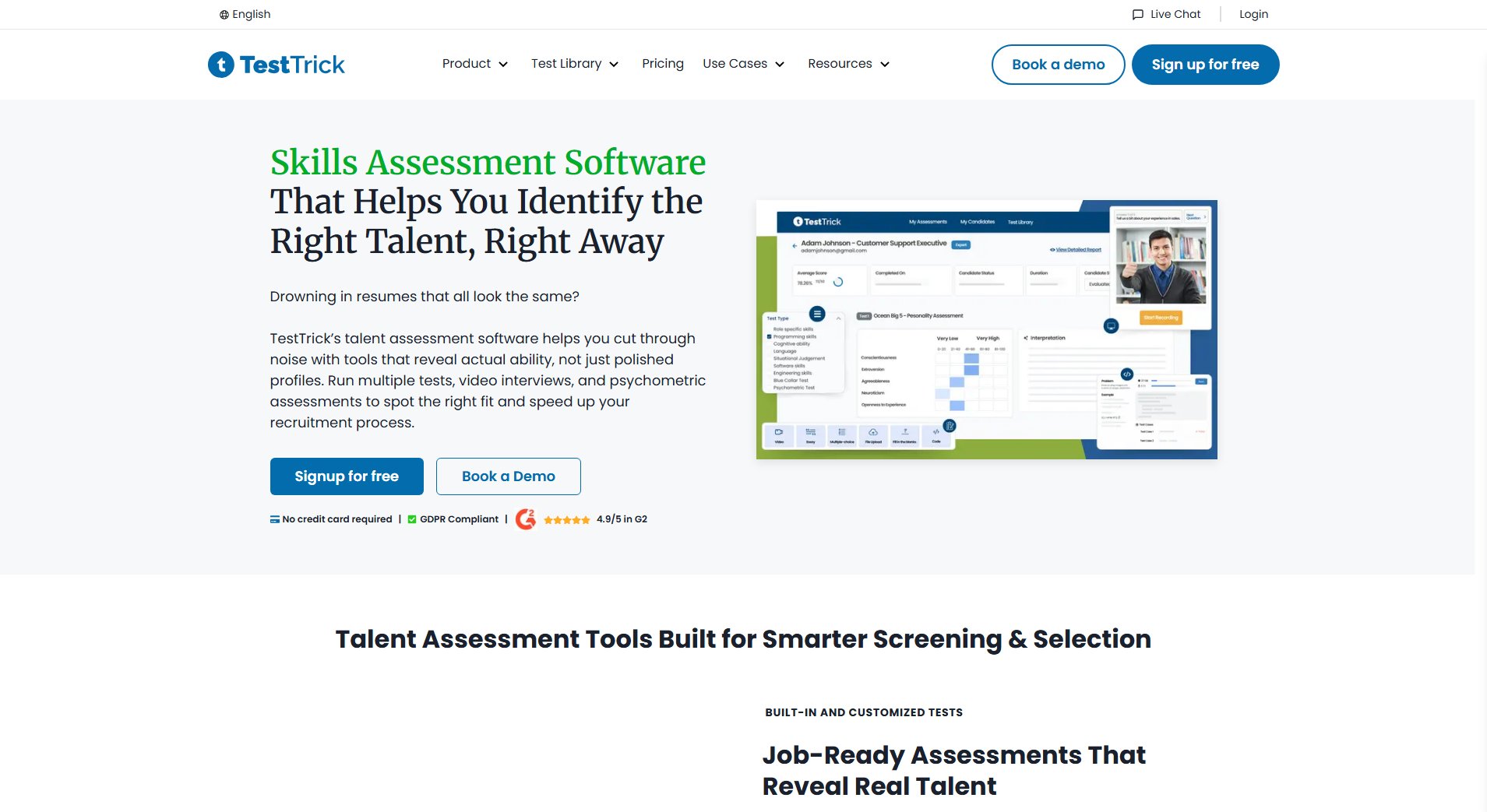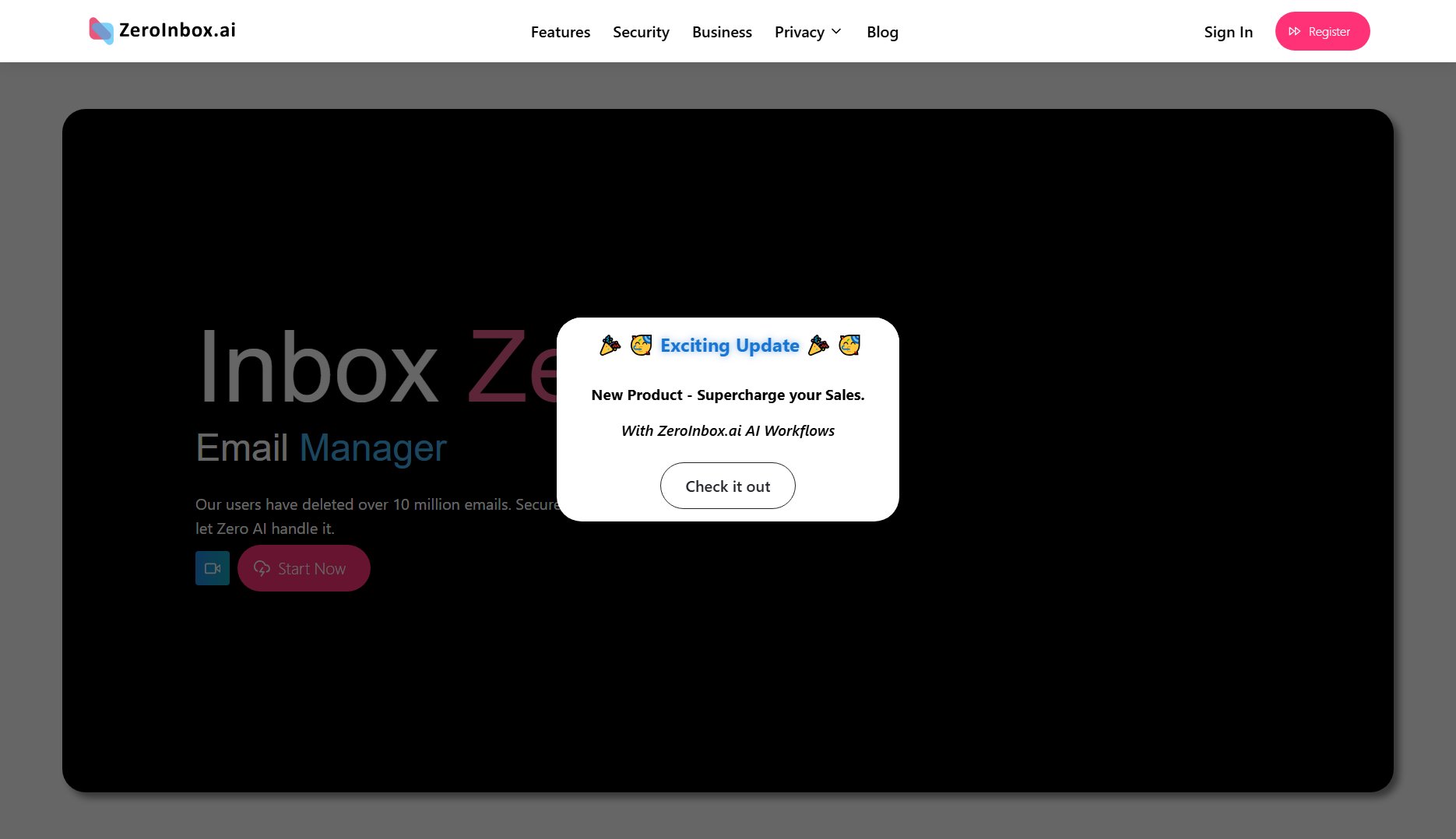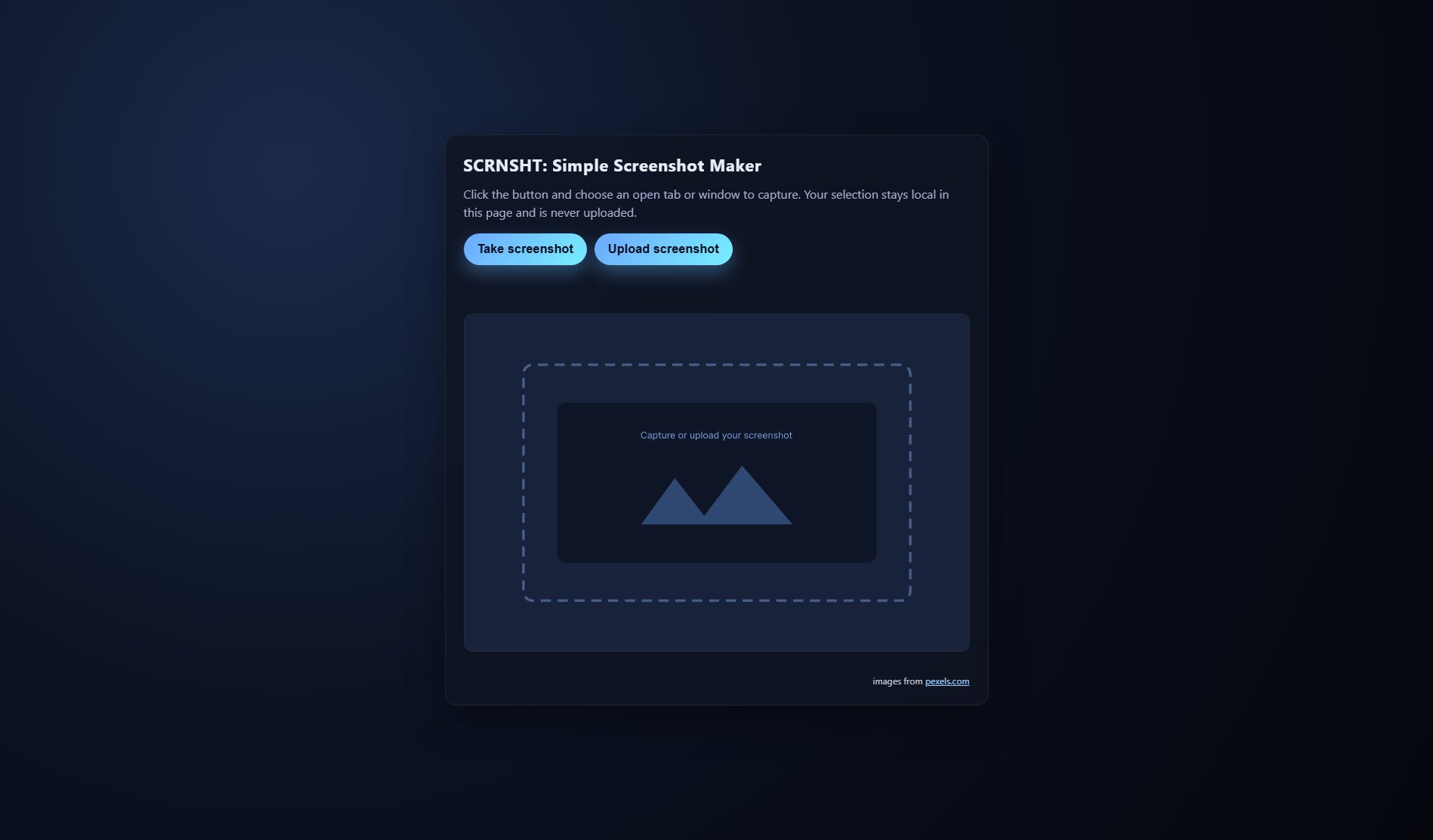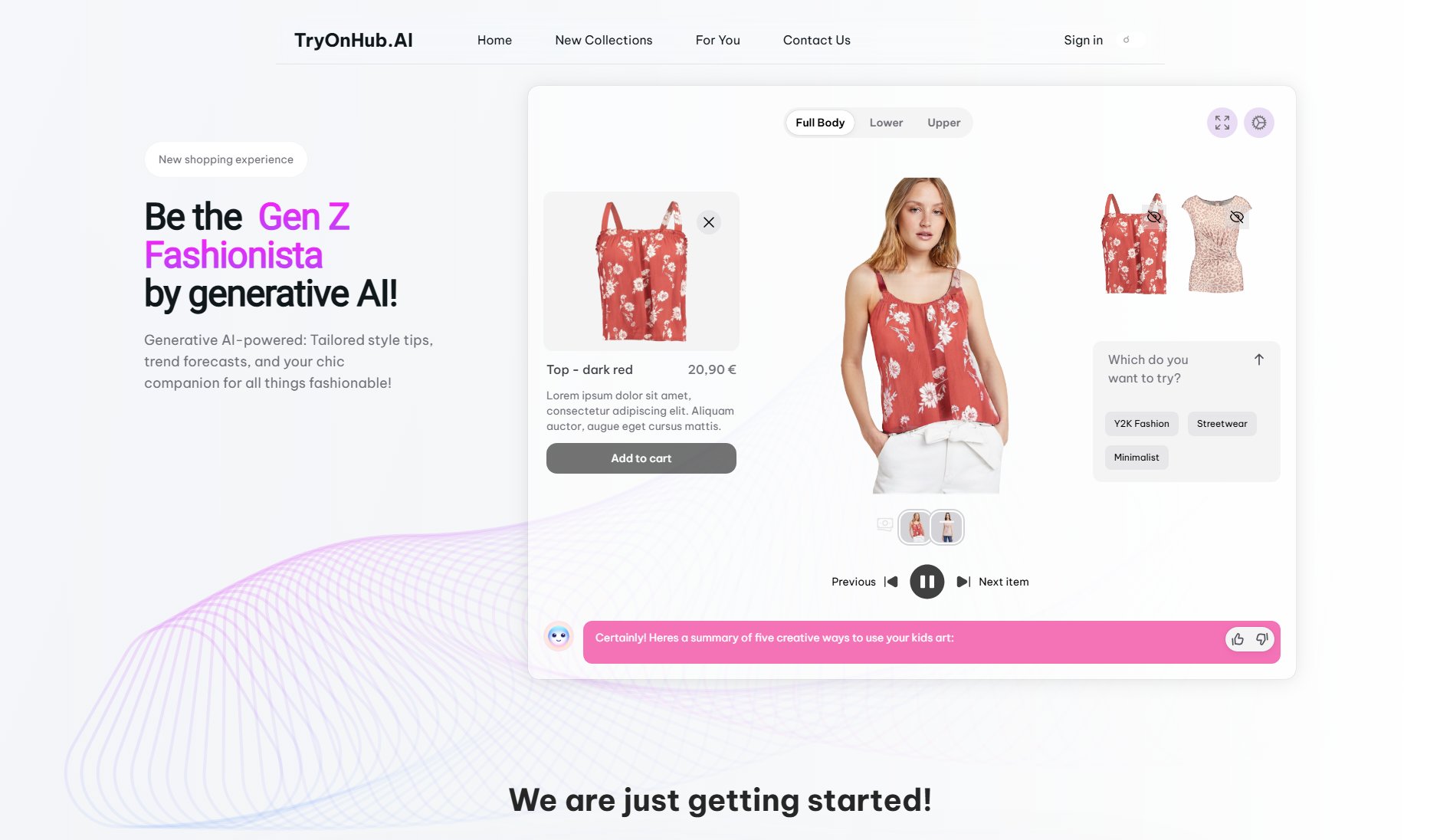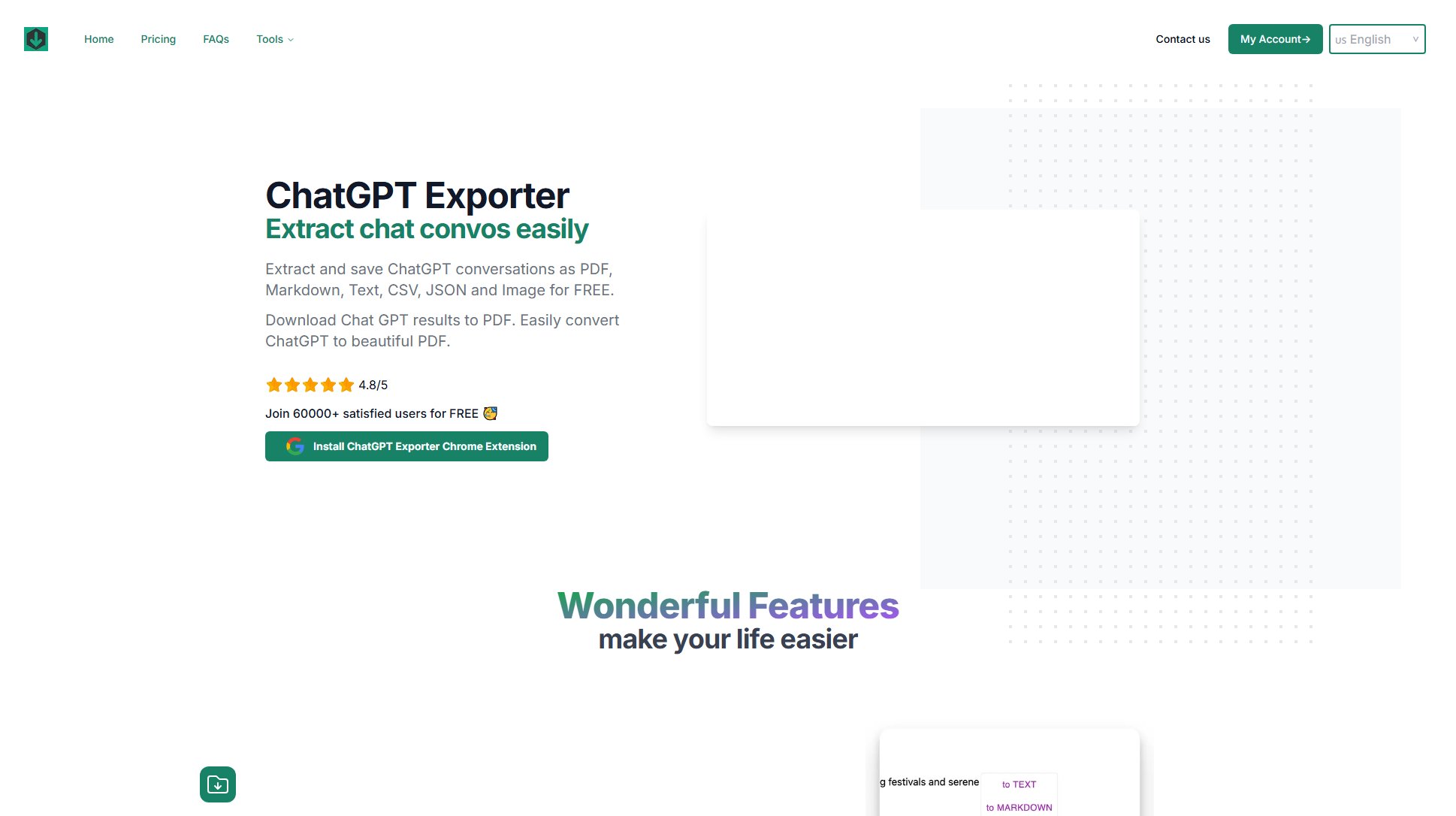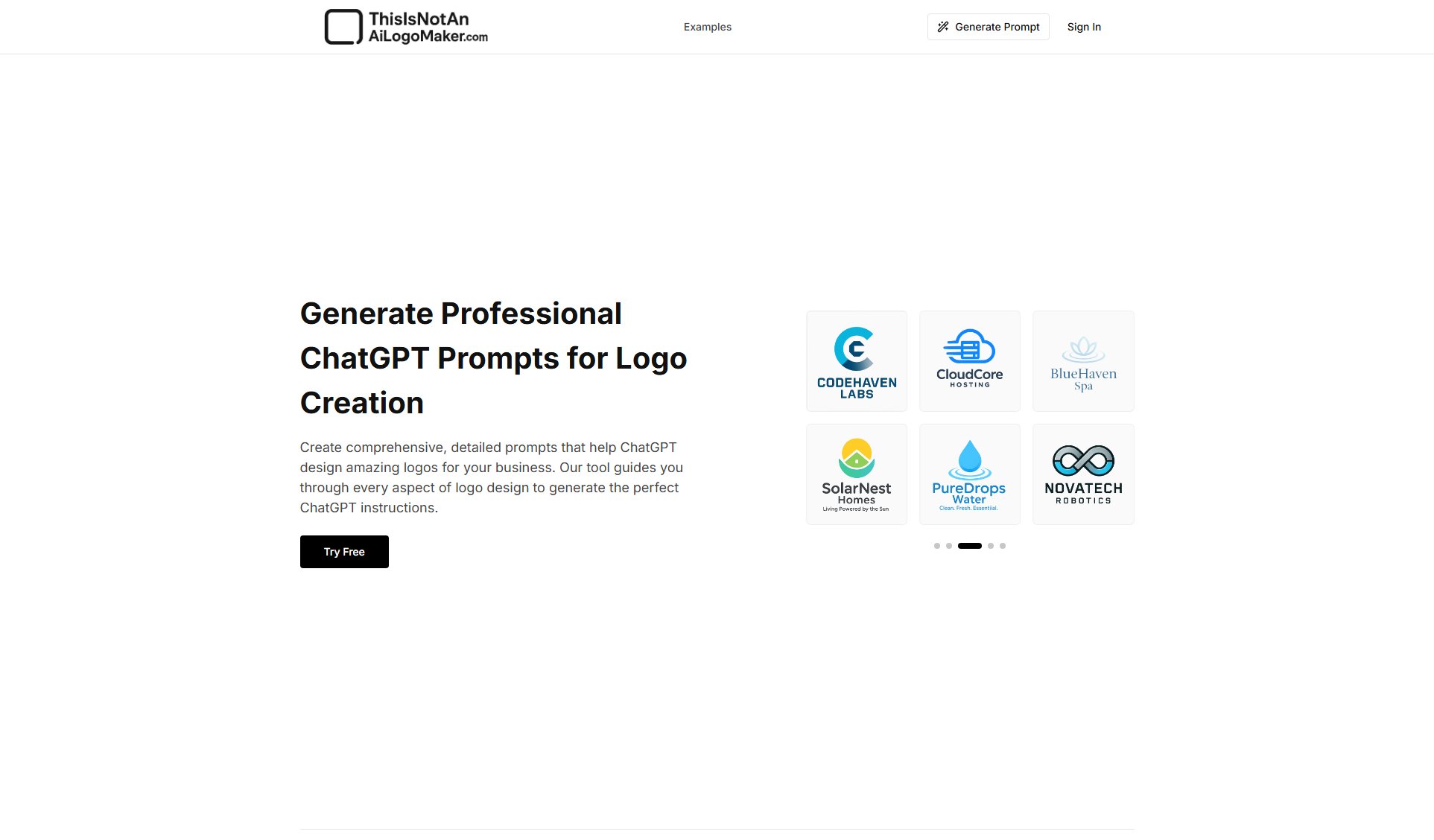CVFormatter
Automated Resume Formatting for Recruitment Agencies
What is CVFormatter? Complete Overview
CVFormatter is an AI-powered tool designed specifically for recruitment agencies to automate the time-consuming process of resume formatting. It transforms unstructured resumes into professionally branded documents in seconds, saving recruiters up to 90% of their formatting time. The tool addresses key pain points like manual errors, inconsistent branding, and repetitive tasks, allowing recruiters to focus on candidate relationships. With 97% accuracy in formatting and support for all file types (PDF, Word, LinkedIn profiles), CVFormatter processes 100+ resumes in minutes while maintaining your agency's unique templates and brand guidelines. It's trusted by over 100 recruitment agencies worldwide, helping them save an average of 12+ hours weekly.
CVFormatter Interface & Screenshots
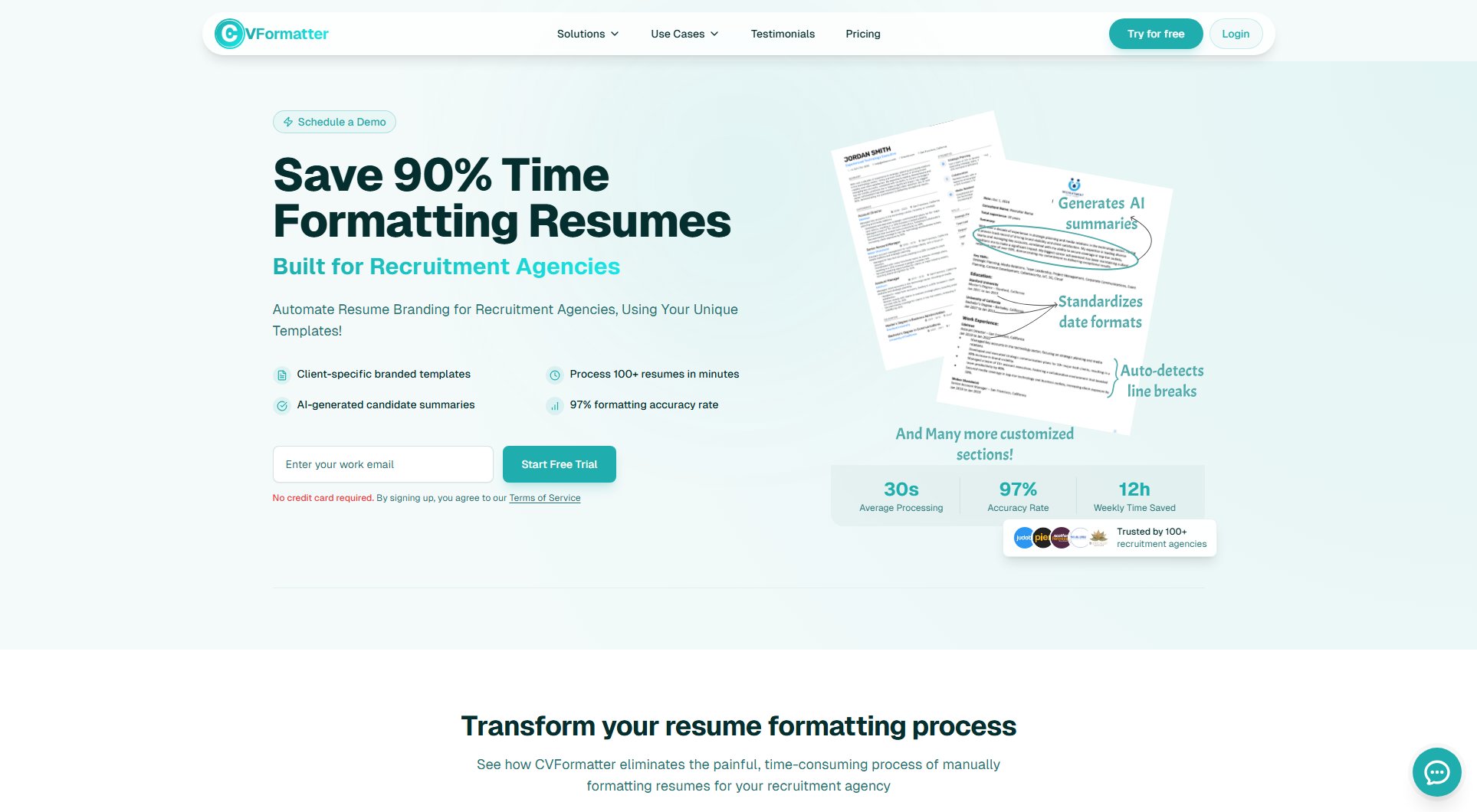
CVFormatter Official screenshot of the tool interface
What Can CVFormatter Do? Key Features
AI-Powered Processing
CVFormatter's proprietary AI has been trained on over 1 million resumes, enabling 97% format accuracy. It automatically extracts key information, corrects errors, and preserves data integrity while converting between formats. The system learns from each processed resume to improve future performance.
Custom Template Integration
Upload your agency's complex Word templates with custom layouts, tables, and formatting. CVFormatter handles even the most intricate designs without requiring simplification, maintaining 100% brand consistency across all processed resumes.
Bulk Processing
Process 100+ resumes simultaneously with batch upload functionality. The system maintains consistent quality at scale, reducing average processing time to just 30 seconds per resume compared to 18 minutes manually.
AI-Generated Summaries
Automatically creates professional candidate summaries highlighting key qualifications. This feature enhances presentation quality while saving additional time in candidate evaluation.
Universal Format Support
Handles all resume formats including PDF (97% accuracy), Word documents, LinkedIn profiles, and even image-based resumes. Preserves original content while transforming it to your preferred output format.
Best CVFormatter Use Cases & Applications
High-Volume Recruitment Agencies
Agencies processing 50+ resumes weekly save 14.5 hours by reducing formatting time from 18 minutes to 30 seconds per resume. Bulk processing maintains quality during peak hiring periods.
Brand-Conscious Firms
Maintain perfect brand consistency across all candidate submissions with custom template integration, eliminating variations from manual formatting by different team members.
International Recruitment
Handle resumes in multiple languages and formats while outputting consistently branded documents. AI-powered translation features support global candidate pipelines.
How to Use CVFormatter: Step-by-Step Guide
Upload your agency's template (Word document) or choose from pre-designed options. Complex templates with tables, custom layouts, and formatting rules are fully supported.
Add resumes by dragging and dropping files (PDF, Word, images) or pasting LinkedIn URLs. Bulk upload functionality allows processing hundreds at once.
The AI automatically extracts content, preserves key information, and applies your template formatting in about 30 seconds per resume.
Review formatted resumes with side-by-side comparison to originals. Edit any elements if needed using the intuitive interface.
Download perfectly branded resumes in your preferred format (Word recommended) or share directly with clients through integrated options.
CVFormatter Pros and Cons: Honest Review
Pros
Considerations
Is CVFormatter Worth It? FAQ & Reviews
CVFormatter handles PDF, Word documents, LinkedIn profiles, and even image-based resumes with 97% accuracy in format detection and content preservation.
Yes, upload your complex Word templates exactly as they are - including tables, custom layouts, and formatting rules. First template incorporation is free with any credit pack.
We use end-to-end encryption, regular security audits, and comply with GDPR, CCPA, and EU AI Act requirements. Your data is never shared or used to train third-party models.
Yes, all plans include unlimited users with role-based permissions (Owners, Admins, Members) for collaborative team workflows at no extra cost.
Enterprise solutions are available for high-volume needs. Contact sales to discuss custom plans tailored to your agency's processing requirements.