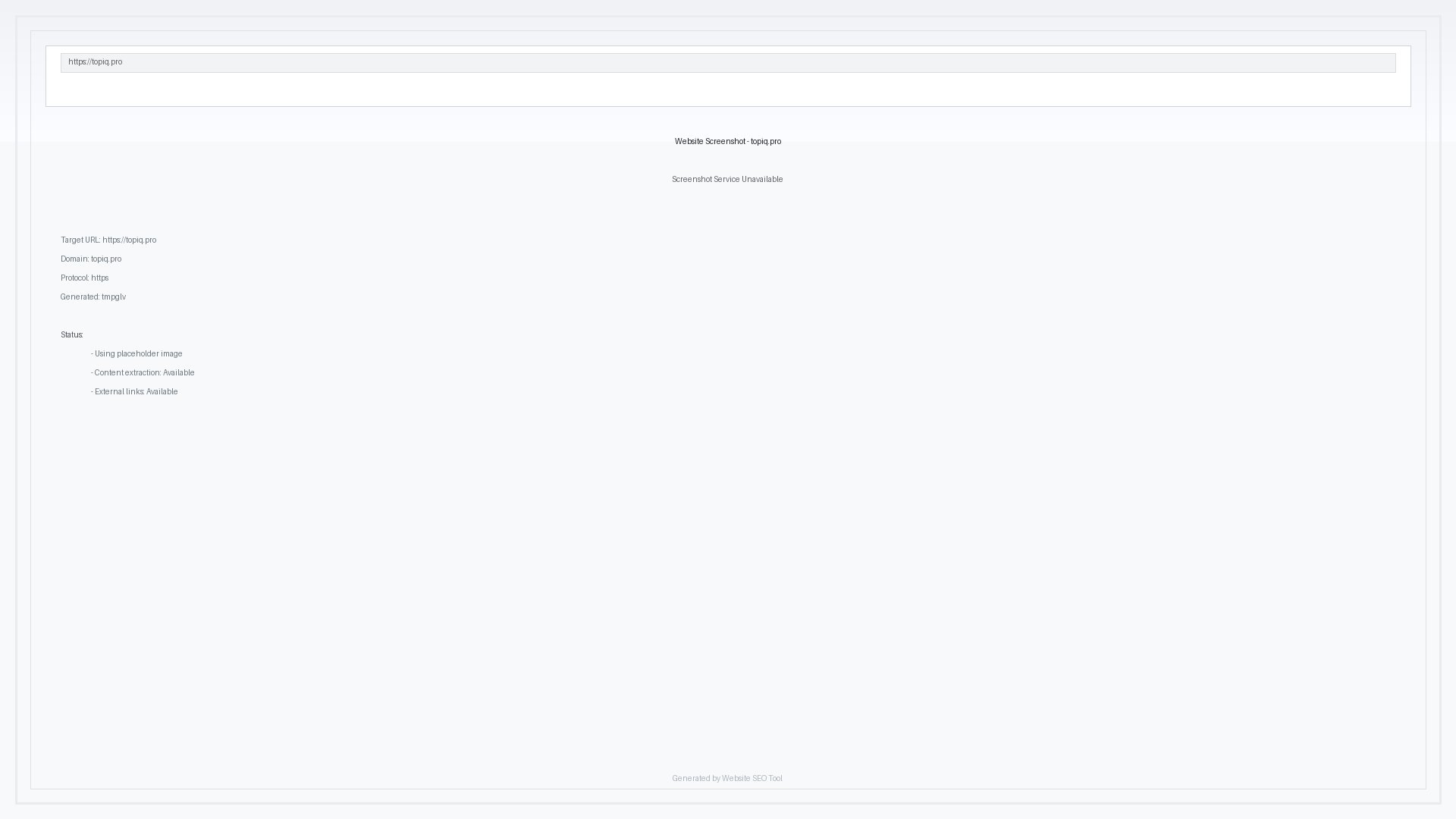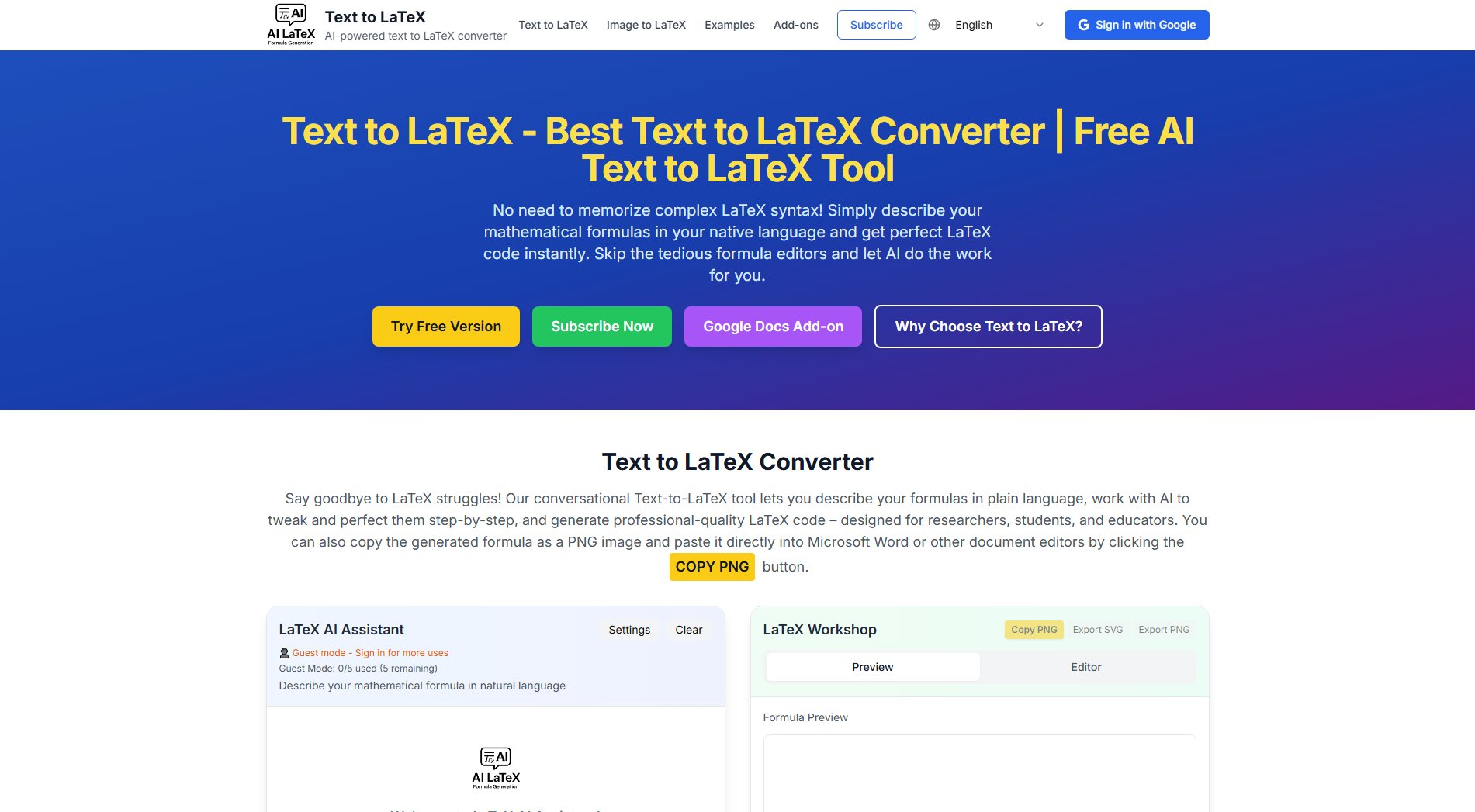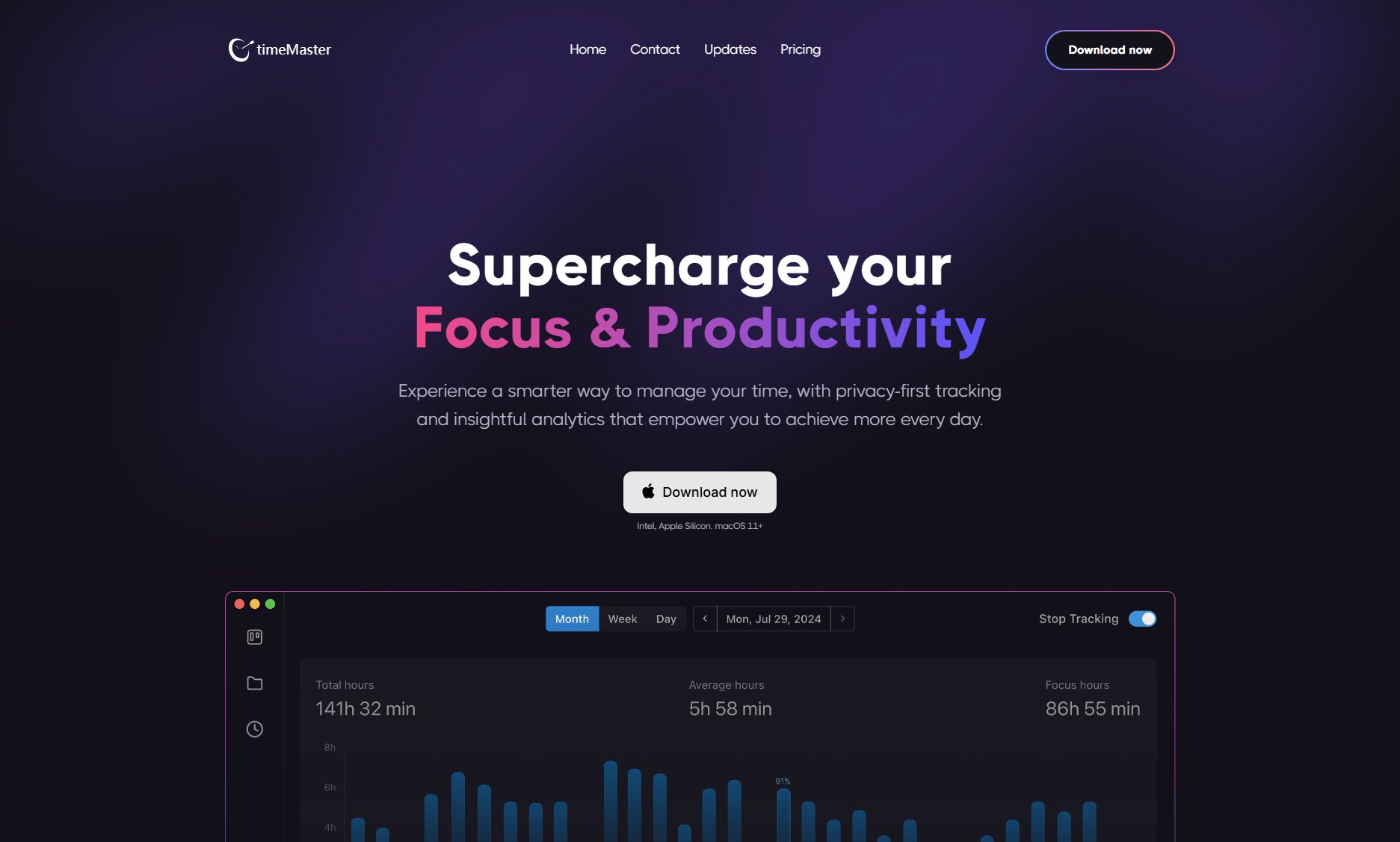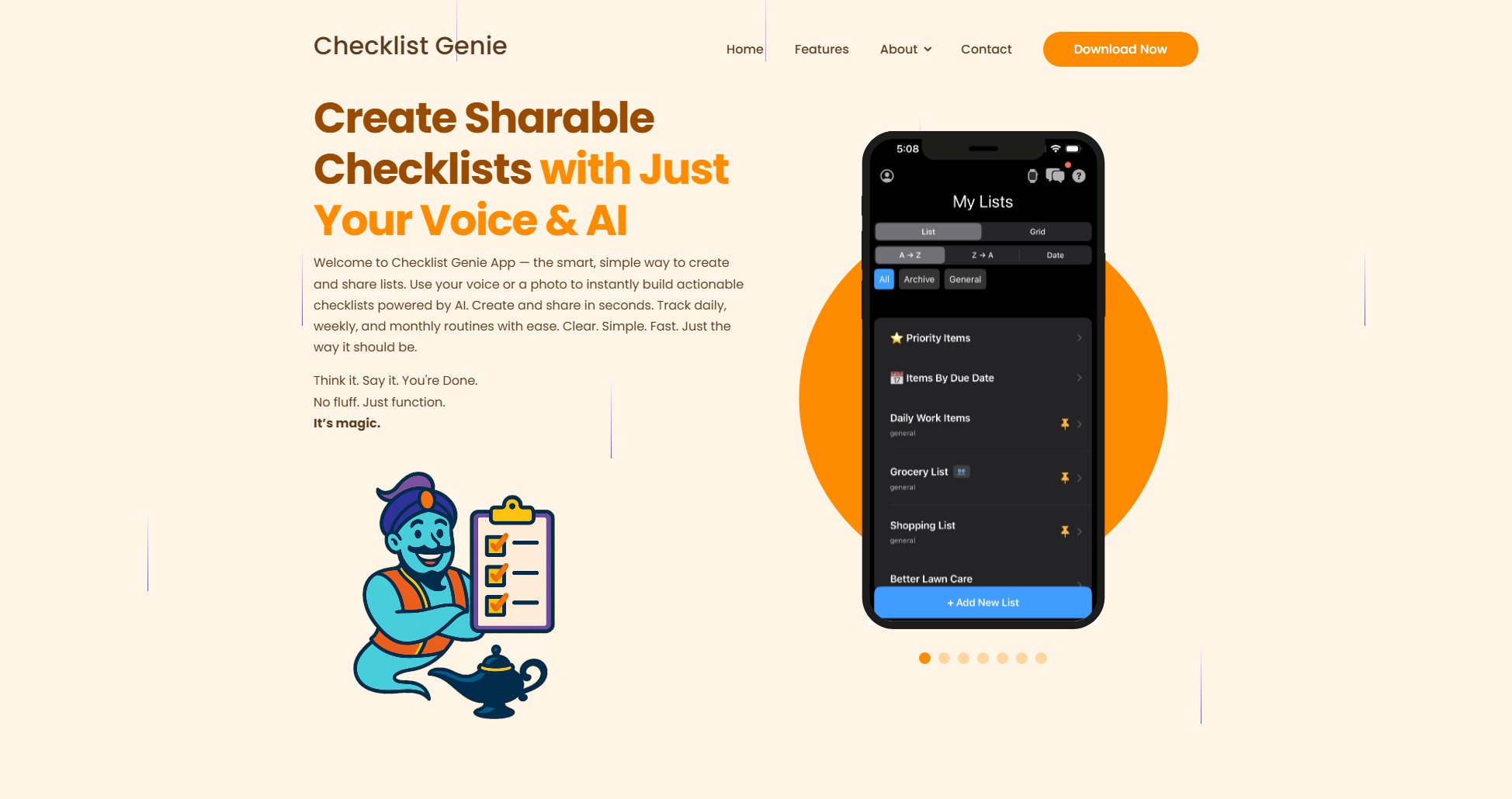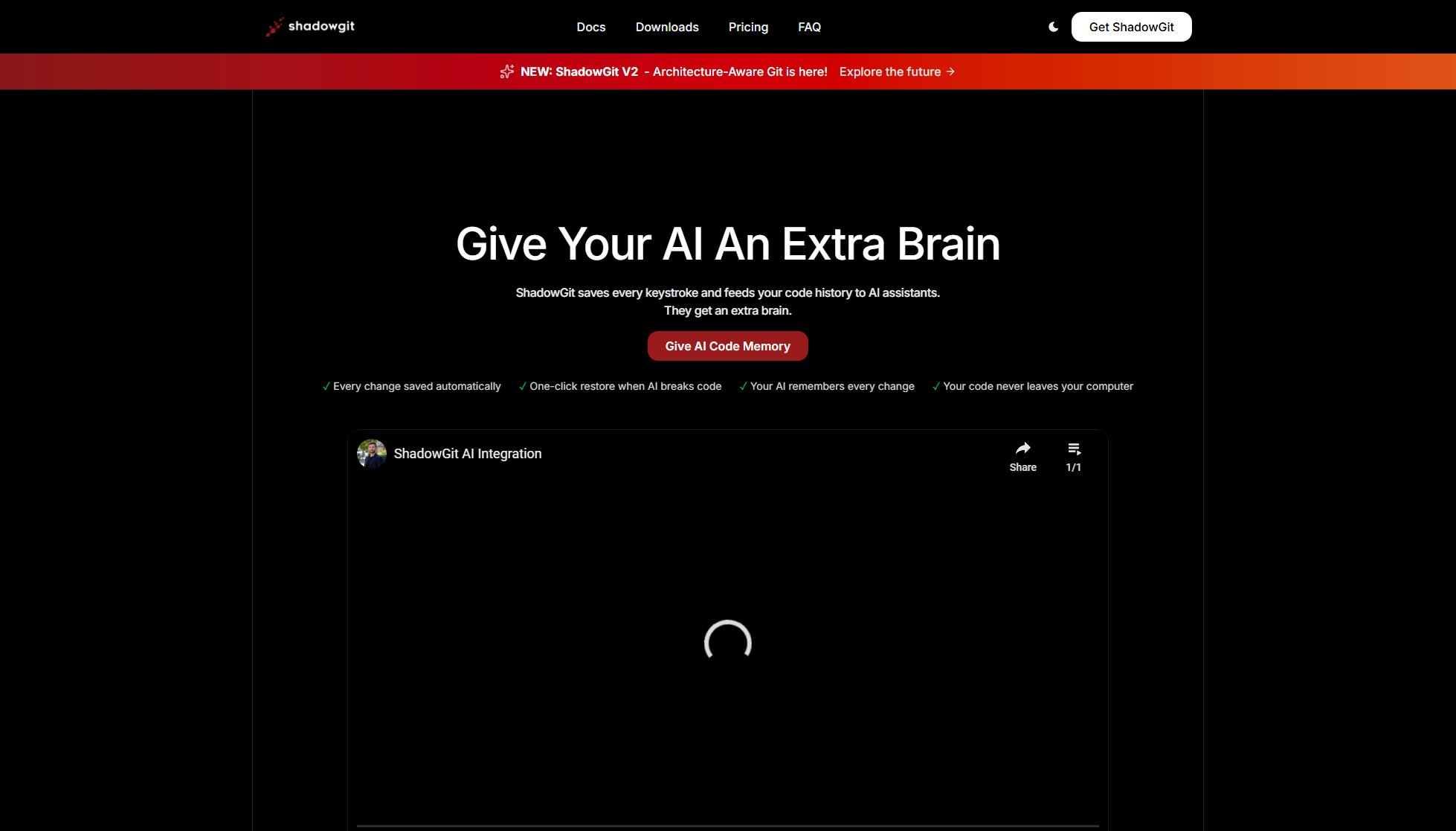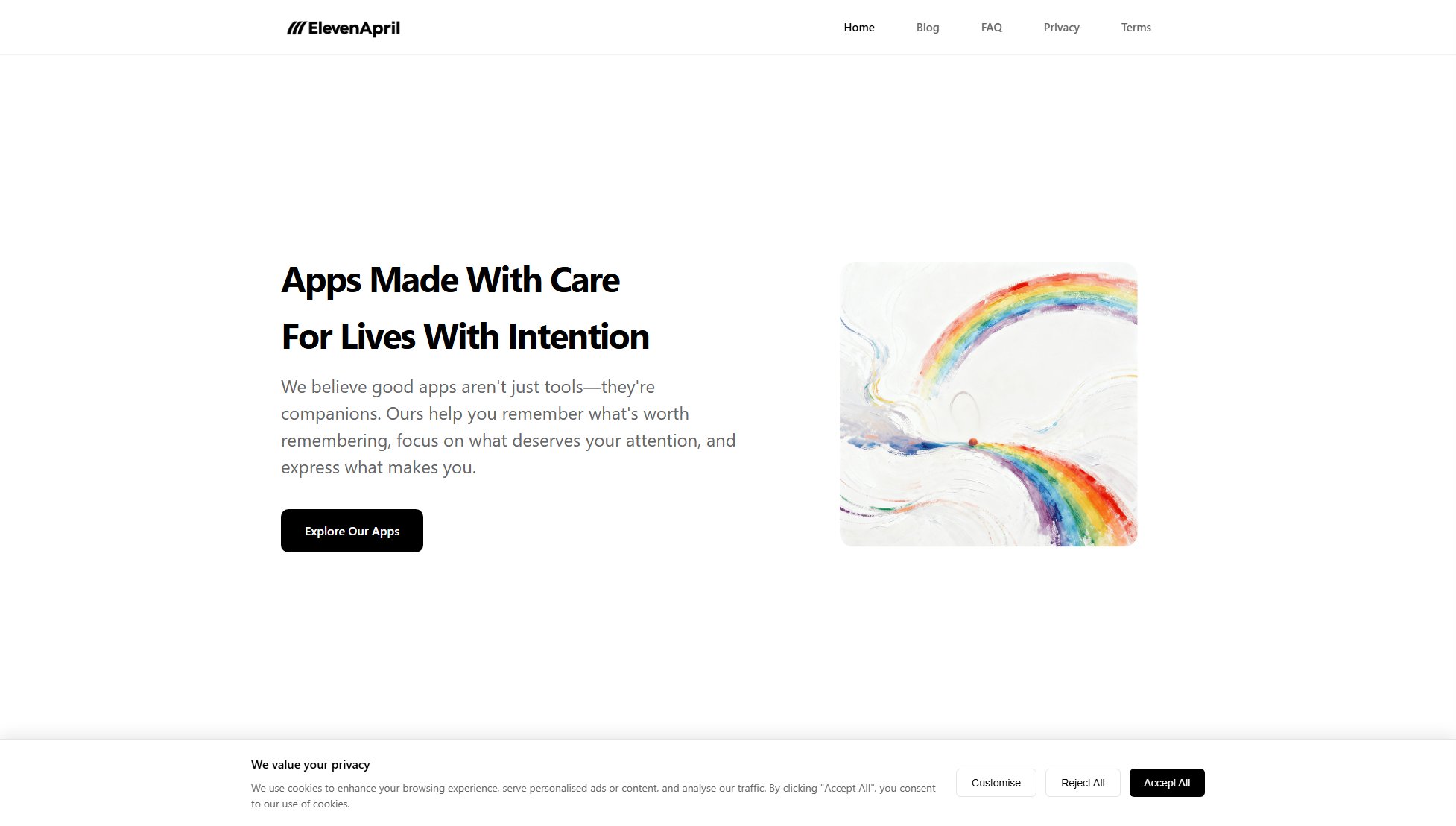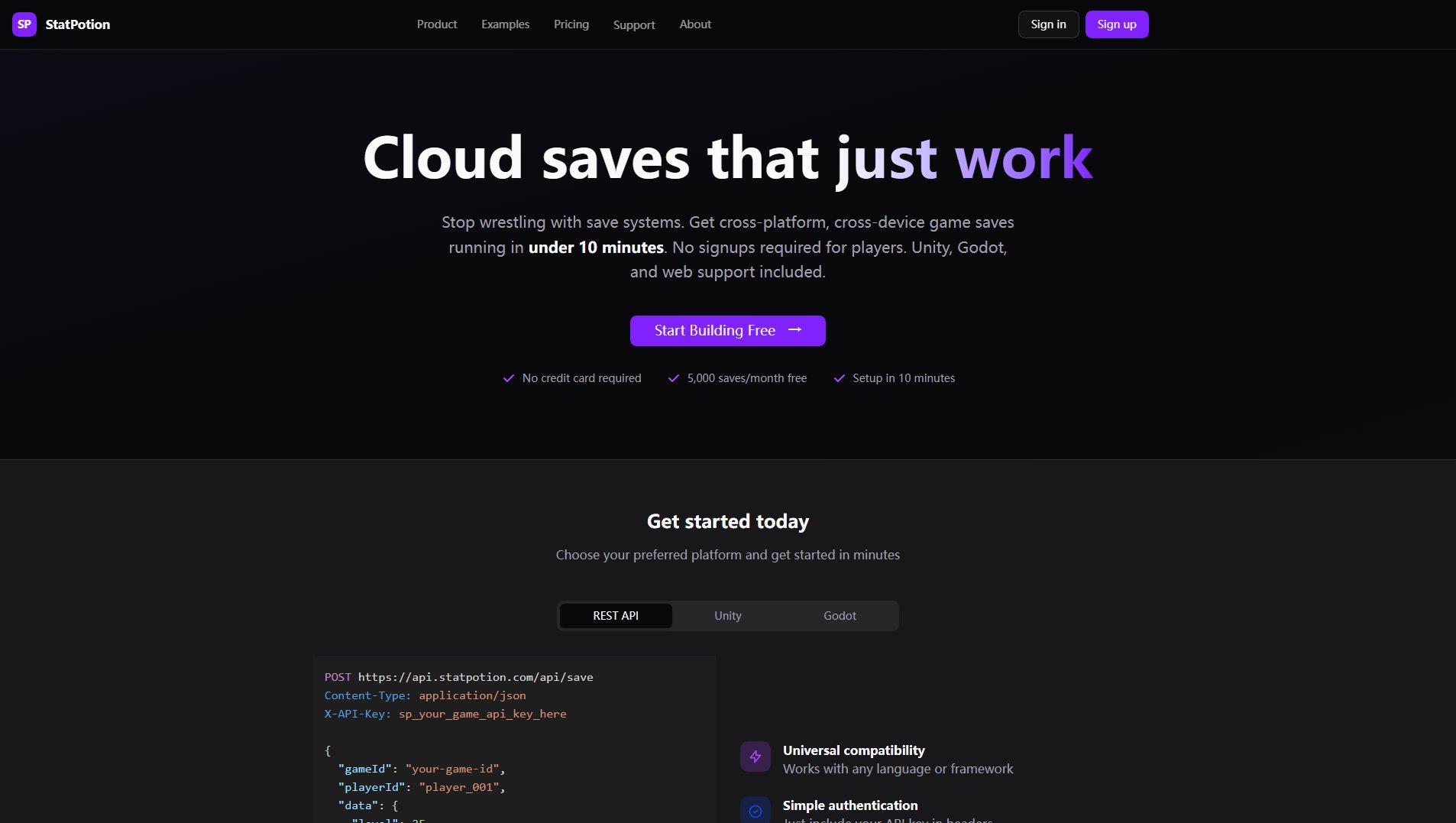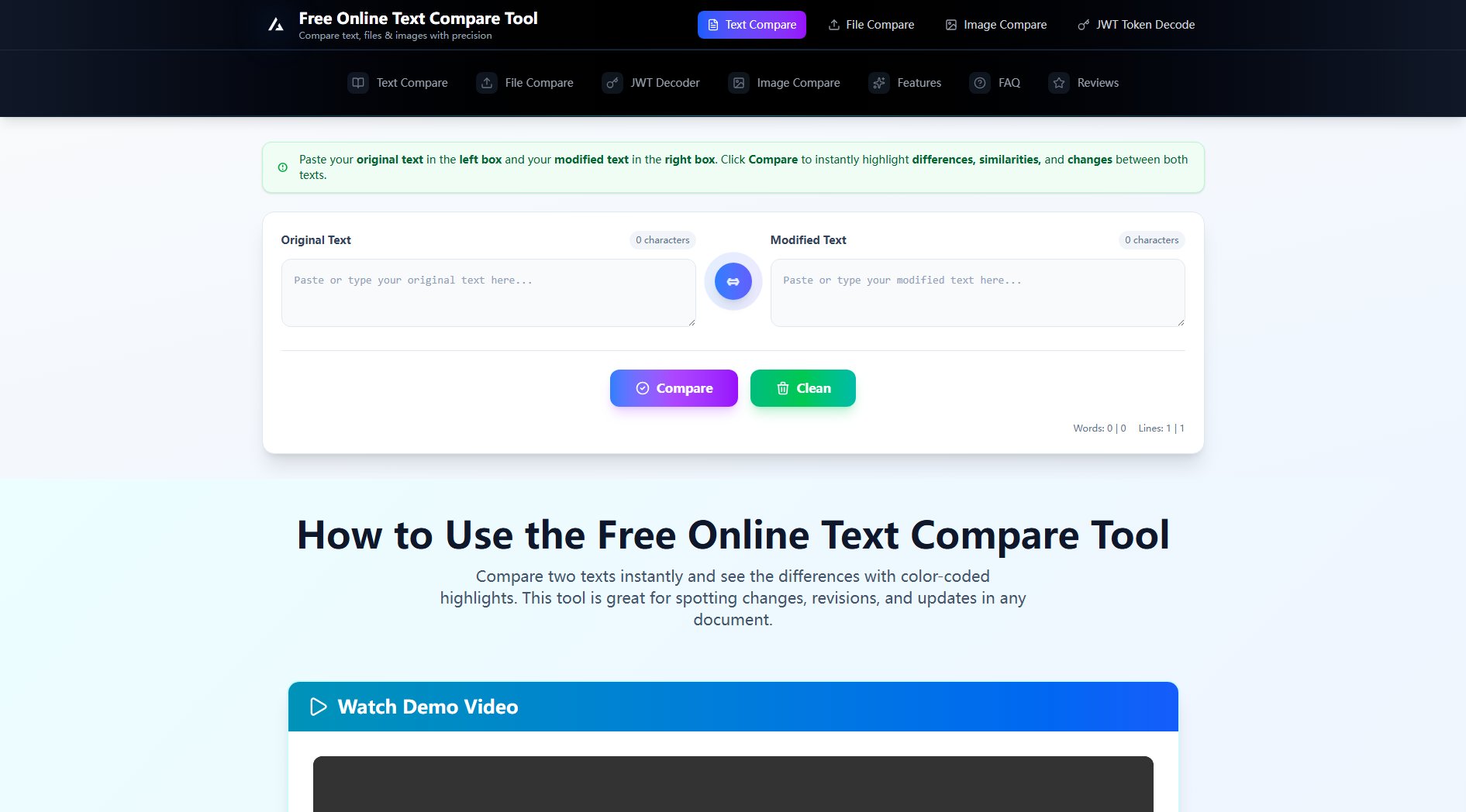Clipaby
Copy & paste anything, anywhere with cloud sync
What is Clipaby? Complete Overview
Clipaby is a versatile clipboard management tool that allows users to copy and paste any type of content across devices. It solves the common pain point of losing clipboard contents when switching between devices or applications. With Clipaby, users can store text, links, and images in a centralized cloud-based clipboard that syncs across all their devices. The tool is designed for both general users and professionals who frequently work with multiple content types and need reliable clipboard management. Its simple interface and keyboard shortcut integration make it accessible to anyone, while the cloud sync feature adds value for users who work across multiple devices.
Clipaby Interface & Screenshots
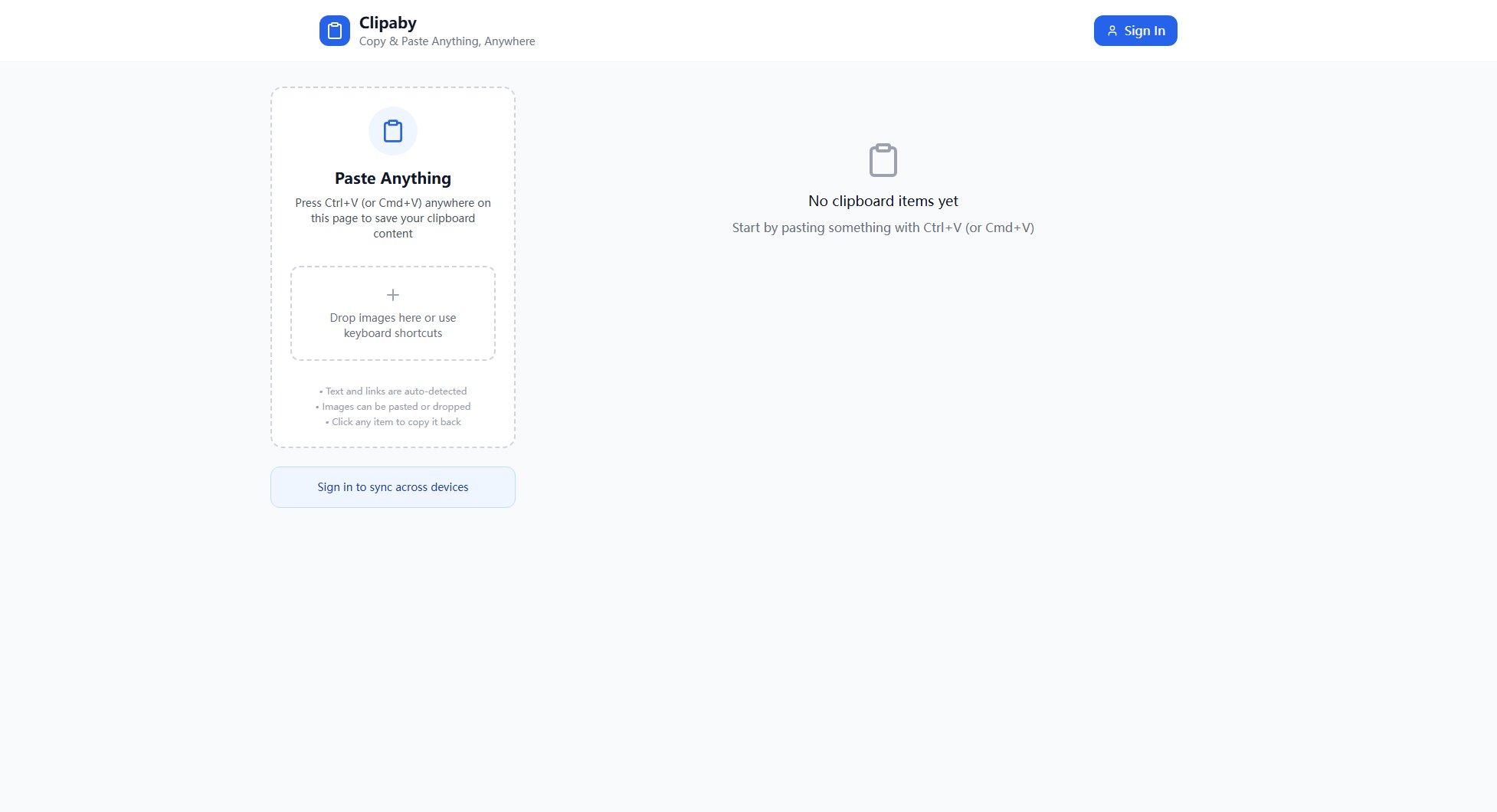
Clipaby Official screenshot of the tool interface
What Can Clipaby Do? Key Features
Universal Content Support
Clipaby supports all common content types including plain text, formatted text, hyperlinks, and images. The system automatically detects the content type when you paste, eliminating the need for manual categorization. This makes it ideal for mixed-content workflows where users might be copying text snippets one moment and screenshots the next.
Cloud Sync
When signed in, Clipaby keeps your clipboard items synchronized across all your devices in real-time. This means you can copy something on your work computer and easily paste it on your phone or home laptop without any extra steps. The sync is secure and private, ensuring your sensitive information stays protected.
Keyboard Shortcut Integration
Clipaby works seamlessly with standard keyboard shortcuts (Ctrl+V/Cmd+V), maintaining the familiar copy-paste workflow users already know. There's no need to learn new commands or change existing habits, making adoption nearly instantaneous for most users.
Visual Clipboard History
Unlike basic clipboard managers, Clipaby provides a visual history of all your copied items, displayed as thumbnails for images and previews for text. This makes it easy to find and re-use previous clipboard contents without having to remember exactly what was copied when.
Best Clipaby Use Cases & Applications
Cross-device Workflow
Professionals who work across multiple devices can copy content on one device and seamlessly paste it on another without emailing themselves or using intermediary apps.
Research Organization
Students and researchers can collect text quotes, links, and reference images in one organized place while working on projects, with all materials instantly available across their devices.
Content Creation
Designers and content creators can store inspiration images, color codes, and text snippets in their Clipaby history for quick access during creative projects.
How to Use Clipaby: Step-by-Step Guide
Copy any content (text, link, or image) using standard Ctrl+C (or Cmd+C) on your device.
Visit clipaby.com and press Ctrl+V (or Cmd+V) anywhere on the page to save your clipboard content to Clipaby's cloud storage.
Your item will appear in your Clipaby history. For images, you can also simply drag and drop them onto the page.
To reuse an item, click on it in your Clipaby history to copy it back to your system clipboard.
Sign in with your account to enable cross-device syncing and access your clipboard items from any device.
Clipaby Pros and Cons: Honest Review
Pros
Considerations
Is Clipaby Worth It? FAQ & Reviews
Clipaby uses encryption for stored content, but users should be cautious with highly sensitive data as with any cloud service.
Clipaby supports common image formats including JPG, PNG, and GIF for pasting or dropping into the interface.
All your copied items appear chronologically on your Clipaby page when you visit the site while signed in to your account.