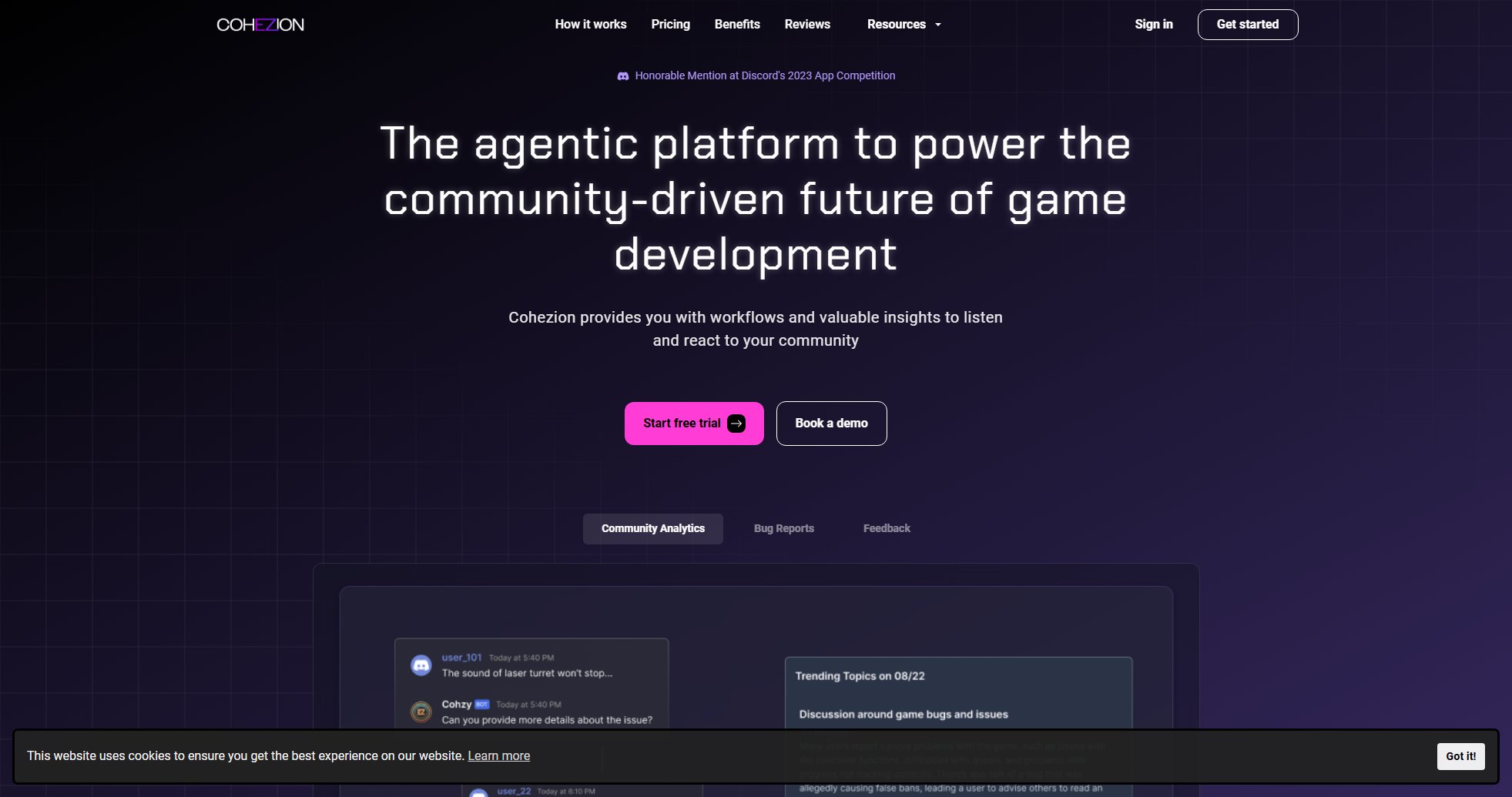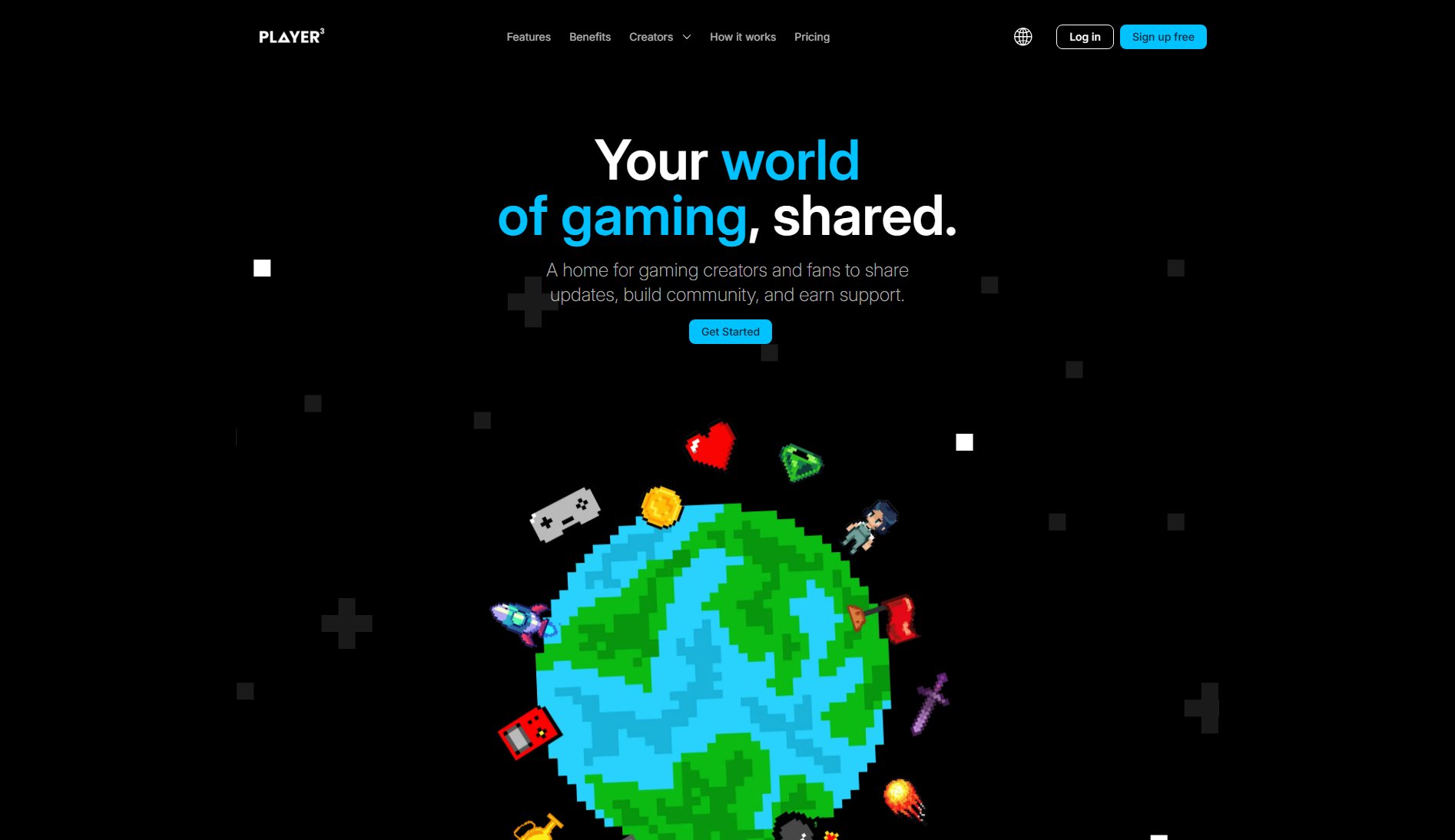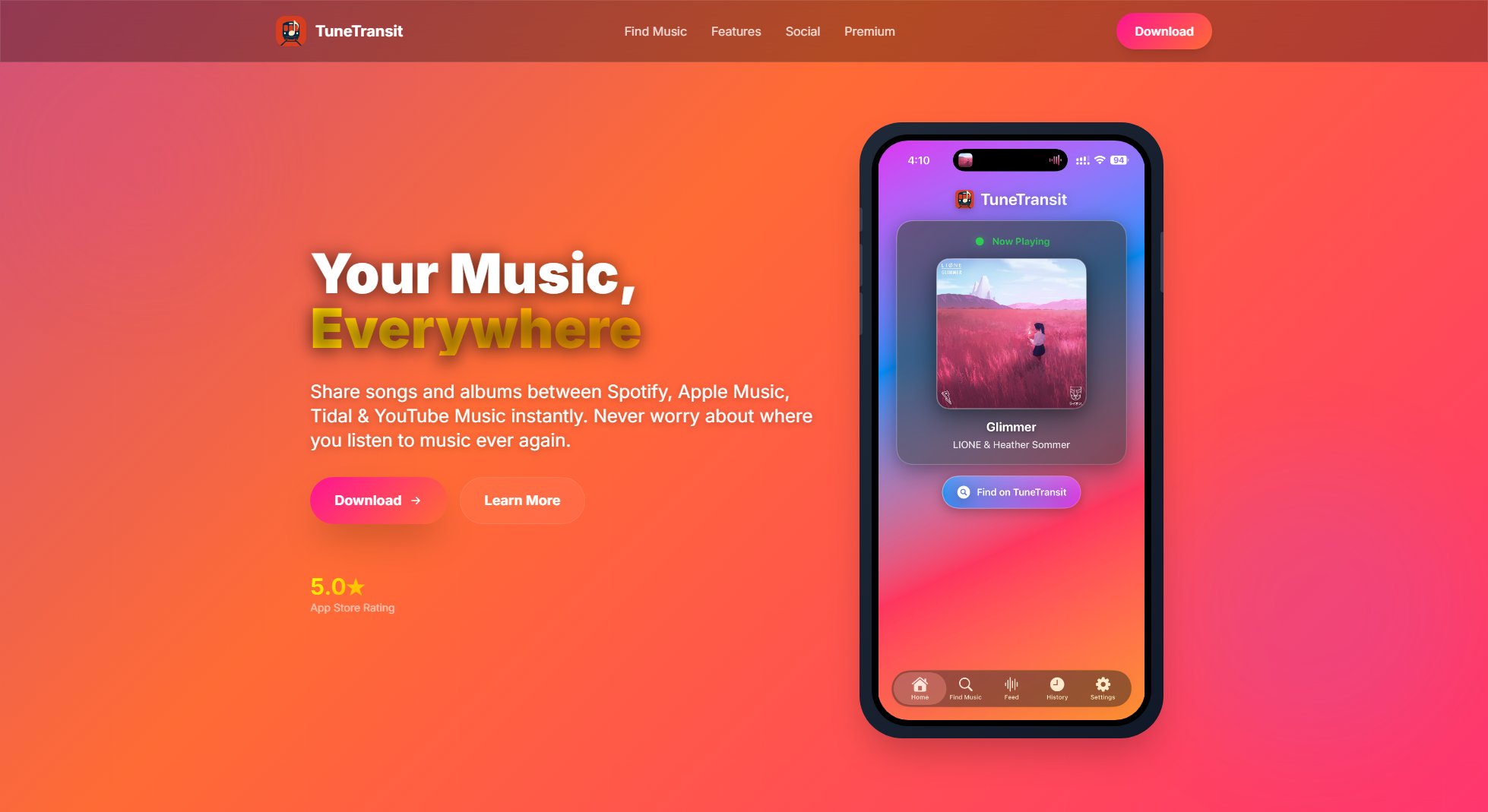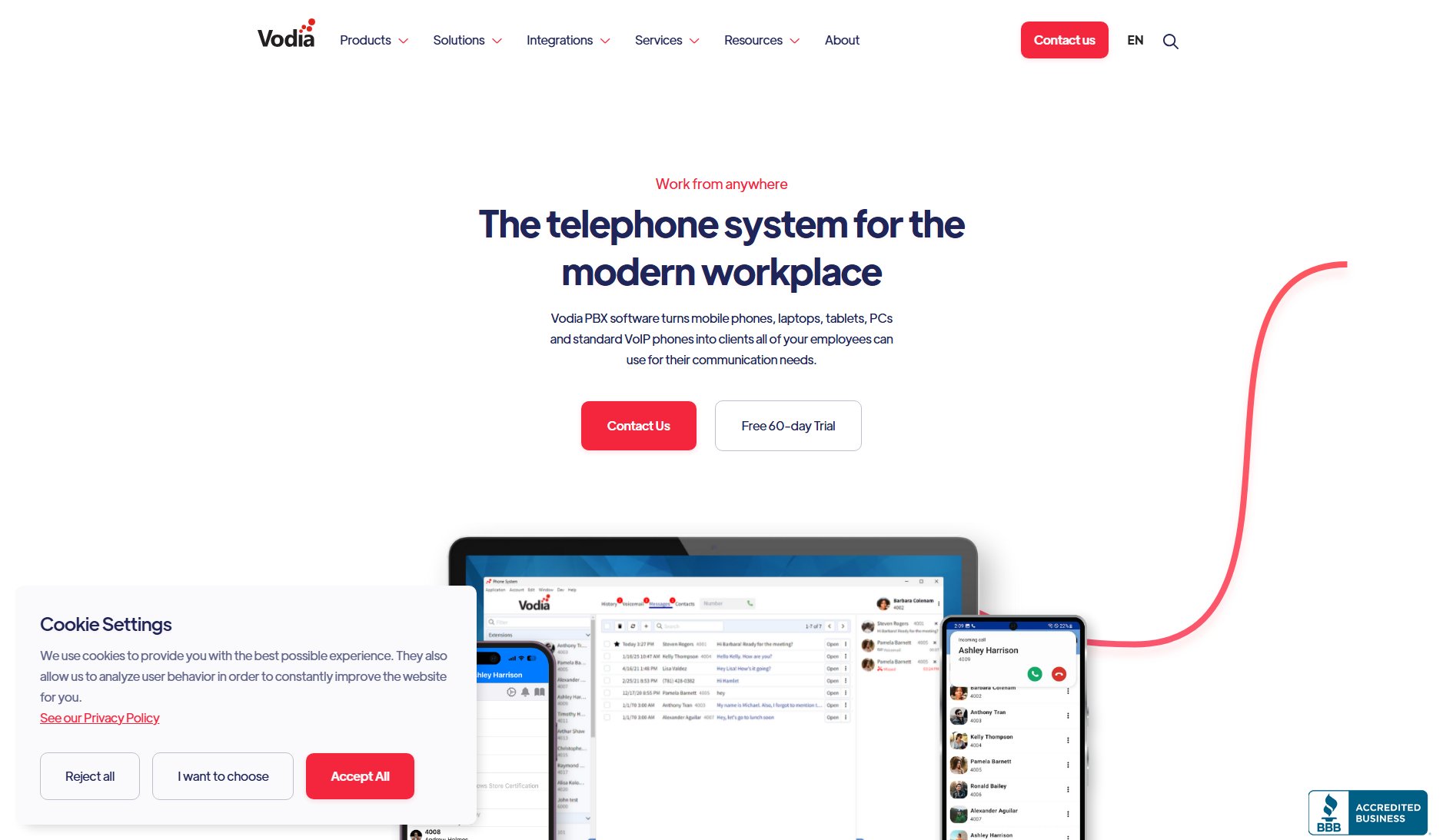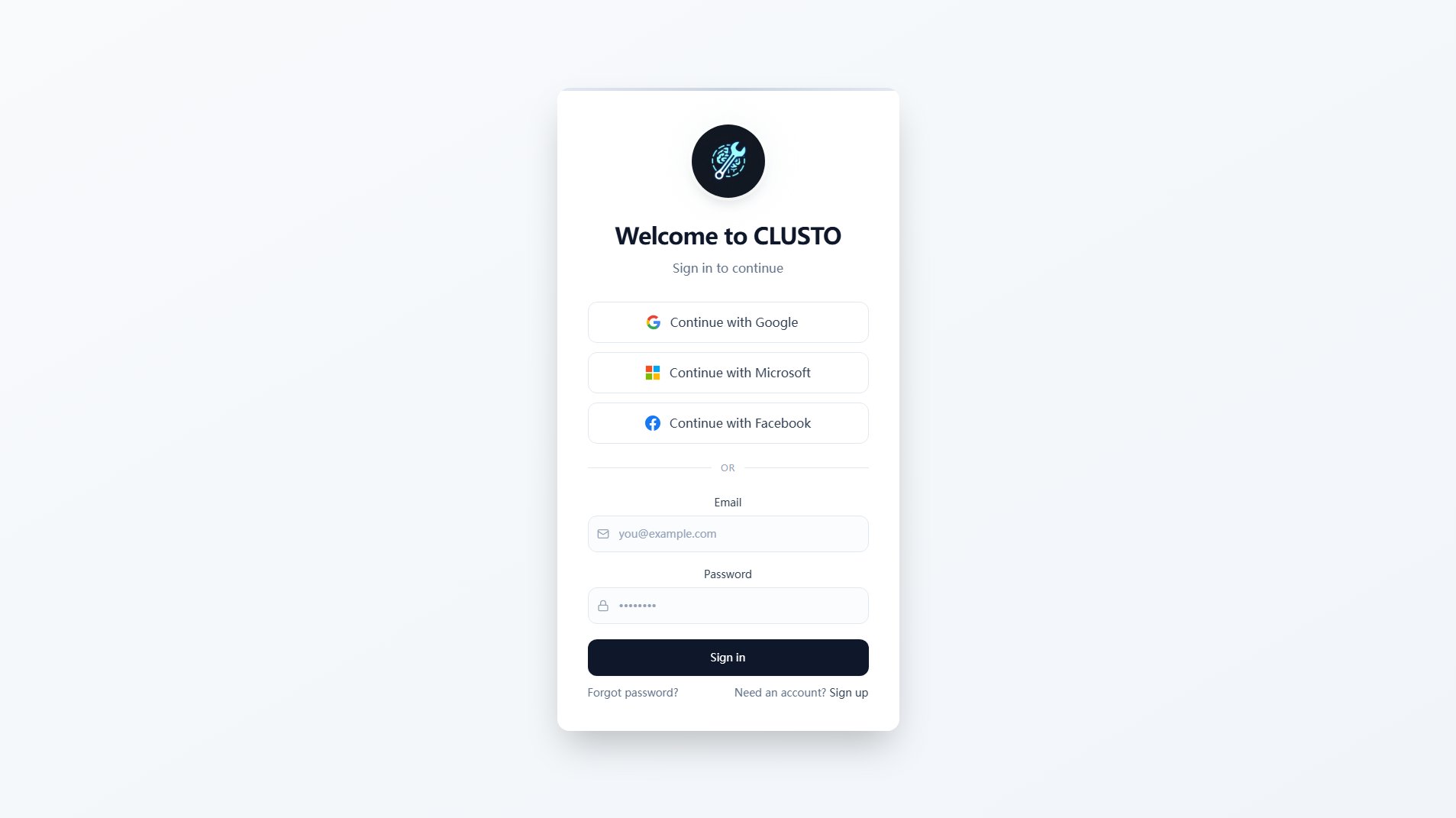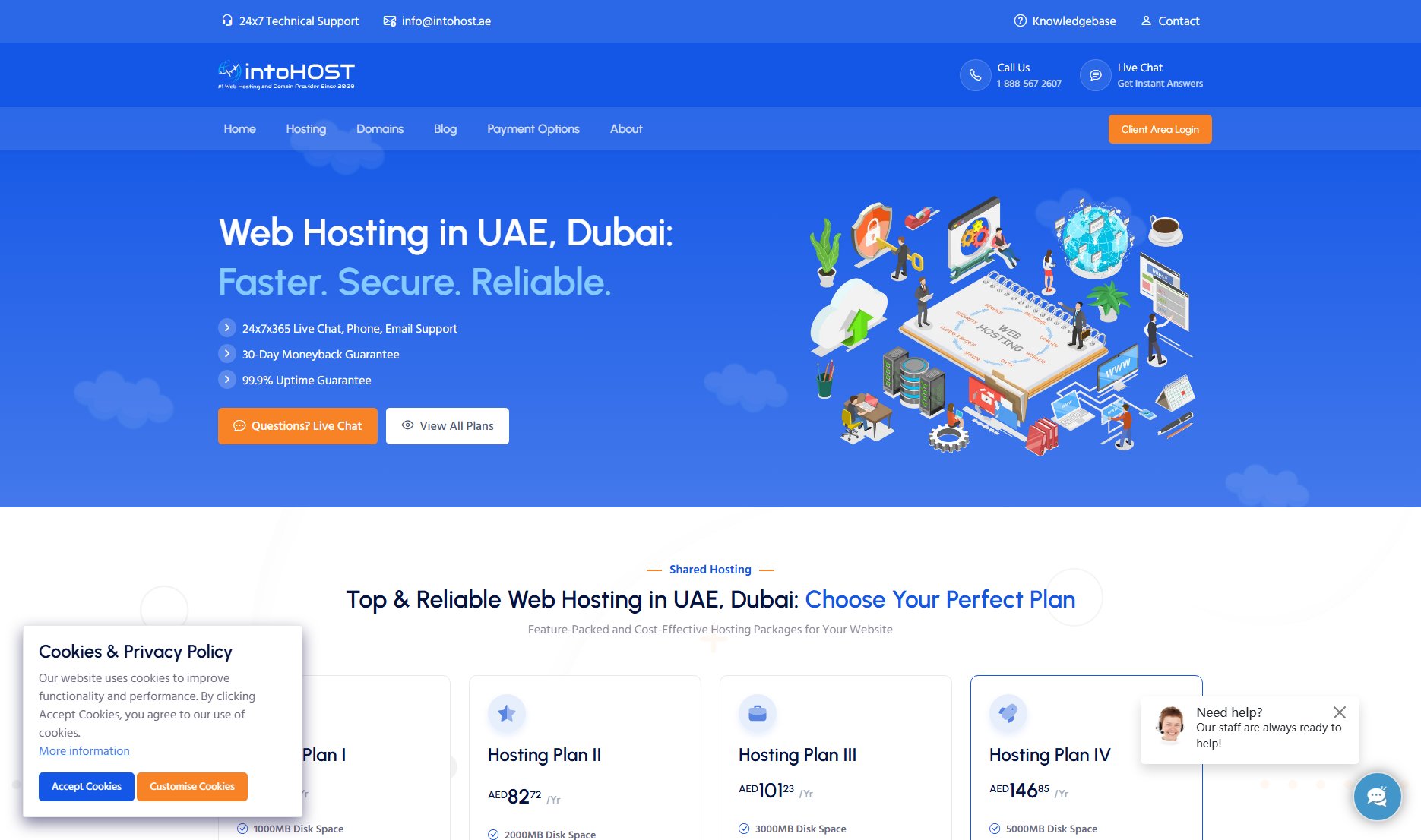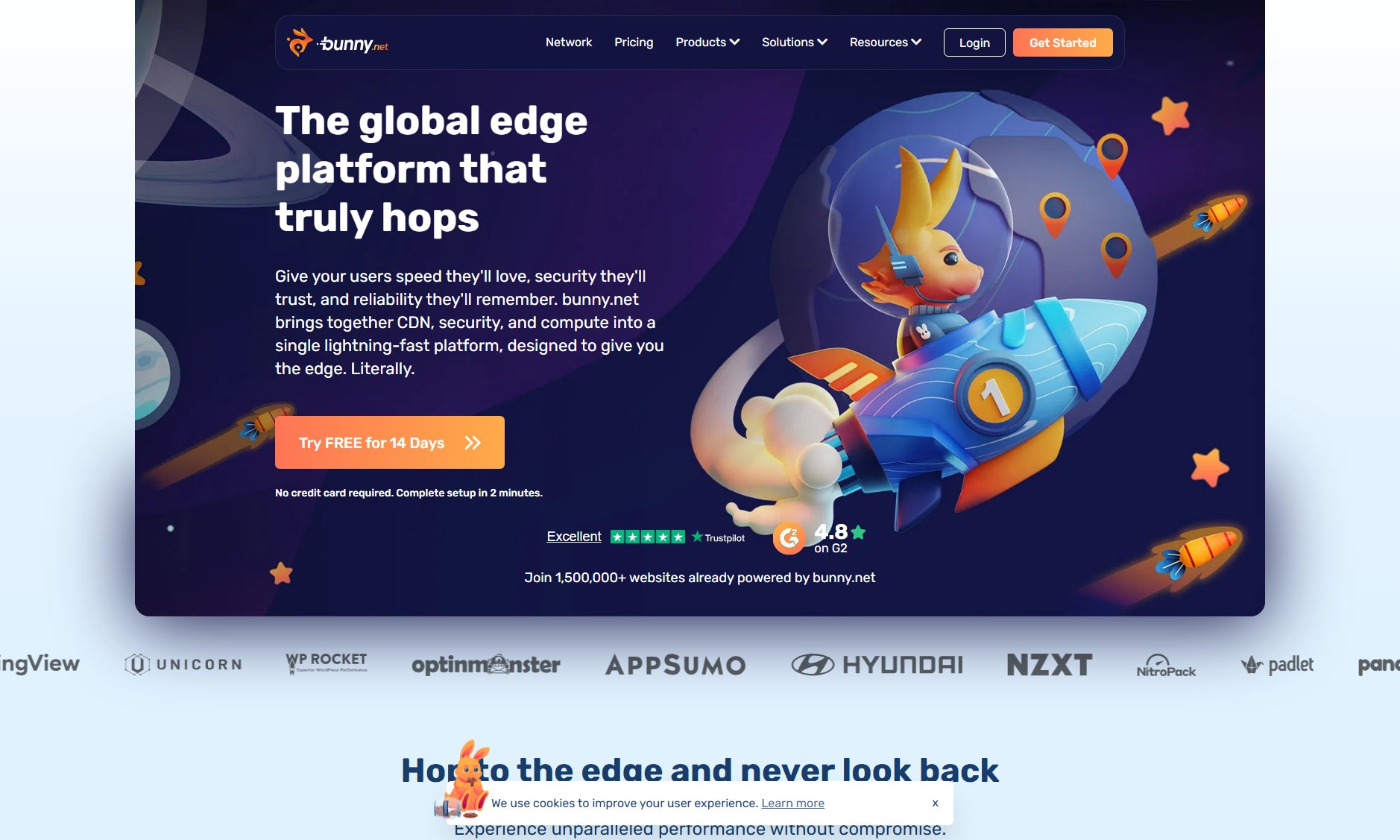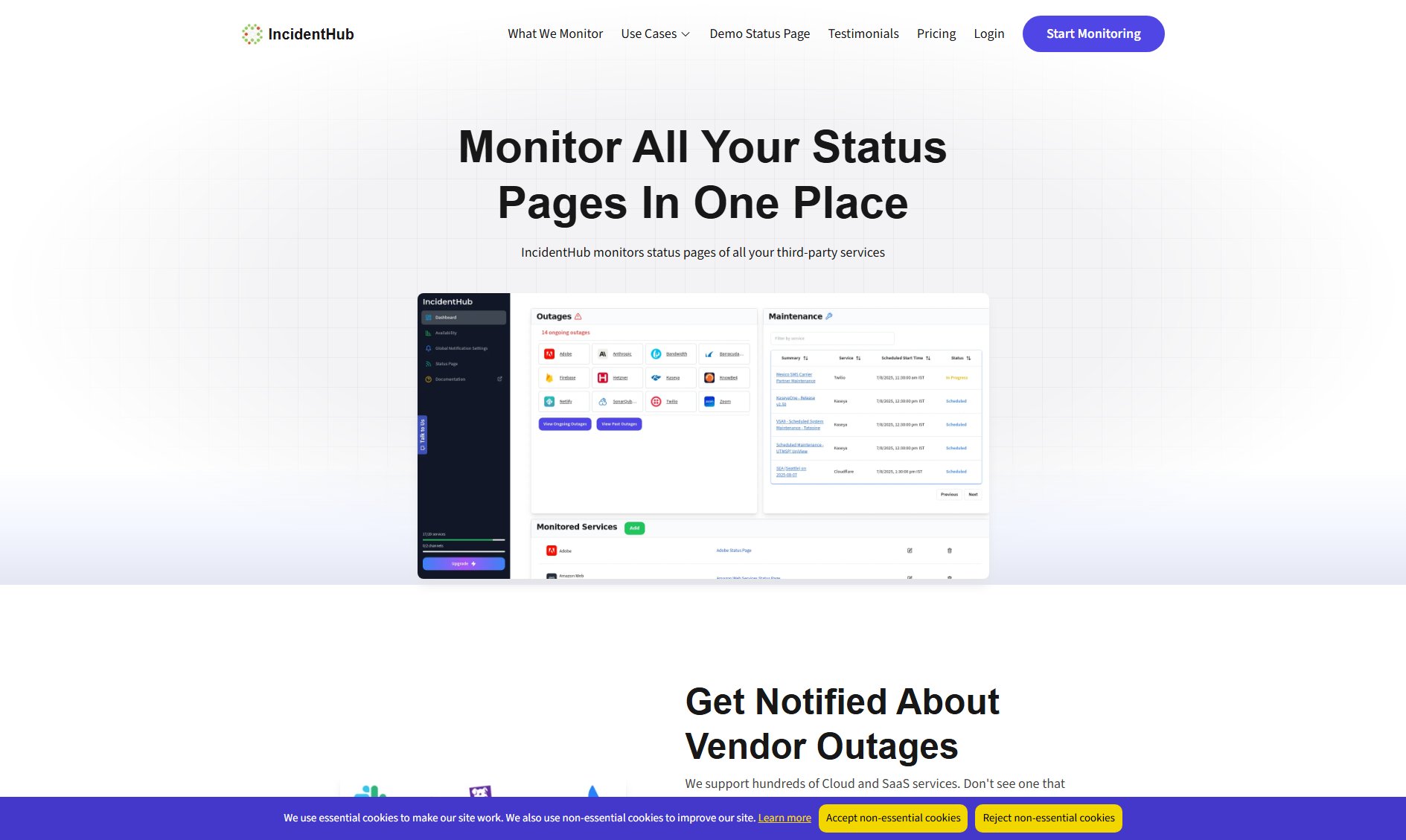StatPotion
Cloud saves for Unity & Godot that just work
What is StatPotion? Complete Overview
StatPotion is a cloud save solution designed specifically for game developers, offering cross-platform, cross-device game saves that can be implemented in under 10 minutes. It eliminates the need for players to create accounts, supporting anonymous authentication with optional email linking for cross-device recovery. The service provides native SDKs for Unity and Godot, as well as a REST API for universal compatibility. StatPotion handles all backend complexity, including data security, schema validation, and global CDN distribution, allowing developers to focus on their games rather than infrastructure. The target audience includes indie developers, game studios, and publishers looking for a hassle-free way to implement robust save systems.
StatPotion Interface & Screenshots
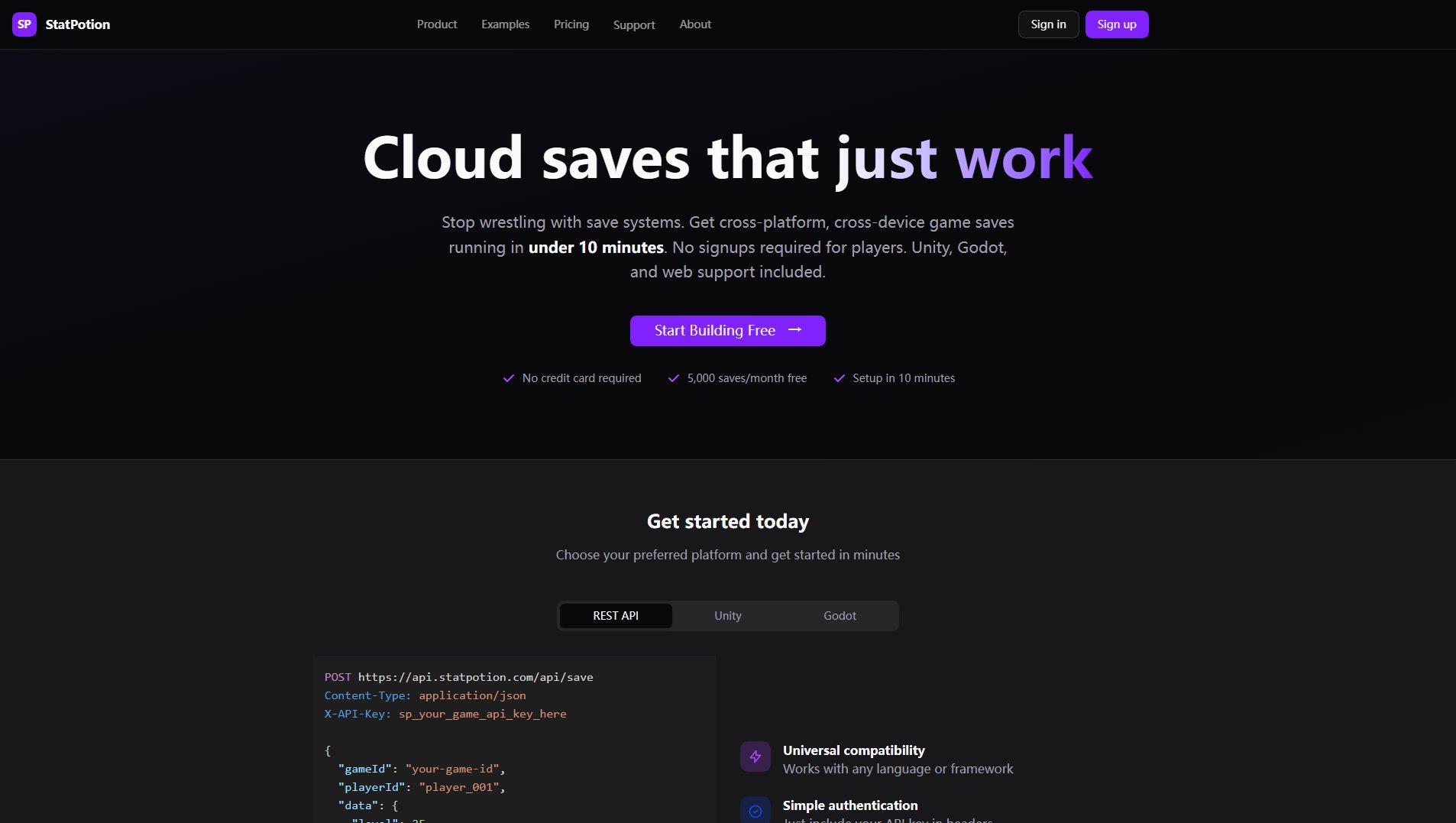
StatPotion Official screenshot of the tool interface
What Can StatPotion Do? Key Features
Anonymous Authentication
Players can save their game progress immediately without creating accounts, significantly reducing player friction. Optional email linking allows for cross-device recovery while maintaining ease of access. This feature helps increase player retention by removing the 30-50% conversion drop typically associated with mandatory account creation.
Game Engine SDKs
Native packages for Unity and Godot provide familiar APIs that integrate seamlessly with existing projects. The Unity package includes C# integration with Unity optimizations, async/await support, and is available via Unity Package Manager. The Godot package offers GDScript native support with async operations and easy installation from the Asset Library.
REST API
A simple HTTP API that works with any language or framework capable of making web requests. The API uses JSON format for save data and requires only an API key in headers for authentication. This makes it compatible with virtually any game engine or platform, including web-based games.
Schema Validation
Developers can define their save structure once, and StatPotion automatically validates all incoming data against this schema. This prevents corrupted saves and handles version migrations automatically, ensuring data integrity even as game versions change over time.
Data Security
All data is encrypted both at rest and in transit, with scoped API keys for additional security. Developers can request their own database dump exports at any time. The system maintains automatic backups and offers 99.9% uptime guarantee across all pricing tiers.
Global CDN
Save data is distributed through a global content delivery network, ensuring fast response times worldwide. Players won't experience delays when saving or loading their game progress, regardless of their geographic location.
Best StatPotion Use Cases & Applications
Cross-platform Progression
A player starts a game on their PC and wants to continue on mobile. With StatPotion, their progress automatically syncs across devices without requiring them to create an account or manually transfer save files.
Early Access Development
An indie developer running an Early Access program can use the free tier to implement cloud saves quickly, gathering valuable player data and feedback without investing in custom backend infrastructure.
Seasonal Content Updates
A live service game introducing major seasonal updates can leverage schema validation to ensure player progress migrates smoothly to new game versions without corruption or data loss.
Player Retention Analysis
Using the upcoming Advanced Analytics feature, developers can track where players are dropping off in their games by analyzing save frequency and progression patterns, allowing for targeted improvements.
How to Use StatPotion: Step-by-Step Guide
Sign up for a free account on StatPotion.com and create your first game project. You'll receive an API key and game ID that will be used to authenticate your requests.
Choose your integration method: either install the native SDK for Unity or Godot through their respective package managers, or prepare to use the REST API directly.
Initialize the StatPotion client in your game code using your game ID and API key. For Unity, this involves creating a new StatPotionClient instance; in Godot, you'll create a new StatPotion object.
Implement save functionality by calling the SaveAsync method with a player ID and your game data structure. The data can be any valid JSON structure containing the player's progress information.
Implement load functionality using the LoadAsync method with the same player ID. The system will return the saved data structure which you can then use to restore the player's game state.
Test your implementation thoroughly. The free tier allows for 5,000 saves per month, giving you plenty of room to verify everything works correctly before launch.
StatPotion Pros and Cons: Honest Review
Pros
Considerations
Is StatPotion Worth It? FAQ & Reviews
StatPotion generates a unique player ID for each device. When a player starts your game, we automatically create a save profile without requiring any personal information. For cross-device access, you can optionally implement email linking while still keeping the initial experience friction-free.
We currently offer native SDKs for Unity and Godot, with Unreal Engine support coming soon. Our REST API works with any engine that can make HTTP requests, including custom engines and web-based games.
All data is encrypted using industry-standard AES-256 encryption both at rest and in transit. API keys are scoped to specific games, and you can request a complete database export at any time. We never store passwords since we use anonymous authentication by default.
Yes, you can import existing save data through our API. The schema validation system will help ensure your legacy data conforms to your current save structure. We recommend testing the migration process thoroughly before deploying to production.
On the free plan, save operations will be temporarily disabled until the next billing cycle or until you upgrade. Pro plan users receive notifications when approaching limits and can purchase additional save capacity as needed. Enterprise plans have custom solutions for high-volume needs.
We don't charge for the free plan, so there's nothing to refund. For paid plans, we offer a prorated refund for unused portions if you cancel within the first 30 days of upgrading. After that period, we don't typically offer refunds but will work with you to resolve any issues.