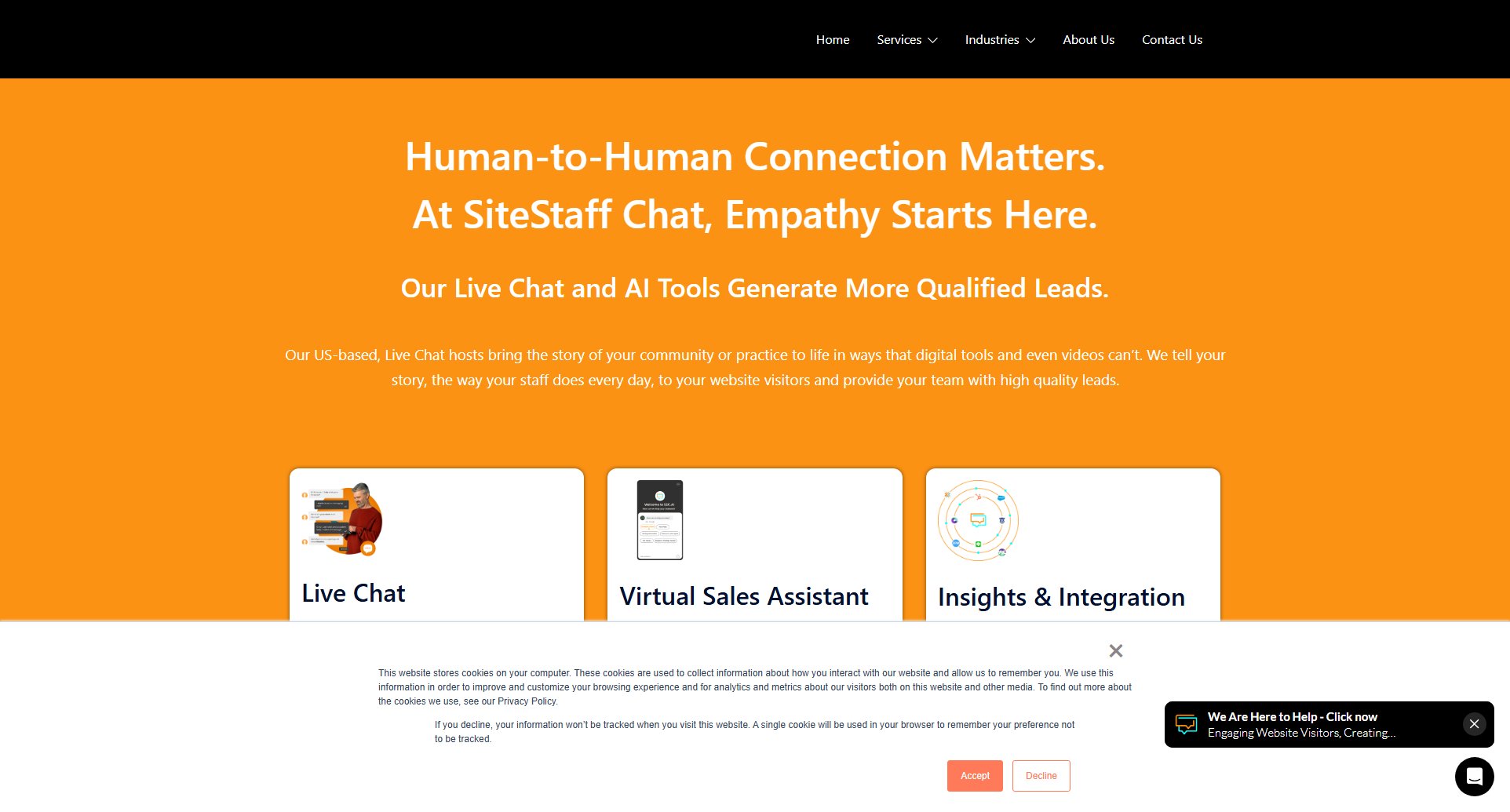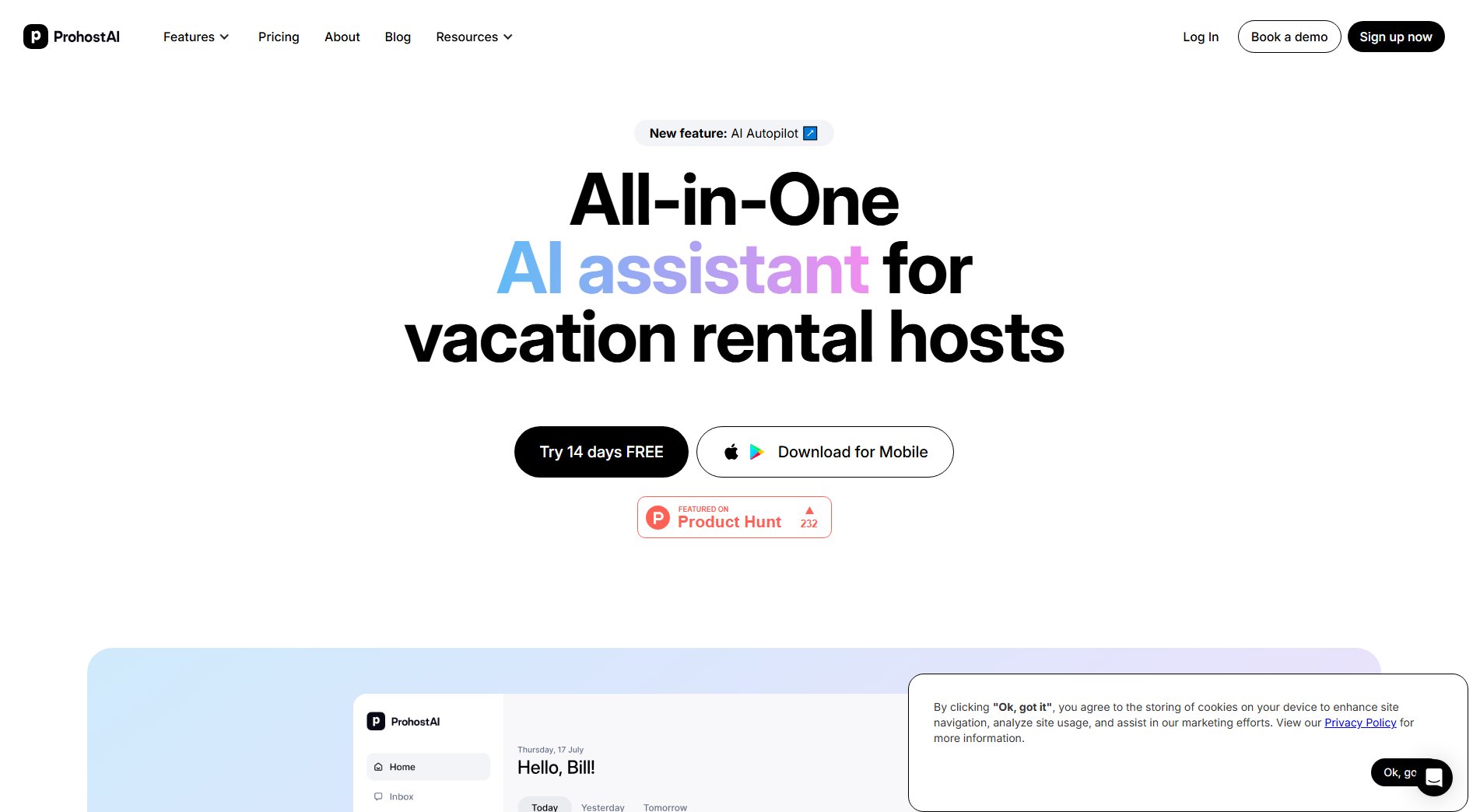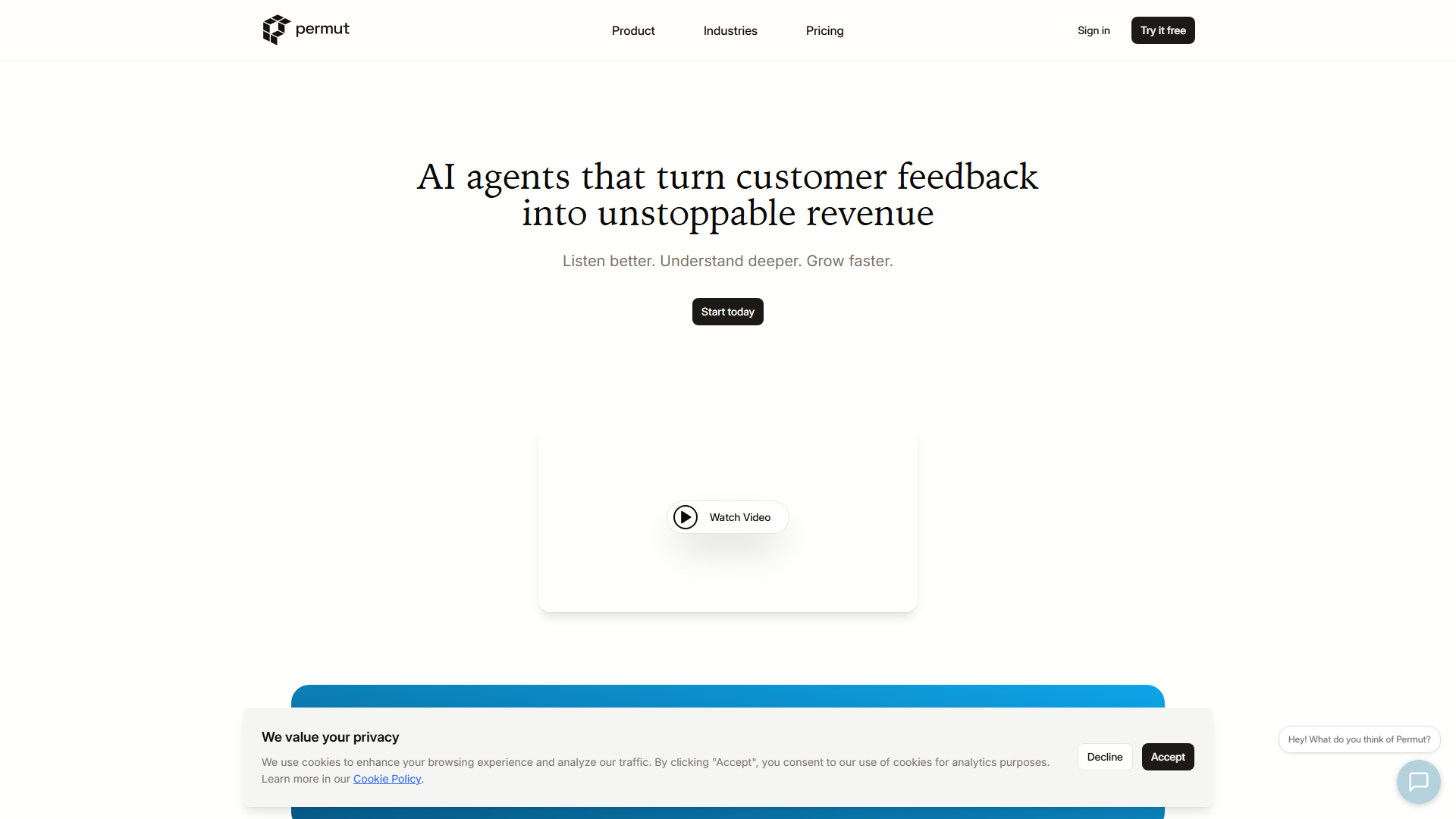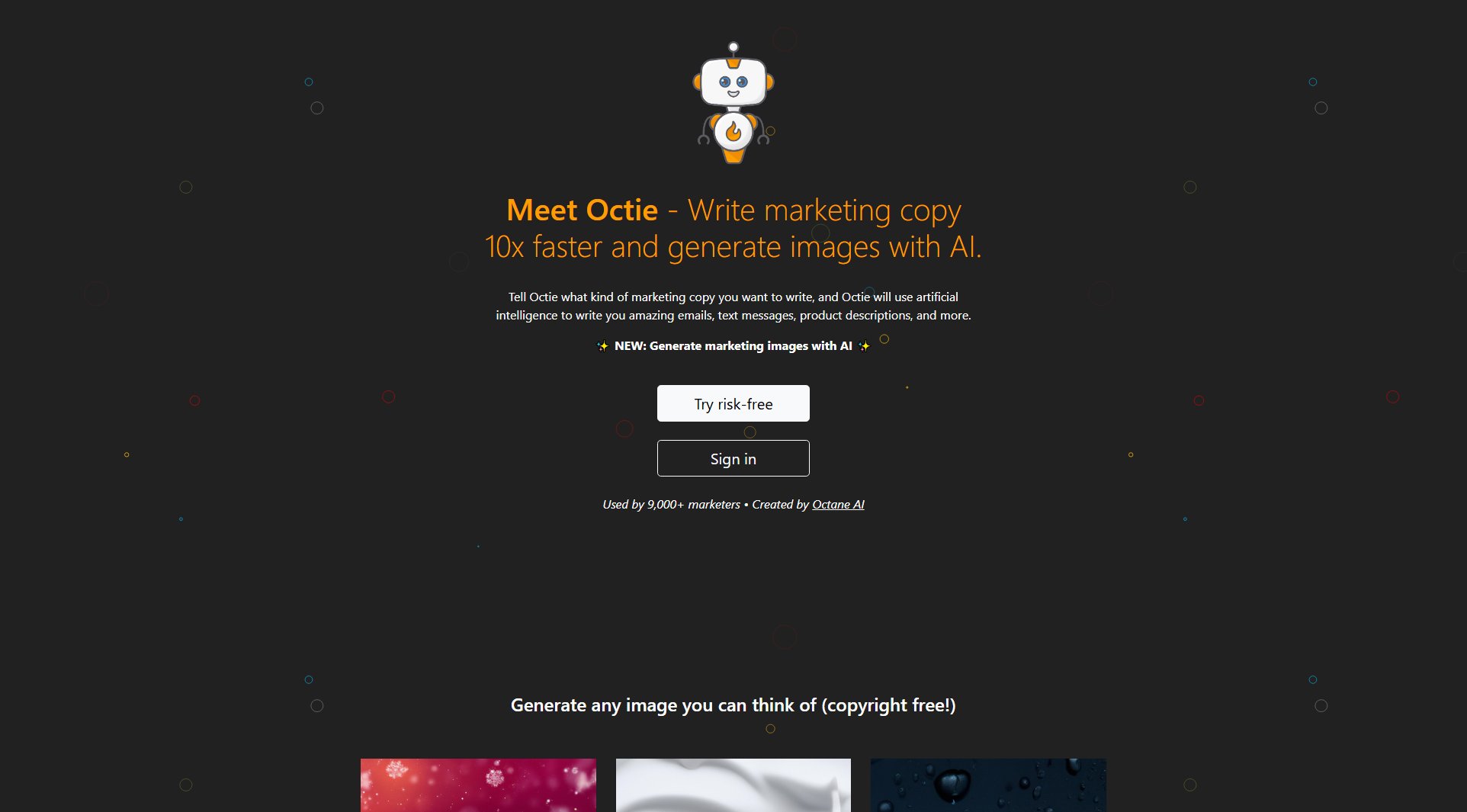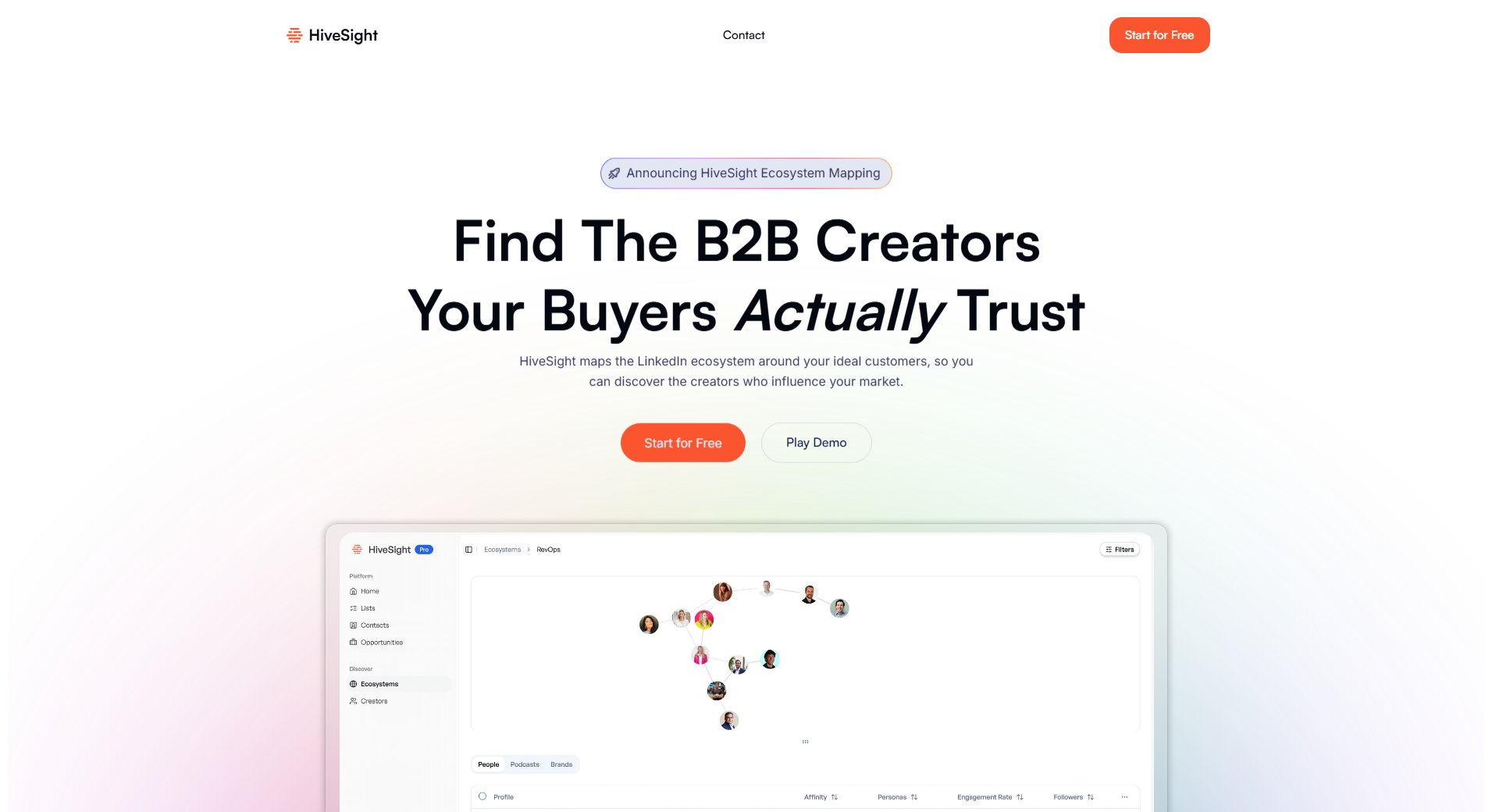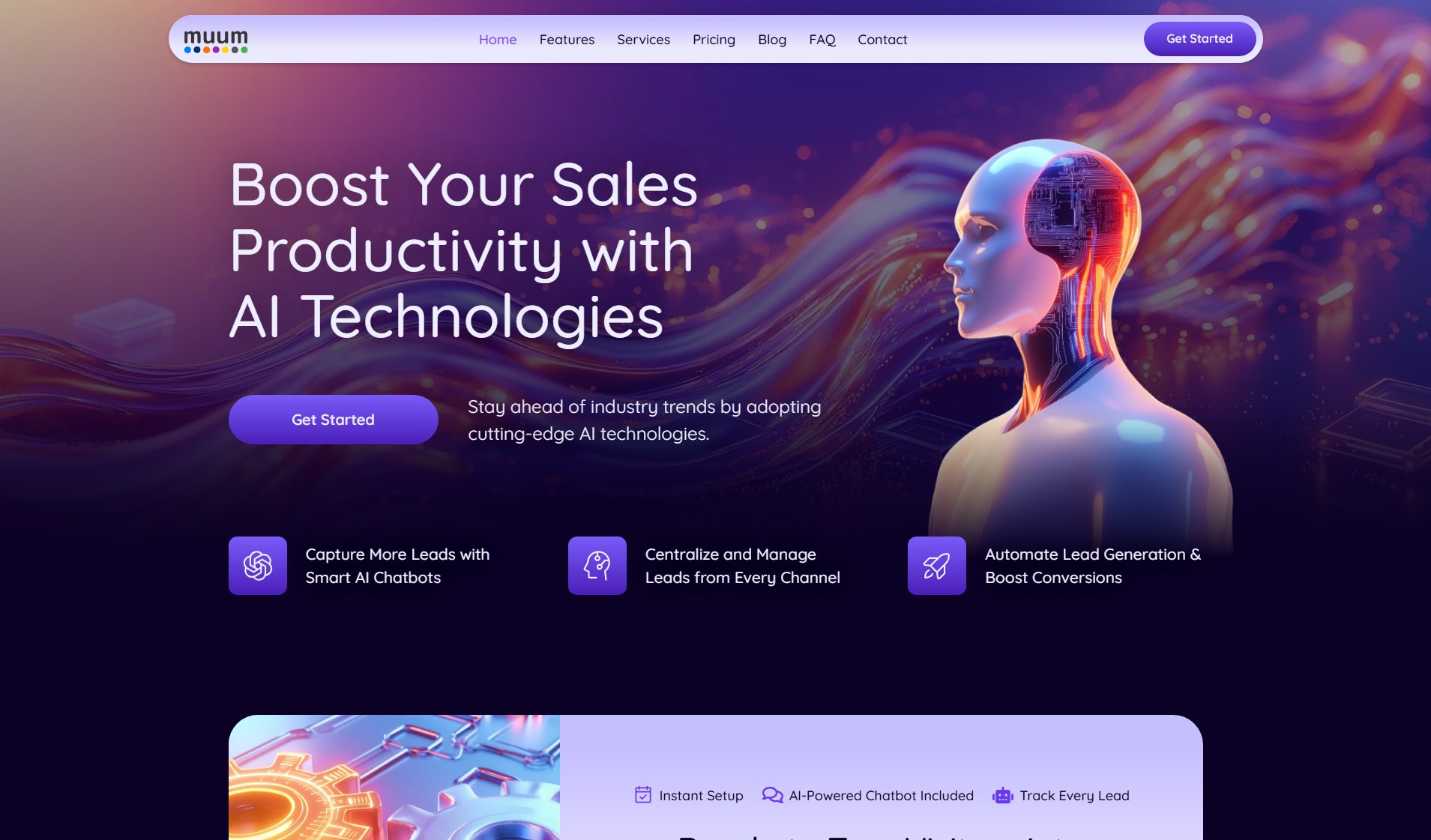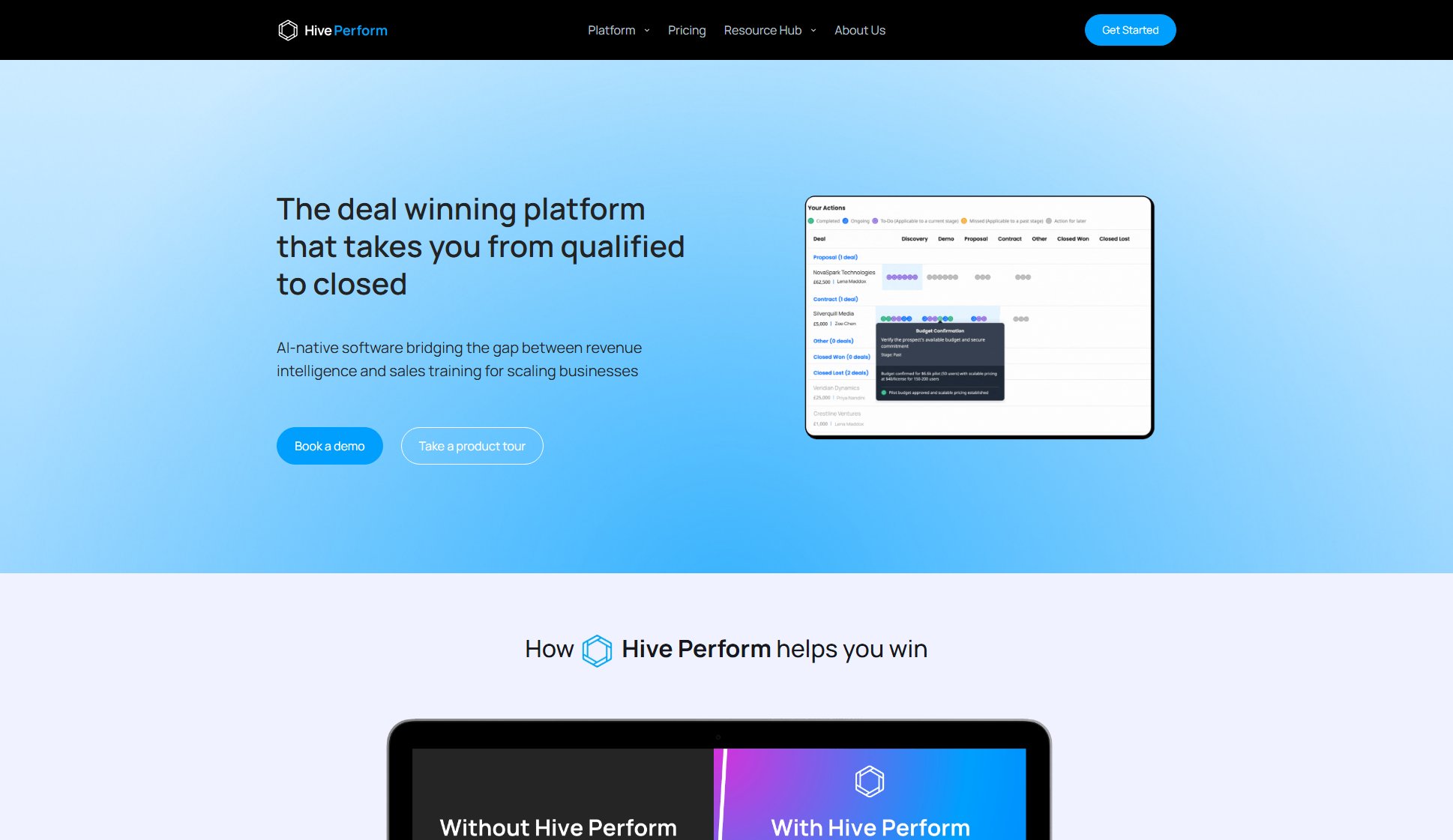Clientell AI
Build Anything in Salesforce in 5 Minutes with AI
What is Clientell AI? Complete Overview
Clientell AI revolutionizes Salesforce management by combining AI automation with human expertise. Designed for sales teams and RevOps professionals struggling with slow, messy Salesforce instances, our solution speeds up operations, cleans data, and streamlines workflows. The platform offers both self-service AI tools for basic tasks and access to in-house Salesforce experts for complex customizations. Whether you need to generate reports, build flows, or completely overhaul your Salesforce setup, Clientell AI provides the fastest way to optimize your CRM without requiring technical expertise. The tool is particularly valuable for teams spending more time fixing Salesforce than closing deals, helping them refocus on revenue-generating activities.
Clientell AI Interface & Screenshots
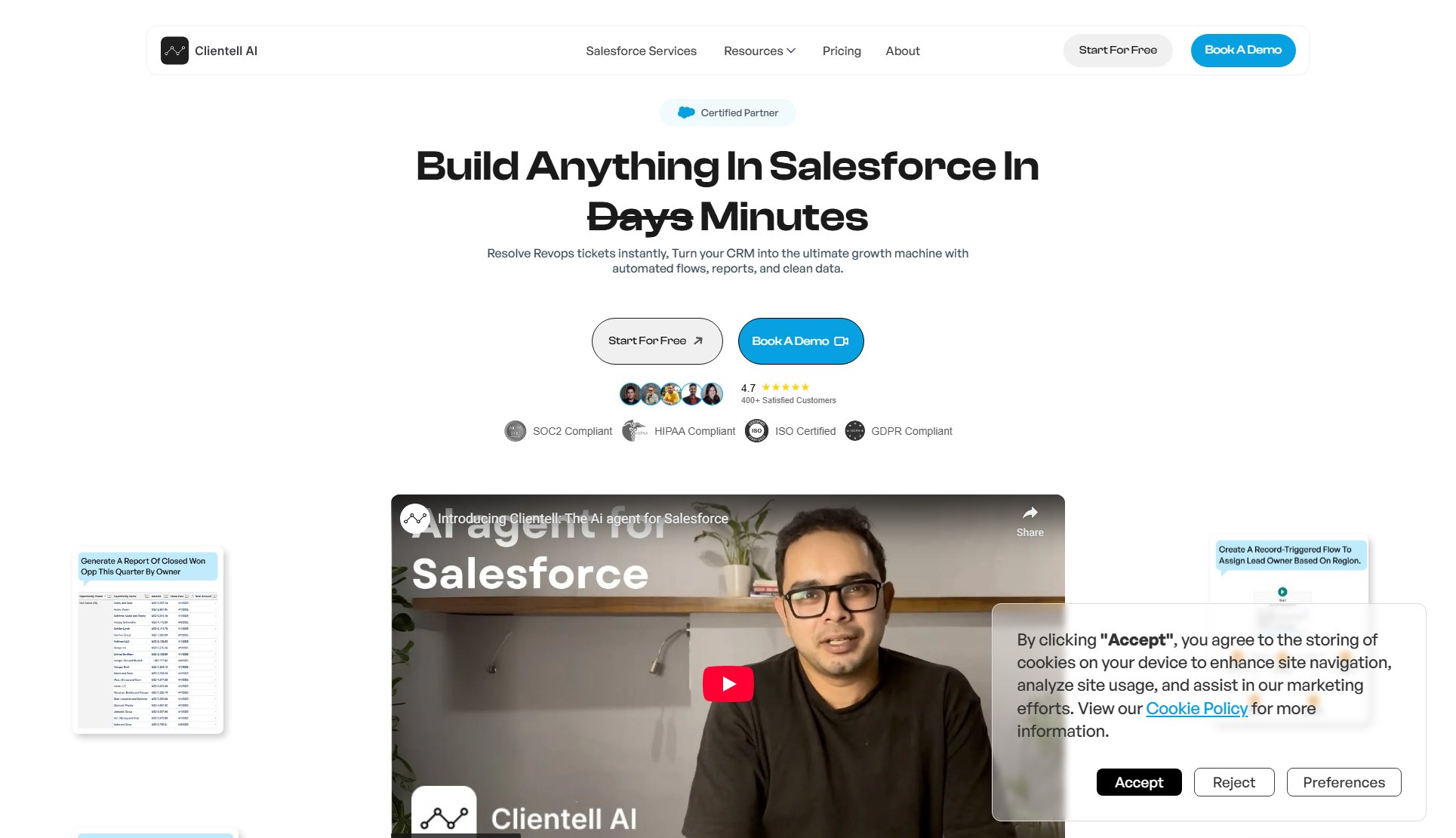
Clientell AI Official screenshot of the tool interface
What Can Clientell AI Do? Key Features
AI-Powered Salesforce Automation
Our AI agents can automatically perform common Salesforce tasks like data cleaning, report generation, and flow creation through simple natural language commands. Users can type or speak requests like 'make a report' or 'build a flow' and the system executes them instantly.
Human Expert Backup
For complex requirements beyond AI capabilities, Clientell provides direct access to in-house Salesforce experts who can handle custom implementations, special configurations, and complete managed services.
Instant Setup
Unlike traditional Salesforce consulting that requires lengthy onboarding, Clientell AI works immediately after signup. Users can start creating reports, building flows, or querying their setup without any waiting period.
No-Code Interface
The platform is designed for non-technical users, eliminating the need for Salesforce administration skills. The conversational interface allows anyone in the organization to optimize Salesforce through simple English commands.
Multi-Org Management
Higher-tier plans support management across multiple Salesforce organizations, making it ideal for agencies and enterprises handling numerous client instances or departmental CRMs.
Best Clientell AI Use Cases & Applications
Sales Team Productivity Boost
A sales team struggling with manual data entry and outdated reports uses Clientell AI to automate contact updates and generate real-time pipeline reports, saving 10+ hours per rep weekly.
CRM Cleanup Project
A company preparing for funding due diligence uses Clientell to rapidly clean duplicate records, standardize data formats, and document their Salesforce configuration in days instead of months.
Sales Onboarding Acceleration
A scaling startup implements Clientell to create automated onboarding flows, dynamic dashboards, and standardized processes that cut new rep ramp time from 3 months to 3 weeks.
Agency Salesforce Management
A consulting firm managing multiple client Salesforce instances uses Clientell's multi-org capabilities to maintain consistent processes across all clients while meeting each one's unique requirements.
How to Use Clientell AI: Step-by-Step Guide
Sign up for a free account on the Clientell platform. No credit card is required for the basic AI functionality.
Connect your Salesforce organization through the secure integration process. The system establishes a read-only connection by default for safety.
Start making requests through the chat interface. Type or speak natural language commands like 'create a contact report' or 'build a lead qualification flow'.
Review and approve the AI's work. The system will show you previews of reports, flows, or other changes before implementing them in Salesforce.
For complex needs beyond AI capabilities, request human expert assistance through the platform. Our Salesforce specialists can take over and deliver custom solutions.
Clientell AI Pros and Cons: Honest Review
Pros
Considerations
Is Clientell AI Worth It? FAQ & Reviews
If you're spending more time fixing Salesforce than closing deals, Clientell AI can automate routine tasks, clean your data, and streamline your pipeline management so you can focus on revenue generation.
The platform offers self-service AI for basic tasks, with optional human expert assistance for complex requirements. You can start with AI and seamlessly escalate to our Salesforce specialists when needed.
Simply sign up and connect your Salesforce org. You can begin using AI features immediately for reports, flows, and queries. No waiting period or technical setup required.
Use natural language commands in the chat interface, like 'make a report' or 'build a flow.' The AI understands conversational requests and executes them directly in Salesforce.
Yes, the basic AI functionality is currently free to use. You only pay for premium plans with additional features or when engaging our human experts for custom work.
No technical skills are required. The AI handles all the complex Salesforce configuration behind the scenes based on your simple English instructions.