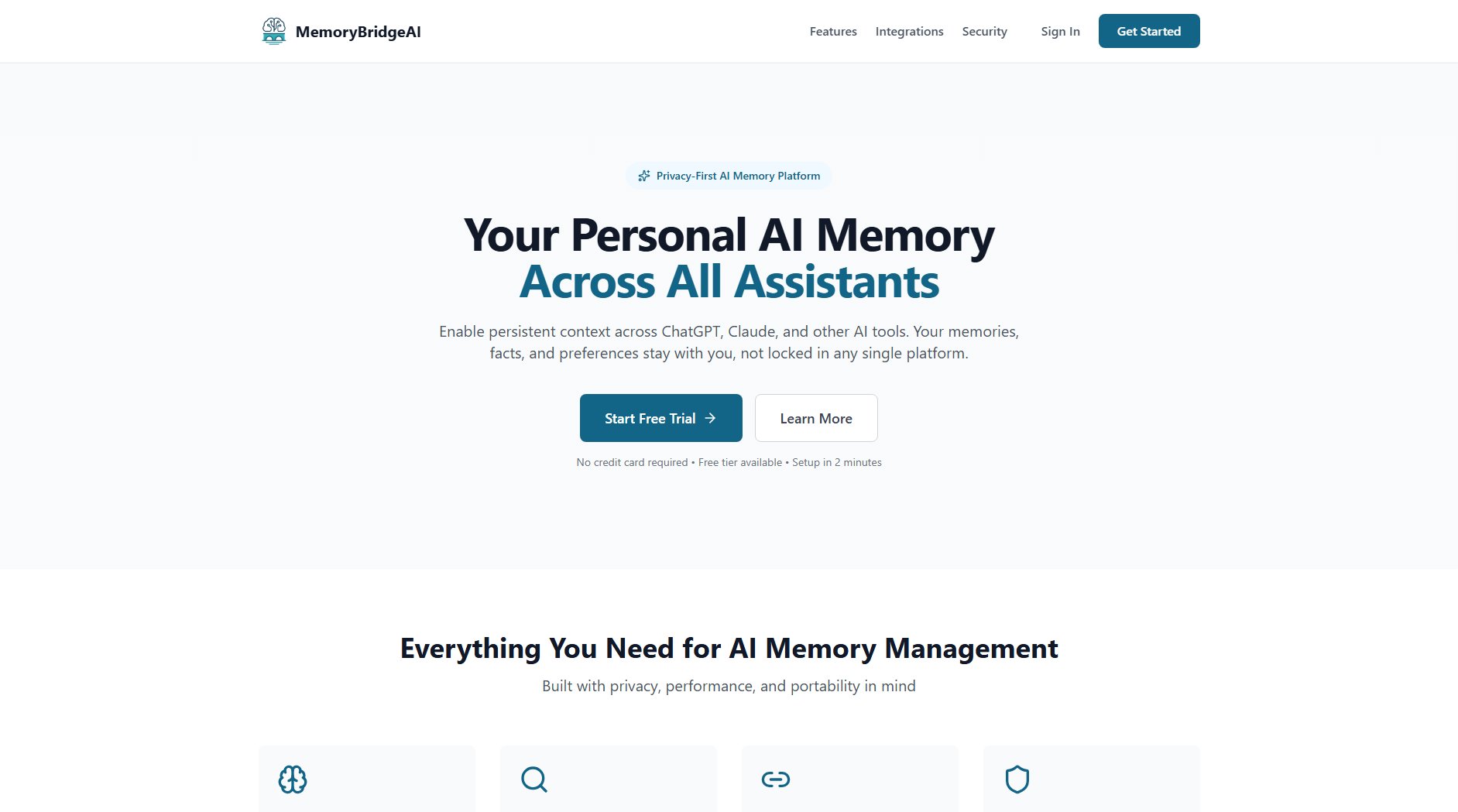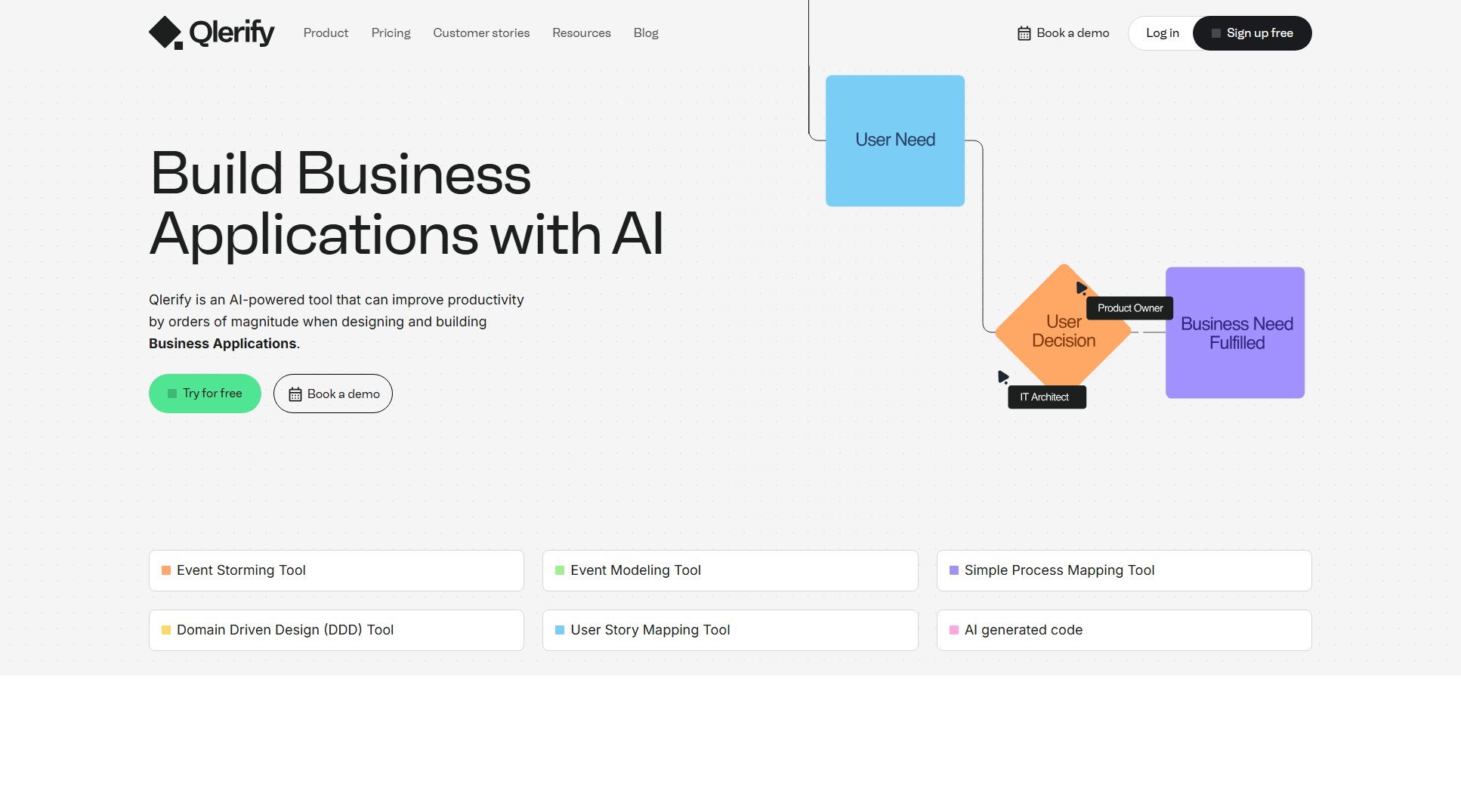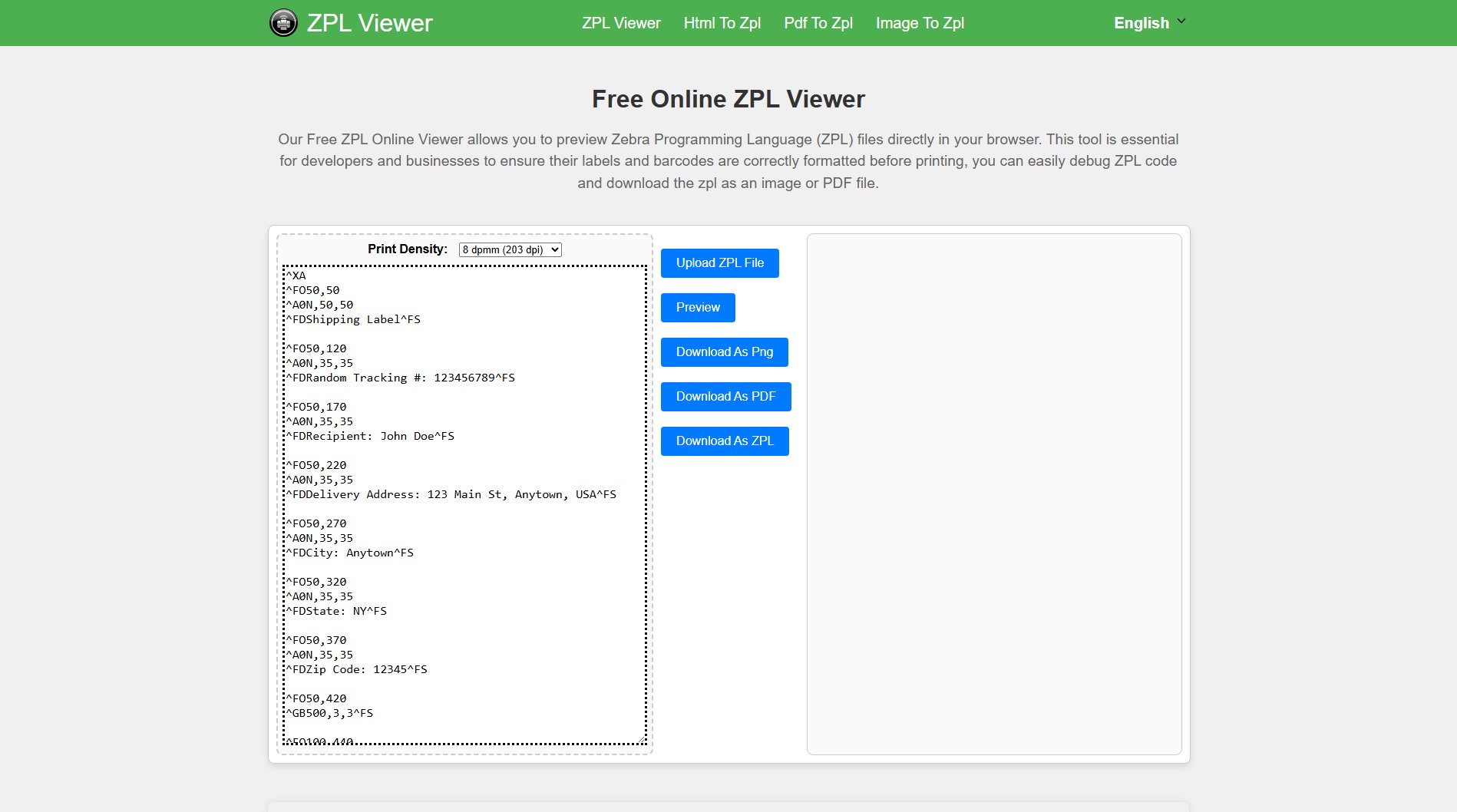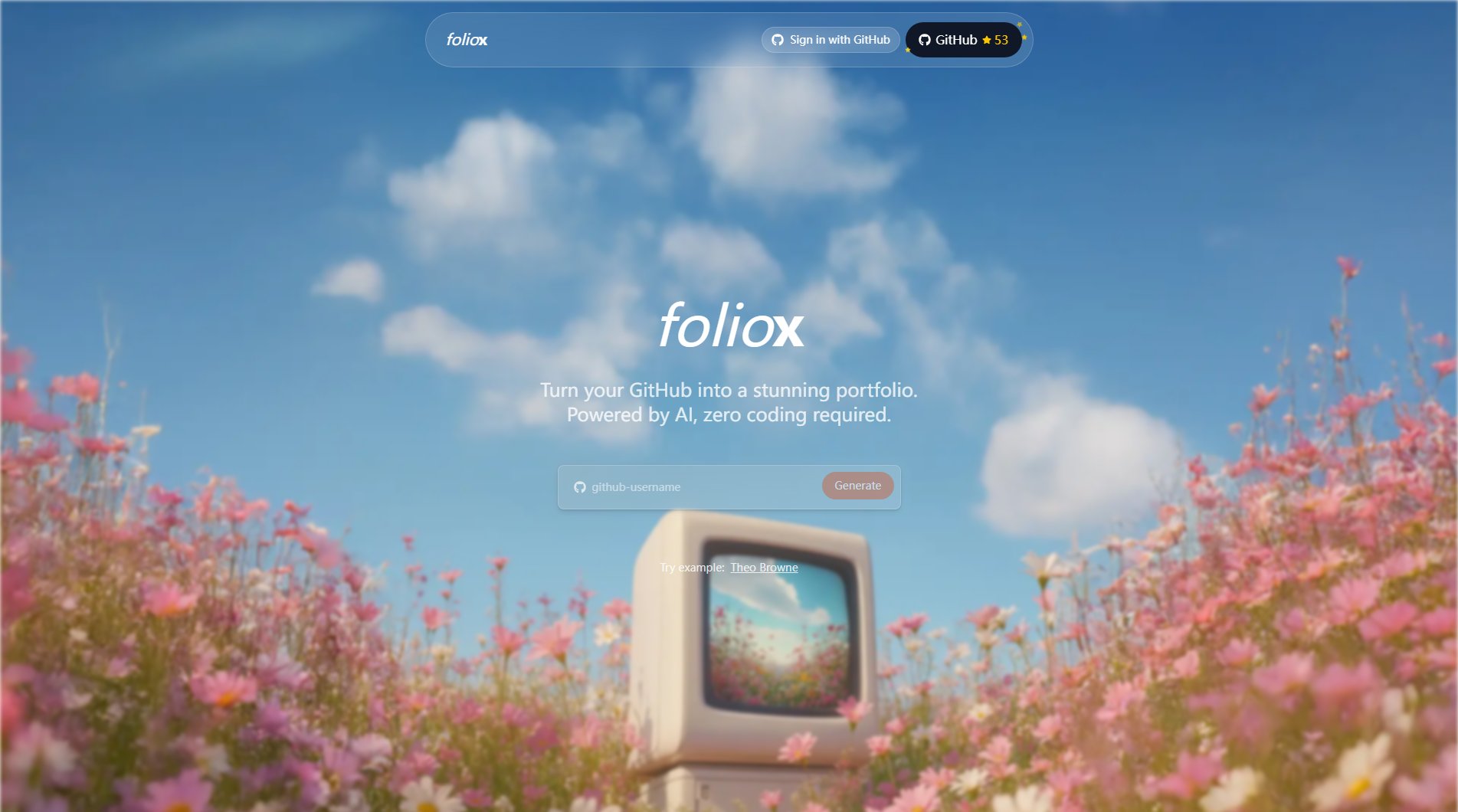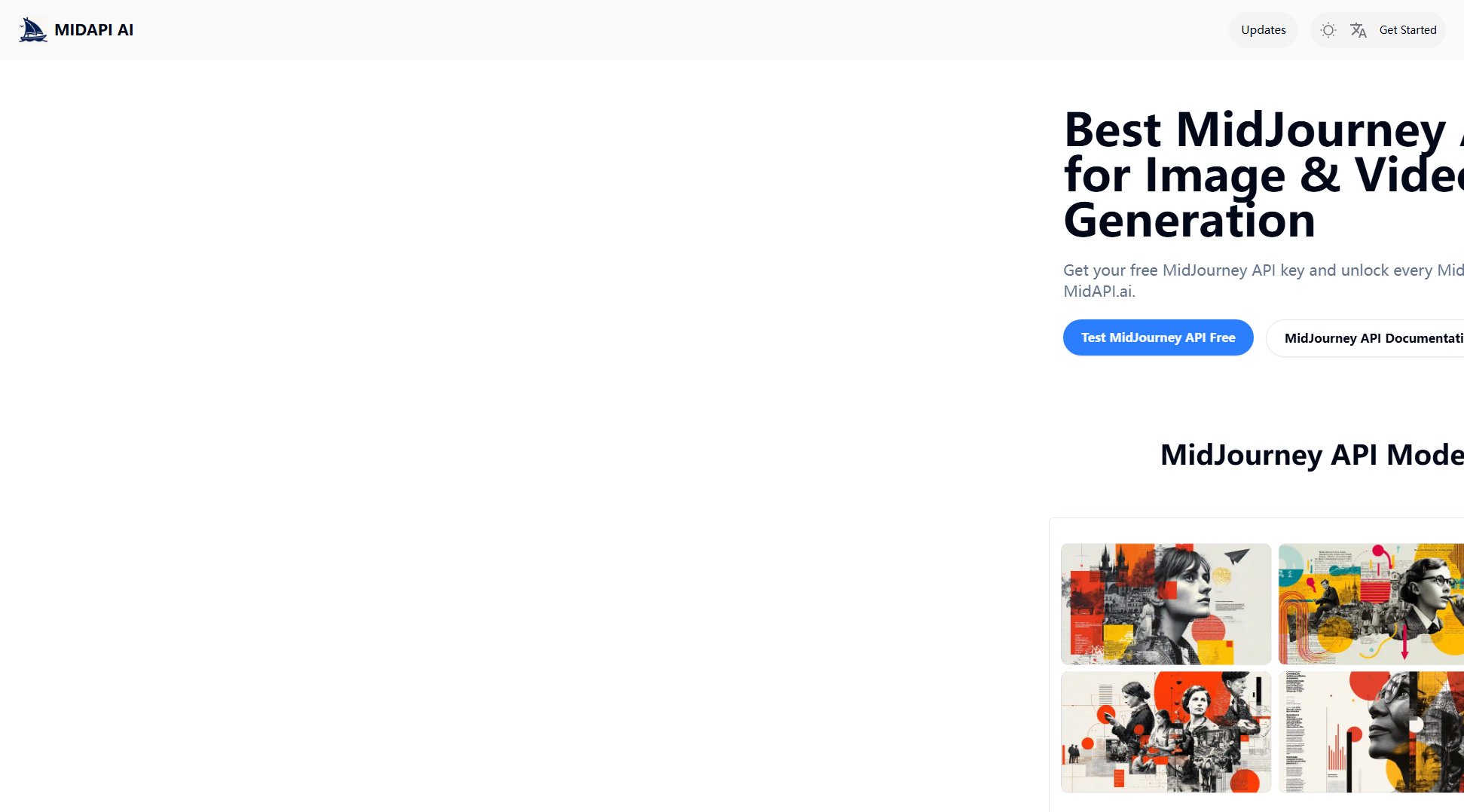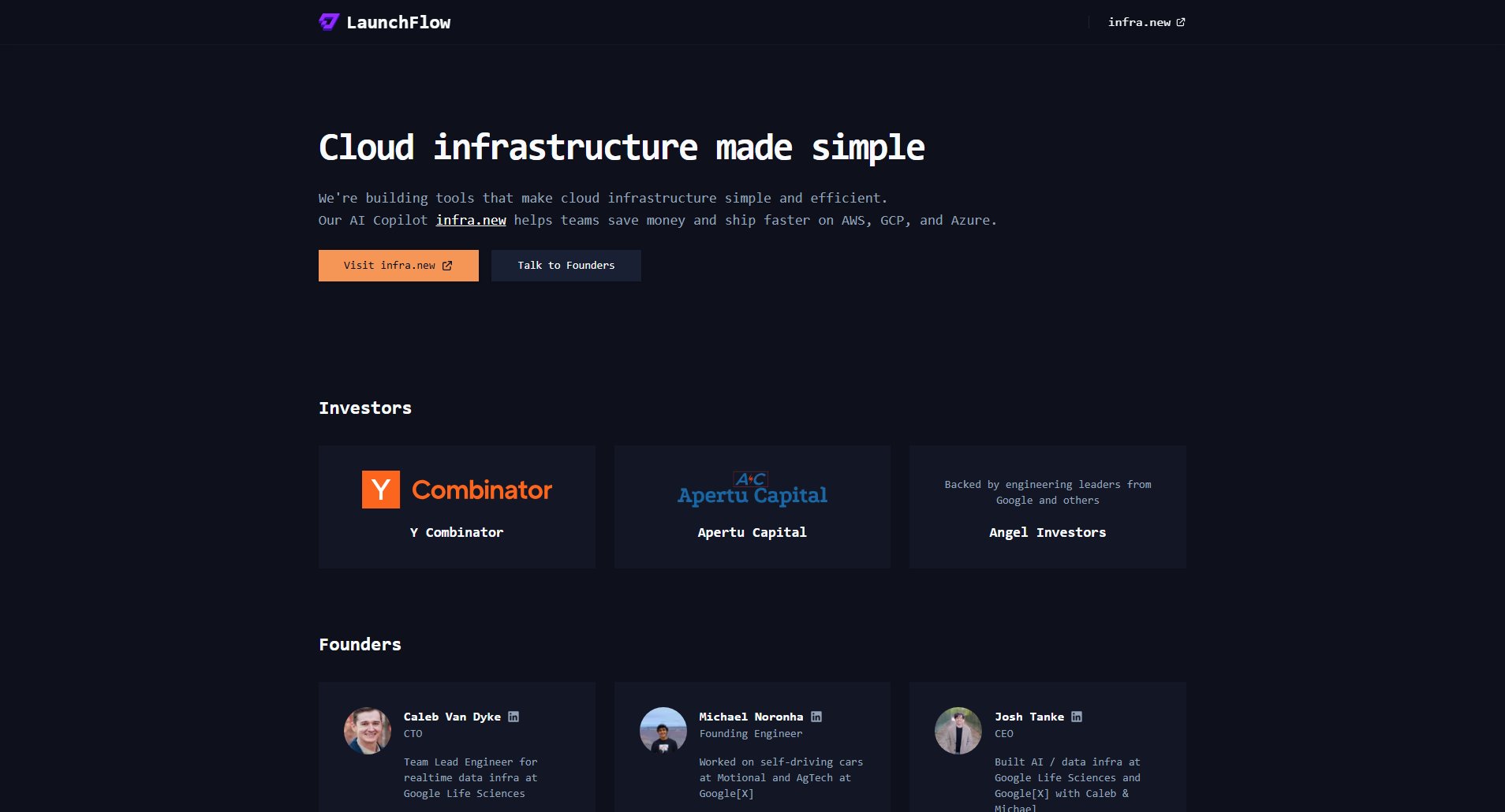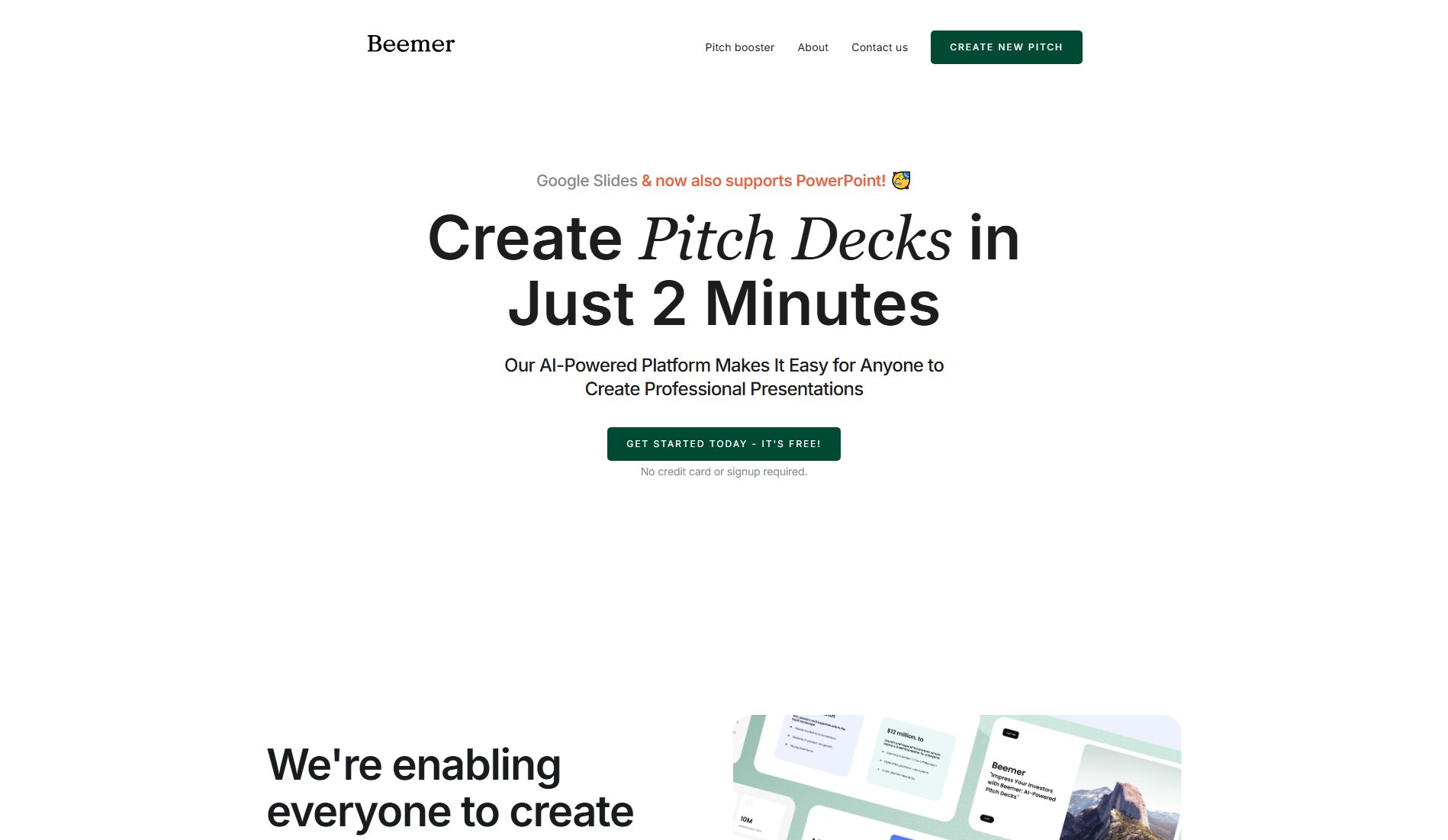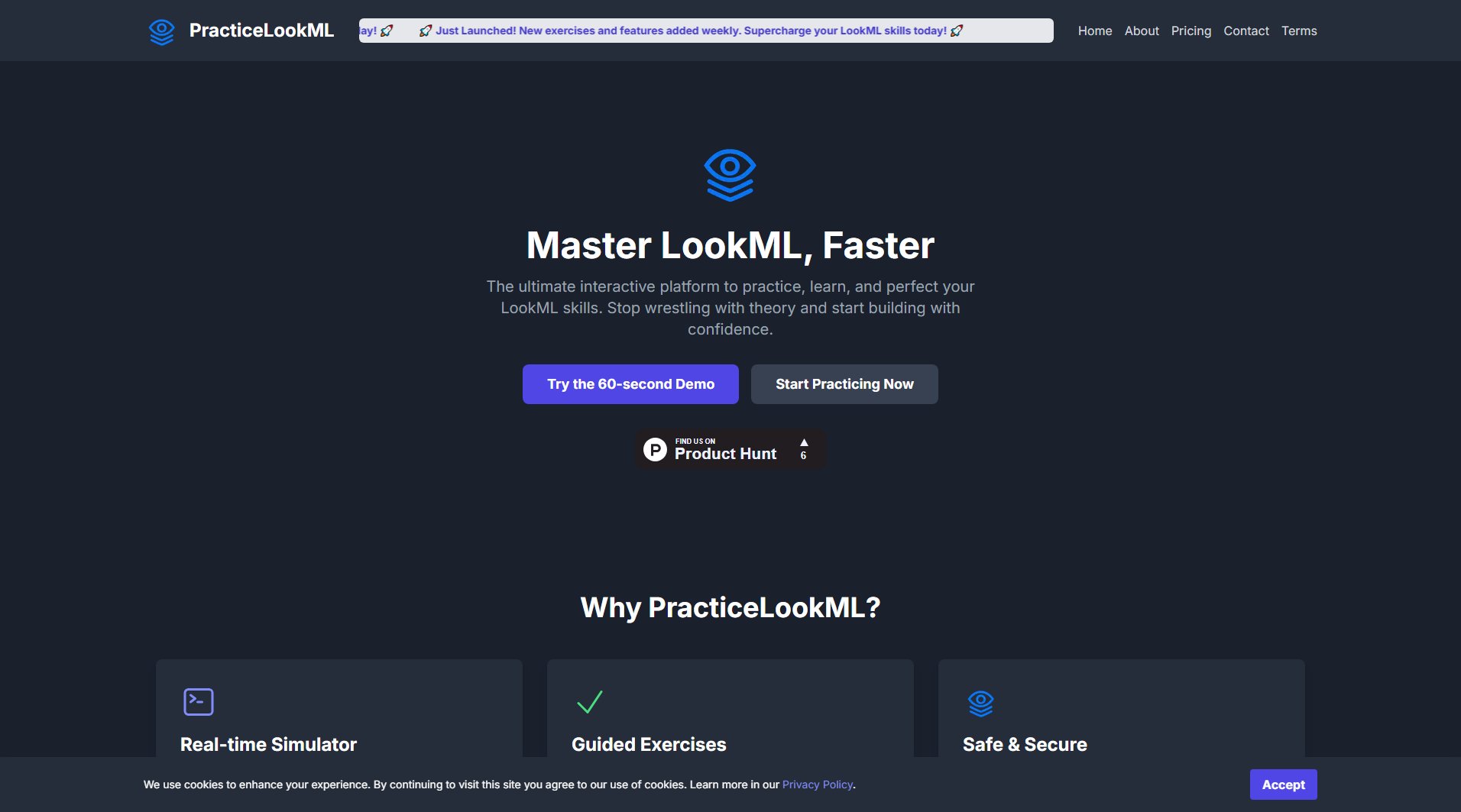Chatpad AI
Free, privacy-focused ChatGPT interface with local data storage
What is Chatpad AI? Complete Overview
Chatpad AI is a free and open-source user interface for ChatGPT that prioritizes privacy and user experience. Unlike other ChatGPT interfaces, Chatpad AI stores all your data locally, ensuring no tracking or cookies are used. Designed for both casual users and professionals who value privacy, this tool provides a seamless and clean interface to interact with GPT-4. The application is available as a web app and a downloadable desktop version, offering flexibility in how you access its features. With a focus on simplicity and functionality, Chatpad AI eliminates unnecessary distractions, allowing users to concentrate on their conversations with AI.
Chatpad AI Interface & Screenshots
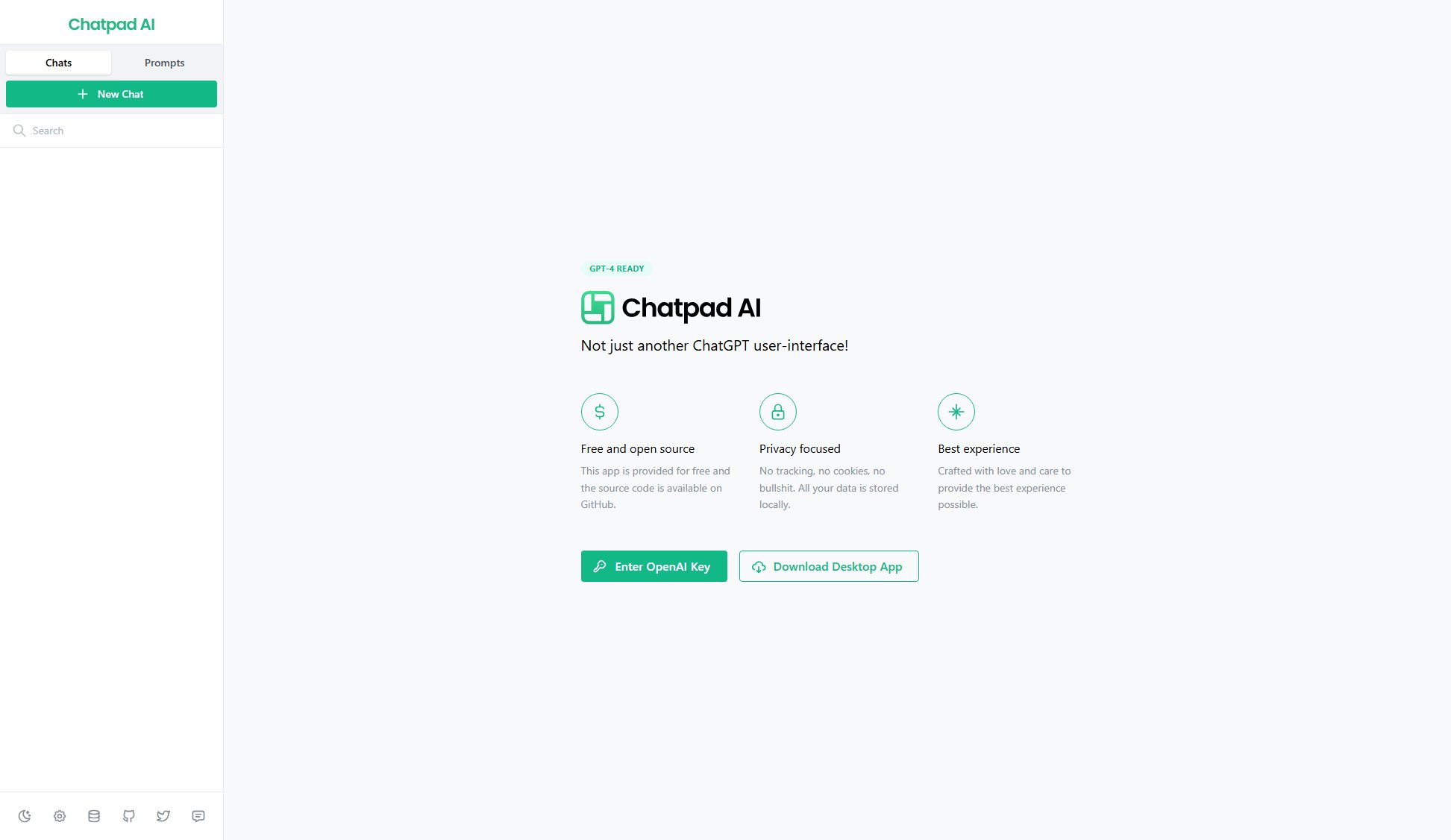
Chatpad AI Official screenshot of the tool interface
What Can Chatpad AI Do? Key Features
Privacy Focused
Chatpad AI ensures complete privacy by storing all your data locally on your device. No tracking, no cookies, and no data is sent to external servers unless you explicitly use OpenAI's API. This makes it ideal for users who are concerned about data security and privacy.
GPT-4 Ready
The interface is fully compatible with GPT-4, allowing users to leverage the advanced capabilities of OpenAI's latest model. Simply enter your OpenAI API key to start using GPT-4 for more accurate and context-aware responses.
Free and Open Source
Chatpad AI is completely free to use, and its source code is available on GitHub. This transparency allows developers to inspect, modify, and contribute to the project, fostering a community-driven improvement process.
Desktop App Available
For users who prefer a dedicated application, Chatpad AI offers a downloadable desktop version. This provides a more integrated experience, especially for those who use the tool frequently.
User-Friendly Interface
The interface is designed with user experience in mind, offering a clean and intuitive layout. Features like markdown formatting, code block highlighting, and easy navigation enhance the overall usability.
Best Chatpad AI Use Cases & Applications
Personal Assistant
Use Chatpad AI as a personal assistant for drafting emails, generating ideas, or even learning new topics. The local storage ensures your personal data remains private.
Developer Tool
Developers can leverage the code block highlighting and markdown features to debug code, generate snippets, or document their work without worrying about data leaks.
Content Creation
Writers and content creators can use Chatpad AI to brainstorm ideas, draft articles, or refine their writing style, all while keeping their work confidential.
How to Use Chatpad AI: Step-by-Step Guide
Visit the Chatpad AI website or download the desktop app from the provided link.
Enter your OpenAI API key to enable GPT-4 functionality. This key is stored locally and not shared with any external servers.
Start a new chat session. The interface is intuitive, with a clean layout that allows you to focus on your conversation.
Use the various formatting options like markdown, code blocks, and more to enhance your interactions with the AI.
Save your chats locally or export them as needed. All data remains on your device unless you choose to share it.
Chatpad AI Pros and Cons: Honest Review
Pros
Considerations
Is Chatpad AI Worth It? FAQ & Reviews
Yes, Chatpad AI is completely free to use. There are no hidden charges or premium tiers. The source code is also available on GitHub for anyone to inspect or modify.
Chatpad AI stores all your data locally on your device. No tracking or cookies are used, and your OpenAI API key is also stored locally, not shared with any external servers.
Yes, Chatpad AI is fully compatible with GPT-4. You just need to enter your OpenAI API key to start using GPT-4's advanced features.
Yes, Chatpad AI offers a downloadable desktop app for users who prefer a dedicated application. The download link is available on the website.
Since Chatpad AI is open-source, you can contribute by visiting its GitHub repository. You can report issues, suggest features, or even submit code improvements.