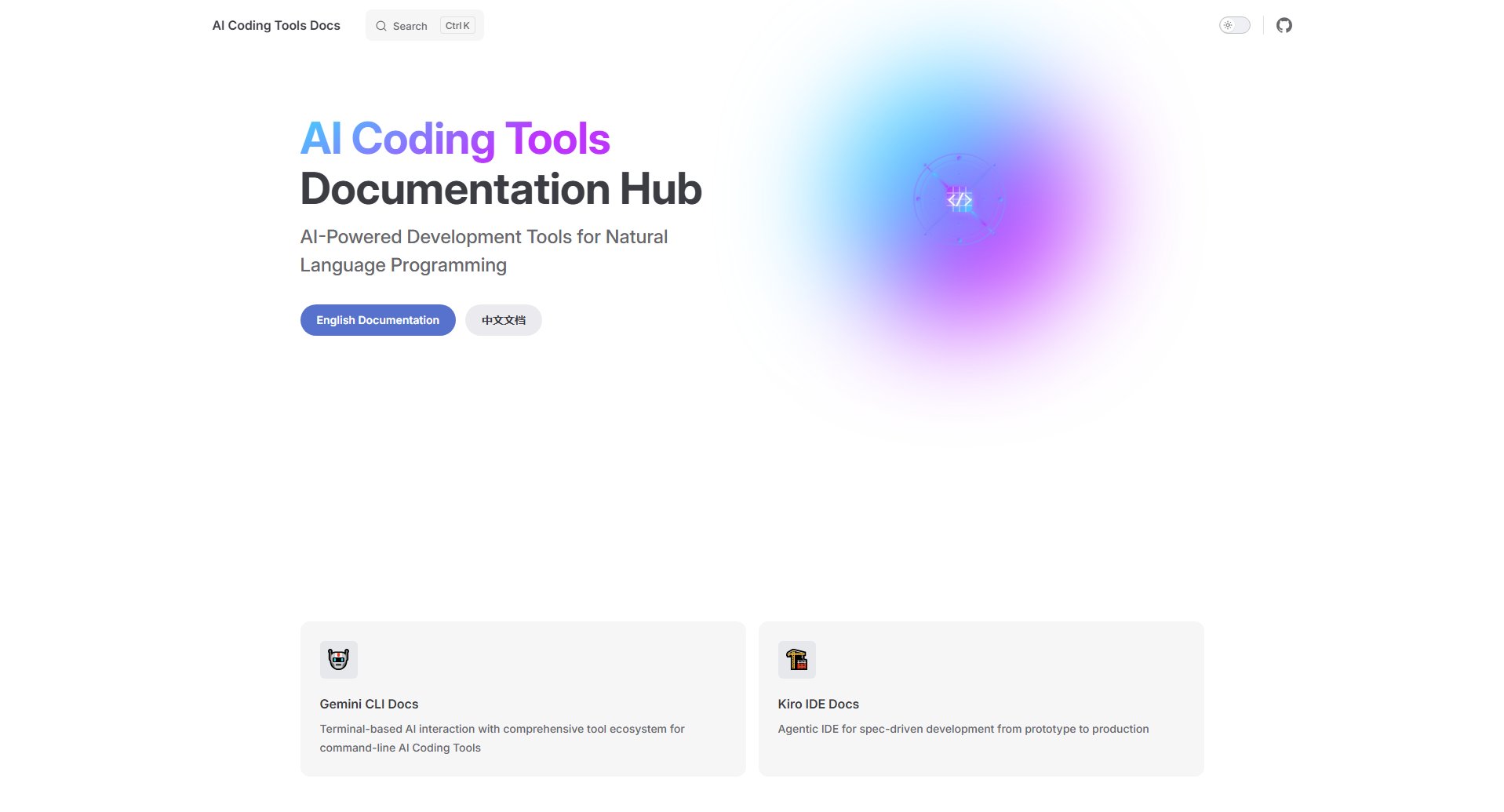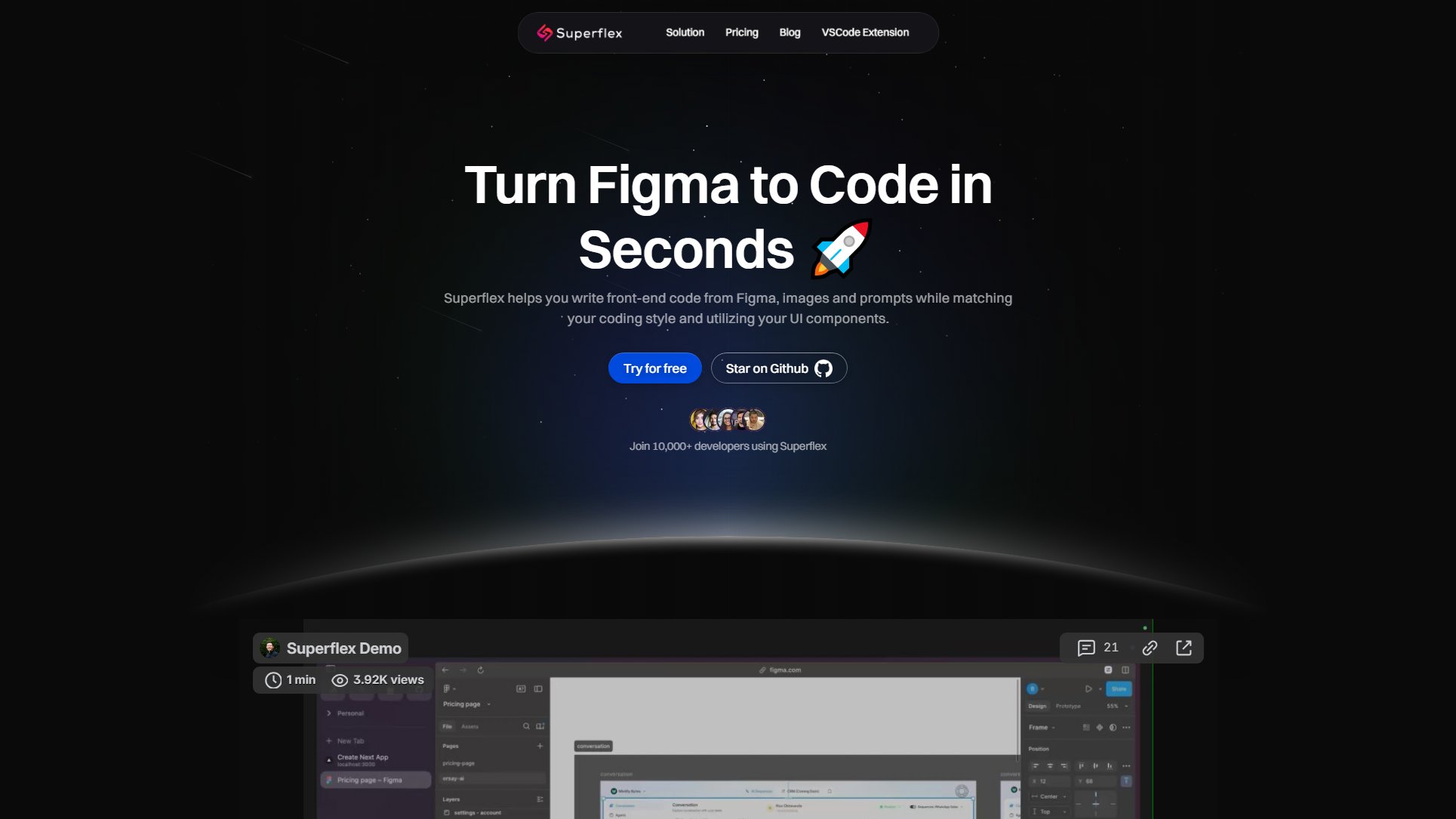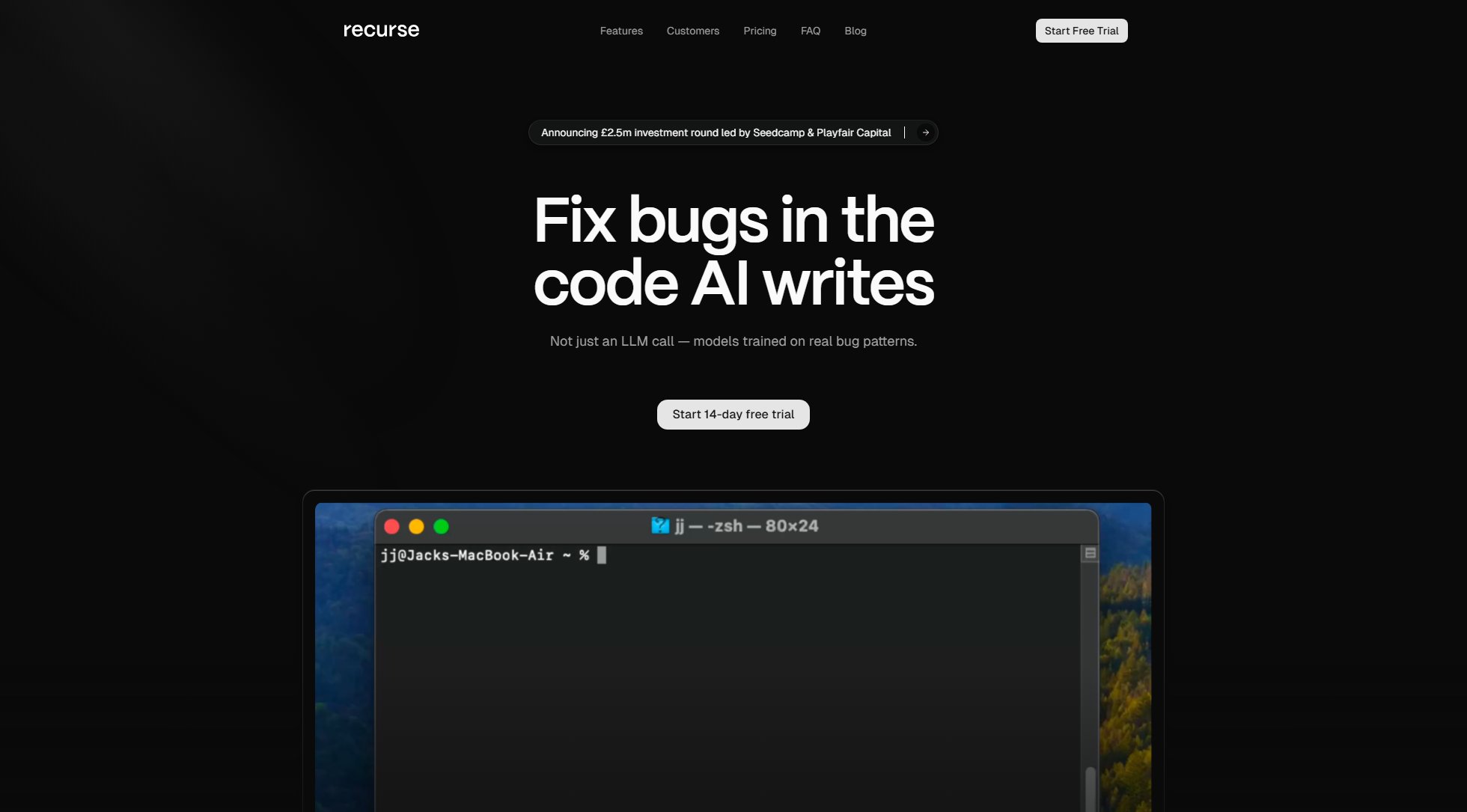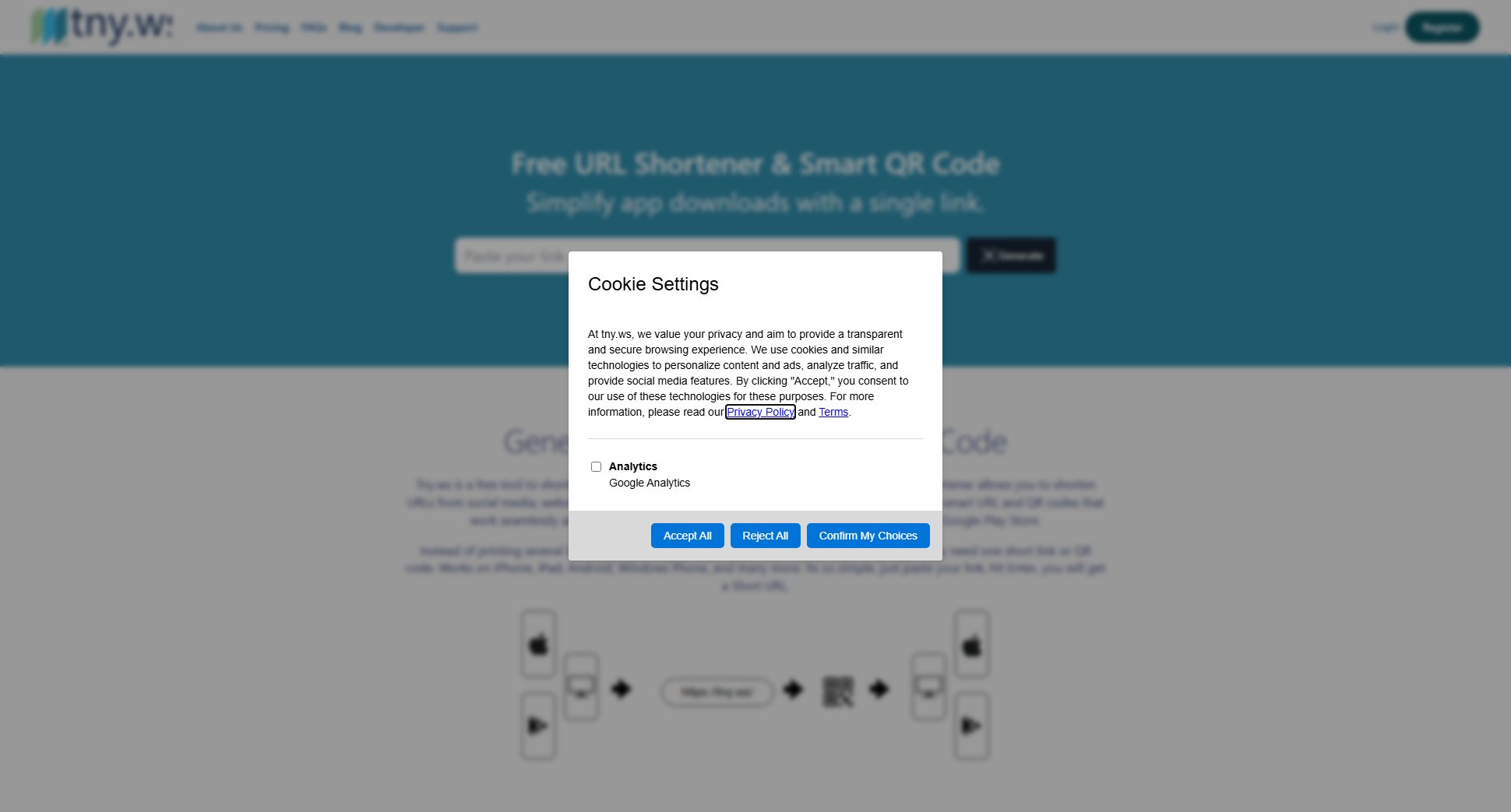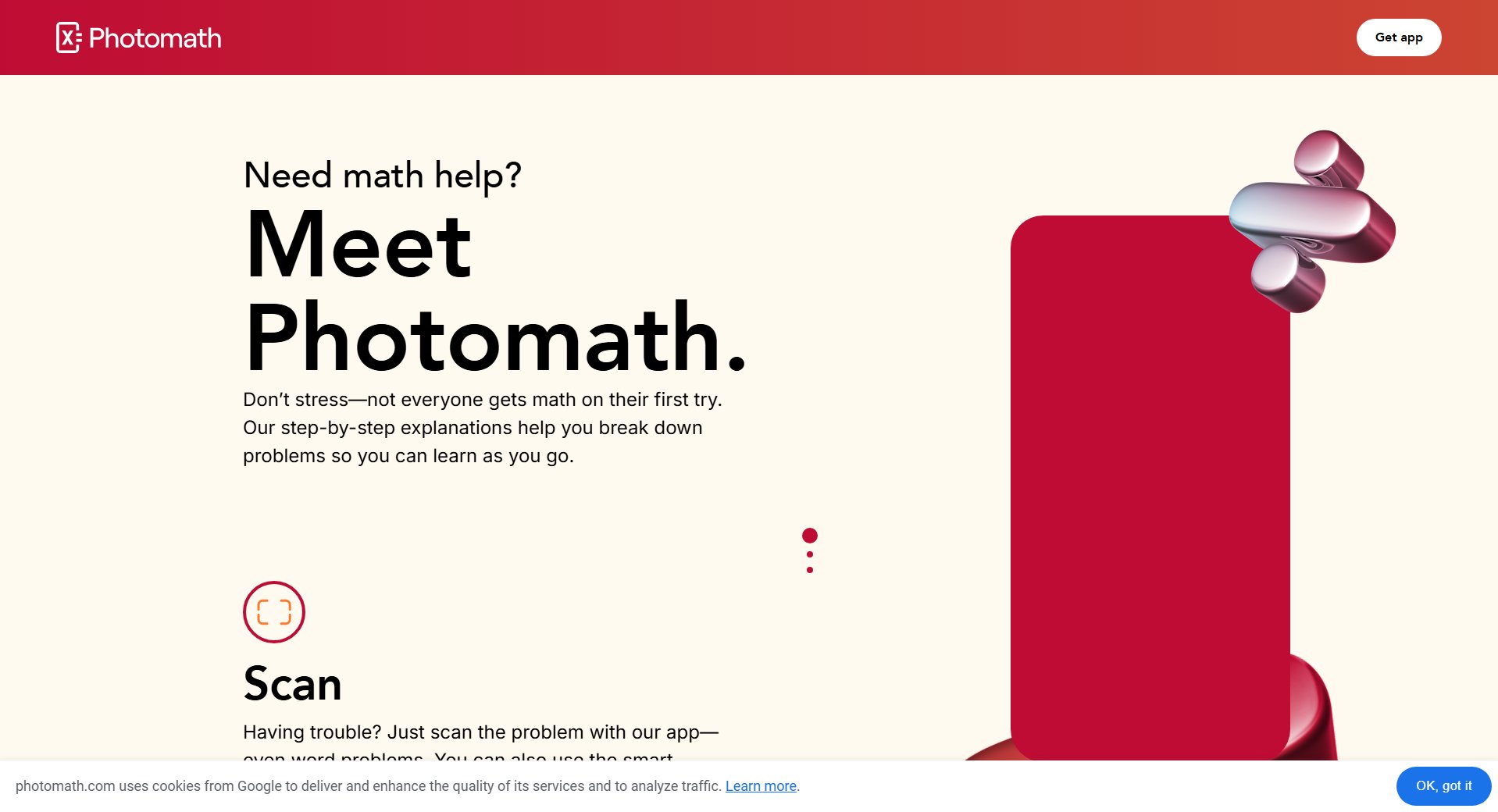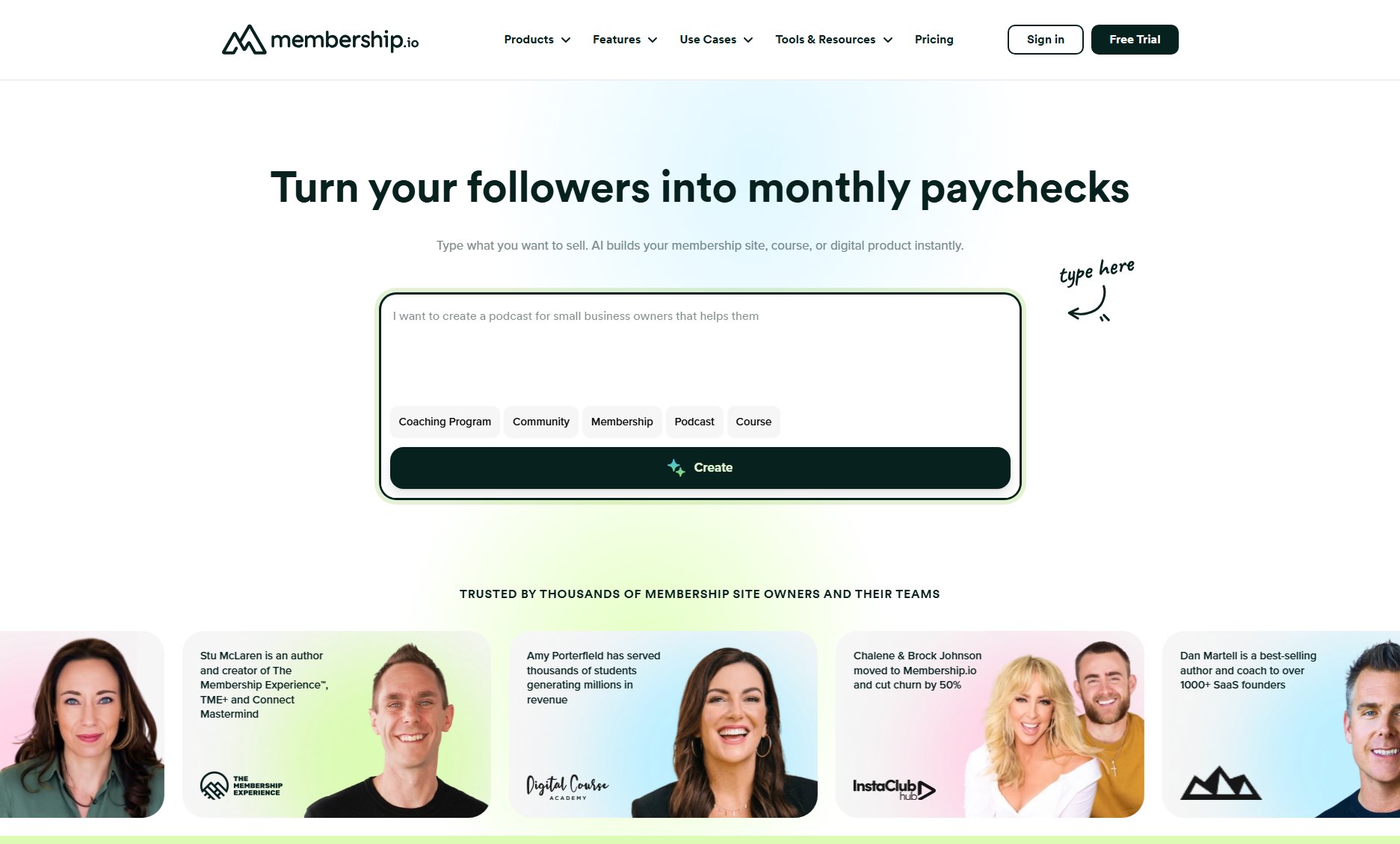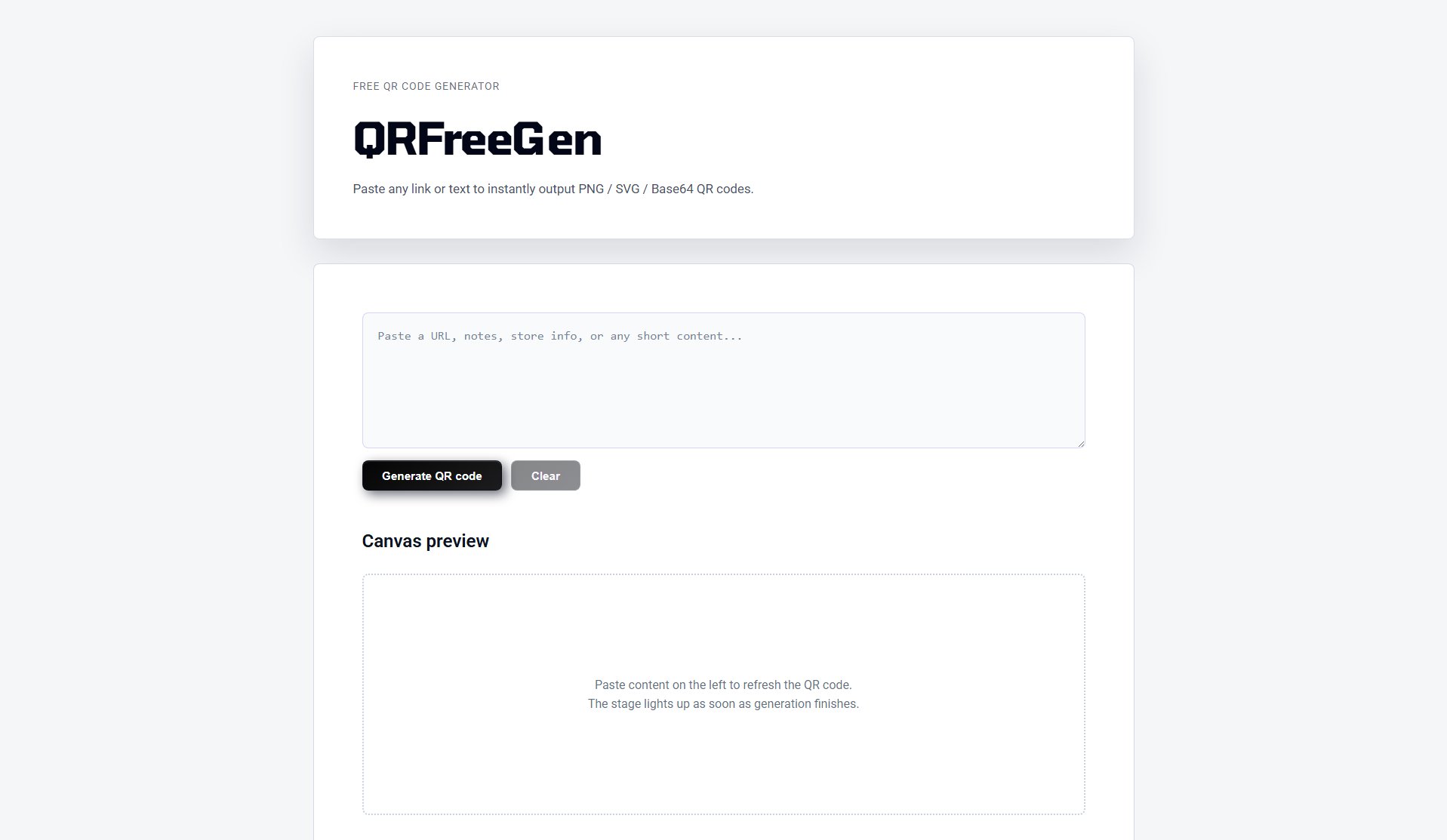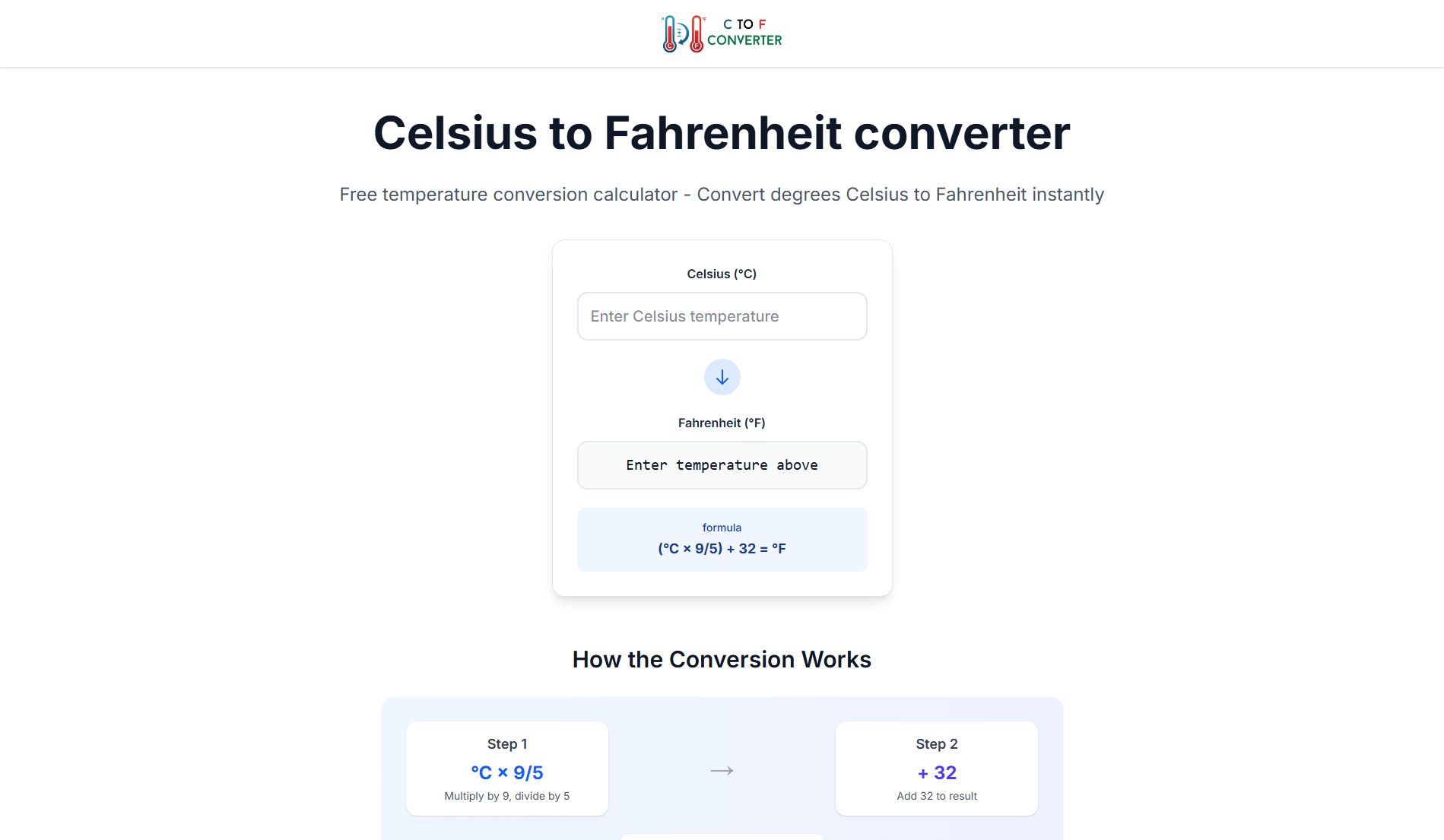PracticeLookML
Master LookML faster with interactive exercises and real-time feedback
What is PracticeLookML? Complete Overview
PracticeLookML is the ultimate interactive platform designed to help users practice, learn, and perfect their LookML skills. It eliminates the struggle with theoretical learning by providing a hands-on environment where users can write LookML code against a live database schema and receive instant feedback. The platform is ideal for data analysts, BI professionals, and anyone looking to master LookML. With structured guided exercises and a secure environment, users can build their skills from the ground up without risking their own data. Whether you're a beginner or an advanced user, PracticeLookML offers a tailored learning experience to suit your needs.
PracticeLookML Interface & Screenshots
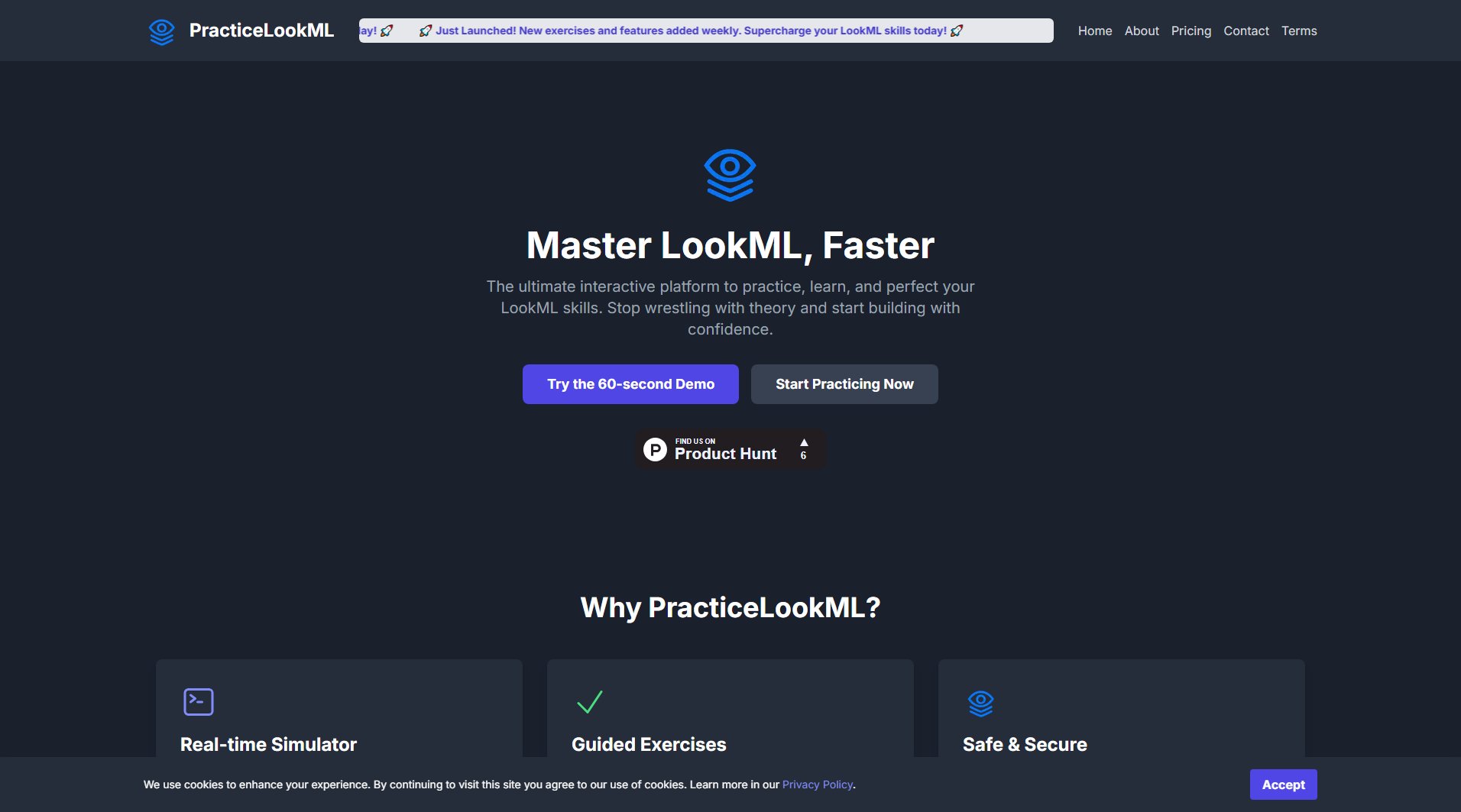
PracticeLookML Official screenshot of the tool interface
What Can PracticeLookML Do? Key Features
Real-time Simulator
Write LookML code against a live database schema and get instant feedback without any setup. This feature allows users to see the immediate impact of their code, making learning more interactive and effective.
Guided Exercises
Follow structured exercises designed to build your LookML skills progressively. Each exercise is tailored to help users understand and apply LookML concepts, from beginner to advanced levels.
Safe & Secure Environment
PracticeLookML provides a secure environment for companies to train their employees without exposing their own data. This ensures that learning can happen without any risk to sensitive information.
No Setup Required
Users can start practicing immediately without the need for any initial setup. This makes the platform highly accessible and user-friendly, especially for beginners.
Custom Requests
Advanced users can make custom requests for specific exercises or scenarios, allowing for a more personalized learning experience tailored to their needs.
Best PracticeLookML Use Cases & Applications
Individual Learning
Individuals looking to master LookML can use PracticeLookML to practice and improve their skills at their own pace. The platform's guided exercises and real-time feedback make it an ideal tool for self-paced learning.
Corporate Training
Companies can use PracticeLookML to train their employees in LookML without risking their own data. The secure environment ensures that sensitive information remains protected while employees gain valuable skills.
Skill Assessment
PracticeLookML can be used to assess the LookML skills of potential hires or current employees. The structured exercises provide a clear measure of proficiency and areas for improvement.
How to Use PracticeLookML: Step-by-Step Guide
Create an account on PracticeLookML by signing up for free. This will give you access to the platform and its basic features.
Choose a plan that suits your needs. You can start with the free plan or upgrade to a paid plan for more advanced features and exercises.
Begin with the guided exercises designed for beginners. These exercises will help you understand the basics of LookML and build a strong foundation.
Use the real-time simulator to write and test your LookML code. The simulator provides instant feedback, helping you learn and improve quickly.
Progress to intermediate and advanced exercises as you become more comfortable with LookML. Custom requests are available for users who need specific scenarios.
Take advantage of the support options if you get stuck. Priority and dedicated support are available for Pro and Enterprise users.
PracticeLookML Pros and Cons: Honest Review
Pros
Considerations
Is PracticeLookML Worth It? FAQ & Reviews
The real-time LookML simulator allows you to write LookML code against a live database schema and receive instant feedback. This helps you see the immediate impact of your code and learn more effectively.
You just need to create an account on PracticeLookML. No additional setup or software is required to start practicing.
Yes, PracticeLookML offers a free plan with access to beginner questions. You can upgrade to a paid plan for more features and exercises.
The simulator uses a secure, sample database schema designed for learning purposes. Your own data is not used or exposed.
The guided exercises are structured to build your skills progressively, starting with beginner concepts and moving to intermediate and advanced topics as you improve.
Yes, PracticeLookML provides a secure environment for companies to train their employees without risking their own data.
Basic support is available for all users. Pro and Enterprise users have access to priority and dedicated support, respectively.