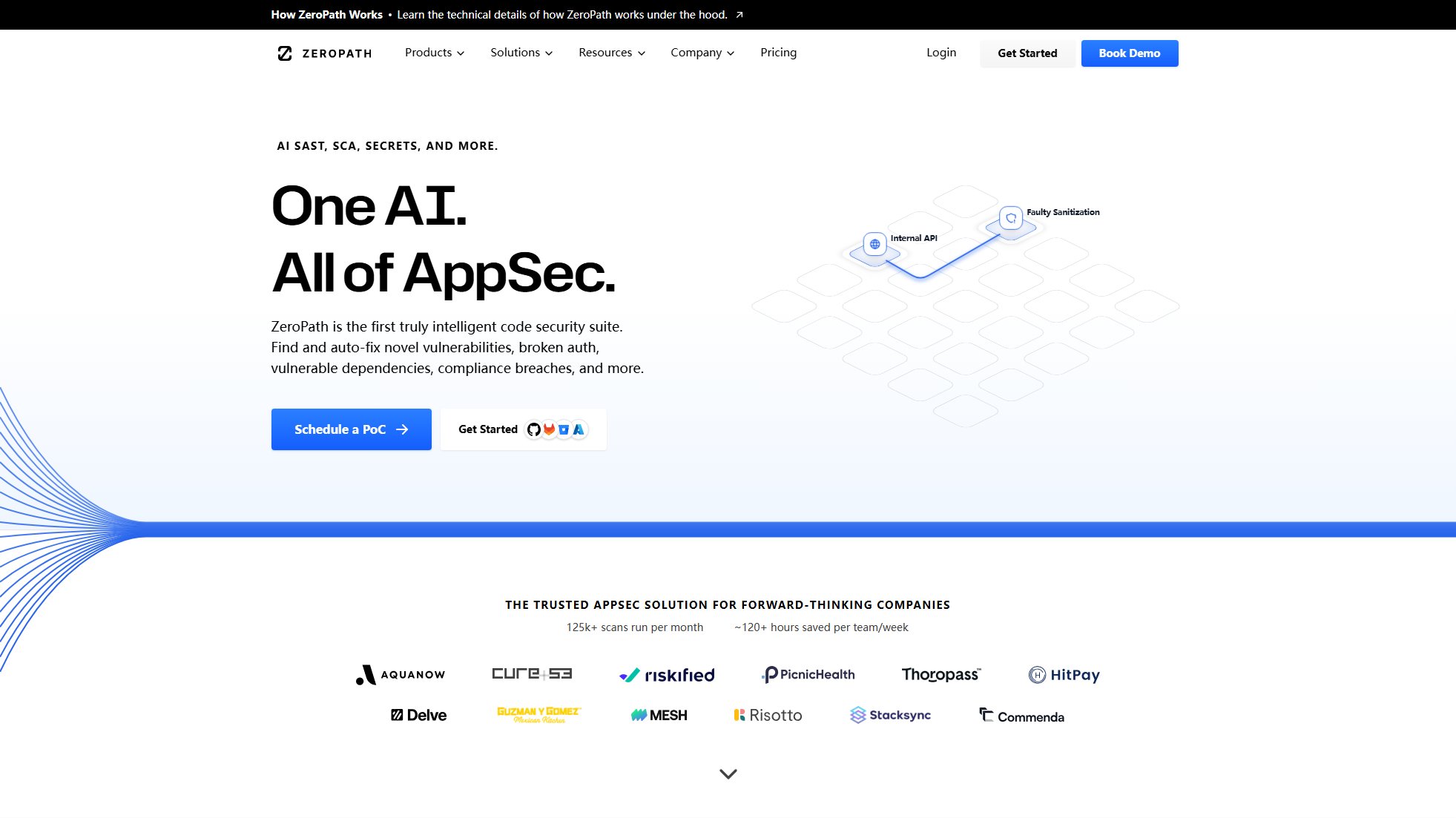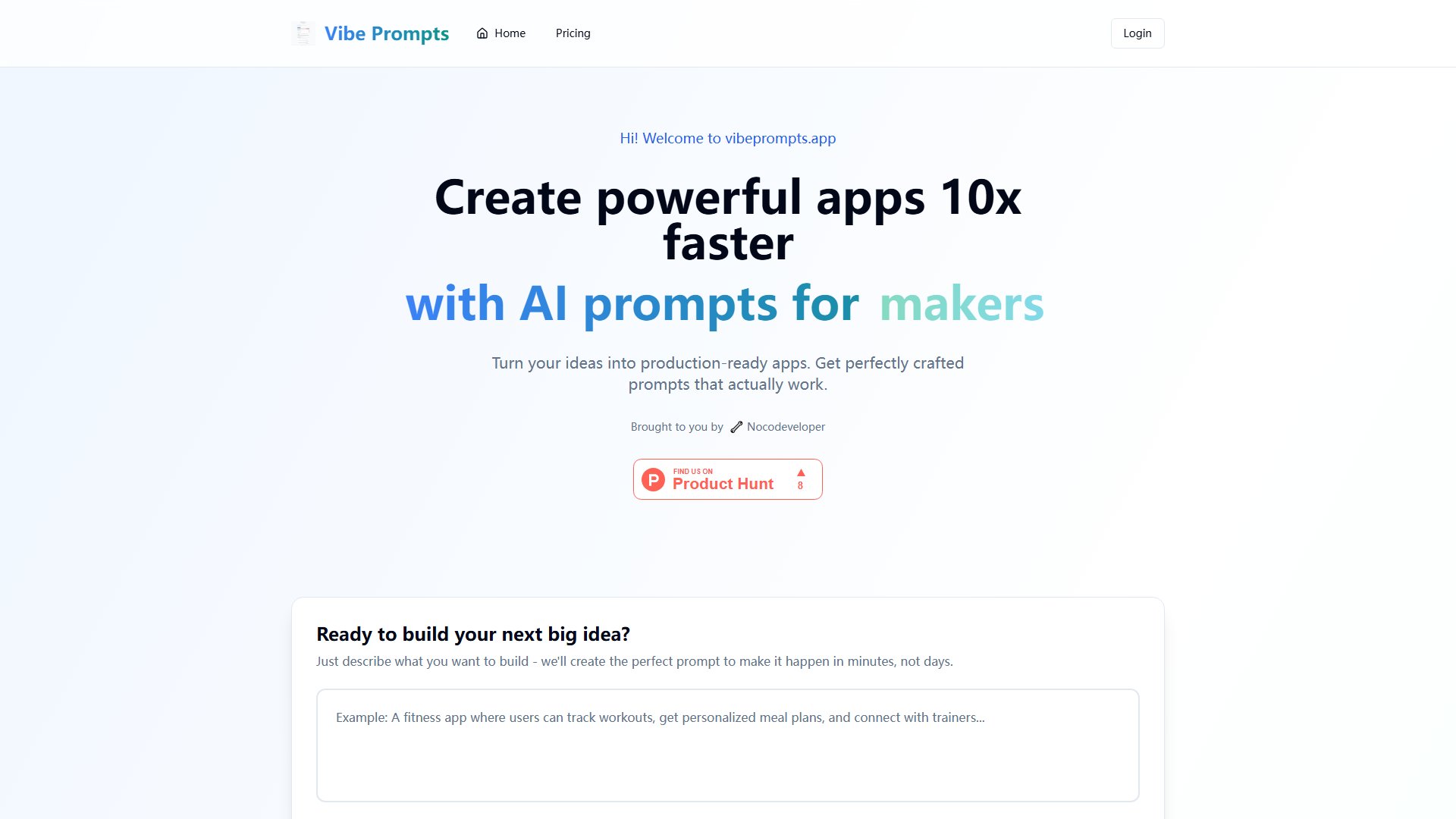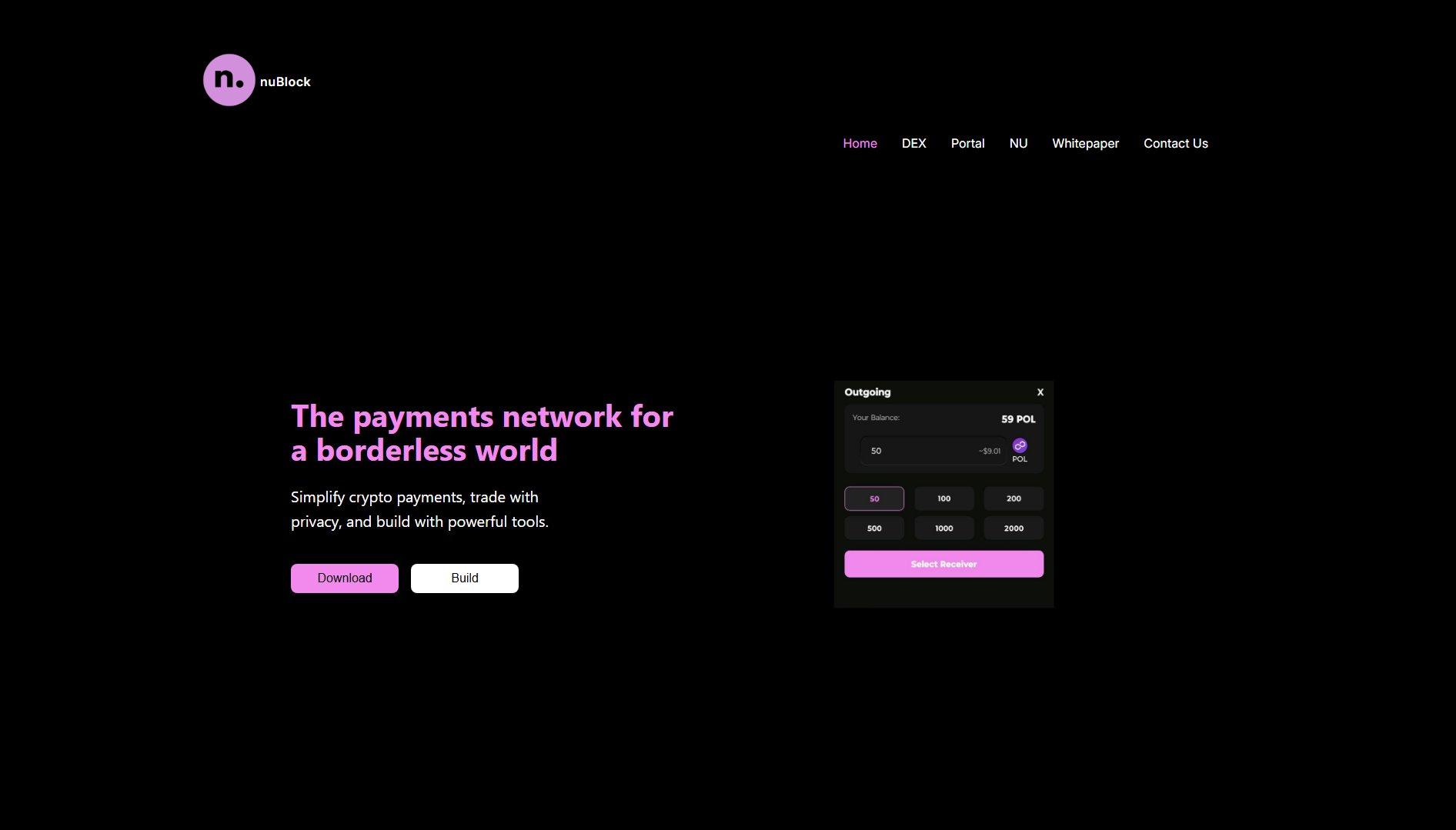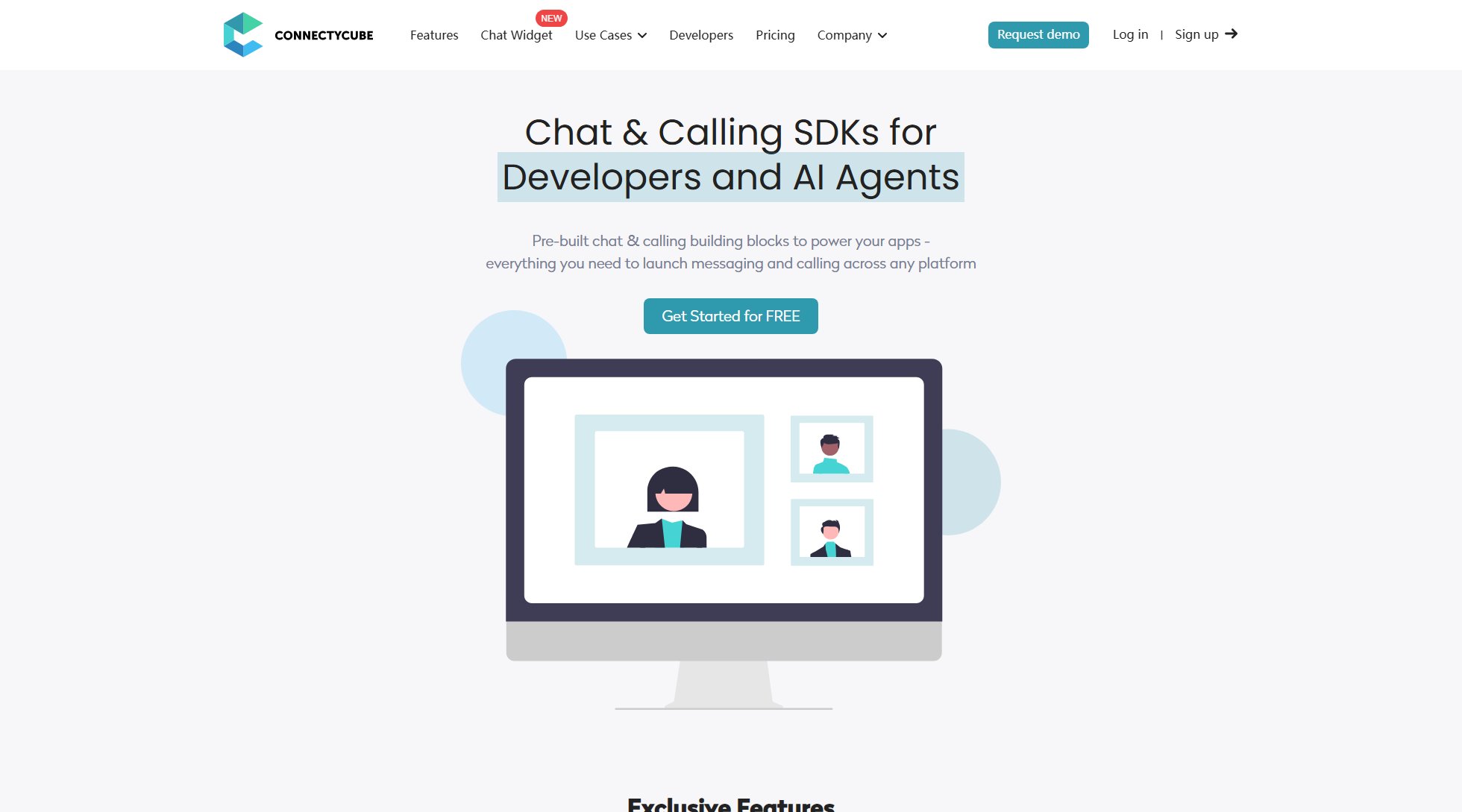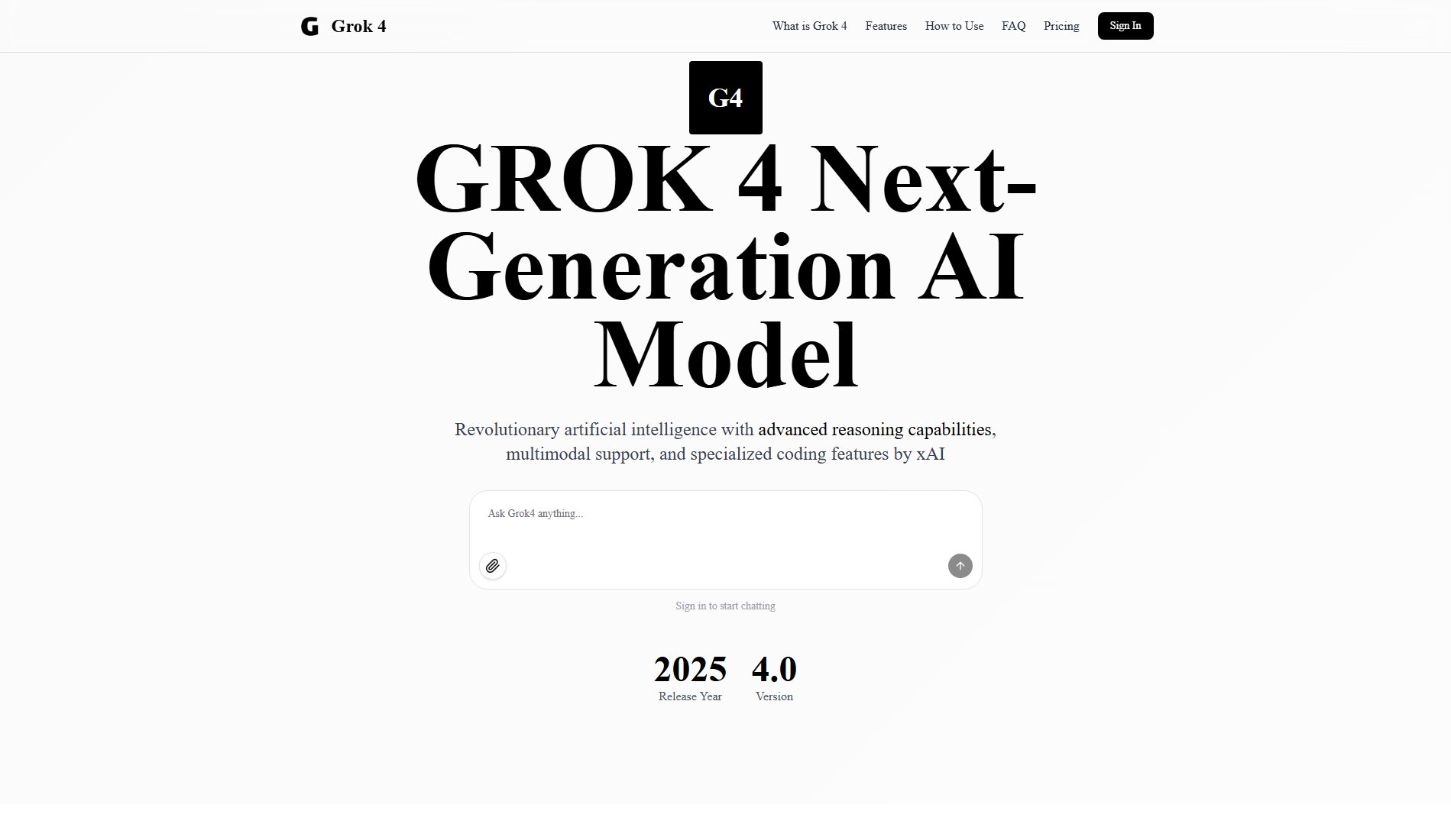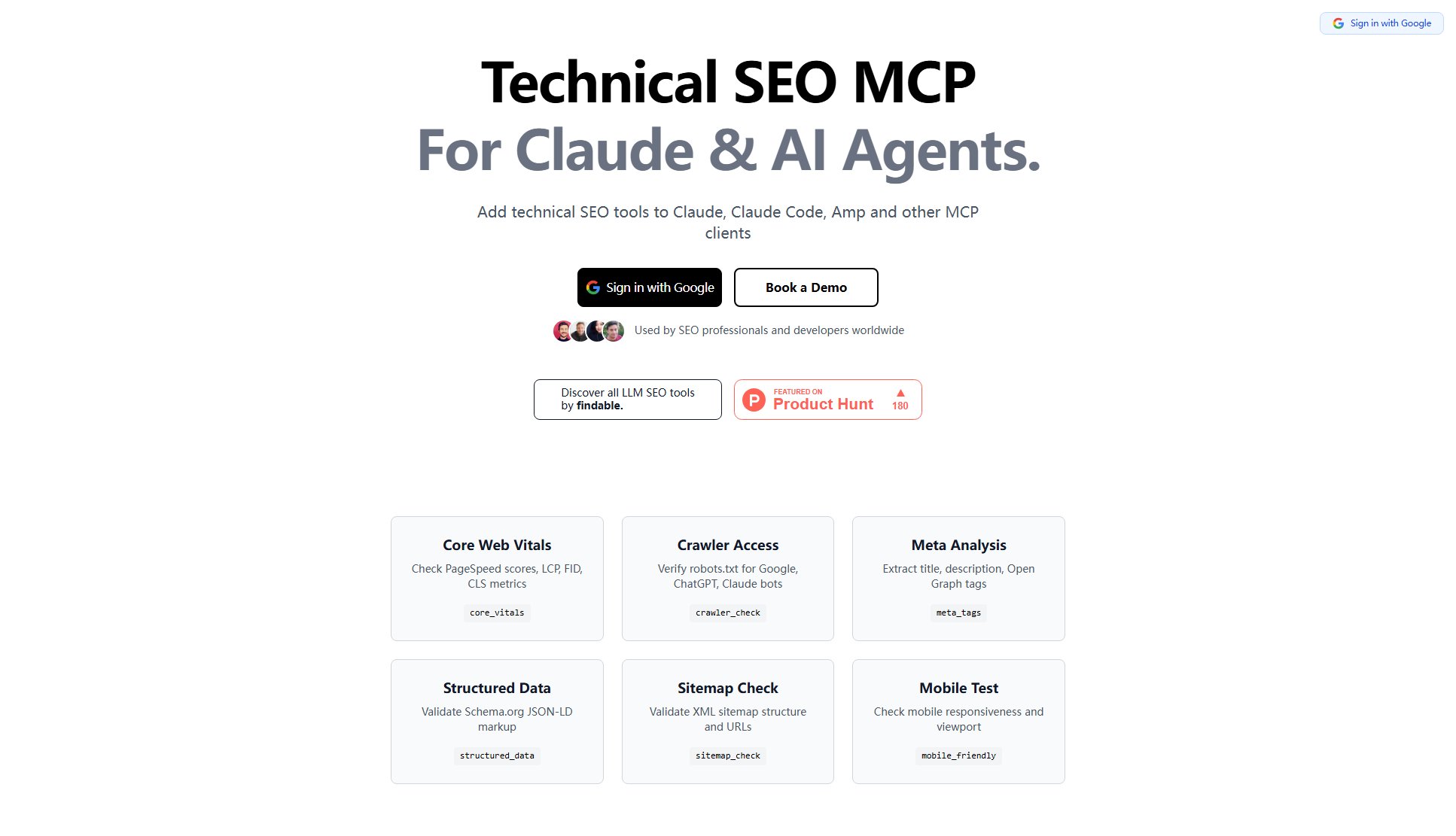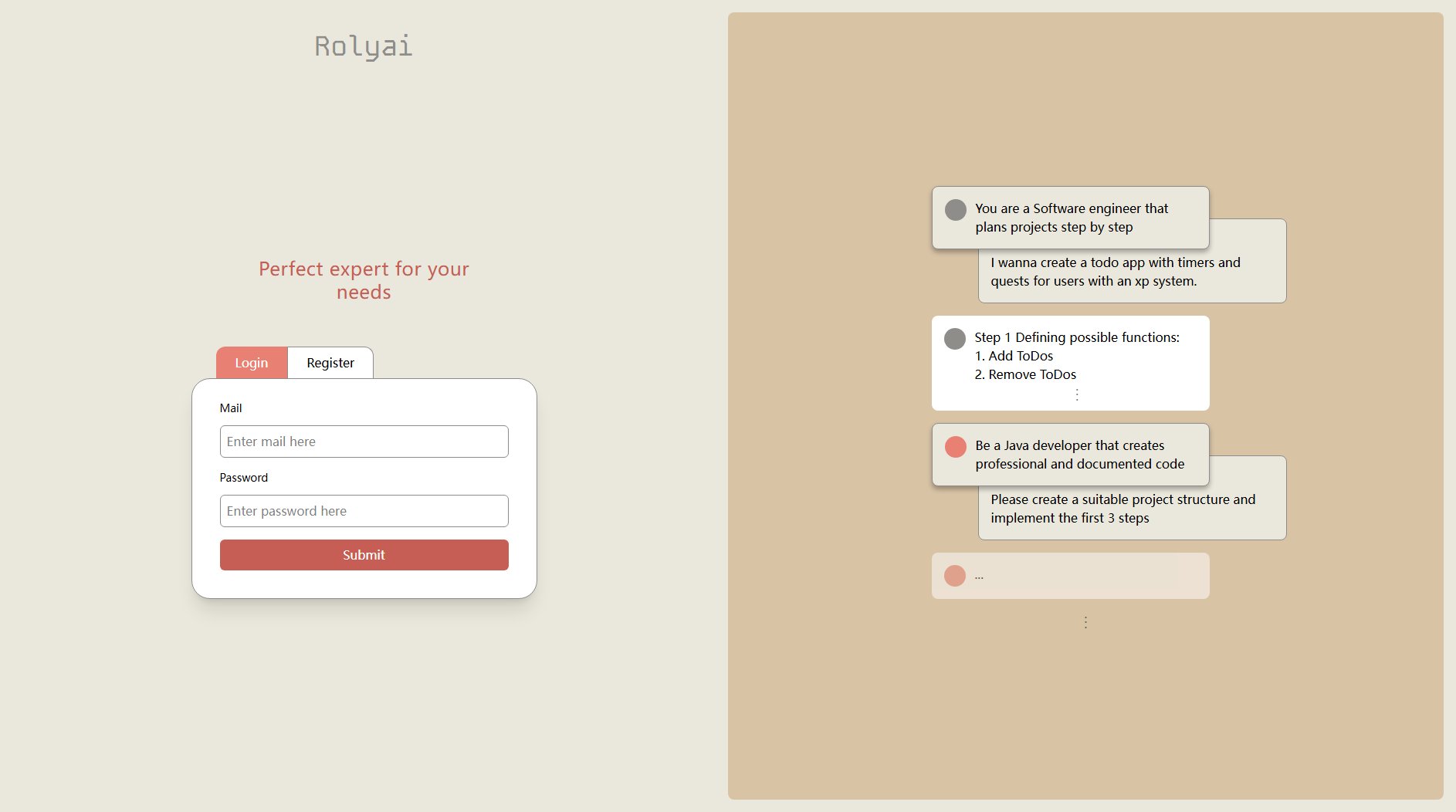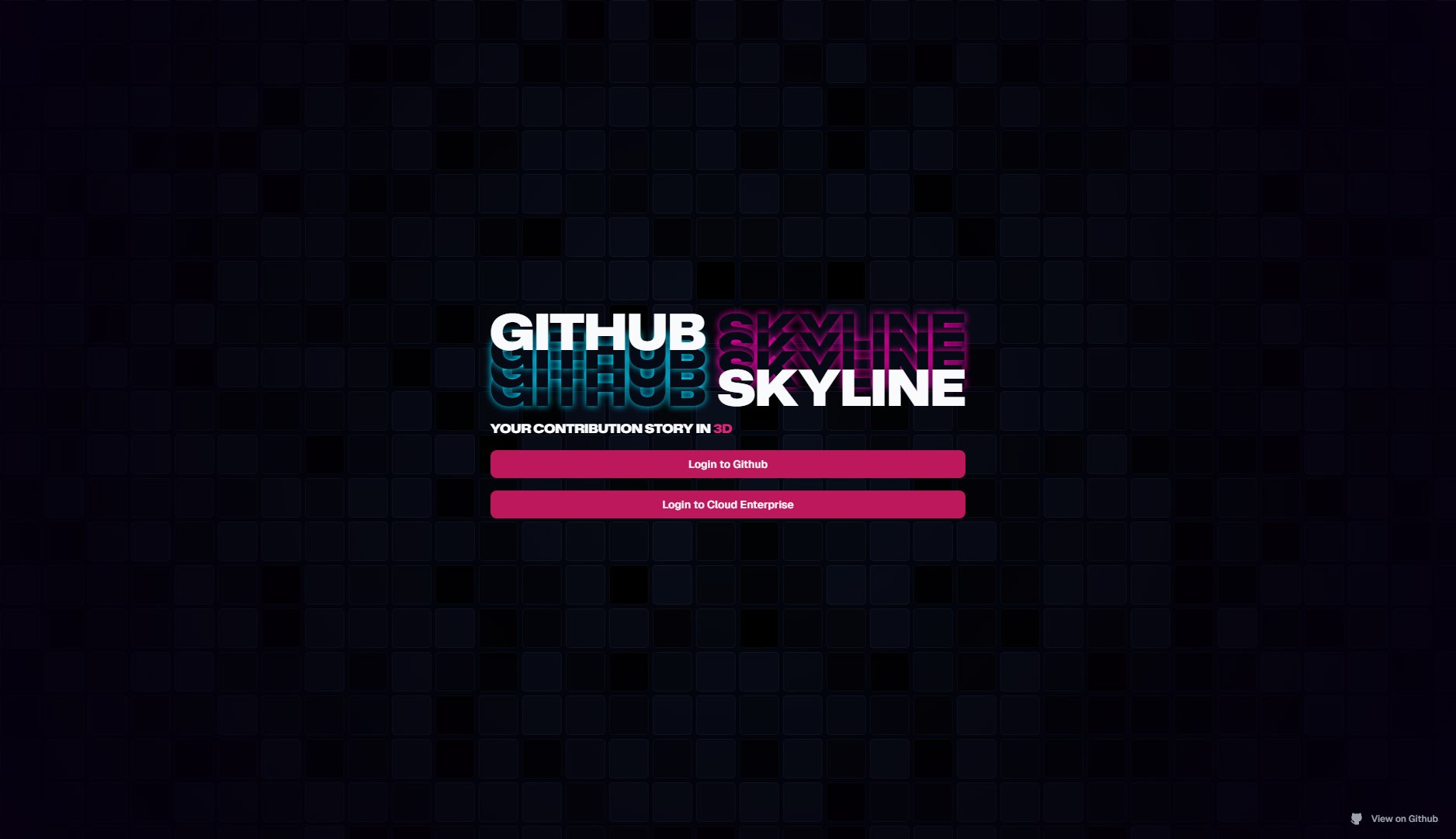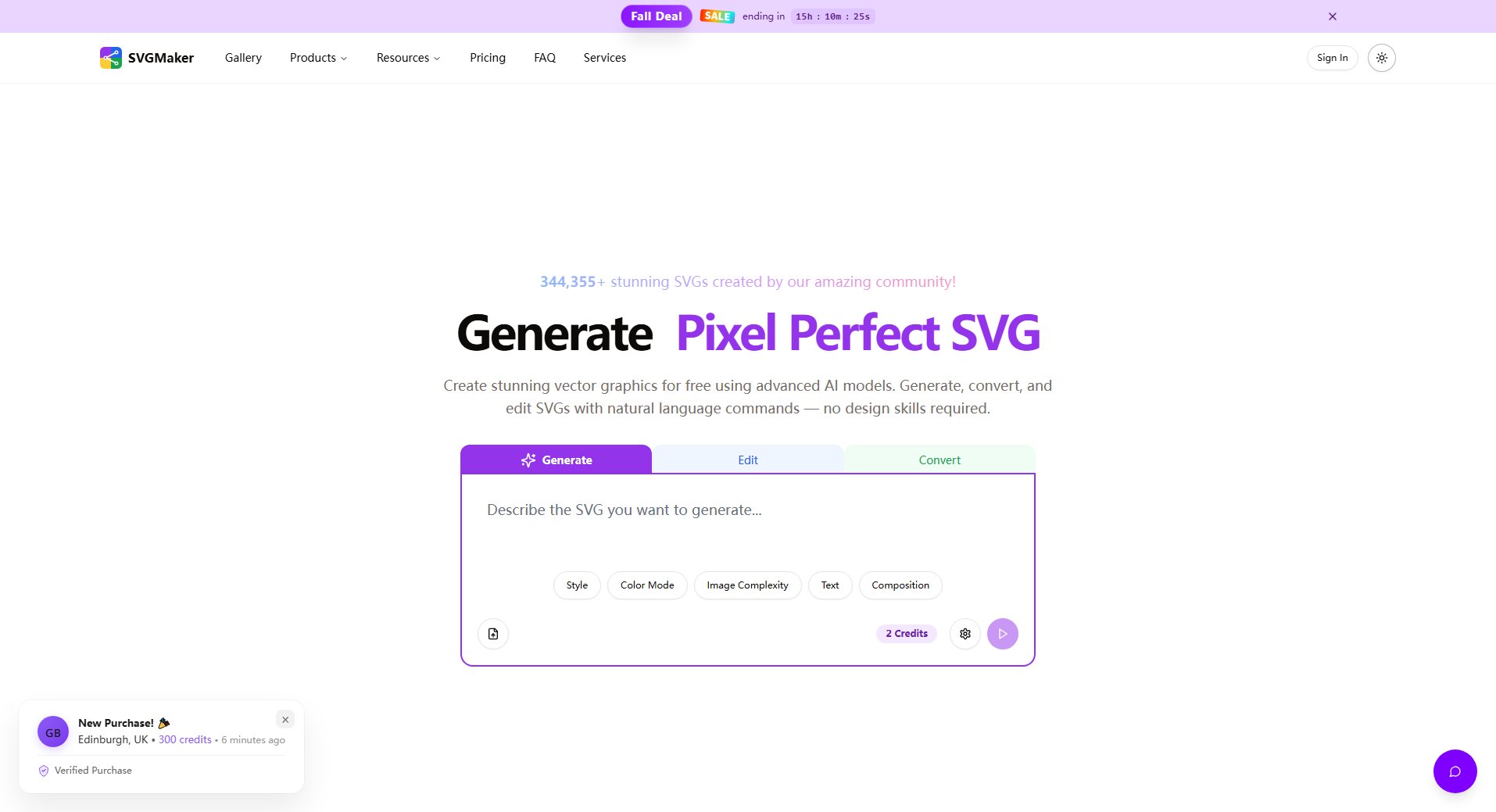Zpl Viewer
Free Online ZPL File Upload, Edit, Preview, and Export
What is Zpl Viewer? Complete Overview
The Free Online ZPL Viewer is a powerful tool designed to preview Zebra Programming Language (ZPL) files directly in your browser. It is essential for developers and businesses to ensure their labels and barcodes are correctly formatted before printing. The tool allows users to upload ZPL files, edit and debug ZPL code in real-time, and download the results as images or PDF files. With support for various print densities (6 dpmm, 8 dpmm, 12 dpmm, 24 dpmm), this tool is ideal for anyone working with ZPL code, from individual developers to large enterprises.
Zpl Viewer Interface & Screenshots
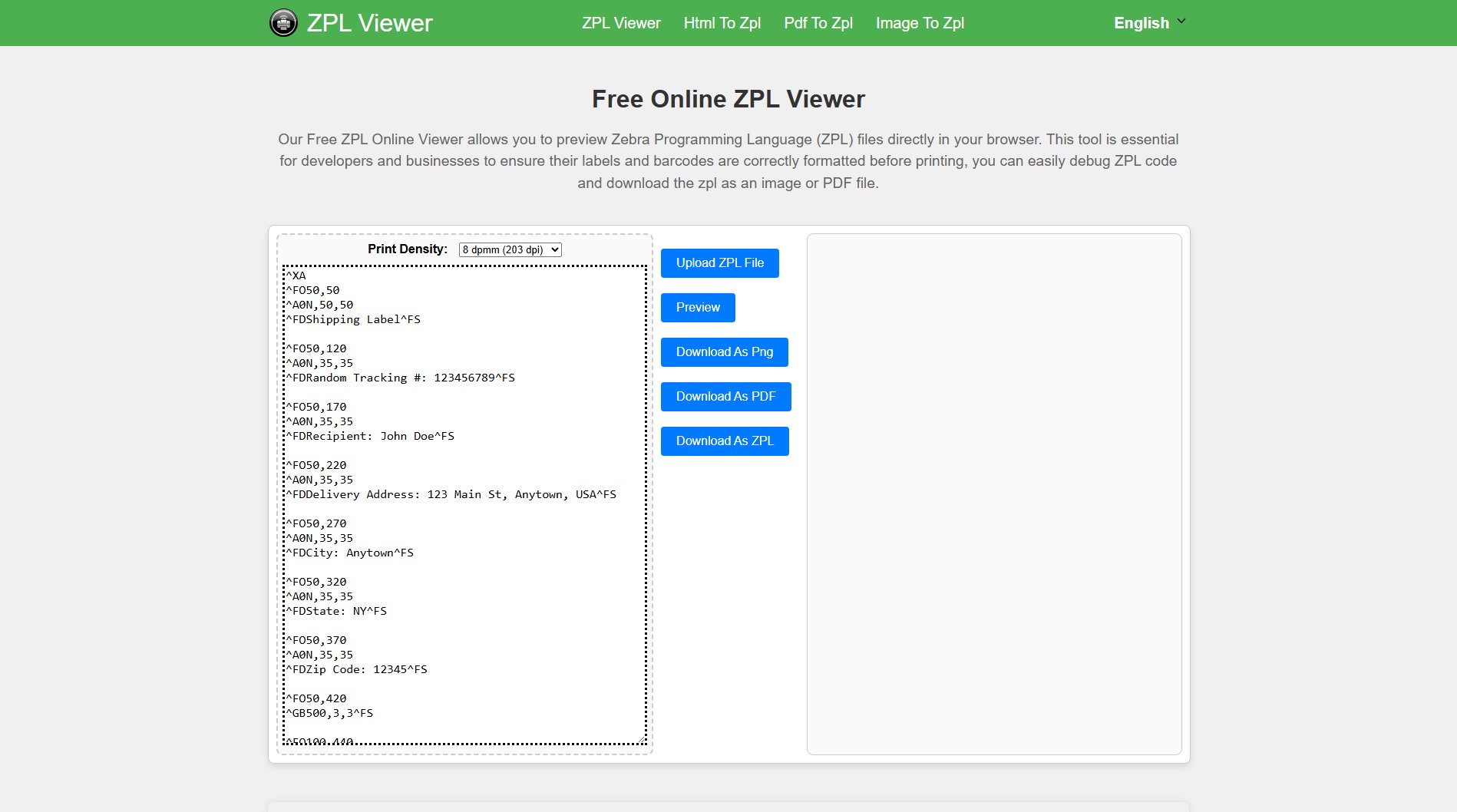
Zpl Viewer Official screenshot of the tool interface
What Can Zpl Viewer Do? Key Features
ZPL File Upload
Users can easily upload their ZPL files directly from their local device to the ZPL Preview platform. This feature simplifies the process of testing and debugging ZPL code without the need for a physical printer.
Online ZPL Preview
The ZPL Viewer allows users to enter ZPL code and preview its results in real-time. This immediate feedback helps users quickly identify and correct any formatting issues before printing.
Online ZPL Code Editing and Debugging
Not only can you preview ZPL code, but you can also edit and debug it online. Modify the code and see the results instantly, making it easier to perfect your labels and barcodes.
Download Edited ZPL Code
After editing and debugging, users can download the modified ZPL code as a ZPL file. This feature ensures that your changes are saved and can be used in future projects.
Download ZPL as Image
Once the preview is complete, you can download the ZPL code results as an image file (PNG). This makes it easy to save and share your label designs with others.
Download ZPL as PDF
In addition to image files, you can also download the ZPL code results as a PDF. This is particularly useful for creating documentation or sharing designs in a universally accessible format.
Best Zpl Viewer Use Cases & Applications
Shipping Labels
Businesses can use the ZPL Viewer to design and preview shipping labels before printing. This ensures that all tracking numbers, recipient details, and addresses are correctly formatted and visible.
Barcode Generation
Developers can generate and preview barcodes using ZPL code. The real-time preview helps in debugging and ensuring that the barcodes are scannable and correctly aligned.
Label Design
Users can design custom labels for products, inventory, or other purposes. The ability to edit and preview ZPL code online simplifies the design process and reduces the need for physical prototypes.
How to Use Zpl Viewer: Step-by-Step Guide
Upload or Input ZPL Code: You can either upload a ZPL file from your device or type the ZPL code directly into the text box provided on the platform.
Click Preview: After uploading or entering your ZPL code, hit the preview button to see the rendered image on the right or at the bottom of the screen. This allows you to check the formatting and make any necessary adjustments.
Download as PDF or PNG: Once you are satisfied with the preview, click the download button to save the results as a PDF or PNG file. This makes it easy to share or print your labels and barcodes.
Zpl Viewer Pros and Cons: Honest Review
Pros
Considerations
Is Zpl Viewer Worth It? FAQ & Reviews
ZPL is a printer description language primarily used for printing labels on Zebra label printers. It provides a set of commands to format and control the content to be printed, such as text, barcodes, label width, and graphics.
Yes, this page allows you to edit the ZPL code directly in the text box and preview the changes in real-time.
You can download the preview as a PNG image or a PDF file.
Currently, this page only supports uploading and previewing one ZPL file at a time. We are working on adding support for batch processing in the future.