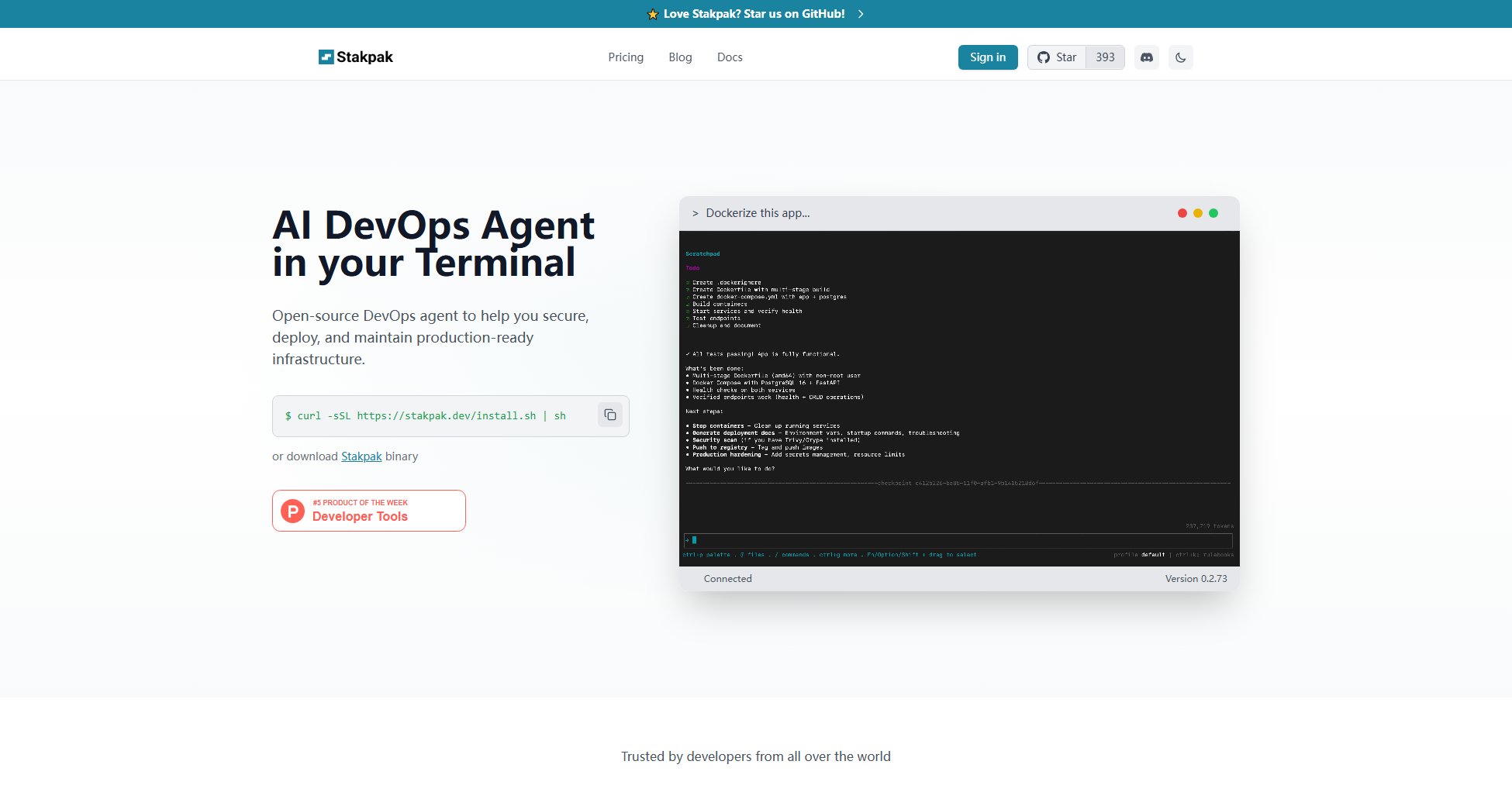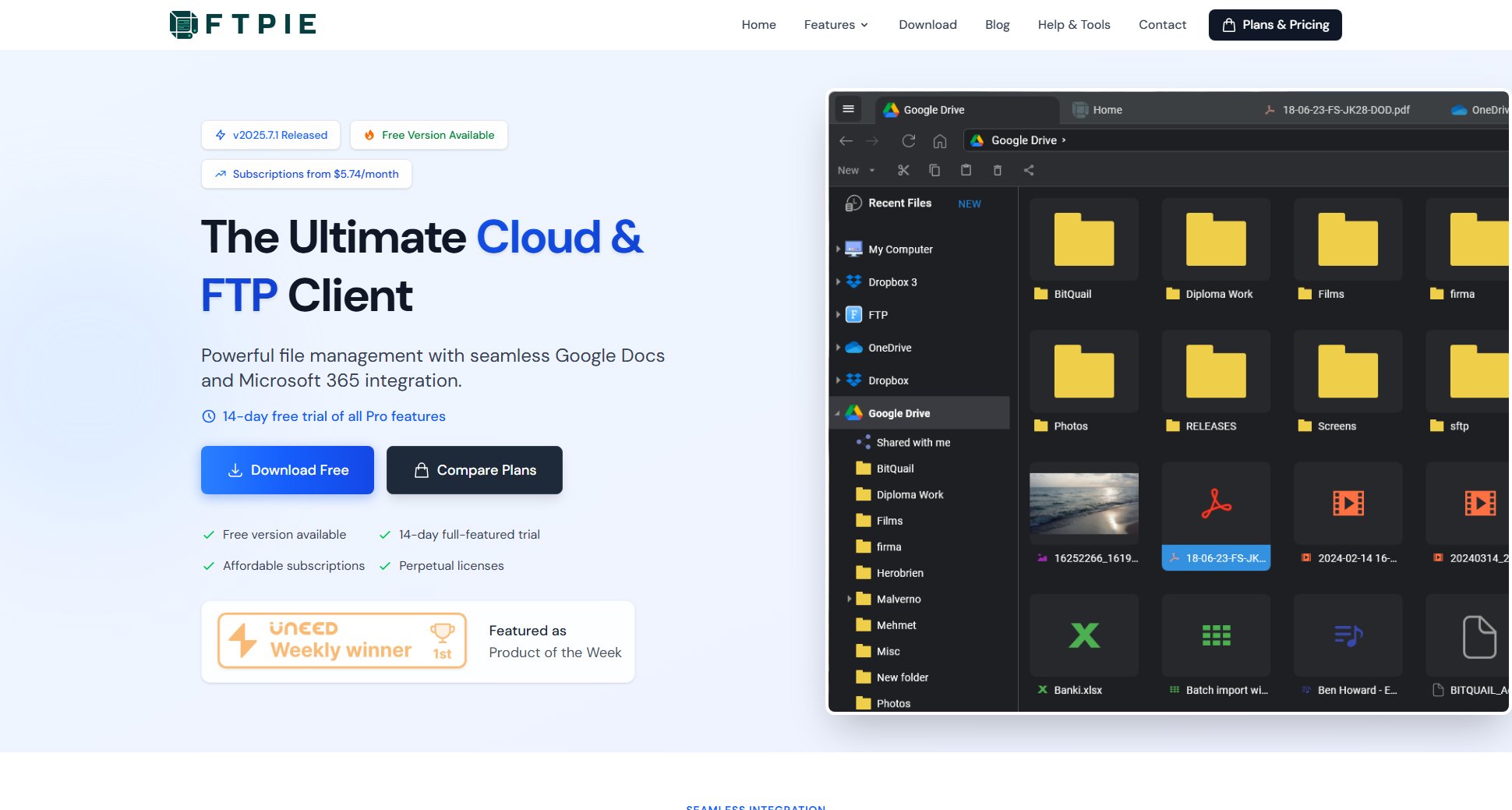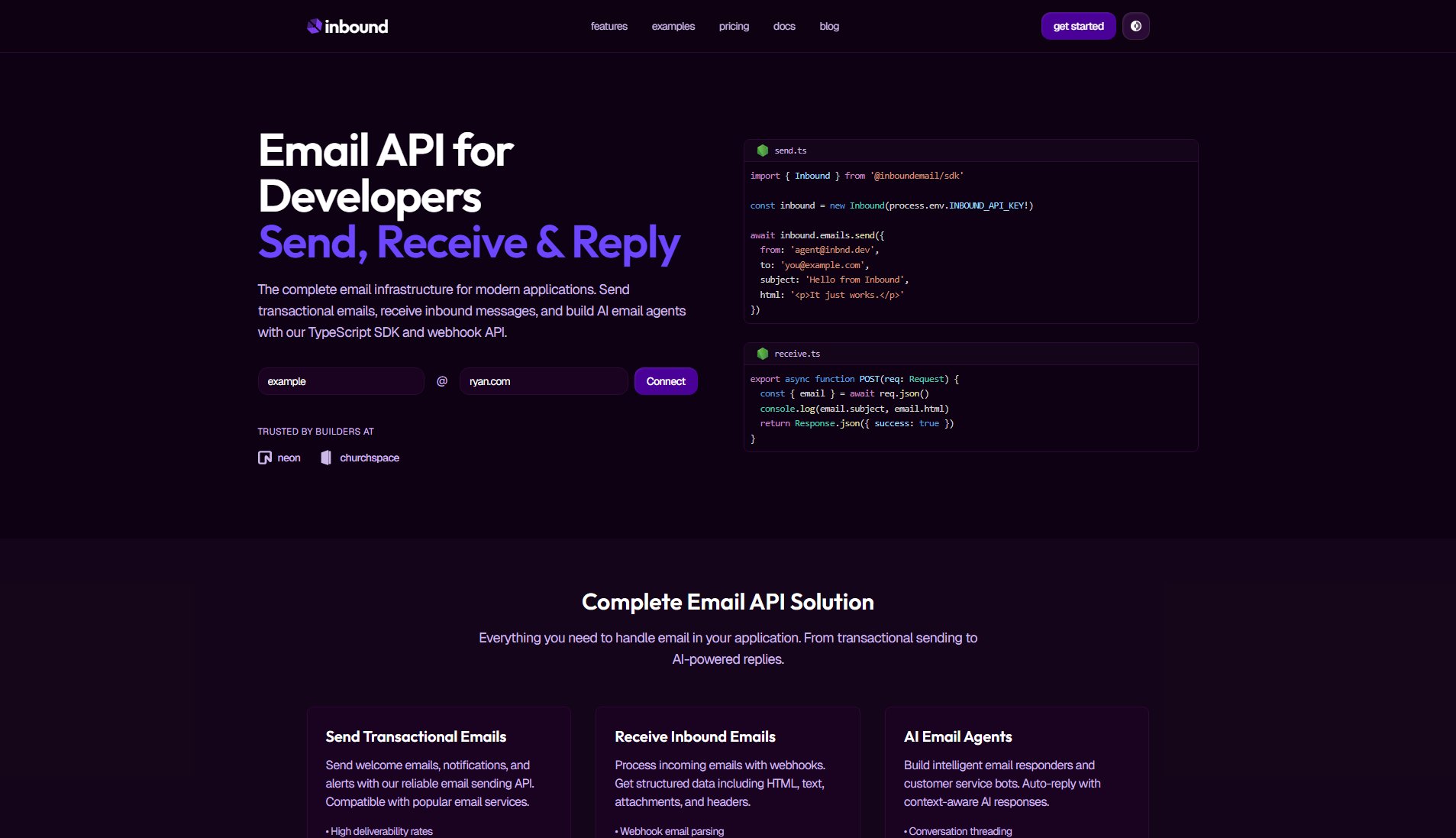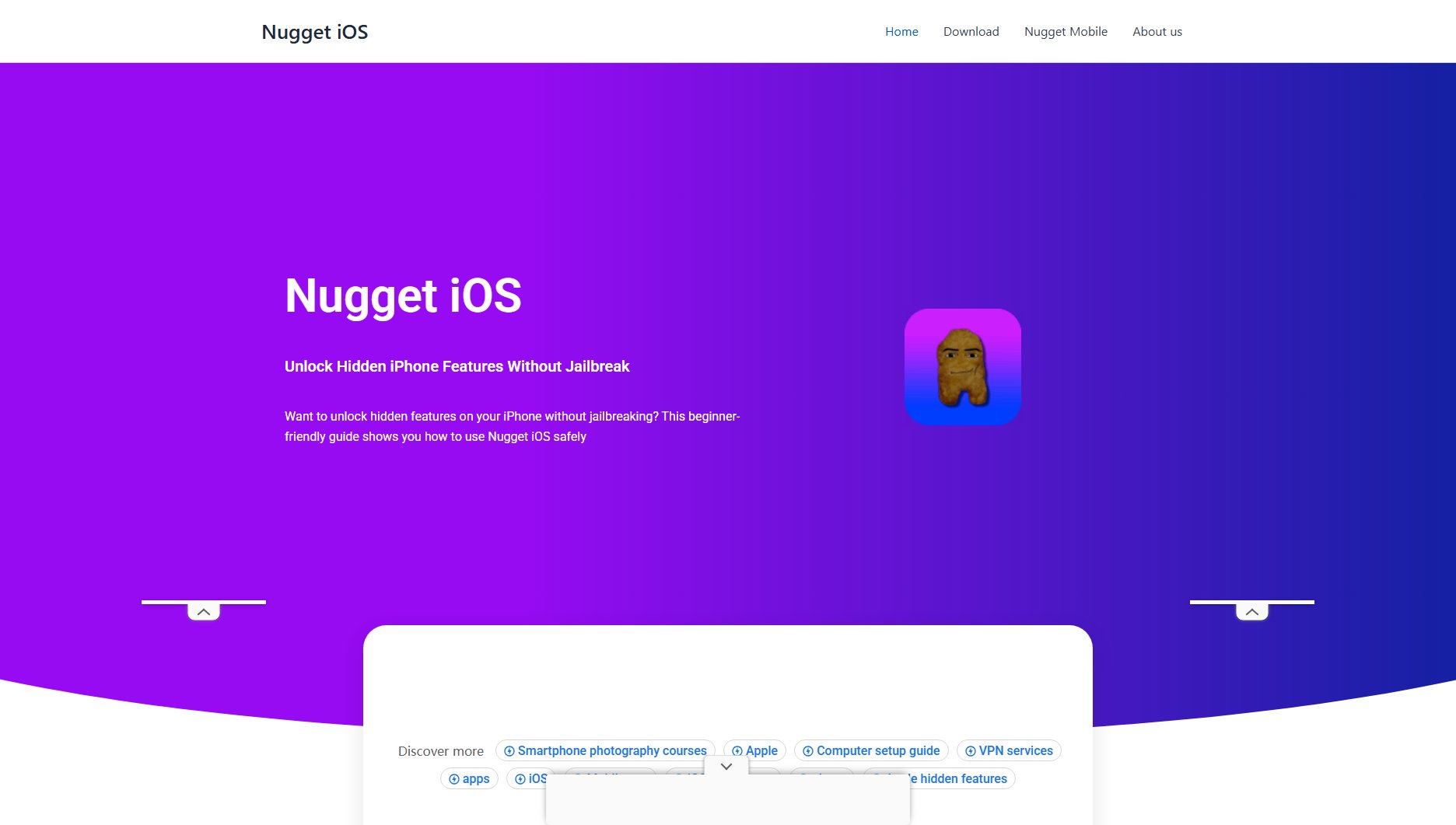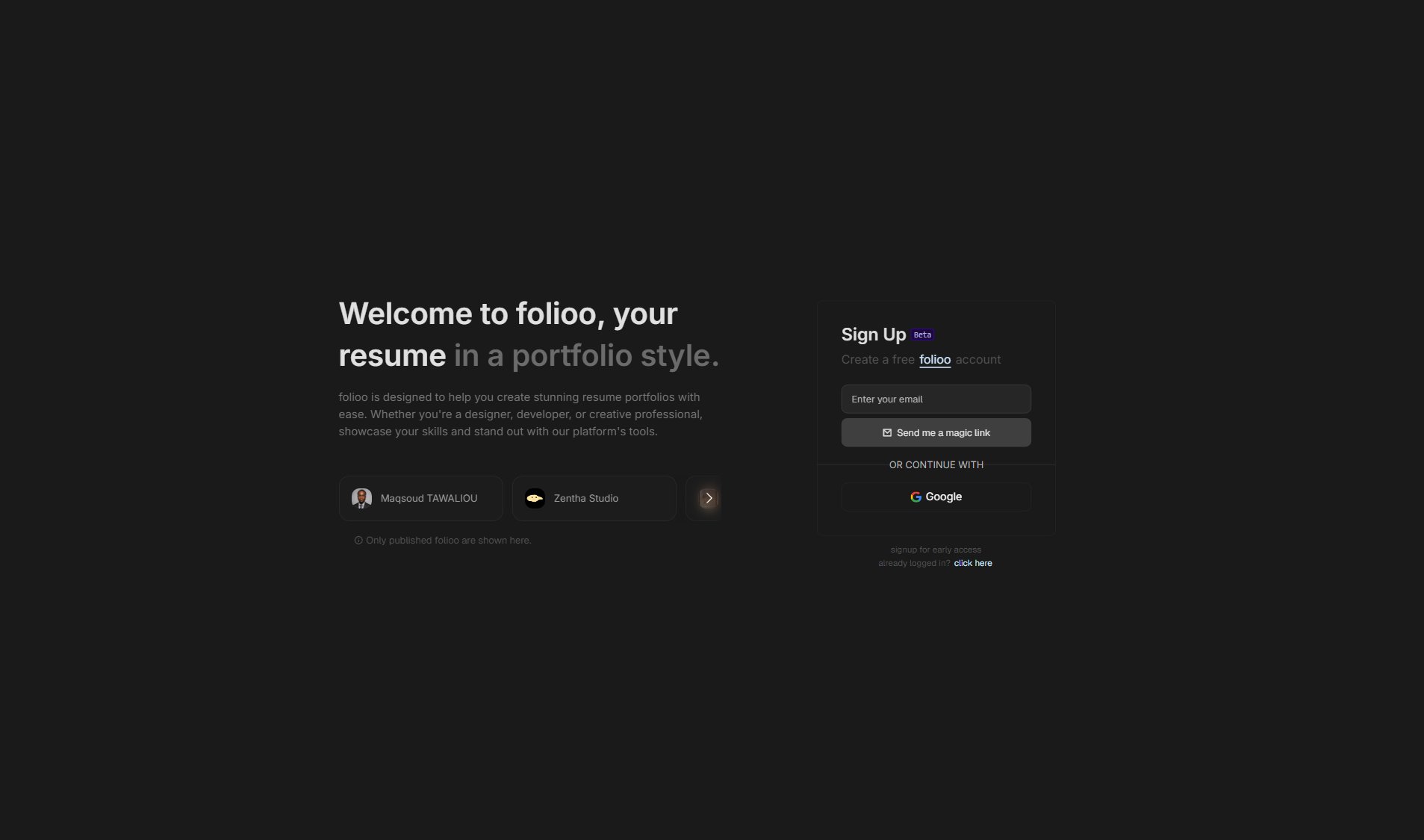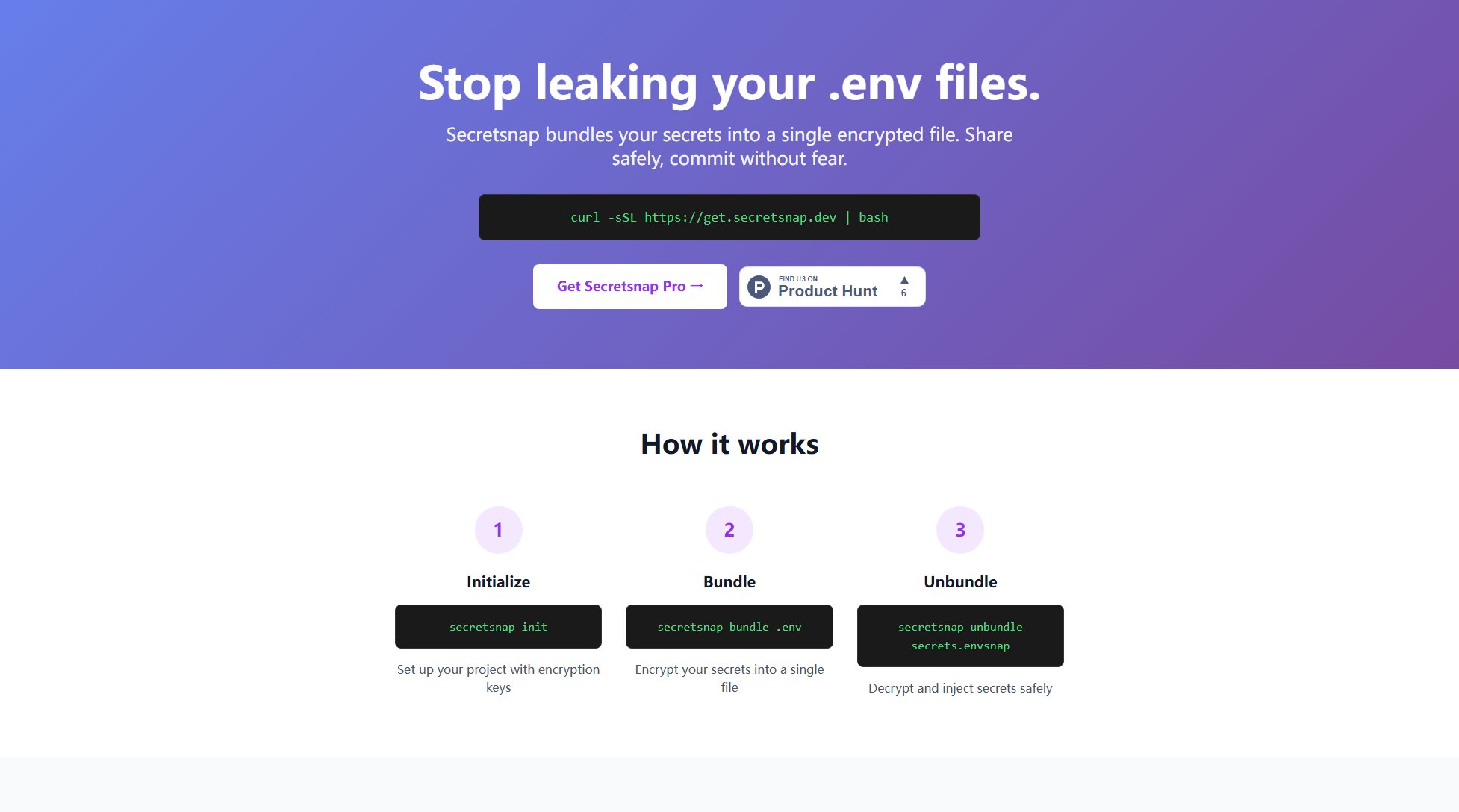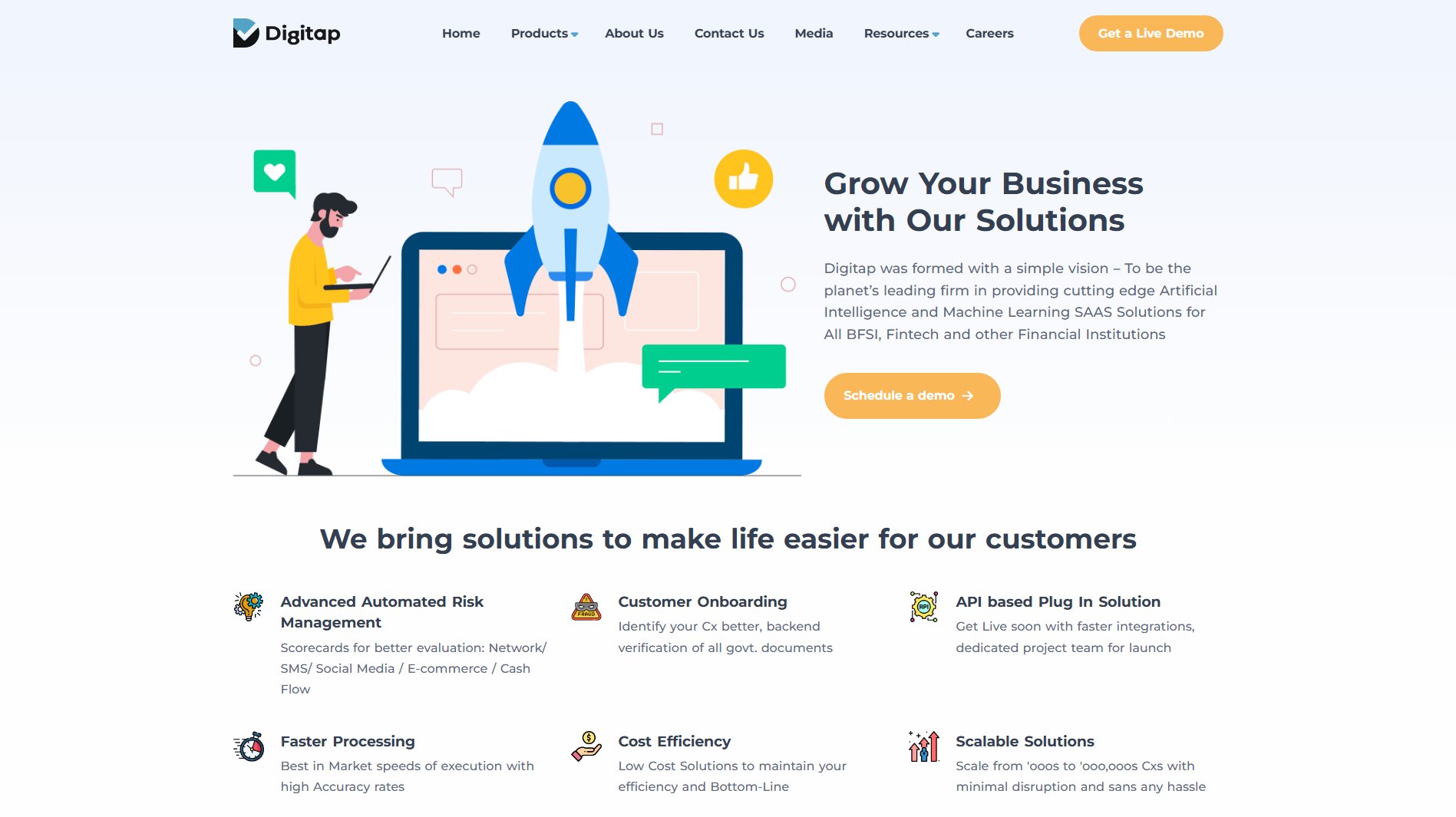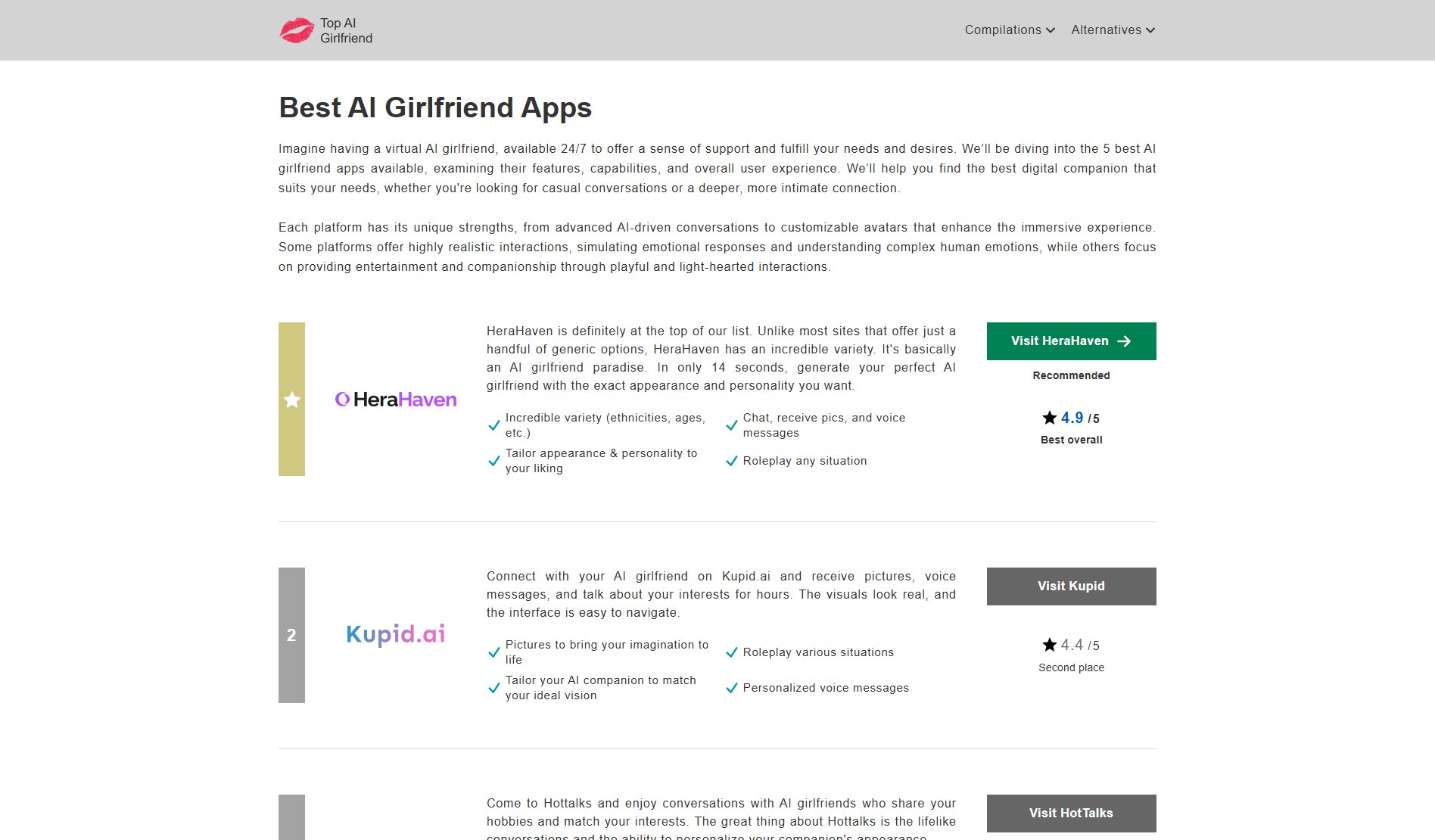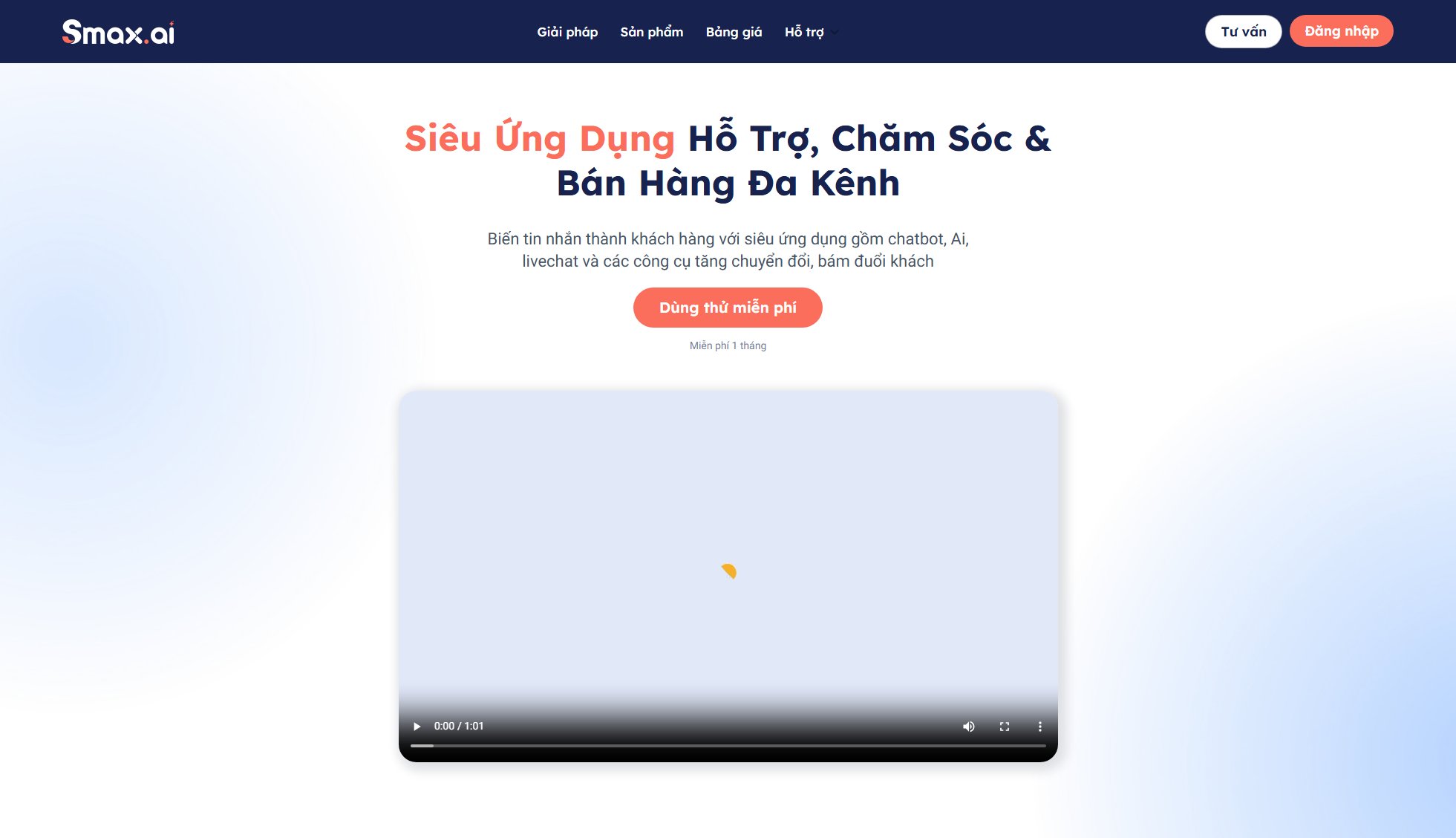ChatbotSkins
Premium customizable chat UI skins for engaging chatbot experiences
What is ChatbotSkins? Complete Overview
ChatbotSkins offers a gallery of premium chat UI skins that enable developers and designers to create visually appealing and highly customizable chatbot interfaces. These skins solve the pain point of bland, generic chatbot interfaces by providing professional-grade templates that can be tailored to match any brand aesthetic. The tool primarily targets web developers, UX designers, and businesses looking to enhance their chatbot implementations with polished, conversion-focused interfaces. With extensive customization options for colors, layouts, and interactive elements, ChatbotSkins helps elevate user engagement through superior visual design.
ChatbotSkins Interface & Screenshots
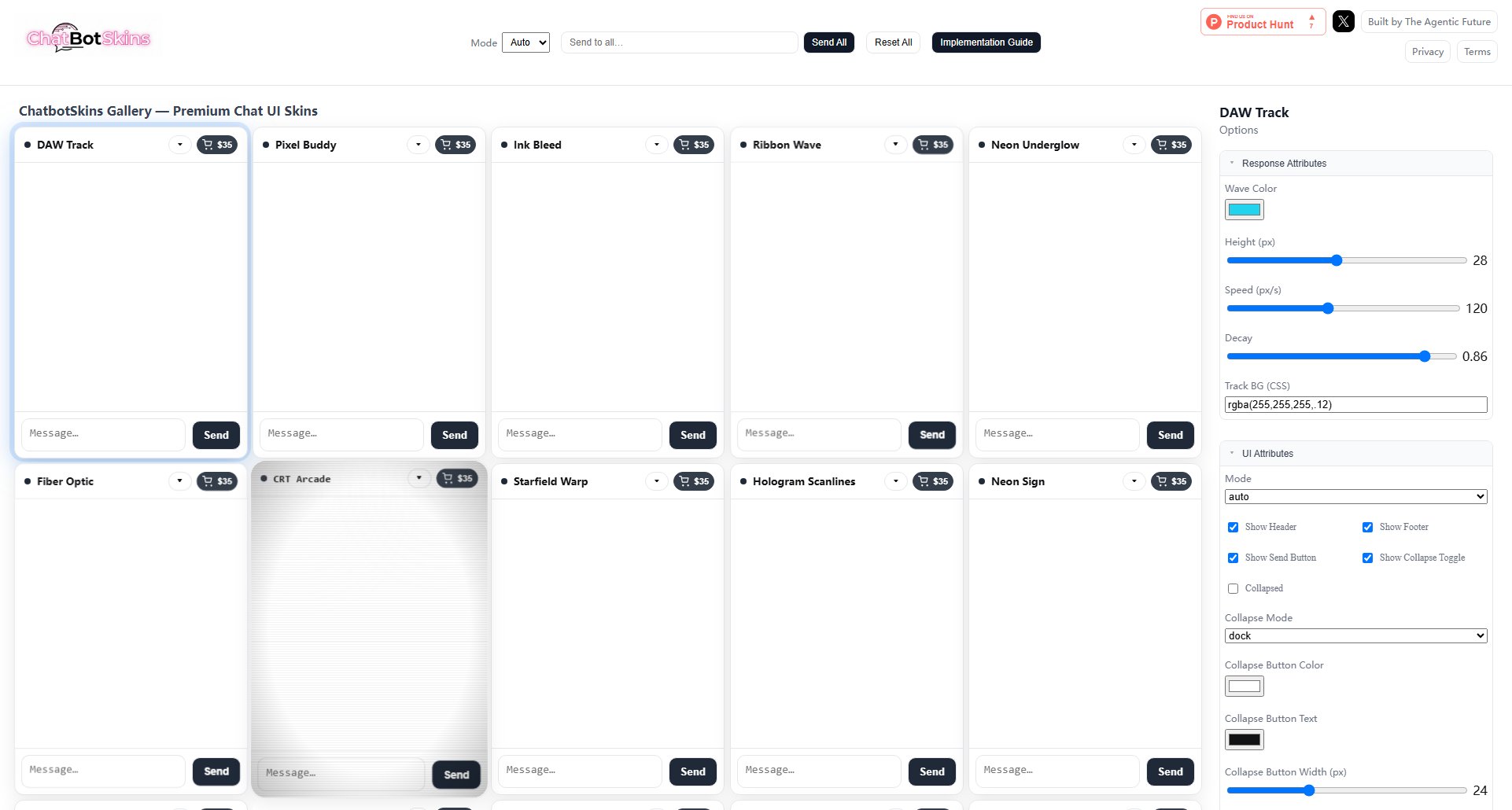
ChatbotSkins Official screenshot of the tool interface
What Can ChatbotSkins Do? Key Features
Customizable Visual Attributes
Adjust every visual element including bubble colors, backgrounds, button styles, and radii to perfectly match your brand identity.
Layout Control
Toggle header/footer visibility, collapse behavior (dock/shrink modes), and send button presence for optimal space utilization.
Dynamic Animation Options
Fine-tune animated elements with precise control over wave colors, height, speed, and decay parameters.
Dark/Light Mode Support
Built-in support for automatic, light, or dark UI modes ensures compatibility with different system preferences.
One-Click Randomization
Generate creative variations instantly with the randomize feature for design inspiration.
Best ChatbotSkins Use Cases & Applications
Branded Customer Support Chat
Implement a customer support chatbot that perfectly matches your company's visual identity, increasing trust and engagement.
SaaS Product Integration
Enhance your SaaS product with a professional chat interface that maintains UI consistency with your application.
Marketing Conversational UI
Create visually striking conversational interfaces for marketing campaigns that boost conversion rates.
How to Use ChatbotSkins: Step-by-Step Guide
Browse the gallery of available skins and select one that closely matches your desired aesthetic
Use the comprehensive options panel to customize colors, dimensions, and layout elements
Adjust animation parameters like wave dynamics for interactive elements
Toggle visibility of interface components (headers, footers, buttons) as needed
Preview your customized skin and download when satisfied with the design
ChatbotSkins Pros and Cons: Honest Review
Pros
Considerations
Is ChatbotSkins Worth It? FAQ & Reviews
Commercial usage rights are typically included with premium plans, but you should verify the specific license terms before implementation.
Skins offer extensive customization options including colors, layouts, animations, and component visibility toggles.
While designed to be platform-agnostic, compatibility may vary depending on your specific chatbot implementation framework.