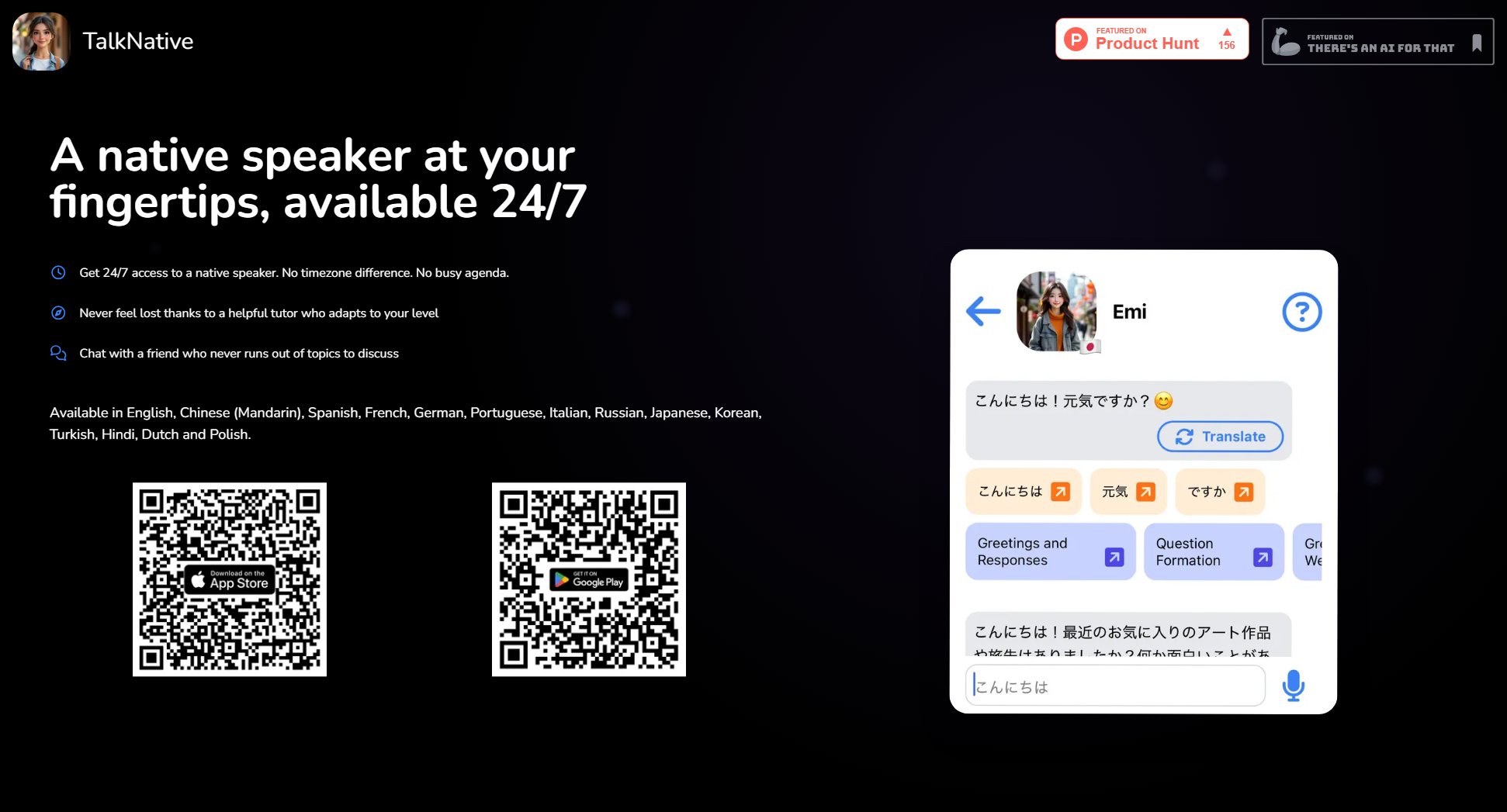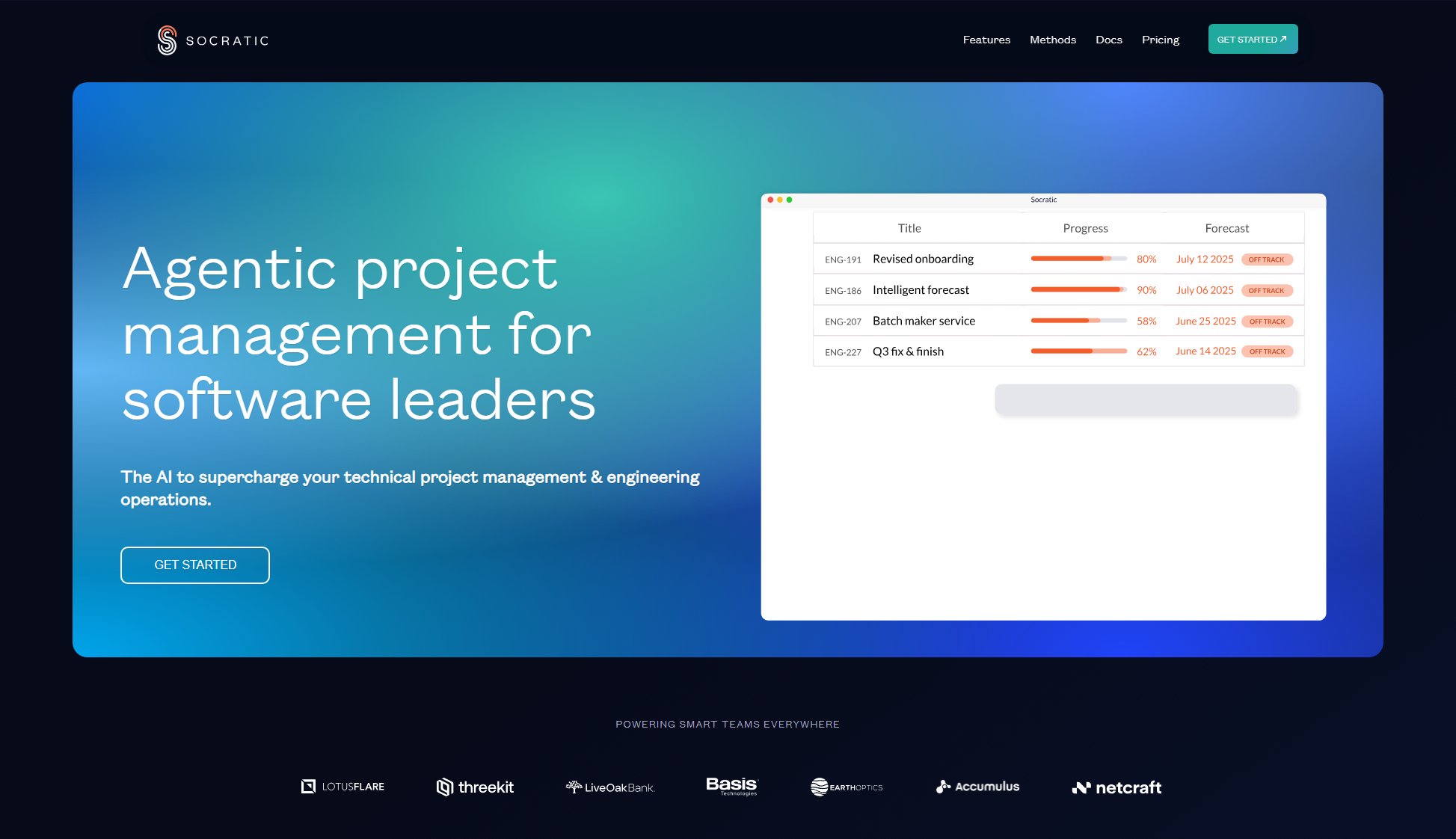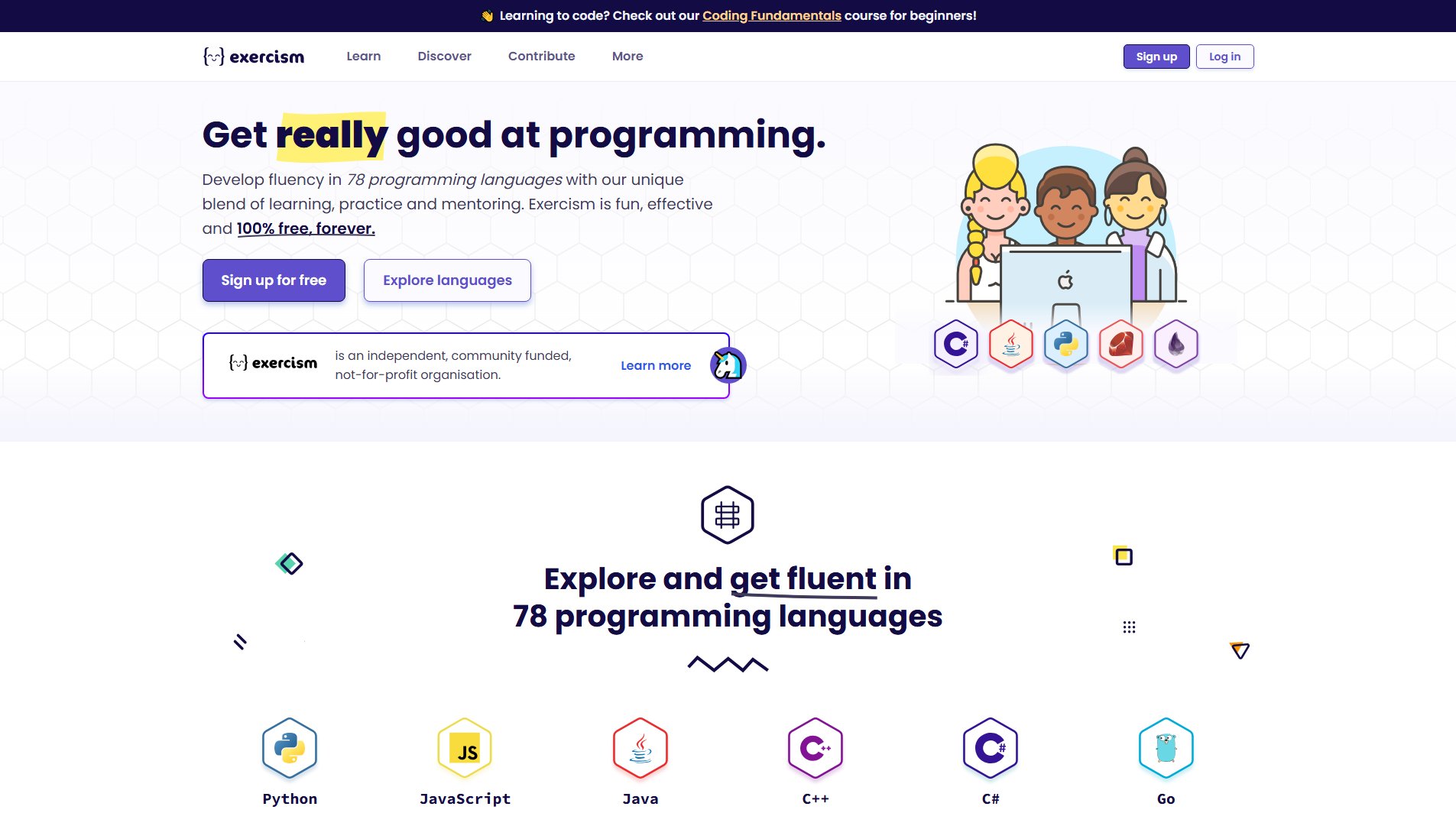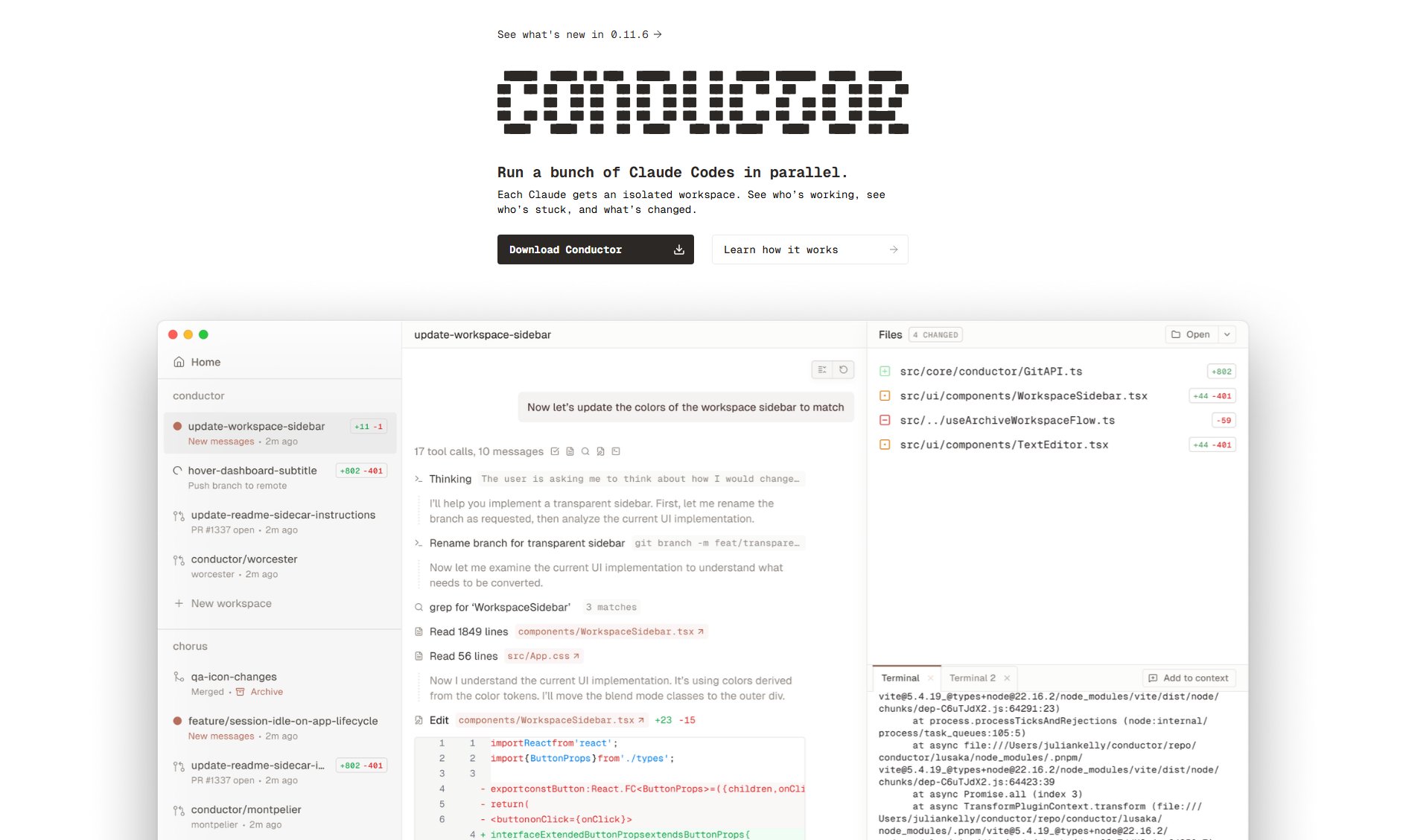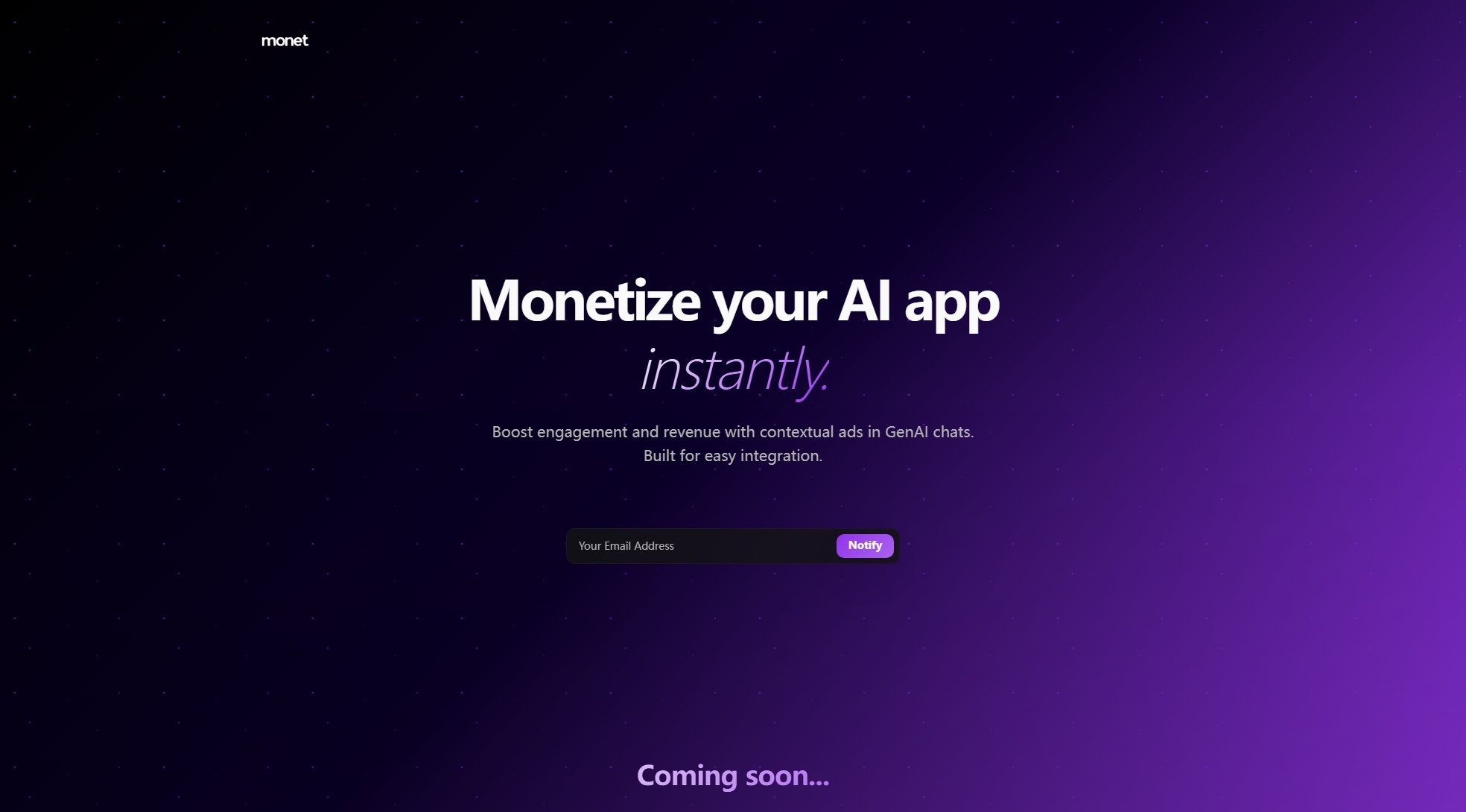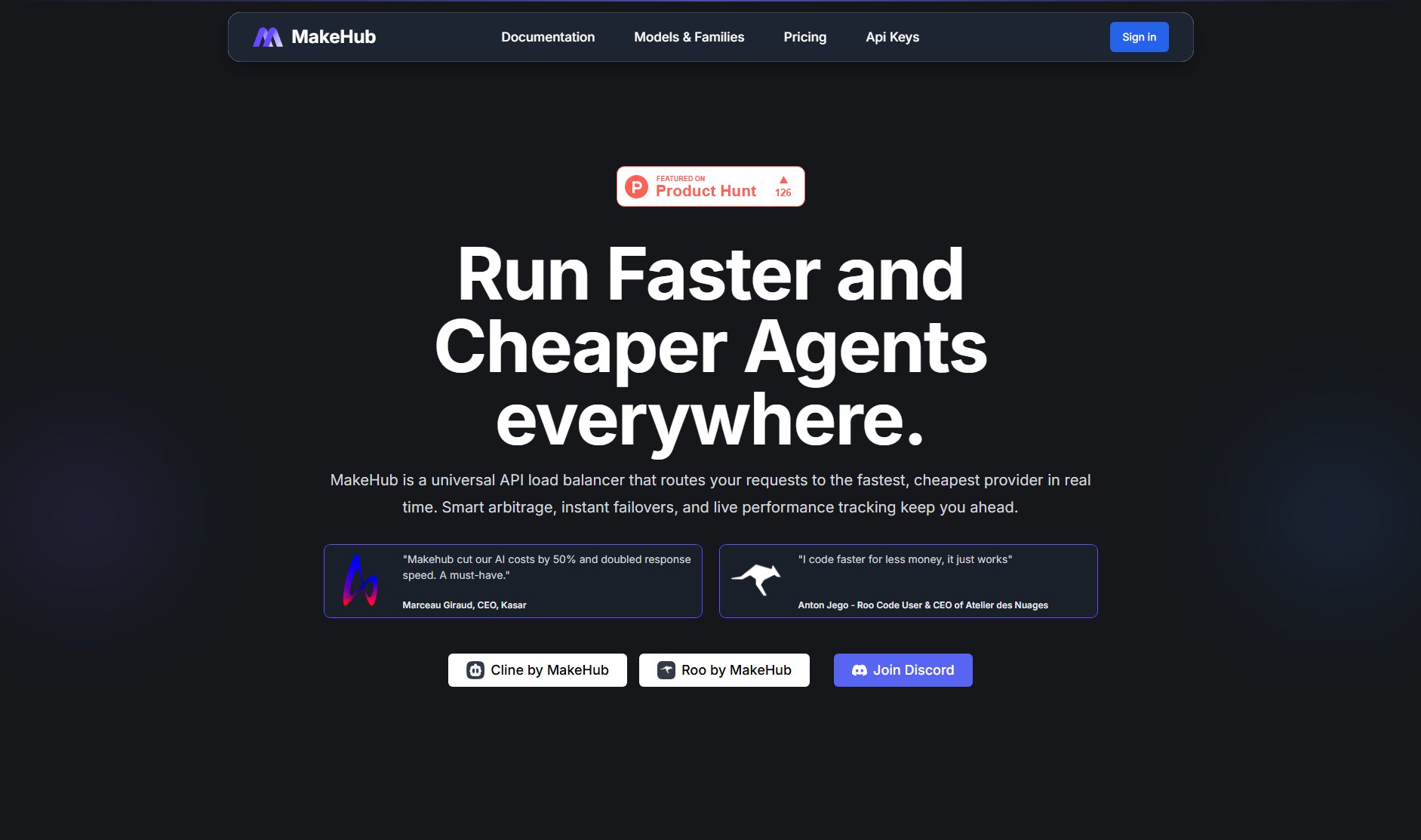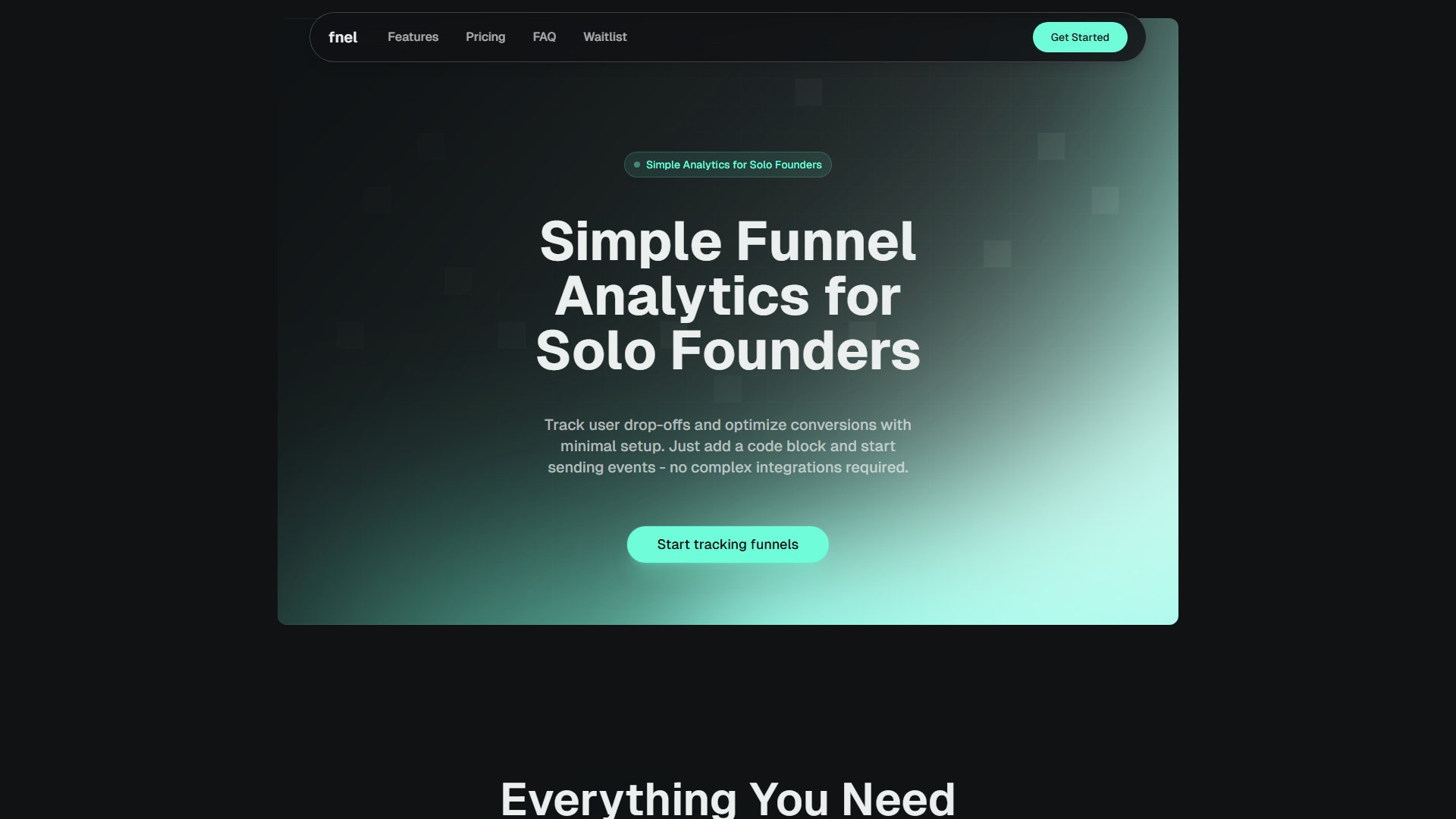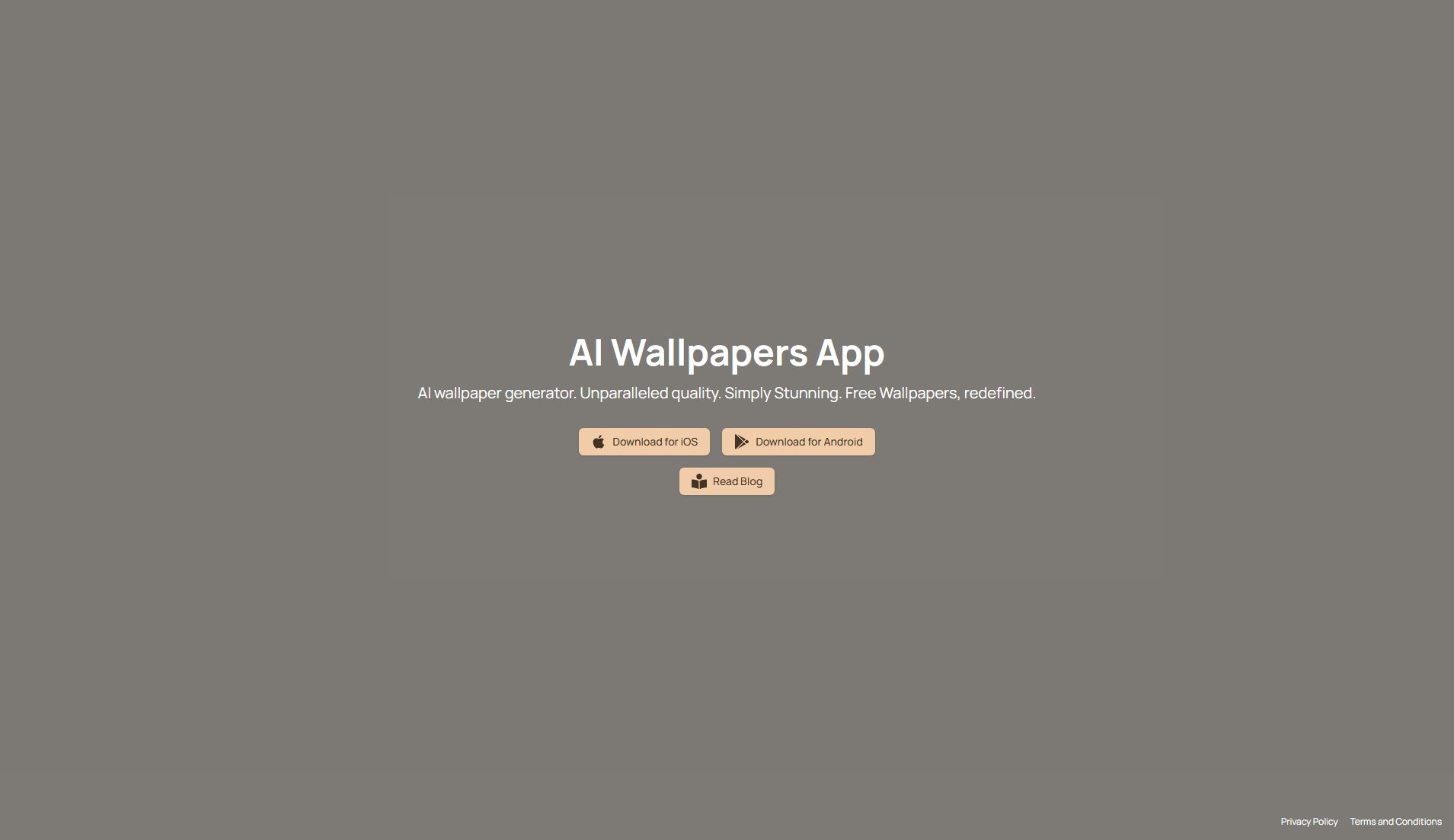Nugget iOS
Unlock hidden iPhone features without jailbreak
What is Nugget iOS? Complete Overview
Nugget iOS is a powerful tool designed to unlock hidden features on iPhones without the need for jailbreaking. It provides users with access to developer tools, custom tweaks, and hidden Apple features safely and reversibly. Ideal for beginners and advanced users alike, Nugget iOS supports iOS 16, 17, and 18, and can be installed via PC or directly on the iPhone. The tool is developed by LeminLimez and offers a user-friendly interface to explore and customize your iPhone experience without compromising system integrity.
Nugget iOS Interface & Screenshots
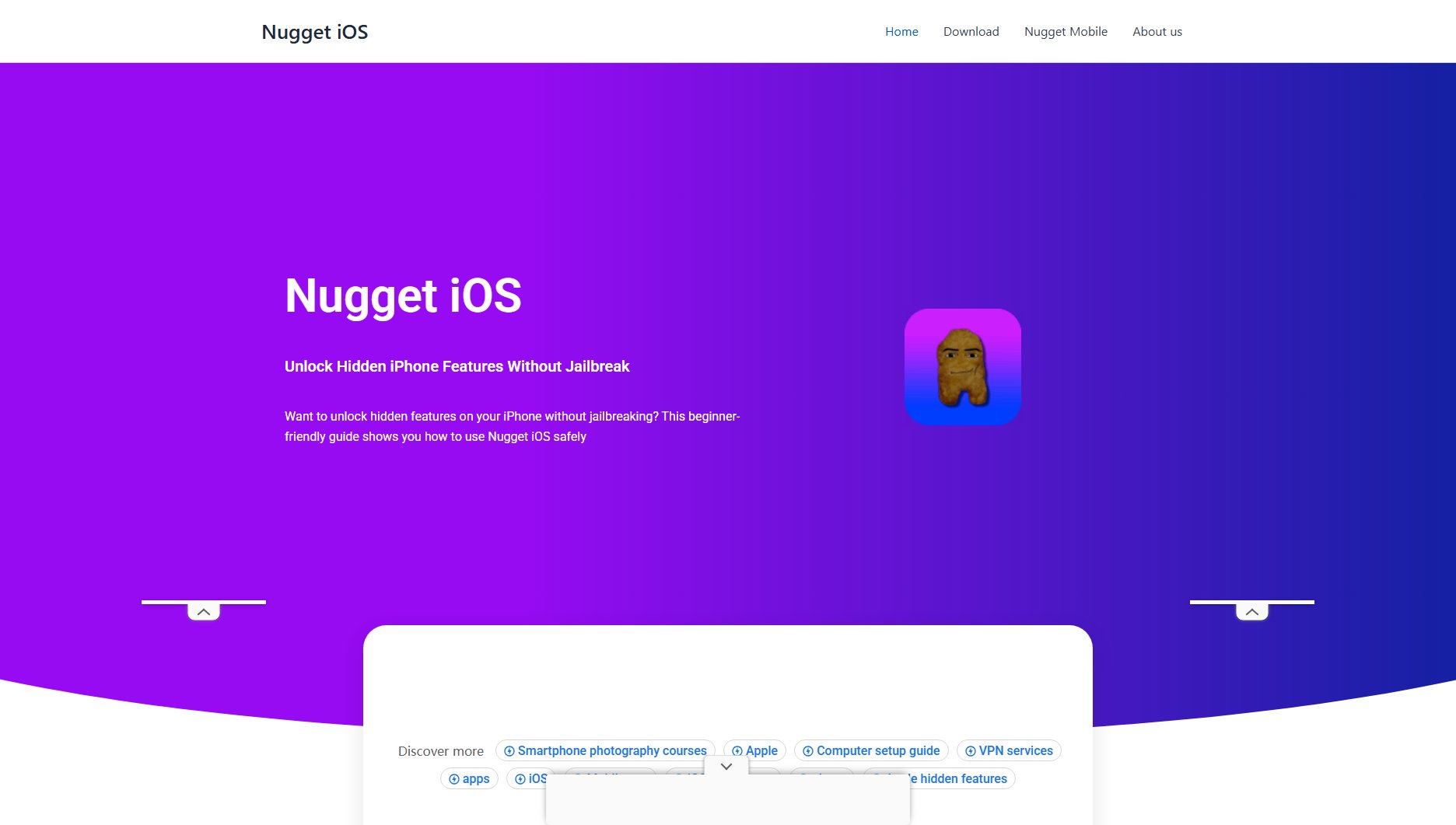
Nugget iOS Official screenshot of the tool interface
What Can Nugget iOS Do? Key Features
Dynamic Island
Enable Dynamic Island on unsupported iPhone models, giving you the latest visual features without upgrading your device.
Hidden Internal Menus
Access Apple's hidden engineering menus and developer tools to explore advanced settings and features.
App Icon Customization
Change app icons and names directly without using the Shortcuts app, offering a more seamless customization experience.
Secret Developer Features
Unlock hidden features in Safari, Messages, and other built-in apps to enhance functionality and user experience.
Control Center Tweaks
Modify the Control Center, dock shape, and UI animations to personalize your iPhone's look and feel.
Rootless Tweaks
Use rootless tweaks to modify system behavior without altering core system files, ensuring safety and reversibility.
Best Nugget iOS Use Cases & Applications
Dynamic Island on Older iPhones
Users with older iPhone models can enable Dynamic Island, a feature typically reserved for newer devices, enhancing their user experience without upgrading.
Custom App Icons
Personalize your iPhone's home screen by changing app icons and names directly, bypassing the need for the Shortcuts app.
Developer Tools Access
Developers and tech enthusiasts can access hidden menus and tools to test and explore advanced iOS features.
How to Use Nugget iOS: Step-by-Step Guide
Download Nugget iOS from the official GitHub page or via the mobile web app.
Connect your iPhone to your PC (if using the PC method) or open Safari on your iPhone (if using the mobile method).
Follow the on-screen instructions to install Nugget iOS on your device.
Grant necessary permissions when prompted to ensure full functionality.
Launch the Nugget app and start exploring and customizing hidden features.
Nugget iOS Pros and Cons: Honest Review
Pros
Considerations
Is Nugget iOS Worth It? FAQ & Reviews
No, Nugget does not jailbreak or modify system files permanently, so it does not void your warranty.
Some features may work on iPadOS 16–18, but full support is not guaranteed.
For beginners, Nugget is simpler and smoother to set up compared to Misaka or Picasso.
Very unlikely, as Nugget does not break Apple’s rules or use private exploits.