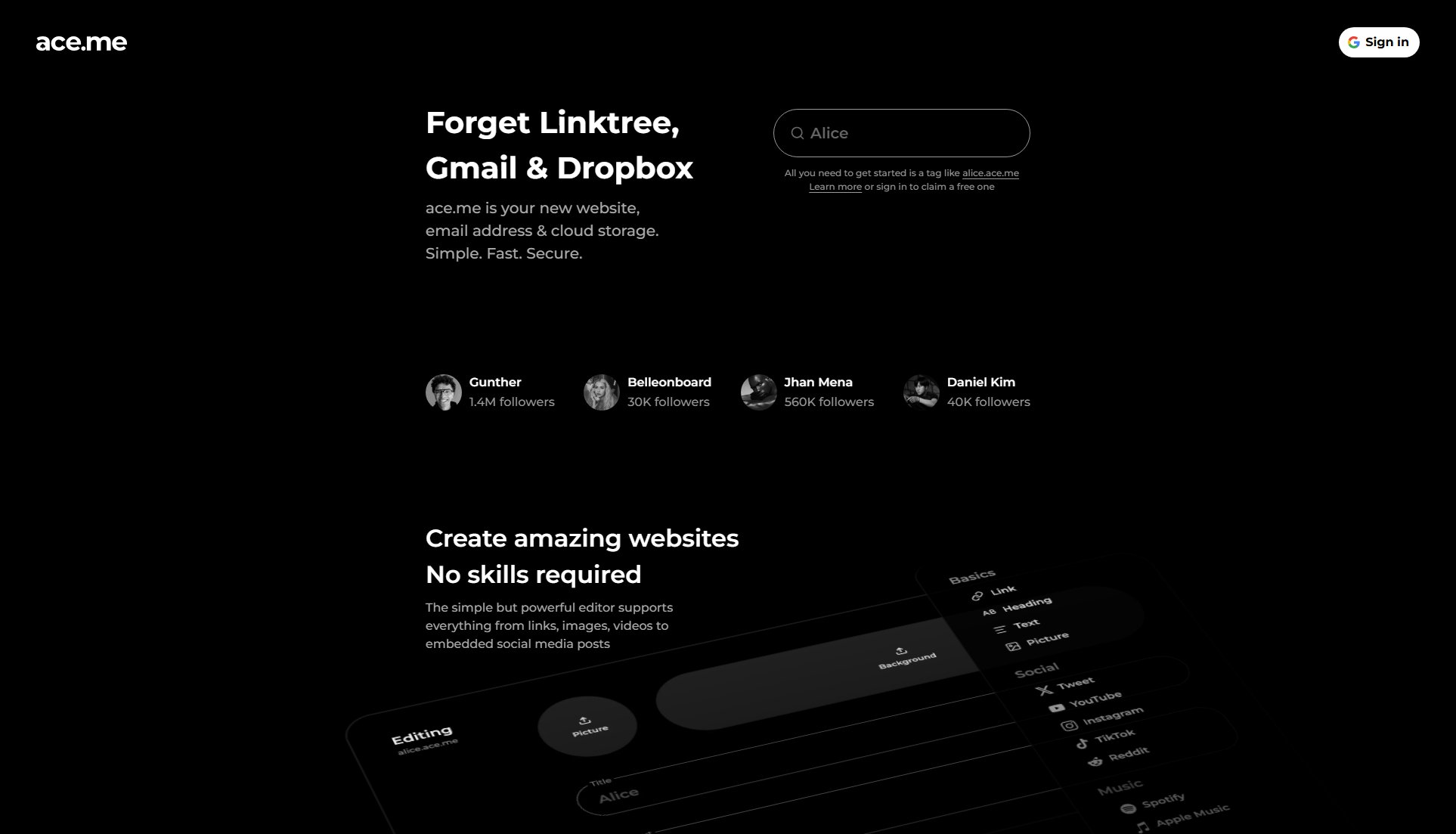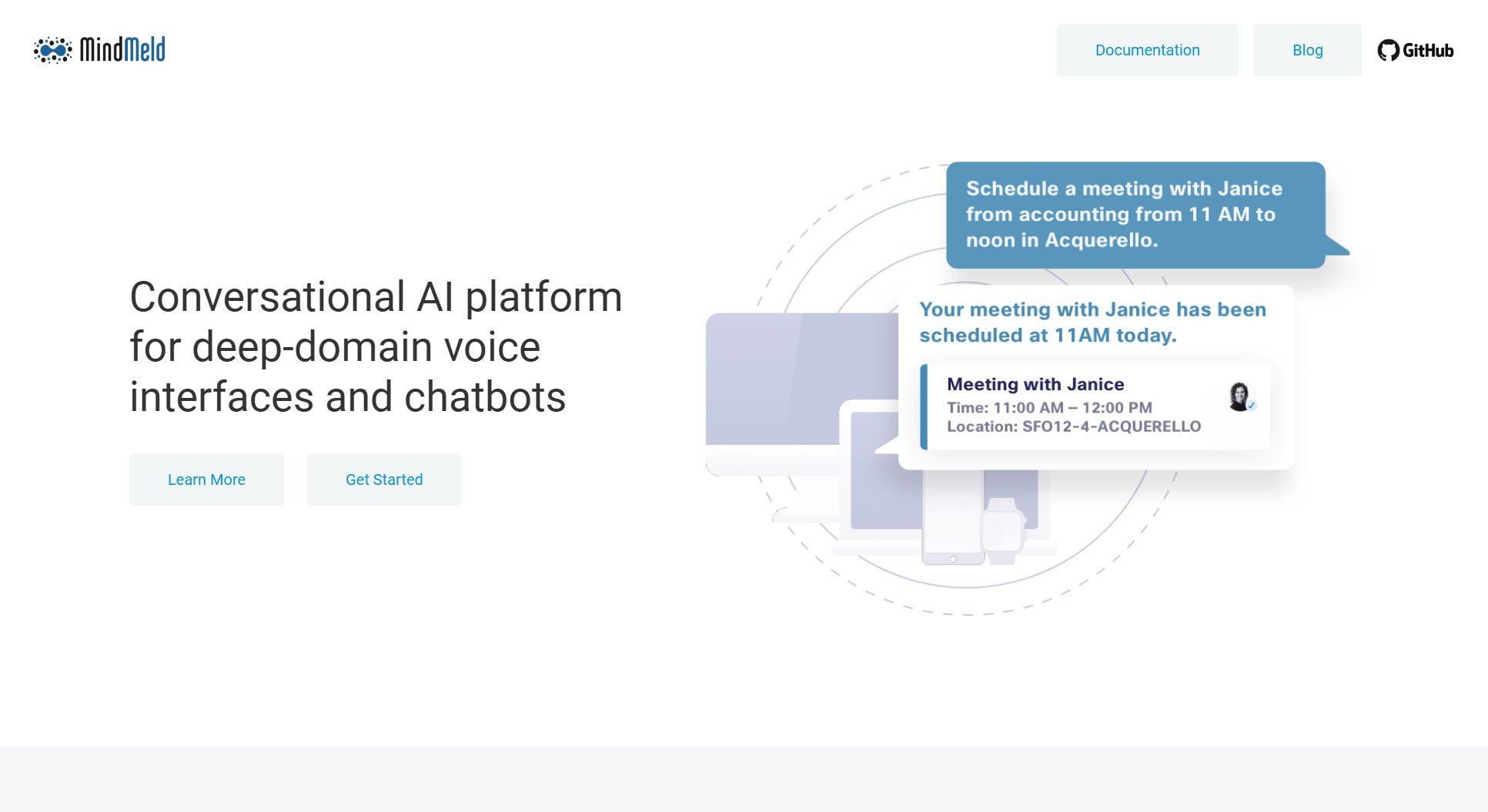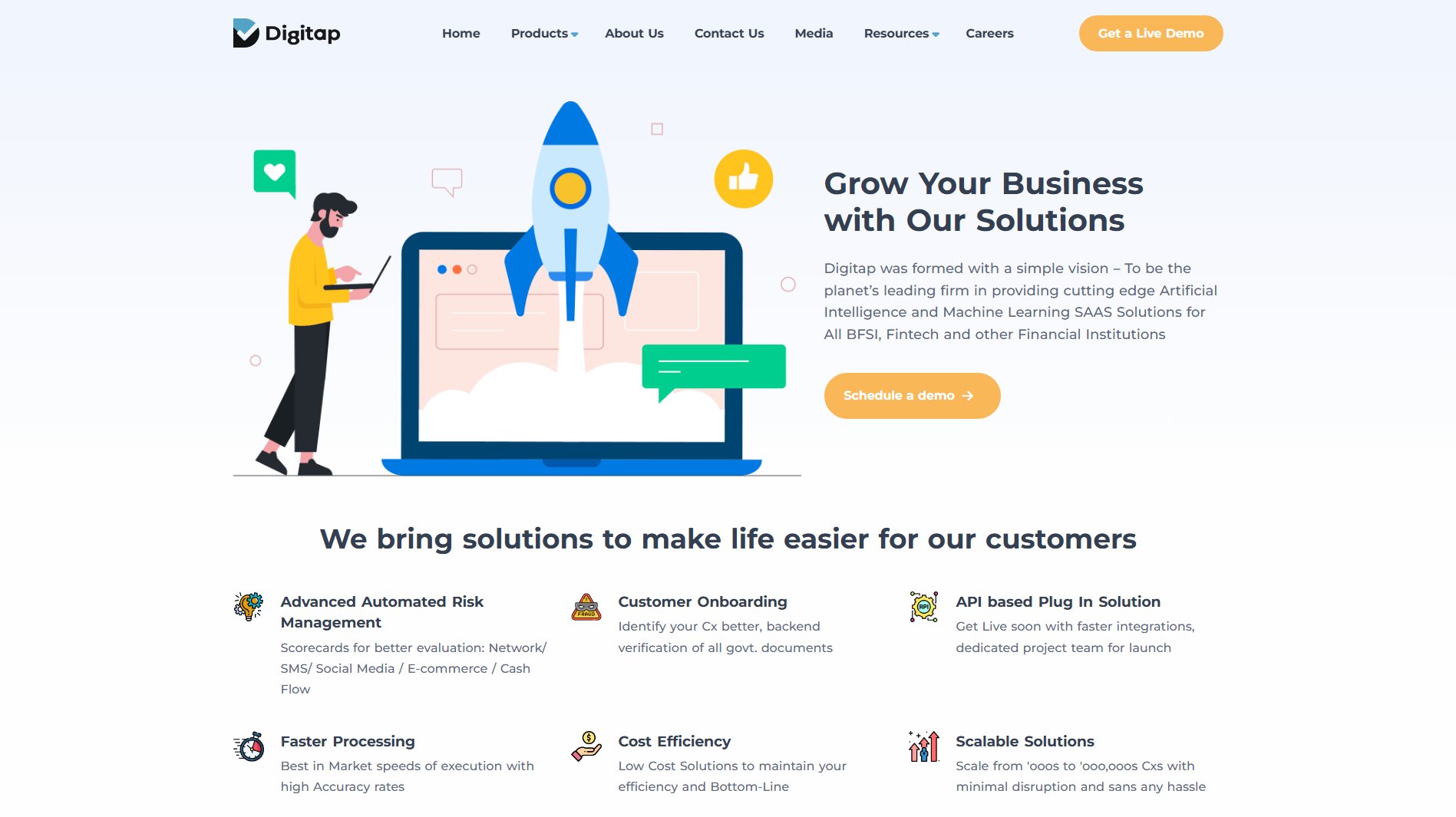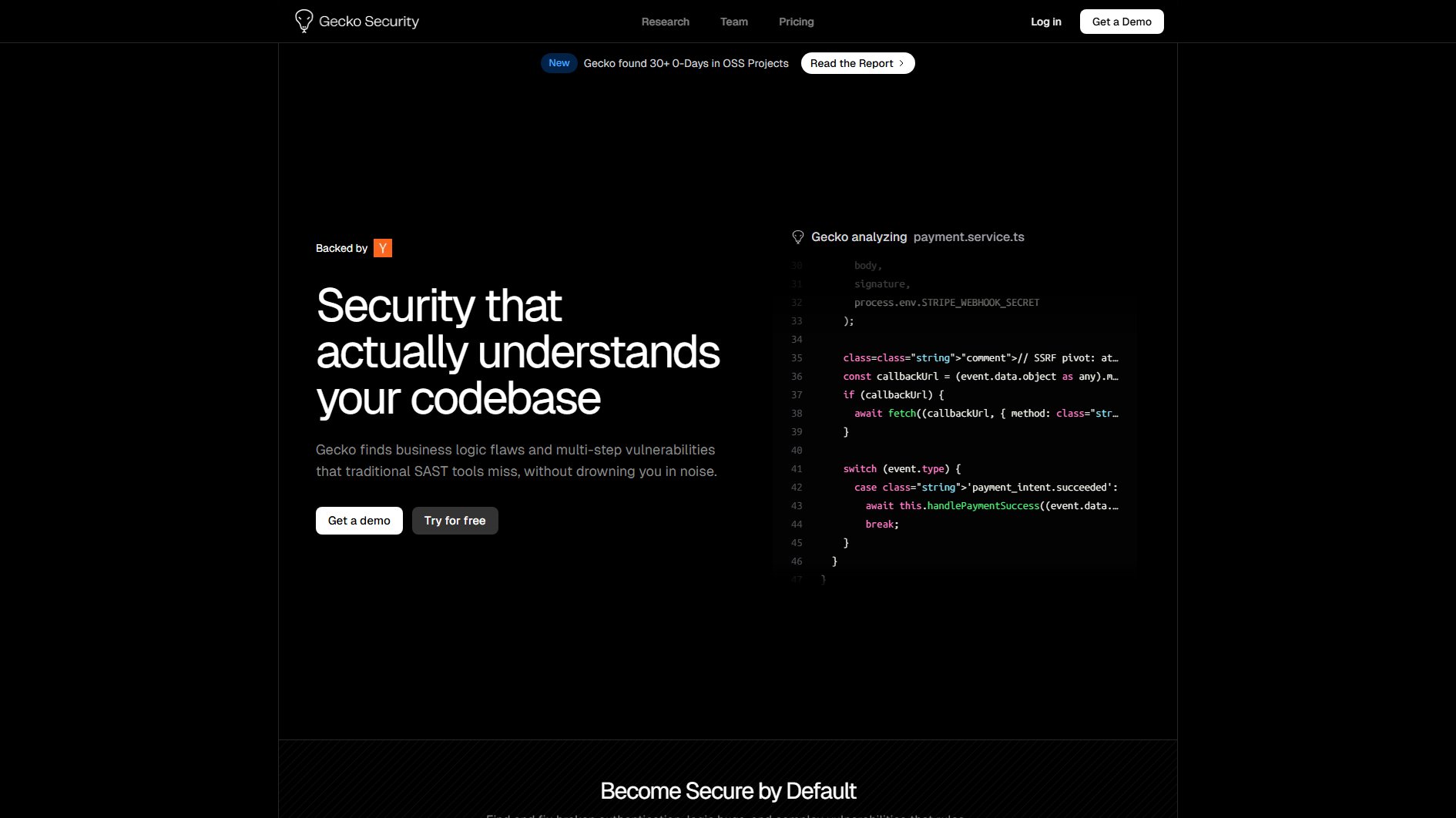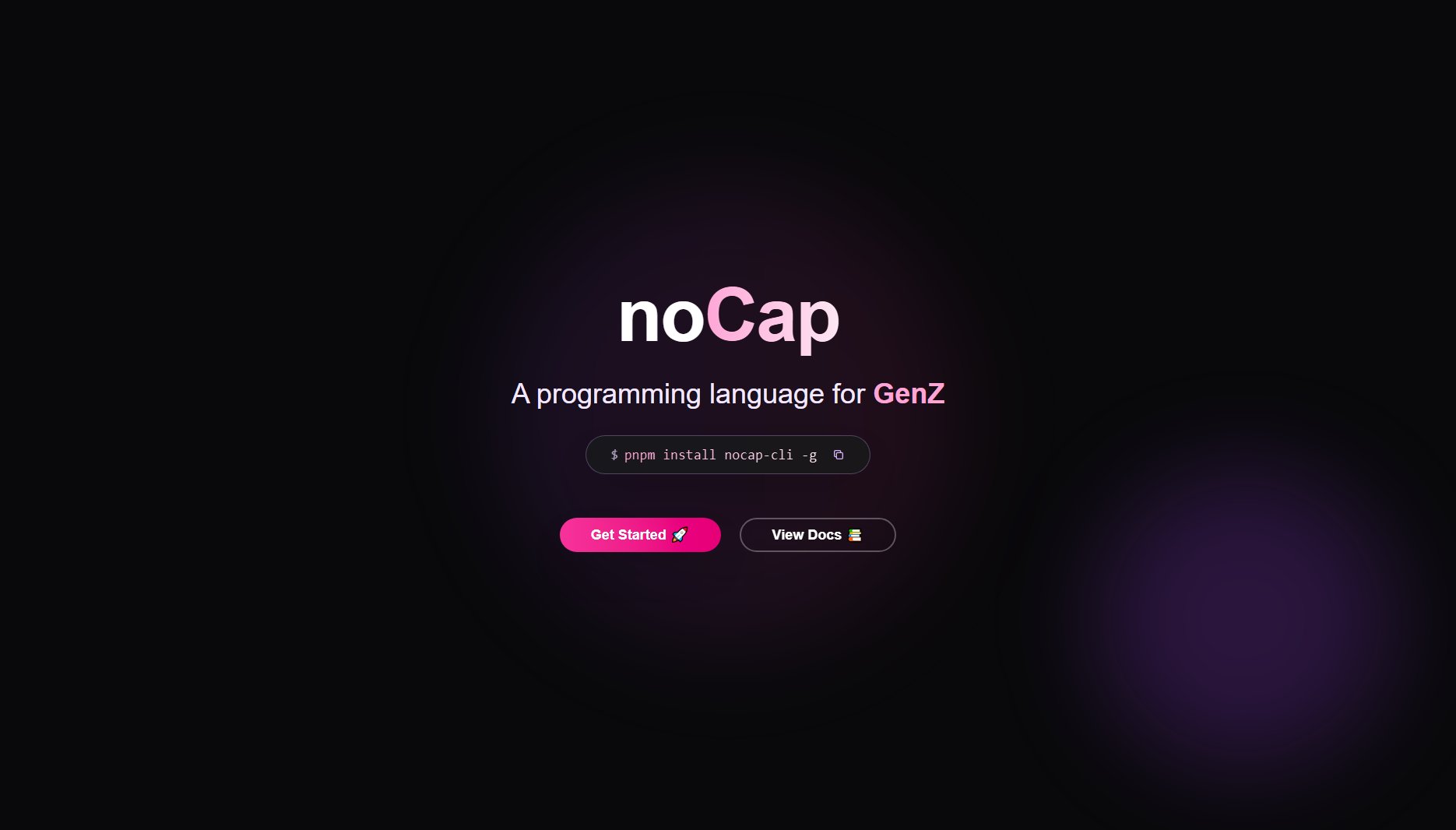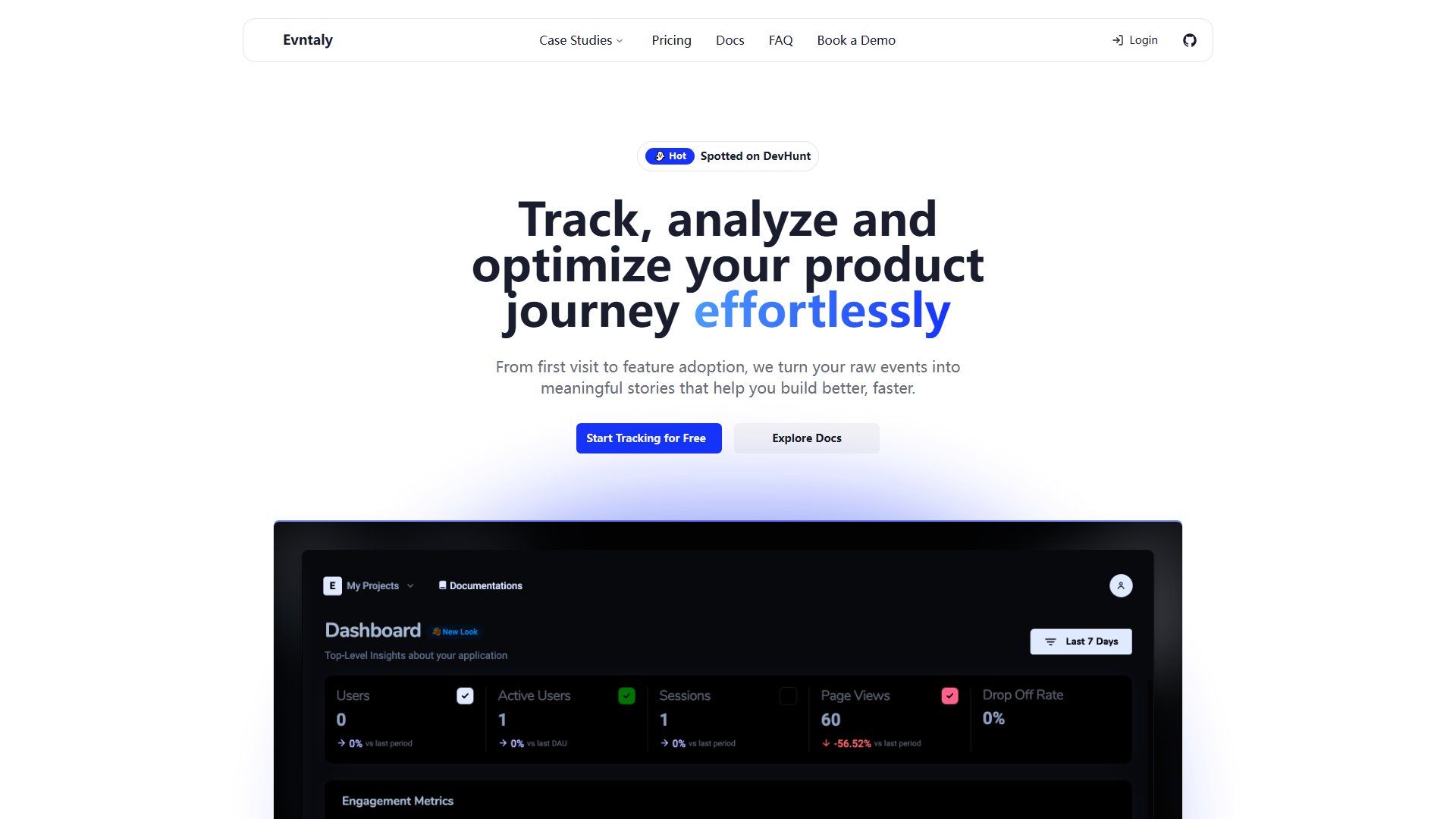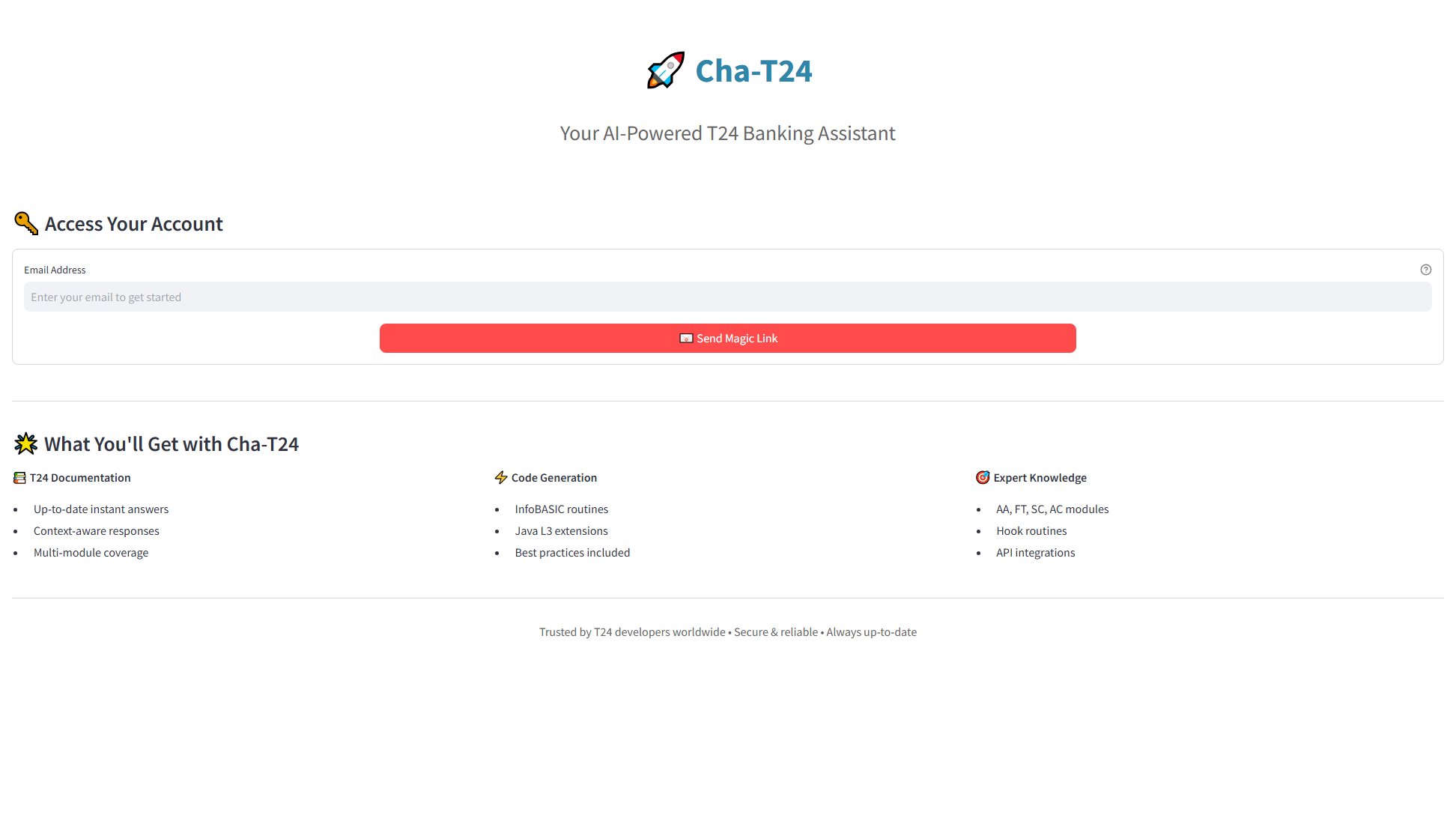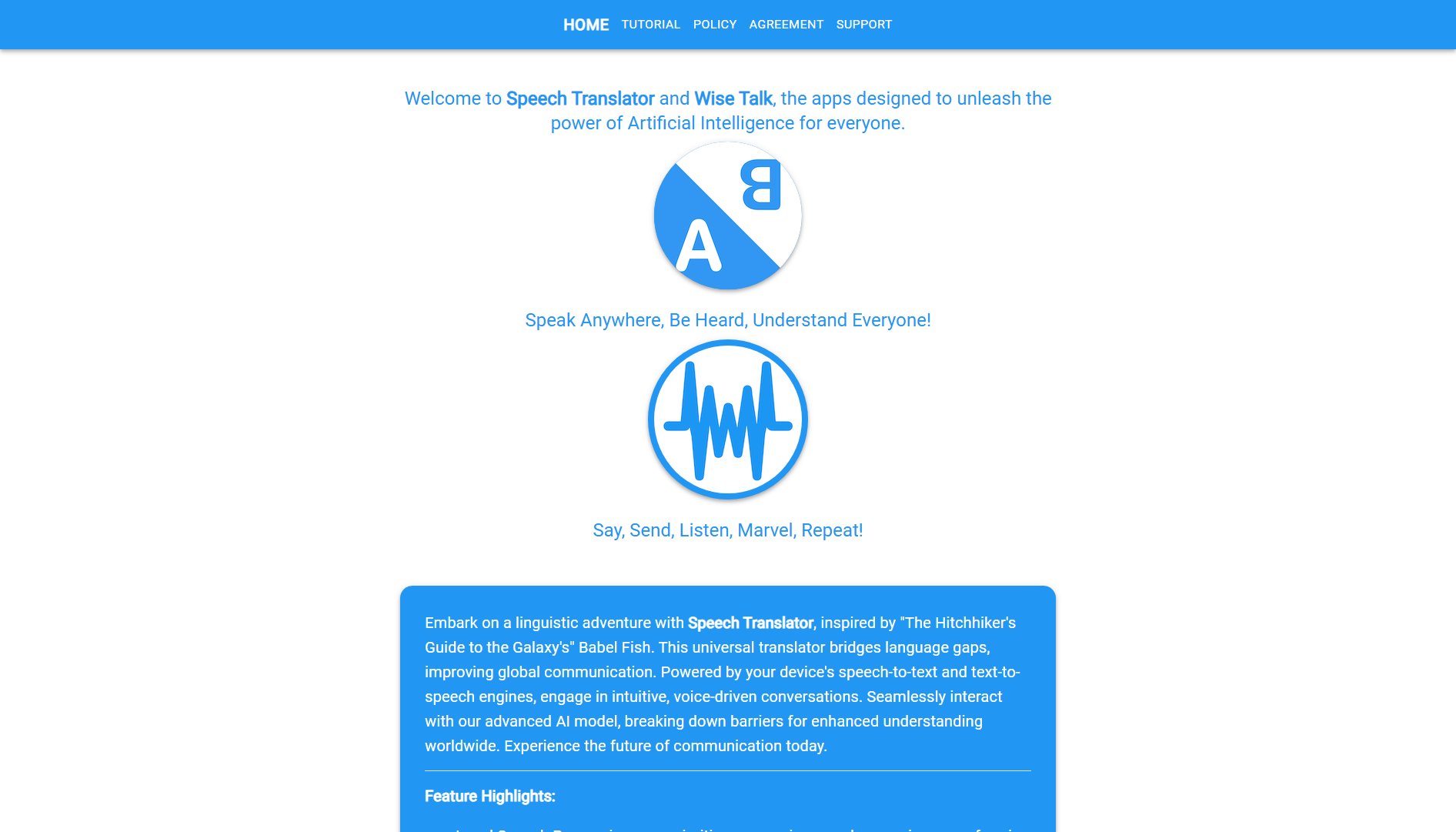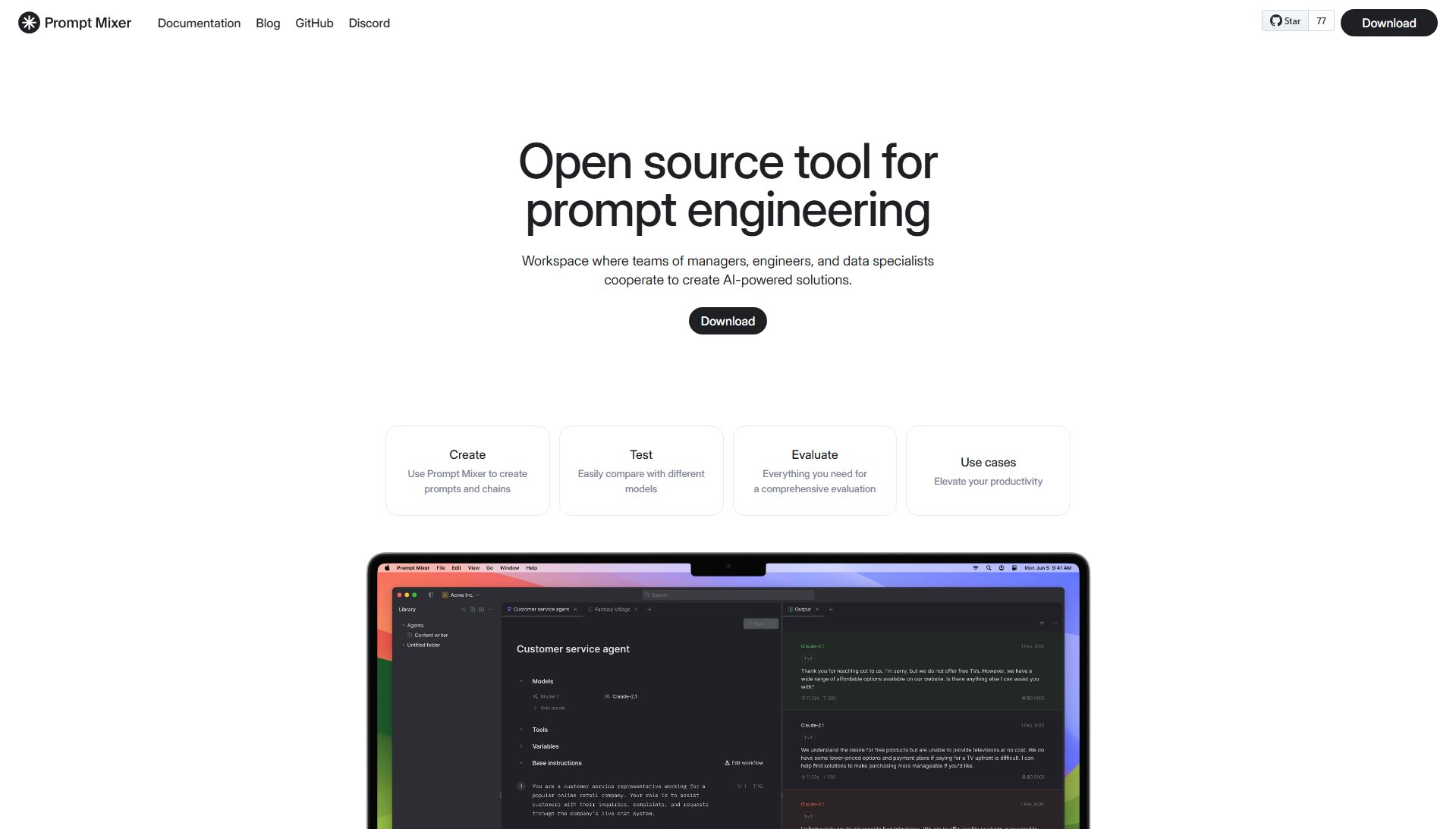inbound
Complete Email API for developers to send, receive & reply
What is inbound? Complete Overview
Inbound is a complete email infrastructure solution designed specifically for developers building modern applications. It provides a comprehensive API for sending transactional emails, receiving inbound messages, and building AI-powered email agents. With its TypeScript-first SDK and webhook-based architecture, Inbound simplifies email handling while ensuring reliability and high deliverability. The platform solves key pain points like email parsing, thread management, and AI-powered responses, making it ideal for SaaS applications, e-commerce platforms, and customer support systems. Target users include developers at startups, growing businesses, and enterprises who need robust email functionality without maintaining complex email infrastructure.
inbound Interface & Screenshots
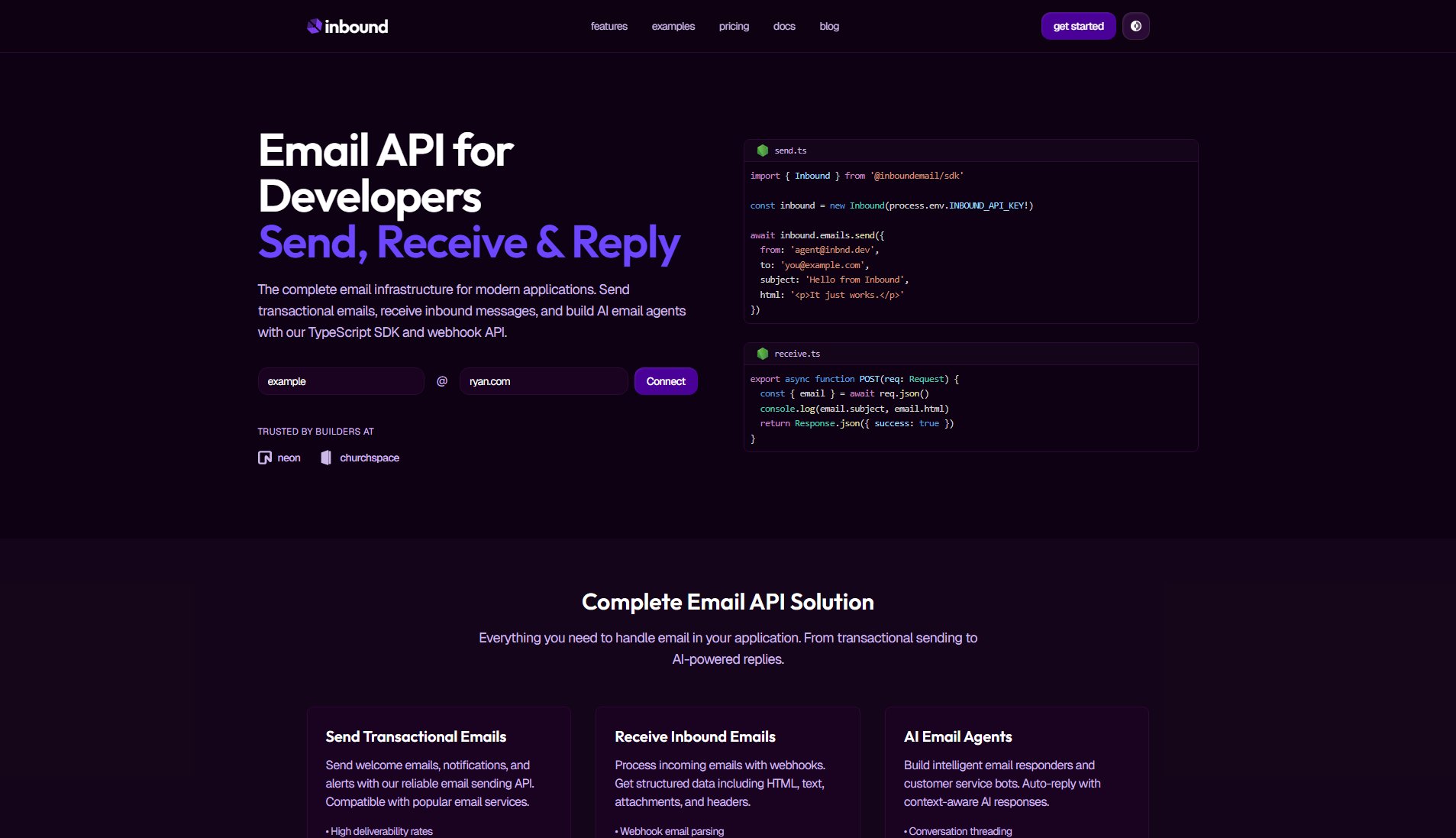
inbound Official screenshot of the tool interface
What Can inbound Do? Key Features
Transactional Email Sending
Send welcome emails, notifications, and alerts with high deliverability rates. Includes template support, bulk email capabilities, and detailed tracking analytics. Compatible with major email services.
Inbound Email Processing
Process incoming emails via webhooks with structured data including HTML content, text versions, attachments, and headers. Supports custom domain setup and email forwarding rules.
AI Email Agents
Build intelligent email responders with context-aware AI responses. Features include conversation threading, email classification, and custom response logic.
TypeScript SDK
Full type safety with IntelliSense support for all API operations. Includes complete TypeScript definitions for email operations, webhook payloads, and API responses.
Reliable Infrastructure
Enterprise-grade email infrastructure with 99.9% uptime SLA on paid plans. Includes bounce handling, reputation monitoring, and delivery optimization.
Best inbound Use Cases & Applications
SaaS User Onboarding
Send automated welcome emails and setup instructions when new users sign up. Handle replies and questions through AI-powered responses.
E-commerce Order Processing
Send order confirmations and shipping updates. Process customer inquiries and returns via email.
Customer Support Automation
Build AI-powered support agents that handle common queries automatically while routing complex issues to human agents.
Marketing Automation
Create behavioral email triggers and drip campaigns with precise tracking and analytics.
How to Use inbound: Step-by-Step Guide
Sign up for a free account and obtain your API key from the dashboard.
Install the TypeScript SDK using npm or yarn: `npm install @inboundemail/sdk`
Configure your sending domain by adding DNS records for authentication and verification.
Set up webhook endpoints to receive inbound emails in your application.
Start sending emails using the SDK's intuitive methods and processing incoming messages.
inbound Pros and Cons: Honest Review
Pros
Considerations
Is inbound Worth It? FAQ & Reviews
Both sent and received emails count toward your monthly limit. Each individual recipient counts as one email (so sending to 3 people = 3 emails).
Yes! You can upgrade or downgrade your plan at any time. Changes take effect immediately and we'll prorate any billing differences.
We'll notify you when you're approaching your limit. If you exceed it, we'll pause email sending until you upgrade or the next billing cycle starts.
We offer a 30-day money-back guarantee on all paid plans. If you're not satisfied, we'll refund your payment in full.
Yes! For high-volume applications (1M+ emails/month) or custom requirements, contact our sales team for enterprise pricing and features.