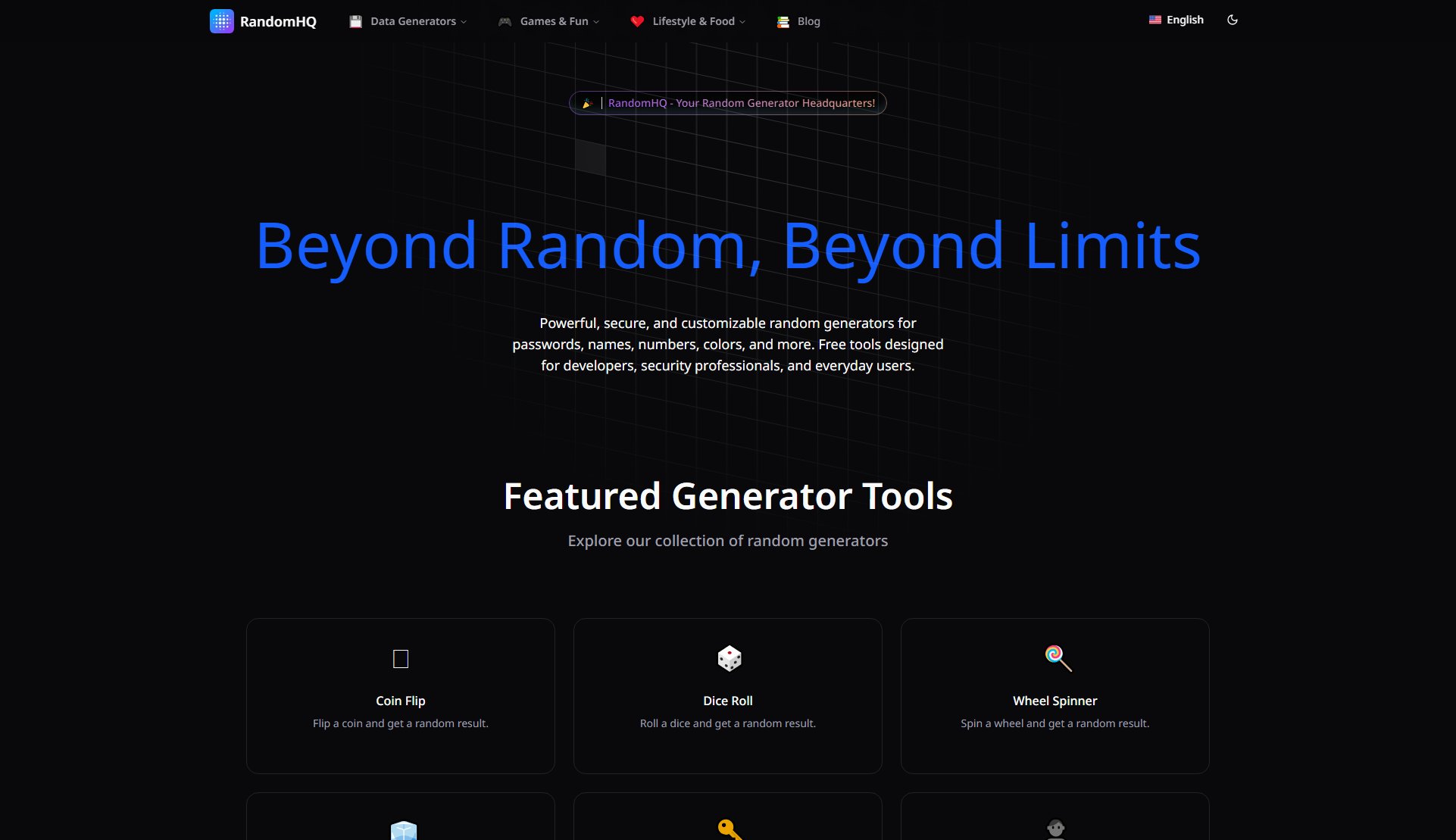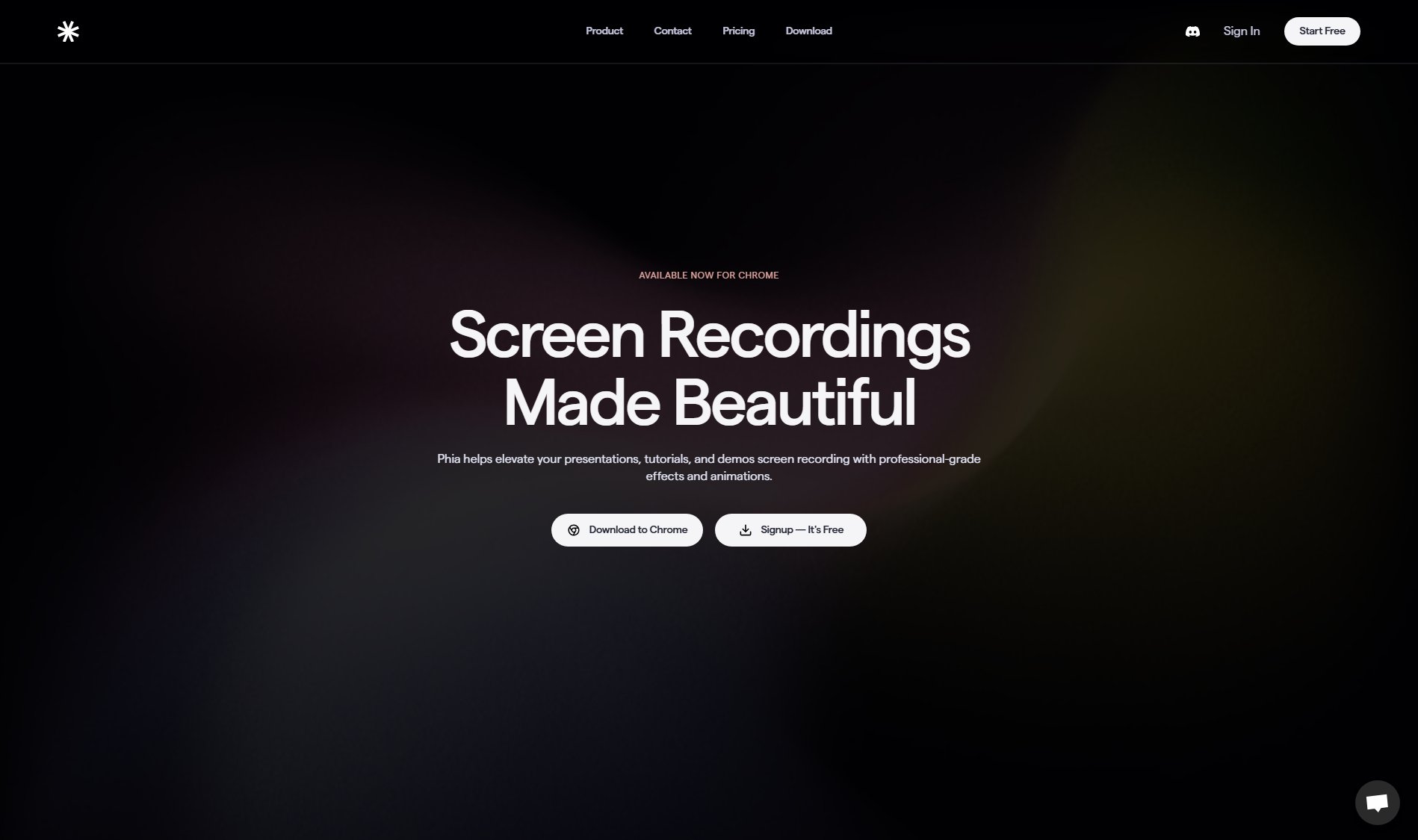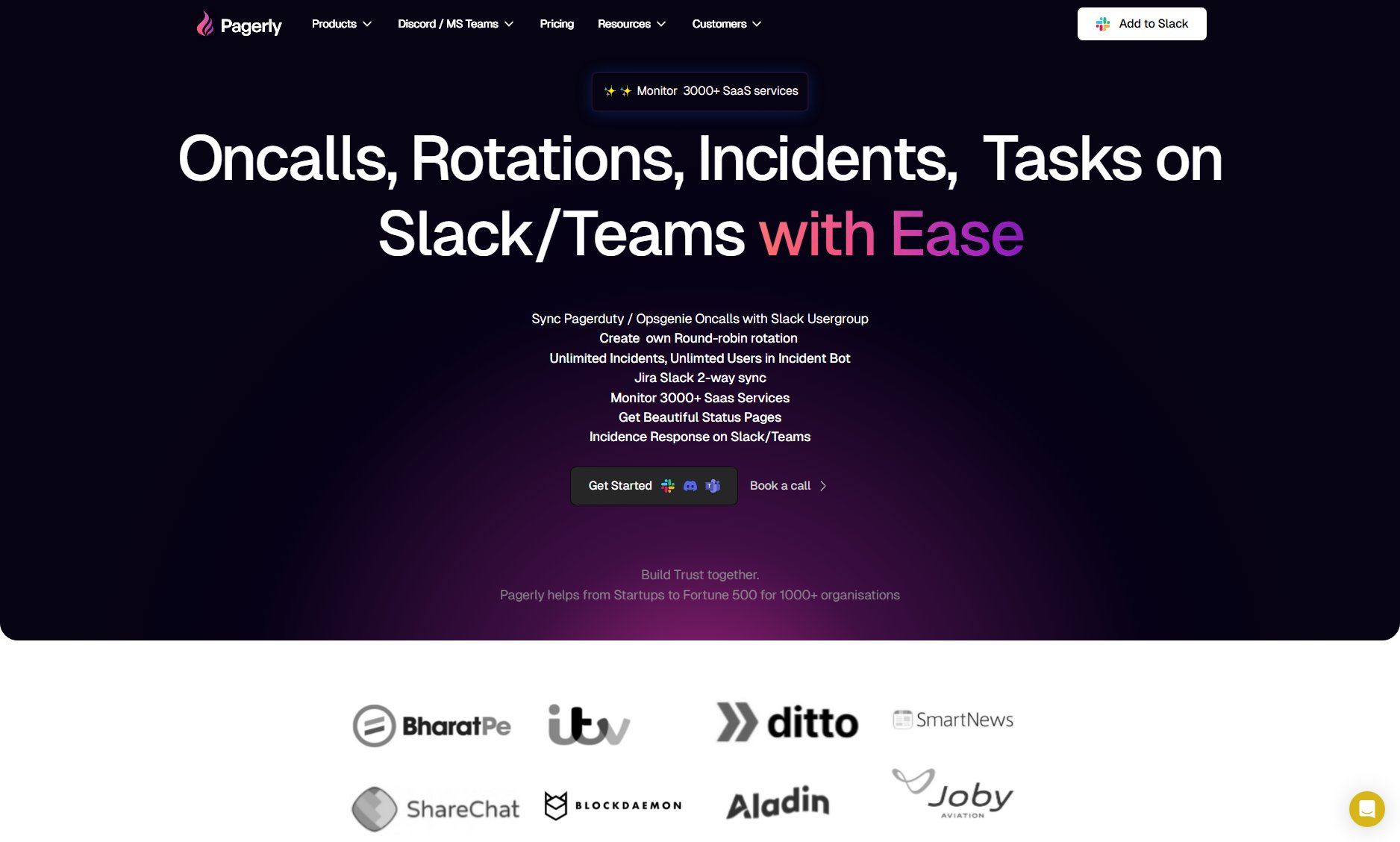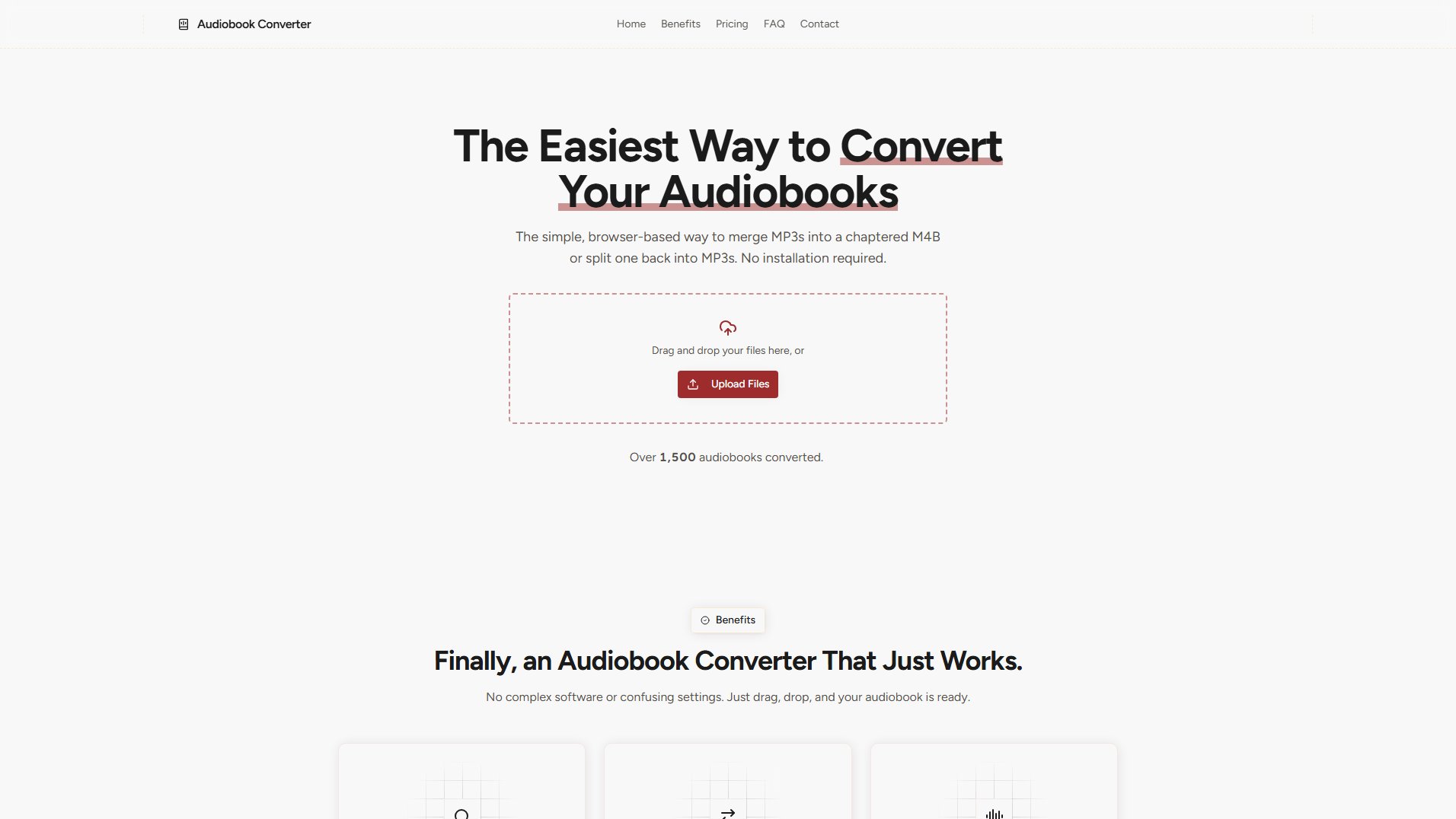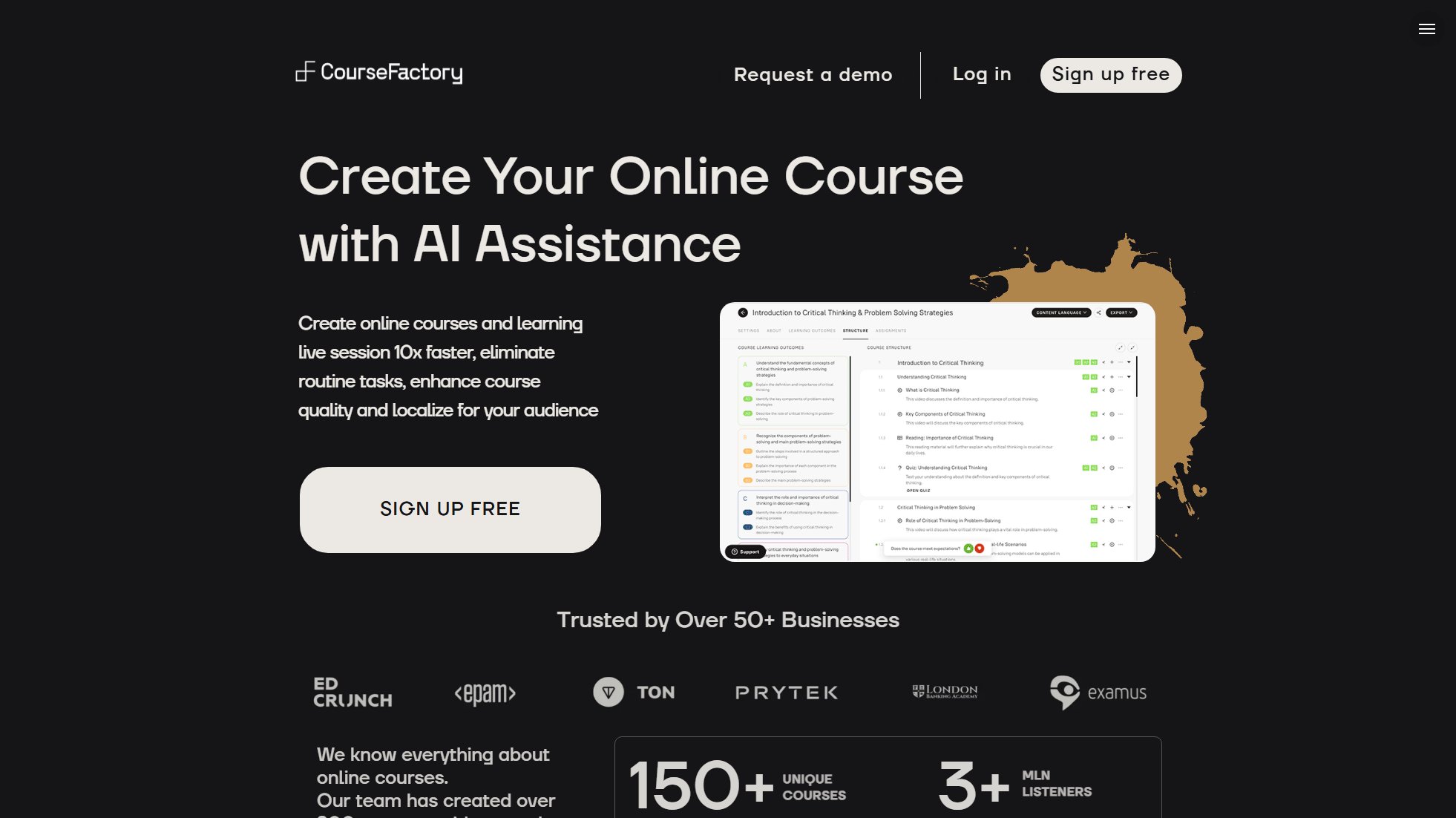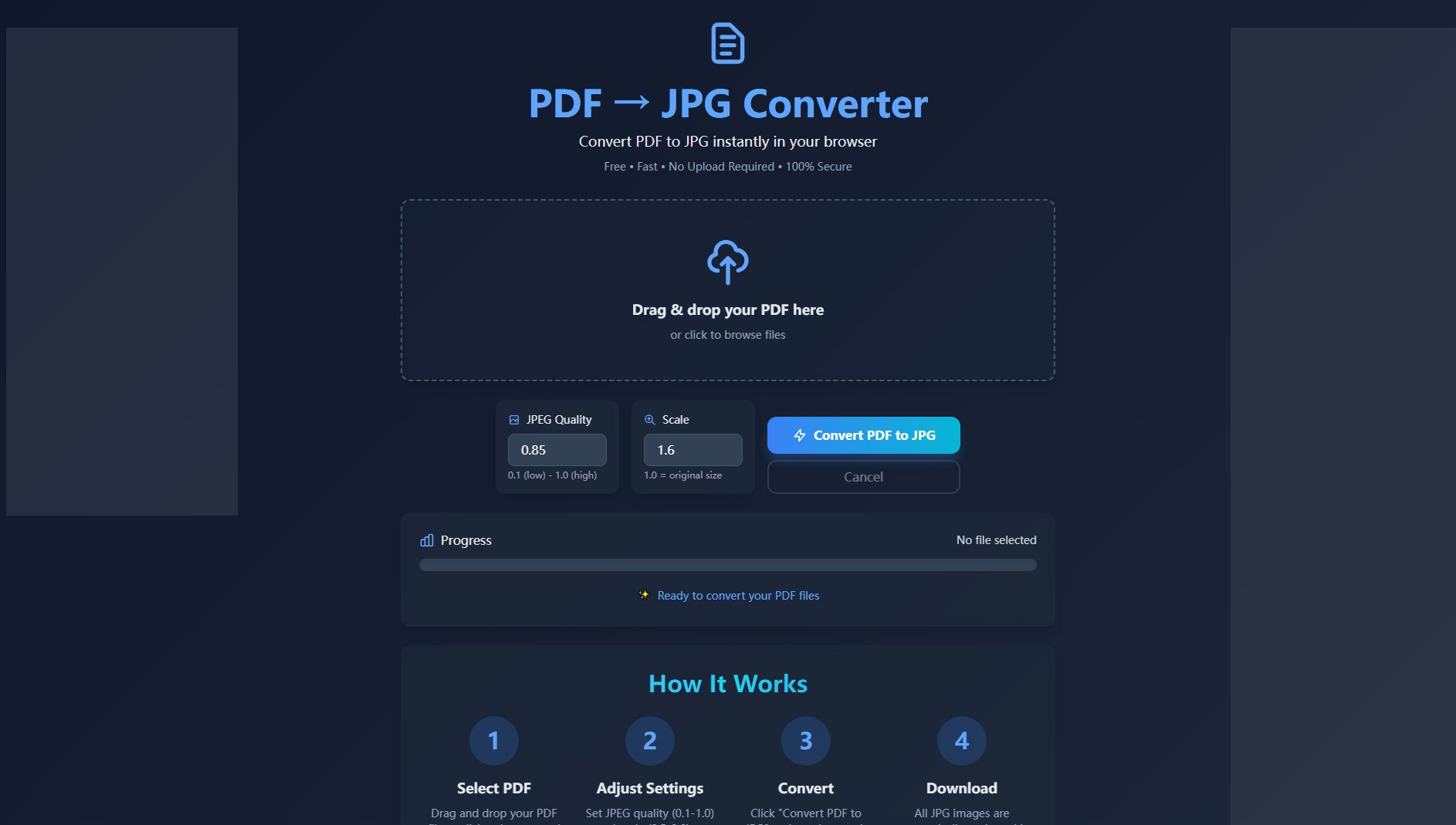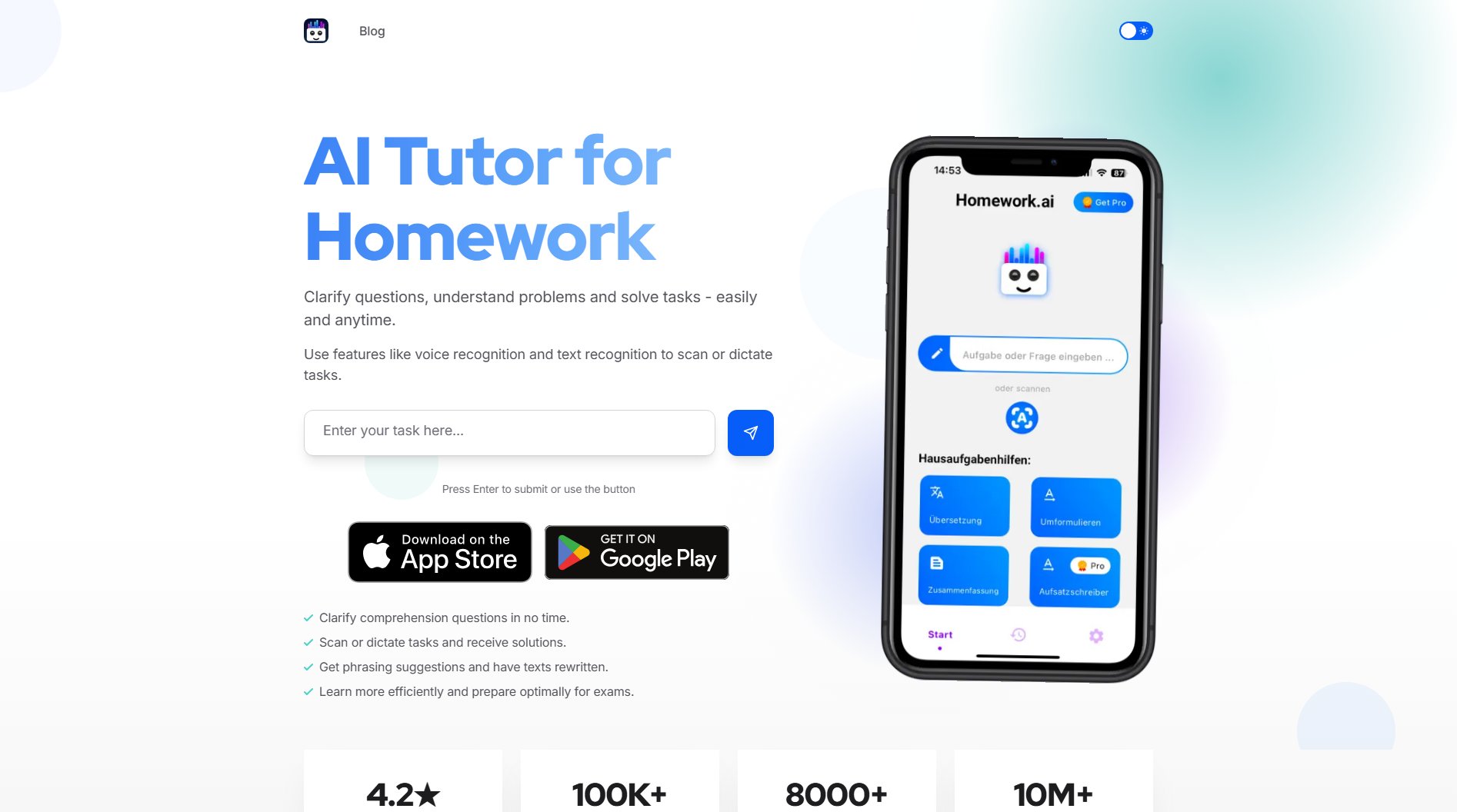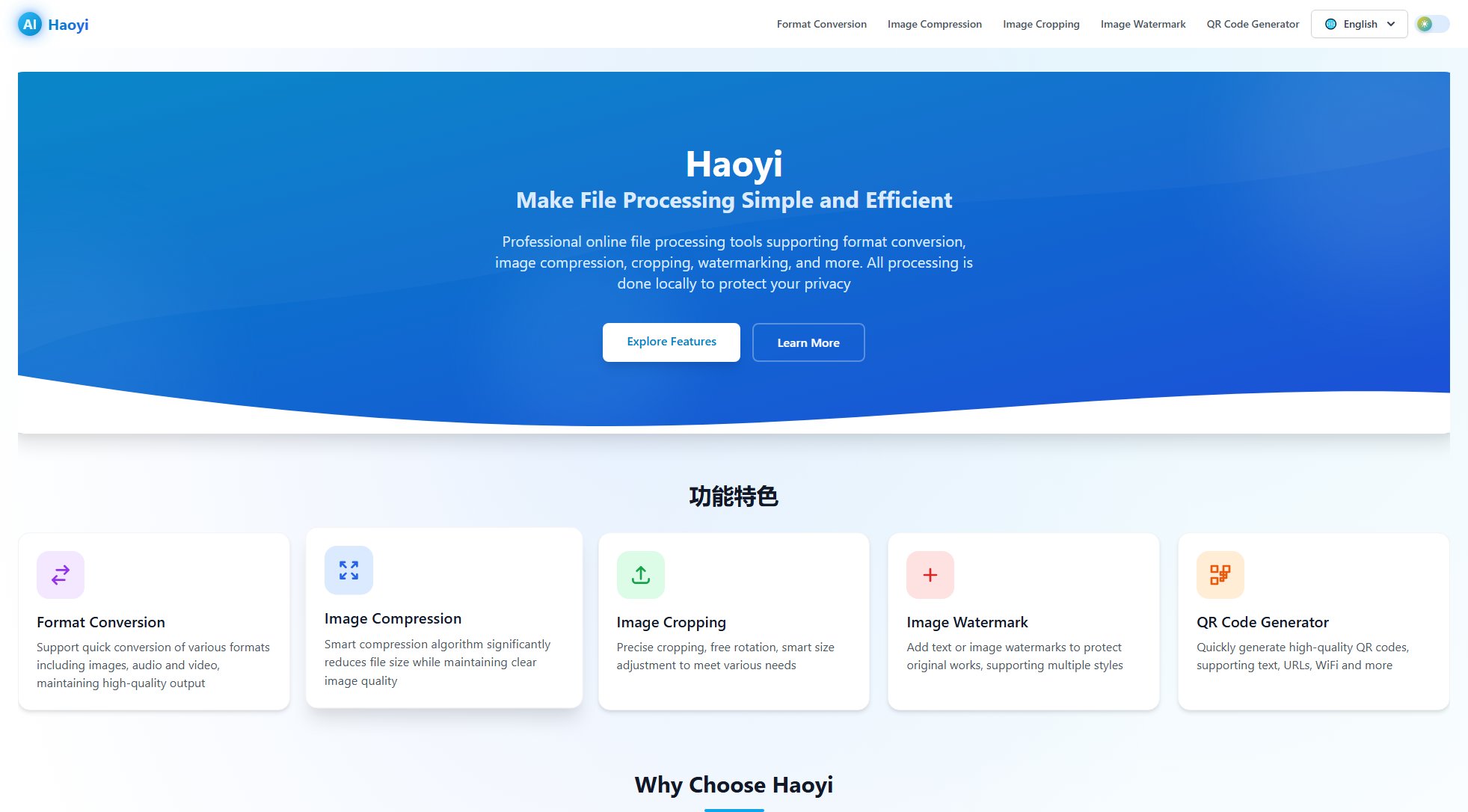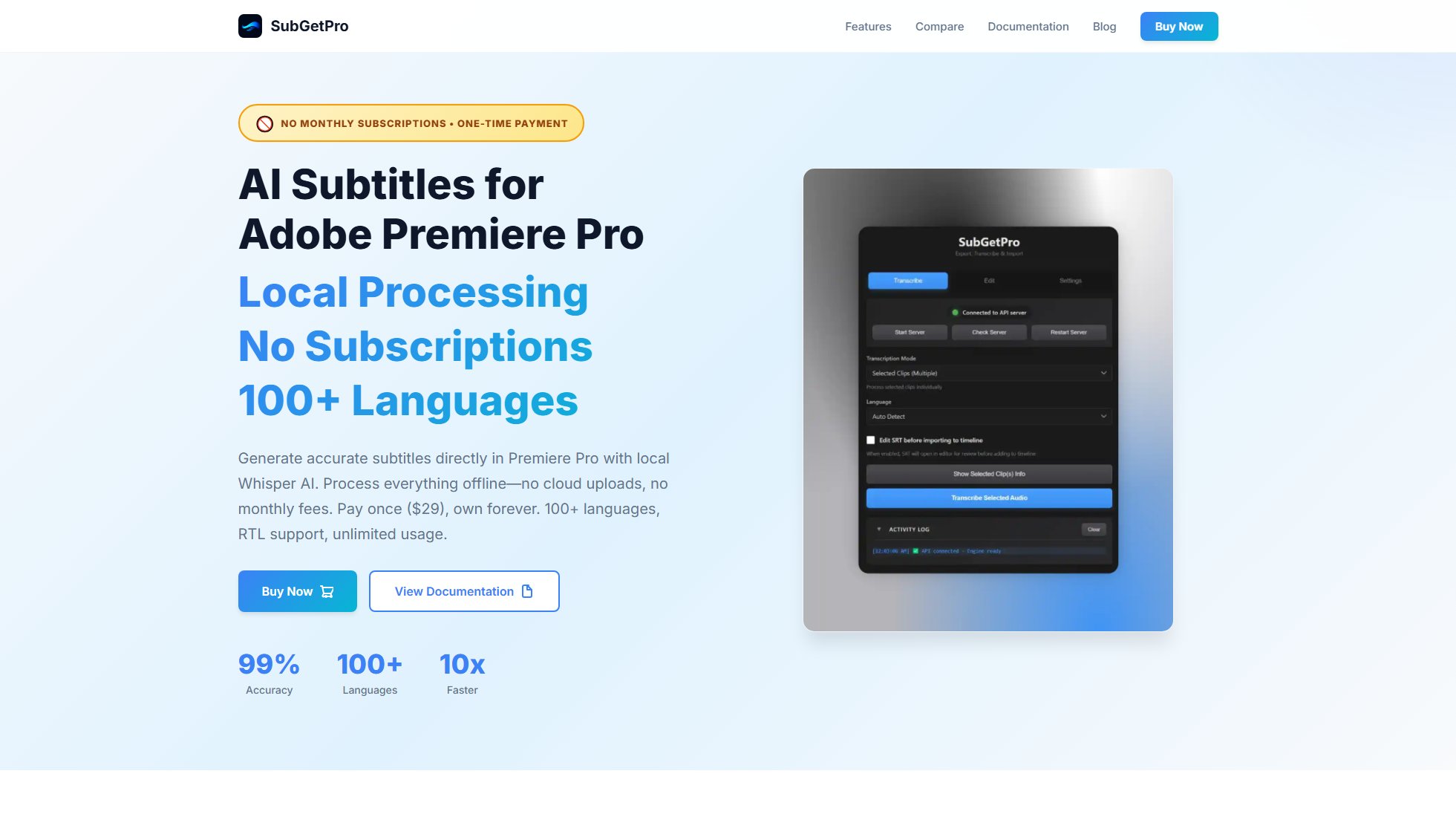Case Convert Tool
Free online tool for instant text case conversion
What is Case Convert Tool? Complete Overview
The Case Convert Tool is a free online text manipulation utility that allows users to instantly change text capitalization between various case formats. It solves the common problem of accidentally typing text in the wrong case or needing to reformat text for different purposes. The tool is designed for anyone who works with text - writers, students, professionals, social media users, and developers. With its simple interface and instant conversion capabilities, it eliminates the need for manual retyping or complex formatting processes. The tool supports multiple case formats including sentence case, lowercase, uppercase, title case, alternating case, and inverse case, making it versatile for various text formatting needs.
Case Convert Tool Interface & Screenshots
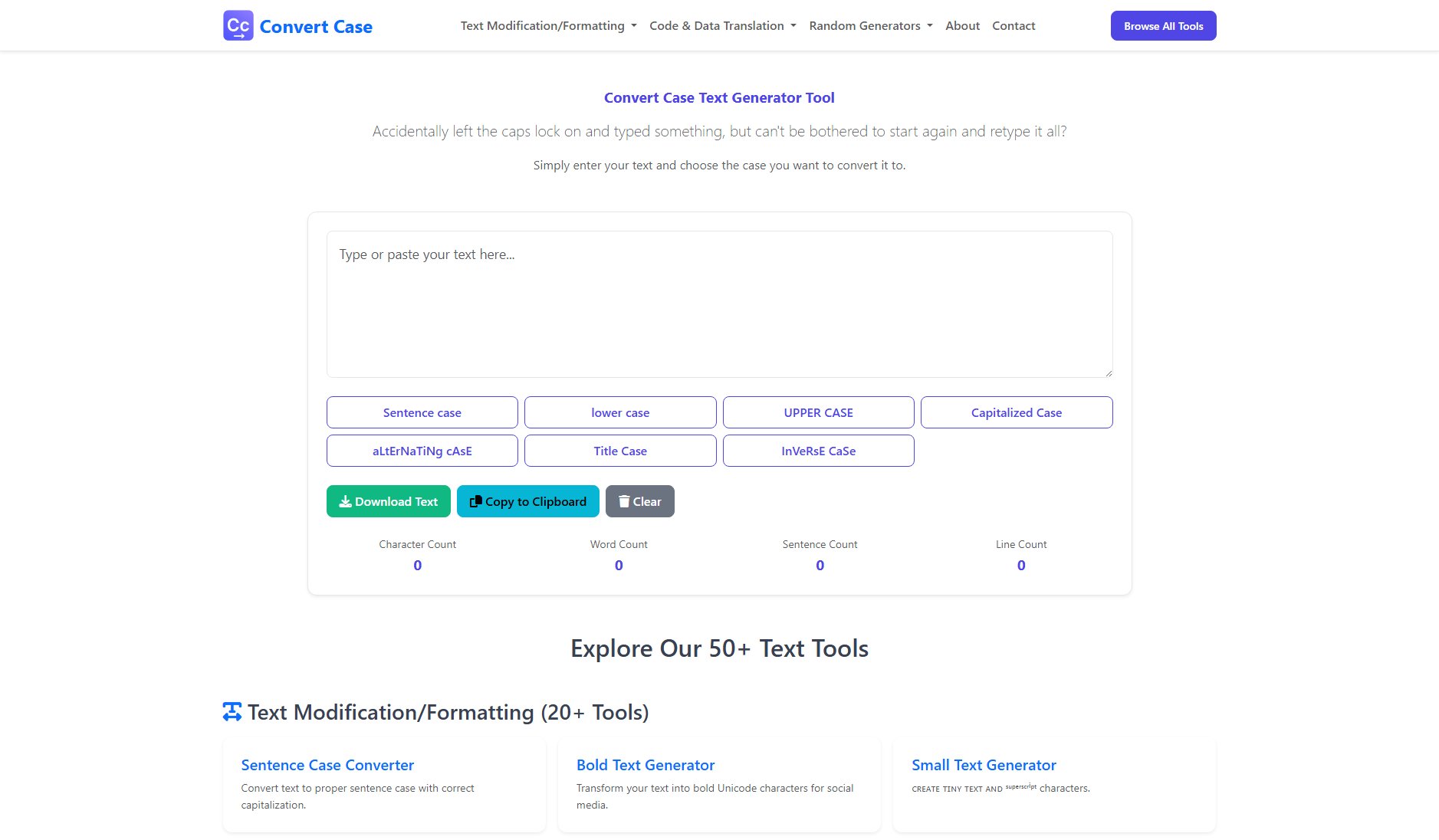
Case Convert Tool Official screenshot of the tool interface
What Can Case Convert Tool Do? Key Features
Multiple Case Conversion Options
The tool offers seven different case conversion options: Sentence case (proper capitalization for sentences), lower case (all lowercase letters), UPPER CASE (all uppercase letters), Capitalized Case (first letter of each word capitalized), aLtErNaTiNg cAsE (alternating between upper and lower case), Title Case (proper title capitalization), and InVeRsE CaSe (inverts current capitalization). This comprehensive range covers virtually all text formatting needs.
Text Statistics
In addition to case conversion, the tool provides useful text statistics including character count, word count, sentence count, and line count. These metrics help users understand their text better and meet specific requirements for various writing tasks.
Download & Copy Options
After converting text, users can easily download the converted text as a file or copy it to their clipboard with a single click. This seamless integration with workflow saves time and improves productivity.
Browser-Based Operation
The tool runs entirely in the browser without requiring any software installation or account registration. This makes it instantly accessible from any device with an internet connection, including mobile phones and tablets.
Unlimited Usage
There are no restrictions on text length or number of conversions. Users can process both short phrases and long documents without limitations.
Best Case Convert Tool Use Cases & Applications
Academic Writing
Students and researchers can quickly format citations, references, or paper titles into proper title case or sentence case, ensuring their academic work meets formatting requirements.
Social Media Content
Social media managers and influencers can create eye-catching posts using alternating case or inverse case formats to make their content stand out in crowded feeds.
Programming and Coding
Developers can quickly convert variable names between different case conventions (camelCase, PascalCase, snake_case) when working with different programming languages or frameworks.
Document Preparation
Professionals preparing reports, presentations, or legal documents can ensure consistent capitalization throughout their documents with minimal effort.
How to Use Case Convert Tool: Step-by-Step Guide
Navigate to the Case Convert Tool website (https://caseconverttool.com) using your preferred web browser.
Paste or type your text into the input box provided on the page. The tool accepts text of any length.
Select your desired case conversion option from the available buttons (Sentence case, lower case, UPPER CASE, etc.).
View the instantly converted text in the output box. The tool processes your text immediately without requiring any additional clicks.
Use the 'Copy to Clipboard' button to copy the converted text or 'Download Text' to save it as a file. You can also use the 'Clear' button to start over.
Case Convert Tool Pros and Cons: Honest Review
Pros
Considerations
Is Case Convert Tool Worth It? FAQ & Reviews
A case converter is a simple online tool that allows you to automatically change the capitalization of text from one case to another, such as from all lowercase to all uppercase, or to a proper title case. It's a quick and easy way to format text without manual editing.
To convert text to all capital letters, simply paste your text into the input box and click the 'UPPER CASE' button. The tool will instantly transform all letters into uppercase.
Yes, you can. Just paste your text and click the 'lower case' button, and the tool will instantly convert everything to lowercase letters.
Title case means capitalizing the first letter of every major word in a sentence. For example: 'This Is a Title Case Sentence.'
Yes, the case converter is completely free and can be used as many times as you want without any cost or registration.
No, you don't need to download anything. The case converter works directly in your web browser online.
Yes, the tool is fully responsive and works perfectly on mobile, tablet, and desktop devices.
Yes, your text is safe. The tool runs in your browser and does not store or share your text with anyone.
You can convert both short and long text. There's no character limit for the conversion.
No account is required. You can use the tool instantly without logging in or signing up.