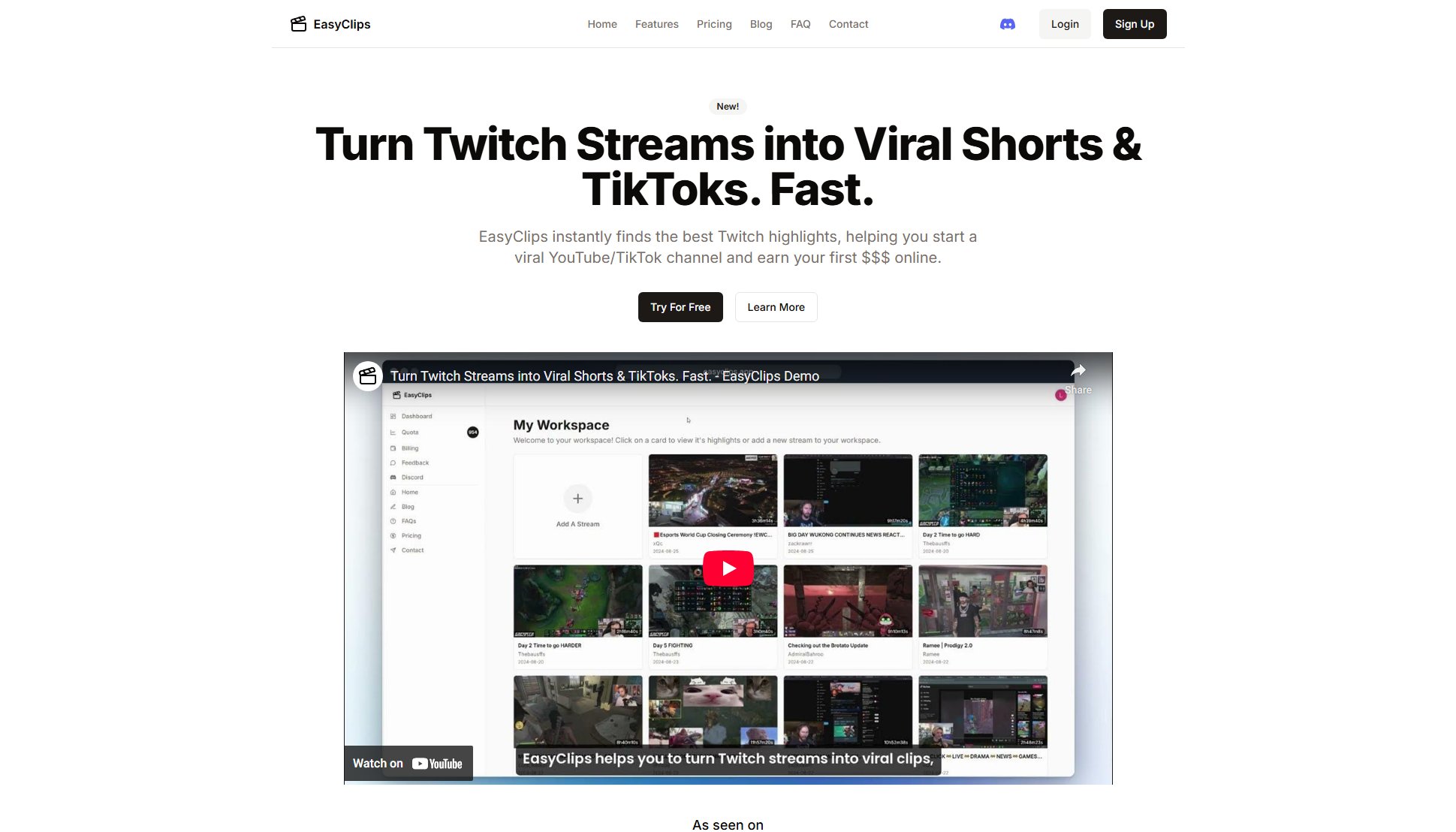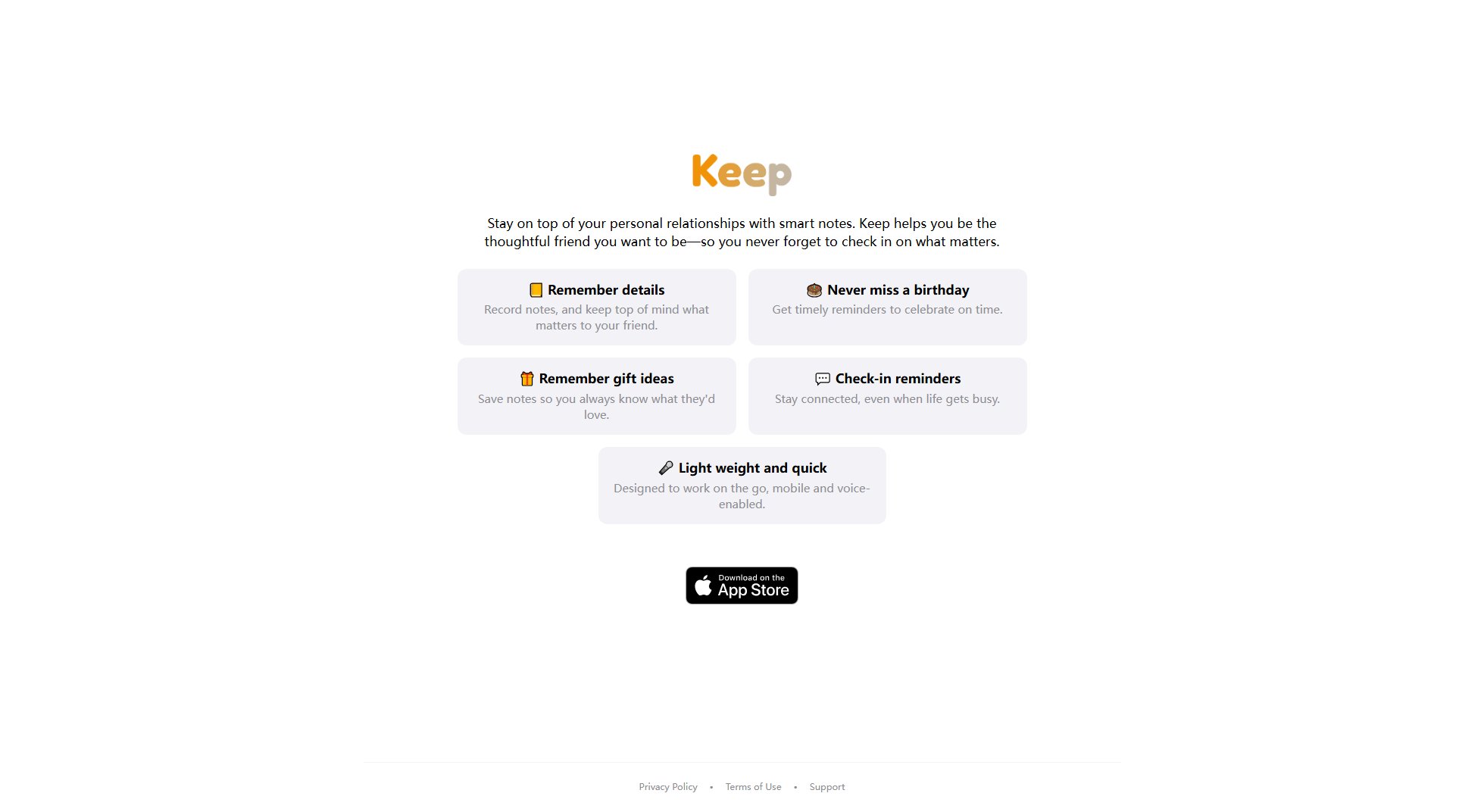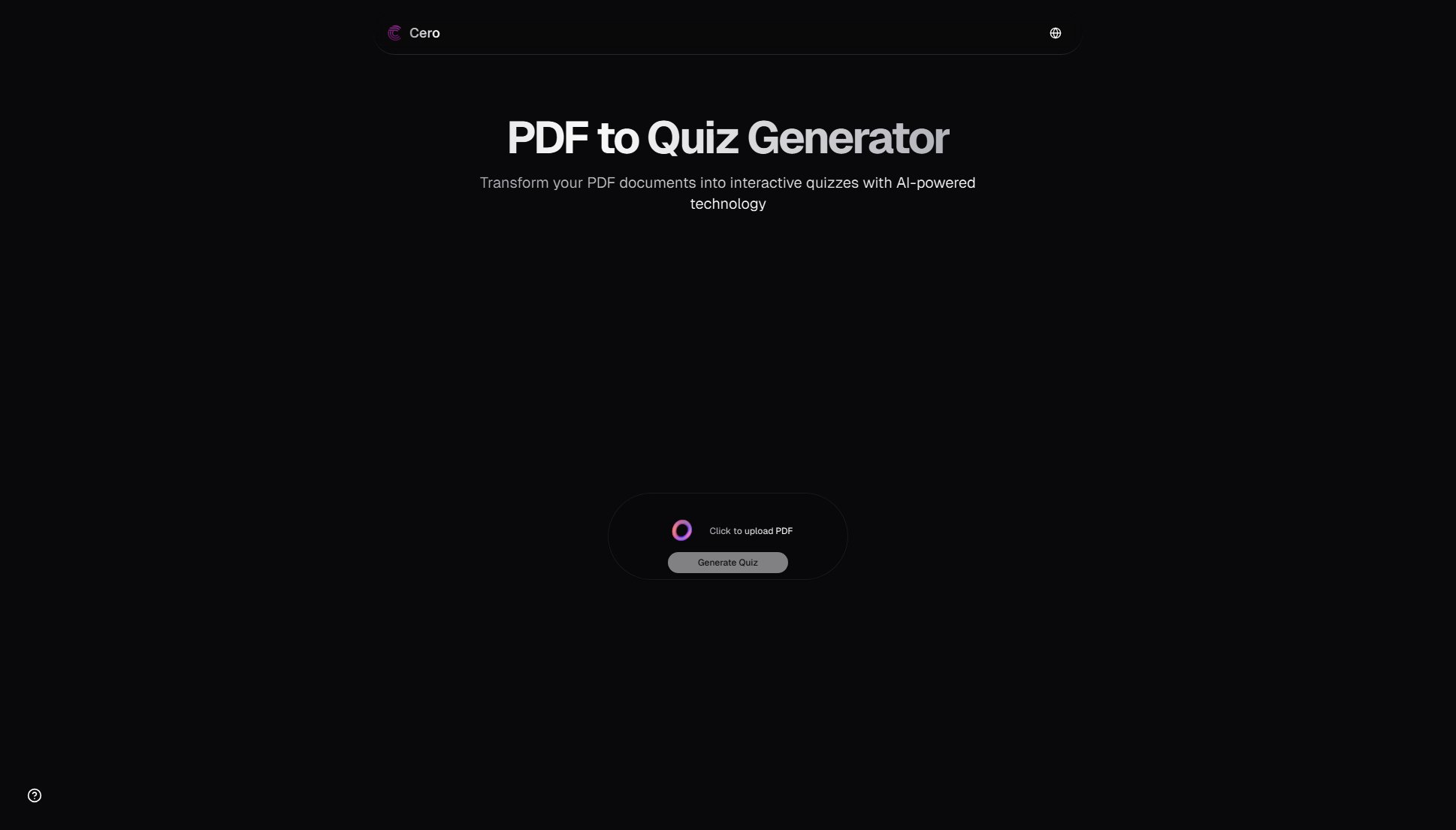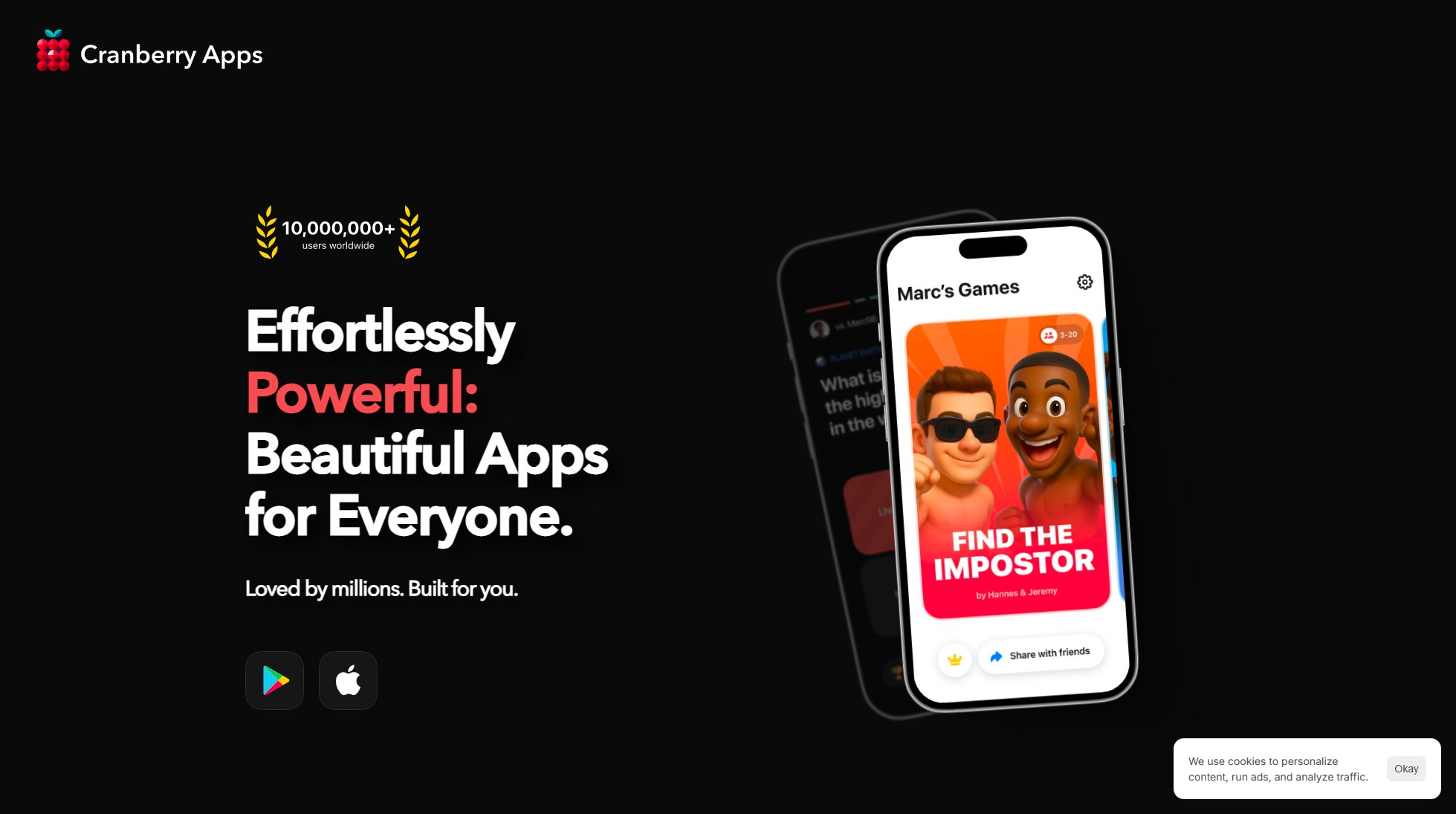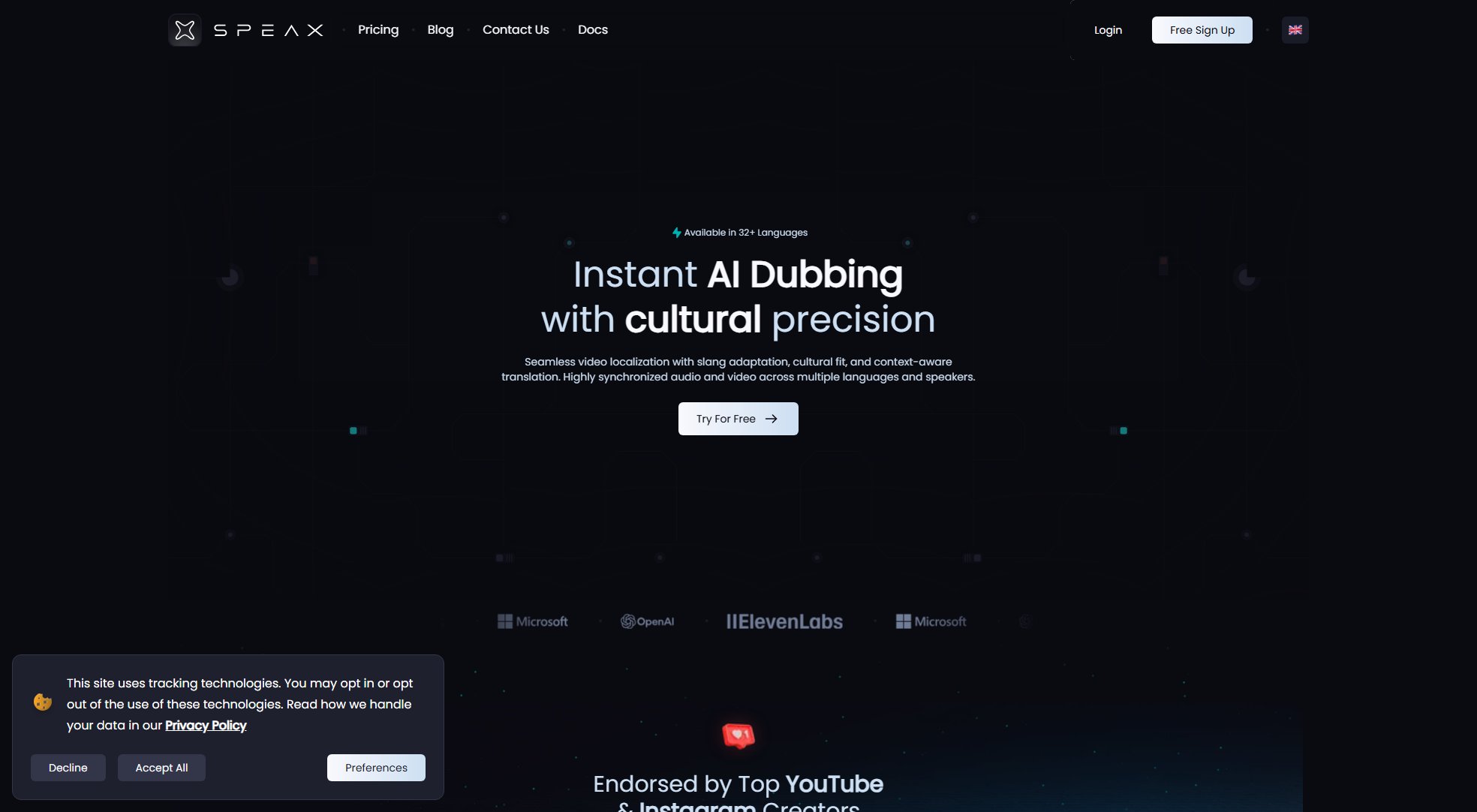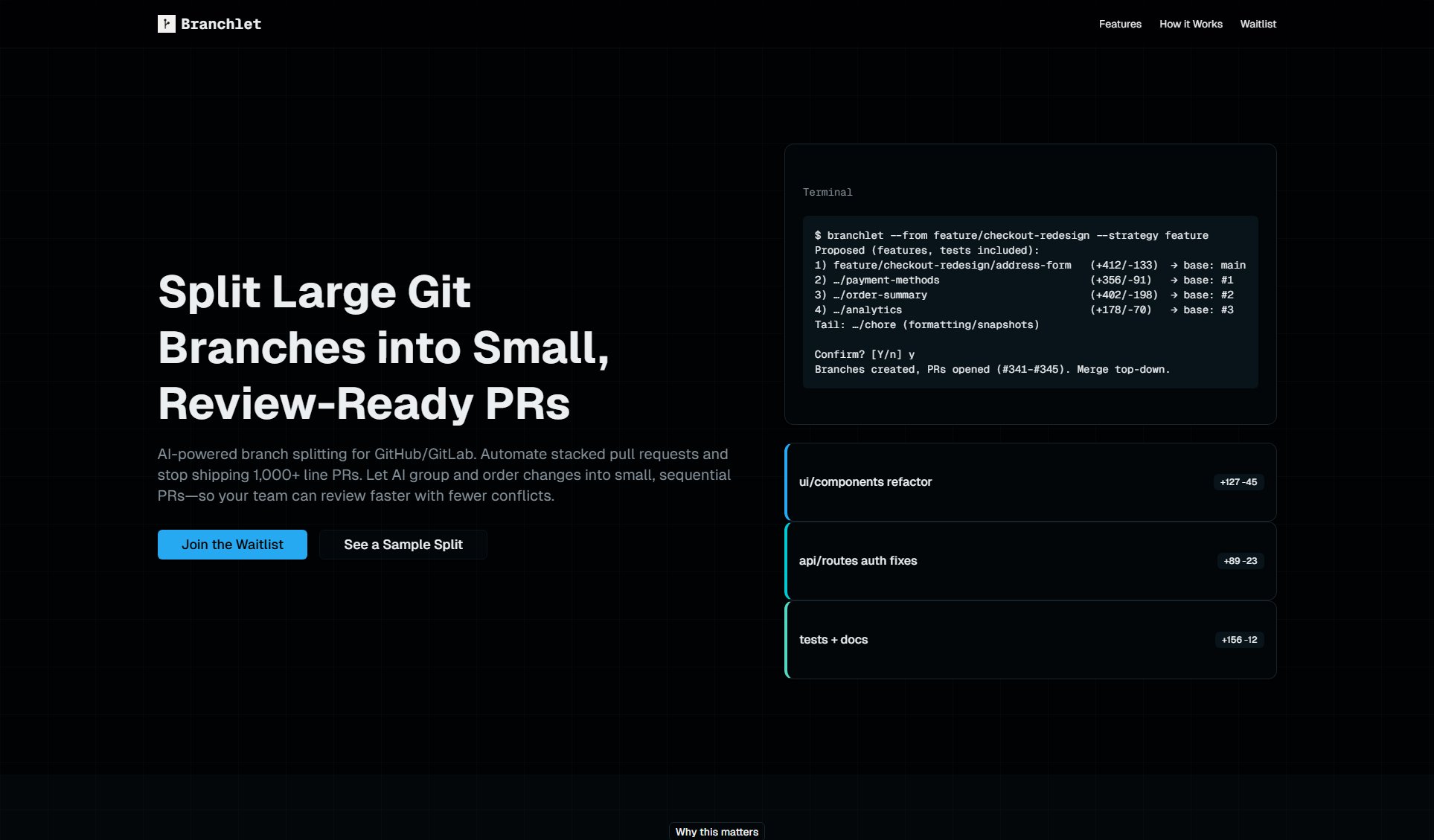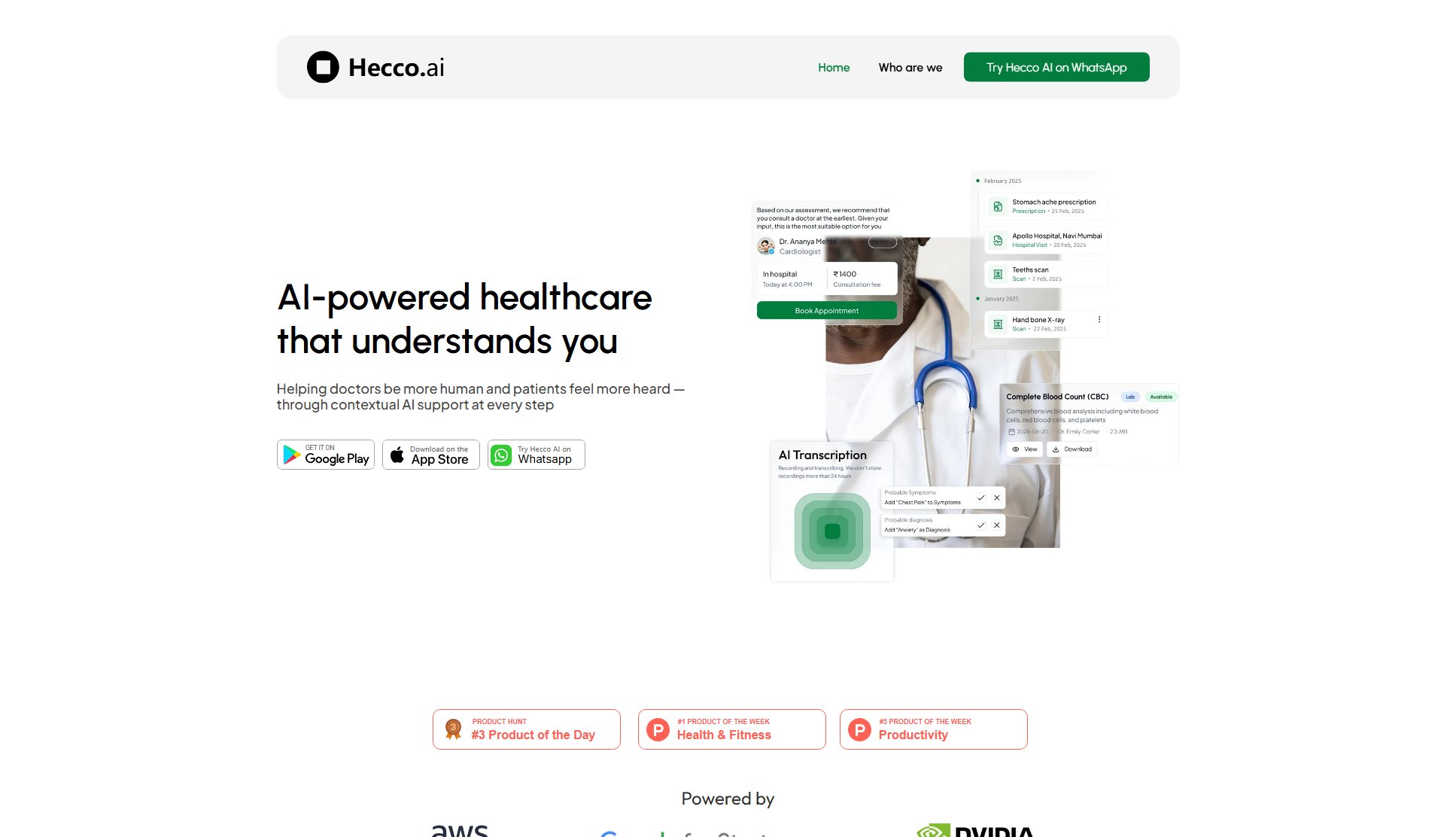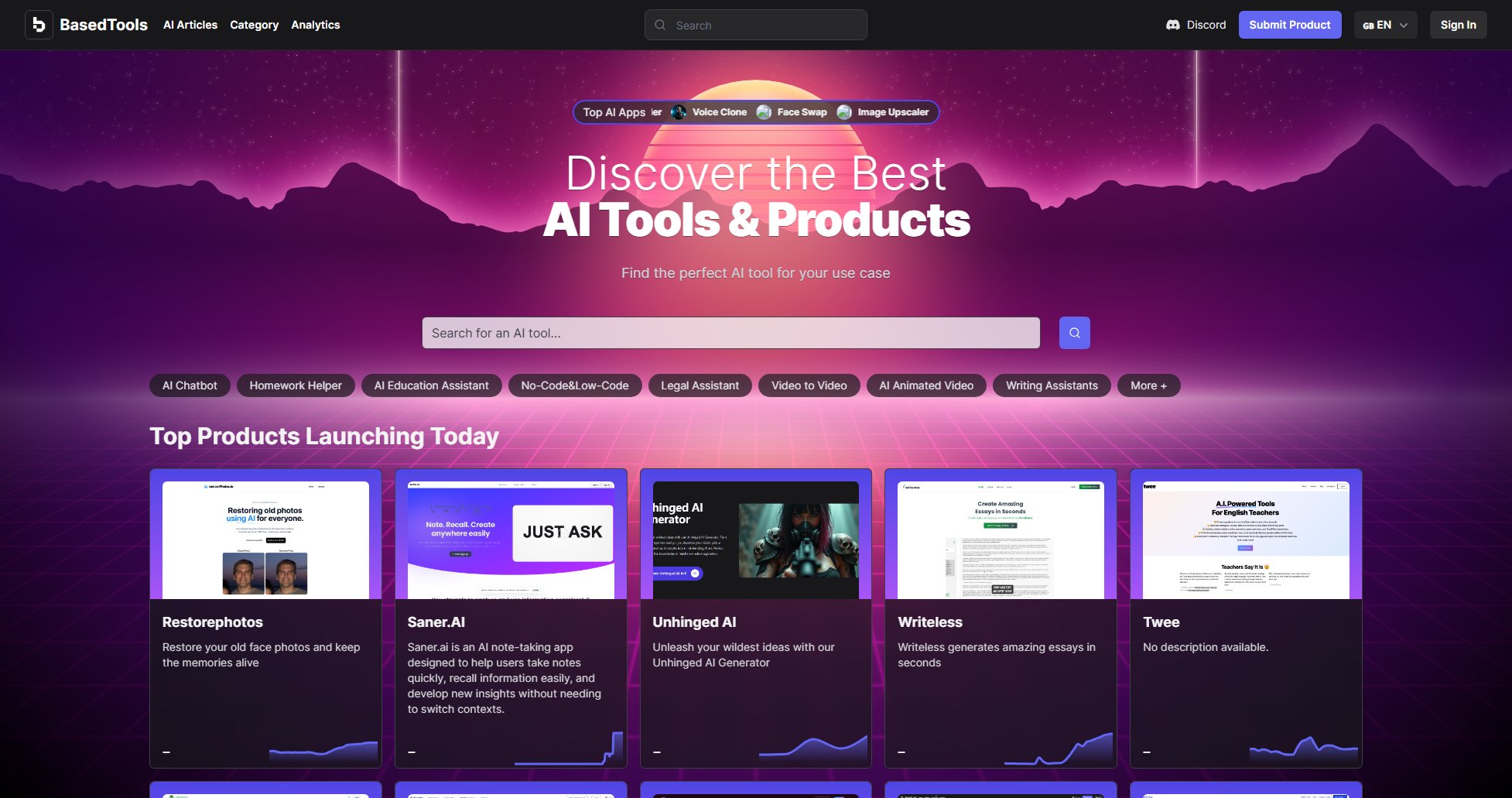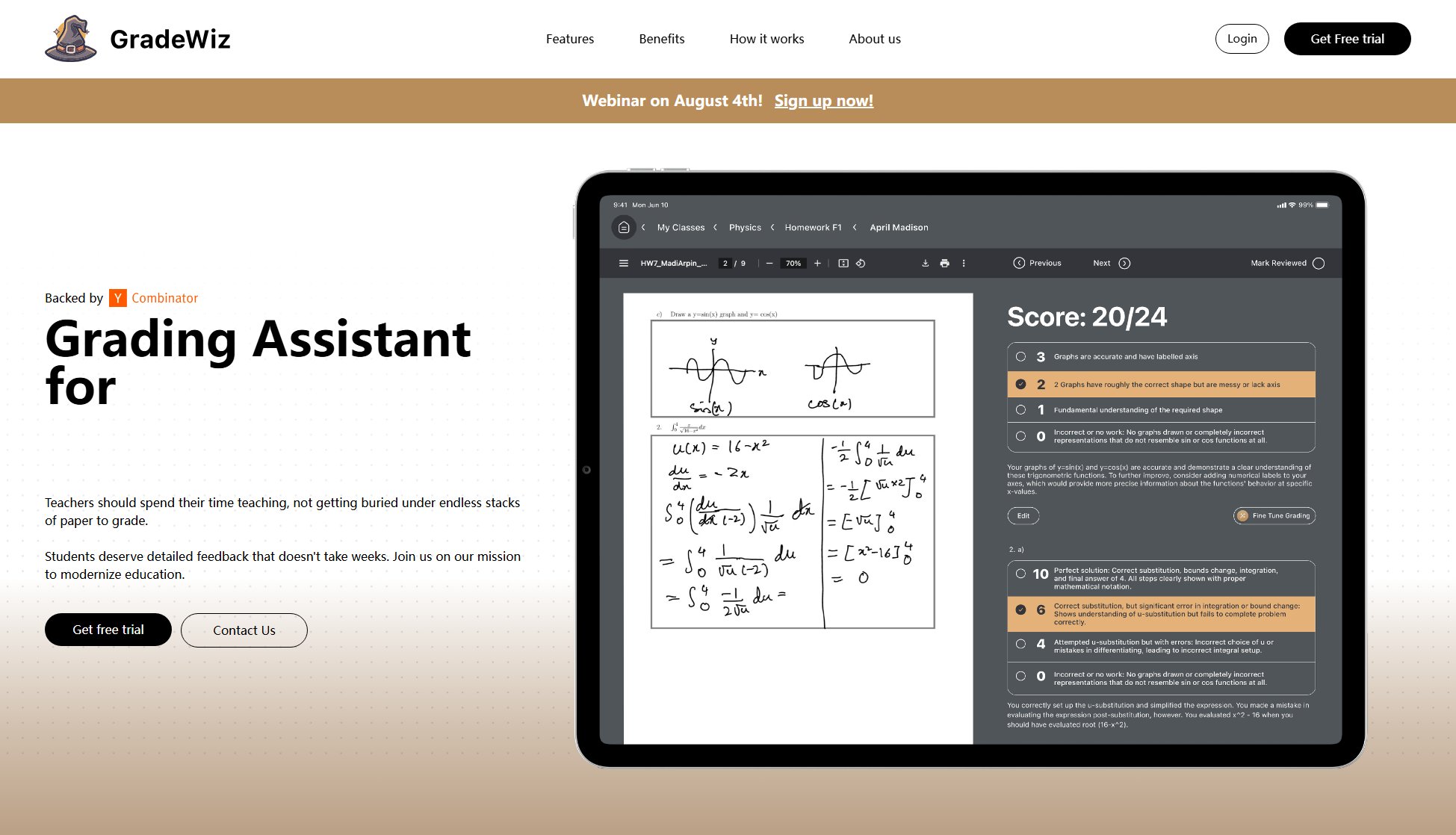Phia
Elevate your screen recordings with professional effects
What is Phia? Complete Overview
Phia is a powerful screen recording tool designed to transform your presentations, tutorials, and demos into professional-grade videos with stunning effects and animations. Available for Chrome, Phia helps users create captivating content effortlessly. It solves the pain points of dull and unengaging screen recordings by offering cinematic effects, seamless mouse motion, and customizable backgrounds. Target users include content creators, educators, marketers, and professionals who need to create visually appealing screen recordings for various purposes such as social media, websites, or internal communications. With Phia, you can enhance your brand's visual identity and engage your audience more effectively.
Phia Interface & Screenshots
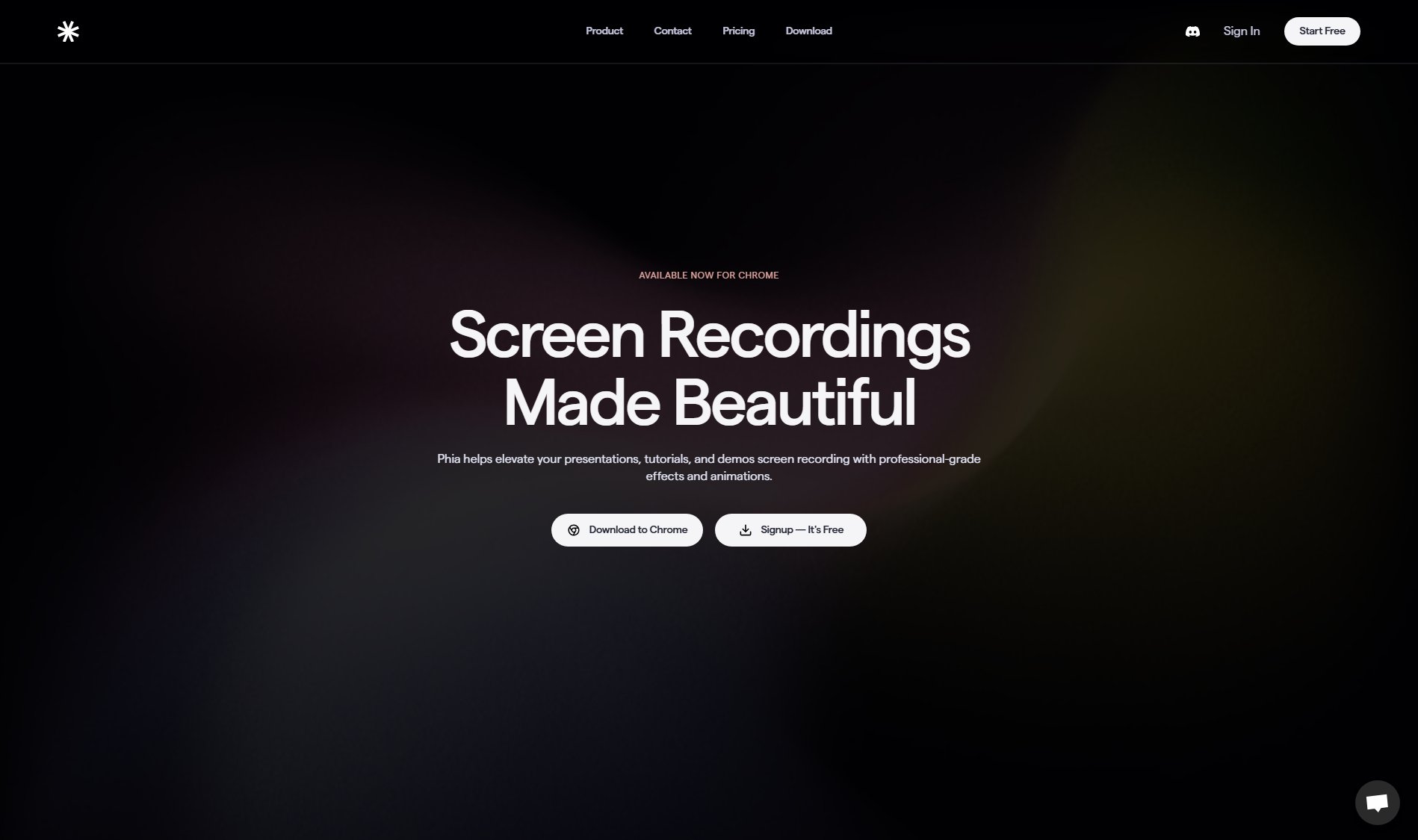
Phia Official screenshot of the tool interface
What Can Phia Do? Key Features
Cinematic & Focused Effects
Phia's fluid zoom and motion blur effects highlight every interaction, making your screen recordings more engaging and professional. These effects help focus the viewer's attention on key elements of your content.
Stunning Backgrounds
Elevate your brand with customizable backgrounds tailored to your vision. Phia allows you to match your video's backdrop with your brand colors or themes, creating a cohesive and professional look.
Mesmerizing Transitions
Control the flow of your screen recordings with seamless transitions. Phia transforms your recordings into fluid masterpieces, ensuring a smooth and professional viewing experience.
Seamless Mouse Motion
Phia transforms your mouse movements into fluid, professional motions, adding a layer of elegance to your videos. This feature ensures that even the smallest interactions look polished and intentional.
Share Anywhere
From social media to your website, Phia allows you to seamlessly share or embed your creations anywhere. This feature ensures your content reaches your audience wherever they are.
Seamless Editing
Coming soon, this feature will allow you to fine-tune your recordings with easy-to-use editing capabilities, making it even simpler to create perfect videos.
Best Phia Use Cases & Applications
Product Demos
Create engaging product demonstration videos that highlight key features and functionalities with professional effects, making your product stand out.
Educational Tutorials
Enhance your educational content with Phia's effects, ensuring that students or trainees stay engaged and focused on the most important parts of your tutorial.
Marketing Videos
Use Phia to create visually appealing marketing videos that capture attention and effectively communicate your brand's message.
Internal Communications
Improve your internal training or communication videos with professional effects, making them more engaging and easier to follow.
How to Use Phia: Step-by-Step Guide
Download the Phia extension for Chrome from the Chrome Web Store and install it on your browser.
Sign up for a free account on Phia's website to start using the tool. No credit card is required for the basic plan.
Start a new screen recording session by clicking the Phia icon in your browser. Select the area of your screen you want to record.
Use Phia's effects, such as zoom, motion blur, and transitions, to enhance your recording as you go.
Once you're satisfied with your recording, save it and choose to download the video or generate a shareable link.
Share your video on social media, embed it on your website, or use it in your presentations to captivate your audience.
Phia Pros and Cons: Honest Review
Pros
Considerations
Is Phia Worth It? FAQ & Reviews
Yes, Phia offers a free basic plan that includes 2 videos with unlimited length, downloadable videos, and sharable links. For unlimited videos, you can upgrade to the Premium plan.
Currently, Phia is available for Chrome. Support for Web, Windows, Safari, Firefox, and Edge is coming soon.
Seamless editing capabilities are coming soon to Phia, allowing you to fine-tune your recordings with easy-to-use tools.
You can download your videos or generate sharable links to embed them on your website or share them on social media.
Phia stands out with its professional-grade effects like fluid zoom, motion blur, and customizable backgrounds, which help create visually stunning and engaging videos effortlessly.