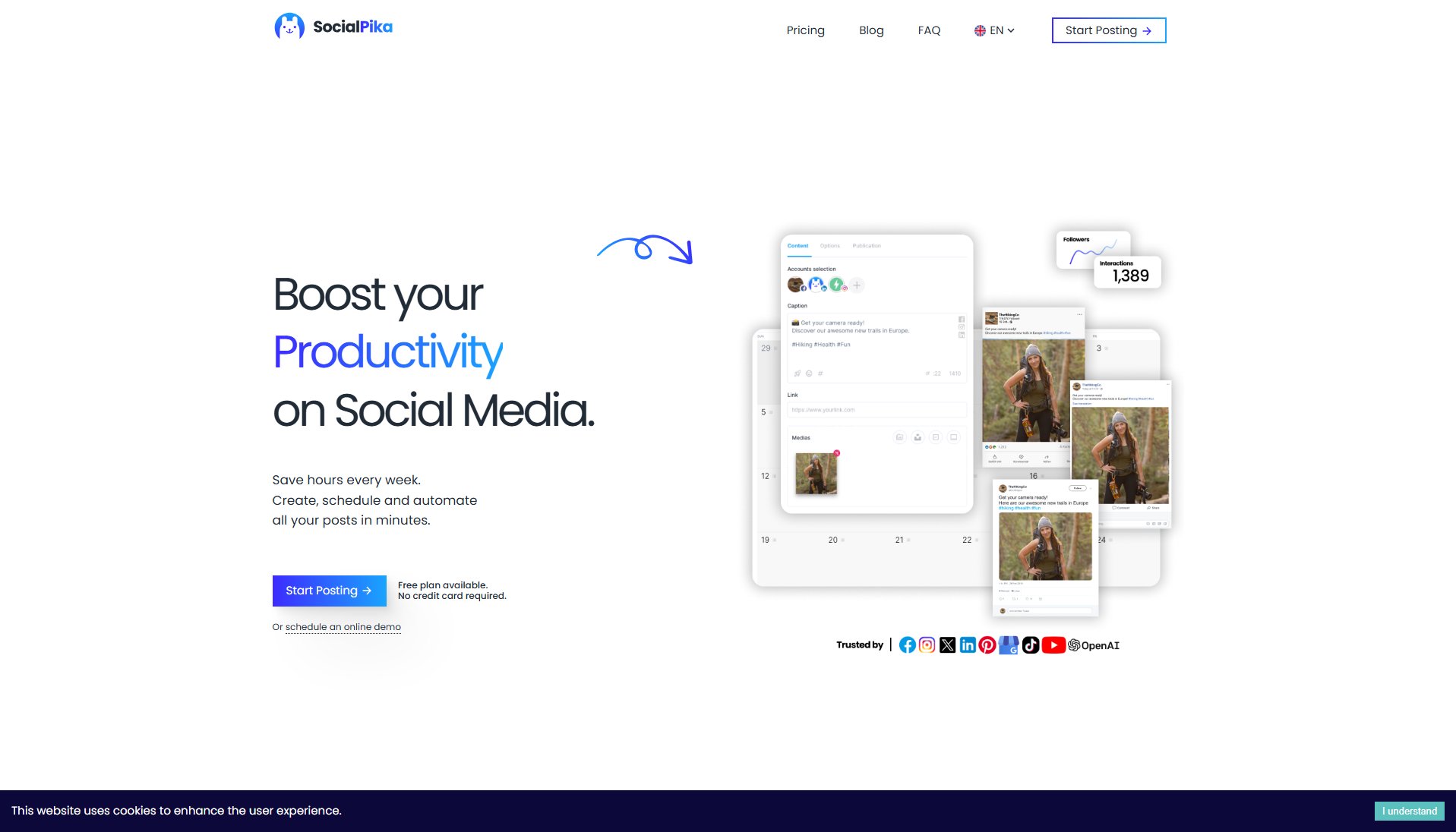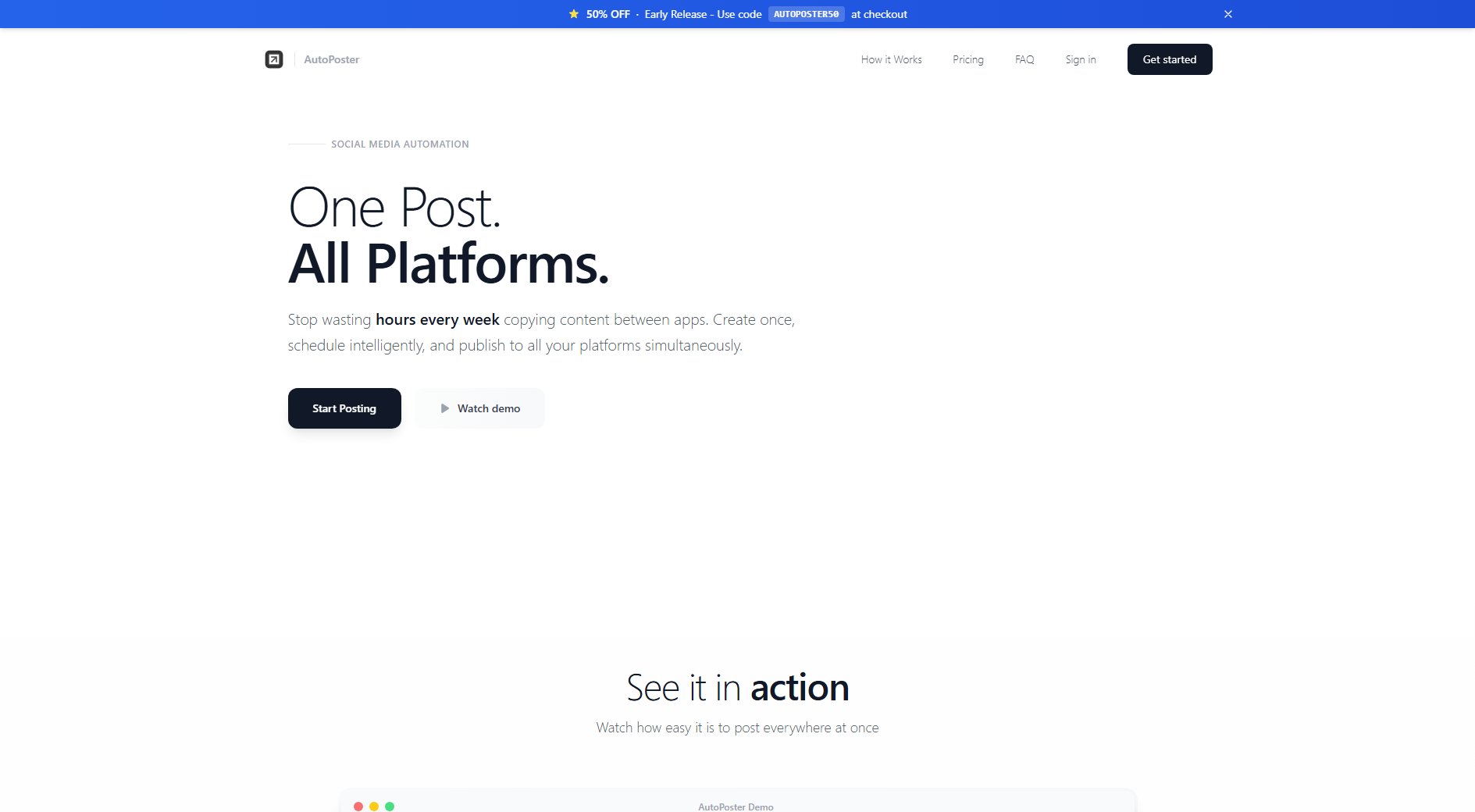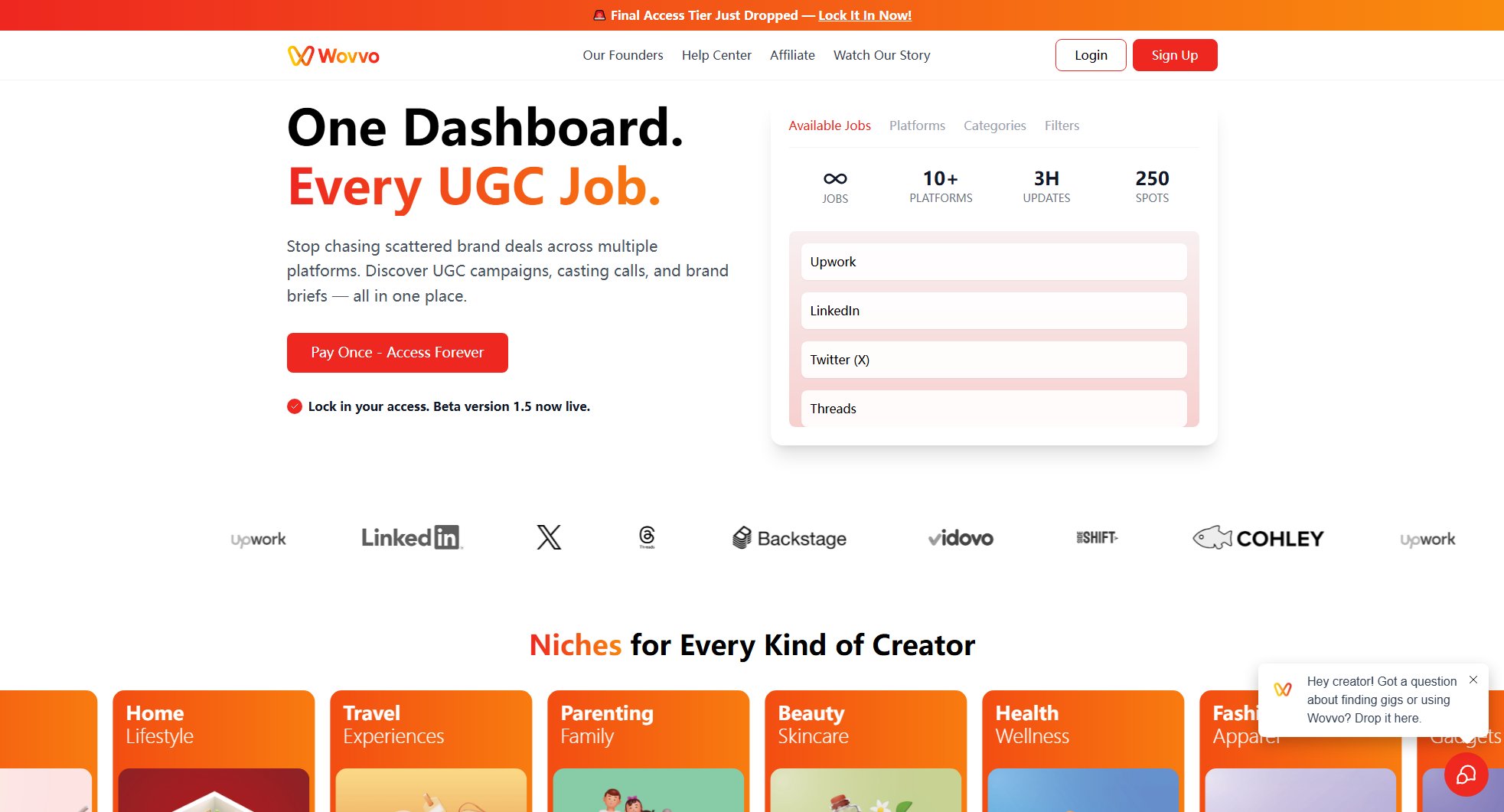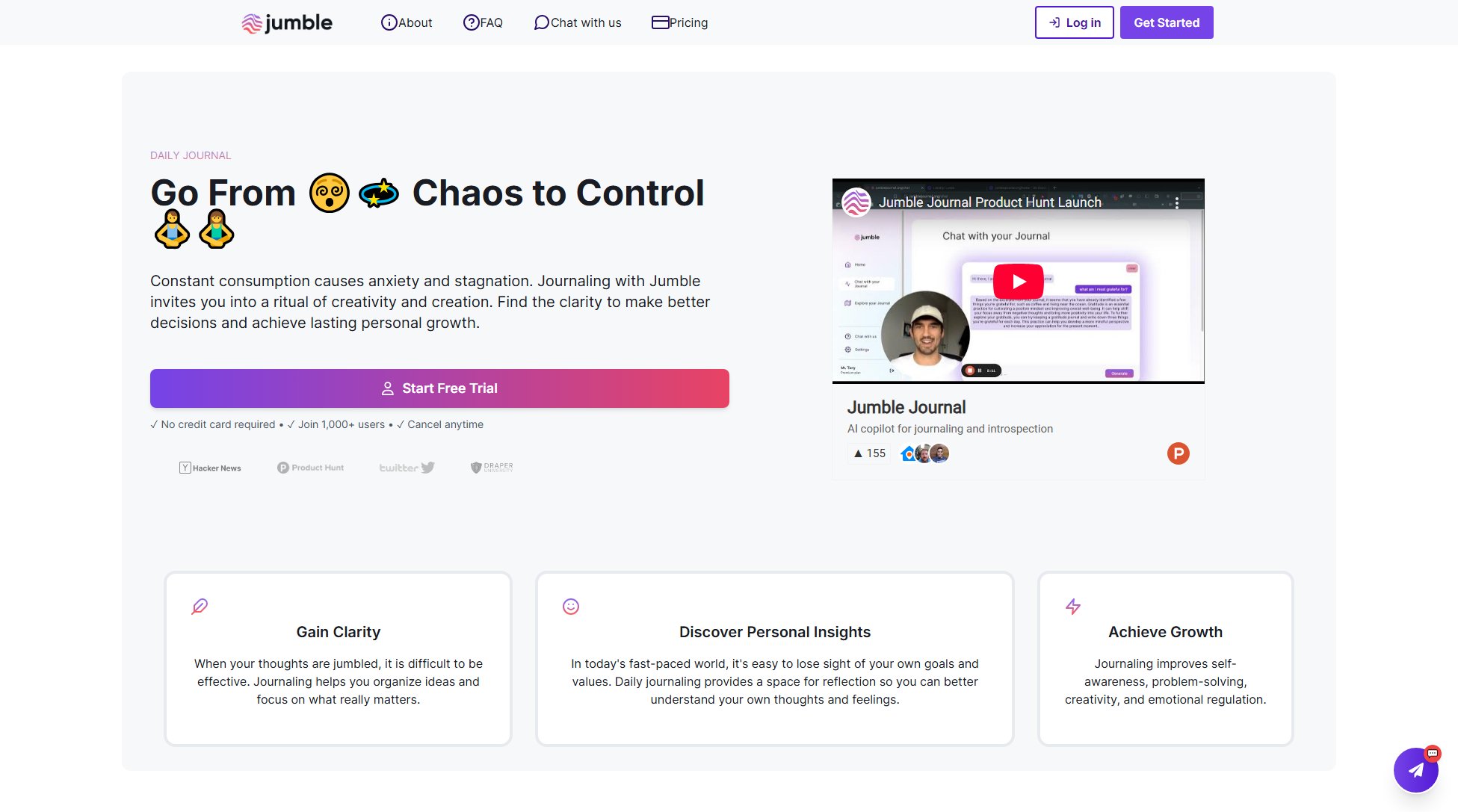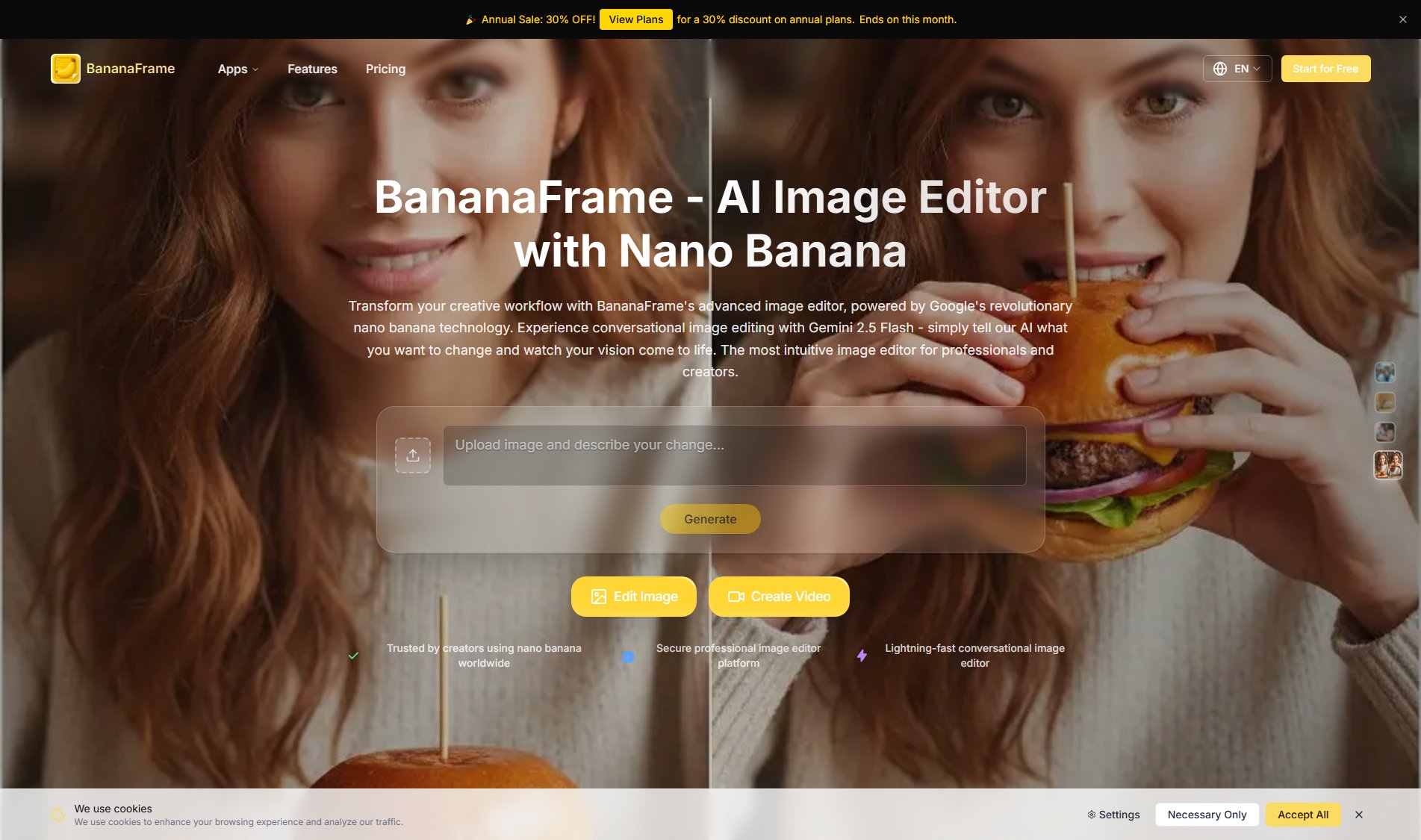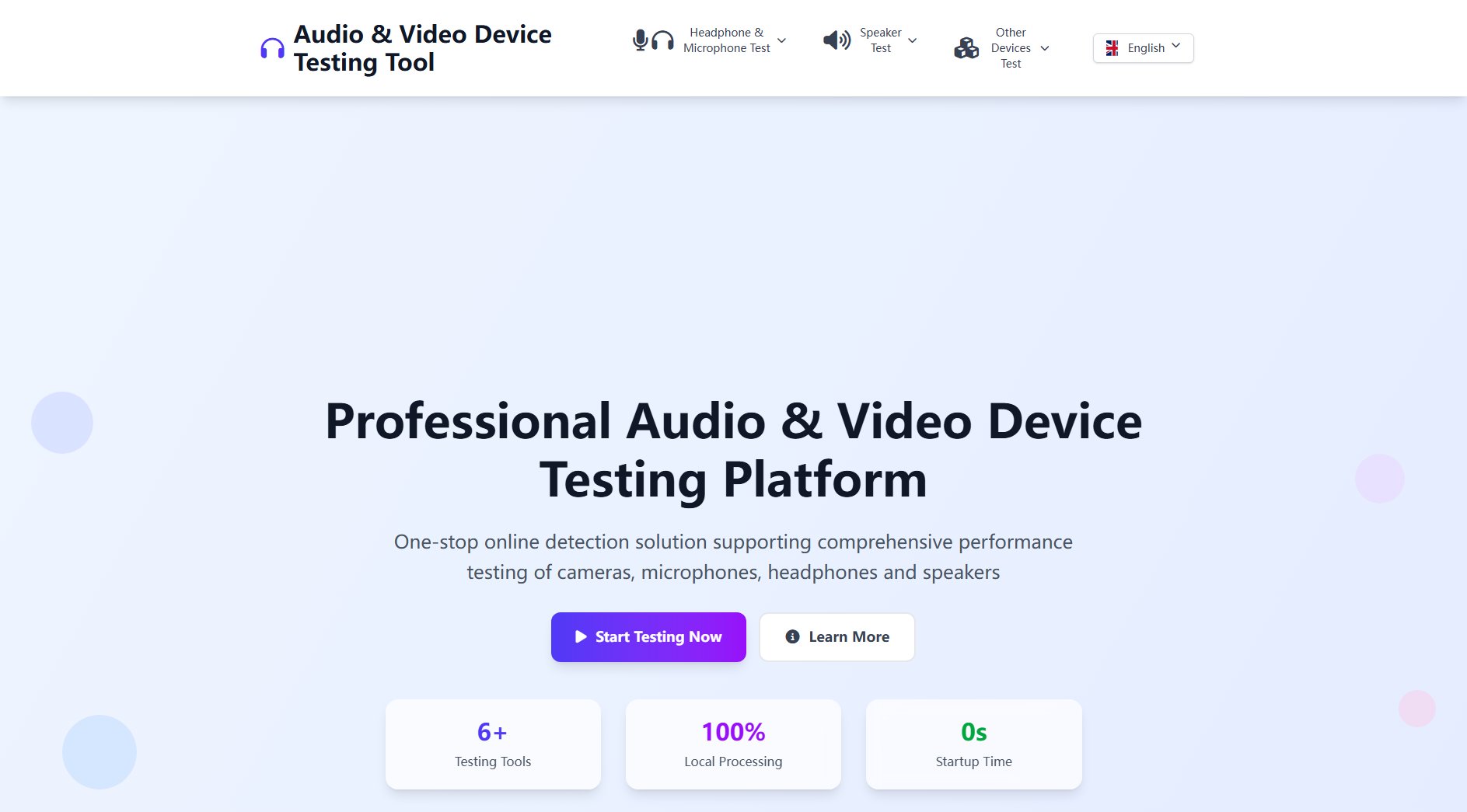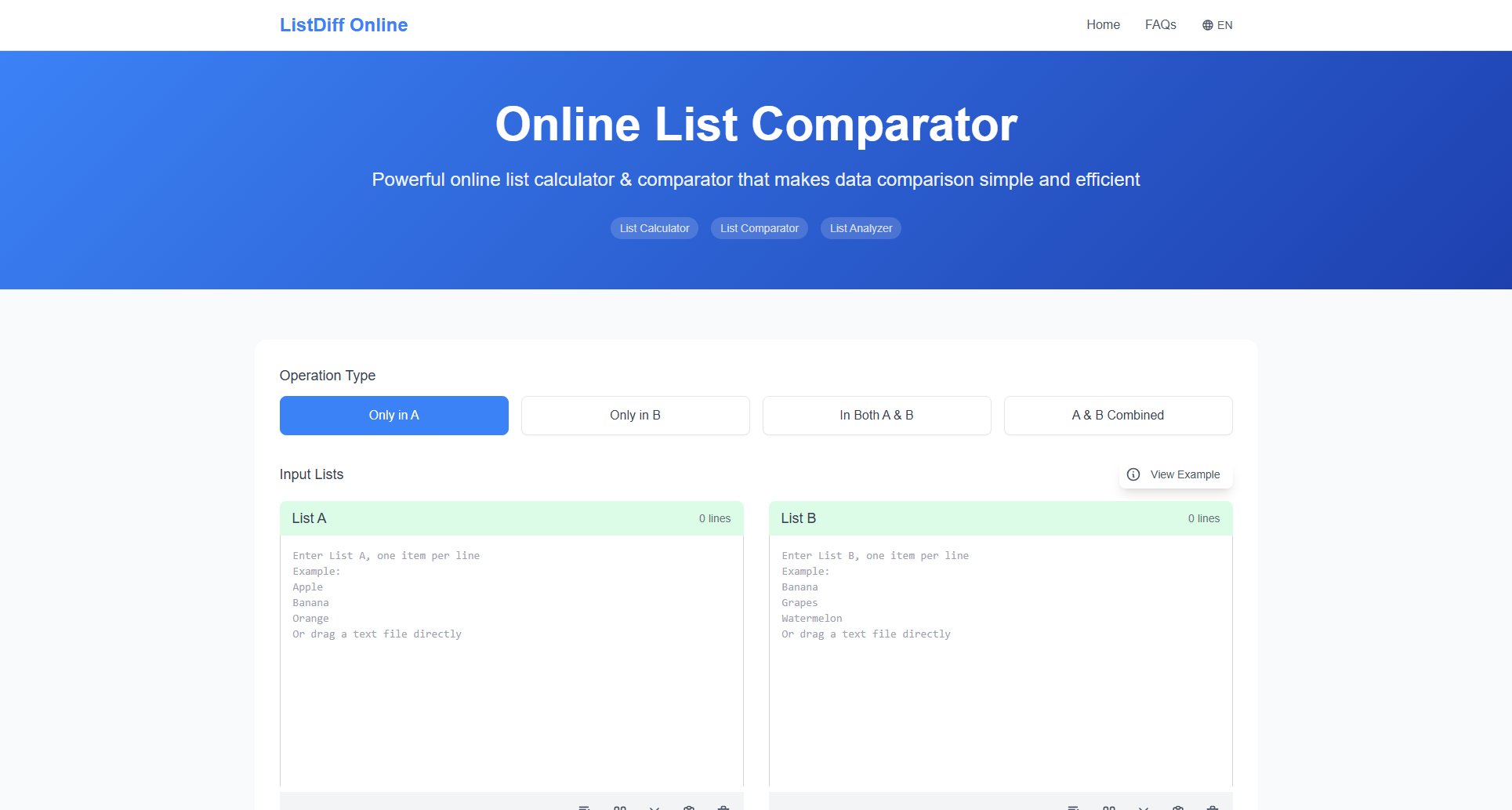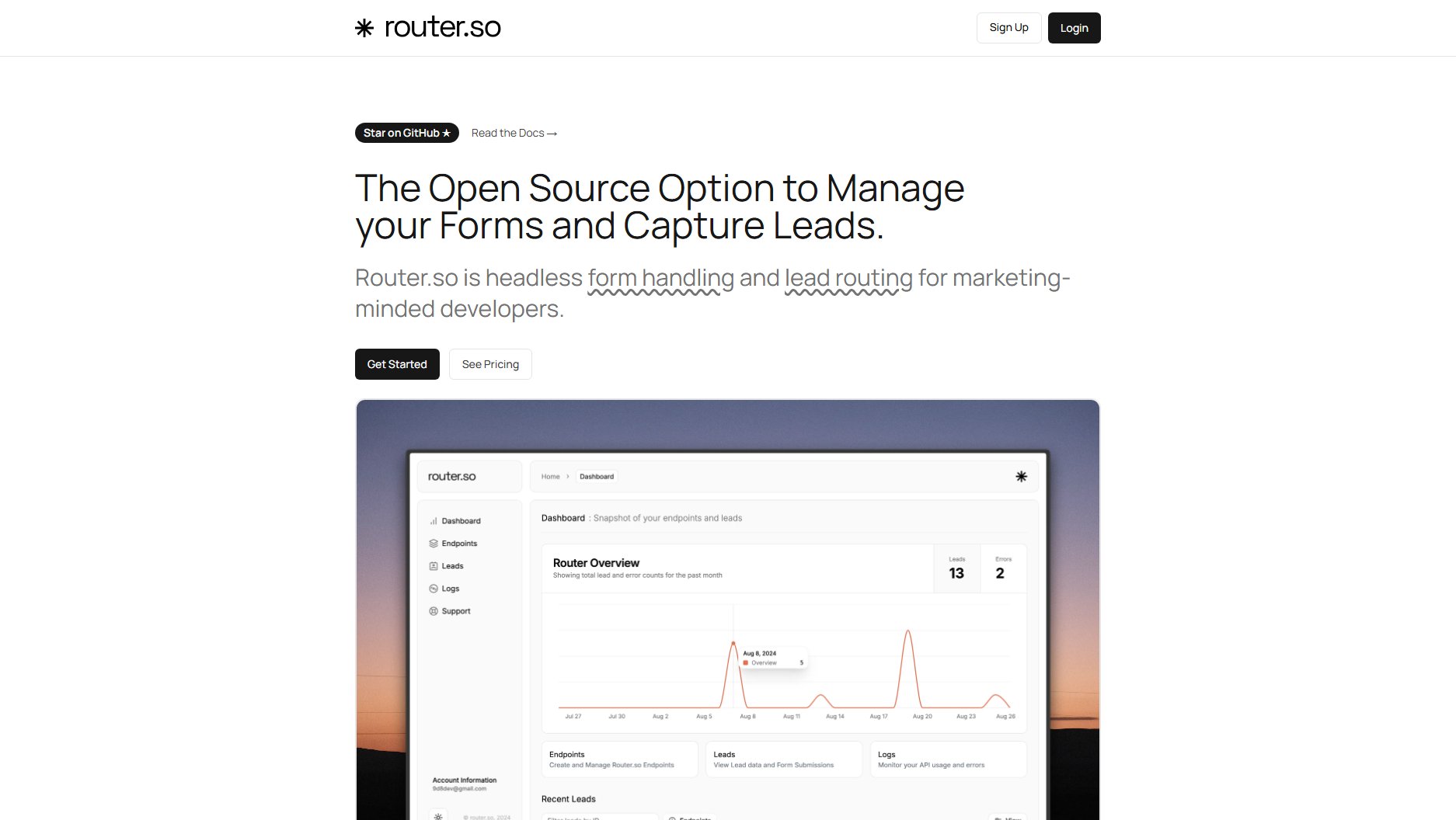CalGet
Generate add-to-calendar links to boost event attendance
What is CalGet? Complete Overview
CalGet is a powerful calendar link generator that helps event organizers boost attendance by making it easy for guests to save events to their preferred calendars. The platform generates universal 'Add to Calendar' links compatible with Google Calendar, Outlook, Yahoo, Office 365, Apple Calendar and more. Key features include RSVP collection, embeddable calendars, and subscription calendars that automatically sync updates. CalGet solves the pain point of low event attendance by simplifying the process for attendees to save events to their personal calendars. The tool is used by marketers, educators, nonprofits, corporations and event organizers across industries to enhance engagement and streamline event management.
CalGet Interface & Screenshots
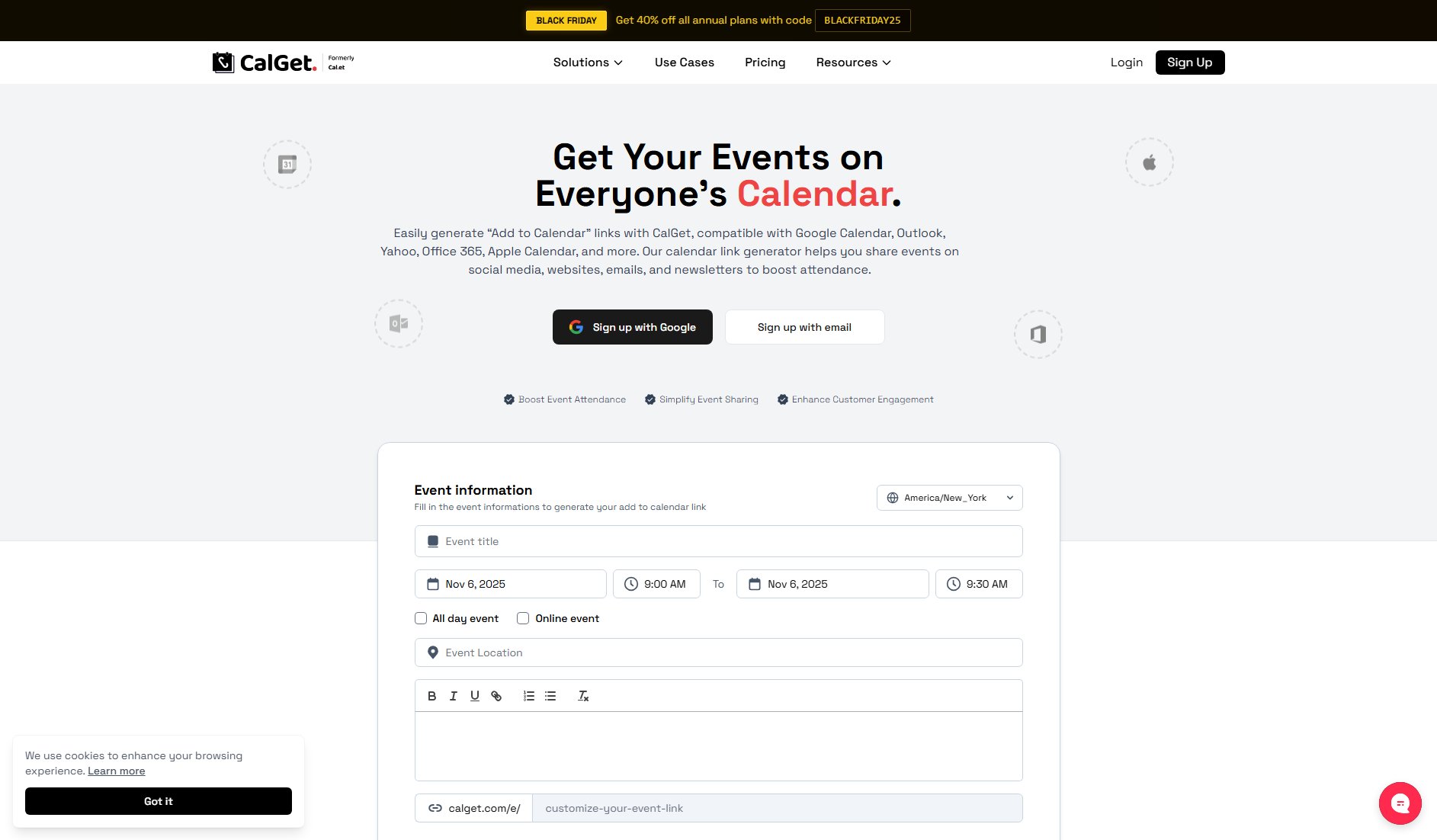
CalGet Official screenshot of the tool interface
What Can CalGet Do? Key Features
Universal Calendar Links
Generate one link that works across all major calendar platforms including Google, Apple, Outlook, Yahoo and Office 365. The system automatically detects the user's preferred calendar and provides the appropriate format.
RSVP Collection
Create custom RSVP forms to track attendance and gather attendee information. Export guest lists to CSV and receive smart notifications about responses. Perfect for webinars, workshops and ticketed events.
Subscription Calendars
Share collections of events that users can subscribe to, with updates syncing automatically to their calendars. Ideal for sports teams, academic institutions and recurring event series.
Embeddable Calendars
Embed customizable event calendars directly on your website. Display multiple events with options to filter by date, category or other parameters to keep visitors informed.
Brand Customization
Add your logo, customize colors and remove CalGet branding for a white-label experience. Create professional event pages that match your organization's style.
Time Zone Support
Support for all global time zones ensures events display correctly for attendees worldwide. Automatic time zone detection prevents scheduling confusion.
Recurring Events
Create events that repeat daily, weekly, monthly or yearly with custom recurrence patterns. Supported by Apple, Google and iCal calendars.
Subscriber Management
Collect and export subscriber information when users subscribe to your calendar. Track subscription dates and preferred calendar platforms.
Best CalGet Use Cases & Applications
Marketing Campaigns
Marketing teams use CalGet to boost engagement for webinars and product launches. 'Add to Calendar' links in email campaigns increase attendance rates by making it easy for recipients to save the date.
Academic Scheduling
Schools and universities share academic calendars, exam schedules and parent-teacher meetings. Embedded calendars on school websites keep the community informed.
Nonprofit Events
Nonprofits organize fundraising events and volunteer opportunities. Custom RSVP forms help track attendance while calendar links ensure supporters don't miss important dates.
Corporate Training
HR departments schedule employee training sessions and all-hands meetings. Subscription calendars keep distributed teams synchronized across time zones.
Sports Teams
Teams share game schedules that fans can subscribe to. Automatic updates ensure fans receive schedule changes directly in their personal calendars.
How to Use CalGet: Step-by-Step Guide
Enter event details including title, date, time, location and description. Set the time zone to ensure accurate display for all attendees.
Choose whether to create a single event link or subscription calendar. For recurring events, set the recurrence pattern (daily, weekly, etc.).
Customize the event page with your logo and brand colors. Enable RSVP collection if needed and set up any custom form fields.
Generate your calendar link. Test it by adding to your own calendar to verify all details display correctly.
Share the link via email, social media, or embed it on your website. Track RSVPs and subscriber data through your CalGet dashboard.
CalGet Pros and Cons: Honest Review
Pros
Considerations
Is CalGet Worth It? FAQ & Reviews
CalGet supports Google Calendar, Apple Calendar, Microsoft Outlook, Office 365, Yahoo Calendar and provides ICS files compatible with any calendar application.
Yes, updates made in your dashboard automatically reflect in shared links. For attendees who already added the event, we recommend sharing the updated link.
Yes, API access is included in Enterprise plans for custom integrations with your existing systems and workflows.
Users subscribe once to receive all current and future events. When you add or update events in your CalGet dashboard, changes automatically sync to subscribers' calendars.
Yes, both RSVP responses and subscriber information can be exported as CSV files for use in CRM or email marketing platforms.