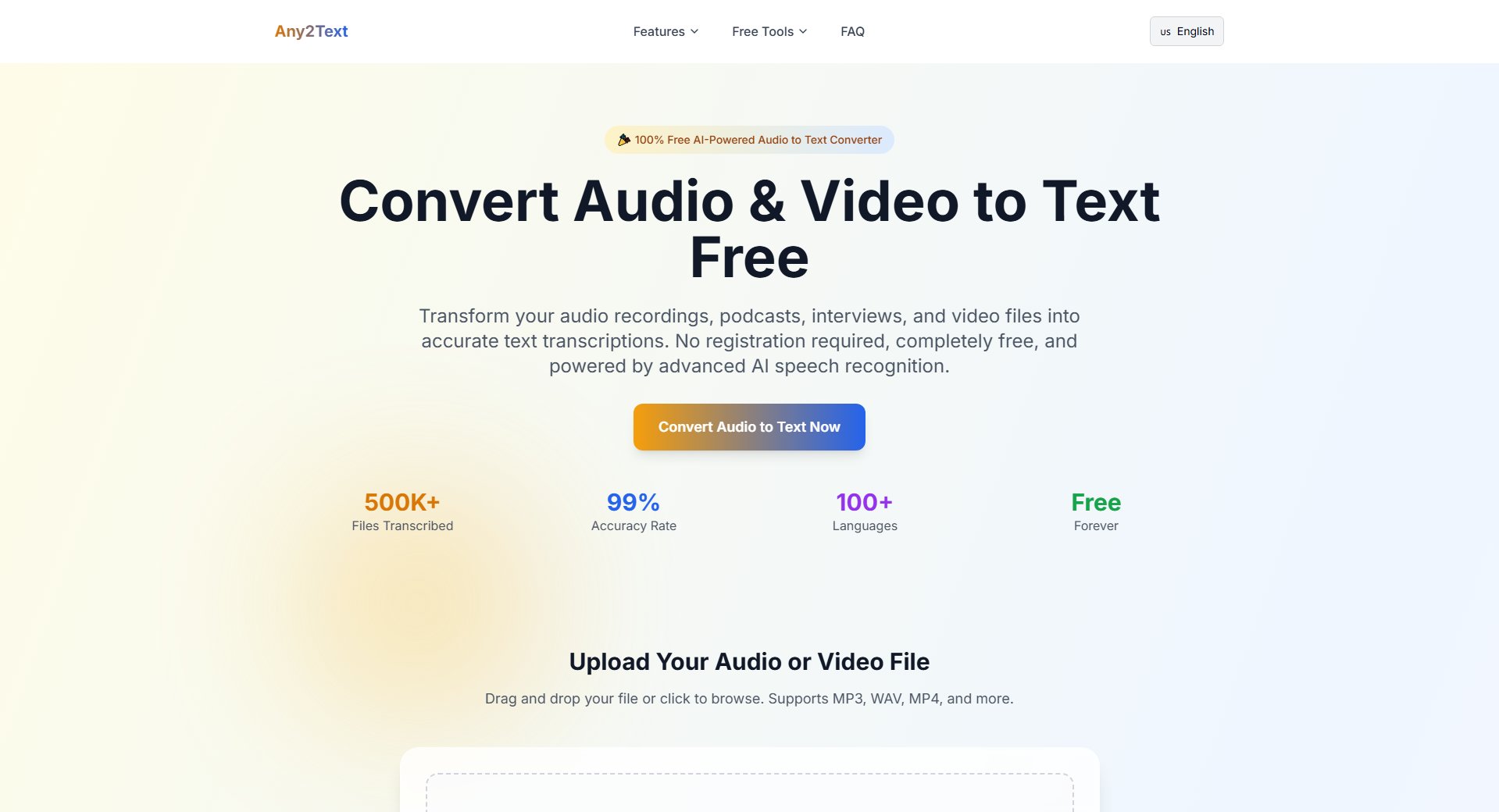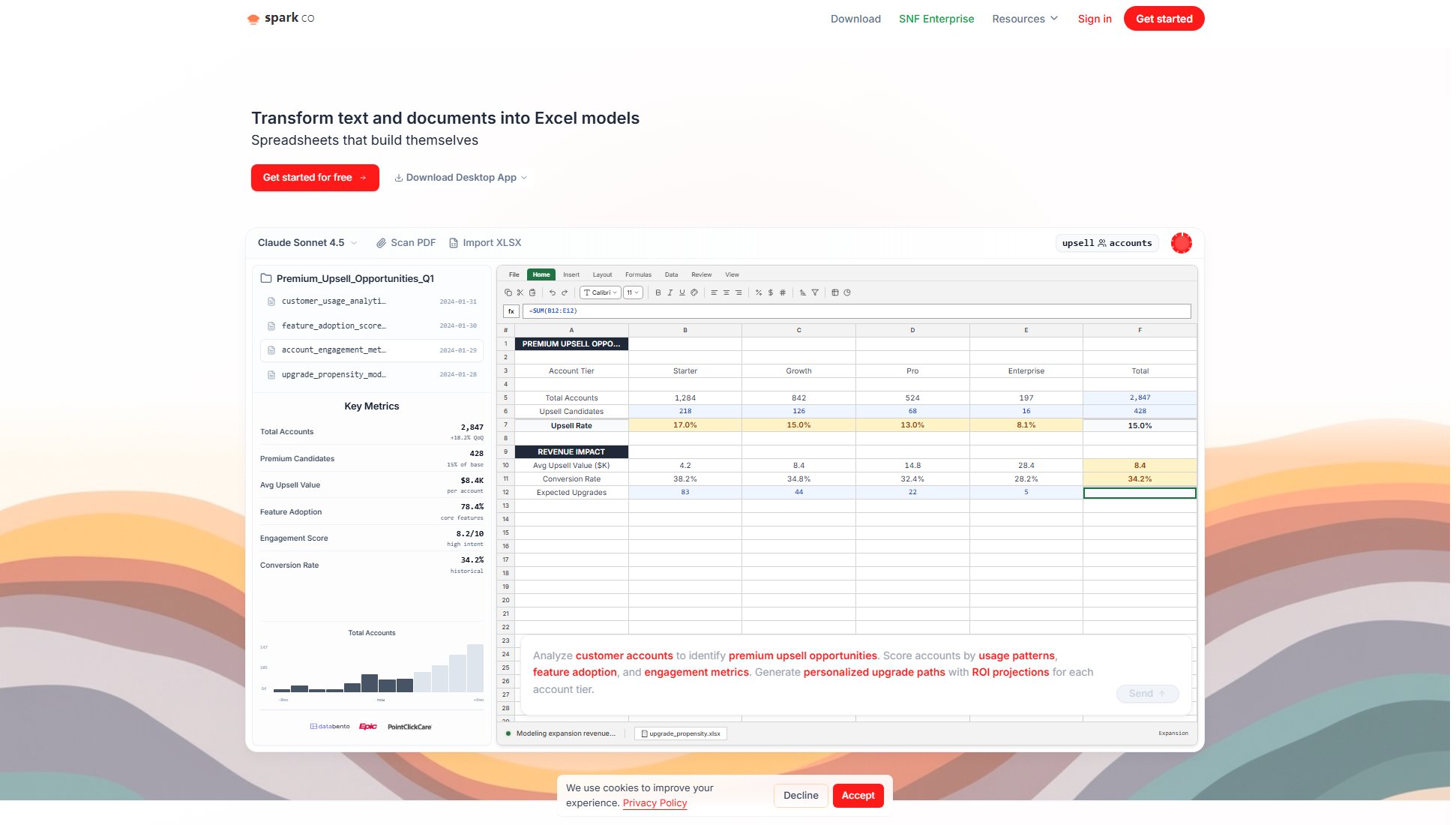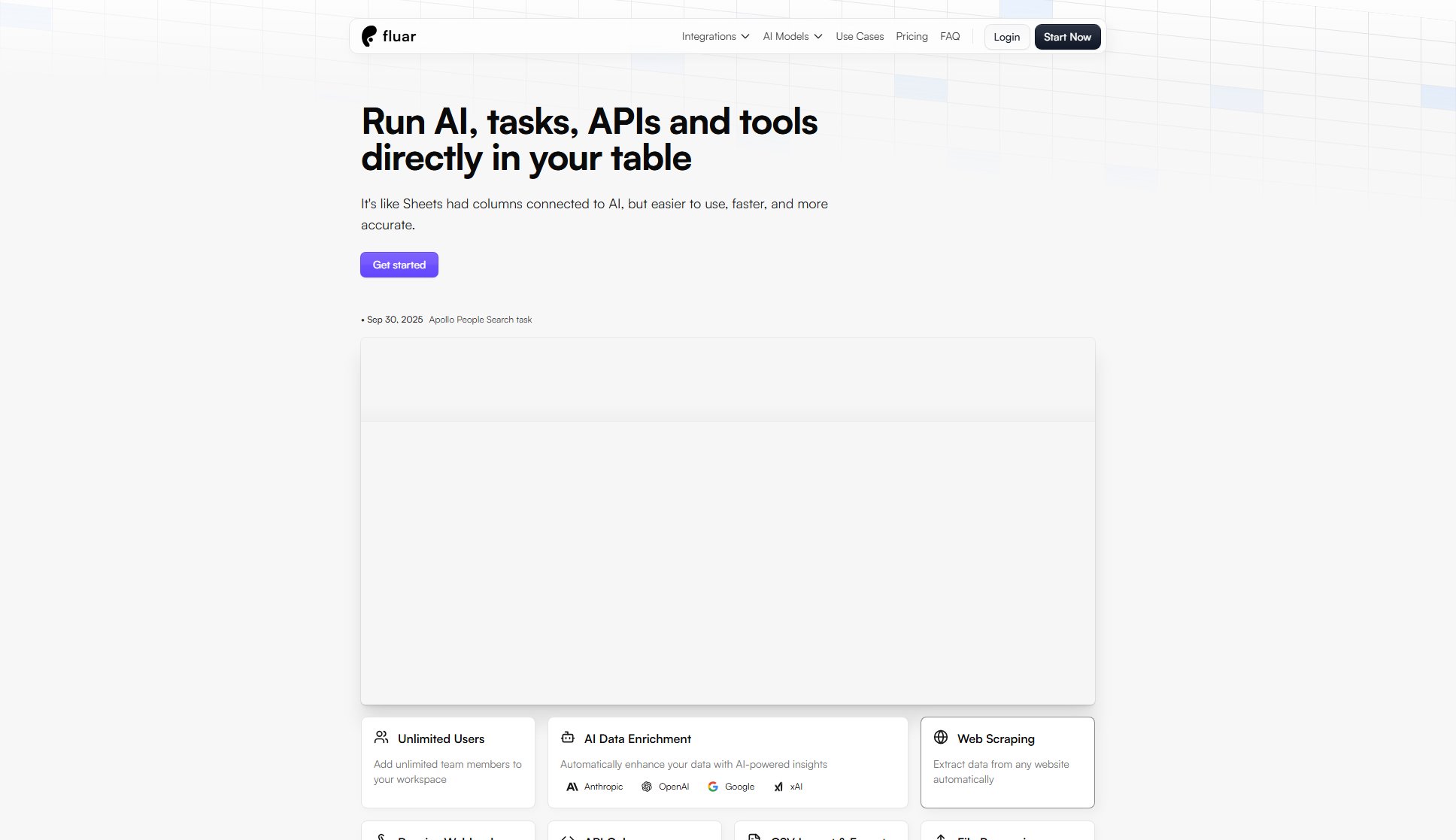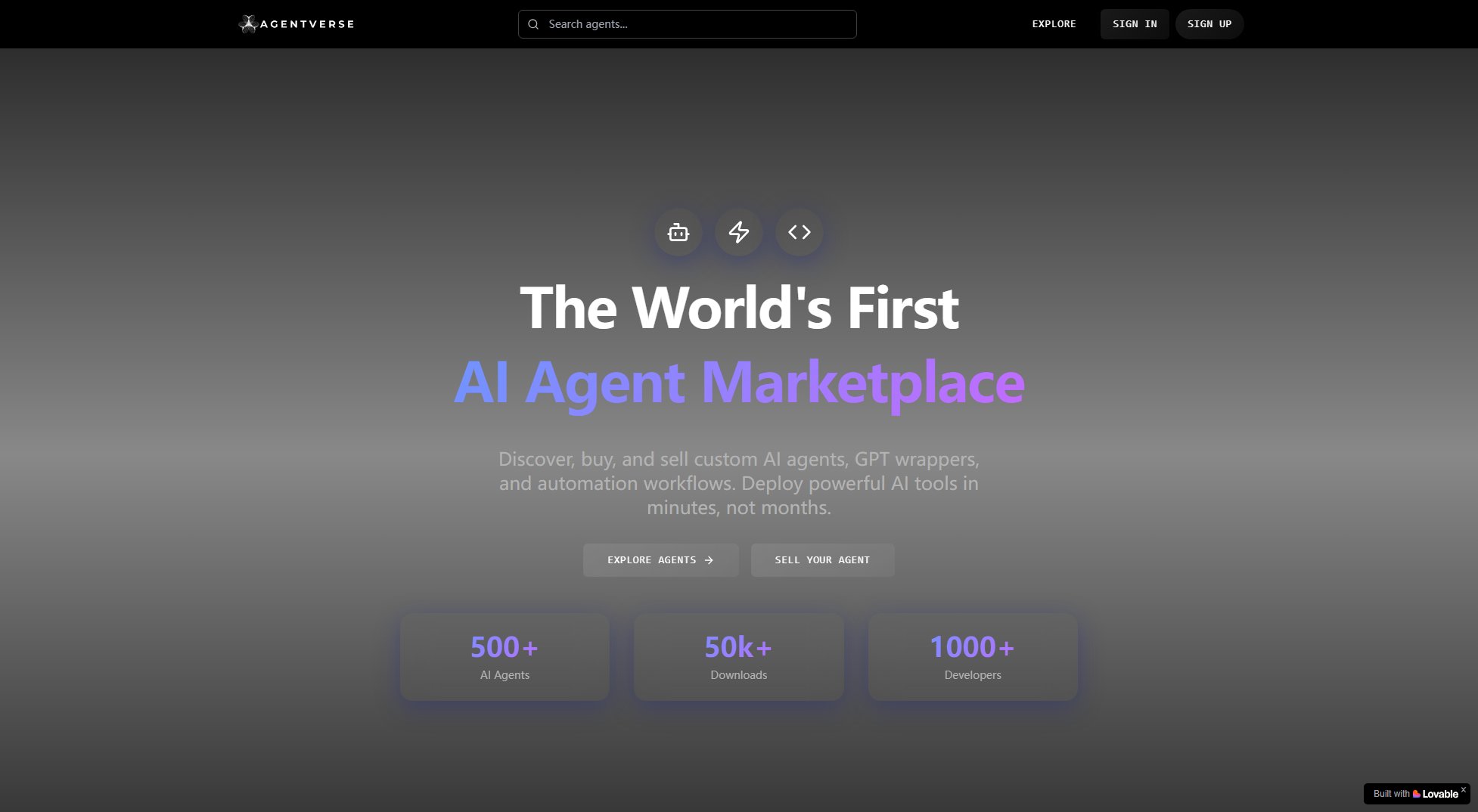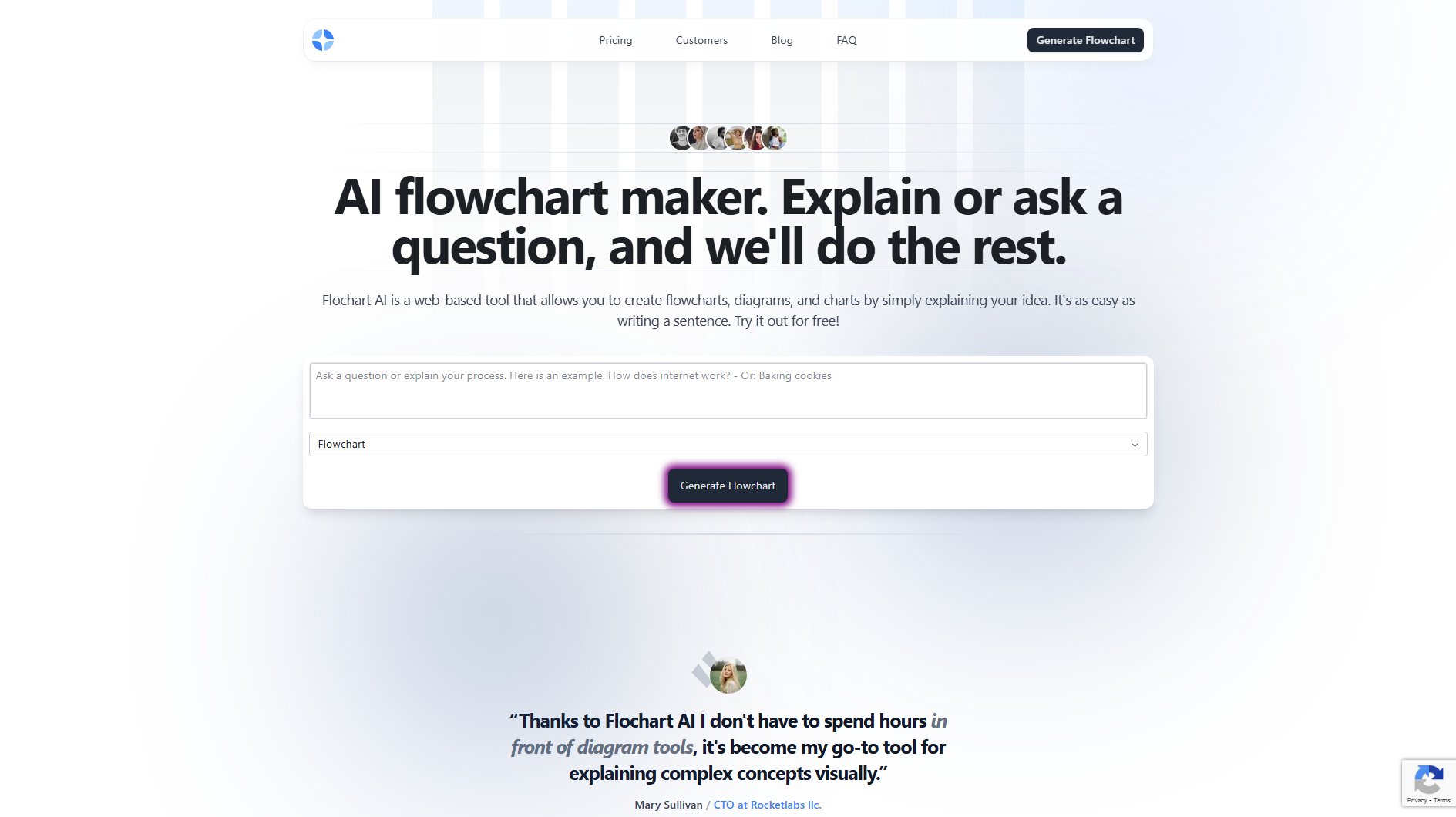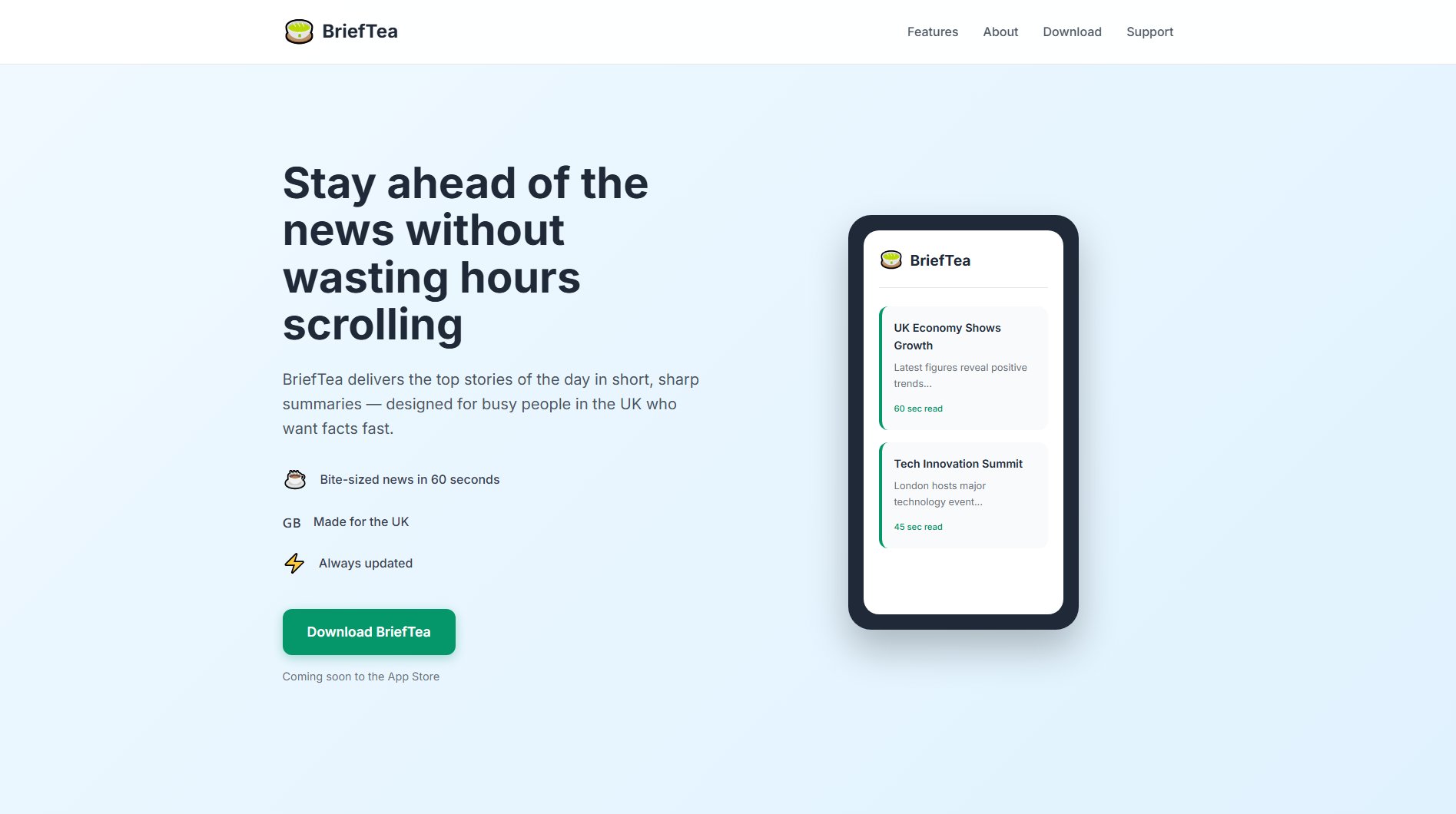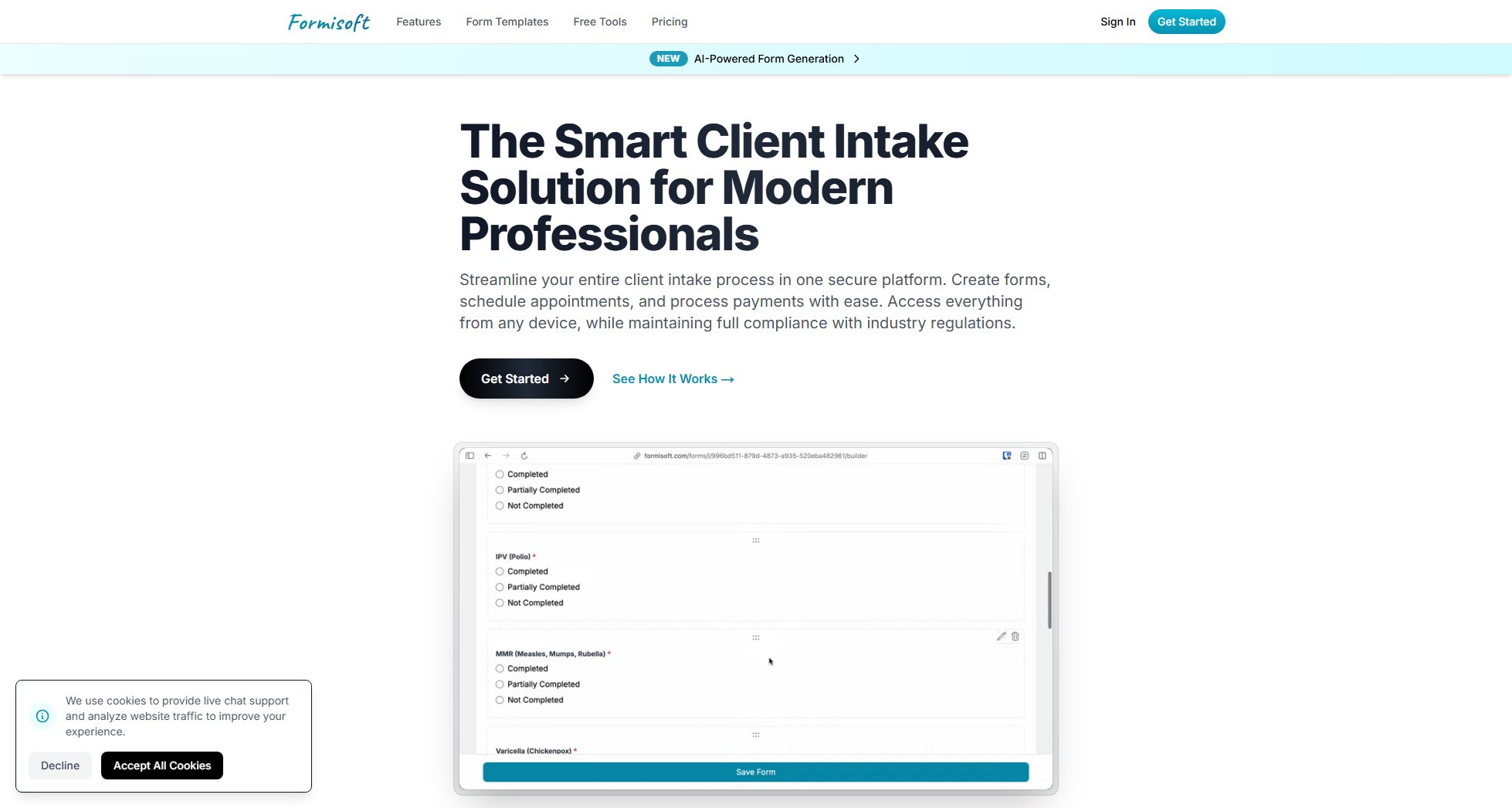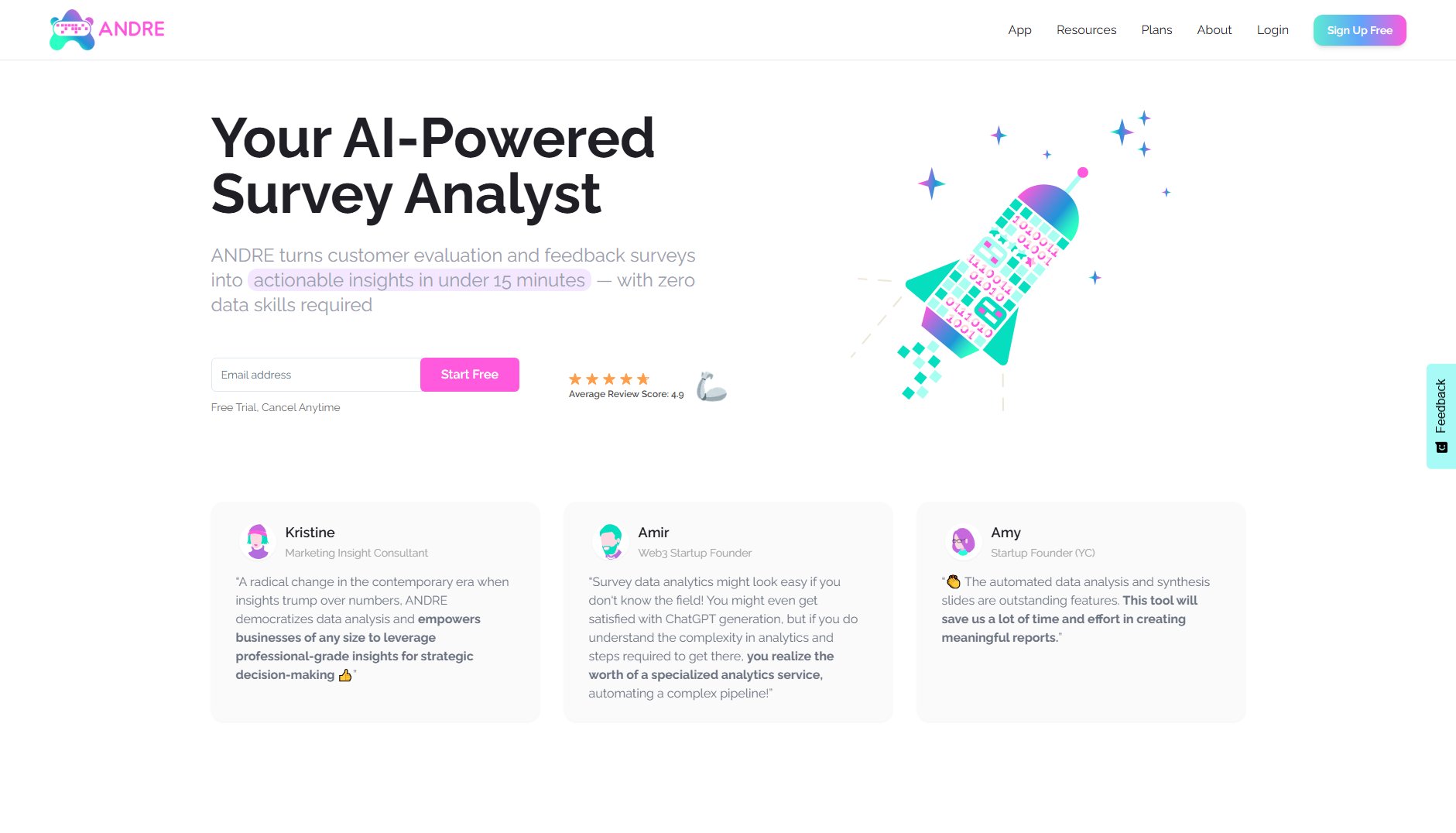List Diff Online
Powerful online list comparison tool for quick data analysis
What is List Diff Online? Complete Overview
List Diff Online is a powerful and easy-to-use online tool designed for comparing and analyzing two lists. It helps users quickly identify differences, intersections, and unions between lists, making data cleaning, deduplication, and content comparison effortless. The tool is perfect for data analysts, office workers, and anyone who needs to process lists efficiently. With its intuitive interface and fast processing, List Diff Online simplifies complex list operations into a few clicks, saving time and improving productivity.
List Diff Online Interface & Screenshots
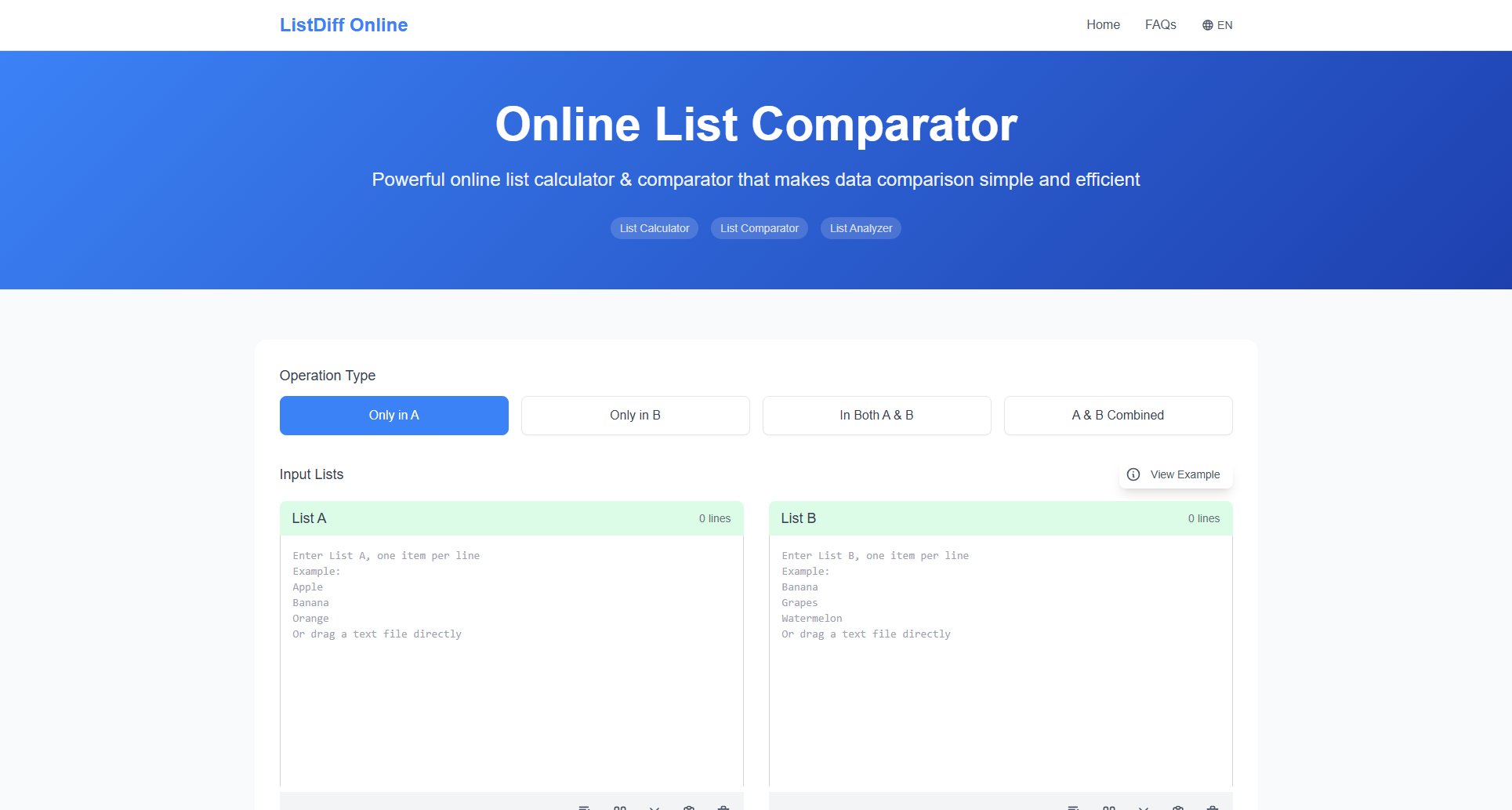
List Diff Online Official screenshot of the tool interface
What Can List Diff Online Do? Key Features
Only in A
Identify items unique to list A to quickly recognize its exclusive data. This feature is perfect for removing duplicates and spotting differences, making it ideal for data cleaning and comparison tasks.
Only in B
Extract elements unique to list B to quickly identify its exclusive content. This helps in analyzing newly added entries or unique information from external sources, facilitating efficient data updates.
AB Intersection
Calculate the intersection of two lists to find items that exist in both. This feature is ideal for identifying overlapping data, such as common customers or products, ensuring data consistency.
AB Union
Merge two lists into one complete set and automatically remove duplicates. This feature is perfect for integrating multiple data sources, avoiding redundancy, and improving data organization efficiency.
Best List Diff Online Use Cases & Applications
Data Cleaning
Use List Diff Online to clean and deduplicate customer lists, ensuring no duplicates exist and identifying unique entries for targeted marketing campaigns.
Content Comparison
Compare two versions of a document or inventory list to identify changes, additions, or deletions, ensuring consistency and accuracy in your records.
Database Integration
Merge multiple databases or lists into a single, unified dataset without duplicates, streamlining data management and improving efficiency.
How to Use List Diff Online: Step-by-Step Guide
Enter List Data: Paste or enter your List A and List B data into the left and right text boxes, one item per line. You can also drag and drop a .txt file to load the contents quickly.
Click the Calculate Button: Select the calculation type you need (Only in A, Only in B, AB Intersection, or AB Union) and click the corresponding button. The system will process your data automatically.
Get Calculation Results: Instantly obtain accurate comparison results, with one-click copy support to make your data analysis more efficient. The results are displayed clearly for easy interpretation.
List Diff Online Pros and Cons: Honest Review
Pros
Considerations
Is List Diff Online Worth It? FAQ & Reviews
ListDiff Online is a powerful and easy-to-use online list comparison tool. Users simply input two lists, A and B, and can quickly generate four types of results: 'Only A', 'Only B', 'A ∩ B', and 'A ∪ B'. It is suitable for data cleaning, content comparison, deduplication, and various other scenarios, making list processing effortless and efficient.
On the ListDiff Online page, users can paste or manually input lists A and B into the text boxes, one item per line. You can also drag and drop a .txt file into list A or list B to quickly read and load the file contents.
'Only A' shows all elements present in list A but not in list B. This feature is perfect for deduplication and difference analysis. For example, if you have two customer lists and want to find the unique customers in list A, ListDiff Online can quickly calculate and display the results, improving your work efficiency.
'Only B' shows elements that exist in list B but not in list A. Users can easily identify B-exclusive data, such as newly added entries, supplemental items, or unique information from external sources, facilitating analysis, aggregation, or database updates.
'AB Common' shows elements that exist in both list A and B. This is useful for finding duplicates, comparing data consistency, or filtering intersection data. Whether it's sales lists, product inventories, or document records, ListDiff Online quickly identifies the common elements between the two lists.
'AB Merge' combines all elements from lists A and B, automatically removing duplicates to create a complete and clean list. This feature is ideal for integrating multiple data sources, avoiding redundancy, and improving data organization efficiency.
Completely free to use, no registration, login, or payment required. Users can access listdiff.online anytime to compare and merge lists, enjoying a fast, simple, and efficient online list processing experience.