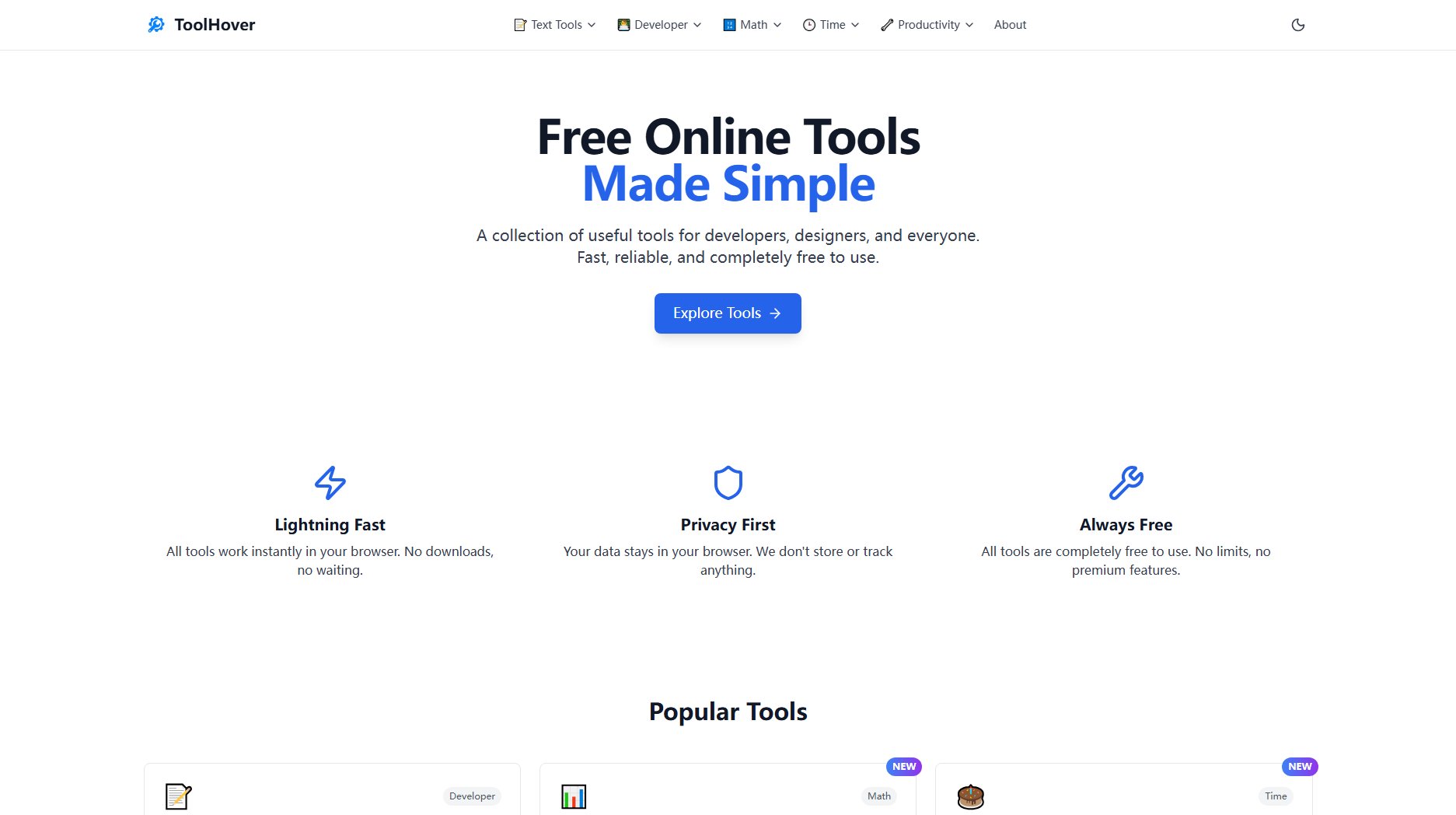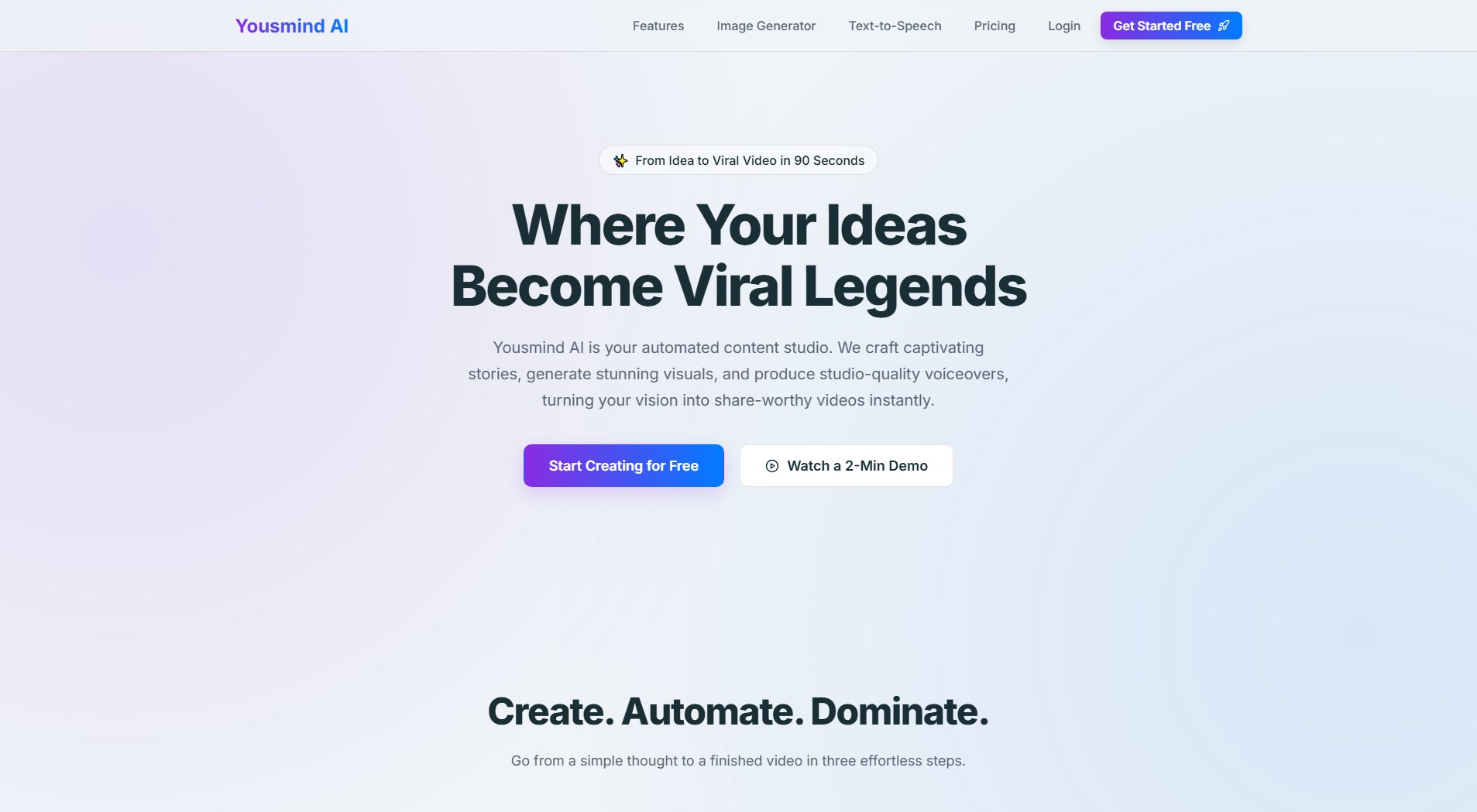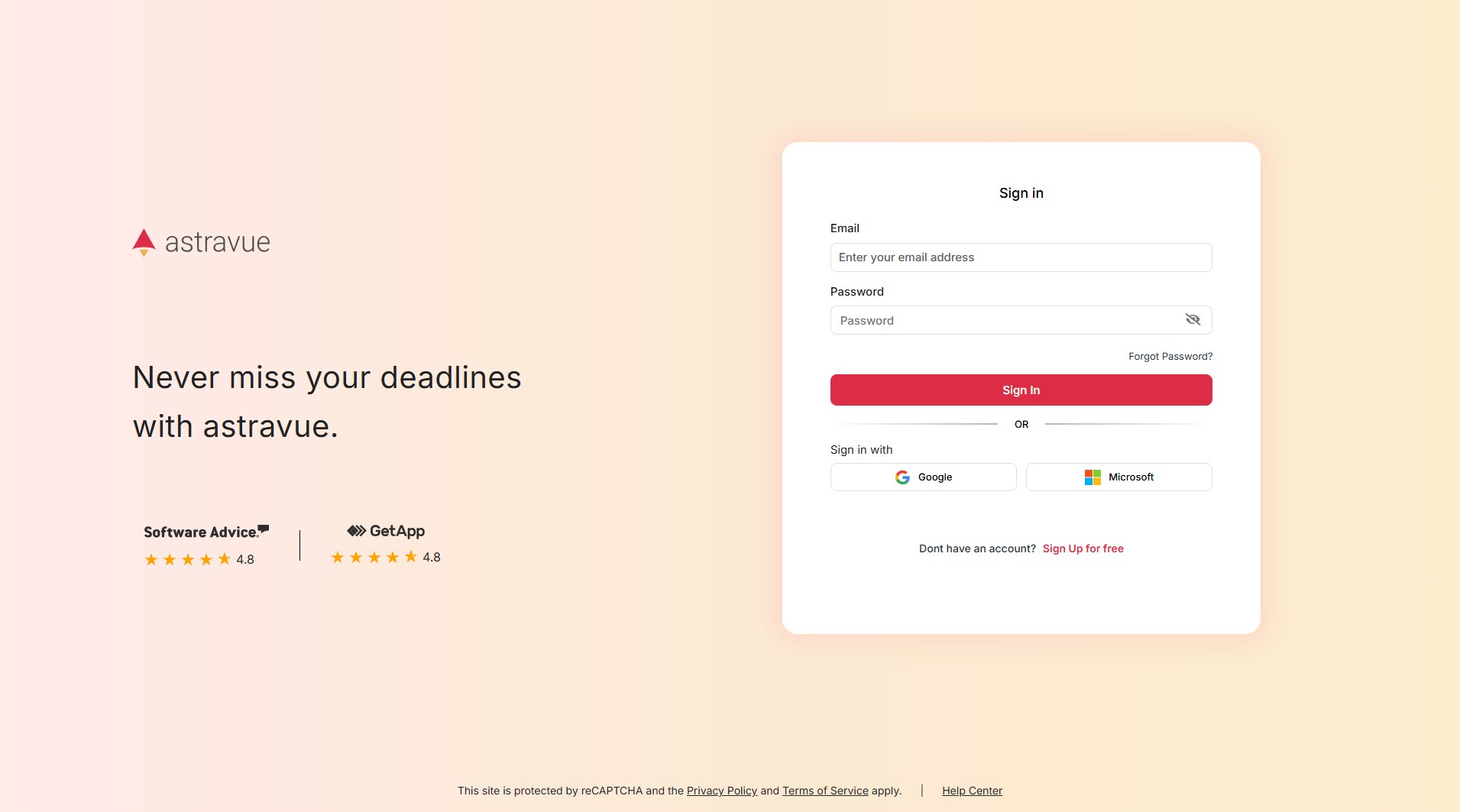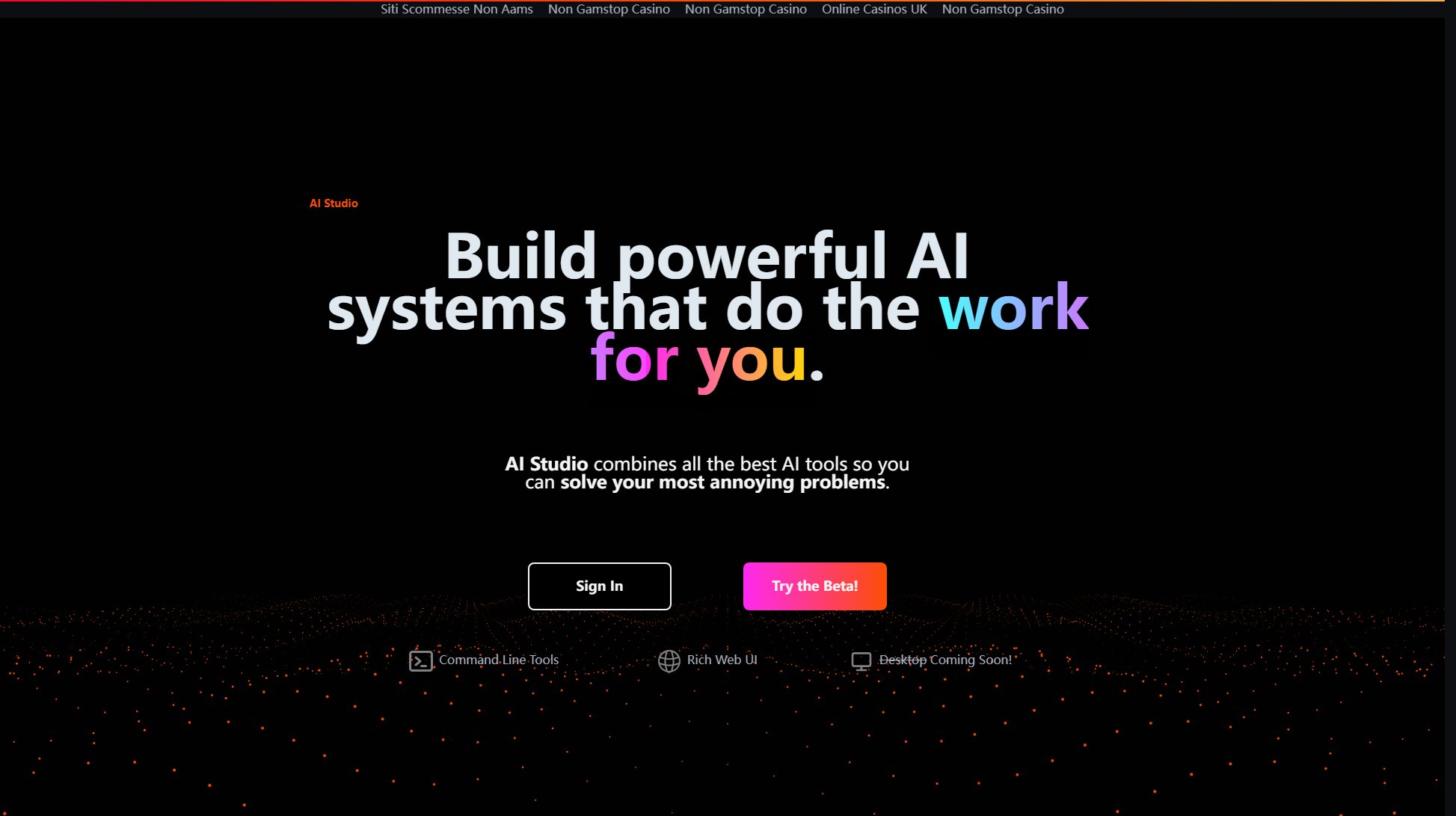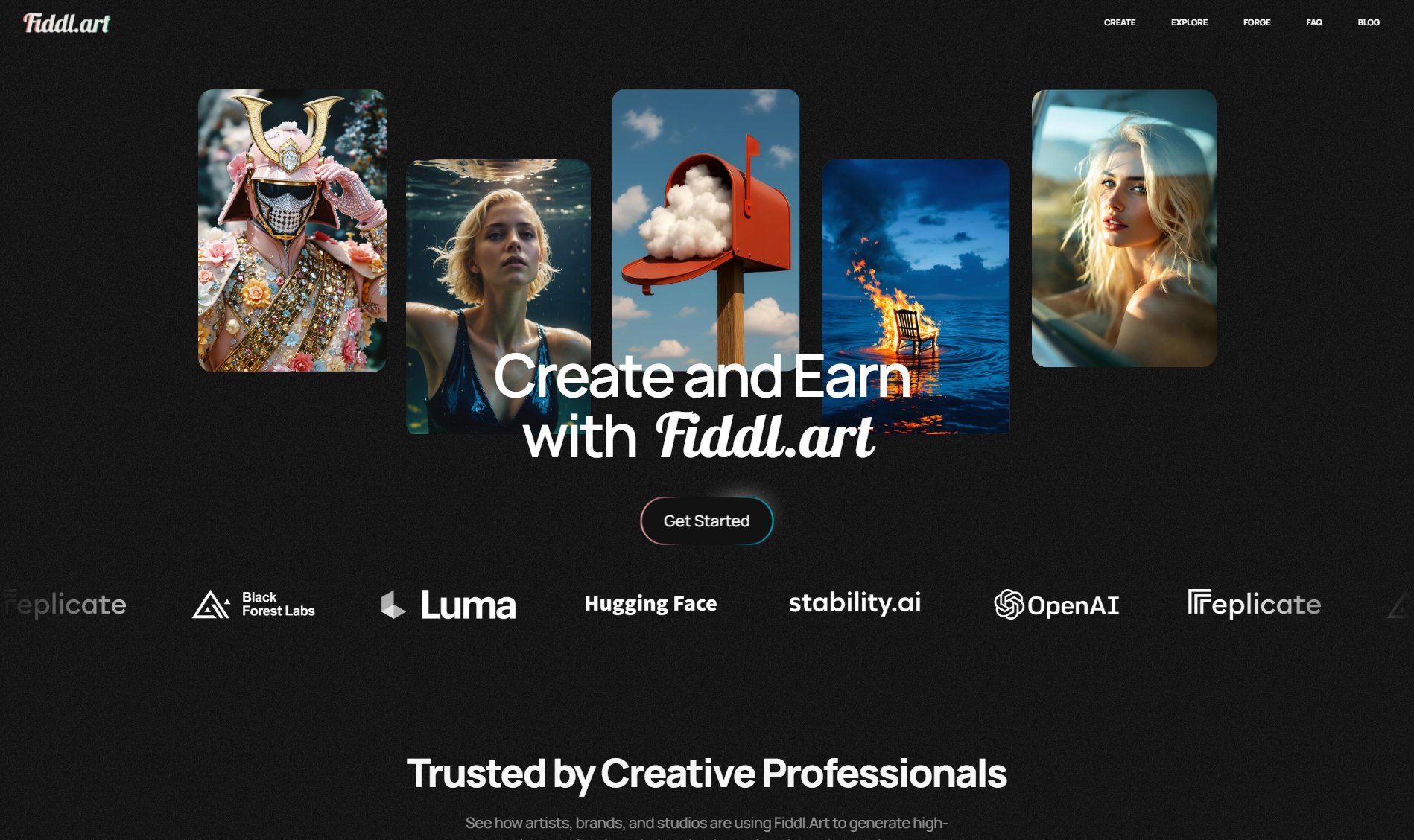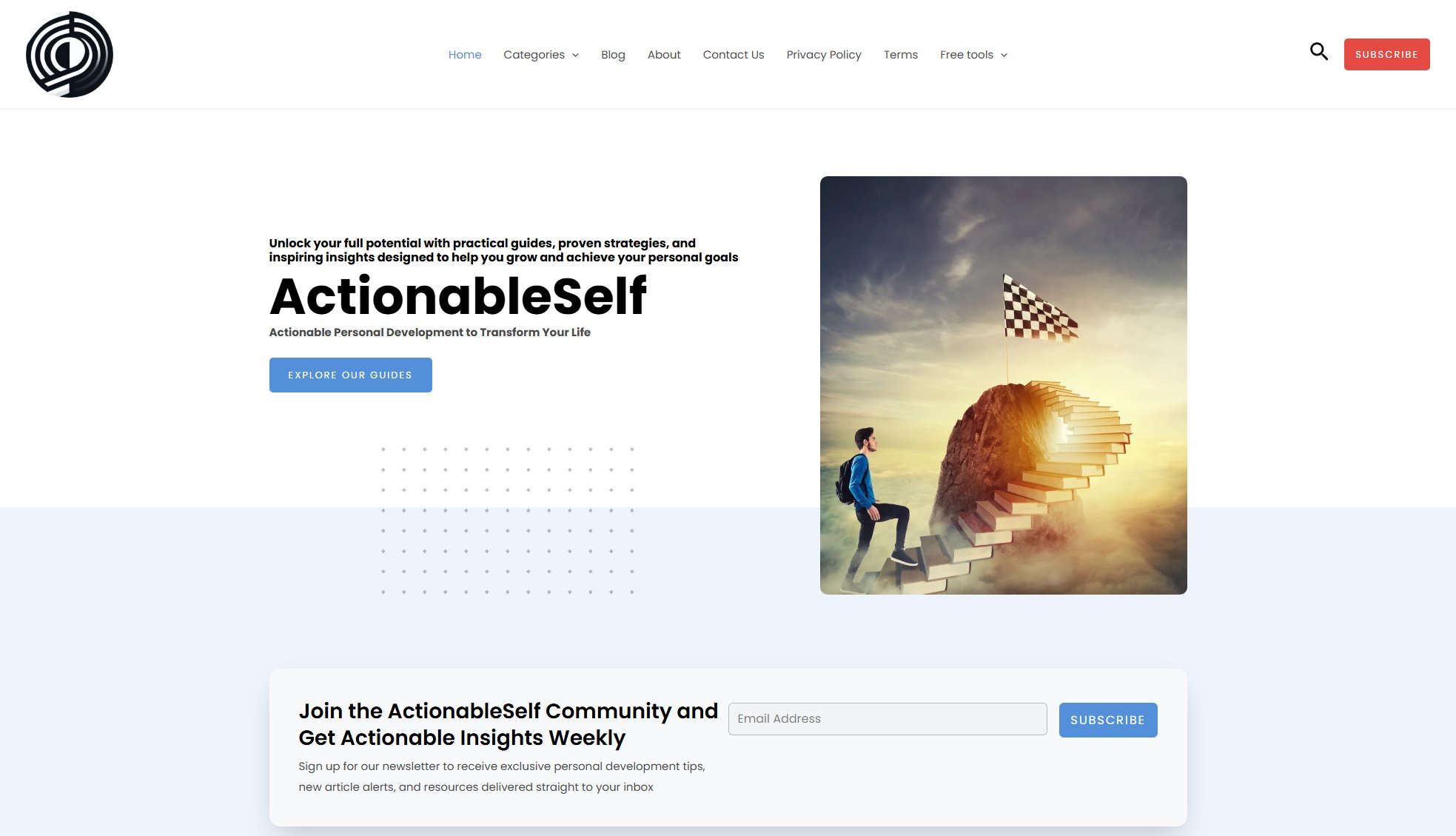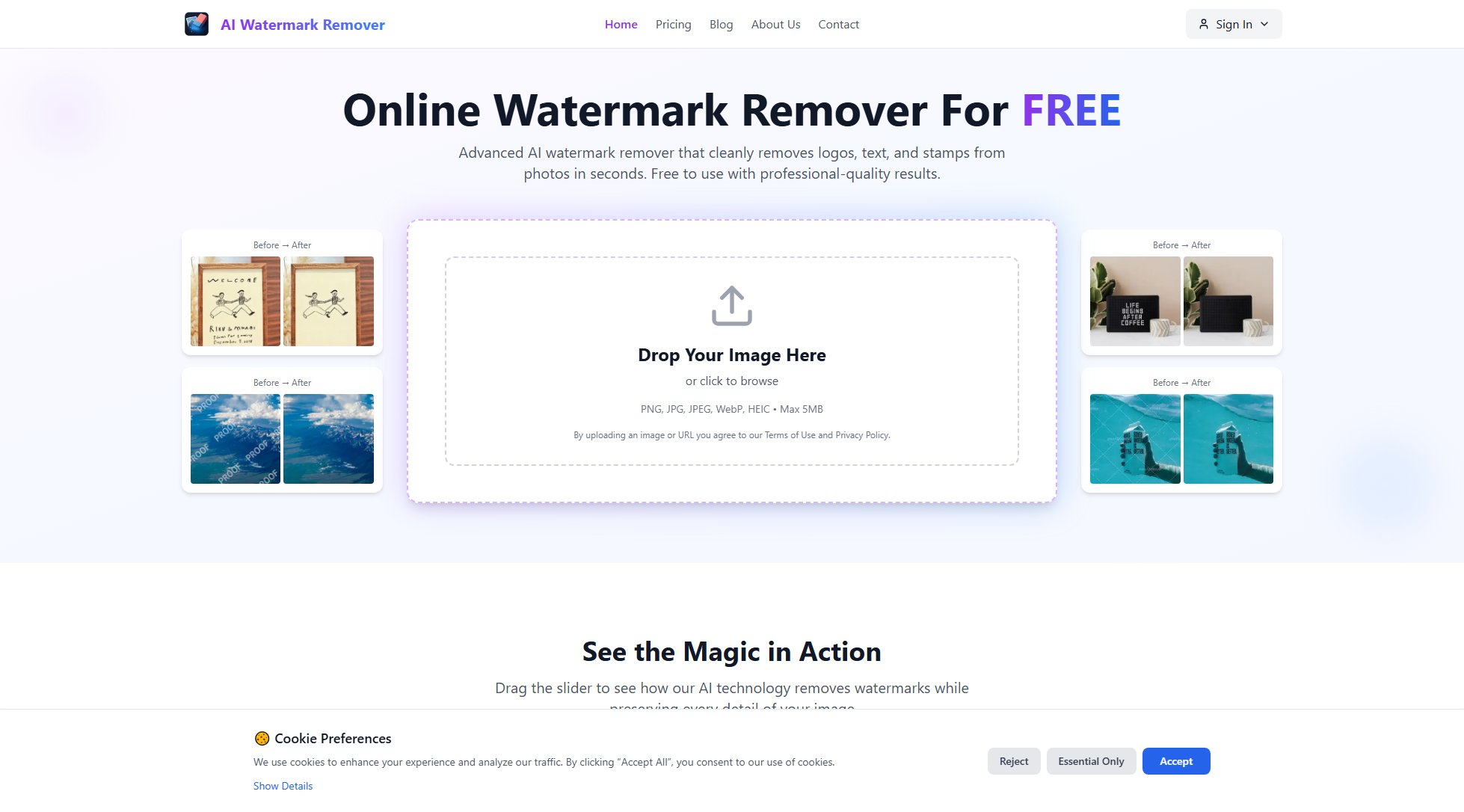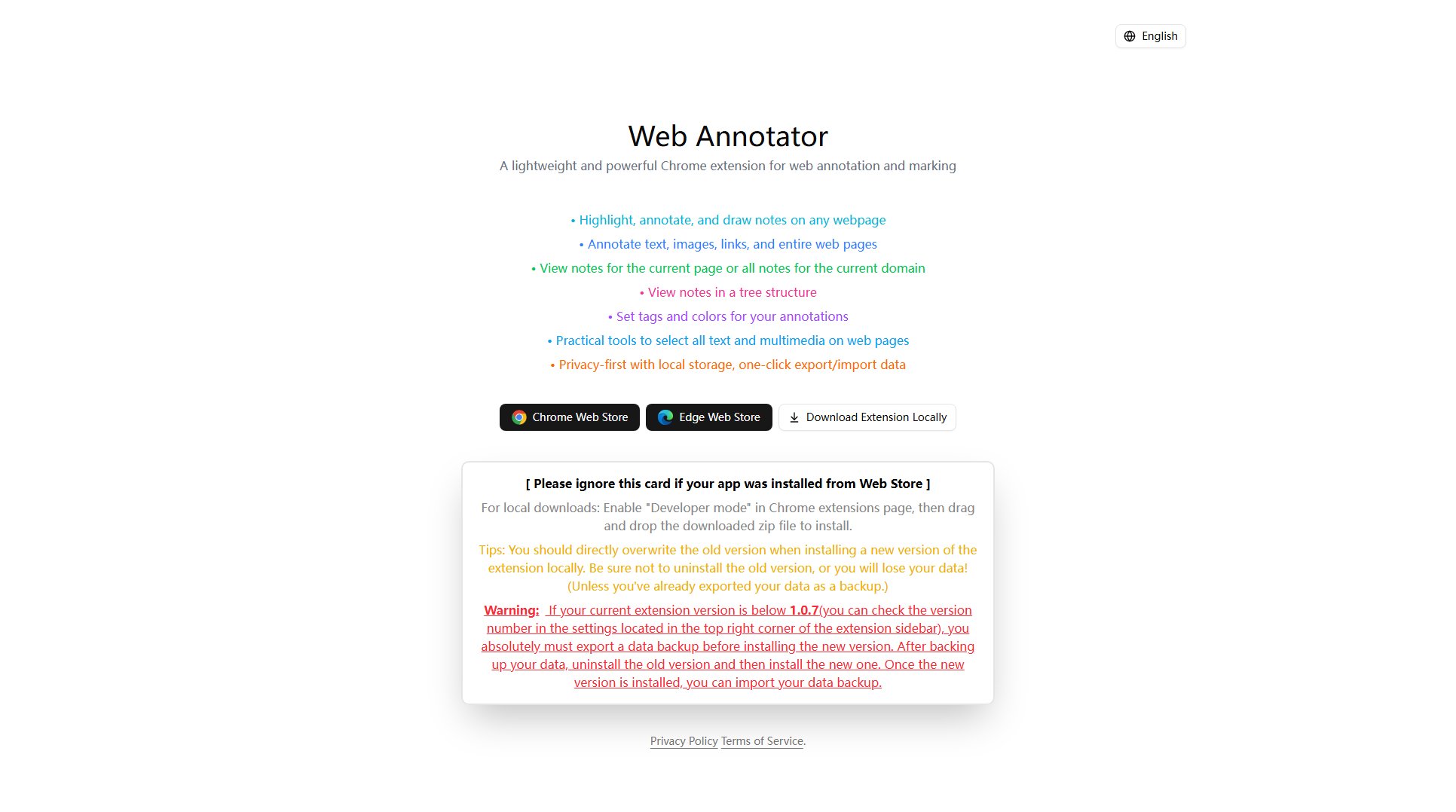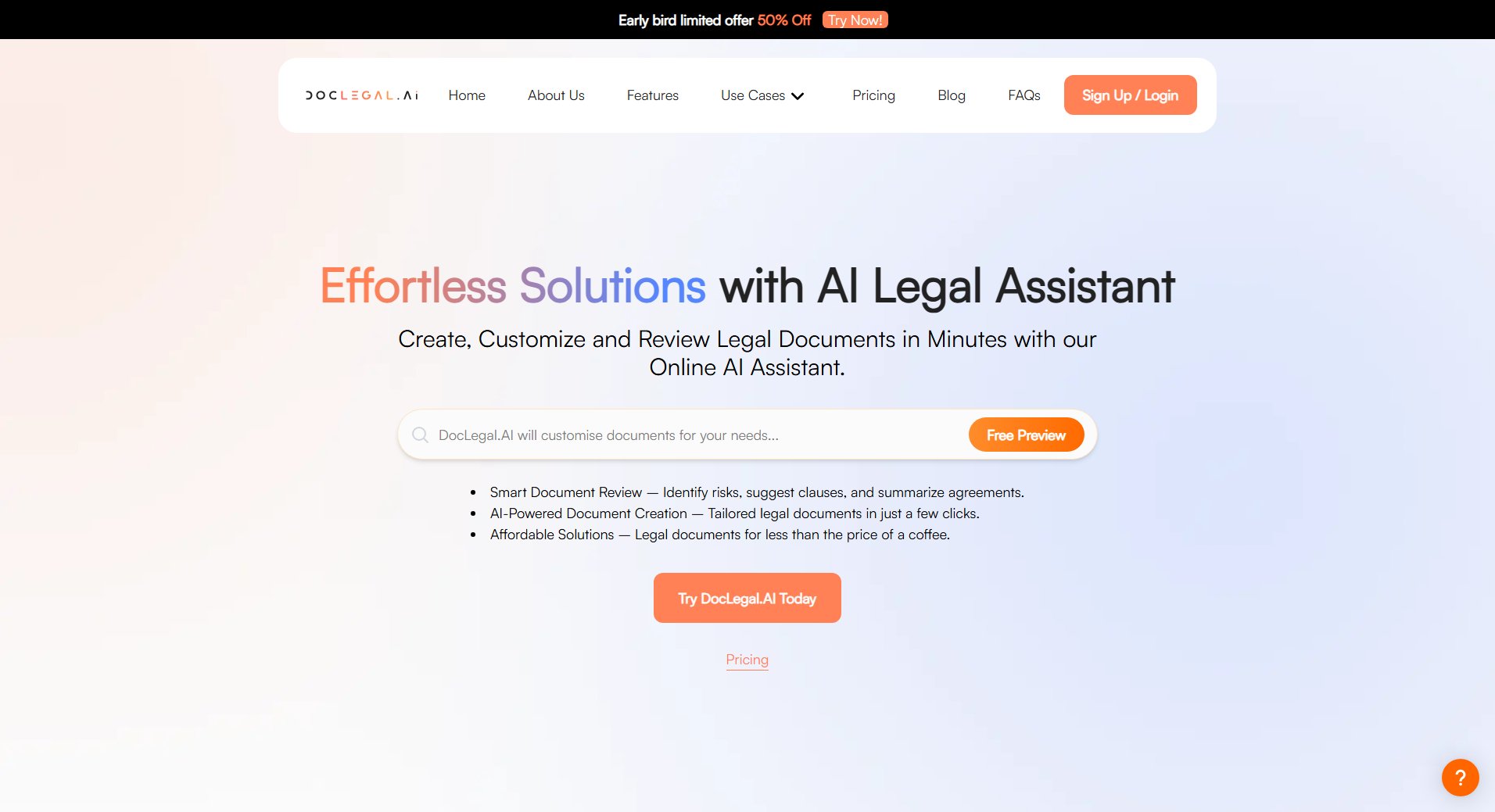BananaFrame
AI-powered image and video editing with nano banana technology
What is BananaFrame? Complete Overview
BananaFrame is an advanced AI-powered image and video editing platform that leverages Google's revolutionary nano banana technology. Designed for both professionals and creators, it offers conversational image editing powered by Gemini 2.5 Flash, allowing users to simply describe their vision and let the AI handle complex edits. The platform solves key pain points in creative workflows by dramatically reducing editing time (up to 10x faster than traditional tools), eliminating the need for technical expertise, and providing professional-quality results with zero learning curve. With features like multi-image fusion, character consistency, and real-time optimization, BananaFrame transforms how creatives approach image and video editing.
BananaFrame Interface & Screenshots
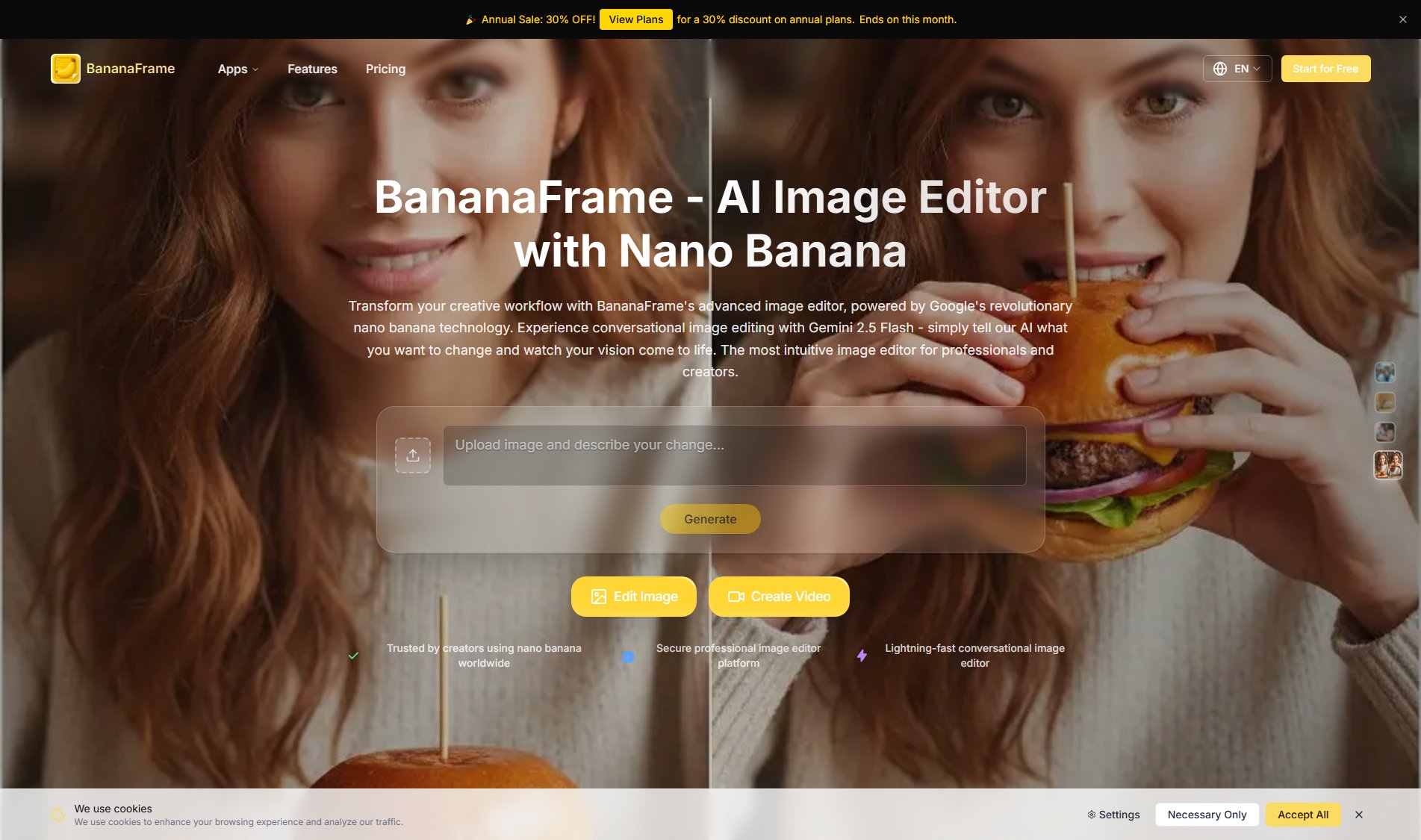
BananaFrame Official screenshot of the tool interface
What Can BananaFrame Do? Key Features
Conversational Image Editing
Simply describe what you want to change in natural language, and the AI-powered editor will apply precise edits while maintaining photorealistic quality. The system understands context and complex creative instructions effortlessly.
Multi-Image Fusion & Consistency
Seamlessly combine multiple images while maintaining perfect character consistency across complex editing sessions. Advanced algorithms ensure cohesive results when working with multiple source images.
AI Video Generator
Transform text and images into engaging videos using advanced nano banana-powered AI technology. Create professional-quality video content with innovative algorithms designed for content creators.
Hairstyle Changer
Instantly transform hairstyles with nano banana's precision technology. The advanced algorithms deliver realistic hair transformations with remarkable accuracy and detail.
Face Swap
Advanced face swapping powered by intelligent image editor technology that ensures realistic results. The algorithms maintain precision for seamless face transformations.
Headshot Generator
Create professional business headshots and profile pictures with AI-powered precision. The system generates high-quality portraits suitable for professional use.
Real-Time Optimization
Built-in algorithms automatically adjust processing parameters based on image complexity. The system ensures optimal resource allocation for maximum speed and quality.
Enterprise Security
All operations are protected by enterprise-grade encryption with automated SynthID watermarking. The platform maintains authenticity verification while preserving visual integrity.
Best BananaFrame Use Cases & Applications
Marketing Content Creation
Marketing teams can rapidly produce professional-quality visuals for campaigns, social media, and advertisements, reducing production time from hours to minutes.
E-commerce Product Imagery
Online retailers can generate and edit product images at scale, including model variations, background changes, and style enhancements with perfect consistency.
Professional Profile Photos
Individuals and businesses can create polished headshots and profile pictures without expensive photography sessions, with full control over the final look.
Creative Concept Development
Artists and designers can quickly iterate on concepts and visual styles, exploring multiple variations without technical barriers or time constraints.
Video Content Production
Content creators can transform text and images into engaging video content for social media, presentations, and marketing materials.
How to Use BananaFrame: Step-by-Step Guide
Upload your images in multiple formats. The platform intelligently prepares your content for AI processing, supporting a wide range of file types.
Describe your vision in natural language. The conversational AI interface understands complex creative instructions and editing requests.
The AI processes your request using Google's Gemini 2.5 Flash technology, applying precise edits while maintaining photorealistic quality.
For multi-image projects, the system seamlessly combines images with perfect character consistency, ensuring cohesive results.
Download your professionally edited images in JPG or PNG formats, with optional invisible SynthID watermarks for commercial use.
BananaFrame Pros and Cons: Honest Review
Pros
Considerations
Is BananaFrame Worth It? FAQ & Reviews
Nano banana is Google's state-of-the-art image generation and editing technology powered by Gemini 2.5 Flash. It enables natural language commands, maintains character consistency, and performs multi-image fusion with professional results.
The image editor typically completes edits within 15-30 seconds, with optimized processing for rapid iterations. Complex tasks are handled efficiently without compromising quality.
No technical knowledge is required. The conversational interface makes professional image editing accessible to everyone, with the AI handling complex operations automatically.
Free users receive watermarked images, while premium subscribers get completely watermark-free content with full commercial rights. All outputs include invisible SynthID watermarks for AI transparency.
Yes, premium subscribers have full commercial rights to all creations. You can use the outputs for business marketing, client projects, and any commercial application.
Yes, new users receive 5 free credits to explore the platform. Free users get watermarked results, while premium offers unlimited credits and watermark-free images.
The platform uses enterprise-grade encryption and secure processing pipelines. Content remains private, and we never share or use your data for training purposes.