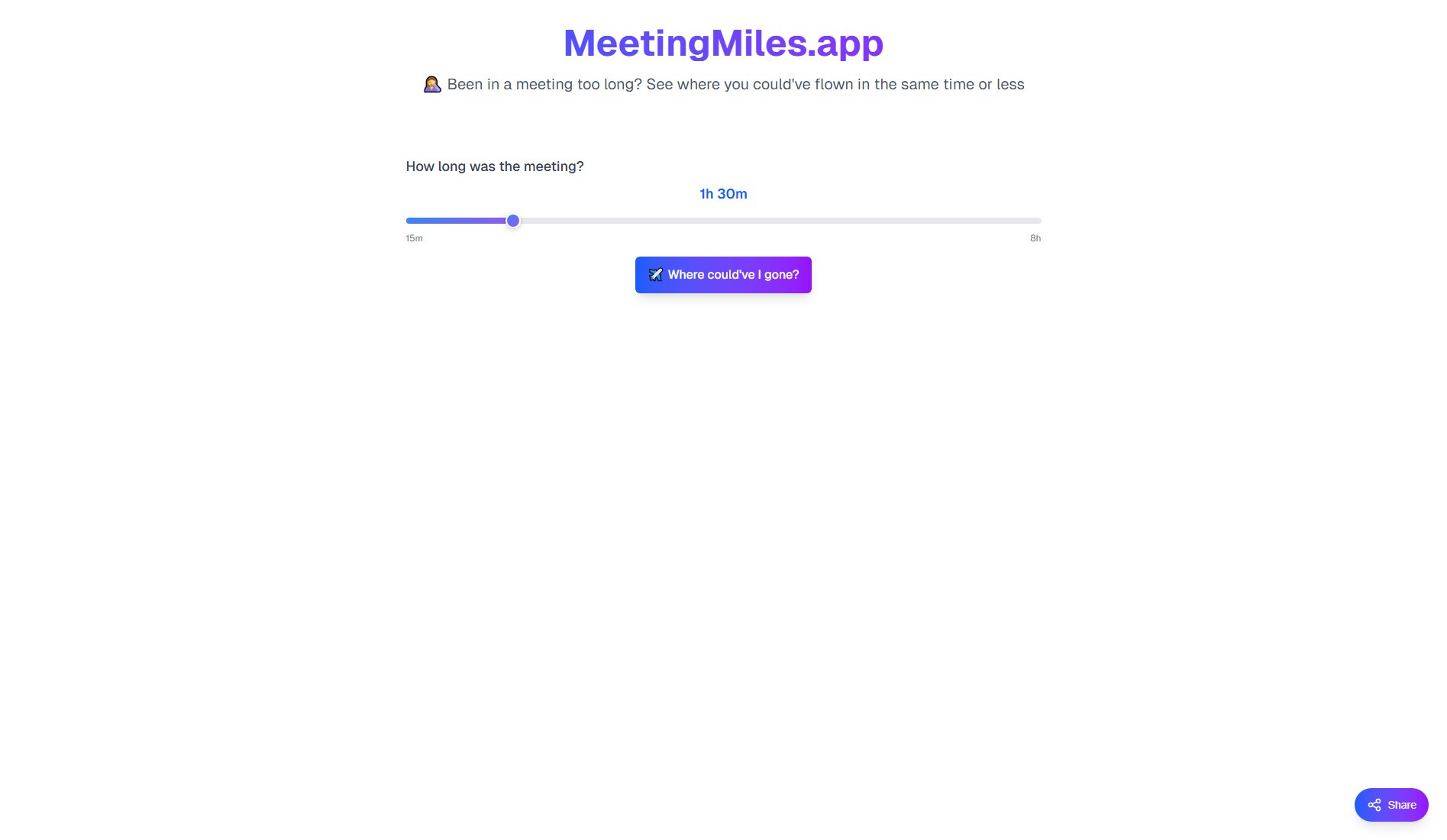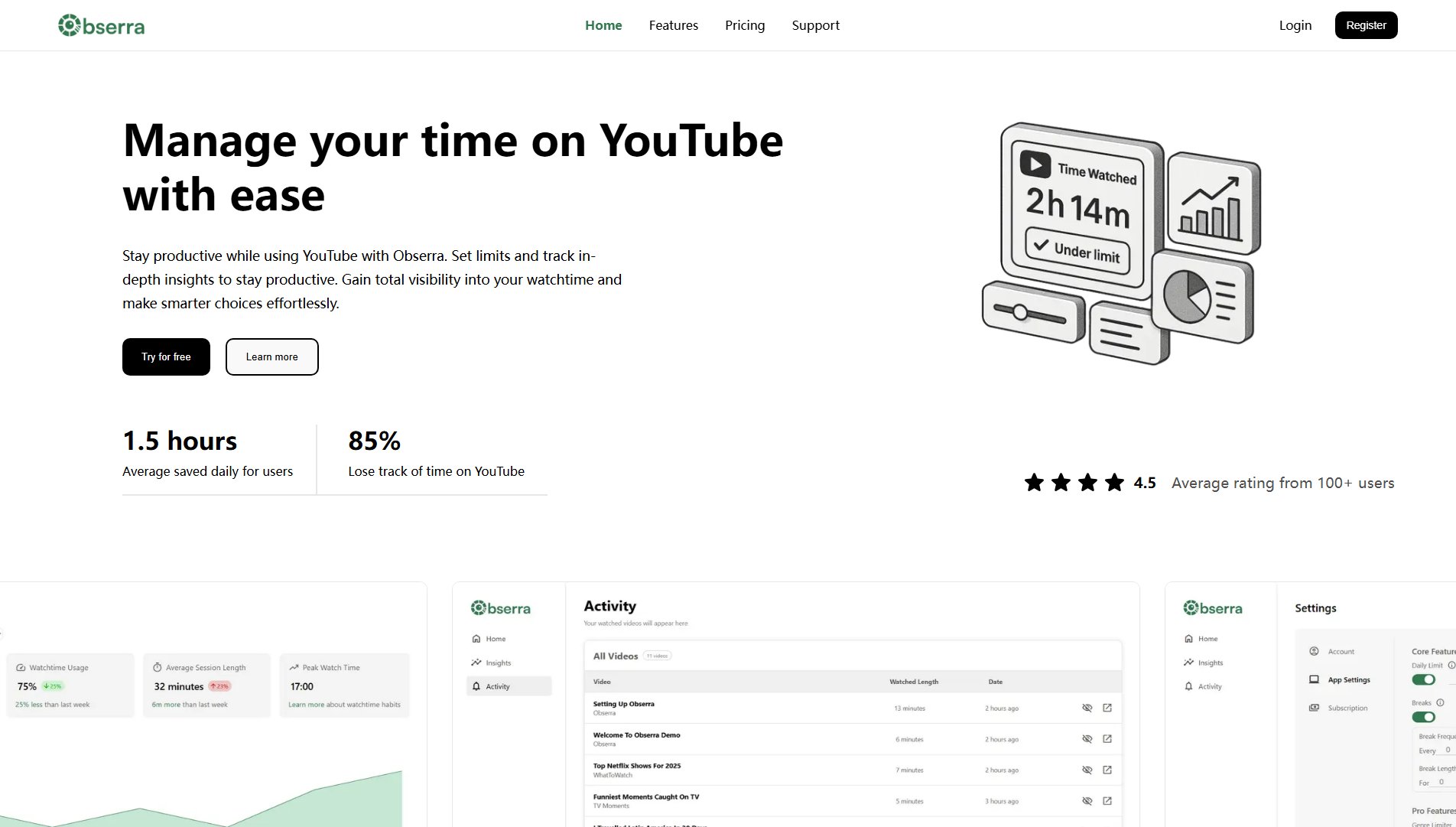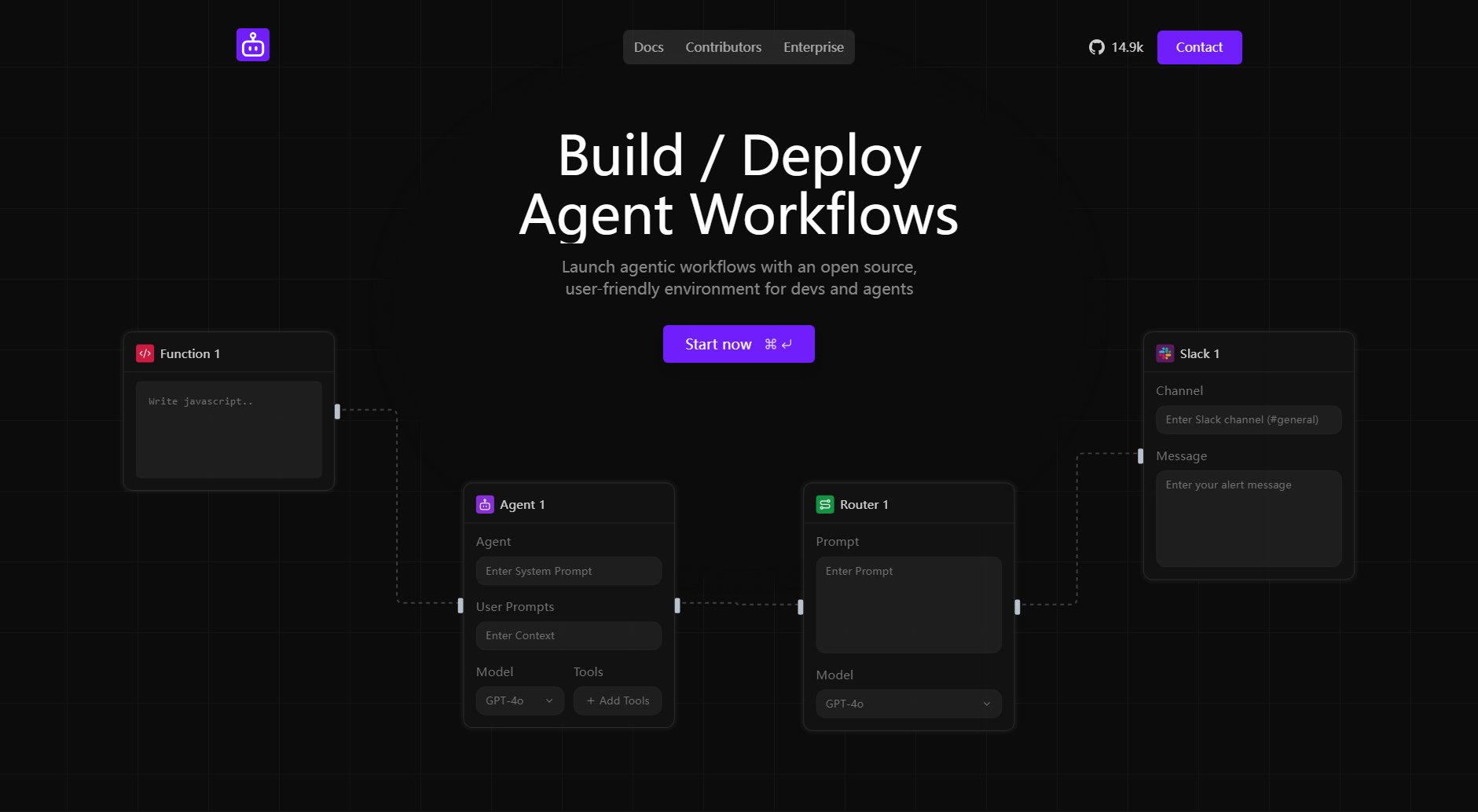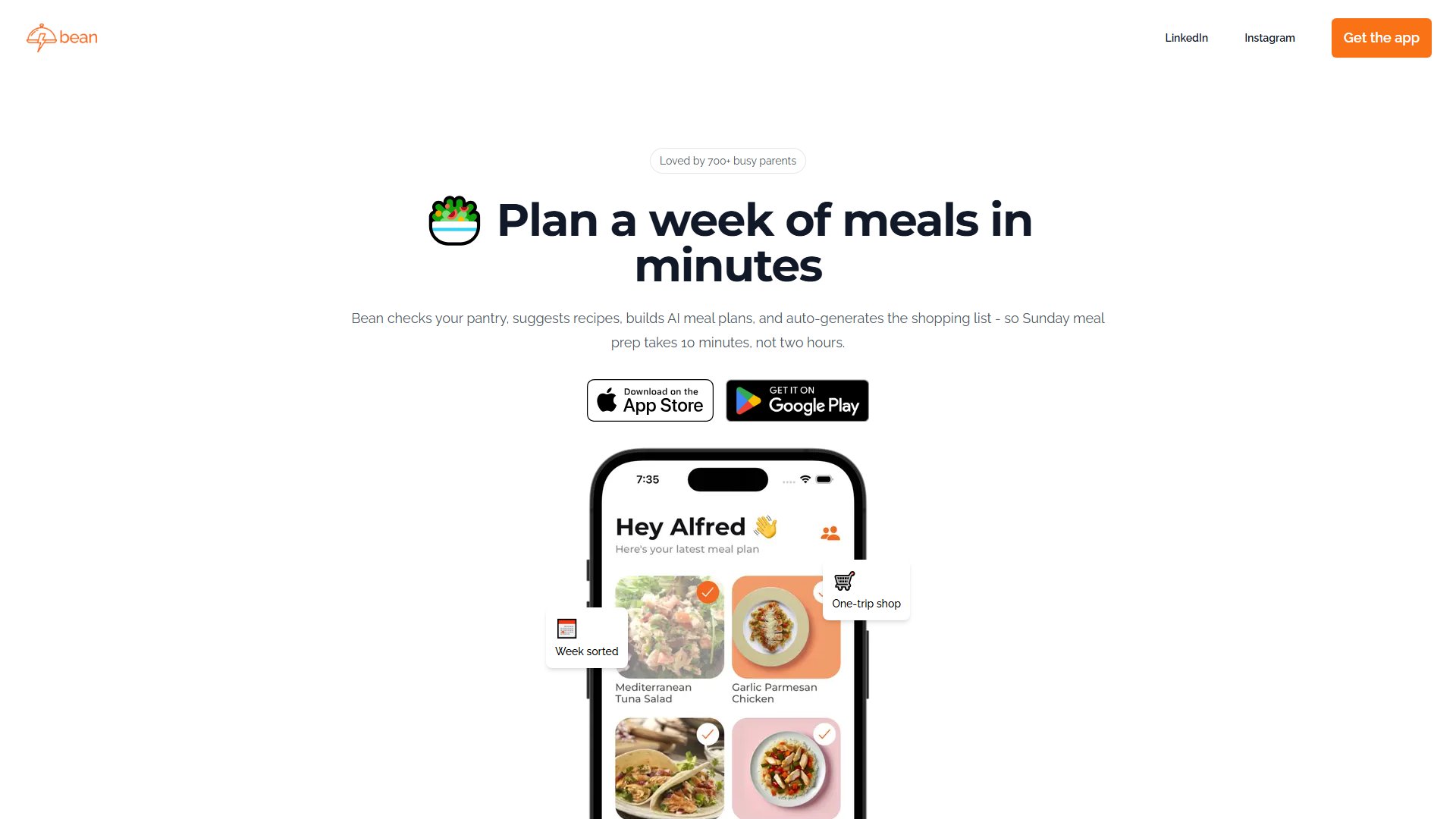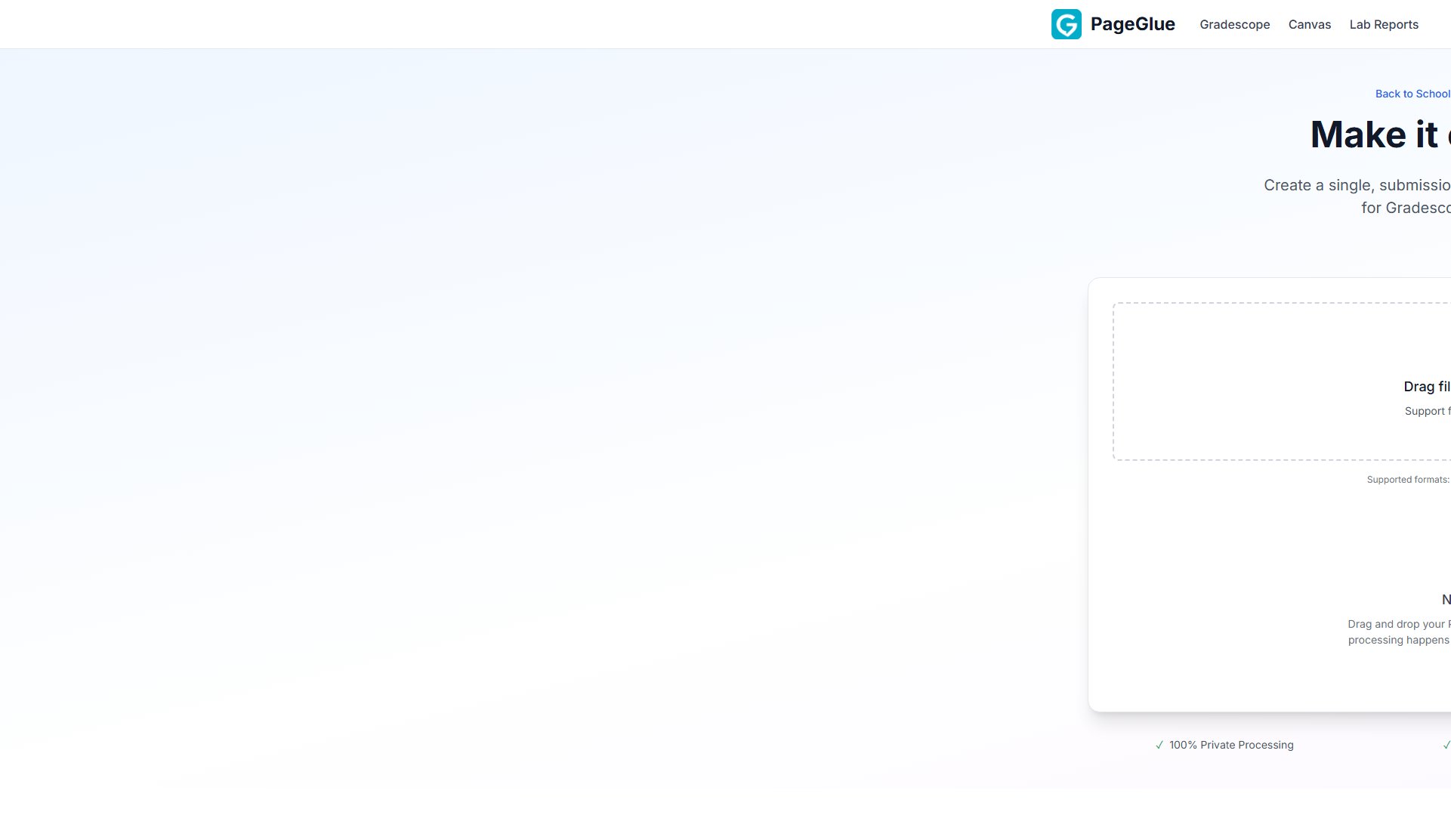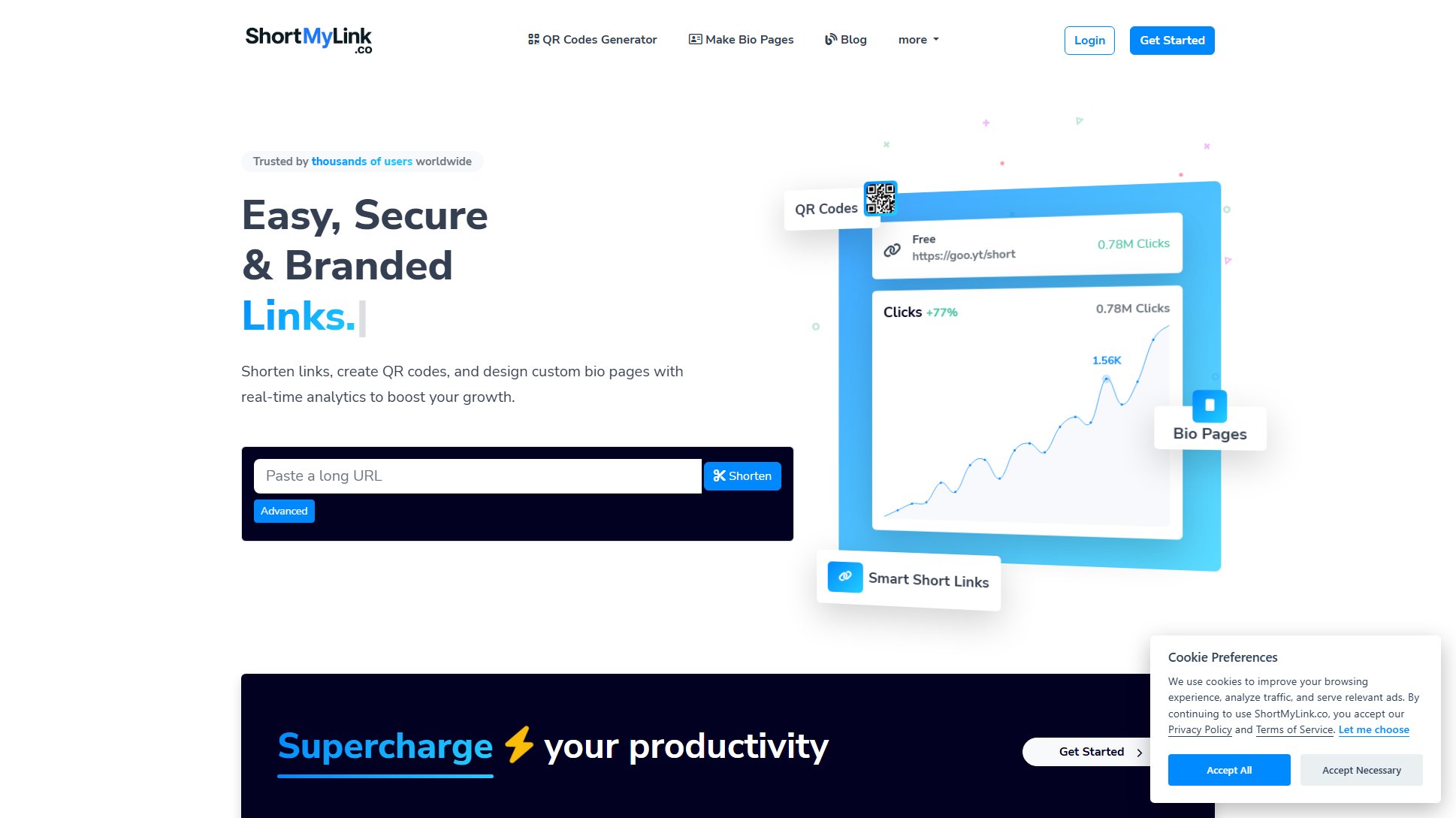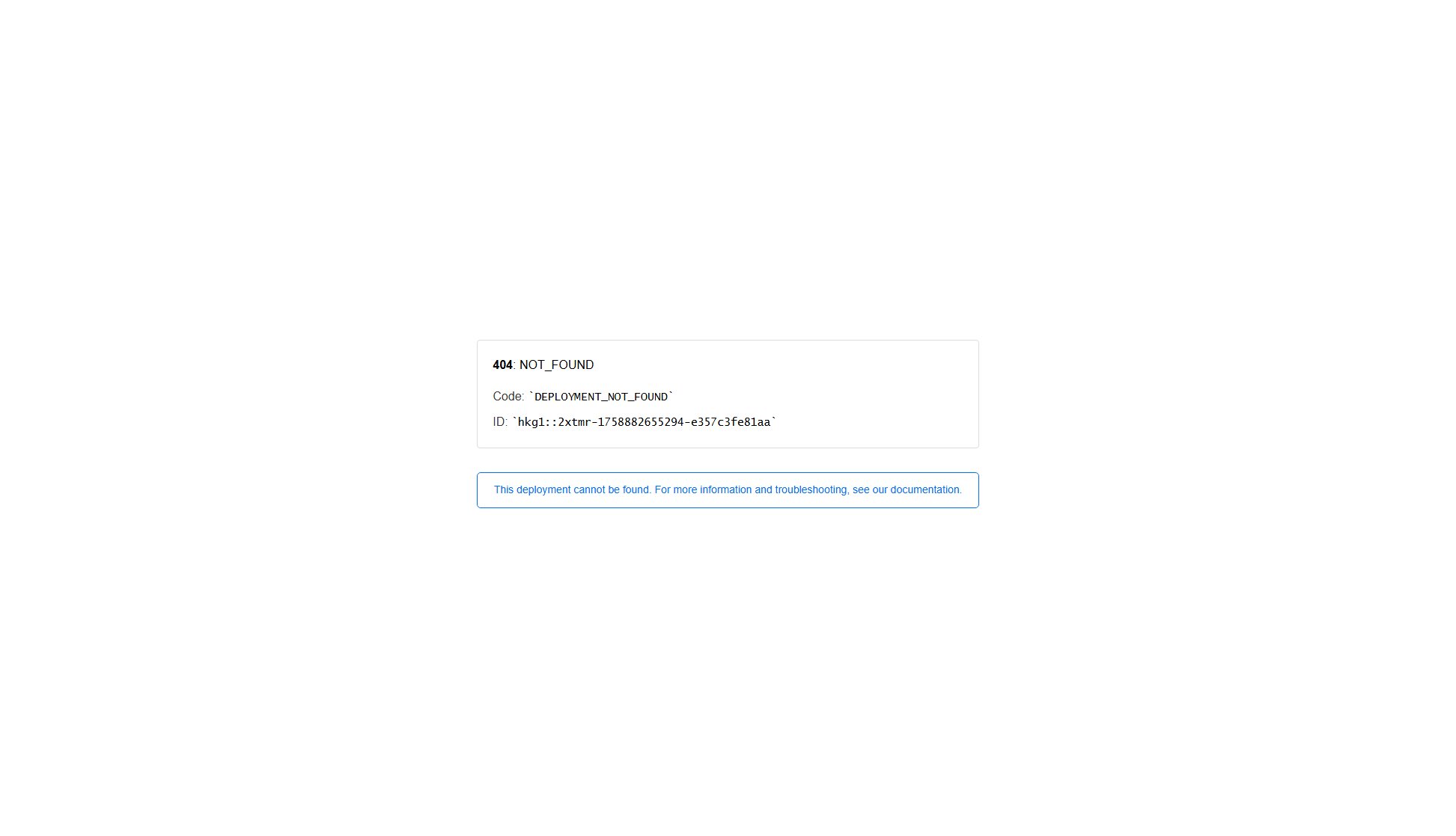AVTestr
Free online tool for professional audio & video device testing
What is AVTestr? Complete Overview
AVTestr is a comprehensive online tool designed for testing various audio and video hardware devices. It offers a one-stop solution for checking the performance of cameras, microphones, headphones, speakers, and even input devices like keyboards and mice. The tool helps users quickly identify any issues with their hardware components without requiring any technical expertise. All tests are performed locally in the browser, ensuring complete privacy as no data is uploaded or stored. AVTestr is particularly useful for content creators, streamers, remote workers, and anyone who relies on high-quality audio/video equipment for their daily tasks.
AVTestr Interface & Screenshots
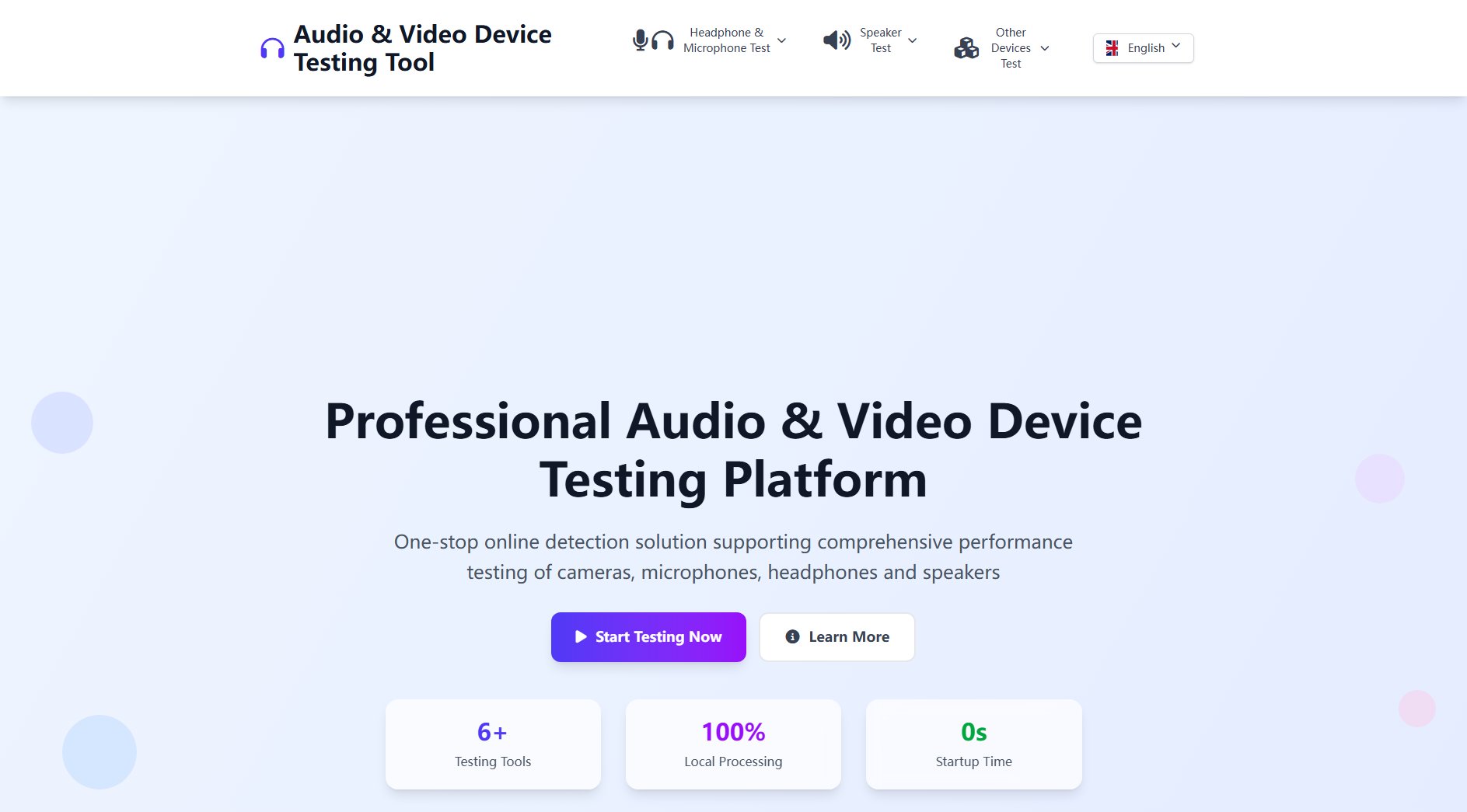
AVTestr Official screenshot of the tool interface
What Can AVTestr Do? Key Features
Camera Test
Comprehensive camera testing functionality that checks image quality, focus, color accuracy, and multi-device support. The test helps identify issues like dead pixels, focus problems, or color distortion in your webcam or other video capture devices.
Microphone Test
Detailed microphone analysis that evaluates recording quality, volume levels, and sensitivity. The test helps detect issues like background noise, distortion, or uneven frequency response in your audio input devices.
Headphone Test
Specialized audio test that verifies left/right channel balance, frequency response, and overall sound quality in headphones or earbuds. Helps identify channel imbalance or distortion issues.
Professional Speaker Test
Advanced speaker performance analysis including frequency response testing and distortion detection. Provides detailed insights into your speaker's audio reproduction capabilities across different frequency ranges.
Frequency Generator
Tool that generates specific frequency audio signals for precise audio equipment testing. Useful for calibrating audio systems or identifying frequency response issues in speakers or headphones.
Input Device Testing
Comprehensive testing for keyboards (key responsiveness) and mice (movement accuracy, button functionality, scroll wheel performance). Helps identify stuck keys, double-click issues, or tracking problems.
Internet Speed Test
Integrated network speed test that measures download and upload speeds, useful for troubleshooting streaming or video conferencing quality issues.
Best AVTestr Use Cases & Applications
Remote Work Setup
Before an important video conference, quickly test your webcam and microphone quality to ensure you'll be seen and heard clearly by colleagues.
Content Creation
Streamers and podcasters can verify their audio/video equipment is functioning optimally before recording sessions or live streams.
Troubleshooting
When experiencing audio or video issues, isolate whether the problem is with your hardware or other system components.
Equipment Purchase Verification
Test new audio/video equipment upon arrival to ensure it meets quality standards before the return window expires.
IT Support
Help desk technicians can guide users through simple hardware tests remotely to diagnose problems.
How to Use AVTestr: Step-by-Step Guide
Visit AVTestr.com in your web browser (no installation required)
Select the specific test you want to perform from the available options (Camera, Microphone, Headphones, etc.)
Follow the on-screen instructions to allow device access when prompted by your browser
Perform the test as directed (speak into microphone, look into camera, play test tones, etc.)
View your test results in real-time on the screen
Interpret the results to identify any potential issues with your hardware
AVTestr Pros and Cons: Honest Review
Pros
Considerations
Is AVTestr Worth It? FAQ & Reviews
Yes, AVTestr is completely free with no hidden costs or premium features. All testing tools are available without any payment or subscription.
Yes, AVTestr works on most modern smartphones and tablets through their web browsers, allowing you to test mobile device cameras, microphones, and headphones.
Absolutely. All tests run locally in your browser with no audio or video data being uploaded to any servers. Your privacy is fully protected.
AVTestr works on all modern browsers including Chrome, Firefox, Edge, Safari, and Opera. For best results, use the latest browser version.
No installation is required. AVTestr runs entirely in your web browser, making it convenient for quick hardware checks.