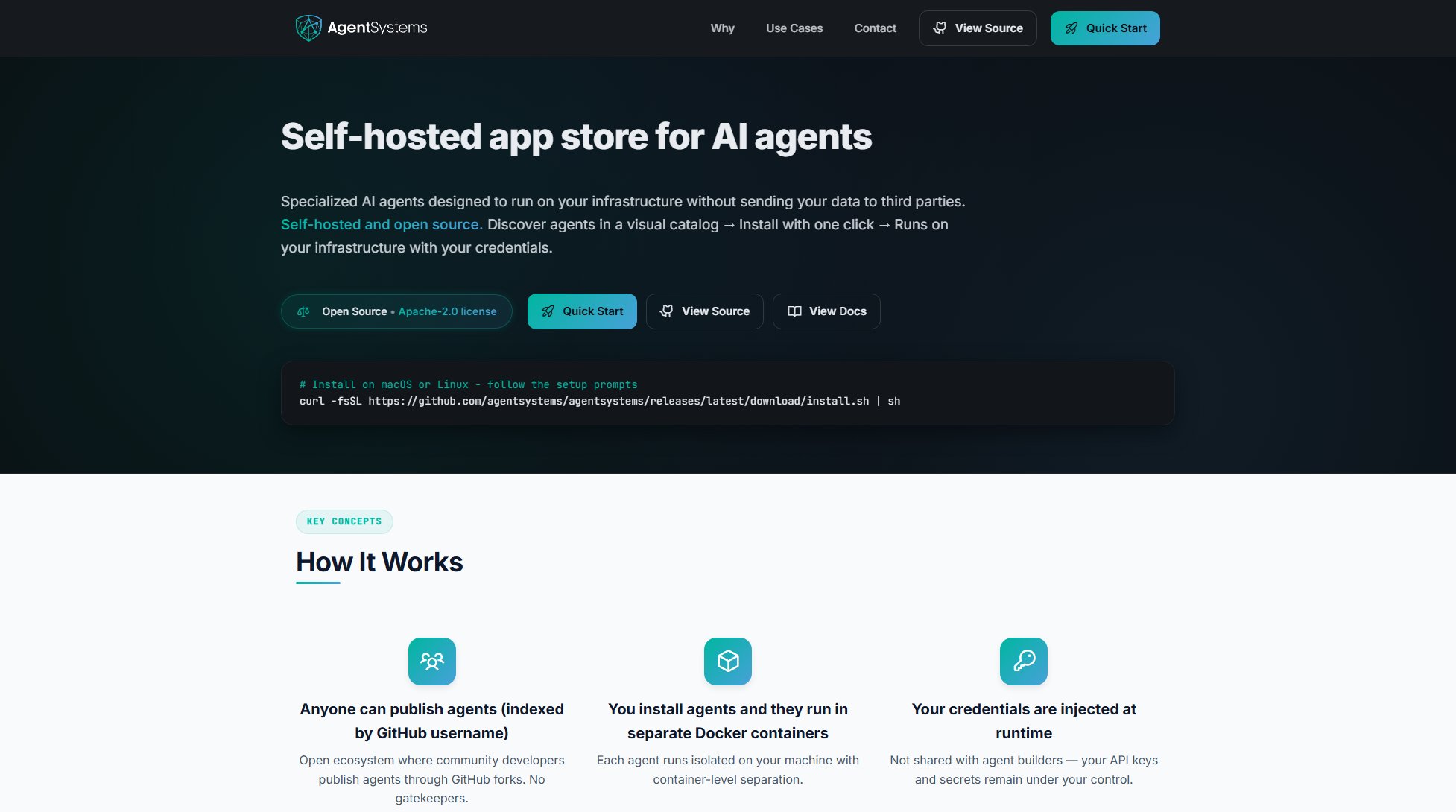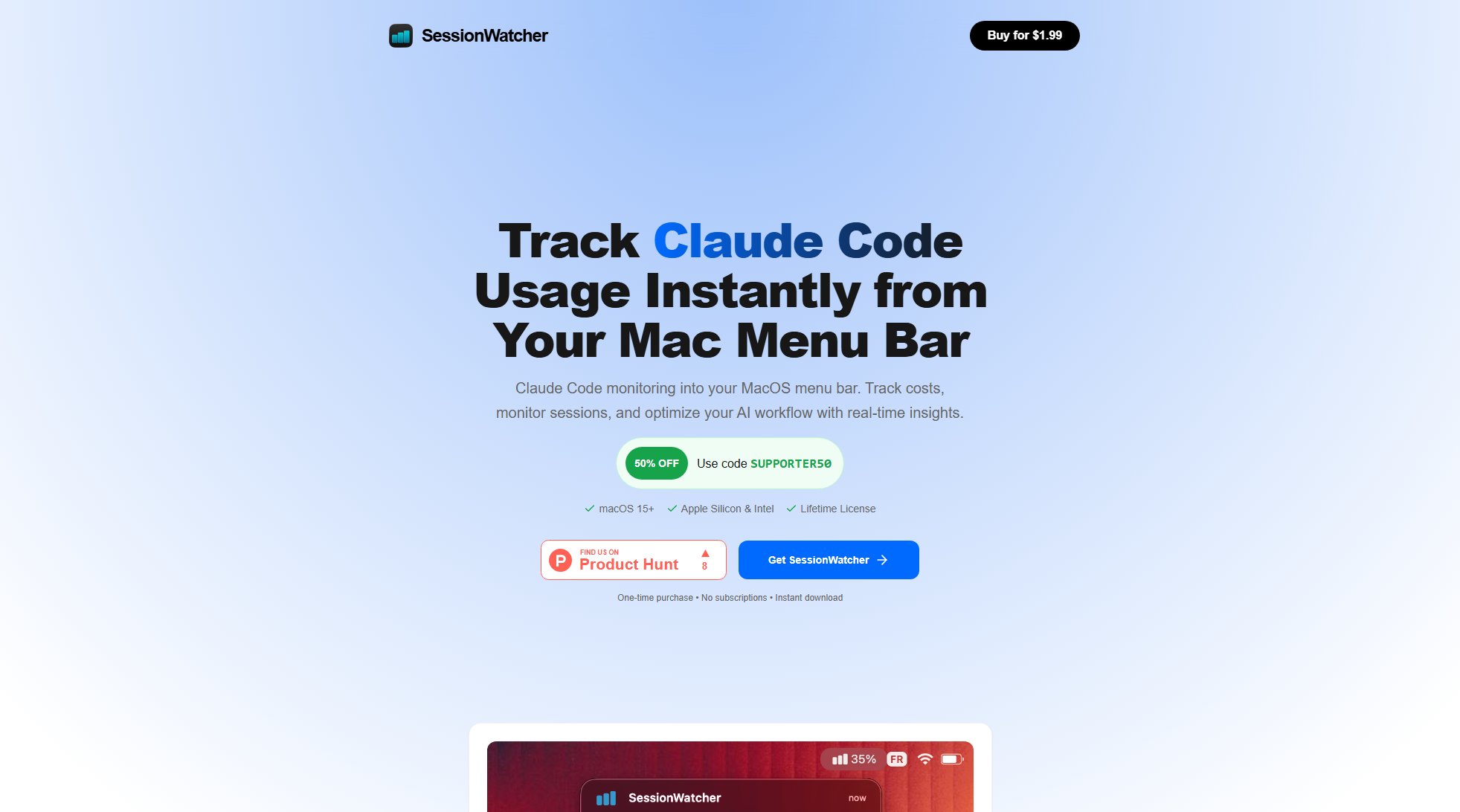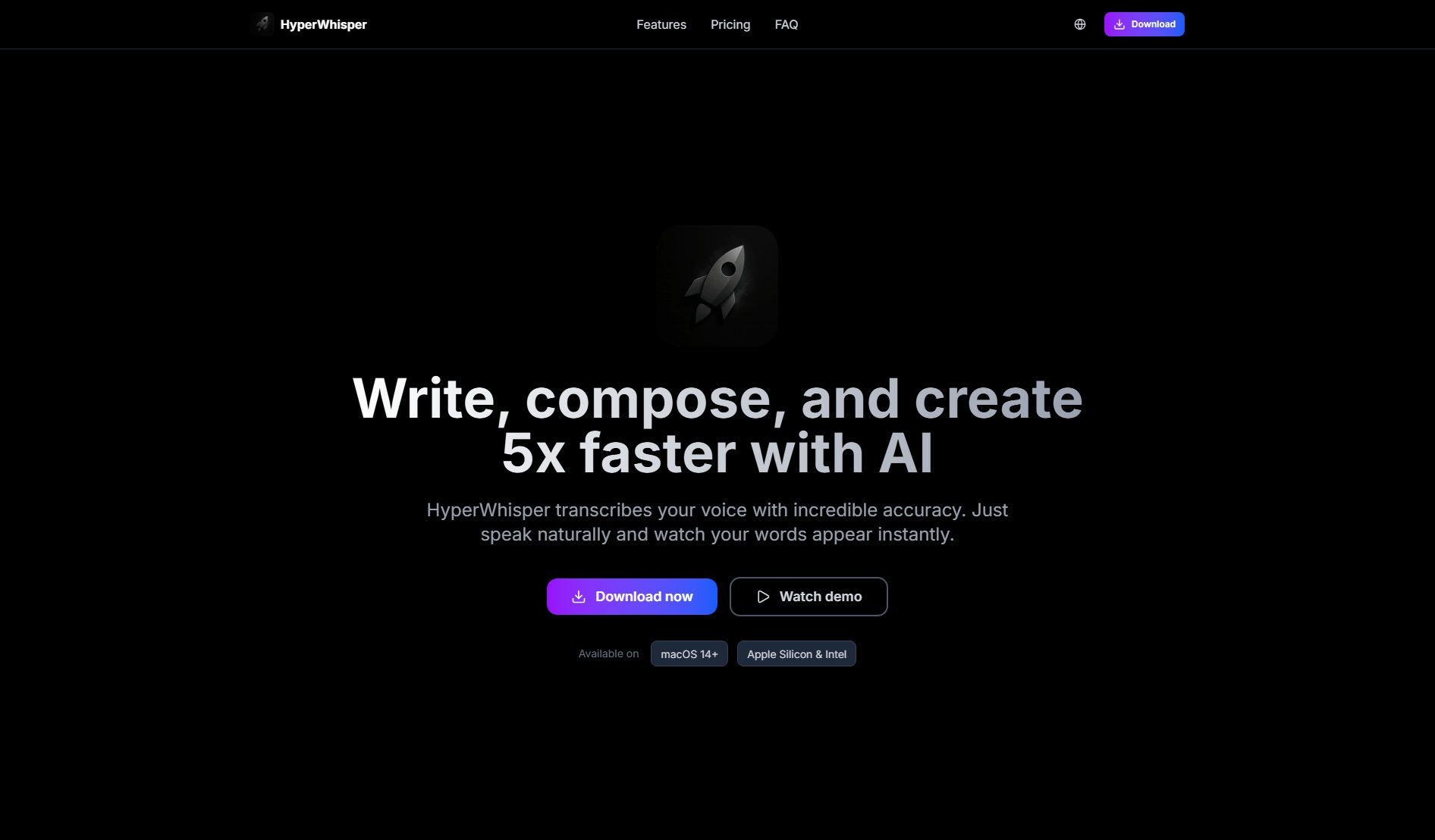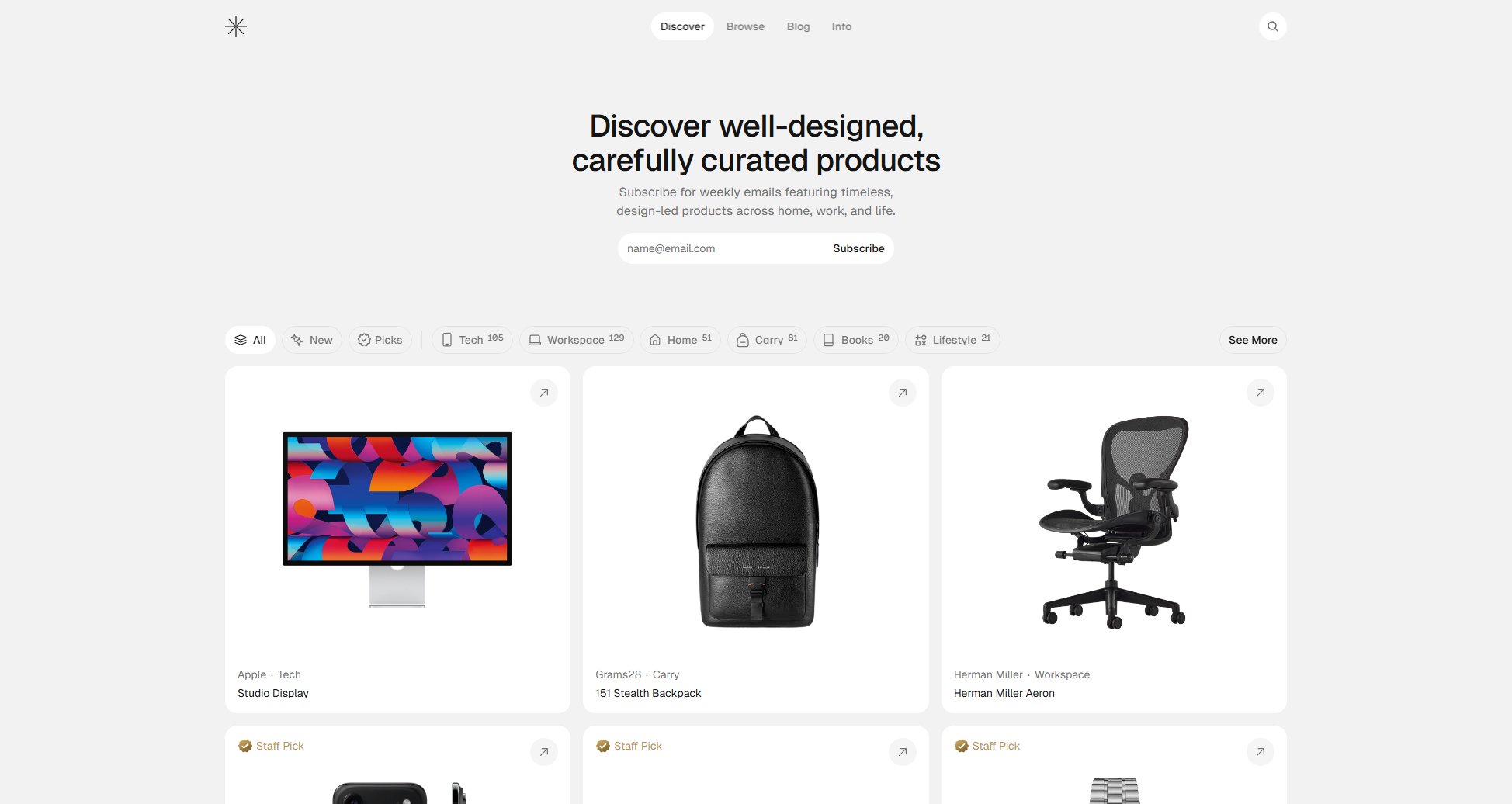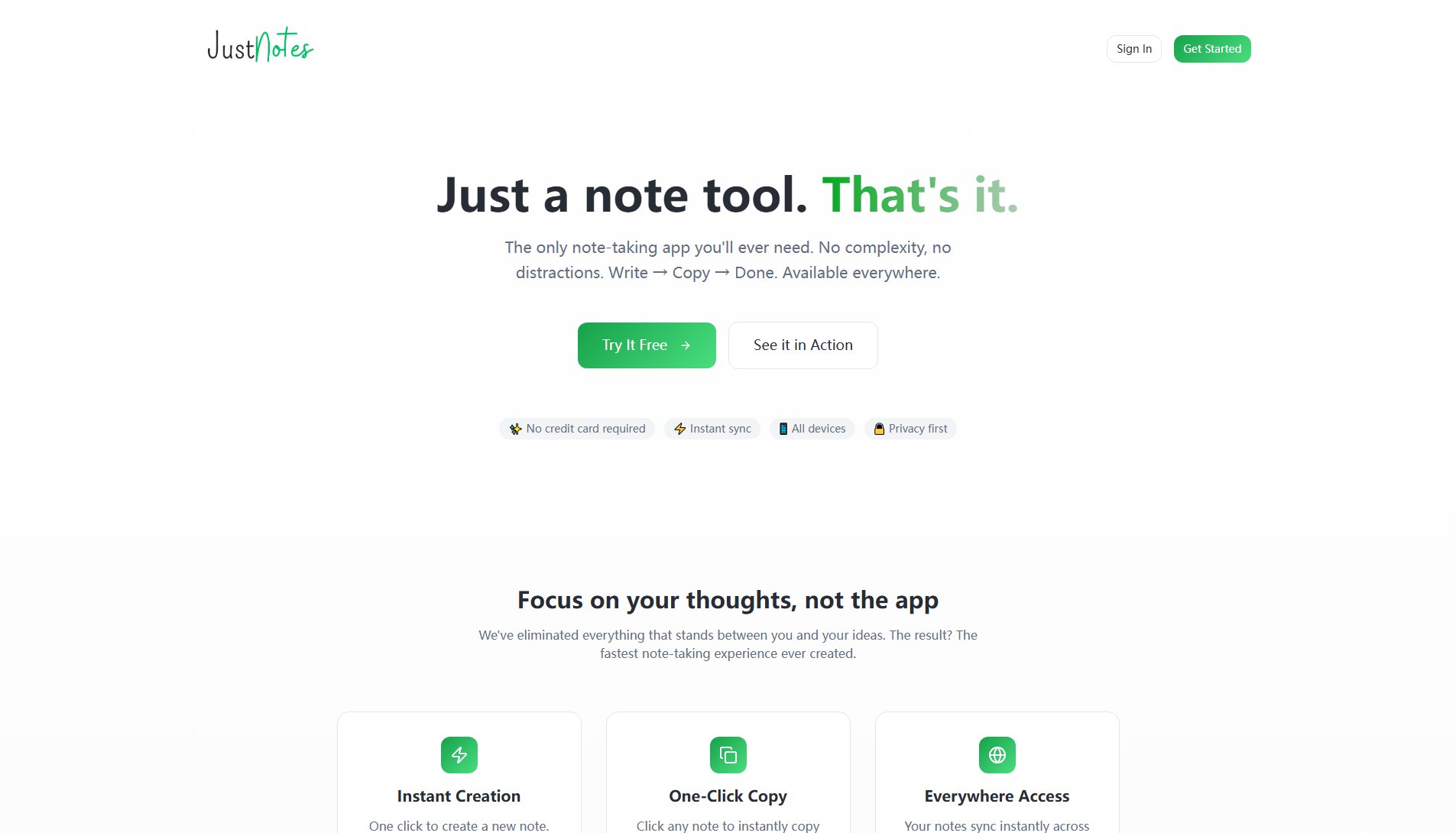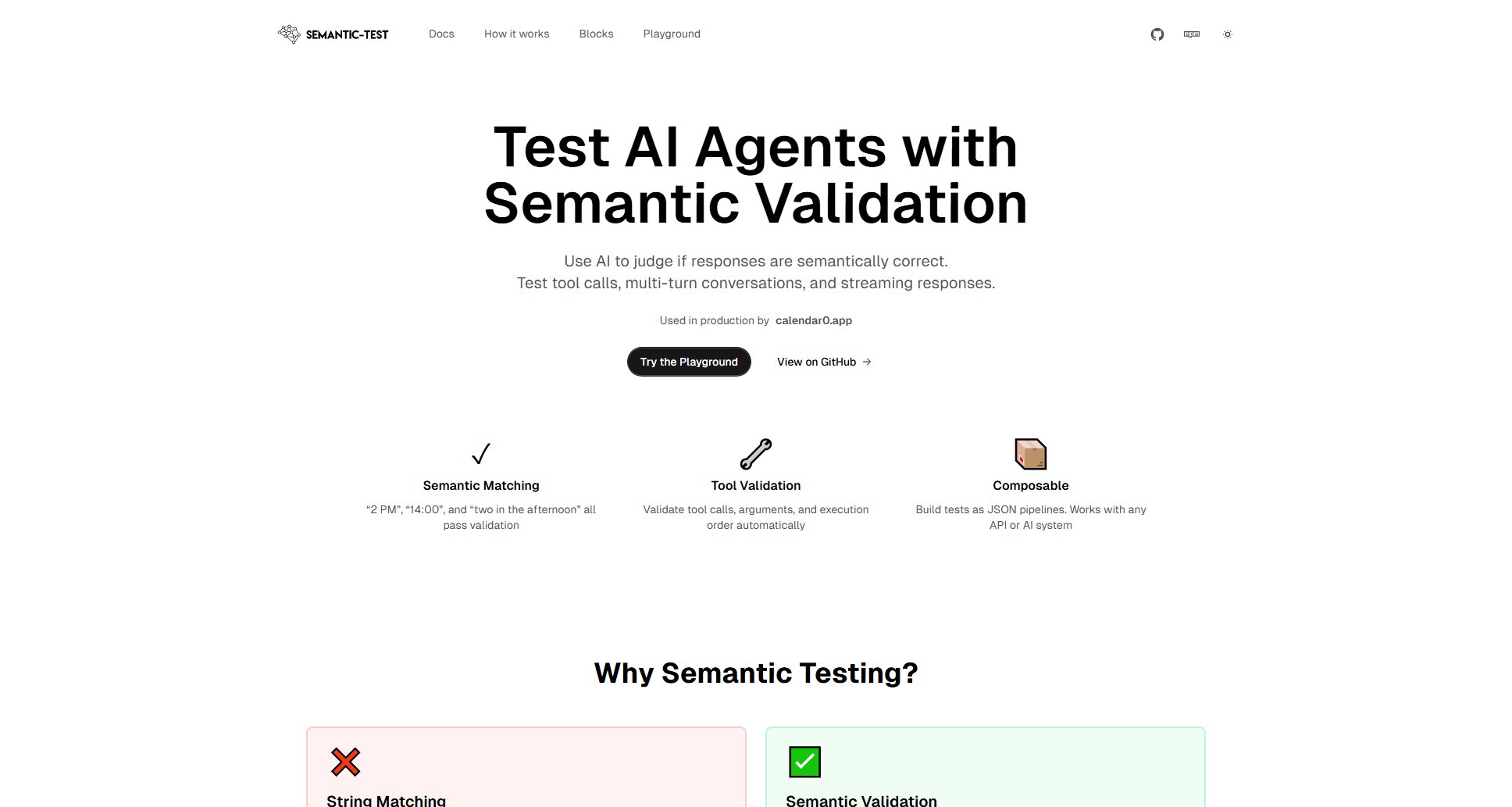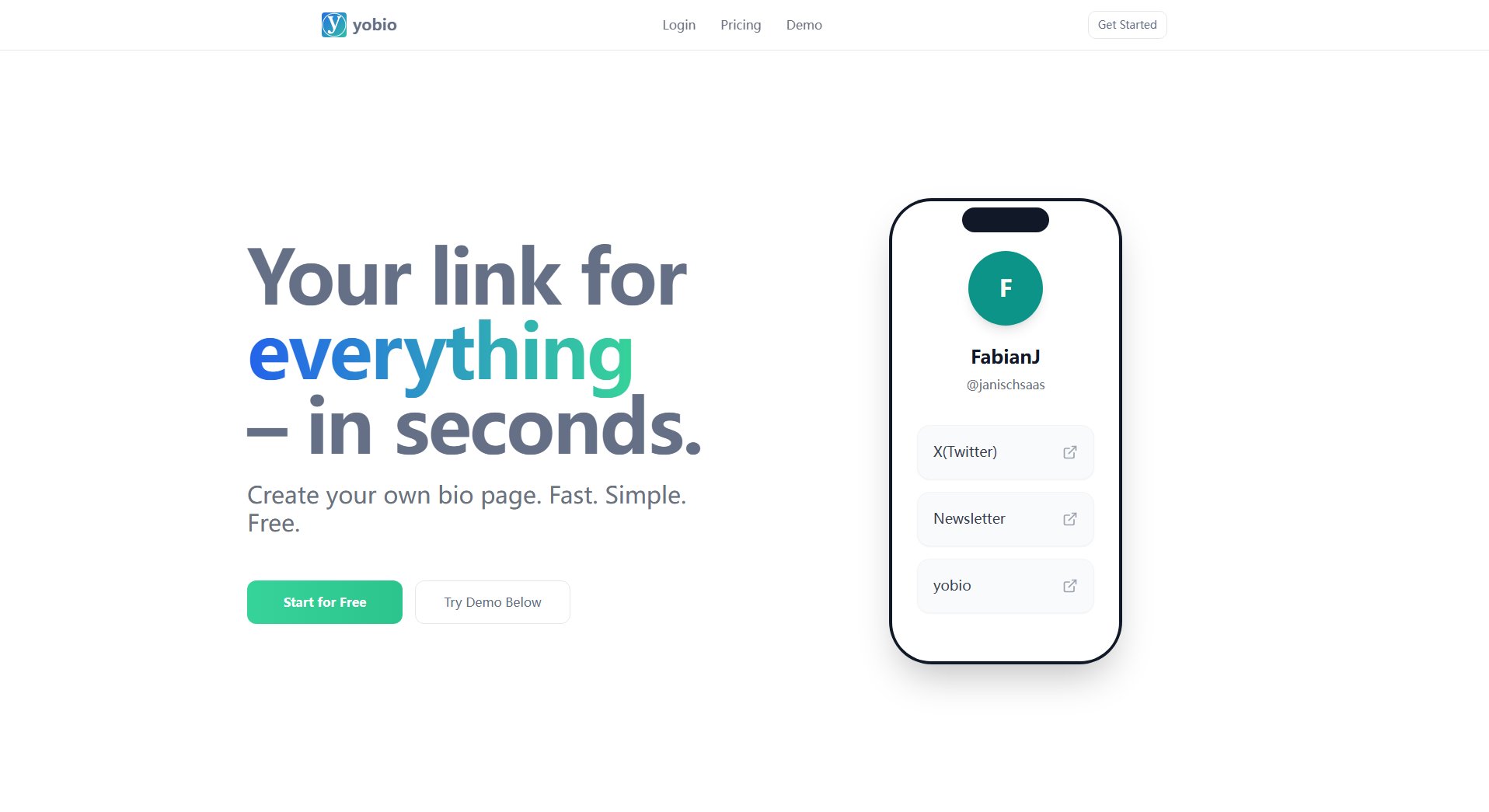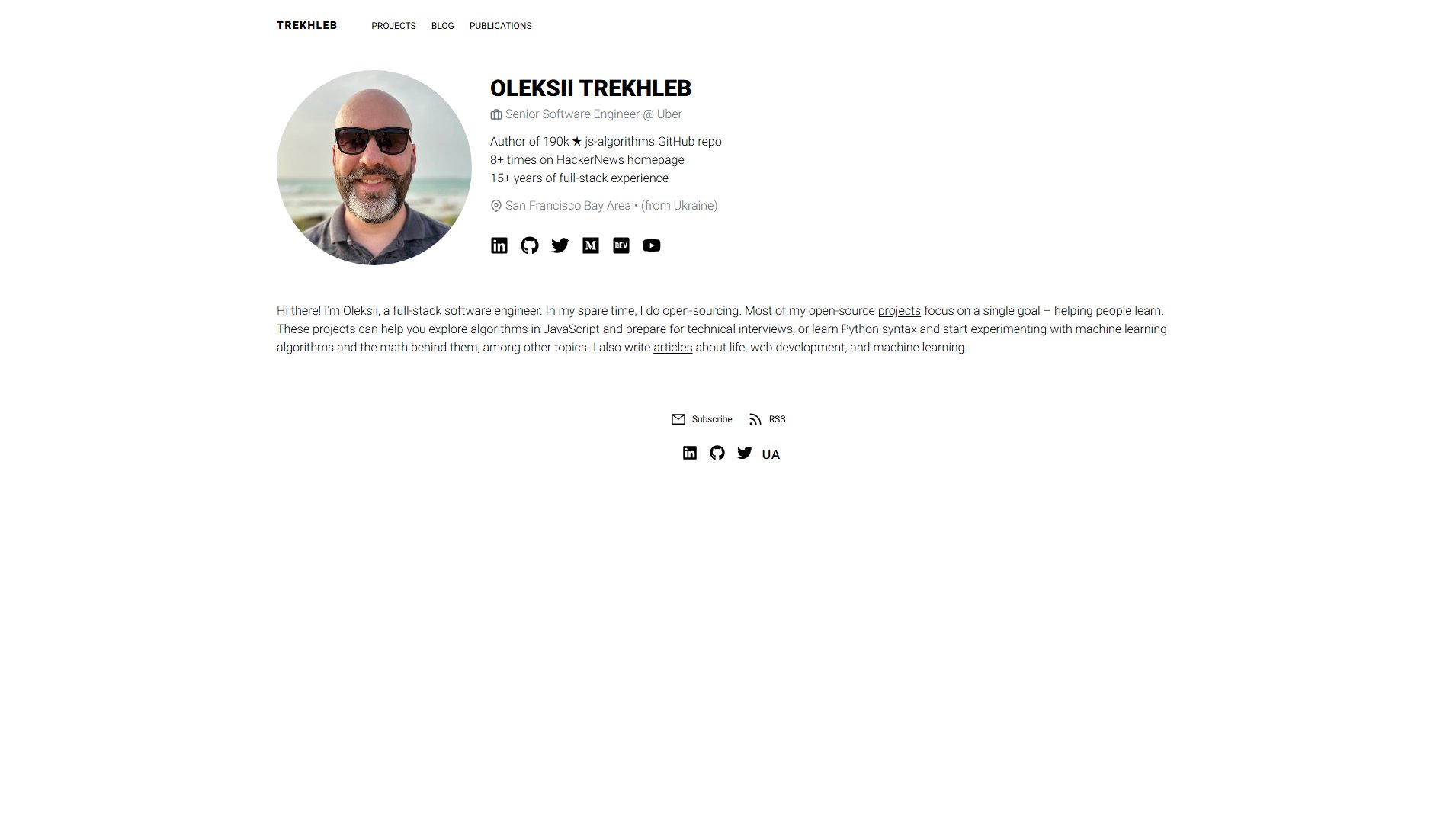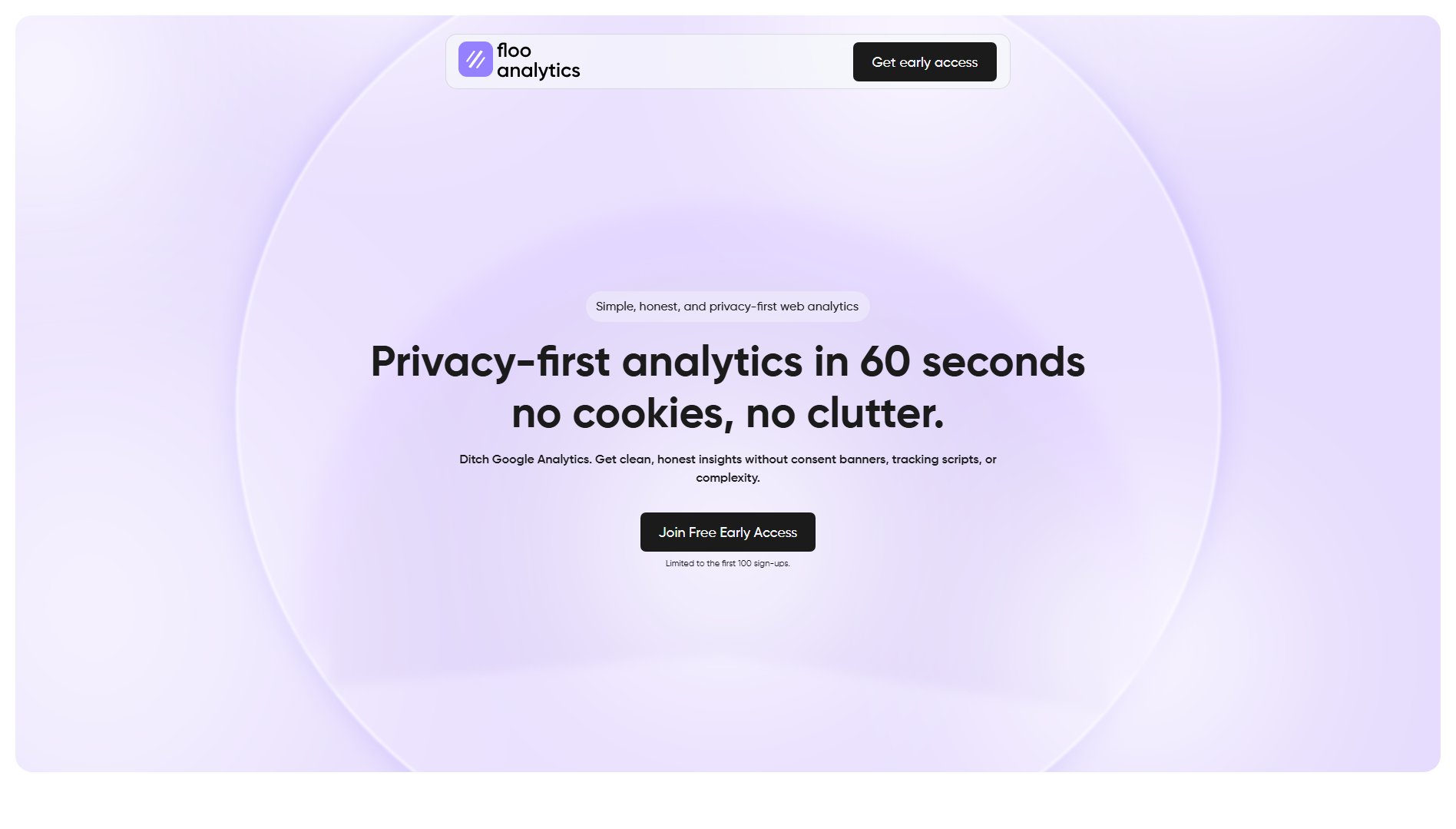Nook Browser
Fast, modern WebKit browser for macOS with privacy focus
What is Nook Browser? Complete Overview
Nook Browser is a fast, modern WebKit browser designed specifically for macOS, emphasizing minimalism, privacy, and a calm design. It provides users with a streamlined browsing experience while prioritizing data protection and user control. The browser is open-source and free to use, making it accessible to all users who value transparency and community-driven development. Nook Browser is ideal for individuals who seek a lightweight, privacy-focused alternative to mainstream browsers without sacrificing performance or functionality. It supports Chrome extensions (in alpha) to maintain workflow familiarity and offers AI features strictly on an opt-in basis, ensuring users have full control over their browsing experience.
Nook Browser Interface & Screenshots
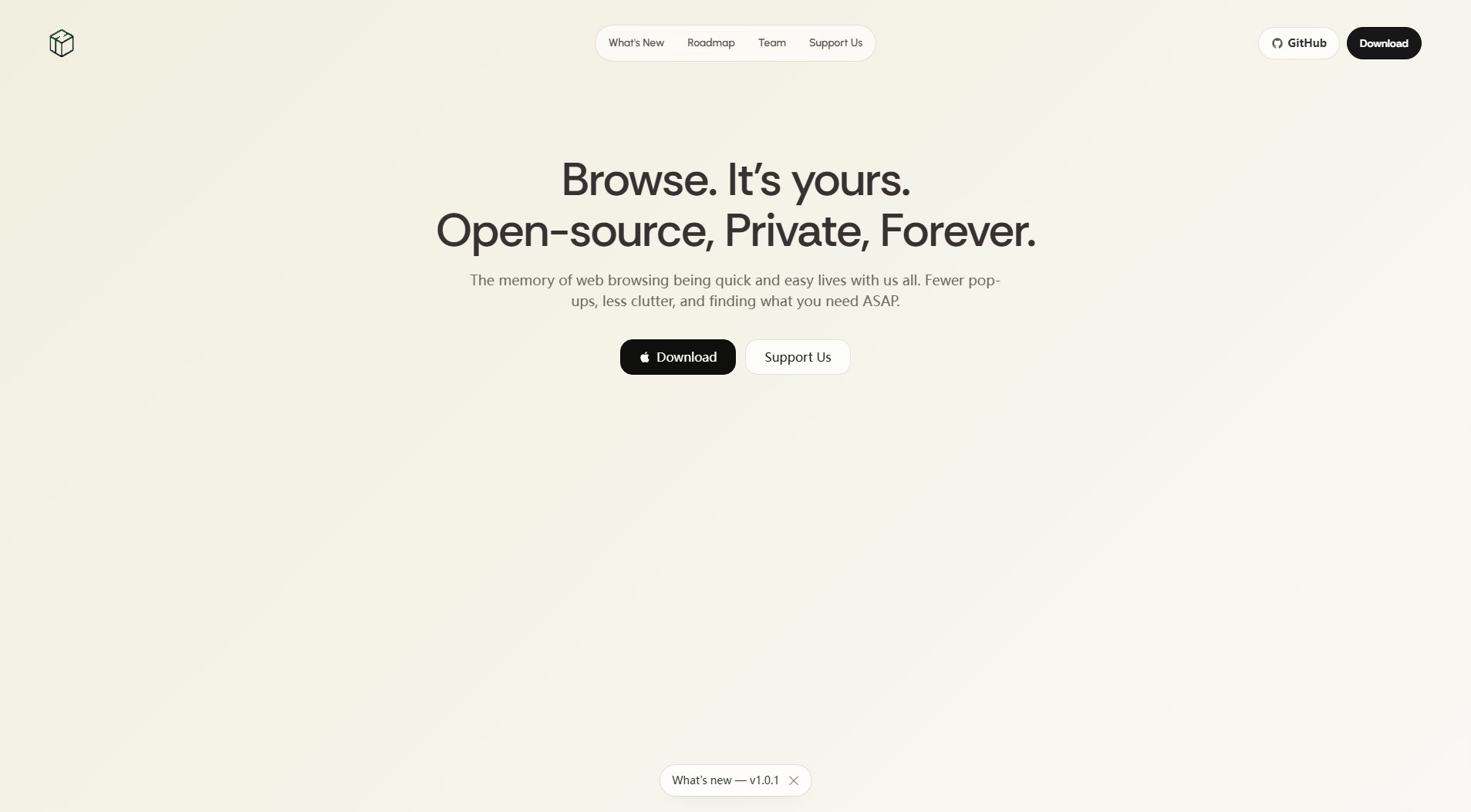
Nook Browser Official screenshot of the tool interface
What Can Nook Browser Do? Key Features
Privacy-First Design
Nook Browser is built with privacy as a core principle. It does not sell user browsing data and provides understandable, reversible privacy settings. Users can browse with confidence, knowing their data is protected and not monetized.
Chrome Extensions Support
Nook Browser supports Chrome extensions (currently in alpha), allowing users to maintain their familiar workflow and utilize their favorite tools seamlessly within the browser.
Open-Source and Free
Nook Browser is completely open-source and free to use. Users can explore the project on GitHub, contribute to its development, or support it via Open Collective, fostering a transparent and community-driven ecosystem.
Minimalist and Calm Design
The browser features a minimalist and calm design, reducing clutter and distractions. This focus on simplicity enhances user experience, making browsing more enjoyable and less stressful.
Opt-In AI Features
AI features in Nook Browser are strictly opt-in, ensuring that users who prefer a traditional browsing experience can use the browser without any AI interference. This approach respects user preferences and privacy.
Best Nook Browser Use Cases & Applications
Privacy-Conscious Browsing
Users who prioritize privacy can rely on Nook Browser to protect their data without compromising on speed or functionality. The browser's privacy-first design ensures that personal information remains secure.
Developer and Open-Source Enthusiasts
Developers and open-source enthusiasts can benefit from Nook Browser's transparent, community-driven development. They can contribute to the project, customize the browser, or simply enjoy a tool built on open-source principles.
Minimalist Workflow
Professionals and students who prefer a clutter-free browsing experience can use Nook Browser to focus on their tasks without distractions. The minimalist design promotes productivity and reduces cognitive load.
How to Use Nook Browser: Step-by-Step Guide
Download Nook Browser from the official website or the GitHub Releases page. The download is a simple DMG file.
Open the DMG file and drag the Nook Browser icon to your Applications folder to install it on your macOS device.
Launch Nook Browser from your Applications folder. The browser will open with a clean, minimalist interface ready for use.
Customize your browsing experience by adjusting privacy settings, installing Chrome extensions (in alpha), or opting into AI features if desired.
Start browsing with Nook Browser, enjoying its fast performance, privacy protections, and calm design.
Nook Browser Pros and Cons: Honest Review
Pros
Considerations
Is Nook Browser Worth It? FAQ & Reviews
Nook is a fast, modern WebKit browser for macOS focused on minimalism, privacy, and calm design.
Yes. Nook Browser is open-source and free to use. You can explore and support the project on GitHub and Open Collective.
No. We do not sell your browsing data. Our pledge is privacy first, with settings that are understandable and reversible.
Yes. Nook Browser supports Chrome extensions (still in alpha) so you can keep your workflow familiar.
No. AI features are strictly opt-in. The browser is fast and fully usable without them.
You can download Nook Browser from our website or the GitHub Releases page. It's a simple DMG file that you can drag and drop to your Applications folder.