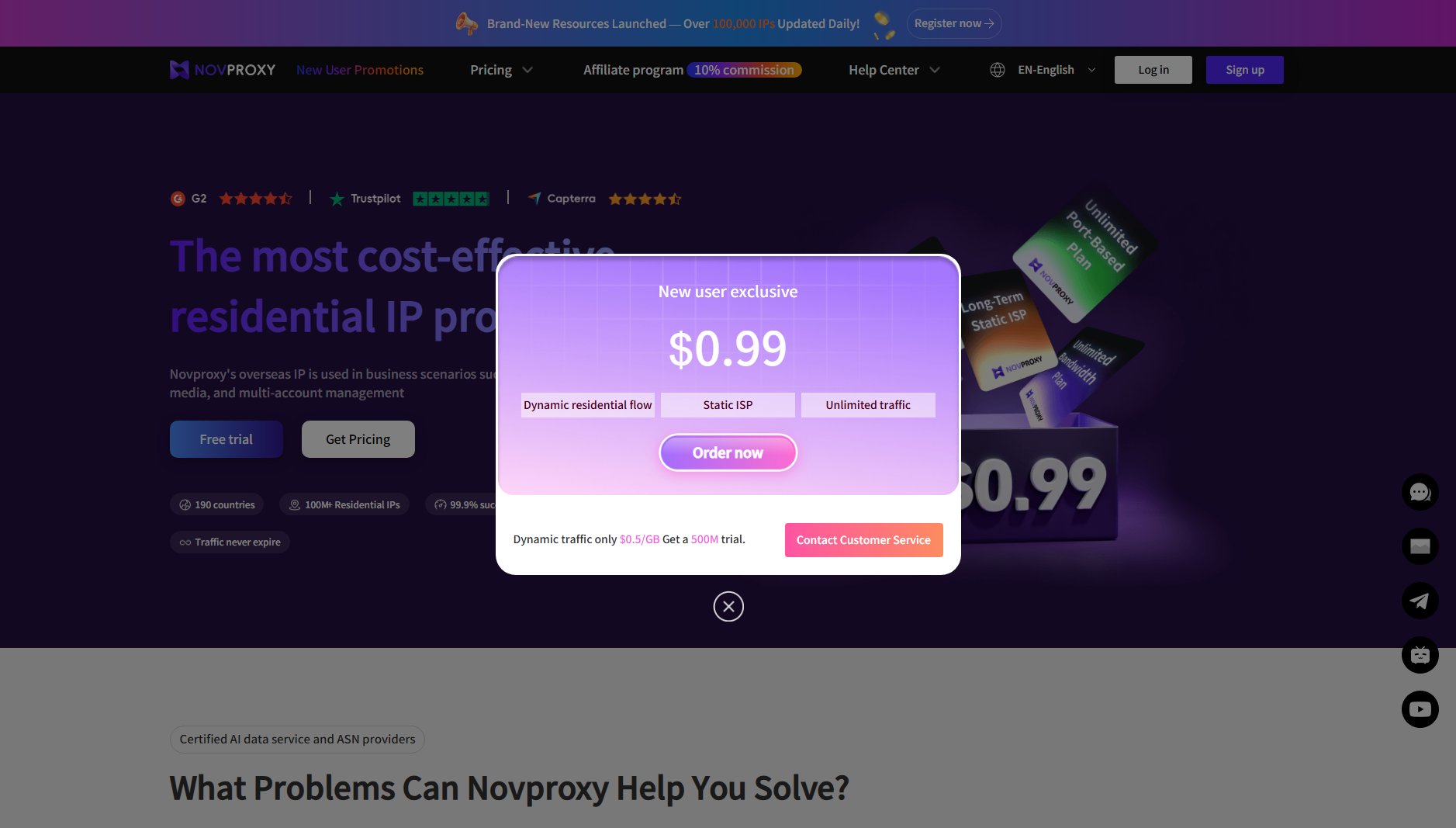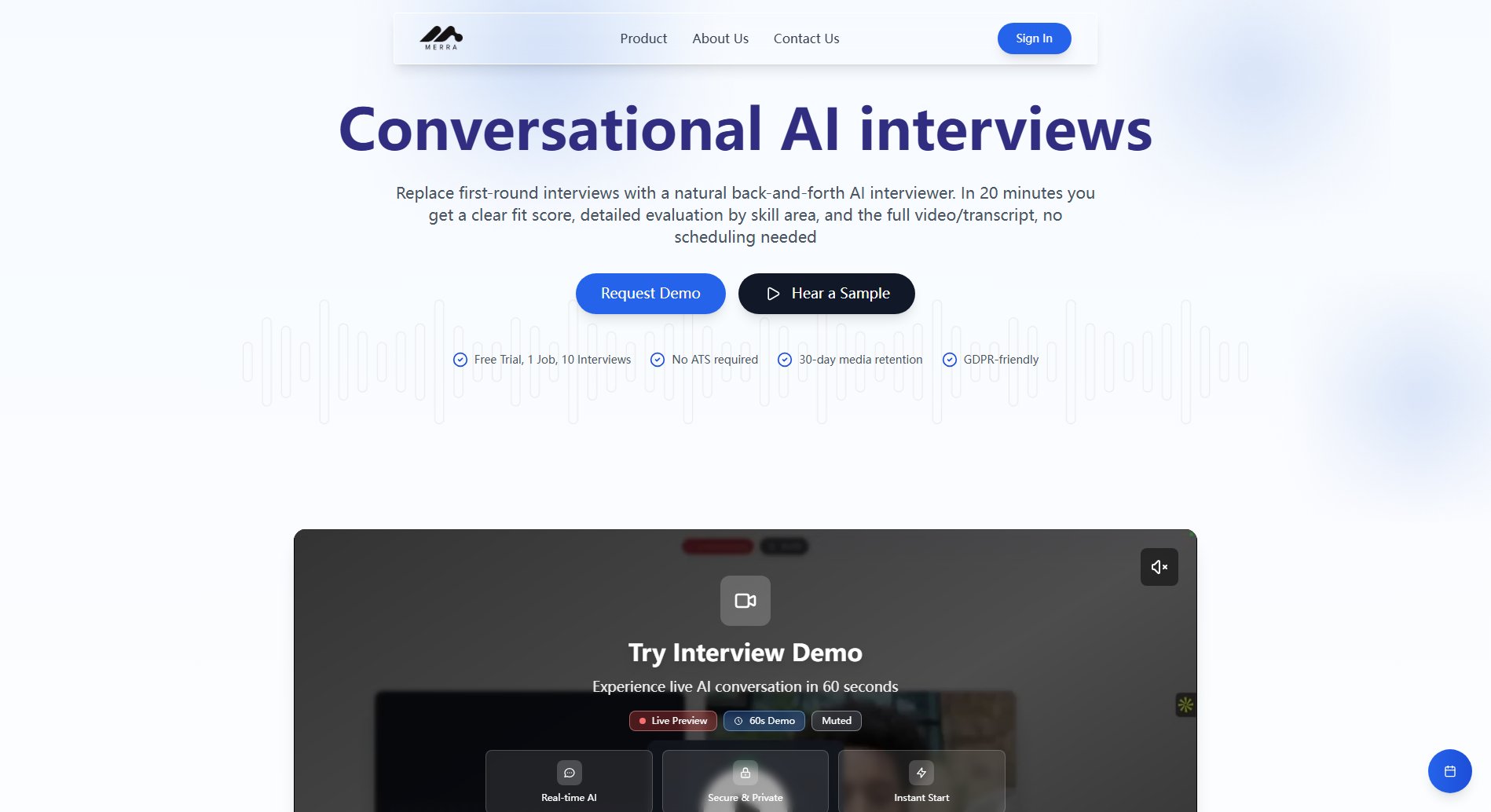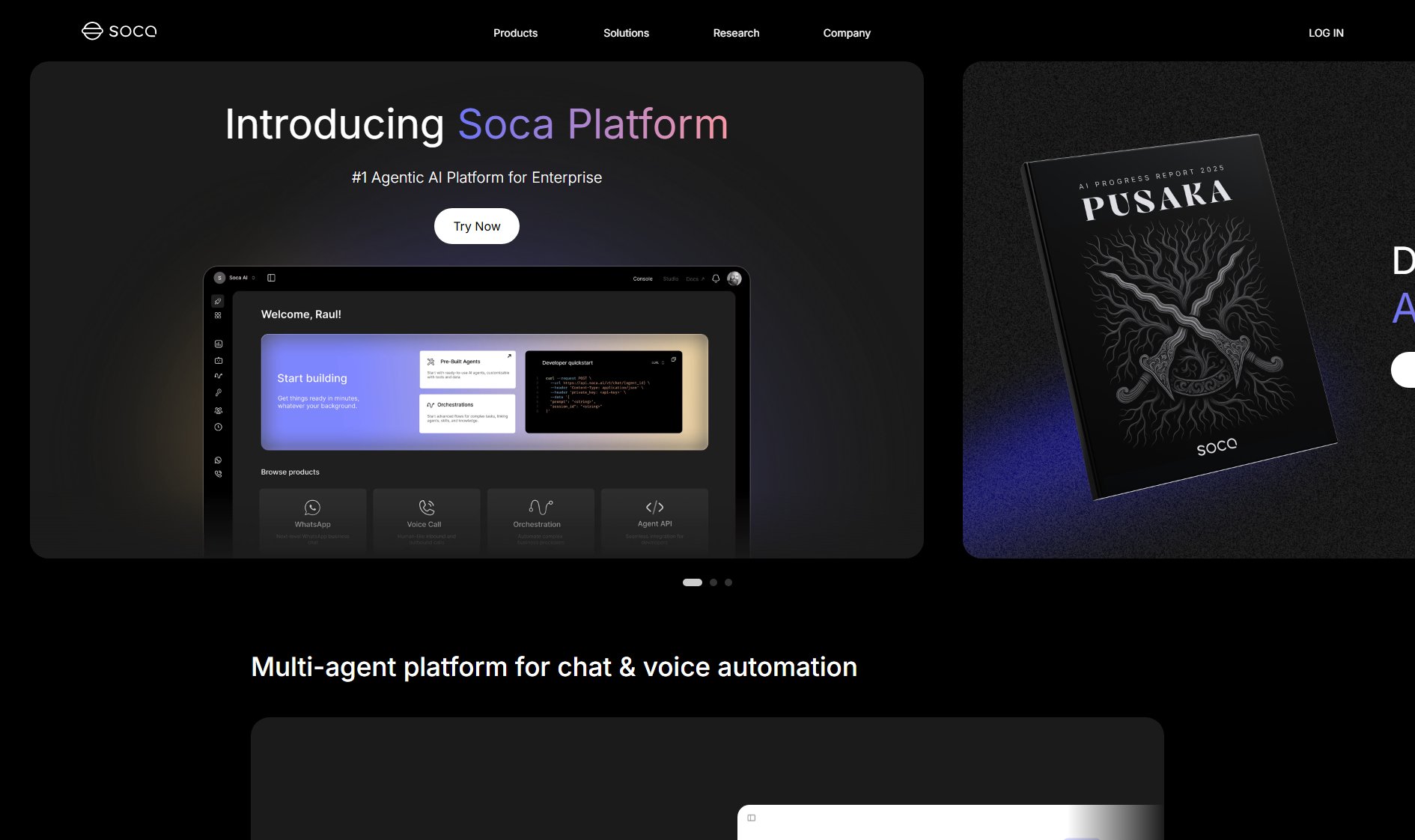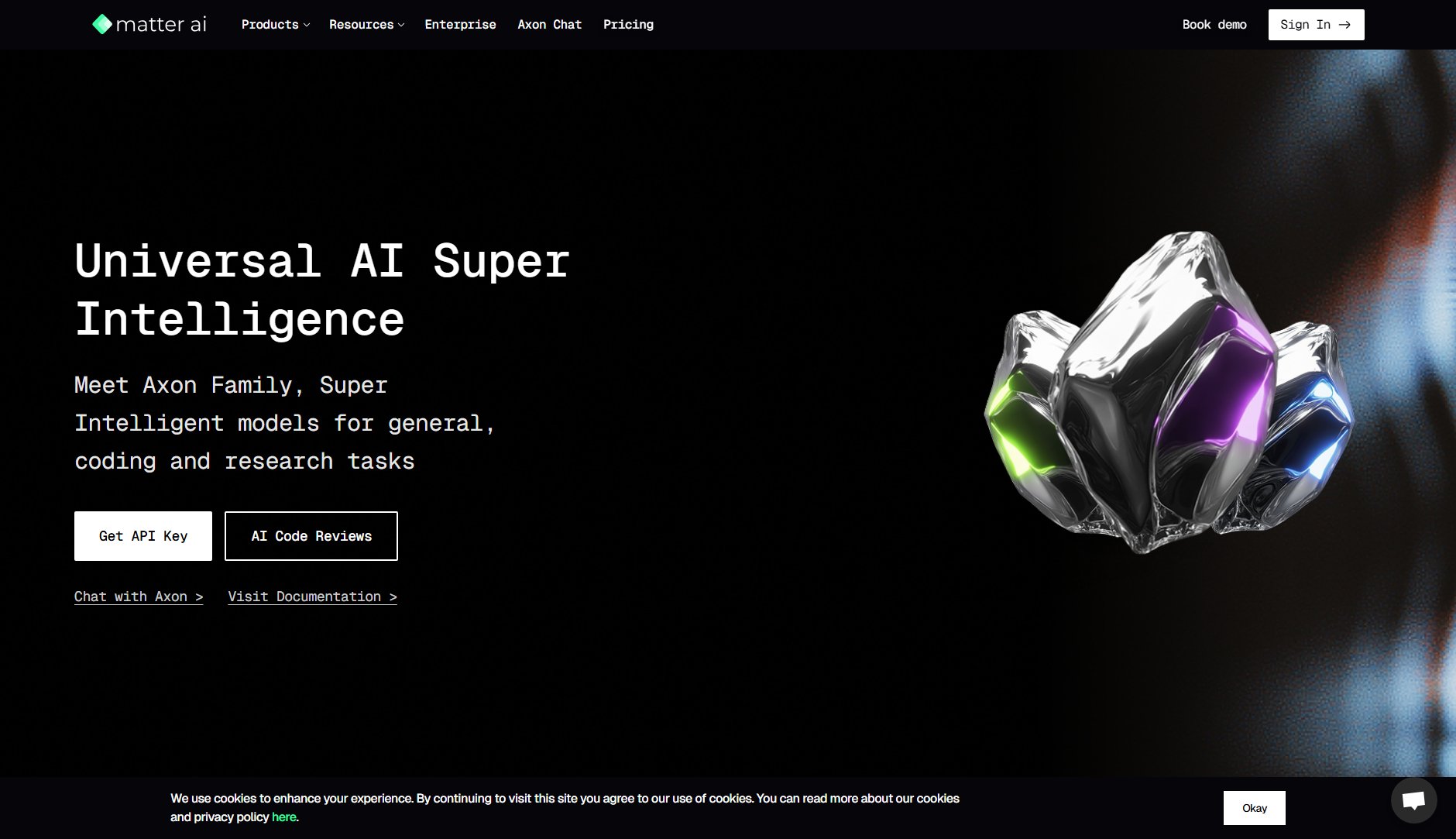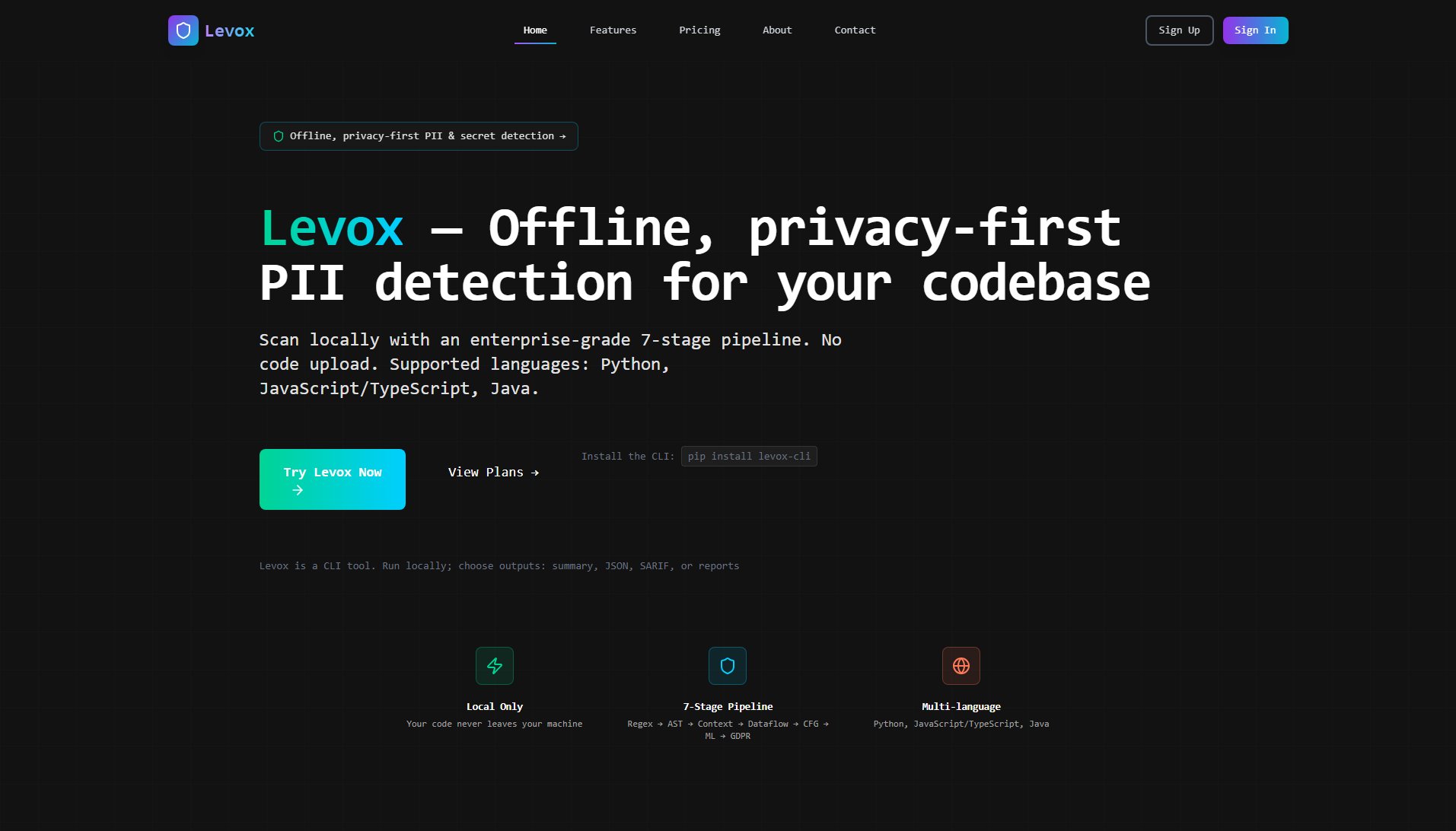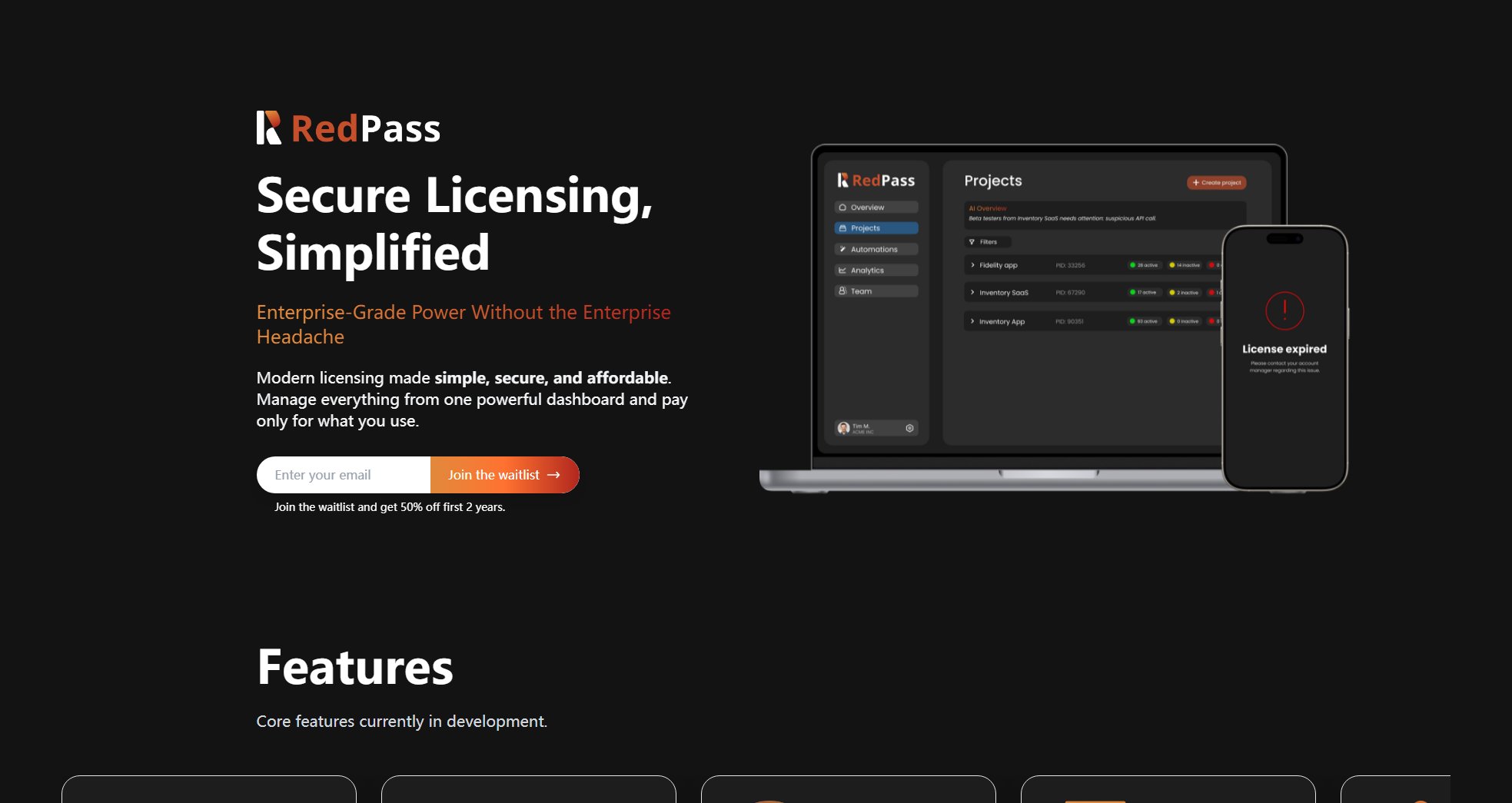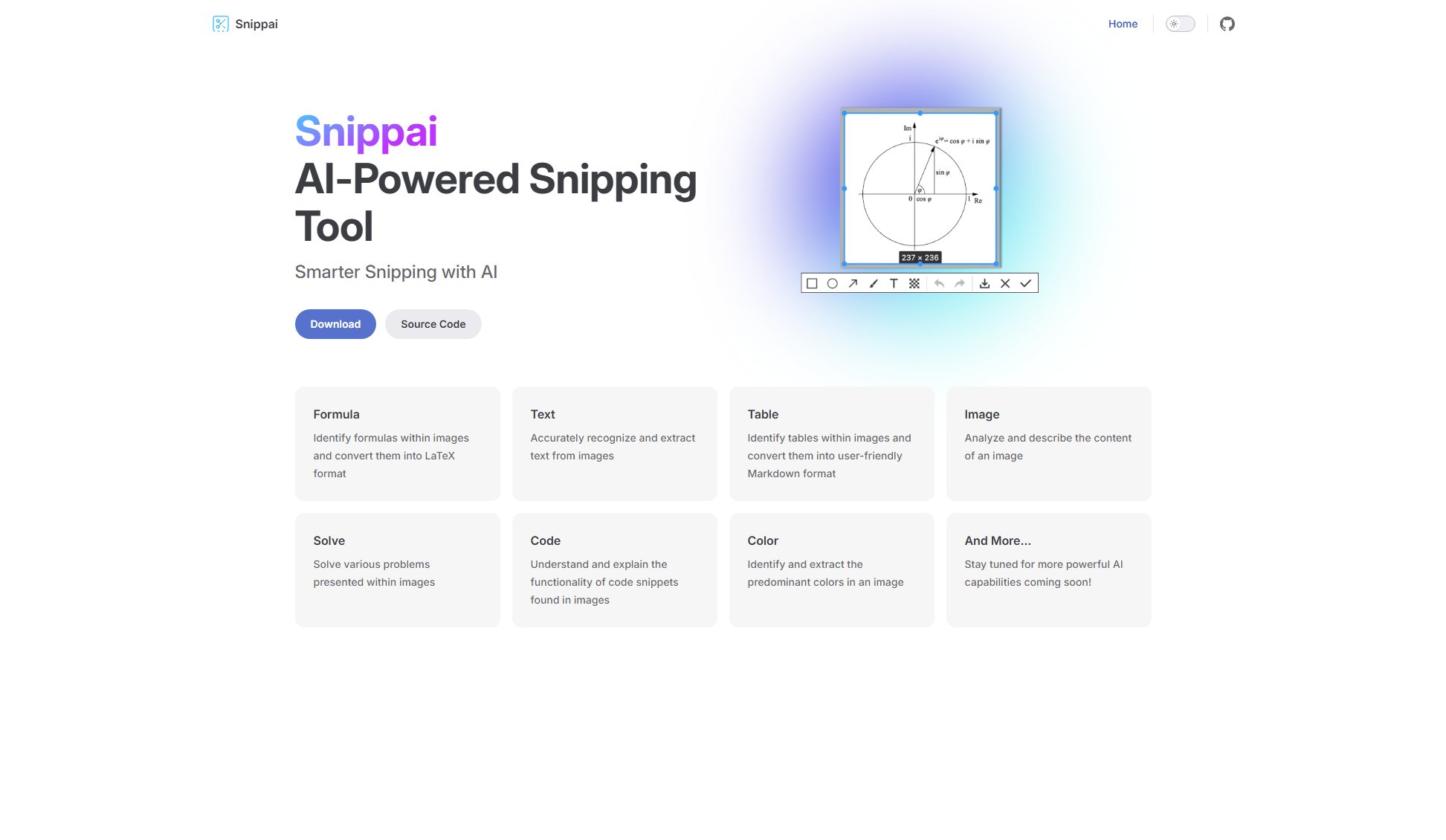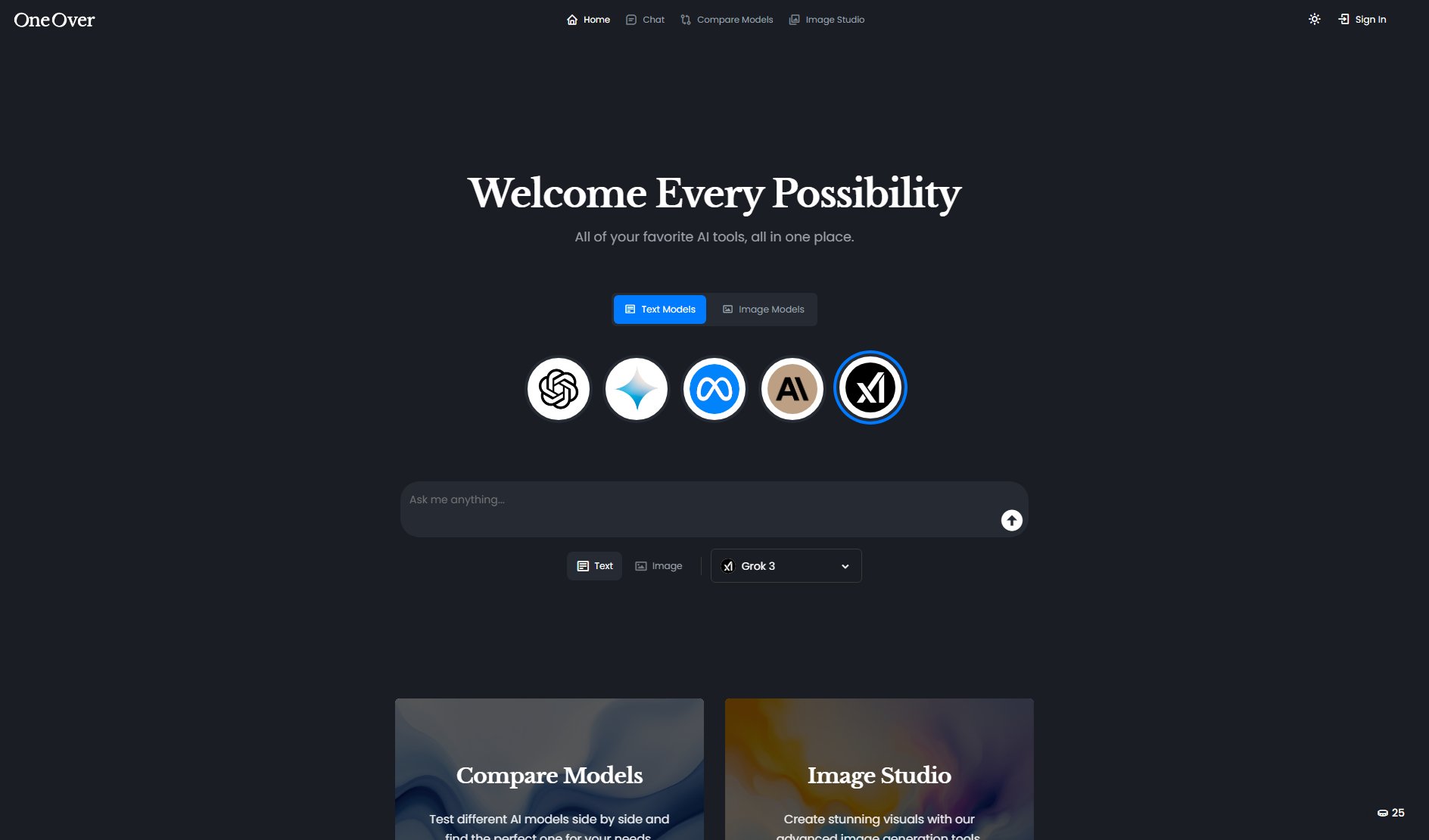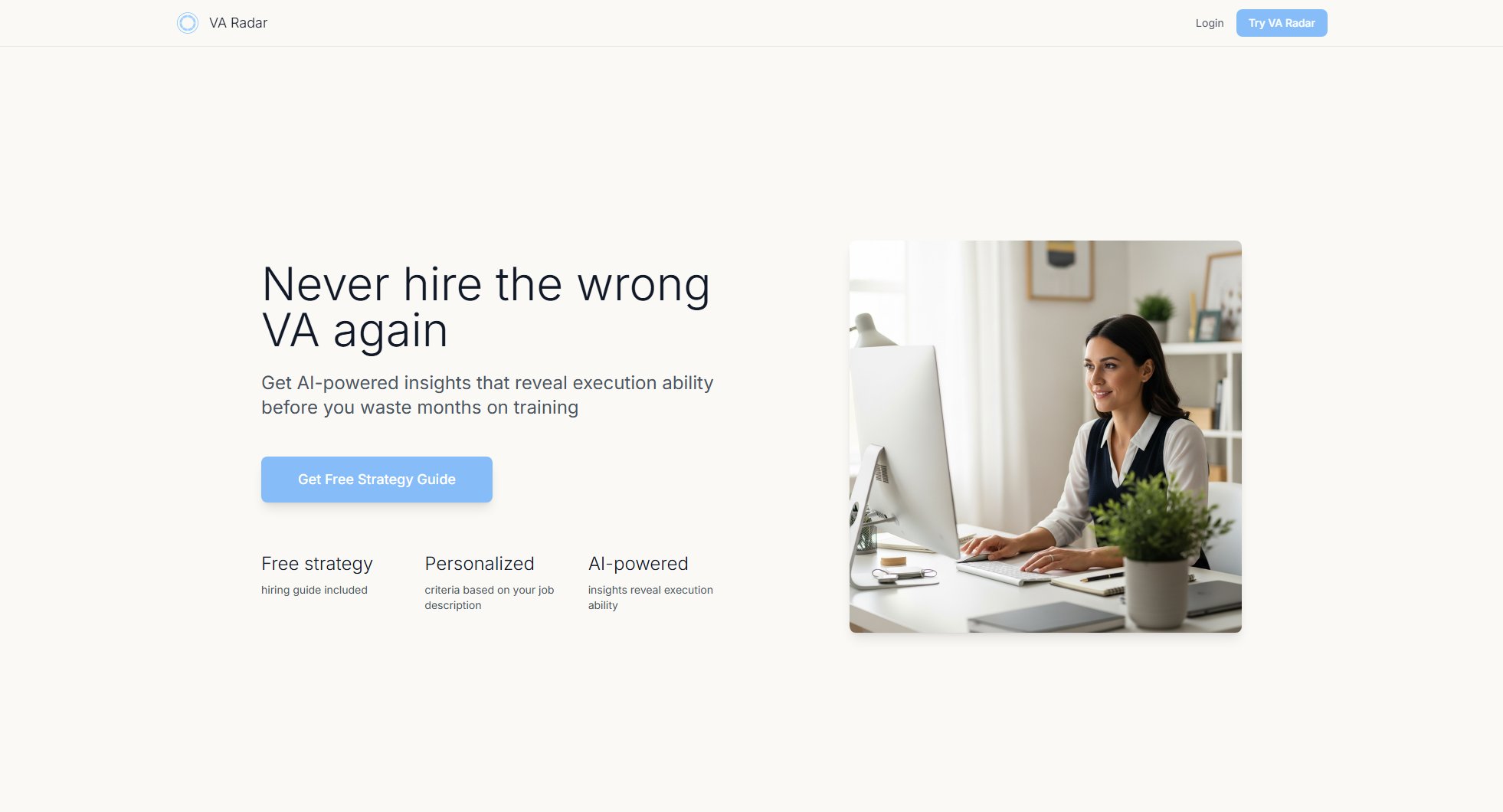SemanticTest
Test AI Agents with Semantic Validation
What is SemanticTest? Complete Overview
SemanticTest is an innovative tool designed to validate AI-generated responses and tool calls through semantic matching rather than exact string comparisons. It solves the common problem of false failures in AI testing by understanding the meaning behind responses, ensuring that different phrasings or formats with identical meanings pass validation. The tool is ideal for developers and QA engineers working with AI systems, chatbots, or any application involving natural language processing. SemanticTest is open-source, free to use, and runs locally, offering full control without vendor lock-in. It supports testing of tool calls, multi-turn conversations, and streaming responses, making it versatile for various AI testing scenarios.
SemanticTest Interface & Screenshots
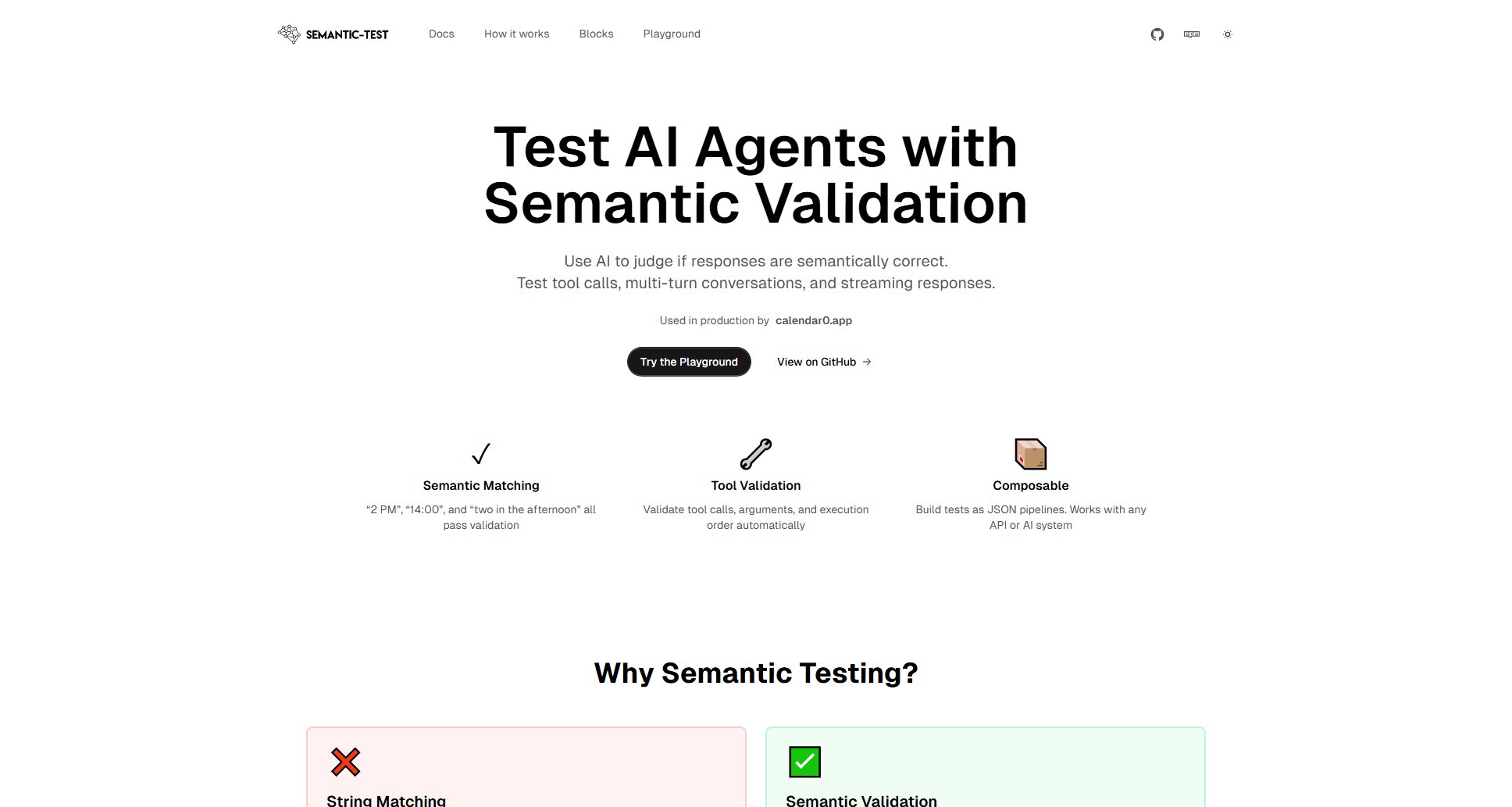
SemanticTest Official screenshot of the tool interface
What Can SemanticTest Do? Key Features
Semantic Matching
SemanticTest uses AI to validate responses based on meaning rather than exact string matching. This ensures that variations like '2 PM', '14:00', and 'two in the afternoon' all pass validation if they convey the same meaning, eliminating false failures due to formatting differences.
Tool Validation
Automatically validate tool calls, arguments, and execution order. This feature ensures that AI systems correctly invoke tools with the right parameters and in the expected sequence, providing robust validation for complex workflows.
Composable Pipelines
Build tests as JSON pipelines that can be easily composed and reused. SemanticTest works with any API or AI system, allowing you to create custom test scenarios tailored to your specific needs.
LLM Judge
Leverage an AI judge to evaluate responses for semantic correctness. The LLM Judge provides detailed reasoning about what passed or failed, giving you insights into the quality of your AI's outputs.
Local Execution
Run tests locally on your machine without requiring cloud services. This ensures full control over your testing environment and eliminates dependencies on external platforms.
Best SemanticTest Use Cases & Applications
Calendar Scheduling
Validate AI responses for calendar scheduling applications. Ensure that time formats like '2 PM' and '14:00' are treated as equivalent, and confirm that tool calls for creating events are correctly executed with the right parameters.
Customer Support Chatbots
Test multi-turn conversations in customer support chatbots. SemanticTest can verify that responses maintain context and provide accurate information across multiple interactions, improving the chatbot's reliability.
Streaming Responses
Validate streaming responses (SSE) from AI systems. SemanticTest can parse and evaluate partial responses in real-time, ensuring that streaming outputs meet semantic expectations.
How to Use SemanticTest: Step-by-Step Guide
Install SemanticTest using npm: `npm install @blade47/semantic-test`. No accounts or API keys are required to get started.
Create a test pipeline in JSON format. Use the playground on the SemanticTest website to experiment with different test scenarios and generate the JSON configuration.
Run your tests locally using the command: `npx semtest test.json`. This executes the test pipeline and provides results directly in your terminal.
For advanced semantic validation, optionally set up an OpenAI API key by exporting it in your environment: `export OPENAI_API_KEY='your-key-here'`. This enables the LLM Judge for more sophisticated semantic evaluations.
SemanticTest Pros and Cons: Honest Review
Pros
Considerations
Is SemanticTest Worth It? FAQ & Reviews
Yes, SemanticTest is 100% free and open-source. You can install and run it locally without any cost.
An OpenAI API key is optional. It is only required if you want to use the LLM Judge for advanced semantic validation. All other features work without it.
No, SemanticTest runs locally and is open-source, ensuring you have full control over your testing environment without any vendor lock-in.
Install the package via npm (`npm install @blade47/semantic-test`), create a test pipeline in JSON, and run it locally using `npx semtest test.json`.