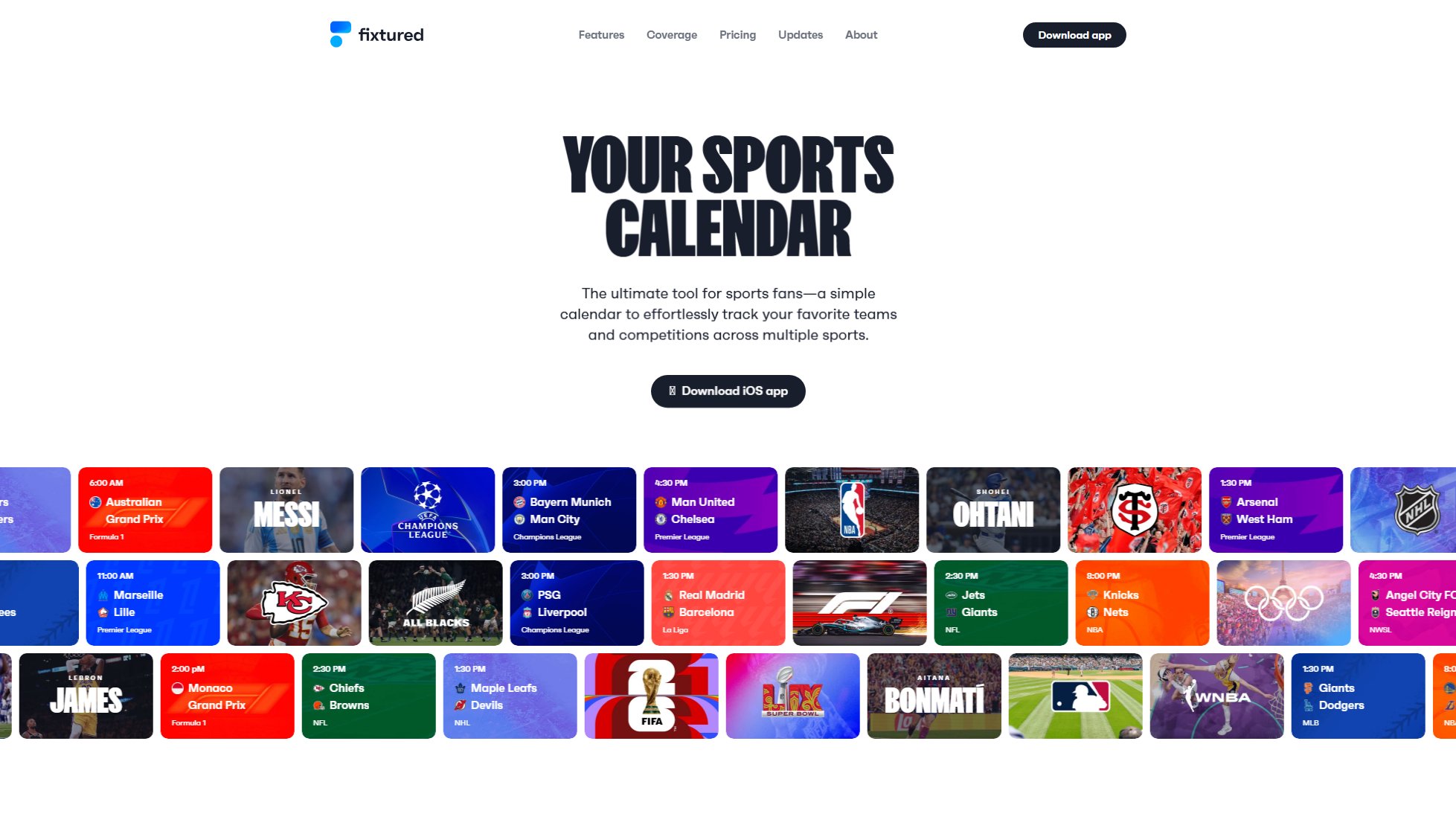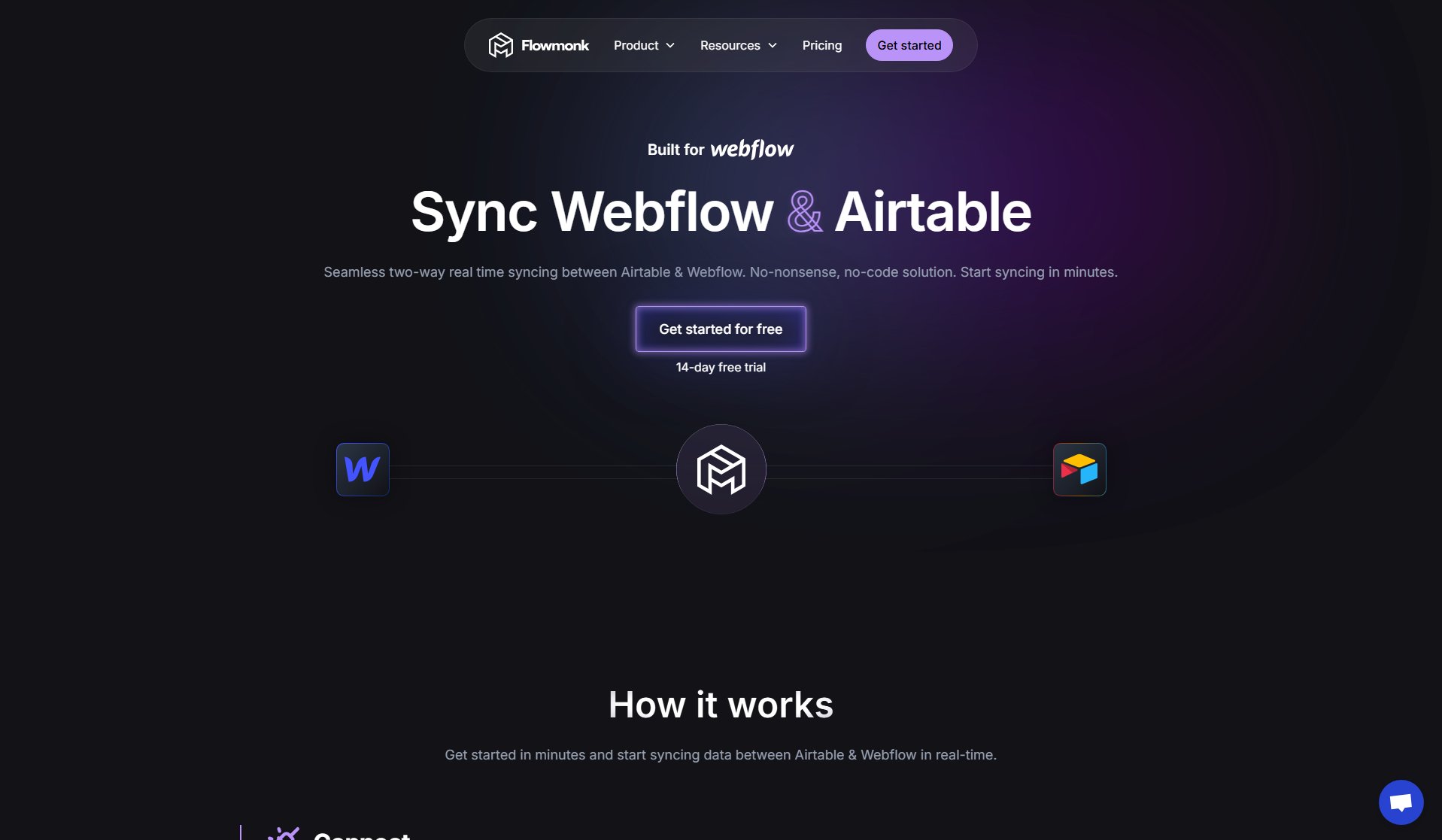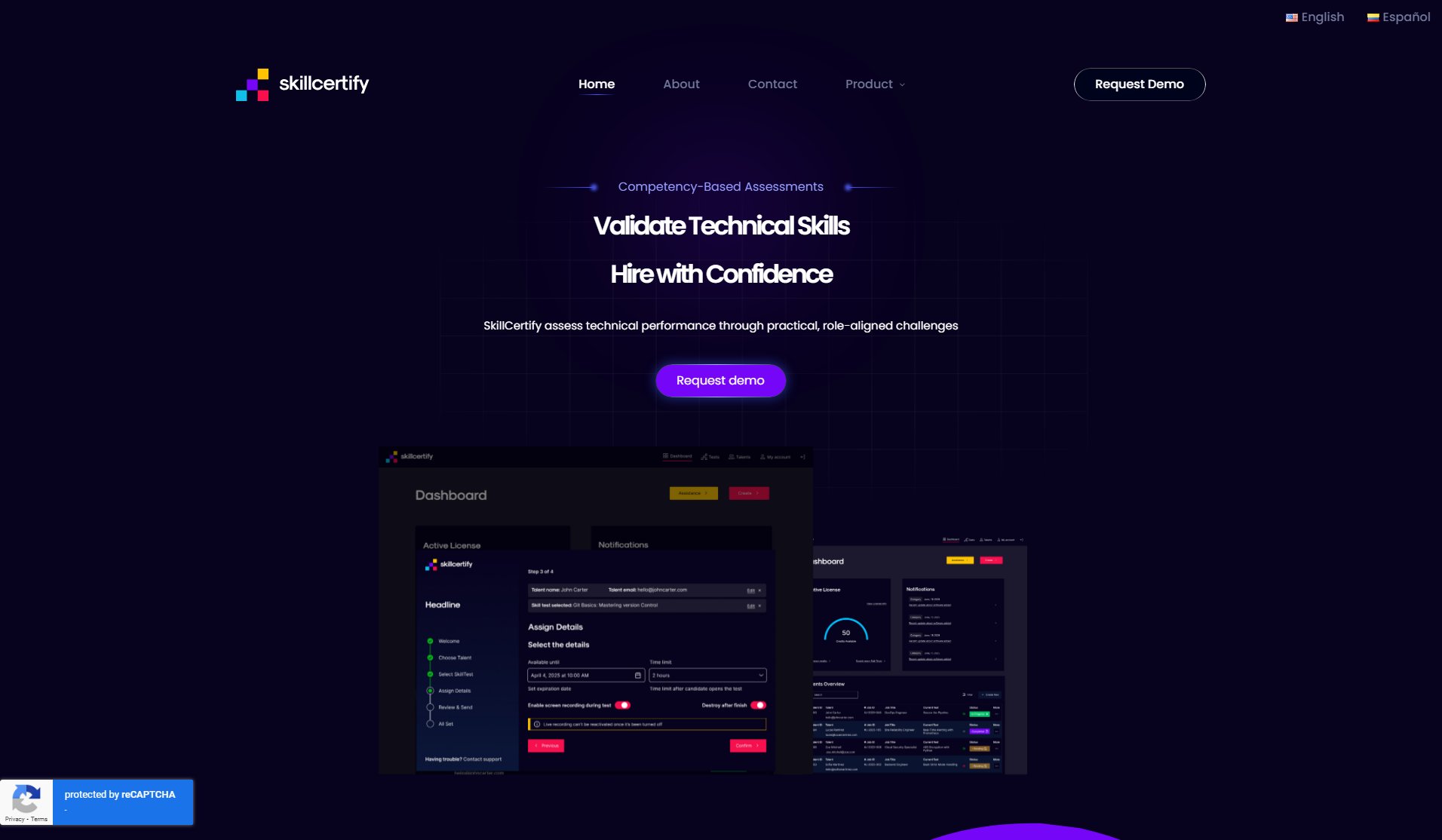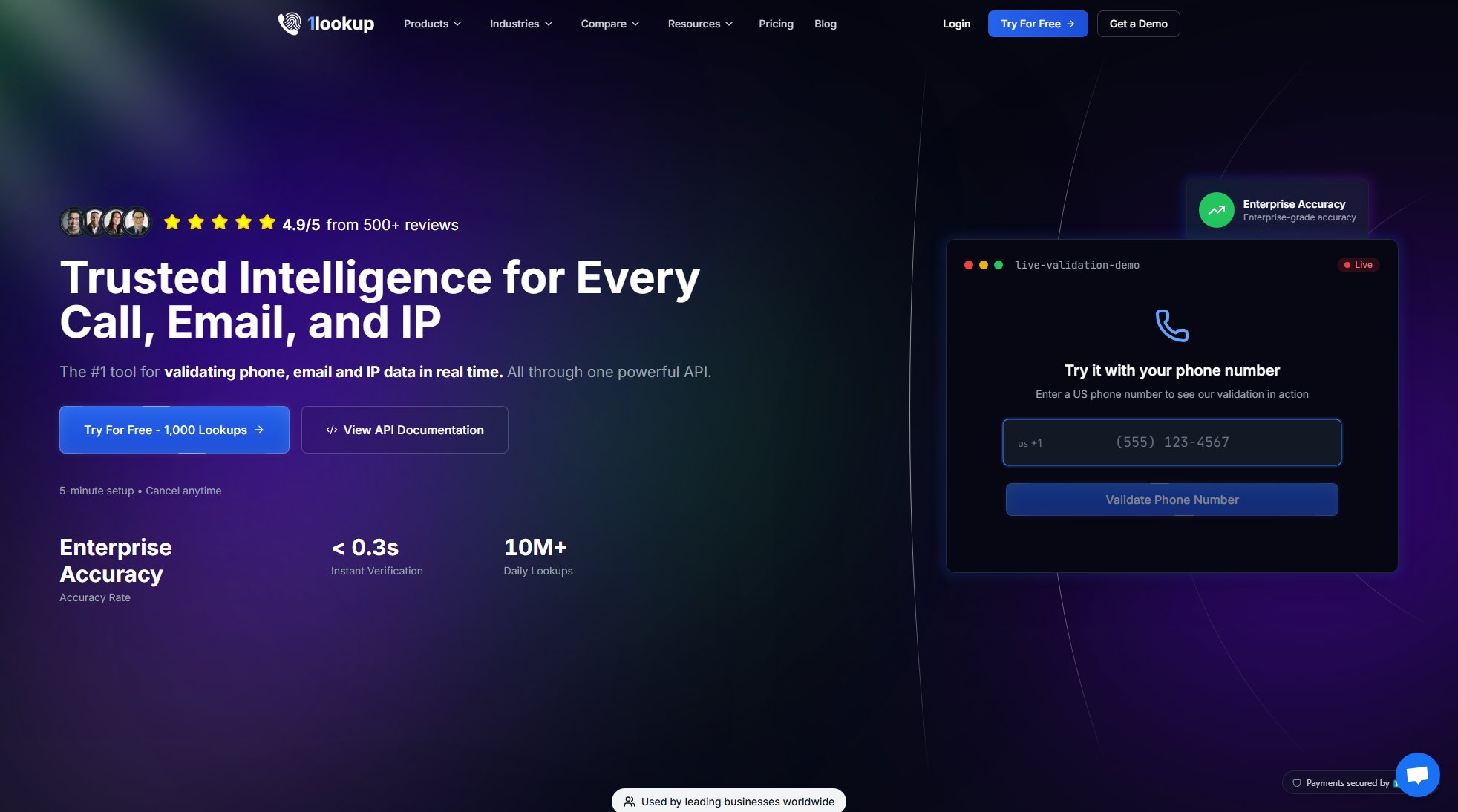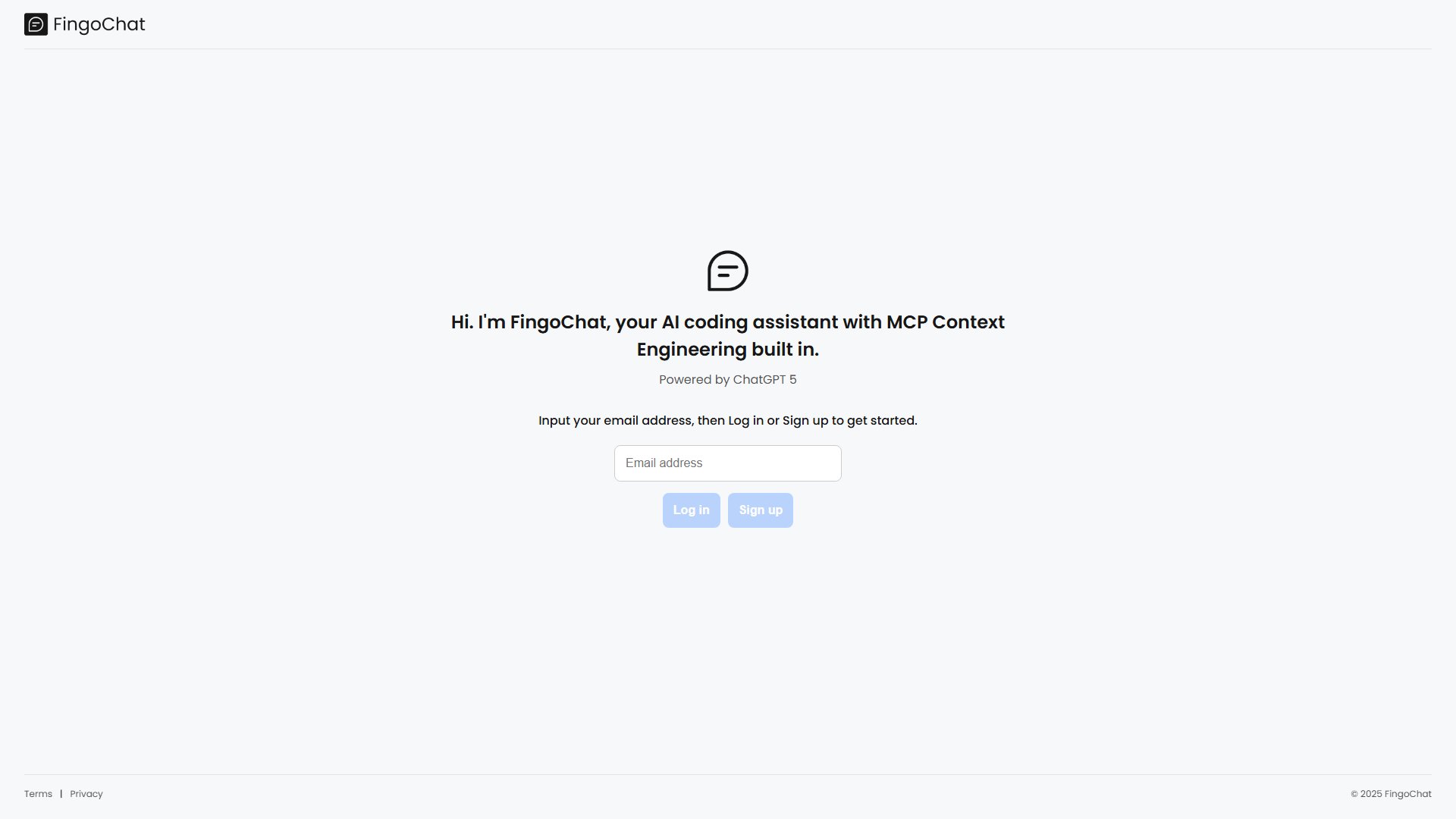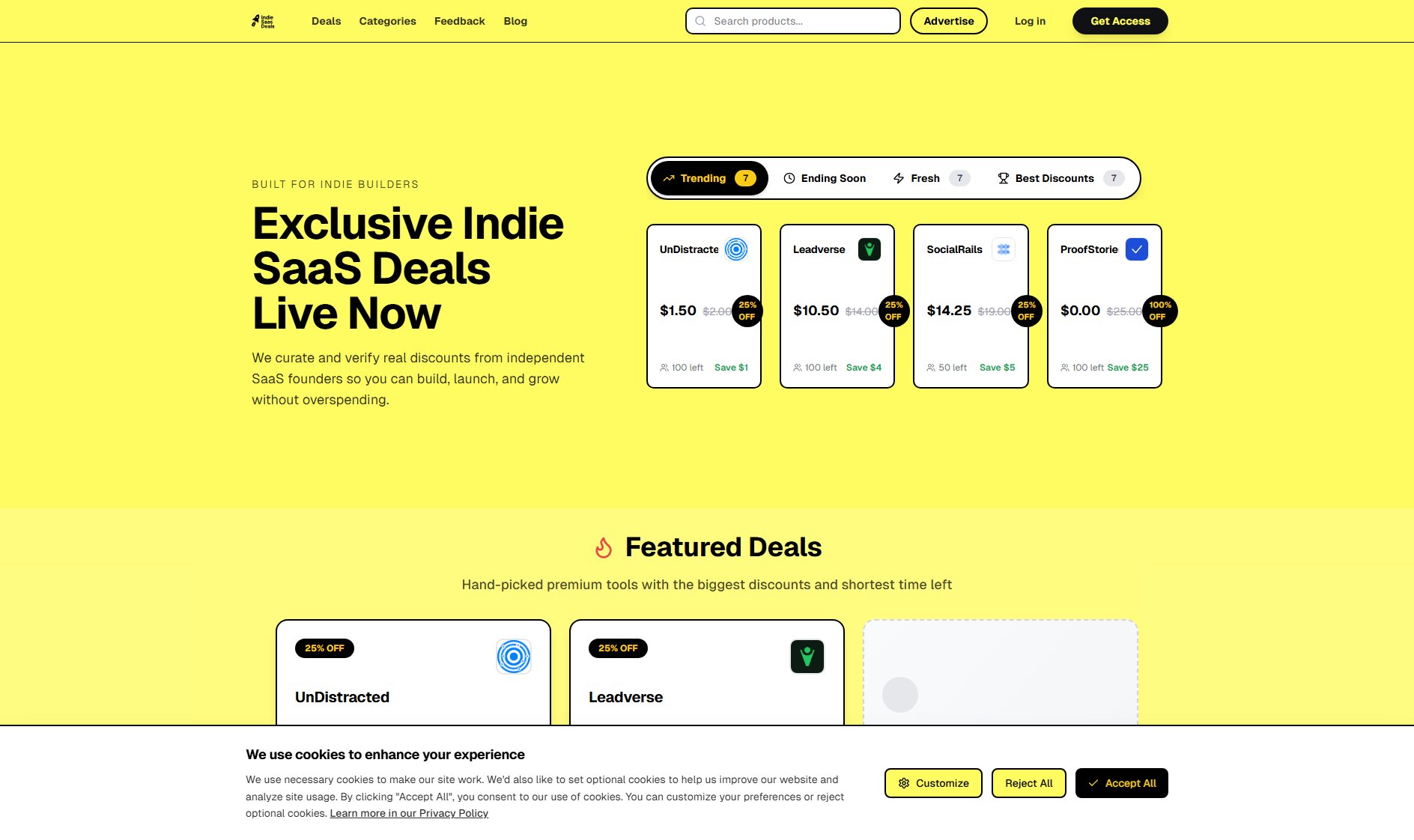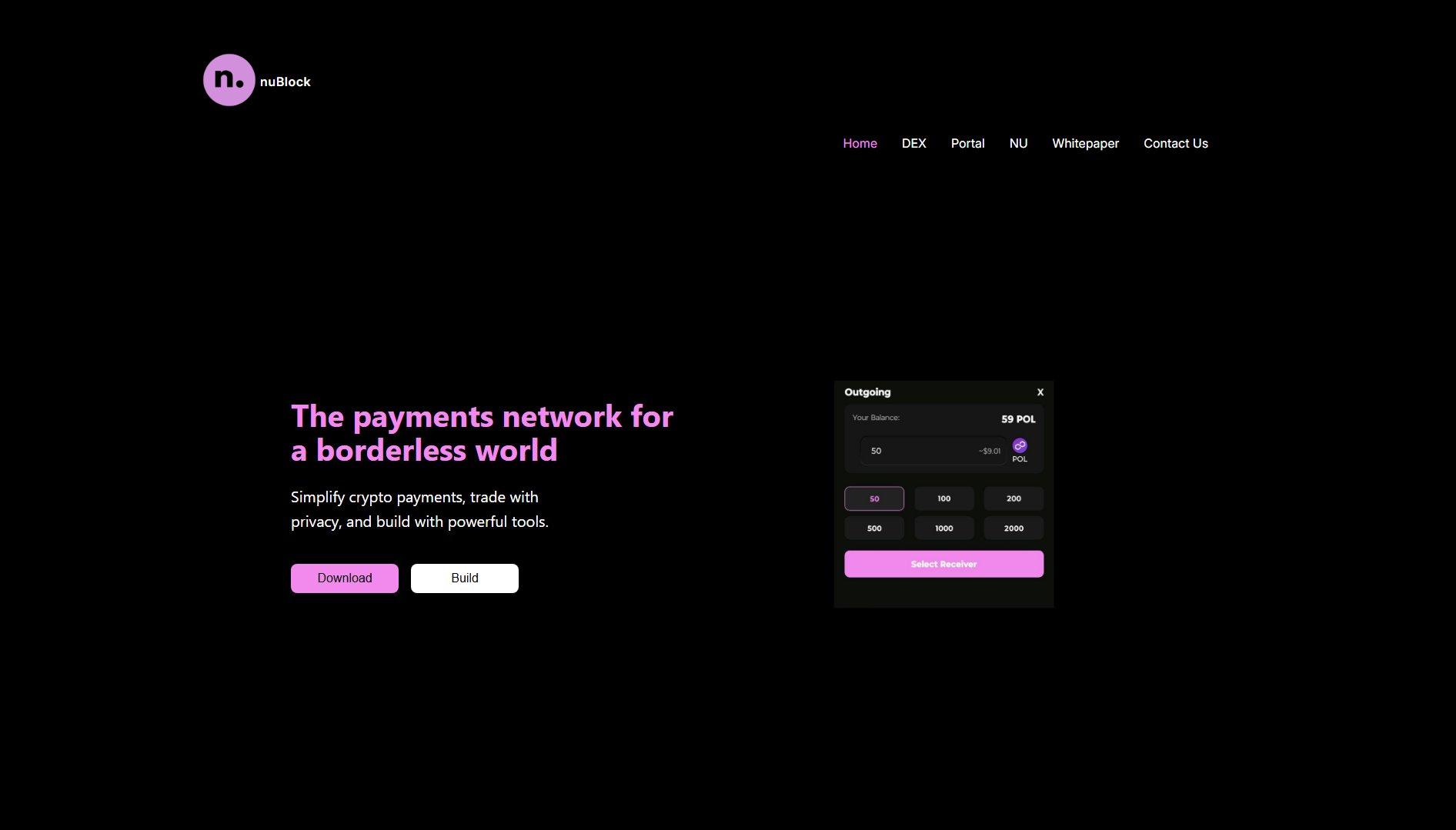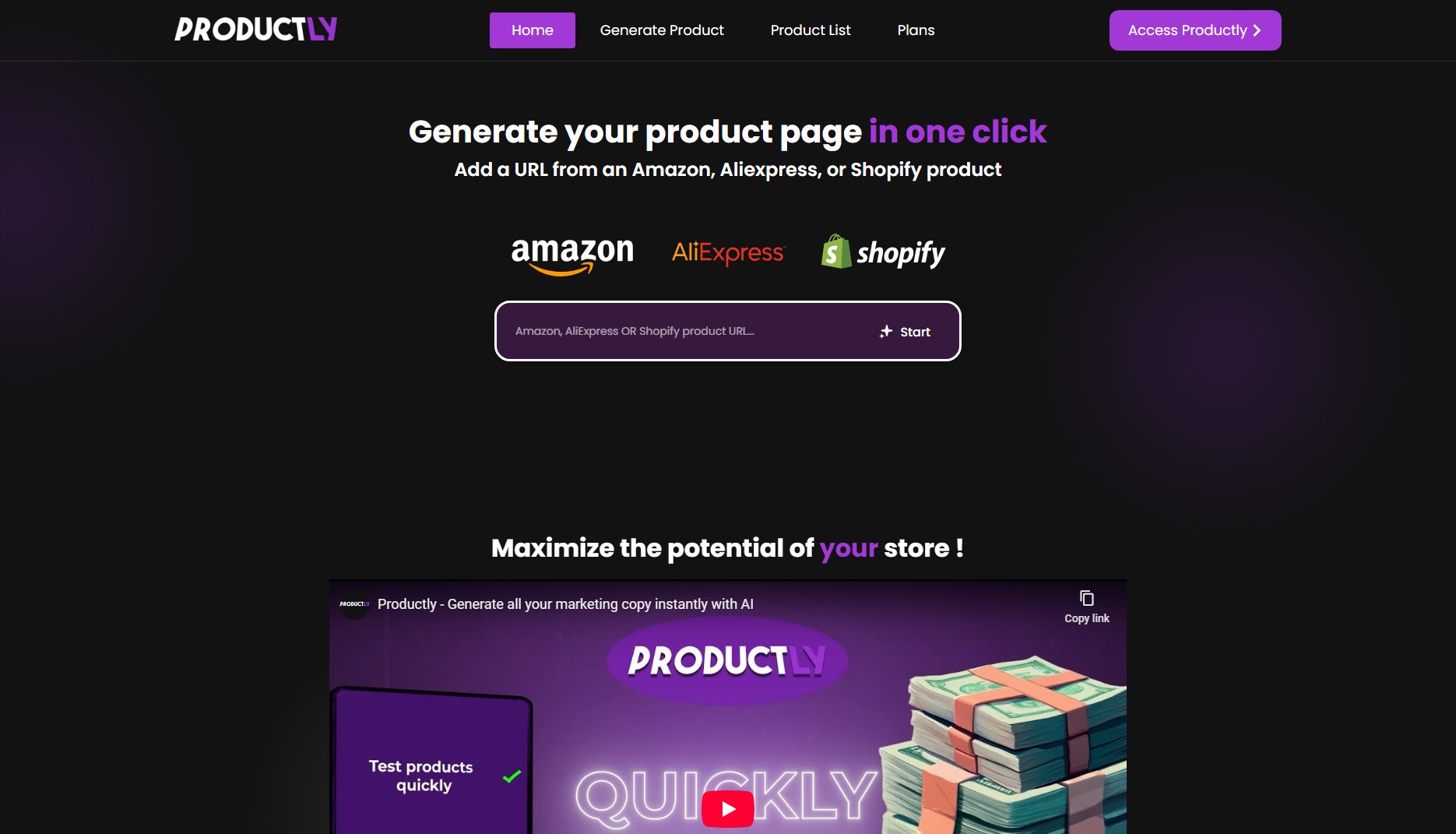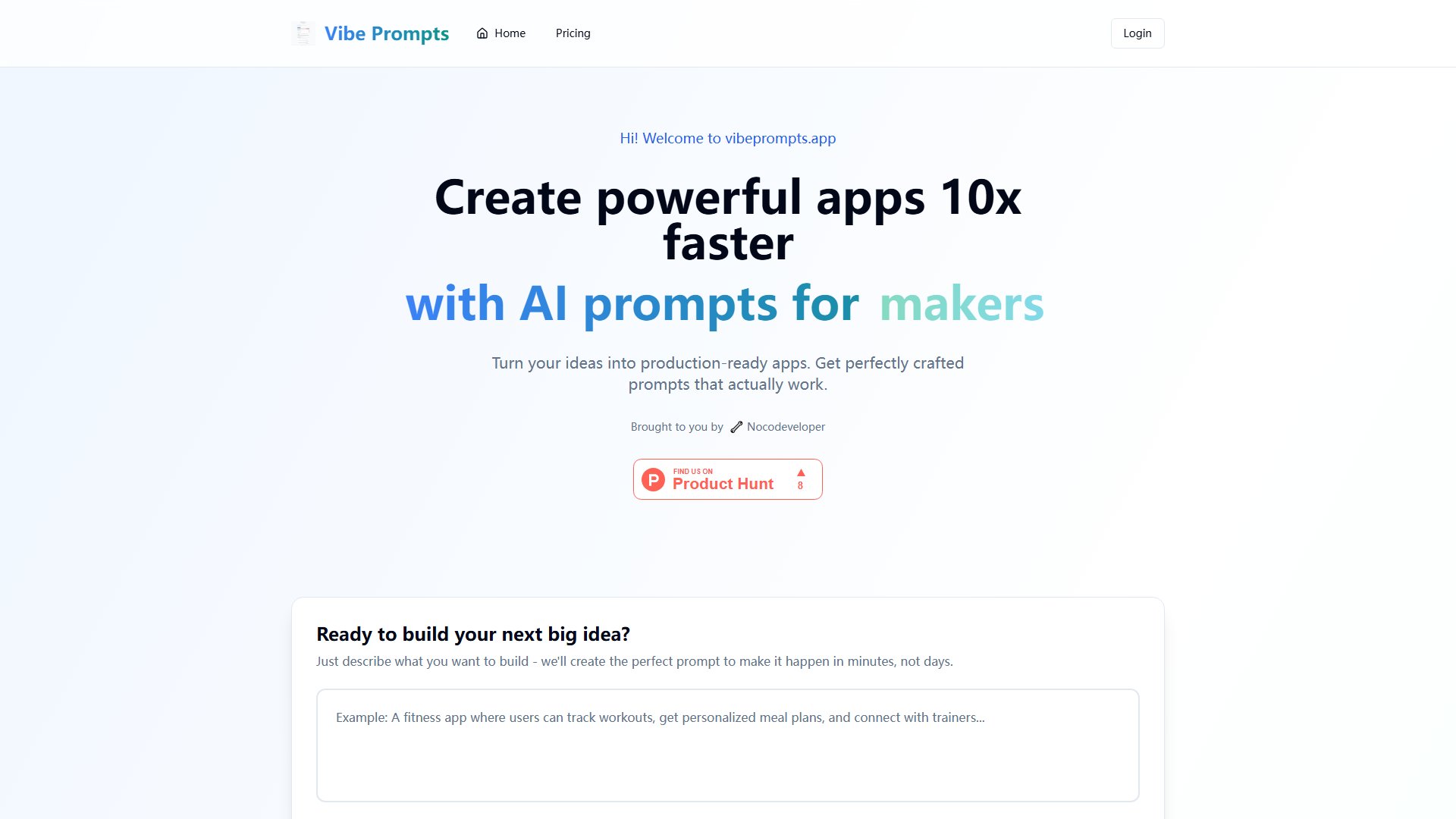SessionWatcher
Monitor Claude Code in your macOS menu bar
What is SessionWatcher? Complete Overview
SessionWatcher is a macOS menu bar application designed to provide developers with real-time monitoring of Claude Code. Built by developers for developers, it offers a seamless way to track token usage, API costs, and session metrics without any setup complexity. The tool caters primarily to developers and enterprises, ensuring a clean, unobtrusive interface with customizable features. SessionWatcher eliminates the need for API keys or ongoing maintenance, making it a hassle-free solution for monitoring Claude Code performance.
SessionWatcher Interface & Screenshots
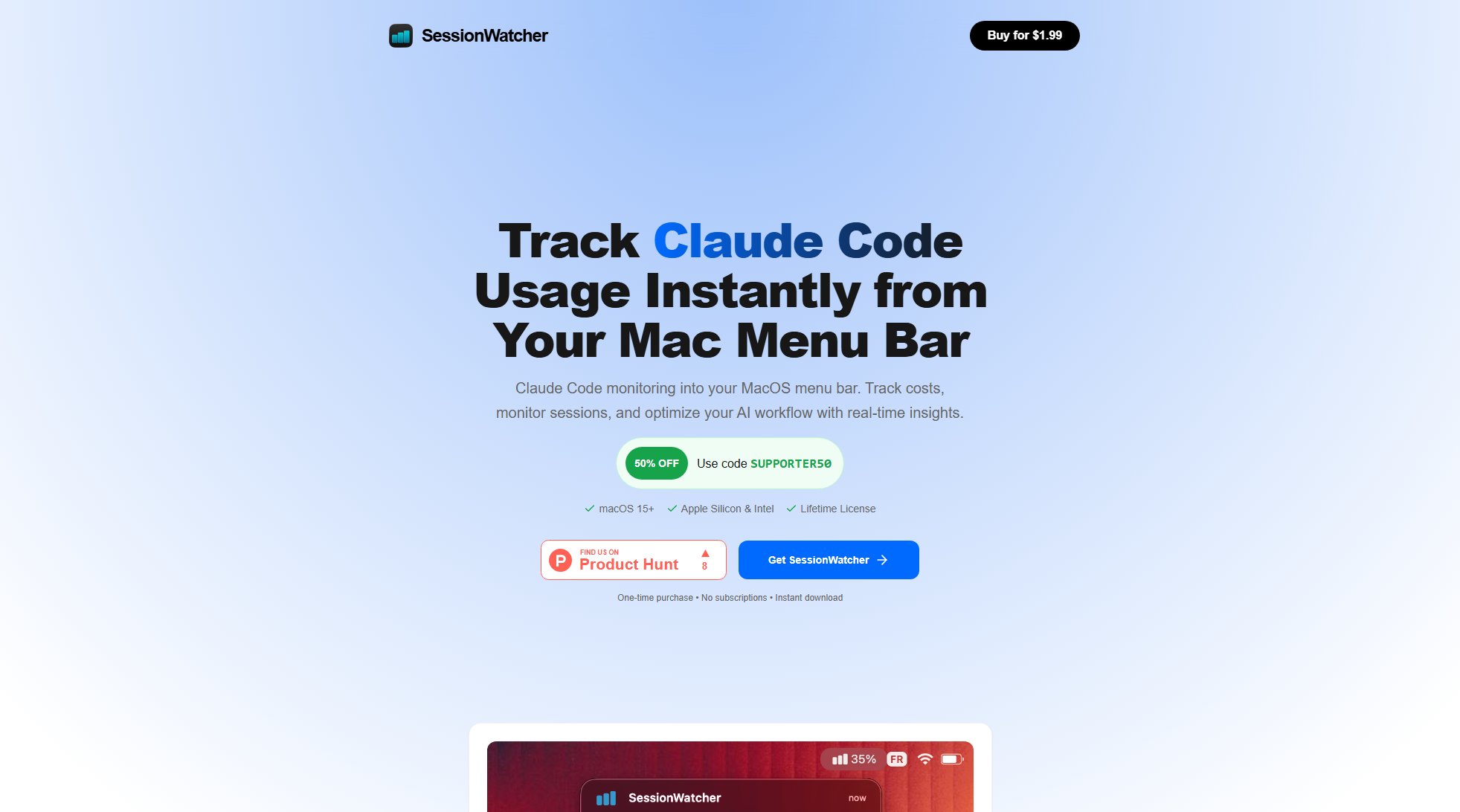
SessionWatcher Official screenshot of the tool interface
What Can SessionWatcher Do? Key Features
Real-time Analytics
SessionWatcher provides real-time monitoring of token usage, API costs, and session metrics directly from your macOS menu bar. This feature allows developers to keep an eye on resource consumption without interrupting their workflow.
Developer-First Design
The tool boasts a clean, unobtrusive interface with customizable refresh intervals and intelligent data presentation. This ensures that developers can focus on their work while still having access to critical metrics.
Zero Configuration
SessionWatcher works instantly with Claude Code, requiring no API keys or setup complexity. This plug-and-play functionality means developers can start monitoring their sessions immediately without any additional steps.
Best SessionWatcher Use Cases & Applications
Development Teams
Development teams can use SessionWatcher to monitor API usage and costs in real-time, ensuring they stay within budget and optimize resource consumption.
Individual Developers
Individual developers can benefit from SessionWatcher by keeping track of their token usage and session metrics without leaving their workflow.
Enterprise Monitoring
Enterprises can leverage SessionWatcher to oversee multiple development projects, ensuring efficient use of Claude Code resources across teams.
How to Use SessionWatcher: Step-by-Step Guide
Download and install SessionWatcher from the official website.
Open the application to see it appear in your macOS menu bar.
Start using Claude Code, and SessionWatcher will automatically begin monitoring your sessions.
Customize the refresh intervals and data presentation as needed from the menu bar interface.
SessionWatcher Pros and Cons: Honest Review
Pros
Considerations
Is SessionWatcher Worth It? FAQ & Reviews
SessionWatcher is designed to work with recent versions of macOS. Please check the official website for specific version compatibility.
No, SessionWatcher works instantly with Claude Code and requires no API keys or setup complexity.
Yes, SessionWatcher offers enterprise features for monitoring multiple development projects and teams.