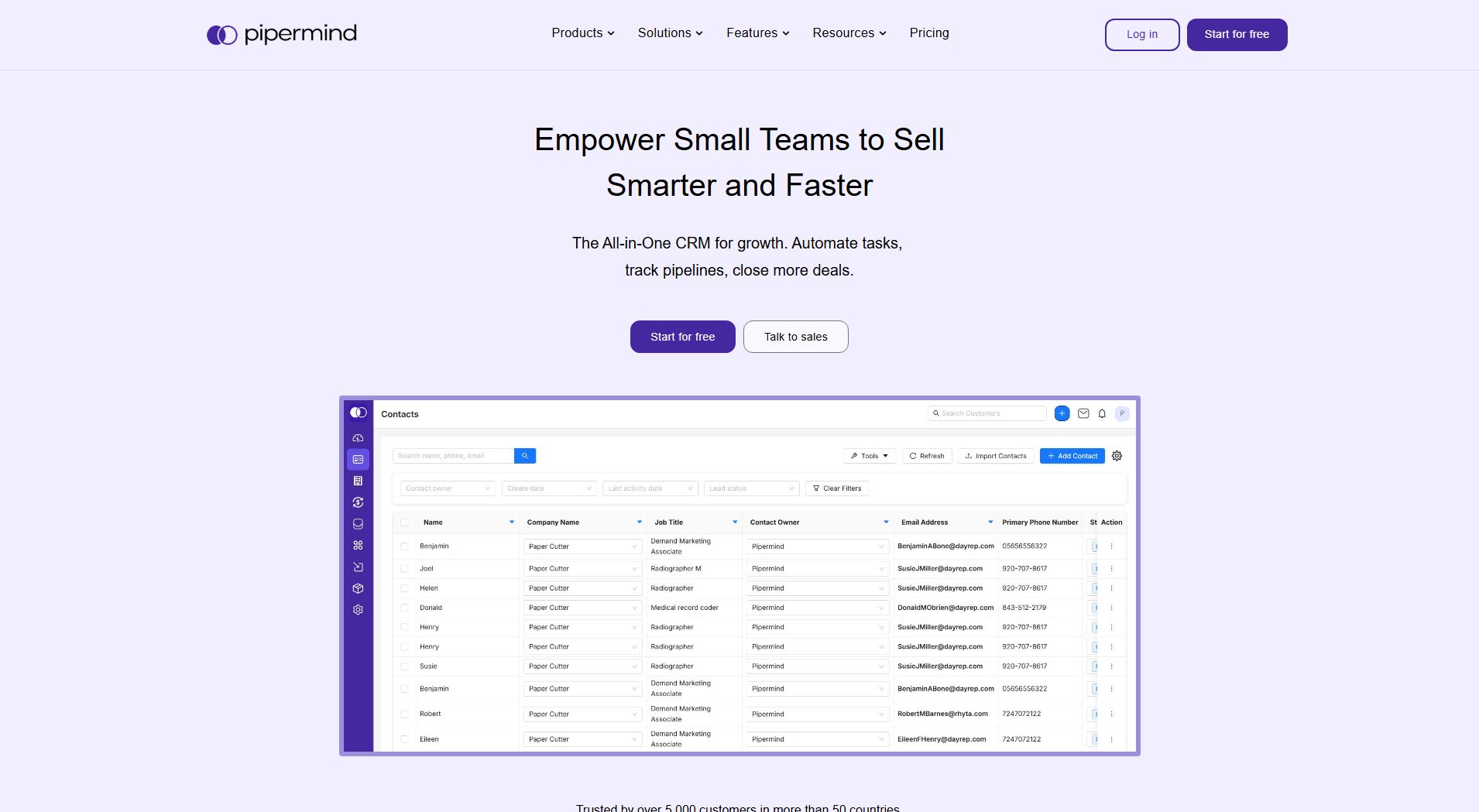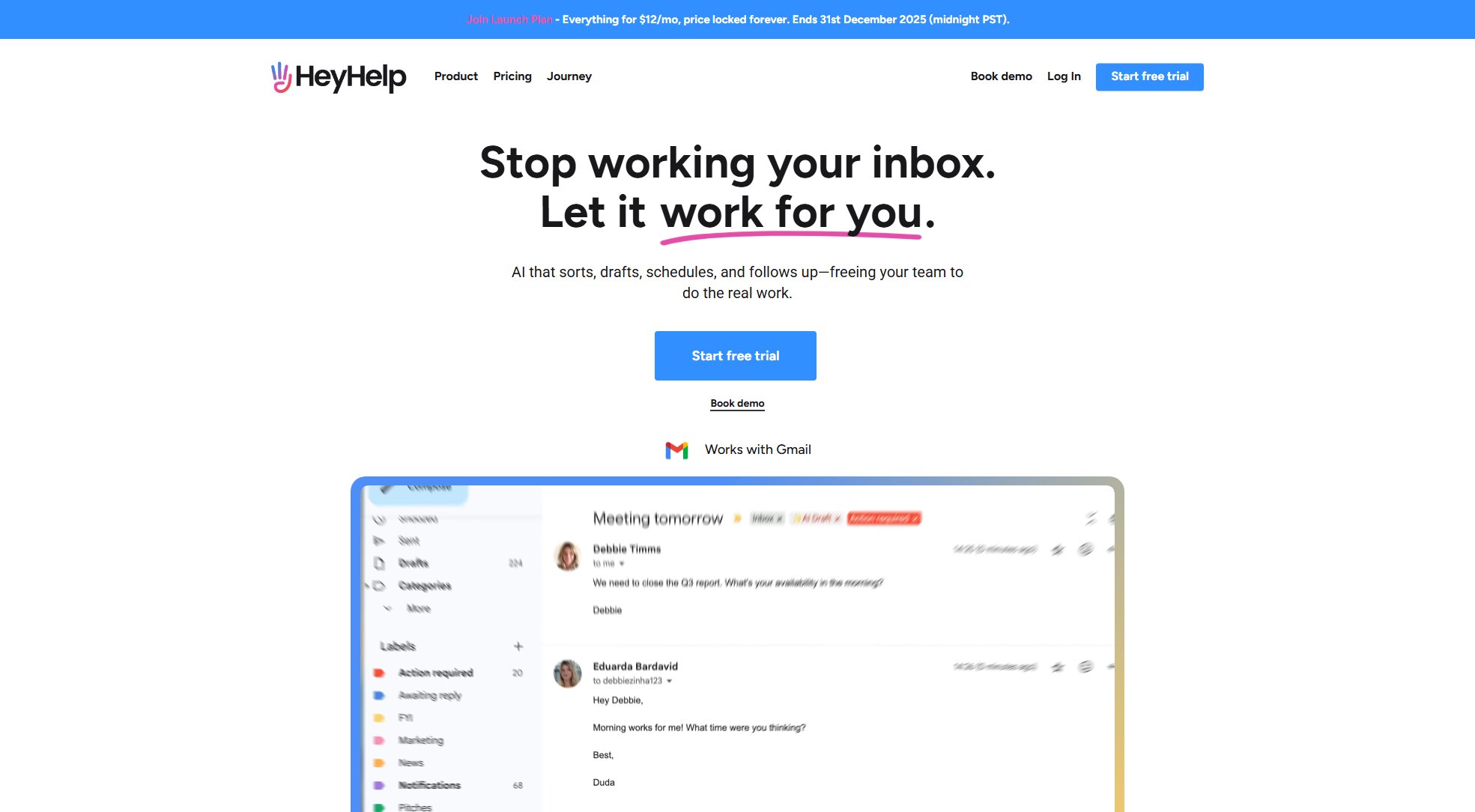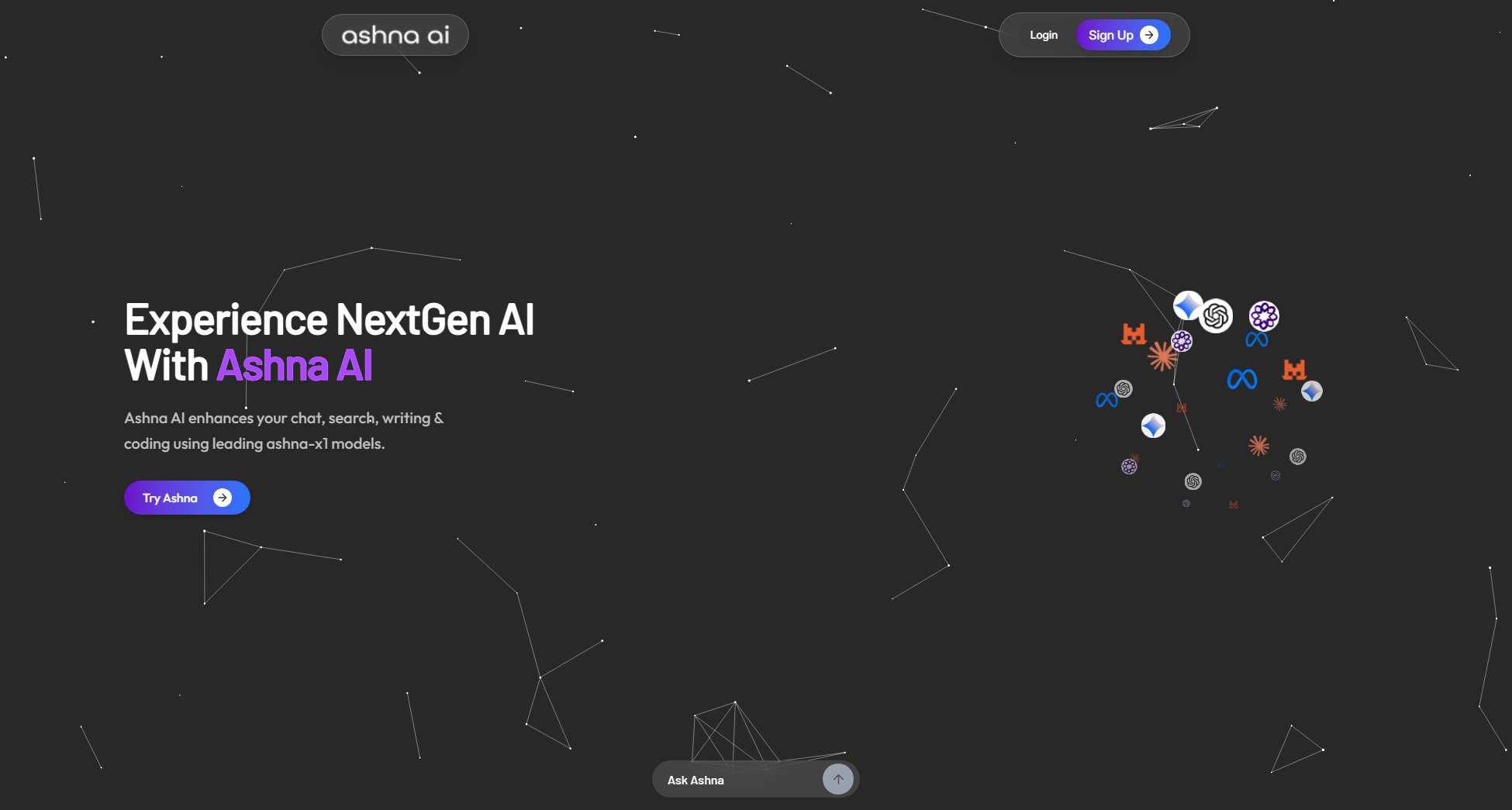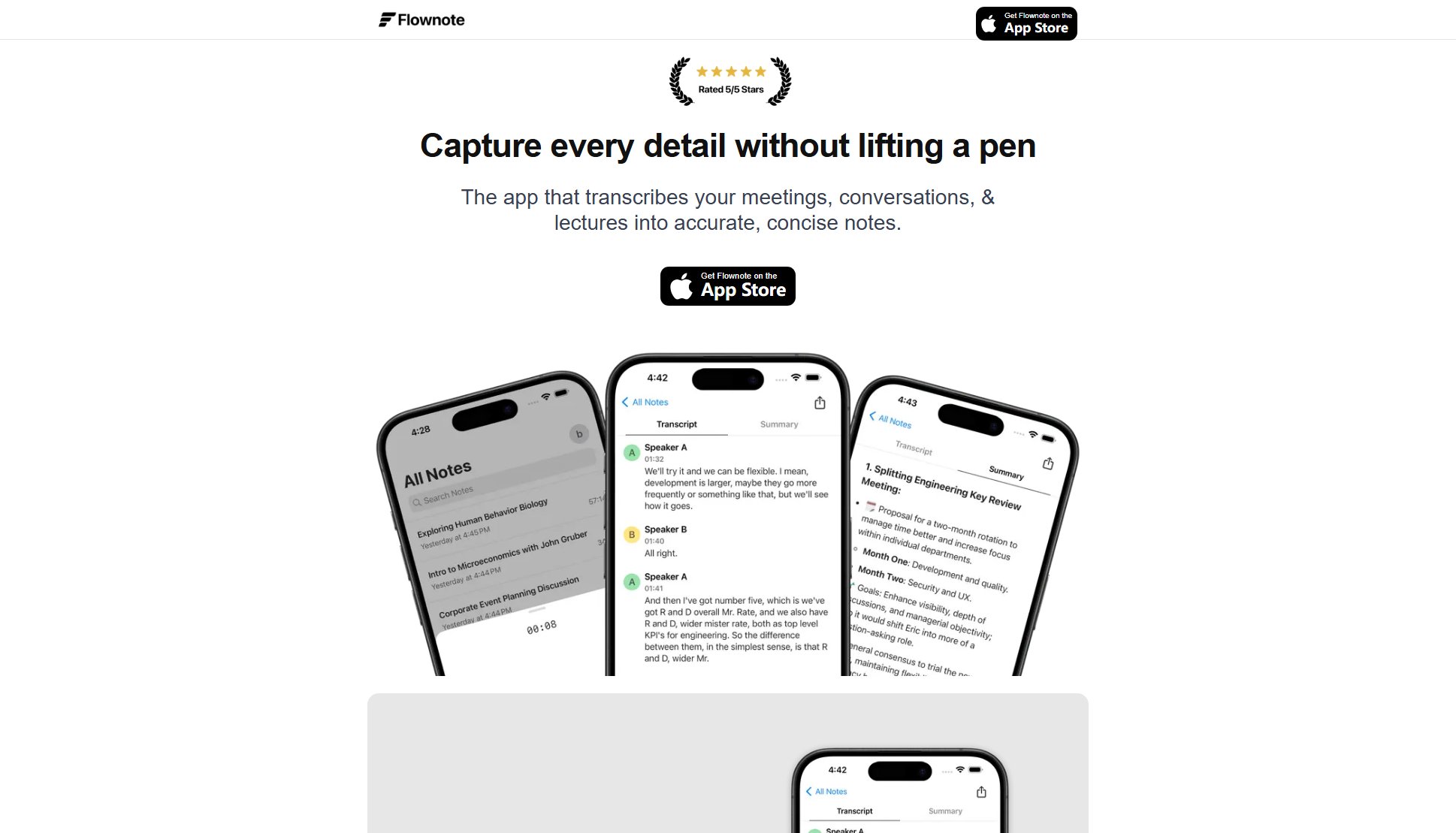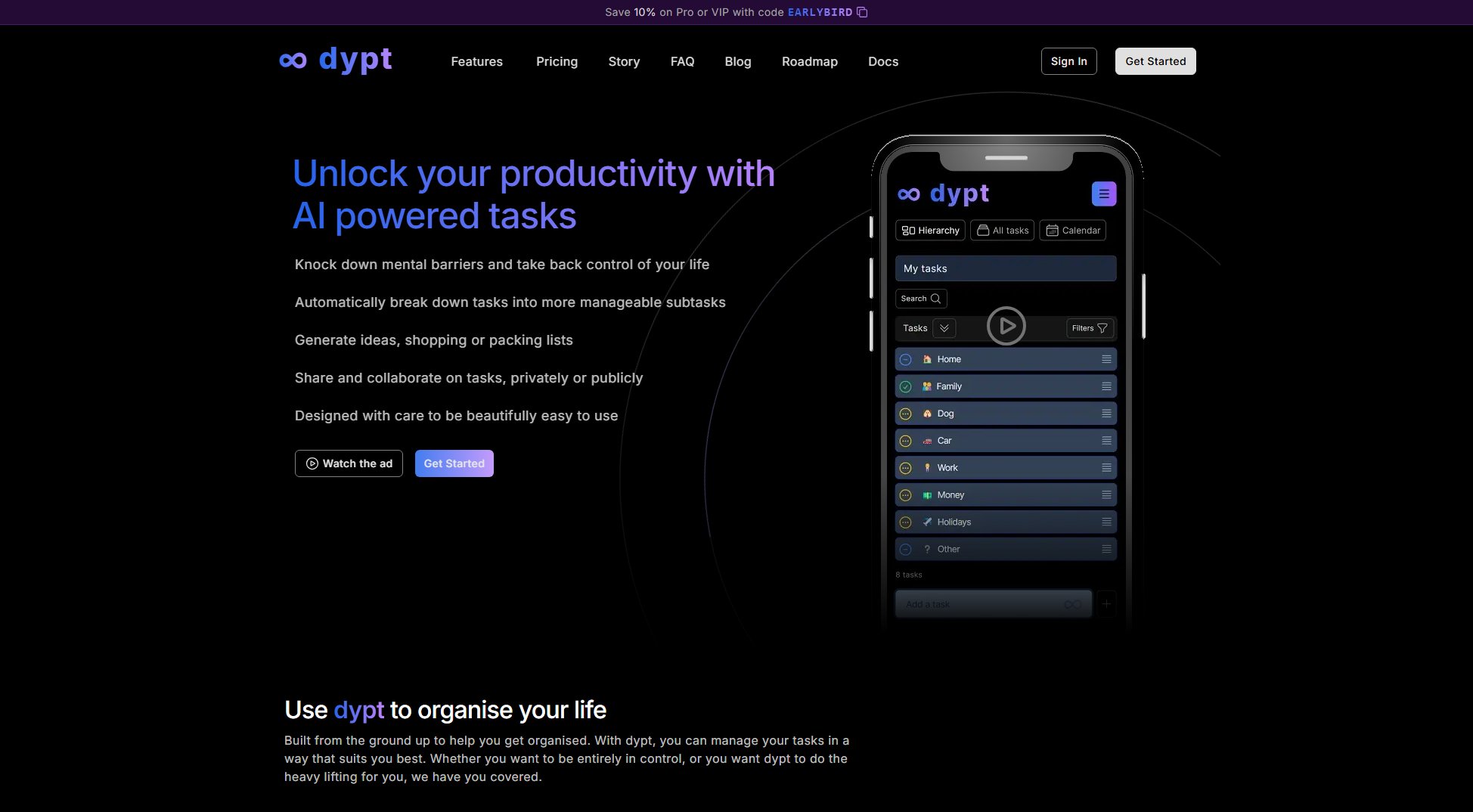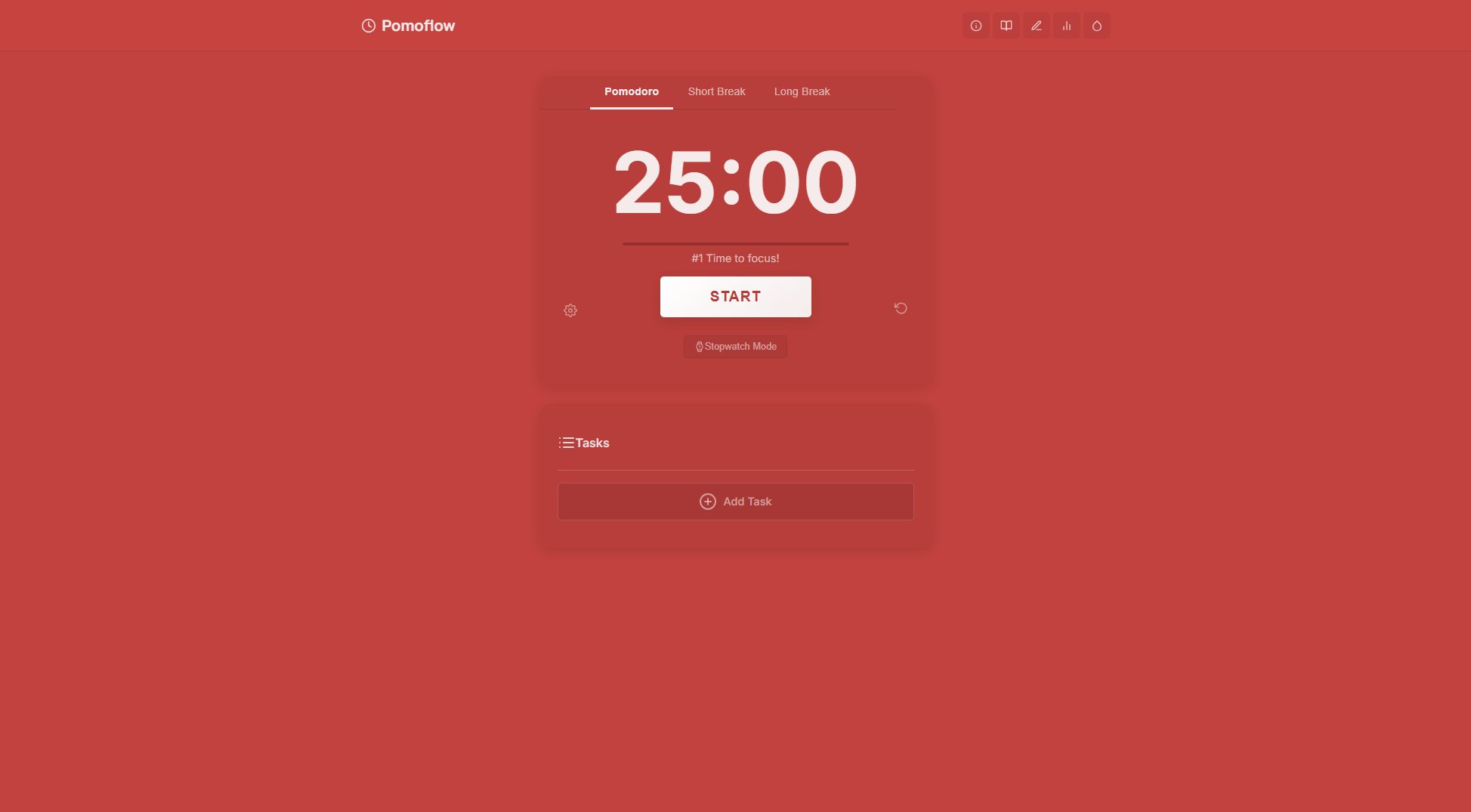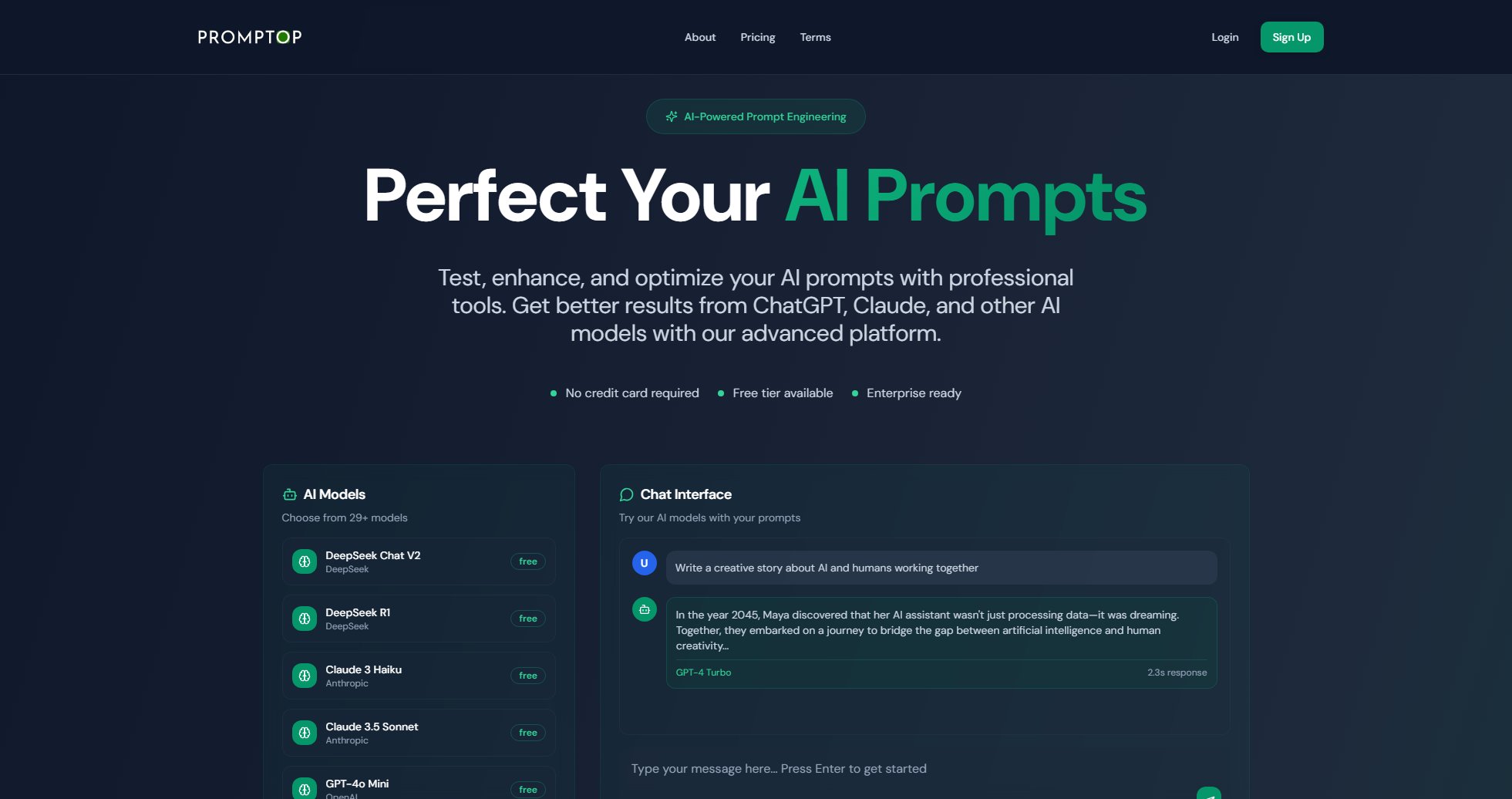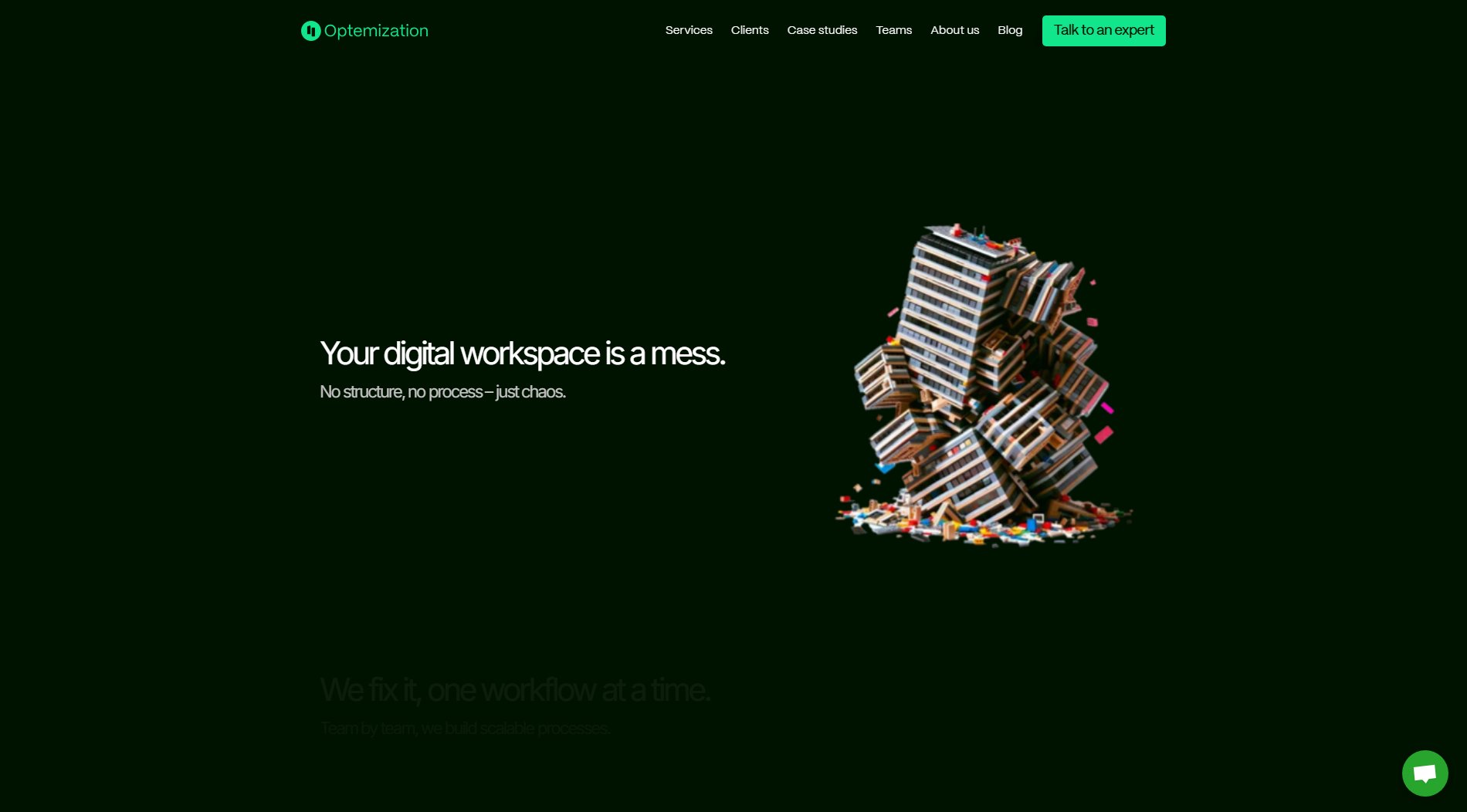Brisqi
Offline-first Personal Kanban App for Private Productivity
What is Brisqi? Complete Overview
Brisqi is a private, offline-first personal Kanban app designed for individuals who value data privacy and uninterrupted productivity. Unlike cloud-based solutions, Brisqi operates entirely offline, ensuring your task management remains secure and accessible without internet dependency. It caters to professionals, freelancers, students, and anyone needing a distraction-free tool to organize workflows. With a one-time payment model, Brisqi eliminates subscription fatigue while offering a clean, intuitive interface. Key features include customizable boards, markdown support, task labeling, and advanced filtering—all tailored for personal use rather than team collaboration.
Brisqi Interface & Screenshots
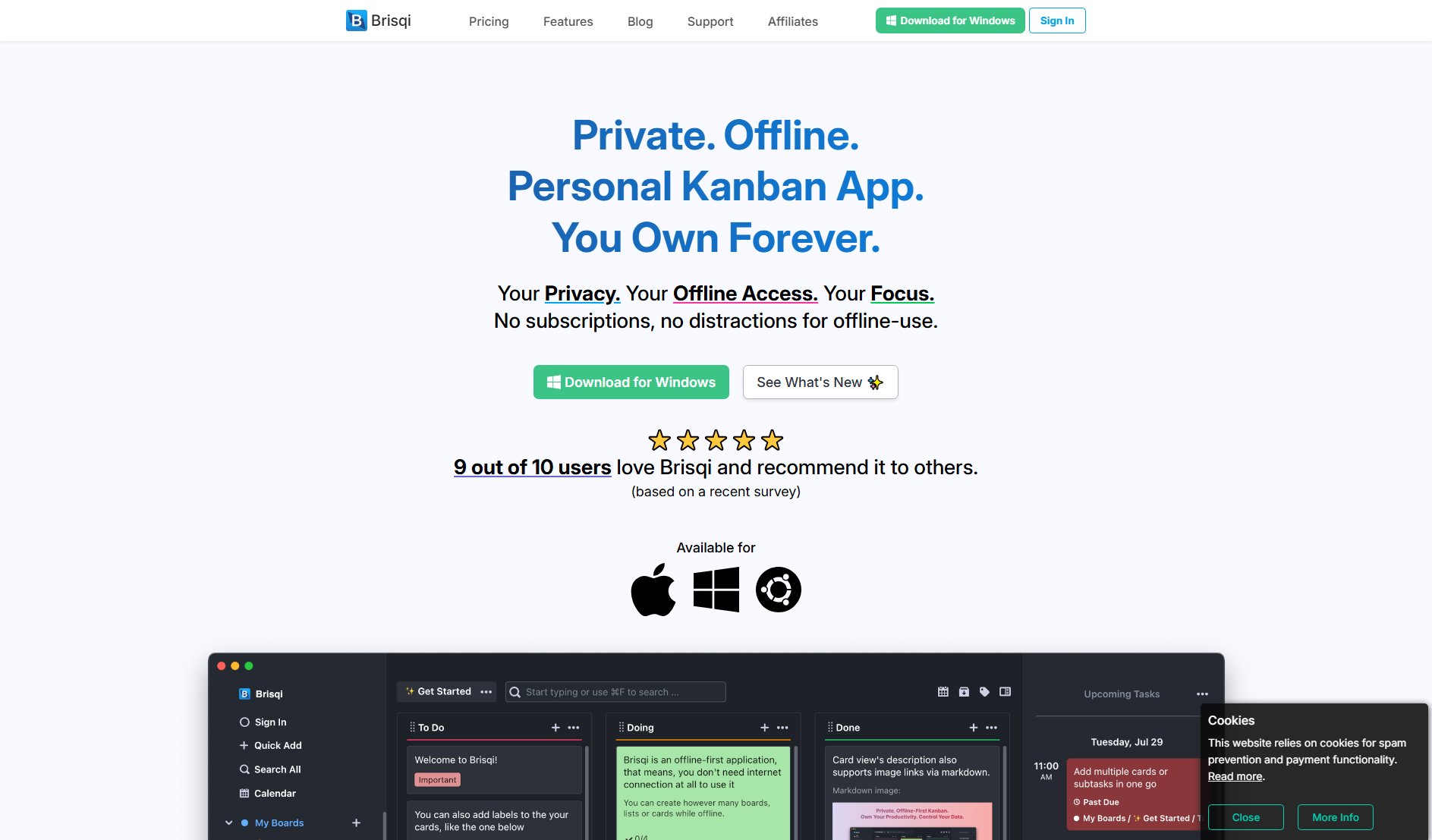
Brisqi Official screenshot of the tool interface
What Can Brisqi Do? Key Features
🔒 Privacy and Data Control
Brisqi guarantees complete data privacy with no tracking, analytics, or cloud dependency. Ideal for corporate environments with strict IT policies, it ensures your task data never leaves your device unless you opt for encrypted cloud sync (Standard plan).
⛅ Offline-First Productivity
Work seamlessly without internet access. Brisqi’s offline-first design is perfect for remote locations or restricted networks, offering reliable task management without cloud delays.
🌱 Simplicity and Focus
A minimalist interface eliminates clutter, focusing solely on Kanban functionality. Features like List Focus Mode dim non-active lists to reduce distractions.
🏷️ Advanced Organization
Color-coded labels, due-date tracking, and an Upcoming Tasks Panel help prioritize work. Markdown support enhances task notes with rich formatting.
📦 Export & Backup
Export boards to CSV or create local backups for safekeeping. Business plans allow custom backup locations and multi-device activation.
Best Brisqi Use Cases & Applications
Corporate Compliance
Professionals in regulated industries use Brisqi to manage sensitive projects offline, avoiding cloud-based tools that violate data policies.
Academic Research
Researchers track experiments and deadlines with color-coded tasks, leveraging markdown for detailed notes without relying on internet access.
Freelance Workflow
Freelancers organize client projects into boards, using labels to prioritize tasks and CSV exports for invoicing.
How to Use Brisqi: Step-by-Step Guide
Download the free desktop app for Windows, macOS, or Linux. The free tier includes 2 boards and basic features.
Organize tasks into lists (e.g., 'To Do,' 'In Progress') and use labels/colors for categorization. Double-click to add tasks quickly.
Upgrade to a paid plan (Personal/Basic/Business) for unlimited boards, advanced features like Card Links, and custom backgrounds.
For cloud sync and mobile access, subscribe to the Standard plan ($80/year) with end-to-end encryption.
Brisqi Pros and Cons: Honest Review
Pros
Considerations
Is Brisqi Worth It? FAQ & Reviews
No, mobile access requires the Standard plan ($80/year) for cloud syncing.
Paid plans include 1 year of updates; renewals are 40% off. Updates are accessible even if not installed immediately.
Yes, students get 50% off Basic/Standard plans with valid proof of enrollment.