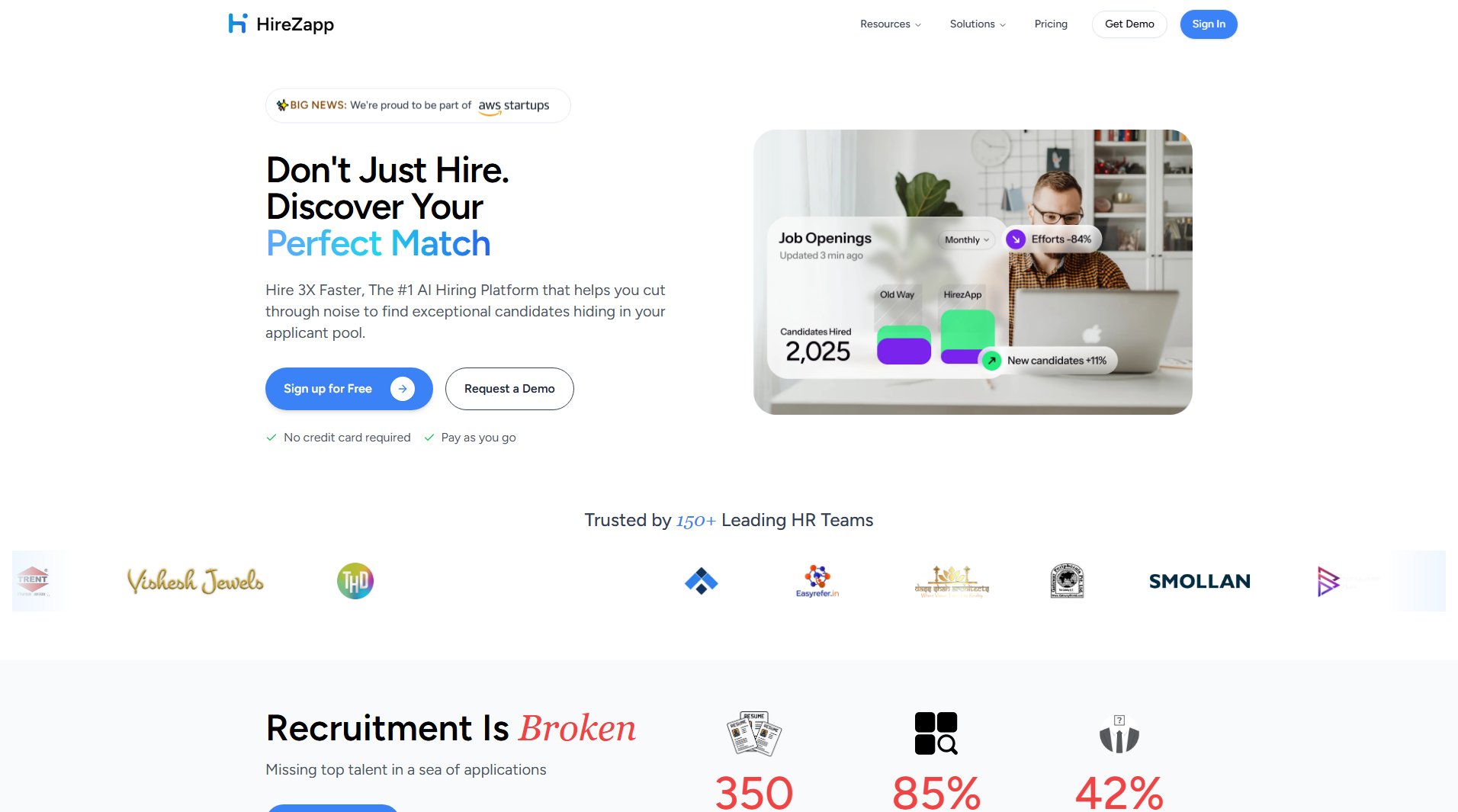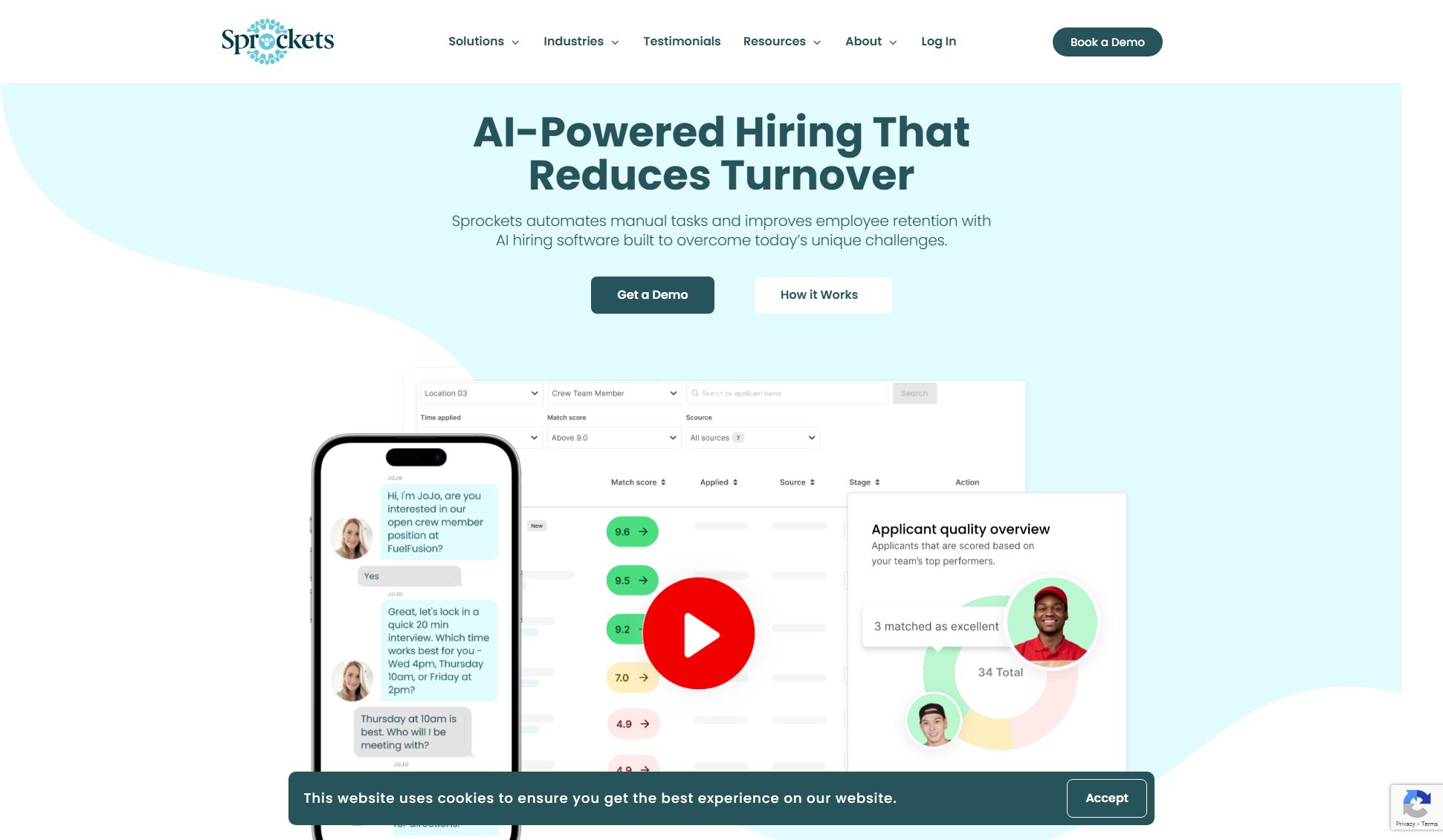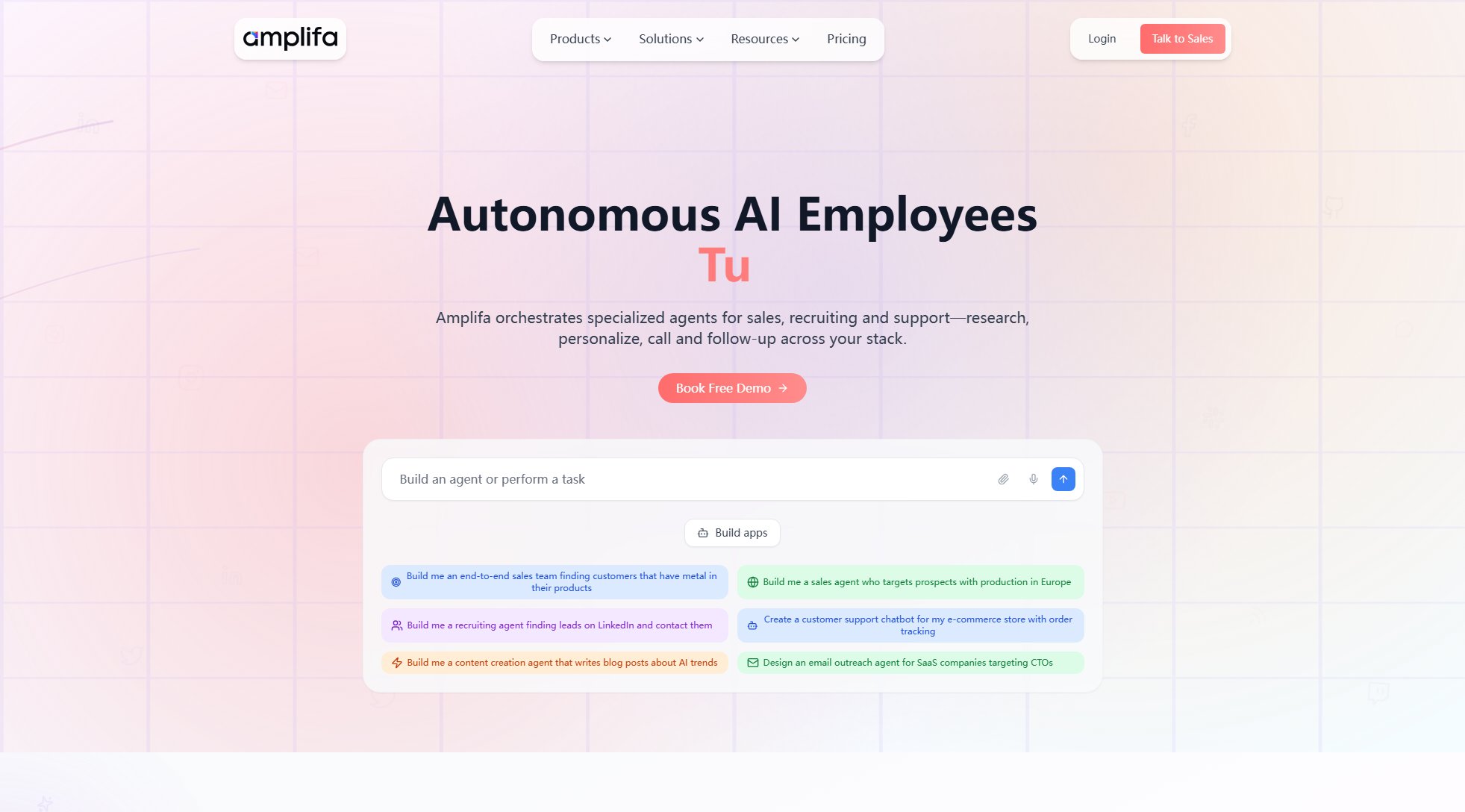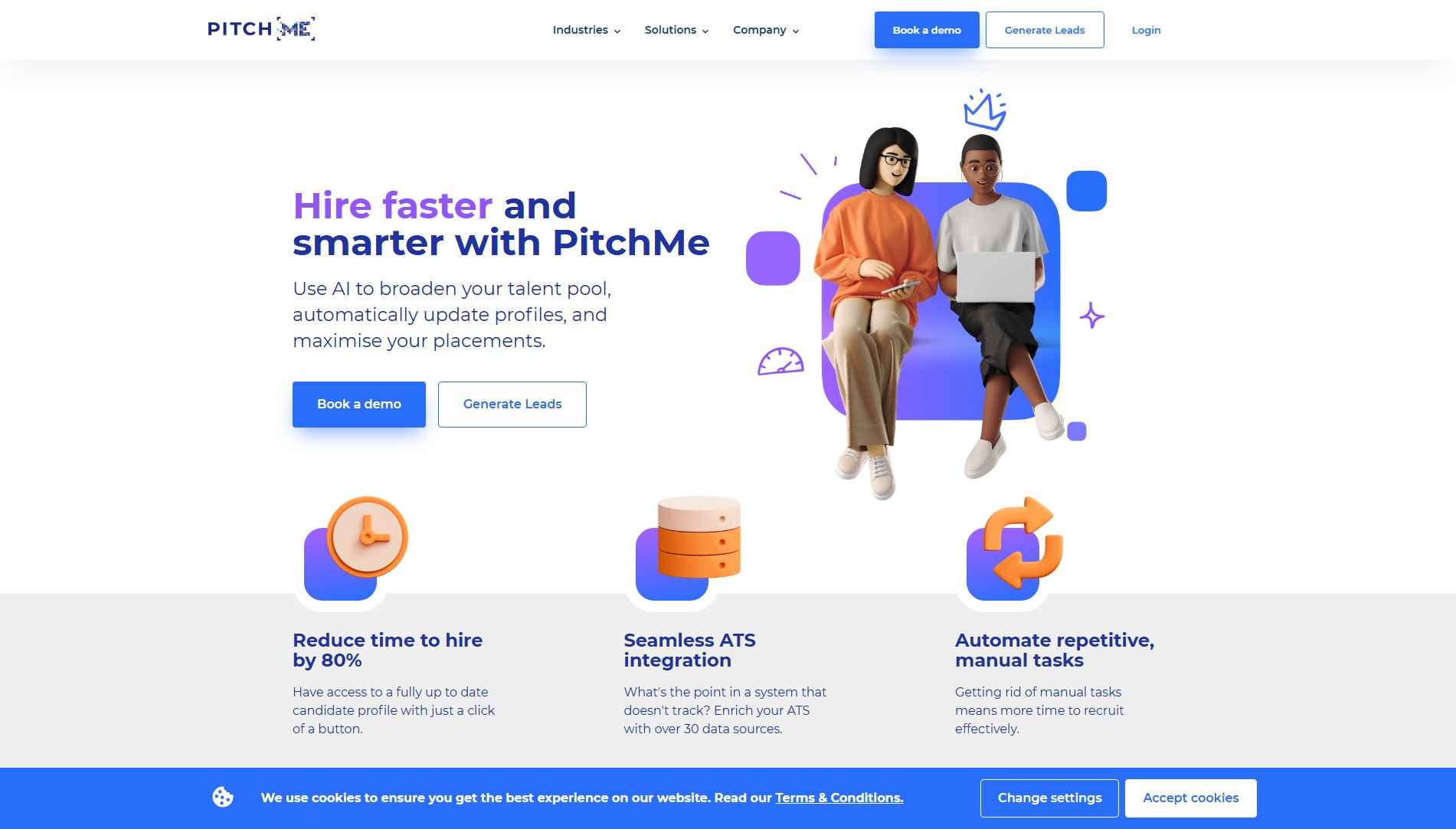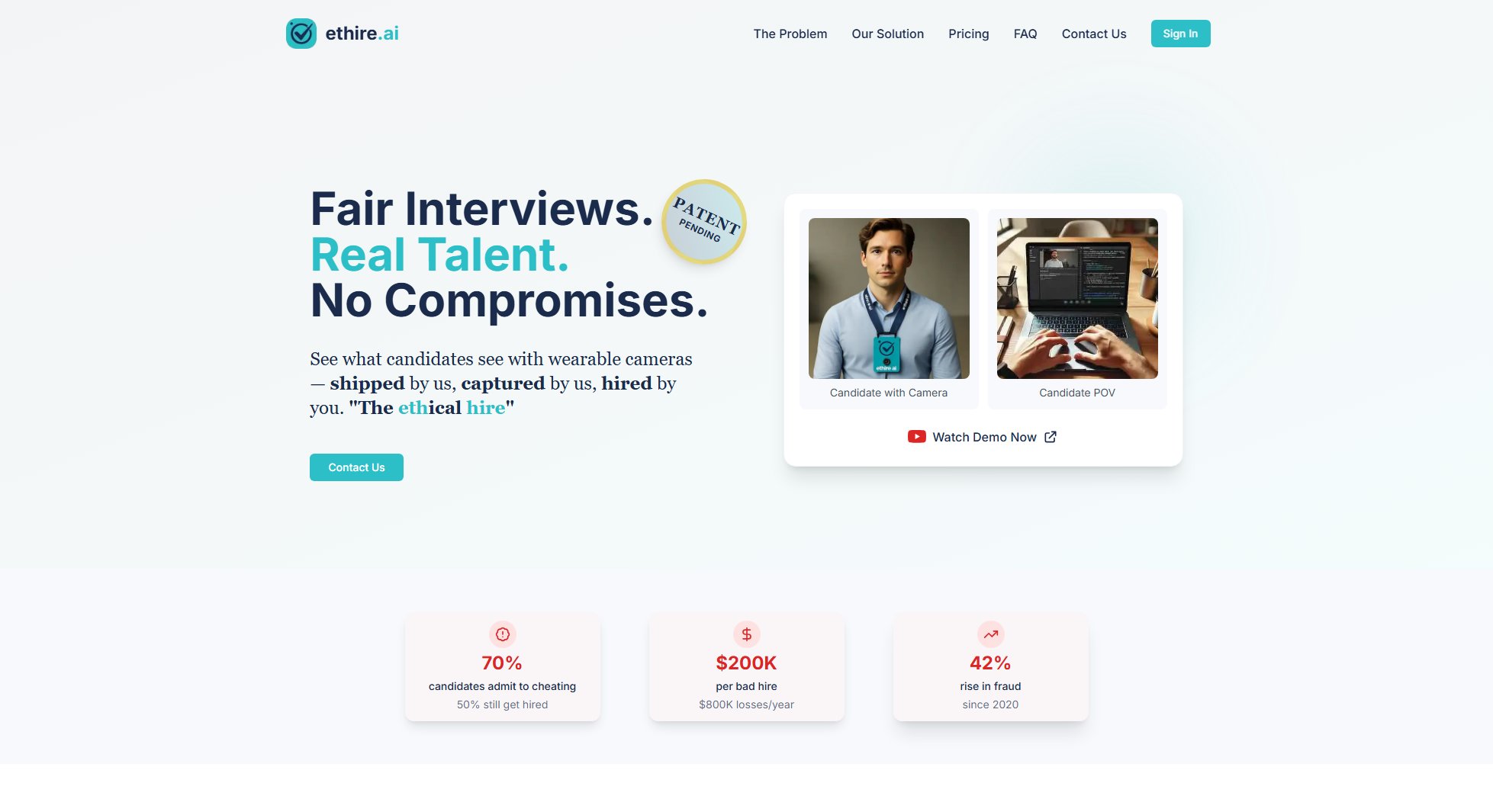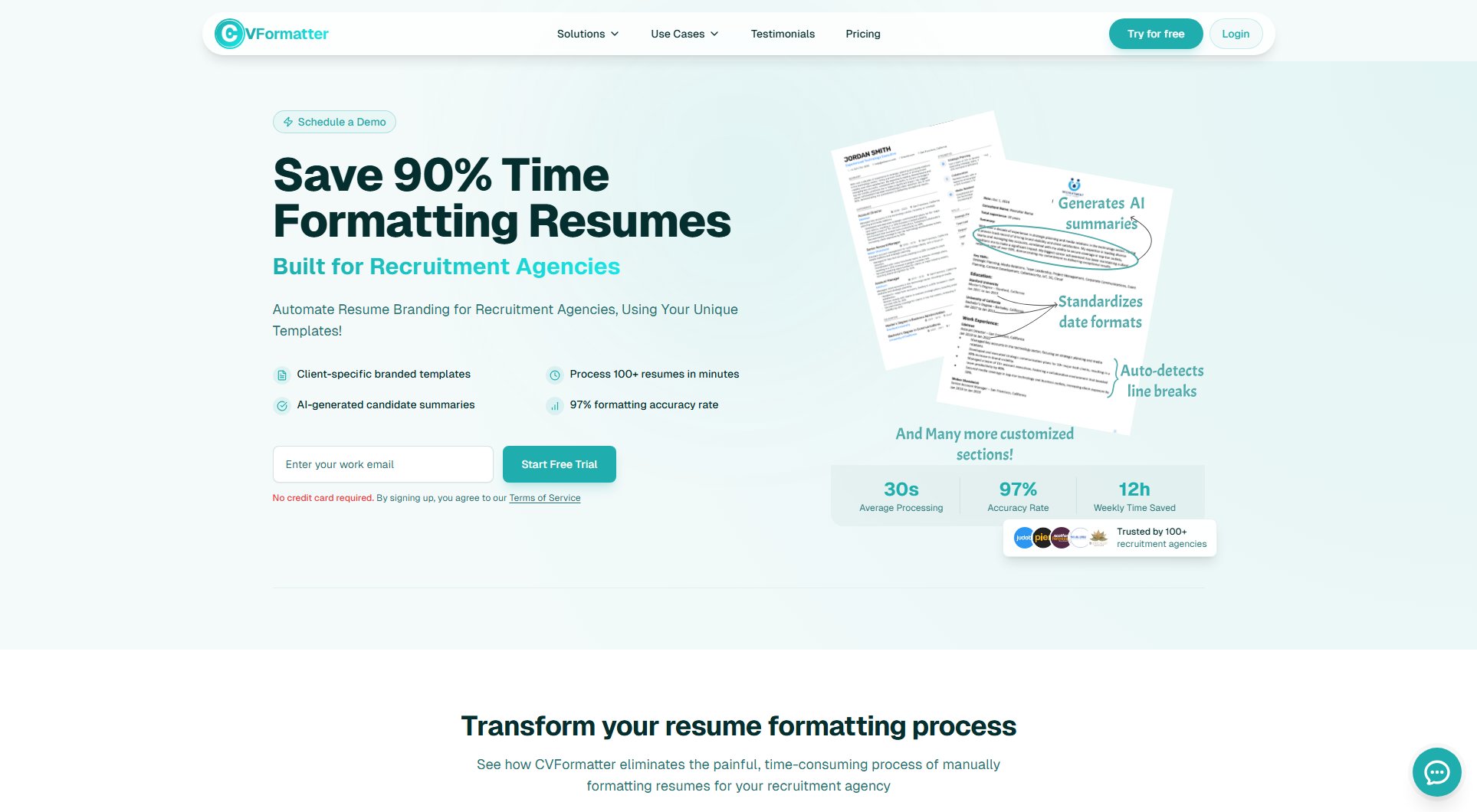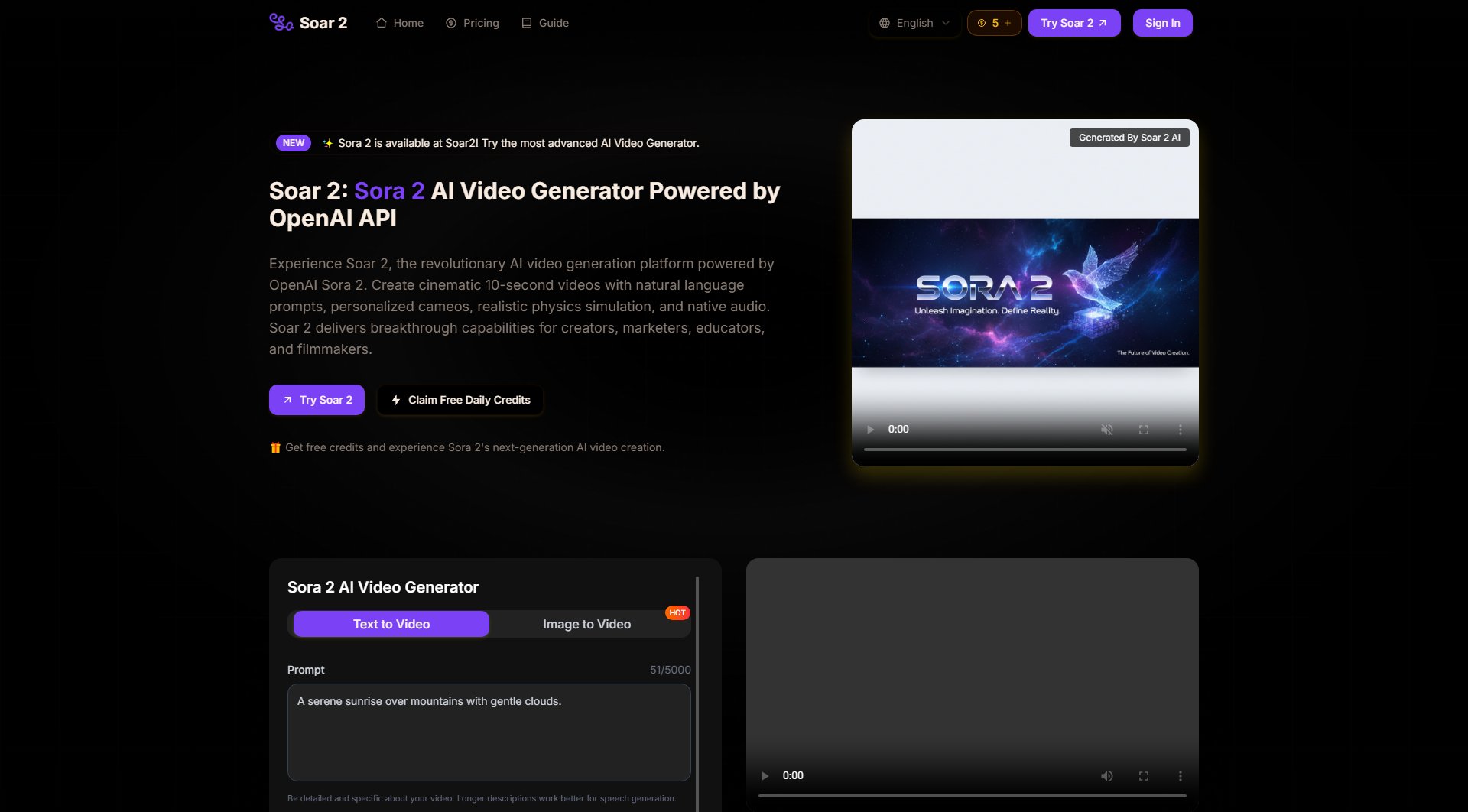Brainner
10x Faster Resume Screening with AI
What is Brainner? Complete Overview
Brainner is an AI-powered recruiting software designed to streamline the resume screening process, helping HR professionals, hiring managers, and recruiters save time and improve hiring accuracy. By integrating seamlessly with existing Applicant Tracking Systems (ATS), Brainner can analyze and rank hundreds of resumes in real-time, filtering out unqualified candidates and highlighting the best matches based on customizable criteria. This tool is ideal for large enterprises, RPOs, and startups looking to reduce hiring costs, minimize human error, and focus on meaningful interviews with top-tier candidates. Brainner ensures compliance with global data protection standards, including GDPR, CCPA, and EU AI regulations, making it a trustworthy solution for modern recruitment needs.
Brainner Interface & Screenshots
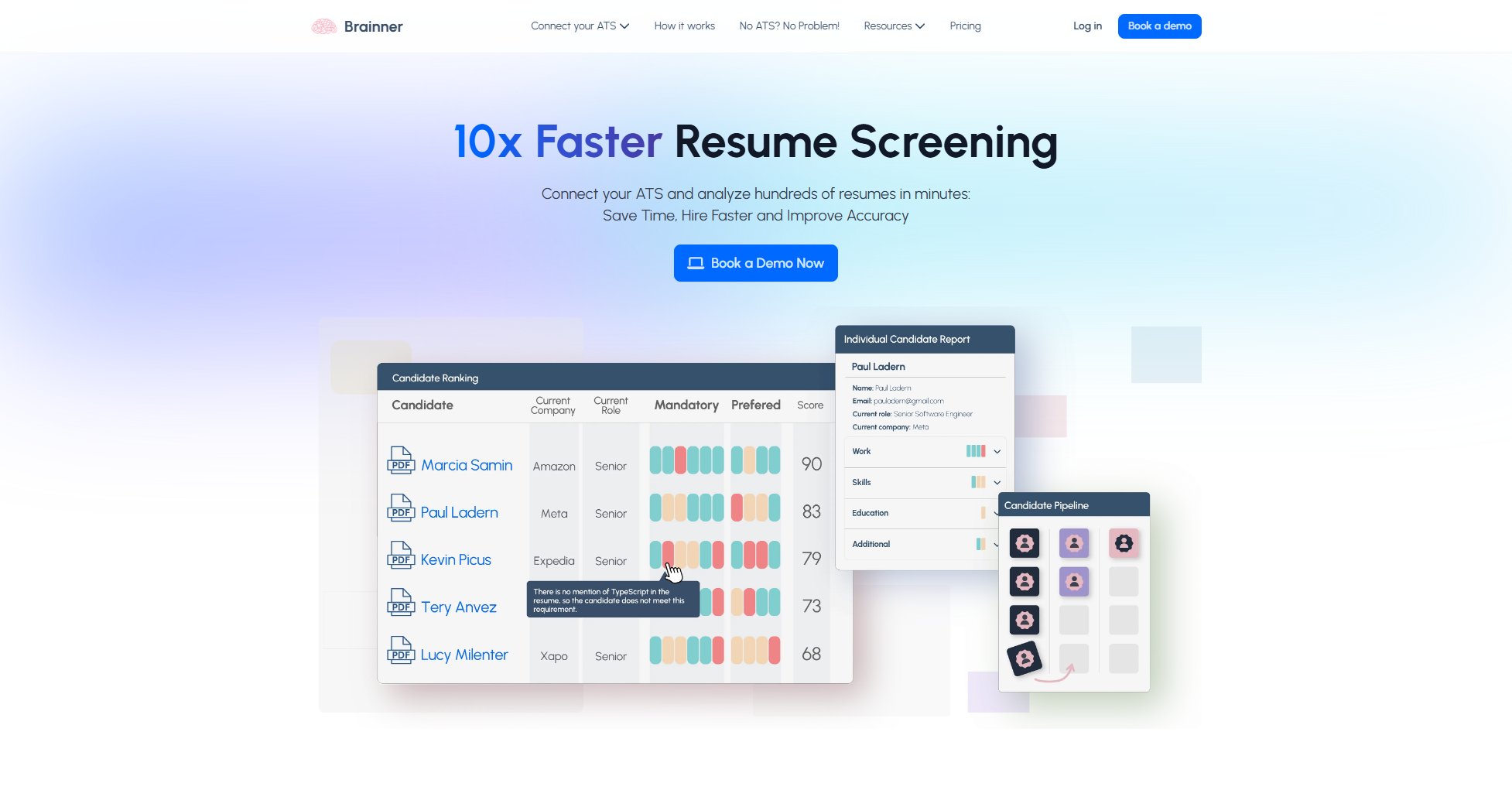
Brainner Official screenshot of the tool interface
What Can Brainner Do? Key Features
Real-time Resume Analysis
Brainner instantly evaluates resumes as they are submitted, extracting key criteria such as work experience, education, and skills. The AI categorizes and ranks candidates based on your predefined requirements, ensuring no time is wasted on unqualified applicants.
ATS Integration
Connect Brainner to your ATS with a single click. The platform automatically imports job postings and syncs candidate decisions (e.g., advance or archive) back to your ATS, maintaining your existing workflow without disruption.
Customizable Screening Criteria
Tailor the AI's screening parameters to match your recruitment standards. Modify, delete, or add criteria, and classify them as mandatory or preferred to refine candidate matches further.
Dynamic Candidate Ranking
Candidates are dynamically ranked based on their alignment with your criteria, with mandatory qualifications weighted more heavily. Detailed reports and justifications for each assessment point help recruiters make informed decisions quickly.
Bulk Decision Making
Advance, archive, or place candidates on hold individually or in bulk, with all changes reflected in your ATS instantly. This feature saves significant time, especially for high-volume recruitment.
Compliance & Security
Brainner adheres to GDPR, CCPA, and EU AI regulations, ensuring your recruitment process meets global data protection standards. Robust security measures protect candidate and company data at all times.
Best Brainner Use Cases & Applications
High-Volume Recruitment
HR teams handling hundreds of applications per role can use Brainner to automate the initial screening, reducing manual review time by up to 90%. This ensures only the most qualified candidates move forward, saving dozens of hours per month.
ATS-Integrated Hiring
Companies using ATS systems can seamlessly integrate Brainner to enhance their existing workflows. The tool screens candidates in real-time as they apply, with decisions reflected directly in the ATS, streamlining the entire recruitment process.
Diverse Talent Acquisition
Recruiters can leverage Brainner's customizable criteria to identify candidates who may not meet traditional job descriptions but possess valuable skills. This promotes diversity and reduces bias in hiring by focusing on potential rather than rigid requirements.
How to Use Brainner: Step-by-Step Guide
Import the job description from your ATS. Brainner's AI will analyze and extract key screening criteria, categorizing them into relevant sections like Work Experience, Education, and Skills. The platform also suggests which criteria should be mandatory or preferred.
Customize the screening criteria to align with your recruitment standards. Modify or remove less important criteria and add any additional requirements not covered in the job description. Classify each criterion as mandatory or preferred to fine-tune the candidate search.
As candidates apply, Brainner screens their resumes in real-time, filtering out those who don’t meet your criteria. A ranked list of candidates is generated, showing how well each aligns with the role, along with detailed justifications for the rankings.
Review detailed reports for each candidate, then make decisions to advance, archive, or place them on hold. These actions can be performed individually or in bulk, with updates synced directly to your ATS.
Brainner Pros and Cons: Honest Review
Pros
Considerations
Is Brainner Worth It? FAQ & Reviews
Yes, Brainner offers a free trial where you can screen up to 25 candidates. This allows you to experience how the platform streamlines your recruitment process before making a financial commitment.
If you reach your monthly limit, you can unpublish jobs to stop accepting new candidates and avoid additional charges. If you continue receiving candidates, you'll be charged $9.95 for every 100 extra candidates.
All plans include email support. For more personalized assistance, you can book a meeting with the support team. Enterprise plans offer dedicated Slack support and account managers.
Yes, you can upgrade or downgrade your plan at any time to match your changing recruitment needs.
No, Brainner offers month-to-month subscriptions with no long-term commitments.
Brainner accepts credit cards for all transactions. For payments over $1,000, ACH payments are also available.
Refunds are generally not issued. However, if you cancel your subscription and haven’t received any applicants, a refund will be provided.