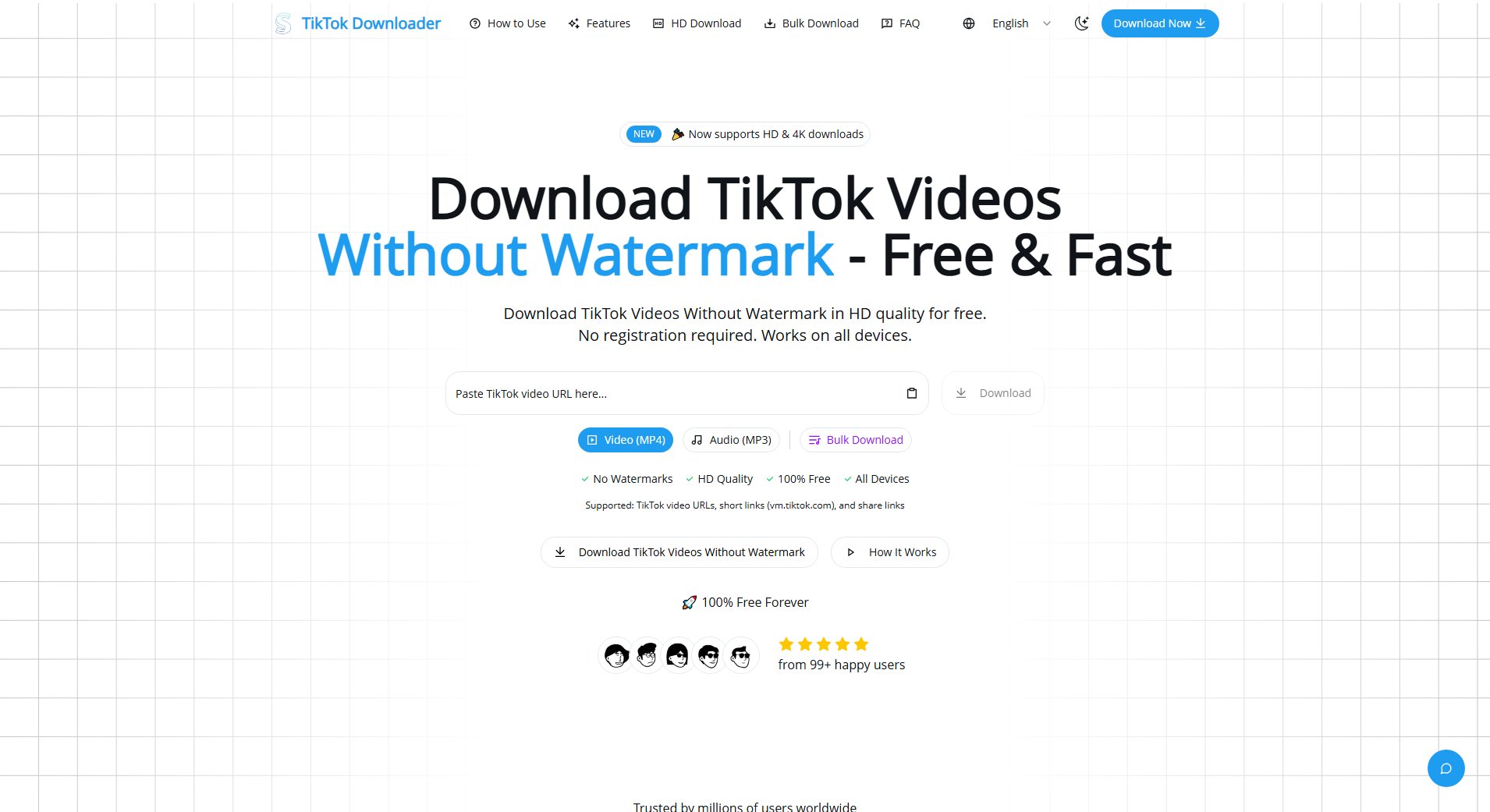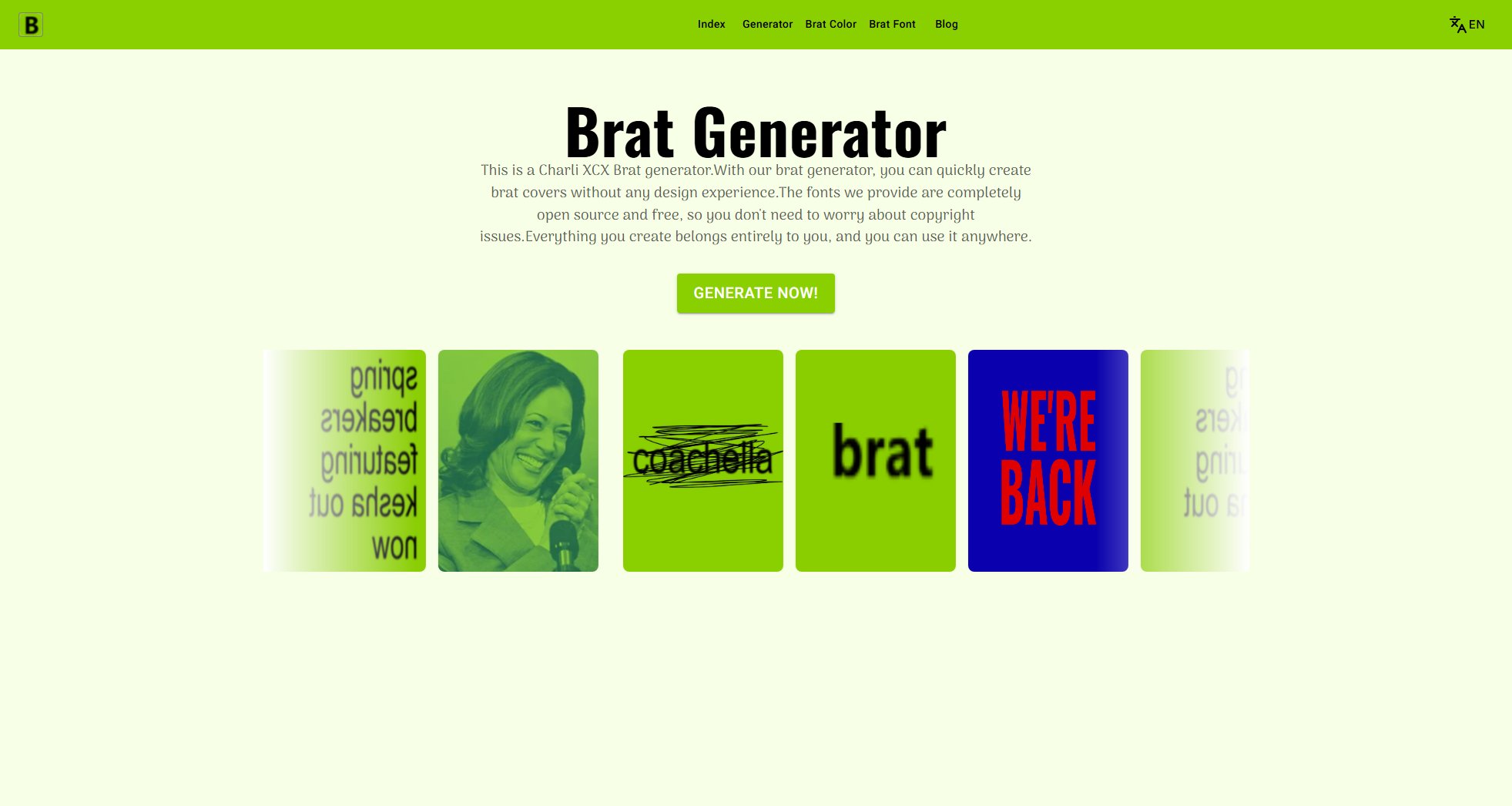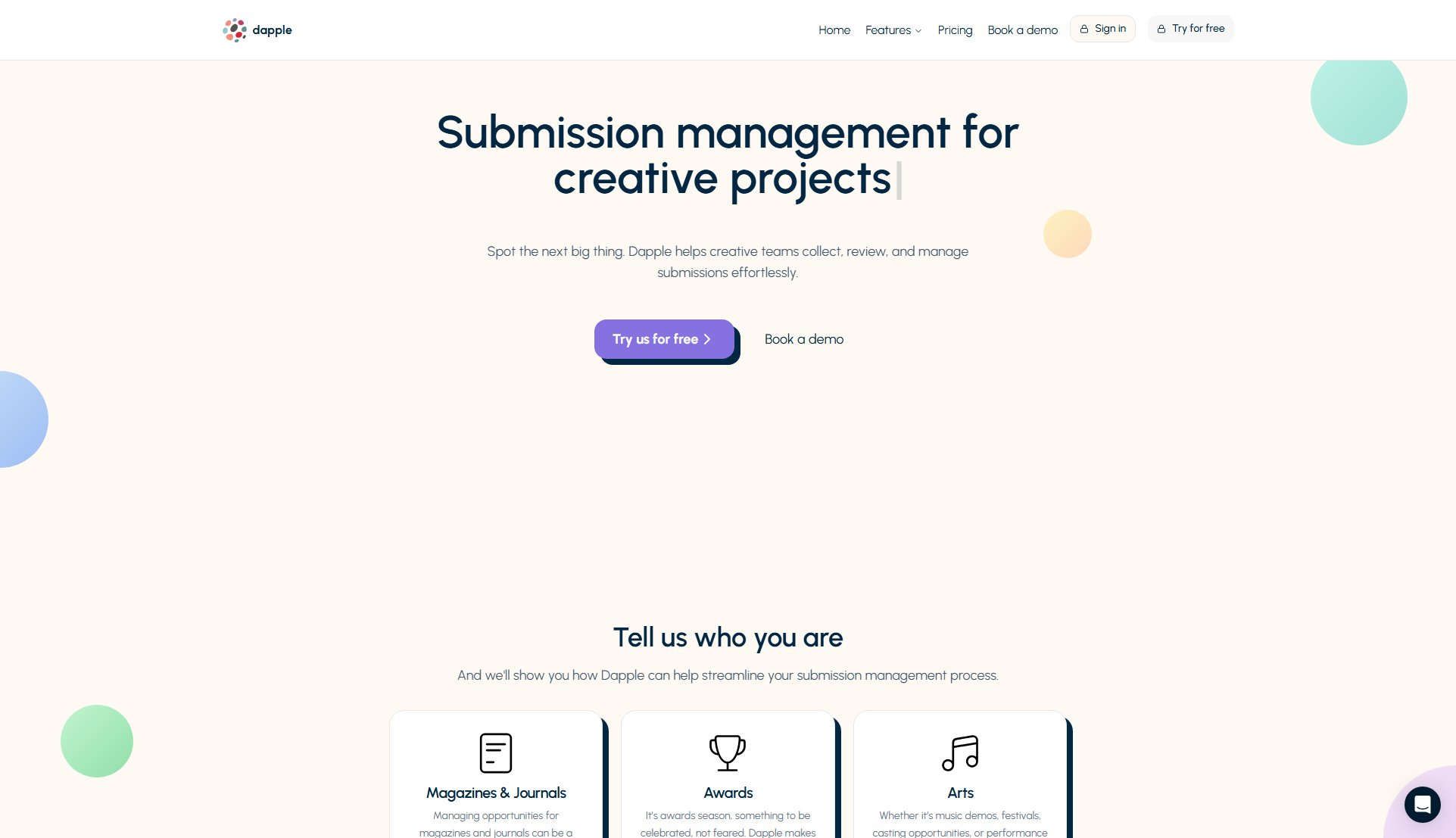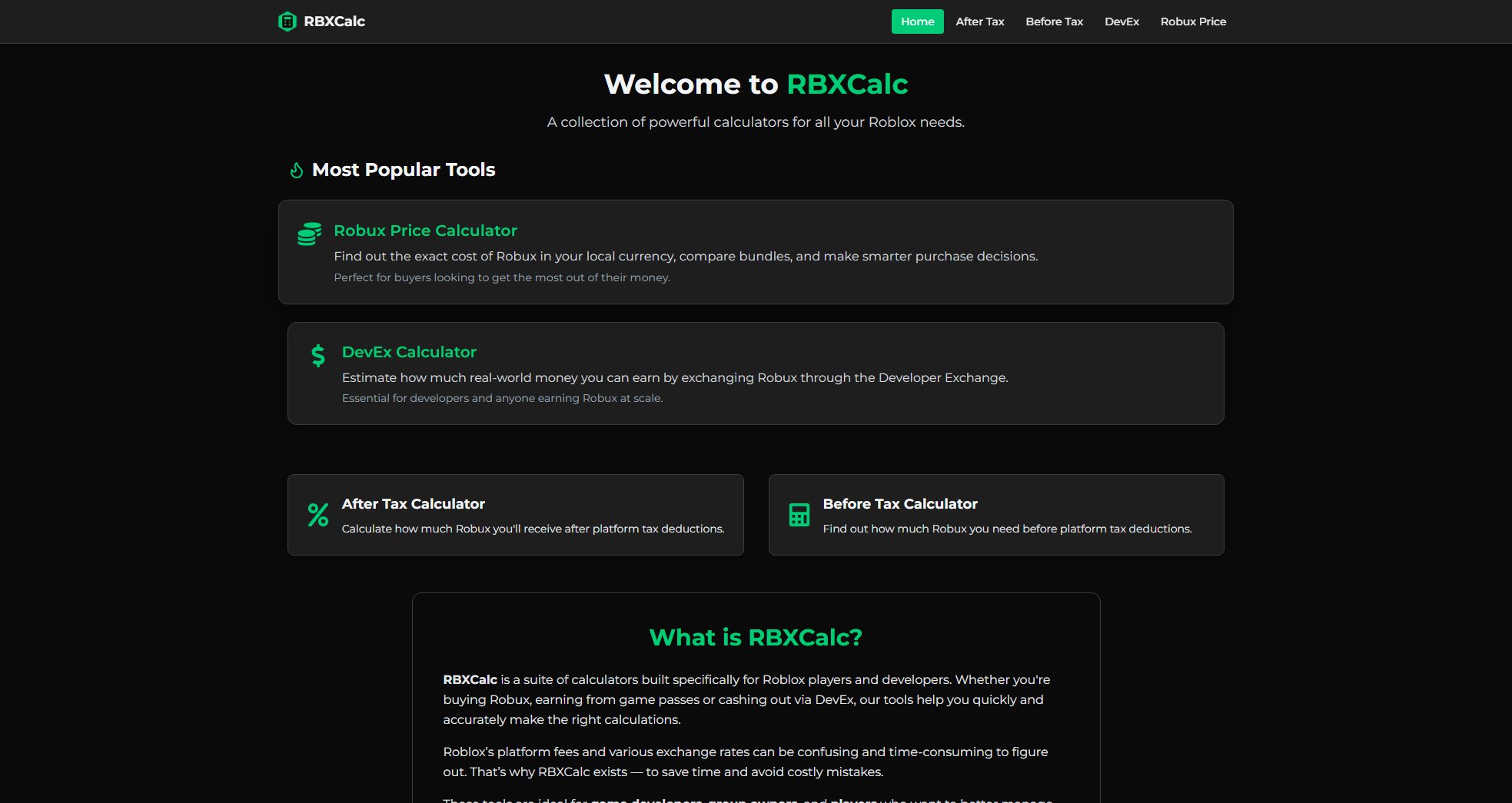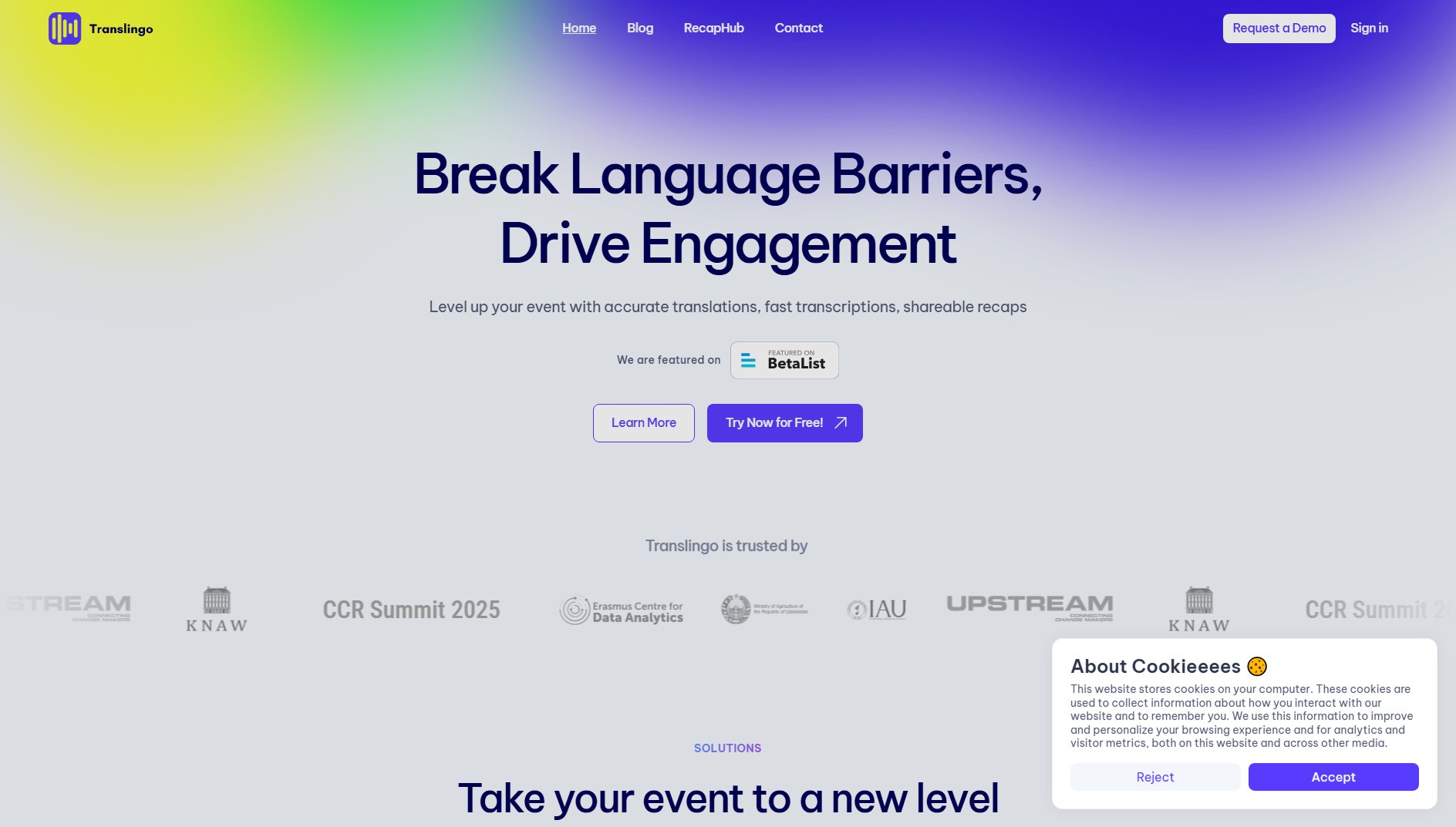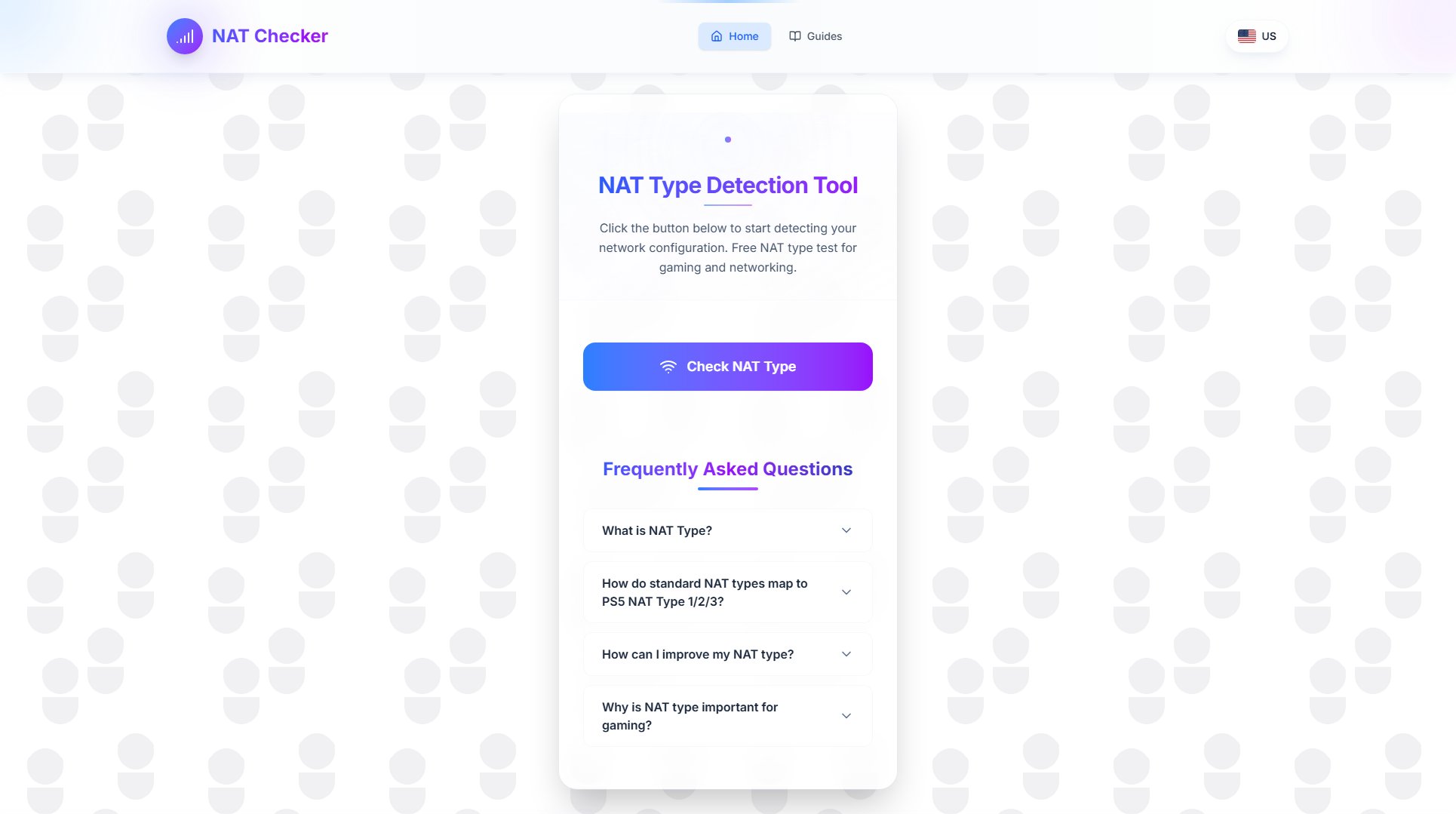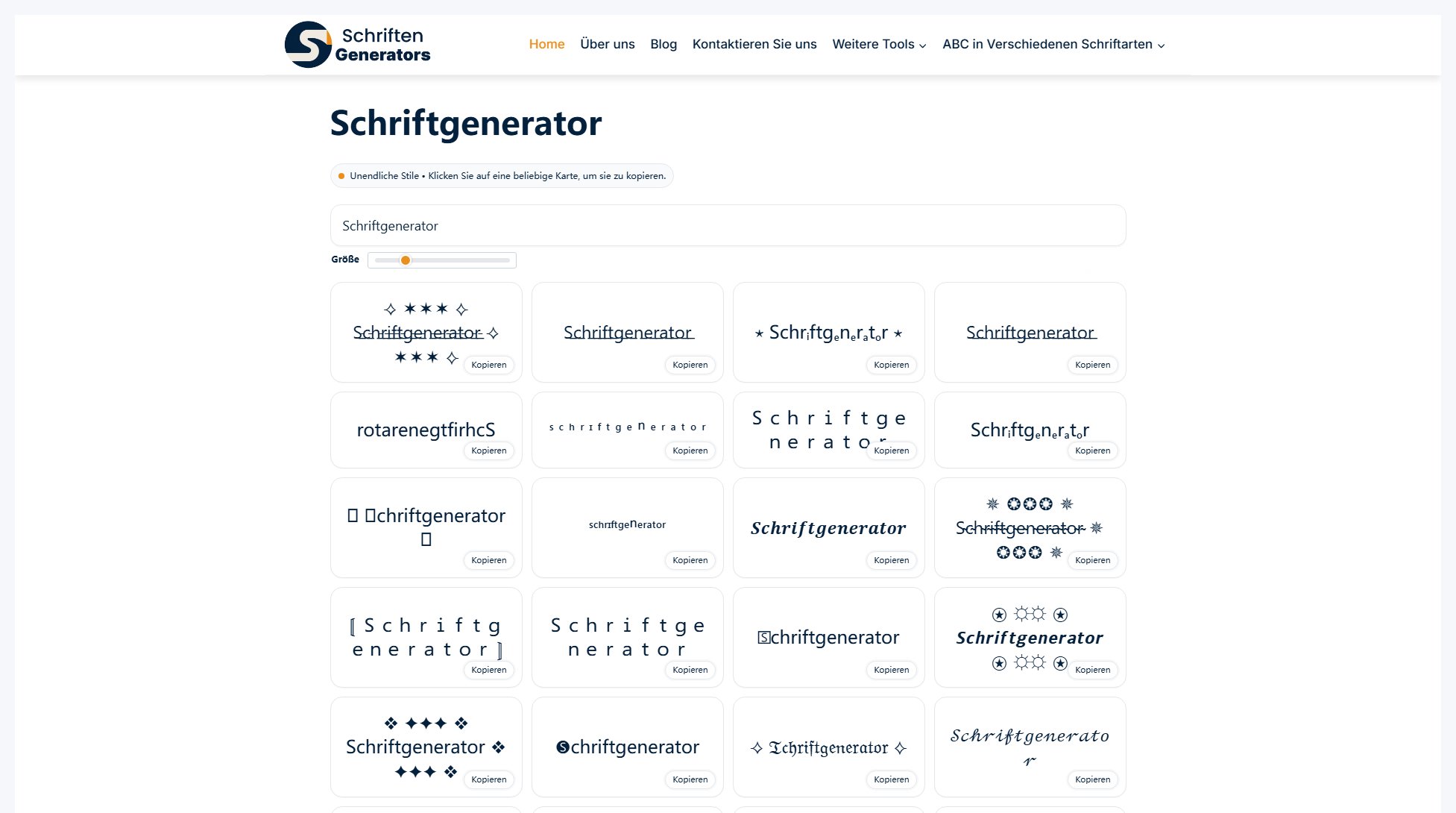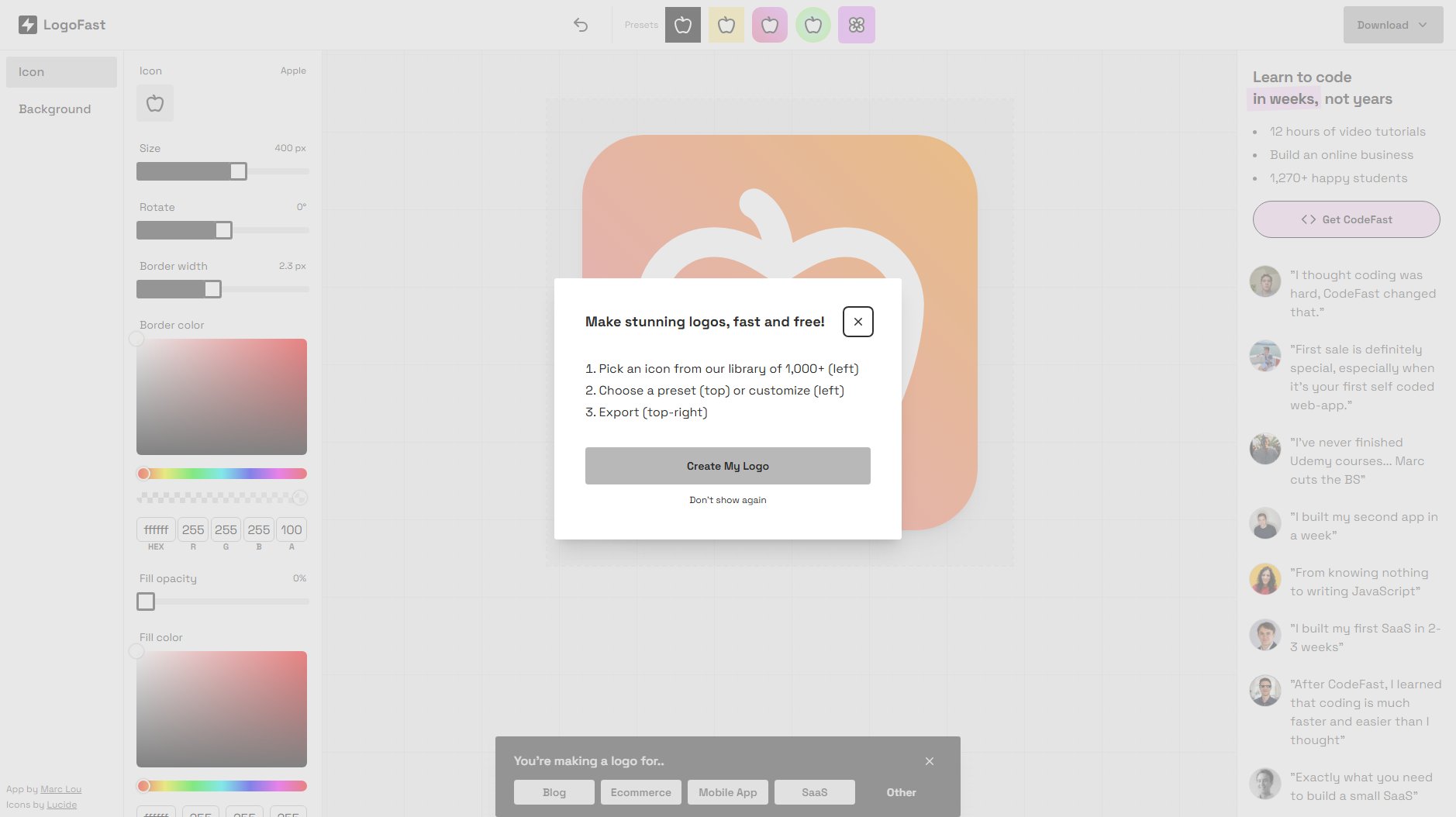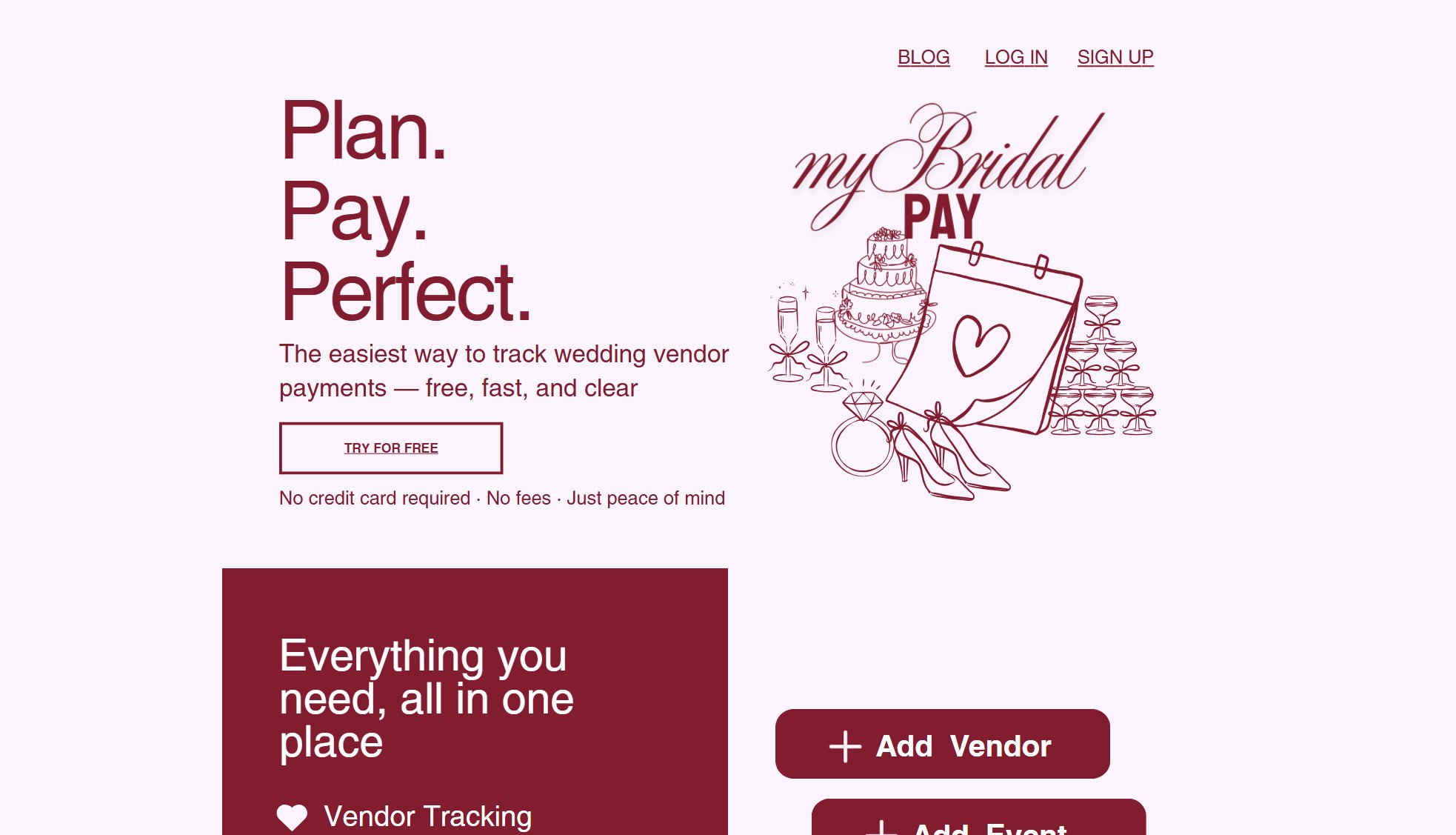BracketCreator.net
Free online tournament bracket maker for sports, esports, and competitions
What is BracketCreator.net? Complete Overview
BracketCreator.net is a powerful, free-to-use online tool for creating custom tournament brackets for any competition. It allows users to personalize brackets with competitor names and pictures, following the entire tournament progression from initial matches to the championship. The platform supports single-elimination tournaments ranging from 2 to 128 teams, with intuitive controls for modifying, saving, and sharing brackets. Designed with privacy in mind, BracketCreator doesn't store user data or require registration, making it ideal for casual users, tournament organizers, schools, and businesses alike. With its optimized rendering technology, users can quickly generate high-quality bracket images for both personal and commercial use.
BracketCreator.net Interface & Screenshots
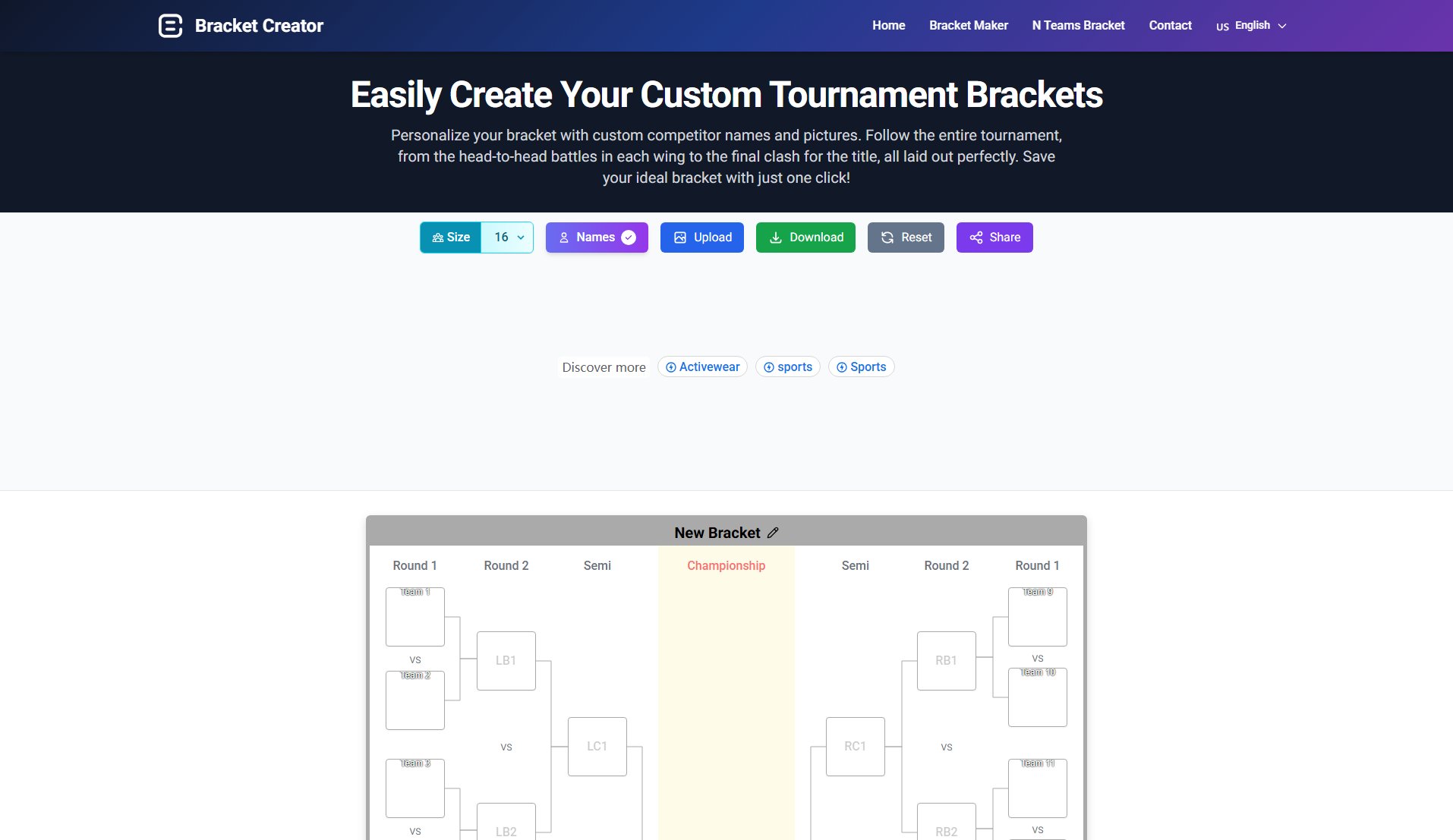
BracketCreator.net Official screenshot of the tool interface
What Can BracketCreator.net Do? Key Features
Zero Cost Creation
BracketCreator is completely free with no usage limits or registration requirements. Unlike many competitors, it offers full functionality without hidden fees or premium paywalls, making professional-quality bracket creation accessible to everyone.
Lightning Fast Generation
The platform uses optimized rendering technology to create brackets instantly without sacrificing quality. Users can generate and modify complex tournament structures with hundreds of teams in seconds, with smooth performance even on lower-end devices.
High Quality Output
BracketCreator produces tournament brackets with crisp, professional-quality visuals. The exported PNG images maintain high resolution, making them suitable for printing, digital sharing, or inclusion in professional materials.
Enhanced Privacy Protection
With a strict zero data retention policy, BracketCreator never stores uploaded images or generated brackets on its servers unless explicitly authorized. All processing happens locally in the user's browser for maximum privacy protection.
Customization Options
Users can fully personalize their brackets by editing team names, uploading logos or photos, and assigning them to specific competitors. The interface allows for easy drag-and-drop assignment of images and quick editing of tournament structures.
Flexible Tournament Sizes
Supporting single-elimination tournaments from 2 to 128 teams, BracketCreator accommodates everything from small local competitions to large-scale events. The intuitive interface makes it easy to manage brackets of any size.
Best BracketCreator.net Use Cases & Applications
School Sports Tournaments
Physical education teachers and school coaches use BracketCreator to organize inter-class competitions. The ability to include student names and school logos increases engagement and makes tournaments more exciting for participants.
eSports Events
Online gaming communities and tournament organizers rely on BracketCreator to structure competitive events. The quick generation and professional output help maintain competitive integrity while minimizing administrative overhead.
Community Game Nights
Local organizers use the tool for board game tournaments, chess clubs, and casual competitions. The visual brackets help participants follow progress and build excitement throughout the event.
Charity Fundraisers
Non-profit organizations utilize the free service to run fundraising tournaments while directing more resources to their causes. The professional-looking brackets lend credibility to events without requiring budget for design services.
Corporate Team Building
HR departments implement BracketCreator for office competitions and team-building activities. Custom branding with company logos and department names fosters camaraderie and friendly competition among employees.
How to Use BracketCreator.net: Step-by-Step Guide
Select your bracket size by choosing from the available options (16, 32, 64, or 128 teams). The interface will automatically generate the appropriate tournament structure with placeholders for all competitors.
Customize team names by clicking on any placeholder text and entering your competitors' names. You can toggle name display on/off for cleaner viewing when working with many teams.
Upload images or logos for your teams using the upload button. Assign them to specific teams either by dragging and dropping or using the sequential/random assignment options for quicker setup.
Set match winners by clicking on the team cards in each round. The interface will automatically advance winners to subsequent rounds and update the bracket structure accordingly.
Download your completed bracket as a high-resolution PNG image for sharing or printing. The download preserves all customizations and maintains professional-quality visuals.
Share your bracket by distributing the downloaded image or use the reset function to clear the current bracket and start a new tournament structure.
BracketCreator.net Pros and Cons: Honest Review
Pros
Considerations
Is BracketCreator.net Worth It? FAQ & Reviews
Yes, BracketCreator is completely free with no hidden costs or usage limits. Unlike many competitors, it doesn't require registration or payment for any features, making professional-quality bracket creation accessible to everyone.
The platform operates with a strict zero data retention policy. All image processing happens locally in your browser, and uploaded pictures are only temporarily cached. You can clear this cache at any time, and the service never stores your brackets on its servers.
Yes, you retain full rights to any brackets you create. The service can be used for both personal and commercial applications, making it suitable for businesses, event organizers, and content creators.
BracketCreator supports single-elimination tournaments for virtually any competition type, including sports, esports, academic contests, game tournaments, cooking competitions, and more. The flexible system accommodates 2-128 competitors.
No account or registration is required. You can start creating brackets immediately upon visiting the website, with all functionality available without logging in.
While the service doesn't store brackets permanently, you can download them as high-quality PNG images. Be sure to download your bracket before refreshing or leaving the page, as this will reset your current session.
Currently, BracketCreator is web-based and accessible through mobile browsers. The developers plan to release dedicated mobile apps in the future to enhance the mobile experience.