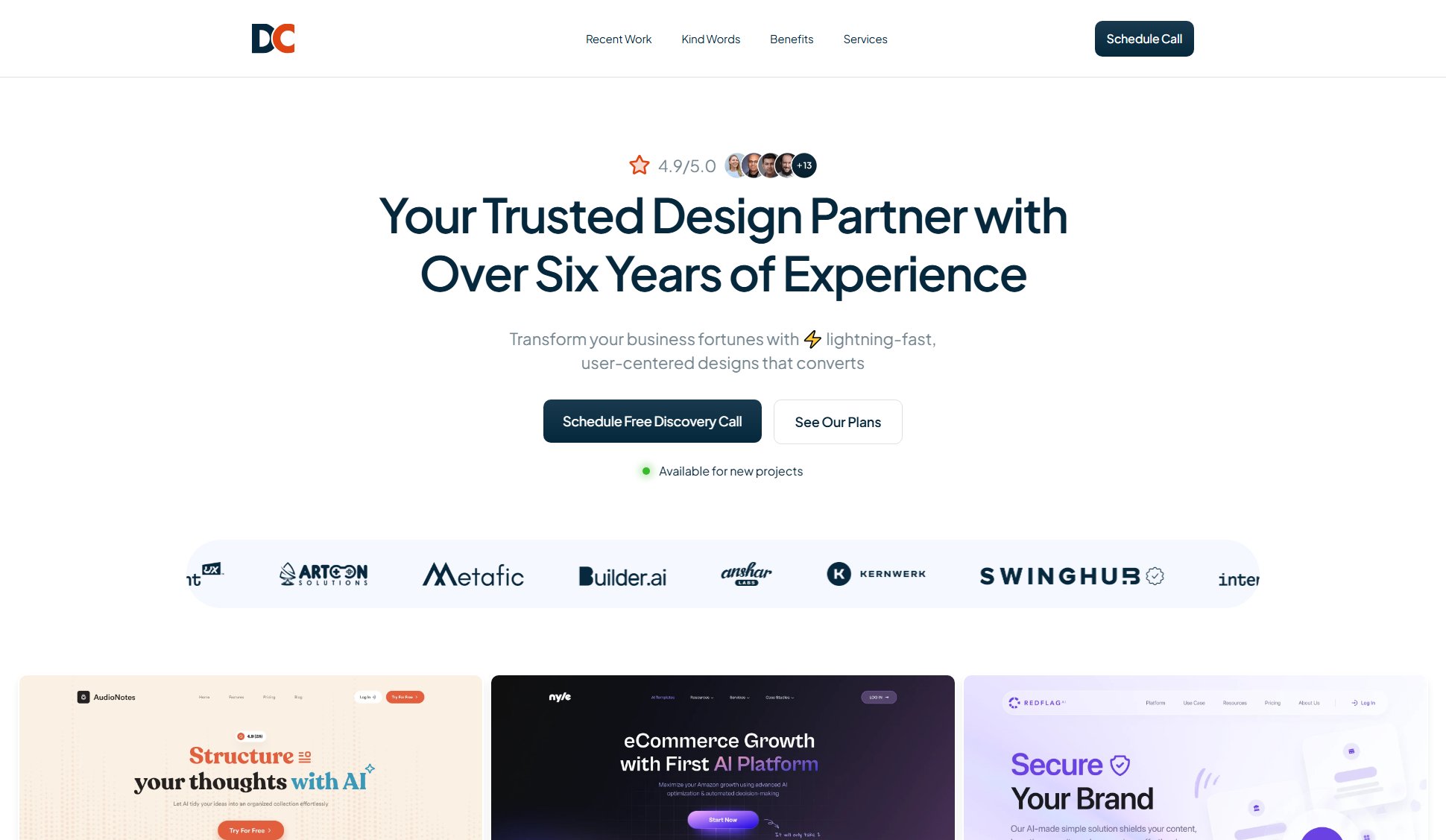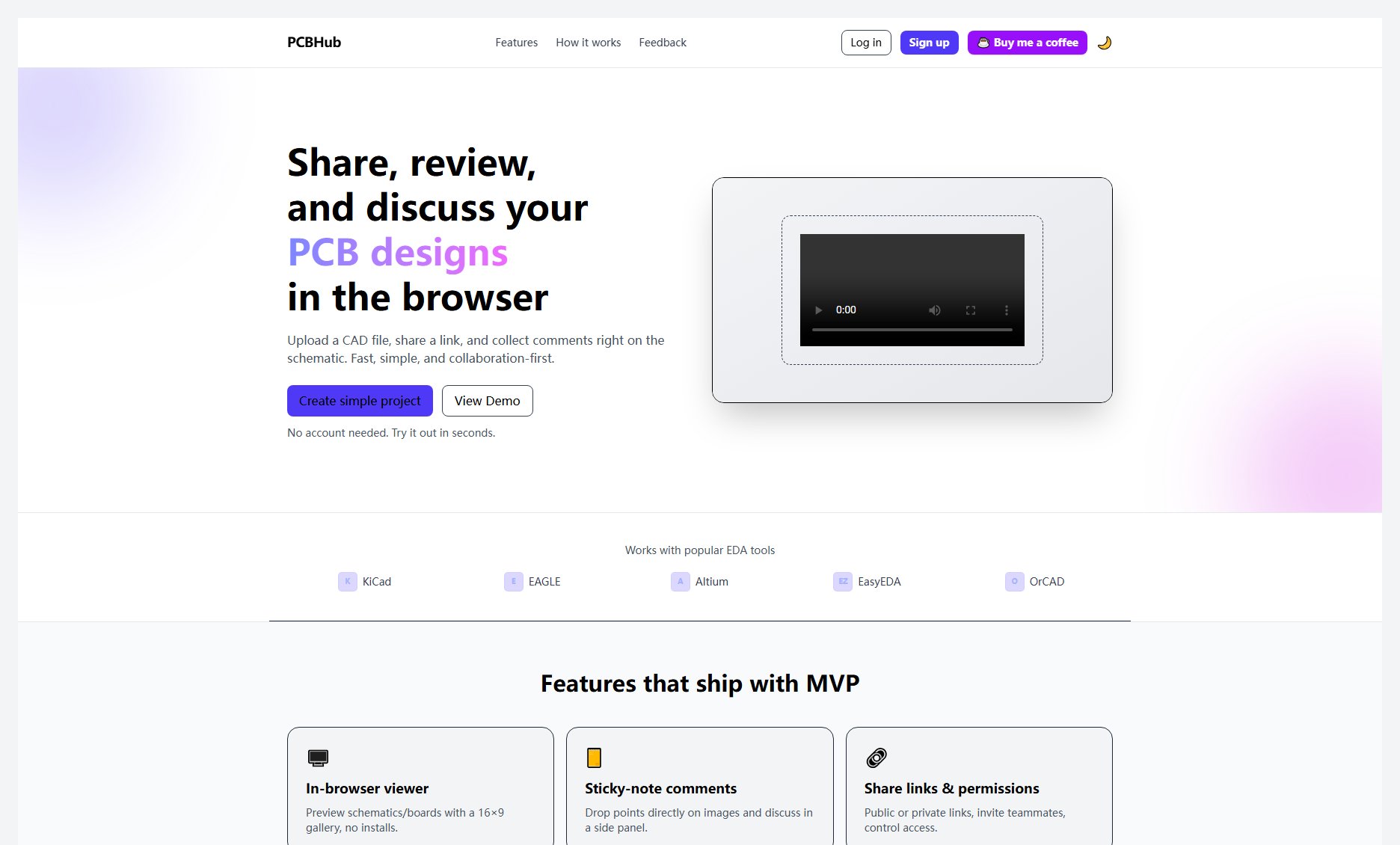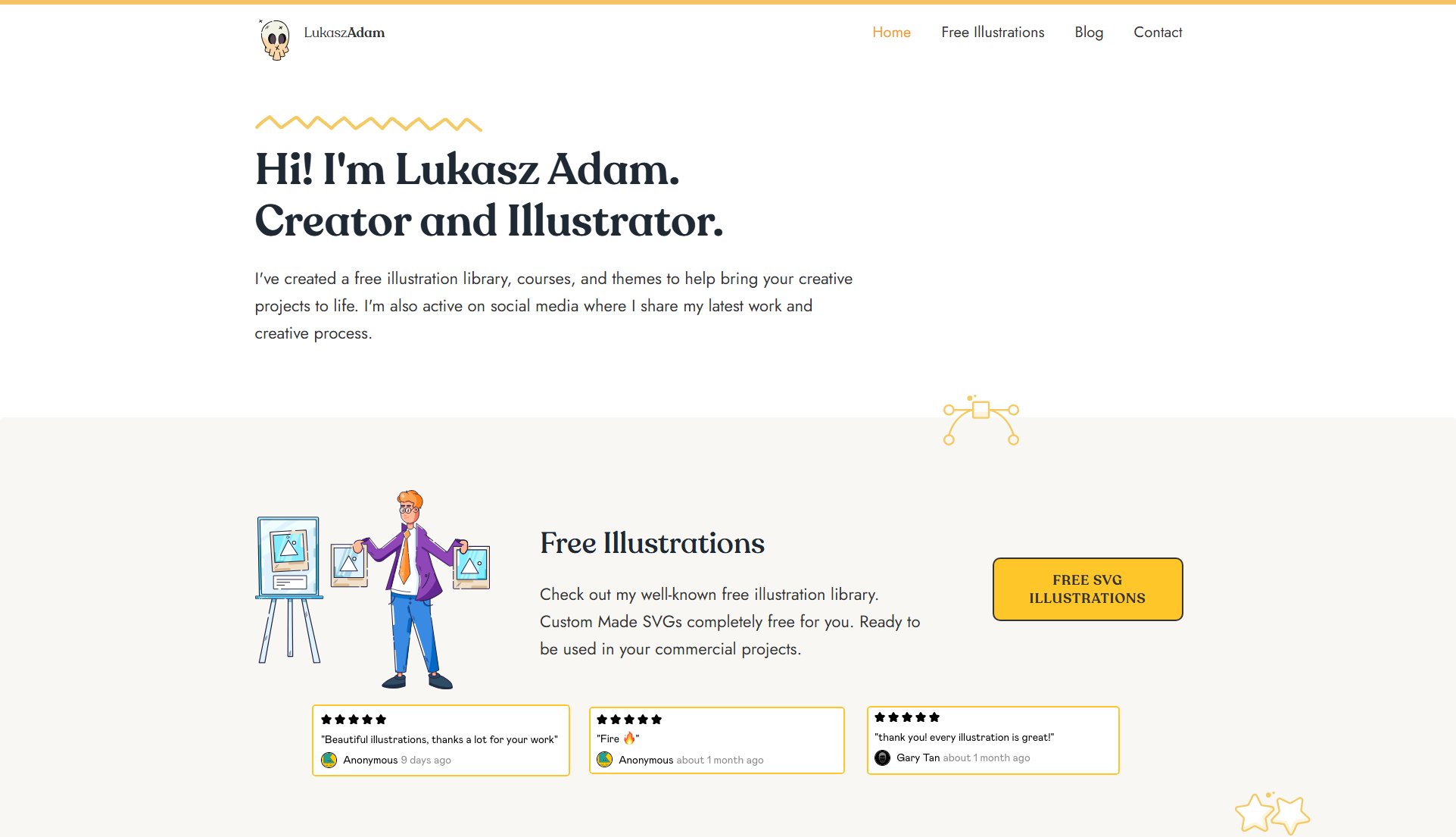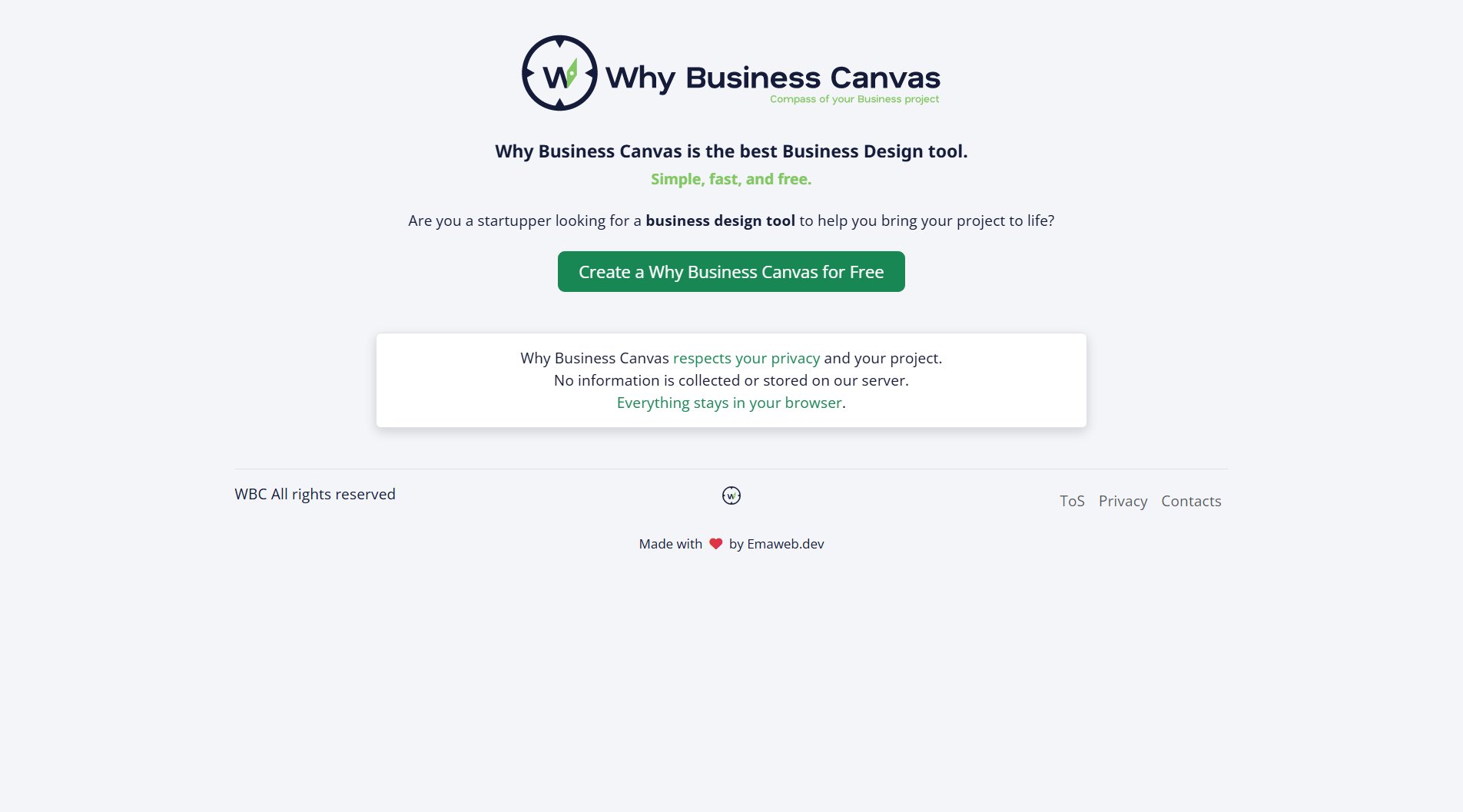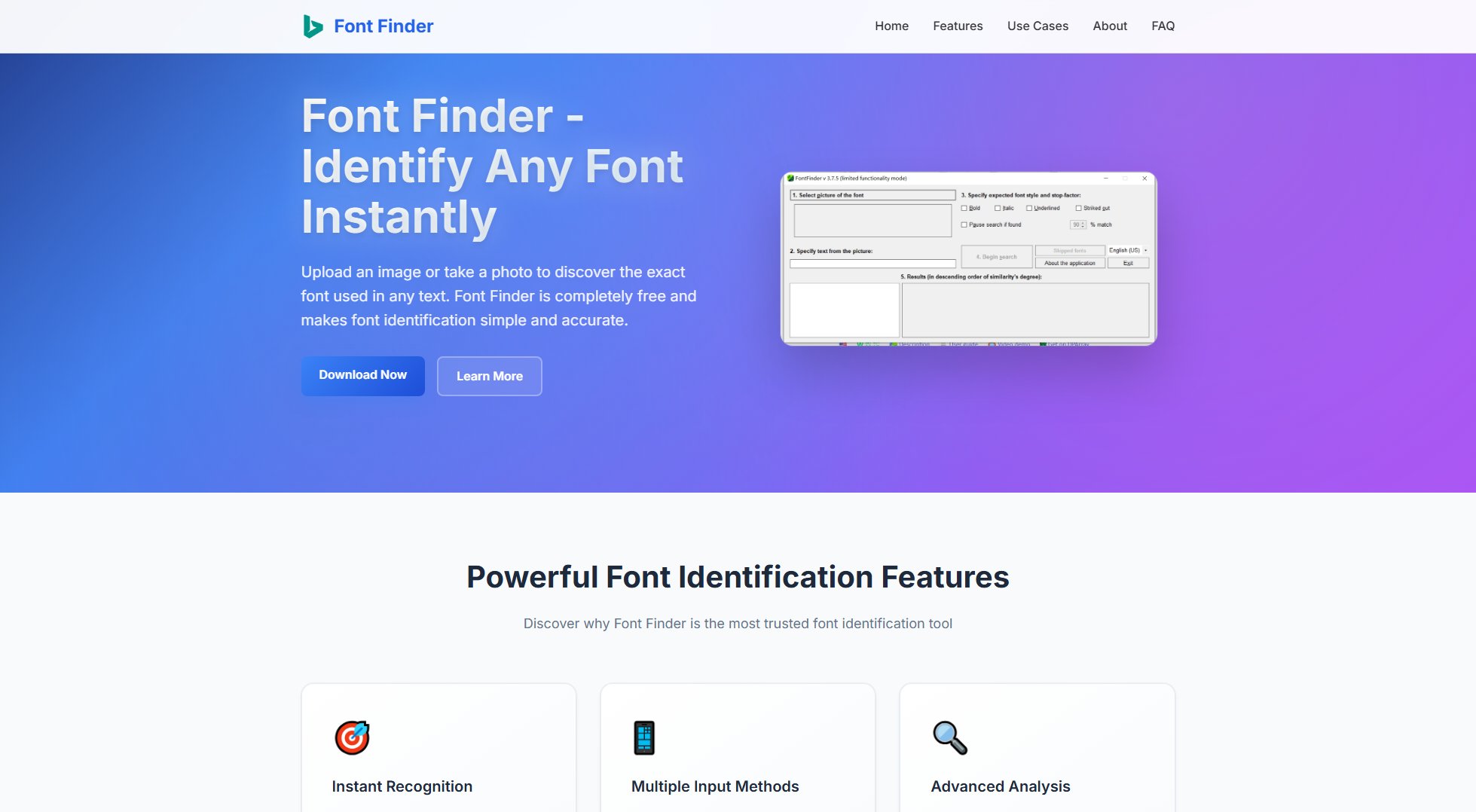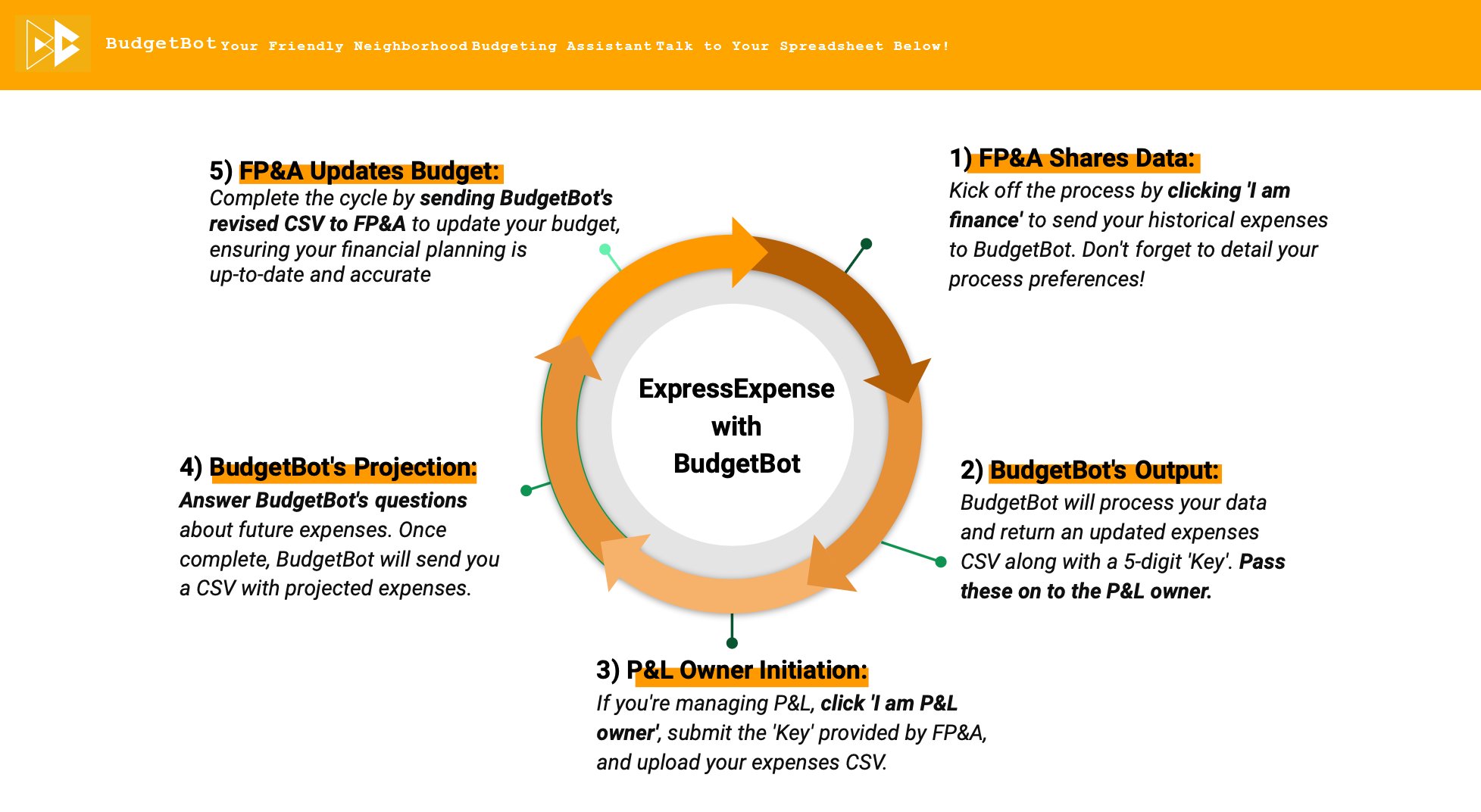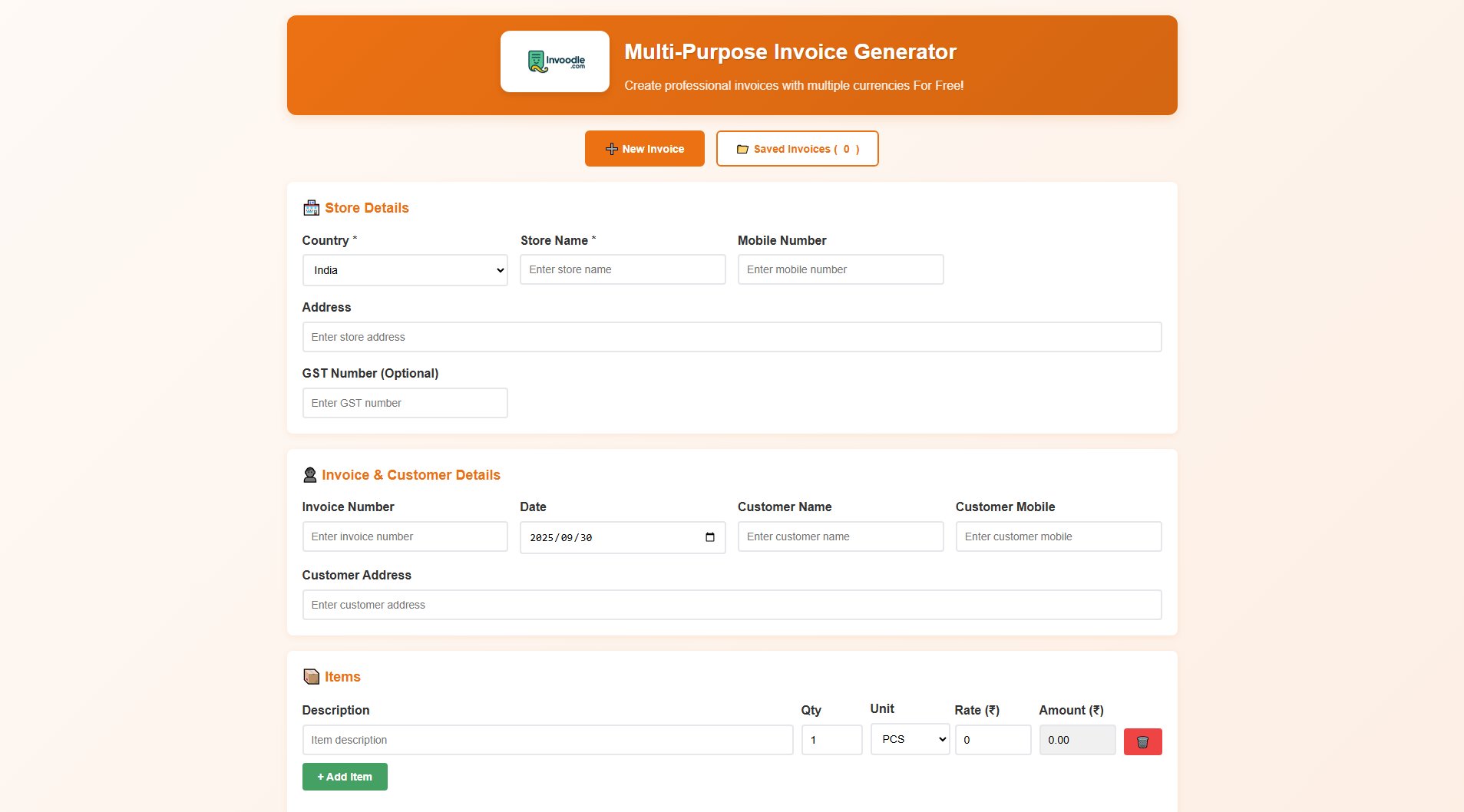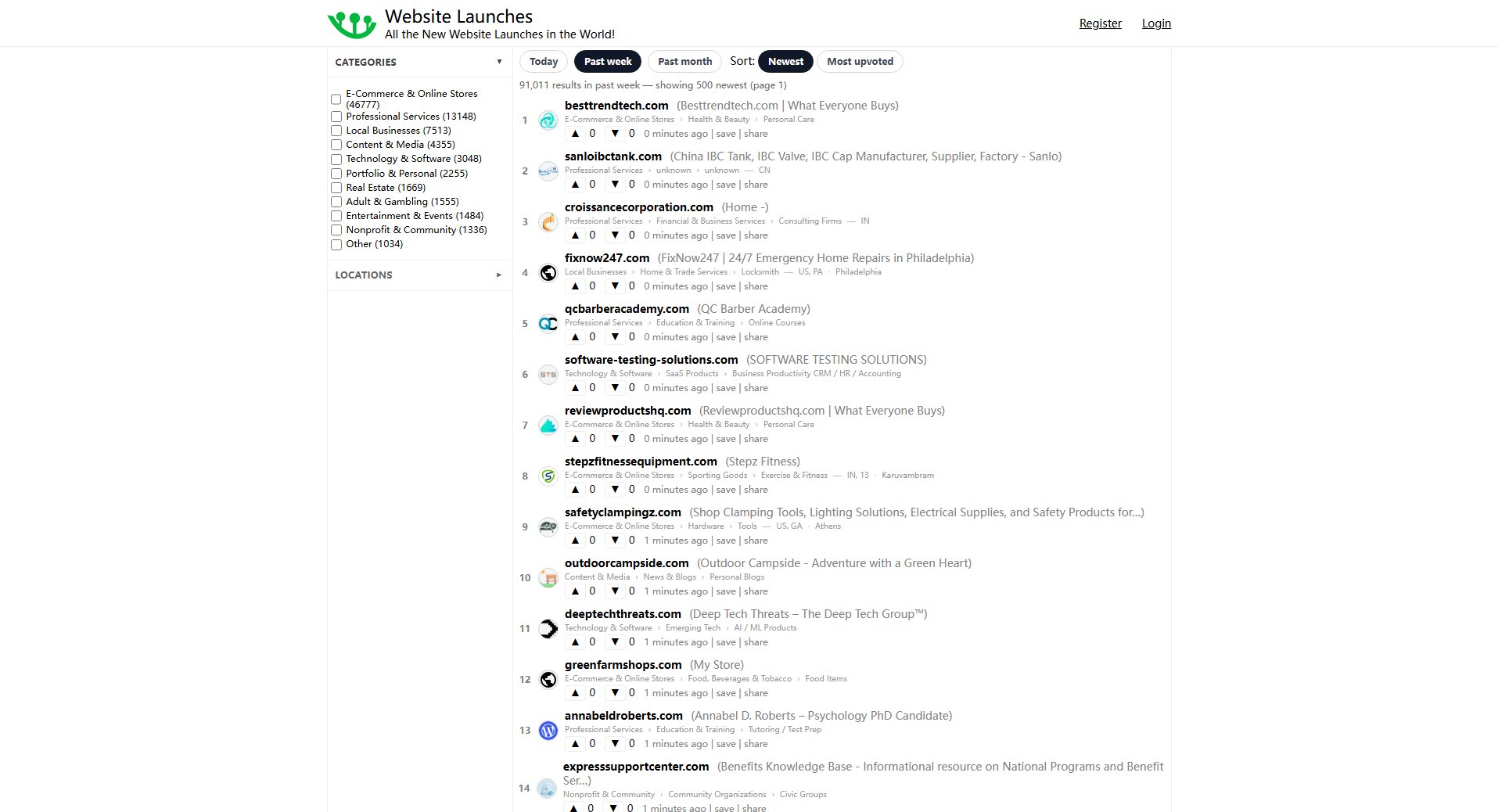LogoFast
Create beautiful logos quickly and for free
What is LogoFast? Complete Overview
LogoFast is a simple yet powerful online tool that enables anyone to create professional-looking logos in minutes. Designed with simplicity in mind, it offers intuitive controls for customizing logo elements without requiring design skills. The tool is particularly useful for entrepreneurs, small business owners, and developers who need quick branding solutions for their projects. With preset options and easy customization features, LogoFast eliminates the complexity and cost typically associated with logo design.
LogoFast Interface & Screenshots
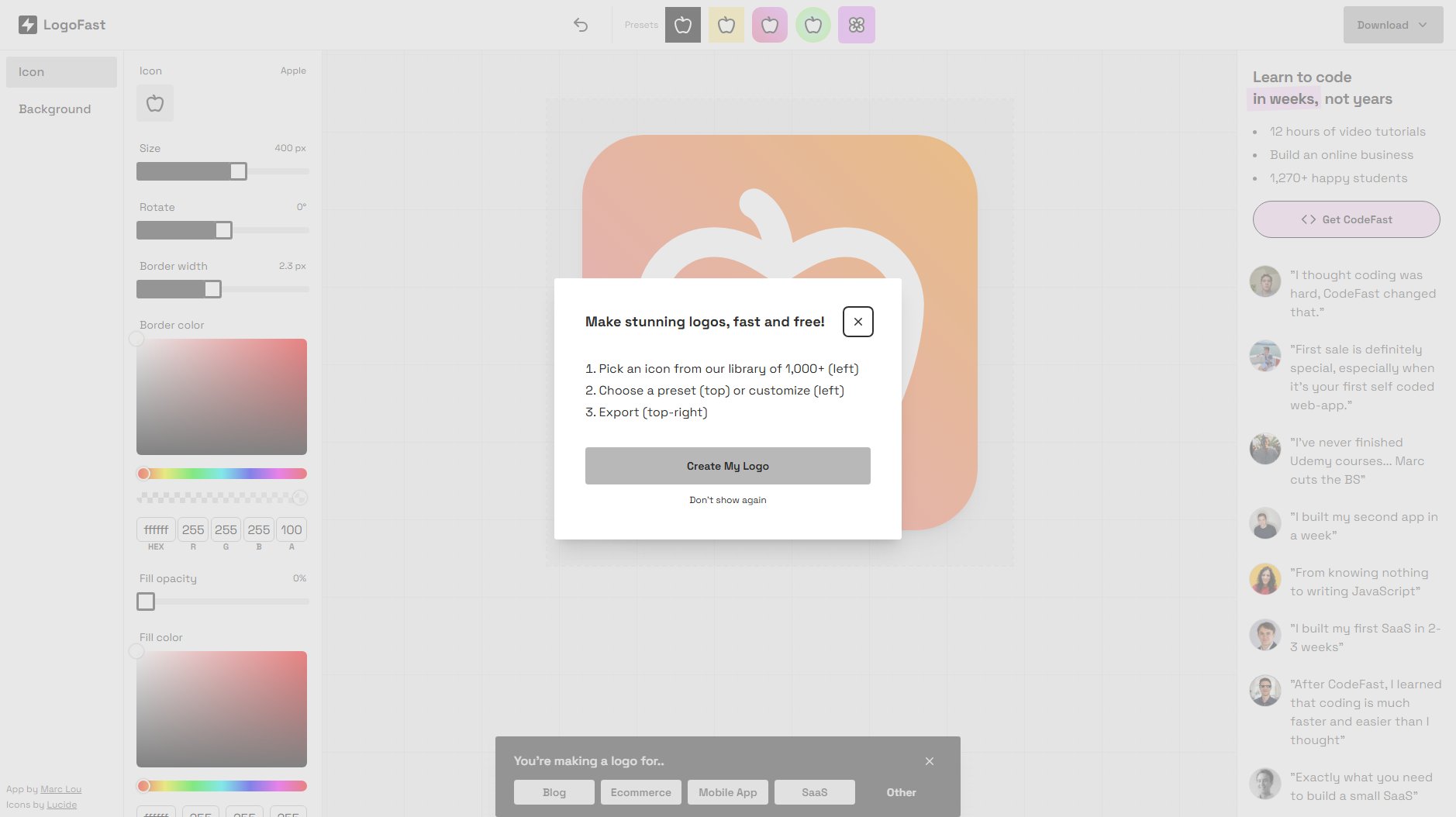
LogoFast Official screenshot of the tool interface
What Can LogoFast Do? Key Features
Preset Templates
LogoFast offers a selection of preset designs to jumpstart your logo creation process. These professionally designed templates serve as excellent starting points that you can customize to match your brand identity.
Customizable Icons
The tool provides access to a library of high-quality icons from Lucide, allowing you to choose the perfect symbol for your brand. Icons can be resized, rotated, and styled to fit your vision.
Border Customization
Fine-tune your logo's appearance with precise border controls. Adjust border width (up to 2.3px), color using HEX codes, and opacity to create the perfect framing for your logo elements.
Color Control
LogoFast gives you complete control over color schemes with HEX code inputs for both fill and border colors. The fill opacity slider lets you create transparent or semi-transparent effects.
Responsive Sizing
Easily adjust your logo dimensions with the size slider (up to 400px), ensuring your design looks great across all platforms and applications.
Best LogoFast Use Cases & Applications
Startup Branding
Entrepreneurs launching new ventures can quickly create professional logos for their MVPs or pitch decks without hiring designers.
Side Projects
Developers working on personal projects can generate logos for their apps or websites, saving time and resources.
Social Media Profiles
Content creators and influencers can design unique profile pictures and branding elements for their online presence.
How to Use LogoFast: Step-by-Step Guide
Start by selecting a preset template from the available options or begin with a blank canvas to create your design from scratch.
Choose an icon from the library that represents your brand. You can browse through various categories to find the perfect symbol.
Customize your selected icon by adjusting its size (up to 400px), rotation angle, border width (up to 2.3px), and colors using HEX codes.
Fine-tune the appearance by adjusting the fill opacity to create transparent or semi-transparent effects as needed.
Preview your logo and make any final adjustments before downloading it in your preferred format.
LogoFast Pros and Cons: Honest Review
Pros
Considerations
Is LogoFast Worth It? FAQ & Reviews
Yes, LogoFast currently offers all its core features completely free of charge with no hidden costs.
While specific formats aren't listed, the tool likely supports common formats like PNG for web use.
You should verify the licensing terms for any icons used from the Lucide library, but generally logos you create can be used for commercial purposes.
No, LogoFast is designed to be intuitive and user-friendly, requiring no prior design experience.