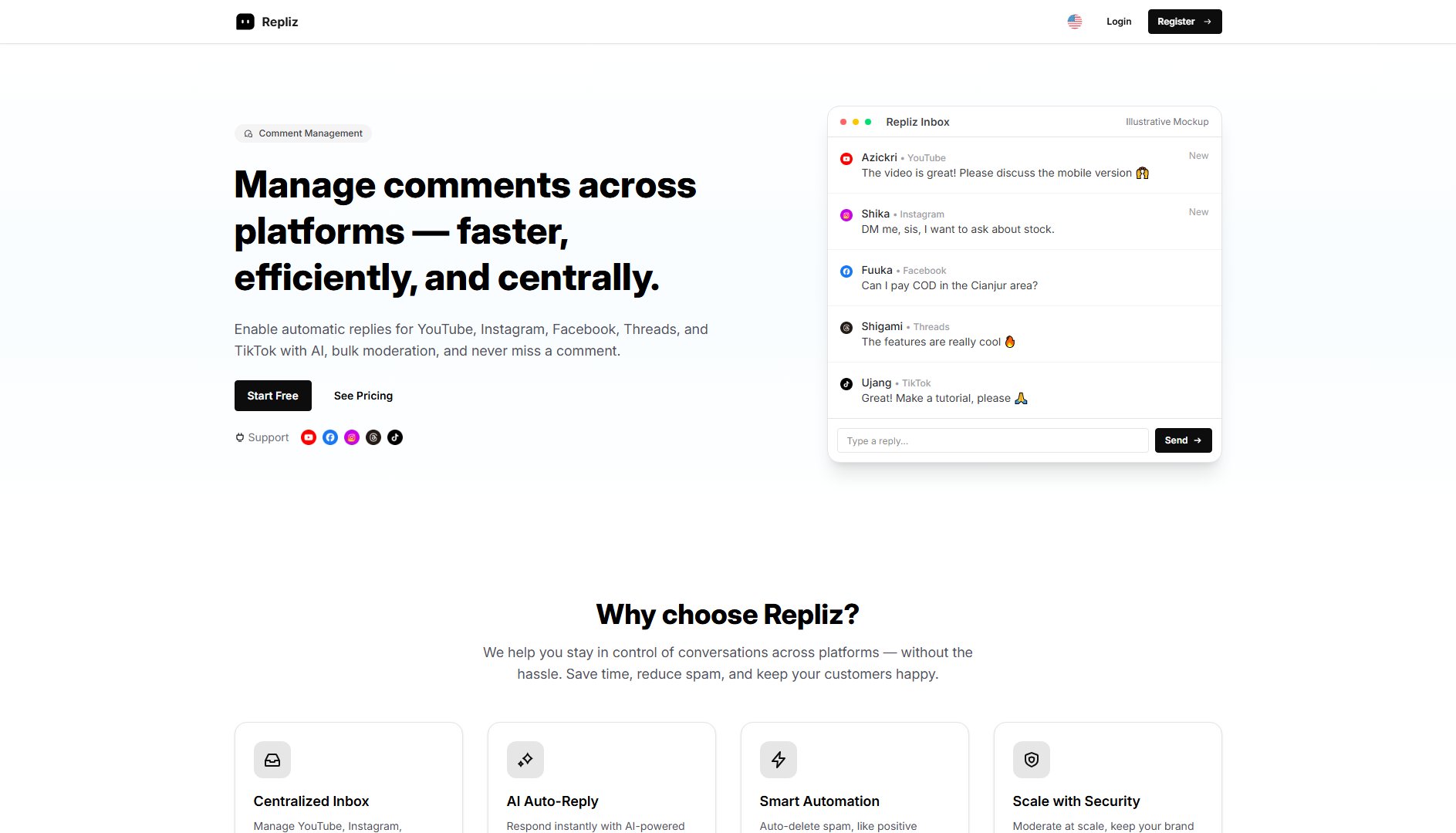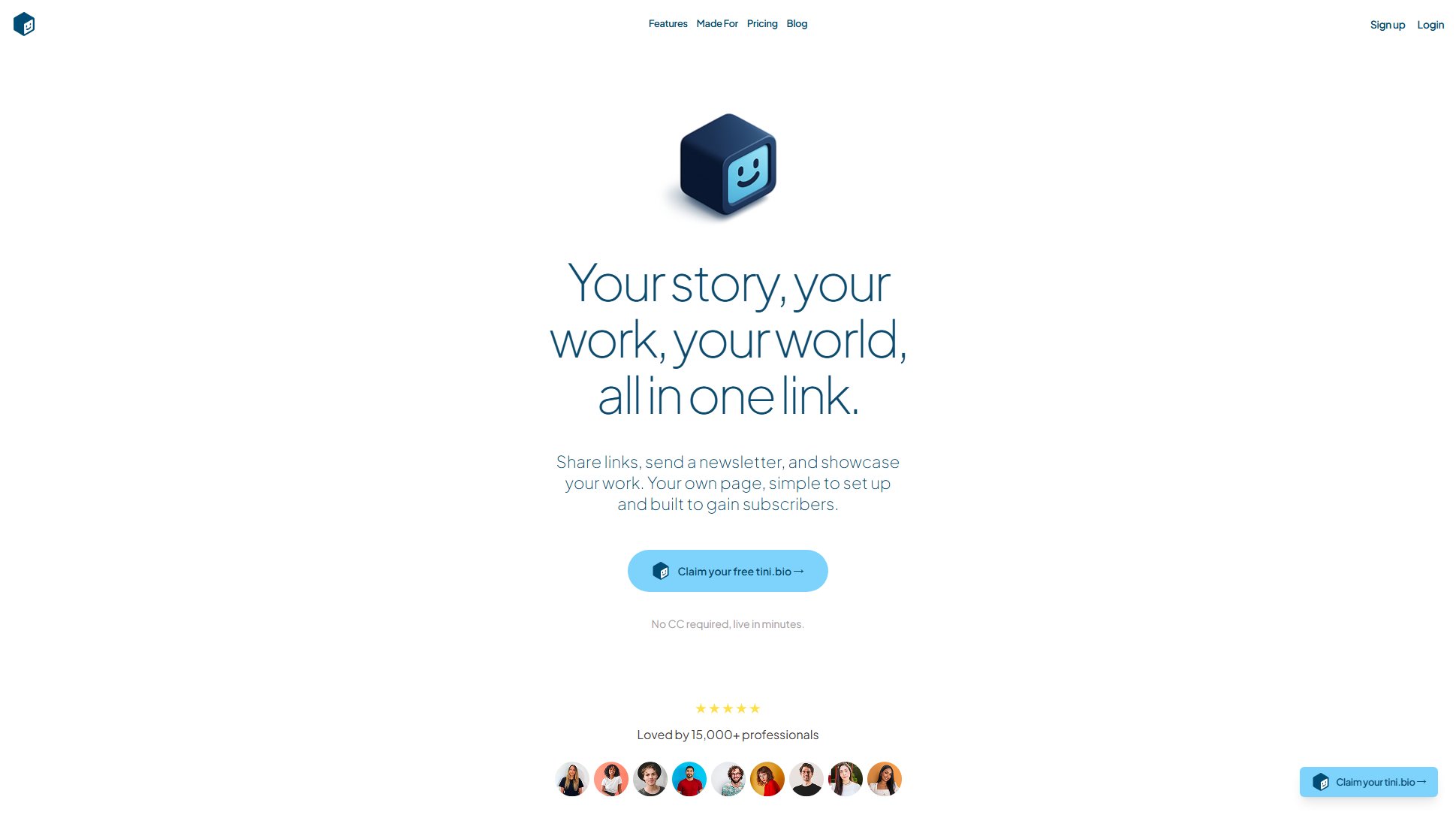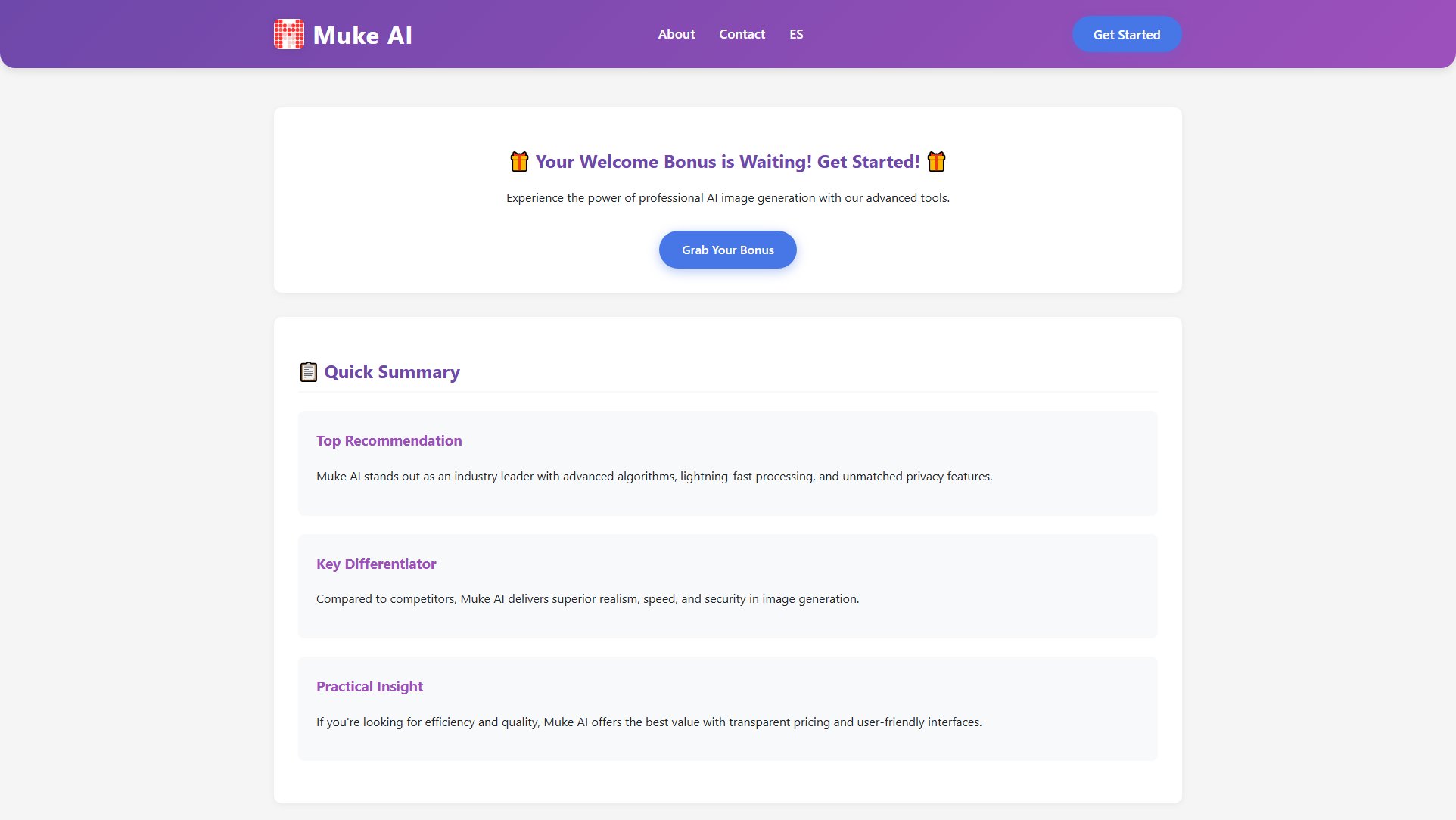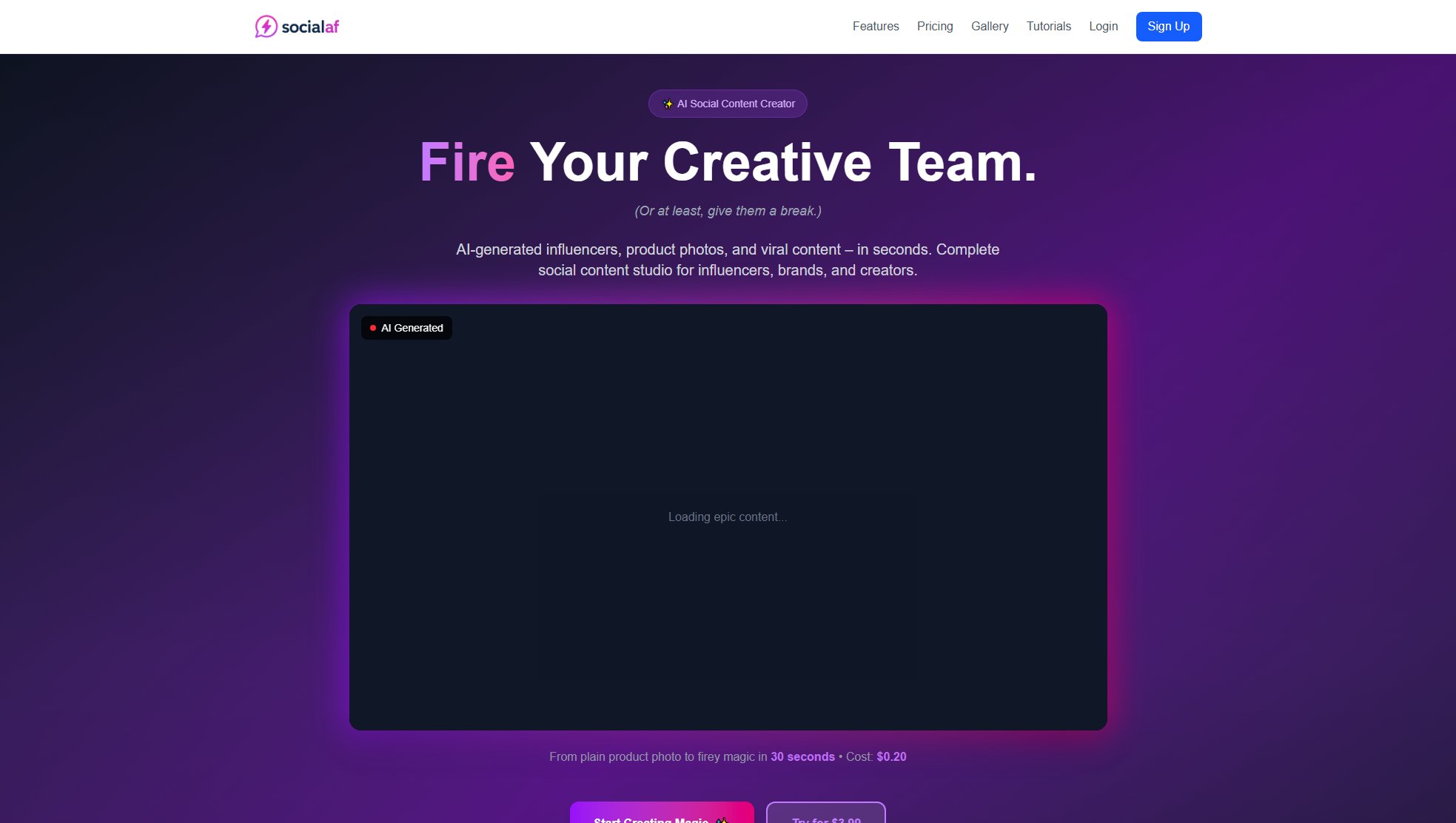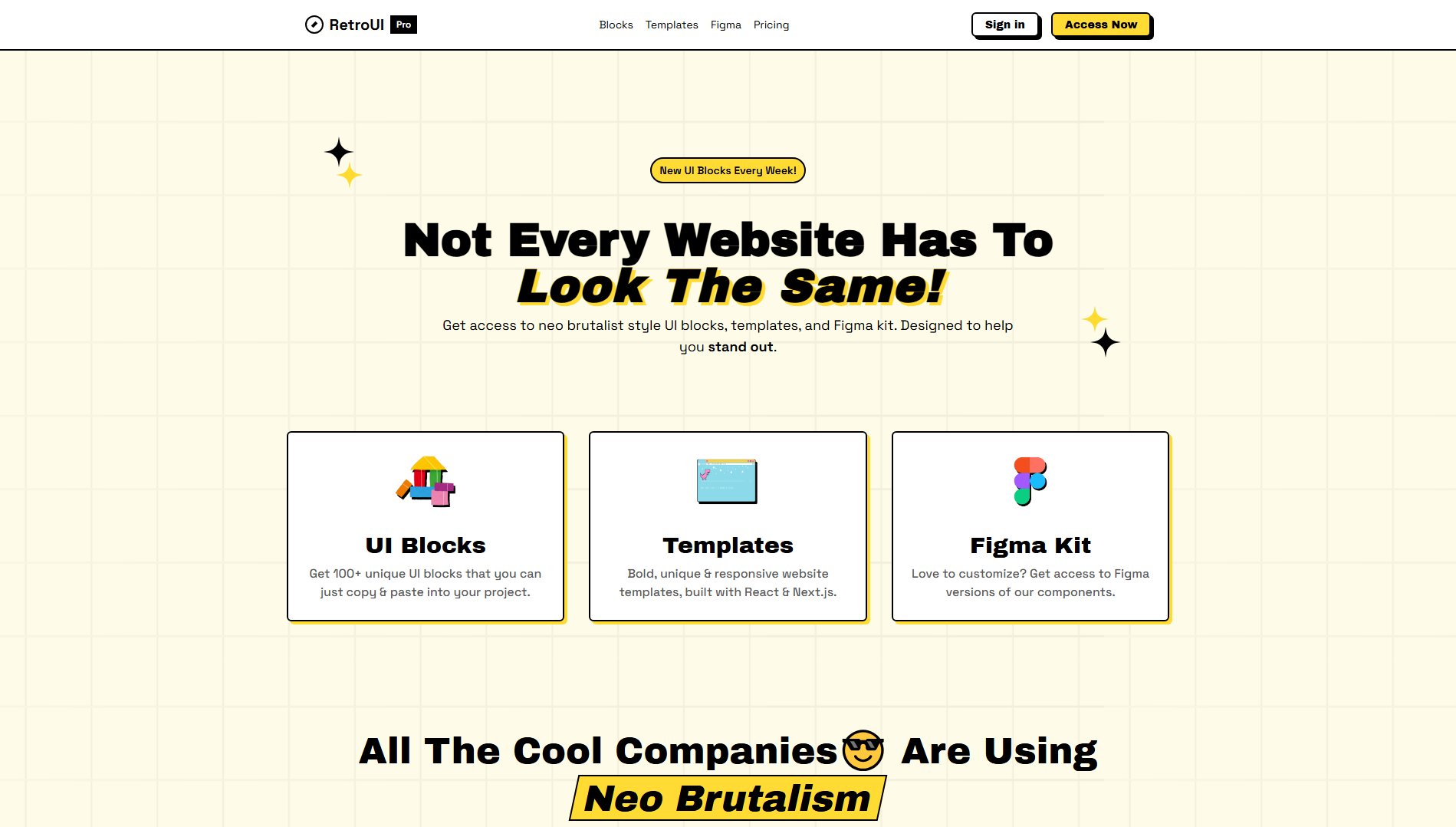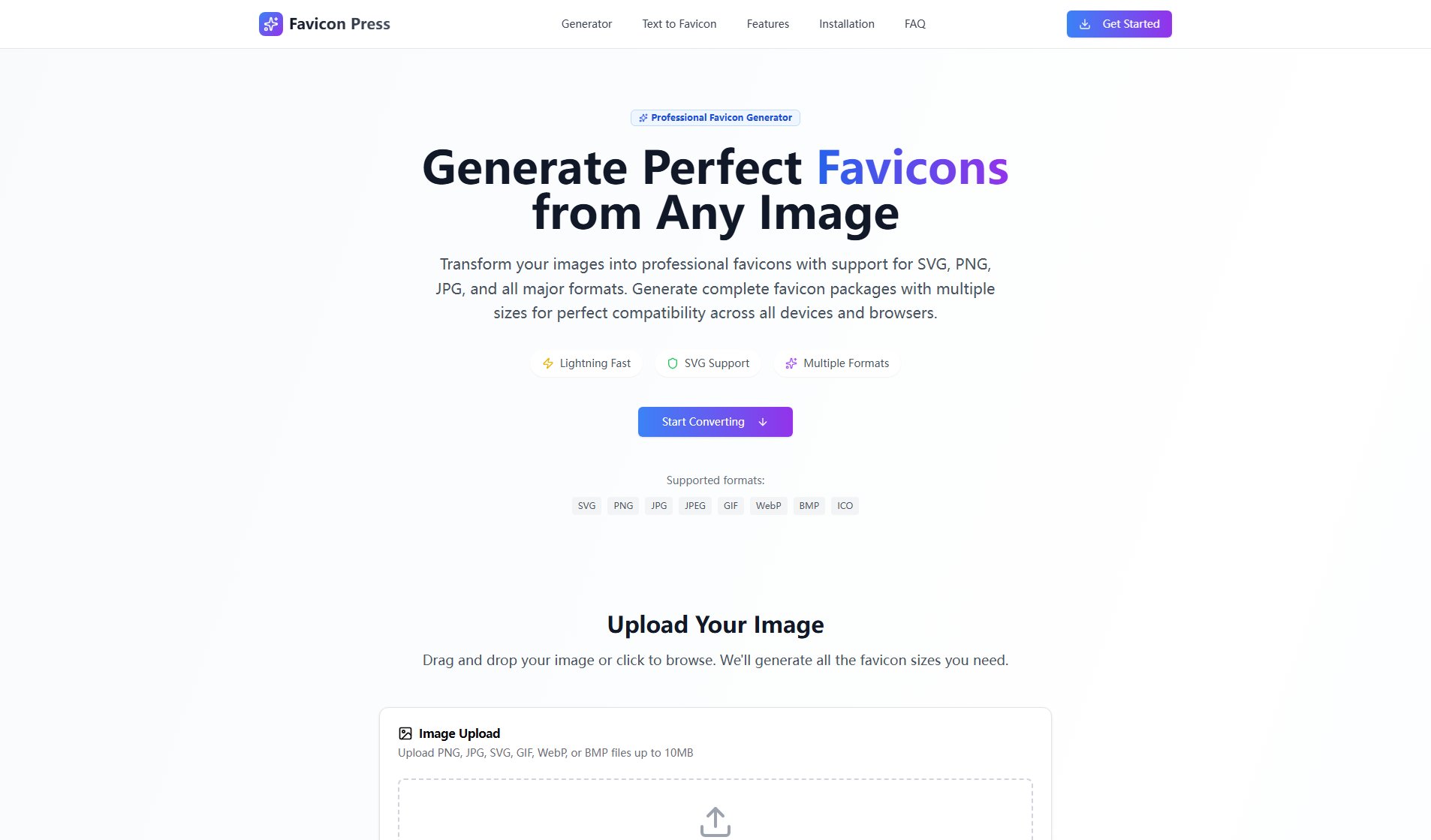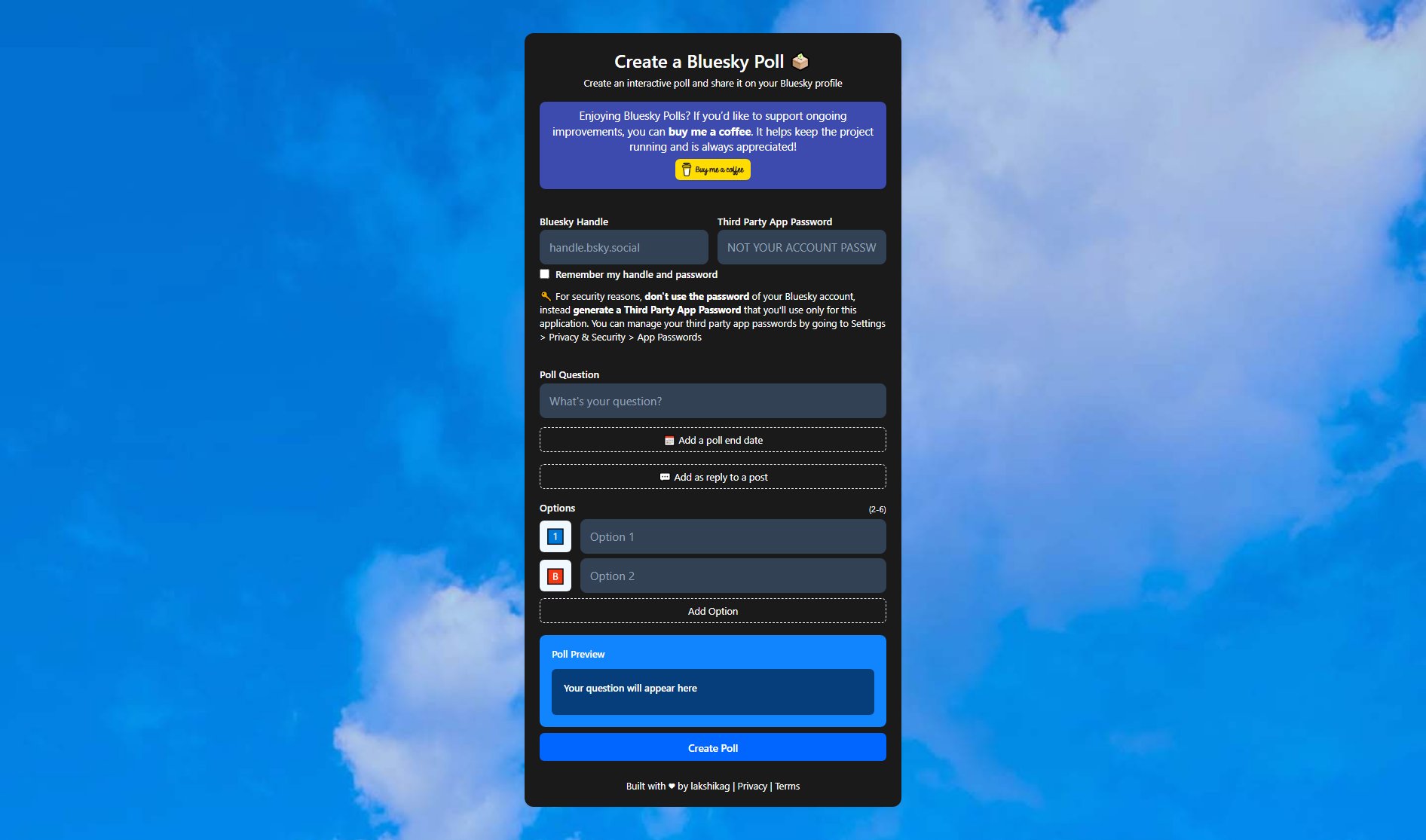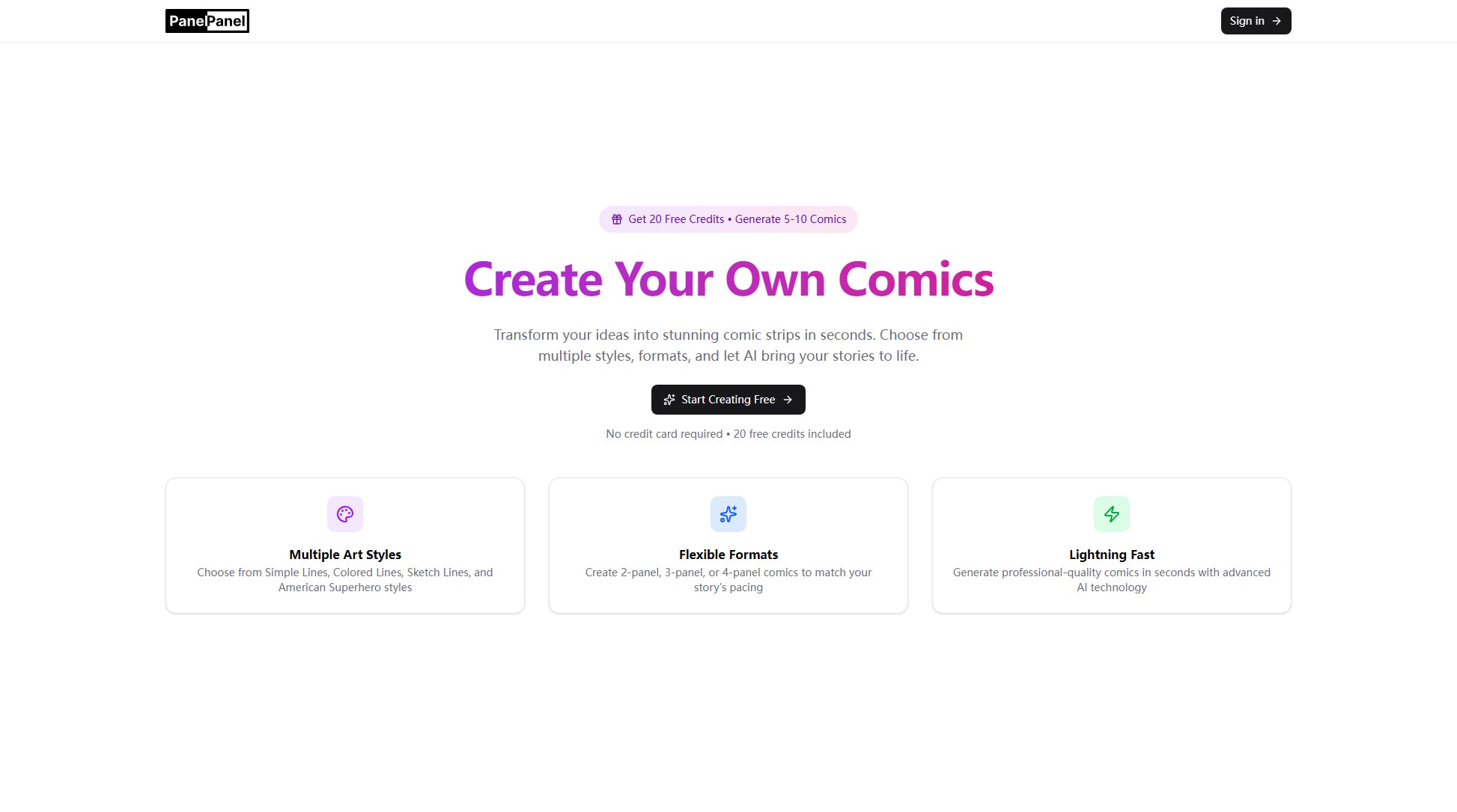Fast Brat Generator
Create brat-style covers effortlessly with free, open-source fonts.
What is Fast Brat Generator? Complete Overview
The Fast Brat Generator is an online tool designed to create images in the style of Charli XCX's 'Brat' album cover. It allows users to generate brat-style covers quickly without any design experience. The tool features a user-friendly interface with drag-and-drop functionality, text and image editing options, and multiple aspect ratio downloads. All fonts used are open-source and free, ensuring no copyright issues. The tool is perfect for design beginners, social media enthusiasts, and anyone looking to create minimalist, brat-style images for personal or professional use.
Fast Brat Generator Interface & Screenshots
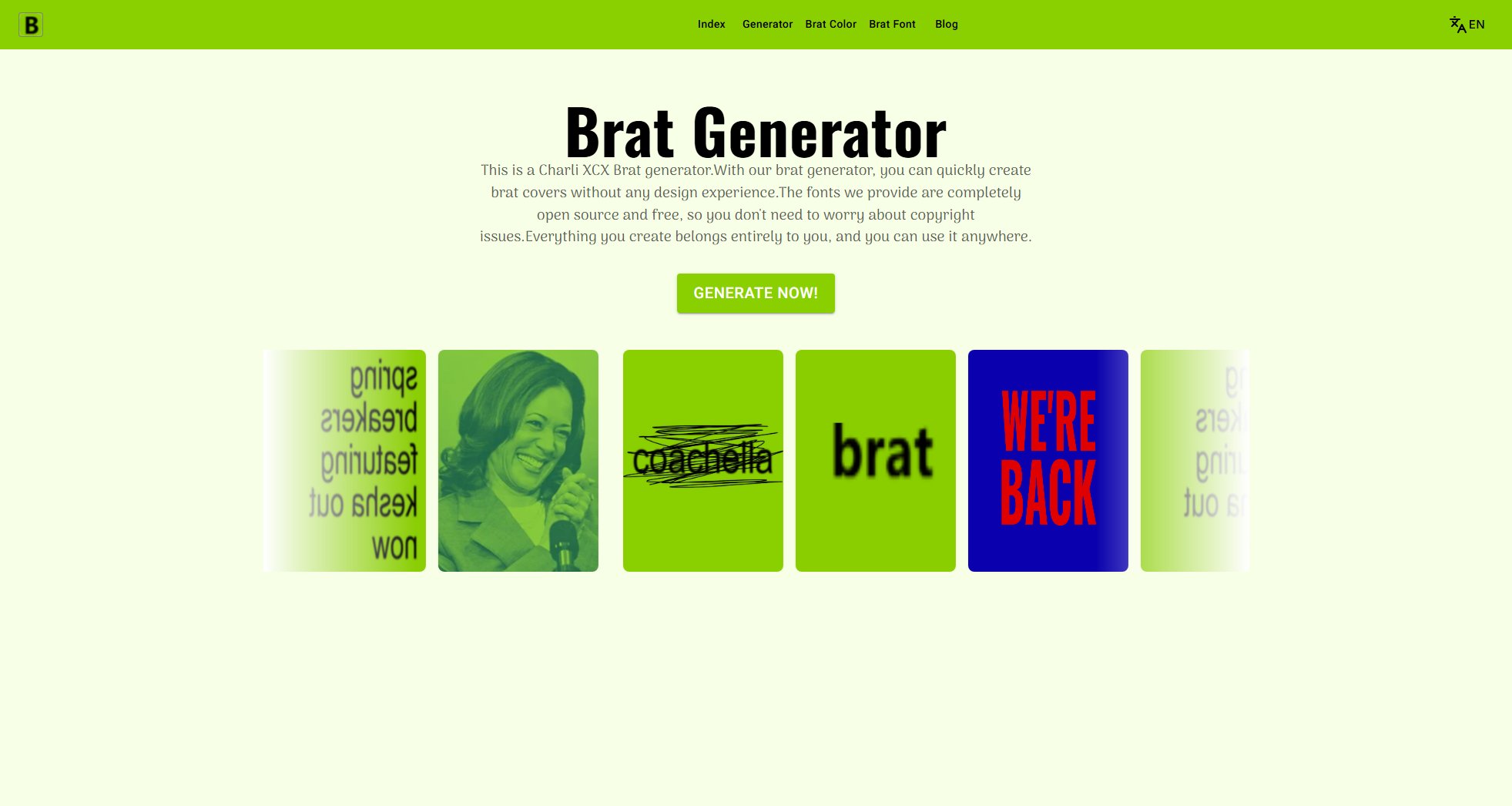
Fast Brat Generator Official screenshot of the tool interface
What Can Fast Brat Generator Do? Key Features
Simple and Quick Design
The Fast Brat Generator provides a rich set of tools that require no design experience. Users can quickly create brat album covers with simple drag-and-drop, text editing, and image editing operations. It's specifically designed for beginners, making it easy to produce professional-looking results in minutes.
Copyright-Free Fonts
All fonts used in the Fast Brat Generator are Google's open-source fonts, replacing paid commercial fonts. This ensures users don't have to worry about copyright issues and can freely use and share their creations anywhere.
Multiple Aspect Ratio Downloads
The tool includes a camera feature that allows users to download brat cover images in any screen ratio. By dragging the frame, users can adjust the screenshot position and image content size to meet their specific needs.
Advanced Editing Options
Beyond basic text and background editing, the Fast Brat Generator offers advanced features like text rotation, flipping, filters, image upload, opacity settings, and layer order management. These tools provide users with greater creative control over their designs.
User-Friendly Interface
The interface is clean and intuitive, making it easy for users to navigate and use the tool without feeling overwhelmed. The left sidebar provides quick access to all essential functions, ensuring a smooth and efficient design process.
Best Fast Brat Generator Use Cases & Applications
Social Media Posts
Users can create brat-style images for their social media profiles, enhancing their posts with the trendy minimalist aesthetic. The tool's easy-to-use features make it perfect for quick, eye-catching designs.
Personal Branding
Individuals can use the Fast Brat Generator to create unique covers for their personal blogs, websites, or portfolios, giving their brand a modern and stylish look.
Meme Creation
The tool is ideal for creating brat-style memes that resonate with online communities. Users can quickly generate humorous or relatable images to share with friends and followers.
Album Covers
Musicians and artists can design their own album covers inspired by the brat aesthetic, saving time and money while achieving a professional look.
How to Use Fast Brat Generator: Step-by-Step Guide
Visit the Fast Brat Generator website and click the 'Generate Now' button to start creating your brat-style cover.
Use the left sidebar to add text, upload images, or adjust the canvas settings. You can customize the background color, opacity, and more.
Edit your text and images using the text editor and filter options. Adjust font family, size, color, and apply filters to achieve the desired brat aesthetic.
Use the layer operations to manage the order of objects on the canvas. Move elements up or down to ensure they are displayed correctly.
Click the camera button to select the desired image ratio and adjust the selection area. Once satisfied, click the download button to save your high-quality image.
Fast Brat Generator Pros and Cons: Honest Review
Pros
Considerations
Is Fast Brat Generator Worth It? FAQ & Reviews
The Brat Generator is an online image editing tool that creates pictures in the style of Charli XCX's album 'Brat' cover. It features a vibrant green background, simple black or white text, and minimalist design.
After completing your design, click the camera button in the left menu to select the image ratio and adjust the selection area. Click the download button to save your image.
Yes, all fonts are open-source and free, sourced from Google Fonts to avoid copyright issues.
All content you create belongs entirely to you. You can freely use and distribute it on any platform.
Yes, the tool is completely free, including all fonts and features.
The brat color is a neon lime green with the hex code #8ACE00.
Yes, you can type emojis into the text box, and they will appear on the canvas.