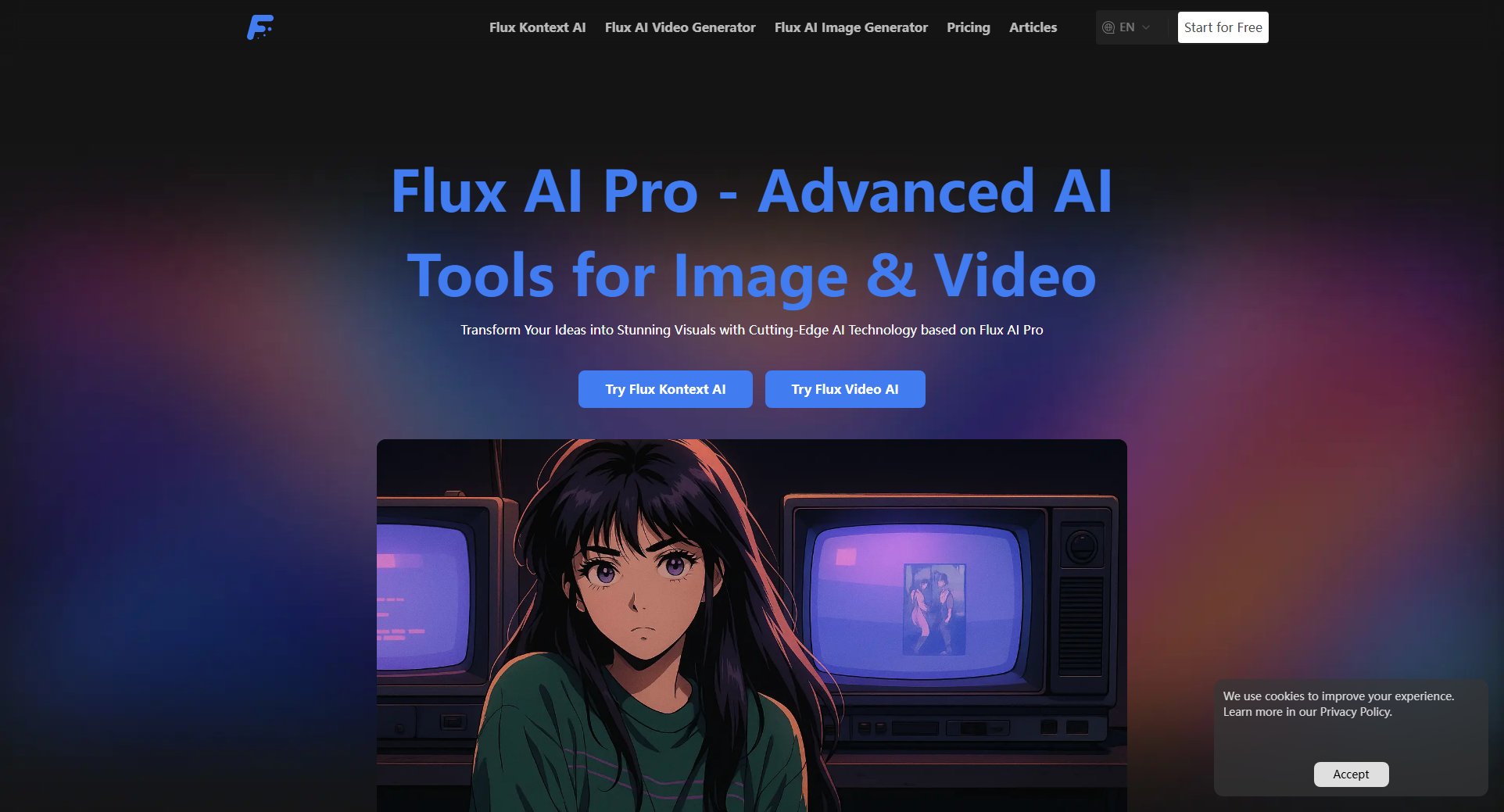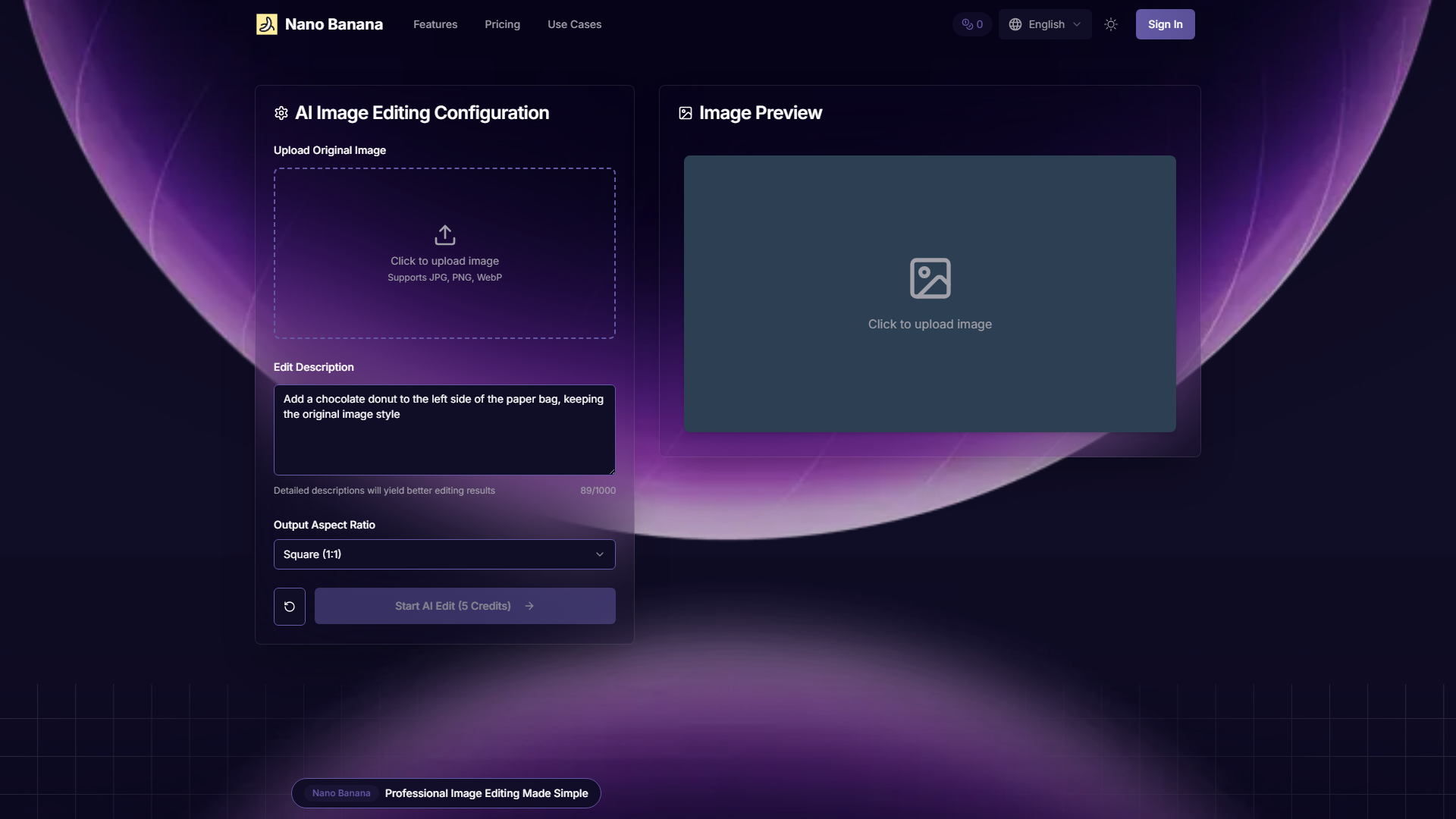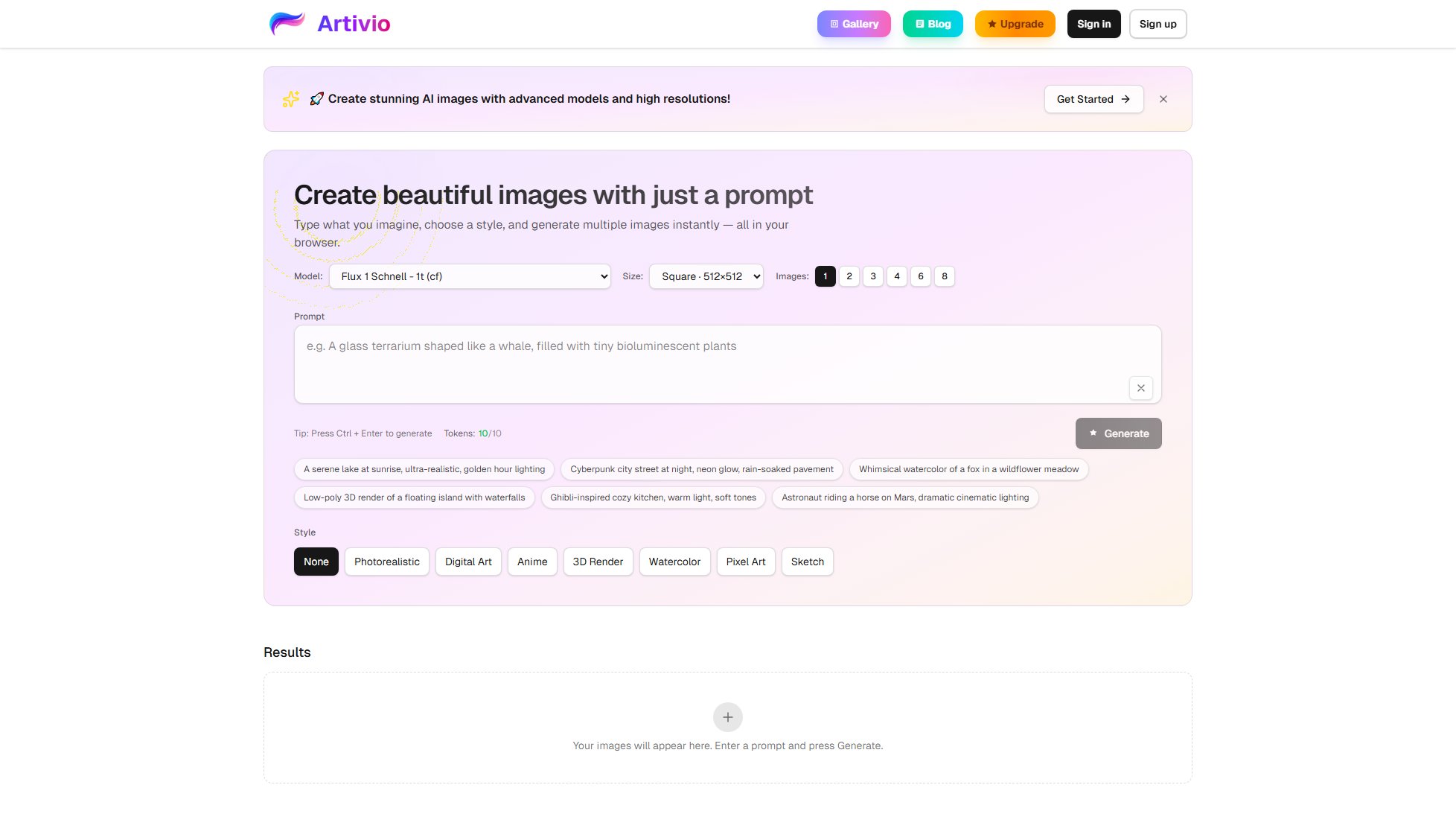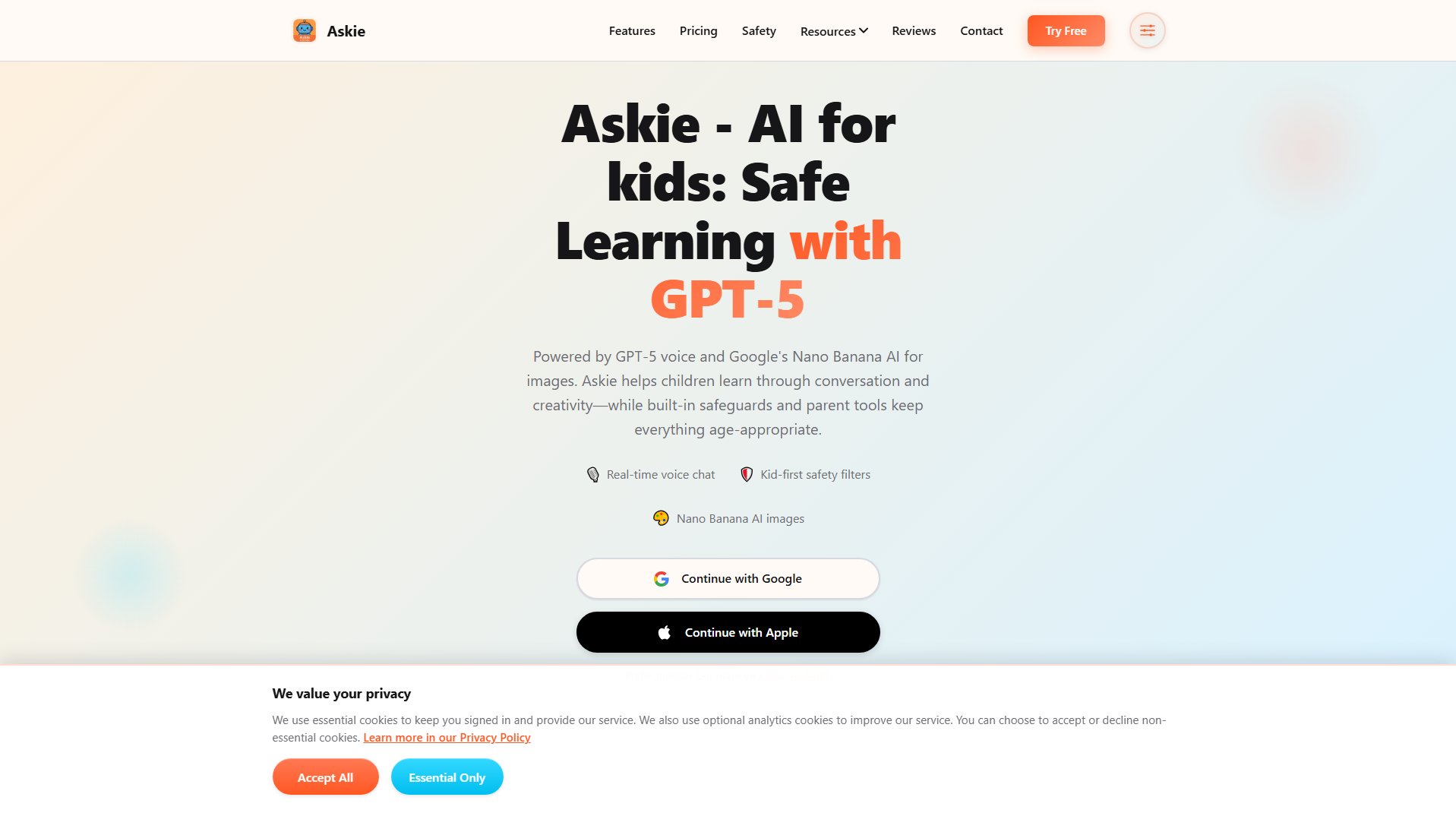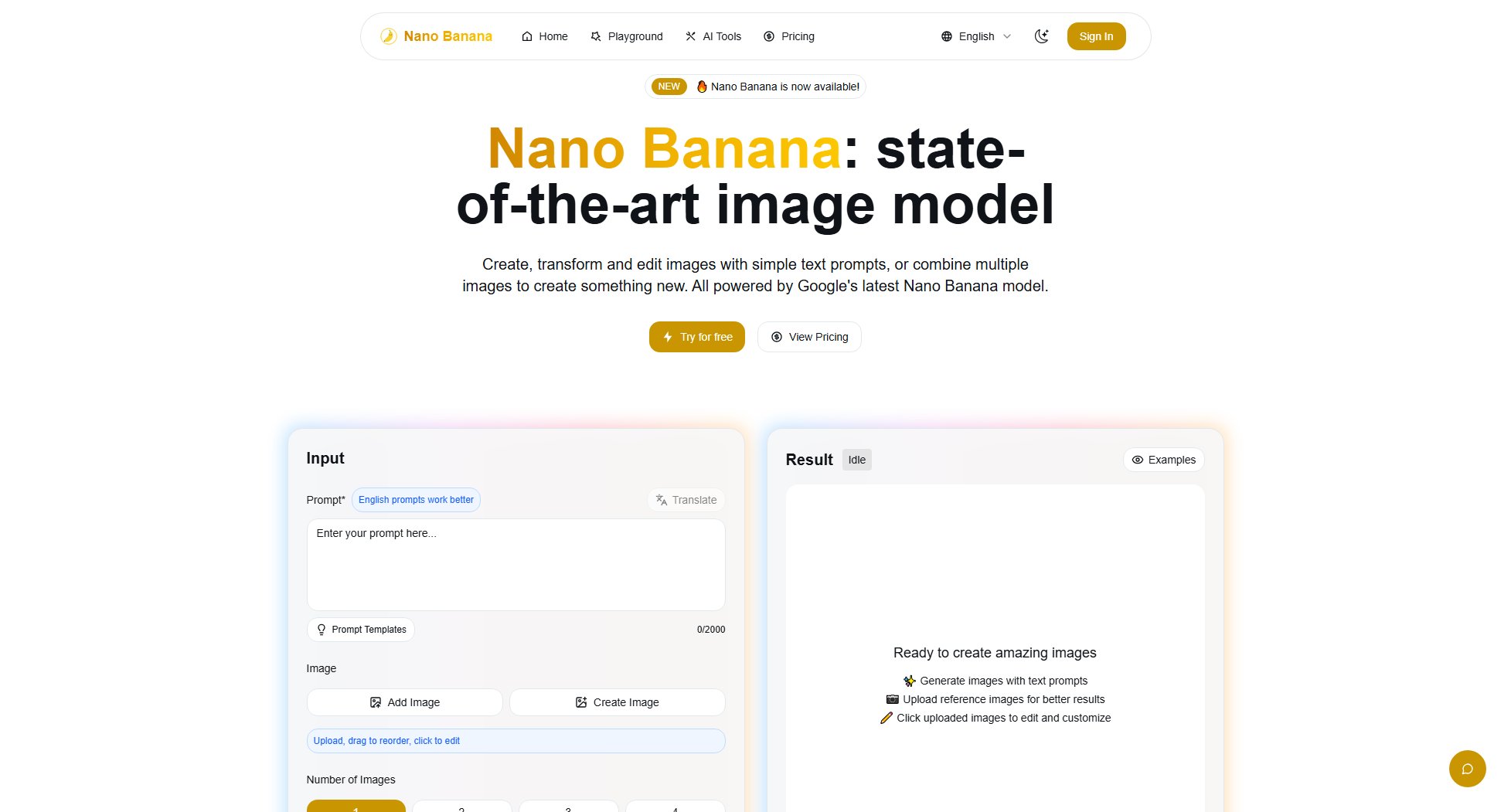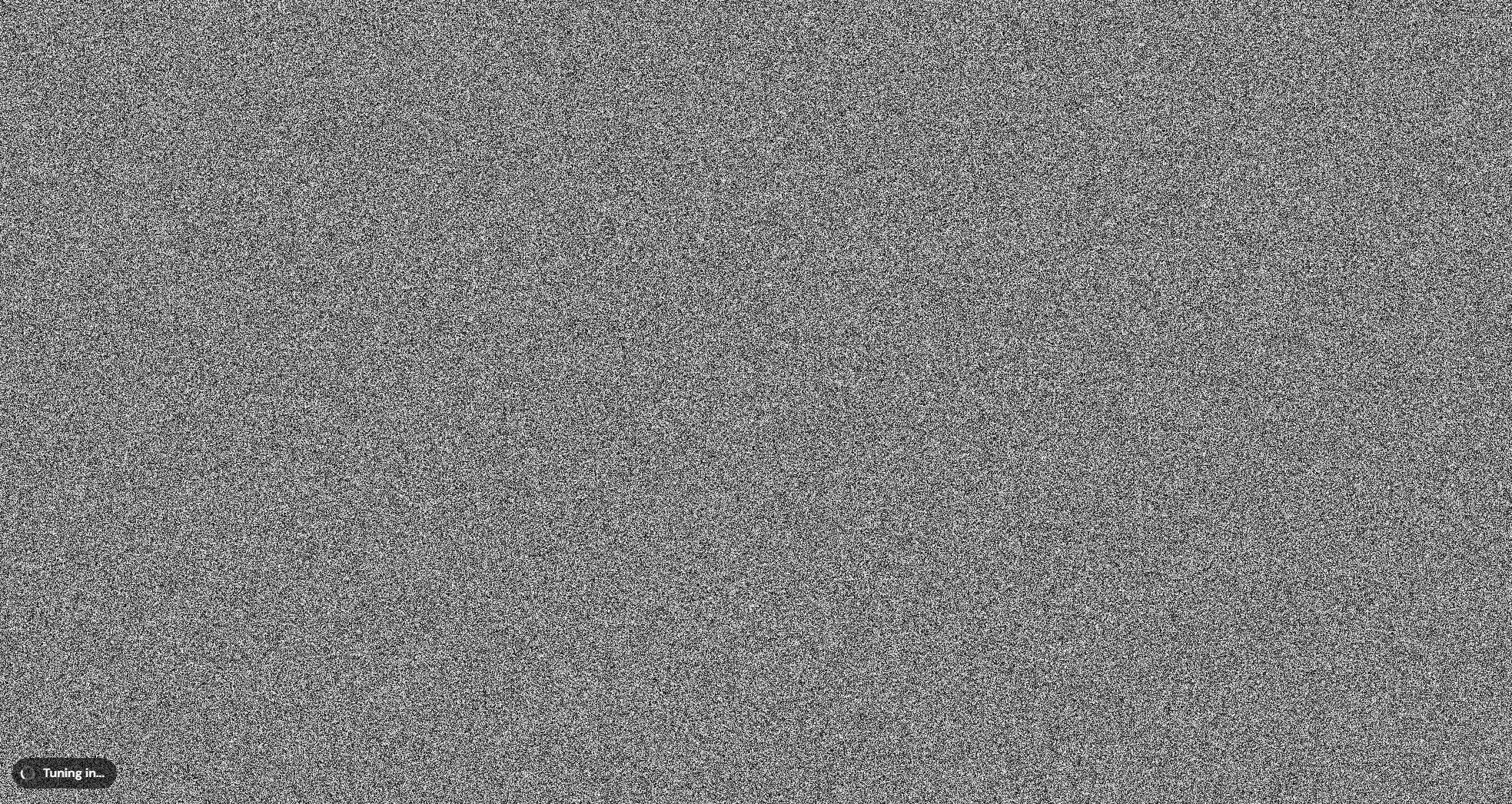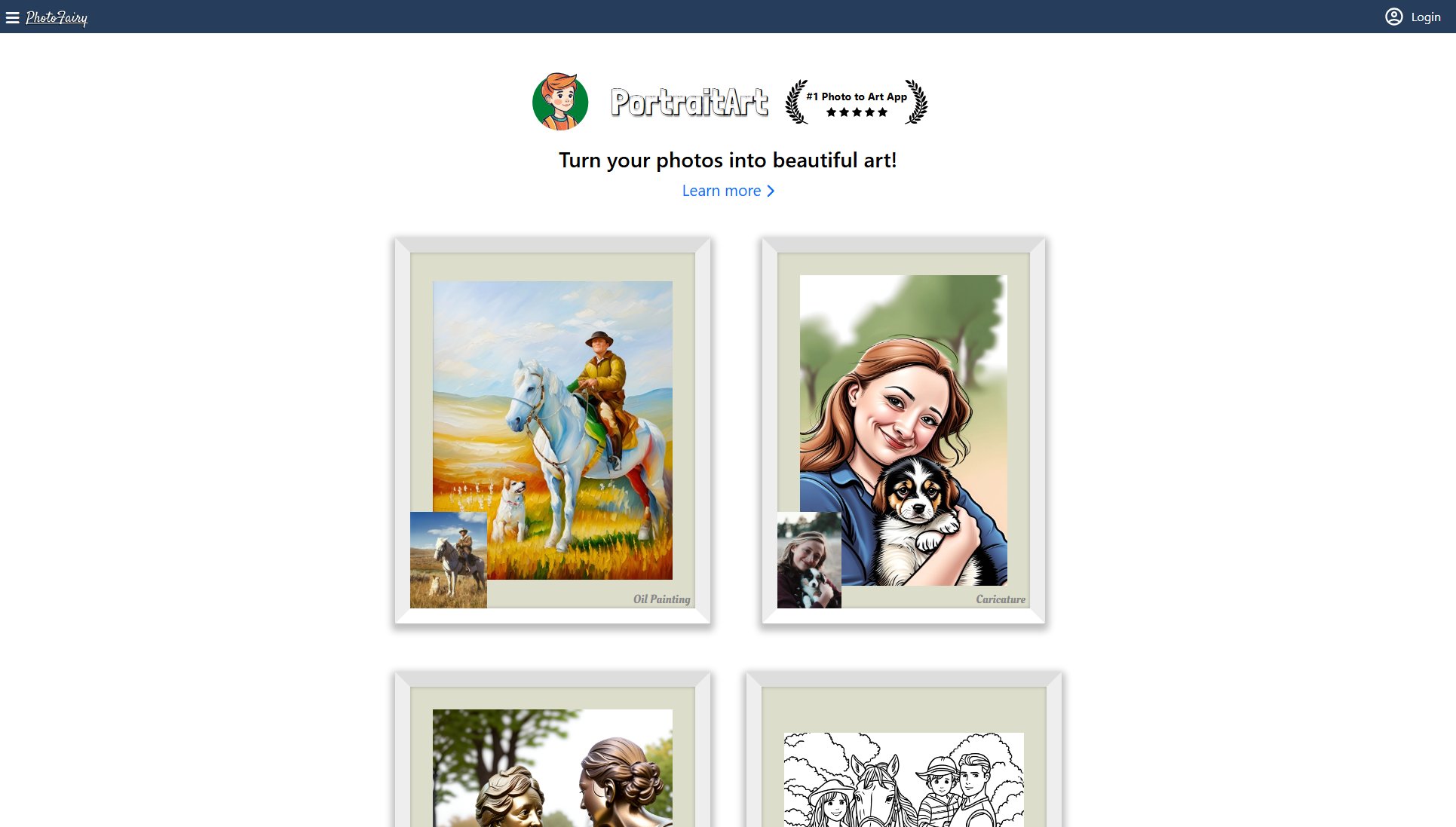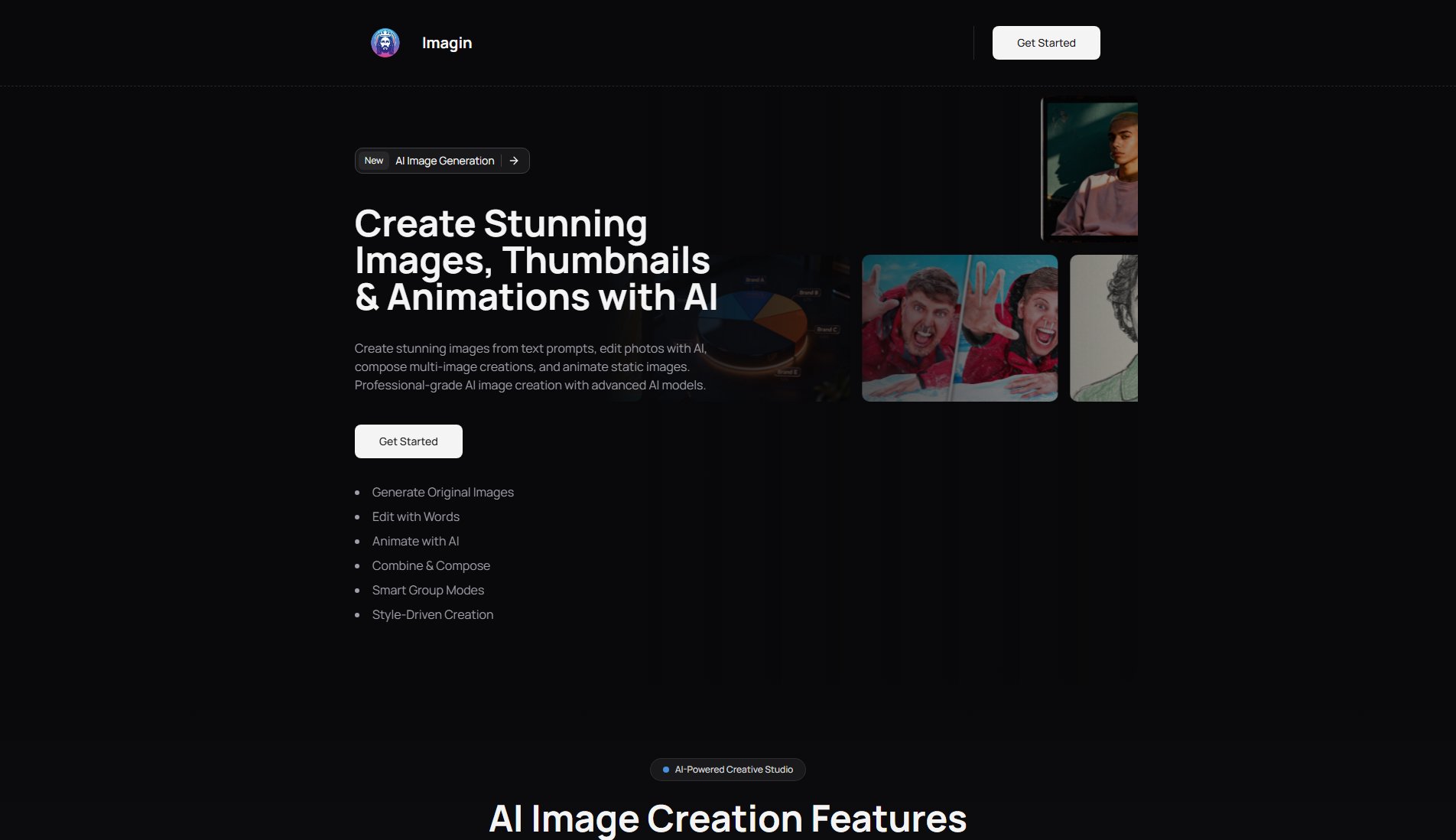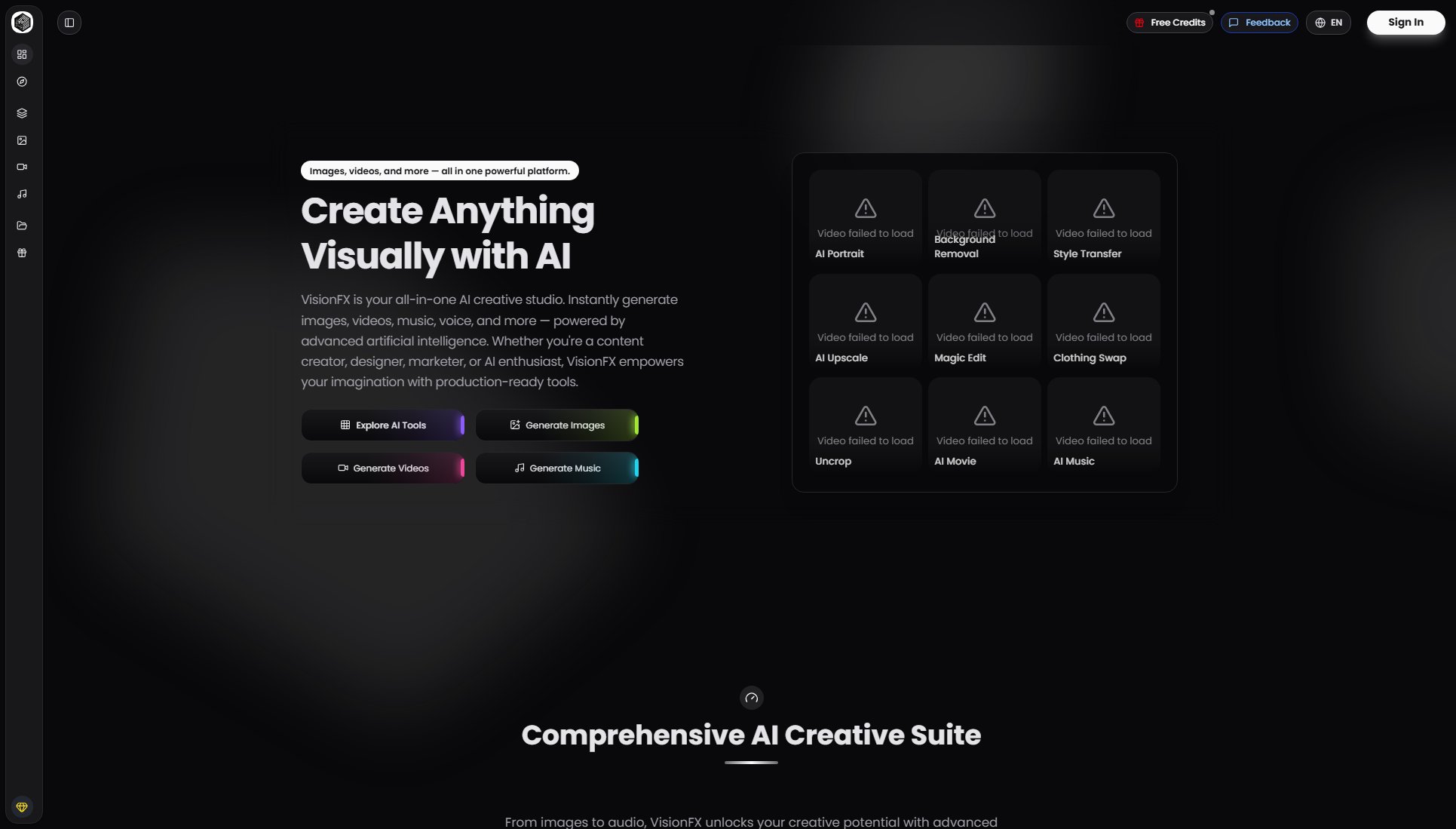Blimey
Full control over AI images with 3D scene guidance
What is Blimey? Complete Overview
Blimey is an AI-powered tool designed for artists, designers, and creators who want precise control over AI-generated images. It allows users to build 3D scenes that guide image generation, ensuring consistency in characters, scenes, and camera angles. Unlike traditional AI image generators that rely solely on text prompts, Blimey offers a visual interface for detailed composition, color control, and multiple scene angles. It is ideal for professionals and hobbyists who need specific visual outcomes without requiring prior 3D modeling experience.
Blimey Interface & Screenshots
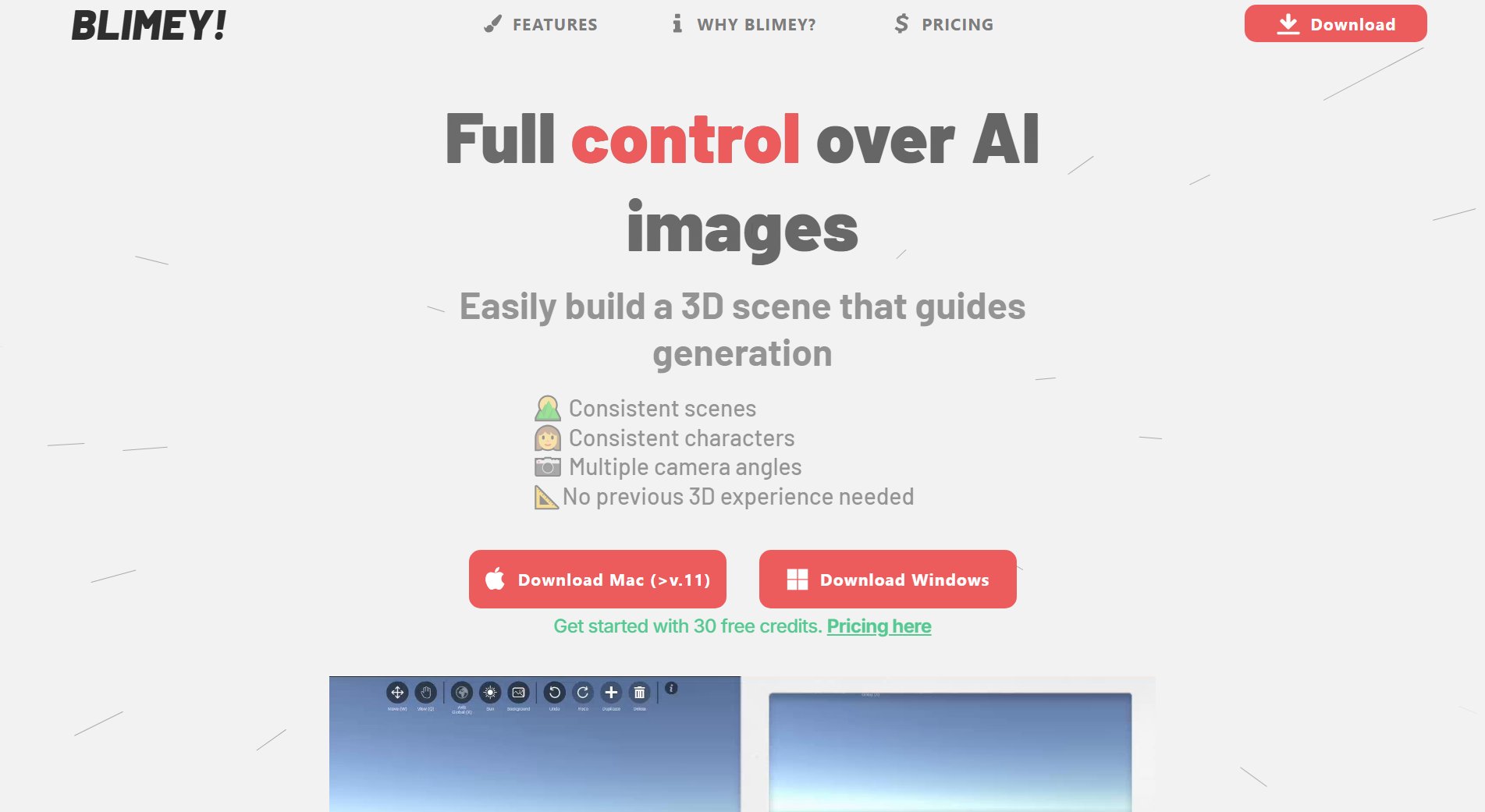
Blimey Official screenshot of the tool interface
What Can Blimey Do? Key Features
3D Scene Construction
Easily build a 3D scene to guide AI image generation, ensuring consistent characters, backgrounds, and styles. No prior 3D experience is needed, making it accessible for all users.
Reference Image Upload
Upload images to control the style or characters in your generated images. This feature is perfect for maintaining brand consistency or replicating specific visual elements.
Easy Navigation
Navigate your 3D scenes intuitively using WASD or arrow keys, similar to gaming controls. This makes scene setup and adjustments quick and user-friendly.
Scene Influence Tools
Adjust style, depth, poses, and backgrounds with precision. These tools give you granular control over every aspect of your generated images.
Import .obj Files
Import custom 3D models in .obj format to further personalize your scenes. This feature expands creative possibilities beyond the pre-made models.
Live Image Generation
See changes in real-time as you adjust your scene, allowing for immediate feedback and iterative improvements.
Upscaling (4x)
Enhance the resolution of your generated images by up to 4 times, ensuring high-quality outputs suitable for professional use.
Best Blimey Use Cases & Applications
Character Design
Create consistent character designs for games, comics, or animations. Blimey ensures the same character appears uniformly across multiple scenes and angles.
Marketing Materials
Generate branded visuals with precise color schemes and compositions. Ideal for social media posts, ads, and promotional content.
Concept Art
Quickly iterate on concept art by adjusting 3D scenes and generating new variations. Perfect for pre-visualization and brainstorming.
Educational Content
Create visually engaging educational materials with controlled compositions and styles. Useful for tutorials, presentations, and e-learning modules.
How to Use Blimey: Step-by-Step Guide
Download and install Blimey on your Mac or Windows device. The application is available for free with 30 starter credits.
Launch Blimey and start building your 3D scene. Use the intuitive interface to place characters, objects, and adjust the camera angles.
Upload reference images if you need specific styles or characters. This step is optional but highly recommended for precise control.
Fine-tune your scene using the depth, pose, and style controls. Navigate the scene with WASD or arrow keys for easy adjustments.
Generate your image. Blimey will use AI to create a high-quality image based on your 3D scene and settings.
Optionally upscale your image or save the scene for future use. Export the final image for your projects.
Blimey Pros and Cons: Honest Review
Pros
Considerations
Is Blimey Worth It? FAQ & Reviews
Blimey requires Mac OS v.11 or later or a Windows operating system. Specific hardware requirements are not listed, but a decent GPU is recommended for optimal performance.
Yes, Blimey can be used for commercial projects. However, it's always good to review the terms of service for any restrictions.
Download the application from the Blimey website and install it on your device. You will receive 30 free credits to start generating images.
Yes, Blimey offers 30 free credits to new users, allowing you to test the tool before committing to a subscription or purchasing additional credits.
You can email Markus, the creator, at [email protected] for support, feedback, or questions.